Unicode Character Viewer App Reviews
Unicode Character Viewer App Description & Overview
What is unicode character viewer app? This app lets you explore the world of Unicode glyphs. The languages of the world contain some beautiful letter forms, and Unicode Character Viewer gives you an easy way to search for characters, mark your favourites, and share them with others.
Browse all the fonts in your iOS device, and every glyph supported by each of those fonts.
* Search by glyph title.
* View variations of a glyph in different fonts.
* Mark glyphs as favorites for easy reference.
* View all the variations of a glyph in all fonts that support it.
* Add glyphs to a draft text editor for composing a string using any Unicode characters.
* Identify glyphs in strings you find.
* Explore the 283+ downloadable iOS 7 fonts.
This app is perfect for finding interesting characters to use in text messages, social media, or within apps.
(The icon is Unicode code point 0x273E, entitled SIX PETALLED BLACK AND WHITE FLORETTE).
Please wait! Unicode Character Viewer app comments loading...
Unicode Character Viewer 1.8.1 Tips, Tricks, Cheats and Rules
What do you think of the Unicode Character Viewer app? Can you share your complaints, experiences, or thoughts about the application with Fall Day Software Inc. and other users?

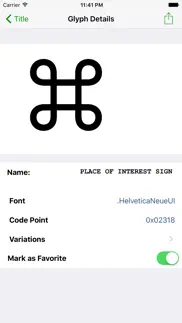
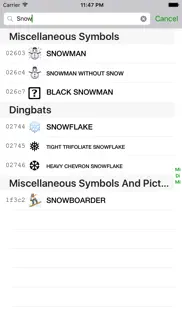


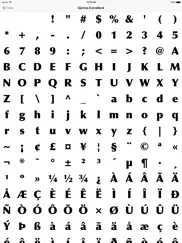


Unicode Character Viewer 1.8.1 Apps Screenshots & Images
Unicode Character Viewer iphone, ipad, apple watch and apple tv screenshot images, pictures.
| Language | English |
| Price | $1.99 |
| Adult Rating | 4+ years and older |
| Current Version | 1.8.1 |
| Play Store | com.falldaysoftware.unicode |
| Compatibility | iOS 16.6 or later |
Unicode Character Viewer (Versiyon 1.8.1) Install & Download
The application Unicode Character Viewer was published in the category Reference on 18 April 2013, Thursday and was developed by Fall Day Software Inc. [Developer ID: 486013058]. This program file size is 4.15 MB. This app has been rated by 45 users and has a rating of 2.3 out of 5. Unicode Character Viewer - Reference app posted on 13 February 2024, Tuesday current version is 1.8.1 and works well on iOS 16.6 and higher versions. Google Play ID: com.falldaysoftware.unicode. Languages supported by the app:
EN Download & Install Now!| App Name | Score | Comments | Price |
| PC Museum Reviews | 1 | 1 | Free |
| Resume Designer 3 Reviews | 4.8 | 705 | $3.99 |
Adds "Copy" to the menu for a glyph that copies it as rich text including the font. Also adds "Copy Text with Font" to the draft editor.
| App Name | Released |
| Google Translate | 08 February 2011 |
| Translate Now - AI Translator | 23 March 2018 |
| FamilySearch Tree | 15 July 2014 |
| JW Library | 07 October 2013 |
| Blue Letter Bible | 17 May 2010 |
Find on this site the customer service details of Unicode Character Viewer. Besides contact details, the page also offers a brief overview of the digital toy company.
| App Name | Released |
| Sibley Birds 2nd Edition | 15 November 2018 |
| The Warbler Guide | 21 December 2014 |
| WolframAlpha Classic | 18 October 2009 |
| Forvo Pronunciation | 23 June 2010 |
| Orthodox Study Bible | 10 December 2012 |
Discover how specific cryptocurrencies work — and get a bit of each crypto to try out for yourself. Coinbase is the easiest place to buy and sell cryptocurrency. Sign up and get started today.
| App Name | Released |
| 07 April 2016 | |
| Amazon Shopping | 03 December 2008 |
| 12 February 2019 | |
| Netflix | 01 April 2010 |
| Google Maps | 12 December 2012 |
Looking for comprehensive training in Google Analytics 4? We've compiled the top paid and free GA4 courses available in 2024.
| App Name | Released |
| Pou | 26 November 2012 |
| Paprika Recipe Manager 3 | 15 November 2017 |
| Bloons TD 5 | 15 November 2012 |
| 75 Hard | 19 June 2020 |
| Geometry Dash | 13 August 2013 |
Each capsule is packed with pure, high-potency nootropic nutrients. No pointless additives. Just 100% natural brainpower. Third-party tested and validated by the Clean Label Project.
Adsterra is the most preferred ad network for those looking for an alternative to AdSense. Adsterra is the ideal choice for new sites with low daily traffic. In order to advertise on the site in Adsterra, like other ad networks, a certain traffic limit, domain age, etc. is required. There are no strict rules.
The easy, affordable way to create your professional portfolio website, store, blog & client galleries. No coding needed. Try free now.

Unicode Character Viewer Comments & Reviews 2024
We transfer money over €4 billion every month. We enable individual and business accounts to save 4 million Euros on bank transfer fees. Want to send free money abroad or transfer money abroad for free? Free international money transfer!
Not working!!. Should have read prior review prior to purchasing.
Problems. Since my Cricut Design Space did an update Unicode no longer working for my Samantha font and I needs it because I have a wine glasses I need to finish. THIS APP NEEDS TO BE FIX
So Frustrating!. The characters turn out to be something completely different after I copy and paste them!! Is there a fix for this glitch :(
Worked great for Design Space. Watched a video on how to install special characters for downloaded fonts (not system fonts) and learned about this app. Works great for Cricut Design Space!
Doesn’t work!. Downloaded this for my iPad and my installed fonts do not work!
Won't open... Just crashes. It was glitchy before when I would try to use it, but now with the new update, the whole app just crashes and won't even start.
This app has gotten the shaft. I was frightened with the poor reviews and having to pay to get this app after seeing a video showing it was supposed to be great with glyphs in Design Space. But I HAD to get to the special characters and while iFont was great for installing the free fonts on my iPad, it was admittedly NOT working for using the glyphs. I gambled the $0.99 to install Unicode…I opened it…and what do you know…every single font I installed with iFont was available in Unicode to view all the special characters and was so easy to “command-C” from Unicode (use the Append to Draft and then highlight that last box with a question mark and hit command-C) and then “command-V” into Design Space (your little box to edit letters-you do have to delete the automatic space in front and behind the pasted box with the question mark). If you are looking to access glyphs for Cricut Design Space, do not hesitate to invest the $0.99 for this app. YAY!!! I’m so excited to make such pretty words! Thank you for a great affordable app!
Samantha and Design Space. I was hesitant to buy this after reading the negative reviews but was a little desperate to find something that would easily work to use Samantha Craft and Samantha Frame in Design Space and in vector apps. I’ve been able to paste a few glyphs successfully and it was easy to use overall. I did notice that in the text box the S that I chose showed up as , but the character that showed up on my DS canvas was the one I wanted so I’m satisfied! I tested in my Pages app and it seems to work as well, but doesn’t seem to work in Word (at least for the character that I tested)
Horrible!. Waste of money ever! Uninstalling NOW!
Waste doesn’t pull download fonts. Waste of money. It only pulls standard fonts. I have 50+ download to my device that doesn’t show up.
Not showing my fonts. Purchased this app and I’m not able to view or use any of my fonts.
Doesn’t Work With Downloaded Fonts. YouTube and Google said I could use this app to copy and paste glyphs from fonts I downloaded to Procreate. None of the fonts I have downloaded show up.
Something happened!. Why is your program not working anymore? Help!
Only works for iPad standard fonts. Could not use with downloaded fonts.
Crashes. The app crashes when I type “Me” in Browse characters.
Keeps crashing. Not sure what happened with the most recent update but it keeps crashing.
DO NOT DOWNLOAD FOR PROCREATE!. If I could give zero stars I would. Will not import fonts. Only pulls basic system fonts.
Useless because it always crashes. This app would be so helpful it would stop crashing after a couple seconds. Please fix. Even if it would work for a full minute, I would be happy. Please please fix.
HELP. How can we add my font to this app?
This app doesn’t work.. This app isn’t user friendly. When a glyph is copied, it pastes as a box on word or pages.
The Cricut Users Go-To App for viewing glyphs on iPad!. This app was recommended by an online crafters site, and I’m so glad that it was! There is none comparable to it in the app store...and for just a dollar, you can’t beat it! This app lets me view, copy and paste all of my special glyphs and bonus characters into my Cricut crafting machine for cutting and drawing SVG files. Awesome for making T-shirt graphics and that very special card for that very special person! All the other font apps have their own limited number of characters to offer. The Unicode viewer shows ALL the fonts that are installed on my iPad! You can scroll through All of your Fonts by name and choose one to see all of the glyphs available in it. Once you’ve choosen a special swash, or other character that isn’t on your keyboard, it appears on its own page. Then you can use the “up arrow” in the upper right corner of the screen, hit “copy”, go to your Cricut Design Space (or wherever you may want that character to appear), choose the font with which the character was included, and “paste” into your text box (which may end up showing some other goofy character, but the one you’ve actually chosen will magically appear on the screen as desired). I love how the Unicode Viewer app allows me to mark my favorite glyphs and characters, which then scroll along the bottom of the screen. An even more valuable feature in this app is the “variations” option. When you’ve chosen a particular letter to view, you can see every single version of that same letter from the (in my case) hundreds of fonts installed! The only “con” that I’ve run into is when newly installed fonts don’t show up in the app. One simple remedy is to uninstall the Unicode Viewer and then reinstall it. Whalla! All the fonts now appear! This is the Cricut users Font Viewer. It’s simple, clean and versatile!
Negative reviews correct. I also came here from a Design Bundles video, and wasted a buck. This does not find all my installed fonts on my ipad pro. Only very basic ones. I should have went w my gut seeing the bad ratings but sadly trusted Design Bundles recommendation.
Do not buy. Does not work if you have a groovy font. Have tried left and right
Not working. Unicode is no longer working for my Samantha font, on iPad. Will not recommend Unicode any longer til fixed. Please please please fix it!
Meh. I downloaded this hoping I would be able to copy and paste special font glyphs onto procreate or other apps on my iPad. Well I found out...I am unable to.
You can use glyphs, but need to add fonts to your iPad first. Like many others, I came here after seeing a design bundles video showing how to copy glyphs and paste them into procreate. Initially I was disappointed that fonts I had download were not visible through this app. But, I found you need to first add the fonts onto your operating system and then they will be visible. I did this by using the ifont app. It wasn’t a clear process but it worked.
Useless app. This app is useless and out of date. Can not access any of the fonts on my iPhone, the whole reason I purchased this app.
Please simply update PLEASE!!. This has been my go to app for over a year and I’ve never had a problem until now. Since Cricut’s update 2 wks ago, nothing with your app is working properly. It’s been a while since you guys have done an update so I’m guessing that’s all you need to do. I have customers needing their products and I can not complete it without your app. Your developer emailed me back but he has no solution. He said “everything is working fine when I copy and paste from my iPhone.” I’ve since realized it’s not iOS, it’s your app that hasn’t been updated in a long time. Please help
!! Doesn’t Work 2022. Seriously, don’t waste your money. My first thought was to listen to the other reviews, but I had come here from a video uploaded by Design Bundles showing how I could use this app for special characters in Procreate. They were able to open their fonts, so surely, me being someone who knows the difference between OTF and TTF should have zero issue getting what I need. That wasn’t the case. I have many OTF fonts downloaded onto my iPad, and unless I need to store them somewhere specific in order to open them in this app, they just aren’t working. (No TTF fonts are showing up either.) The other reviews are correct, all you can open here is Apple fonts. If someone finds a fix, please leave a review with instructions!
Disappointed. Most of what I want to copy won’t. It is blank when copied over. Very disappointed. I know it was only a dollar but still to much for how it functions.
Please update to work with IOS14. I love this app and it works well. Apple released a new update that is no longer compatible and i cant use any of my fonts. How soon will an update be available.
Doesn’t show half my fonts. This was a waste of money
Don’t waste your buck if trying to use with Procreate or other apps.. Same issue as others, came here from Design Bundles video wasted the buck. Doesn’t show my downloaded fonts. Please update if fixed.
Works for what I need it for. Gives me Access to the special glyphs for my fonts. Using it to copy & paste special characters into Cricut Design space. Took a hot minute to figure it out but now it’s working like a charm. Yay for extra swirls and alternate letters 👍
Waste. Yep that was a waste of money. Every time I try to copy a certain variation of a glyph it defaults to the main variation instead when I go and paste it into another app
Waste of money. Complete waste of money. My downloaded fonts do not show up.
Amazing to work with!. I am hesitant to make a decision based on reviews alone. I purchased the app and had the same issues with crashing as everyone else. I located the website and sent an email. The gentleman and I emailed back and forth several times until he was able to pinpoint the issue. Thank you!
Other negative reviews are correct.. I was a reluctant purchaser based on so many negative reviews. But I want to access alt glyphs with Procreate, and online tutorials show this app as working well. Nope. What a waste of money and time.
Procreate. Got this from a video I watched on design bundles and glyphs. Does not work with Procreate!
Cool app after all. Thanks for fixing :)
Disappointed. After watching a video on this app, I decided to buy it to be able to copy and paste glyphs into procreate. However, my downloaded apps do not show up, just the standard ones.
Did you know that you can earn 25 USD from our site just by registering? Get $25 for free by joining Payoneer!
Where is the help?. I paid for this app from a youtube video recommending it for help with using fonts on Procreate. It doesn’t pick up my downloaded fonts and there’s no way to instal or make it fonts I have installed on my ipad. And there’s no website. And there’s no help or support. Are you guys a rip off? What is this app? Some kind of scam? Can I get some help?
Super happy. Before judging this app please make sure to have the right apps to be able to use this! You will be to have ifont as well to access all the fonts you download. It’s quit a default process if you are new so just google how to use iFont and once you learn that it automatically goes onto this one!
Rip off. Can’t use downloaded fonts, only iOS fonts. Absolute bs
Make sure you have iFont in order to use this. After some tweaking I’m very happy
Imagine you at your best. All the time. Picture yourself at your sharpest and most productive. Your most alert and focused. Your most lucid, creative and confident. At work. At play. In every area of your life. Add Mind Lab Pro® v4.0 to your daily routine and uncap your true potential. Buy Now!
So confused. Can’t seems to figure out how to use the app. Not much tutorials on YouTube either.
Hoped to use for Cricut design space. Hasn’t cooperated yet. I’ve carefully followed the correct steps- Select, Copy, go to design space, paste in a text box. I just get weird emojis and squares with question marks. It was a waste of money for this app unfortunately.
Doesn’t work. Wastage of money. Don’t buy it, it doesn’t work
None of my downloaded fonts are showing up on the app.. None of my downloaded fonts are showing up… total scam. Waste of money. Stop stealing from people
Good app. an amazing app for the iPad to transfer glyphs. Just wish I could favourite a font instead of the glyph itself.
Worked great. It worked great for me, very simple to use.
Adsterra is the most preferred ad network for those looking for an alternative to AdSense. Adsterra is the ideal choice for new sites with low daily traffic. In order to advertise on the site in Adsterra, like other ad networks, a certain traffic limit, domain age, etc. is required. There are no strict rules. Sign up!