Microsoft Lync 2010 for iPad App Reviews
Microsoft Lync 2010 for iPad App Description & Overview
What is microsoft lync 2010 for ipad app? IMPORTANT: Microsoft Lync 2010 for iPad requires a Lync Server or Office365/Lync Online account and will not work without it. If you are unsure about your account status, please contact your IT department.
Lync 2010 for iPad extends the power of Lync to your mobile device – including rich presence, instant messaging, audio conferencing, and calling features from a single, easy-to-use interface.
Key Features:
- View colleagues’ availability in real time and select the best way to communicate – initiating an instant message (IM), email, or a phone call.
- Connect to Lync conference calls with a single touch, without requiring long numeric passcodes or conference numbers.
- Make and receive calls using your Enterprise Voice (Lync ID) number only, so you can connect with others using a single, consistent identity.
- Lync 2010 for iPad provides transport layer security (TLS) and perimeter/internal network protection without requiring a VPN, so your communications experience is safer no matter where you are or what network you use.
IMPORTANT: THIS SOFTWARE REQUIRES CONNECTIVITY TO VALIDLY LICENSED COPIES OF MICROSOFT LYNC SERVER 2010 OR OFFICE365/LYNC ONLINE AND WILL NOT WORK WITHOUT IT. UPDATES TO MICROSOFT LYNC SERVER 2010 MAY BE REQUIRED FOR PROPER PERFORMANCE. SOME FUNCTIONALITY MAY NOT BE AVAILABLE IN ALL COUNTRIES. IF YOU ARE UNSURE ABOUT YOUR COMPANY’S LICENSE TO AND/OR DEPLOYMENT OF LYNC, PLEASE CONTACT YOUR IT DEPARTMENT.
Please wait! Microsoft Lync 2010 for iPad app comments loading...
Microsoft Lync 2010 for iPad 4.7 Tips, Tricks, Cheats and Rules
What do you think of the Microsoft Lync 2010 for iPad app? Can you share your complaints, experiences, or thoughts about the application with Microsoft Corporation and other users?
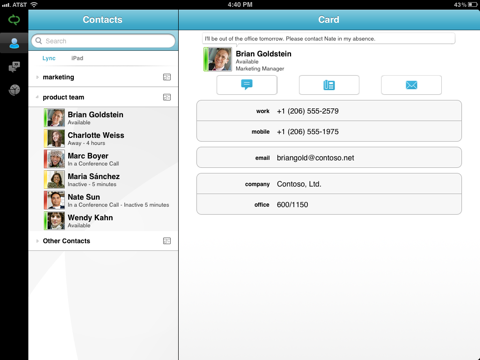
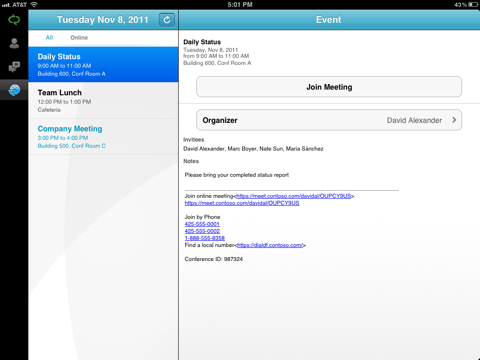
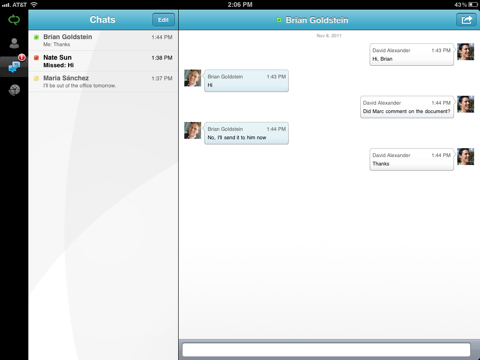
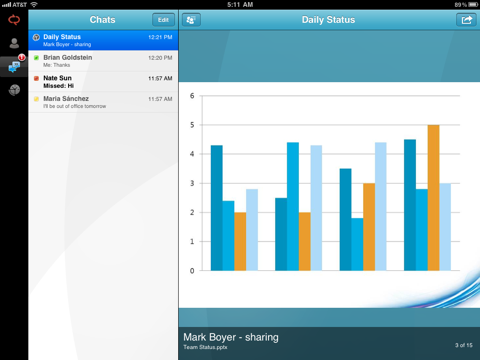
Microsoft Lync 2010 for iPad 4.7 Apps Screenshots & Images
Microsoft Lync 2010 for iPad iphone, ipad, apple watch and apple tv screenshot images, pictures.
| Language | English |
| Price | Free |
| Adult Rating | 4+ years and older |
| Current Version | 4.7 |
| Play Store | com.microsoft.lync2010.ipad |
| Compatibility | iOS 4.0 or later |
Microsoft Lync 2010 for iPad (Versiyon 4.7) Install & Download
The application Microsoft Lync 2010 for iPad was published in the category Business on 21 December 2011, Wednesday and was developed by Microsoft Corporation [Developer ID: 298856275]. This program file size is 7.98 MB. This app has been rated by 90 users and has a rating of 2.2 out of 5. Microsoft Lync 2010 for iPad - Business app posted on 11 April 2013, Thursday current version is 4.7 and works well on iOS 4.0 and higher versions. Google Play ID: com.microsoft.lync2010.ipad. Languages supported by the app:
CS DA NL EN FI FR DE EL HU IT JA KO NB PL PT RU ZH ES SV ZH TR Download & Install Now!| App Name | Score | Comments | Price |
| Microsoft Selfie Reviews | 3.2 | 385 | Free |
| Microsoft Azure Reviews | 4.7 | 2,365 | Free |
| Azure Information Protection Reviews | 2.2 | 64 | Free |
| Microsoft To Do Reviews | 1 | No comment | Free |
| Xbox Family Settings Reviews | 4.2 | 3,983 | Free |
Bug Fixes
| App Name | Released |
| DoorDash - Dasher | 13 March 2019 |
| SCAN SHOT document scanner pdf | 05 August 2021 |
| Workday | 05 June 2009 |
| Paychex Flex | 11 June 2012 |
| QuickBooks Accounting | 13 February 2013 |
Find on this site the customer service details of Microsoft Lync 2010 for iPad. Besides contact details, the page also offers a brief overview of the digital toy company.
| App Name | Released |
| Superpowers by SYPartners | 11 January 2018 |
| HotSchedules | 30 October 2008 |
| SoftToken | 31 March 2021 |
| Sycorp Calculator | 10 May 2012 |
| Langelier Saturation Index | 27 May 2010 |
Discover how specific cryptocurrencies work — and get a bit of each crypto to try out for yourself. Coinbase is the easiest place to buy and sell cryptocurrency. Sign up and get started today.
| App Name | Released |
| Netflix | 01 April 2010 |
| Google Chrome | 28 June 2012 |
| Snapchat | 13 July 2011 |
| WhatsApp Messenger | 03 May 2009 |
| Amazon Shopping | 03 December 2008 |
Looking for comprehensive training in Google Analytics 4? We've compiled the top paid and free GA4 courses available in 2024.
| App Name | Released |
| Minecraft | 17 November 2011 |
| Terraria | 28 August 2013 |
| Plague Inc. | 25 May 2012 |
| Paprika Recipe Manager 3 | 15 November 2017 |
| Poppy Playtime Chapter 1 | 08 March 2022 |
Each capsule is packed with pure, high-potency nootropic nutrients. No pointless additives. Just 100% natural brainpower. Third-party tested and validated by the Clean Label Project.
Adsterra is the most preferred ad network for those looking for an alternative to AdSense. Adsterra is the ideal choice for new sites with low daily traffic. In order to advertise on the site in Adsterra, like other ad networks, a certain traffic limit, domain age, etc. is required. There are no strict rules.
The easy, affordable way to create your professional portfolio website, store, blog & client galleries. No coding needed. Try free now.

Microsoft Lync 2010 for iPad Comments & Reviews 2024
We transfer money over €4 billion every month. We enable individual and business accounts to save 4 million Euros on bank transfer fees. Want to send free money abroad or transfer money abroad for free? Free international money transfer!
Useless. This app doesn't notify you if it isn't opened and running in the foreground. If it is running in the background, you will receive the message but there's no notification. And you will only receive messages if you initiated the conversation from your iOS device. If someone initiated the conversation then the message will only go to the app on your computer. And messages don't sync between your iOS device and computer. You only see conversations that originated from the device.
Wow, best Lync app to date is on iPad, lol.. What can I say, this app rocks! Actually better than the Windows Phone 7 app. I find that funny. Haven't tried Enterprise voice calling from iPad yet though. Other than that, quite an impressive app. For those unable to connect, just having Lync in the Enterprise won't work. Your IT department has to install Lync Updates, the Mobile Bits, and properly configure DNS SRV Records. Then you're good to do, until then, you will get unable to locate server. Microsoft absolutely did not shortchange the iPad on this one. May be the best Enterprise App on an Apple device ever!
Nice app with a bug on the Mini. This app works well on the iPad 2 and iPad 3. There is a bug when running on the iPad Mini: the IM text box is hidden by the keyboard so can't see what you're typing. On the iPad 2 and 3, the IM text box slides up with the keyboard. It's a minor bug but annoying and limits the app's use on the Mini. Microsoft, please fix this.
Not usable. I am able to receive invites to other meetings. But before I'm able to connect to the meeting It asks for my phone number. My iPad does not have a phone number. The field to enter a phone number within the application is not editable.
Very functional, but lacks KEY notification ability. I really like this mobile version. It has much of same functionality as desktop version. I love seeing my meetings and the callback feature that masks my personal phone number. However, my biggest complaint is notification only works in the foreground. Even if you stay signed in and merely put your phone in standby (ie press power button), notification won't work. It only chimes if the app is OPEN. I have all the sounds and alerts turned on in settings, including notification center. That defeats the purpose, because as opposed to the desktop where I'm more likely to sit at my computer, mobile means I'm moving around and won't always have app open. I may open another app. Or perhaps I'm simply inactive and my screen lock timeout engages. Either way, I need notification of instant messages AT ALL TIMES...as long as I'm still signed in. This is possible, as many apps, including banking apps, now do this today. So until I can get instant messages without staring at the app constantly, it's not doing the job it should in my opinion.
for children?. Even with iPad contacts sorted by last name, the Lync app will only sort and list them by first name. Call me picky, but I can't stand this dumbing-down. Business users are used to seeing last name first; at the very least the app should use the iPad setting for how contacts are sorted/displayed.
Need an option to increase font size. I agree with other reviewers - this app would be far more usable if there were a way to increase font size. I'm using a full-size iPad, and it's way too small.
Keyboard disappears - please fix. This app used to work pretty well, but since the last release, the keyboard will randomly disappear and only 5-6 keys will show up. You can still type on the blank keyboard, but it is virtually unusable because it takes so long to correct mistakes. Please fix.
Issues. I downloaded the app but when it asks to put my number in it will not allow me to input it in and therefore I can't use the app at all... I really need this app to work. :-(
I would give zero stars if possible. Says it will call my number but never connected. Why not just relay sound through iPad? That is what I'm using!
Nice app but notification issues. Overall it's a well designed app that helps me stay in touch when on the go. The only issue so far is that I never seem to get notifications when I get messages. I always have to go back to the app. Fix this and the app is a five.
Poorly written. Constantly locks up. I use Lync 2010 in the office all day and it works great. This "app" is unusable. Cannot even login before it locks up hard :-/ . Tried multiple times. It seems like Microsoft doesn't care because it's not installed on a Microsoft product.
Very Dissapointing. So may problems with this app. Notifications are delayed, sometimes by hours. Notifications pop up but there is often no corresponding conversations started in the app resulting in missed IM's. Conversations scroll beyond the top of the list making them un-reachable. Often cannot successfully send IM's for no reason. It doesn't remember your settings between logins. It always starts portrait and then switches to ipad orientation after context switch. Context switch is like restarting the app. Freezes, sometimes with all white screen. At one point it kept crashing on each startup and I had to uninstall/reinstall. Notification of missed conversation is almost immediate after notification of an IM arrives and the app doesn't have focus. Unstable, slightly usable, yet holds promise if kinks can be worked out and it can accurately track all conversations.
Really good UI. Text needs to be larger!!. Really good app...works like a charm in our corporate network. Needs video support and an option to enlarge text size. I never thought I would say this but....Hip hip hurrah Microsoft!! :-) I love that they are making apps for iPad. It would be killer if they would release MS Office and SharePoint access for iPad!
Same Problem. Same problem, try to enter phone number and entry box is grayed out. Thus, does not work.
Needs alerts. This apps seems to work well when I have it open, but once I close it to use other apps (such as mail) it doesn't tell me that someone has sent me a message, or that whoever I sent a message to finally replied. Fix that and it'd be great for my needs.
Non-Starter. Same issue as other's comments! The phone number (required to join the meeting) entry does not activate the keyboard, so no way to enter phone number. App is useless.
In a pinch only. I use this only when I need to quickly message someone in my organization who I know is available. You can message people, and view a quick overview of your calendar. You cannot use and enjoy any other of Lync's features, such as seeing your missed conversations, joining Lync meetings, or changing font size and color. It lets you know someone tried to contact you, but not what they said, a little embarrassing asking many people to repeat what they said, makes me sound almost like a young, half deaf, idiot.
Marginal at best. Does not do video, does not show users pictures, can only do audio by using cell phone (cannot use wifi for audio), did I mention it cannot do video? Does not work well with group discussions. Does not use Apple's notifications that can out in iOS 5. Really expected much better effort out of Microsoft. Only worse product was their release of OneNote--which should be called quarter note...it cannot even do handwriting...
Change Password Issues. Whenever I have to change my work password and then come to Lync in my iPad it's always a debacle. Lync tries the maximum three tries before even prompting me for my password. Therefore I get locked out of everything on my laptop, iPhone, and ipad, until it is automatically unlocked 15 minutes later. Please make Lync prompt me for a password after a single failed attempt and then we won't have this problem!
PC user on IPad - useless. Downloaded to attend a meeting on the run. Can't join mtg without adding my phone number. App doesn't allow keyboard to launch, so can't enter my #. Tried setting from app main screen, no option. Is this still in beta? Oh wait, it's Microsoft - we're all beta testers until SP2
Abandoned!. It hangs, pauses, freezes, and deletes your account and/or connection information. Microsoft has clearly given up on this app.
Once again it's what I expect from Microsoft Office products. I have an Office 365 subscription and pretty much wasted my money on it. All the applications are nearly useless (Word, Excel, etc). The worst of all these are Outlook and Lync. Outlook isn't capable of the simplest scheduling tools like recurring events and tasks. I decided to try Lync. It doesn't even connect. I tried many various configurations and nothing worked. So like I did with Outlook, I deleted this pathetic excuse for software off my iPad Pro also. Wake Up Microsoft. You are a software company. Start acting like one!
Unable view shared content. All it does is connect you to the audio content of meeting by calling your phone and IM during meeting. For iPad this is a very poor app.
Alwsome. It is so helpful and powerful for me in working time. I can walk away from my laptop since i got the lync, it is can be working on your company's network, the all thing you need to do is type in your own company's http proxy connections. Hoping lync have a great further
Unreliable. This app is unreliable. Do not use it if you must receive all of your lync messages. I use lync for an it environment and if this app is not opened and in focus, you can forget about sending me messages. I simply won't receive them and the sender will assume they are being ignored. I tested this many times.
All I can say is REALLY Microsoft?. Looks to usable on my desktop PC, not so much on the app. No voice or video meetings between devices, just a clunky IM. Why would I not just use the native IM on the device. In this day and age of connectivity MS is left on the dock and can't even see the sails of the boat that left ions ago. Here's what would make this app shine: Video and voice conferencing using your iPad, etc. That's it, all it needs
Buggy. This app causes my iPad to run extremely slow. I have stopped using it unless forced to. I manually force it to shutdown after I am done using it.
Won't join a meeting. Tells me I have to enter a phone number and takes me to an input field that won't let me enter a number.
Very Hepful. Not sure about the negative feedback, but the updated version worked just fine for iPad IM. Haven't tried Lync Meeting from iPad just yet, but will do soon.
Doesn't work more often than it does. This app frequently does connect to server. It could be that the Lync service is buggy or that the app is buggy. From a user point of view it doesn't skewed a difference. The Mac app just had an update to fix connect to server issues. Perhaps this app has the same issues.
Awful. This is seriously an awful app from Microsoft, I can't believe they released it. It's completely unreliable and cumbersome to use. Horrible development.
Nothing more than IM. I got this on my iPad thinking it would do everything Lync does on my computer. Sadly, it only does instant messaging and shows meeting material (if you can get it to work). You have to provide a phone number to be called at if you want audio during a meeting. The voice/video call isn't supported (I was hoping it would since I have a camera and mic on my iPad). Now I understand all the poor ratings. Just a waste of my time.
Can't view shared content. This app stinks. Sure, it will dial my phone so I can attend the meeting, but it won't allow me to see shared screen content?! What good is the app on the iPad then? Time to delete it, and just dial in via cell phone.
Poor App. The app requires phone number but doesn't let me enter it.
Won't let me log in as guest. Asks for a phone number but can't enter it.
Great app - notifications. I facilitate a weekly online meeting and use my iPad/iPhone Lync app to message presenters for the meeting. It would be great to have the two following enhancements to this app: 1. Ability to receive notifications that I have a message that needs to be read 2. Ability to be on DND on my desktop, but still able to receive messages to my iPad/iPhone Otherwise, this is a very powerful tool that is quite handy. I think my favorite thing about the app, is that if I am away from my desk and need to call one of my colleagues, I can use this app and get a contact phone number for them quickly.
Notification Problem. I love Lync but this app has some issues. Notifications are not always showing up in my Notification Center. Also, when I get the flip down notification then go into the app it doesn't show the message for me to respond?? So basically if I miss the message I have no idea what the person said to me? This could be a great app but definitely needs some work.
Won’t work on iOS 11.1. I can’t use this anymore because Apple upgraded the iOS but Microsoft doesn’t update the app. It was handy for short term immediate needs. Now it’s worthless!
Great collaboration. Great app for using lync online on the go. I would recommend using an audio conf partner to enable the system to dial out to you for joining conf calls. I believe InterCall can do this. Great meeting experience.
Doesnt work. I have an account, enter my user name and password. Wont log me in.....
Useless. Unlike the desktop version, the iPad version can't be used to make calls. The app has no meaningful help but with some digging I found that iPad Lync simply triggers a callback to your mobile phone. If I wanted to use my mobile phone I'd use it without adding the extra step of Lync. What a pointless piece of... er, software.
A year later and still broke. You can tell Microsoft doesn't care. If you're not using a Microsoft product like surface , then oh well ... Not our problem.
Push Notification. I have an issue with receiving Push Notifications when someone messages me. The conversation does not show up until it is considered a missed convo. This is for the IPad and IPhone versions.
Same issue. Can't join the meeting without phone number, can't enter phone number because box is greyed out.
Great app but some quirks annoy me. The usability of this app is fairly good as I'm not expecting it to do everything the desktop app does. My main irritation is that if I have multiple conversations going and I have to switch to another app the top 2 or 3 conversations are scrolled all the way up beyond where I can see or select them. I can pull the conversations down, but the scroll back up before I can select the top one. A big issue when the most recent conversation is on the top. Fix this and it'll get 5 stars!
Not there yet. While i appreciate the fact at the app is here, its only usefull for chat. Microsoft needs to wuickly release full capabilities of the PC and MAC client, such as video conferencing and screen sharing andwhite board to trully unleash this beast. Lync is a fantastic app and we use it extensively, just wish all the feautures from the desktop version were available on the IOS app.
Useless piece of xxxx. Can't use it. Trying to log in, app hangs while I'm still entering login info. What a waste of electronic space. One star rating really means -5 here
Fonts are too small, especially on the iPhone!. The App is pretty good for use away from a full laptop or computer. The only problem that I see so far is no ability to adjust the font size nor the ability to zoom the screen so that I could increase the text size. Please add these features!
Can't use due to phone number. Can't enter phone number as many other users who rated low
Did you know that you can earn 25 USD from our site just by registering? Get $25 for free by joining Payoneer!
Works great!. Works as advertised. Great to have a Lync client on my iPad (and iPhone). Thefryzie... Most likely your employer's Lync servers have not been updated to support the mobile client. You should read the information provided before providing a low and meaningless rating.
Can't even log on. I can't log on with wifi or via next g network. I'm sure the app would be good if it works.
Imagine you at your best. All the time. Picture yourself at your sharpest and most productive. Your most alert and focused. Your most lucid, creative and confident. At work. At play. In every area of your life. Add Mind Lab Pro® v4.0 to your daily routine and uncap your true potential. Buy Now!
BAD!!!!!!!. It's been loading for so long
doesn't work. This app freezes when I enter my login credentials to configure. Tried everything to make it work. Completely useless.
Great. Works great from my iPad. Only problem is sometimes messages goes to notification and doesn't show up in the chat history. Other than that everything works fine.
Voice calls. Not sure why the iPad app still needs my phone number. I expect from this app to be able to use my wifi or data and make calls. The Xync client for lync does that and doesn't require a cell phone to join meetings from iPad !!!!! Also you can't call anyone from the iPad for the same reason!!!!!
Adsterra is the most preferred ad network for those looking for an alternative to AdSense. Adsterra is the ideal choice for new sites with low daily traffic. In order to advertise on the site in Adsterra, like other ad networks, a certain traffic limit, domain age, etc. is required. There are no strict rules. Sign up!
can not sign in. i can not sign into my 365 account with my ipad2( wifi). it gives me a need to install update, which obviously it doesnt tell me what it is.
No guest option. This app isn't ready for production use on the iPad and should be labeled as such. In addition to the other complaints I am unable to join a meeting as a "guest".
Why no live meeting". STILL no live meeting support. Also, I don't reliably get my messages. Dropping my review from 2 to 1 star since for well over a year there has been no movement to standard features that have been available in webex for 4 years.
Missing messages. If I don't stay in the app, I get the push notification but when I switch to the app it never loads the new message. Kinda makes it useless to me. Tried re-installing and nothing seems to fix this bug. Didn't get fixed in the latest update.
Issue. Is anyone else getting the "can't connect to the server. It may be busy or temporarily unavailable" message? My company uses Office 365, and has the mobile set up enabled, but I still can't get the Lync app to work on my Ipad. Thanks
Ерунда. В бэкграунде не работает, голоса нет, ограничений куча. Бесполезная софтина, как и все у MS.
Almost Awesome. The iPad version of Lync is quite welcome, and works great to communicate while off site and on call. There are a few bugs and missing features, though. Possible bug: lack of visual feedback when changing status. Bug: always assumes portrait orientation when launching. It fixes itself after it logs in, but this looks unprofessional. I assume this is because it shares code with the iPhone version, which is always portrait. Bug: won't auto detect server settings consistently. I know them and can input manually, but that's not helpful to those who can't. Missing feature: text size adjustment for messages. It's way too small to read easily on my iPad mini, so I imagine it's microscopic on a retina iPad. Missing feature/bug: leaves messages I've responded to on another device shown as unread. This is a problem with most IM services, Skype included, but iMessage has this figured out, so it's possible to fix. At best it's annoying, but at worst confusing if you forget whether or not you responded to an important IM. Annoyance: like Skype, there are separate iPhone and iPad versions. Please please please develop universal apps instead. The extra size really isn't a concern anymore.
Update deletes chat history. After installing this update, all of my chat history disappeared. Why?
The app that doesn't communicat!. Um, where do I start? 1. Doesn't let you make calls with your existing corporate dial out facility 2. Can't store new contacts 3. Can't check voice mails (for more details, see 1).. But lets you delete voice mails 4. Useless calendar feature that will never get used.. Since most folks have sync'd exchange calendar with the native IPad Calendar app C'mon MS, you can do better than this..
Contacts. How about the ability to add new contacts to your lists from the app?
Annoying. Why do you need to annoy me with these "You've been signed out due to inactivity" messages? Either do not sign me out, or stop sending me the messages!
Needs an update. This app works, but doesn't take advantage of iOS 7. Doesn't work in background mode or support badge alerts, so unless you are in the app just watching paint dry and waiting for someone to type, you won't know you got a response. Other than that it works fine for messaging. I don't use it for meetings, so I can't comment on that.
does not work on ipad. it connects to the enterprise server, but IM does not work... calling does NOT work either... everything written about the functionalities does NOT work on ipad... it does work on iphone...
notifications not working. If you close the app, it won't notify you that someone responded to your message. This seems kind of weird that it can't do this and if not intended, makes the app pointless.
About time!. About time MSFT. Overall the app is good. It would have been much better if video conferencing was an option. Hopefully next release will have it.
Lousy imature product. Very sensitive to connectivity issues. Half the time doesnt connect to the server or having cert errors, while my notebook with the lync client connects just fine. Piece of crap
Why no video?. The absence of video kills about 95% of this apps utility.
Does not connect. Current version is not compatible and does not connect
Finally!!!. Once they add video I will give it 5 stars
Can't view remote presentations - FAIL.. Can't view remote presentations - FAIL.
Awesome update!. glad to see I can now view PPTs in a meeting!
No video. Where is the video??? Good job Microsoft
Lync 10 for iPad. No video and no ability to see a desktop. It's nice to be able to use chat but these features would be very worth while.
Useless for joining meetings as a guest. Got a Lync invite so I downloaded the iPad client. When trying to join the meeting, it says I need to provide my phone number, and brings me to a screen where it shows an empty number and refuses to allow me to type. Thus, this app is useless for me.
Perfect example of "Just works" and MS. Another MS fail. This app does not work. Spent hours trying to get it to work. Won't connect. MS is garbage. I have yet to see a MS product that was easy to set up, use, and not fail if I ever got it to work.
Useless app. This app offers no functionality. Cannot connect, cannot view... It's a wast of space on the iPad.
Horrible app from an even worse company. this app is BUGGY. you get a blank screen more often than not. also if you miss a conversation, you really miss it. it does not keep a record of missed conversations. i realize the app is free; but just because it is free does not mean you should not take pride in your work. disgraceful.
No Camera Integration???. Seems to work fine but why not include the iPad's camera as a feature of this App?
Cannot even sign in. The application failed to even sign-in.
Won't work at all.. Given the poor, watered-down quality of the Mac OS X version, I shouldn't have been surprised. At least the Mac version would actually sign in.
No longer works after the update. Ever since the update in June, its keeps showing login but never opens
Can't enter number. I followed a link to a meeting invite. It asks me to download this app. I try to sign in and it asks me to enter a phone number for I'd purposes, but won't let me enter a number. When someone sent me a gotomeeting invite, similar process, but it worked without a hitch. If Microsoft wants iPad users to use Lync, they better figure out how to make it painless.
Garbage. Nothing like the Windows version and therefore useless as a collaboration agent. The first release of Skype with chat was better than this POS.
Mediocre at best. The most annoying thing is that when in chat mode, the topmost chat name is hidden by the title bar - so you have to swipe down and hold to see the topmost chat. I dont have the trouble signing in that others have reported, but essentially, this app does not replicate the functionality of Lync on the PC very well.
really badly experince. Really badly customer experience. Slowing connecting Lost meassage no submit attachment function no audio video function
Meh. No video, no wifi audio? What gives? So much potential, so little delivered. Guess I'm sticking w/ webex for iPad video meeting to PC clients.
Poor app. Works, but barely. Needs LOTS of work.
Need full feature set!. I use lync on my computer at work. Lync on the ipad should be basically the same...it's not. Why would i want some other software? I just want lync like i have on my other computers. This ipad version of lync is very strange...and basically useless.
Limited capability. This is only useful as a messaging tool when I am in meetings with my iPad. The lack of video and the different UI make this a very limited tool.
Does not work. Used to work on and off with limited capability. Now it does not, i.e. you cannot sign in at all.
Terrible. I was logged in and it worked great. I accidently deleted the app so I reinstalled it. Cannot log in now. Disappointed int his app.
Can't Connect. I am able to use other 3rd party apps that work just fine. Those require little to no technical info and config (UserName, Server, Password) and work fine the first time. I still can't connect with this app. Also, the screen of this app gets stuck and you have to rotate the iPad to get it to display what's out of view.
Will not wo. Will not work without phone number but the is no place to put a phone number on a wi-fi iPad.
Won't work. I can't log into any of my company's presentations using this App on my iPad. None of the presenters are aware of any unique settings they need to use for the iPad and no one can provide any guidance on how to use it. Don't recommend until you confirm if your company is familiar with the App and capable of supporting it .
Fantastic!!!!!. This is totally awesome! Thanks Microsoft!
Doesn't work often. The app stopped working. When it did work, it crashed all the time. Another Microsoft fail.