Citrix Files App Reviews
Citrix Files App Description & Overview
What is citrix files app? Citrix Files helps people exchange files easily, securely and professionally.
Designed for business, Citrix Files is a file manager that offers secure data sharing and storage, customizable usage and settings, award-winning customer service and tools that allow you to collaborate more easily and get your work done from any device — any time, anywhere.
With your Citrix Files account and app, you can:
Access
-Access files and folders located in your Citrix Files account.
-Edit files located in your Citrix Files account (not available on all plans).
-Download and upload files between your Citrix Files account and mobile device.
-Sync files in your Citrix Files account from all of your devices.
Share
-Share or sync multiple files with multiple users at once.
-Email files from your Citrix Files account, mail or Gmail apps on your mobile device.
-Request files and provide secure links for recipients to upload files to your Citrix Files account.
Manage
-Set custom access permissions to files and folders for individual users.
-Specify a passcode for additional protection for your Citrix Files account.
-Add users to existing folders in your Citrix Files account.
-Use your Citrix Files account as a secure file manager.
-Remotely wipe or lock your Citrix Files account in the event of a lost or stolen mobile device.
If you have a Citrix Files Enterprise account, you can access data using corporate credentials, and IT administrators can control and audit access directly from the app.
Citrix Files will request access to device capabilities or data to enable advanced features, including:
Contacts
This allows Citrix Files to let you choose co-workers among the contacts in your phone address book.
Camera
This allows Citrix Files to let you capture a photo or video for upload.
Microphone
This allows Citrix Files to let you record audio for upload.
Photos and Media Library
This allows Citrix Files to let you choose photos and videos from your Library to upload.
Please wait! Citrix Files app comments loading...
Citrix Files 24.4.0 Tips, Tricks, Cheats and Rules
What do you think of the Citrix Files app? Can you share your complaints, experiences, or thoughts about the application with Citrix Systems, Inc. and other users?
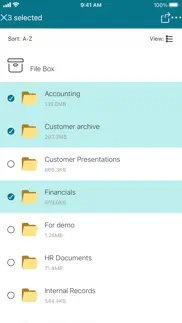







Citrix Files 24.4.0 Apps Screenshots & Images
Citrix Files iphone, ipad, apple watch and apple tv screenshot images, pictures.
| Language | English |
| Price | Free |
| Adult Rating | 4+ years and older |
| Current Version | 24.4.0 |
| Play Store | com.sharefile.mobile |
| Compatibility | iOS 11.0 or later |
Citrix Files (Versiyon 24.4.0) Install & Download
The application Citrix Files was published in the category Business on 02 May 2011, Monday and was developed by Citrix Systems, Inc. [Developer ID: 402844564]. This program file size is 161.63 MB. This app has been rated by 197 users and has a rating of 3.4 out of 5. Citrix Files - Business app posted on 29 April 2024, Monday current version is 24.4.0 and works well on iOS 11.0 and higher versions. Google Play ID: com.sharefile.mobile. Languages supported by the app:
NL EN FR DE IT JA PL PT ES Download & Install Now!| App Name | Score | Comments | Price |
| Citrix Secure Mail Reviews | 4.4 | 5,555 | Free |
| Citrix Workflows for XenMobile Reviews | 5 | 4 | Free |
| Citrix Secure Web Reviews | 4.6 | 1,520 | Free |
| Citrix Secure Access client Reviews | 2.8 | 11 | Free |
| CR01 Reviews | 2.2 | 75 | Free |
Bug fixes and quality improvements
| App Name | Released |
| Intune Company Portal | 19 November 2013 |
| UKG Pro | 02 October 2023 |
| ZipRecruiter Job Search | 28 December 2013 |
| Paychex Flex | 11 June 2012 |
| QuickBooks Accounting | 13 February 2013 |
Find on this site the customer service details of Citrix Files. Besides contact details, the page also offers a brief overview of the digital toy company.
| App Name | Released |
| Superpowers by SYPartners | 11 January 2018 |
| FTPManager Pro | 03 May 2012 |
| STX | 17 December 2009 |
| Batch Mix | 20 April 2022 |
| RPT Viewer Open Crystal Report | 23 December 2020 |
Discover how specific cryptocurrencies work — and get a bit of each crypto to try out for yourself. Coinbase is the easiest place to buy and sell cryptocurrency. Sign up and get started today.
| App Name | Released |
| Spotify - Music and Podcasts | 14 July 2011 |
| Ralph Lauren | 08 November 2021 |
| TikTok | 02 April 2014 |
| Gmail - Email by Google | 02 November 2011 |
| 05 February 2019 |
Looking for comprehensive training in Google Analytics 4? We've compiled the top paid and free GA4 courses available in 2024.
| App Name | Released |
| Slay the Spire | 13 June 2020 |
| Purple Place - Classic Games | 17 May 2019 |
| Minecraft | 17 November 2011 |
| AnkiMobile Flashcards | 26 May 2010 |
| Bloons TD 6 | 14 June 2018 |
Each capsule is packed with pure, high-potency nootropic nutrients. No pointless additives. Just 100% natural brainpower. Third-party tested and validated by the Clean Label Project.
Adsterra is the most preferred ad network for those looking for an alternative to AdSense. Adsterra is the ideal choice for new sites with low daily traffic. In order to advertise on the site in Adsterra, like other ad networks, a certain traffic limit, domain age, etc. is required. There are no strict rules.
The easy, affordable way to create your professional portfolio website, store, blog & client galleries. No coding needed. Try free now.

Citrix Files Comments & Reviews 2024
We transfer money over €4 billion every month. We enable individual and business accounts to save 4 million Euros on bank transfer fees. Want to send free money abroad or transfer money abroad for free? Free international money transfer!
Unstable app. I absolutely love the premise of this app for my brand new iPad Pro to retrieve docs from ShareFile and annotate PDFs. However when scrolling through multiple pages in editing mode, all of the original text/data on the file document frequently disappears and the only thing that is visible is my annotations. I sometimes can get the original text/data to re-materialize by slowly scrolling several pages backwards. In other words this app seems to work if you “baby” it and edit and scroll agonizingly slow. Also, the download/upload speed is very slow.
No Document Scanning?!?. How on earth does this app not have a document scanning feature? You simply shouldn’t have to take pictures of documents when the new Apple Notes app has a document scan feature....My bank’s iOS app allows me to do this. Please add the scan feature! Would make my WFH workday so much more efficient!
Game changer. Mobility is awesome. Love how it syncs with my other devices and keeps me up to date no matter where I'm working.
A happy camper. Best thing since sliced bread!
Won’t log in. I hit log in and it spins, then sends me the SMS but doesn’t prompt for me to fill it in anywhere. Then it times out and goes back to the login screen.
Continuously crashing. I’ve deleted app twice and reloaded. Crashing continues. Needs a fix asap. Crashes every time I open file. Reloaded app twice and still crashes. Can not use app in current state.
Used to work. iPhone can only upload photos as Heic files.
ShareFILE doesn’t let you upload files. This is the most idiotic app ever. It’s literally called ShareFILE, and it only allows you to upload photos from your photo library. Files on iPad have been around for a couple of years now, so it’s not like they haven’t had time to implement that feature. So if you have any hope of being able to upload non-photo files from your iOS device, then you’re out of luck.
Works well with share file. I dont frequently need to open docs from our company’s cloud files on my phone, but when i do, this app works well and is easy to use.
Lots of crashing with “insufficient memory”. Since change from Citrix ShareFile client to Citrix Files, cannot keep open majority of documents; after couple pages load receive Exit, Due to insufficient memory the document will be closed. These are only 10-20 page PDFs, nothing unusual. Four tickets opened, none responded to... Mgmt demanding change to something that works. After MANY years as paying corporate customer, not to mention reference for many others, Citrix has driven us away with non-response and buggy client.
It's ShareFile not Citrix Files. What's up with the name change? ShareFile 4 Life. B)
Slow to upload. Downloaded this app to add video content from my iPad Pro to my Sharefile account, but the upload process is painfully slow (approximately 1mb/s), despite having a solid internet connection. Feel like I’ll be better off just going through my laptop, where it only takes seconds to upload large files. Had such high hopes for this app and was left extremely disappointed.
What happened to Feedback and Approvals?. We’ve been using the Sharefile Feedback and Approvals workflow for a long time for document control. Now I don’t have access to that anymore. I can still do this from the mobile site but that doesn’t provide any incentive to use the mobile app. I know the entire structure for Sharefile is changing, but it’s not clear to me if my current plan is still going to work going forward. I’ve called into support a couple of times to sort it out, but I’m still not clear. If I have the feedback and approvals functionality on the website, why don’t I have it in the app?
Needs improvement.. Especially integration with the iOS files function. In a lot of apps Citrix does not display.
Citrix sharefile. Superb collaborative tool. We are paperless fo 20 years using Citrix on iPhone iPad pcs. Allows to work in team with perfect granularity with rights to view print all the way to file. Gréât in Smb sector
Horrible Performance and Zero Customer Focus. Without asking Citrix replaced ShareFile and Drive mapper with this compromise. Now many of the previously working functions are either INOP or require process Re-customization and new training. To add insult to injury we just got done paying an external IT consultant to accomplish process integration and training - now we either pay consultants again or move to a company who understands ISO and CMMI results in customer focus.
Saving files. It would be nice if you could load and save files directly from AutoCAD mobile or ms office products like you can with one drive or Dropbox or google drive or some of the other more common storage sites. Also get some decent pdf editing tools for markup and annotation.
Other services are surpassing Citrix. This app is missing several notable features and loads slowly compared to competing apps from drop box / onedrove / box. I switched our company from Box to Citrix because it had some sharing features that I wasn’t able to get with box at the time (share with a link, change share settings for the link, etc.). Now, box and others have this and then some. The iOS integration of this app when compared to others is really subpar. It does not work with with iOS files app or numerous common business apps (PDF expert, outlook, others). Citrix seems to have forgotten about this service and app.
Update 6.7.0 Not Working!. IOS App update. 6.7.0 is not working with Apple open files. The version history says “new pin and password options fo easier switching across apps” but Apple open a file gives the error“this feature can’t be used with Pin/Passcode enabled accounts’
Not happy with Citrix and searching for other options. This software is really inefficient to use.. too many errors. Not worth the money they charge.
Keeps getting better. I’ve been using Citrix files for many years and it keeps getting better. I tried a trial of Dropbox for business, but like Citrix better. Share or requesting files with clients works well and looks very professional. It’s also been very dependable for me with a lot of files.
So-So. Works good on my windows laptop but keeps crashing on my iPad. So it’s useless for field work unless you have a windows tablet.
Can’t Add/Remove Users. You cannot add or remove users within the app, and the mobile web interface is completely useless in that regard. Please either add this feature to the app or improve the mobile interface on the website.
Constantly crashes when syncing files to iPad. No, tech support, has nothing to do with version of iOS or whether my iPad is current. This is just crappy programming. The app will sync some files then crash. I start it up again, it downloads a few files, then crashes. over and over.
Many features lacking. Citrix File Share app is useless. If I want to send a client a link to upload files, all FileUpload produces is a long string HTML link. While understand that the app cannot be as robust as the Web account, I would expect the app to be able to output "cloaked" links. I keep asking myself why I keep the app ony iPhone/iPad.
Editing. I wish the options to write on the pdfs using the edit function on the iPad was better. The options are very basic. Erasing is hard. The requirement of going in and out of editing mode is burdensome too. Overall it’s functionality works good for me.
Only one complaint. My only complaint is when I minimize the app to briefly view a browser, word doc, etc. then go back to the Citrix app, it has to go back to the login screen. I don’t see why it cannot just go back and forth. I use this app for teaching courses and I have to go back and forth between the material and word documents when I write exams or prepare notes for class. It’s cumbersome when you only need to go to another app for 10 seconds and it takes an extra 15-20 seconds each time. That doesn’t sound like a long time, until you have to switch back and forth upwards of 100 times. It just becomes agitating and wastes a fair bit of time cumulatively. Fix that and this is a 5 star app
A file sharing app that won’t let you upload files. Creating a file sharing app that won’t let you upload files from your phone seems kind of pointless. You can’t even add a PDF file to your folder. This makes the app incredibly less useful. Please fix this immediately.
Secure and easily accessible. As an attorney, I’m required to have my clients files encrypted online. Sharefile provides this encryption effortlessly. Sometimes difficult to set up a new computer or screen. However, I’m always able to access files even from my phone. Timothy Ishii
Crashes every time I open it. This app crashes every single time I open a document. Prompts me for my password and crashes. Essentially worthless and if my job didn’t require it, I’d cancel our entire account.
iPad Files Support. ShareFile please provide a user friendly interface with iOS’ new stock Files app! I use ShareFile as a cloud server, all of my files reside on Citrix servers. If you want businesses to continue using ShareFile then you must provide the user the ability to copy, paste, delete, and move files from and to ShareFile from all file/app locations on iPad Files utilizing long press pop up menu in the native File application. ShareFile, as it is today, is so cumbersome that I’ve started mirroring my files to another host for a temporary work around, and may soon make it a permanent move away from ShareFile.
Works for me. Have appreciated having my documents handy
NEED TO UPLOAD FROM FILES NOT PHOTOS. You can not upload from ones iPad Files directory. The app only allows you to upload from Photos and Videos… how dumb! I have my Tax docs in Files as PDF… not photos. Come-on Man!
Close to 5 stars, only needs..... Updated to support 2018 iPad screens, integrated better with Apple files app, allowed to create shortcuts to directory inside of network shares, opened office files in office apps. More full featured PDF editor, such as PDF Expert.
Use the mobile browser. Save yourself the trouble and use the mobile browser to get stuff done on your phone. The app the functions, for some reason, is less on the mobile site and UI makes no sense.
Unable to Open In Excel. When I first downloaded this app, I was pleased to know that I could open files from ShareFile directly into Microsoft Excel on my iPad Pro and have it auto save in the folder. This feature worked fine for about a week but has not worked since. Now when I try to open any files in Excel I get an error saying the file is in an unsupported file location. Please fix this issue ASAP.
It was amazing until about a month ago. Please update the app to get some of the old features back. I loved it because I could open PDFs with my iPad and annotate. Now I cannot do that at all. I’m only able to do squiggly underlines and straight throughs. I called for an update as a paying customer for my business and I was on hold for 20 minutes with no response. I lost a lot of the functionality in the last two updates that I was used to using. It will not let me insert documents to emails anymore. This went from a five star app down to a three star. I hope that you can get it resolved.
Suggestion. Please enable landscape support. I can’t see the full title of my docs. Also please keep capitalized words in file names for uploads and the ability to use periods in the file names.
Excellent. I have no complaints other then getting set up in their monthly payment system was annoying. But their tech and app works great! Will continue with them
Horrible. The app won’t work. After downloading it and re uploading it it’s still not working. Talked to my admin and reset everything still not working. My account dose not exist even though it works on the actual web site on the web page. The app however is garbage
Great platform. This app is so awesome. Easy to use. Great in every way
Easy. Super easy to add all my tax document for my accountant.
Security and sharing so easy!. Love this app! Access my data from anywhere, so seemlessly!
Doesn’t respect iOS Privacy settings. I’m not sure why I’m not given the option to grant or not grant access to my iOS photos. By default, access is granted and there’s no way of shutting this down.
Unable to sign in to subdomain. I'm unable to sign in to my companies subdomain. Worked fine before the most recent update. Please fix this ASAP!
Not worth the money. If you are looking to use ShareFile at your business, don't. Between latency issues, corrupted files & long hold times to contact support, you would do better to go else where.
Upload in background. This app does not allow uploading files in background so it is very annoying having to be on the app waiting for all the files to upload.
It would be nice to scan docs as pdf files. I wish they would have scan document to pdf file, add option. And in multiple pages. What if my client wants to scan multiple pages document? They have to scan many pages and upload individually... What a pain...
Great app. Been using it for a few years. Easy to use, minimal time wasted helping my clients use it. They recently added 2 factor authentication log ins for extra data security.
Only good for viewing documents. Useless for uploading.. Can only upload photos and videos. You can view documents in your files but otherwise this app is useless.
Did you know that you can earn 25 USD from our site just by registering? Get $25 for free by joining Payoneer!
Waste of time.... Downloaded this app for business purposes.. What a waste of time.. Won't play anything I download.. Doesn't even show folder for downloaded items!!
Cant sort folder contents by Date. No function to be able to sort by date or date modified. VERY slow app and server interface. Please enable sort by DATE function
Frustration. The new verion is frustrating. When using the left hand to swipe the bubble across the screen to choosee an action the options are effectively hidden by the hand. Not good
Imagine you at your best. All the time. Picture yourself at your sharpest and most productive. Your most alert and focused. Your most lucid, creative and confident. At work. At play. In every area of your life. Add Mind Lab Pro® v4.0 to your daily routine and uncap your true potential. Buy Now!
Can’t do anything!. The website sucks for uploading. It’s not compatible with iOS/Safari. So I downloaded the app hoping for a better experience. There is no option to upload a file! I can only upload photos or videos that are in the Photos app or take a picture with the camera. How is it possible that I can’t upload any files? Utter crap and completely useless!
Integrate with iOS Files App. Hi there, I just started using the Share file solution. However, I find that using it across various platforms, iOS to Windows, it is quite slow. And also for iOS version, the integration into Files app could be much improved. When I click Citrix Files in the iOS files app, could you make it so that it opens the folder tree in the native Files app structure, rather than opening a pop-up window? The reason is that so iOS drag and drop and favourite folder features of the Files App can be used. Thanks, again, looking forward to use this in a project in the next few months, and hopefully you improved on the above!
Embarrassing App. How does a billion dollar company produce such a garbage app. Like seriously.. images load slow, can’t download them all at once, can’t download video. UX is horrible.
No ability to upload documents?. If you expect your resellers to promote your product actually make it worth using for how much money it costs. The lack of file uploading is a deal breaker.
Weird HEIC format for photos. When uploading photos from iOS device the format is changed to HEIC format?!?!. Unable to view the photos after that point.
Dumbfounded. There is no option to upload documents into Sharefile unless they are images or videos.
Garbage. Can any big brain here show me how to creat new account within 5min?
Good start, but not secure. This app looks good, but the main thing I want to do with it is share files securely with clients via email. Not only has it crashed every time I’ve tried to do this, but there appears to be no way to require login on the client side in order to secure the file transfer. This service was billed to our firm as a way to securely share files to clients; however, without a login requirement for clients there is no difference in security versus a regular email - someone could intercept the email and therefore intercept a file link I’m sending them. These limitations are extremely disappointing - it essentially makes the mobile app unusable for our firm due to security concerns. These security options are available on the platform through other apps (web/outlook plugin). Please consider these improvements for future releases to the mobile app.
Not much useful. We cannot upload any files.
Will not load PDF anymore. This app used to work perfect about a year ago. Now every time I try to load a PDF file the first 3 pages will load and then freeze and I can’t actually view 1 page big enough to view any information. Not sure if there’s been something done on the back end to make it easier for Helpdesk/support but I don’t even bother using it other than to upload photos and even then if I can do it on a computer I will.
Worst of its class. By far the worst file syncing solution out there. Deletes your files at random, unauthenticates you whenever it feels. Impossible to integrate with because it’s so flaky.
Adsterra is the most preferred ad network for those looking for an alternative to AdSense. Adsterra is the ideal choice for new sites with low daily traffic. In order to advertise on the site in Adsterra, like other ad networks, a certain traffic limit, domain age, etc. is required. There are no strict rules. Sign up!
White background Really. Why are all app developers putting white backgrounds. For us visually challenged and small screens it makes it very hard to see well, green and white are the worst.
Great app but.... Awesome APP Latest update brings a lot of functionality to the APP. Would LOVE to be able to send a folder not just a file.... PLEASE add this!!!
Frustrating. This app doesn't seem to function or it's too difficult for the average person to figure out. I get files emailed to me from my company using sharefile, then I'm automatically given one option, which is to open them with sharefile. The app tells me I have to choose a folder, yet I'm never given an option to create a folder. So frustrating to spend 20 minutes clicking every possible option in this app, only to realize its a never ending loop that never let's me download or open my files.
Very Convenient. This app makes using Sharefile remotely incredibly easy. I was a little hesitant at first about how well this would function, but I am very impressed with this addition to their feature list.
Absolute Worst. There is literally not another moderate to widely used “work/share app” that is worse or more useless than Citrix files. I cannot F*** understand why my accountants use it. Every time I need something like a recent signed W2, I’ve got to set aside 4 hours and become a programming hacker to figure out how to find the gd thing, THEN how to pull it out of the app. THE. WORST.
Does not update files. So my work doesn't allow us to access email from home but they use sharefile for our schedules. Before I was able to get up to date schedule, and since they have changed the interface, I have in no way been able to get the updates file... Could it be fixed?
Great update with tap-based menu. I highly recommend the "enable tap menu" option in the new release. It makes this app easier to use with one hand (especially if you hold the phone with your left hand).
Great app but less whitespace. Too much empty white space. Can you add a little color? Something muted maybe.
Enterprise file sharing done right. Honest a very solid app that is intuitive for the end user and blends in with our Citrix environment to allow secure remote access and file sharing.
Must have for all ShareFile Subscibers. This is a great app! All the functionality you need on the road...
One of the apps I use the most. Keeps getting better and better
Wow. Amazing tool for businesses!
Great app for Biz!!!. This app is fantastic for accessing work files on the go--or sharing a doc with someone when I'm not at my desk. I really like knowing it can support remote wipe and give me an audit trail of all files on the device should I ever lose it.
Opening files issue. App works great until I had to open the files. Shows me preview but never loads whole file. Very urgent. Please fix!
Great addition to the ShareFile arsenal of tools.. Welcome addition to the ShareFile family. Great way to transfer files in a secure fashion. Well done!
Downgraded. The new update has ruined this app. They have traded style for functionality. Who would think this hold and drag menu would make it easier to use? It's a file sharing app... Stop trying to make it look cool, just make the app work better
Easy to use and professional. Great product and price!
Great app for file sharing and file transfer. Hugely convenient for accessing ShareFile from the iPhone and on the go. Good all around functionality
Love it!. Every device, secure file syncing for the enterprise
So much better than the rest!!. Great user experience, great performance.
Needs a password. I like the app, a lifesaver at times. With the sensitivity of some data, this should have the same type of password that Dropbox has..
INSANITY!!. I love the idea of being able to d/l files! But I have a question. Is there a limit to what I can download (other than the gigs)? Thanks
Saving Login !. This app is really awesome. Easy to use as well. Just wondering if developers can check on why it won't save my login when I check it to do so. Thanks.
Great app, works as advertised. App does what you expect it to do. Sharefile is great for companies and when you need more options and security/permission sets, etc that other services provide. Best of all is their free trial requires no credit card info, which most enterprise offerings require.
Interesting update. Not sure what to think about the new UI yet, but one things for certain...you can't use this app if you hold your phone in your left hand. The new swipe left menu is hidden under your thumb when you use your left hand. Kind of frustrating since I use this app a lot for work.
Useless without a paid account!. Could you not say in your advertising that a paid account is needed to use the app!
Interface lacking. Gets the job done but interface is ugly and non-standard. Just compare the Dropbox app to this one.
Not working!!!. This app is not syncing with the credentials on the desktop version, so right now it serves NO PURPOSE!! Fix it!!
Connection lost. I cannot log on with this update. It always pops up "connection was lost" when there is, in fact, no connectivity issue. Must be a bug. (When app works, it is useful, although my business IT people no longer allow file sharing programs on system computers, so the app is really necessary.)
The best. In a sea of clients this one arises to become the best. ShareFile is by far the best at sharing files of any type across the Internet you can even use it as spectacular way to send a message through email in the ShareFile app on a server made by Citrix a true enterprise level company. (It will not work as an inbox just so you know) email client if you would like to add a PDF or if you would like to add the contents of your entire hard drive in a single link or in a email containing the download link with instructions and your message sent via the ShareFile network. All this can be done. So effortlessly and without fail ShareFile never has issues never tells you it cannot send and never gives me any problems. I cannot say that for any of the other filesharing systems on the market. They offer 24 hour phone support. The ability to have enterprise-level encryption the same level of encryption that your online banks use. You get notified when the recipient downloads the link you have sent containing whatever it is you have sent. You can even and I love this part allow them a URL requesting a file from anyone with an email account. You can even embed ShareFile into your own website and allow people to upload that way. In many attorneys, businesses venture capitalists would be smart to use this service when taking business plans or confidential files The same thing goes for when sending these files over the web. If you send anything that is sensitive over regular email chances are it can be compromised very easily. You do not want your banking, credit card, or confidential information out there therefore ShareFile is essential You can send your bank account or most confidential documents over the web to another trusted individual and know that it will not be compromised. Everything is checked with a certificate along with 250 bit encryption making ShareFile the best way to truly send any document that you care about. Businesses wanting to keep competitors or hackers away send me a ShareFile if more people use this app there would be so many less instances of fraud on web. Bottom line it's a great tool Citrix is a great company ShareFile knows how to do things right and I suggest that you check them out at the very least after I don't think you'll be Satisfied with any of the other tools in this arena. Sincerely Thomas
Great mobile implementation.. I would love to see more admin features in the app but new features seem to be added constantly. Great app and great supplement to the site!
Great update. Good job guys - awesome update
Desktop clients are #¥*%#!. The desktop clients have literally made a dozen people at work scream out loud and get up/walk away from their desk. If you're not concerned about timely sync across multiple users (hours isn't even reliable), and if running into tons of issues with version control causing you countless hours of rework, THIS IS THE PLATFORM FOR YOU. Good luck with that.
Must download. This is a superhandy app that is a must-have for anyone who is a ShareFile user. Minimal clicks to send or download your files from the cloud.
Excellent but no audio on shared videos. Excellent app to share large files among multiple users and platforms. However, once I downloaded a video onto my iPad,I could only get audio through headphones and not the speaker. On other apps, speaker works fine, so it's not a hardware issue. Anybody else experience this?
Great for sharing files!. This is a great tool for sharing files with my clients!
Would be better with screen rotation.. Works pretty well. I'd give it 5 stars if it supported screen rotation (even if only while viewing files)
Lacks basic functionality. I don't understand why basic website functions like messaging isn't available within the app. It feels outdated compared to most any cloud services app which is a shame since so many businesses use this service. I just download the files and save them to Dropbox 😕
This isn't a game. I can't upgrade to the new UI without having to go through this entire lesson on how to use the app. There's no way around it. I don't need multiple "now you try it" exercises. I need access to my files, not a stupid game.
Absolutely horrible. Rarely works. Most of the time just hangs on the login screen. I'm not sure why it's so hard to create an ap that "just works", but they apparently cannot.