Citrix Secure Mail App Reviews
Citrix Secure Mail App Description & Overview
What is citrix secure mail app? Citrix Secure Mail is a simple, yet robust email solution that does the job. Keeps you connected. Securely. On the go.
Be it an enterprise or a BYOD program, you can confidently turn your mobile device into a business tool - managing emails from multiple accounts, calendars (business and personal), and contacts. All without compromising your personal data. The app works seamlessly with Citrix Files, Citrix QuickEdit, Skype for Business, and GoToMeeting.
Secure Mail offers a rich and customizable experience on your mobile device. With Citrix Endpoint Management, you can also manage the app with security policies that suit your organization's needs.
Features:
• Multiple Exchange accounts
• Ability to report phishing emails
• A dedicated folder for your email attachments
• Single sign-on
• Triage view for quick email sorting
• Personal contact groups
• Azure GCC Support
• Minimize Drafts
• Teams/Skype/GTM/WebEx meetings
Supported mail servers:
• Microsoft Exchange Server
• Microsoft Office 365
• IBM Lotus Notes
Got any feedback or requests for new features or enhancements? Write to us at xenmobile2@citrix.com.
Thanks for using our app!
Please wait! Citrix Secure Mail app comments loading...
Citrix Secure Mail 23.9.0 Tips, Tricks, Cheats and Rules
What do you think of the Citrix Secure Mail app? Can you share your complaints, experiences, or thoughts about the application with Citrix Systems, Inc. and other users?
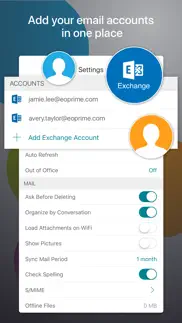
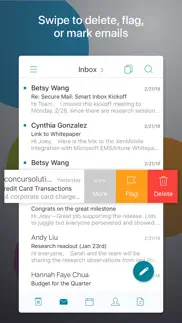

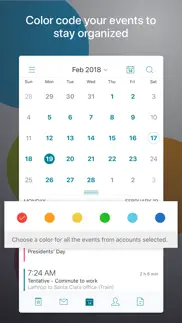
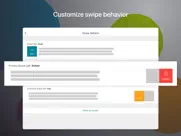
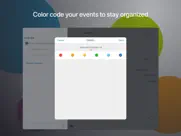
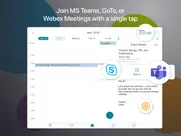
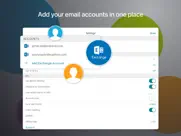
Citrix Secure Mail 23.9.0 Apps Screenshots & Images
Citrix Secure Mail iphone, ipad, apple watch and apple tv screenshot images, pictures.
| Language | English |
| Price | Free |
| Adult Rating | 4+ years and older |
| Current Version | 23.9.0 |
| Play Store | com.citrix.mail.ios |
| Compatibility | iOS 13.2 or later |
Citrix Secure Mail (Versiyon 23.9.0) Install & Download
The application Citrix Secure Mail was published in the category Business on 07 November 2016, Monday and was developed by Citrix Systems, Inc. [Developer ID: 402844564]. This program file size is 74.58 MB. This app has been rated by 5,536 users and has a rating of 4.4 out of 5. Citrix Secure Mail - Business app posted on 14 September 2023, Thursday current version is 23.9.0 and works well on iOS 13.2 and higher versions. Google Play ID: com.citrix.mail.ios. Languages supported by the app:
AR DA NL EN FR DE HE IT JA KO PL PT RU ZH ES SV ZH TR Download & Install Now!| App Name | Score | Comments | Price |
| Citrix Workspace Reviews | 4.3 | 6,085 | Free |
| Podio Reviews | 4.6 | 3,225 | Free |
| Citrix Workspace Web Extension Reviews | 1 | No comment | Free |
| Derived Credential Manager Reviews | 5 | 1 | Free |
| Citrix Files Reviews | 3.4 | 192 | Free |
- iOS 17 Day 0 Support - General Bug fixes For more information please visit https://docs.citrix.com/en-us/citrix-secure-mail/whats-new.html
| App Name | Released |
| FedEx Mobile | 10 November 2015 |
| QuickBooks Workforce | 17 July 2014 |
| Google Chat | 28 February 2018 |
| Okta Verify | 06 January 2012 |
| MyMetro | 04 May 2017 |
Find on this site the customer service details of Citrix Secure Mail. Besides contact details, the page also offers a brief overview of the digital toy company.
| App Name | Released |
| HVAC Residential Load Calcs | 24 August 2010 |
| STX | 17 December 2009 |
| Gov Job Search | 05 December 2013 |
| Date Wheel date calculator | 20 August 2009 |
| VesselFinder Pro | 05 March 2013 |
Discover how specific cryptocurrencies work — and get a bit of each crypto to try out for yourself. Coinbase is the easiest place to buy and sell cryptocurrency. Sign up and get started today.
| App Name | Released |
| 12 February 2019 | |
| Microsoft Outlook | 28 January 2015 |
| Cash App | 16 October 2013 |
| ChatGPT | 18 May 2023 |
| Amazon Prime Video | 31 July 2012 |
Looking for comprehensive training in Google Analytics 4? We've compiled the top paid and free GA4 courses available in 2024.
| App Name | Released |
| Pou | 26 November 2012 |
| The Wonder Weeks | 30 May 2012 |
| Ultimate Custom Night | 28 April 2020 |
| Slay the Spire | 13 June 2020 |
| Merge Watermelon for watch | 04 March 2021 |
Each capsule is packed with pure, high-potency nootropic nutrients. No pointless additives. Just 100% natural brainpower. Third-party tested and validated by the Clean Label Project.
Adsterra is the most preferred ad network for those looking for an alternative to AdSense. Adsterra is the ideal choice for new sites with low daily traffic. In order to advertise on the site in Adsterra, like other ad networks, a certain traffic limit, domain age, etc. is required. There are no strict rules.
The easy, affordable way to create your professional portfolio website, store, blog & client galleries. No coding needed. Try free now.

Citrix Secure Mail Comments & Reviews 2024
We transfer money over €4 billion every month. We enable individual and business accounts to save 4 million Euros on bank transfer fees. Want to send free money abroad or transfer money abroad for free? Free international money transfer!
Fast responsive & increased production. New to using Citrix Secure Mail app but over the first two weeks of using the app it has been everything I hoped it would be. Working in a real remote location with limited Internet access, I am often worked disconnected but this app has allowed me to be completely mobile working in the most remote conditions in the mountains and maintaining communications with my customers, internal and external through secure email. I have this app installed on three devices and all three have worked without a hiccup. Having full functionality is critical to my work environment and now being secure makes me feel and work fast and secure.
Good experience. I found the enrollment is a bit less intuitive over the Good app enrollment. I have been locked out off my domain account several times because of this app. The saving grace is how convenient having all apps working in the screen. The mail, calendar, and contacts are easy to find. Face ID is working fabulous on the iPhone X and Apple watch shows our work calendar appointment times which is fabulous as well. This is why I give it a 4. If it has not locked my account out so many times I would give it a 5.
Great Business App!. I use it for work. Initially, there was some resistance due to the subtle differences between it and the native mail app (no one likes change). However, after a short period of use, I realized the differences were not so subtle and that, actually, there are some key advantages to using it for business over the native app.
Great app, better than native mail. I’ve grown to like Secure Mail more than native mail. Other than it being much safer in case I get hacked or open a phishing email, I think it’s very easy to use, more user friendly than native mail and it has some cool features designed for mobile.
Needs a lot of work. My job had me switch from the Blackberry Work app to this and I cannot express my disappointment enough. My career requires me to deal with a ton of time sensitive material. Because most of my job tasks are time sensitive, I rely on push notifications this way I can see the email immediately when it comes through. This app does not send push notifications even though I have them turned on in my phone settings as well as the applications settings. I am beyond frustrated.
Love being able to stay connected!. Being able to monitor my schedule and check emails for critical inquiries has assisted me in staying at the too of my game without much distraction from family. Using an app is a quick check unlike opening a laptop which invites working more.
Pretty good. Most thing work well except for a few annoyances. One cannot cut/paste things into mail messages. Also some attachments will not open correctly, when I know my device can view/edit them. Also it is my experience that, without warning, your device will be dropped from the supported device list. Older and newer samsung galaxy phones remained supported, and my Galaxy S8+ wasvjust inexplicably dropped from the supported device list after a minor device update. Also, spell check wasnt working for me. Otherwise I am happy with the suite of Citrix programs. The product is significantly better than a year or two ago.
Works better than expected. Had some concerns expressed by others before I started using it. But it has worked well. I was warned I’d have to re/enter my full information often but aside from the log on password the only time I’ve had to re-enter my full information from the start was when there was an upgrade to the app.
Subject line still buggy. I have used this app for several years and one bug persists. When iPhone users forward or reply to an email, the subject line will insert a 2nd blank space be the Re: and the start of the first word, and the Fw: and the start of the first word. This renders all subsequent emails unsortable alphabetically UNLESS you go in manually to your Outlook email and manually delete the extra space from the subject line. Your customer svc has been contacted about this in the past with nothing resolved.
Much improved. This app has dramatically improved in the past six months or so. My biggest complaints were lags during text entry and glitches during text selection glitches, but these are all gone. Thanks to the developers!
Working well- mail and web. Unfortunately, The other apps like Skype, employee directory, constantly fail... it’s hard to know where to reload them from ( App Store?) and when I do Have them up and running, they break down with the next software update. I’ve more or less resigned myself to using mail and web only.
Super Convenient…. Accessing from my personal phone, wirelessly on the outside, or once on the WiFi inside a SC Facility, everything works great. I’m able to send pictures applicable to situational problems/needs on the fly, and email conversations work well. Every once in a while the app asks me to reenter my pin in a very wonky way, and I wish it were possible to open a PDF and send from the open PDF(on PC, this function is avail in the “File” dropdown) not a dealbreaker though. On my personal device I use OneNote, Outlook, Excel Viewer and Word Viewer. From this device, they all work well enough between sitting at a PC that I don’t miss anything, can respond quickly, and no longer really have a need to carry pen/paper, as everything syncs with OneDrive/J drive. No idea how it works, but it does!!!
Very good alternative to outlook. Since I have to configure outlook for my client account I could not configure another account in outlook. By this app I could access both my client and my employer account The reason I reduced a star and gave 4-star is because the refresh does not happen unless the app is open . Unlike outlook and other email apps which notifies if any email comes even if the app is closed . If this is fixed I can give 5-star
Notification indicator. How is it possible for an email app not to accurately reflect the # of new email? The new mail indicator will only refresh when a new email comes in; meaning, if I have 5 and I read those 5, the indicator still reflects 5 all day until I get a new “1”, then it will change to “1”. Only occasionally will it reflect that I have no new messages. It’s infuriating. I am left to log all the way in and constantly check if my customers need me.
Needs some optimizing. This app needs to be set up with secure dictation. Apple/Siri dictation is turned off for my institution’s use of it due to security concerns, but there are other voice to text technologies such as Nuance that are secure, and are integrated with other secure iPhone applications. The addition of secure dictation would really improve efficiency with this app. I feel like I am more likely to wait to respond to an email requiring a detailed response when I see it on my phone and would need to “thumb type” it as opposed to before my institution meet us use this application, and I could quickly dictate a long and thorough response. I have given this feedback multiple times over the years, but no changes yet. It would also be ideal to have the calendar and mail apps be separate – less chance of getting distracted by an email when you check your calendar. Also, when archiving an email, it goes back to the main email screen instead of staying in the conversation thread to read/archive the next email. So then I have to re-open the thread to then open the next email. If those things could change, I would update my review to 5 stars.
Not bad, with a few glitches/reinstalls..... All in all, Secure Hub is great as it allows access to Outlook without the usual BB. But it can be temperamental: not loading messages at random with the fix being connecting to the Internet through another Secure Hub app which 'jars loose' Outlook's access to data; no more fingerprint opening of iPhone; reinstalls of the app required often and seemingly at random. So, a great app in the access it provides but a tough one due to all the maintenance required.... a nuisance in fast data locales and a near impossibility in slow data environments like Tstan.
Bad UI, Unstable, Slow. definitely an unacceptable experience. Slow to load messages, constantly has issues with provisioning and authentication, notification badges are always wrong (stuck at having some # unread even when there are none unread in the app), and just a really inefficient UI. You also can’t accept and add calendar invites from people outside your organization even though you can view the invite clearly as an event. There’s just no Accept or Add to Calendar button. Seriously? I can't believe I'm saying this, but look at MS Outlook for iOS for inspiration of getting the basics right. It's 2018 - these problems with your app aren't acceptable. You get the basic functions of email wrong.
Opening Attachments in iOS 12. Ok, I’m receiving feedback that opening attachments in iOS version 12 will not work and is not expected to work until Apple releases the next version of iOS? Seriously? I would expect Citrix Mail App developers to fix the issue as soon as it was reported and not have a fix until the next version of iOS. This really doesn’t speak well to ensuring that all mail functionality works with newer OS updates. 🙄🙄🙄🙄 Please fix the attachment issues ASAP; we all know other fixes are completed in between iOS releases ! Thanks ..
Better than native mail client. I love the way that Secure Mail integrated my outlook calendar and address book. The experience is seamless and much better than the native mail client for email and calendar. Online meeting integration is another great feature that makes Secure Mail the best mail client for my mobile phone and tablet.
Solid program. I do find the native Apple applications better but I’m guessing they aren’t as secure. Having said that it’s a pretty solid program. I’d like to see an option to use Google maps as the default mapping program. I’d also like a little improvement on the calendar navigability. But other than that, it integrates really well with Outlook’s OWA.
Easy and quick to stay on top. Secure Mail has been very easy to use. If ever a time I need to step away from my computer, I am still always able to stay on top of my emails and quickly respond. My job does require high response rates and fast turn around, having Secure Mail allows me to keep up while on the road.
Logs you out and requires authorization at least once a day. The app logs you out and requires authorization from the secure hub at least once a day. This would be fine if authorization from the hub worked on the first try, but every time it places me on a loop between the hub and mail. Multiple app refreshes and sometimes restarts to the phone are required. Very frustrating and an unnecessary waste of time and added stress. Would not recommend using this app.
Solid.. Good overall and reliable email platform. My only recommendation would be a more robust “look back” date range when searching for emails. Emails that exist in my normal workstation inbox do not always show in my secure mail inbox. That may be a limitation with the host server on the other hand. I’m not a wonk, but that’s my two cents.
Good app. Nothing wrong with it. Not sure what all the negative comments are about. Works well, smoothly, and easily. Couldn’t really ask for more. I’m assuming the negative reactions have more to do with certain companies IT security infrastructure than they do with any problems directly with this app.
Happy with the ease of use!. The secure email is fine, but change is not easy. After working via Outlook it is not the easiest transition. It’s not that the software is difficult, because it isn’t, it’s just the look and feel is different and I can’t say yet that it is awesome.
Offset observed while trying to copy. Offset observed while trying to copy content from secure mail. Setup: iPhone 8 11.2 secure mail and secure browser open. Steps: 1. Open secure browser 2. Open secure email 3. Open any lengthy emails 4. Hit reply all 5. Try to copy word or a single line. Observed: during long press on a specific word, context jumps from that position to somewhere else.
It’s okay. It’s not on par with the native iOS email app or Microsoft’s but overall it’s pretty good. I have two grips. The badges notification update is severely delayed. I will have zero new items but the badge will still have the red number for a period of time I can’t figure out. So I find myself opening my inbox to see nothing new. It does have a feature to push your calendar to your local native iOS calendar app, but it doesn’t work for me ever. It seem like it might not work due a change in either iOS or iCloud.
Mobile Access. Excellent for calendar and email!!! I’ve only noticed a couple of items I’d like to see enhancements on - Doesn’t seem to like email to calendar invites (click here to add this to your calendar). Also, I would like a toggle switch to lock my time zone. I’m in Ohio and when I travel to California it changes the time on all my appointments to account for the 3 hour time difference. This also means that any appointments I set for when I return to Ohio while in California adjust as well. Meaning that if I’m in Ohio and schedule an 8:00am appointment in California when I land in California it adjusts it to 5:00am to account for time difference. Conversely, if I’m in California and schedule a 4:00pm meeting for my return to Ohio it adjusts it to 7:00pm upon landing back in Ohio. I simply want to lock my time zone and trust that I am scheduling the actual time of the meeting. Lastly, it can be a bit cumbersome for using intranet (could be our network security). Even with the couple suggestions above, I would absolutely recommend it for mobile connectivity.
Don't upgrade if you use VIP notifications. In order to provide "rich notifications" (who asked for this?), they took away the most useful feature, by far. If you weren't using VIP notifications, you probably either don't get very many emails or simply didn't know the feature existed in the first place. Now, instead of only getting new mail notifications for the handful of contacts I most care about, and who I've marked in the contacts list as VIPs, I get nagged by notifications for every single email I get. Several hundred a day and throughout the night. So now I've had to turn off notifications altogether because all of the garbage notifications made it impossible to notice the important ones. Simply one of the worst software design decisions made, exchanging useful features for fluff features nobody asked for.
Love the security. It’s great knowing that when I log into my email from home that it’s secure, especially in the time where cybercrime is on the rise. I wish that it could do facial recognition as well. That would be some added security.
Hay Camp. Excellent in every category. Observation/Recommendation: Regarding the “cheese and beer” pairing events, with a raucous crowd it’s hard to hear the comments from Carl and Chris prior to each pairing. Many of the attendees were rude to keep talking and not pay attention, thus making it hard to hear. The speakers, except for Sam, are soft spoken, adding to the challenge. The Hay Camp team should consider options to solve the crowd noise when its time for each pairing explanation; such as smacking rude participants upside the head; maybe make the culprits leave the room for the next pairing - an adult “time out”; write on the chalkboard “I will not talk during class” 50 times; or maybe just incorporating some audio assist, Garth Brooks style, a microphone of some kind. 😁
Essential. I love this app it allows me to always stay connected with my work emails, with general ease. Rarely run into any problems or glitches. I do wish though that it had the capability to check historical emails further back then just a couple of months.
Great app, works well.. Taking a star away because every once in a while it says it cannot retrieve mail, forcing me to open and manually refresh. But I am unsure at this time if that is a facial recognition thing or an issue with the app itself. Overall I have been very pleased with it and it was very easy to set up and get going...
Does what I currently need it to except.... I was hoping this would give the ability to expand/collapse my subfolders. As I have a long list of subfolders, it makes things a bit easier to get to the folder I need to quickly if I could expand only the folders I want instead of all of them being opened permanently. This would be a fantastic ability!!!
Badge never updates. Your pitch is to provide email security but you can’t even fix a simple bug like the badge for unread emails updating properly. Often this takes hours before it updates. Should be a simple fix that should have been done a long time ago. And yes this does impact usability and my productivity. Most of my other issues have to do with how It set this up so can’t blame the developers for the additional restrictions but please fix this annoying bug.
I can’t fathom how this garbage has 4.5 star average. This is, easily, the absolute worst email client I have ever used. Maybe IronMail was worse when my company used that, but not by much. It does not consistently notify you of new emails. The settings constantly have glitches that require you to uninstall and reinstall the app. You have to use bizarre login id’s that you’ve never used anywhere to get it to recognize password changes. You can’t see your meetings in the notifications, on the rare occasion it actually sends you a push notification for a meeting. It’s so sandboxed that you can’t use any of the web links, and it doesn’t connect to Skype mobile effectively to join calls so you have to use your laptop to open meetings. This app, is absolute garbage, and I’d be fascinated to know how many hours of productivity it causes corporate employees to waste per year.
Love the new interface. Having the mail, calendar, people and files across the bottom a single click away is brilliant. A single tap should always be what it takes to navigate. Very Intuitive design.
Mail for business power users. Critical to getting my job done. My favorite feature is the ability to overlay my work and personal calendar in both Secure Mail and in the native calendar. My work calendar is only half the story.
Works well. I’ve been using secure mail with my phone and iPad and I’ve not experienced any issues so far. I would love to have a way to view whole conversations (with my responses too) so that it’s easier for me to look at an entire conversation and decide to delete or keep. I thought I could do this previously, but maybe something changed but I can’t seem to do this any longer. Otherwise, though, I think it’s fine.
Surprisingly good. If you’ve used enterprise email apps before you probably have low expectations and for good reason. That said, Secure Mail is... surprisingly good? Integrates with FaceID and other native mobile auth solutions, links multiple enterprise accounts and shows them on the same calendar, opens quickly and has intelligent assist features like the big boys. Works like you’d want with some handy extra features. I find myself using instead of going through the VDI to get to my Outlook.
Great and would be better with some adjustments :). It works perfectly fine; however, I support several executives and would like if the app gave me the option to see their calendars and emails as well since I manage both. Currently I can only see my email and calendar. In Outlook, I also have certain emails placed into its own folder so when I open my email it isn’t cluttered. On the app I still see those emails, they don’t automatically move. Other than that, I have no issues with the app.
Love it!. So far I have not hadSpace any issues with this app. I love the security of being able to use my email at work and being able to get to that email without actually having to download another email client. Only had it for about two months so let me use it a little bit and I’ll let you know. Thank you.
It’s working well for me. It seems to be working well for my company’s exchange server mail and calendar. The web browser is better than others I’ve used. The toggle on the right to switch between mail and calendar would be my only slight complaint. It’s so small I forget how to switch from one to the other but that’s the nature of the beast. Overall it works well and I haven’t noticed any bugs in the year I’ve been using it.
Crashing. Crashes constant since iOS 12.3. I’ve uninstalled both all my Citrix apps including the hub and then reinstalled. Works for a day or two and the starts crashing again after a few seconds. Also needs feature. My IT department won’t let it share appointments with my personal calendar because too much info is shared. Need an option to share as “work appointment” only or something so I can have the times blocked out at least. Tired of looking at 2 calendars to schedule personal appointments.
Poorly executed design. This application would be great if the features functioned like they were designed to. The “unread mail” counter has never worked, banner notifications only show up immediately after opening the app (when I have already seen the emails), background refresh is nonexistent, and the latest malfunction is I can’t even check my mail because the app doesn’t recognize my computer’s new Outlook password, but doesn’t provide an option to change it. The only feature that seems to work properly is calendar notifications. I’m confused why the developers thought it necessary to update the interface at the expense of improving the actual email functionality. My impression is that there is little concern for providing a useful application because many users don’t have another option - my employer requires this one.
Survey of iPhone. The only complaint I have is whenever my password expires on my Opennet account, I can no longer login to my mobile device. I was advised to logon within 24-48 hours after my Opennet password has been changed but that doesn’t work. I’ve had to get my account reset all over again. This has been a big inconvenience. Other than that I’ve enjoyed my mobile service.
Best email app for business. Wow! This app is worlds ahead of their competitors in ease of use, functionality & flexibility. Love the ‘running late feature for scheduled meetings, ability to view emails with attachments & join scheduled webex/GoToMeeting calls with a single click Also great to see new functionality with each update.
Worst email app yet. Not sure which is worse: The slow interface, the errors, or the clunkiness of operation. Not sure a worse app could have been intentionally designed. It's almost like that was the goal. After reading recent the positive reviews, there is obviously someone “stuffing the ballot box” on this one, because there is zero chance these are real users who have actually used the application. Bonus: Latest version broke application and you are now stuck in a boot loop asking for credentials. And, no it isn’t my device, as it has happened on both my iPad and iPhone.
Saves me a world of time, for which I do not have. It is a work saver to be able to check in and be responsive to time sensitive communication, projects and appointments... from anywhere in an Instant! Only problem... it’s costing me $60 months in extra GB.... when no WiFi Trying to work in this.
Use it every day. Love the app and capabilities. CITRIX is constantly improving this app and adding new functionality. I use it for work and really don’t know if any other app can do as much as this one does. 7 years later and still love it!
Did you know that you can earn 25 USD from our site just by registering? Get $25 for free by joining Payoneer!
Very useful - have never had a problem with it. Pretty much the same as Outlook app on my phone. Ver easy to use
Easy to use. Useful features. Easy to use. Would be good to have capability to show other email address mail, and show selected personal calendars rather than one default.
The last update broke the calendar on the IPad app. The last update broke the calendar - when a day is selected it shows a completely different week (generally the following week) and then when I scroll through the calendar it shows dates next to eachother which clearly aren’t corresponding Eg shows the 23rd of November following the 7th of December
Great App. Hasn’t fallen over once, great to use.
Terrible. I have to reconnect/update once a week
Easy to use and quick to load. Simple app, fairly intuitive
Notifications don't work. The little number notification on the icon only comes up when you open the app and manually refresh emails - at which point you no longer need the notification. Then when you've read the new email, the notification number stays there as though it's unread even though it's clearly been read. Very frustrating! Works perfectly on Good and other apps. Please fix!
Getting better. Latest version is much better than previous versions. Usability has improved. Still need to better integrate web links.
Just works. Very reliable and fast. It just works.
Great for keeping up to date on the run.. Easy and reliable.
This is a really good mail and calendar app. I was pleasantly surprised by this app. Seamlessly integrates my corporate email and calendar with my private ones for a unified experience.
Love it. Fast and snappy and feature rich.
Great mail client. Secure Mail is brilliant for separating work emails from private accounts. Features are improving all the time.
Consistent. I find it getting better each release and it is so reliable that it makes working remotely a breeze!
Notifications. Th functionality has gone backwards in this. The red number at the top right of the app does not tell you how many new emails you have but rather how many unread emails are in your inbox... very unhelpful when you're trying to understand if you have a new emails, particularly when we need this app to monitor client and project emails. Good app, black berry etc you would know the number of NEW emails, which is much more useful then unread emails. Please at least provide the choice. Many colleagues have this issue.
Helps me work from anywhere. The app works great and helps keep me productive whenever I’m not in the office, I really like versions for the phone or iPad!
Just like Native experience.. I have been super impressed by the ease of use, reliability, and overall experience of this application, just feels native, clean, and built for business.
Great user experience. Easy and seamless to use. The app is not clunky and provides all the info you need on a nice interface.
Good. Good mobile app to check emails
Executive consultant. Excellent service
Jack. Bugs galore!! Avoid this app and Citrix in general
Good stuff. Convenience is #1
Good. Good
Works well. Does what I expected it to do. It’s efficient and fast
Mail sync period. Why does the mail sync period only allow a max of one month”s emails? Other apps allow syncing of all emails, why can’t this be done for this app?
Great App. Love this app, it’s much quicker to check and reply to emails when I’m on the go rather than logging in on my laptop
Terrible. Poor functionality and crashes at least once a month meaning you have to delete and reload
Secure mail is very easy to use.. Secure mail is easy and quick to set up and use.
Easy use!. Easy to use and reliable
Not good. Absolutely one of the worst mail apps-constantly has to log back in and is so freaking slow looking up for emails past a month old and may actually not find it after ages. And how many other apps do i need to install in order to use secure mail?!!!! Ridiculous!
Nice one. Wish it would apply my rules but I’m not sure of the logic behind that
Great app for access to mail on the go. Great app, used by government departments yo access email securely. Links well to personal needs as well
Great app!. Love the app. So much better than the last one we used
Great. Thanks for an easy to use email system
Does the job.. Secure mail works well and I have no complaints.
Works well and easy to use. After a few initial glitches in the way my company had set up my profile; this app works wonderfully. Easy to find mail, send, compose and store.
Notifications broken. I used to get previews of new mail in notification. Now only get “new mail” notification with no detail. Even if phone unlocked. Ugh
Andy13578. Great
SYNC PERIOD REDUCED?. Why is the mail sync period only limited to 1 month - why can’t we have unlimited??? Waste of time for business/corporate use!
Notifications don't work. Can never tell how many new emails I have as the badge icon either didn't work or takes days to update. Needs fixing.
Imagine you at your best. All the time. Picture yourself at your sharpest and most productive. Your most alert and focused. Your most lucid, creative and confident. At work. At play. In every area of your life. Add Mind Lab Pro® v4.0 to your daily routine and uncap your true potential. Buy Now!
Good app. Works good. User friendly
Works as expected. No bad feedback, easy to use, no complaints.
Easy to use. I found this an easy way to stay connected wit the office.
No alerts for over a year. No alerts when I get and email for over a year now. Also when opening and email its takes around 20-30 seconds to be able to type, it just freezes. Terrible app.
Was bad. Then it got good. Now it’s bad again.. You can no longer select emails after performing a search. My most used feature. So bad.
Good. Does the job.
Its Great. Love it
Secure mail. Seamless integration! And secure! Intuitive design, makes it easy to use! Thx for simplifying my day!
Love this app!. No issues - works great!!
Working great. Very seamless and very handy tool
App works great. The app makes using it amazing
Secure mail works well. Syncs very well with my calendar and emails. All previous issues l believe have been resolved and now finally loving it. Good job team at secure mail
Better integration now. The recent change has improved integration of the suite into to iOS however it isn't perfect. There is some delay now while waiting for the app to show messages after password entry (longer than old version).
Review secure mail. Works very reliably !
Boss. Great
Great navigation. I find finding emails and seeing all my folders is graphically very clear. Attaching documents is great too.
This app often results into problem. After about a week or 2 weeks, mail synchronization stops with an error “Could not create exchange provisioning profile”
I Love it. Works well, very happy with it
Great new interface.. New interface and color scheme is excellent.
Great tool for office mail. I love this tool, particularly like how mail treads are grouped.
Snowball620. Good app
Good app. It is easy to use and reliable.
Waynerl. Great. I love it
Great approvements from previous version but would be nice to have these improvements. Great improvements since last version but would love to see these features implemented: - Able to initiate a text message from contacts - Copy and paste text and URLs from Secure Apps to non secure Apps - Able to use the colon character “:” in the To, Cc and Bcc fields as this character is used in the display name of exchange distribution lists Thanks!
Coordinator. Thanks
Great application with amazing functionality!. I would recommend this to any user!
Great tool. Very effective tool for business effectiveness.
Like app. However miss going to external links
Courrier sécuritaire. Meilleur remplacement d’un BlackBerry.
Love it. Love it
Great business app. Great business app. It's easy to use and intuitive. You will be able to work just like you do in your company network.
Secure and works great ...but 1 pet peeve. The product works great. I have no complaints on it overall. Only wish you can copy and paste. Won’t allow it. Not sure why. Other than that it would have gotten 5 stars.
Great program. I like functionality of this product and dual authentication Able to modify Better than other email products
User friends. Overall impressed with the software, extremely user friends
Notifications. Push notifications no longer working on iPad and iPhone .
Secure Email. Easy to use.
Works great. Gets the job done and works great
Secure mail. Secured everywhere I go
Incompatible with iPhones. Push notifications don’t work on iPhone. Also stopped working when i upgraded to iOS 12.1.4 today. Please update the app ASAP!
SecureMail is super easy, fast, and a pleasure to use!. Everything I need in one place!
Great phone app for work. Great app - love it and very easy to use
Application conviviale et pratique. Il y est facile de lire, classer, éliminer les courriels, insérer des rendez-vous, etc.
Freezing. Worked great up until a few days ago...app freezes after using Touch ID to log in and just gives me a white screen.
Folders. I like the Outlook app but it should be much easier to access and find items in email folders.
Use.. VG than others.
Great. Nice
Secure mail. Bien
Citrix secure mail is now working well!!. Seems to have a fast load out and no egregious bugs! Good work!
Very Dependable. No issues with this app whatsoever. Highly reliable.
SamSinghsam. Great
Adsterra is the most preferred ad network for those looking for an alternative to AdSense. Adsterra is the ideal choice for new sites with low daily traffic. In order to advertise on the site in Adsterra, like other ad networks, a certain traffic limit, domain age, etc. is required. There are no strict rules. Sign up!
Seems buggy. Forced to use this software (and pay for it) by my corporate partner. Unreliable experience, including non-functioning/inconsistent notifications (only show up after opening the app) and frequent crashes while trying to load mail. If I could get a divorce from this family of apps, I would. Secure browser has plenty of problems, too.
Two issues. My two biggest pet peeves with this app are 1. The email count rarely updates after reading email. It requires multiple refreshes, if it updates at all 2. If someone recalls an email, you can’t tell until you get to a desktop. There needs to be a way to have the experience to recall an email from the app.
Excellent mail client!. Citrix Secure Mail client is awesome. It’s come a long way, and it’s definitely well suited for enterprise users with its extensive security features. I love also how it’s continually updated with new features and is highly intuitive.
Solid interface. Clean, user friendly interface. Keeps only recent messages to spin up quickly. Search function works well for everything else.
Super helpful! Allows me to get work done away from work.. Essential to managing my workload and team. Enables me to feel better about being away, by removing the unknown from the equation. It’s not a replacement for being at my computer, but I can do more than I expected.
No problems. Been running this for a few months on two devices and have had zero issues with it.
Liking it so far. I can say that my experience so far is good, but only been using it for less than a month. I hope it does not disappoint me in the long run. Keep up the good work.
Do not waste your time. If you are trying to decide what email client to use for your office/business setting, run away. If your company wants you to use this for access to your email on your device, it's a trap. This app is an utterly useless piece of garbage. Every single time I update my phone, the app breaks. For weeks at a time. Won't load, can't even see a preview of the emails that I need to respond to. On the rare spurts that it does want to work, it has decided to stop giving me notifications of new emails. So at that point, I still have to hope and pray that it decides it is in a good mood and will cooperate. I could go on and on, but I don't want to keep exerting so much anger that I can feel an ulcer coming on. Just please, look anywhere else.
Good email app. App was recently updated which makes it way better than better. More user friendly. This is the app my company uses. The only thing I would add is the ability to get email alerts when they come in even if I’m not using the app.
Upgrade. In my experience, some software and apps take a step back during a revamp or update of the current system. Not this one, secure mails updates and upgrades are exactly that. Makes it easier and most importantly to me faster! To use. So far, so good.
Great email resource thats constantly improving. I love the fact that I see some of my requested enhancements implemented. Great tool for remote communication and connectivity is need to internal sites using SecureWeb. - Need to have favorites folders so this tool meets the minimum same features as native mail iPhone app.
Nice improvements but downgrade folder. Overall nice changes and easy to navigate. But moving mail to a folder now takes too many steps. I file each email and I now have to see the More Move then the folder. PLEASE add the folder icon to the top row near the unread or delete icon.
Very easy, secure and convenient. The app is secure and easy and makes it convenient to respond promptly to urgent emails and also be aware of what might be brewing when you enter the office for the day.
Was good, now terribly slow. Had a 3 week break for work and didn’t check my secure mail work email. Signed on after 2020 and everything has been painfully slow to the point of barely even being able to check my email. Not sure what changed or what the problem is. Phone and other apps all work fine.
Super convenient!. Convenient app. Enables me to check mail on the go and respond as needed. It’s slightly less user friendly than Outlook for iPhone but it works sufficiently well for me to keep and eye on mail when I can’t be in front of my PC.
Much improved. App has become much better in the last year with many improvements. Like the fact you can log in to GoToMeeting or Skype call right from the calendar and send a “running late to meeting” message with one touch.
Does what it is supposed to do!. Solid and dependable, with enough features to be useful on a mobile device. One wish: add the ability to see a addressee’s details akin to how Outlook does it.
Had an issue with the top buttons. Pressing the top buttons did nothing, and they stayed on the screen when viewing mail where they normally hide. Killing the app and re-launching fixed it. Back to a great app!
Unreliable, broken notifications. If you expect a mail app to send push notifications of new mail, then look elsewhere as this app lacks the basics. A sluggish UI and unreliable refresh features causes me to miss meetings and skip on emails. Edit: I tried reenabling, but now receive a push notification every second, which blows up my phone. So therefore I'm forced to turn off push notifications...
Better features. Attach a pic or file from the email Set VIPs to track important emails Save and access attachments and all your files with Sharefile Edit! (?!!) edit attachments and resend from your phone or iPad. There’s more.. download and enjoy
Great Features and very Responsive. The app has great features, and is very responsive. This is a full featured mail app that is perfect for keeping your work email from your personal email, but still lets you see your personal calendar.
Sleeker and faster. It’s faster than the earlier version The delete function is sleeker with a swipe and delete no reprompt at the bottom of the screen, the undo pop up helps when there is a mistake
Great Experience. I have used multiple email applications over the years. Secure Mail is the best I’ve used by far! It is fast, doesn’t freeze up on my devices, and has the functionality I need for business.
Big improvement from the past.. This is much better now. UI is more user-friendly. App works faster. I only wish the send function was not I. The top left since it's easy to accidentally send a draft email when trying to scroll up.
Does what I need it to do. Disclosure - I’m a Citrix employee, so I have to use Secure Mail if I want to get my work email and calendar on my phone. That said, it works just fine. The functionality I need is there, and it’s stable. Happy to use this alongside Gmail.
Just switched. My company just switched from blackberry work to xenmobile and I’m one of the test users. I didn’t even know I hated BB until I downloaded this app! It works so much better and looks so much nicer!! And it integrates with my personal calendar. This is awesome!
Very functional & easy to use. I have had no issues to date. Love the thumbprint login. The ability to switch back and forth between my email and calendar quickly without losing my place is a great feature too
Works great.. Unlike some apps this one actually works great. The turning point for me was the integration of the calendar with my iPhone calendar. Prior I had to maintain two calendars to get my notifications which I can’t live without. Now I can work while on vacation. Oh Lord.
Works great all the time. 2 Seconds to install. Multiple layers of security are important though. Anyone over 4 years old could install - that easy
So easy to stay connected. Secure mail has made it so easy to get to work emails and additional information using the other apps that I couldn’t access at all previously without going through multiple hoops and loops.
Exceptional Email and productivity app!. SecureMail is a great product. I would never consider switching back to a regular email client after having used it. I really love it and hope my company never changes it! I would miss it like crazy
It keeps getting better every version!. Love the quality evolutionary changes. Just enough change to matter but not too much to impact my workflow. Great job!
Great App For Work Productivity. Have been using Citrix Secure Mail now for several months. The integration across work platforms have made my life much easier to access my work mail. Love the product and highly recommend it.
Getting Better, keep going.. When I first used this app many versions ago it was clunky. Good work on getting better with the navigation scheme. It is now usable, and no longer cumbersome to switch between my mail, calendar, and contacts. I like the attachments tab as well. The issues I still have: - Sometimes I have to open the app to get find out about new mail. I don’t always get the push notifications. - Periodically the badging will be higher than it should be, or out of sync since it doesn’t seem like the app stays in sync in the background like I would expect. Thanks!
Great, but could be better. This app is great for when I need to check my work email and can’t use my laptop. The only problem I have is the syncing... I have to go to each folder to see if I have a new email. Unfortunately it doesn’t send you notifications when you have a email either. But overall it’s a great tool.
So happy with this app!. Love the app! Very simple and easy to follow through. It updates your emails very quickly and informs you when you get a new email. Also calendar is easy to view. Never encountered problems.
Big Improvement. Citrix mail is much better than before. It does not require constant reloading of the app. The push notification works most of the time. The layout is clearer. It still has improving to do but kudos for the progress. Keep it up.
Worked well until last upgrade. I have a iPhone 6 and the latest upgrade will not allow me to connect to my work email. I deleted it, and now it won’t let me reinstall it. I checked to make sure that the user name and address is the same as my iPad. I’m now told to contact my local IT. Very frustrating since I don’t always carry my iPad and need to communicate with clients when I’m away from my computer.
Secure mail. Love it! It is very easy to use and has many preferences so you can decide whether you want to group conversations, etc. Never had a problem with it syncing with my work computer
Overall the best replacement to Outlook. Has all the features I need, but I love “I’m running late” feature which creates a new email with the same title and body. I the simply put “5 min” in the middle of the pre-filled text. It includes everyone attending so it is easier to remove than add people.
Notifications No Longer Accurate. Notifications don’t work anymore. Stopped working several updates ago. Used to stick on one number and never change, now I don’t get any notifications for new email. Been this way for months now. Is this going to be fixed?
Slightly limited, but does what you need!. Functionality is only slightly different than the desktop version. I could only ask for better email signatures (that hold their formatting). Otherwise, great for on the go!
Don’t sync up well with Outlook. My company converted to this from Good. I liked my Good app when the notification function worked great. I like the UX of this app but it just doesn’t sync up well with my Outlook. I don’t get the notification on the top right corner of the app logo as accurate as the Good app. I therefore have missed quite some urgent emails when I was out of office. Hopefully this can be improved as I don’t have a choice to go back to Good...
Convenience. It great to have this information at my fingertips regardless of where I am. Also, the extra layer of security is amazing. My meetings are very fluent, so I need access to my calendar hour to hour. Even if my iPhone is already open, to access the secure mail, I still need to use my fingerprint!!!
Definitely an improvement. Works much better than older versions, and the ability to archive an indefinite time period is helpful. The search function sometimes seems to miss some emails, however, and the navigation of sub folders isn’t the most intuitive
So convenient!. The app makes it so convenient to check my email from anywhere. I get notifications and I am able to see time sensitive information that I can respond to right away from my phone. This is a life saver!
Junk. Notification function doesn’t work. You have to open the mail app to see if you have email. This holds true for reminders on your calendar, so you will need a back up plan to keep up with your schedule. The selling point for my company was "it has a button that tells people you are running late for a meeting." If you run late so often that you need that button, this email won't fix your real issue.
Frequently does not update. I cannot count the number of times I have had to delete and reinstall the app because it does not refresh! Even when I called the company helpdesk, they could not offer me any other solution that to delete and reinstall when it stops refreshing and offered no idea if an explanation... pretty disappointing and I’m surprised that the overall ratings are as high as they are.
Life Saver!. I work remote and sometimes I have to leave my house to do errands and being able to have my email on my phone through this app is literally a life changer! I love this!
Good App. This app is good, but just a little short of great. My one major complaint is the function of touch ID to open. After I touch ID to open it flashes back to my home screen and then I have to open the program a second time. Hey small but noticeable waste of time. Otherwise program works great and reliably.