Fing - Network Scanner App Reviews
Fing - Network Scanner App Description & Overview
What is fing - network scanner app? Fing has helped millions of users worldwide to understand:
• Who's on my WiFi
• Is someone stealing my WiFi and broadband?
• Have I been hacked? Is my network secure?
• Are there hidden cameras in the B&B I'm staying in?
• Why has Netflix started buffering?
• Is my internet provider giving me the speed I pay for?
Fing is the #1 Network Scanner: discovers all the devices connected to your WiFi and identifies them, with our patented technology used by router manufacturers and antivirus companies worldwide.
With Fing App’s free tools and utilities help you:
• Scan networks with Fing’s Wi-Fi & LAN network scanner and discover all devices connected to any network
• Get the most accurate device recognition of IP address, MAC address, device name, model, vendor, and manufacturer
• Run WiFi and Cellular internet speed tests, download speed and upload speed analysis, and latency
• Browse internet outages in your area, ISP ratings, reviews, and speed statistics
• Advanced device analysis of NetBIOS, UPnP, SNMP, and Bonjour names, properties and device types
• Includes port scanning, device ping, traceroute, and DNS lookup
• Receive network security and device alerts to your phone and email
Add Fingbox to unlock advanced network protection and smart home troubleshooting features:
• Know who’s home while you’re not there with Digital Presence
• See devices near your home with Digital Fence
• Block intruders and unknown devices automatically before they join your network
• Set parental control features to schedule screen time and pause internet access
• Analyze bandwidth usage by device
• Find Wi-Fi sweet spots
• Automate network speed tests and get reports for benchmarking ISP performance
• Secure your home network with opened port detection and network vulnerability analysis
You can find all the details about the terms of use for in-app purchases and Fing account usage at https://www.fing.com/fing-terms-of-service.
Please wait! Fing - Network Scanner app comments loading...
Fing - Network Scanner 12.4.3 Tips, Tricks, Cheats and Rules
What do you think of the Fing - Network Scanner app? Can you share your complaints, experiences, or thoughts about the application with Fing Limited and other users?



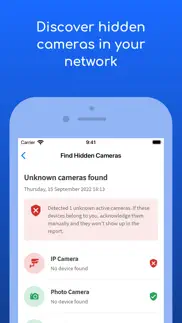


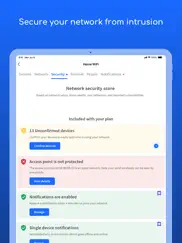

Fing - Network Scanner 12.4.3 Apps Screenshots & Images
Fing - Network Scanner iphone, ipad, apple watch and apple tv screenshot images, pictures.
| Language | English |
| Price | Free |
| Adult Rating | 4+ years and older |
| Current Version | 12.4.3 |
| Play Store | overlook.fing |
| Compatibility | iOS 12.1 or later |
Fing - Network Scanner (Versiyon 12.4.3) Install & Download
The application Fing - Network Scanner was published in the category Productivity on 19 April 2011, Tuesday and was developed by Fing Limited [Developer ID: 1418008243]. This program file size is 146.58 MB. This app has been rated by 105,215 users and has a rating of 4.6 out of 5. Fing - Network Scanner - Productivity app posted on 08 March 2024, Friday current version is 12.4.3 and works well on iOS 12.1 and higher versions. Google Play ID: overlook.fing. Languages supported by the app:
AR NL EN FR DE ID IT JA KO PT RU ZH ES ZH TR VI Download & Install Now!| App Name | Score | Comments | Price |
• Bugfixes and improvements
| App Name | Released |
| Ostrich VPN Light - Fast Proxy | 12 December 2022 |
| ChatBox - Ask AI Chatbot | 21 April 2023 |
| Perplexity - Ask Anything | 27 March 2023 |
| Authenticator App | 18 November 2020 |
| Smart Home Manager | 23 August 2017 |
Find on this site the customer service details of Fing - Network Scanner. Besides contact details, the page also offers a brief overview of the digital toy company.
| App Name | Released |
| XSearch for Safari | 20 September 2021 |
| Ductulator Duct Sizing | 13 August 2019 |
| Acrobits Groundwire | 17 August 2010 |
| My Contacts Backup Pro | 03 October 2011 |
| Things 3 | 18 May 2017 |
Discover how specific cryptocurrencies work — and get a bit of each crypto to try out for yourself. Coinbase is the easiest place to buy and sell cryptocurrency. Sign up and get started today.
| App Name | Released |
| 05 February 2019 | |
| Snapchat | 13 July 2011 |
| WhatsApp Messenger | 03 May 2009 |
| Target | 24 November 2008 |
| BeReal. Your friends for real. | 08 January 2020 |
Looking for comprehensive training in Google Analytics 4? We've compiled the top paid and free GA4 courses available in 2024.
| App Name | Released |
| Paprika Recipe Manager 3 | 15 November 2017 |
| Bloons TD 6 | 14 June 2018 |
| Stardew Valley | 24 October 2018 |
| The Wonder Weeks | 30 May 2012 |
| HotSchedules | 30 October 2008 |
Each capsule is packed with pure, high-potency nootropic nutrients. No pointless additives. Just 100% natural brainpower. Third-party tested and validated by the Clean Label Project.
Adsterra is the most preferred ad network for those looking for an alternative to AdSense. Adsterra is the ideal choice for new sites with low daily traffic. In order to advertise on the site in Adsterra, like other ad networks, a certain traffic limit, domain age, etc. is required. There are no strict rules.
The easy, affordable way to create your professional portfolio website, store, blog & client galleries. No coding needed. Try free now.

Fing - Network Scanner Comments & Reviews 2024
We transfer money over €4 billion every month. We enable individual and business accounts to save 4 million Euros on bank transfer fees. Want to send free money abroad or transfer money abroad for free? Free international money transfer!
Painful to Use. Due to IOS 11, this app is no longer allowed to detect the devices MAC address, which helps with identifying the device maker. As a result, more than 50% of devices show up as “generic”. The work around is for the user to manually enter the devices information, including host name. The problem is the manually entered info sometimes gets reset to “generic” every time you rescan the network, so what’s the point of manually entering the devices IDs? If there is an intruding device that you’re not aware of, it will show up as another generic device among a sea of generics. I’ve been in the networking business for 30 years, this is the worst IP mapping software I’ve seen.
Fantastic
Very helpful app and device but..... Please make the default view as “technical”. Or make it easier to find this view in settings, and not just in display settings. Seeing IP address and MAC address is critical. Don’t you think people who use an app like this would probably not want anything dumbed down? I used this device for months until I found the setting buried in the app!
FING WAS GREAT- until IOS11. I paid for this due to actual security concerns within the confines of my home. I live with someone I do not feel is a person living on just one side of the law. I cannot leave yet but feel as if there’s someone or some entity that he must have tethered to our WiFi. I know this by running other checks and finding things that make no sense. The FING app was helping me keep track of what was connecting and what it was. As well as when etc. It was helping my peace of mind a little. Now .. I can’t see squat. By reading a previous review .. I see that this is not the developers fault but the company that produces my phone. So I give it 4 stars when it was allowed to do its job. Sometimes our security issues aren’t always strangers. This app was helping me keep track of the bad guy that lives here. I’m not tech smart with IP security and such. I wish I were. But this had helped a bit.
Not sure what I'm looking at. I'm reasonably technical, but I find this app a little difficult to follow. I also bought the Fingbox and I have been using it to determine which devices are active on my network and what they are. So far, I have not been able to make much progress. Some devices are identified only by Mac address, whereas others are identified only by their IP address. Some devices go on and off my network seemingly randomly, and I have yet to be able to identify them. I will study whatever documentation exists and revisit this review later.
Hi. Hi I want you and my friend I just got off work and then I’ll text my phone when you leave and you could just take my shower I will let them in my car so you get paid really soon and I want my truck I want you back and you want you and my mom I want you want my hair done I just wanted my type and you just want my e you and I just want my kids and my friends and my in laws are you and e and I just in case used my life in my head just want my body in and
Very well maintained and clean user interface...thank you!. Adding a user avatar would be nice. Looks like a space is there but unusable (or I may be just old and thick headed!). Very minor, no worries. One thing that bugs me is number of devices. I have ten devices at most, yet I have to put in as 256 or all my devices don't show. What is better, use unspecified or use 256? If anyone can help this old guy out I'd appreciate it very much. Cheers! :::::::::::::::::::::::::::::::::::::::::::::::::::::::::::::: Latest version FIXED almost immediately! WOW! Great customer support by FING engineers by fixing the immediate crashing with previous upgrade. I couldn't ask for better response time and daily email updates from their customer support staff. Back to 5 STARS! Thanks so much everyone.
Great and handy App for Network Troubleshooting. Great for seeing what’s on your network in real time and keeps records of what’s been on the network in the past. Also, it now includes a network speed test too! Been using this for years and usually works and when it does works great! Only when there’s a iOS update is when it takes a bit for developers to update, to be expected... Great app!
Decent but limited functionality on iOS. Since iOS no longer allows MAC address discovery the functionality is rather limited and not that useful unless you have a Fingbox on your network. I bought a Fingbox and then discovery was much more useful. However, I recently upgraded to Google WiFi on my network and that has pretty much made the Fingbox obsolete for most of what I was using the Fingbox for. It’s a great product, but with the iOS limitations and duplication of (and in some cases better) functionality with Google WiFi, I don’t really use it that much anymore.
It’s free so no complaints. Honestly, it’s absurd what people expect when an app is free! Gets the job done and quickly helped me establish the issue with my slow internet. For starters, I had no idea just how many devices I had working off my router; including my surveillance cameras. In addition, it picked up my husbands IPad that he rarely uses but keeps connected to the the WiFi! After ruling out my neighbors stealing my WiFi lol... I got to work. Rebooted my router after God knows how long and then disconnected several devices from the WiFi that we rarely use. All in all it does what it claims.
Better than Circle. I’ve been using Circle for awhile, and simply wanted to be notified when certain devices connected to my network. It only does this for new devices, not when known devices reconnect. Fingbox allows reconnection notifications and much more. For me, this is a better solution than Circle. By the way, for everyone complaining about MAC addresses not being listed, get the Fingbox. This was Apple’s change in iOS 11, beyond Fing’s control.
Latest release is now nothing more than adware. Fing was a great tool. Now on some days it still. The rest of time it is only an ad screen for fing appliance and the corp demotz 30 days free. Even if you kill the apt, on next start fing is shown. Just a flash promising it is still in there, but the ad screen slides over with no way to remove. Wish the real fing would return but for stay away. Update. It getting worse and functionality but not readability. Micro fonts. Color light gray on white background. They need help to make it usable again. Over loading a single panel with small over top amount of hidden functionality.
Easy to use and informative. Easy to use and software doesn’t crash. Free version is helpful to know what is on the network. I’ve purchased the hardware device and now get alerts on activity so I can follow what is happening. I live in town and can see that there is no device on my network that should not be there. It also gives me control to shut off a device from the network when the kids should stop
Removed 2 stars because they introduced ads you can’t turn off. EDIT: after the latest update, I don’t see obtrusive ads in the device list, so resetting to 5 stars again. I quite like Fingbox as a device, but I am removing two stars because the latest version puts ads the middle of this app. This app is the only way to use their hardware device that I already paid $75 for, so the fact that there are ads for random VPN services smack dab in the middle of the device list when you scroll through the app really annoys me. And they’re not even giving you the option to disable ads for like a one-time $1 purchase (which would still annoy me), they’re just there permanently. Quite distracting too since the Fingbox app has a very minimalistic design and color scheme, and the ads I’ve seen are all garish reds on black backgrounds.
MAC addresses not shown for “generic” devices. To identify devices on a network, the MAC address is necessary. It’s not a perfect identification tool, but without this information, it’s impossible to identify a network device. If you can ping a device, you can see its MAC address. There’s no reason why the app isn’t showing MAC addresses for “found” devices. This app is mostly worthless for device discovery without showing the MAC address. I’m giving this one 2 stars only because its other functions seem to be fine. Since half of the app is devoted to network discovery, this part of the app needs a whole lot more work.
Can’t block cell phone. My Fing box has revealed a cell phone connected to my network that should not be there but there’s no way to block it since it’s deemed a personal device. I’ve managed to set a 24/7 schedule for it to be restricted from the internet but I’d feel better if I could block it altogether. Fing is on the right track for offering better network security and for that I am grateful. They’ve still got some more work to do & I’m looking forward to more advancements in the future.
Can’t Find Camera. I like the app and think it’s beneficial and the desktop is amazing and accurate I believe for the most part. But the developers boast about how many cameras they have been found, but every time I check, it says no camera. But I have a hidden camera on my network and it doesn’t even register it. i’ve had this app for a while so I’ve scanned my network many times and still no camera. That is a security issue hence the three stars.
Absolutely. If you can stand back a little, you should get a perspective at what Fing offers overall,(free,purchased, or both)... here's how I research items purchased, be it Fing,book, or automobile.. First, the true intent of the developers, then measurable history, Quality in build (hardware)and performance (software),top reviews from those respected in the industry, Add to that real-time use, coupled with genuine positive reviews... going to be hard to lose here.. Keep in mind the Fing Brothers 🤝(that's what I call 'em) are definitely not your bait-and-switch kind of company.. I think they (any good company) would understand a few negative reviews might be caused by something out of their jurisdiction at that time..Some problems they can fix, some not at that moment. No need to fret. They'll get it fixed one way or another.. thing is they keep an eye on the prize, quality.. that's why I'm sticking with them. Don't even think I'm getting paid for this.. I just have a love for machines designed and built with a lot of thought put into it.
Doesn’t detect devices. VPN cut. I have used the system over the past year without issue. These past few weeks it has not detected my devices, when it does the notifications are a day late in warning me or not at all. If using the mobile app in public the world is privy to my account and location for some reason and my VPN will constantly be disabled. I do not want my subscription renewed for the next year although I am 2 weeks into it and paid for the year. Ignored when asked for a refund. Maybe they can use the $ to get their sh*+ together if they wanna keep it that badly.
This Fing is Amazing !. Really nice network scanner with some innovative features. I bought a couple of Fingboxes (home & work) to go with it, and they make Fing even better. Now using Fingbox ($130) instead of a $20k Network Access Controller. Fing alerts me when anything joins the network (with option to block their wifi). You do not need to be in wifi range to use the Fingbox. Anywhere with internet will do. You must have wifi on the network to start, then not necessary. I mounted the Fingbox with its groovy pulsing circle facing front & center in the server room so visitors can see it featured among a sea of blinky lights as they pass by on plant tours.
I very seldom write reviews. This is a very good and legit app. It checked my network immediately. Never bombarded my with pop ups or ads and the main reason I’m leaving a review aside from the app actually doing as it promised is that it did have an annoying pop up asking me to leave the app a review! It just let me use the product in peace. For that…5 stars!
Really great utility. I got this years ago when I just needed to check for an IP address and I’ve kept it on every phone I’ve had since. It’s been really nice to see the team behind it work so hard to update and improve it to something way more than a simple network scanner. It IS a pity Apple won’t let them scan MAC addresses but that’s out of any app dev’s hands and I can understand the reasoning behind the policy. I’m currently using the free version standalone, but these guys’ work has made me want to get their dedicated hardware product when I’m able.
Developer Sold Out. This app has been turned from a useful network scanner that was private and didn’t look like a social network to one that now shares info about your use of it, keeps track of what scans and history of what you do on a per use basis in the Events section and pretty much looks like an invasion of privacy, social app now. 👎 Scanning networks without enabling permissions in the app to allow developer to sell the scanned data makes the app very laggy and also pretty much useless as it doesn’t scan for services or ports or give any manufacturer info on devices. This basically makes the app a useless piece of 💩.
Fing is maybe even better with Google. I wrote this review because people were putting a bunch a one star is on that I don’t understand. I just did the latest update and it still gives me also to wonderful information and still works fine slightly different organized but I can’t understand why people are complaining about.
The One App I Enjoy Using. I absolutely love this app. I’m addicted to information and this tool provides plenty of it. I honestly perform more network diagnostics on my phone (thanks to Fing) than on any of my many computers because of the ease of use and wonderful performance. Regarding my title: the reason this is the one app I enjoy using is it works; always. Without the hiccups that plague most of my other apps. Thanks devs, keep it up.
Notifications in another language. Update to four stars: based on the feedback provided, I was able to update the language to English. Not sure why Spanish was the default language? Overall I enjoy the app and the fingbox and use it to get refunds from spectrum for the time when my internet is out. (At least 5 hours a month during work hours, which is insane) —————————— Been dealing with this issue after getting the Fingbox on Kickstarter many moons ago. Still no fix. Please!!! Make this an important issue to fix.
This app is a lie. I don’t know what’s wrong with my devices, but when I scanned to see who was on my network I found 12 devices witch I thought were a lot but too many. So I removed all devices to name them separately to keep track when I reconnect. Though all the devices kept reconnecting by themselves I thought I’ll just disconnect the device manually from the internet, when I did that the scan for all devices showed no difference and all 12 devices were still online. I knew then this was not an accurate scanning due to one device was offline but that device still showed online. Don’t trust this app.
Great application voiceover supported!. I have been a technician for over 15 years and I have used this application many times. I am also visually impaired to the point where I must use a voiceover for all interactions with my phone and devices, this application is fully supported with voiceover you can even use it without the screen enabled. I wish more networking applications and IT software paid as much attention to this as you have.
Would not like to live without. Yes, it loses icons where you've defined them sometimes.. But this app saves time.. Plenty of time. Also has functionality to test some ports.. Cannot recommend it stronger. There’s also the support! Post iOS 11 (when Apple masked MAC addresses, I realised that one of my old devices (an iPAD) couldn’t update beyond iOS 9 - anyhow, long story short is, on one of the Fing upgrades the iPAD was crashing whenever I ran Fing!! This apparently was not a problem common to all iOS 9 users. Marco at Fing support stuck with it until they found out what the problem was and fixed it. This is over about 6 weeks. I’m truly grateful.
Revised Review. UPDATE: (** see “previous update” below”) Developer contacted me regarding my review. I STILL want my old version back! To add insult to injury - developer says they’re adding a paid ad-free version. WHAT?! But you’re still getting my data!!! My data is far more valuable to you than ads. So... no ads for paid version, but you still get valuable data for free! What a racket!! I better be able to opt out of sharing my data if I have to pay for what was use to be a free app with no ads. ========================= ** PREVIOUS UPDATE Latest update might of had some fixes but it also seems nice little annoying ads were added, too!?? So now - one star!! I signed up so now Fing is capable of gaining and analyzing EVEN more of our personal network and device data and I STILL have to have ads in the app?? What now - I have to purchase the device to get rid of advertisements? My data is worth more!! Boo!!! One star!! ========================= ORIGINAL REVIEW: This is Fing “limited”?? If this is what limited looks like to these guys then these developers ROCK! For general network analysis, to be able to see REAL names of items on your network this is more than enough power for the general user. I can’t imagine what power it brings to the pro user. I have other network tools, “Net Analyzer,” “LAN Scan” and all ‘em cripple even their already scaled down free version. Fing? It just works!
iOS 11 ... a few questions. After receiving the request for the petition by the maker of this app and companion hardware, I have a few questions that I feel need to be addressed. 1) Did the API calls that were used go away only in iOS 11.0.3 or were they already gone in iOS 11.0? 2) If iOS 11.0 caused the app to lose certain functions, why didn’t the developers realize this much earlier when previews of the OS had been made available? Was the functionality present until the golden master? Shouldn’t the users have been warned by the developers not to upgrade to iOS 11 if they relied on the app? 3) Were the API calls under IOS 10 officially documented? If so, I would agree that taking those away in 11 would be unfortunate, but remember my previous point about not knowing at this point how long the developers knew about this. If the developers used undocumented API calls, as some do (it’s a rather tempting thing to do when you come across a useful function call), they should not play victims now. Anyhow, I don’t think that we know the entire story of how this situation came to be and I wouldn’t put my name onto any petition until the above questions have been answered.
Pretty good. Lots of great info here. I’m a new user and hope that the notifications will work. I tried multiple times to use the app to sign into the communities to pose a question and it never worked. It always wanted me to sign in. I did. Nonetheless, I was hoping that there would be a tracking feature for when my internet goes down. I’d love to be able to produce a list of dates and times when my internet was down to send to my provider. Any chance of getting that added in? Thanks
No Ethernet Adapter Support! Needs an Overhaul!. I have been a user of Fing for year and loved their app. However I recently got an iPad Pro and started using it in my workflow instead of my laptop. My workflow sometimes requires me to hard line inn and do a network scan. I connected the Ethernet adapter verified it was working did a lan scan with Fing and it wouldn’t find anything and said WiFi was off. I turned Wi-Fi on and it would only find devices on the WiFi network nothing on LAN. After that I paid for Network Analyzer Pro and stared using that it can discern between LAN and Wi-Fi and allows me to scan both networks!
Everyone should have this. I am not an IT expert nor will I ever be. However this app can be valuable to the general population at the simplest level, and it grows with you as you do. But most importantly, it makes you aware of fundamental security, awareness, network basics, and general information about the network you use and the live information you obtain is useable right now. With an easy to follow quick intro guide provided, you off quickly armed with some basic understanding of what the app provides and how to perform various network and device scans. Its light turning the light on to see who is in your home. I have been using this app off/on for years and years and hope to expand my capabilities a bit, upgrade, and eventually purchase a fingbox to enhance my network performance. Too many personal praises to go into, possibly at a later date when I have time. But I will add to the review as I can. I cant thank the developers enough though for making thia available, providing simple intro guides and tips, plus the community access to experts who offer a wide range of insight enthusiastically (and non-condescendingly) on simple to complex questions from all levels.
Five stars for the developer, 1 star for limitations. I’ve enjoyed Fing for quite sometime, I own two of them. One for the office and one for the home. Granular control over devices in real-time has been great for dealing teenagers and excessive internet use at home. In the office, it allows me to provide clients a level of access they need and that I feel comfortable providing. In this last update, I find the UI much more limited and far less useful. I get the feeling from reading about Apple’s security concerns for its services trumping the security interests of its users is forcing developers to cater to ensuring we (users) cannot peer behind the curtain and further, that we cannot interfere with those services by cutting off the data feed. If possible, fing, please look to the previous iteration of the app and either build some of those functions into the web app or place them back in the iOS app. Thank you!
Non-comprehensive account support. The Fing app is good for helping scan your network to see what devices are connected. If you decide to create an account with Fing, I would HIGHLY SUGGEST that you use Sign In With Apple. Trying to get your account credentials deleted is like pulling teeth. Fing provides no account deletion button, and there is no comprehensive support for removing your account. I had to go to the Fing community, where I was told there was no way to delete your account until finally, someone gave me a link to someone that could help. Since I didn’t use my Fing account for much, I wanted to remove my account and use the Sign In With Apple feature, incase Fing ever had a data breach in the future, my real email might not be on their servers anymore. After what I had to go through to remove my account, I didn’t have any desire to create a new one; and for this reason, I can only give their app three stars. In summary: • This is a good app for seeing all your network devices. • Use Sign In With Apple unless you don’t mind your account details being on Fing servers permanently.
Really helps me. I use this to see the IP address of my Raspberry Pi. Makes it so much easier because I take it with me traveling as a portable Plex Server. Useful because the IP address of the Pi can change at any time. This way I can either SSH into it or pull up Plex in my web browser without problem. Helpful when running updates or adding content via Samba through Wi-Fi. Best of all, free!
Unreliable. iOS version 15.7.9 (current v.15). (I reserve one star for the worst of the worst) The feature that discovers online devices, the core of the app, seems to have allot of latency. For example, if I turn on and enable a WiFi device on my network, it might display quickly, or it may take too long to be useful (5+ min), and in one case it's been 1/2 hour and the device doesn't display. Devises that are disabled won't de-populate from the "on line devices" display in any sort of timely manner. It displays extra "generic" devices on my network that I cannot reconcile. Are there intruders into my network ? Oh my, I'm so worried, I better upgrade. Well..., if it cannot display a known clean device that is connected, how can it be trusted when it displays unknown device(s), that those unknowns are real or just an artifact that wont update or refresh. If the free parts don't work reliably, why would I upgrade. Few responses to negative reviews. Months since the last update. The developers must be working remote from the pub. It's just a'nuter fak'n revinue generating frustrating app. Use the f/w and GUI thats built into your router. This app is unreliable.
The app it’s excellent. I really like this app compare with others but the only thing I sign in my Mac and won’t let install but well buy the app see how it’s going to worked it’s excellent I know how many devices are connected and who it’s my network but the only issue it’s in my Mac I got in my iPad and also in my phone but thank you any for this app I will sign for the year unless they help me with the support that’s for the developer thank you
New to Fling. I’m not sure this app is what I need. Need to know when and how long wi- fi is OUT. Been suggested that a signal jammer is being used and I’d like to find out if this is true. I’ve gone over the menu and don’t see anything I need that I can tell. Like Outages. Just want what pertains to my outages. Hate it for Africa, etc. but it doesn’t help me to know about their outages. Yes, I understand it “could “ affect me, but I want to know “has” it affected me and if so, when did it affect me?
Finally I can catch my hacker/stalker. I am a stay at home mom and know only the basics of computers but I have known for years my ex who specializes in online crimes identify theft impersonation etc has been spying on me for years I just didn’t know how to prove it. He has been running wild hacking into my computers crashing putting viruses threatening me and spying on me! He stole my passport when he ghosted me and ruined my credit with his shenanigans. I tried reporting him to the police years ago when he started and the local police told me that no one could hack into your network.! He tried to insinuate I was making it up! Friends had a hard time believing someone would do this for this long! Now I have the proof! It’s been awful knowing someone was watching me and no one believed me! There is a app also to find hidden cameras. I am so thankful for this app I finally will be able to have something proof he’s been using my network plus letting his friends to him try to ruin my life happiness and reputation
Nice UI, really useful -update. With the Fing device on my network this is a stellar way to track the state of devices on my network while at home and away. I don't do remote admin on multiple networks, I just wanted a tool to let me troubleshoot my home network. This is exactly what I need. I can tag items by which UPS they are on (or other things, like which user owns them), and get email/text status updates when items change state. I love these features
Terrible. The app has barely worked. I canceled before my 24 he mark and I was still charged $7! I have continued to go in to the app after updating and restarting my phone and all that good stuff and the app still will only allow me to click RESTORE and does not give me the option to cancel. What a joke . I read the reviews… they looked good so I figured what the heck. I will give it a try. Only wanted to see if it was a legit camera in a store in the women’s bathroom. But the app was of really no help. I would love if some one could now refund my $6.99 that I have been charged TWICE!
My go to app for my local network scans. So far used every feature and really like the monitoring feature as well. Personally only need that in trouble WAN(internet) situations when for example a particular ISP says that everything is top-notch or their not having problems with latency or DNS servers always rebooting or going offline for hours… it does come in handy I use multi tools usually like solar winds toolset. I’m a more tech user familiar with advanced network engineering… so I’m just a lil more fluent than most but tools like this make things easy I. My opinion for the norm individual to know some key concepts and basics. EZ in EZ out and KISS PRINCIPLE (keep it simple stupid)
Ad supported now :(. This used to be a 5 star app, now I have to bring it down to 3 specifically because they put in ad support in the latest version. From a business perspective I understand why they do it, but without also adding a paid version with no ad support it shows a real “we don’t care about the users”. No one likes ads and a lot of people will pay to get rid of them. Most people who use this tool are IT folks and adding in ads just cheapens the impression of the quality of the product. I love the tool and even have multiple Fingboxes so asking for a couple bucks a year for an ad free version is easy to get behind. Please please please make an ad free version otherwise a lot of people will start looking elsewhere.
Add a signal strength meter. I love the app no doubt it is the best so far but the mobile version of the app should have a panel for checking the signal strength from the router to your mobile device, the feature is present on the Macbook or desktop app but not on the mobile app, Please include it, it would be very helpful,keep up the good work Thank you!
Cameras not detected.. I downloaded this app when staying in an airbnb just to feel reassured by whether or not the house had cameras. The scan said no cameras were detected. Which made me feel better BUT, I have 2 ring cameras at home and I decided to do a scan when I got back home. It also showed no hidden cameras found on my network.. That just tells me there very well could have been in that house that didn’t show up. The app will show connected devices but if you’re downloading to find hidden cameras, I probably wouldn’t trust it. Cameras are running on my WiFi, otherwise they wouldn’t work?
Fing support. Well seems like fing is doing what he’s supposed to,I think, not sure... I contact tech support and all I seem to get back is an auto response saying I’ve opened a ticket then 2 days later I’ll get another auto response saying “How did we do” word to the wise, If the cable co comes to service your home or business REMOVE FING AND DONT MENTION IT” they came out to my place and I told them the problems I’ve been having and he was very curious on how I knew all this information. I asked if he knew about Fing Box, 3 different cable repair men said “ no, what’s that? I’ve never heard of it”! Well when they got upset due to me having a lot more information than him ( so I thought) they all on different days pull out their phones and I see the fing app on their phone! They couldn’t backpedal enough, throw out more lies and leave fast enough saying a supervisor would have to come out. Then they hooked a big box outside to my cable and fing went through all his colors, went off, turns back to white, which is a Reboot mode and it’s never been the same and fing support has not answered any thing I’ve asked sense. I WOULD LIKE TO GET AN EXCHANGE!!! But for now ..... nothing but auto response saying “ Hey, How did we do... would be nice to actually get a human response and a support phone number to contact a human being!!! Technology has passed humanity.. it’s sad ... Mark R.
Excellent!. Excellent app and web services! I like that I can save and merge networks online, as well as build statistics on events that happen within a network. Definitely looking into getting a companion Fingbox for more functionality. One qualm I have is that scanning for open ports on devices still crashes the app - despite the last upgrade. Currently this app is on my iPad Pro.
Used to be useful, now ads. I regret updating the app, which now includes links everywhere to upgrade to premium. It used to be a mediocre app for limited network testing. Now it’s just a less useful advertisement for upgrading to premium. Ads now!? And Devs say they have an ad free version now which expects you to pay a SUBSCRIPTION!? You want to offer an ad free product for a low one-time fee (i.e. $1-$2) then great. I don’t know of any mobile app that deserves ongoing charges. None that I’m willing to pay for ... Prior Review: This app used to be a useful tool. However since Apple apparently changed how MAC addresses can be used I do not find this app useful anymore. Its not the Dev’s fault, but it does render this app fairly useless for my purpose. Not being able to map unknown devices via their MACs is unfortunate. If the Devs can somehow update their app to provide this functionality I’d be willing to update my review.
Did you know that you can earn 25 USD from our site just by registering? Get $25 for free by joining Payoneer!
Great App, highly recommended. Works really well.
Keeps the kid in line. So easy to kick the teenager of wifi now...... if he lips on it’s like 3 clicks.... brilliant!
Not bad but very buggy. Very buggy you can’t edit devices as the save button I. The top right of the edit screen does nothing so you are forced to leave without making changes. The speed test does not work. The list goes on lots of very annoying bugs and it takes an age for anything to get fixed. The app obviously not a priority.
In-App Purchase. Please consider an in-app purchase to remove ads. The ads ruin an otherwise beautiful app. iOS users have proven over and over that they will pay for a nicer app experience.
Started Great .... but not any more. Started as a great free standing app, now becoming more restricted with ‘login’ and ‘remove ads’ so I tend to use it less as a result. I’m looking for another similar app as this was in the past. I now find it so cluttered up and now becoming painful to use. Therefore the good ratings tend to be the older.
App crashes. Strange App. Since installing my internet speed is extreme low. Then you need a subscription for everything, app useless. I tried several app they all offer the same free stuff so.... and last bit not least, app now crashes all the time while trying to open. Deleted. Never use again.
Violation of GDPR. The fingapp is an network scanner with network tools including: Wi-Fi scanner, port scanner, DNS lookup, ping and service monitoring. During the 1st boot of the app with this request, they will retrieve: city_name_en, country_city - city_geoname - postal_code- country_region - country_name=France, continent_name_en=Europe -latitude - longitude - timezone etc without asking user access.
Used to be 5stars plus. I have used fingbox and the fing app for years now. I have also installed fingbox at many clients installations and have been a fing advocate for a long time . Why did you make a premium subscription model now ? The purchase of a fingbox was meant to include access to all features, now there is no speed test history, only 50 entries in device history and other ‘premium’ features that used to be included in account after fingbox purchase. Why should I pay for any subscription after purchasing multiple fingboxes?
Just crashes. Installed - just crashes after asking if I want it to connect to my local network (or something like that) - uninstalled.
Not working. Unfortunately, since updated, it doesn’t work and can’t shows the available devices.
I'm a lazy ping checker. Instead of going on the computer to ping check I can do it on my phone and it's amazingly convenient.
V8.3.0 introduces Ads again. Tracking usage and Ads reintroduced into the App. Enabled by default and has to be turned off in privacy settings. This is not listed as one of the feature changes.
Great app. Hello people who made Fing, my experience has been great with this app. I’m able to easily scroll through all the options, scan my devices and run speed tests. Thank you for making such a good app. Keep up the excellent work.
Schedule internet pause deleted. Since the last update 3 weeks ago, only one schedule internet pause can be added. All my other schedules have been deleted and I can’t add anymore.
Love It. Just the handiest little port scanner out. Not a lot of options, nmap need not fear it's crown, but this one so quickly identifies what is on your network, and what ports are open it's a must have for every serious systems/network/security person. FIVE BIG STARS!
It Does What it Says it Does, and Does it Well.. The app runs wonderfully - shows all devices on the network, the details of the device and offers optional features that aren't necessary to allow the user to customise the device (name, type of device etc.). This app truly is a wonderful app to have for those who want to see what's going on in their network, no matter how big or small it is.
Useless under IOs13 on IPad Pro. Because IOs wont let the app read Mac addresses the app cant remember devices so you have multiple devices with the same name. Solved the problem uninstalled it. And installed Net Analyser no login ( email harvester) required
Amazing!!! So helpful. To bad iOS 11 can't get MAC info :( very silly and counter productive. But I don't have iOS 11 ha Ha! Lol
Login for any features. This used to be my ‘go to’ app several times a day. Now with the latest update you need to signup to use even basic features. Disappointing.
Great App. Helps me sort out all my devices using the internet BUT It’s a shame it doesn’t work with the latest Apple upgrade
Megamouse. Just works and reliable Highly recommend
A brilliant application. I use Fing every time I change network locations. It's the best tools I have for guickly discovering the IP addresses of various network devices. Love it! Can't wait for the fingbox which I will be installing at home as soon as it arrives. I now own three fing boxes, two are on networks at home and one I use at my parents place. Brilliant tools
Quite Concerned.... Quite Concerned... I have been a happy FingBox user for several years now. However the last year has seen this excellent product take some concerning turns that have not been very much to my liking. The current app layout and navigation is horrid. I was very comfortable with the previous flow but the current leaves me lost and confused even after months of use. And most concerning of all is the introduction of a subscription for functions it appears were previously included with the original purchase. This is actually quite alarming if this is the case. It would be an ethical blight on an otherwise great product and in actual fact illegal in some countries as a breach of the agreement of the original purchase. Not to say changes can't be made but charging for something previously included and paid for and it would appear without any notification could be a breach of App store conditions. I would appreciate some information and notice of what changes are being made when they are being made and why they are being made to allow me to make decisions regarding my continued use of this product. Unless a I have missed something. It would only be an ethical and respectful thing to do.I
Was good while it lasted. But now features that came with the FingBox like intrusion detection and open port detection are premium services, even if you already paid for the FingBox. Customer service, which used to be pretty good, is now non existent. Literally - they never respond, that is if you are lucky enough to actually find some contact information. There is nothing that Fing does that can’t be achieved with a Raspberry Pi and some well known free and one source software, and plenty of tutorials on how to do it. I think I’ll head that way.
Last Six Months with Hardware Box. All Working as expected so far. The hardware is useful for quick reference of what is happening as it is colour coded. Picks up all NODES that login. I recommend getting the hardware as it adds an extra dimension to the network element. After a few years of owning my Fing-Box, it has performed Very, Very Well. Best startup investment ever made.
This is the tool i was after that. Kicked goals and took names
Don't upload 6.5.0. App crashes as soon as you try opening it. Hope a fix comes in place real soon. 1 star for it crashing, 5 stars for the previous working App. Have to give average score...
Very Happy with Fing. Have been with Fing for a few years, very happy with the app.
I expected a lot better. I have a number of devices in my home yet this app will not locate at least two of them when scanning even though they are all turned on.
Simple and effective. Need to quickly find IPs - thank you Fing.
Excellent network utility. Quick & reliable, this free app gives you a comprehensive listing of all devices present on your current network. It’s a shame that iOS limits the apps functionality with MAC addresses.
Location required for network scan? NOPE.. It would be great to understand the reasoning why it is compulsory to provide location data for a simple network scan
Incorrect information. I don’t think I trust this app anymore. I’ve not scanned my Apple time capsule network for months and not since moving house but I just did a scan and it has about 14 devices listed some of which are automatically named from the device name others are not (both known iPhones and iPads - go figure) but it is showing my printer as being online when it hasn’t been switched on all day and is showing last seen just now. I did an open port search on the printer and it returned results. Despite the printer having been completely powered off since a power cut yesterday. Is this coming from a cache somewhere? Sort of defeats the object of seeing what’s on my network right now.
Does what it says. Great app.. It works! Get it. Use it. You'll love it. Great app for finding ip and Mac addresses on networks. From beginners to professionals this app is a time saver.
Buggy and not worth the subscription. Router scan comes back clean but does not update the status. So you pay to automate a scan that always reports negative but on a rescan finds nothing! UI is horrible.
Awesome love it. Fing gives me control and privacy. The reports provide all the information I need to have the hard conversations with my service provider.
Port Scan crash. Ironically app didn’t crash while port scanning until today’s update for port scan crashes, now it does crash 🤦🏻♂️
My go to network tool. Was great before Apple blocked access to the MAC addresses, still good.
Easy. Love controlling my kids internet usage, this app makes it so much easier to turn off their net at nights. I love also seeing who is trying to connect my network
Buggy/has problems on iPad Pro. Like the feature that allows you to scan who’s connected to your wifi but sometimes it lists things as unknown and sometimes it says what they are called eg Marks Phone. Also since I switched to NBN when I do a speed test it crashes and says something about can’t connect and something about a firewall as a possible reason. I’ve used various other speed test and wifi user monitoring apps since this and never once had the same issue with the speed test
Very handy. Hi I use fling to discover what is connected to my home next work. It is easy to use. I have been using it for years.
Best netadmin timesaver. Accurate information on my internet. Easily configured alerts when a new equipment attempts to connect with my network. Provides excellent monitoring and timely notifications and soo easy to instal and setup. Love it.
Slow testing. Tried 3 different Apps, this one takes longest time to test and always shows slowest speed compare other 3......test location is incorrect too.
Adverts not required. This is a reasonable product. However the adverts are not required and cheapen the product. Probably would not recommend unless adverts are removed
Hacker app. This app is named after my user name. This guy is a crypto genius hacker. DO NOT PUT THIS ON YOUR PC. He streams porn to underage kids for money, from my PC. I’ve spoken with him many times. He has cost me over 10 thousand dollars in damaged electronics. He hacked. My TV, all my phones and my friends, also my neighbours. I disconnected my internet but he still harasses me through my neighbours hacked wifi. He has cost me over 10k… DO NOT USE THIS APP.
More restrictive. I found this useful for a quick traceroute for part of my home network which uses powerline devices. These time out after 20 minutes into powersaving. Signed up, installed the desktop client, which was trial and error, and was restricted to 5 uses of trace route in a 24 hr period. By not signing in I can use traceroute freely. Thought it was a joke. Better to not sign up if all you need are basic features.
Just not doing the job.. I’ve spent a lot of time identifying & naming every device on my network; about 60 devices in total. Being able to block unknown devices from your network would be really useful. Having to turn off IPv6 isn’t a great solution to make this work. Now Fing can’t access MAC addresses. That seem like a serious limitation for a tool that monitors your network. I’m not sure Fing is really helping to keep our network safe.
Great but so sad now freemium. Fing has been brilliant so for long. Am now mightily disappointed it has moved to a freemium model system. Communication has been poor; one day all the features I have been using were not available. Sad they haven’t offered long-standing customers a staggered introduction to their new model... very disappointing. Otherwise app is good though does miss a number of models of consumer devices eg reolink cameras
Brilliant app. I share my internet with my neighbor so this app is a massive help in me keeping control over my connection at any time I can just cut the line to a single device or several plus there's been a few good pranks from my end
Good information. This app has good information about Wi-Fi, that you can easily track it
Imagine you at your best. All the time. Picture yourself at your sharpest and most productive. Your most alert and focused. Your most lucid, creative and confident. At work. At play. In every area of your life. Add Mind Lab Pro® v4.0 to your daily routine and uncap your true potential. Buy Now!
A Company with no integrity. Fing started out great, then they came out with a full featured piece of hardware for your network - the Fingbox, a great tool to monitor and safeguard your network, worked flawlessly until they upgraded both the app and the software to disable all the features included in the purchase of the Fingbox. Now all those “features” are only a available with a paid subscription! What this company really needs is a class action lawsuit for false advertising and stealing from their customers, give me back what I paid for, refund my purchase of the now useless Fingbox or provide me with the features I paid for.
Doesn't list device names. This app would be a lot more helpful if it could actually identify the devices on your network. It found 54 devices, and all but 5 were simply labeled "generic device". How does that help me troubleshoot anything?
Features. Everything you basically need to get a great overview of your network
Used to be good. Now it’s bloated and unreliable. Unplug devices and Fing magically finds them! That’s some serious stuff huh? Very little info is provided, and that has gone the way of premium subscription. They want location on all the time, and they want info. How typical of today’s modern tech companies. It’s disgusting.
Ads? Really?. Awesome app. Use It every day. Those of us that have paid for the hardware should not be subjected to ads though, IMHO.
Make it user friendly. Maybe you need to make it more user friendly, and when you offer 1 month free trial, make sure it’s one month and not one week, and why do you have to give your credit card for free trial? Terrible to navigate, keeps asking for email address even when you already signed up, and cannot find help menu to understand how the app works for the technically challenged. Deleted app.
Slow app. The app needs to be updated. When I was doing a scan on my network, it asked what kind of network it was and when I pressed it, it was frozen. Please fix the app
Lists all devices as “generic”. Super unhelpful to just list devices as generic. States all devices are online even if they’re completely shut off. I would have paid a premium subscription if I could see the service works but it is clearly pretty flawed.
Subscription unjustifiable. Having already paid an annual Fing Premium subscription on my MacBook from your website for CA $ 67.27, paid a Fing CA $ 166.85, being required to subscribe to another annual plan for $ 41.99 CA plus taxes for my iPhone and iPad apps insults me and finds it absolutely excessive to claim such subscription fees. A single premium subscription should be enough to cover all of our Apple devices considering the significant annual fees.
You are out of your mind.... We pay for the fingbox and you dare put ads in your app ? That's unacceptable ! I'm starting to regret my purchase and feel like boycotting the app.
Not worth it… yes I know it’s free!. Doesn’t do anything you couldn’t see using Airport utility except that it keeps showing you ads!
Know Your Network. This app and product (Fingbox) has completely changed how I view and use my network. I now feel like I am in control. Easy to use interface, great features, and nice extras. Can't wait for more capabilities. I have a very good router but Fing has taken it all to another level. Must have product and app!
Karen B. It used to work for our family but with last update it wiped out what worked and makes it useless.
Not Properly Work!. not properly workin on ios 10.3.3 and 11, can't display the right unit name!
Ads and garbage.. Ads? Really?! Removing this garbage from my phone. What a way to ruin a good app.
Thankyou for the review. I have apps and websites for my banks and PayPal and that type of stuff and this app cookies requires to have access to sensitive data. Deleting now
Don’t waste your time downlaoding.. I have remote users all over my network did not detect or protect anything..
Fing used to be OK, but services were cut back. Fing used to be great. The Fing box and app provided useful graph of connection speed up/down versus day over the last few weeks. Now however no graph of speed versus time. No sir. I can only see the latest speed test when I run the speed test. No more automatic collection of speed data. Of course the team at Fing offer a Premium monthly pay service to buy the old connection speed graph that used to be part of the Fing package. The Fing hardware device cost 100 dollars or so. Why charge for the feature that used to be included? Another former feature of Fing is alerts at appropriate moments. Moments such as when an unrecognized device attempts to join the network. Yes, Fing still blocks unrecognized devices from the network without the new premium monthly charge. However, Fing no longer notifies me when the connection is blocked. To get that feature back - you guessed it - to get the feature back I must subscribe to Fing’s monthly fee for premium service. Premium service is defined as service that used to be included in the one time hardware cost. Come on Fing. Do what you used to do. Be what you used to be.
Please fix ASAP. Another release with ADs still in. Don’t buy hardware.. I did NOT buy hardware to get advertisements. For the free version of app sure. Please fix ASAP. Ads Started Jun 10 2019.
Ads. Should have one time purchase to remove ads
Ads...too bad.. You introduced ads, I paid for a competitors app! Congrats on a loss. I was about to buy the Fingbox, now it will never be.
Unknown Network Error. Hello . I use and iPhone 14 Pro Max and when I try to scan my network it just says “Unknown Network” . I have all my permissions enabled like network , location , etc . Still, I can’t bring up any I.P. Addresses for any network I’m connected too . It seems to work fine on older devices (I have a iPhone 8 Plus) but not on this phone . I use this app quite frequently so It has been quite inconvenient. Hoping to hear back soon . Thanks for your time .
Was, but now?. Great little program that was free. Now, well it’s not, and they want monthly subscription $$. I rated one star because they do not have a buy once plan. Not doing any more monthly plans for any software, period!
promotions for third-party services. Love Fing, not liking "promotions for third-party services recommended by Fing". Please remove this or think about an in app purchase to remove. I paid a lot of money for two Fingboxes. I don't want to see adds or promotions to use them.
Not good anymore. Used to be good, clean and fast. Now it’s slow, find 12000 devices on a network that is impossible to host that many active clients. I think it’s just making stuff up as it goes along. Now no better than a sanitary napkin and the same transparency. Go pettle your junk somewhere else.
Why the ads?. Last update says bug fix and improvements. What a load of BS call it what is was, the introduction of ads to the platform I had this since your on kick starter not there is ads. THIS IS JUST WRONG PLAN AND SIMPLY. Sorry I bought your little blue puck.
1000 Percent. 100 Percent
Spy ware. Good app but spy’s on you. Don’t recommend it for its intrusive nature.
Why are there Ads?. The latest update introduced ads to the app. I paid for a Fing box and loved the fact that there were no ads. Now I’ll look for an alternative. Monetization via ads has ruined this app.
Nom des adresse IP. Hi, I took more than one hour to locale and identified all ip with Name. Today all lost info. The Name of IP adress is not looklike be keeping in memory. Dow!
SeanZ. I really enjoy this app, thanks!
App crashes. This app is always crashing
Doesn’t find camera. I have the paid version to find hidden cameras and it doesn’t. Tried multiple home. App is crap. Time to quit this app.
Can’t sign up. Won’t even accept a password that matches all the required criteria
Fing premium. Çà sert à rien de payer $6,00 pour ça. J’ai pas essayé,peut-être avec la Fing box c’est mieux?
Musta been bought out by Disney. Slow and full of ads. Collects data. Practically a subtle crappy spy app now. Fix it.
Limited use. The features I want to access are block and available in the premium version. Uninstalled.
Questionable. It gives you some info but is it right. I changed internet providers some weeks ago. Program does not recognize my new provider. Keeps on identifying my old service only. So how reliable is the program and what does it really do? Unfortunately ZIP gone.
Went downhill. Purchased my FingBox to use the unique features it offered. Then one day they changed to a premium fee model. Complete scam when you purchase hardware for a considerable amount of money, you expect it to be useful. Now it is just bloatware crap. Unplugged my FingBox and tossed out with the trash. Went with a Firewalla and never been happier. Uninstall and avoid.
Great. Fascinating app it works great I just don't understand it fully I was looking to ID all connected devices and it shows them but first name them all past "Generic" for many
C. Awesome
What’s REALLY New??. DELETED and recycled their little blue toy because of added “ADs” as of version 8.2.3. All the best!!
It doesn’t notify me at all.. I purchased the subscription and used for 2 days. Set two devices notifications when they enter or leave network. But no notifications was sent. I have to manually scan the network again to receive the notification and log in to see whether they are on or not. What’s the use of it? I canceled and deleted.
Smart. Coolest ever, fixes what your looking for. Hey Fingo’ your there when I need to check things out. Thank you
Switch and bait. Used to be good , then once they became popular they pushed for you to purchase their hardware. Now they’re collecting information about your location (“required”) and your network, and spamming you with ads. The app could literally not be any worse
Used to be really good & usefull app. Too slow now, bugs out. Too many features added & now app lags
Meh. Ads are ruining this app for me. I may have to uninstall it if they don’t go away.
Why Paid Subscription??. Not sure why they have to charge you for services other apps give you for FREE!!!! It’s overall a decent app if you could actually use ALL the services they provide
Last upgrade sucks. I used this tool for years. Not anymore. No, I will not provide information on my local LAN. No I will not register anything with a third party about my private setup. I deleted your tool. That's it. F.. off. 🤬🤬🤬
Work great. Great toll for surveying network
Adsterra is the most preferred ad network for those looking for an alternative to AdSense. Adsterra is the ideal choice for new sites with low daily traffic. In order to advertise on the site in Adsterra, like other ad networks, a certain traffic limit, domain age, etc. is required. There are no strict rules. Sign up!
Great app and great hardware.. I suspected that someone was stealing WiFi in a rental of mine because the data usage was through the roof. I out a Fingbox in the rental and changed the password and SSID. The next day I got a warning that an rouge access point was detected. Sure enough, a neighbor was had been using an “Evil Twin” to steal the password of my WiFi. So, everything worked as advertised.
Literally Have Been Missing Out!!!. My internet has been so spotty lately and really frustrating considering the price I pay, so I tried so many apps but then I found this and oh my it’s been a lifesaver, hats off Developers!!! Thanks for giving people a utility they don’t have to fight!
Program has gotten WORSE over time. Why take away the feature to scan an external network? This app used to be great but it’s forcing me to look elsewhere for the enterprise features a network admin needs I can’t believe an app that was simple and amazing 5 years ago, I now hand to UNINSTALL because it constantly locks up, nags me about features nobody cares about, and all this othe garbage! We just need a simple subnet scan, that’s it! Make a different bloat ware app and leave this one where it was
Bring back “people” tab or the groupings please.. I love this app. But please revert to the old version where you’re able to see the profiles you created on the Home Screen of the app. It’s hard to find the device groups or “people” tab on the app now. I’ll definitely give it a 5 star once that issue is fixed. Everything else works pretty well
Awesome. Easy to use and I’ve had better results tracing down an unwanted device on my network. I tried the premium version with a free first week and I will be purchasing this app . This is the First time I’ve reviewed any app but I think this ones should be known . Great job to the developers of Fling.
Paid Version Offers Little. I used the free version of this app for a while to see which devices were connected to my network. It was handy for sleuthing DHCP IP addresses. I tried the paid version thinking this would be a handy tool for cataloging MAC addresses. But most devices MAC added just come up “Not Available” after a scan. Plus the other tools like network vulnerability scan doesn’t seem to reveal much that you couldn’t get from your anti-virus software or router admin console. Disappointed.
Wish there was MAC address read capability. I’ve used Fing for awhile. However, due to new iOS regulations, they are no longer able to display the MAC address for devices on the network. I find that this lack of functionality is at times annoying and greatly decreases the usefulness of this app for me. Still, Fing has a very useful tool in any developer toolbox.
Slowest app ever to exist. This is the slowest app I have ever used. Interacting and tapping any option takes 10 seconds to load. Frustrating and irritating. I’m on a brand new iPhone 14 Pro with the latest iOS update, so it’s not a hardware or software issue. The app is just badly made. Two stars for fulfilling its purpose and showing what devices are connected to the network. Zero stars for terrible performance. Unusable.
Issues with IOS 12. This app worked great but once IOS 12 launched I lost the ability to share WiFi passwords from one device to another. It took me weeks to pinpoint the problem. If your IPhone stops sharing WiFi passwords this app is blocking it. Or maybe it’s an Apple bug. Sorry to leave this feedback about your app but maybe it can be worked out in the future. Thanks.
Great app for network testing. I was originally using another app for network speed tests and a separate app for checking which devices were connected to the network. This app combines both of those and enables you to run speed tests on your cellular connection. This is a really helpful app.
These reviews are so dumb.. JFC… it’s a network scanner. I like it. I paid for the full version previously but dropped down to standard version as I didn’t see the value. My biggest gripe is adding all the meta data about the devices (names/device types) which disappear the moment I try to use it again. So I’m left with lots of “generic” and random IPs. That’s not helpful.
Great Family WiFi manager. The product always seems to get better at keeping my device In check. When my IoT devices go down, especially the fire alarms, I am always notified and can get to finding out what the problem is quickly.
Works great!. Free version-Internet speed test, ping, scan for devices, find open parts, traceroute, see worldwide internet outages & compare internet providers. >>The above is prewritten however it does do those things. I only know how half of them work. I really like the scan for devices!!!
Does what most apps don’t.. After the last update an already good app became great. I love the speed test. Easy to use network toolbox. It won’t work without location settings enabled. All my other apps work fine without knowing where I am, I don’t know why it needs that information, maybe it’s just the premium version.
Trial period on premium features is a scam. They will charge you immediately, even though they say they will not. Then, they will not refund you. You will have to go through Apple. It took approximately 10 emails back and forth with their support for them to finally just tell me that I needed to go to Apple and there’s nothing they could do. I suppose it’s part of a business model to hope that people get frustrated over $6.99 and just give up.
And NOW you charge for your app. I have had this app for like “forever“ but now, since I’ve done it, upgrade or update or whatever you wanna say, they feel like they have the right to charge us for this app within app purchases. Whoever’s had this app for forever should be grandfathered in for that and you should not charge us for any purchases any longer. I know this is like water running off a ducks back. It will never get any further, but I just had to voice my opinion before I deleted this app after years of having it.
App ok Fing device a nightmare. I hooked up the Fing device and it wiped out my network can’t connect to it anymore I unplugged the device and still can’t connect. Since I had Apple devices Time Capsule and Extreme which Apple doesn’t support any longer I had to go out and by a Google Mesh network. The Apple Airport Utility can’t even find the network devices. This network has been up and running for over 10 years before I connected the Fing device. They are too new of a company I would stay away from anything they put out right now.
Great app, but latest version broke scanning. Scanning no longer works on my ipad and iphone after the latest update. Never had a problem before and been using app for a couple years. I gave 5 stars because I have to rate it to add a review and I assume this issue will be fixed soon, and it was a 5 star app when it worked ;-)
Customer service is really bad. I have used fing over 1 year. I guess I bought it when it was first released. I liked fingbox and recommended my friends. However, I ordered 3 fingboxes for my family members for this holiday season. It is changed. The order placed on Nov 17 but I still did not get them now. Today is Dec 14. It is a month!!! I guess the package were delivered wrong place. So, I contacted them by emails. They have been looked like help me at the beginning but from the last week I haven’t heard anything from them. They made a nice product and the customer service is horrible.
Not enough time for trial. I opened the app for the first time in a long time and the opportunity to write a review came up after a few seconds on the Home page. I have used the app off and on for 3. or 4 years. It was quite good at detecting devices on my network. I have not used the paid features that will monitor your network for intruder devices.
not so good anymore. App used to work good - now most of our devices don't show up, and some show up that don't exist. Our son's Galaxy S7 shows as online here, but he's a few thousand miles away at college; our netgear orbi show 2 satellites when there's only one and none of our iPhones or iPods show up yet my iPad does show. Our Chromecast shows but the ip address shows from a phone no longer here. Not sure what changed with this app, but I'm going to delete it and NOT recommend it to anyone now.
Stuck in upgrade subscription limbo. I purchased yearly premium to access the premium features and I can’t see any of them. The app pretends I have not purchased, but when I try to restore purchase it fails. When I try to purchase again, it fails again telling me I am already subscribed. Restarted my device, deleted and reinstalled the app, and canceled and renewed the subscription. No improvement. Would love to demo the premium features but they just don’t purchase for me.
Notifications in Spanish - Can’t change. For some reason my notifications are coming through in Spanish about a power outage in my area and having this app downloaded isn’t any good when I can’t understand the notification. I went in both the app settings and system settings and all of mine are set to English. I enjoy using your app but I’ll have to delete it if this isn’t updated. TIA.
Useful in many ways but subscription is a hard sale. I don’t mind paying a one time purchase fee but to pay monthly fee of $7 is a bit too much. Considering there’s little improvements or new features added over time, subscription fee is difficult to justify.
Fantastic app, fingbox and staff. For any person wanting to get visibility of their network this is the app for you. Add the fingbox for detailed network monitoring and with its security feature you’ve taken control of your network. Finally, have an issue? The support staff are excellent and very responsive. After logging a defect it was resolved in the next release.
Mac Address’s. It is to bad that Apple’s iOS will no longer allow Fring to get the Mac addresses for the devices. If Apple is really pushing the iPad as a replacement for the professionals’ replacement for a portable computer, they really need to allow greater capability. Love the App I have been using it for several years now.
Excellent / upgrades continue use to make it more useful. Fingbox and fing software keeps getting better. Utilities provide sophisticated/very useful information on device activity on your networks (even when remote from network) Fing also makes regular bandwidth tests - exactly what you need for standard device-network analysis.
No communication across devices. I obtained the desktop, iPhone, and iPad versions. I edited each device attached to my network with name, description, etc on my desktop. I opened my mobile apps and logged in with my email & password credentials and the device field populated but nothing else synced to my mobile devices. Very disappointed that information entered or edited on one device does not transfer to my other devices (all logged in with the same credentials).
iOS 11 ruined it. I knew there was a reason why I didn’t upgrade my iOS devices. I loved it when on ios10. I got a new iPad and it came preloaded with ios11. Fing is crippled beyond useless in ios11. Most network runs on DHCP, and since apple wont allow MAC address scans, unless you assign a static/reserved IP address for each device, it can’t even detect the devices on the network. I scan using my ios10 iPad and I get 14 devices on network all identified correctly. Using ios11? Only sees the three that is on static IP. the two routers and a printer that has an assigned IP. On top of that, it thinks one of my iPad is a brother printer. Go figure.
Is this a joke ?. So I paid for the subscription which why would I trust a apl developer to do something right I tried lunching it on my computer it didn’t recognize the active subscription long story short after having difficulty launching the app I just cancelled it and deleted it no need to sit here and struggle when something should be so easy anyways save you’re time and download a different app that works well
Latest update is crap. I just updated to v8.2.0. It took a couple of tries to get it to scan my network, saying I’m not connected to WiFi. After going to settings and verifying that WiFi is active it then scanned ok. BUT, I used to have all of my devices identified with names, locations and custom icons for easy viewing. The update wiped all of that out. Why? Very annoying!
how is this better?????. Fing, used to just open when I selected it...it is an app that I used to open like all my other apps. Now it is linked to Google Assistant and I'm still not sure how or why. 15 minutes down this rabbit hole and I still can't scan the network I'm trying to scan. I'm pretty sure I can now create a resume in google docs because somehow that opened and stepped me through a 9 step process. WHY???????????????? i'm so goddam frustrated by this. I just want to freakin scan the network to look for a device. I don't have time for this 😡😡😡😡😡😡😡😡😡😡😡😡😡😡😡😡😡😡😡😡😡😡😡😡😡😡😡😡😡😡😡😡😡😡😡😡😡😡😡😡😡😡😡😡😡😡😡😡😡😡😡😡😡
Security. Have had a history of a stalker logging onto my Hughes Net Router/Modem and using up my allotted data. With this App. I can discover whether or not that S.O.B. is using up my data and change my password. The App. is like a security blanket, allowing me to determine if my system is being compromised. I am very thankful for Fling!
please attention dear developer 🙏🏼. the part of this app that shows what number devices are connecting to my wifi doesn’t work correctly! in some cases the app doesn’t show the right numbers of connecting devices but many times it will show correctly but in these times it has an bug ; for example i connected to my wifi by 4 devices and the app showed 4 devices , but when i disconnected one device from the wifi and i refreshed the app, it still showed 4 devices are connected to my wifi . i tried for many times but it remained on 4 devices. please fix it. thanks .
WiFi Must Have. In the new IoT world, having too much information is not the problem, not knowing is. WiFi creates multiple surfaces for intrusion without opening a door. Almost everything in our daily surrounding is becoming electronic. Ping absolutely enumerates every contact surface needed to be in the know with one’s WiFi .
No need to search further!. Hands-down this is the best app for diagnostics and keeping your network running smoothly. It is easy to use and very insightful for just an average home network bumbler.A great deal of information at your fingertips, way more than I will ever use!
Home Network. This app is a great way to keep track of what’s on my home network now that I’ve added several smart plugs that I access from my phone to my horribly slow Blackfoot Communications internet service. Also a great way to see if someone is on there who shouldn’t be.
Could be better. I once had the paid version , it was like $5.99 back then I think. Under a different email. But even your free version offered more options than this. Hope you take this under consideration
Network Panopticon. I put a Fingbox on my home network and now I don’t need to use nmap to find the IP of new devices. Fing and the Fingbox alert me when new devices join the network. Fing is also helpful when I’m helping friends and family out with computer issues. It’s a quick way to see if everything is on the network. Simple to use and very informative! Thanks Fing!
A bug I think. I really like using this app so I can monitor my network and make sure everything is safe. Recently, when I do scans, it does not scan my original network, but instead makes a copy of my network, and it doesn’t show me all the devices I had on my original network. Is there a way to fix this?
Dissatisfied.. Scammer is getting on through this app. Plus there’s not a option to cancel subscription in the Apple phones. I was told that I had 2 networks and I only had 1. It showed 1 regular and 1 rental. I don’t have a rental and I was going to be charged for 2 subscription on the same device. Ridiculous. How can I cancel my subscription. I am in the trial but it is not for me. I need to know how to cancel this subscription. There isn’t a place on my Apple device to cancel that is my go to. Thanks. Please help.
Great app, but. I’ve used the app for a few years now and I find that the newer versions crash when the internet is not available. What use is this app if the internet is having issues and it crashes so you’re not able to see where the internet problem is?
Don’t waste your time. I was hoping to be able to see even the majority of the devices on my network, but this app couldn’t identify (called a generic device) my wife’s iPhone even though it saw mine. Didn’t see my security camera, my TV nor my printer. Tried rescanning several times to no avail. The premise is great but the execution is horrible! Deleted it after a short while. Just not gonna put much effort into trying to get an app to work correctly, especially when it is one I have to pay for after a short trial!
Good in the beginning. For an app that I installed and have used heavily for years (installed July of 2012) the start of Ads being used heavily became more clear this last year. Going to far into the middle of my network query adding an ad bar. The option to finally remove the ads I was happy to assist and provide my continued support, displayed a sad subscription option to remove the app for 3 months / 6 months / or one year. Having a sub option to support and remove ads I feel is a not worth the app any more. Download at your own risk. Good bye Fing and team, hope you enjoy.
Premium App support has been pretty disappointing. I’ve been going back and forth for weeks with Premium App Support, each time being asked questions that tell me they do not understand the problem, or haven’t really read my emails very well. Don’t count on them to be savvy or responsive. Huge disappointment, probably lost all kinds of data I poured hours into setting up. They don’t seem to understand or know how to fix or respond to their own program’s error messages.
Thanks for all your hard work. I wrote before with my hacker story but don’t know how many people will see it. Without the Fing app I don’t know what I would do. I have now educated myself about security and will try to get the fing box ASAP because if the app was awesome I can imagine the level of security I now need and want. Joann Paulus
Suggestion. I love this app! One suggestion though, could you guys put the internet usage rate beside the device on the network? Or in other words, tell us how many ms a device is using on the internet to find the source of the lag. If possible, this would be a fantastic app. Thank you, James Wiltshire
Was great - not so any longer.. Have had this App for years. I don’t know what has happened. Don’t mind paying a reasonable fee for home use, but over $50 per year is ridiculous. I used to be able to see what devices were connected to my network and how they were operating. No longer. I suspect there has been a management change in the company or financial problems which has resulted in their declining to support the casual home user. Too bad.
Best free network tool you can get. If you are an IT expert or a common user, Fing can be of great help to any. It’s a great tool for troubleshooting, discovering and monitoring any home or corporate network fast and easy. I’ve been a long time user (5+ years) and it just keeps getting better on each new version.
An essential travel app. We rented a house in Mexico and were very surprised to see cameras in the common area. I searched for a solution, found this app, and easily gained the privacy we had expected. I’ll be using this with every vacation rental moving forward.