Interactive Sketchbook App Reviews
Interactive Sketchbook App Description & Overview
What is interactive sketchbook app? Learn professional techniques, sketch your own ideas, and collect your digital art! Practice advance techniques by drawing alongside tutorials from Matt Busch. Or sketch on your own with the option to import your own photo reference.
Sketchbooks have always been a way to collect your creative ideas and plan your visual masterpieces. Now with the limitless possibilities of Interactive Sketchbook, you'll never buy another paper sketchbook again!
Newly optimized as a universal app for iPhone, iPad, and the iPad Pro. Supports pressure variable drawing strokes via 3d touch, Apple Pencil, and Adonit styluses for the highest quality digital drawing experience.
•INNOVATIVE APPROACH•
THE RIGHT TOOLS
Three custom layers allow you to efficiently switch between the types of tools that are most useful. Draw loosely and plan your work in the "Sketch Layer". Enjoy precise control of line and value in the "Detail Layer" to make highlights and intricate details shine. Enjoy a unique "Tone Layer" that makes smooth shading easy and fun! Each layer's visibility can be toggled on and off.
SIDE BY SIDE
Whether using your own photo or a tutorial, split view allows you to use reference in a unique way, side by side. Pinch to zoom in on detail and both the drawing and reference stay perfectly in sync! Awesome for artists who want to draw from reference without being forced to trace.
INTUITIVE FULL-PAGE MODE
But when you do want to trace. . . swipe the binder over to utilize the full page where you can use your reference as a guide to get proportions picture perfect. Or enjoy full-screen mode with the reference layer toggled off to focus on detail, and maximize the iPad’s work surface.
ENDLESS REAL-ESTATE
With Interactive Sketchbook, you’ll never run out of pages. And with an undo and redo function you can explore being more creative without ruining your drawing or wasting paper. Like a tangible paper sketchbook Interactive Sketchbook is portable and always ready when inspiration strikes.
•MATT BUSCH TUTORIALS•
LEARN FROM A PRO
Have a professional illustrator as your personal tour guide! Matt Busch has been illustrating some of the hottest properties in movies, books, and comics for 15 years! And now he’s your interactive instructor, sharing his secrets and teaching you the basics of sketching portraits.
LOTS OF OPTIONS
The application has 4 different interactive tutorials that guide you through the steps of creating great portraits. Follow along with Busch at your own pace across 11 visual steps and see every pencil stroke he makes. For more specific guidance, touch an area within a step to reveal Busch’s detailed tips. (Over 3 dozen detailed tips per tutorial!)
•PORTFOLIO AND BEYOND•
Store, view, edit and resume your drawings in the portfolio. A clean layout and professional presentation allows you to view all your sketches at a glance. Tap a thumbnail to view your latest creations up close. And now, with the new "Animate Sketch" feature, you can watch your drawings redraw themselves step by step!
All your sketches are automatically saved and stored in the portfolio. And you can always continue any sketch from where you last left off!
•APPLE PENCIL AND ADONIT STYLUS SUPPORT•
Take your sketching even further by connecting an Apple Pencil, Logitech Crayon, Adobe Ink, Adonit Pixel, Adonit Touch, or Adonit Script stylus. All styluses support palm rejection to prevent stray marks while resting a hand on the screen during drawing. Also enjoy pressure sensitive strokes for better control of your line work and shading. Select Adonit styluses also utilize shortcut buttons for quick access to undo and redo.
Treat yourself to Interactive Sketchbook now, or surprise a friend and “Gift this App”.
Whether you are an occasional doodler or a professional illustrator, Interactive Sketchbook is a must-have tool for your iPad and iPhone!
Please wait! Interactive Sketchbook app comments loading...
Interactive Sketchbook 3.3 Tips, Tricks, Cheats and Rules
What do you think of the Interactive Sketchbook app? Can you share your complaints, experiences, or thoughts about the application with Digital Wave Creative and other users?
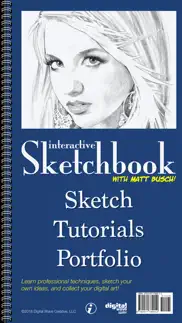


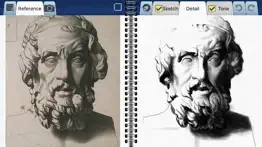
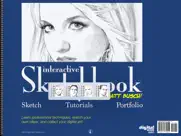

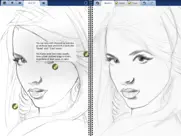
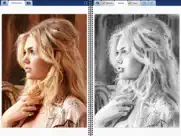
Interactive Sketchbook 3.3 Apps Screenshots & Images
Interactive Sketchbook iphone, ipad, apple watch and apple tv screenshot images, pictures.
| Language | English |
| Price | $4.99 |
| Adult Rating | 4+ years and older |
| Current Version | 3.3 |
| Play Store | com.digitalwavecreative.interactivesketchbook |
| Compatibility | iOS 9.1 or later |
Interactive Sketchbook (Versiyon 3.3) Install & Download
The application Interactive Sketchbook was published in the category Entertainment on 28 February 2011, Monday and was developed by Digital Wave Creative [Developer ID: 418846454]. This program file size is 96.62 MB. This app has been rated by 18 users and has a rating of 3.0 out of 5. Interactive Sketchbook - Entertainment app posted on 19 May 2020, Tuesday current version is 3.3 and works well on iOS 9.1 and higher versions. Google Play ID: com.digitalwavecreative.interactivesketchbook. Languages supported by the app:
EN Download & Install Now!| App Name | Score | Comments | Price |
NEW FEATURES: • Support for cursor using magic keyboard case, mice, and track pads. • Support for new iPad Pros and the new iPhone SE. • Expanded support for dark mode. BUG FIXES: • Fixed an issue where switching layers could prevent undo and redo from functioning correctly. Tag your sketches with #InteractiveSketchbook on social media. If you enjoy Interactive Sketchbook, please consider giving us a quick review. It helps up spread the word! Thank you for supporting us at Digital Wave Creative, happy sketching!
| App Name | Released |
| Netflix | 01 April 2010 |
| PlayStation App | 12 November 2013 |
| AXS Tickets | 25 August 2013 |
| YouTube TV | 05 April 2017 |
| SeatGeek - Buy Event Tickets | 11 December 2012 |
Find on this site the customer service details of Interactive Sketchbook. Besides contact details, the page also offers a brief overview of the digital toy company.
| App Name | Released |
| Wafari - Watch Browser | 09 June 2023 |
| Oldify - Old Face App | 22 May 2013 |
| Penrose | 01 September 2020 |
| Blower | 14 November 2009 |
| Himnario LLDM | 02 May 2019 |
Discover how specific cryptocurrencies work — and get a bit of each crypto to try out for yourself. Coinbase is the easiest place to buy and sell cryptocurrency. Sign up and get started today.
| App Name | Released |
| 06 October 2010 | |
| 07 April 2016 | |
| Target | 24 November 2008 |
| Google Chrome | 28 June 2012 |
| 28 April 2011 |
Looking for comprehensive training in Google Analytics 4? We've compiled the top paid and free GA4 courses available in 2024.
| App Name | Released |
| Terraria | 28 August 2013 |
| Suika Game-Aladdin X | 06 March 2024 |
| Procreate Pocket | 17 December 2014 |
| 75 Hard | 19 June 2020 |
| Purple Place - Classic Games | 17 May 2019 |
Each capsule is packed with pure, high-potency nootropic nutrients. No pointless additives. Just 100% natural brainpower. Third-party tested and validated by the Clean Label Project.
Adsterra is the most preferred ad network for those looking for an alternative to AdSense. Adsterra is the ideal choice for new sites with low daily traffic. In order to advertise on the site in Adsterra, like other ad networks, a certain traffic limit, domain age, etc. is required. There are no strict rules.
The easy, affordable way to create your professional portfolio website, store, blog & client galleries. No coding needed. Try free now.

Interactive Sketchbook Comments & Reviews 2024
We transfer money over €4 billion every month. We enable individual and business accounts to save 4 million Euros on bank transfer fees. Want to send free money abroad or transfer money abroad for free? Free international money transfer!
Did you know that you can earn 25 USD from our site just by registering? Get $25 for free by joining Payoneer!
Imagine you at your best. All the time. Picture yourself at your sharpest and most productive. Your most alert and focused. Your most lucid, creative and confident. At work. At play. In every area of your life. Add Mind Lab Pro® v4.0 to your daily routine and uncap your true potential. Buy Now!
Adsterra is the most preferred ad network for those looking for an alternative to AdSense. Adsterra is the ideal choice for new sites with low daily traffic. In order to advertise on the site in Adsterra, like other ad networks, a certain traffic limit, domain age, etc. is required. There are no strict rules. Sign up!