Planning Center Music Stand App Reviews
Planning Center Music Stand App Description & Overview
What is planning center music stand app? Planning Center Music Stand is a digital music reader that connects to your Planning Center Services account to let you flip through pages and take notes. Features include:
1.) Log in to Planning Center, open any plan in your schedule, and choose which PDF to view for each song.
2.) Turn pages hands-free using a Bluetooth foot pedal, by swiping, tapping the edge of the page, or using a MIDI device.
3.) Use Annotation Tools (highlighter, pen, text) to take notes which are stored online for each user. See your notes from other files and keys. View other user's annotations, merge them with your own, or print your annotated PDFs.
4.) Listen to audio attached to each song and loop sections of the audio.
5.) The integrated metronome changes tempo as you advance to new songs. Listen to the beat or watch the toolbar flash.
6.) Rearrange the pages for any PDF to prevent awkward page turns.
7.) Pinch to Zoom the pages to your liking and save that setting for the future.
8.) Use online or offline. Offline mode stores the last 10 viewed plans. Notes taken offline sync when you reconnect.
9.) Sessions: Allow 1 device to wirelessly control the page turns of any connected devices.
10.) External display: Connect any TV or projector via an HDMI or VGA adapter, or via Airplay mirroring to an Apple TV. Displays two pages at a time.
11.) Use "dark mode" to keep your screen dim on stage.
12.) Editors can reorder items in the plan, add new songs to the plan, edit existing items, or delete them.
NOTE: This application requires a Planning Center Services account with Music Stand enabled.
Please wait! Planning Center Music Stand app comments loading...
Planning Center Music Stand 4.5.4 Tips, Tricks, Cheats and Rules
What do you think of the Planning Center Music Stand app? Can you share your complaints, experiences, or thoughts about the application with Ministry Centered Technologies and other users?

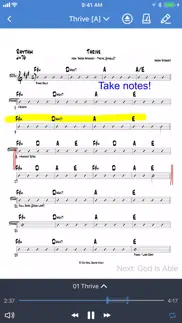






Planning Center Music Stand 4.5.4 Apps Screenshots & Images
Planning Center Music Stand iphone, ipad, apple watch and apple tv screenshot images, pictures.
| Language | English |
| Price | Free |
| Adult Rating | 4+ years and older |
| Current Version | 4.5.4 |
| Play Store | com.ministrycentered.pcomusicstand |
| Compatibility | iOS 12.4 or later |
Planning Center Music Stand (Versiyon 4.5.4) Install & Download
The application Planning Center Music Stand was published in the category Business on 04 May 2010, Tuesday and was developed by Ministry Centered Technologies [Developer ID: 327370811]. This program file size is 38.64 MB. This app has been rated by 245 users and has a rating of 3.6 out of 5. Planning Center Music Stand - Business app posted on 06 March 2024, Wednesday current version is 4.5.4 and works well on iOS 12.4 and higher versions. Google Play ID: com.ministrycentered.pcomusicstand. Languages supported by the app:
EN Download & Install Now!| App Name | Score | Comments | Price |
| Planning Center Check-Ins Reviews | 4.0 | 46 | Free |
| Planning Center Headcounts Reviews | 4.7 | 4 | Free |
| Church Center App Reviews | 3.8 | 784 | Free |
| Planning Center Services Reviews | 3.6 | 1,547 | Free |
| Planning Center People Reviews | 3.7 | 80 | Free |
• Fixes an issue where the Media Player would set a skipped file back to "play", whenever you refreshed the plan • Fixes an issue where the BPM wasn't saving to the song correctly • Crash fixes and general performance improvements Have any questions? Use the app's built-in "Help" to email us details.
| App Name | Released |
| Webex | 12 September 2014 |
| Meta Business Suite | 21 May 2012 |
| Cvent Events | 30 March 2020 |
| Duo Mobile | 08 March 2011 |
| Paylocity | 27 June 2013 |
Find on this site the customer service details of Planning Center Music Stand. Besides contact details, the page also offers a brief overview of the digital toy company.
| App Name | Released |
| Barcodes Generator Unlimited | 23 September 2017 |
| Date Wheel date calculator | 20 August 2009 |
| Free WiFi | 14 March 2009 |
| Asphalt Calculator-Advanced | 28 October 2014 |
| FileBrowser Professional | 17 April 2014 |
Discover how specific cryptocurrencies work — and get a bit of each crypto to try out for yourself. Coinbase is the easiest place to buy and sell cryptocurrency. Sign up and get started today.
| App Name | Released |
| 05 February 2019 | |
| Google Maps | 12 December 2012 |
| CapCut - Video Editor | 14 April 2020 |
| SHEIN - Online Fashion | 19 May 2014 |
| Amazon Shopping | 03 December 2008 |
Looking for comprehensive training in Google Analytics 4? We've compiled the top paid and free GA4 courses available in 2024.
| App Name | Released |
| True Skate | 18 October 2012 |
| Poppy Playtime Chapter 1 | 08 March 2022 |
| Stardew Valley | 24 October 2018 |
| The Past Within | 02 November 2022 |
| Earn to Die 2 | 20 November 2014 |
Each capsule is packed with pure, high-potency nootropic nutrients. No pointless additives. Just 100% natural brainpower. Third-party tested and validated by the Clean Label Project.
Adsterra is the most preferred ad network for those looking for an alternative to AdSense. Adsterra is the ideal choice for new sites with low daily traffic. In order to advertise on the site in Adsterra, like other ad networks, a certain traffic limit, domain age, etc. is required. There are no strict rules.
The easy, affordable way to create your professional portfolio website, store, blog & client galleries. No coding needed. Try free now.

Planning Center Music Stand Comments & Reviews 2024
We transfer money over €4 billion every month. We enable individual and business accounts to save 4 million Euros on bank transfer fees. Want to send free money abroad or transfer money abroad for free? Free international money transfer!
Good App. I have been using planning center for years 5 to 6 years I think. Music stand is extremely handy for having all the right info in a consolidated place for everyone. It’s great live. I use a Bluetooth pedal to change backs and toggle the metronome for our in-ears. (I’m not a backing tracks and que sort of person.) It is perfect for that. As I flip music the metronome goes with magic. My one suggestion that would put this thing up to 5 is if the metronome started on the next measure when you change songs. Right now when you go to the next song it hiccups so even if your playing the song at the same tempo you can’t go straight into the next song smoothly. Somebody at planning center let me know you guys are working on that and I will hark this the greatest app ever or at least since flappy bird and vine.
Please improve Apple Pencil support. Overall the app works fine and does what it needs to do. I do like that it saves notes that I can see next time we play a song. With that said, the Apple Pencil support is just awful. It does not focus solely on the tip of the pencil, meaning the rest of my hand making contact with the iPad while writing is marking up other areas of the screen. The eraser function is not easy, and the actual marks on screen lag significantly behind the pencil. It is really quite painful to make notes, especially with my iPad on the stand..
Not for a working musician who needs to make notes. Years ago, this app was ok. Subsequent updates have made it worse, while apps like Unreal Book continue to advance functionality without adding bugs. At some point, Music Stand removed the ability to zoom with 2 fingers while in annotation mode, which adds steps and takes time. None of my other apps of similar use are like that. They are smooth and streamlined for professional musicians who need to work quickly. This one is not. The last couple of updates have been pretty buggy as far as the app taking way too long to "think" while making annotations. Or even turning a page in annotation mode. Meanwhile, I have none of these problems with similar apps. This latest update seemed like an improvement until I started working with it for a bit. It is actually worse. I’ve never had this app work so slowly as it does now. I spend so much time staring at a loading screen while I could move on to other things. The writing tool just flat out doesn’t work half the time until I exit the app and return. I am unfortunately tied to it with various church gigs, but even then, if I can avoid using it, I do.
4.4.1 is pretty awful. I like where they are going with extra Apple Pencil support. However, making annotations takes way too much time…not responsive at all. And even worse, when you go to save those annotations, be prepared to go get a cup of coffee…it is going to take a looong time…spinning wheel of death.
Good app BUT........... As a guest musician I just wanted to edit out the non musical items (it's called music stand for a reason) and have only to songs we were doing on the screen, well when I deleted the temps I did not want, it changed the whole service on Planning Center, well this messed up the schedule. Why can't we just be able to make changes on music stand only? I didn't want to change the whole service because I'm not the person making the schedule. Can we have an option for this? Rod terrell
A must for PCO integration but let us see our item notes!. I have used this app for years with our orchestra and worship team. Many of our musicians choose to use it for rehearsal and services. It’s come a long way in recent years that make it more useable. We need two big improvements. 1. We need to be able to see Item Notes on the service Home Screen and/or overlaid at the top of a chart (like you do the next up feature). Our church teams cannot see item notes in this app and it is a big frustration. 2. Create button links to jump pages for Codas, Repeats or Cuts. As a conductor I often have to turn back 3-5 pages for repeats and many of the musicians a page or two. These two changes and I think this app goes to 5 star status. Thanks for all you do to help resource the church!
Very helpful!. This app has been a game changer for our team! We love it and use it all the time. I do wish we could save “per song” / “per user” choices of how the metronome works. For example if I have a song in 6/8 time at 80bpm and it helps me to see the flash at “2x” - but the very next song is best viewed at “1x” (normal)... it doesn’t do that. Future update!? Thanks Planning Center - you guys are great!
Cannot open app without WiFi. This app would not let me enter the app unless I have access to WiFi. It just shows me the login page instead of the music sheet. In cases where I don’t have access to WiFi like at retreat centers, I won’t be able to access my music at all. Also metronome does not have midi out, which makes it useless and we have to use a separate metronome to do syncing with pulse synth
Let’s face it, PC is all that & a bag of chips too!. LOVE the Planning Center app. Is it perfect? No. Are there bugs from time to time? Yes! But the PC team is very quick to help resolve issues. I have not used paper since I started using this app and hope I never do. And the trees like PC too! 🌲🌳🌴 (do you know how long I had to scroll to find the perfect emoji tree^^^?)
This is a great app, but it has a reoccurring glitch that is driving me crazy. This app is very useful when I’m on stage playing, but when I draw in notes and hit done, sometimes my notes disappear, and I have to draw them all over again, and other times,when I erase things that I drew in, and hit done, it puts them back, will there be a fix for this for the iPad? I’m running the latest version of iOS, using an iPad Air M1 processor I have been experiencing this issue, throughout the last several updates to iOS, and it has not improved.
Needs some improvement. I haven’t had any issues but this desperately need to be added: A true dark mode similar to what the Services app has (including for the PDFs) worship tools music stand has this, and that is free, so I feel like this PAID app should have it.
Essential to a healthy worship team. I’ve used Music Stand in concert with Services for over 10 years. After looking around at similar tools, this combo still comes out on top. No matter what church, camp, or worship event I’m leading, I’ll be using Music Stand and Services!
Thank You for Fixing the Apple Pen Bugs. UPDATE: The latest update you mentioned appears to have solved my problem. You were correct in the assumption that I was using an Apple Pen. Thank you so much for the quick fix! I am adjusting my review accordingly to reflect the awesomeness of your app. Thanks! OLD: I have never had problems like this prior to this update, but now every other time I hit “done” after making annotation, all annotations get erased. Not just on the one page I am on, but multiple pages get erased. This wipes out a lot of my work and is extremely frustrating. Please fix as it makes the app useless. Prior to this I have been a big fan of it. Here’s hoping for a quick fix!
Mac Support Ideas. I am aware this is not optimized for mac, but I appear to have no way to exit back to the main menu area once I have clicked on music. I would appreciate if a menu had a back option instead of closing the entire application. But, I use this on iOS and it is a great app. No complaints.
Trouble with Music Stand refreshing with updates. 1) I often experience issues with Music Stand refreshing on my iPad after a plan has been updated on the computer. 2) Program sometimes freezes during worship service and will not advance to the next page. I love the program 80% of the time, but it has been less reliable over the past year. I’ve used it for many years.
Update Version 4.5.2 Has Messed Me Up. I’ve been using this app for nearly 5 years. It’s been great ... until tonight. This morning the app worked as usual. This evening at worship team practice, two of us in the band could not open our apps after multiple attempts as well as after troubleshooting our iPads in all the expected ways. This update has made it so that we are not able to use the app at all. Revert, please?! Help!
Super useful app. New update is nice, but gone is the little bubble that shows the track clock while scrubbing or setting loop limits. It makes it very difficult to accurately scrub to an exact point in the track. Update: the “scrubbing bubble” is back! Thanks to the tech support team for the quick help in resolving.
Landscape problem. When songs with 2 pages, (lyrics and chords) are in landscape, and I have a 1 page song in the line up, it won’t let me turn the page to the 1 page song. Most times I have to go to the end of all the songs in the line up, and then make my way back to the 1 page song. This is a problem when we are in the middle of a set. Thanks in advance for fixing this. Lisa
Great, but missing…. I love the ability to change keys with/for guitar. Over the past week, I have noticed that the Disable Sleep on Idle stopped working with this app… I don’t know why it worked, but it would be nice to have the option in the settings, so I don’t have to manually need turn it on and off manually through the Display Settings. Please?!
Metronome bug. This app used to work perfectly but I’m running into a major bug. I trigger the metronome with a midi pedal, line 6 helix. It used to be that you didn’t need to click the metronome icon and have the module at the top of the screen, now it won’t work unless you do. Even worse when I have the metronome open and try to start it, I’ll press my midi switch and I get a blip of noise and it turns right back off. This app has great functionality and I would love to give it a five star review if these bugs are fixed.
3.5 stars, a glitch and a request. I’ve been using this for a month, there is 1 glitch and there are a few things that would make it more useful. The glitch that needs to be fixed: When I open the app and choose the pdf song versions I need, there needs to be a save button. When I exit the app and return, it usually changes them. I have to have this ready to go prior so others aren’t waiting to start worship. The requests that would make it more useful: 1) when zooming in on a 2 page song they nearly always needs to be zoomed at different levels but the program won’t allow it so it would be helpful it it could be zoomed by the individual page; 2) sometimes more than 1 version of the same song is needed. For example, a keyboard player may need written piano music (like for an intro, bridge, instrumental, etc.) in addition to the chord sheet. There are a few ways around it but it’s a pain (like adding the song more than once in each version but there again, close the app and it doesn’t remember it and you get 2 of the same thing or something else you didn’t want. Plus adding a repeat song to the list confuses others). I’m glad to have this app though. I keep detailed notes on my written music and my copy gets lost often when others file it, so this way it is saved and I don’t have to fumble my paper each week!
Great - but still some bugs. Thanks for a great app but help with a few remaining bugs please. The app takesover 40 seconds to save edits and the edits briefly disappear and the music then briefly disappears. Also, will lose edits occasionally - and will hang up and need to be manually closed. Running your latest version (updates automatically). Keep up the good work! Thanks!
New Annotations (pencil kit) can be disabled. Please leave access to the older annotation tools. -Update: Thank you for the settings info Oh... To be able to toss a measure of tablature onto a chart to capture a unique passage would be a great addition for future updates.
Feature requests. I use this app every week and I have a couple of questions and features I’d like to see. 1: Forced on screen keyboard. When will Planning Center figure this out? It's a hassle to turn off my Bluetooth foot pedal every time I sign in and you can’t type annotations with a foot pedal active. Please give an option to force the on screen keyboard to display while Bluetooth keyboard devices (like page turner foot pedals) are connected. 2: Am I missing something or is the saved user function no longer in this version? I see the switch to “save login details” but no place to access saved users. Forcing everyone to log in every time is a big waste of time on shared devices. Thanks!
Music Stand: constant saving annotations crashes. Hi again - I’ve been mostly happy with Music Stand - currently on a 2019 iPad Pro running iOS 13.6. Sadly, saving annotations is yet again leading to the spinning wheel of nothingness - with annotations frequently not saving. It seemed to get fixed in the last update, though that appears to have been short lived. :-(
Constantly fails to save Apple Pencil Edits. Love that it imports files and makes them editable, but it regularly loses my pencil edits with a HTTP Error Not Found 404 error. Frustrating after working through an entire song just to lose my notes. :-/
Good, but.... I really like the functionality, in particular the ability to add my notes as overlays on sheet music. However, I regularly get validation errors, https errors, etc, when I hit the Done button after adding the notes. Instead of letting me retry saving it, all of my notes get deleted and I have to redo it all. Very annoying.
Audio Player - Fading In and Out. There needs to be an option to fade out the audio player within Music Stand. I love using this resource and use it every weekend where I lead, however, one thing I wish I could do is add MP3 files of Ambient Pads into a song, and start and stop the pad from my foot switch, and have the pads fade in and out when started/stopped. I can start the pad with how the audio player works now, but it would be great to be able to have an option to fade the MP3 file out when stopped, instead of an abrupt stop. This would allow me to control the pads with my feet, which would be much easier!
Love this app but my one complaint. So I’ve been using this app for years. I would play a song from my iTunes and follow along the chords to practice. I can’t do that anymore cause the app stops music playback. I wish you had a choice.
Music stand deletes annotations. I have reached out to planning center about this with no response. My annotations disappear between devices and sometimes while editing/saving annotations and I loose all my notes for my music. Is there a way to fix this?
Ahhhh. In choir practice now and for some reason the search bar isn’t showing up. They updated the song list but it isn’t showing up on my iPad. I went to search for the song but the search bar isn’t showing up….
After latest update the program won’t even open. I don’t know what you guys just did, but we have 6 different iPads at my church, and we use Music Stand every day and love it. As of today, all of the iPads simultaneously can’t open music stand anymore. The app crashes immediately while trying to load. Please fix this. Our iPads are older and do run on iPadOS 12.5, but that’s above the minimum system requirements you have listed. We have other devices that aren’t crashing, but after the last update many of ours don’t work now.
I lost all my notations....but got them back. The update caused me to lose my notations, but Matt and the support team there worked hard to find me a temporary work around and they are in the process of sending out an update to permanently fix the problem. So what started out as a 1 star review, they have turned into a 5 star rating. Thanks guys!!!
Great app, but one request please.... Is there any way to prevent the audio files from advancing to the next song automatically? I would like to use Music Stand to run my loops since I’m already using a foot controller to turn pages. You have the skip file feature which is helpful, but really would prefer to just toggle the audio on based on which song is selected, while not having to worry about it starting the next one in the playlist during a service. Thoughts? Thanks for all you do to serve the church!
Metronome fix!. Thanks so much for fixing the metronome issue recently. I appreciate the concern for the problem and the speed at which the request was handled and fixed! I enjoy the app as well as planning center. I am on a worship team at church and we use this and it’s very helpful
App keeps crashing on our iPads.. Usually they are kinda hard to connect to each other during practice and then during service 3 of them disconnected and screwed up the band. Love the app but not reliable. It keeps getting disconnected. And when the leader tries to upload a list on the fly it won’t sync with the others. So the whole band is all trying to communicate on stage to figure out what song is next. It’s embarrassing.
New Update —Less Features + More Bugs. With the new update, when I chose annotations from the same song in a different key then try to make edits on the current file it also imports annotations I erased months ago on top of the annotations making the annotations I spent a lot of time on in the past useless. I can’t erase part of a line anymore-only the whole thing. It says pixel erasing is not available in annotations. I do like the ruler. How can I get the last version back? I don’t have an apple pen and this version is horrible on my iPad Air 2. Added request: Please bring back the ability to copy in one song and paste into another for drawings. It is still possible to do with text annotations but not drawings.
Very Good App, serves a great purpose. Love using the App from my iPad Pro. Let’s me see things clearly and has proven invaluable to our whole team. No more photocopying or paper shuffling. I’d like to suggest a feature which I call Performance mode. When we are in the middle of a worship service the app can too easily go into edit or resize mode when I’m merely trying to change the page. If we could turn on something to indicate we’re performing now, temporarily lock out edit features it’d be great. Trying to hit cancel on a zoom or tap to get out of edit mode while playing is a challenge.
Incompatibility issues are annoying. Please allow all iPad versions to use this app. Most churches that use this app buy older versions for their teams so they have enough for everyone. It is annoying to suddenly not be able to use the app when the iPad you have can no longer use the app. The app is essentially a PDF reader and does not need constant updates that force ministries to constantly update expensive equipment like iPads.
Annotation Saving. Been using Music Stand for over 5 years. When it works it works great, but here are times when it delays saving annotations made with Apple pen on iPad Pro... very frustrating... not sure it’s just pen. Band mate said he had issues with app freezing on him too and he is not on an iPad Pro. This issue is intermittent.
Good but annotation issues. I’ve used this app for years but recently it’s become buggy. Annotations won’t save and it just spins and locks you out. I’m running the latest version. Please fix and I’ll update my review. UPDATE: At first it was not solved with the update but the next day it started working. Thanks for the quick response!
Inconvenient: Good Things come to those who Wait. I have been using music stand for over 3 years and I love it. It has been a can’t live without tool. BUT . . . Starting back in February I have been having an issue with getting changes in my chord charts from planning center and my iPad Pro. Once I download my set to my iPad I can not update my changes from Planning Center unless I uninstall the app from my iPad and then reinstall it. I wish someone could help me resolve this issue. Any takers? It’s time to update my review. I am not sure where the glitch was weather with apple or this app but it no longer exists. Right after your last update 3 days ago. When I make changes in planning Center I can now update my iPad without uninstalling the app and then reinstalling it. Today was the first time in 8 months my iPad has updated. Hallelujah Parise the Lord!!!!! This is now working the way it was before February of this year. This will literally save me hours of time and a ton of frustration.
Recent update is inconvenient.. I use this app on a weekly basis and it works mostly great. I love being able to make my own personal notes on songs and save them for future use. However, recently, there was an update that changed the way the songs are displayed in landscape view. I had been able to have 2 pages displayed and change the display one page at a time, with this update, I have to change 2 pages at a time. This simply doesn’t work for me unless every song is 2 pages or every song is one page. If I have a one page song and then a 2 pager, I will have pg 1 and pg1 on a screen and then pg2 is on the next screen. Super inconvenient, please fix this. 🙏🏻
Problem with metronome response using Bluetooth connected Pedalboard. Earlier this year, we had a setup using iRigBlueboard software to connect a pedalboard to an iPad in order to control the metronome provided in music stand. The system worked great with no hiccups or delays. A short while ago, we needed to reformat the iPad and we quickly discovered that music stand was no longer responding the way it previously was. We checked all batteries and connections. We even redownloaded the app after doing a second reformat of the iPad. We are still running into the issue of music stands metronome refusing to stop after repeatedly commanding it to via the pedalboard. Please look into this matter. We love Planning Center and wish to continue using it to the fullest. Thank you.
Apple Pencil issues. Love this app, but making notes in the music is terribly cumbersome and seemingly light years behind any other app regarding Apple Pencil integration. The recognition of the pencil movement is imprecise and the inability to use the double tap to engage the eraser is frustrating. This will be a 5 star app for me when this is addressed.
Not saving notes. When saving notes it gives a 404 network error, no matter if it’s on WiFi, hotspot, or otherwise working networks. This makes it impossible to save notes. This has happened with multiple people over several weeks on different devices.
Loved it but now issues. Here recently the app wipes out the attached music when I put together my set list, which obviously is an issue. Any move or change and it removes the music from the song in the set. If I uninstall and reinstall it fixes it temporarily but then goes right back to not working right. Before this issue I loved using the app.
Issues with saving my notes. I use the tools to write myself reminders on the music, but when I click done for it to save, it will oftentimes say “error saving” and then it deletes ALL of my notes. It’s MADDENING!!! PLEASE fix this. I had to leave my iPad on airplane mode ALL of this week for our Christmas program JUST so my iPad wouldn’t delete my notes. When music stand connects to the internet, it deletes a lot of my notes. VERY frustrating. This didn’t’t happen until about 3 months ago, but now it happens nearly every time I make a new notations on the music charts themselves.
Absolutely irreplaceable. I use this app every weekend and it is incredibly convenient. I can’t imagine using any other app. Thank you!
Hey guys! Suggestion!. Awesome app, there’s a lot of interesting options in the settings. Suggestion: Can you add functionality to rotate the output 90 degrees? I’m referring to when you plug a monitor into an iPad via an HDMI output. I’m really trying to find a way to turn a monitor on its side to view 1 page of music on the entire external screen.
Did you know that you can earn 25 USD from our site just by registering? Get $25 for free by joining Payoneer!
not user friendly. Good but not user friendly. You need to do a LOT of things on desktop just to get started. You need to get all the apps from PCO to manage things. You need to google instructions just get your head around it. Apps have bugs. Apps are not straightforward to use. Again it is good once set up but NOT user friendly.
Really great!. Makes band practice and performance really easy :) scheduling and organising music for Sunday’s is a breeze
Soooo good! You want this app.. Loving Music Stand. This app is so helpful for my creative team to access all our sheet music plus annotation from any of our musicians. This makes it super helpful when it comes to Christmas. If we ever want to do an arrangement or a song again, all your notes from you vocal directors and MD’s are saved forever in Music Stand. We’ve also added YouTube links, tempos to all our songs, which makes Music Stand the best app for teams to practice. Audio and click are right there in the song. Did I mentioned a built in click in Music Stand. Sooo good! If you need a helping hand in using the app, PCO has helpful videos on there Planning Center University page. Nothing like this app that I’ve seen. They’re also super helpful in getting back to you and even submitting suggestion. You’re gonna love this app.
Imagine you at your best. All the time. Picture yourself at your sharpest and most productive. Your most alert and focused. Your most lucid, creative and confident. At work. At play. In every area of your life. Add Mind Lab Pro® v4.0 to your daily routine and uncap your true potential. Buy Now!
AirTurn conflicts. Normally, I would not this app high with the issue I have, but it works well otherwise. I use a page turning app and the related Bluetooth hardware called Airturn when playing or practicing. However, if the airturn pedals are connected via Bluetooth, the ability to add annotations via an on screen keyboard is none existent. Somehow, my iPad thinks the connected Airturn pedals are a keyboard so it doesn’t display it. Maybe the two companies could work together to solve the problem.
Edits won’t save. When I try to write on the chart I get an error and the edits don’t save. Far as I can see the app is up to date.
Long time user. I’m impressed that the features keep improving. I noticed some of the other comments and wanted to mention some items. AirTurn conflicts: I also use AirTurn. The keyboard shrinks away because in fact the pedals are a Bluetooth keyboard. But my pedals have a button you can tap, and the iPad keyboard comes back up. Freezing: I’m not seeing that specific to Music Stand but there is a known issue in iOS 12 for background apps and freezing. “free”: the app is free but as the description explains, it’s a value add extension to a Planning Center account. Service pricing there is separate depending on your needs and use. It’s free for all our users to download and use, but our church pays on the backend for the required planning center feature tiers.
Lots of current bugs. There’s way too bugs on the current patch, it use to flow so smoothly.
Newest update is terrible. The most recent update freezes constantly and loses annotations. Use unreal book instead.
Not free. You have to buy the app after the 30 day trial.
Notes Continually Bengt Deleted. The ability to have all my notes disappear from a chord sheet is highly unwanted....please fix
Adsterra is the most preferred ad network for those looking for an alternative to AdSense. Adsterra is the ideal choice for new sites with low daily traffic. In order to advertise on the site in Adsterra, like other ad networks, a certain traffic limit, domain age, etc. is required. There are no strict rules. Sign up!
A Great Compliment to the Services App. The guys at PCO have really revolutionized the way that local churches prepare and communicate in order to make services and events excellent!
Sessions. When I start a session and the other device connects then I open a song for the page turn, the app just stops working and shuts down. Please help
Not impressed. I finally loaded this today on my phone and iPad. The drop-down arrow that is supposed to be on each song so that you can you view the sheet music does not exist for me. Everyone at church has this function I can’t seem to get any help
Music. I love this so much so helpful.
Stopped Working. Suddenly I’m unable to access music stand and the app just shuts down when opened. I’ve uninstalled and reinstalled, shut down and did all the usual but I’m still unable to access it. Have first gen iPads been locked out by nay chance?
AWESOME!. I use this app at my church every week. It’s super convenient to have all your sheet music right in front of you! This app is awesome I recommend it to anyone in a worship band!
Awesome except for notes. I love this app. I also loved the last app and many of the new updates are GREAT changes I didn't even know I needed. I love being able to change between attachments from within the smog instead of going out to he main menu. The new drag and drop option for adding songs to the list is great too. My one problem with the current version of this app is that the notation feature has become much worse. I love the added optionsu to change colors and size of pen, but the sensitivity is so bad it is almost unusable. This wasn't a problem for me before the update. While this is the only problem I have with the app right now, it is a large one as I take a lot of notes. I realize that this is not a drawing program, but note taking is essential for practice and I prefer to write over typing. Right now, typing is the only legible option, even using a stylus. Great app and company overall. I highly recommend the experience.
Great app. Great app! Has everything I want and more!
No way to sign up. No way to sign up???
Bug. If you are listening to a song outside the app and navigate to the app, it pauses the music. Do you have to replay the song via the If navigate outside the app, and go back to the app it will pause again.
Thoroughly Impressed. We've been using PCO for nearly two years and it has revolutionized our Sunday planning. We had heard about Music Stand but didn't completely understand its potential. So recently we decided to give try it and once again we are impressed. No more printing sheet music, no more waiting on musicians to find the right keys, no more papers to organize, and when the house lights dim, no need for special illumination on the sheet music. With Music Stand the worship order established in PCO automatically downloads to your iPad and each musician can choose which PDF chart they want to use, whether it be the CCLI Song Select version, or a version you have orchestrated yourself. On Music Stand, musicians can even eliminate pages within the chart, re-order them, and annotate notes from the iPad. Once those notes are annotated, they are saved on the PCO server and can be reused for future worship orders by simply importing that musicians notes. We love Music Stand so much that we are making plans to purchase additional iPads for every musician's usage and eliminate sheet music all together. And BTW, even the bluetooth wireless controller works perfectly as advertised on the PCO help center. We highly recommend Music Stand to every PCO subscriber.
Alternate PDFs not listed in iPad2. With an iPad2, When selecting the down arrow to load a different PDF of a song, other versions are not shown to be available.
A great start to a great app. This is much nicer than the iPhone version of their website, and actually looks and feels like it was designed for an iPad. Having the PDFs of everything I need on a Sunday morning is amazingly helpful, and being able to automatically tie everything into my church’s setup makes it that much better. In the future, I’m hoping to see the ability to rearrange the song list on-the-go and to possibly add other songs – I wouldn’t be lying if I said we’ve changed set lists halfway through a service by following where the spirit leads us. Being able to work with that would be wonderful. Additionally, transposing a song because one of the vocalists can’t hit that one note happens often enough, and would be a great update. As it is though, this app is simply an easy way to get your songs set up in an easy to use system. Great job, keep up the good work!
Good app that’s destroyed by refresh problems. I’ve lost count the number of times my worship leader will make a change on a Sunday morning and only half of the band gets the change on their iPad when refreshing music stand. It’s nearly a deal breaker and the only workaround is to delete Music Stand and reinstall.
Update broke OnSong integration. I loved this app and I’m sure the new features are great but always used it to import the set to onsong and now that feature doesn’t work. Such a bummer!
Good app, but one annoying glitch. I use this app every weekend, and probably will continue to, but there seems to be a glitch where I can no longer view all the songs in my database. I can only view the songs that are previously on a plan I'm scheduled for. I figured out a work around by going into edit mode and reloading all the songs under the songs tab. Sometimes my Pastor asks for songs on the fly and it's helpful to have those songs at my finger tips. That being said I really like being able to choose which PDF I want to use. Very helpful addition. Keep refining and keep up the good work!
Awesome app. I love using this app. I can live with out it !!
Almost perfect. On the whole, this app is sheer genius. However, it's a bit unsettling when my annotations disappear in the middle of worship. And oh yeah, another thought I had later - if two team members are reading the same PDF within a plan (the lead sheet of a particular song, for example), and one team member goes into PDF options and adds or subtracts pages from that PDF according to his own preferences, all members using that PDF will see the page order that the first member set. A not-so-hypothetical example: the bass player doesn't want to turn pages backward to follow jumps in the roadmap (repeats, codas, etc.), so he puts up duplicate pages so he only needs to flip forward. What he ends up with is a page order of something like 1,2,3,2,3. Very useful for him, very not useful for anyone else reading that PDF who doesn't mind flipping backward. Can we get an update in which page order is customizable per user per PDF? That'd be great.
Loved it but....... I used to love music stand. I'd still love to live it but my iPad is apparently too old. Any suggestions would be great!
No longer working. With the update, I can no longer sign in.
WOW!!!. What powerful tool! PlanningCenterOnline and Music Stand. Perfect!!! Links flawlessly with my planningcenter account and I can view all pdf's of any given service. I can then view those pdf's in full screen. The only thing that keeps me from giving it the full five stars is that it doesn't have offline support. You must be connected to the internet to view your .pdf's It would be nice if we could load the .pdf's for a given service and then view with without the internet connection. Great App... and well worth it the $5 extra bucks it costs a month on your planningcenter account.
Works fine on main display. You get nothing but a blue screen on an external monitor. Otherwise works fine.
How do i make an account?. I dont know how to make an account
Puzzled. Unable to create an account and set up password.
How do you log in?. Your app won’t let me use my email or my number to log in. Also it won’t send me a password.
Still very glitchy. The notation features are very limited. I had been using a PDF reader app for my chord charts for a long time. The nice change about this app when utilizing CCLI charts is it puts all the individual charts with your notations in a continuous format for each set list. The only issue is, the notation options are TERRIBLE! Your notes will always be there once you put them on the chart, until your worship leader changes the key and then you need to re-input the same notes on the new chart. The fact the text is only a single line and you cannot type multiple lines means you attempt to line up multiple text boxes to write a list of notes. The pen tool is also very rough and jagged when trying to write which makes it look like a child wrote the hand written notes. Not having pinch to zoom makes it so awkward. Overall, the notation needs improvement before I can in conscience give this app a good review
Was a great app. This was a wonderful app. Now every time I open it it wants me to sign in but we use it in a place that has no internet. Useless brain dead decision to force login when all the data is cached. Please make this app good again. Has left me stranded with no music several times.
PCO Fan here. The fact that the team at Planning Center does everything they can to aid the local Church makes me a big fan. The fact that their user integration among all of their apps allows me to update songs, service order, notes, and much more compels me to suggest planning center to every church leader that I come in contact with. Music Stand is one of the apps that I tried to do without for a while, and I just couldn't. This app is so helpful, and once you take some time to learn how it functions, you'll find that the lower starred reviews in iTunes are not helpful. If you already use planning center services, spend the little extra and get music stand (and if possible ask for a page turn pedal for Christmas). You'll be blown away, and if you need help, the team at Planning Center have the best customer service on earth!
Latest Version Does Not Work. Since the latest version, 4.3.6, came out, I cannot log into the app. All I get is a white screen.
BUG FIX NEEDED. I love music stand. However, recently the songs won’t load in entirety. It may only load A - K, for example. Please fix. I don’t have this problem on my Samsung phone - just my iPad. Please fix!
App Has Become Useless. From last Sunday morning to this past Thursday evening the app will not recognize my AirTurn BT-105. My AirTurn works with all my other apps including forScore. When counting on this app to play live music, this is completely unacceptable.
John W.. I really love Music Stand, but I have one request. Please make a way for everyone to be able to transpose their annotated copy, not just Admins. I play guitar and use a capo. Currently, I have to transpose and type in the new chords. Thanks!
Missing UnrealBook features. Two features missing - ability to turn page by tapping right or left instead of swiping. Most users do not have time for this during live performances. Also, users need to be able to access a drop down list of songs in the set while on a PDF. This allows users to switch quickly to another song and to review upcoming songs. The small back button is too much of a pain to use to do this. Our team is beginning to make the switch from UnrealBook to Music Stand simply because one person can create the set list and all musicians instantly have the PDFs in order. Also, Music Stand seems to have much better support for Bluetooth pedals. However, when I perform solo, I prefer UnrealBook.
Constant problems on iPad. When I make notes on a song and then try to save it, it just spins and spins and spins. Then I have to close the app and restart program. Then all my notes are gone. Extremely frustrating!!!
Fantastic!. Update on 4.1.5 This latest revision seems to have fixed all the previous problems. And we see multiple other improvements/features also added. Duplicating/Reordering pages now assigns a separate number to each page so highlights to one page stay specific to that page! Wonderful! This has made things so much more efficient. Everything is working seamlessly again. I’d rate this 6 stars if I could. Thank you so much for keeping at it and making it even better than we asked! Forgive my earlier impatience! I just didn’t know how hard you must have working the whole time to correct and improve this app. I’ve also seen some major improvements on the Planning Center app. Double Kudos!!! 🌈🎉👍🙏🥂 Update: Thank you for responding, Matt. Just FYI, I had been searching all over for some email response, but found nothing. At least I can see your response here. If version 4.1.3 is the promised fix to problems I listed in my email, then I’m sad to say there’s much more to do. Page turns are much better now. And saving now is also much faster too. Our iPad Pros are less than one year. We have active IT at church always keeping our iOS updated. Still can’t logon to my user profile from another device to edit songs while practicing at home. I mean, I can, but it doesn’t get saved on same profile on church iPad. Before the big upgrade all these things worked perfectly. This is a big problem now. And even worse, since latest update, we’ve lost a ton of song highlights/notes made directly on our church iPads (used during services). This means we may have lost a years worth of work invested into this program! I’ve given you my cell phone in email. I feel a call is imperative at this point. Could we please schedule a time? Older; Our church has had issues since Music Stand’s latest updates in the last month or so. Though the extra features are nice, they’ve created multiple problems for us. I’ve written developers three times asking help. Absolute Zero response! * Pages are delayed when turning * If we edit/highlight songs from another device changes are not being saved where needed on performance iPads. This worked flawlessly till more recently. Now nothing is saved unless made specifically on same device. We don’t have time to make highlights during practice so we do it on personal devices at home. Big problem for us now! * user profiles aren’t saving * and there’s more but biggest problem is their total lack of support now. Very disappointing. Would’ve rated app much higher if developers would have responded in any way.
Awesome App!!!. Great app! Just a small suggestion. In the zoom option. Could the zoom option of the songs be able to zoom out to a point were both pages could be seen? There are some songs that they have a few lines in the next page and would like to be able to zoom out to a point were those few lines in the other page could be seen in one screen. Zooming out to two pages in one screen would be too small. Something more in betwen would be great. That way I won't have to be changing pages in the middle of a song.
Crashes on iPhone!. I have the iPhone XS Max, and I have to reinstall the app every time I want to use it. If I don’t reinstall it stays on the blue load up page.
It's Okay. It gets the job done, but feels like paper in a digital age... For whatever reason, they insist on displaying sheets as PDFs with a fixed layout and pagination, making it much more cumbersome and unnecessarily less useful. And dark mode only inverts colors on the index. When I asked about this I was told to invert the colors on my iPad from settings—really? This is not a solution. I've actually stopped using chord sheets at all as a result. It would be great to have a REAL digital solution.
Doesn’t take advantage of the larger screen size of the iPhone X. I actually love this app, and before today I would’ve given it five stars. I use it every day to woodshed the upcoming week’s music at my church. I just bought the iPhone X because the screen is bigger, hence I thought it would be easier to read the charts. But unfortunately this app doesn’t utilize the extra screen real estate :-( On the plus side however, I do have a really cool phone now! :-) Update: I was contacted by the developer who assured me an update is coming very soon that will fix this, so I’ll give it five stars because it is an outstanding app! :-)
Annotations Won’t Save. Since the update this week to version 4.3.7 new annotation won’t save. The rest of the app is working as it should.
Having trouble. I downloaded the app and it worked great but then something went wrong and now I cant get past the first screen .I tried deleting and reinstalling nothing works
Version 4 requires net access on startup. Why?!. Why do I now have to turn on my phone’s hotspot in order to use this app where there is no WiFi? This should not be necessary and wasn’t in previous versions.
Air-Turn broken?. Did the most recent update break Bluetooth pedal support?
Works half the time. This app works great until you have to edit or make notations it takes a while to load. Also sometimes my Planning center online and Music Stand don’t match. I don’t know how that is possible. I have a two year old iPad.
Incredible upgrade!!!. This upgrade brought so many things that I was wanting as a worship leader. Thank you for implementing the ability to start control sessions. And now I can add songs to my current plan. Also the ability to zoom and don't forget I can play the audio file I have linked to it. Now if I could just search for a song without taking others out of their current song when I'm controlling a session. Thanks for continuing to improve your product.
Pages slow to pull up. First time using. In the middle of song, the next page won’t pull up fast enough.
Great app. No cap y’all this app is great totally keeps everything cool rad and organized totes recommend
Metronome Issues. Great customer service! Had an inconsistent metronome but reinstalled and restarted and it went away.
Annotations broken...again.. Latest update broke the annotations again. Mine are all missing and you can't add any new ones.
4.4.1 is pretty awful. I like where they are going with extra Apple Pencil support. However, making annotations takes way too much time…not responsive at all. And even worse, when you go to save those annotations, be prepared to go get a cup of coffee…it is going to take a looong time…spinning wheel of death.