Planning Center Services App Reviews
Planning Center Services App Description & Overview
What is planning center services app? You must already have an account at Planning Center to use this mobile app.
The Planning Center Services app is the best way to access your Planning Center Services account on your iOS device. Planning Center Services is an online scheduling and worship planning application to keep your staff and volunteers connected. With our native app, you get an optimized Planning Center experience wherever you are. Manage your schedule, accept or decline scheduling requests, blockout dates, upload your user picture, and if you are a musician, use the media player or attachments section to access music for rehearsals.
If you are responsible for scheduling volunteers or planning services, the app has features just for you! Add users to your schedule, check for conflicts, and email them at any time. Add items, songs, media or headers to your order of service and drag and drop them to reorder. Plus, the plan page and your schedule update in real time even without having to refresh!
Have any questions? Use the app's built-in "Help" to email us details.
Please wait! Planning Center Services app comments loading...
Planning Center Services 5.12.1 Tips, Tricks, Cheats and Rules
What do you think of the Planning Center Services app? Can you share your complaints, experiences, or thoughts about the application with Ministry Centered Technologies and other users?
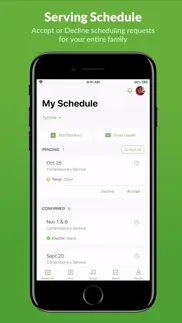
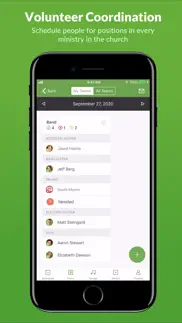
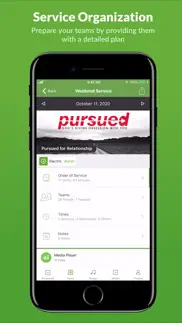
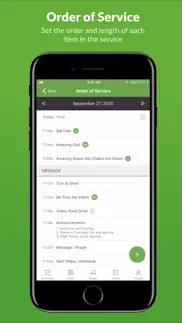
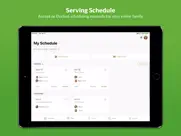
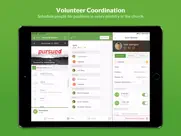
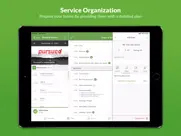

Planning Center Services 5.12.1 Apps Screenshots & Images
Planning Center Services iphone, ipad, apple watch and apple tv screenshot images, pictures.
| Language | English |
| Price | Free |
| Adult Rating | 4+ years and older |
| Current Version | 5.12.1 |
| Play Store | com.ministrycentered.PlanningCenter |
| Compatibility | iOS 12.4 or later |
Planning Center Services (Versiyon 5.12.1) Install & Download
The application Planning Center Services was published in the category Business on 26 August 2009, Wednesday and was developed by Ministry Centered Technologies [Developer ID: 327370811]. This program file size is 53.73 MB. This app has been rated by 1,508 users and has a rating of 3.7 out of 5. Planning Center Services - Business app posted on 11 March 2024, Monday current version is 5.12.1 and works well on iOS 12.4 and higher versions. Google Play ID: com.ministrycentered.PlanningCenter. Languages supported by the app:
EN Download & Install Now!| App Name | Score | Comments | Price |
| Planning Center Check-Ins Reviews | 4.0 | 45 | Free |
| Planning Center Headcounts Reviews | 4.7 | 4 | Free |
| Church Center App Reviews | 3.8 | 735 | Free |
| Planning Center Music Stand Reviews | 3.7 | 242 | Free |
| Planning Center Calendar Reviews | 2.6 | 24 | Free |
New in 5.12.1 • Fixes a crash related to viewing times on My Schedule • Fixes a crash related to viewing Media and using the filter + search in the Media index • Fixes a crash for devices running iOS 12 • Fixes an issue for some people, where RehearsalMix song tracks with the same filename would only play 1 track for multiple songs in the plan Have any questions? Use the app's built-in "Help" to email us details.
| App Name | Released |
| Spark Driver | 11 November 2019 |
| UPS Mobile | 28 October 2009 |
| Webex Meetings | 06 January 2009 |
| Indeed Job Search | 07 June 2009 |
| Amazon Flex | 14 June 2019 |
Find on this site the customer service details of Planning Center Services. Besides contact details, the page also offers a brief overview of the digital toy company.
| App Name | Released |
| FaxCover - Fax Cover Sheet | 14 January 2021 |
| Quick2257 | 09 December 2013 |
| Candle Calculator | 08 October 2020 |
| Awesome Voice Recorder PRO AVR | 05 July 2014 |
| Sycorp Calculator | 10 May 2012 |
Discover how specific cryptocurrencies work — and get a bit of each crypto to try out for yourself. Coinbase is the easiest place to buy and sell cryptocurrency. Sign up and get started today.
| App Name | Released |
| Lemon8 - Lifestyle Community | 12 March 2020 |
| Amazon Shopping | 03 December 2008 |
| Telegram Messenger | 14 August 2013 |
| 05 February 2019 | |
| Google Maps | 12 December 2012 |
Looking for comprehensive training in Google Analytics 4? We've compiled the top paid and free GA4 courses available in 2024.
| App Name | Released |
| TV Cast Pro for LG webOS | 23 June 2016 |
| AnkiMobile Flashcards | 26 May 2010 |
| The Past Within | 02 November 2022 |
| Minecraft | 17 November 2011 |
| Plague Inc. | 25 May 2012 |
Each capsule is packed with pure, high-potency nootropic nutrients. No pointless additives. Just 100% natural brainpower. Third-party tested and validated by the Clean Label Project.
Adsterra is the most preferred ad network for those looking for an alternative to AdSense. Adsterra is the ideal choice for new sites with low daily traffic. In order to advertise on the site in Adsterra, like other ad networks, a certain traffic limit, domain age, etc. is required. There are no strict rules.
The easy, affordable way to create your professional portfolio website, store, blog & client galleries. No coding needed. Try free now.

Planning Center Services Comments & Reviews 2024
We transfer money over €4 billion every month. We enable individual and business accounts to save 4 million Euros on bank transfer fees. Want to send free money abroad or transfer money abroad for free? Free international money transfer!
App has limitations. There are some pretty logical features that are missing with this system, like being able to easily duplicate a service schedule from one service time to another. Where is the easy button? The app won’t allow me to upload photos for profiles. It also won’t let me add or edit tags, add or edit positions needed for each services, or remove members who no longer serve. I like the features, but wish I had easier capabilities through mobile access.
Great app minor issues. Have been using this app for at least 6yrs. It has made great new upgrades and fixes over the years that I greatly appreciate. Keep them updates coming! There is one problem currently that I have been dealing with this app. Definitely not a deal breaker but hoping there will be a fix soon. I don’t know when it started but noticed it about a month ago. The times on the mobile app doesn’t match the time set up using the desktop website. It is always off by 2hrs despite being correct via desktop website. Example: I have service set for 9am but on the app is starts at 11am.
A great tool. As a member of a large statewide choir, this app is very handy for receiving the details of an upcoming concert. Our leaders send the music out for us to listen to, and on major events we even have the music by parts! The last update has made it impossible to download the MP3’s on my computer. I get the loading circle with a note preparing to download that I give up on after several minutes. This is upsetting because I use these to learn my part. I can still listen on my phone, but that’s not always convenient.
App needs work. I don’t like that you cannot see openings to serve in the first upcoming service if you are not scheduled or if you decline an opening and circumstances change and you want to volunteer for an opening that may still be available. You should also be able to see the entire list of scheduled volunteers for a service whether you are serving or not. This app is difficult to use and not intuitive for someone who has worked in IT for years. The link to the support website from the App Store also does not work.
Love it, but I would find an addition useful... I love this app! It’s easy to use and understand. It’s definitely effective and helpful, particularly in receiving and responding to requests. The only thing that me and the rest of my team would love to see is the ability to view the notes that can only be created on the desktop site. They appear in a blue bubble with the number of comments posted. We prefer to post song info in there, but no one can see it on the app! The other two description or note options on both the app and website either make the plan look excessive and long or they stay with the song every time we use it in a plan, even though the details we put in will need to change every time. I like everything else about the app and will still continue to use it regularly!
I love the new update but, somethings need to be fixed ASAP. Hello, I use this app regularly, I even schedule people on this app. Most of the app runs just fine like I’m able to view plans, review the itinerary, times, etc. The thing that I hate the most is that when you make a change to your schedule on the computer it won’t register correctly in the app. For example let’s say I moved myself to another position and filled that position with somebody else, it will show that that person was requested but it will still say that I am confirmed for two positions when in reality I’m only confirmed for the one I moved to. (This glitch only happens on my iPhone because when I view the app on a Samsung device everything works perfectly) This isn’t just a glitch on my end however, my supervisor has the same problem along with many people in my church. You really need to fix this, because it’s confusing a lot of people as to who is and isn’t scheduled! Thank You!
The app works…. I’ve been using this app for quite some time now. Maybe like 2 years and I’ve just had one problem. I can’t add a profile picture. I’m fine with not having one but I just keep trying and trying and hoping that maybe it decides to load and actually update. Every time I try to add one it just shows that it’s loading and loading and when I press update it loads a little more and then when I check my account again, I just have my initials as a picture. I’ve went to the advanced settings and checked on errors and it just says “error unidentified” or something like that. Other than that, this app does work very good.
App (used to crash) every time I enter blockout dates. It’s almost like they’re shaming me for blocking out dates and not being able to serve! But seriously, the last two updates have not resolved this crashing and closing of the app when blockout dates are entered. Which adds more stress to try and find a way to communicate that we will not be available. Please fix this! *** Problem solved! Thank you to Matt, for kindly responding and suggesting to delete the app and re-download it. I can blockout dates for both my husband and I, no issues!! So anyone having the app crash, delete it and re-download it!
Been complicated since 2012. It’s great when it works. I’m playing at multiple churches and have to log out of one and into the other after a password reset under the same email. Why can’t it just stay under my one profile and have the ability to select a service like before. This is incredibly annoying and things like this have been a problem since I started using this app. Other issues include the media player freezing and the app not opening or freezing when opened. I select one date and then go to another and the media player from the other date pops up. This app has proven problematic over and over. Please fix this.
No Calendar Visible with one the app. As a helpful suggestion, a calendar app within the application it's self would be most helpful to allow one to see what days and dates/times one is signing up for While the option to have it added to your regular phone calendar is somewhat helpful there is no way to view what you have signed up for in a true calendar display Additionally it would be nice to be able to toggle between that and the messages easier such as have email leader visible when making a choice to accept or decline an invitation as well as view calendar Some simple adjusts would be so helpful Thank you so much
Great. I love the app and how organized it helps us be with the services and with everything going. What I would suggest, and I know I’m not the only one, is for us who work at two or more different churches have those as tabs that we can cycle through so that we don’t have to create a new profile every time we work at a different church. That would help tremendously!! Right now i use it on my phone but the app only lets me access one church and for the other one i have to login on safari. Please help with this ASAP, it would mean a lot to a lot of us!!
Been using PCO for years, but.... Lately, it’s just been buggy as heck. The website is great, and MOST of my work is done there. However, the last 2 versions of the app leave me shaking my head. Many times it tells me my churches main folder is empty (I have worship plans for 3 months in there). Sometimes it just won’t update or clear notifications. And c’mon guys, “delete and reinstall” is not a bug fix. I’ve been using Planning Center since way before there was an app, and will continue to do so. However, you guys have GOT to put more thought and testing into the app. It was buggy but tolerable on my 6S Plus. It’s unusable with my 11 Pro.
Why can’t I use this to modify plans and create new ones?. This should be called “Planning Center Services Companion” app. If you are simply using it to look at your scheduled plans, it’s passable. Although the UI is a bit perplexing with many dead ends (back buttons anyone?) it does the job more or less if u are needing to a hand in practice, but that’s about it. That’s being said, I don’t think modern people want to use just a portion of a service in an app. I don’t understand why I can’t use this to even ADD a person to a plan. As a leader it’s a real pain if, say I forget to add a person, and then I want to give them access to set on stage and I have to grab my laptop. Of maybe I wanna just review future plans on the fly I haven’t been scheduled on but I MADE BECAUSE I’M THE ADMIN and I can’t do it. Just annoying. I want a uniform experience.
Doubled up or ghosts names. I love this app. We use it in our church constantly and it really helps to keep everyone on track with schedules and songs etc. However, many times it shows people on the services schedule who had been deleted previously from the schedule or it doubles up names, and every single time, the only way I get it fixed is by deleting and redownloading the app because when I hit the name to remove it, the “oops error” message pops up and takes me back to the schedule. Please fix this bug or let me know how to get rid of it without having to delete and redownload. Thank you for this wonderful tool.
Love PCO, frustrated by the app. I’ve been a PCO user for many years and I don’t think it’s overstating it to say it revolutionized my job. It’s made planning and communication so much easier. Can’t say enough positive things about it. The app, however, has always been underwhelming. I really wish I could give it a better rating. As the administrator I simply don’t find it helpful to do the type of things I need - adjusting schedule, adding links/attachments, locating a particular Sunday in the past. Hoping for some streamlining and de-cluttering in the future.
Player Control Options Lacking. I use this app as a worship team member to rehearse for Sundays. The app is great for the most part, but it would be a huge improvement to be able to jump backward by 10 seconds with a tap while learning the songs. Trying to scrub to go over a part multiple times while holding an instrument is a bit frustrating. Otherwise it’s a great tool for our team! Thanks!
Almost perfect. I love this app, and we basically run our entire church service on it. I have one small problem with the iPad app though. When in slide over or split screen mode, the songs tab will only show the filter screen; there's no way to see the list of songs without going into full screen mode. This also only seems to be a problem on the smaller screen iPads, my worship leader has the 12.9 Pro and this isn't a problem for him. I have the 10.9 Air and this problem is present.
Seriously, if you use Planning Center, use this app.. For any tech company to promise weekly update releases across their products is ambitious and crazy enough. For a company to actually deliver, and without frustrating customers with unnecessary or ill-communicated changes? That's Planning Center. If you plan any type of service or event, religious or otherwise, that requires the coordination of multiple people, teams, media, notes, and timing, then this is the app you're looking for. Constantly making incremental improvements and listening to users for feedback, this app (and company) should be the standard to strive for. Their Support is second to none, and I've never had an issue they couldn't resolve. I've been using the app since version 1, and it just keeps getting better. I appreciate that it's not just a port of the web app, but that it's device-conscious, and adjusts to fit the screen size it's given to work within. HIGHLY RECOMMEND. Also, who writes the update notes? Seriously? I laugh every time. Thank you for caring about every little detail.
Terrible beginning stages of logging in options or starting a new account. Well, I can definitely see why this app has less than a 4 star review! They could get a lot better. First, after not having the app for a couple of years since my last church we volunteered at, when I downloaded this at my new church it ONLY allowed me to “Sign In”. No option to Create New! I didn’t have the slightest idea which email or phone number I used when first creating the account 5-7 years ago! Second, finally got the email correct then it made me create new password, which was terrible because they asked for a really long and hard password! What is this, a banking or government system with too much personal info?! Haha Lastly, finally created my 50 character password (jk :)), and it literally said, try again in 5 minutes! Wow, issues.
My favorite app ever!!🎵🎶. Love this app- so useful, you did a great job with it. But it would be really nice if you could play the music from the chord charts you’re looking at. Music Stand has that feature, where you can play the same music as the lead sheets or chord charts if you touch the screen and push play above, but in Services, you have to start the song in the Media Player, and then quickly exit out of the and go to Files, where the chord charts are attached. I think it would be really great if you could play the music from Files. Other than that, I don’t have any other suggestions or complaints! :)
App good, but a few problems. The app works well, but the PCO system has a few problems, if you like more collaboration. The app has gained in features & abilities, and works well as designed. The Planning Center Online is set up with team leaders (e.g. a leader for musicians, a leader for audiovisual workers, etc.). When a team leader sends a notification or other communication, there is no way to reply within this app; I'm always looking for ways to keep communications organized, and email decluttered! I can't reply in this app, but must go to email. I'd love to have Ministry chats kept in this app. When a team leader seeks input from team members, that's not possible here; members are limited to Accepting assignments! If an unexpected event causes someone to need to cancel their prior acceptance of an assignment (PCO DOES allow that to be processed), there is no way to swap with someone else and have that swap show up in PCO. Support has recommended that we put the name of our substitute in the Reason for Declining field; the team leader will have to perform the actual swap, but that means Leader is aware of the swap.
iOS only, no Microsoft Store app. This app works good, however if I want to print our music for the Sunday morning worship service, I cannot do so from my Windows PC. Unless I email myself the files to print. It would be nice to have the app in the Microsoft store so that I could install it on my PC and print directly out of a “Services“ app. Yes, I can print from my iOS device, if I have an AirPrint compatible printer, which is harder to come by.
Bad App, ZenDesk Atrocity. App doesn’t even work for me and support is through ZenDesk so absolutely horrendous. The database pulled my information from a different organization who had my email for an unrelated reason yet obviously (hopefully) must use these services. The welcome email I got from my facilitator (generated internally by services) redirected to the wrong website. I created a login. When I finally go to the correct website/app (this one), I continually get the same error when I log in. Which tells me to try to log out and log back in because “something went wrong”. When I login it continues to give me the same error, to which the ZenDesk employee replied. “I’ll send you a new welcome email.” Which he never sent. He has denied my multiple requests to talk to a supervisor, and not listened to the initial issue I shared about the data being incorrect as far as what organization I am using services for. App doesn’t work, and support team seems outsourced, do not recommend.
Doesn’t work. I’ve had some issue logging in, sometimes on Sunday during crucial times. I’ve occasionally been logged out and had to log back in, I believe some of these issues are with AWS and not necessarily the app. Planning Center provides a great service that helps me more than it doesn’t work, but when I can’t log in, it drives me crazy. To the Matt who responded, I’m very sorry to come off so negative in my original review.
This Doesn’t Make Sense. I used to be able to see others information they put out, now I can only see who’s in my team. It won’t let me access a file in the right key. We changed one from a G to an A, and we had to completely change our sight and print the new key, which was still the wrong lyrics. I haven’t been able to get in touch with someone on a different team. I am Audio and Visual, They are on Vocals. There have been times I needed to send her a message asking for help, but it won’t let me see. I also can’t use filters, other than my teams. I have all these things I put my information in, so others can see, now, they can’t see it, nor can I.
Please send notifications after plan is updated. For the most part, PCO works really well. But for the love of everything decent and holy, PLEASE send a notification to all users on a plan when the plan is updated. Too often, keys get changed, arrangements are changed, and there is no way to know unless the person the changing notifies everyone themselves. It makes no sense why all users wouldn’t receive a little Notification saying what changed. I know it’s easy to say the person changing SHOULD send out an update. But people make mistakes and what’s the point of automating some simple tasks if we simply say that other simple tasks are human responsibilities. And while it’s easy to say you don’t do this because e-mails are easily over-looked, that’s kind of a cop-out since the notification could easily have a custom subject line that lets the user know an important change is made. If anything, you could prompt the admin or editor with a notification, “Would you like to notify your team?” after a change is made.
Best app ever. We use this app and the online access everyday of the week. Our main service uses it the most but our children's ministry & and Youth department. It is a huge help getting our services on time and on track, our worship team goes up during the week and has access to the coming weeks worship set. I am sure there is much more that I am not saying here, if I could give it a 10 star rating I would.
Almost great. Sometimes the volunteer leaders at my church send updates to set lists at hours I’m not in the office so I turn to the app to make changes. Being able to easily add a link in the app would be helpful, because I need to do this in our team’s process. I have to turn to Safari browser which is less than appealing on a mobile device. I also sometimes still have times when a service shows “needs” we don’t have. We’re just not that needy! (Yes, I love your update fixes). Those don’t show up on the web browser. I’d give a high five if imbedding links could work!
Works Well Except the Media Player. For the most part, the app works well on both iPad and iPhone but the media player on the iPad is slightly different. It’s awkward to use on the iPad. We are presented with a fairly large media player that doesn’t let the user control the media, easily. There are two different pages. The first let’s the user pick the song and then start it. To then do anything other than stop/pause the media, the user is now forced to go to the secondary page. Once at that page, the user can scroll back and forth through the media but now they aren’t allowed to stop/pause it. This is unlike the iPhone app which allows the user to have full control when they go to the secondary page. Why? Why doesn’t the iPad secondary page allow the user full control. It breaks the listening and learning flow to constantly have to go back and forth between these two pages. Surely this can be fixed since it’s already implemented in the iPhone version.
Great app, but…. Very buggy. I’ve been using pco for years, in multiple churches. The app has consistently gotten worse. Little things that make me want to scream. Like not being able to add people to a plan. Randomly. I am the ORG ADMIN. I should be able to do anything anytime. Not I’m not sign in incorrectly. When I cycle the power on my phone it fixes itself but not always. When I add a person and then confirm them and cancel their notification because I know they’re coming, it just says “oops”. I close the app and go back in, and it works. Just test everything. And STOP CHANGING THINGS!!! Just add features. Don’t move them around.
Good app- notes glitch?. I love PCO- it’s super easy to use. My only issue lately (didn’t used to be this way) is that I can no longer enter notes from my iPhone XR. I’m not sure if it’s because I don’t have the “newest and best” phone, but it never used to be an issue. It allows me to enter the notes, and looks like it saves, until I go and click on the notes and they are gone. It’s very frustrating.
Multiple Churches / Accounts. We need to be able to sync and see all accounts and upcoming services from the schedule tab. I want to see and access all upcoming services from multiple churches without having to log in and out of each account. I want to sync my account to multiple churches and see everything I have access to, without making new accounts and passwords for each church.
New to this. Seems like a great app! I just started serving at my church and it's very helpful to see when and who I'm working with. There are some things that seem to confuse me. The set up of it is a bit confusing but I can get a hold of it. I think you should be able to add friends on here, if you have someone specific to talk to about the plans (if they don't use email) I think that that would be a great addition because there's a person I've been wanting to contact about my schedules. But overall this is a great app (sorry if my English was bad)
Laughably Bad. This app is the epitome of substandard, disappointing, and unpleasant. First, my pet corgi “Guppie” could’ve come up with a better interface than this joke of an app, great start. Next, I put in my church specific login information, and the app decides to download 3 GB of useless church advertisements from 2017 onto my photos. Took me an afternoon to delete them all. For some reason, that wasn’t my last straw. I decided to keep the app in order to keep up with my church events, and the app decided to download every single event from all churches in the state of Missouri, overloading my storage. I had it with the app, deleted it, and will never support another app by these God-fearing gimps again.
👎🏻 Do not use this app. Use their website instead.. Disclaimer: I’m an administrator user for my church, so my experience is based on trying to make full use of the app’s features. This app constantly seems to need its cache cleared in order to correctly show what the website shows, and has repeatedly caused me to lose in-progress work on song lyrics & chords. It frequently misbehaves in unexpected ways, and is generally just unreliable and frustrating to work with. This *isn’t* due to any network connectivity issues on my device. I often started trying to do something in the app, only to run into a bug that prompted me to switch to their website on the same device, which then worked without issue. So it really *is* just the app itself that’s the problem. I’ve also uninstalled & reinstalled the app to see if that would somehow resolve the problems I keep running into. Unfortunately, it didn’t. So until they take the time to fix the app’s problems, I can’t recommend it – not for making updates, not even for just looking at things (since the app’s cached data could be stale).
Useful in planning. This is a useful tool in planning what songs we e will be singing, looking at what songs we have already sung, scheduling volunteers out, striving the liturgy. I would like to see an option added for scheduling songs. In the song tab when you can select a song to view it would be great, once you open the arrangement, if we could hit the scheduling button and pick a date we have coming up rather than just seeing the dates it was last played.
Update Issues. I have to say I love the layout of the new update, but there are a lot of issues with scheduling. None of my templates work and every time I try to create needed positions it says there is an issue. I can only schedule people one at a time. Using the laptop is great, but I do a lot of scheduling on the go with my iPad! Please fix issues!!! ***update*** Since the latest update (4.0.3) I have not been able to use the app on my iPad. Login continues to fail to authenticate and when I try logging in again it just kicks me back to the login page. Please help!
Decent Software. We use Planning Center for our scheduling and check-in for church. It’s a very capable software but can be a little clunky or challenging at times. The services app is helpful for viewing what is going on but not for and diction all scheduling or other more involved activities. You will need a computer to do anything beyond checking your schedule or making minor changes to a current schedule. Not bad overall not great either. When I have run into concerns our internal administrators typically help quickly, but when further help is needed the Planning Center Tech Support has not been the most responsive. They are friendly and helpful but I have waited multiple days when they boast a 24hr response time. A little disappointing from the support side.
Top notch app. Every time I think that PCO has reached the limit of the goodness that it provides I’m shocked at the next update. As a long Time PCO user I appreciate that feedback and a genuine desire to make the app better is what drives this team. The only thing that could make the app better is if it only worked on iPhones (so I could get my team off of those silly other useless devices they call “smart” phones.
Love…. I’ve had a love/hate relationship with PCO Services over the years. Love because I can schedule on-the-go. Hate because some things have been buggy or hard apart from the web app. Recently, the app updates have really made Services much more useful. Currently, the ability to print a report from directly within the app makes me happy every week. Looking forward to more improvements in mobile usability.
Update! This app and tech support is awesome!. Hey I love this app it’s great but now that I’ve moved to a new church I’m unable to remove myself from my old church worship team. I think it’s the reason I can’t accept requests from my new worship team. Error says “this request is no longer valid”. Otherwise I’d give 5 stars. Update! Tech support was super helpful and the fix was super easy, and I figured out I can have multiple logins under the same email for every church I serve with apparently. Tech support figured it out for me and responded to me within minutes, although they say they’ll respond within an hour during business hours. Thanks God bless.
Great service, lackluster app. I love planning center, but I’ve grown to hate the app. The interface is inconsistent, with different (mismatched) themes across different parts of the app. There are many annoying alerts that the app could go without having, too. User experience is fine, in theory (more in the paragraph below). Straight forward with obvious buttons and menus. The big issue comes with all the bugs in this app. I do not remember a time I scheduled a Sunday Service without the app giving me some pesky bug. I’m convinced the developers or project managers do not test the app, because very common operations are inconsistent or require restarting the app before registering changes. Some operations cause the app to crash all together. None of this is present on the desktop interface. All the small bugs add up to frustration when trying to make even small changes to a schedule. I thought my app was out of date, because I downloaded it so long ago and mostly use the desktop browser version, but it’s the latest version. I hope this app is tested thoroughly, like it should have been in the first place, and all these bugs are fixed.
Incredibly professional app!. I have been using this from a scheduler’s side for a couple of months now and it is really professionally done. It makes me look like I spend a lot more time than I do when it comes to scheduling teams. It does lack some features that are in the full website version, but it works really well for most purposes. I’m not going to make major changes to a plan from this app, but it’s great for making the more common plan and scheduling changes (this was the only reason I had for giving it 4 instead of 5). It’s always handy to be able to carry around the weekly service plans in my pocket. Thanks for a great app and platform!
Love Services!. By far my favorite app that we use for our worship band because it keeps us organized, sends notifications when I am requested to sing, you can upload the key you were singing or playing in, you can upload the lyrics, and there are spaces for notes for personal preferences. I it’s very easy to log into and you can even email your worship leader on here! it tells you the time and date you are supposed to sing or play, and it pulls up right away. Again, my favorite app that we use for worship!
Planning center. Ok so this is great! I love it however I’m not a leader so I’m not the one sending out the requests I’m just receiving them. Well I sing at two different church’s but I’m only able to get notifications from one so i don’t know if that’s a me problem like I’m not sure if I did that or if I can’t have two different church’s on planning center. If I can could someone please explain how to do so in detail cause I’m lost😂
Average at best. I have contacted planning center with no reply so figured I would leave a review of my experience with the app. There’s some basic features needed that are missing. The biggest being operation on iOS devices: - Currently I am unable to roster band members when using an iOS device and have to log in on a computer. This is a huge pain. - there is no way to notify team members if a service setlist is updated or changed - no ability for loading pdf charts from an iOS device. This is necessary for teams who do not rehearse, as song select charts are almost always incorrect and poorly formatted. - the general workflow for adding things like new songs is very clunky and requires too many steps. Overall I would say if we were living in 2005 this would be a great app but for 2021, it’s needs so real updates.
Love! BUT..... This app has truly changed our teams for the better and has helped us grow in our organization and planning. Can’t say enough good things about this app if you haven’t tried a tool to get you services organized, this is it! The next few things are just a few suggestions I’d like to see available for the app as they are for the desktop version. I would love to be able to access the matrix view on my iPad when planing services. I would also like to see an improvement for uploading files because I have to try a couple times before it fully uploads. Sometimes it starts to upload and then it will crash.
10 seconds back, 30 forward. Love PCO. But (you just had to know that was comin’)... I like getting the piano parts right, and getting my fingers used to doing what the guy on the recording is playing. At present, I can take that itsy-bitsy white dot and move it backwards to hear “that part” again. Of course, there’s no real control, and I almost always move it way too far. It would be great to be able to rewind in 10- or 15-second bits, and be able to advance in 30 second bits. That way, I can practice those piano riffs over and over again. Also, would like to see an option to turn on or off sleep mode on the phone or tablet. I never (EVER) remember to turn off sleep mode on my phone. It could be put in as an option that we could set (Disengage Sleep Mode while using Planning Center). Just a couple of thoughts.
Has a few problems. First off love planning center on the mac not may problems there. This app on the other hand has given me some fits. Randomly changes keys. A lot of the time doesn’t recognize some of my musicians have notifications prepared so I will have to exit the app multiple times or have to click prepare notification on and off multiple times. I also have had issues with it taking a while to add a song in planning center. I get the loading icon for a while and end up having to exit the app. Love the concept just needs bug fixes. Please fix these issues. It hurts the purpose and convenience of the app. Also would love for it to have the option of adding and transposing MP3s on the app. Thanks!
Amazing, but..... Hey PCO. I love Planning Center and I love your app. Super intuitive and practical!! I use it almost as much as I use PCO on my computer. But I’ve been having a couple of problems lately. When I create a new person on the app and put their info in, it doesn’t save the info. I know this because after I create a new person and schedule them for an audition, I ask them to check their email for a PCO invite and they never get it until I redo creating them on the full-site version. Also, sometimes it crashes and it seems to always be at the worst time. I lead worship for The Point Church out the Raleigh area of NC. One thing we are asked to do is to be praying about things to say at certain points in the service. God will give me things to say at odd times and when I receive them, I like to write them in my notes on PCO immediately. I was doing that tonight and was almost done when the app crashed. This wasn’t the first time this happened, but tonight it was extremely frustrating.
Did you know that you can earn 25 USD from our site just by registering? Get $25 for free by joining Payoneer!
Cant login. Doesn't let me get past the login page, even after resetting my password several times!
This app rocks my socks off. This app would rock my shoes off too, if I was wearing any. This app rocks in a very real way, and I don't say that lightly. To be able to see the order of service, which team members are on, click on tracks, charts and lyrics... What a dream. Planning Centre is so good, I cry tears of joy every time I think about it. It has quite literally changed my life, or at least my pre-service life. I thank God for this app. It is so good. (I know I repeated myself but I am a raving fan. I have no relation to the company whatsoever. Here's some light criticism to prove it: that shade of green that they use is kind of icky. But it's not that bad).
Love the planning center!. Please fix: 1) Planning center audio stops running when iPhone goes to sleep. 2) I can't listen to online audio tracks while accessing other apps eg piano. We need iPod/ music app flexibility! You guys have a great program!
App crashes on start up. I have loved using this app but this time it keeps crashing on start up rendering it inoperable. :(
Feature requests. I am a regular PCO user and use it to manage large scale church services most Sundays. Features that I would love to see include push notifications (so you never miss a beat), a flashlight function (for anytime it's dark backstage) and a more advanced Live Chat. The app can also be sluggish but otherwise great and could not be without it.
What an App is made for.. Great companion app for the software. Easy to use, fast and clear. This is brilliant software.
Great app!!. Awesome, would be cool to be able edit team members for admins but otherwise works great!
App doesn’t work. The app never recognises my login and says there’s nothing there. I login on my laptop and it’s perfectly fine - same name same login but app shows nothing. Drives me crazy as I can never check planning centre on the go!!!
Top app. Keeps things going smoothly for our teams. Thanks for a great app.
Please Fix It!. I can't view anything after I updated the app yesterday! I know I am rostered but there's no details showing up when I clicked my schedules. Keeps crashing! Please fix it ASAP.
Laggy. This app is always glitching and not responding.
Love it!. Great app. Great God. Simple yet complex and all around perfect and always improving! Yes, I still read the update notes!! They leave me laughing every time. I wrote this review to tell you :) God bless you!
Just use a computer. Man, I would love it if this app worked like it’s intended to but it just doesn’t. It is super slow. It almost never works to search for a person and then select them for a roster position... instead I have to use the the function that selects people from a grouping of recently use people, but that is incredibly unhelpful considering people that are often used can even be missing from this list. There’s more to gripe about but why bother. I love Planning Centre but I think I’ll just have to stick to the web page version for sanity’s sake.
Great:). Helpful:)
Issue since update. Since updating the app yesterday in click to open and a blank screen opens with 'log on to planning centre' at the top with no options to do anything
Excellent. Makes leading and worshipping God easy! Would never choose to be without this app and Music Stand. Thanks guys for designing such a great app to bless the body of Christ.
Not happy. Pressed get to download app think it was free but was charged $11.99 this is not good
Hey, just writing this to say I really love the description of the app updates!. A very great and usually very useful and functional app! 10/10 would recommend! Hey developers! Here are some things to think about for future updates. -an option to make the font bigger in the app; especially in live mode -a notification (screen flashing or vibrating or something) when people type in live chat -a way to chat with just one person on live chat - a way to type in notes to a live screen and use it like a stage message screen or TelePrompTer -a flashlight Thanks heaps guys
Generally useful app. This is a pretty good app overall. I’d love to see the service and rehearsal times for which I’m rostered able to be imported into my calendar app. At the moment, as far as I can see, I have to manually create a calendar event for each rehearsal and service.
Glitchy. I've been using PCO for a few years The latest upgrade has very fine text (harder to read on iPhone) and has been glitchy, with delayed responses at times so I hope the current update gets it back to the smoother function of the past.
Crash and burn. This version keeps crashing and resetting the phone. So how is this app now in anyway useful? Can you please find a fix?
Great App!. A fantastic app that so easily organises worship teams and services. It is so helpful to be able to preview songs, read through sheet music and view the layout of the songs in the upcoming services. My church uses this software and as musician, I think it is priceless!
Excellent app. It is very well made.
Awesome app!. This app is rock solid, and is proven to make your worship team rock on at least 3 times harder!
Stable is Great!!!. Thanks for the update!
Best app update descriptions ever.. Best app update descriptions ever. Whoever writes these needs a pay rise.
Not much to see here folks.... It's just the Safari browser pointing to the mobile website. The user interface is identical and offers no integration with other apps such as Calendar. It has one great feature: it's free!
Not even loading. App doesn't even load any more. Just stuck on opening screen. After 2 min wait, it went to log in screen but just a blank screen with the title up the top. Completely unusable. Please fix ASAP.
Love this app!!!. Our church is using a few Planning Centre resources now. We love what these guys do and that they are always thinking ahead. I really enjoy reading the app updates - very clever!
Wonderful App. Great app that is a true asset for managing church life
So good!. Super easy to use and the update comments give me life 👌🏼 Not eternal life though, I already got that sorted.
New version looks great. New version looks great
Absolutely fantastic. This has helped our church so much, and the update notices are fantastic :D
Use it all the time - Amazing app. I love how much work has gone into this app and our team reports that it just keeps getting better - these guys are onto something here - super professional!! Well done PCO
Don't update. If you like "save and logout" then don't update. Please reinstate this feature.
Amazing!!. Love this app! So easy to check when I am on roster and to schedule people! In love with this app :D
Coordinator's best friend. I love this app almost as much as I love Jesus #bigcall It's great to update schedules on the go, throw in ideas and check if your team has updated their relevant areas! It's even more fun when I'm coordinating and can make adjustments on the spot moments before the program to ensure a smooth service. Their update descriptions aren't bad either #toopunny Thanks for the hardwork and awesome app PCO!
Great work!. Love reading the update descriptions you guys put out! Always makes you laugh! Also, love the updates. Very intuitive to what's needed. ;)
Awesome. We used this recently to run @lifewellconference2011 and it worked a treat. We had stacks of iPads & iPhones all keeping tracking track.. Couple of iPad glitches but nothing big. Great job!
Imagine you at your best. All the time. Picture yourself at your sharpest and most productive. Your most alert and focused. Your most lucid, creative and confident. At work. At play. In every area of your life. Add Mind Lab Pro® v4.0 to your daily routine and uncap your true potential. Buy Now!
Song playback. Please add the option to either raise or lower the pitch of a song during playback. Thanks!
Literally the greatest app/service I’ve ever used. That’s it. That’s all.
Great app. Love the way you can accept or reject my scheduled appointments.
Don't bother. No point to this app. Just a link to the mobile site.
Frustrating. -keeps logging me out when I switch to another app from the home screen -Hangs and gets stuck on the log in screen. -Spends a long time on load screens when opening app or changing plans Resorted to using the mobile website if I need to listen to anything/ look anything up... iPhone 4
Really helpful. Awesome tool!
Amazing.. Thanks app has made my life easier.
Great App. I use this app every single Sunday and it's great! I get all the attachments right on my phone and can see the Order Of Service! One thing that would be cool would be that I'd be able to leave notes on the songs and order of service, that only would show up on my account so only I could see them
App crashes frequently when adding needed positions. The app will crash very often when I try to add needed positions to an event (eg guitar). As soon as you press save the app will crash and the only way to add people is by name.
Just okay. Yes this is just the mobile website put into an app, but the least it could do is remember my password. When I open the app I expect it to go right to the home page, I shouldn't have to enter my password every time...
No contest. Easily one of the most used apps on my phone. First thing I did getting to a new church was set up Planning Center!
Have to submit help ticket here. The Help section in your app is completely broken. It fails to load. I couldn’t even submit this ticket in the app — it just repeatedly fails to submit. Is my Profile Notification Settings page only supposed to have one option for toggling on Include In Badge Count for Unread Emails? I’d like to have the option to turn off email notifications without removing my email address entirely from my profile, which is what I have to do now.
Extremely helpful!. This app makes all my planning a rehearsal easier
Love your creativity in a normally boring spot. Love the update notes. After accidentally reading the first one and laughing my head off, I look forward to them! So much better than the typical "bug fixes" O ya...the app it's tfk is also awesome!!
Keep Having Problems. At times it doesn’t allow me make changes. It says “oops that didn’t work.”
Great app, easy to use. Really enjoy the update details when an update is performed for this app. Always entertaining!
Latest update doesn’t show any service order details on iPhone 8 iOS 12. This app has been great, but latest update doesn’t show service details on iPhone 8 iOS 12. Please fix.
Great app! 😀. This app is one of the best scheduling apps out there! I would definitely recommend it to anyone who was looking for an app like it!
INCREDIBLE. This app is literally AMAZING!! We wouldn't be able to do what we do every Sunday without it. Highly recommended and extremely thankful!! Praying for you guys, God bless. #TeamJesus
Needs to remember password. It's ok, but as others have said, it's just the mobile site and I shouldn't have to login when I open app. Also can't block out dates without going to full site, from what i can see.
Good update but needs more fixing. Love the new update but mine is glitching out pretty badly. It freezes when I try to add certain songs to a service, and the number pad wouldn't disappear when I entered in a time for an item. Still some performance issues that could be fixed but loving that there's loads more I can do from my phone on the app in general.
Amazing. This is now a legitimate iOS app. I won't ever have to log on to the website again. Thanks for responding to feedback.
Sign in. How do I sign in with the app
Love this app. This app is amazing! It love the ease of scheduling my team and choosing music for each week. There are a few minor things that you can only do in the desktop version, but in general, everything I need functions great! The developers have put in a ton of work to make planning centre user friendly and useful on so many levels. Great work! Well worth the money.
Great program, great app. You can do more on desktop, but for the app, you can do a lot. Great for the team to use - easy.
Ministry saver. This app gets me. I mean, really gets me! Not only does it literally save me hours of time, between the ease of schedule and the lack of confusion among volunteers, it also cracks me up EVERY TIME there is an update. Keep the jokes rolling over there! Thanks for helping the church!
Barry Layton. I serve the first Sunday of every month. Barry Layton
#1 app, plus smiles. Without contest, the app I access the most on my iPhone. Very easy to use, well designed and gets me all the info I need. Bonus are the hilarious one-liners included in every app update description. ;-)
What happened?. I love this app, but ever since the new update I can't see the services I'm scheduled for. This is a problem that needs to be resolved FAST
Love it!!. This revision is a HUGE improvement over the last. Haven't used it thoroughly yet, but you won't be disappointed. Great job!
Solid App. Works as well as the browser version. Updates are numerous and timely, with a bit if humor.
After update volume control doesn't work with airplay. Really wish you could create customized playlists of your own per account or/and the ability to "star" songs as favourites and then filter by favourites/"starred" songs so that you could learn songs in a row. Could we add this in a future update?
Help?. Hi! I use this site for many planning things and just found the app which would be so helpful to have working on my phone!! When I log in on the app and type my email/username and password, the page just refreshes but will not log in? Perhaps an issue with iOS7 compatability? Please fix! :)
Planning Center Services. Thanks to Planning Center, I find it easier as a volunteer to see my schedules, accept and deny too! One problem with it is that it often will sign me out when I update the app or open the app without an Internet or data connection! Other than that, I think you guys did a great job!
Unable to upload profile pic. Most of the other features respond well, however every time I try to upload my profile pic the app freezes. I refresh the app by exiting but no such luck. Tried a few times on different days and still unable to upload profile pic.
Good. I like it but it does take up a lot of space since I love music. Other than that it is really helpful.
Great app, one improvement recommendation. Our church has been using planning center online for a decade now and it has mature in features and functions so well scheduling the liturgy, the personnel, and communicating to all needed parties to have a smooth service! One thing I suggest is to be able to create series title and image and not just message title. Otherwise, we have to go back to the desktop version to do so. Thanks!
Updates. You guys continually make my life with your update notes. And the app is pretty fantastic as well ;)!
Block outs. Latest update does not allow dates to be blocked out at only one church.
Not good enough. Honestly I love you guys, but this app is junk. My issues 1. Exactly like the mobile site. 2. Doesn't keep sign in information 3. When scheduling gives entire list of volunteers instead of tailored list for that position and people with that job. 4. Navigation is hard and not obvious. Please do better. I think this is unacceptable for a company that does other stuff so well.
AWESOME APP. Great app I use it all the time. Very well done
Excellent. Fantastic app, made things easier and simpler to perform.
Current update crashes. Presently unusable. Crashes upon attempted opening. I am using ios6
Too buggy for prime time. We love planning center for our scheduling and run times. I was looking forward the new iOS app but it's still too buggy for me. I've been using it for the last ten minutes to schedule some people and confirm some of my dates. It has crashed three times and on one date it wouldn't allow me to open the window to confirm. I generally love the format and the fact it's a native app but the crashes and bugs are really frustrating. I think I'll just stick with the mobile website a little longer.
Love the descriptions. This app can't replace the website completely but you can do most things. But the truly best part is reading the descriptions of bug fixes and new features in each update. These guys are awesome. Would love to see the ability to add a new key for a song in the app without having to use the website.
Please add times. Definitely love the new upgrade BUT would love if there was an option to show the times in the service order...now it shows the amount of time but I would love if it could show the time that the item happens in the service. That's what I look to during a service to see if we're on time!
Bugs. Just downloaded the new version, and can not see dates I have been scheduled for, if I have not yet accepted. Only items I have accepted show in my schedule. I can no longer accept a scheduling request with the new update.
Love it. I honestly just love reading the update notifications, it’s also helpful for scheduling, duh
Access to full site.... Nice app! Very useful! However from the mobile app, it would've been great to access the previous schedules and songs or at least a link that takes us to the full site. That way we can have access to the calendar and songs that were previously on schedule. Thx BTW funny updates description !
Best. Perfect
Adsterra is the most preferred ad network for those looking for an alternative to AdSense. Adsterra is the ideal choice for new sites with low daily traffic. In order to advertise on the site in Adsterra, like other ad networks, a certain traffic limit, domain age, etc. is required. There are no strict rules. Sign up!
Awful. I’m not one to ever rate apps and I certainly don’t enjoy a negative review being my only one, but god lord this app is outstandingly bad. One of the companies I work with uses it for their scheduling and it’s such a consistent pain to use, even in the short amount of times Im forced to. Loading anything can take minutes on minutes, app crashes constantly, and the pages are so unresponsive that I sometimes just simply give up when trying to look for details within plans. I’ve just spent 10minutes trying to open a single plan and time after time, the app freezes or crashes just to have to start over again. I then uninstalled, reinstalled, logged out, logged back in, made sure the app is updated as well as my phone, all to no progress being made lol To any companies thinking of using this app: please don't lol
Push notifications not getting through. I’ve noticed a recent poor development. People on my team and I have not been receiving push notifications. Open the app, and within a couple of seconds, a notice appears for an incoming message. Team members are missing schedule requests and other notifications because of this. Too often I hear “I used to get notifications, but lately I don’t.”
100% amazing with one exception. This app is lovely! Does everything I need. My only complaint is the iOS widget keeps telling me I am scheduled for times that I’m not. I may or may not have shown up to a rehearsal that I didn’t need to be at. Another question: can you add push notifications reminding us when rehearsals will start? (Assuming that we’re actually scheduled for that rehearsal)
Great App, But a suggestion in mind. Hello. Love the app. Our church uses it for everything scheduling related. One suggestion I do have is when you are looking at the order of service, the time on the left would change with what time it is on the device you are viewing it on. It would be much appreciated with one of the next updates.
App Crashes. I use this app all the time to plan my worship sets for church but here lately the app closes out when I need to remove a song from my list. This gets kind of frustrating when you have multiple songs to remove. Other than that it’s a great tool to use.
Bug?. Everything else is great, but some of us have noticed when you’re practicing a song, and then pause it and switch apps to reply to a text or something, and then go back to the media player, when you hit play again, instead of resuming where you left off, it starts you back at the very top of the set 😐 kind of annoying. Please fix (Don’t mind my punctuation)
Would love some more power features. The app is great, but I'd like to see some more powerful features, especially for the iPad. Having the ability to export a PDF of the plan to print or having the matrix would make this app even better. Again, the app is great and is perfect for iPhone, but I'd love to see some more features for iPad.
Pretty good app. My app messes up sometimes in the plan. When I take someone off the schedule they remain on the plan in my app. But on my pc, there actually removed. One suggestion as well… please make it where I can manually sort positions/role how I’d like them in team view on pc and in plan.
Confusing update. Not at all happy with the new ‘household signups’. My wife and I don’t actually serve on many of the same teams and while we’ve been on the same account now for years, since the update I can’t access any of my messages, or leaders’ emails, only hers. I also had to request her permission to access my ‘profile’ on the account. For years the app has been great, but atm, it stinks :/
Here U go, Matt..... My main concern had always been having to reload the app so that it would recognize my administrative rank. Sort of ironic that I've been pushed out of the need to be an administrator anymore & PCO fixed the problem. 🙄 Well hey, if I happen to land where PCO is used, problem solved. 😄 Fire out, happy trails, PCO. 😎
Newest version full of bugs; Tech support is a joke. The newest version of the app does not allow scrubbing through tracks: when you try to use the slider to scrub, it skips to the next track. When you send a request to their “support email”, they blame you and your device because how dare you insult their app- it could NEVER be the problem. There used to be helpful people in their tech support group but it seems like they’ve all been replaced with egotistical programmers who think their product is flawless.
Need labels in full screen mode. There are 2 things that would make this app fantastic!! 1- if you could have the label of what was currently happening and what is next when in full screen countdown. It is SO frustrating to have to leave full screen to see what is going on. I would much rather have that info then if the service was running on time 2- if you made the app and countdown work on your apple watch
No way to Track a Song’s Schedule History!. This is incredibly annoying. I’ve not been able to find any way to view the last time a song was scheduled within the app. As a worship leader I have to plan a good rotation of fresh songs. But it’s incredibly annoying that the app doesn’t show the previous dates that a song has been scheduled. Even if you open a song and go to the right arrangement and click on “schedule”, there will be nothing there. At this point the only way I know of to find out the times/dates a song was previously scheduled is to go through safari onto the desktop website. This literally defeats the entire purpose of using the app. Seems like it should be a pretty basic thing to be able to check within the app. Super frustrating.
Almost perfect. Solid app all the way around! My one recommendation that would take this app to the next level would be the ability to transpose mp3s in the app. I don’t always have my laptop on me and it would be really helpful if I had access to all the features of planning center on the go. Please consider this! Thank you!
Media player issue. The app works okay but the media player has one major issue that makes it very hard to use. When I pause a song for any longer than maybe 30 seconds the player basically resets. When I press play again it jumps to the very beginning of the first song in the set list, regardless of what song I am listening to. It makes it very difficult to rehearse.
Hilarious!!. Although I am not on the side of editing and requesting for a plan in Services, I love this app and all it offers! Even though it’s small and may go unnoticed but I love reading through the update when one has released because it does add some humor to to just updating my apps. Love this app!
Useful, easy, but…. Just confused as to why it never lets me upload things on my phone. Whenever I try to upload a chord chart, audio recording, anything it only ever says “uploads in progress” with the spinning wheel then they disappear completely. Never an issue on my computer 🤷♀️
Update bug?. I have used planning center several years now. I’ve used it for about three different organizations. I recall being able to switch between the organizations when I was playing for more than one at a time. However, since the recent update I’m stuck in an old organization that has archived my profile, and I cannot switch to the organization I’m currently active in. I attempted to figure it out on browser to no avail. Please help! Or make it easier to switch organizations.
Needs notifications!. It’s a good app but needs notifications for changes! A song is added, key is changed, drummer is changed. Anytime a change is made to a service you should be able to receive a notification. I can not stress how useful this would be! Key change day before service? Notified! Second guitarist added? Notified! Extended outro added? Notified!
Is this app even actually available for newcomers?. Hi there. I see that at the top of the app’s description, it says: you must already have an account to use this mobile app. Does this mean that I cannot create an account? Is it only available to former users? There is also no option to sign in, which leaves me wondering. It seems to me that this app has great potential, but a tip or two, maybe some clarity, would be helpful. Thank you!!
4.0 stinks. This new update has so many bugs. I, as worship leader, am supposed to have access to all plans that I have started working on. (At least 2 months in advance) but all that is accessible to me is our plan from last week. As well as any time any of my band closes a song their entire app crashes. This is extremely frustrating considering that I usually use this app as well as many other people, on Sunday mornings, and the bugs weren’t able to be fixed before worship
Can’t paste into log-in fields. As someone who uses random character strings 30+ characters long for my passwords, not being able to paste into the password field is a non-starter for me. Please enable pasting into both the user name and password fields and I’ll happily give 5 stars. Thanks!
Unable to see weekly Teams Schedules. Is there a way for people to see their Teams schedule for each of the Service plans, whether they are be assigned to serve on one of those plans or not? People on our team are only able to see the plan/day they serve on. It is important for our team members to be able to see the Team schedule for each week, whether they serve that day or not.
Finding songs. I liked how the app used to have the alphabet on the right side to find songs. It’s gone now. We have over 1000 songs and if I can’t remember what the name is exactly, I like scrolling down to S or Y. But now I can’t... is it located somewhere else?
Review of bugs fixes. It's always bugged me that they were there, but you are fixing them. Yours is the only app that I read to find out what was fixed and why. Great job keep it up. So, do I want your app to be more buggy so I can read the updates or not? Either way you're great.
App is disappointing. It would be extremely helpful if the app offered better functionality. You are only able to see limited items, unable to make changes to groups/events. Actually the only thing I am able to see through the app are events I am personally scheduled for. I would love to see it offer the groups tab with options to change info. within the app without having to go to the desktop version to update events, schedule volunteers or email groups.
So far pretty good.... My church just started using Planning Center and there have been a few glitches (to be expected when changing systems) but overall it’s going well. One thing that our team would love is the ability for messages/notifications to be sent via SMS. Not all of our folks check email on a regular basis so a text would be super helpful. Future enhancement, maybe?
Not very good. Your app is not good. It logged me into a church I have never been to and I can’t even log into my church. Happens every time I get logged out when you “update “ your app. How about fixing things first then work on new features. Your response is hmm talk to your leader and then we will help you. I’ve used this app since you started. It’s never been good. It got pushed on us by some Worship leader who left and stuck our church with this. I would use another app but that’s not my role. Otherwise I would have already dumped your app.
Unreliable for service planning/revising. I don’t know what our church would do without PCO. But—it seems like a coin toss whether or not the iPad app will save the changes I make to plans. Item notes, needed positions, song attachments, you name it. I’ll hit the check mark to confirm the change only to see it not actually take effect. I’ve gotten used to having to make the same change multiple times. Wish that I could eliminate this redundancy and frustration from my workflow.
pretty good, but with couple annoyances. Planning center is very useful, but for some reason I get signed out every time I reenter the app. Whenever I try to sign back in through the browser, it processes my information—and though it’s correct—sends me right back to the sign-in page (this is an issue with other apps that use browser sign-ins too, not just this one.) Is there a way to transfer the sign in process to be in-app instead?
Great app - iPhone version needs help. Have used the app for several years. Love the simplicity! Seems to be an issue wwith the iPhone version with not updating team mebers in various schedules. The full computer cersion and iPad versions are correct. The iPhone version retains additional team members. Refreshing the app, resarting the app, restarting the iPhone don’t update the schedule.
Works well.. EDIT: I tried a few things on my phone and it turns out another app was messing with the internet. So the issue has nothing to do with the Planning Center app. I fixed the issue and the app runs fine now. Since I upgraded to iOS 12 every time I open the app it tells me there’s no internet connection and doesn’t load anything so I can’t use it right now.
Can’t log in with iPad. I have tired multiple times to log in with my iPad. I reset my password three times. I have tried updating the iPad. I reinstalled the app and nothing is working. I just go back to the log in screen every time I hit log in. The layout of this app could be way more organized. The layout hasn’t changed in years. You should be able to be apart of multiple churches at once. It would be nice to have all the song sheets in one place that is played at the church and not just that current week.
Can't add songs. I am frequently put as a worship leader at my church, and I don't own a desktop computer, only a phone and tablet. I have never been able to see a plus sign to add songs/files when I am scheduled to choose & lead songs. I know I have all the correct permissions because I have been able to do it on a laptop. Please fix this!! Not everyone owns a computer!
Few customization options. No option to change font size, and the app does not respond to font size in phone settings.,either. No option to turn dark mode off in app. This means that I was clueless about song keys in the last service because the key fonts are very small with bad color contrast so they are illegible. There are several good features of the app, but not being able to read the screen without holding the phone up to your face in the middle of the performance make it useless.
App is great!. Overall this app is great and works amazing in everything we do to organize our services, and the cross platform between groups Is great! There sometimes is bugs with the app and music stand, but the longer I use it the better it gets!
Please fix this. I use this app almost daily, but every time I'm listening to an MP3 posted on a plan, the player gives me issues. I can’t rewind, fast forward, pause, or anything else. It constantly switches to a completely different MP3 file I listened to beforehand. Please fix this bug, it’s very annoying for an otherwise good app.
Calendar improvements. I love this app overall, however on the mobile version it would be extremely helpful for be able to view and click on an actual calendar for block outs. The rolling dates are hard to navigate and visualize and often will keep flipping and post incorrectly from my iPhone. I have to double check and edit them again then.
Updates are a reduction in functionality. Users can no longer scroll forward or backwards through weeks to see assigned people in various ministries. Only admins can view this information. This is not helpful when multiple people from the same family are working in multiple ministries over multiple weeks.
Good App (But). Really nice way to plan services on the go. One persistent bug though. The option to upload an attachment does not seem to work and it never has for me. I am just trying to upload a PDF from Downloads folder. Fix that and I can do everything I need to from my phone, and this deserves 5 stars.
Planning Center. Too many flaws and issues with both the app and the website make this program frustrating and almost unusable. Unfortunately, not a lot of other choices right now. The need to have someone else delete you from one place before you can be seen in another is frustrating. Once added, couldn’t see service I had been scheduled for by another place. Would love to be able to edit my own stuff. The fact I can’t send a review without entering a nickname is truly irritating and childish.
Recent update is difficult for senior users.. It is nearly impossible to tell which options of a song you have selected as play or skip because the bold print is hard to tell from regular print. Many folks in our choir are senior saints, who need things to be as easy to see and use as possible. I would love to include a screen shot of my personal page to this review with some items highlighted as play and others skipped to show the almost imperceptible difference, but I find no way to do so.
Great app, however,. The app works and runs FLAWLESSLY. However, I recently got a new phone and was trying to update my info and it wouldn’t allow me to update my phone number, or profile picture. Which are required for the church I’m at so we know who is who. Is there a possibility to fix this?
WiFi only???. It seems like I can only use this app if I’m on WiFi. And, yes, I have turned on “cellular data”. This makes this app pretty much useless if this is true. I’ll be happy to change my review if you guys fix your app. Right now it’s too GLITCHY. UPDATE: One thing I tried that finally seemed to work was to power cycle my phone. The app now works over cellular data. Great app and great resource!
All Inclusive Subscription. I love your app but Why does everything have to come with a price? Can we just have a monthly all inclusive subscription for the Planning Center? All these separate pricing to use your product is a financial strain for the smaller church. We have less than 100 people and that includes the children. Please consider lowering your pricing so we, the smaller churches can partake in your services. God you bless you even the more. Thank you.
Love the grouped household feature. The ability to schedule block off dates for members who belong to the same household is a simple but wickedly efficient feature that should get more credit. Shout out to whoever designed that, I appreciate you.
Version 5.1 CRASH - UPDATE. My phone updated to the latest version 5.1 of the services app. It has always run smoothly, and I use it to schedule all my teams. As of this update, as soon as I click a person’s name in the team the entire app crashes. I can not select or edit my teams. Please fix. This was fixed SO FAST!! Thanks PCO!
Widget needs major work. App is good overall. User friendly and easy to accept/decline, blockout dates, etc. Major issue is the widget. It used to work great. Now it says I have 0 months until I need to serve again. As a regular user of the app, I feel like it should show how many days, not months. Occasionally, it will even show seconds.
BEWARE- this app has a VIRUS. Our church asked us to use The Planning Center for volunteer signups. Several of us downloaded the app and we got a virus! We all downloaded it at different days/times too. Some a couple months from each other. Anyway- our phones are really, really screwed up. Email apps need to be deleted and reinstalled, Drains batteries like crazy, kicks you off of WiFi, asks for your passwords constantly and now I can’t even access safari without spam coming up. DO NOT INSTALL!!!
Good overall. Easy to use overall. For me, I play drums at multiple churches for various events not just Sundays. It’s annoying that I have to log out and back in to each separate church. Would love a feature to be able to be logged in to multiple at the same time and just switch between them