ColorSnap® Visualizer App Reviews
ColorSnap® Visualizer App Description & Overview
What is colorsnap® visualizer app? Instantly "try on" any Sherwin-Williams color on your own walls, in real time. With ColorSnap Visualizer's new Paint a Scene feature, you can use augmented reality or a photo of your space, tapping the wall to change its color instantly. Of course, you can still capture color inspiration on the go, match a photo and use Rotate to Locate to easily find any color inside our stores. Get ready to make faster, more confident color decisions with ColorSnap—only from Sherwin-Williams.
Please wait! ColorSnap® Visualizer app comments loading...
ColorSnap® Visualizer 7.46.0 Tips, Tricks, Cheats and Rules
What do you think of the ColorSnap® Visualizer app? Can you share your complaints, experiences, or thoughts about the application with The Sherwin-Williams Company and other users?
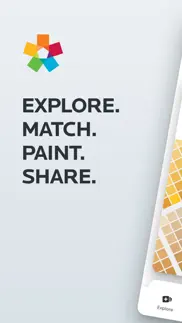

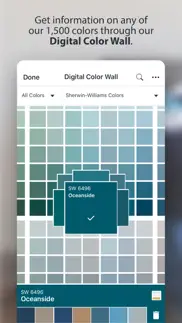
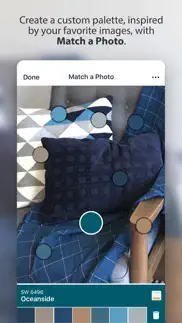
ColorSnap® Visualizer 7.46.0 Apps Screenshots & Images
ColorSnap® Visualizer iphone, ipad, apple watch and apple tv screenshot images, pictures.
| Language | English |
| Price | Free |
| Adult Rating | 4+ years and older |
| Current Version | 7.46.0 |
| Play Store | com.resource.ColorSnap |
| Compatibility | iOS 13.0 or later |
ColorSnap® Visualizer (Versiyon 7.46.0) Install & Download
The application ColorSnap® Visualizer was published in the category Lifestyle on 22 May 2009, Friday and was developed by The Sherwin-Williams Company [Developer ID: 708335816]. This program file size is 93.29 MB. This app has been rated by 28,555 users and has a rating of 4.0 out of 5. ColorSnap® Visualizer - Lifestyle app posted on 23 January 2023, Monday current version is 7.46.0 and works well on iOS 13.0 and higher versions. Google Play ID: com.resource.ColorSnap. Languages supported by the app:
EN FR PT ES Download & Install Now!| App Name | Score | Comments | Price |
| ColorTouch Reviews | 1 | 1 | Free |
| SW ArmorSeal Reviews | 2.5 | 2 | Free |
| SW Kaleidoscope Reviews | 3.5 | 11 | Free |
| SW Meetings Reviews | 2.3 | 3 | Free |
| S-W Incentive Trips Reviews | 5 | 2 | Free |
Minor updates to improve your color exploration experience.
| App Name | Released |
| SmartThings | 19 June 2017 |
| Nest | 01 November 2011 |
| BILT | 23 May 2014 |
| Amazon Alexa | 10 December 2014 |
| Zillow Rentals | 06 September 2012 |
Find on this site the customer service details of ColorSnap® Visualizer. Besides contact details, the page also offers a brief overview of the digital toy company.
| App Name | Released |
| Flush Toilet Finder Pro | 10 February 2015 |
| The Secret Daily Teachings | 28 October 2009 |
| Astro Gold | 20 April 2011 |
| Paranormal Spirit Music Box | 01 December 2022 |
| B-hyve pro | 22 February 2017 |
Discover how specific cryptocurrencies work — and get a bit of each crypto to try out for yourself. Coinbase is the easiest place to buy and sell cryptocurrency. Sign up and get started today.
| App Name | Released |
| TikTok | 02 April 2014 |
| SHEIN - Online Fashion | 19 May 2014 |
| 12 February 2019 | |
| 09 October 2009 | |
| Gmail - Email by Google | 02 November 2011 |
Looking for comprehensive training in Google Analytics 4? We've compiled the top paid and free GA4 courses available in 2024.
| App Name | Released |
| Minecraft | 17 November 2011 |
| Procreate Pocket | 17 December 2014 |
| Earn to Die 2 | 20 November 2014 |
| True Skate | 18 October 2012 |
| Terraria | 28 August 2013 |
Each capsule is packed with pure, high-potency nootropic nutrients. No pointless additives. Just 100% natural brainpower. Third-party tested and validated by the Clean Label Project.
Adsterra is the most preferred ad network for those looking for an alternative to AdSense. Adsterra is the ideal choice for new sites with low daily traffic. In order to advertise on the site in Adsterra, like other ad networks, a certain traffic limit, domain age, etc. is required. There are no strict rules.
The easy, affordable way to create your professional portfolio website, store, blog & client galleries. No coding needed. Try free now.

ColorSnap® Visualizer Comments & Reviews 2024
We transfer money over €4 billion every month. We enable individual and business accounts to save 4 million Euros on bank transfer fees. Want to send free money abroad or transfer money abroad for free? Free international money transfer!
This app doesn’t work. I was excited to use this app to see how colors would work for the exterior of my house. The app allows you to view coordinating color options, but does not allow you to use more than color. You can’t paint your picture with a main color and then paint a trim color because it changes the whole house to the trim color, completely taking the main color out. Also, the paint color choices are no where near the same color when you put it onto your picture. After trying the app, I looked at reviews and see that the same problems where reviewed 2 years ago and nothing has changed. I will be deleting the app from my phone.
Needs Improvement. Sometimes I like this app, but it is often frustrating for me. Here are a few things that I wish could be fixed: 1) The eraser tool often doesn’t erase where I am selecting, or it erases more than I have selected. It is never accurate. 2) You can’t choose more than one color at a time. I wanted to see how a room would look with white trim and a particular paint color, but there is no way to do this. Whatever color you select, will paint the entire area. 3) The color I select very often doesn’t match the swatch. I was trying to paint a room with comfort gray, and it ended up looking white. So I don’t feel like I have been able to accurately see what the color will look like. 4) I really wish there was a way to select an area that you don’t want the paint to appear. Every single time I try to paint a wall, it paints the ceiling that color too. And, as stated above, using the eraser tool doesn’t always work.
Much Needed App. I love the versatility of this app. You can paint walls from a picture, paint from the camera screen, take a picture to match colors, etc. Having said that, the app needs a lot of fine tuning, from color accuracy to defining color boundaries, to the ability to paint different walls different colors with ease. For example, well-bred brown is a gorgeous rich brown between milk chocolate to a dark chocolate. We have it in our home now. I tried applying it via images using the app to a couple of walls in a home I’m decorating now. This well-bred brown showed up as a very light grey, almost white, to a medium gray, depending on the wall. So between the inaccuracy of the color plus the differing colors, I’d suggest not relying on your mock up without rolling an actual sample color on your wall before deciding. Hopefully these and other issues will be resolved soon because the tool itself is very ingenious.
On the right path. It’s definitely on the right path to being successful. The color accuracy is just VERY different on my phone vs the actual paint chip color. I have an iPhone13, I just feel like the accuracy should be better. The paint a picture feature isn’t very easy to use. It has a hard time picking up light colored surfaces (ie my light tan kitchen cabinets). I also don’t like that you can’t paint multiple colors in one photo so see how they’d look together. In general the app could use some work to make the whole process more efficient and user friendly.
Good concept but hard to use & missing product lines. The interface for uploading my camera photo and picking colors I wanted to experiment with worked pretty well, though the instruction is minimal. However, the color selection as far as I can tell is severely lacking— no ability to pick shades from the SuperDeck or WoodScapes lines if you’re trying to figure out your exterior colors. (This would be particularly helpful because you want to see how the colors look in both a daytime picture and a nighttime picture, if you plan on having outdoor entertainment, and with this app you can compare them at the same time.)
Best Painting App! Live Results. Downloaded a few, this one was def the best. You can do it live instead of having to take a pic and then choose the colors. It lets you pick colors as you go and add them to a favorites bar. I gave 4 stars because it’s not always a perfect representation of the color. I have some swatches of the exact color and it can be a little off sometimes Still a great tool for visualizing!
Handy, but the live painting feature needs work. I bought a house in 2019 and have used this app frequently when trying to pick paint colors. It’s been a big help to have color options available at my fingertips. However I do wish the live painting feature worked a little better. It often tells me it can’t detect a surface and that it needs more light. And then if it does detect the surface, it sometimes applies the paint color irregularly. I found that the web tool works better than the app when trying to create a mock-up with different paint colors. Keep in mind that online screen colors aren’t always totally accurate, so you may want to get a sample to test before you commit to buying gallon(s) of paint.
Crazy to move around. This is a very good app, basically. With it, a user can find and compare colors and even virtually paint a room to see how the colors look in a room. The only problem is that it is difficult to move around in the app. And it seems to work differently on my iPad and iPhone. I find colors - but can’t find the paint a picture from those placed in the app by SW. I finally managed it on my iPad - but not on the iPhone. Why can’t going to the home or menus lead to all the other uses?
It’s okay.. I download this app every so often and then delete it shortly after because it’s functionality is difficult. You can’t zoom in during the live version so when you need to change the color of a wall, you risk tapping other things and it’s annoying. Also the color match feature is nice, but the color I see with my eyes in person is different on the phone. I get it, but I can’t trust that the color it matches will actually be the same as the real life color or matches the color the phone thinks it is.
Colors aren’t even close!!!. Worst app of its kind!! The colors I was using were not even close!! I chose a Dark green, but when I put it on the pic was a very very light green. I chose other colors to see if it was only what I chose, but they were all bad! Btw, once again, I understand colors won’t match exactly, however these were not even close!! Plus you had to sign up, give email, etc. was a pain, hard to use. I’m deleting this app. Home Depot & Benjamin Moore apps are excellent! It’s a shame because my husband insists sherwin Williams is the best paint, he always uses it. But I doubt we will use it this time. We have bought 3 quarts already & they haven’t matched their chips so I don’t want to spend more money trying to figure out what we want. Just my opinion.
I find it worthless.. Want to have a real razzle-dazzle front entryway and have a few color combinations of mine. Every single color of choice was far different than it was supposed to be....for example, any shade of black is light gray! I generally have a terrible time visualizing so hoped this would’ve been a big help. Again - worthless. I wasted so much time and even went to a Sherwin-Williams store to see if they had a better handling of it but they did not. I even taught a couple of things to their most “knowledgeable“ employee about it. Do not waste the time and effort I put into it. I might have to go “old school by taking a photo of my entryway, printing multiple copies of it in black-and-white and then going to Michael’s to buy preferred color shades. To say this app needs tweaking is a gross understatement - I don’t even know why they would put it out there if their IT Dept. can’t come even close to their own paint colors! My search for a decent app resumes.…
A Tragedy of an App. How is this app so SO bad? It’s by far the worst I’ve tried so far, and that’s really saying something. I tried to select the exterior of a bright tan house surrounded by blue sky and vibrant greenery. It should not be a problem to differentiate the areas in order to apply a bucket fill (the only option to try a paint out) to just the bright tan house. However, it paints everything the new color - sky, grass, EVERYTHING. The eraser tool is a farce. It randomly works and randomly doesn’t. The app also doesn’t sample the existing color you’re laying paint over, so where it does apply, the new color is completely changed by the underlying color. That’s a serious issue when trying to visualize COLOR. Sherwin Williams should have never launched this app. It’s embarrassingly awful.
Awful. Sap wouldn’t even get a number Reading for me. It is advertised throughout the store yet no one in the store knows how to use it and claim that they can’t even download the app because they don’t have any Internet. The app doesn’t do anything you want to do it doesn’t let you put a collar in your room in your own room, you go through and save all the colors you want but it tells me you have nothing saved, and then it deletes things this app is a complete waste of time. By the way I never authorized face recognition and yet it won’t let me open the app until I give it face recognition unless that was somewhere hidden in your terms and conditions. It is an intrusion of privacy for you to have to have face recognition on a stupid paint app.
Not worth the time. Deleted.. Was trying to check color choices for exterior of house. Tried to use it to paint from camera shot. It would say “Wall detected” then “Tap wall to paint “ or something. When I tap the wall it says something about undetermined surface and recommends I need to turn on more light. I was shooting at a large wall facing south on a sunny day. The wall was in direct sunlight. So I’m supposed to make it brighter than the sun can??? Fyi I also tried using their website version by uploading a photo. The user interface was ok and worked as expected -but- colors you get on the computer screen are not even close to same color chips, so that was a waste of time too. Just go get actual paint samples and try them out for real. Only way to make a good selection.
Not easy to use!. Hard to create color palettes and then be able to retrieve them! I created two different color palettes, I think, but now only one comes up! What happened to the other one? I see no list of palettes or of saved colors or anything! The only thing I really like so far is that I can pull up similar colors for comparison and the color strip to find lighter and darker shades of a color. That is helpful. And I like seeing it on the walls of a home, even though it's not mine. It gives me an idea how it would look in a room. I didn't really try using it to paint my walls. Couldn't figure that part out.
The best. There paints always taste great but it seems that lately they have been tasting like thick cleaning solution which is ok if it’s that kinda weekend but i typically get off work and race home to sit a smash some exterior latex a pint atleast amd then snack of the latex chips that I make by the Ton so she On the go I can feed my addiction to paint eating 2 is almost half a pint which usally handles my Shakes in the morn but has anyone else noticed the taste quality and color I’ll leave for another time i will say dark sun more like bark pun I might just go back to classic huffing technique without losing everything and moving in under the bridge I’ll just take a little taste test i won’t even get a color ring around my lips bc i got the good paper huffing bags but lemme know paint heads
Is anyone reading these reviews?. Most of these reviews do not have a response from the developer. There are legitimate issues that are not being addressed. When picking colors for the front of a house, the app has trouble separating doors and columns and bricks from each other and allowing you to use different colors on each section. This could be a fantastic app if anyone was paying attention and actually working to improve it. Sherwin-Williams is a huge company, and this app could be a loyalty builder. This should be important to someone in marketing. The app also needs better in app instructions. Also, all employees should be trained on the app.
This tool doesn’t work if the space is already dark color. There are several things I’d fix: 1. It’s really frustrating I can only choose 1 color at a time to paint an existing picture of my house, even though I have a paint pallete. If I choose a different color, it repainted everything with that new color. I can’t see how accents work with each other. 2. If I repaint the same picture several times, it starts to change the color to a whiter color than it was. It doesn’t seem to match the color I picked at all. I keep having to save my picture and reload it to get a deeper color of what I want(think of it as double coating) but this doesn’t work at all on a picture that has dark colors. Our house is deep red and I can’t get the light gray color I want to be represented without it still showing tons of red. I can’t get an accurate representation
Great idea if it would work well. So I love the idea of this app. So first the good. It allows you to pick colors off of a piece, virtual paint, gives you ideas of coordinating colors. But if you find something that you like, it is random if you can save it to your palette. It may save it as a new palette or it may not save at all. It does allow you to share an idea so you can screen capture it before you exit so that it is saved, but that means you have to put it all back in if you change something. Lose the bugs and I’d give it five stars.
Snapping fun!. The Color Snap app has been so much fun, as I research different colors to plan painting the exterior of our home. I have spent hours searching Pinterest, Houzz, & the Internet for photos of house exterior colors that I want to possibly use for our house. I take s screenshots & crop the image, then use “Color Match” (within the Color Snap app) to determine exactly what paint colors I like. I love the ability to pull my favorite screenshots, to determine which Sherwin-Williams paint color is the closest match to the colors used within the photo. The ability to “Paint a Scene” is easy enough, when using their selection of scenes. The developers need to improve the ability to paint a scene from my own screenshots. Otherwise, the app offers a lot of snapping fun!
Way off.... Don’t waste your time trying. Buying a new home and wanted to give this a try. I didn’t find the app confusing or complicated but it simply does not work. I picked a few colors and chose my photo to paint. The swatch colors were very pretty but when I tapped on the area of the photo I wanted painted, the color placed on the photo was NO WHERE NEAR the color of the swatch I chose. I chose a darker grey swatch and it painted the wall almost white! Every color I picked had the same result. Once you’ve painted something and pick a new color for a different wall, it paints EVERYTHING you just painted the same color. Surely these are easy fixes but I’ve seen the same exact complaints have been made for some time now with no resolutions. This has great potential but sadly falls very short.
Awesome!. I am SO HAPPY Sherwin Williams made this app! I have had other color match apps before, but they only gave color values, not existing paint chips. Matching to paint chips is much more useful. The ONLY complaint I have is that you can’t organize your saved color palettes. They just go into chronological order, based on the most recent one you changed. If the user could even make folders it would be helpful. Other than that, AWESOME!
Awkward interface & functionality…eventually it works. I’m a longtime design pro and specify SW most of the time. Navigating to access the tools I want to use is awkward, slow and frustrating. even though i log in as A&D, your site sends me all over the place before I can ever get to what I came to do, such as match a photo, order large samples, etc. Your site is too contractor and consumer-based and each session has me resubmitting my login credentials multiple times. I brought this up to my wonderful former A&D rep over 6 years ago and see no improvement. She understood these issues as I logged in right next to her to show her what I experience from user perspective. I experience the same frustrations whether I am on my MacBook, iPhone, IPad or Chrome or Safari browser.
Just what I was looking for. This app was just what I was looking for. It's great but it would of been much better if you can choose different colors to see which color of the house would match whatever color I choose for trim, fascia, siding, etc... You can just paint the trim, siding or whatever you want to be painted, take a snap shot of it, save it, then use that saved photo to change the colors of the walls. Just wished I can change multiple sections with multiple colors within the same picture I'm working on. Still a great app.
Home Depot App is MUCH BETTER!. I really wanted to like this app. I really needed this app as we were trying to find paint colors for the exterior of our house. But this app is not very user friendly. When reading the reviews I noticed that my complaints are the same ones that have been mentioned for a while and apparently it’s still not fixed. *You can’t choose more than one color at a time. This doesn’t work when trying to decide on trim colors and a color for the exterior of your house. *When I choose a color to look at it is NEVER the same color ON the house as it looks on the paint swatch. It’s always quite a bit lighter! Since I couldn’t get an accurate color on my house I decided to try the Home Depot App. And it’s so much better! I can see the actual color of the paint on my house. I even went into a SW store the other day and asked if they had a trick to using the app. They laughed and said they had all uninstalled it and never used it. They also said they had been telling SW that the app needed some work but it had not happened.
I love this app. I adore this app. I am very deliberate about apps on my phone. I am so minimal with them. I am moving to Asheville with my family and I am in charge of the color so I am looking for perfect paints. I went to Sherwin Williams today and found the color chips that I liked; I had already downloaded this app. I am blown away with the way that this works. It is so amazing. It gives you such a good idea of the way the colors will look in the rooms. Between going into the store and using this app, I have VERY EASILY, VERY ENJOYABLY found colors that I adore for our rooms in our new home. This is exactly the way I envisioned apps-- practical, useful, easy-to-use, leading-edge, enjoyable and fun. This has been a pleasure to use and has helped me so much in my move. I love this app and it's a value to this store, ensuring just another reason for customers to use SW paint. Thank you!!!
Flaws. The painting function of this app does not operate properly. We are preparing to undergo multiple big renovation projects in our home, and I was hoping to use it to assist with choosing interior and exterior colors. I chose dark colors to apply to a photograph of the exterior of our home, but each time the colors appeared in a white tone, which was glaringly different from the selected color samples. I also tried using photos taken in different lighting, cropping the photos, and utilizing photos taken from different angles to no avail. It’s a shame that this feature doesn’t function as intended. This could be a really useful app that could help alleviate some of the challenges of selecting paint colors, which many feel can be daunting.
Paint a photo should be called paint a joke!. I wanted to see what the 5 different teals I picked out would look like on my house. First they all were basically the same color the same even though they were very different shades (dark to light). The darker ones appeared to be lighter than the light ones?! Second that color appeared to me to baby blue... Also it when you pick a new color it NEVER automatically picks that new color it would always select an old color?!? It ALWAYS starts at red not where you left off so you have to scroll back to where you were... What’s the point in having a crappy app? Just get rid of it!
Doesn't work. This app does not work to test colors on pictures. The colors always come out super light and almost transparent. A deep red shows up as hot pink, navy blue shows up as baby blue, I even tried black and nothing showed up at all, literally it was like the wall was painted clear! If I could rate it zero stars, I would. Even if the colors worked halfway decent, the tools don't work as expected. Everything in the picture gets colored the same color, you can't test wall paint with trim, and if you're super unlucky everything in the picture will get "painted" except for the wall you're trying to test: the ceiling, the window panes, the leaves on plants, but not the actual wall. I have more luck using the edit tool in my phone photo album to color on the picture.
Need to compare against color tile from the store. I was trying to find a color match for my shed. I took a picture and the app made a color suggestion. Initially, the color the computer picked seemed too dark, so I went to the store to try and match the color old fashioned way. However, when I looked at the computer suggested color tile at the store, it was lighter, and actually matched perfectly. So not sure if it’s my phone brightness, or the way it shows up in the app, but the app did pick the right color. Satisfied.
Doesn’t work. I have attempted several times to do the exterior Version of our house in Sherwin-Williams colors and it never uploads the photo. I have went to the Sherwin-Williams paint specialists and they indicated that that application does not work. They indicated you have to have an appointment with them and their specialist will produce a virtual picture for you, I did, but unfortunately she did not produce an exterior virtual picture of my house either. Very disappointing! I went with another paint company-they didn’t provide a virtual picture either but they didn’t say that they would.
Sadly useless. Very poor computer generation of colour on walls. Makes little to no use of existing shadows in photos so that the result is totally unrealistic. It’s about as useful as if you printed a photo and poured sample paints over it except that the lighting in the photo does not correspond to the lighting of the poured paint. The user interface is very clumsy. The paint selections are not displayed in any convenient array. And they are incomplete: you have to search by colour name to find most paint colours. Using the limited selection they display, you have to scroll through the tabs for reds, oranges, etc to get to neutrals, for example, and if you scroll too fast it jumps back to the start. Colour recognition is very poor. I used photos taken of a room painted with a Sherwin-Williams paint. Holding the photos in my phone up to the room, the colours in the room were nearly exact. But the “match a photo” tool was way off in identifying the paint. And when I used the “paint a photo” tool to paint the wall in the actual Sherwin-Williams paint it was already painted, the result was hilariously different. I would say this app was a nice concept but utterly useless in practice unless you have no eye for colour and don’t notice the difference between bright yellow and pale cream.
Worked Pretty Good.. I love the idea of this app since many times I have trouble trying to imagine the color on the wall using a small slip of paper. However the app was a bit confusing to try and work but I eventually figured it out. The other problem was it has trouble figuring out what’s the wall and what’s not. The gray color I tried covered the walls fine and I got a small preview of what the room would look like. However, some objects near the walls were colored the gray as well. This isn’t a huge problem but it just doesn’t give the full look of what it would look exactly like. Besides for those two reasons i think it’s a great app that can really help you ihr picking a paint color.
Lear How to Use. This app is great. I was worried it wouldn’t work based on negative reviews. You have to learn how to use it. If you click on paint a scene, you have to choose a color either new or from your saved SW paint perks colors, then it will access your camera. It does at first, take you to a pre loaded scene, but go back to the camera live using the arrow at the top, then touch the screen and it will load it to your own live picture. It just takes a little exploring, but it does work. It may not be flawless but it’s the best I have used to get a color on your own actual wall to see what it will look like. I’m not sure the color it paints is very accurate. I wouldn’t choose a color based on this first. I would choose a color you really like, then put it in this app to get a “general” idea what it will look like. All electronic devices are going to vary in their pixels and look different. The chip is still going to be the most accurate.
Doesn’t work easily. It won’t let me separate out the body color to the trim color to an accent color. When I click on another color to color the trim or eves it paints the whole house that color. It’s also not easy to use on a phone. I really like that idea but the tools to paint should be easier to use, especially on a phone since that’s what most people would use it on. You should be able to drag your finger and paint where you would like, or draw out the lines and then hit the paint feature and it would tell her within those lines only. Then you should be able to click over and draw out new parameters and pick a different color and hit the paint to put the separate color in the designated space.
Least worst paint chip app. I decided to go with SW paint because of the quality of the paint itself, and the app is better than others but still not great. I know any kind of color preview or matching is going to be a rough estimate at best, so I get paint chips as a baseline then use this app to see what’s close to that but with more blue undertones, for example. The palette function is very buggy, half the time it doesn’t save. I wish I could move around colors and see different things next to each other so that I can get a sense of what trim colors would work. I also wish I could just see a full screen swatch without half the screen taken up by their preview of what it would look like in a room. Minus one star for not supporting the HGTV color line from Lowe’s, which is the only place you can even hope to get a sample pot these days.
Keep Saving. I really enjoyed the color snap option. I find it very helpful and easy to use. My low rating is because I took the time to paint the exterior of my house and had a pallet I was playing with. I swiped to my web browser for a bit to check on a color and when I returned all of my work was gone. Everything refreshed. I was moments away from saving my pallet once I finalized the last color in the set. I’m so disappointed. So much time invested went down the drain. I had gone back and forth to my photo album to reference saved colors and there was no issue then. Please fix it so the app continues to run in the background until closed out.
Useless for paint matching. I am a property manager and oversee renovations of apartment units. I bought the datacolor ColorReader EZ in order to match existing paint colors when we need to touch up the paint. We use Kelly-Moore and Benjamin-Moore paints exclusively. To test it out, I scanned a spot of a wall that had been freshly painted with Kelly-Moore Swiss Coffee. I was so disappointed that the device came up with five different readings of the same area of the wall under the same lighting conditions, none of which were even white much less the Swiss Coffee! This reader works somewhat if you’re looking for a paint color that works with an object, but NOT for the purpose of matching wall paint. I found out that my bedsheet color matched with Sherwin-Williams Butterscotch, which is useless info for me, but at least I know it works for *something*! Glad I can write off the cost as a business expense and that there’s no charge for using the app.
To Close to See It !!. It is so very, very close to See It in. A very Bright Sunny Morning !! It’s also very, very, Close to See it in. A very Bright Sunny Sunset I, have to tell you,, I have a All Wall Of East Window’s. 28’feet Long. And as the Bright Sunny Sunset’s, I have a All Wall Of West Window’s, & Sliders, for the Bottom Set of window’s. This is Now Changed to the East Window’s. So I May Open, The Bottom Set of Each Sliders, on the East, & ,West, Side Of These Bank's of 28’feet Long Windows.!!. They as East, & ,West are Also 24’feet High. And This Whole Room Is Painted with A Sprayer Set At Thirty-five Pounds of Pressure and This Blue as a fourteen count, of Black into their, 55gallon of this best looking Color weather the Sun Rises or Sun Sets It Matches So Very, very close to See It In. That’s In The Northern Sky of Northern Michigan in Mid-June through Mid-July and can’t wait till the next year if “I” Should Decided in a Change of Color Again !!!! Thank-You for your Time You Taken in Reading of My Color of Choice, I have, taken.
Easy to use. I have been a residential painter for 30 years. This technology has been essential for my business in guiding the customer to choose the best color for their project. I have suggested this app to my customers after some basic instructions on how to navigate through the functions. I have used the RGB function to compare the customer color choices to each other for warmth and neutrality. The Share palette is perfect for collaborating between individuals and groups. I still carry a color sample book to consultations, but it is mostly to verify that the color choices are accurately represented by the electronic devices screen being used that day.
Needs work. The app is not intuitive; it helped to read reviews from others on how to use it. Best to select your color before taking pictures. But even then, the colors are far lighter in shade within the picture than on the selection. Browns look grey or blue. Prestige ColorPic app is far easier to use, but they also have a shade issue. Nice thing about that app, you can select from different paint manufactures. Also, I think it makes a difference on working with pictures between indoor/outdoor projects. But still the shading problem really makes these sorts of apps rather a waste of time.
Work Needed - UI and Color Accuracy. My landlord and I tried using the app to help us choose colors for the whole house before going into the store. Disappointingly, we discovered the colors we saw on the app were SIGNIFICANTLY different than the actual colors in the store - even the clerk made a comment that the app is never accurate. Because I can’t trust the colors in the app, I feel like I would be wasting time by using any of the virtual visualizer features, which is a huge let down since they seem like they would be super helpful. The color pallet picker and saver is problematic too. There are a number of layers you have to get through to edit and save a pallet and since the “Save” button is under a “…” expandable menu, I intuitively clicked “Done” on the top menu bar thinking I was saving all my work, but that was wrong - no changes were saved. When I went back to edit the pallet again (to redo my changes and properly save my work) the removal changes would save but additions would not. So it’s getting there - it’s a great concept, but not useful yet.
Just an idea.... Hey I get that this is free, but I also get that sherwin Williams has the money to properly develop an app. Maybe pick the brains of the devs that made Hyperspektiv, you need their edge detection script badly. Even in proper lighting with an easily detectable surface and edges, most of the time the color goes to random places, especially outside. I think this hardware is more than capable, like I said, work on the AR, this would be very helpful, as a professional painter, I cannot even try to use this app to show customers colors because it’s embarrassing to fail before a color is even picked lol.
Pretty terrible so far. I have only just got this app, but I’m already ultra annoyed with it. Every time I try to add a picture for color match or even to paint a room it “freezes”. Not in the sense that it stops working at all; I can select photos, go from album to album, but it will not proceed past that. I cannot cancel the action or select that I’m done. So I have to force close the app to try again with something different. I tried the virtual reality instead, but I think the room I’m looking at is too small and it will not recognize the wall. And if it does it makes everything the color I’m looking at, including my painting, etc. That’s not very helpful. And it doesn’t save my color choices in the VR mode. Anytime I move away from it I have to re-select everything I picked. Maybe I need to create an account? Haven’t gotten that far. The app prompted me to review, so I did. I hope it gets better
Brilliant!. Very cool, app has a feature that lets you take a picture or photo, pinpoint colors from it and create a palette and get the names of the colors to pick your paint. Could also help you to pick your decor when you go shopping. Another feature allows you to visualize the paint color in your space. Highly recommended, great for DIYers.
Pretty Good with qualifications. This worked pretty well for us but only under specific conditions. We tried a whole house view and everything, including the darkest colors came out really light. What worked best was to get within 3-5 feet in full sunlight. I took a screenshot of a corner of the house in the app with the desired color applied then an after picture of the same corner in the same conditions. The colors were very close in shade and tint. We chose Classic French Grey. Not sure how other colors would fair. I wish you could apply multiple colors to pictures.
This is a parody app, right?. Seriously this is a joke app, right? Even on an iPhone 13 pro max, it was totally unable to render color changes in any room in my house that I tried it. I’ve tried this with full afternoon sunlight as well as various shades and brightnesses of white with my 150w equivalent LED smart bulbs. I would be embarrassed to have my company’s name on this app. Furthermore, if you want to delete your account they require that you provide a ton of private information just so you can ask them to delete that information. That’s ridiculous. I was able to sign up in the app with my email and password, I should be able to delete my account by providing them my email and password in the account. They don’t need my private information to delete my account. They need my email address. So do yourself a favor, skip this app, this company clearly does not really care about functionality or your privacy. Makes me wonder if they care about producing a high-quality product. I will not be buying paint for my home remodel from a Sherwin-Williams store.
Fun and Useful App. I love this app and use it frequently to make color palettes based on images/textiles etc for interior design. I find it’s color matching tool is more accurate than Benjamin Moore’s, and the app itself is more reliable (doesn’t crash.) The virtual painting tool could be better (the color tends to show up more translucent than it would be in real life), but overall a great and useful app for exploring color!
Disappointed. I expected more. I downloaded the app for the “paint a room” feature, which is advertised in a way that makes it look really cool and helpful in picking colors. It doesn’t work at all. The color applied to the wall is no where close to the same color as the samples, it keeps losing my palette, the couple of times it has colored an area it colors the whole area - so you couldn’t use it to see different / accent colors, even if it was displaying the color I was picking… all in all, disappointed with the features I downloaded the app to use.
Color my world. I’ve been using this app since Sherwin Williams first came out with it, and so far it’s helped me decide which paints and colors to use, with each and every renovation, painting projects. At times (due to time of day, lighting, and most likely whatever filter I’m using on my phone at the time) the colors can be off a little, or a lot less often, by a lot. However, it’s another way to let me envision colors I’ve chosen, BEFORE I actually decide which paint colors are best, for every project. Paint chips taped to the wall (although helpful) are just too small for me to get a total important impression of what a room is going to turn out like, before I spend too much on the incorrect hues, tones, undertones, etc. I’m VERY thankful to SW for allowing us to download and use this much appreciated tool, for the most perfect painting jobs ever! Also, SW paints are my favorite, due to their amazing coverage, and the butter like spreadability of their paints. Only problem is... I love to paint, and because of this, it’s difficult for me to keep my walls, and other painted surfaces the same colors for very long. Good thing SW also offers us such amazing discount offers throughout the year. Thank you Sherwin Williams! 👍❤️
Did you know that you can earn 25 USD from our site just by registering? Get $25 for free by joining Payoneer!
Imagine you at your best. All the time. Picture yourself at your sharpest and most productive. Your most alert and focused. Your most lucid, creative and confident. At work. At play. In every area of your life. Add Mind Lab Pro® v4.0 to your daily routine and uncap your true potential. Buy Now!
No paint a scene. Camera made gray purple on my iphone
Great App. Great features to save and upload palettes via PDF, text and email. Very inspirational with the match a photo palette creator!
Love this tool!. Love seeing colours on the room walls. Love being able to have my favourite colours made into a strip on my phone so I scan take them with me!! Love being able to compare how close colours look in a virtual room compared to each other.
very slow. very slow and can’t find SW 3064 brutal with cupboards. have to tap screen 100 times
Does not work. I want to try out different colours for my doors and windows... Even if I go black or charcoal, it still looks white... I like the idea of this app, but it still needs a lot of work. Maybe it works better for a plain interior wall with nothing on it...
Terrible. Paint doesn’t match let alone can’t even download app
Simply doesn’t work.. Absolutely doesn’t work at all.
Terrible and incompetent app.. This app is not accurate at all. My wall is Rosebud but it keeps on telling me that it’s beige even though my room is very well lit. It also keeps on telling me that the surface is unrecognizable.
Buggy and Ineffective. The app struggles to “detect surfaces” to paint, even when the room is well lit. Colour projection is unreliable, sometimes making the colour appear much lighter than it is. Overall a terrible app that does not come close to accomplishing the task it set out to do.
Colours are wrong. This app does not work at all in the way intended. The paint colours come out completely wrong when you try it on your own photo. Useless!
Not user friendly. Very hard to use. Slow, and the colours are very off. I don’t recommend.
Terrible. This has got to be the worst app ever! All I want is to do is match the paint on a wall to go buy some paint. Such a simple thing to do, yet this app can’t do it. It gets stuck halfway there. Then, you can’t move forward or backward.
Good concept. The concept is great, but using a phone to try and paint a photo is not user friendly.
ColourSnap app. This is an amazing tool to try different colours on your walks with your furniture! Love it!
Hard to Navigate. Very difficult to use on iPhone
Can’t get it to paint.. It’s great for matching what’s there to a colour in their paint chips. However I tried multiple ways and photos and couldn’t get it to paint on my photo.
Color snap. Terrible. App not easy. Hard to use. Uploaded a photo and cannot get the color to appear on walls. Ridicules.
Full of bugs. Mixes up colors you pick sealskin and it paints on white . Paints different colors than the ones you choose. Pretty bad app for a great concept
Hard to use. Really hard to import photo and import colour
Not even close…. I used my camera to color match. The app showed me beige and clay tones. The color I was matching was blue. Not even close.
USELESS. Terrible terrible app. Don’t waste your time with this pathetic joke
Didn't work for me. So I painted a small area of Dhurrie Beige colour from Sherwin-Williams on the wall and then thought I'd try the Visualizer to see if it looked the same. The DB colour that the Visualizer gave me was much much lighter so I could not say that this would give an accurate vision of your room.
Not good. Colours are not accurately represented on the screen - pretty much completely useless!!! What the heck, I’m angry
Frustrating. I’m trying to see a colour on a pic I just took of my room, it doesn’t work and for some reason dusty rose keeps popping up in a living room pic that isn’t mine.
Useless. I tried several different functions, the shade of the paint seems to vary depending where in the app you look at it.
Good concept, poor execution. It’s easy to navigate through, great that you can upload your own photo etc BUT the colours in the visualizer are NOTHING like the actual paint colour. Dark colours especially seem to come out really bright. When you compare it to their sample room photos with colours, you can see the visualizer for uploaded photos just doesn’t work.
Use. Awful to use
Pretty much useless (for what I’m looking for, anyway). I wanted to see how black paint would look on a wall in my house next to Alabaster. Tricorn black looks medium-dark grey (absolutely not black) and Alabaster looks like a bright white (which it is not)
Waste of time. I was really excited to try this app and find out the paint colour in my livingroom to buy touchup paint. No such luck. App couldn’t detect a surface despite a ton of natural light and additional light from lamps. Tried the “match colours from a photo” option and the app was only able to pick out really brightly coloured items like the metal on the fireplace. Not good for light or natural tones.
Needs a lot of fixes. Visualizer is very limited. You can only paint a single colour in a space and the app always paints random spots like the ceiling even when it’s defined. It needs a option to tape off areas and allow for other colours to be used. Example accent walls or trim. Behr app is more user friendly and allows for multiple colours in the same space.
Frustrating. App doesn’t allow me to opt out of tracking. “Contact us” appears to use a purposely small font on a text heavy page so that you don’t complain about not being able to opt out. App offers a sign up to save relevant info but there is no link to sign up. Never actually got around to trying the app because of the frustration.
Okay to generate ideas. The colours are several shades brighter than when painted and palette editing is very painful. Having a way to calibrate paint colours to my phone is a necessity. (Yes, the app warns you to double check, but if you're going to offer "paint the room" AR style features, it's useless if it's inaccurate.)
App doesn’t work. Tried to select photo to paint. Immediate freeze. Deleted and reinstalled app. Tried to select photo. Screen freeze again.
Try again. I have tried several times to paint my photo. Great idea. Doesn’t work.
Terrible program. Nothing works right seems like they rushed to release it
No I. Moo
Horrible app. All the blues looked the exact same
Works Great!. I used this app as I would like to ain’t my kitchen and I wasn’t quite sure what colour. I chose a warm beige with peach undertones. I realize that the app might make it appear a little different but it gives you a good idea of what it might look like. You need to turn on a lot of lights in your room.
its really bad. i try to use colors but its show nathing don’t download this app
Sucks. Wow tried to see what colour I have and the app says it doesnt recognize it….. its blue!! Deleted this “app”
Exterior colors not available. Tried to enter solid color stain codes and none could be found Eg SW 3037
Don’t waste your time!. Colour’s are way off! Tried several different photos, several colours, and all were horrible.
Driving my crazy. All I want to do is paint the color of my front. I had the picture up and colors to try Had to shut down. Went back and again have to figure out how to get picture up I
Worse app ever don’t waste your time. Read above doesn’t save your choices reverts to their choice or original picture.
In app camera. Broad daylight and in app camera says need more light, not sure how to get more lighting other than the sun lol
Dark Colors. Dark colours are not accurately represented in visualizer. Tricorn black shows up as a medium gray.
Not user friendly. Should be as simple as pick a flour and “paint” your photo. I uploaded a pic of my house, found a paint colour and clicked on “paint.” Nothing happened.
Don’t waste your time with this. Colours go on with a transparent wash unrealistic to any colour sampled. Perhaps their paint is so watered down that you need a minimum of 10 coats to get a solid colour? it does not help with choosing the right colour
Glitchy. Does not allow selection of photos
Terrible. App isn’t user friendly, it’s slow and the colors all look the same. The colors aren’t remotely close to real life either. Just a bad app.
Adsterra is the most preferred ad network for those looking for an alternative to AdSense. Adsterra is the ideal choice for new sites with low daily traffic. In order to advertise on the site in Adsterra, like other ad networks, a certain traffic limit, domain age, etc. is required. There are no strict rules. Sign up!
Paint a photo feature is useless. I downloaded for the paint a photo feature. It did not recognize the wall lines because of the molding a chair and some minor shadows, so getting it to paint the wall was difficult. But even the portion i got it to paint looked absolutely nothing like the actual colors. I have a photo with the paint sticker up of the color and now the photo from this app. The two could not be further apart but for the fact that they are both shades of green. Don’t waste your time with the app if that’s the feature you are hoping to use.
Painting your own picture…yea right. This app is totally an afterthought in design. After 5 attempts to visualize a color with my own picture, it is not working correctly. I am chasing my tail to paint a picture. This app does not allow me to properly paint a picture with a fairly accurate color sample that I select. Quest Gray, SW7000 does not look like anything close to that. It looks like off off primer color when painting my house in the picture visualized. After 5 tries, I cannot get this to work. Time waisted, app deleted!
Works great. I was apprehensive because people were complaining that the app didn't work as stated. But I was impressed that I could pick a color and tap on the screen where my wall was and it would change the color so that I could actually see what that color would look like with my flooring and furniture. Impressive!
Disappointed ☹️. I did one photo and it was helpful. The next photo I tried many times to paint the photo with the selected color, and not only was the paint totally blotched everywhere but it was filling in the complete wrong color! I closed the app a couple times thinking the glitch would stop but it did not. Meh. I really wanted to try this color out in this room
Kitchen cabinet remodel. This was so fun to try different colors on real surfaces. We chose an entry way wall color and dining room color. I like the related or similar colors and that it shows different times of day, night in different rooms. I also snapped a pic of my multicolored granite and pulled some of those colors out to try on cabinets! I really liked and used this app in my recent projects
Deceiving. False advertisement. If I would have read the reviews versus what was falsely advertised I wouldn’t have downloaded app. Bought a new house and wanted to see if the colors would look nice. No go! They have a preloaded picture for you to use instead of using a picture of your own room. Can’t even upload a photo of the room I want to paint to even get a better idea. Will continue to go with the old school route-get swatch colors of interest and put them up on a wall to narrow it done. Then get the sample paints of each and make a foolproof decision from that. This method never fails for me.
Only mildly useful. If you have a single surface only that you want to ‘test’ paint on, this is at least somewhat helpful. However, there’s no way to keep it from painting the trim in the same color as the wall, nor is there an option to see the ceiling trim, and wall in different colors. So, not very helpful in that regard. Also, the paint appears in different colors depending on the angle that you face the camera, and depending on the light and shadows, the paint doesn’t always cover the entire wall.
Huge huge waste of time and iPhone space. I saw an add that showed taking a pic of your room and adding a color to your wall to see how it looks. THAT IS NOT POSSIBLE ON THIS APP, NOT POSSIBLE AT ALL. I spent a lot more time I care to admit trying to figure out this app before coming to the reviews and seeing that nearly everyone had the same impression I did and could not add colors to their own rooms either This app literally just inaccurately tells me what color different things in my room are... for example it judges my baby blue room as a charcoal gray.
Visual paint. Unless you are looking to paint a room ONE color, it will not be helpful to use this app for this feature. I downloaded this app to see what it would look like using two of their paints (as one as an accent wall) in a bedroom, and unfortunately it’ll change everything when you select another color) My hopes to see this app innovate to make it better and more helpful then to just present colors that you can go to the store to see just as well.
Not useful. I have tried all day to work with the web site and the app and have found both to be very difficult to use. The back arrow on the web site erases the colors chosen so having to know to use the use photo button at the top of the page is necessary. I want to use your photo to paint on this app but there isn’t an option. I just want to pick out a color from the app and paint your sample photo to see colors together. PPG has a much better site user friendly wise.
I love this app!. This lets me explore color so easily. When I needed to find a color to paint trim that would go around wood shelfs, I was able to find exactly what I needed to make the entire project look built in. I have explored all the colors in a tapestry that allows me to find something I would like to use on the wall that the tapestry will hang on.
Can’t erase original color in pic. This program is pretty cool, except You cannot erase the original color in your photograph, and not being able to have a white background really changes the colors you choose making them look almost comical at times. My house has brown trim, and I want to change it to a light white cream color. When I put the light white cream color over the brown trim it looks like a yucky muddy trim Which does not give me any sense of what the color of the house will look like afterwards.
Doesn’t work on latest iPad iOS. This used to be an easy, straightforward app and a very useful tool for visualizing how a color would look on the house I’m working on. SW has improved it to the point that I can’t access any tool except the fill tool and the Undo feature. That’s the main one I used since selecting a color and touching the screen fills the whole photo. Where is the edge detection feature? The brush tools? Way to go, guys. You took a perfectly good app and made it worthless. I’ll jump over to one of your competitors and find something that actually works. P.S. I’m a SW Pro
As a pro. Dear Sherwin, As a pro, this is a no. it only comes in phone and iPad, I would like to use the iPad pin to draw in areas and have pinpoint accuracy by tap tap like on the computer, but that is not the case. you can only paint one color at a time on a photo, so doing colour consultations is most definitely a no. Logging into my account and having access to something I did on the computer to my iPad would also be beneficial. Hope this reaches you. Thank you.
Ugh!! Time waster that leave me frustrated and without paint from this company!!. App is hard to navigate. I thought it might be just me, so I had tech-savvy 24 yr old try it. She, too, said it was aggravating and not intuitive. I had big dreams of "painting" my pics of the rooms in my home for which I am choosing paint colors. That is what the ad for this app promised as well as several DYI shows who promoted this app. But NO!!! I can't find the area within the app the has this feature, and after reading other reviews looking for help, I may not have access to this feature. I'm using an iPad. I switched to using the app on it when the app on my iPhone would not allow me to test paint my own pics. I guess it's up to my imagination if a color will look good or not. Or, I could use a different paint that has an app that delivers on its promise.
Incredibly annoying lack of info on how to use. I’m a highly educated, fairly smart person but I can’t for the life of me figure out how to use this damned app. I took a picture, found a color, and clicked yes to save my palette. Then I was taken to a screen that provided no information on what to do next. Anything I tapped made it go back to the previous screen. And of course there’s nobody available at the Sherwin-Williams customer non-service line to answer questions on the weekend when I imagine most people would be trying to use this app. Idiotic.
Useless. We’ll I’ve been trying now for about an hour to do something productive with this app, and I’ve gotten nowhere. When I select a color and then paint an exterior section of my house with it, it doesn’t even resemble the color I chose. When I select black and try to paint my gutters with it, it places splotches of a dark color (NOT black) over a short length of my roof, facia and gutter. So I tried white and couldn’t even get that to transfer to the picture of my house. This app is totally useless!
Worked for a Week. Well this worked well the first week I downloaded it. Now when I try to search a SW color it tells me no color matches found, and try again. If I go to the digital wall color board, and find the color on there and click it, it comes up. Yes, I’ve doubled checked my spelling, and I’ve even tried to search by the color number, still says no color matches. I’ve even tried deleting and redownloading the app.
wildly innacurate. I downloaded this thanks to an instagram ad. In the ad, the visualizer paints flawless walls to exact swatch colors. The real app has an extremely difficult time detecting edges, which wouldn’t bother me in the least if the rest of it worked. When you choose a paint swatch and “visualize” your room, the color in the photo is miles away from the swatch - made glaringly obvious because the swatch and the painted wall are literally side by side. Not worth your time if you actually want to visualize a real color on your wall. It’s wildly inaccurate.
Love the app, UI needs work. I use this for all kinds of color design, not just interior decorating, as I’m sure other users do. Creating a new palette is fairly straightforward; editing an existing one is a nightmare. “Save palette” doesn’t seem to work. It gives it a new name by adding a new number (My saved idea 2) but it doesn’t save. I’ve tried several different actions after a new name is given but no matter what I keep losing my work and having to start over.
Nothing seems to work right. As someone who designs UX’s this one is not intuitive to navigate. In theory the idea is great but there is a lot of work to be done. Forgot password button doesn’t work, I was stuck going in a circle trying to allow the app access to photos, and I had a bunch of colors picked out just to clear when I opened a different section of color choices.
Difficult to Use. The idea of the visualized is great and I was able to change the colors, but only after a great deal of effort. The programming isn’t very user friendly, which is my biggest complaint. I’ve attempted to edit the initial pallet but the only way to add new colors is to create a new pallet. The software doesn’t appear to allow the user to delete a pallet, or if it does, it’s hard to find.
Can only add one color to photo at a time. I’m trying to put more than one color on the exterior of our house at the same time, but as far as I can tell, there is only the option to use one color per project. If I attempt to choose another color, it just changes the color of the work I’ve already done or prompts me to start a new project. Maybe it’s user error, but it should be easier to figure out how to do this, if there is a way.
Embarrassing. Sherwin-Williams should never have put this app out there with their name on it. It is embarrassing how really bad it is. whatever they paid to have this app built, they should be triple refunded. I am a programmer, and I would never ever have released this app - ITS REALLY VERYBAD! I took pictures of my living room, chose different shades of blue to fill my choices, and used the bucket icon to paint a wall. - It paints the wall and the ceiling all at the same time. - It paints with a completely different color than the color that I chose from my pallet. - Without my color choice changing the app paints subsequent areas with different colors. - It does not color completely. - The undo does nothing. - Its NOT Fun - Its incredibly frustrating (all of these same situations occur when you try the “instant“ feature, too)
Great tool!!!. The tool really helped when trying to find a color to coordinate with wallpaper. I really enjoyed using the app. I used the app on the wallpaper several times and it would come up with different paint options each time. Did not change my mind about its usefulness.
Kinda lame kinda fine. There are several simple ways to make this app a lot more powerful. For example, I want to see multiple colors in the same area. Like if I want to paint my cabinets and the walls. I can’t do that on this app (but it used to work??). Makes it difficult to visualize the complete picture. Additionally, not everyone has white trim. You should be able to pick a trim color. Or at least something other than white. Other than that, the app is fine.
Good for color exploration. Overall I like this app for exploring colors. The paint tool can be frustrating at times because you need A LOT of light in a room or it doesn’t read. I’ve tried using the tool with all my lights on but it still says it is too dark in the room. I would also appreciate if some of the sample rooms were decorated in colors other than grey and white. Although these colors are in, not everyone has a house full of white trim.
Not able to incorporate. Using the app is frustrating. I am not able to incorporate multiple colors on different areas of one photo because the app only seems to be able to use one color on one photo. The attempt to incorporate a different color on other areas of a photo results in the new color being used on the new area and any other area previously painted. I wii lave to go to the store and get multiple paint samples....what a waste!
Doesn’t work!. This app has been nothing but frustrating. I’m trying to try out some colors on an existing photo and it keeps painting with the color that’s preselected by the app (porcelain). I delete the color and choose the one I want (which is a green color….not even close to the porcelain color) and it still comes out looking like the original color. I’ve tried everything, I even tried to paint the room itself and the color is always porcelain. Pretty disappointing.
Colors “painted” don’t match…not even close!. This app is difficult to use. It’s quirky how you find and select a picture to “paint” with a chosen paint color. Then once your past that hurdle, you select a color from the color library and tap to “paint” it on your picture. The color the app depicts on the photo is NOTHING like the color you just picked out. It appears to work ok for light colors but any dark color isn’t depicted correctly. I tried a dark green, a darker gray… I tried different pictures. It just doesn’t work. Such a bummer. Great idea very poorly executed - really disappointing
Don’t waste your time…. Its a great concept, just poor execution. Tried doing a virtual color scheme on my home and you can only choose one color at a time to paint. When viewing SW color books they offer recommendations for Body, Trim and Accent. Ok, so lets see how it looks on my house…oh wait, you can only choose one color to paint the entire picture with. No ability to select a second color and paint trim or accents. When selecting a second color, the original area painted of a picture changes to that color. Great idea, just poor execution.
Colors are super inaccurate, limited features. I know screens play a role in how we view colors, but in the color snap visualizer- paint your own photo- I chose the blackest black and painted a white window sill from my photo. It came out a very translucent cloudy blue. I tried the next blackest black and it came out light forest green. You can’t change the opacity at all, and it’s clearly the wrong brightness/darkness. It’s like the app glitched and only paints the undertone. Unlike the web visualizer you can’t select the areas you want to paint or draw the paint on, it just guesses for you.
Worthless!. Trying to use this on my iPhone 13 pro is ridiculously cumbersome. When I finally do get the photo of my house showing a selected color and save it, I can’t find it anywhere next time I open the app. When I change palettes and want to view the exterior, every color I choose says it’s not available for exterior. I doubt that SW has absolutely no yellow exterior paint. Getting physical sample color cards and holding them up in front of the house is so much easier.
Great idea but doesn’t work well with photo. Love the idea of taking a picture of your room and then applying colors, but in reality the colors just don’t show up anywhere near to accurate. I am trying to view very dark colors (charcoal, black) on one of my walls, and they show up as light gray or blue in the app. When I switch to one of their supplies pictures the colors show much more accurately.
Picks out. No idea why the bad reviews. This app allows you to sample colors from photos and creates a palette using Sherwin-Williams paint colors. For example, I had a picture I had saved in which I just loved the color palette. All I did was upload the photo to the app, and it helped me match the colors in the photo to the available paint colors.
Not intuitive. I find it difficult to navigate-the concept is great but it is very challenging to figure out how to do the commands you want. I was able to take a picture of the room I wanted to paint, but then could not actually do things like store the picture, look up a color by name, do an accent wall with a different color on other walls, get a recommended palette based on the color for the accent wall...I hope they make it more intuitive in the updates.
Great concept but impossible to do. Love the idea of this but it isn’t accurate to what the color will actually look like in your space. Was hoping I could attach photos to show the color swatches I painted on the wall with the corresponding color from this app so you could see how off the colors are. The tech will get there soon, but for now it is off and makes everything look way brighter.
Great Colors…. I use this app constantly for projects, and on my iPhone 12, with the brightness all the way up, the color accuracy is pretty darn close. I do wish that SW would add façades for commercial buildings, maybe a Victorian storefront like Galveston’s Strand shops. Also, it would be nice to be able to add more colors to trim on residentials, e.g. more section definitions. Overall, though, very useful.
Horrible.. This app is horrible. ZERO STARS. I took a photo of my house, searched for the colors I wanted to apply (which were almost black,) and it painted my house white or very light grey. Also, it painted the sky and trees the same color, so I therefore couldn't even see my house anymore. The other thing that is super annoying is that every time I wanted to start over (because it obviously wasn't working correctly) I had to keep searching for and uploading the swatches, over and over again. What a waste of time.
Takes some getting used to. I used SW’s color tool about 6 or 7 years ago and it worked great! I could upload a photo, mask off areas to be painted. And choose different colors in same photo. I couldn’t figure out how this new app worked but after reading other reviews, like selecting your photo, select your paint color, then click the fill icon it will work. It found the edges OK in my photo. But I think you can only choose one color per photo.
You CAN use your own pictures. I have an iPhone 7 and I am able to view colors on my own pictures. Tap paint a scene, tap take or choose a photo, tap on a color you chose at the bottom, tap in your photo above to “paint” it. It works like the paint program on windows computers.
Don't use this to match pre-existing Sherwin Williams colors.. We've used Sherwin Williams paint exclusively since we built our home. They keep records of the paint colors on file for us. Today we went in and the guy couldn't find them (new guy). He said just use the app. Well I used it on 2 walls that I still have the cans for, so I know the exact color names. The app doesn't not work. It pulled up colors that are way different. I tried using lots of light, flash, etc. nothing close is pulled up. Tricorn black should be easy and it didn't even match that one. Good luck. I'm not going with their suggestions.
Was this user-tested at all?. The app allows you to snap a photo to color on or load one in, but coloring is broken. Choosing colors is weird because it doesn’t highlight the slot a color is being chosen into. You can’t choose different areas to paint because it just adds to the current area. You can’t apparently commit a color; choosing a different one just changes the colors you’ve already done. Saving the palette allows you to name it, but there’s no button that actually saves. Looks nice, but ultimately useless.
Frustrating. I thought this was a great idea and I really want it to work as buying sample colors gets expensive. but it’s not easy to use. Easy to pick a first color but can’t change a color. Trying to test different colors in a single color strip and it doesn’t change. Somewhere I saved a few colors but can’t find them to paint my picture of room. Also your stock room color doesn’t change when u pick another color in a strip. Frustrating
Great idea, but difficult to use. I love color snap to help pick paint colors and credit with helping me find a color that I love for the interior of my home. That said, it’s challenging to use and easy to loose your results. I started snapping screenshots to keep ideas for my projects. Additionally, often the colors seem like see through filters and make certain colors look muted.
Beautiful app but unacceptable privacy policy. This app is amazing and I recommend using it for the color viewer. You can see a whole family of colors right next to each other instantly in a gorgeous fluid interface. The app design is incredibly thoughtful. But I wanted to upload pictures of my daughters room and browsed the privacy policy. The company owns any photos you submit into the app without your ability to approve them and they can use your image in any way they want. No thanks. What if I accidentally take a picture with something embarrassing in a reflection? What if they use it to build a profile of my home and sell that data to anyone? That’s all permitted use. Do that do that? Who knows. That’s not part of the contract.
Awful janky interface. Hire someone besides an intern next time. You spend all this time picking colors and if you dare move to any other part of the app it forgets all your choices and defaults back to the hideous nightmare you claim are the selections of experts. It freezes and has to be relaunched repeatedly and this is on an iPhone 14 Pro. It’s 2024 where is generative AI in your software. I should be able to describe what I want without having to look through your odd naming choices.
Skeptical. After reading the reviews I was pretty skeptical about this device. I’ve used it two times and both times it has nailed it! The paint match so well once feathered you couldn’t even see the shade variance. I’d recommend this for anybody who is a do it yourself kind of person or a business owner. It saves a lot of time.
Wildly inaccurate color representation. The UI to make your palettes is glitchy and not intuitive. This wouldn’t be a huge deal if the end result was an accurate depiction of paint colors; however, it definitely was not. Anything in the blue family, from gray-blue to navy comes out looking baby blue. None of the colors were accurate at all. It’s just not useful. You can’t trust that the colors you put on your picture are anywhere close to what the actual color is. Don’t waste your time or phone space on this app.
Needs A Lot Of Work. The searching and tapping functionality works great. But the colors, once added to the photo, are SO FAR off it’s not even remotely the same. This kind of makes the app useless. We were trying to put greens on top of white cabinets and they look straight yellow. Unfortunately, this completely misses the mark and isn’t remotely helpful unless you’re looking at their pre-done photos.