SimpleMind - Mind Mapping App Reviews
SimpleMind - Mind Mapping App Description & Overview
What is simplemind - mind mapping app? Mind mapping helps you organize your thoughts, remember information and generate new ideas. We've created a beautiful, intuitive app, so you can mind map wherever you are and whenever you want.
Free Functionality
• Everything you need to get started with mind mapping.
• No ads.
• No data collection.
• No need to sign up for an account.
• Upgrade to full functionality is a one-time single purchase.
Highlights
• Easy to use.
• Continuously fine-tuned based on customer feedback.
• Trustworthy and reliable: 14+ years of updates and improvements.
• Used in a wide range of applications: business, education, legal and medical.
• Tools to help you maintain overview.
Create
○ place topics anywhere you want in the free-form layout
○ or use auto layout - great for brainstorming
○ reorganize and restructure using drag, rotate, re-arrange or reconnect
○ use checkboxes, progress bars, auto-numbering
○ connect any two topics with a crosslink
○ label relations
○ virtually unlimited page size and number of elements
○ supports multiple Mind Maps on one page
Add media and documents
○ images and photos
○ notes
○ icons (stock, emojis or custom)
○ link to a topic, mind map, contact, file or webpage
○ voice memos
○ videos
Seamless synchronization using clouds
○ sync mind maps with your iPads and iPhones
○ sync mind maps across platforms. For example with Mac - as a separate purchase
○ sync using iCloud, Dropbox, OneDrive, Google Drive, 坚果云 - Nutstore and Nextcloud
Share your Mind Map
○ for example as PDF or Image
○ outline, can be imported in word processors
○ create a slideshow to present your Mind Map (Tablet only)
○ print
○ export to Reminders or Calendar
Style your mind map
○ change the appearance by selecting one of the 15+ style sheets
○ create your own style sheets
○ style every detail, exactly how you want it
○ change borders, lines, colors, background color, the checkbox color, and much more
Maintain overview
○ collapse and expand branches
○ hide or show branches or topics
○ block out distractions with autofocus
○ highlight branches by displaying branch borders
○ visually group topics with group borders
○ organize your Mind Maps in folders
○ outline view
○ search
Please wait! SimpleMind - Mind Mapping app comments loading...
SimpleMind - Mind Mapping 2.3.3 Tips, Tricks, Cheats and Rules
What do you think of the SimpleMind - Mind Mapping app? Can you share your complaints, experiences, or thoughts about the application with Xpt Software & Consulting B.V. and other users?




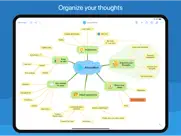
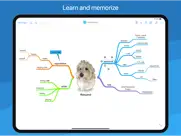
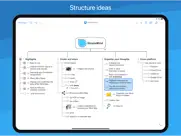

SimpleMind - Mind Mapping 2.3.3 Apps Screenshots & Images
SimpleMind - Mind Mapping iphone, ipad, apple watch and apple tv screenshot images, pictures.
| Language | English |
| Price | Free |
| Adult Rating | 4+ years and older |
| Current Version | 2.3.3 |
| Play Store | nl.xpt.simplemindexpress |
| Compatibility | iOS 12.0 or later |
SimpleMind - Mind Mapping (Versiyon 2.3.3) Install & Download
The application SimpleMind - Mind Mapping was published in the category Productivity on 23 February 2009, Monday and was developed by Xpt Software & Consulting B.V. [Developer ID: 304515490]. This program file size is 33.69 MB. This app has been rated by 822 users and has a rating of 4.5 out of 5. SimpleMind - Mind Mapping - Productivity app posted on 05 March 2024, Tuesday current version is 2.3.3 and works well on iOS 12.0 and higher versions. Google Play ID: nl.xpt.simplemindexpress. Languages supported by the app:
AR NL EN FR DE IT JA KO PT RU ZH ES TH ZH TR Download & Install Now!| App Name | Score | Comments | Price |
| SimpleMind Pro - Mind Mapping Reviews | 4.7 | 386 | $10.99 |
• New Layout Mode picker on iPad. • Improved contrast in Auto Focus and Search modes. • Updated built-in Dropbox integration ensuring continued support. • Service update, many minor improvements and bugs fixed.
| App Name | Released |
| Microsoft OneDrive | 13 December 2011 |
| Microsoft PowerPoint | 27 March 2014 |
| Google Sheets | 30 April 2014 |
| Microsoft Authenticator | 30 May 2015 |
| Authenticator App | 18 November 2020 |
Find on this site the customer service details of SimpleMind - Mind Mapping. Besides contact details, the page also offers a brief overview of the digital toy company.
| App Name | Released |
| Tot Mini | 04 October 2022 |
| IFacialMocap | 13 January 2020 |
| Awesome Calendar | 17 November 2011 |
| Dominate Life | 15 August 2021 |
| Voice Record Pro 7 Full | 19 February 2014 |
Discover how specific cryptocurrencies work — and get a bit of each crypto to try out for yourself. Coinbase is the easiest place to buy and sell cryptocurrency. Sign up and get started today.
| App Name | Released |
| Wizz - Make new friends | 24 February 2019 |
| Amazon Shopping | 03 December 2008 |
| TikTok | 02 April 2014 |
| Snapchat | 13 July 2011 |
| CapCut - Video Editor | 14 April 2020 |
Looking for comprehensive training in Google Analytics 4? We've compiled the top paid and free GA4 courses available in 2024.
| App Name | Released |
| Bloons TD 5 | 15 November 2012 |
| TV Cast Pro for LG webOS | 23 June 2016 |
| 75 Hard | 19 June 2020 |
| Minecraft | 17 November 2011 |
| The Wonder Weeks | 30 May 2012 |
Each capsule is packed with pure, high-potency nootropic nutrients. No pointless additives. Just 100% natural brainpower. Third-party tested and validated by the Clean Label Project.
Adsterra is the most preferred ad network for those looking for an alternative to AdSense. Adsterra is the ideal choice for new sites with low daily traffic. In order to advertise on the site in Adsterra, like other ad networks, a certain traffic limit, domain age, etc. is required. There are no strict rules.
The easy, affordable way to create your professional portfolio website, store, blog & client galleries. No coding needed. Try free now.

SimpleMind - Mind Mapping Comments & Reviews 2024
We transfer money over €4 billion every month. We enable individual and business accounts to save 4 million Euros on bank transfer fees. Want to send free money abroad or transfer money abroad for free? Free international money transfer!
Potent Mind Map Tool. Mind maps help me to interact with the information that I’m learning. The best mind map tools I have found is a simple notebook and erasable pen. However, SimpleMind gives you some comprehensive tools to aid in your learning. Below are some features that help my learning and retention journey Callouts: help with noting additional references above the sub topics. If your unsure what a topic is related to you can expand to read the notes and review sub-topic nodes. Notes: expounding on each topic is critical to me. If I can’t recall what a node is about, the notes with understanding. This is invaluable. I have worked with some Mind mapping tools that did not have the option for notes or structured them in a poor way. The only drawback is there is no web option. You’re forced to use your phone or the desktop version. Both are rich tools and I have no complaints about them at all, however it would be nice to have a web version. On the other hand if having a web version means a subscription model then I’m totally happy not paying a subscription and sticking with the one-time payments. Thanks SimpleMind. I will continue to support you as long as I can, I need your service and I’m grateful for the tool to help me in learning.
Almost perfect. This is the best app I have found for creating complex mind maps over several documents. Easy to use. Awesome. My only complaint is going between platforms. I do a lot of work on my iPad Pro. I bought the desktop version on my Mac thinking it would be seamless. I eventually solved the riddle of sharing. It required using my google account and putting my maps there. I don’t know why so many apps really screw up the simple task of saving documents. For years it was just go to file>save. Instead they are adopting the dummification of managing this for you as though it was some complicated task! I don’t get it. But whatever. It’s a great app regardless.
Best mind map program. Best and most flexible mind map program I've found so far. Free version worked perfectly, but the paid version had enough extra features I went for it and don't regret it. I use it for a visual map of storylines, so being able to move things around freely is especially necessary. That's the feature that's been hardest to find for some reason.
Holy Swiss Cheese Batman! This app is amazing!. I struggle with keep track of tasks, remembering to do things, stay on track with goals and juggle the thousands of thoughts that wiz through my head on a daily basis. This app has been amazing for helping me stay on top of everything, meet goals, organize my thoughts and get out the stuff that fills my head. I’ve been using it for a few months now and it’s a life saver! I highly recommend this app its 100% worth it!!!
Hard on iPhone. I think this app is very useful in creating outlines, word webs etc., in a very aesthetically pleasing and organized way. I especially like that you can move your thoughts around easily on the outline itself. However, using it on an iPhone created a final product that was a bit too small to be useful and other formats. Perhaps it would be better on an iPad. It also seems like the free version includes little of what the normal app provides.
Works Perfectly. This is my go-to app for structuring my thoughts, my prayer list, my org charts, and things I need to communicate to others when just words won’t do. I’ve used this app on my iPhone, iPad, MacBook and Windows PC. All sync perfectly via DropBox. Highly recommended that you purchase the Pro version. It is easily worth the money!
Very good and helpful but.... It’s gets very complicated when your trying to transfer your work from phone to desktop, wish they had a feature to make it easier to place. But buying the premium is worth it for many things. Would give it more starts for easy access for mobil to computer
Almost. Mimdmap beats Onenote, Scrivner and Synology's DS Note. There is one major thing I feel it's lacking, and that is the ability to add a picture to the text page option. All those other note keeping applications have that as a main feature and any note is better with an illustration. I figured out a work-around to this by creating a child-note and then adding the pictures to that. That way I can collapse the images and they don't take up space in an already tight real-estate. Picture in text would be better though...
Not for Advanced Users. It's okay if you need basic functionality, like bubbles with text and lines. It's got a neat notes feature for each node, and you can add an icon (though for some reason they don't allow emojis as icons). It's smooth and intuitive. However, they have no support for Apple Pencil except as a replacement for a finger. They don't support advanced text features like LaTeX (if I wanted an equation), and I don't believe you can change the font either. In addition, you cannot draw on the canvas or add arrows between sibling nodes. They have no support for a title and body text in a node, either. In summary, this app is good if you're a normal user, but for an advanced user mapping out complex information, I don't think this app (or the pro version) meets the criteria.
My Scatterbrain is indebted to SimpleMind <3. This app really helped me get my thoughts in ordered and once I opened the app and got the hang of it. I tuned into my flow state and my usually scattered thoughts on scratch paper is now properly organized, concise, easy to comprehend and when I figured out there was the outline feature, my jaw dropped because that’s just the cherry on top! I know that I’ll be using this app to help me plan out my ambitions for 2021 and onward! Ultimately, it’s simple to use and mind mapping is such a brilliant concept to adopt from paper to a digitize form that you can take on the go when creativity strikes you! If you like mind mapping on paper or digitally, I highly suggest this app!
Best iOS mind mapping. I have tested over a dozen iOS mind mapping tools and this is the best of breed. Like all such apps it has its quirks (text and graphic formatting are awkward). Like all it needs more important and export options. However it remains a tool I use daily and often in preference to more robust tools on my workstation (XMind--interchange between the two requires little cosmetic clean up).
Teacher for class. Over all this app has great displays and color. It looked promising. I like how you can cut, paste, and export the map or sections of the map. I thought what I had to do to add a photo was complicated; why was there not a clear button to add an image like the one to add text. When I was able to add the photo I did not like it connects to the txt bubble. I just wanted a empty bubble with a photo. For some reason the photo looks separate it as the photo is floating on the page.
Easy to use, fun, and visually appealing. It's the first mobile mindmap I've used where my thoughts can materialised lightning fast and the visual tools like colored boarder regions helps distinguish the many nodes into groupings. The word wrap tool is also amazing as it helps me shape large chunks of texts into nodes that fit into spaces near sister nodes. It's easy to use, fun, and visually appealing. I was using mind meister but SimpleMind is light years beyond with it's user friendliness so much that I had stopped using mind maps for years until I discovered SimpleMind.
Great!. It’s a great app, very easy to use. It’d be great if there were more color schemes/templates to choose from, though. It’s also inconvenient that you can’t switch between devices, I have the paid version on my iPad and I’ve made several maps but when I download them on my phone, they’re not there :/ I tried connecting it to my Google Drive but it still didn’t work. If there were an option to create an account where the maps would be wherever I logged in from, that’d be fantastic!
Helped me deal with the problems of Epilepsy and Medicine. Bc of all the seizures I deal with and the problems that come along with the medication I take I have plenty of difficulty with thinking and problem solving. Plenty Of Difficulty. This was much needed. I suggest it to anyone who needs to make thinking, note taking, remembering, and problem solving easier.
The best I have tried so far. I have tried almost every mind mapping app out there. This is by far the best. I love the freeform layout - I don’t have to wrestle with the app to position my topics anywhere I want which was very frustrating with some other apps I have tried. The only feature on my wishlist is the summary feature, which XMind has, that allows to add a summary note to a group of topics. Keep up the good work.
Best quality for Price. Great app! Maps look great. Usability is good. No crashes. The best available, for the best price. So far I like it all except that the image quality when saving to image is pretty poor (looks fuzzy). A couple of ideas for future releases: - image quality selector for outputting - sync with GoogleDrive - hide toolbars toggle when creating - creating roadmaps and timelines Keep up the good work!
Helpful!. I used this app to help organize a list of different animals that I loved. I made this mind map thinking about a conversation I had with my students who struggle with slowing down their ideas or too often have too many ideas and can’t organize their thoughts. By breaking down the different animals based on what kind of animal it is (pet, marine mammal, land mammal, etc) it can help organize their thoughts while also having conversations about what animals fit in which category. I could see this mind map working so well for them on a variety of topics where it’s a serious more academic subject or just a debate between students on favorite games or foods, etc.
Love this….please integrate Apple Pencil. Thank you so so much for this app. I’ve used this app for probably several years. I have it on my iMac, my Windows computer and multiple tablet/phone devices. If you could please integrate the Apple Pencil so that we can do freestyle brainstorming on the iPad it would be utterly amazing. I know I can use the pencil to make Apple Pencil images which then get pulled in but that’s multiple steps. Still absolutely wonderful though. Still finding amazing ways to use it.
Easy, Intuitive, Fun to Use. I use this on my iPad to collect and process ideas for sermon preparation . I’ve tried one or two other apps, but I always end up using SimpleMind. It is far more intuitive than other apps. It is really quick to set up a new chart, toss down ideas, rearrange them, and change your mind. It’s very efficient. I’m not sure what I would do without it. I now use the pro version but started with the free version and upgraded when I found out how much I liked it. And I love that there are NO subscription charges. THANK YOU!
Using it as a Writing Tool to digitize all of my stray notes.. Every day, I generate stray thoughts for my book and write them down as I walk. I have been looking for a way to digitize them I knew about mind mapping, but this is my first project that needed it. I skipped a template, since I’m not sure a map of my mind fits a structure. I like it because it’s simple and does the job: what are my ideas and how are they related? And I can change it around and view ideas from different perspectives. Definitely recommend, especially if this is your first tool of this type. When you want to do something outside its abilities, that’s when you should think about another tool.
A need for Visual compartmentalization. This app is such a necessity for over thinkers like myself who struggle with keeping the notes app serious on their phones. I even find myself drawing a graphic organizer on paper just to organize my thoughts and to do this off this app is such a paper saver and just helps with sectioning things off where they just need to be with out being overwhelmed with bullet points
Functional, Beautiful and Affordable. I found this app after being disappointed with a couple of the subscription apps. The free versions of those are too limited, but the way I use them makes paying a subscription seem ridiculous. They're for personal use only and I don't need them to be hosted online. And they still weren't functioning the way I wanted. So I found this one and it seems to be exactly what I wanted. It is easy to use, has lots of options, has beautiful templates, and the pricing is a very reasonable one time fee.
Easy to use. It is a simple and easy app. The instruction is clear and easy to assess. The interface is simple with different color themes. It is helpful for me to see the keywords and match the ideas of the keywords. However, using Apple Pencil for this app is not very comfortable. I will prefer to use my fingers for all the operations.
Great App. No subscription!!!!. Thank you for not having a subscription. I understand that support and maintenance cost will forever increase and I would not object to an update fee every few years or so, to allow you to keep the great app active. I use it on iPad/iPhone/MacBook for work and home. It is a great teaching tool also for some who find it hard to understand a concept without a having to repeat the information over and over again. Another selling point to me is the privacy of not gathering location and other identifying information because all i want from a productivity app is to use it without the thought of my ideas and thought being capture for profit. My only Issue is the palm rejection and using the Apple Pencil as described earlier.
Great & one time cost!. I use this on an iPad and iPhone. There are so many mind mapping apps that are subscriptions or you only get a couple maps with the free versions. It took me way too long just to find one that I could just buy with a one time cost. I think I did read that you purchase it per platform though, so if I want to use it on my laptop I would have to buy that version. I probably won’t use it on the computer but even if I did, the software is good, so I’d be okay with the cost. There’s one really big problem for me though which I hope is fixed in a future update. When I’m using the Apple Pencil on the iPad and enter a field to write into, it centers that field on the screen. That means I have to lift and move my hand to the center every time I want to write and then move the whole map back to the position I had it in. The palm rejection in the app isn’t great, both these together have caused some frustration. I’d much rather have an option to toggle this off so I can just write in the field where it already is.
Flexible and easy to use. I bought the full version for the cloud saving functionality, and I've been impressed by how quickly I got the hang of using it. It's been a valuable tool for my creative writing projects. The only issue I had was a close call I had where I almost erased my entire map by accident with no way to undo. I think this may have been due to a weird interaction with my bluetooth keyboard. This could be prevented by either a toggleable option to ask to confirm before deleting main topics, or by the ability to restore previous versions of a map. In my case, I was able to save the map by reverting to the previous version in google drive, but I was lucky in that case. Overall, a great app!
Love it more than making lists now!. This right here is how my brain works best. This app has replaced much of my list taking and other apps. It’s an easy interface too, didn’t take long to learn and it’s helped me so much to map out things that felt overwhelming and taking up tons of real estate in my brain. Love it!
Incredible App. I had been looking for another mind map application for a while and I wasn’t happy with what I found. They were either too simplistic and unsophisticated in appearance or they were so complicated that I spent more time going back to the directions than building content. I gave a presentation using Simple Minds to a large room of people and they were mesmerized, not only by how good it looks, but also by the way it communicated exactly what I was saying with succinctness and clarity. In this moment of global pandemic, I plan to use it with greater frequency for my classes and lectures.
Excellent for brainstorming.. An excellent application for putting together maps for a variety of projects. I have used it for mapping out classes, course structures, and papers. Highly recommended, but like any other tool, it relies on the imagination to make full use of it. If I were to make one recommendation, it would be to make the iPad version more similar to the version one can get on the laptop or desktop.
Breathtaking. It’s been years since I’ve left a review for an app, but this app is stunning. I’ve had a lot on my mind that has been overwhelming and I remembered the concept of mind mapping. This was the first one I went to. After about 2 minutes of using the app I wanted to buy it. When I saw the one-time price I was ready purchase right then. I figured I’d see what other features it had before purchasing. The in-app feature list showed a few things, and when I went to the app description I saw PDF export (that’d all it took for me to purchase) HOWEVER… after I purchased the app, I was blown away with all the features this app actually has and how it still remains simple! It took my breath away, in a good way. True care and consideration has been put into this, app. Thank you.
Wish I could sync my maps. I really like using this app and I love how easy it is to get my thoughts down (and they look pretty too). However I feel like syncing my devices should be a free feature. It’s not very useful to me to have this awesome app on my iPad if I can’t access any of my work from my phone. I know this is currently a paid feature but it’s not worth the money when most notes apps sync for free. I really hope this turns into a free feature, I would LOVE to make this my main note-taking app!
AI features are AMAZING. You can paste an entire mind map (or a section of a mind map I think) into this app from PURE TEXT, if you ask ChatGPT to output a mind map in a certain format (specifically “XML based OPML 2.0”). You can also OUPUT this format from the app and paste it into ChatGPT and it understands it and can help you understand it, elaborate on it, expand certain branches, brainstorm, think about how to connect sections, etc. Or it can even turn a mind map into a paragraph form and understand it like perfectly, which is shocking. Or it can literally do almost anything you want. I think these things may have been paid features on the pro or premium purchase of this app (which was a one-time fee.) I can’t remember if I got them with that upgrade or if they already existed and I just found out about them after having already upgraded. But either way, the paid upgrade was very much worth it.
Wonderful interface that gets out of the way, great customization options. This is the best mind mapping app I have found for iOS/MacOS. IMO the most important ‘feautre’ for a mind mapping or creativity app is being able to get your thoughts down without having to devote attention to the interface, and the interface here is simple and elegant- especially if you have a keyboard. After only a day I found the app pretty effortless to use (my other favorite app is Scapple, but there is no iOS version yet.) The app comes with a good library of prebuilt styles but also has a lot of customization options so you can create your own styles, apply style elements to just individual items in a map, etc. There are multiple connection types available which is important if you like creating ‘free form’ type maps, most apps force you into a rigid connection scheme that looks bad if you want to move items around. Finally, the app has some deeper features such as item notes, multiple link types, labels, checklist toggles, images, and an outline view. All for a single one-time registration fee (you’ll need to buy both iOS and MacOS apps separately though). The free version is completely usable on its own, and gives you plenty of opportunity to decide if you want to pay for the extra functionality of the Pro license.
Huge help for project management. I’m a visually-oriented person, and am knee-deep in a huge, huge project. I’d used post-its and whiteboards and sketchbooks to try to keep on top of what needs doing, but they all ended-up being so much chicken-scratches. I’ve been using this app for about a month now, and being able to zoom in to see project details, checkboxes and completion spinners; and then zoom out to see an over-view of where it is and what is coming next has been a huge help! I can say that this project is most definitely not the last I’m going to be managing with this app.
Simple Mind. When you open the app right away the app brings you to an example of a flowchart with directions. Then you can click on a button that brings you to a new screen where you can make a new flowchart. Flowcharts are easy to use/make and are aesthetically pleasing. I love that you can move the boxes around wherever you want them to go.
Nice useful app. I like the app. The only thing I wish it could do is air drop from my phone to my iPad or at least have an easier way to share with my other devises. I had to play around with the app for over an hour to figure out how to get the file to send to my iPad in its native form. The website was not helpful in directing me how to transfer files to other devises.
Everything but. I’ve been looking for an app for years that can support a named directed graph aka semantic network yet it seams that Apple will never get around to supporting more than hierarchical graphs and therefore leaving the developer to extend data views themselves. This app will allow one to fake a semantic net but then it will not function as such. Please, please either Apple or an app developer implement this. There is a full blown semantic database for the Mac called Neo4j that is just begging for the iPhone to act as a client. If anyone knows of such a beast please mention it here.
Easy to use but…. Love this app. I’ve been getting the hang of the creativity side of this app. Only thing I wish to be fixed is the ability to save it in a cloud and being able to pick up off from tablet to phone. Unless I’m missing something ? But that’s my only problem.
Excellent app. Great for so many things! Been using it for plotting out chapters, and I love how simple yet customizable it is! Very user friendly, and so helpful for organizing thoughts and ideas. I love that you can make a variety of ties of charts—timelines, flow charts, mind maps, schedules, and more. I’ve been using for almost a year, and no complaints yet! Beautiful and useful app!
Great App to use Anywhere. As someone who uses the PC, the phone, and tablet version of this app, it works all seamlessly. This is one of the best one-time purchased apps around. I never realized how much I’ve used app since buying it as its a must for someone in planning ideas and organization.
Worst App Ever. This application was a chore to figure out. Never have I ever had a more difficult time using a mind mapping software. Most other software will allow you at least the function the download it. Or make a link to your project, but this application had to make that even difficult. Worst of all copying and pasting was a cryptic and unnecessary chore that shouldn’t have been. I highly suggest anyone that is trying to find a good or even decent mind mapping software to look elsewhere because this application is not the one you are looking for.
Best Organizer App IMO. I’ve tried so many systems with an attempt to organize all my planning & notes. Skipping through all other options, I chose to settle down with Simple Mind Pro because of its specificities to expand my projects. There are a lot of features to dig dipper into branching your info, and I sincerely thank the developers for the efforts you’ve put into building this app. It’s undoubtedly changed my life & I hope it will continue to do so for many others. 1 thing that I’m looking forward to is the ability to change text colors in Notes, better to edit both text colors & highlighters just like how OneNote App functions. Thank you again & best wishes to your business.
This app is terrible. Where do I start? If you get the desktop trial version and forget to save your maps as PDF's during the trial period, those maps will be gone unless you pay the company approx. $28 for the full version to get them back. That bait in a nutshell speaks volumes about the lack of integrity of this company. Secondly, simple operations as synching your maps throughout your platforms, which many other apps as Wunderlist offer for free!, do not exist here. Their tutorials -the ones in video as well as the ones in writing- are incredibly confusing (they desperate need to hire somebody good at communicating). Operations as saving your maps in your drive can't be performed and you'll find yourself unable to open your maps afterwards. During the process of mapping in the pro version, I noticed that the programmers are trying to add too many variables in a very erratic and chaotic way, instead of using their energy in making the program more user friendly. In other words, this app is a huge headache. Please do yourself a favor and do not waste your money here! By the way, this may be the first bad review I've ever written. They really drove me through the wall. lol
UPDATED REVIEW - Not syncing with Mac app. The promotion to upgrade to pro mentioned one of the features that it would sync across all devices. When going to the Mac app store, it says that I have to pay again for pro features, and my current mapping files don’t sync. Thanks to the developer for getting back. Though, it took a lot of time to get back, this software is definitely worth it and gives you a lot of clarity.
Jennie Haque. This app allows users to create mind maps using vivid colors. The app has various styles for users to chose from. The screenshot of my work includes a mind map about empathy. This is an important topic because as an educator, I want my non-disabled students to understand perspectives of my students that have disabilities. This empathy map can be presented as an anchor chart in the classroom that will help students visualize the information. Students can come up with different ways in order to understand perspectives. In the mind map that I created, it refers to the environment, nonverbal cues, and feelings that we can observe to help us navigate relationships. One of the ways we can be empathetic is by reading social stories. Students can read these as well to gain perspectives.
Very useful but has problems. Latest iPad version has broken the ability to add an image so it can be viewed larger than 320 pixels. It is stuck at 320 pixels. This worked great until an update tonight. Update. Developer wrote back and told me how to add an image which I already had been doing successfully before the upgrade. Developer. Please try this for yourself. Thank you. The windows version on windows 10 is expensive and has lots of issues. Not great as it cost 25 euros. Hope they fix that as the iPad version is all I can use at the moment without crazy problems.
Very good - but IPad issues. I love a lot about this mind mapping tool. I bought both the upgrade to Pro for IPad and the Windows desktop version. Working on both platforms using the cloud to sync the files made sense for me, but I'm finding that creating image and document links in the Ipad version is inserting a different directory link structure in the map than when I do the same thing in the desktop version. The result is that I can't access the links on both platforms. If I add it with the desktop, I can access the link through the desktop; if I add it by Ipad I can access it by Ipad, but not both. This seems like a simple issue that could be fixed and I hope that's true because I enjoy this product and don't want to get bogged down by these kinds of issues. Paid versions here...
Incredible. I'm currently a PhD student and this is THE BEST app for my academic purposes. I never write reviews but this app deserves every accolade I give it. I use this app for hours and hours every day. It is extremely user friendly and customizable. I have the desktop version as well and the across-device compatibility is stunning. I've never had a moment of wishing for alternative operation. These developers knew what they were doing and I look forward to many more years using this program.
Best. App. Ever.. I’ve been looking for ways to help with studying, and wish I found this sooner. Downloaded the free trial on my iPhone and was sold before it even ended. Maybe it’s the OCD nerd in me, but my thoughts and notes have to be organized JUST the right way or I can’t function. I’ve tried tabs, highlighters, binders, note cards, quizlets, you name it... nothing did the job until I found this app. There are soo many features that give you the freedom to organize the clutter in your head; it’s like painting your thoughts onto a screen. I haven’t tried any other mind mapping apps since this is my first one, but I feel like it has everything I need already and don’t even want to venture. I’m pretty satisfied. I now have the paid versions for my iPhone/Ipad and windows pc too. LOVE this app! BTW: definitely read the MindMap Editor Help, and FAQ sections so you can truly enjoy the creative power of the app.
Did you know that you can earn 25 USD from our site just by registering? Get $25 for free by joining Payoneer!
Fantastic Mind Mapping App. I shopped around for a while before deciding on SimpleMind as my mind mapper of choice and have not regretted it. New to mind mapping but wanting to use it in my new development workflow I wanted something simple to use yet powerful but not overly cumbersome or unnecessarily overly complicated, and also needed cross platform sync and collaborate. Eventually settling on SimpleMind paid on both iOS and Mac for a very reasonable price I have not looked back. I quickly learned the basics and am rapidly using some more advanced features. The MAC version in particular is excellent and very easy to learn and use and the iOS version lets me sync automatically to my files on DropBox and edit or review them on the go or on the couch. Highly recommended to anyone wanting a cheap and easy to use mind mapping solution with sync support. You even get to try it for free. Absolutely 5 stars.
Keeps freezing. After a few seconds from launch of a map it will freeze every time and become unusable
Half way to a solution. I am new to mind mapping and find this pretty useful but I find myself thinking it doesn't do all I would expect. It is quick and easy to use, emails well and looks ok. What else I would have liked. The ability to group and move multiple points together. I.e. If my map becomes too crowded I want to move a head node and the ones below to follow or at least be able to do that some of the time. Flex lines. The existing ones a good most of the time but I would like to be able to adjust them when necessary. This is especially true when drawing connections. An ability to group sections either with a free hand drawer or using clouds or other built in shapes The ability to create another mind map from a node in a existing. I.e. If it's getting too large and I want to expand an idea I want to be able to tap somehow that creates another mind Map with that node at the center and any dependents come with it. This would be even better if a link of some kind was left in the old map. Generally I would like to free draw if necessary. I use mind maps to let myself be flexible sometimes this will require going outside the built in functions. As I have said this does basic well but could stretch to be better. Maybe some of these ideas will be picked up by the developer and I'll end up with the ap I hoped this would be.
Confusing. Really I don't understand why it must have two version simplemind+ and simplemind pro. Just make confusing. Before, I thought that simplemind+ is free version. Therefore I bought simplemind pro. Later I recognized that in my ipad I already had simplemind+, and actually I already bought in app purchase, so it has full functionality. How silly....buy the same think twice. I just feel tricked. Later, I also found simplemind (legacy). One app, but has three same version??? So silly.... I will never rate five stars, if there are still multiple app for one app.
Delighted with SimpleMind Pro. Very pleased with SimpleMind Pro. Does everything I want it to, and more. Syncs nicely across my devices. Excellent mind mapping software. Thank you!
Weird and boring I guess I will keep it😳😳😳. Yea what ever
Absolutely fenomenal app. One of the best and most useful apps I ever downloaded!!! Perfect! 🙏🏻
Frustrating navigation. I bought both the Mac and iOS versions for the promise of seamless cloud access regardless of my location. That should make me SimpleMind’s ideal target customer. Yet, EVERY TIME I open the iOS app, I am presented the Local folder and have to manually navigate back to my Dropbox folder to find my mind maps. WHY? Why can’t the app remember the last location I opened maps from, or saved them to, and startup in that file location?
Not really free. I downloaded this and discovered immediately from the opening screen that a list of pay-only features ... the most important being able to save. What use is a mindmap program that does not allow you to save. (I had read that the different platforms have different features - so the iPad version is useless if you cannot save your work)
The Best. This is the best mapping app by a long way. Very simple and intuitive interface. I have found it extremely helpful in organising novel outlines to planning a house move! Brilliant.
This was so. Meh
Simple. Love th app. Try out the app. If u like it n it suits ur need then buy it. Nothing in life is FREE. U hv the choice to delete the app if th app does not suit u needs. Keep up the good work guys/gals.
Simply the best. I've used several mind mapping apps but this one really is the best for generating and organising my thoughts. It's easy and uncluttered - without the distractions of functions I don't need - yet still versatile and very able to do all I need it to do. It simply is a great app.
Superb Mind Map Software. After using various mind map software for many applications, this is by far the best. Many automatic layouts and strong functionality. The use of drop box / cloud based storage increases the use across all platforms. The only upgrade I would like to see is a web based version to use it when I am on the move.
Brilliant. To be honest I generally can’t be f*%ed writing a review....... But.... This app is awesome..... It’s not often that you find a product that you are so happy with.... I wish that it were more often.... I Te a like.... Apple products....... sliced bread...... And........ Beer....so simple But.... So brilliant................
Busan lives on. Busan pioneered mind-mapping is my understanding. I remember reading a couple of his brilliant books in the 1980s; and applying the techniques from Day One to assist with: Report preparation Lecture & tutorial preparation Lecture, tutorial, & book summaries I have used a number of mind-mapping programs over the years, starting with MindMan. This is the next generation for use with iPad Pro & the Apple Pencil. In combination with SimpleMind they are brilliant. I would change the name from SimpleMind though to something more intuitive; and although the logo is distinctive I do not think it is appropriate, neither the structure nor the colour. But full marks for the product and congratulations.
Update suggestions. It’s good but I think there are a few improvements to be made - for the drawing option please include shapes in the drawing - a tool to draw on directly for mind map - updated icons please
Excellent but with bugs.. On the ipad air 4, in edit note mode question mark, and apostrophe are upside down, and you cant cut&paste.
Excellent solution to flow charting across devices. I've been using Simplemind for several years and find it works extremely well for me across Mac, iPad & iPhone via Dropbox. I primarily use it for cross linked connections rather than hierarchical organisation. It works smoothly and intuitively and I'm impressed that when I need some extra, I find it usually has already been implemented. This is a skillfully conceived and well built app. Congratulations team!
All round handy app. Great mind mapping app. Highly recommend paying the small fee for the full version if you want to add multiple maps on the same page. I would like some extra styling options, though. Including the option to manually choose colours. for the branch and the option of having multiple colours on each subtopic, instead of one colour. Simple styling choices to help personalise the map further.
It’s worth it!. I use it across every area of my life. Reading books, listening to podcasts or videos, ideas - so good and EASY to use across platforms.
Amazing. This app has really helped me with studies and I have never had any problems. I literally can’t explain how much weight you’ll get off your shoulders!
Scam for money. Even though the app says it’s free the amount of purchases needed for features is way to much.
Easy, intuitive, brilliant. I didn't have high expectations for this app after the amount paid for similar software in the past. I was very pleasantly surprised. The interface is intuitive and engaging. Great to be able to customise maps and I love the PDFs option to email to others. A simple thing but a beautiful way to share and look professional. Well done! Oh and I upgraded after a week just to show support and once again I was impressed by the added features.
Greatest app for mindmaps. This is a wonderful app that helps you quickly and easily put down your ideas and develop them into plans in seconds. Amazing for when you want to do a quick brain dump. Highly recommended it.
Refund please. Cant recognise google drive and this is the only reason why i bought it Please refund
Simple AND very effective. I have used MANY other different mind map formats in the last 15 years and have never been quite satisfied as much as I would like to have been with these other programs. However, simple map is a different experience altogether. What also makes this mindmap so awesome is that the PC version which one can transfer one app mind maps to, is not just a clone of the iPhone app but has many more feature that are just as clean and as intuitive as as the iPhone app version itself. I would recommend that simple mind app users also purchase the PC version, especially if they are doing research or working out a problem a piece at a time as the thoughts and ideas arise. The PC version helps clean up the clutter that can occur if you have too many ideas and want to do things like change cluster colours or parent-to-child relationships, amongst others things. The ONLY frustration I continue to have, which was a bit unexpected, was that after having used simplemind xpress edition for a while, I was unable to transfer my mindmaps from this lite edition to the full edition of simple mind. Overall, except for my last comment, which I would like the programmers to think about and to fix if they can by some kind of cut and paste procedure, I think this app is absolutely great. It serves all my needs and I feel I am likely to continue to use it for many years to come. Well done.
Just what you need. I had always watched other use mind mapping technics in meeting. Reviewed a few apps and found this one has helped me remember more details, become more productive and creative with my thought process. The lite version is great, though the features in the paid version make it an excellent tool for your tool bag. I now use it for simple discussions and detailed meeting to ensure I capture all those thoughts, ideas and branches. You know what they say work smarter not harder!
Great for quick jotting down of thoughts. I am designing games and am constantly thinking about new elements I want to out on my to-do-list, but at the same time structure and visualise them. This app has proven the best way for me to do that, safeguarding those quick inspirations I have on the go and creating a Mindmap of features like a roadmap for my developments.
love the idea but.... I'm a big fan of mind mapping and this provides a great solution for getting things out of my head. I think that it's too expensive for a desktop program and I prefer a bigger size when brainstorming. Using the app is great for drafts and on the fly ideas but I've experienced a program that converts maps to written documents and PDFs for sharing and I would want that type of functionality here...
Mind map learner. Still finding my way around mind mapping, but have found this product useful and a help in work I am doing. Still exploring the sync-ability across my apple devices, but am hopefully I can create, share and access across all my devices. Worth giving a go.
Don’t buy the mobile version. Adding a new topic in between topics is impossible for iPhone version. I don’t understand why this very basic and fundamental feature of this app is omitted from the mobile app version although the feature is available in all other versions including iPad, PC and Mac. CSR (Linda) told me that the feature is removed because menus are smaller (in iPhone) and there is less room for all options. But hey, you should provide, at least, an alternative way to add this feature rather than just completely remove the feature that exists in all other platforms.
Enables my flow. This product does one thing very well, it stays out of my way while I think and create visual representations of ideas.
10/10 would use forever. amazing!!! I managed to crash it once spamming new branches. this app has no login signup or anything like that and I haven't found any bugs after a week of use... best free mind map I've seen and it doesn't bug you about buying the full version... great job devs!
Great app for future planning!. I find this app excellent for organising thoughts and great layout options.
It's a good app.. I love that I can position each box as I want to, and the colors are great. The ability to add a box onto a lower level fascinates me and is extremely useful. However, a couple of suggestions come to mind as I use this app. First, the overall canvass could be bigger. I don't have enough room for everything I have to write and have had to create multiple maps for the same subject. Barring an expansion of the canvass, or even better, in addition to it, I would like to see the ability to collapse branches. This would allow bubbles of each branch to occupy the same place, thus making more room.
Awesome. The best notes ever. I do it for information reports, my family , and so much much more
Thought organiser. Not being someone who likes lots of notes everywhere, and being able to link them later with the content, couldn't be easier with this app. Actually help me organise my thoughts and constantly edit the framework as new options developed. Filling in the gaps can be done as random as the information comes in. Many thanks.
Very Cool. How did I live without it?!
Great thinking tool. Great app to picture large and complex pieces of work, move around ideas and thoughts as you continue to develop the work. Simple and easy to use
The best mind map app on the market. I've been use this package for several years and find it an indispensable tool in my professional toolkit. Simple and intuitive to use and yet rich in features, SimpleMind is exceptional value. I love being able to access my documents on my Windows PC as well as my iPad or phone.
Confused. I’m confused. So I downloaded this app and decided to buy the full version in app. Is this the Pro version? I’m not able to move the file to cloud, only copy it. Overall amazing app! Thank you!
Keeps freezing. Really like the idea behind this. Easy to use. But it keeps freezing. Not able to write or create new boxes. Frustrating as keep having to close and then re-open.
Would TOTALLY RECOMMEND!!. When I say the title I’m not being sarcastic. This app is awesome and helps so much with planning for my business. It helps me work out schedules, people I need to get to quicker, how to show me things more important and things that are less for decorating, over all this app is absolutely amazing and I would recommend. I’ve used it so much and it has been an absolute life saver!
Great Product. I use this product almost daily & love the Dropbox functionality
Don't bother reading what it does because it's a pack of lies. Don't pay a cent to upgrade because you won't get what the developer says you get. When I complained, I got an email back telling me that the functionality that you get was on the developers web site. Who would think to check there first. Also if you want to send a mind map back and forth to a desktop version you have to upgrade that as well - and that is big dollars. Just don't bother. Try another app.
Pretty good, some annoying things. This app is really good for taking notes or planning projects but it’s a bit annoying that you can’t link concepts to multiple things across pathways. It’s nice to have different style options but I would like to be able to customise the colours of each branch, the options only have a set amount of colours for each one so if you have lots of branches some of them will be the same colours. It’s also nice to have a free option and not constantly advertise the expansion that costs money.
Absolutely Amazing.. I mean sure you have to pay extra. But boy oh boy is it the only descent mindmap available. The amount of stuff that you are able to to is incredible.
Very easy to use. Does what it promises. No glitches (stable app) Great for work planning
Great Software, Maybe Add…. This software is easy to use with lots of functions to use. Can I suggest you add the ability to connect different nodes together, so you can have the same one connected by multiple
Imagine you at your best. All the time. Picture yourself at your sharpest and most productive. Your most alert and focused. Your most lucid, creative and confident. At work. At play. In every area of your life. Add Mind Lab Pro® v4.0 to your daily routine and uncap your true potential. Buy Now!
Great app. Simple. Intuitive. Helpful. Being a kinaesthetic learner, this has been an invaluable new tool for me to organize and brainstorm. Nice work!!
Organize your concepts & thought processes. You can use this app for any of your big projects or events just toss all of your thoughts on a mind map. The mind map is very flexible and allows you to create a virtual volume, that frees your brain from focusing on structure or direction or any logistical or nonlogistical challenges This app helps in creating an external, manipulatable, virtual environment, for your thoughts. This has allowed my subconsciousness and waking consciousness to be free to focus on the creative side of my thoughts.
My all time favourite. Cross platform. Simple and powerful. Constantly being updated. Best mind mapping appreciate on the market. Need I say more?
Cross Links. The app seems to be alright but I was really hoping to be able to use cross links, I’ve looked up how to do it but it isn’t working for me and I’m not sure why. The video with this free version of the app does it so how come I can’t? Please fix this
Un outil puissant, même s'il demande de la pratique. Plus j'utilise ce produit, plus je le trouve intéressant pour développer ou ordonner clairement une idée, un message ou un concept. Je ne peux qu'encourager les jeunes, qui n'ont pas une pensée linéaire pour l'usage de tels produits.
It’s as useful as you make it. Mapping out process or problems is what this app does best. Creating a picture of your idea, problem, process flow or checklist can help you describe and show issues better than words alone can. This app is easy to use and has great flexibility. Excellent value for the price.
Intuitive and fun. If a program has the goal of helping you sort out your mind, it would be a shame if it itself were not intuitive. This program doesn't disappoint, and provides clear pathways and good documentation to allow the construction of quite complex maps. Well done!
I like it can be sync by gdrive and drop box. Most mindmap need iCloud, but I prefer keep iCloud for personal use Thanks
Good but the PC version is very expensive. I like the app and it functions reasonably well. As good as I would expect and need it to anyway. I would love to be able to work on maps on both my iPhone/iPad and my computer but unfortunately I'm stuck using the iPhone because the PC version of the application is pretty pricy. I had messaged them to see if I could get a discount given I had purchased the iOS version already but no:(
Excellente app. Très bonne app avec fonctions de base. Nous avons converti à SimpleMind+. Très bonne qualité prix.
This is a student must have !!!!. Mobile device and computer link makes life so easy. Thanks for the fantastic product!
works fine. This is a good enough application for mind mapping and its free Although when saving it as photo, its too blurred, practically unreadable
Simple and useful. Great app, best way to keep track of writing for me. Very easy to use and it keeps your maps safe so you don't lose them!
Effective Life Tool. I use SimpleMind in conjunction with OmniOutliner. OOL gives me a lot of granularity for planning all of my projects. SimpleMind assists in the day to day execution (trip planning etc.) Both are elegant, easy to use tools.
App has gone seriously downhill over the last few "upgrades". It's too bad. This used to be a great app and I used to recommend it. But with the last few upgrades it's now become less usable and mind maps can become unresponsive boat anchors. Time to start shopping for a new mind mapping app... Bye!
Great app!. Easy to use, and keeps improving!
Upgrade silliness. Whatever you do, upgrade from Apple app store, not from within simplemind app. They would get 5 stars but for this nonsense. The year is 2023, this is iOS 16. Argghh. Paid and remained without the actual Pro app.
Opens Fast and Easy to Use. It is very responsive when I go to jot down a note or idea. I am easily distracted easily have my thoughts go sideways but with how fast the app opens I have been able to catch mist of them here. 👍 I quite like this app.
Really solid app. It does everything I need it to, creating clear and useful visual organization. Top marks.
Great App. Overall excellent experience. No comments, but some additional features can be included-e.g. combining multiple layouts as in parent horizontal but somewhere downtown in the branch vertical. Also, it’s very confusing between the pro app and the pro in-app purchase! Are they same?? If so why the price is different? If not what are the differences? Why its not written anywhere??
Horrible. The free version doesn’t allow you to even export your work so you have to screenshot it if you want to send it to someone.
Exactly what I was looking for. Very straightforward app. Has increased productivity in organizing my ideas. Eventually I decided to buy the apps full version and I do recommend that too.
Fantastic and getting better. This is the third mind mapping app I've used over the years. So appreciate having both an iOS and Mac version. Many powerful and practical features yet uncluttered simple interface. Sometimes these kinds of programs began to get cluttered and complicated. That's one reason we stopped using Novamind on the Mac. Looking forward to continued development of Simplemind along with easier Google drive syncing, more flexible graphic and photo integration, etc. Keep up the good work Simplemind. May your app be used more far and wide :)
Good app. Good app
Allow me to research with creativity. Have never been much for my studies in my youth, now that I am an adult and have been finishing my College course, I am using SimpleMind all the time to research my work. It allows me to categorize my work in a manner which helps me understand things a little better. It’s easy to use and you can pick amazing styles for how you would like your work to look.
Excellent. Easy to use. Versatile. Acceptably priced.
Charged me for no reason. Got charged $15 when I thought I was using the free trial
Best Mindmapping I have used!. Some functions could be easier to use (eg. Changing Colors of a box) but otherwise does everything great. One can inadvertently move boxes too easily as well.
They try to keep raking money. I bought this app but it has few functions and ask me to upgrade and buy another one. Why do they make these stuffs??? If they once sell product they should take responsibility for it. Why do they ask another upgrade???? Don’t buy this app and use another app!!! I really got mad of this app.
Recommend. Overall pretty nice! Sometimes the layout algorithm fails. Sometimes it is not immediately obvious which menu to use for a particular change
Best way for me!. This app works exactly like my brain does. The best way to collect my thoughts into cohérents concepts!
Complicated. This was a good attempt but what I don't like about it is I find it complicated to use and the fact that you have to pay to have more access is ridiculous.
My favourite app. I use this app daily and I love it! I like that there are different layouts because it lets me pick whatever is most suitable for what I need.
Pretty good app. Has all the functionality I need, really happy that the pro version is just one in app purchase instead of a subscription. Could use better keyboard and mouse support, but that’s a minor inconvenience.
One stop productivity app. Must have for ADHD.. I tried the free version. Really liked it. Bought the paid. LOVED IT. I have ADHD (Attention being primary) and was looking for an app to do lists, task management/prioritization, and general workflows for my everyday stuff. Despite having ADHD I have fairly high intelligence and have always found it frustrating to keep my thoughts, ideas, and tasks in order. With this I have a great drawing board to process the many multi-thoughts (a normal ADHD trait) that pop in to my head and make sense of the turbulence. The paid version lets you customize about every aspect of your diagrams. With this app, I'm making detailed to-do lists, personal and work-related task matrices with prioritization (as detailed as I want!), and so much more. I can see myself organizing much of my life with this tool and for $6 it's a steal. As a person with ADHD I highly recommend this app for anyone that wants to make sense of their life or are looking for some way to easily organize their day to day. Please keep up the amazing work with this app! Recommendations: -Ability set time/geo related notifications to nodes. -Google drive syncing -Interaction with other productivity related apps such as Google calendar.
Bought to laptop Pro version and….. It doesn’t include the iPad version?? So now whatever I do on the laptop (which was around $60) doesn’t sync to here… that would have been nice to know prior to purchasing…
Writing. As an author I find this is the perfect tool for me to organise my chapters and layout, wonderful!
C'est bien. J'aime vraiment cette application. Facile d'utilisation et fonctionnelle. Toutefois, je déplore le fait qu'on ne peut l'envoyer en PDF avec notre adresse e-mail. Elle s'enregistre dans l'appli et on peut l'envoyer sur le bureau de notre ordinateur seulement si on s'ouvre un compte chez Simple Mind. C'est ennuyant. Peut-être est-ce différent si on met à niveau l'appli. Ce que je n'ai pas fait pour l'instant.
Excellent!. This is a very easy to use app. The UI is intuitive. Powerful and thoroughly recommended.
Brilliant. The first mind mapping application that actually works 1) as advertised and 2) with my brain! Got into it really easy and have been producing mind-maps to help me plan work and projects.
Wonderfully transportable. I can share all my mind maps on all my devices with option to export to other! I'm happy
Not good. You can't even send it by email or convert into pdf format if you don't pay.
Keeps getting better. Great mind mapping tool. So much power for an iPhone iPad app.
Good, but needs iCloud sync support. After a few days of using this I upgraded to the Pro version, and then also bought the Mac version. So far I really like the app and chose this one over several other mind mapping apps that I tested. However, a major failing to me is the lack of the ability to sync minds maps between the iPhone and Mac using iCloud. I haven’t used Dropbox in many years simply because I *haven’t needed to* with the apps I’ve purchased, so why do I need to set that up all over again? For $50 ($10 for iOS version, and $40 for the Mac version) I expect iCloud syncing. If I had known there was no iCloud syncing I wouldn’t have purchased the desktop app. Really want to give this app five stars and am looking forward to iCloud sync in the near future. Thank you. EDIT: I see that beta testing is happening for iCloud sync right now (Jan 2019) and I hope that it’s an easy to use seamless process.
Most cost effective mind mapping app. This is the most cost effective mind mapping app. One time purchase is all you needs. I’ve only used a part of the functions but I’ve noticed there are more to offer. (Please correct me if I was wrong about this) The only suggestion I would give to the developer is that I should allow the user who owns one of the platform to view the map or flow chart on the other platform and they could purchase an additional licences to edit on the other platform like their current plan. Otherwise, this is a solid app and I’m loving it!
great free version. free version has all u need. thinking about going premium
Nope. C’est plate
Indispensable. Génial, facile d’utilisation et en l’adaptant bien on simplifie nos idées, pensées et organisation afin de mieux partager.
Flawless. This app is amazing. No complaints
A great tool. I have used a number of mind mapping programs and I have found this one the best!
Adsterra is the most preferred ad network for those looking for an alternative to AdSense. Adsterra is the ideal choice for new sites with low daily traffic. In order to advertise on the site in Adsterra, like other ad networks, a certain traffic limit, domain age, etc. is required. There are no strict rules. Sign up!
Very useful. It was my first experience to mind mapping process , and i found it extremely game changer , thank u guys for this great work .
Great app. I do use this now for a few talks and outlines. The more I use it more comfortable it’s become, and allows me to share my thoughts and a more fluid way. Easy to manage, and easy to use. Thank you very much for this free application.
The best iOS mind mapping tool. This tool is excellent on iPad. I highly recommend. If you, like me, use a pc., there is a Windows app also. Beware of other apps that store or process your data in communist countries.
Can’t access files after purchase. While updating free ‘SimpleMind+’ app, I purchased the app by clicking on the upgrade button. Alas, purchased app ‘SimpleMind’ is different app than free app I have been using. I can NOT access or export old files created in free app to the purchased app. If one purchase an app during an update, shouldn’t the old free app be updated and upgraded? Or at least be able to access old files?
Won’t sync after 2.0 update. Used to synchronize with iPhone and Laptop via Google Drive.. Won’t sync after 2.0 update. Used to work well and synchronized with iPhone and Laptop (purchased both apps separately) via Google Drive. Now the syncs are unreliable. Support responded but has not resolved the issue.
Good Product, But I am Confused.... So, I have purchased the full version here, but I am seeing another app by the same developer with the same name for $7.99 and another app (Legacy) which looks identical. Are these all the same app?
Love. Love. Like. I love the app. It’s perfect for me. I’ve been using the app for a month and every time I wish it had a certain feature and look for it, it’s there. The only two things it doesn’t have is: 1. Ability to attach drawings via Apple Pencil and 2. iCloud backup I understand the Apple Pencil support, as this is just wishful thinking on my part, but I don’t get why it doesn’t have iCloud backup. That seems like a no brained to me. I’ll still give it 5 stars though.
Multi Device, Cloud-connected, Intuitive, One fee.. That’s all you need to know. It works so well, and I couldn’t find any other product that didn’t want to charge me monthly per device to cloud share between my computer and mobile devices. Brilliant product.
Hope to support OneDrive as cloud. I am a big fan of this app, almost use it everyday. I have one issue, Google Drive does not work well in my area(network issue), could you consider to support Microsoft OneDrive as one cloud option?
Awesome App. I’ve been using this app for years. It’s the the best tool I’ve found to help me organize my thoughts. I’ve used it to prepare speeches, write articles, plan out book ideas, etc. It makes everything so much easier for me.
THE BEST! 💥. I first tried the lite version, and once I started I couldn’t stop...I made many maps and feel like many things in my life were made clearer. So I upgraded to the PLUS version and is well worth it. With all the ADD going on in the world, this can be soooo perfect for children and adults alike... i am over 50. 😁
Partial working. Whereas I really appreciate the graphics and background, the functionality is lousy. Especially I made the upgrade and half of the functions are NOT working. Disappointing. Will use it for now for compatibility reasons, however if I am done with current projects I move on. I guess there are better ones out there.
It helps keep the brain organized.. Wish it had a timer on it so I could time block. Or an alarm to remind me to check it. Other than that it’s dope
Simple to use. No pun intended, this app is simple to use so you can be up and running in just a few minutes. It’s intuitive, so you will pick it up as you go
Possible best app. I think I found the right app. I really like idea of moving lines around between two ideas instead of auto snap the lines. One huge negative is that when I am done, it doesn’t auto-sync to iCloud. According to the help section, it doesn’t auto-update the changes.
Very Good. Everything works very well and I’m comparing it to iMind Map. I would give it 5 stars accept for the fact that it’s hard to access notes. The tab to click on is hard to click or touch in order to access the note.
Fantastic App!. I am not sure I will ever use everything in this very well made app but I am happy to have purchased the full version to support the developer who actually doesn’t require yet another subscription!
HELPS YOU GET HELP. When I was in college, I was unorganized. My teachers were disappointed in me because of this. They thought it was because of my usage with my IPAD. I then changed to Microsoft but that didn't help. But with my IPad I downloaded this app. It helped me getextremely organized. Now I am a business man, and I all owe it to simple minds!
Easy to use. This app help me break down a set of steps that I needed to do. It was easy to rearrange the different boxes and see the connection between each box. I like the ease of use and no ads in this app!
Must have for mind maps and outlines. I tried all the apps for mind maps and this is my favorite. I put my notes into mind maps, and often create outlines for storyboards right in the app. This is intuitive to use. Not a big learning curve.
Keeps me organized. Wonderful app that allows me to organize my thoughts and keep me on track
Great Product. This is a must have tool. Very productive. Needs integration between devices over Apples iCloud for security and reliability. Else other tools secured will replace this tool. Please make this happen for us. Thanks for the hard work and awesome design.
Best mind mapping application for many years!. I’ve been using SimpleMind for years now and there is really nothing else equal to its simplicity of the UI, ease of editing and options of outputting.
Still learning the app. I’m just starting to learn the app, but the concept of mind mapping has been very helpful & I think this app will help keep ideas, processes & learning easily on hand.
very powerful creative tool. I've been using Simplemind since its initial release. Simplemind allows me to see my mind at work. i use it for writing, planning and more. i highly recommend this mind mapping tool.
Not really able to share in Family Sharing. I bought this app specifically so that my daughter and I could share files for a project that we're working on together. But, although we are on family sharing together she was only able to download the free version. If we want to share this 1 file that she created, she needs to also pay for the app!
Incredibly valuable tool. I use this app everyday. I map out things I’m learning so I can review and reinforce. This is by far the best mapping tool out there. Very feature rich, flexible and allows me to do everything I need to do. Would give this 10 out of 5 stars!
Don. Perfect App for mind maps. Use it extensively for my work as a clinical professional. Would be great if it also had a layer option.
Lost everything. Really like the way you add and arrange the nodes, but had my mind map accidentally deleted and there is no way to recover it. UI feedback: If swiping left on a map reveals “More” and “Delete”, the app shouldn’t delete your information until you click on “delete”. I wanted to select “more”, but the app made the choice for me and I lost days of brainstorming. I’d have probably purchased the pro version of this app had this not happened.
Purchased pro ver. Almost to perfect.. I think this app is definitely very helpful and productive in helping planning out brainstorming sessions, etc. The only thing I would really like to see is adding some crow feets at the end of the line connections to another node. Crow feets will enable us to create ERD’s for work and projects. After that, I believe this app is pretty much 5/5. Appreciate the product guys, and hope you’ll consider adding the crow feets for ERDs. I would really want to keep using this app 💯
So easy and useful. Excellent app. I’ve used for years. Only problem is that I need to use it more often! Always excellent thinking and processing when I use it
Disappointed Upgrade isn’t working..... I thought I purchased this App long ago, but cannot find it in my Purchases... I needed to create a fast mind map and could not... I purchased today snd it is still not allowing me to complete or create a new Mind Map... This is making me very angers, I’m thinking of requesting my money back and going to a free Mind Map... So please solve this ASAP... Harvey
Best mind map app. This app does it all. I use it all the time and it’s constantly being developed and improved. The versatility and robust nature allow for a wide range of projects. Love the integration with the computer and iPad using google drive. Thank you!!
It works!. I've used it now for maybe 7 years. Since then I've seen many mind map apps, some of which I've paid for, too. But SimpleMind is something I always return to. It's just a marvelous thinking tool, intuitive and brilliant.
Best mind map tool I’ve found. I’ve tried a lot of different mind mapping tools. It’s hard to find one that doesn’t get in the way of the thought process. The new brainstorm feature makes this app even better.
Love it!. I love this software. I use it daily. I’ve purchased it for every device I’ve used for the past few years. Thank you for making it.
Very convenient. A very convenient and practical format for working with tables when everything is at hand
Great app does the job. The free version does everything you realistically need. The pro version adds things like multiply referenced nodes. Note to the developer: Speaking of multiply referenced nodes, they should only hide when all referencing nodes are hidden. Or at least that should be an option.
Have used this app for going on 6 years. Never liked mind mapping, that is, until I found this app. Have mapped many large complex projects with this tool. I totally enjoy using this app and all that it has allowed me to do in consultant type work environments. My latest mapping involves developing an eight week school course outline. The linkage to DropBox was a huge plus for me when I upgraded my old ipad to ipad pro. Flawless data transfer from one device to the other. I give this app a solid 5 stars.
Design Anything! ©️🎨. With this SimpleMind+ App you can design and organize every thought that bring up from your head. Design your life, because we came to the world to be happy!
A great new favorite.. With the loss of my other mind mapping program “Inspiration” I had to search for something that lets me outline and graphically organize. This is probably one of the best mind mapping programs for a iPad I’ve ever used. And the ability to seamlessly go between an iPad and a desktop is a great perk.
My Most Used App for Notes. I’ve been struggling with taking good notes and articulating my thoughts. This app is wonderfully intuitive and allows me to take notes in a manner that is both easy to track and also comprehensive. I work on multiple platforms and so, bought multiple licenses, which I am ok with because I only have to buy the license once a gem in a world of “annual subscriptions”. I am still playing with all the views and features but thus far i have no complaints. As far as syncing goes, I sync via drop box and have had no issues to date.
Pro version. I purchased the Pro functionality on Mac and I am enjoying it. I purchased specifically to unlock iCloud access for seemless access between Mac and iOS devices. However, it seems I need to purchase Pro functionality AGAIN for my iOS devices? That should not be so. Would give 5 stars if this can be remidied.
Best mind map app I’ve used. I’ve tried a lot of options for mind mapping tools and this is by far the best. I’ve been surprised and impressed at how much I use it for planning and org charts. It’s also seamless across apps. Just a really great tool!
BEST of ALL mindmapping app!. BEST of ALL! Mindmapping app! Easy to use layout on a mobile device! Suggestion: Please offer an an outline view of the mindmap and allow to share in outline view!!!!!
Maps have Disappeared. I haven’t opened the Pro Version of this app in about 3 weeks and when I did open it, all my mind maps have disappeared 😢. I can’t find them anywhere! I had a ton of research that I need to complete a book I’m writing and now it’s all gone 😡. Save yourself a lot of time, money and disappointment and use similar app without the bugs that this one has.
They just integrated Apple Pencil functionality!!!. This app just keeps getting better and better! So glad I bought the pro version!
Fun to use and highly effective. I have been really enjoying this application. It’s been very helpful with categorizing study materials. Not only am I using it for school, I am now using it for personal development and goal setting.
Excellent for both iPhone & MS Surface. I bought the app for my iPhone but wanted the ability to share back and forth to my Surface. Interface is seamless. Definitely upgrade to the paid version. The unlocked features are worth it even if you only use it for one big project!
Perfect, I have just one wish. I’ve been using this app for a long time, I’m very satisfied with it so much so I upgraded to pro. I just wish I could mix the styles of the mindmaps but other than that I think the app is perfectly fine.