ISilo App Reviews
ISilo App Description & Overview
What is isilo app? Document reader for viewing document files in iSilo, Palm Doc, and plain text format.
Bonus: Get the complete edition of the CIA World Factbook for free, with layout optimized for viewing on your iPhone, iPod touch, or iPad using iSilo. In addition to full information for all the countries of the world, the complete edition contains appendixes, reference maps, field cross-reference links, rank order pages, country profiles for all fields, enlarged flag pages with descriptions, enlarged country maps, and more.
Tens of thousands of documents, eBooks, reference works, non-fiction, fiction available for ready download through the iSilo library. Create your own documents too.
Document list provides recently viewed list of documents, ability to categorize documents into single or multiple categories, marking of favorite folders for easy access, and file explorer access to entire document directory with document file management operations, such as copying/moving/deleting/renaming document files and creating/deleting/renaming folders.
Document viewing options provide for font size and typeface selection, along with customizable color themes with selectable background and text colors. Autoscroll with adjustable speed, view documents in full screen, complete support for both portrait and landscape orientations and rotation. Jump history for easily navigating back and forth when following hyperlinks and jumping to different locations in the document. Documents open to last viewed location. Bookmarks. Document text search.
Select a range of text to copy or annotate it with a comment and choice of color highlighting.
Easily transfer documents to your device via USB, via Wi-Fi by connecting to iSilo's built-in file server from your computer, or via download from the Web.
Configure the screen to perform actions when tapped. Assignable actions include scrolling, full screen mode, font sizing, among many others.
The latest version adds the ability to view additional file types. Additional image file types include .jpg, .png, .gif, .tif, among others. Additional document file types include .pdf, .htm, Word (.doc, .docx), Excel (.xls, .xlsx), and PowerPoint (.ppt, .pptx). See the manual for more details on the additional file type support.
Please wait! ISilo app comments loading...
ISilo 6.21 Tips, Tricks, Cheats and Rules
What do you think of the ISilo app? Can you share your complaints, experiences, or thoughts about the application with DC & Co. and other users?


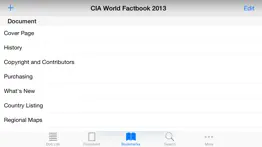





ISilo 6.21 Apps Screenshots & Images
ISilo iphone, ipad, apple watch and apple tv screenshot images, pictures.
| Language | English |
| Price | $9.99 |
| Adult Rating | 4+ years and older |
| Current Version | 6.21 |
| Play Store | com.dcco.apps.iSilo |
| Compatibility | iOS 8.0 or later |
ISilo (Versiyon 6.21) Install & Download
The application ISilo was published in the category Productivity on 01 February 2019, Friday and was developed by DC & Co. [Developer ID: 284947607]. This program file size is 13.14 MB. This app has been rated by 47 users and has a rating of 3.8 out of 5. ISilo - Productivity app posted on 01 February 2019, Friday current version is 6.21 and works well on iOS 8.0 and higher versions. Google Play ID: com.dcco.apps.iSilo. Languages supported by the app:
EN FR PT ZH ES ZH Download & Install Now!| App Name | Score | Comments | Price |
| Battle for DC Reviews | 4 | 3 | Free |
| Ace Typer Reviews | 5 | 1 | Free |
| Blackjack Player Reviews | 1 | No comment | Free |
| Trends watch Reviews | 4.3 | 3 | Free |
This app has been updated by Apple to display the Apple Watch app icon. Added support for iPhone X
| App Name | Released |
| Microsoft Excel | 27 March 2014 |
| Ostrich VPN - Proxy Master | 15 March 2021 |
| Microsoft Authenticator | 30 May 2015 |
| Microsoft Word | 27 March 2014 |
| Smart Home Manager | 23 August 2017 |
Find on this site the customer service details of ISilo. Besides contact details, the page also offers a brief overview of the digital toy company.
| App Name | Released |
| Auto Redial App | 02 October 2023 |
| Bullet Journal Companion | 23 February 2017 |
| Scrivener | 20 July 2016 |
| ICalendar | 05 January 2012 |
| Steal Sign Stealer | 06 July 2019 |
Discover how specific cryptocurrencies work — and get a bit of each crypto to try out for yourself. Coinbase is the easiest place to buy and sell cryptocurrency. Sign up and get started today.
| App Name | Released |
| Gmail - Email by Google | 02 November 2011 |
| Delta - Game Emulator | 17 April 2024 |
| SHEIN - Shopping Online | 19 May 2014 |
| PayPal - Send, Shop, Manage | 03 February 2019 |
| X | 09 October 2009 |
Looking for comprehensive training in Google Analytics 4? We've compiled the top paid and free GA4 courses available in 2024.
| App Name | Released |
| Paprika Recipe Manager 3 | 15 November 2017 |
| AnkiMobile Flashcards | 26 May 2010 |
| Pou | 26 November 2012 |
| Terraria | 28 August 2013 |
| Bloons TD 6 | 14 June 2018 |
Each capsule is packed with pure, high-potency nootropic nutrients. No pointless additives. Just 100% natural brainpower. Third-party tested and validated by the Clean Label Project.
Adsterra is the most preferred ad network for those looking for an alternative to AdSense. Adsterra is the ideal choice for new sites with low daily traffic. In order to advertise on the site in Adsterra, like other ad networks, a certain traffic limit, domain age, etc. is required. There are no strict rules.
The easy, affordable way to create your professional portfolio website, store, blog & client galleries. No coding needed. Try free now.

ISilo Comments & Reviews 2024
We transfer money over €4 billion every month. We enable individual and business accounts to save 4 million Euros on bank transfer fees. Want to send free money abroad or transfer money abroad for free? Free international money transfer!
Needs some help. This app is good but has some very irritating problems. Documents open fine, I can scroll thru them fine. The problem is in connecting my mac at home to the server. Everytime I try to connect it works as long as I don't try to open any folders. When I open a folder on the mac isilo on the phone crashes. I can only upload docs to the main isilo folders. Once they are there I have no way to move the docs to the folders I want. There needs to be more stability in connecting via server.
Good Program But Several Glitches. Can we get an update for iOS 14? Don’t think it’s been updated for years. Want to keep using the program, but will move to another platform if there are no updates coming.
Much better!. Thank you for adding iPhone X support!
Glad to have it but hoping for ALOT of improvements. I installed this 2 days ago and have had it crash on me 3 times now, the screen goes black when you try to open the app and then just reverts back to the home screen. Deleting the app from the iphone and reinstalling it solves the problem but I loose all my files and have to reinstall them. I love iSilo and use it daily so I am hoping they can fix these bugs and then it will be the most functional app out there for iphone.
Impressed more with content than execution. An entire body of research tools were lost when migrating from Palm to iPhone. iSilo has brought them back. I can only hope the interface will improve to appear more like it belongs on the iPhone rather than a Mac SE. Apple has already provided a UI for folder navigation which iSilo partially implements with a combination of archaic icons. The search function is limited to the currently open document. My research folder has hundreds of publications. It would be nice to be able to locate words or phrases within any of the publications in that folder. Rather than follow a dozen pages of instructions for establishing a local host with Mac OS X, I just uploaded (FTP) the pdb files to a directory on one of my web sites. iSilo includes a download button to retrieve them. It would be nice to be able to download a folder rather than one file at a time. In the end, I am happy iSilo has provided an avenue to view these files in some manner.
Behind. I’m having trouble navigating through the app. It’s really confusing and I can’t find anything. It’s already updated. Next step is for me to delete and redownload the app. After that, I’m giving up on it. I liked that there were many more publications I could search though than the library, but I can’t see any of them anywhere. It’s more of a pain than a help.
Please keep supporting. I enjoy this app and use it for reading documents with embedded hyperlinks for footnotes (such is Recovery Version Bible). However, it needs to be updated to support latest iOS. Every since iOS 14 came out I have to open the app twice because first attempt always crashes but once I start it again it works fine. It’s a minor annoyance but it’s also concerning that the app may be abandoned.
Everything I hoped it would be.... The wait is over. Finally iSilo for the iphone is here. I can now do away with my PDA. I use iSilo every day and it is truely a PDA in and of itself for me. The iphone version of iSilo does everything my PDA version does. Even setting up the categories. I only hope the next version will allow for the two finger zoom on the text though. It is a little small for my eyes. Thanks iSilo!!!
Basic but wonderful. This app does not have bells and whistles but a core functionality that just works. It is a simple reader app that does a lot of good things well. Yes, it has limitations. But they are not crucial. This app does what it is supposed to do so well that it deserves, for those things, 5 stars.
Updates needed. I've had iSilo for my iPhone for about 2yrs now, and it has greatly improved since it's humble begginings. However! There's a constant glitch. When I rename bookmarks, the app closes. It does not let me edit my bookmarks either. And also, as the user before me stated, copy 'n paste would make this a 5 star app. The time frames between updates is a bit too long. With the saturation of apps, some at a cheaper price, i.e, Air Sharing, iSilo is bound to lose longtime users such as myself. Please update this app. -------------------------- Update: Have downgraded this app to only 1 star. It's ages between updates to correct issues! The search option is AWFUL!!! When searching inside a document, it goes straight to ONE result! How does that help when the document is 1,000+ pages??!!!! And I need a screen "Tap" option for FULL SCREEN. It's a waste to go back to options, back to document, switch, back to options, back to document... PLEASE UPDATE!!!!!!!!!!!!!!!!!!!! I know it will be months, maybe even years before an update!! This app will be deleted from my phone!!!!!
Update Made My Day!. I've been using this product and the associated iSiloX for years now; ever since I first started using my Palm Pilot as a mobile book & web page reader. It took me a little while to get used to the differences between the old Palm version and the one for my iPod Touch, but I've come to enjoy it just as much as I always have. With the previous update, I started running into the issue with autoscroll crash at the end of the page. And that drove me kinda' nuts for a while. The fact that this update addresses that issue has made my enjoyment of my downloaded books much what it was. On the down side, I still don't find things as handy as the version on my Palm Pilot (which I almost never use since I got my iTouch) but that has much more to do with the fact that there aren't all the handy hardware buttons on the iTouch that I can customize like I could with my LifeDrive. I still have some issues with changing and customizing fonts as well as the fact that I can't change the color of the header bar when I change the overall color scheme, but neither of those issues is a real deal-breaker in my opinion. This is an app I use very often and for long periods of time every day and I'm really grateful to Mr. Chi for all his hard work over the years.
Crashes upon opening. Please fix the crash upon opening of the app. R
Works well for me.. This app works well, easy to use, does what it says, worth the price, and seems to be very stable. It does all that I want and more. I had one problem that was my falt. When connecting to the app from the PC it was necessary to stay on the server screen. If you were not on the server screen it would not connect. It took a while. I then saw that you could, on the server screen, change the setting so that you could connect on any screen.
Essential app for physicians. I've been using iSilo for years...first on my Palm and now on my iPhone. This is a great reader and does everything you could hope for. The developers recently released a Mac version of their desktop platform making this a no-brainer for physicians. It's simple to produce your own docs using the free iSiloX app. The material available on the web for this application...especially physicians...is phenomenal. While my focus is for physicians...it excels in personal use too. It has endless religious, fiction, non-fiction, etc. texts available. Thanks iSilo. Keeps getting better and better with every release. I'm waiting for text highlighting!
Nice and full-featured. Liked: Very easy file transfer - you just put a shortcut in MyNetworkPlaces and use the iPod like any other folder, no real knowledge or software required. Upside-down rotation. Format and codepage support. Full-featured - this app has almost anything you would ever need in a reader. Disliked: Poor performance. Crashing - but since you get back to where you left off after restarting, it's just a minor inconvenience. The fact that you can't get rid of the humongeous title bar without going to fullscreen. The fact, that tapping the bottom of the screen exits fullscreen - it wouldn't be bad at all if that wasn't also the ideal location to tap for next page. The fact that tapping hot screen areas gives no feedback - no message, no splurt of white under the finger, no nothing - you don't know if you hit it until you check, combined with poor performance this is quite annoying. Wishlist: Gestures support. A semi-fullscreen mode. Make context menu in document list more discoverable. Give hotspot feedback. Optimize and debug. General beautification.
It's OK, but of limited use. I've used this app for many years, since my Palm days. It's nice when you have plenty of files to read, but now that the Mac desktop version won't work past 10.6 and the devs refuse to make a new Mac version, I've hardly used it. Yes, it reads PDFs, but too little too late and there are far better PDF readers out there. I miss the days on Windows when I could create a PDB file directly from IE. The last Mac version was passable, but clunky, and there's no way I'm going back to Windows - not even via VM - or command line just for that. As a Mac user, this app is like having PDF files and PDF readers, but no Acrobat or other way to actually create PDFs. Not even a stinking browser plugin!
Love this app. This app works very well with my Christian books that I read! I wish they would do some more updates to the app! Because every time I open the app, it crashes. Then I have to open it again before it starts working normally.
One stop shopping for all of my docs.. Former Palm user of this app and was one of my biggest worries keeping me from switching to the iPhone. Once I switched, though, it was an easy set up creating the connection to the PC (just followed the instructions from the website) and I was installing my docs in minutes. No zoom feature for its basic file format (can be overcome just by changing the font size - not a big deal in my book), however, the PDF viewer has zoom built in and it works great. The only issue is that due to the many formats of the files that this app handles, it can become unresponsive/crash at times. Exiting and re-entering the program resolves the issue, but can be annoying. Hopefully this can be addressed in an update.
Killer app for physicians. Finally...this is the killer app that makes my iPhone a functional medical reference where no network access is possible (such as our emergency room whick kills all radio signals from outside). Suddenly hundreds of medical texts that I relied on with my Treo are now available on my iPhone. (There are also tons of non-medical books out there that are now easily accessible on the iPhone too.) Great job on the first version, looking forward to it only getting better! The only real quirk in this first version is that it isn't straigtforward to get docs onto the iPhone. In my case, I used a folder on a networked drive that has a built-in web server (SimpleShare NAS), just drop the files into that directory and quickly access it and download them via the web browser in iSilo. I'm sure Yahoo Briefcase, the method that the makers of iSilo describe for non-Mac OS users, would work just as well, albeit with some initial setup. I look forward to a better method of getting files onto the device in the future but this works well for me for now.
Unable to download. I have not been able to download new material since 2017. What’s wrong with this app?
You may want to wait on buying this.... I am really frustrated here... nothing is working right. I use to have this on my Palm T3 and was excited its now available for my ipod Touch...well the excitement was very short lived. I tried to get the isilo to download files directly from my computer by setting up Web Sharing and I even did set permissions... still its forbidden. Their instructions DO NOT WORK. Then I have my own server space so I made a mini web page with links to all these files I want on the touch and it does not download. well it seems to load the PDF but it DOES NOT DOWNLOAD IT to my touch. It just like loads it in isilo's browser, never asks me what folder I want it downloaded to and if I leave that page its gone... it does not physically put it anywhere on my touch. So then I tried it with Yahoo Briefcase.... same thing it will load the pdf in isilo’s window but it does not come up with the option of WHERE I want to store it at all... it just loads it all up and when I leave that page its gone. The instructions for using Yahoo Briefcase DO NOT WORK. This is really irritating... I was so excited to get this app to read my ebooks from my palm and now I fee I wasted $10! I have spent hours trying all sorts of things today and nothing has worked. Its really unfair to charge $10 for something that will not work.
Good, But Needs a Fix Since Last Update. I concur that having iSilo is great for accessing the Watchtower Library. However, since the last update, this app crashes quite literally every time I use it. Also, I don't know if it has to do with the docs I'm accessing, but I can't change fonts. I change it in the settings, but the change isn't reflected in the document. Otherwise no complaints. A very useful application.
iSilo wt/pub and ISO7. Go into study lesson and when I highlight my answer it kicks me clear out and have to go back in from the beginning. I get the program out of FTP manager then meekspace FPP. Hope you can fix this error. Thanks Wanted to add that I was playing with the program and went into the more section and under font changed it to small and arial and set the default button and now when I highlight things it works. I DO WISH YOU COULD HIGHLIGHT EASIER but just happy the program is working now. Please pass this in to your friends who are having this problem,
Change phones. How can I transfer all my books I do have in my phone to a new phone ?
Good - Keep going.... I suspect or hope that the developers are continuing to update and modify. I originally bought this reader for a Palm Treo and have quite a few medical texts for this format, so was quite happy to see it be released for iPhone. Aside from Epocrates this is probably one of the top apps that I used. This version for the iPhone does not seem to have even all the functionality of the Palm version that was available years ago. However, it is better than the alternative, which was nothing. There were two critical things that the Palm based version did that the iPhone version does not do, which would vastly improve functionality. First, there is no way to zoom in using the iPhone version, this is crucial for looking at anatomy plates. Second, to change a page one has to hit "more" and then hit "next page" or enter a page number, etc. This is extremely cumbersome when trying to search a text, as many medical folks do or flip through plates - one file I use has 900+ plates which makes this method of flipping pages impractical. I would recommend that the developers take a look at Stanza. It is very easy to turn pages with that app - simply swiping a finger horizontally, like flipping between app pages on the iPhone main menu screens. On the more positive side - all of the files I used on the Palm Treo have worked fine (not a big surprise, since this app is simply a reader of a particular file format).
Needs to be updated. Hasn’t received an update in about 1 year. Needs Cloud support so you can see annotations and notes across all devices. Needs some UI improvements to make it more functional. Copy and paste and annotating are horrible. Please incorporate new copy and paste function coming to iOS 13. This could be a great app if modernized a bit.
IPhone X compatibility and highlighting. I’d like to see an update so the app is compatible with iPhone X. And also, it’s always a pain to highlight. Hope it can be fixed in an update.
Needs attention. Wonderful platform but no updates for two years. After the recent iOS update this app shut down when it first opens and always has to be opened a second time. At that time, “recent“ is not updated anymore like it used to. Please give this some work, I and many others I know use this app on a daily basis. Couldn’t find a way to contact the developer directly even on the website(which also is way out of date)
Phenomenal on my iPhone 6 Plus. iSilo is the app I use the most on my iPhone. I use it for reference docs, notes, travel plans...basically any and all documents I want to keep close and ready to view. Basically, I wouldn't be able to live without it. The latest update makes using it on my big screen iPhone 6 Plus a phenomenal experience. This app just keeps getting better. It seems that many of the people who gave a lower rating and had some issues did not even bother to go to iSilo's excellent support forum where they could have most likely gotten their problems resolved. People, I hate to break this to you, but the customer review section of the app store is *not* a customer support forum. The developer is not given a way to respond to anything anybody writes.
Great research help!. This program gives me the ability to use a reference library on my iPad that I otherwise could not. Unfortunately, some users do not understand the proper use of the rating system. There was a recent bug in iSilo, that the provider was very responsive in fixing. Unfortunately, instead of visiting their website to request a fix, many just left a negative review instead. Ignore the reviews! The is a very helpful app!
Excellent app!. This is a wonderful app. that along with a couple other apps has made my ipod touch the equivelent of a PDA It has a great User interface that makes it quick and easy to use. If you do make an update for this it would be cool if you could use the multi-touch on the touch to zoom in on the text without actually having to change the font size in the opotions menu, It would also be nice if you could add to it the ability to make the home button on the ipod touch/iphone a shortcut if you want to, and the volume toggle switch on the 2g version of the touch to be back and forward, to make it easier to use in full screen mode. Thanks for the excellent work that went into making this app. It is truely wonderful. I love the update for isilo, it has such a nice flow to it and runs so nicely, I would still like to be able to use multitouch to zoom in on text and whatnot rather than having to change the size of the font. One problem I have been having recently was that the screen would go white while I was looking at whatever I was looking at, and then it would go to the top of the page, of this is indeed a fixable flaw it would be nice to see fixed, Thanks for a wonderful application
Slow, buggy, not a good iPhone app. First, I have used iSilo for years on Palm and Windows. Sadly I still have to use it. But I have found it a disappointing experience. (Note I am running on iPhone 3G S 32GB). Scrolling is not smooth and natural. Navigation of the application mimicks iSilo on other platforms. That maybe sounds nice, but I want it to work like an iPhone application and not like a windows mobile application. It is also buggy. For example sometimes tapping links stops working. I load a new document and still cant tap the links and navigate the document. I have to exit and come back into the program then those same documents will work. My advice: Be an iPhone app, dont be a Windows Mobile App/Palm app running on the iPhone. My guess is you NEED this application and not WANT It and may be forced to pay the 9.99. It is way over priced, very little value. Only buy if you absolutely must use it.
Hands down a life saving app. I purchased this app about 10 years ago and I’m still using it like no other... I’m happy that i bought this in order to input a library that i use on a regular basis
AirDrop Support. I don't like to complain here in reviews. Usually I try to contact the developer and work out my issue. However, I couldn't find how in this case. I have used iSilo for many years but at this point the web server function built in is no longer excusable. It's buggy and fails a lot and there's no hope in sight of it getting better. Why is there no airdrop support or share sheets support? Copying files into the app is still too hard. How can I use the app if it is hard to get files into the app? (Sans cable). I used to excuse the app's ugliness because of what it could do, but now it isn't even serving its utility purpose.
Does the job but needs some work. Great for getting my reference materials on my phone. Loading documents was fairly straightforward and not too much hassle. As has been mentioned the user Interface is not very elegant at all. Seems the software was ported over from other smart phones with little regard for the apple user experience. Scrolling is sluggish but the interface is what leaves me scratching my head. Honestly, surprised Apple approved it as is. Overall it gets the job done but I hope the developers don't feel their work is done. They would do well to study the functionality of other apps. I'm looking forward to a more refined update in the future especially considering the price.
AWESOME APP AND THANK YOU. I've been using this app since the days of my trusty old Palm units and cannot praise it and the developer enough. Far too many apps, even "numbers ones" eventually disappear into the murk of time, but this beauty endures. And thankfully so. If you're in need of an app even remotely close to the feature set this one offers, then I highly recommend it. You won't be disappointed. I'd like to say a huge thank you for keeping the app up to date. Very much appreciated.
If you need iSilo format, this is great. I have a bible and reference material that I absolutely need to read in iSilo format. Therefore, this program (even with lots O' bugs), is a great thing for me. The developers have been quick to respond with releases so far, addressing some of the major issues it had at first. While I still see need for improvement, I am hoping they will continue to step-up. Here are some things I would like to see improved over the current 1.15 version: 1. Swipe takes you next page/previous page 2. Double-tap the top bar takes you to the top of the document (EDIT: appears a single-tap does it, but your finger has to be waaaay at the top). 3. While scrolling is now much improved, it still stutters 4. Sometimes the page just goes blank for many seconds. Some scrolling back and forth seems to fix it. I will give more than 3 stars when some of these happen.
Latest update crashes. Latest update (6.20.8) crashes when trying to download from Dropbox. Problem fix in the latest update.
THis would be a great app, except for. This app is not fully accessible with Voiceover. I can see the controls to navigate and open documents, download files, start a server, etc. The problem occurs when attempting to read a document. Voiceover is unable to see the contents of any document I open. THis is very disappointing, as I just received a bunch of documents in iSilo format from a friend. I was really hoping this app would read them for me. There is no way for me to get these documents in another format at this time, so I am stuck. Looks like that was a waste of $10. VO users, please do not buy this app until this issue is addressed. I surely hope it will be, because this app really looks like it could be beneficial to the blind community. Seriously, it pains me to have to rate this app two stars, but I cannot give an app a five-star rating if I can't use it--especially when I just lost $10 on it.
OK if you have iSilo documents from your Palm. I pretty much agree with swttfam3’s review—I’m glad I bought it so that I can keep reading my PalmOS iSilo documents (including bookmarks and annotations), but for anything new Stanza’s interface is much better. Do take the time to tweak the settings, the defaults aren’t very iPhone-like. I did find the wifi file transfer flakey; I had to try half-a-dozen times to get my hundred or so documents transferred. It’s possible that that’s a problem at my end, but neither GoodReader and Stanza had the problem, though I did transfer a lot less with them.
Great but abandoned. Beat ereader ever, but its been abandoned by the devs. 👎🏼 useless now.
Great App. File transfer needs improvement.. This is a great application for reading documents, however, the file transfer system needs improvement. They could take a lesson from the app "Discover" which sets up it's own web server via wifi that you can access through your web browser. Other than the file transfer issue, this is a great app for all your document viewing needs. Highly recommended.
Crashes. I’ve used iSilo for years as a reader. Current version for iOS crashes when you first open app. Requires second opening to read documents. App needs updating to prevent crashing.
Lots of features, not stable with large files. I've been using iSilo for years on other platforms (Palm & Win Moblie) and was the first app I bought for my ipad. I thought I would like it even move on the iPad than on the smaller devices, but there are several things that need to be improved. With small to medium size files this apps works ok, but has a few rough edges. * Two finger zoom resizes the font, it does not reflow the text, acting like a magnified view rather than a quick way to change the font size. * When touching the title bar, the screen repositions back the the top of the page. This may be fine for Safari, but I constantly loose my position when I swipe upwards on the screen to scroll down. With larger files that are easily handled by versions of iSilo on other platforms, the app is unusable. * It frequently looses it positions and settings * Search does not work * Bookmarks do not work I was always amazed how a divice like the palm pilot with limited memory could easily handle large files, but the memory/file handling on the iPad is very bad forcing me to use a different reader.
Wonderful job. *Many* faithful iSilo users have been waiting for the port of this great application to the iPhone. I would like to say that the administrator has been nothing but helpful and informative with telling the rest of us the process and status of submitting this application to the app store. Thank you. As for the app, it's very easy to put files on the phone. iSilo's website has how-to's in regards to put the files onto the phone - step-by-step with pictures. Thanks for all of your hard work! Two thumbs (err... five stars) up.
Pretty good. This app has tons of potential. But it's main flaw is that it does not scroll smoothly, which kind of takes away from the whole iPhone experience. Also it's already crashed several times and I've used it for less than an hour. UPDATE: I upgraded my phone to 3GS and the scrolling problem from before is gone. I guess the app is a little too resource hungry for the older gen iPhones. File transfer is spotty.
Some suggestions. The app crashes every time on 1st open, please fix. It will be nice to have a “Dark mode” feature.
Pretty useful but needs improvement. I downloaded the update this morning and the scrolling is a lot smoother. I am a health student and store my medical references on my iPhone and had this app for about ten days now. It has some problems the first I encountered as that their method of transferring files did not work with my vista laptop and I had to use HFS which is free off the web and then use my wifi connection to upload files to my iphone. I have a ton of medical references and books on here and have a 103mb file so as far as I can tell there is no size limit. It did crash twice bringing me to the home screen when I went to the document list from within a file. Also there is no way to delete or move a single file, you must delete everything in the folder to delete a file and no way to move a file as far as I can tell. I've been using iSilo often and it's quite readable you can change font size but not by pinch and swipe bit by a menu option. Navigation is quite good and lots of options especially for the huge medical books. Hopefully they add single file delete and file move within folders.
Problem: upgrades are lacking. The latest upgrade for iOS has removed the ability to copy from within annotations-- I wish I could revert b/c I used that a lot. This is not surprising given the lack of true high quality upgrading for this app over the years. It's really too bad b/c it's an incredibly powerful app, able to do a combination of things no other reader can: linking, annotating, wifi transfers, file system -- theres a long list of features like this that other apps may have 1 or 2 of, but that's it. And with iSiloX: scraping from websites, and being able to produce a SINGLE highly sophisticated linked document from Word that can be converted to multiple formats so that it can be printed, viewed as a web page, converted to a Google doc for sharing and viewed in iSilo on phones or tablets so that you can edit ONE source document and distribute it to all those formats. I know of no other platforms that allow that kind of flexibility. But as I said, it's too bad they're not updating such a powerful program to make it truly modern. Which means you're stuck with a lot of archaic iSilo ways of doing things.
So far not so good.... I'm very frustrated! I just purchased this program after researching several over the last few days. I've spent at least 6 hours trying to figure out the right program for me, and I thought I'd finally found it. Wrong. I followed the instructions (which, by the way, were very clear & concise), and my iTouch would not connect with my computer. I had originally tried 'File Magic' and it worked just fine for the file transfer, though not so great on the iTouch (large .txt files crashed it). I really thought I had finally found the solution. Now it simply won't connect. I have contacted support and will re-evaluate this review when and if the program ever starts working. In the meantime, I'mm off to spend yet another $10 on Impact Edit, which has edit capabilities for documents as well as the ability to transfer and organize files.
Did you know that you can earn 25 USD from our site just by registering? Get $25 for free by joining Payoneer!
Latest version has introduced bugs. Text seems to run off the right side of the screen. For an app this mature, and for this price, it should be much better than this. They seem to be maintaining a 6 year old status-quo. It's a pity they don't look at some of the other readers and get some ideas.
Excellent e-reader. Very good software. Easy to create & distribute new documents. Pity the authors seem to have largely abandoned it...
Works, but slow. Beware Leopard users!. Have waited for this since the iPhone was released. Works, but slows down for large pdb files. (ie. over 10MB). Also, the file transfer system is complicated. Only worthwhile if you have a wireless network. Oh yeah, if you've upgrade from Tiger to Leopard, you will have to fix the web sharing feature in systems preferences... which is hard, to say the least.... it's a recognised Apple glitch!
12.99 for what?. I had such high hopes for this app. I have used the palm version for years and loved it, this converstion feels rushed. The UI is fiddly and not intuitive. The developers should take a look at Stanza to see how it could be done on the iPhone. I hope future updates address this rushed first release.
Love it!. Now I can read all my ebook created by iSilo.
Great tool - but a bit buggy. I've used isilo for years now in a number of devices and am generally happy with it. The iPhone / iPad edition needs a bit of work still to get it bug-free. After iOS 4.2 update the scrolling is greatly affected. Good app. Love it. But needs some fine-tuning.
a bit expensive . But essential for what it does. Also doubles for file storage program, but process to load file is a bit convoluted, but works flawlessly once it's figured out.
Don't bother with anything else for PDB. Many thanks to the developers! This is the best app for unusual files like PDBs. If that's what you are looking for, don't bother with any other app. I tried many other apps that claimed to open PDBs and all of them failed miserably! Can I ask a further favour from the developers? I need to mark documents a lot. You have an annotate function, but it is slow to respond and requires a few steps. Could this be improved to a system such as iBooks where you just drag your finger over text to highlight it? Again many thanks
Off-Line Web + Docs :). A great app that I have used on the Palm for many years to take my web sites off line which is brilliant here as it will reduce excessive 3G useage. To do this you need to download the free iSiloX Cliper plugin for IE (sorry about that), run IE as Admin, browse to your page and then run iSiloX Clipper to convert the web site with linked pages (to the depth you specify) into a pdb file. Currently you need to upload the pdb to a http server to then connect iSilo to to download the file. Hope they can add a feature to import through wireless (because of apple restrictions on usb cable) to import from a file share on a PC or Mac.
Must get for previous palm isilo users. iSilo on the the Treo 650 was the reason I kept the Treo for years and my most used app. Now on iPhone, a must get app for me- allowing transfer of my medical books in isilo format from the treo. Finally put the treo away! iPhone still version not as slick as Treo version, but improving. Thanks for bringing it to iPhone!
Isilo 1.3 still buggy. Excellent idea to add support for more doc formats (though just using native iphone/iPod touch) Still buggy though as crashes and deletes all bookmarks if delete single bookmark. Would like to see search function for pdfs
Highlighting Bad. I have a lot of study to do on a lot of documents that I cant get as ePub, so I need to use this. I like to highlight points, which is very easy in other apps, but selecting text to highlight in isilo is no fun at all. You have to hold you finger down for a few seconds to bring up a little magnification circle, then move it slowly til you get the centre dot over a letter, then wait and HOPE it highlights that letter, and IF it works first time, lift your finger and place it at the end of the area you want to highlight, and text will be selected from the first letter you selected to the final placement of your finger... But your not done yet! You now get a menu... You must select Annotate, then you get another box, and you can select color and write some comments about that text if u like. Tapping outside the box then takes u back to the document, and a second or two later, you will see your selected text get highlighted. Viewing the note you wrote about the highlighted text is no pleasurable task either... You must hold your finger on the highlighted text and wait for a little hard to see box to appear with the option to view/edit, be careful not to lift your finger or it will disappear (stupid!) and slide your finger over to it, then you will get a box pop up with your note and option to change notation color. Once you're done with the laborious task, you can go through it all again for the next line you wish to highlight! I don't know why isilo has not improved this yet!!! For people who don't wish to do any highlighting, this of course will not be an issue. However, one more gripe... I see in the description there is a CIA fact-book promised, but I have never seen it... I assume you must go to the isilo site and figure out how to get a download or something... Like that's ever gonna happen.
Good for Medical Files. This is a great application for using medical files previously used on Palm devices. AMH, MIMS, Davidson's, Harrison's... they are all there and work exactly as they do on the Lifedrive. With the new addition of Skyscape as well, the iPhone is now the perfect bedside tool
Crashes just great. Unable to use to open the mini therapeutic guidelines more than once.
Awesome. About time this got here!
My fave palm app!. Used it on my palm for ages, it's great to be able to transfer all the books from Palm to iPhone, with tables, pictures & everything. Would be nice to be able to go to the next page with one touch. Also, autoscroll doesn't work for me (blank screen instead).
Awesome app, uber expensive.. Good for medical apps but expensive for what it does.
Please fix!. Crashes when annotate, and scrolling is difficult with this update.
Imagine you at your best. All the time. Picture yourself at your sharpest and most productive. Your most alert and focused. Your most lucid, creative and confident. At work. At play. In every area of your life. Add Mind Lab Pro® v4.0 to your daily routine and uncap your true potential. Buy Now!
Not as good as I thought.. Reasons: slow on loading and slow on scrolling. Auto-rotating feature is nagging without locking option. Need more work. Too expensive. Developpers not keen at updating software. Difficult document transfer to iPhone. Don't buy it.
Very buggy app. This app has been slow and buggy from the start, and even though it has gone through a myriad updates, hasn't improved at all. It doesn't take advantage of the iPhone platform at all, and is more usable with other devices than the iPhone. If there was an alternative viewer I would definitely boycott this product altogether.
Full screen autoscroll.. The app is generally great except when I need full screen autoscroll. It's very annoying when I go to full screen and as soon as I touch autoscroll it switches back to short screen which is way too bright with the banners on for night reading.
Excellent!!. For a first release excellent. I really wish people would READ THE DOCUMENTATION before posting reviews. Deleting single document, easy. There are some improvements on the way. I've been waiting for isilo since the iPhone was released as it was the single most used app on my palm pilot. I am able to use all of my previous documents and now I finally feel at home! Great work!
Problems with links and lags... but hopeful a new version will come out soon.. Used it for YEARS on my palm. Bought it last week for my iPhone, but it was very buggy. I loved iSilo and I hope a new version comes out to fix the bugs.
Junk. Bought it as required for specific app all it did was crash repeatedly. Waste of time and cash.
Good until......... This app was perfect until the last update. I use it for the Electrical code (a large pdb). It no longer zooms on large files and acts weird when scrolling. It worked the file before really well.
new upgrade more of a downgrade. when I first bought this apps 2 months ago I was disapointed by the touch screen controls, unable to go to page next/previous and auto-scroll adjustment working 1 out of 6 times, but now with the upgrade (5.07) I can no longer access the server mode to download new e-books which effectively render the apps useless. If you want a good reader dl stanza, it's free, has access to thousand of free books and has work flawlessly since july 08....
Can't Read Files As Advertised. This application has proven to be worthless to me. It cannot read either my .pdb or .pdf files. I bought iSilo specifically to read .pdf files and on my Touch. The iSilo "Application Description" on iTunes states the following: "Additional document file types [that iSilo can read] include: .pdf..." Unfortunately, I have been unable to open even simple PDF files. When I contacted iSilo support, they responded with this message "The PDF support is limited to what the iPhone built-in PDF viewer has the ability to display." If it is known that iSilo cannot read all standard PDF documents, then the iSilo description ought to state "SOME .pdf". Or better still, the App Store description ought to say what iSilo told me directly, that is, "PDF support is limited to what the iPhone built-in PDF viewer has the ability to display." Had I known that, I would not have bought the App. Also, the iTunes App Store iSilo description states: "Palm Doc... Thousands of documents, eBooks..." and the sample screen image shows both the iSilo Maual and the CIA Wold Factbook "bonus" in ".pdb" format. Despite the graphic, iSilo has confirmed to me that iSilo for the Touch cannot read .pdb files. They have not yet responded to me as to why the graphic in the App store shows .pdb files even though the App itself cannot read them. The graphic is extremely misleading. Given that the ISilo cannot read either type of document that I bought it for, it is useless to me. I'll still give it one star because it did upload the files to the touch as advertised even though it couldn't read them.
Slow & jerky scroll is dissapointing. I agree with the general tone of the sentiments posted thus far. It needs work. Maybe it was rushed through production. This app is a real favorite among medical types who like to carry reference textbooks with them but it was much better on the palm. Many medical texts are online now and with this version of iSilo so annoyingly slow and jerky with the scroll function I think I'd still be going to the Internet to look up a reference. I hope it improves it's speed quickly otherwise I for one will be looking for other solutions.
Lucky Me!!!. There's a lot of people not happy with this app... I'm not one of them... So far, it works very well, no crashing, no headache... I have so much PDB books that I really needed to buy it... I still think it's too expensive... But it works, and I'm happy... Très très satisfait, jusqu'à présent...
Finally can read my iSilo libarary on iphone. Still need many improvement to match WM quality but it's a good start
lost all my stuff with the last update. this is a great app but I don't think there is any excuse for putting out an update that erases all the data you have in the app. test things a little more thoroughly before releasing please!!!
Good application. Good variety of formats are readable. Nice file server feature and access to many ebook sites from within the app. Overall needs a facelift. It has awkward ways of performing basic tasks. Scrolling a is still way too jerky in spite of multiple updates!!!! What is the developer thinking? I'm looking forward to updates.
Must have for medical students, needs work.. So far I have put a great collection of books on here. Pdb files load fast enough, but it needs image zooming capabilities. This and a rotation lock would make this an excellent ebook reader. There are lots of resources with this format, uploading is easy but the interface still needs work.
Does the job. Seems to be crashing a lot on my iPad lately
Finally. Thanks.. Having problems with copying and annotation after last update.
Poor quality and navigation. Been waiting for iSilo for iPhone/iPod Touch but am very disappointed after I purchased it and used it. I'd say that it is not worth the money at all. I would not recomment anyone to buy this version just yet. You can't even delete a document unless you want to delete them all. The navigation is really terrible. Not user friendly at all. Other eBook reader applications offer much better quality and naviation ability than this and some of them are even free. Too bad, I can't return it for refund. I hope to see much improvement in the next version release.
Rly rly rly rly good. Its really good
Extremely Buggy. Crashes on my iPad every time I open it. Have to open it the second time every single time.
iOS Files app support. Please make it more convenient for us to download our files
Bugs in the new update app. Don't be hurry to do the latest iSilo app update (released on 26 April)l, once you did, the .pdb file can not be opened because of the app will not be showed in the"Open in..." list. This bug had ruined my important file annotation when I deleted the app and re-installed it.
THEY FIXED THE BUG!!!. Update update: By Jove! I think they fixed it. They just didn't say anything about it! Thanks guys! I take it all back! Update: Does anybody actually read these post or am I talking to the wind? Why doesn't this bug EVER get FIXED??? When you scroll to the bottom of the page and go to scroll up slowly, it jumps up the page to the spot where it was when you first opened the page. does it three or four times and then works normally. Next page you go to it does it again.
Great program. Have used for years on palm, awesome. Of course version 1 is not going to be perfect but the programmers at isilo can be trusted, I can guarantee that from my experience. They are preoccupied with programming, not marketting. Be patient, you won't regret it.
Adsterra is the most preferred ad network for those looking for an alternative to AdSense. Adsterra is the ideal choice for new sites with low daily traffic. In order to advertise on the site in Adsterra, like other ad networks, a certain traffic limit, domain age, etc. is required. There are no strict rules. Sign up!
Still having difficulty. have figured out how to open files (pdf, word, etc) through isilo using briefcase however i still can't figure out how to store the document on my iphone (w/i isilo). i do not receive a prompt to save the document, rather the document opens for viewing purposes. any tips?
New idea and bug fix. The bug is when I use autoscroll and it gets down to the bottom of the page it exits the app an loses my place. And the idea is to put a highlighter in it and be able to send the highlighted text as emails if u could do that it would be awsome thanks. Love the app other wise
Clunky and Cumbersome. iSilo works if you are just downloading documents in iSilo format. BUT if you have you own documents you will need to CONVERT them, then put them in the App. The converting process will make ALL apostrophes a foreign language vowel. Others have posted similar problems on the iSilo Forum. The support suggestion of using Unicode (UTF-8) does not fix the problem AND your document is in a very ugly font. All told, a lot of money, a lot of work, for results that other apps can do better, cheaper.
Not worth the price. A lot of bugs. Scrolling is not smooth. Sometimes when I tap on links they would not open, so I have to close the app and reopen it again. Also I was trying to open a ppt file and it keept on crashing. Very dissapointing. I think isilo works better on windows PDAs since I had one and never had any problems at all. What can I say just that I expected better from isilo. The price should drop to $4.99
Nice app. This is a very helpful app. I am able to open documents I wouldn't have been able to in my other document reader app. But please put in the ability to underline. It would be most useful. Other then that 4 stars.
Rough around the edges, but nice to finally have. The 1.0 release for iPhone is a little rough around the edges, but it's nice to finally have my iSilo docs accessible on my iPhone. Some problems: relatively crash prone; scrolling is sluggish; some special characters are displaying as question marks; links from one doc to another don't work; links sometimes don't line up exactly with the text when you try to tap them. The pros: My iSilo docs finally work on my iPhone and the last useful purpose of my Palm handheld can now be done with my iPhone! Nuff said! Once they work out the kinks, this will be absolutely awesome.
Half-hearted copy/paste. I would give you 5 stars, had you implemented a real 3.0 copy/paste. Instead I can only select the entire page/entire document/entire screen. Why can't you add the real 3.0 select/copy/paste instead of this mess? I'll give you the other 2 stars if you can do this, please!
New bugs. I've always loved Isilo...been using it for years. But the latest bug fix created more bugs. The same thing is happening to me that I see has happened to some other users. The right side is cut off and it makes accessing that data annoying. Also it looks like I have to tap the link beside the one I want to get to the info I'm looking for. Please fix pronto!
'Tis very useful, and will only improve,,,. I am so happy this has finally arrived for the iPhone. This is the main app I was waiting for, even before I purchased the iPhone. I know it will improve function-wise. I just hope it will also improve interface wise. Either way, though, now I can read my documents (Bible and Bible-related messages) anywhere I am (the PDA was not with me absolutely everywhere, but my phone is). Thank you!
it crashes when saving a bookmark on local. The application crashes when trying to save a bookmark in local documents. Please try to fix the issue, for I use the application everyday. Thank you
Another Satisfied WT Lib User. The WT Lib in iSilo format works flawlessly. I've recommended the app to several friends since I got it and they love it too. I agree it could be easier to get files into the app but I'm not going to be doing much transferring so it doesn't bother me much.
Another wtlb user. It works great downloaded wtlb 08 and works like a charm. The only thing that would be good to fix is: when you're downloading a file I followed the isilo instructions and every time opened a folder to drag in the file I needed isilo would shut down on the iPhone losing connection. I tryed it 10 times and finally got it to work. Fixing this issue would give you five stars in my book.
Says what it does and Does what it says. Great upgrade from the pocket pc version. iSilo is a perfect match for the iPhone. Thanks guys. I didn't buy my iPhone until this became available. It's an indispensable tool for me.
Finally. I've been waiting for this app for a year! Now its here and can do some personal study on the go. Thank you Isilo for being so helpfull and trasparent in the forum. This version still has a lot bugs but I trust the next version will resolve them.
Needs multi touch. It needs to support multi touch zoom. Other than that it's pretty good. Update 12-3: not working correctly with 4.2.1 needs to be updated. They have had plenty of time already. Update 12-6: bug fixed. Thanks! Back to 4 stars
Long overdue. Great to finally be able to use many of my palm medical refs (Meister series, etc...) on my Touch. BUT, the ability to transfer files to Touch (web folder sharing on Macs) is tedious and needs to be improved. It does transfer faster when I created a zip archive of my palm pdb's. I also can't figure out on the Touch how to delete or move individual items listed in iSIlo, unless I clear the entire folder contents!
This great for watchtower library users.. This is simply a great app. It's got great user friendly interface and I've been waiting for the watchtower library on my iPod touch for like forever and now I finally got it. I would recommend this app to anyone. It also works great with the watchtower library and all the other publications I downloaded.
Two suggestions on improvement. 1. Would like to see much simpler way to highlighting text in iSilo. It takes too long and too many steps to do highlighting in the current software implementation. 2. Selecting text conflicts with single tap if the text is in center of screen. There should be a way to disable single tap totally.
At last!!. Scrolling lags a bit and hopefully updates make the overall use better, but just the fact that this app exist for iPhone now, compensates for any shortcomings!!
Needs work. This app is good for what I use it for, for the most part. But the scrolling is not as smooth as u see in other apps and th UI is not really iPhone like, in fact the UI is UGLY. Reminds me to much of palm/windows. Wish there was a way to highlight text. Still needs some work
Great app. Only thing that bugged me bout the original isilo for iPhone is the fact that it scrolled slow. Now with the new update. It scrolls really fast. Don't expect as fast as scrolling through songs. But still faster then before
Good, but please increase the Font sizes. First thing, app works great. Rarely crashes, haven't found any bugs. Five stars. However, why are the font sizes so small? I have an iPad and constantly have my set on "Largest." But I can barely read it on 'Small," let alone "Tiny" "Tinier" or "Tiniest." It's not like we're trying to conserve paper here, this is an electronic reader. I would really appreciate if the entire range could be doubled, or if I could simply pick my own size from 1 Point Font all the way through Enormous Point Font. In all seriousness, please adjust the font sizes. I will gladly increase my rating when this happens. Thank you! Stephen M.
Great!. I have been waiting for this little app for a long time! It does everything I expected it to do. I have never used isilo on other platforms but I think it's awesome!
Worth the wait!. At long last it's finally here. It was a breeze to transfer docs with OS X. Great developer support and commitment to the iPhone platform. This is the first app I was willing to pay for.
iSilo is excellent. This is the daily use app I have missed the most since iPhone came out. When it was in the works, I jumped on the bandwagon. Thank you ISilo for a great, much needed app. The best app and soon to be most used on my device.
Clunky and outdated. I used iSilo on an old Palm device years ago and had hundreds of books on it. When I bought my iPhone I had hoped to use the books again so I bought the iSilo for iPhone app. While I was able to load all my books through iTunes, I find using the app a very unsatisfying experience. There is no setting to control margins so when selecting text it is very cumbersome. The app also crashes on my iPhone 6 Plus.
Been waiting for this one.... Been waiting for this for a LONG LONG TIME... It's finally here... I really hope they add more features to make it as rich as the ppc/palm versions... I really think some gesture controls or other simply access controls for things like next page, auto scroll, full screen would be really nice... Also it seams a little slow as you scroll... not as smooth as it should nor as say BookShelf...
Perfect for WT library. This app is perfect for having WT Library on my iPad. I don't have any problems with the annotations. I use a stylus and touch and hold the word until the "magnifying" glass appears WITH the blue line inside, then tap at where you want to end it....highlight. Five stars plus from me for this app!
Great App still needs tweaking. Given The fact that Apple hasn't provided a conduit for transferring files, I don't think the negative reviews are warranted. There is some quirky behaviour but clearly the app is well thought out with plenty of options... Good job DC!
It's a good app. I don't care that the scrolling is problematic, as ling as I can keep files in it, and read them, I'm a happy customer. But I would love to see the ability to copy and paste in a future update.
Finally all the "food in the right time" with me in my pocket!. A lot of us have been waiting for this since the dawn of the iPhone, now I can leave one device (windows PDA) at home (or sell it!) while on the go or at the hall or at a quick-build!
iSilo gets more functions on iPod Touch over Palm. I've used iSilo on every palm I've ever had going all the way back to the IIIe, and the iPod Touch version reads more file tipes, lets me keep all my prior Palm e-books without conversion (and I have thousands) all for only $9.99 (much less than the Palm version). With the PDF ability, I was able to replace 2 apps with this one. I love this app! Cultt
NIce to have the iPad version--crashes frequently at startup. Subject says it all. I wonder if it is a problem with being in a document. When I restart it, it's gone out of the document and shows the document list. This is happening with Palm documents--have not tried other document types.
Another WT Library user Too!. Familiar with isilo since my old Palm! I agree with an underline option. Minor start up crashed; none while using the app! WT Library User!
New Copy Paste update. Now we have a way to Copy Paste and leave Notes, by just tapping on words and copy only what you need. Great update. Very easy to use. Thankyou for this update. Keep up good work. Love the New copy paste update. Only one thing I would like see is the ability To select text (like in other programs) instead of current view or whole page. Will there be an update to this in near future?
It's broken - defective by design. Couldn't find instructions for how to get files onto iphone in documentation, had to google it. Finally found out that if you're running xp you need to sign-up for a yahoo account and you can only transfer 5mb files! Otherwise need to run your own website/server. No support phone number, just a forum. Does not support iphone gestures, very slow scrolling. Why charge for this alpha release? How do I get my money back??
Interface is a little arachic. But overall, the app is great. It is functional and has some great annotations and note taking within the books.
Good but could be better. This is a great app, I mean wow!! But there are a few things that are annoying. It skips when I scroll. Maybe a simpler user interface would work better. A zoom option would rock!! Can I view docs with pictures? Sort of, but you can't zoom. Other than that thanks! Good job.
Very very bad reading interface. I am very dissapointed, that I've bought this application. Two main objections: you have to build your own personal home page (either local or remote) to get your stuff to an iPhone. Second: tap to turn a page - there is nothing like that. You have to scroll whole page by your finger. If there was a possibility to "unbuy" this application, I would do it immediatelly.
Been waiting for this forever. All my ebooks are in Isilo format. When I ditched my Palm for the iPod Touch, I thought they were all lost. Thankfully I can now read all my book again! It is the best eReader out there!
Great app but still no justification. I have used this app on Palms and a PPC. I am happy to see that it so quickly made to the iPod/iPhone. I would have given 5 stars but this reader still lacks a justification option.
I use this all the time. This is a perfect app for multiplatform reading of ebooks. You can get it on all sorts of computers & portable devices, and even create your own books! The hyperlinks, bookmarking, annotation all work great. I would recommend this for anyone!
Hard to transfer files via wireless many issues. 1. Need to improve files wireless transfer stability, keep crashing, have checked definitely not my router setup, never failed for other applications using wireless transfer. Pls provide alternates. 2. Need to have selected copy n paste. Currently only able to select entire page. Users other than 3gs will suffer big time loading.
Great app but.... I've been using this app since I was on my 3G. Always seemed to work pretty well. Now under iOS 4.1 on my i4 I can download files but iSilo is not opening them. Hope a quick update fixes this issue. Thx for the hard work.
Bookmarks!. I will be happy to give this app a higher rating if you can fix a problem. Every time I try to bookmark something in a document I can't find it. Then if I try to bookmark it again it says it already exists and if I try to replace it the app crashes every time! It does this on my iPhone and iPad. I have had this app for sometime now and it worked great before since some of your latest updates it does not work anymore. Please fix
Works as expected. I had this app on my Palm devices and loved it but was not quite sure how the iPhone would handle it. So far, I am happy with it. I cannot give it 5 stars because it does not allow for annotating the text, which is probably more of an iPhone interface problem, but it would be nice to have. Their iPhone support page is a little tricky to find but very easy to understand.
Difficult to select and copy and annotate. I brought and used isilo for about 6 years on different devices: palm, windows mobile, windows, iPhone, etc. It is a good product, and works well. However, I am disappointed with the select and copy and annotate feature with the iPhone version. It is very difficult to use. It would be great if it can work similar to selecting and copying text in the safari browser.
Reedem the Time.. What do you want to spend your time with? Whatever the answer is, it is a mean to waste your life. However, you can Gain God into you, to have something of eternal valua depositted into your being. Even though isilo for iPhone is still not as goog as on other platforms, it is the best way to load up a portable bible with you.
I silo review. I like the app very much and use it quite a bit. It has a lot of nice features that are very helpful. Two things would be very helpful. One the ability to sync would be so great, and text selection for copying and notes and so forth to me at least is hard. Making that easier would also be great. Thank you.
Glad to see isilo on ipod!. This was my main reader on the palm and I'm glad to be able to transfer all my isilo documents to ipod. It also displays pdf documents nicely. The 'flick-to-scroll' isn't always responsive and could use some updating. Hence my 4 stars. But otherwise it's still the fine application you were used to on the palm platform.