Picocalc App Reviews
Picocalc App Description & Overview
What is picocalc app? picocalc is a tiny number memo which can be set, added and subtracted. The number is show as an application badge in the home screen. Zero and a negative number won't be shown in the badge.
Please wait! Picocalc app comments loading...
Picocalc 3.1.0 Tips, Tricks, Cheats and Rules
What do you think of the Picocalc app? Can you share your complaints, experiences, or thoughts about the application with Masayuki Akamatsu and other users?

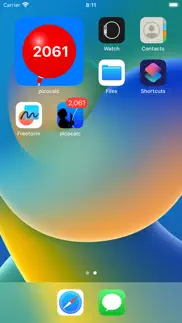


Picocalc 3.1.0 Apps Screenshots & Images
Picocalc iphone, ipad, apple watch and apple tv screenshot images, pictures.
| Language | English |
| Price | Free |
| Adult Rating | 4+ years and older |
| Current Version | 3.1.0 |
| Play Store | com.yourcompany.picocalc |
| Compatibility | iOS 16.0 or later |
Picocalc (Versiyon 3.1.0) Install & Download
The application Picocalc was published in the category Productivity on 12 February 2019, Tuesday and was developed by Masayuki Akamatsu [Developer ID: 284722836]. This program file size is 2.37 MB. This app has been rated by 3 users and has a rating of 5 out of 5. Picocalc - Productivity app posted on 21 February 2024, Wednesday current version is 3.1.0 and works well on iOS 16.0 and higher versions. Google Play ID: com.yourcompany.picocalc. Languages supported by the app:
EN JA Download & Install Now!| App Name | Score | Comments | Price |
| CameraVision Reviews | 3.9 | 25 | $0.99 |
| Banner Free Reviews | 3.3 | 20 | Free |
| Gengou Reviews | 3.7 | 4 | $0.99 |
| Echochops Reviews | 3.6 | 5 | $0.99 |
| Atmospheer Reviews | 1 | No comment | Free |
- Add Dark Mode - Add Increase/Decrease/Reset functions
| App Name | Released |
| Arvin - AI Art Generator | 25 April 2023 |
| Smart Home Manager | 23 August 2017 |
| Google Sheets | 30 April 2014 |
| AI Chat -Ask Chatbot Assistant | 09 April 2023 |
| VPN - Super Unlimited Proxy | 15 May 2018 |
Find on this site the customer service details of Picocalc. Besides contact details, the page also offers a brief overview of the digital toy company.
| App Name | Released |
| XSearch for Safari | 20 September 2021 |
| Meeting Planner by timeanddate | 05 November 2010 |
| Miter Angle Calculator | 04 November 2021 |
| Dumbify | 02 April 2024 |
| Awesome Calendar | 17 November 2011 |
Discover how specific cryptocurrencies work — and get a bit of each crypto to try out for yourself. Coinbase is the easiest place to buy and sell cryptocurrency. Sign up and get started today.
| App Name | Released |
| 28 April 2011 | |
| Lyft | 30 May 2012 |
| Telegram Messenger | 14 August 2013 |
| Venmo | 02 April 2010 |
| DoorDash - Food Delivery | 10 October 2013 |
Looking for comprehensive training in Google Analytics 4? We've compiled the top paid and free GA4 courses available in 2024.
| App Name | Released |
| Slay the Spire | 13 June 2020 |
| Suika Game-Aladdin X | 06 March 2024 |
| Procreate Pocket | 17 December 2014 |
| Pou | 26 November 2012 |
| True Skate | 18 October 2012 |
Each capsule is packed with pure, high-potency nootropic nutrients. No pointless additives. Just 100% natural brainpower. Third-party tested and validated by the Clean Label Project.
Adsterra is the most preferred ad network for those looking for an alternative to AdSense. Adsterra is the ideal choice for new sites with low daily traffic. In order to advertise on the site in Adsterra, like other ad networks, a certain traffic limit, domain age, etc. is required. There are no strict rules.
The easy, affordable way to create your professional portfolio website, store, blog & client galleries. No coding needed. Try free now.

Picocalc Comments & Reviews 2024
We transfer money over €4 billion every month. We enable individual and business accounts to save 4 million Euros on bank transfer fees. Want to send free money abroad or transfer money abroad for free? Free international money transfer!
So simple yet so useful. Using it as a calorie counter. It's simple and so useful.
Great for tracking bank balance. This app is great for keeping track of your current balance & you can subtract your purchases with just a few quick taps. The current balance even shows up on the Home screen! No more overdraft fees!
Works perfect. Works great to track my monthly gas allowance from my job. I just enter the allottment on the 1st and subtract the amount each time I fill up. Would be better if you could track more than one category and decide which one is on your desktop though.
Not much, but great app.. I know that this app doesn't really do much, but I have found it very useful as a quick budgiting tool. It's easy to put in how much spending money you have to spend and then just subtract it when you do. So you will always know how much money you have to spend!
Simple, straighforward. Don't expect it to do as much as the calculator. It's great for keeping score (better than scribbling on paper) for games, tallying expenses, counting random assorted things, and the running total is displayed on the icon itself.
Great for keeping track of numbered projects. I work in video production and this app is great for keeping track of duplication. For instance, if I have 75 DVD's to run off and my duplicator can only run 8 at a time, it can be a pain to keep track of how many I have left to run (especially if I encounter a bad disk) but this app makes it simple. The only thing I wish it had is the ability to track multiple projects.
Love it!. Use it every day. Very fast. Nuff said.
Don't Bother. I downloaded this program, and it works as advertised, but I deleted it. The native calculator with my ipod touch is much better and quite accessible. And now that math functions have been added to the native calculator and it can be used in landscape mode, there is really no reason for this program to take up valuable memory. Since Apple has upgraded the calcuator in software version 2.0, those developers wanting to submit a calculator program to the App Store really need to offer something unique. My suggestion is to leave this program in the App Store.
What am I missing?. A clear example of everything that is free is not being good for you.
Simple, No Other Counter App with Badge Out There. Been using this app for 10 years. I may change phones but I always keep this app on my first or second screen. It’s simple: just set a number and then use the calculator to add or subtract from that starting number, and the result posts as a little red badge in the home screen app icon. I tend to use this as a quick budget calculator. I set it to my monthly budget for food and expenses, and it gives me a quick-glance preview of the number by just looking at the badge. I can quickly see how much of my budget I have left to spend on without even opening the app. One thing I wish this was capable of is sharing with another user, real-time. If my partner installed picocalc and it could update every time I added or subtracted, then we could both keep an eye on the same number separately. Likewise, it would be useful if the other person could subtract a number when they spend on lunch, and my picocalc showed an updated number. I’ve tried finding any other app that does something similar, but this is the only app that seems to exist of its type. Kudos to the developer! I hope you keep updating and maybe even scale it up just a little bit more :)
Decent. I actually really like this program. For keeping track of your current expenses on a business trip or just your personal finances, this app makes it very easy. Couple taps to record an expense and you're done.
Nice, but needs work. This is a clever idea, but the name is confusing. It should called number tracker or something like that. Basically, it is used as a tracker. For example, say you only wanted to consume 1600 calories per day. You might start with 1600, then every time you ate something, you could just subtract the number of calories. This way the program tracks how many calories you have remaining. The program icon on your home screen lists the current number (calories remaining in this case). You could do the same thing with your monthly entertainment budget or any other number you wanted to track. There are some problems. The main issue is that every change boots you out of the program. If you have just one change, that's great. Otherwise, you need to reopen the program for every change. This alone is enough for me not to use it. Another problem is that it cannot display 0's or negative numbers. The developers say this is an Apple limitation, but I wonder if there's a way around it (for example, changing the numbers to numerals (characters), then displaying them, or otherwise displaying negative numbers with a red background and positive numbers with a green background).
Seems to have gone buggy with iOS 8.. Such a shame. I have use this app daily for over five years, and have found no substitute. Sure, there are all sorts of checkbook and let your balancing apps out there, but none that allow me to get in, adjust my balance, and get out all in the seconds as I leave the cash register. Well I have virtually no features, it won the speed war. But now, with ios 8 it no longer seems to do it's math correctly.
Ok macuda?..... First of all your I'm guessing using an iPhone or iTouch, therefore your using the same device as these kids... So obviously if there iPod is "junk" so is yours... And if you don't know that apps do sometimes crash the device your a complete idiot. And after saying and apple product is "junk" do you really think they are going to listen to a request from you? It's idiots like you who shouldn't be able to write reviews. Also the app makes complete sense and does what it shoul, it's just a simple way to remember a numder. Good job
Rules, owns, etc. I was waiting for an update to make it compatible and now that it's here, blows my mind. It's crazy how lost you are when you lose such a simple app, but thank Buddha we got you back.
Cool app.. I've been using this to keep track of my bank account. My only complait would be that it can't display tenths or hundreths for tracking change.
Also... This app makes a really great countdown.
very easy and simple. I like this app simply because, it is easy to use, and it does not take any time to learn where the buttons are. although other may find that it is a waste of time, it is perfect for keeping a running total, which is what I think its purpose is.
In. It's not a calculator... It keeps track of numbers quite well
A Classic. So happy to see that this app is here! Picocalc is of the first apps I ever downloaded—way back on the 1st gen iPod Touch running system software 2. Right now things feel unexplored and exciting like 2008 again!
There IS more to it!. I was all ready to write a horrible review, but it actually isn't just an uber-basic calculator with text instead of symbols. The app's icon will display the result of your calculations (notice the figure in the icon up there is pointing at nothing) right on your home screen. As long as you aren't keeping track of anything too complicated, this might actually come in handy in various situations- especially if you don't have a pen and paper handy (and why should you? You have an iPhone!) More convenient than whipping out Notepad, I imagine. Meant to do one thing, and it does it well. Can't hate on it too much.
Helpful. I find the way it keeps the number set helpful. And only having 3 function buttons is nice, too, since all I'm using it for is to add and subtract. I was looking for an app that I can keep track of income & expenses, one at a time, by just giving each item a name, value, and whether its a purchase or sale, that will keep a running tab, but this is the closest thing I've found so far
Did you know that you can earn 25 USD from our site just by registering? Get $25 for free by joining Payoneer!
Could be Useful. This is a simple Calculator that makes the current answer to a sum visible on it's own home page icon. (view the second sample image) It could be used for many things, like keeping track of the money you are spending on a shopping trip, for stocktake or for scoring. Minor niggle, which the author blames on the iPhone, is that it cannot display a negative number on the icon. Despite the appearance of the screenshots it runs in English too. I am not sure if the previous reviewer has even tried it? I would like to see it modified so that I could use it to keep track of my three kids pocket money. That would require 3 instances of the App currently.
Imagine you at your best. All the time. Picture yourself at your sharpest and most productive. Your most alert and focused. Your most lucid, creative and confident. At work. At play. In every area of your life. Add Mind Lab Pro® v4.0 to your daily routine and uncap your true potential. Buy Now!
Adsterra is the most preferred ad network for those looking for an alternative to AdSense. Adsterra is the ideal choice for new sites with low daily traffic. In order to advertise on the site in Adsterra, like other ad networks, a certain traffic limit, domain age, etc. is required. There are no strict rules. Sign up!