PCalc App Reviews
PCalc App Description & Overview
What is pcalc app? PCalc is the powerful choice for scientists, engineers, students, programmers, or indeed anybody looking for a feature rich calculator. It includes an optional RPN mode and multi-line display, a choice of button layouts, an extensive set of unit conversions and constants, a paper tape, multiple undo and redo, engineering and scientific notation, as well as support for hexadecimal, octal, and binary calculations.
Includes an Apple Watch app, so you can calculate on your wrist!
Please wait! PCalc app comments loading...
PCalc 3.13.1 Tips, Tricks, Cheats and Rules
What do you think of the PCalc app? Can you share your complaints, experiences, or thoughts about the application with TLA Systems Ltd. and other users?


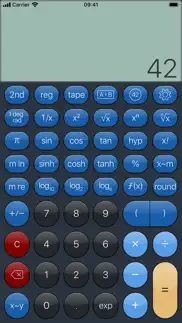


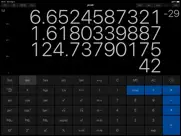


PCalc 3.13.1 Apps Screenshots & Images
PCalc iphone, ipad, apple watch and apple tv screenshot images, pictures.
| Language | English |
| Price | $9.99 |
| Adult Rating | 4+ years and older |
| Current Version | 3.13.1 |
| Play Store | com.pcalc.mobile |
| Compatibility | iOS 14.0 or later |
PCalc (Versiyon 3.13.1) Install & Download
The application PCalc was published in the category Utilities on 08 February 2019, Friday and was developed by TLA Systems Ltd. [Developer ID: 284666225]. This program file size is 50.12 MB. This app has been rated by 661 users and has a rating of 4.6 out of 5. PCalc - Utilities app posted on 17 September 2023, Sunday current version is 3.13.1 and works well on iOS 14.0 and higher versions. Google Play ID: com.pcalc.mobile. Languages supported by the app:
EN Download & Install Now!| App Name | Score | Comments | Price |
| Dice by PCalc Reviews | 4.9 | 259 | $1.99 |
| About by PCalc Reviews | 4.6 | 21 | Free |
| PCalc Lite Reviews | 4.4 | 194 | Free |
| Dice by PCalc Reviews | 1 | No comment | $1.99 |
| PCalc TV Reviews | 1 | No comment | Free |
Fixed a crash in the settings if you were using the 2013 app icons on iOS 17.
| App Name | Released |
| Google Chrome | 28 June 2012 |
| QR Reader for iPhone | 01 May 2010 |
| Facemoji AI Emoji Keyboard | 28 April 2016 |
| Color Widgets | 17 September 2020 |
| Fonts | 24 February 2019 |
Find on this site the customer service details of PCalc. Besides contact details, the page also offers a brief overview of the digital toy company.
| App Name | Released |
| Tap Tool Pro | 01 August 2017 |
| ForzaTune Pro | 08 May 2018 |
| EMF Field Detector RF Scanner | 01 August 2014 |
| Necrophonic | 24 July 2018 |
| Spatialify | 08 December 2023 |
Discover how specific cryptocurrencies work — and get a bit of each crypto to try out for yourself. Coinbase is the easiest place to buy and sell cryptocurrency. Sign up and get started today.
| App Name | Released |
| 28 April 2011 | |
| Microsoft Authenticator | 30 May 2015 |
| Lemon8 - Lifestyle Community | 12 March 2020 |
| 06 October 2010 | |
| Lyft | 30 May 2012 |
Looking for comprehensive training in Google Analytics 4? We've compiled the top paid and free GA4 courses available in 2024.
| App Name | Released |
| Earn to Die 2 | 20 November 2014 |
| Stardew Valley | 24 October 2018 |
| Poppy Playtime Chapter 2 | 15 August 2022 |
| Poppy Playtime Chapter 1 | 08 March 2022 |
| Plague Inc. | 25 May 2012 |
Each capsule is packed with pure, high-potency nootropic nutrients. No pointless additives. Just 100% natural brainpower. Third-party tested and validated by the Clean Label Project.
Adsterra is the most preferred ad network for those looking for an alternative to AdSense. Adsterra is the ideal choice for new sites with low daily traffic. In order to advertise on the site in Adsterra, like other ad networks, a certain traffic limit, domain age, etc. is required. There are no strict rules.
The easy, affordable way to create your professional portfolio website, store, blog & client galleries. No coding needed. Try free now.

PCalc Comments & Reviews 2024
We transfer money over €4 billion every month. We enable individual and business accounts to save 4 million Euros on bank transfer fees. Want to send free money abroad or transfer money abroad for free? Free international money transfer!
Amazing, but missing construction support. Such a great calculator, so many options, I really wish I could use it. There is no support for displaying numerals in inches/feet. You can put things in fraction mode, but it gives you answers outside of base 32 like 4/5ths which is really not helpful. if only you could tell it to round to the nearest 8th or 16th, but rounding is based on decimals. You can give it a minimum denominator, but it still displays answers outside of base 32 which is really frustrating when I can make it do radians or binary, but not base 32 fractions which is a number systems that has been around forever. Love the calculator and all the customizable features, but it just won’t do what I need so I will have to stick to my bad construction calculator for the time being.
Incredibly cool, deep and reliable. I’ve found no calculator app even close to this; and I went through a lot of them before finding it. In addition to being a great calculator in general even for long numbers, it has a deep set of conversions, constants and functions. I’ve been using it for years. Works great on iPad, iPhone and even has a Apple Watch app that works. I’ve never been caught upgrading iOS and finding its broken afterwards, unlike way too many apps. I use it so much it’s on my menu bar on my iPad.
Worth getting just for the AR zaniness. This is the best calculator. Period/full stop. I’ve had it for years. It’s a go-to in almost every situation. But it just got better thanks to the dev’s whimsical AR Easter Egg. If you have iOS 11 and a supported device (I have iPhone 7+) then you owe it to yourself to buy the app just so you can see the magic of AR.
Would love to see crypto currency conversions added. For trading or moving money between countries, currencies, and just doing calculations, this would be a big help. I already have formulas made for currency conversion, but this would be really helpful, especially since the figures change so rapidly.
The best calc app.. I enjoy using this app for the following reasons: the multitude of interchangeable appearances, colors, styles & layouts, converting units, calculating in normal - engineering - scientific - accounting - fractional modes. I dislike viewing the delayed branding on startup, which inclines me to use my native iOS calculator app for visual simplicity. I would also prefer one less step to enter fractional calculations.
Best Calculator Of Any Kind. A long-time user of PCalc lite, I recently upgraded to the full version. I am delighted. This is the best calculator of ANY kind. As a physicist, mathematician and programmer I really appreciate the easy access to constants of all kinds, unit conversions, base arithmetic, RPN. It’s all in there. It turns my iPad into the ultimate calculator and numerical tool. Better yet, it requires no documentation. It all works the way you would expect it to. Get it now—you will not be disappointed.
The calculator app that is actually made by people who care about calculators.. I’ve tried lots of calculator apps. A calculator is usually one of the first apps that a developer makes because it is relatively easy to make a simple calculator and skin it to look pretty. This app was not a weekend project or a simple calculator that looks good. This is the calculator app that is made by calculator enthusiasts. The customizability is insanely accessible. Not only can you create entirely new button layouts, but the core functionality can be tuned to fit your workflow. This app is created and maintained by a developer who uses their passion to directly benefit their customer. I rarely see such dedication towards providing a functional product. This app even includes settings for Reverse Polish Notation (RPN) calculators. A calculator workflow that is obscure, but loved by many. I still use Wolfram|Alpha for graphs and really complex stuff, but PCalc offers the best basic calculator option around. Even the widget is well thought-out!
Using since launch, no widget now?. Using on my iPad only, and once I found out the reason why no calculator for iPad… this one should be the standard, but I do not see a widget anymore. If there is a reason why, please tell or I hope it is not an issue with the recent update for iOS 15.
Used it for years. I have used PCalc for years, probably since it was first released, and it’s still the first app I add to my systems when I get a new one, whether it’s the desktop, iPad or iPhone version. Over the years I’ve focused on the developer tools it offers, and scientific functionality, and now it’s currency conversion when we travel. I have never found another calculator that offers the same functionality, and the only thing I wished it could do was graphing of functions.
Great calculator. Edit: I don't know when but at some point an option to choose from many app icons was added. It requires a tip, which is fine, except I do think the option to revert to the icon in place when you bought the app should be free. This is the only calculator I use, and it's the best RPN calculator I've found. I really dislike the updated logo compared to the older simpler (matched iOS style better), and it looks completely out of place on my home screen now.
Simply the BEST Calculator!. I have probably bought over 14 calculators for IOS, and downloaded to test an equal number. If I had downloaded PCalc first, I could have saved myself time and money. I really appreciate when a developer allows me to customize their app. After customization, PCalc is MINE. It looks and works as if a developer had written it for me and my tastes. I LOVE PCcalc! It has ‘pride of place’ on all my devices.
The best calculator for iOS period.. I originally bought and updated the light version to get all the functionality. When I got a chance I also bought the full version since I hated the app showing the ‘lite’ version on my phone. Hey the developer has to eat too! This is my goto calculator period. Does everything and more. It also is the best functioning Apple Watch calculator. Buy it! The developer is great, responsive and updates frequently!
Works great – ANIMATED PANDAS!. This app runs circles around any other calculator in the App Store, and is well worth the price. No problem installing it on phone or Watch, also version for TV and macOS, and functions great on all devices. App author is very responsive & regularly updates the app with new features. if you run into a problem email or Twitter him instead of writing negative reviews! Holy 💩! Animated 🐼 stickers now! This calculator app does everything you could dream up — except for a kitchen sink — but it can calculate the size of one if you give it the dimensions!
Yes, I Paid for this App. It does more than I'll ever need, but includes multiple memories, paper tape, RPN toggle, AND a downloadable FREE MANUAL. The manual is understandable. Finally, you can slick the interface down so you have a clean screen with the tools you don't need stashed out of the way (I dislike doitall on one screen Cuz it's cluttery). Well, a last comment: I love the 42 homage to Douglas Adams answer to "life, the universe and everything 😎
Best alternate for the now defunct M48+. Would be perfect if it had units associated with data. I was a long user of HP48s and the the M48+ app. Sadly when I upgraded my iPad recently I found that M48+ is no longer available. PCalc seems to be the closest match. Programming is not near as nice as HP48 style. Also PCalc cannot work with units tagged data. It does have units conversions but the unit is not associated with the data. The best feature of PCalc is the customized key layouts. You can setup layouts for different types of work that needs to be done.
Difficult to find what your looking for.. I own several calculator apps but with this one I can’t seem to get beyond basic function capability. Even after paying $10 for the full version it looks like I paid for just a basic calculator. That means the advanced functions are really not there or to difficult to figure out how to get to. It’s great for doing conversions or using physical constants. However, for any kind of advanced math, I will have to go to my other apps.
Lagging terrible lately. I’ve been using this app for years. It’s always been really good. I noticed it lagging on my iPad Pro 2020 and now it’s lagging and freezing up on my iPhone 12 Pro Max. Obviously not a hardware issue so I’m hoping the lagging and freezing is fixed with an update. I’m giving 3 stars as an average. When it works it’s a five star app. Lately it’s less than one star.
Great calculator; watch complication needs work. Obviously this is the best calculator on the phone. But the watch complication work is not there. Friendly suggestions: 1) offer a variety of options for what the various complications look like. 2) offer an infograph modular complication that displays info from the calculator, at least showing numbers or constants or something... 3) the top of the infograph complication should serve a similar purpose with text. Use the watch guys!!
I love the tape!. I love the tape feature! I’m studying for the CPA exam and this app is a godsend! It saves me so much time! No more having to countlessly go back and run calls again because I think I forgot or fat fingered a number. Parentheses for calculating net of tax too! 😯 I wish I knew what this calculator could do when it went on sale during Christmas but 9.99 is way worth it. In time savings alone!
Worth the $$. I just bought this app and i have to say its great. Definitely the best calcualtor app out there. I really like the conversions, which i use a lot. A nice addition would be to add in a Construction Calculator for Feet and Inches. I would be willing to pay another $15 just for that. Please consider adding this calculator.
Feature request: favorites for conversions. I love PCalc and use it almost daily as a scientist. If I were to add one feature, I would add the ability to select “favorites” from the different unit conversions and then have them grouped into their own category. I frequently use conversions from different categories, which means lots of scrolling and selecting. If I could pick the 5 most common as favorites, it would save me a lot of effort. Keep up the great work on this program!
No better calculator on any platform. PCalc is customizable in more ways than I’ll ever use, looks great on iPad, iPhone, and Mac, and unlike calculators from certain large fruity companies, doesn’t have any difficulty with how fast you enter digits. It does RPN, too, if you’re a fan of old school HP calculators as I am. Nothing but praise for this app and its developer.
PCalc is wonderful!. I’ve used pCalc for years and it always works great. I’ve never had any problem of any sort with it. It is just like using a physical calculator and that makes it easy and natural to use. Get pCalc, you will love it!
New Style Widget doesn’t work. New style widget doesn’t work but old style does in iOS 16. Wish this was more clear in the description. The old style widget can’t be added to home screens and can only show up below all new style widgets on the widget screen. It’s helpful but sub optimal. Will change this to a 5 star review if this all made more clear in the App Store description.
Needs TVM capability. I’ve been using PCalc for years and it’s a great calculator and extremely customizable. Unfortunately for far too long it’s not offered even a simple time value of money feature. Please please please finally add a simple set of built-in loan calculation features. I have no doubt of your ability to add this feature, it seems the only thing stopping it from happening is the developer is being a purist and simply doesn’t want to. Adding TVM would makes PCalc perfect!
Widget Key Click❓. Updated review, 30 January 2023: Developer’s response makes no sense; I’m referring to widget key click sounds, not currency rates. However, I did have a problem with currency rate updates several years ago… 24 December 2022: Minor bug…the ‘squeak’ key click no longer produces any sound on the PCalc widget. The ‘classic’ key click tone, however, appears to function flawlessly. Go figure…
It just works. Really.. PCalc has lots of features but no feature-brag: You can customize layout, appearance, behavior… to the point where any more would be satirical. What’s left after you have molded PCalc to the way you work is a calculator that does what you ask of it, crisply and without fuss. It does one thing well, and gets out of your way. It’s not an easy balance to strike.
It Really is "The Best Calculator". I like calculator apps and have purchased many of the most popular ones. All have their special uses, but the one I reach for 99% of the time is PCALC. It can be simple, or as complex as you want depending on the options you select. Keyboard support is exceptionally complete. Simply a brilliant application.
Thanks Mr Thompson!. Got quite a laugh reading the release to find the addition of the Hackett #. You’re the best for many reasons, not the least of which is your willingness to participate in some shenanigans every now and then. For anyone who hasn’t bought yet, do so immediately.
Just like your default calculator! Do not buy!. I am disappointed in. Is app. This app was in the App Store for the Apple Watch and I thought it could do the scientific calculations from the Apple Watch but you can’t. You can only do simple math problems with multiplication, addition, subtraction, division and tip calculations, etc,. I thought that it could perform scientific calculations on the watch (since it was in the Apple Watch App Store) but that’s only if you used you iPhone which is stupid because your iPhone can already do that out of the box. I think this app is well overpriced and it doesn’t offer any special features to carry a price tag of $9.99. I wished that I could get my money back. It can’t even do simple currency conversions! It’s just an overpriced calculator app that I’ll never use on my iPhone 10s because I’ll just use the default calculator.
Needs 64 Bit Support. PCalc is a good app but if it is going to provide number base operations (hex, octal, decimal, binary) then it needs to add 64 bit support. Even cell phones are 64 bit. Software developers work in 64 bit environments while PCalc only provides support for 48 bits. I have emailed the developer at least 4 times since 2011 and still no 64 bit support. Lack of 64 bit support is inexcusable in this day and age. The best calculator for iOS bar none is free and the name of the app is Sci:Pro. It is 64 bit and has everything that you need at no cost. I give PCalc 3 start because it does everything else very well, but if you want to save some money and deal with a very responsive app developer, give Sci:Pro a try.
Issue Resolved. I’ve always loved this app and I’m still a fan, but there is an issue with PCalc not retaining calculations once I go from the app to the home screen (or swipe to another app) and then go back into the app. I thought this may be an issue with iOS 11 being poor at memory management, but I restarted my phone, only opened up PCalc and had the same results (UPDATE) This turns out to be a setting under the Advanced section. Once I unchecked the Clear On Open option the behavior returned to what I expected. My rating is back to 5 stars, though I don’t know how that option got set as I wasn’t even aware of the Advanced Settings section
Awesome Calculator, Awesome Developer. Best Calc app that I have used. Have lots of Calc apps but this is the one I keep coming back to for all needs. Engineering, Math, and even casual grocery store stuff. The nicest thing is this developer actually understands and supports all of the iOS versions that are claimed to be supported. Can't say that for other developers, some even "big name" developers. Thank you guys for a great product!!!
Worthy Replacement for HP 41 CV. My trusty HP 41CV finally died after 30 years of faithful service. This app is a great replacement for it. It has all the old functionality and simplicity I loved but so much more. You can customize just about anything and create any functions you want. Well done.
Genius. Essential. Permanent home page spot.. Modifiable keyboard (main and 2nd), programmable functions, decimal/hex/octal/binary bases, keyboard/result formats for engineering , accounting, scientific, and others. Built-in conversions (pounds to ounces, miles to kilometers, etc). Constants (speed of light, local tax rate, etc). Used multiple times daily. Makes iPad/iPhone a true computer. First app I bought when I first got into Apple in 2004. Favorite of all apps. Does everything a calculator should do, and more. JT is a man with a great sense of humor. The world needs him. You need this app. 42.
Best Calculator App, Period.. This thing is the Disneyland of calculator apps. The developer is a genius. Every feature you could possibly want, or might one day in the future discover you want, is in here. But none of that vast array of features results in any unnecessary complexity. PCalc is totally user customizable, enabling you to create just the feature set and look and feel that you desire. Also, every other calc app I have tried has either lagged or mis-registered touches, but PCalc is smooth as silk, which is crucial for a calculator. I never thought I would even review, much less rave about a calculator app, but not only does PCalc work like a dream, but it has such incredible attention to detail and customizability that it's actually a ton of fun just to play around with the endless variations. But wait, there's more. As if this thing couldn't possibly get any better, in the latest version the developer has added what can only be described as a 3-D graphics wonderland as a hidden bonus. Simply tap the "i" key, then "Help", then "About PCalc" and prepare to be amazed. You just have to try it; I don't want to spoil the surprise.
GREAT APP- Terribly BAD timing on my part. This is a great calculator and I have been using the lite version for some time. This morning I purchased the full version and not twelve hours later it is deeply discounted. It would be great if the developer would refund a portion of the purchase. If not it is still a great calculator and worth the cost.
Used to be great BUT...UPDATED 7/7/18. Tech finally got back to me and suggested a reset that worked and restored everything back to normal...so revised back to 5 stars! Ever since iOS 11, whenever I attempt to download/operate it, all I get is a fragmented keyboard and multiple blank squares. Hoping one day it will get fixed.
Super Happy HP 48G User 😊. *Finally* found a great calculator! 🧮🙏🏼 I’m a chemist 👨🏻🔬, used to using an HP 48G, and simulators for that have come and—sadly—gone. 😱😭 This one’s not a simulator, but has numerous, super thoughtful settings that (among many other options) allow you to set it up in a way that’s very familiar and useful for people accustomed to the HP 48G—or whatever other system you’re used to. (Just for calculation functions; for programming and graphing, probably look elsewhere.) For those who prefer not to use RPN, no problem: standard notation is default. Unlike Calcularium—which I’ve been using, but has become unusable since iOS 14—PCalc starts right up without communicating with the mothership 🛸 or any other delay or funny business, and accepts input and works *fast*. Units conversions are a breeze. You can edit button functions! Also edit: visible stack levels, digit color, font (I like LCD Bold), precision, etc. Choose light and dark themes (I like Flynn with Dark Orange digits) and app icon (I like Circuits). The Apple Watch app features a nice tip calculator. On the iPhone, this app enjoys pride of place, close to my right thumb, among my Camera, Chrome, and Calendar. Cheers! 🍻
Best Calculator I’ve Ever Used. I am a retired biochemist. I used a slide rule for the first 10 years of my career and then the finest HP calculators that were available until I retired. This PCalc is as good or better for my purposes than any other calculator I have ever owned. I use strictly RPN, and there are a couple of quirks that you have to get use to, e.g. you have to use the “swap” key when solving combinatorics with the built in combination and permutation keys, which is anti intuitive, but easy to get use to. Overall this is a really nice calculator and I can recommend it for most common math applications with no reservations.
Personalization. Just, the themes!! Go from classic Mac & Tron (mechanical keyboard sounds too!) all the way to the wonderfully plastic-y round buttons of 2006. The app icons come from a variety of backgrounds, including: classic movies, internet communities, Trans pride, and a good ol' smattering of colors. Oh, by the way, did I mention the pandas? Pascal is my favorite mascot of all time. Their expressions are so vivid and clear, I am genuinely filled with joy every time I see them. And the sticker pack is to die for!! Please, play around with this app. I don't use calculators often, but when I do, I choose PCalc.
Great calculator app, but. It's $10 up front and the dev locks some other features behind another paywall, this time described as a "tip" jar. Here's the thing: it doesn't count as "tipping" or "donating" if you have to pay that money to access other features. I paid $10 non refundable, I wasn't expecting to be asked to pay more. For this reason I am docking a star
Best calculator app. This is the best calculator app around. It is a combination of a good engineering/scientific calculator and a programmer’s calculator. The stack and RPN features are familiar and comfortable if you are accustomed to HP calculators. The app on Mac and iPhone work the same ways. It is nice to have the same app, regardless of whether I’m using the phone, pad, desktop, or laptop.
Users are Supposed to Purchase Multiple Times. I bought PCalc only to discover that some features are still locked behind a paywall, which the developers call "tip jar". I paid a second time, but after having to reinstall my iOS devices, I discovered that there's no restore purchases button, meaning I should pay a third time in order to use everything. In my opinion this is a ripoff. They're using iCloud to sync your "tip", but I don't.
Amazing. Like the many other reviews on here I want to start off by saying that as a college student/programmer this calculator is very underpriced for the availability of options that are given. It’s so simple and powerful and it is the best thing that I have downloaded on the ios App Store. Shocked at how customizable it is, the developers really threw in elbow grease here I’m very thankful.
Sure, there are lots of calculators.... ... But none like this! Pcalc has been around for a long, long time and is available on both iOS and macOS. However, the iOS version seems to be getting most of the love from the very talented author, and that's okay by me: I'm more likely to have an iOS device handy these days and I now find excuses to use this attractive and powerful app. I use it daily for various units conversions and general calculating. I fell in love as soon as I discovered it had an RPN mode. Easily mastered, RPN is intuitive and eliminates any ambiguity over operator precedence in complex calculations. My nearly 40 year-old HP calculator still sits in a lonely drawer; I'd rather use Pcalc, now. If you have an iPad Pro, the latest release has a delightful Easter egg that demonstrates the considerable computing and graphics power, while allowing the author to show off his programming chops. As an old-timer, I'm impressed!
I know calculators. this is by a wide margin the best ‘quick’ calculator software ever developed. i love how it allows me to obsess over fine-tuning my layout exactly how i like it. with any program that invites the user to invest this level energy into of customizing their experience, there will always be things i start to notice that i just really wish were present. with this app, the one thing i would like to point out to the developer is that most classic RPN calculators allow the user to combine a STO/RCL operation with plus/minus/times/divide. for instance, you can do things like STO * 2 or RCL / 7. i use these types of operations a lot on my calculators and i find them to be intuitive and convenient. although the multiple memory in this app has a pretty good and authentic interface, it’s missing this one feature I like, and there doesn’t seem to be a good workaround. I’ve tried writing macros and putting custom buttons in my layouts but i can’t really see any good way to replicate this feature. the storied development of this app is obviously a labor of love and i look forward to see what features come out next.
Great App and Responsive Developer. I’ve been using this app for a number of years. It’s a full-featured calculator with lots of customization options. I recently had a few questions regarding the app, and I received a really quick response from the developer who answered my questions. Highly recommended.
It can be anything you want it to be. I have downloaded (and bought) many iPhone calculators and PCalc is by far the best. The depth and breadth of this app is a true labor of love by the author who has spend decades perfecting it (see his website). As an RPN lover and HP calculator addict, I have searched for and tried most of the offerings in the app store only to be disapointed by the rediculous skeuomorphic designs that abound. With PCalc, the amount of custimization possibilities is dizzyingly vast but, once the shock of available options wears off, you are rewarded with a true sense of empowerment. Case in point: I love the elegance and simplicity of the original HP35 from 1972. I was able to duplicate this keyboard layout and, with the appropriate theme, I was able get it looking very nice. This took me a while but my layout is automatically saved to iCloud where it syncs with my other iOS devices. The layout customization is very sophisticated, allowing you to have keys that are hidden until the 2nd key is pressed. All the labels for each key can be set to whatever you want. I'll stop here not because there is not more to say, but because this calculator shines once you start exploring the many options available. The point being, if you don't like what you see in the default layouts, you can make it be anything you want it to be.
Looking forward for edit numbers on screen. Great calculator! Cannot wait for an update that allows me to edit the numbers on a tape or from the screen. Saves major time and I doesn't have to keep swiping left and retyping everything again. Thank you
Did you know that you can earn 25 USD from our site just by registering? Get $25 for free by joining Payoneer!
Great universal scientific calculator. This is a great RPN calculator, that to my suprise and delight has some very useful conversions. It appears to be stable and well laid out
Excellent scientific calculator. I bought a brand new HP35s calculator several months ago. Unfortunately it doesn't get used much these days since I bought PCalc, which now occupies one of the four fixed slots on the bottom of my iPhone screen. This is an excellent calculator app that works intuitively and flawlessly and looks great to boot. If, like me, you find it impossible to use anything but an RPN calculator, you will enjoy having pCalc to replace the standard calculator app. Even if you don't use RPN, I think this is much better than the builtin calculator. It has a reasonable set of scientific functions (some more would be nice though - statistical functions, hyperbolic functions); hex, binary and octal modes; a wide selection of constants and unit conversions and a handy tape mode where you can review your calculation or even email it. Well worth the money.
Solid and Beautiful. PCalc is the calculator you wished Apple had shipped with the iPhone. It's solid and beautiful. It has a great range of features and will cover 90% of your needs in algebraic or RPN. Given its price, I was disappointed that it's not closer to 95%-100% of my calculating needs. There's no list or matrix support. There's only the one memory slot. I'd also have quite liked functionality to make a custom button layout (through a procedure emulating the iPhone's springboard editing, perhaps) I was confused for a while by the "Exp" button - it does not, as I expected, perform e^x, but *10^y. (e^x is available, but is hidden away in a 2nd screen in horizontal layout) There's no documentation in the app or on the website describing what the buttons actually do. Two-line mode is available and useful for RPN, but the second line doesn't appear to do anything in algebraic mode. Two-line calculators I've come across usually show the calculation being entered as it is typed in the top line and the result in the bottom line when the user hits =. For all that, though, this is a fantastic calculator app for the iPhone, and it has managed to replace my TI-83 for my calculating needs at home and at work.
Bit steep.. Great app. Really great. But I paid for the full version (which is not exactly cheap), then went to change the icon only to find I had to pay yet more money. Really uncool.
Excellent calculator but I wish it supported complex numbers. I am very happy with this application and have used it extensively for years. I just wish it supported complex numbers like Free42 or Plus42. I appreciate however that adding that support would be a huge task so I understand why it has not happened.
Best for watch. I like this app because it is the only calculator that I’ve found for the watch with RPN mode. I’m so used to RPN I can’t use arithmetic mode calculators. However, since updating the watch to iOS 7 and my phone to iOS 14 I’ve lost RPN mode and haven’t been able to get it back. Can you help please because it’s not much good to me in arithmetic mode all the time.
Brilliant App. Does everything I need, behaves exactly as I expect. One of the greats.
The only calculator app you need. This is a great calculator that handles everything you could possible need, right down to rearranging the calculator buttons on-screen. In addition to RPN, scientific, engineering and binary/hexadecimal arithmetic, it even includes unit conversions and universal constants. Highly recommended!
The best calculator app for the iPad/iPhone. Unquestionably, PCalc is the best calculator app out there for the iPad, which doesn't actually include a native one (unlike the iPhone). Love the theming. Love the conversion tools. Love the tape feature (which I find extremely useful). I personally have a more casual use for it. But for anyone who works off a calculator day–in, day–out, then PCalc is virtually everything you'll ever need out of one! Kudos to the developer for bringing such a great app to the iPad, and making the binary universal too.
Great App and Widget. This app far exceeded my expectation. I was just looking for a widget calculator but was surprised with the main app options and layout. The preview panels do not show the variety of layouts and themes. This thing is a very powerful RPN calculator with variable stacks and landscape mode. Nice job but I would redo the tile so it doesn’t just look like a simple four function calculator, and the preview panels should show the theme options or some of the more interesting features. - Steve, Brisbane AU
Vince. Love it. I am “loyal” to the HP41CV (and excellent CX phone app.). This calculator won me over for its excellent iWatch RPN implementation
Still Great!. I bought PCalc for my first iPhone 3G; several iPhones and more than 5 years later it’s still my go-to calculator. Highly featured & well designed. The conversions and constants are very useful.
A 'Real' Calculator. My old school calculator died recently. While there's no way they'll ever let me use PCalc in my exams, at all other times PCalc is my sweet sweet RPN sugar. Plus it can do things like modular arithmetic and cope with base 16 and all sorts of cool stuff like that. In RPN.<3
Refined and Polished. One of the very best apps in the App Store. Very happy to send a tip after many years of brilliant updates. A must have for anyone needing a full featured calculator.
Best calculator. This is the best calculator for me. It’s expensive but worth every cent. The only downside for that I can’t make it replaced with iPhone calculator!!!
Love the logo. I love this app. Best calculator app ever :) Thank you.
All in one.... It has got basically everything you can imagine..hex dec bin oct sin sinh sin-1 ....it is a virtual scientific calculator at its best...worth its money
Naive. i like this calculator but how do I use second line function i set it in options doesnt work maybe i am doing something wrong?
Long time user. I’ve had Pcalc ever since it was released with a widget and it’s the best imho, I use it everyday. One of the most used Apps I have.
Questions for answers. Written by the author of the famous "DragThing" application for Mac OS X, this is a deceptively simple-looking little app which looks like a standard calculator. Flip the iPhone on its side, however, and "PCalc" becomes a fully-fledged scientific, engineering and programmer's tool with power and root functions added in an "extended" layout. The calculator's main functionality for this user is its Reverse Polish Notation (RPN) mode, ingrained for those of us who use HP handhelds (with the "Enter" key). The calculator also does standard algebraic mode (with the "=" key). Both numerical modes are available in "portrait" or "landscape" (extended) layouts, and you get access to the x, y and memory registers in the two numerical modes ("Stack" button for RPN, "Reg" button for non-RPN/algebraic). Algebraic mode supplies handy brackets for writing formulae. Trig and log (base 10, 2 & e) functions are available by pressing the button next to the pcalc logo, marked "2nd". The default mode for this button allows access to M+/-, factorial and rounding functions. The app also comes with a very large array of useful constants for maths, physics, electronics, chemistry, etc. (access is via the "42" button), and a set of conversion functions under the "A->B" button. The "Tape" button in RPN and algebraic modes gives a list of recent calculations and stack operations. The calculator's functionality is rounded out with on-screen toggles between decimal, hexadecimal, octal and binary number formats, and a toggle between degrees and radians. In use the calculator is smooth and bug-free, and has a number of interface and other settings available via the "i" button. The layout is clean, clear and crisp, and the key popups are large and highly legible. You can even change the display output to rounded numbers, although I prefer the default segmented-numeral type. This is a great addition to my brand-new iPhone 3G (it was in fact the first app that I bought from the iTunes app store to go on the phone), and enables me to carry around a compact RPN calculator in the same case as my mobile phone. Extremely highly recommended, and you should also check out the OS X app and dashboard widget versions, if use use a Mac!
Kilojoules calculation - Is it wrong?. When I enter the argument to convert 4.184 Kilojoules to Calories the returned answer is 1,000 calories. The answer I was looking for was 1.0 so have I misunderstood something here? UPDATE: Tim got back to me on this so I felt bad about putting this in here prior to sending my query over email. Glad I can come back in to revisit the review / question. The explanation taught me something new so I was very happy about the response - and the App answer turns out to be 100% correct (I was wrong!!) I gave this 5 stars prior to typing the question because the calculator is well worth the money. Top product and TOTALLY LOVE the Apple Watch App that is also a ‘Complication’ (which is why I got this in the first place). As an Australian Chartered Accountant - I totally RECOMMEND this app ESPECIALLY if you have an Apple Watch!!
PCalc RPN. This is a great RPN calculator, use it all the time! I tried several others and found this to be the easiest to use with the touchscreen. I like it better than my real HP33s ($100)! If you need an RPN with you all the time then pay the ~$10 and enjoy. My favourite settings are Twilight/Sharp/2line. Thanks TLA. (ps, took me a while to get the 42 joke, I must be slowing down a bit)
You know it’s good when.... Not only is it a great calculator, but it has mfi gamepad support (probably for the Appletv version, but still... amazing) and you can change the app icon. That’s crazy. In fact, this app has so much customisation, at this point the only thing it can’t do is read minds and prepare a cup of coffee. I’ve put off buying this for years. Big mistake. It looks like I’ll be using it a lot!
Brilliant. Best calculator app without doubt. iPad spilt screen is great using together with OneNote while studying. Themes are a great feature too. Watch app is really handy especially since the update with swipe shortcuts. All round great app. Bought so many over the years but this is one of them that does it all and I keep coming back to.
PCalc is a very useful tool.. Like they say with cameras, the best calculator is the one you have with you. PCalc gets heavy use on my iPhone. It's very easy to get the best out of and I can't recommend it highly enough as a far more capable replacement to the calculator that comes with the iPhone.
Applications developer. Excellent, well thought out piece of work. Easy to use and very versatile. The RPN mode is just great!
Pucking awesome. As usual, a great update to PCalc. Force touch the app icon once installed. I dare you.
Swiss Army knife. This calculator is powerful and customisable with so many little touches that make life easy. Love it.
Can't do without this feature I never knew I needed. Apart from being the same great calculator it's always been, this version adds a Today widget in Notification Center, so a calculator is just a swipe away, whatever app I'm in. So wonderfully convenient.
Best App on the App Store. Every phone I buy, every time I do a fresh install, one app has been the first thing installed and taken pride of place on the home screen. Every. Single. Time. PCalc is simply the best combination of ease of use, simplicity, flexibility, and power in any app. Granted, a calculator is critical to my day to day workflow, but even for a casual user this is worth the few pennies. It also creates bananas. What more could you ask for?
Excellent. One of the best calculators available. Highly recommended.
Imagine you at your best. All the time. Picture yourself at your sharpest and most productive. Your most alert and focused. Your most lucid, creative and confident. At work. At play. In every area of your life. Add Mind Lab Pro® v4.0 to your daily routine and uncap your true potential. Buy Now!
Excellent app, although .... ... I pine for the ability to: 1. Share set-ups between devices. 2. Share custom function libraries between devices. 3. Call custom functions from custom functions to leverage code re-use. DRY principle anyone, anyone, Bueller? All said, as RPN enabled calculators go PCALC easily enjoys inclusion in the top 5. Kudos.
Best calculator. Launches very quickly, has lots of options and features, and looks great.
Best calculator app. PCalc is the best calculator app on the iPhone (and the Mac). It's everything you need and the author is very responsive and open to suggestions on how to make it even better.
Very customizable!. I got it set up just the way I wanted. I’ll never have to look for another calculator app again! Wonderful dev too, offers long continuous support for this amazing app.
Great calculator!. If you like RPN this is the one for you. Great customizability as well!
The best RPN calculator. I tried so many of the RPN calculator apps…. Then I found PCalc and bought it for my iPhone and for my Mac. I asked the developer if he could add thousands separators to the paper tape for the Mac, and he did in the next revision!
Get it. Simple when you want, complex when you want. The programming aspects with easy base conversion is what I use the most.
Great app, responsive developer. Hackett number... 😂🤣😂
Lots of features. But it has some functional quirks. Things like hitting ‘C’ does not fully clear the register. So you enter what you think is your next equation and old values are persisting. Maybe the way it is intended to work, but it’s a pain to have to hit ‘AC’ all the time. Then there is portrait mode where ‘C’ flips to ‘AC’ if you accidentally tap it twice. Resulting in your memory values being wiped. And as my fat finger is hovering over the ‘C’, I may not notice it flipped functions. That all being said, a lot of features in this calculator, lots of custom stuff. I’d like ‘ac’ just plain removed from basic calculator views, just give me the bare basics for doing the basics. I can flip to a custom layout when I’m doing heavy stuff.
Great App. Would love to see a custom text inclusion on the tape though to show what is being calculated next to the number instead of below. This would be very useful I. The tape and allow for better understanding and clarity when shared
Just gotta have it. The pcalc took is a great all around number tool. From simple calculations to the days you miss your TI-whatever whatever. The new notification centre tool is a nice add and with some research there are some nice customized keyboards (thanks Dr Drang)
It does it all and more. I was hesitant to pay for this app. There is really nothing the app can do. It is completely customizable. App support is top notch. They write back quickly and have been able to help with all my requests/questions. If you do much math for work or pleasure, I highly recommend this app!
Editable ticker tape needed !. Great app but still needs an editable ticker tape so you can go back and replace the cursor at the exact location and correct the digit. Backspace also needs to work with the ticker tape equation and not just with the result. The ticker tape needs to be live. I had the calcSmart as my default calculator app with this extremely useful function. Kind of now regret paying for PCalc :-/
This is a great calculator!. This is a great calculator which functions not only as a regular or scientific calculator, but as an RPN calculator as well. Although I was not familiar with Reverse Polish Notation, since getting this calculator, I am learning and becoming accustomed to RPN, and find I am starting to prefer this to the regular calculator. Pcalc also includes a large number of conversion factors and is very customizeable to your preferences in appearance and functionality. I am using Pcalc on an iPod Touch and and IPad Mini and have found it is well worth the money.
Great scientific calculator. I love having a fully functioning scientific calculator in my pocket. The developer is sooo responsive too. I suggested a 1/x function, explained why it would be a good idea and shortly thereafter it was included in the free version. Then i bought the full version. Worth the $10 to me at least. Thanks a 10 exp6
Happy...for now!. Loving the functions. Bring more more more!
Lovely update to a wonderful calculator app. The iOS 7-ready update is absolutely beautiful, and somehow still manages to find interesting new capabilities to add to what is far from a simple calculator app. There's a sense of fun in the design, the whole thing has a distinct personality, and (most importantly) it has a powerful feature set that can be tweaked and customized to your heart's content. I'd be very surprised indeed if you could find something math-related that it doesn't do. If you need something more than a basic calculator, or just value great apps lovingly made by someone who's been at it for a great many years, you should give PCalc a try.
Best privacy policy five stars. Love it, if even just for the widget, I have to add up costs of service jobs with tax several times a day and I don't have to unlock scroll and tap to get to it, just great for me! Thanks.
fantastic app. this app is amazing and charles hong is pretty mean to rate it 1 star because he doesn't like the icon. my review of charles: jerky app reviewer. 1 star!
I don’t even like the new icon.... The old icon was way better, IMO, but I’m leaving a 5 star review *just* to help counteract the ridiculous 1 stars for an icon change. It’s also a fantastic app.
Buy PCalc IMMEDIATELY.. PCalc is the most powerful, most flexible and strangely, most entertaining calculator for iOS. If you don’t have it, you need to buy it right now. Trust me. It’s worth every penny and then some. And if you’ve got a Mac, go to the Mac App Store and buy PCalc for OS X. It’s equally amazing. Update: For those complaining about the new icons/tip jar, stop and think about how many times you've been charged for an update. Never. Not once. Yet it keeps getting updated. PCalc is the work of one dedicated man who is doing his best to eke out a living so please, be understanding. Be kind. The tip jar allows you to show your appreciation and help fund future development and, as a thank you, you get access to some nifty icons. I'd say that's a win for all involved. You're under no obligation to tip and you'll still get updates so be happy and enjoy PCalc.
ten keys access. I am using a full size keyboard on my Air. Allowing keyboard to control your program for paid clients would be great. Please make this feature comes true asap. I use Pcalc on very often.
Great calculator. If you're looking for a simple and beautiful calculator for an iPhone or iPad, this is the one. Don't let the RPN scare you off; you don't have to use it.
The first calculator that made me want to learn how to use all of the “weird” buttons.. This is the first calculator that made me want to sit down and learn how to use all the functions on calculators that I haven’t had to use since high school. It’s just flat-out beautiful, and deep, and clearly made with care and love. When’s the last time you could say you fell in love with a calculator? I almost forgot, this is one of the most iOS-integrated apps out there. It comes with a fantastic Widget, and the best smart watch calculator app EVER—for any platform, not just WatchOS—thanks to its swipe-up function keys.
Simply the best Calculator application. I have have used numerous calculators applications. I have also used, and purchased many just ok Calculator applications. Plus bad , or difficult Calculator applications to operate also. Some Calculator applications when updated certain features stoped working correctly. Plus some had no developer support when purchased. Hats off to the software developer for this simple to use, but powerful Calculator application.
Great Calculator App 5 stars. Very flexible design and template to customize to your preferred layout and theme. Developer is quick with support and updates the app regularly. We’ll worth the purchase
Nothing better.. Best. Period. Great app!
There is nothing better than this app. I purchased more than 10 calculator during past years. So far, I found this calculator fastest and most customizable calculator ever. It deserve a five star.
Charge for an icon. I paid for the app. You're gonna charge for an f@#ing icon. Boo!
Layout Editor!. Great app. Love the new layout editor!
Crashes. It’s crashing when I use currency.
A great calculator by a great developer. If you think $10 is expensive for a calculator on iOS, rest assured that PCalc is a great value. The calculator itself is highly functional and super customizable. One of the best things, however, is the developer behind this app, James Thomson. This man never stops - with every update to iOS, he always has updates to incorporate new iOS or iPhone features on day 1. And he doesn't even charge for updates. The man has been developing versions of this app for many years and won't likely stop soon - so you'll definitely get your money's worth if you invest in this app because you'll still be using it years from now. PS: James, what have you done now? ☺️
Awesome calculator. Pcalc is easily the best calculator I've ever used. It is extremely functional, with far more functionality than I will ever need to use. I wish I had it when I was in school! The custom layout option is great, as I've been able to create one with custom buttons and formulas to use exclusively at work, so that I don't have to take the time to generate a spreadsheet. On top of that, the developer is super responsive by email and Twitter, in case you ever need some help. Overall, this is one of the best app experiences I've had on iPhone or iPad, and I can only assume that the Apple TV version is just as excellent. Easiest 5 star rating ever!
Je suis comblé, mais.... J’utilise cette appli de calculette depuis plus de 3 mois et je dois dire qu’elle surpasse la HP 11C que je m’étais procurée à la fin des années 70 🤫😅... et, même, toutes ces applis que j’ai téléchargées ... je crois bien les avoir toutes essayées ! Certaines étaient vraiment très bien mais celle-ci, je le répète, se démarque en ce qu’elle permet, par exemple, de calculer les taxes de vente en un clic... mais le plus important est que tout se fait de la façon la plus intuitive qui soit ! Mais, bon sang, pourquoi a-t-on oublié le français ?
PCalc 3.4.1. I don't usually do product reviews, but this app is an exception as it is a great product and any questions about the product is dealt with very promptly by the developer in a professional manner no matter how trivial the question may be . Don't hesitate to buy the full version.
Great calc, great update. The best calculator gets even better with button and layout customization and a killer iOS 8 notification extension. #perfect
Excellent Calculator and then some.... This app has everything you want and need from a calculator. I have not found a function that I can’t use. I highly recommend this app for all your math and basic calculator and conversion needs. The only issue is some odd thing that happened for the first time today (Apple just updated it’s iOS) after entering values into M+, the calculator displayed “Censored!” Upside down. When I went back into the app I was exactly where I wanted to be and it hasn’t happened again. Fingers are crossed.
Almost perfect. Very customizable and it’s a joy to have a consistent calculator across devices. The only thing missing for me would be an NPV, IRR and cash flow function.
My Go-To Calculator. There are so many fantastic details and thoughtful touches that have gone into this calculator app, including open-parentheses count, editable layouts, and collapsible Today extension. I use it pretty much every day—worth every penny. Updated review for the latest version: the icon is fine. If you're giving this app one star because you don't like it, well, we can't be friends.
THE best calculator on the App Store. The iOS 8 update makes it even better! I now have a PCalc widget in my Notification center so I can start calculating something while in any app (or from the lock screen) and resume that calculation straight from PCalc Also the buttons are now totally customisable, so if you don't like the layout, you can change it to make it your own! And there's a lot of themes, I like that too
This is the calculator you need. PCalc continues to be the best calculator app on iOS. If you've exceeded the abilities of the built-in basic calculator, you need this. It has a wide range of conversions and functions, a lot of great customization for the calculation display and themes, a well-implemented persistent tape, and a whole bunch more stuff. The new features to let you customize the calculator are awesome, but the best is iOS 8 support for putting a little calculator into the notifications screen - so handy, you can even do quick math while your phone is locked, so handy! The author is responsive to feedback, and supports the product very well.
Scrambled Numbers (2). That was it! I reset the “button edit” and now the display is correct (I had no idea the buttons could be edited). Thanks! Great calculator!
The Ultimate Answer. If you want to add 1 + 1, the built-in iPhone calculator will do you fine. If you want do the kind of math that matters -- build things, develop things, define things -- then you need a serious calculator for serious work. PCalc is all that and more. Toss your old HP, and let your PCalc for iPhone do your figuring.
Strange.... Why did your application displayed « Censored » upside down in the result window? I was just addind and multiplying numbers
Insanely Great!. For my money, the best calculator app around.
Sound quirk. The sound should be based on the ringer volume instead of the volume. This isn't a video game application.
Simply the best. Go ahead and look at that feature list. Is there anything more to say? New to this version is an optional payment for some nice icons. I'll pay a bit for those because I bought this app years ago and have gotten my money's worth, and the developer is super-responsive; he's the kind of developer that I don't mind throwing a few dollars towards.
Best Calculator app for iPad. Developer is super responsive. Thanks for the ticker tape fix on iPad.
It's true - The Best Calculator. Still the best calculator. I've been using PCalc for almost 25 years. I've gotten so much value out of it. Love the new icons - happy to send a little tip to the author.
The best. It's simple, it's customizable, and it's powerful! Straight out the best calculator app for me. I just wish I could re-map the control center button. Make it happen, Apple!
Adsterra is the most preferred ad network for those looking for an alternative to AdSense. Adsterra is the ideal choice for new sites with low daily traffic. In order to advertise on the site in Adsterra, like other ad networks, a certain traffic limit, domain age, etc. is required. There are no strict rules. Sign up!
Great app. This really is the best calculator on the iPhone. I only wish they would add some financial functions. Having NPV, FV, IRR, and loan calculations would be a great addition to an already superior app. Either way the developers have done a fine job.
Powerful calculator. Amazing calculator. Small nit, i think that you should develop a more clean look. The fade colors are distracting and not consistent with a truly first class product.
Amazing. Swiss Army Knife of Calculators you can literally do anything. This app is great, the developers always quick to respond. Customer Service is wonderful!
One of the Very Best. Dense, sophisticated, yet easy to use. Does everything you would expect from a detailed calculator. Trace all your steps. Plus an underlying sense of fun with hidden surprises.
Not a 64-bit calculator. I used to use and enjoy this app but I’m removing it now because it doesn’t allow 64-bit calculations in hex (at least). It is limited to 48-bit hex — not sufficient for my needs. I need a 64-bit hex/binary calculator now and may well need 128-bit within a year or less.
Far From Amazing. As an engineering student, I was looking for an iPad calculator equivalent to my TI Nspire CX CAS. I saw this advertised as exactly what engineers and scientists need in a calculator, and foolishly purchased it without exploring its limitations. I figured for ten bucks it would at least be able to graph and have CAS capabilities. It doesn't, and I'm out $10 because this rather unexceptional app is apparently ineligible for a refund. I'll stick to the free web-based calculators that blow this out of the water.
Indispensable. I’ve been using PCalc Lite since I read about it on Gruber’s DF. All this time, I’ve not considered buying the full version. Today, it hit me: Support indie app developers—duh. Bought and tipped. There’s nothing this calculator app cannot do.
App icon. Love the app but often hard to find on my home screen would love an icon that displays to me that this is a calculator app. The 42 and other options leave a lot to be desired.
More useful than asking strangers to solve your problems.. Now that I have this calculator I don’t even guess at math anymore; and now strangers ask ME to solve THEIR problems!!! How do you like me now!!!!
Unbeatable. Simply the best calculator app for the Apple platform. It has everything I’ve needed, and it’s super easy to use.
Simply The Best. There are a lot of nice calculator apps out, but this one is unquestionably the best. A stellar interface, extensive functionality, configurable, what more could one ask for?
Excellent calculator - optional RPN - feature suggestion. A really well designed calculator - probably 2nd only to the HP Prime Pro app (although with some bugs, HP Prime is programmable, and has computer algebra system and graphing functionality). Hence the suggestion to add graphing capabilities (e.g. with sliders as in Desmos) and CAS.
Five stars!. I purchased the full version and had a question on some usage. Sent an email through help option and got reply within few minutes. Extremely useful for engineers!
Voiceover accessibility. I had questions and I’m happy that the developer got back to me promptly. I also want to thank the developer for including voiceover accessibility support for visually impaired users. Great app it’s on my homepage.
Great calculator, but…. I really like the calculator. It works great in full screen but when I use it side by side with another app the “5” is non-functional. Once I reset the layout it fixed the problem. Thanks!
Best calculator yet. I have used many calculators over the last 50 years, and using those in comparison, this is the best one yet. Not convinced? Go to the pcalc website and download the manual!
Invaluable. One of the most useful apps on my phone. I don’t know how people get by with anything less.
Simply the best. No reason to get any other calculator app. This one has every feature you could want and then some. Great support. And it does RPN. Well worth every penny.
Impressive. The best and most comprehensive and customizable calculator app for I have ever used. Really impressive. I ended up buying for MacOS too. I use primarily for mathematics and physics.
Needs tip calculator for iPhone to be perfect.. Tip calculator function is available on the Apple Watch app -- but not on the iPhone app. Please make this the perfect calculator app by adding a tip calculator with widget support to the iPhone. Thanks!
Good Calculator but missing equation solving. Overall it is a good calculator but one thing that is a must is support for putting in equations all at once and not one by one, for example solving physics problem such as : 6.64^-31 x 8.7^-31 and we can put that problem at once please add it.
PCalc rocks. I don't even remember how long I've been using PCalc on my Macs, iPhones, and now the Watch- since its inception. Greatest calculator anywhere, any platform. Support James!
Best calculator. Steep price, but it is the best calculator available. It’s the most full functioned and has a wonderful Apple Watch app, which is surprisingly useful if even just for quickly calculating the tip at a restaurant (which is a mode for the Watch app, making it very easy).
Perfect calculator app!. PCalc is excellent. I'm shocked that it isn't more prevelant in searches on the App Store. I downloaded far too many awful calculators to find this one. Keep up the great work!
Awesome calculator. Love the app, the most customizable and useful there is. Well worth the price! I would love it if you could change the layout on the Apple Watch, or take advantage of the Series 4 larger display to show buttons for add/multi/div/sub
Amazing yet again!. This is an amazing app. I wonder how many people will buy it just to play with your goofy AR kit. I hope it makes a fortune!
Perfect calculator app. I’ve been using PCalc for over 15 years (on a Mac), only half as long as my HP15C but I always have an iPhone with me now. Love this app. TY.
Broken layout on ipad pro. The layout is broken on iPad, some of the buttons are at random places, that's been going on for at least a few months. I falled back to use the app in my phone... Just discovered that the lite version with IAP fixed the issue, not sure if the "pro" version will ever see a fix... not really acceptable, the App store is really a shambles since virtually all apps have IAP now :(
Still no graphing, alas. This is the best calculator you could ever want, especially if the calculator you want has a full 3D video game built in. Take a break from those numbers and relax.
No complex number support.. I bought the app based on the reviews comparing it to the HP 48G. After I bought one of the first things I did was take the square root of -1, it gives an error. If you don’t need functions of complex numbers and like RPN then maybe? It’s of very limited use for me.
Really IS the best calculator. After many years of use PCalc is still and always the first/best. Love having RPN available, base conversions, build in constants, etc. Always just works through many versions of iOS.
Great replacement for broken iOS 11 calculator. I came here because Apple’s iOS 11 calculator now can’t keep up with even moderate typing speeds. Pcalc is a great replacement for Apple’s broken app. I hope Apple realizes that accuracy is more important than animation in a calculator app!
Great Calculator. But, despite paying ten bones for a calculator app, I get a sad face because I have “tipped” $0.00 Yeah, you’re supposed to buy the calculator app AND periodically tip as well, or else we get the sad face guilt. I’ll admit it doesn’t frequently occur to me tip the devs of every software package on every device I own. I’m selfish like that. Apologies for being such a tightwad 🤷
Great app, great customer service. I’ve been using PCalc for over 15 years. It never lets me down. I’ve only had a problem with it once and it was promptly resolved. Great calculator app!
Great App, But.... I love this app and how customizable it is. It has all the functions you need. The one problem I have is that even though you pay 10 dollars for the app you still have to give to the tip jar to unlock all the app icons. They should come with the full version since it is $10. Great calculator though!🙂
Add new wedges support. Please add the new iOS 15 widget support. It only supports the old widgets and that means it only shows up at the bottom section of the screen. Please refresh the widgets!!
Apple Watch 4 full support?. I looked forward to the update — is it possible to use 4 columns of calculator buttons on Apple Watch 4? The main operators would make this app and watch awesome! You’d still go to the second screen for the four that don’t fit.
One sweet calculator. This is the last calculator you will ever have to enjoy! It rules all other calculators. I have a few others and they are permanently shelved after using 42. It as simple as that.
Perfect - hands down the best calculator. Let's face it - ten bucks for a calculator app is a lot. For the tool that does the job I'm happy to pay it. This app has been maintained diligently for years and continually improved.
Come for the calculator, stay for the about screen. I don’t even use the calculator functionality. I have PCalc installed solely for the about screen Easter eggs.
Great calculator. Great flexibility in set up, nice conversion features and I find it intuitive and easy to use. Little learning needed.
Best calculator!. Great program! I especially like the Apple Watch app! They keep adding features! I wore a Casio scientific calculator on my wrist for 30 years, but I have finally have a modern replacement. Thank you!!!
Great app. Very nice calculator, spinning off the about screen to a new app was smart as it was starting to bloat the calculator which needs to be as fast as possible.
The Swiss knife of calculators. I just had to convert dollars to zlotys. What a brilliant interface. I love the way you can jump between currencies. Will add item to my calendar to send periodic tips.
The best calculator. Their tag like says it all! I’ve been using this for over 5 years now!
The one calculator to "rule" them all. Outstanding fully featured but user mod-able calculator that is useable by a range of users from beginners learning math thru post doctorate mathematicians.
Simply the best. Not only is this the best calculator app, including RPN, but when you get tired of crunching numbers, you can drop bananas on the floor or roll flaming dice. But seriously, this calculator does everything and then some.
Truly the best calculator app.. I’ve been using PCalc forever now and I could never imagine using my device without it. James is a super great developer, I highly recommend this application
Must Have!!!. This is my favorite calculator app, and I use it all the time. I especially appreciate the RPN support, since I learned RPN many years ago on an HP-32SII scientific calculator.
Great app and awesome support. Ran into a problem with the app freezing/lagging and reached out to the dev on Twitter. Got a response very quickly that helped to troubleshoot and solve the problem. Possibly the best app support experience I’ve ever had. Highly recommended!