PCloud Pass - Password manager App Reviews
PCloud Pass - Password manager App Description & Overview
What is pcloud pass - password manager app? pCloud Pass is the secure password manager for your passwords and personal data. Log in to websites with a single tap and use the password generator to make your passwords more secure. Protect more than just passwords! Save your credit card details and use secure notes to write down document IDs, bank account numbers, pin codes and more.
FEATURES:
◆ Store unlimited passwords, credit card details or encrypted notes
◆ Autofill passwords and instantly log in to the apps and websites you use every day
◆ Instantly fill payment forms with your credit card details
◆ Share passwords and other items securely
◆ Generate strong & unique passwords
◆ Easily unlock using Touch ID or Face ID
◆ Access your passwords and personal data across all your devices, anywhere you go
PRIVATE BY DESIGN
pCloud Pass was built with your privacy in mind. With our zero-knowledge privacy approach, the data you save is encrypted and only you can decrypt it with your Master Password. We do not have access to your data and we do not use, share or sell it to anyone.
ENHANCED ENCRYPTION
pCloud Pass uses client-side encryption to secure your data. Everything you save gets encrypted on your device, before it's uploaded to our servers. We use 256 AES encryption, PBKDF2 key strengthening and more to ensure your passwords and personal data are protected from all kinds of attacks.
TRUSTED BY MILLIONS
Over 16 million people worldwide have chosen pCloud as their service provider. Let pCloud Pass become your go-to Mac and iPhone password manager.
Terms & Conditions: https://www.pcloud.com/terms_and_conditions.html
Privacy Policy: https://www.pcloud.com/privacy_policy.html
Please wait! PCloud Pass - Password manager app comments loading...
PCloud Pass - Password manager 1.10.0 Tips, Tricks, Cheats and Rules
What do you think of the PCloud Pass - Password manager app? Can you share your complaints, experiences, or thoughts about the application with PCLOUD LTD and other users?

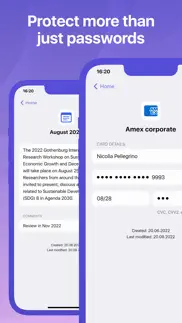

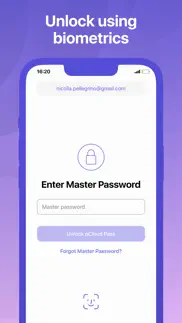
PCloud Pass - Password manager 1.10.0 Apps Screenshots & Images
PCloud Pass - Password manager iphone, ipad, apple watch and apple tv screenshot images, pictures.
| Language | English |
| Price | Free |
| Adult Rating | 4+ years and older |
| Current Version | 1.10.0 |
| Play Store | com.pcloud.pcloudPass |
| Compatibility | iOS 14.7 or later |
PCloud Pass - Password manager (Versiyon 1.10.0) Install & Download
The application PCloud Pass - Password manager was published in the category Productivity on 13 September 2022, Tuesday and was developed by PCLOUD LTD [Developer ID: 692002101]. This program file size is 48.04 MB. This app has been rated by 52 users and has a rating of 4.0 out of 5. PCloud Pass - Password manager - Productivity app posted on 09 February 2024, Friday current version is 1.10.0 and works well on iOS 14.7 and higher versions. Google Play ID: com.pcloud.pcloudPass. Languages supported by the app:
BG NL EN FR DE IT JA PT RU ES ZH TR Download & Install Now!| App Name | Score | Comments | Price |
| PCloud - Cloud Storage Reviews | 4.6 | 5,200 | Free |
Safari extension: • Search passwords and credit cards in the autofill suggestions. • Enhanced look and feel.
| App Name | Released |
| Microsoft PowerPoint | 27 March 2014 |
| Smart Home Manager | 23 August 2017 |
| ChatOn - AI Chat Bot Assistant | 13 January 2023 |
| ChatGPT | 18 May 2023 |
| Microsoft Copilot | 29 December 2023 |
Find on this site the customer service details of PCloud Pass - Password manager. Besides contact details, the page also offers a brief overview of the digital toy company.
| App Name | Released |
| Private LLM - Local AI Chatbot | 05 June 2023 |
| Wipr | 24 September 2015 |
| Zipym Pro | 25 January 2023 |
| ICalendar | 05 January 2012 |
| Keyplan 3D - Home design | 09 October 2014 |
Discover how specific cryptocurrencies work — and get a bit of each crypto to try out for yourself. Coinbase is the easiest place to buy and sell cryptocurrency. Sign up and get started today.
| App Name | Released |
| Gmail - Email by Google | 02 November 2011 |
| SHEIN - Online Fashion | 19 May 2014 |
| 06 October 2010 | |
| PayPal - Send, Shop, Manage | 03 February 2019 |
| Wizz - Make new friends | 24 February 2019 |
Looking for comprehensive training in Google Analytics 4? We've compiled the top paid and free GA4 courses available in 2024.
| App Name | Released |
| The Wonder Weeks | 30 May 2012 |
| Stardew Valley | 24 October 2018 |
| AnkiMobile Flashcards | 26 May 2010 |
| Purple Place - Classic Games | 17 May 2019 |
| HotSchedules | 30 October 2008 |
Each capsule is packed with pure, high-potency nootropic nutrients. No pointless additives. Just 100% natural brainpower. Third-party tested and validated by the Clean Label Project.
Adsterra is the most preferred ad network for those looking for an alternative to AdSense. Adsterra is the ideal choice for new sites with low daily traffic. In order to advertise on the site in Adsterra, like other ad networks, a certain traffic limit, domain age, etc. is required. There are no strict rules.
The easy, affordable way to create your professional portfolio website, store, blog & client galleries. No coding needed. Try free now.

PCloud Pass - Password manager Comments & Reviews 2024
We transfer money over €4 billion every month. We enable individual and business accounts to save 4 million Euros on bank transfer fees. Want to send free money abroad or transfer money abroad for free? Free international money transfer!
Much improvements needed. There is a world of difference to other passport solutions such as roboform. This is a beta version of the software, but as such not useable unless all the other features on the roadmap are developed and released. It might have been a tad too early for the beta release. I really like Pcloud, but will wait with Pcloud Pass until it is more developed.
PCloud Pass doesn’t work with all Apps. I’ve been testing this out and I’ve noticed that when I’m in an app and I have to login, when I click “Passwords” on the keyboard, and choose pCloud pass (since I still use iCloud Keychain also), only a window showing the pCloud Pass app FaceID login page, but once it reads my face and I get in, it goes straight back to the login window of the app with nothing else happening. Some apps, it does work, but many others, it doesn’t. This is why I still use iCloud KeyChain, because when I choose that option, a window pops up which allows me to choose the password. Like I mentioned, nothing but the login window pops up when I choose pCloud Pass.
A work-in-progress, needs a lot of work .... Pretty good for an early version, but I'd like to see: the option to generate a memorizable password (like the master password?); more dense display on the Mac version - I've got hundreds of passwords to add, and the current two lines, plus a solid line doesn't work for me (put it all on one line?) - far too much empty space and scrolling; fingerprint authentication (macOS) when starting; URL 1 on the master list screen; better following Mac coding conventions (About, Quit, etc;); a comments field in each entry. I'm a (lifetime) pCloud user, and hope that I can use another pCloud product to replace another (more mature) product. BTW, I've purchased it, so I hope that the roadmap (wherever it is) has many of my wishes. Merci!
Flawless & easy to use. Works great on Firefox & iOS. I love how I can use FaceID on my iPhone to enter my login & credit card info! PCloud for life!
Needs ability to generate one-time verification codes. Absolutely essential to add functionality to generate one-time verification codes.
Super Clean. Very clean and simple look and feel. Functions and navigates well. I am just waiting the the family/partner sharing feature and then I/we will switch over from Bitwarden.
Curiosity. I was curious and wanted to look at price and features. I have a lifetime option already for Enpass, which I have really liked. I download the app, clicked premium, and error! So I can’t even start using the app. That answers my question. This isn’t ready to be used yet.
Good Start. Needs Polish. This is off to a good start. I would like the ability to add multiple logins/passwords to the same item. Making the app into a true menubar app would be quite useful - no dock icon.
It needs a lot work still. Far from good still but, I know that the company at least on the storage side (Pcloud) is the best, compared to their rivals, that's why I think that, it will be better over time. Just a piece of advice see what the competitors are doing and make it better, I know you can do it until, then I will give 5 star.
Good feature set. I like it a lot. When is the family subscription coming?
No 1Passw import. No 1Password import. None for that matter. Still no way to import.
Extensions. Needing a Duck Duck go web extension
Not Ready For Release…Yikes. With something as important as my passwords living in a password manager, I want incredible confidence. I understand the limitations behind a free account (no complaint there), but that free account is not properly accessible. Right now the active device is set to “web” use only. That would be totally fine if it worked. I continue to try connecting from my iPhone to my online passwords (neither works in Mobile nor desktop mode), and they are inaccessible, that is a huge problem. Also, I have downloaded the app and as I try to make the upgrade purchase through the iPhone app, I continue to receive an error prompt, “ failed to load products.” How can I purchase something that they will not present? I LOVE pCloud, huge fan, but this is not yet ready.
nice enough needs totp. Strong first entry, nice clean UI integrates well and reset is easy, app syncs well with all devices. Would need totp/otp feature for passwords for me to switch over. Good product already.
From a pcloud lifetime subscriber. As a lifetime subscriber of pcloud storage, i happen to try the pass manager today, got the logins from my earlier password manager successfully (but it left out the secure notes and cards). I created a strong master password, but it is very difficult to enter this every time when i use for autofills. We need PIN alternate or device unlock code instead master password every time. It is a blocker at this time from user’s perspective, even though there is an alternate. I ready for lifetime subscription for pcloud pass as well at least when it clears this block for me. Hopefully it will improves a lot in the upcoming releases.
Needs a lot of work. I paid the $150 for a lifetime subscription and I’m pretty annoyed at how many bugs there still are. One of my biggest hang ups is when I try to save or create a password for an app, I click the key/password button, the pCloud app log in screen pops up, then nothing. It takes a considerable amount of working around and even have had the issue where I no longer know the password for PayCom (the app I use to clock in to work) but thank god it has Face ID so I can use it but I can’t reset my password because I don’t know the password that PCloud put in because it didn’t save. That situation alone is enough to make me regret this purchase.
Did you know that you can earn 25 USD from our site just by registering? Get $25 for free by joining Payoneer!
Need folders. Hi I am a lifetime PCloud cloud storage member and also I have been using Keeper for 5 years now and I like it . However as a PCloud lifetime member I want to use PCloud pass too in the future. I’ve lots of gmail accounts for example therefore I need them to have in a folder in order to find them easily. Also please tell me how to import my passwords from somewhere like Keeper. Thanks
iPad support please.. Great start but app needs some refinement. Also native iPad support if you’re going to charge for multiple devices.
Where is 2-Factor Support?. Are we still in the 90’s? No support for two factor authentication makes this a non-starter…
Imagine you at your best. All the time. Picture yourself at your sharpest and most productive. Your most alert and focused. Your most lucid, creative and confident. At work. At play. In every area of your life. Add Mind Lab Pro® v4.0 to your daily routine and uncap your true potential. Buy Now!
Limited Features and no iPad app. Pcloud is great for cloud storage. Password management, not so much. It's missing several features that competitors offer and they charge just as much. Not to mention, their apps are super buggy on all platforms and there is no iPad version at all.
The Best. Period.. I didn’t need to think twice to start using pCloud Pass as my main Password Manager app. The work these developers do is extraordinary, also take a look at the other services they offer and you won’t be disappointed.
No iPad app after over a year?. ..
Adsterra is the most preferred ad network for those looking for an alternative to AdSense. Adsterra is the ideal choice for new sites with low daily traffic. In order to advertise on the site in Adsterra, like other ad networks, a certain traffic limit, domain age, etc. is required. There are no strict rules. Sign up!