DEVONthink To Go 3 App Reviews
DEVONthink To Go 3 App Description & Overview
What is devonthink to go 3 app? If you're serious about working on iOS, DEVONthink To Go is your document repository when you're not at your Mac. Collect, organize, edit, and annotate. Automate with Shortcuts. Keep your document collection always in sync between your Mac, iPad, and iPhone. Privately and securely.
DEVONthink To Go lets you take your important documents with you on your iPad or iPhone. Browse PDFs, notes, images, bookmarks, and just about any file type, neatly organized into databases and groups. View many types of them without opening them in another app.
Edit texts, Markdown files, or rich text documents, or open files in other apps if the built-in editing capabilities are not sufficient. Read web pages as if they were local documents.
Clip data from web pages or just any iOS app through the Share menu. DEVONthink To Go is also deeply integrated into the Files app so that your databases appear like a local file system to other apps. Save files, via Files and iOS’ file provider mechanism, directly to DEVONthink To Go. Use drag-and-drop both inside the app as well as with other apps.
Like DEVONthink for Mac, DEVONthink To Go offers many ways to organize your document collection. Sort documents into groups, add them to more than one group at a time without duplicating them, or add tags. Flag items, mark them as unread, or give them a star rating. Predefined smart groups show you, e.g., all your flagged or unread documents. Find what you’re looking for with fast full-text search.
Annotate PDFs with all common tools and annotation types. Rearrange pages, rotate or delete them. Run scans, PDFs or images, through the built-in, on-device text recognition (OCR) to make them searchable. Add links to your documents to all apps that take web addresses, e.g. OmniFocus or Apple Notes, or export your documents in their original file formats to the Files app and all other apps that support it.
DEVONthink To Go is best used with DEVONthink for Mac and on multiple devices. Synchronize your databases securely and privately over the local network or through a cloud service of your choice. You decide what data is synced, when, and where. Strong encryption makes sure that your data belongs to you, not to your service provider or us.
Shortcuts lets you automate repetitive tasks without becoming a programmer. Use DEVONthink To Go’s Shortcuts actions to integrate it with other apps. Set up workflows with all the steps from creating new documents to reorganizing your databases along rules you set up.
Privacy policy: https://www.devontechnologies.com/r/privacy
End user license agreement: https://www.devontechnologies.com/r/eula
Please wait! DEVONthink To Go 3 app comments loading...
DEVONthink To Go 3 3.8.1 Tips, Tricks, Cheats and Rules
What do you think of the DEVONthink To Go 3 app? Can you share your complaints, experiences, or thoughts about the application with DEVONtechnologies, LLC and other users?
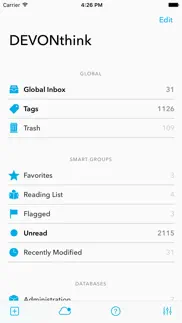
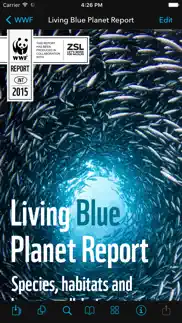
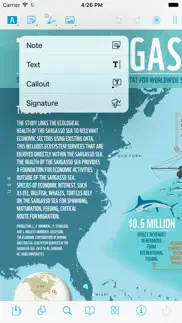

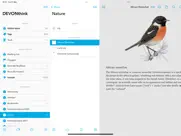
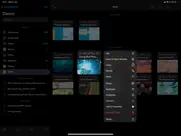


DEVONthink To Go 3 3.8.1 Apps Screenshots & Images
DEVONthink To Go 3 iphone, ipad, apple watch and apple tv screenshot images, pictures.
| Language | English |
| Price | Free |
| Adult Rating | 17+ years and older |
| Current Version | 3.8.1 |
| Play Store | com.devon-technologies.thinktogo3 |
| Compatibility | iOS 15 or later |
DEVONthink To Go 3 (Versiyon 3.8.1) Install & Download
The application DEVONthink To Go 3 was published in the category Productivity on 10 February 2021, Wednesday and was developed by DEVONtechnologies, LLC [Developer ID: 395722473]. This program file size is 133.11 MB. This app has been rated by 1,299 users and has a rating of 4.7 out of 5. DEVONthink To Go 3 - Productivity app posted on 07 February 2024, Wednesday current version is 3.8.1 and works well on iOS 15 and higher versions. Google Play ID: com.devon-technologies.thinktogo3. Languages supported by the app:
EN FR DE Download & Install Now!| App Name | Score | Comments | Price |
| DEVONagent Express Reviews | 1 | No comment | $4.99 |
| DEVONsphere Express Reviews | 1 | No comment | $9.99 |
| PhotoStickies Reviews | 1 | No comment | Free |
| WordService Reviews | 1 | No comment | Free |
| DEVONagent Lite Reviews | 1 | No comment | Free |
This maintenance release adds support for the Formatted Note bookmarklet, resolves relatively linked resources also for replicated Markdown documents, and improves working with item links. It also allows importing folders from the Files app. Of course, it also fixes a number of bugs and glitches including one causing the PDF reading position not being saved.
| App Name | Released |
| AI Chatbot - Nova | 06 March 2023 |
| Microsoft Word | 27 March 2014 |
| Arvin - AI Art Generator | 25 April 2023 |
| ChatOn - AI Chat Bot Assistant | 13 January 2023 |
| Google Sheets | 30 April 2014 |
Find on this site the customer service details of DEVONthink To Go 3. Besides contact details, the page also offers a brief overview of the digital toy company.
| App Name | Released |
| IFacialMocap | 13 January 2020 |
| Wipr | 24 September 2015 |
| Dominate Life | 15 August 2021 |
| Dumbify | 02 April 2024 |
| Dark Reader for Safari | 10 October 2018 |
Discover how specific cryptocurrencies work — and get a bit of each crypto to try out for yourself. Coinbase is the easiest place to buy and sell cryptocurrency. Sign up and get started today.
| App Name | Released |
| Gas | 27 August 2022 |
| YouTube TV | 05 April 2017 |
| 12 February 2019 | |
| Telegram Messenger | 14 August 2013 |
| WhatsApp Messenger | 03 May 2009 |
Looking for comprehensive training in Google Analytics 4? We've compiled the top paid and free GA4 courses available in 2024.
| App Name | Released |
| HotSchedules | 30 October 2008 |
| True Skate | 18 October 2012 |
| Incredibox | 27 March 2016 |
| Poppy Playtime Chapter 1 | 08 March 2022 |
| Plague Inc. | 25 May 2012 |
Each capsule is packed with pure, high-potency nootropic nutrients. No pointless additives. Just 100% natural brainpower. Third-party tested and validated by the Clean Label Project.
Adsterra is the most preferred ad network for those looking for an alternative to AdSense. Adsterra is the ideal choice for new sites with low daily traffic. In order to advertise on the site in Adsterra, like other ad networks, a certain traffic limit, domain age, etc. is required. There are no strict rules.
The easy, affordable way to create your professional portfolio website, store, blog & client galleries. No coding needed. Try free now.

DEVONthink To Go 3 Comments & Reviews 2024
We transfer money over €4 billion every month. We enable individual and business accounts to save 4 million Euros on bank transfer fees. Want to send free money abroad or transfer money abroad for free? Free international money transfer!
I use it every day. Awesome for reference. I put every piece of official documents in there. Easy to search easy to put in easy to get out. The best filing cabinet for the Mac system
Always hopeful. Great app but kind of useless because the syncing is still a tally since they started it not working. Try Bear instead and you’ll never have issues and will safe yourself a bunch of money.
Top drawer. This along with the Mac app is unbeatable. It is used every day, and I learn more about it every day in credible capabilities.
Perfect add-on to desktop app. Been a long time user of the Desktop app (DT Pro Office, now DT 3). Early adopter to the mobile app, and it was not as polished. This current version is a must have if you have the desktop app. iCloud sync works great and my records are always on my phone if I’m away from the laptop and need to look something up.
A wonderful piece of software. I’ve really enjoyed using Devonthink for years. It’s been a powerful piece of software that use for note-taking, file management, and generally storing most of everything that is useful to me.
Questioned the price — Glad I Upgraded. I am long time DT user on my Mac and iOS devices. After the initial investment of purchasing DT Server($499) for my Mac and DTTG ($4.99)for my other devices initially I was taken aback looking at the price for this upgrade. I see there is a discount for DTTG2 users but you should offer a further discount for those who support your desktop environment as well. However, I’m glad I made the purchase. Local sync is soooo much more stable (not as many time outs or hangs during syncing) and it’s super fast. It’s an excellent upgrade from DTTG2. Dark mode looks excellent and the entire app is more fluid. In the future please consider an additional discount when having a major upgrade for those who support you on all platforms.
Get organized. I honestly can’t imagine living without DEVONthink by now. I came to terms with my packrat nature by giving in to it. I can now hoard every document that touches my hands, yet I don’t need to live among towering stacks of old paper.
Excellent productivity!. Thank you very much for making my life easier with this tool!
The app keeps improving. I have used the DEVONThink iOS apps since the beginning and I really appreciate the dedication to continuous improvement and adding needed features. This app makes it easy to access my DB when on the go.
Excellent App and Support. Happy to have this powerful tool at my fingertips. Still unpacking the best ways to get things into it without having to handle things more than once. I like that there are options for tagging, priority and so on. I’m just getting everything fully setup and workflows figured out. I’m really enjoying having a more organized database to put everything and that I can more easily search. This will come in very handy for my work, personal and theocratic life.
Constantly have to uninstall/reinstall. After almost every update that’s pushed out The app crashes on launch. I’ve found the only way to resolve is by deleting the app and reinstalling. Major pain to do that and re-configure every time!
This is my killer app that enables my workflow. V3 is much faster with the iCloud sync. I use it to capture emails that require action and also websites that I need to refer to later. I use Scanner Pro to share receipts to DEVONthink and do the inbox processing on the Mac. I can then add DEVONthink links in my task manager to bring up files items or groups right from the task on either iOS or macOS. This has been a complete game changer for me since 2017.
Worth every dime. I have used iPhones since 2007. This is my first review, because I think the developers of this app have earned it. I’ve used a he desktop version of DT for a little over a year with the previous DTTG version. This update is ROBUST. Far exceeded my expectations in terms of new features. I use this app everyday—its an integral part of my workflow. My only wish, which might also be operator error, is to be able to create a new group DURING move-to or replicate-to. (I do go nuts navigating up a huge hierarchy then down a different one, only to discover I never created the group I intended to move or replicate an item to). This is a five star app however—no question about it. The developers should be proud.
Syncing Not Working. Syncing has been broken for a long time. Please fix it. Please place automatic syncing in the background that pushes changes to the cloud storage option that is being used. Many times, I have added a document on one device, SYNCED it, and later found out that it never completed the sync because even after pulling to refresh and waiting until ALL of the syncing messages scrolled by at the bottom of the screen. Revamp syncing PLEASE
Steep Learning Curve. Powerful App but how to set it up so that it sync’s across your devices I find to be extremely difficult. It’s not like the Drafts app where you install it and it just works. Right now in the pain part of learning a new app. The price you have to pay when learning an app as powerful as this one. It would be great if the install process would ask you a few questions and set up a set of databases for you to use while getting started.
Crashes almost immediately. This version crashed on my iPad after briefly showing an “updating database” message. I deleted the app and set up synchronization to CloudKit again and it crashed again during the sync process. Now it crashes immediately after launching the app. I’m betting the CloudKit data is corrupted.
Always sync issues. I love the product but always some sort of sync issue. Have be sure to keep info in Evernote so I can find on all my devices. Tried to work with support but always confusing issues to resolve. Wish I could give 5 stars and would if this wasn’t such a big issue.
Don’t upgrade yet. This release is so buggy. CloudKit sync is a piece of junk. The developers really should have waited to release this instead of making all of us be their Beta Testers. The sad part is their forums are full of comments from their devs like “we can’t replicate the issue you are experience” yet there are hundreds of people saying they are getting CloudKit errors and invalid encryption key errors. Really worrisome, but I have hope that they fix things soon. It kind of reminds me when they released devonthink 3 for the Mac. There were a bunch of features missing from version 2, finally after about 6 months everything was back to normal. It has gotten slightly better since then.
Worthwhile update. I’m a long time user of DEVONthink and am really pleased with this update. The improvements to syncing are outstanding, easily 2x faster than the previous version. The lightning fast search feature lets me find documents across several large databases easily and quickly on the go. Finding an old email, purchase record or meeting note quickly makes this a killer application.
This is a fantastic app, with fantastic customer service!. I am an inveterate collector of snippets of information, URLs, and articles of interest. DEVONthink To Go integrates perfectly with DEVONThink for the Mac and syncs all of my files perfectly and seamlessly. I love this app for the AI features that help uncover unexpected (to me, at least) relationships among the many pieces of information. The organization and search functions are deep and effective. But perhaps more important than the usefulness of the applications is the truly awesome customer service. From time to time I have had some issues, and the DT customer service people have always responded quickly (I mean really fast!) even on holidays and weekends. They don’t just give canned answers and move on. They take the time to understand, and they follow up. These apps and the developers and customer service people are uniformly great. Highly highly recommend DEVONThink!
Great update. Not sure where the hate is coming from. V2 wasn’t so awesome, but v3 is the real deal. CloudKit is totally reliable in my experience. Love the markdown support. Complete with preview. I hope the new pricing options (talk about customer friendly choices!) provide a predictable enough revenue stream that we see more frequent updates. Nice job folks at Devontech!
Good for access, very lacking for entry. The improvements on PDF display, OCR are welcome, but this app is still very poor as far as editing goes, and it does not seem to be an area of focus for development. As the mobile interaction gains more and more, this capability gap will hinder the usage
buggy!. Just like an untested beta product. The app swallowed 30% of the power in less than two hours (1h 19m on screen and 39m in the background) with lags and heating during operation, just like playing a 3d game. Besides, the display of none-English formatted text file is all garbled only on mobile. Also,the navigation bar text and the title always get overlapped. As I am using my private webdav for sync, the toast errors that the document cannot be downloaded are ordinary, this rarely happened in the previous version.
Diversity in usability?. I have used Devonthink on all my devices for 4 years. In the past I utilized the database to organize my files, not just documents. I have 30 years of purchased software to organize, yet, Devonthink has chosen to prevent me from using the database to organize these files. I use Devonthink to organize everything since I can compartmentalize my files however limits on file types prevent me from organizing my diverse datasets and wastes my precious time. Please open up to more diverse files!
Learning to fly a kite. I really wish I could get this to work. Syncing seems impossible. I regularly spend 30+ minutes trying to figure it out. Solution never lasts. I can’t for the life of me figure out how to get this to work. It’s as though I’m learning to fly a kite, I look around and everyone seems to love the experience. With a bit of dedication I can usually get it going, but soon after it stops and I have to try again. Maybe it gets easier with practice, but I don’t think it should be this difficult to get it working and syncing up with my computer in the first place. Far from seamless.
Need to iron out the bug. I get how powerful it can be, but v3 still appears to be buggy. The search does not seem to work as I expect, which is returning me the results within a PDF document and highlighting the terms. Not sure what I missing, but I don’t think it should be rocket science. Hoping several improvements are made, to make it as powerful as people talk about
iOS version is much more clunky than the desktop.. Syncing, updating, adding items, downloading items to view them: All these require far more troubleshooting, labor, and patience than you really want just to *view* the contents of a database. If there were a simpler viewing utility that worked with Devonthink 3 for Mac, I would not be subscribed to DTTG.
Meh. After waiting a long, long time for a significant update to DTTG 2.x, we got this. UI is still terrible. What’s up with the tiny text entry area when creating a new note? Take a clue from, I dunno, every single note-taking app out there and give me a full screen note area with a proper formatting bar. Still imposes bizarre artificial constraints on files. Ex: a 900kb RTFD file that displays fine in DT3 on my Mac won’t even download in DTTG3.x. It isn’t an iOS limitation, because Keep-It and Notebooks can display it just fine. Write a lot in Markdown? The default markdown style sheet that you select in DT3 doesn’t transfer to DTTG. So, once again the mobile app is a 3rd class citizen. That’s fine if mobile is an afterthought for you too but if you do a lot of work on an iPad or iPhone, there are better choices out there.
Unrelenting Sync Issues - Avoid. Have been using DT 3 to go for years major sync issues experienced. Very frustrating. Customer service stinks. They can’t figure out what’s happening. All they can do is tell you to try at least six different work around - all of which don’t work.
Nice Upgrade ! 😊. I am glad that dark mode is finally here on this new upgrade It is better than version 2 , works more smooth and sync faster that the previous one also like the app icon ( It looks more modern )
I love DevonThink. I love this company’s excellent apps. Since I found DevonThink, I am a big fan. I use this app every day for managing my daily tasks to businesses ideas. If you are creative, the way you use this app is unlimited. You never know how much this app would provide your life easier and organized.
Awesome!. I have been using the Mac app for really long time, and I am not sure what I would do without. The iOS version struggled when it first came out, but now it is perfect. Although the developers don’t sell the Mac version on the App Store and they could have easily chosen to force users to a proprietary server, they chose to support iCloud sync and with CloudKit and allow users to also encrypt the databases on top of that. This commitment to protecting user privacy is very much appreciated. Their customer support is has been consistently top notch. I just hope the developers bring the Mac version to the Mac App Store as a subscription; I would also give it 5 stars.
DEVONthink is on the game of the new wave of productivity applications. With DT3 and the iOS companion DTTG, the company has taken a big leap and now offers a better solution to document management and research platform than Obsidian, Roam, Notion, Craft and all others. With new Markdown features (still need improvement), backlinks, better iCloud Kit syncing (syncing across devices it was one of the issues before the latest upgrades), tags, groups and a host of features, it does a great job for people with large amounts of reference documents to manage and edit. The PDF editor in the iPad is really great. Even if syncing works a lot better, and I have learned that breaking my document base in many smaller databases is the way to go (not to throw everything into a single database), it still depends on iCloud (it also supports Dropbox and others, which I have not tried), and when the volume is large, is still not agile enough to see all documents in sync in several devices, say iMac, MBA and iPad. We need more speed there but I suppose that is Apple’s fault.
Essential Tool. This is where I capture so much stuff. I used it to organize my hobbies, especially my genealogy work. It’s invaluable and I love it.
The best. I use scientific journal articles for my business as a scientist and it is the best for organizing my journal research articles. I use it for personal document storage as well. Excellent !!!
Very frustrated. I owned Devonthink ToGo prior to this and had upgraded. I accidentally clicked the wrong upgrade option and meant to select lifetime upgrade. Now I am roped into a yearly subscription. This is not what I wanted!
Better than expected. I originally found this app when i was trying to find something that essentially was a form of cloud storage with deep linking to specific pdf pages that works across devices. And it does that task flawlessly. However, i hadn’t realised that the devonthink platform is based around a proprietary searching function, and how useful it is for the storage and management of groups of data. This is more than just tags and other metadata. And although “AI” is now a buzzword, devonthink has been doing this type of large language indexing for quite some time. I have been tremendously happy with this platform and it has quickly become central to my work and research. Some highlights: - flexibility with databases and filtering - best in class search and document retrieval (this is not simply a replacement for existing “files” app; in fact, i use it with icloud drive) - deep linking - can store offline websites - frequent updates - compatibility with other pdf software - fast “native” feel - lifetime subscription! And many others. Note: i don’t use devonthink for notes, and can attest that it is worth it even without using this feature set.
Storage and Idea Creator Program. I was a slow starter with DEVONthink. It’s breadth of possibilities to organize information overwhelmed me at first. I bought two books on how to use it, but did not find them all that useful because I didn’t remember what I read. It was only when I started using Devonthink on a daily basis regardless whether I knew what I was doing or not that I really became hooked. I found it is a program that is best learned as you go. And once you get started, the possibilities are wide ranging and dynamic. I use DEVONthink to store any ideas I have, things I have read, pictures I have seen, etc. Then when I want to write something I can do a search, and numerous connections come up between notes that I would never have organized if I was just doing a single research project. I use DEVONthink as my storage file, like a Zettlekasten. I then move to either a mind map program to further analyze, or to Scivener, my writing app, to use its notecard function, to organize my thoughts. I then write using Scrivener. DEVONthink is an absolute must for storing and organizing the many things I study and write about. It is a fabulous program!
This app is most underrated app in ios and mac.. I'm so glad that I found it
The Best. Not a better app in terms of scope and ability. In all honesty, although good by itself, it shows its true power when paired with its MacOS counterpart. (If you don’t have a Mac or are planning to get one, then it’s not worth it to get one just to get DEVONthink, visualize that you have a lac first, and you are using it purposefully for your own business, and that you are wealthy. Visualize constantly, and let it go, don’t expect anything. One day when you are rich and have a Max, you’ll remember to get DEVONthink.
Incredible app and company. This is an app that just keeps on giving. The more I work with it, the more I find to love.
PDF Support added? Awesome!!. I’ve been waiting for this a long time. DTTG just keeps getting better and better! Thank you DEVONthink!
Clipper is horrible. The desktop app is great except for one thing. The clipping functionality is horrible compared to Evernote. The mobile app has bad clipping and a very clunky user interface. I want to replace Evernote but devonthink isn't there yet
Great concept. It works well locally and on my computer but the mobile apps get a little buggy at times with information that was synced by cloud. If you need the data to be fast have it saved locally
I think it is good??. Do not buy this software from you phone or iPad, if you applied is not a working email!!! If you want to buy it do so from a computer. Their billing / account logic is troubled when purchasing from a phone or ipad and will kick you out, they do not seem to capture email addresses correctly.
Almost Perfect. I’ve really loved DEVONthink. I consider it the Wiki to my brain. The Mac and iOS versions feel pretty complete for their platforms. The iPadOS version needs some work though. I’d like to see it become a more like the Mac version for power users. At minimum, better drag and drop, keyboard shortcuts, and a third column view for metadata would go a long way. Lastly, a more robust extension for capturing 1 page PDFs would be amazing if possible.
DEVONthink 3 is amazing. I have used my methods to archive my information from Evernote to PDFs on iCloud, and after taking the Macsparsky seminar on the use of DEVONthink, I jumped feet first and I’m loving it. Thanks David Sparks and thanks to the development team at DEVONthink!
QA problems. Latest update crashes on startup on iOS 16 and 17 for many users. It's been a week now. Not enough attention paid to QA. This is not the first time it's happened.
5 star app now broken for me. UPDATE: The problem noted below has been mostly fixed, so upping review from 1 to 4 stars. There is still a slight delay in opening Markdown files, but no more crashes or long delays. And the new iCloud sync is fast and reliable! Version 2 of this app worked great for viewing stuff on my iPhone and iPad, and for adding materials found while browsing online on on those devices. Most of my files have been saved in Markdown (using the Devonthink share extension while in Safari). The problem is version 3 freezes anytime I click on a Markdown file to view it. If it doesn't freeze, it takes forever to display my Markdown file. No problems with other file formats like plain text or PDFs, but this Markdown file issue has broken the app for me.
I want this to work, but it doesn’t.. The app keeps crashing when I try to create new items. I can’t contact their helpdesk via email because it keeps trying to open up a mail app that I don’t have and I don’t want and I won’t use. So I am deleting this app and deleting my subscription.
Did you know that you can earn 25 USD from our site just by registering? Get $25 for free by joining Payoneer!
Slow opening groups. After updating the latest version, v 3.3.1, it is extremely slow to open a group - taking about 4-5 seconds. It’s annoy. If you kill the app and reopen it, it will be faster for the current level groups. If you go to upper level groups, it is slow again. Please fix it asap. It’s unusable at the moment.
Worth the effort. To get full advantage of this powerful app a bit of effort is required. End result for me is that I have EVERYthing at my fingertips including a very large library
A must have app. If you are serious about knowledge management and zettelkasten, this app is an essential tool. For me it underpins my entire system, and works perfectly along side Obsidian.
Best program. Have been using DEVONthink software for several years now and it is simply the best program I use. Many thanks!
Crashes Intermittently. I have used Devonthink for Mac for years in an engineering context and I was initially interested when the app came to iPad. Sadly the iPad app has stability problems. Version 2 used to crash unexpectedly when just noodling around after a few minutes of work and had done so for years. Even sadder, the current version does the same for me - well actually it seems to crash VERY effectively. I would not like to have to rely on it in a work situation. To add insult to injury - the icon has sadly lost its devonian period appeal since the last version - and adopted the flat boring style that seems to be prevalent today.
Imagine you at your best. All the time. Picture yourself at your sharpest and most productive. Your most alert and focused. Your most lucid, creative and confident. At work. At play. In every area of your life. Add Mind Lab Pro® v4.0 to your daily routine and uncap your true potential. Buy Now!
useless. compare to desktop version it is pretty useless ..
Excellent Tool. Has become a must have tool for organizing and studying, Thanks out to the folks at Devon Technologies!
Core productivity app. Been relying on DEVONthink for years now. Really solid application that has gotten better with each version — and DEVONthink To Go is no exception. The CloudKit-based data sync option is so good. Dark mode is great, too. 😎👍
Don’t like paying twice for the same app. I bought this some time ago and Very disappointed to see a subscription model
Crash too often!. I love DEVONthink and purchased both Mac and iOS version. Having DEVONthink running on both devices is a great experience, however, with the latest update, iOS version is not useable, always crash! When you leave the app for over a few seconds, it is just crash! Please fix the bug!!!
FREE Upgrade?. I should edit my review, the problem I’m having with subscription is actually an App Store issue
The MVP in my productivity system. At a minimum a productivity system seems to need a task manager, a calendar manager, and a place to hold data. There’s are a lot of note-taking / PKM apps that have a lot of hype. But once I started to take a look at the venerable DEVONthink, I realized it’s the perfect fit for. It has a lot of power and flexibility, which means you need to spend some time thinking and learning about how to use it. But once you’ve got it in your system, it doesn’t hold you back at all. The iOS/iPadOS app is the perfect companion to the Mac. I’ll often use it in split screen with other apps to take literature notes. And I love that I can capture websites as PDFs for long-term storage that accessible across all my devices.
Très utile avec la version de table!. Je conseille à tous. Fonctionne très bien. Beau logiciel. Bravo!
A poor reflection of the Mac app. Slow, unresponsive, and buggy this app is barely useable.
It's still a just companion app when it comes to notes. I migrated to DT from Evernote, with high expectations from the reviews. The Mac app is awesome and the sync features are amazing, but the DTTG 2 was poor for taking notes and adding them to the databases. I was looking forward to DTTG 3, hoping I'd have a nice experience when taking notes from my iOS devices, but it didn't change much. Numbered lists created on the computer are still broken on the iOS app, and the format/view options still make some text way to small to be read. Unfortunately, I'll have to invest into another solution for my notes, which will probably be Keep It, from another developer. Should this change at some point, I'll gladly move back, but now it's not an option.
Crap!. I tried hard to make this work! I paid the subscription far too long and I’m not wasting another penny on this subscription. Sync is absolutely impossibly slow. I can’t download documents on demand. I love DT for Mac but I was never ever able to view any research documents on my devices with DT to Go. I’ve tried to make it work over 2 years and 2 separate subscriptions. Documents never load when I click on them and sync is literally just miserable. Fortunately, DT for Mac plays nicely with Keep It with a one-click share! They’ll get my monthly subscription from her on in which is also a fraction of the price and works absolutely beautifully between all devices. DT to Go is rubbish!!!
Thanks for the update. My sync works great now!
Beware, here be fierce supporters!. I've _tried_ to like Devonthink products for years now actually. It's a pretty price too though it's beginning to feel like they should be paying me. There are SO many bugs and inconsistencies with the product, as if the devs are learning Swift as they go. I have previously interacted with the devs and the community (forums) and the responses are often very fast, but without real solutions but instead just workarounds. There is a OH so hardcore community behind Devonthink products, as if they've sailed the rough seas and learned to live with the workarounds and stability issues, never daring to step outside to checkout other more reliable options. I'm all for product evolution but this ones so very far from ready (years!). Barely keeping up with iOS updates. Share something to it, good luck if you find it where it should be. Share something from it, make sure you check where and what it shared because it's likely a dead end bookmark only leading back to Devonthink; an x-devonthink-item:// link that's useless unless you still have Devonthink installed. I. Do not.
Adsterra is the most preferred ad network for those looking for an alternative to AdSense. Adsterra is the ideal choice for new sites with low daily traffic. In order to advertise on the site in Adsterra, like other ad networks, a certain traffic limit, domain age, etc. is required. There are no strict rules. Sign up!
Not a major update!. I don't understand why Devonthink 2 users should pay 20$ for Dark mode and very minor changes!
Lots of freezing. Freezes a lot and becomes unusable
leave me be. I give two stars to any app that interrupts me while I'm trying to work in order to get me to rate them.
Not as good as the last version. No longer supports PDF files from safari to be sent to the database. This is a huge setback as half the things I save to the database are from my phone and in PDF form.
This app is most underrated app in ios and mac.. I'm so glad that I found it
Very frustrated. I owned Devonthink ToGo prior to this and had upgraded. I accidentally clicked the wrong upgrade option and meant to select lifetime upgrade. Now I am roped into a yearly subscription. This is not what I wanted!
The one single app I cannot function without. As a litigating attorney, if there’s one app I need to have with me at all times, it’s DEVONthink. I use the MacOS version far more for ergonomic reasons, but I can do nearly everything on my iPad or iPhone using DTTG if I have to. And having it in my pocket while out of the office has saved my bacon. I am a “power user” (cringe) who has tried literally dozens of apps with similar and overlapping feature sets. Not one checks anywhere near all of the boxes DEVONthink checks. And with remarkably fair pricing, some of the fastest online customer support I’ve seen, and a vibrant community of enthusiasts sharing creative scripts and workflows, you can’t go wrong if your job has you wrangling documents even some of the time. My only gripes relate to sync. The cloud sync options aren’t reliable, and the customer support team responds to such issues by questioning whether users really need cloud sync or could get by with local sync. I understand that the cloud sync issues are to an extent outside of their control, and many users might get by with local sync, but it’s a feature we paid for and could likely be resolved by offering S3 compatibility for sync. And local sync also doesn’t always work if your database has been corrupted in the past. Luckily that’s a simple fix once identified but diagnosing the problem was frustrating. Last, the main gap between the Mac and iOS versions is, for me, the lack of scripting in the latter. I suspect it isn’t possible to add AppleScript to an iOS app. So that’s just something to be aware of if your workflows depend on scripts.
Ex 10-year Evernote user. Much happier with DEVONthink. Can’t believe I didn’t make the transition sooner.
Really. They should just call it Devonsync. Cause that’s pretty much all it does.
Sync is broken. Love the app on Mac, but as others have said, sync on iOS is broken. For me, this is a showstopper. I'm migrating to another app.
Mind boggling capability with responsive develop[ers. Really amazing stuff, especially coupled with the Mac app
Wonderful, but please. Enable favorite syncing
DTG headache. Every time I try to use this program, I’m frustrated. I know there is an easy way to search, but I can’t find it. I only ever use it to add items, it’s useless for editing.
Frustrating. No current tutorials . How do I cancel this.. Wasted an hour and a half. How do I cancel this.
It's been a long journey but I never lost faith. This App was shall we say lackluster originally? But it's become a full citizen and DEVONtech has been not shy about keeping things open to other software and systems. DT to Go is an app I use regularly for work and sorting ideas. Sometimes there are bumps but it's still the best choice for PKM if you don't enjoy a lot of time fiddling with plug-ins for Obsidian, Joplin, or other options. Was a really rocky relationship back then but can't imagine a day without it now.