Duet Air - Remote Desktop App Reviews
Duet Air - Remote Desktop App Description & Overview
What is duet air - remote desktop app? #1 best-selling iPad app in US, Japan, UK, Germany, and 17 other countries!
Duet turns your iPad or iPhone into the most advanced Remote Desktop or extra display for your Mac & PC. Developed by a team of ex-Apple engineers, Duet offers unparalleled performance and display quality - all with zero lag.
— DO MORE —
Be twice as productive by multitasking with two screens. And for those that travel, have a portable way to stay productive.
— INCREDIBLY SIMPLE —
To get started, plug your iPad into your desktop using your charging cable or choose the desktop to wirelessly connect to. The Duet desktop app will automatically detect your device, and transform it into a high performance touchscreen display.
— TOUCHSCREEN —
Interact with Mac & PC like never before, with touch & gestures, including two-finger scrolling, pan and zoom.
And with our latest release, you can even add a touch bar to any iPad with any Mac.
— PERFECT FOR APPLE PENCIL —
With Duet Pro, you can turn your iPad and Apple Pencil into a professional graphics tablet. We’ve re-engineered our rendering algorithms for ultra-responsive drawing, optimized specifically for designers, illustrators and artists.
Duet Pro also unlocks pressure & tilt sensitivity, hover, palm rejection, and more to seamlessly draw in the most powerful programs for professionals. Get precise control in Photoshop, Corel Painter, Lightroom, ToonBoom, Illustrator, Manga Studio and more.
— PRESS —
TechCrunch - "Feels Like Magic"
TIME - "Getting Work Done Faster and More Efficiently"
The Guardian - "Lag-free"
Forbes - "The simple thing to note is this...Duet Display works."
The Verge - "Glorious Fluidity"
Lifehacker - "It's fast, easy to use, and works great"
Business Insider - "Zero lag and true retina resolution”
Wall Street Journal - “It’s as easy as just plugging it in"
— REVIEWS —
“Awesome! My iPad Pro can be an extra monitor! Cool app”
~CEO of T-Mobile, John Legere
“Very smooth and responsive indeed, plus you could use the touch screen to “click” on screen interfaces!”
~Photographer, Lok Cheung
“Love the ability to use my iPad as a monitor with Duet.”
~Former Chief Evangelist of Apple, Guy Kawasaki
“Just started using this app called Duet… Kinda love it so far.”
~Comedian and Youtube, Phillip DeFranco
“All my mac folks look at the Duet app… GREAT!”
~Actor and Comedian, Sinbad
"I really like the app, I suppose the biggest compliment I can give is that it's so easy to setup it almost seems like an Apple product.”
~Early Adopter, M. Nightingale
"Amazing solution for me by the way. Works as I was hoping for and actually my main reason for getting an iPad : )”
~Early Adopter, M. Gemzoe
Duet Works With:
All iPhones and iPads with iOS 11.0 and later
All Macs with 10.11 (Mavericks) and later
All PCs with Windows 10 64-bit and later
Duet Air is a $24.99 per year service built for professionals and remote workers. Price may vary by location. Duet Air subscriptions will be charged to your credit card through your iTunes account. Your subscription will automatically renew unless canceled at least 24 hours before the end of the current period. You will not be able to cancel the subscription once activated. Manage Duet Air in Account Settings after the optional upgrade.
Learn more at http://www.duetdisplay.com
Terms: https://help.duetdisplay.com/duet-terms-services
Privacy Policy: https://help.duetdisplay.com/duet-privacy-policy
Please wait! Duet Air - Remote Desktop app comments loading...
Duet Air - Remote Desktop 2.24.0 Tips, Tricks, Cheats and Rules
What do you think of the Duet Air - Remote Desktop app? Can you share your complaints, experiences, or thoughts about the application with Duet, Inc. and other users?
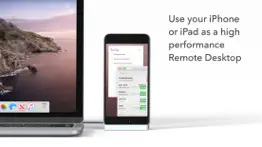





Duet Air - Remote Desktop 2.24.0 Apps Screenshots & Images
Duet Air - Remote Desktop iphone, ipad, apple watch and apple tv screenshot images, pictures.
| Language | English |
| Price | Free |
| Adult Rating | 4+ years and older |
| Current Version | 2.24.0 |
| Play Store | com.kairos.duetAir |
| Compatibility | iOS 12.0 or later |
Duet Air - Remote Desktop (Versiyon 2.24.0) Install & Download
The application Duet Air - Remote Desktop was published in the category Productivity on 03 November 2020, Tuesday and was developed by Duet, Inc. [Developer ID: 935754063]. This program file size is 60.45 MB. This app has been rated by 1,722 users and has a rating of 4.3 out of 5. Duet Air - Remote Desktop - Productivity app posted on 04 April 2024, Thursday current version is 2.24.0 and works well on iOS 12.0 and higher versions. Google Play ID: com.kairos.duetAir. Languages supported by the app:
DA NL EN FI FR DE IT JA KO PT RU ZH ES SV ZH Download & Install Now!| App Name | Score | Comments | Price |
| Duet Display Reviews | 4.4 | 43,718 | Free |
- Crash fixes - UX improvements - many other fixes
| App Name | Released |
| ChatOn - AI Chat Bot Assistant | 13 January 2023 |
| Gmail - Email by Google | 02 November 2011 |
| Smart Home Manager | 23 August 2017 |
| Microsoft Copilot | 29 December 2023 |
| AI Chat -Ask Chatbot Assistant | 09 April 2023 |
Find on this site the customer service details of Duet Air - Remote Desktop. Besides contact details, the page also offers a brief overview of the digital toy company.
| App Name | Released |
| Pythonista 3 | 13 June 2016 |
| Awesome Calendar | 17 November 2011 |
| Oilfield Calendar | 18 April 2014 |
| Auto Redial App | 02 October 2023 |
| Zipym Pro | 25 January 2023 |
Discover how specific cryptocurrencies work — and get a bit of each crypto to try out for yourself. Coinbase is the easiest place to buy and sell cryptocurrency. Sign up and get started today.
| App Name | Released |
| Messenger | 09 August 2011 |
| Google Maps | 12 December 2012 |
| Gas | 27 August 2022 |
| Cash App | 16 October 2013 |
| PayPal - Send, Shop, Manage | 03 February 2019 |
Looking for comprehensive training in Google Analytics 4? We've compiled the top paid and free GA4 courses available in 2024.
| App Name | Released |
| True Skate | 18 October 2012 |
| TV Cast Pro for LG webOS | 23 June 2016 |
| AutoSleep Track Sleep on Watch | 19 December 2016 |
| Earn to Die 2 | 20 November 2014 |
| Shadowrocket | 13 April 2015 |
Each capsule is packed with pure, high-potency nootropic nutrients. No pointless additives. Just 100% natural brainpower. Third-party tested and validated by the Clean Label Project.
Adsterra is the most preferred ad network for those looking for an alternative to AdSense. Adsterra is the ideal choice for new sites with low daily traffic. In order to advertise on the site in Adsterra, like other ad networks, a certain traffic limit, domain age, etc. is required. There are no strict rules.
The easy, affordable way to create your professional portfolio website, store, blog & client galleries. No coding needed. Try free now.

Duet Air - Remote Desktop Comments & Reviews 2024
We transfer money over €4 billion every month. We enable individual and business accounts to save 4 million Euros on bank transfer fees. Want to send free money abroad or transfer money abroad for free? Free international money transfer!
Doesn’t work consistently. Its great when it works, the problem is that it will never work on the first try. Doesn’t matter if it’s wireless or connected. Also when it does work there’s a lag, I’ve been facing these issues for months and there no software updates or any maintenance / improvements that have happened.
Long time duet user excited about air. Finally, a dedicated app for their Remote Desktop app. If you’re working remotely, you have to get duet!
Best Additional Monitor Ever!. This has been the easier app to use and works great with an iPad as a second display for a laptop with limited space.
Quick and Easy. I was surprised and how easy it was to get this working and how well it works for my needs. I use my iPad as a teleprompter to project my Zoom meetings on a beam splitter in front of my camera. It works great. I get to look my callers in the eye and focus on them for the entire call. And I do it with an extended, 3rd display with my MacBook Pro. Couldn’t be happier and way cheaper than the alternatives.
Amazing Service. The team at Duet is amazing. The app is far superior to other teleprompter apps. I was surprised how quickly and easily they responded even before I paid for the app. Their responsiveness was the reason I decided to use the app and it was a great decision.
Needs more work. Don’t know why the app has trouble to connect through cable and i have original by apple. And through WiFi it is slow sometimes.
Not too good of a program. Don’t download this app. Terrible! If you want to do simple things then this app is ok. Anything that requires you to watch a video or adjust to anything else and this app crashes consistently. I am very disappointed and wish I didn’t pay for the subscription. After reading more reviews I wouldn’t choose this app or even recommend to anyone else. Extremely disappointed
Forced subscription + account. Wanted to try this out – but was instantly forced to create an account and then learned that nothing worked without a subscription. My instant reaction: forget it and instant uninstall. What a shame. And no, customer service, there is absolutely no need to respond as I can predict your answer and will not buy it anyhow.
Nope. Should have read the reviews that this is not a free demo, but a gateway to a subscription. Fortunately I backed out at the request to “create an account” - which I thought was fishy for a simple screen mirror app. I feel bad for the other people that only realized this too late. I guess I’ll never know if this works with my rig because there is no way to find out without buying it.
Not worth the time. Do not bait customers into downloading this, then slap them in the face with a subscription that you HAVE to choose before being able to use the software. It is a waste of time downloading this on both iPad and PC before just straight up deleting it even though it states in the App Store that it’s free but in reality costs $20 just to access basic data.
Pricey but it delivers. The app itself works really well. It crashed a couple times, but overall I have to say I’m impressed. My main complains are that the price is high for an annual subscription, and that I could never get the audio sharing feature to work, which I would really use. I really hope they fix the audio sharing feature soon, that is the only reason why this is not a five star review. The image quality itself is amazing if you use the best settings, with almost no latency at all, to the point it really feels as a wired monitor. You can also use lower settings for a more laggy (but usable) low-power experience. The iPad keyboard is not perfectly compatible with a Windows PC, but for typing works fine.
A little buggy but it works! 8.5/10. I use this daily for work. Definitely worth the subscription as long as you are using it to make money! Once in a while get black screens or I have to restart the app to get it to launch , but it’s given even more life to my aging iPad Pro!
Fantastic app. If you need a Remote Desktop, this is it. The fastest and most reliable connection I’ve ever used
New version works great. I’ve used it for about 6 months. There was a period of time (about 2 weeks) where an issue popped up, I think it was something related to a windows update, and I had issues. However that problem was fixed in the newest version. I use the “mirror monitor” feature daily as part of my work— there’s 1-2 times per day when I need to mirror one of my desktop monitors onto my iPad. It’s been a major productivity boost.
Photoshop Issues?. The entire reason I even downloaded Duet Air was to try and get this to work with Photoshop CC while my iPad Pro is connected to my iMac. It’s a little laggy, but it seems to work. The problem is I can’t seem to get the brush tool to work on Photoshop. It just keeps wanting to drag my layers around and that’s not what I want. Anyone else having issues?
Great functionality & customer service…. when it works. Which is consistently and solidly with a wire. In my case, usb c out of a surface book 2 to usb c in on an 11” iPad Pro. Over the air is another matter. It doesn’t make great use of available bandwidth AND the app takes a long time to sort itself about before settling in. Even then over the air there are many dropped frames and it’s not really useable. So my main issue is marketing it as an “air” solution. It’s not great when wireless. Wired? Awesome!
Feature Suggestions. Few pieces of feedback from a Windows user. If these were fixed it'd be a 5 star app. 1) When Windows locks the iPad screen via Duet Air closes and upon unlocking all of the windows that were on the iPad display move back to the main monitor. This doesn't happen with my main external monitor through HDMI 2) On a similar topic, when I move to a different app on my iPad with the Duet Air still open it closes out all of the windows when I get back The above two issues may sound simple, but they significantly deteriorate the work flow which is the primary of using this service. Especially considering how frequently my PC is locked and unlocked throughout the day.
Can’t Even Create an Account. I just installed this app and I can’t even make it past the account creation page because the app won’t allow me to type anything when I select the text box. Couldn’t even try the actual software…
Not lag free at all. I’m not sure how the 0 lag claim is made, but this app is certainly not for professional use on a PC. On the lowest resolution setting, I measured the latency to be 40-50ms worse than competitors such as Astropad Studio. Neither usb nor wifi made a difference. If you’re expecting to do any latency-sensitive work, look elswehere.
Incredible and so easy to use!. This app is just so simple to set up and get up and running. Having used Duet Display for years, I’m glad to see they’ve brought the same quality and beautiful aesthetics to this new product. Highly recommend it!
Good product. Coming up telling me to review it in the middle of a session was a bit annoying. Other than that I love the mirror display for zoom calls in my teleprompter.
Apple Pencil or No? Language unclear.. I read the description for this app and I was like- it really sounds like they have found a way to make using the apple pencil with an older ipad possible. i wanted to try using apple pencil before buying, none of the documentation was clear if it would work with my older ipad- your language is (intentionally?) vague and it took me an hour to find on ANOTHER site that says it is indeed only with Pro ipads, and it was only after installing that I figured out that there is no way to even try out the pro version. So, not a great experience. It looks pretty intentional that you didn’t clearly state that somewhere, that the pencil only works with pro ipads, so thats a negative experience for me. Just say it- pencil only works w pro ipads. No, its not enough that the name is “pro” thats not clear with your vague language around saying it makes it so the apple pencil works for drawing.
Used to work well…. But now it’s quite sketchy. Works sometimes. Sometimes it doesn’t. It always takes 2-3 tries before it will connect. Now, with the latest update it won’t connect at all. Three year user here.
Solid, but has an issue I can’t get around. Might be hardware related but my mouse for the iPad will treat a click that holds as touch input and can screw up my attempted input in the process. Not sure how to fix it.
Excellent utility. I am using my 11inch iPad Pro as a second display for my windows desktop. Works almost perfectly wired and wirelessly. It isn’t without lag, but it is certainly miles better than those free apps. My one complaint is scaling. You can set it to pixel perfect resolution, however, i use custom scaling for my primary monitor. SO if you want the highest resolution but larger text size..it wont work. For things to be large enough to read you have to use a lower resolution, but it still looks good. I tried setting the scaling separately for the second display but it just keeps messing up the scaling on my primary monitor.
Slow response.. Seem like a great software except the fact that the response between my MacBook and iPad is very very slow. Not really happy about that. But if you need the second screen just for viewing, then I’m sure it’s will work for you.
Look elsewhere for a second monitor solution. Before purchasing, I reached out to the developers to confirm this app would work with my device, a ~7year old iPad. I followed all the instructions and used the Apple certified cable, and while there was some friction at times, it largely worked (March 2021). Fast forward 2 months, with my exact same setup, I couldn’t get the thing to connect. I paid for the $20 duet air, not knowing what the difference was at the time (can connect via WiFi, not just with cable), and no matter what I did, with a cable or WiFi, I couldn’t connect. So at this point I reached out to customer service, and if you’re like me and trying to use a second monitor to work remotely, then you’ll understand responding a day or two later just doesn’t cut it. Without going too much further, iTunes wouldn’t help in this instance either. Looking back, I wished I never paid $20 for this and would recommend you stay away and look for non-apple/iTunes solutions.
Great for Zoom!. Having a second fast responding screen helps a lot during zoom meetings! Also good for when I need to show someone something off my computer!
Misleading advertising. First things first, since the devs don’t say this on the page: this is a paid SUBSCRIPTION service. Even though it’s your hardware doing the legwork & it already works well, they demand a recurring $20 for “ongoing work” which really just means fixing bugs— the BASELINE expectations now cost $20 to the customer.
Great Duet Expansion!. Been using duet for a while now. Great app and this feature makes it only better. Definitely subscribing
Free to try?. Stated 3 hours free trial or such, so DLd it to make sure it does what I need. There are a few variables all these apps have. Ex. Wire/wireless, log-in requirement, Wi-Fi requirement, in browser or not, aspect ratio, etc. cancelled within one hour because I need direct Wi-Fi , but they still charged me $29. Where’s the “Free Trial” ??? 😫 Update: I was refunded. Thanks Duet Team. 😃 I actually had bought before other one, but I use ob location so no consistent WiFi.
Subscription Only. You must subscribe for either $20 or $30 a year after the one week trial. This is not the kind of app that should be under a subscription model.
Windows vs iOS.. I’ve been using duet for a couple of years and I love the air version of it. Now I’m having trouble getting the error version to work on my new MacBook Air laptop. It’s fine when using a cable, but not wireless yet. I’ve sent several requests for help, but they claim it’s gonna take 24Hours before they can get back to me.
Not working. I was hoping to use this to use paint tool sai on my ipad but it only shows my wallpaper and it doesn’t open anything like sai or even google its just my background. It does move stuff on my pc screen but not much because I can’t even see my own cursor or anything.
iPad functionality multiplied. Duet creates a second monitor for my PC laptop. iPad is already fantastic, but the added functionality is practically flawless when used with a wired connection. While a second monitor is a two edged sword when it comes to productivity, there are certain tasks that the extra screen makes much more efficient. Add in the remote access capability, and it is an app that largely delivers on its promise.
Lots of "crashing". I use this app a lot, and it crashes a lot. Can't figure out why, or what causes it, but when it crashes, the app just closes and I have to open it again. Sometimes it will go 20 minutes without crashing, sometimes it's like 3 seconds. I keep using it because it's really good when it works. Low latency, great resolution, zooming and panning. Wish it was consistent, it would be an easy 5 stars. Edit: developers helped me out, turns out when you use the connect option from your iPad, it works differently than when you use the connect option from your desktop. It worked much better when I used it by connecting from the desktop application. Haven't had a crash since. My only real complaint is that the app features are different depending on how you connect.
No free version. After downloading and opening the app, it asks you to create an account. After you do that and verify your email, it takes you to the next page where it gives you the 2 options for paid memberships. No alternative option to try this app before signing up for a subscription. This may not have been an issue if there was some type of indication that there was no free trial before asking people to enter their personal information. Low rating due to being shady about obtaining private information.
Bottom bar. Stays up but other than that its great just wish it had 120 fps
Inconsistent and buggy. Spent hours trying to figure out how to extend my windows 10 laptop to iPad. Had to reinstall and was able to connect via air, when I then plug in to laptop it seems to still work but when I disconnect the iPad display stops working… frustrating. When I open duet app on laptop it says there are no devices on my network. Same when I look from iPad, but both are absolutely on the same network.
It’s hit or miss for me. I go back and forth with this app because when it’s working, it’s great! I love that I can expand my screen without having to buy a whole new desktop/monitor, and that makes my work more efficient. But when I can’t get it to work, it’s extremely frustrating. I think I’ve paid for the Pro version twice now, and can still barely get Duet Air to work. I have a PC/laptop and an iPad Pro, and wired connection between the two typically works fine. However, I’ve only had the wireless connection over Duet Air connect successfully for me once or twice since I purchased it. I am connected to the same network on both devices and the app is up-to-date on both, but still no luck. I’ve tried resetting, restarting, re-installing, everything. I recently requested to reset my password to be able to log in (because my account is locked for some reason??), but the link they emailed me didn’t even work (it just says that you need to be signed in to access this URL... which isn’t helpful). If I could just stop having issues with this app, it would easily be a 5/5 stars from me!
This app is redundant and I don’t know why it exists.. Duet is great and their support is phenomenal, but this particular app is weirdly redundant. It contains only wireless connectivity, which makes you think their other app must be the USB version. However the other app actually does everything, wired AND wireless. So this app feels like it only exists to confuse users ¯\_(ツ)_/¯
Way overpriced. Over priced. It’s like 25 bucks a month every month, which is insane considering that you could pay for a normal touchscreen monitor with that kind of money. If you want to use this, use something like YAM air which is 4 bucks once, or there are many other versions which are wired and much cheaper.
Wired did not work for me. I tried two different Windows 11 systems. Different USB cables. Uninstalled everything including all of apples software. Rebooted multiple times in between all of that. Checked the windows firewall settings. I never could get the wired connection to work.
Good App but not for Design work. Tech support and customer service was TOP NOTCH! I had no connection problems using the app wirelessly but there was too much lag (wired and wireless) to use this effectively for any kind of drawing or design work. Also, pressure sensitivity does not function in older versions of Photoshop. In response to the reply: Thank you for that suggestion, however I spent 4 days and 28 emails trying to get it to function with tech support and was told I needed to update to a current version of Photoshop, which I am unable to do financially.
Wanted to give it a try but nope. You go through the process and sign up but that’s about as far as you go. You need to choose a subscription service before doing anything else. There are a few others I decided to try out first and actually worked so I paid for that instead. EDIT to developer’s response-at least make it free to try out. None of that subscription or subscription for 7 days. You literally download it, download and install on your computer and then you can’t do anything else except choose a subscription. There are no free features except taking up space on your phone. Don’t make it seem like you are giving users any functions. No functions at all until you subscribe. Waste of time and a lost sale from me.
Misleading. I actually found this on my Mac. I downloaded and installed it on there, no problem. It asked me to create an account. Sure thing. Then I realize that I have to install the app on my iPad. No problem. I download and install it, I’m asked to sign in and low and behold...there it is, the prompt to select what kind of subscription service I’d like. Instead of having people download, create an account and go through all the loops, it would be helpful if they were up front and mentioned this is a subscription service only. What a waste of time. Everyone wants a piece of the “subscription pie”. Not to mention that newer iPads can already extend their desktop natively from macOS. What a rip off.
Great Function and Customer Service!. I have been using Duet for about 9 months and love the flexibility it offers. I encountered my first issue and reached out via email “during off hours”. I was pleasantly surprised by a speedy response and resolution! I was back up and working faster than ever anticipated. Thank you, Hector!
Lags with blender. I got this app mostly to be able to use my ipad with blender but it hardly works and lags really bad. I expect some lag especially with blender but it is almost unusable with most applications I have and completely useless with blender
App Crashes Every Time I Click on “Air”. I can use the wired version, but every time i click on the tab to use “air” so I don’t need my laptop plugged into my iPad, the app logs me out, takes me back to the Home Screen and won’t let me log back in. On top of that, it is also almost impossible to cancel the subscription
Air Feature Laggy / Wired stopped working.. Mediocre and underwhelming, I was very close to buying the yearly plan as I need this for school, but having the USB disconnect on its own is mediocre, I also tested this with 5 USB cables and Duet outright never connected over USB again. My cables are Apple certified and my PC can see a connection, not Duet.
Did you know that you can earn 25 USD from our site just by registering? Get $25 for free by joining Payoneer!
Horrible, looking only for money. The app looks like it’s free but this is far from the truth. You have to pay $32 a year. Real Dissapointing!
Unable to cancel subscription. I don’t understand! I have been using this application on paid mode. Now I want to cancel my subscription before it gets auto deducted. And there is no option to stop it. It only says I can delete y account but they will still charge me.
Good option. I have limited space and works in a small desk. After getting my iPad Pro, I opted with Duet Air to use the unit as a second monitor for my laptop. It’s a very good option. I have been using the wireless connectivity. It’s very rare that it drops connection. If I am a meeting and I need to do some walking while listening, and note taking, and wanted to watch a shared presentation in a wide screen (as opposed to mobile phones), I can grab the iPad and continue doing so. I still have to test wired connectivity. For me this is worth the subscription. I look forward to further improvements in Duet Air.
ALRight. Seems to work on old iPad but ill only do the free trial because it’s really expensive
Spectacular!. I’ve tried various apps to display Zoom on my iPad and teleprompter, and this was the only one that lasted the entire session. Flawless.
10/10 would recommend. This App is amazing, its secure an so easy to use. Great if you have a PC an what to leave it at home. For the price point it so soooo worth it. I regularly access my pc while out an about, to stream movies, access files or just to check some emails. If your on the fence. Give it ago for a month. You wont regret it!!!!
Crashes. Crashes on iPhone 15 Pro / iOS 17.4
What a total waste of time. Instead of writing flowery descriptions just say clearly what it does and does not do. I’m not going to pay you to trial it if I don’t know what this even does. Stop wasting people’s time
Appalling misleading - paid option only. Why is this a free app when it can only be used with a paid subscription, very deceptive - beware.
Can’t delete my Duet account…. I’ve made a duet account to use this app, but I changed my mind and uninstalled. I wanted to delete my Duet account (like how you would delete a Facebook account), but it seems that there’s no options for that at all. I am displeased that there is no option on the website to do so, or not one that I could find.
Duet Air - what a great product!. Works really well with the Windows environment and the Remote Desktop software my company uses. Now I can go on the road and have the convenience and productivity of 2 screens!
Hello. I was billed pro version when I only wanted a trial. I can not access my account to cancel. When asking for resetting password it goes to an error page , how convenient. There seems to be little attention to customer support. The social media all shut down 3 years ago so I’m a tad concerned with getting money returned
Love it. Hi it’s so easy
Rubbish. Rubbish app, waste of time, don’t even bother
Doesn’t work. Wasted two hours trying to make the app work but the air duet app seems useless.
Doesn’t work. Have wasted half hour trying to sign into the app, no error messages, just forever stuck there.
Doesn't fit everything on iPod touch screen. I can't get past the "create an account" screen coz the sign up button is hiding behind some text. I'm using a 7th gen iPod touch with ios 15.5 and the latest version of the app.
The worst. Says it is free but then only lets you in if you pay for it! Very misleading!
Imagine you at your best. All the time. Picture yourself at your sharpest and most productive. Your most alert and focused. Your most lucid, creative and confident. At work. At play. In every area of your life. Add Mind Lab Pro® v4.0 to your daily routine and uncap your true potential. Buy Now!
Buggy resets every 5 min. This app resets every 5 min displaying the upgrade screen
Cash grab. Wastes your time. After installation it goes to payment page.
Apple Pencil. Apple Pencil répond à peine avec les applications installées dans
Doesn’t seem to work as a Remote Desktop on a different wifi network. When I’m in the same room as my Windows 11 PC, on either my 5G or 2.4G wifi, it works seamlessly and is easily the best dual screen app I’ve used. However, when I try to use it as a Remote Desktop display somewhere outside of home, it gets to the very last stage of connecting but always says there is an internet connection issue even when both devices have stable wireless internet connections. I also realize that even if it did work as a Remote Desktop, the app doesn’t allow me to use the webcam, microphone, or speakers of my iPad Pro, so you can’t really watch a video or use Discord.
Can’t login. Can not login at all, terrible customer service!
Not performing as advertised.... Hi, I have the Duet Air subscription and regardless of whether I’m connected via USB-C or Wireless, it is quite laggy. Also, it forgets the Arrangement settings of my screens so I have to set it back up every time I connect. I’ve tried on both the Duet Display and Duet Air applications with a late 2015 Macbook Pro 13 inch running Big Sur version 11.1 to my iPad Pro 11 from 2019 running iPadOS 14.3 (Everything is as up to date as possible from a software point of view). I’ve fiddled with all the settings I can. Is there something else that I need to do to get it working smoothly? Any way to have it so my screen arrangement settings are saved and I won’t have to adjust it every single time? Will happily adjust my review and ratings when the above are addressed. Thanks!
Terrible. This app is terrible, slow and pixelated, interface sucks
Just keeps getting worse. I use this to use my iPad as a drawing tablet for my laptop, which, I know this isn’t a drawing app, but that’s not the issue. My issue is that it worked great when I first used it, pen pressure, everything worked amazingly on the highest settings. Then I noticed it got slower and laggy. No big deal, turned down the settings a bit, worked a little, then got slower, lagged some more. Then it got to a point where I had to plug my iPad into the wall to get the fastest internet possible. Worked for a bit, got slow again. I know my internet, iPad, and laptop are not the problem. I feel like this software is purposely getting slower.
I can see my computer but no touch. Touch i simply does not work I can’t even get the Touch Bar
Account needed?. It’s so frustrating when apps make you sign up for an account before getting to experience the app which is so stupid so f off. Used previous duet but just no. Also these crazy subscription model really gotta stop
Duet parfait pour utiliser IPAD comme 2e écran. Duet fonctionne très bien avec mon portable. La souris et le clavier sont disponibles. J’ai eu un problème d’installation de l’application sur mon portable, mais j’ai eu Un excellent service support de l’équipe Duet tant que je n’ai pas réussi à régler le problème pour faire fonctionner l’application. Je suis très satisfaite
Bad bad bad. They ask you to enter your card number for a free trial that you can cancel anytime before the trial ends… which I did and they been trying to charge my card every single day until they found the money and took it although I cancelled before the trial time. I sent them an email and I won’t stop till I get my money back… crooks
Didn’t solve my purpose false information. False information didn’t worked at all
DO NOT DOWNLOAD. went to set up account thinking it’s free as there no mention of subscription in the description. Nope they want $24.99/YEAR pro version $34.99/YEAR. I suggest the developers update description and add in the part about subscription and cost. That was a wast of my 20 min I’m not getting back.
Really Handy Tool. I am really enjoying being able to use my iPad as a 2nd screen to my HP tablet without adding a lot of weight when travelling - it makes a huge difference to productivity and is very easy to use. Thoroughly recommend Duet Air!
Account. How do I use this without providing personal information?
Deceiving. Asks you to sign up first, then takes you to a page to buy a subscription, instead of the opposite.
Do not buy. I have been trying to get this software working for weeks and no luck. The support is terrible. They respond once then disappear I would definitely not recommend to buy this software. It doesn’t work.
Very little progress in 5 years. Paid for diet air and now it says I don’t have it but is still charging me. Completely locked out of features I’ve paid for. Really annoyed. I have paid for this app on multiple occasions and there are too many problems just getting it to work to recommend to anybody
Cannot log in. This app is unable to log in no matter what os or browser. Not recommended, waste of money.
iPad as primary monitor. I am now Using my iPad as primary monitor for my Mac mini. This is absolutely awesome. I had a glitch and chatted with customer support which helped me a lot. Don’t set your display as mirror, though.
Fails to connect every time. I followed the steps to installing and enabling air on desktop. I The iPad discovers it and yet it fails to connect every time.
Lags. Totally useless with my equipment, does not respond in real time. Most click features don’t work, desktop is only partially usable, the apps unable to match a resolution that works between my devices. They said I would get the app for $20 less and then charged full price. I want my money back.
No freemium. No free version..
Laggy and low resolution. Plus a significant section of the screen is given to a useless tap UI because they dont want to have full screen so that the low resolution stream would look even worse.
works decent. fairly good
UNREAL!!!!. Omg Duet is amazing! So, I’m a Window surface guy for all my work needs, but I’m an Apple guy for everything else. We bought my son an iMac 24 but since he’s only 5 we weren’t getting enough use out of it. I thought maybe I can buy a cable to use it as a second screen. Then I figured since Apple and Windows are always beefing, there probably isn’t a way to wire the 2 computers. That’s when I googled it and discovered Duet!!!! Omg, it worked and I didn’t have to buy any cables. So now I get use out of my sons iMac 24 every day. The cost for Duet for a year was cheaper then buying the cable. The best part, I have an older Surface pro as well, so as of this review I am trying to set up 3 screens. Every time I email Duet, I get a real response from a real person, and they answer all my questions and take my advice on making Duet better. While I’m trying to figure out how to get 3 screens going, I put the iMac 24 screen on my old Surface Pro 4. NOW MY IMAC 24 APPS ARE ALL CONTROLLED BY THE TOUCHSCREEN!!!! This program keeps surprising me and is better and better everyday! It’s a free trial for a week, but I think I will be using Duet for life :) Too bad I can’t include a picture in this review.
Adsterra is the most preferred ad network for those looking for an alternative to AdSense. Adsterra is the ideal choice for new sites with low daily traffic. In order to advertise on the site in Adsterra, like other ad networks, a certain traffic limit, domain age, etc. is required. There are no strict rules. Sign up!
Not connect to windows computer even under duet air subscription. Super disappointed. Please refund. Thank you!
Wow. Expect nothing less from the team at Duet. This is another game changer for remote employees!
Scam Alert!. BEWARE OF SCAM. I purchased a Lifetime Duet Air Pro license. The application was working great until it was not. The application is no longer working and would require me to purchase another license. To add to my absolute frustration my emails to support have remained unanswered.
So far not working. Si Signed up for properness three things to sign up and it is not working at all
Love it. Honestly it’s worth every penny, trust me just do it!
Why do you have to pay. Why do you have to pay to use this I think way more people would use it if it were free but as long as it’s not free I’m not giving it anymore than one star
Misleading pricing. This is not a free app, when starting, you will be asked to pay 20$ per year membership to use it.
Unoptimized mess. Honestly a buggy, unoptimized mess that constantly has problems, its laughable they want money for this. Plagued with issues both on the desktop and ipad app. Will just get a drawing tablet pad that can be used with my pc.
Scam (not free). When you get through the setup they tell you there’s a free trial but you need to pay 20 bucks before using it. A waste of time and I will not be purchasing :) if you guys were upfront I’d probably buy it
Doesn’t work, keeps disconnecting. The extend feature will only mirror and disconnects after a few minutes, unfortunately this app just doesnt work
Not free. not free, mis information, app will ask you to pay subscription to be able to use any of it
not free. i downloaded this version instead of the pro version because i do not have the funds for a subscription service. i can deal with ads on the side and/or watching video ads,or whatever "free" apps will throw at me. turns out its just a free trail but for only seven days (ridiculous) and then you get charged the subscription fee (super ridiculous). again, i do not have the funds for that. feels like false advertising. huge letdown.
Looks nice. On iPad mini does this work and look nice? The display version cost money but the duet app air cost free
Very hard to CANCEL !!!!!. While installation is pretty much straightforward, cancelling is difficult (if not impossible) and I am STILL TRYING!
It works for windows and Mac not cormeos. It work for my iPad 6th gen
Beware… Almost impossible to cancel. Really, really hard to cancel your subscription once the feature is embedded in OS and no longer needed.
Half star. I have used remote desktop many many years this is the worst one I’ve ever experienced.
Best app ever. I recommended it to all my friends. It’s fast and reliable. Best app!!!!!!!
NOPE!. As soon as I started using this I lost all control of my caps lock control. All of my typing was in all caps no matter what I tried. This got me locked out of my Mac multiple times. I canceled my free trial and deleted the app.
Fuzzy display. Very disappointed in the display quality of this pricy app on my iPad Pro 12.9”. The wired version is much better in terms of sharpness and clarity.
Perfect teleprompter app. For my use case, flipping my old iPad’s display to use in a mirrored teleprompter, it worked great. Will use this moving forward in my video podcast.
So bad. Way worse than the duet display, lags unbelievably and screen areas become pixelated. I'd be willing to pay more for better performance. Duet display also stopped working after iOS update
Not wireless. Wireless is only available for paid subscription and you save more money to just buy a new device…..
Warning! Predatory app.. Once the driver is installed on your PC it is hidden and can not be removed without erasing the OS and doing a clean install of the OS.
Bad. They require a subscription fee to be able to use an app that doesn’t always work.
No assistance/response. I emailed repeatedly with questions about bugs and never received a response. Save your money and buy Luna Display first.
Blown away. Blown away
Lag. The lag with the mouse response makes it very difficult to be productive. It’s good for static usage but not for working
Too slow to use. Concept is great and I was so excited to even know this app existed. But then I used it and it was jumpy and way too slow. So disappointed.
Does not work with Citrix. Does not work with Citrix, virtual desktop unfortunately.
The “we need your credit card for trial period” thing. Apple doesn’t accept my CC or my Paypal. No way to use this app. Lost a ton of work time while trying to set this up.
Very laggy. Clunky, doesn’t work well. When drawing photoshop and some other applications bug out. Only use for this would be to use as a second screen to watch a video on, but that’s about it.
Can’t get past sign up screen. Can’t get past sign up screen
Extended display worked once and never again. Subject
Will not let me sign up. Can’t get past sign in screen
Very shady. Takes personal information before telling you that it costs $20, no trial, no option to delete your account. Every indication that they will start monthly billing with no option to refuse. Mac component installs itself on auto-run without asking.
Didn't work. I don't like it. Can't sign up. Can't use the environment. Please fix! I have iPhone SE 2016
Almost impossible to unsubscribe. This app is ok when it works and terribly hard to cancel if you sign up.
No refund? Okay.. This app is garbage. Poor performance with Remote Desktop for Windows and Mac. Extend display simply doesn’t work over the air or over cable with any OS. Find an alternative. Very expensive shovelware that Apple won’t refund.
It sets out of line every 5 minutes. It disconnects by itself every 5 minutes
Expensive and disappointing. It works. Not well, but it works. Should’ve tried something free first before $30...
Ok, but not the best.. Teamviewer does a much better job. Wanted to like this but can’t. Too clunky and slow.
Horribly slow, terrible website. So slow it was unusable. Website super hard to navigate, like no password reset link anywhere, no option to cancel a trial. Just not an acceptable experience nowadays.
Really. I got your response and it should be free because I found another app that is free
Must have when working from home. Best app I’ve tried so far!!!
Didn’t create an account because the app is so bad. Is entirely non-functional and does not even let you type in a password. Deleted this before even going through the account creation process because the interface was so glitchy
Pretty good.. Small bugs, moments of unsmoothness... Overall very helpful to me.
Cancel. Impossible to cancel subscription
Couldn't login since keyboard not working. Couldn't login from ipad pro 12.9. Keyboard entry not taking!
Impossible to cancel subscription & delete account. Also not free, but app doesn’t show cost until after you’ve made an account.