SparkScan - PDF, Card Scanner App Reviews
SparkScan - PDF, Card Scanner App Description & Overview
What is sparkscan - pdf, card scanner app? Looking for a portable scanner?
Scan, edit, sign and share any document in PDF or JPEG. With our scanner, you don’t need an Internet connection as all scans are stored locally on your device.
Turn your smartphone into a handy portable Business Card & Doc scanner to organize your paperwork!
Business card & Docs Scanner is an efficient docs scanner app that converts your bulk of documents into digital ones. Scanning a business card to contact is an innovative attribute of the business card reader app. This mobile doc scanner scans in high-quality using your phone camera. You can create PDFs and share them with your friends or colleagues to enhance your workflow.
Our business card scanner assists you to scan business cards and save them as your contacts with essential details like name, contact number, email address, etc. Students can scan documents with iPhone to create assignments or notes instantly. It works smartly to scan with OCR (Optical Character Recognition) technique. However, this document scanner app helps you manage business cards and organize documents.
== Document Scanner
Turbo PDF doc scanner lets you scan documents in high-quality and make them easy to read on the device. The cam scanner app automatically detects the corner of the file that you want to scan for better quality. You can also crop the part of the document that you want to remove. Auto-enhancing assistance makes the text clear and sharp. Cheers!!
== Business Card Scanner
Our scanning app has a built-in free business card scanner that helps you create your professional contact list. Scan business cards to contacts and add contact info such as first, last name, phone number, address, email ID, notes, etc. You can also import business card pictures from the gallery to convert them into contacts.
== Share Documents
This PDF scanner app allows you to share documents easily using social media platforms. However, you can also share docs in JPEG format. Another useful feature is that you can share business cards in JPEG format with your friends or colleagues to help them get details of specific contacts.
APP FEATURES:
- Intuitive and user-centric interface
- Multi-purpose functionality for users
- Docs scanner and business card reader
- High-quality scanning with fast processing
- Smart cropping and auto-enhancing options
- Automatic document edge detection & correction
- Pro quality results with colour or black & white
- Handy and battery-efficient docs scanner
Snap and digitize your documents with your phone camera scanner app!
Terms of Use:
https://www.facebook.com/permalink.php?story_fbid=143502643878592&id=111527317076125&__tn__=K-R
Privacy Policy:
https://www.facebook.com/permalink.php?story_fbid=143501383878718&id=111527317076125&__xts
For any questions or inquiries, please contact at funwizzards@gmail.com
Please wait! SparkScan - PDF, Card Scanner app comments loading...
SparkScan - PDF, Card Scanner 1.4.6 Tips, Tricks, Cheats and Rules
What do you think of the SparkScan - PDF, Card Scanner app? Can you share your complaints, experiences, or thoughts about the application with Jenifer M and other users?
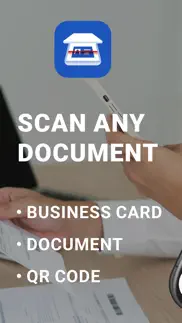


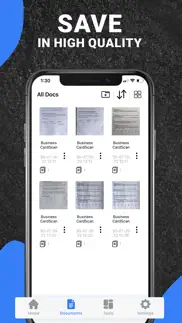
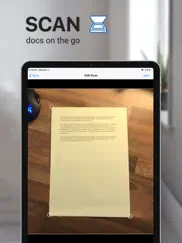
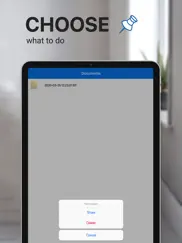
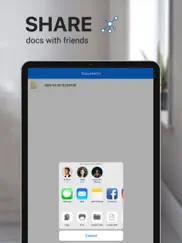
SparkScan - PDF, Card Scanner 1.4.6 Apps Screenshots & Images
SparkScan - PDF, Card Scanner iphone, ipad, apple watch and apple tv screenshot images, pictures.
| Language | English |
| Price | Free |
| Adult Rating | 4+ years and older |
| Current Version | 1.4.6 |
| Play Store | com.jeniferm.scan.pro.app |
| Compatibility | iOS 13.0 or later |
SparkScan - PDF, Card Scanner (Versiyon 1.4.6) Install & Download
The application SparkScan - PDF, Card Scanner was published in the category Productivity on 12 April 2020, Sunday and was developed by Jenifer M [Developer ID: 1464011627]. This program file size is 42.46 MB. This app has been rated by 15 users and has a rating of 1 out of 5. SparkScan - PDF, Card Scanner - Productivity app posted on 06 March 2023, Monday current version is 1.4.6 and works well on iOS 13.0 and higher versions. Google Play ID: com.jeniferm.scan.pro.app. Languages supported by the app:
AR CS NL EN FR DE HU IT JA KO PL PT RU ZH ES SV ZH TR Download & Install Now!| App Name | Score | Comments | Price |
| RecordACall - Call Recorder Reviews | 4.7 | 91 | Free |
| Music Dash - cool music game Reviews | 5 | 1 | Free |
This release includes feature bug fixes and content updates to improve your Scanning experience. We appreciate your reviews and feedback. Thank you for choosing us!
| App Name | Released |
| ITranslate Translator | 11 February 2019 |
| Ringtones Maker - the ring app | 14 March 2018 |
| Perplexity - Ask Anything | 27 March 2023 |
| Ostrich VPN - Proxy Master | 15 March 2021 |
| Microsoft Outlook | 28 January 2015 |
Find on this site the customer service details of SparkScan - PDF, Card Scanner. Besides contact details, the page also offers a brief overview of the digital toy company.
| App Name | Released |
| Sign Up by SignUp.com | 19 July 2013 |
| Meeting Planner by timeanddate | 05 November 2010 |
| Miter Angle Calculator | 04 November 2021 |
| MobileFamilyTree 10 | 21 February 2022 |
| Bullet Journal Companion | 23 February 2017 |
Discover how specific cryptocurrencies work — and get a bit of each crypto to try out for yourself. Coinbase is the easiest place to buy and sell cryptocurrency. Sign up and get started today.
| App Name | Released |
| Messenger | 09 August 2011 |
| Gmail - Email by Google | 02 November 2011 |
| Google Chrome | 28 June 2012 |
| PayPal - Send, Shop, Manage | 03 February 2019 |
| DoorDash - Food Delivery | 10 October 2013 |
Looking for comprehensive training in Google Analytics 4? We've compiled the top paid and free GA4 courses available in 2024.
| App Name | Released |
| Suika Game-Aladdin X | 06 March 2024 |
| Stardew Valley | 24 October 2018 |
| Procreate Pocket | 17 December 2014 |
| Pou | 26 November 2012 |
| Bloons TD 6 | 14 June 2018 |
Each capsule is packed with pure, high-potency nootropic nutrients. No pointless additives. Just 100% natural brainpower. Third-party tested and validated by the Clean Label Project.
Adsterra is the most preferred ad network for those looking for an alternative to AdSense. Adsterra is the ideal choice for new sites with low daily traffic. In order to advertise on the site in Adsterra, like other ad networks, a certain traffic limit, domain age, etc. is required. There are no strict rules.
The easy, affordable way to create your professional portfolio website, store, blog & client galleries. No coding needed. Try free now.

SparkScan - PDF, Card Scanner Comments & Reviews 2024
We transfer money over €4 billion every month. We enable individual and business accounts to save 4 million Euros on bank transfer fees. Want to send free money abroad or transfer money abroad for free? Free international money transfer!
Did you know that you can earn 25 USD from our site just by registering? Get $25 for free by joining Payoneer!