Structured - Daily Planner App Reviews
Structured - Daily Planner App Description & Overview
What is structured - daily planner app? Structured: Your all-in-one day planner combining calendar, to-do list, and habit tracker into a single timeline. Join over 1 million happy planners, start achieving your goals, and make the most of your day.
The visual timeline forms the core of Structured, where your business appointments, private events, and to-do lists all come together. Easily create tasks in seconds, set deadlines, rearrange them, and customize your day according to your needs. Whether dealing with ADHD, autism, or simply seeking a bit more structure, we are here to make it happen.
Start planning for free to:
- Manage your daily tasks in an intuitive timeline and achieve your goals faster
- Reach mental clarity by storing your thoughts in the Inbox - you can sort it out later
- Use Structured across all your devices and synchronize your tasks to make them accessible from anywhere
- Utilize notes and sub-tasks to break down larger tasks into smaller, more manageable parts
- Enhance your focus using Live Activities, interactive widgets, and a dedicated focus timer for a more productive and distraction-free work atmosphere
- Easily rearrange tasks in seconds using drag & drop whenever your plans change
- Enhance your focus using color coding and hundreds of unique icons
- Create tasks across time zones, perfect for travelers or collaborating with partners worldwide
- Use Structured's accessibility features, including support for VoiceOver, VoiceControl, a dyslexic-friendly font and translations into many languages
Upgrade to Structured Pro to:
- Integrate all your calendars and to-do lists to create a complete overview of your day
- Create recurring tasks to set up routines for your workday or your favorite weekend program
- Use Structured AI to create your schedule with natural language recognition
- Customize your notifications perfectly to every situation
Structured Pro is available for purchase as a monthly or annual subscription, or as a one-time lifetime purchase.
Terms & Privacy Policy: https://structured.app/legal
Please wait! Structured - Daily Planner app comments loading...
Structured - Daily Planner 3.4.0 Tips, Tricks, Cheats and Rules
What do you think of the Structured - Daily Planner app? Can you share your complaints, experiences, or thoughts about the application with Unorderly GmbH and other users?


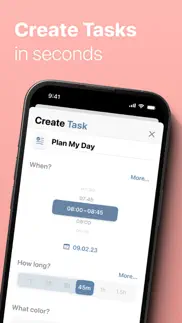

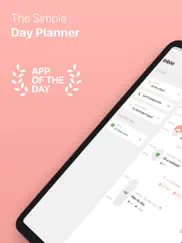

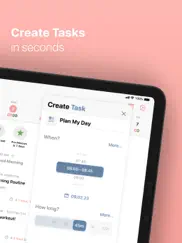
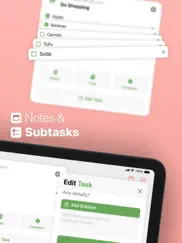
Structured - Daily Planner 3.4.0 Apps Screenshots & Images
Structured - Daily Planner iphone, ipad, apple watch and apple tv screenshot images, pictures.
| Language | English |
| Price | Free |
| Adult Rating | 4+ years and older |
| Current Version | 3.4.0 |
| Play Store | com.leomehlig.today |
| Compatibility | iOS 16.0 or later |
Structured - Daily Planner (Versiyon 3.4.0) Install & Download
The application Structured - Daily Planner was published in the category Productivity on 09 April 2020, Thursday and was developed by Unorderly GmbH [Developer ID: 1120717165]. This program file size is 137.46 MB. This app has been rated by 102,894 users and has a rating of 4.8 out of 5. Structured - Daily Planner - Productivity app posted on 20 February 2024, Tuesday current version is 3.4.0 and works well on iOS 16.0 and higher versions. Google Play ID: com.leomehlig.today. Languages supported by the app:
AR CA HR CS DA NL EN FI FR DE HU ID IT JA KO NB PL PT RO RU ZH ES SV TH ZH TR UK VI Download & Install Now!| App Name | Score | Comments | Price |
| Klang - Sound Board Widget Reviews | 5 | 10 | Free |
Hello, Structured users! As we move through February, we're pleased to announce the latest update to your planning tool. This release includes a special feature developed with expert input, as well as several other enhancements aimed at improving your experience with Structured. What's New in Structured 3.4 1. Energy Monitor: In partnership with the Dutch institute Breinstraat and with contributions from scientists and medical professionals, we're introducing the Energy Monitor. This new feature is designed to help individuals with brain injuries track and manage their energy levels throughout the day. Recognizing its potential utility for a wider audience, we've made the Energy Monitor available to all users as an experimental feature. It can be enabled in Advanced Settings, allowing you to assign energy levels to tasks and monitor your daily energy usage. We welcome your feedback on this feature. To learn more about this feature, check out our blog post at structured.app/blog. 2. New Icons and Animations: We've added a set of new icons and animations across the app to provide a refreshed look and add some playful touches here and there. 3. Bug Fixes and Performance Improvements: This update includes fixes for known issues and improvements to app stability. Compatibility Notice: Starting with Structured 3.4, the app requires iOS 16, watchOS 9, and macOS 13 to ensure access to the latest features and optimal performance. If upgrading is not an option for you, the previous version of Structured remains available without further updates. We hope you find the new features and improvements useful. Your feedback is important to us as we continue to develop Structured to better meet your needs. Best, The Structured Team
| App Name | Released |
| Ringtones Maker - the ring app | 14 March 2018 |
| Widgetsmith | 16 September 2020 |
| Gmail - Email by Google | 02 November 2011 |
| Google Sheets | 30 April 2014 |
| ChatOn - AI Chat Bot Assistant | 13 January 2023 |
Find on this site the customer service details of Structured - Daily Planner. Besides contact details, the page also offers a brief overview of the digital toy company.
| App Name | Released |
| Acrobits Groundwire | 17 August 2010 |
| Sign Up by SignUp.com | 19 July 2013 |
| My Contacts Backup Pro | 03 October 2011 |
| Voice Record Pro 7 Full | 19 February 2014 |
| Things 3 | 18 May 2017 |
Discover how specific cryptocurrencies work — and get a bit of each crypto to try out for yourself. Coinbase is the easiest place to buy and sell cryptocurrency. Sign up and get started today.
| App Name | Released |
| Netflix | 01 April 2010 |
| Cash App | 16 October 2013 |
| 28 April 2011 | |
| Gas | 27 August 2022 |
| Amazon Shopping | 03 December 2008 |
Looking for comprehensive training in Google Analytics 4? We've compiled the top paid and free GA4 courses available in 2024.
| App Name | Released |
| Geometry Dash | 13 August 2013 |
| Slay the Spire | 13 June 2020 |
| Purple Place - Classic Games | 17 May 2019 |
| Plague Inc. | 25 May 2012 |
| TV Cast Pro for LG webOS | 23 June 2016 |
Each capsule is packed with pure, high-potency nootropic nutrients. No pointless additives. Just 100% natural brainpower. Third-party tested and validated by the Clean Label Project.
Adsterra is the most preferred ad network for those looking for an alternative to AdSense. Adsterra is the ideal choice for new sites with low daily traffic. In order to advertise on the site in Adsterra, like other ad networks, a certain traffic limit, domain age, etc. is required. There are no strict rules.
The easy, affordable way to create your professional portfolio website, store, blog & client galleries. No coding needed. Try free now.

Structured - Daily Planner Comments & Reviews 2024
We transfer money over €4 billion every month. We enable individual and business accounts to save 4 million Euros on bank transfer fees. Want to send free money abroad or transfer money abroad for free? Free international money transfer!
Love the app but I have a couple of suggestions. The app is great. I love the icons that go with what your planning and just everything about the apps feel is nice as well. I just have two suggestions that I think would make the app even better! Maybe I’m stupid and can’t figure it out but for some reason the app only goes up from the starting time increments of 5-15 minutes. I think that that feature should have a a bit more customization. And then the second issue that I run into often is when I plan my day and use reoccurring tasks like meditation for example. It will post the time to the set time the original was posted even if it’s already there for some reason. I think that it should update(or you should be given the choice to change it) to the latest date. Buttttttt some people like myself have preplanned tasks for those dates so a good idea would to add a marker line where it shows up right after the newest task you just created and/or updated. This marker can also be dragged by the user so that whenever a person plans a task they can also move the marker to the desired time of day so that when there adding tasks they don’t have to scroll on and on just to get to a new time. These are just my personal suggestions as a user as I think it would make it easier on everyone involved.
Easy with Structured. This app makes planning so easy and staying on task effortlessly. The simplicity yet thoughtfulness of this app is mind blowing. I read about this app on a neurodivergent blog and ran to try it out. It has two fonts, one being a dyslexic font to help with those that struggle with letter confusion. It is streamlined so I am not distracted by other bells and whistles. It integrates seamlessly with my calendars for home and work. I am able to differentiate the various tasks because they are color coded. I can choose to have reminders for various items that may not be scheduled through my calendar such reminders to call the doctor. It is all in one place. I can just open the app and there is my whole day. Better yet, I can just talk to the AI and it will set my tasks for me!! I haven’t felt this in control and on top of things in a very long time. A peace of mind has no price tag but I quickly went pro in this app and it was money well spent. Okay I’m done, so go, download it and go pro for life or at least for a year!!
Great but has issues. First of all I love this app and purchased the lifetime subscription, I’ve used it for a few years now and it is useful but I have a couple issues. 1 - I can not get my Apple Watch app to sync no matter what I try. I have followed the trouble shooting guide but it is stuck in sync mode. 2 - I wish overlapping tasks weren’t shown above or below but side by side. Any overlapping tasks make the app annoying to use and unfortunately I have a lot of scheduled things that overlap. It feels like half the screen is just dead space. The task hourglass effect on the day view is awesome but really only if there’s no overlap. This also makes planning events hard since everything gets spaced out so much with no real organizing. 3 - A week view is desperately needed. Your only option is to look at every day individually. 4 - the physical lengths of tasks in the day view are off. An 8 hour task is barely longer in length than a 2 hour task. I love the hourglass effect but this doesn’t work for it. 5 - you can’t update icons for recurring events imported from your calendar, they almost all have the calendar icon by default. If I could fix these issues the app would be seriously perfect. The ability to assign hex codes to not just the tasks but the entire UI is such an amazing feature and this app has the best widgets and focus but I unfortunately have to use other apps for my scheduling/task management needs.
An Actual Lifesaver. As an autistic adult with fewer support needs, being independent can be hard with having to remember basic things, like making dinner, housework, personal commitments, etc. I was looking for apps that could help me with structuring my day in time blocks, as that helps me immensely, but all the other apps were either too complicated or too expensive. I found Structured after some Google searching and had to try it. When I was a student, it made my life so much more manageable, not having to worry about double-booking myself or forgoing assignments because I didn’t want to dedicate time to them. Structured is unique in this way, where you punch in how much time your task will take, and it creates a timeline for your day in simple and soft graphics. The premium feature was a $4 or $5 one-time fee that was worth every penny. I definitely recommend this to anyone who needs a schedule builder on their phone — students, parents, young professionals, and neurodivergent individuals! Get. 👏This. 👏App. 👏
It’s a good app. I’ll get straight to the point, I love this app. Firstly, it doesn’t require you to pay, sure you can to get certain features if you pay (for example making something repeat on a specific date) but it doesn’t nag you to buy it and you can easily use the app without paying. Also, if you want to pay they have a LIFETIME subscription, which most apps don’t have. I don’t pay for it but I’ve used this for over a month and I’ve been just so much better. Last year I was very unorganized because I had a play I had to practice for in school, so I basically only focused on the play (because all we did at school was practice for it) and now that it’s a new school year I needed a way to organize myself. I looked for so many different apps and out of all the ones I tried, this one is by far the best. It lets you chose your symbols for the activity (some of them are unavailable because of payed version) and set a specific time and date. Also I absolutely love how when you put a lot down on your schedule on the little free time (without an activity listed) it says “maybe take these __ minutes to rest/read a book” which I like because it has to do with my mental health and reminding me to take breaks. Overall this is just a really good app to use to schedule your day and organize yourself.
Simply amazing!. I've been looking for an app where I can plan out my day forever. I've been trying numerous options and none was really fitting my needs. I love the simplicity of Structured and how efficient it is. My days are pretty hectic with not much room left for any spare time since I have multiple projects and jobs going on at the same time as a freelancer. This is also why my schedule isn't the same everyday and it keeps changing. The only thing that I'm missing is a "snooze" option. It happens quite often that I run behind with a task and I wish I could snooze it for lets say 5, 10, 15, 30 Minutes to an hour and that all the following tasks would be moved in time accordingly because I don't have time to reschedule all the following tasks manually and then I start feeling stressed out when the next tasks comes up already and I haven't even finished the current one, and so on. Other than that it is simply amazing and perfect. If you are in need of an awesome daily planner, look no further and download Structured and don't forget to tip the developer 😊
Life changing. Buy it!. As a creative type who struggles immensely with time management, this app helped me block time and tasks in a way that feels like I’m finally gaining control over my days. I nearly cried when I first started using it and felt like I actually CAN accomplish larger things in life and not feel so overwhelmed all the time that important (but not urgent) projects get procrastinated indefinitely and never get done. I love the visual layout of my days, the multitude of color choices and the way it slowly colors in the block as time is passing. My artistic aesthetic approves. ;-) … I enjoy the cute icons and super glad they added a lot more of them plus a search bar to find the perfect task icon. This app has also helped me be more realistic about exactly how much time things will take (which I tend to grossly underestimate!)… And if I don’t accomplish everything one day, no problem — I can easily move tasks to another day. This app was by far the best purchase I ever made. Many thanks to the developers!!!!!!
New update made me switch back to Structured!. I downloaded Structured very early on, but because of the lack of customization and occasional glitching, I reluctantly switched to another competitor app. I couldn’t bear to delete it, just bc the interface is so gorgeous (fantastic if you’re a visual learner) and I knew it had so much potential. Structured 2.0 literally has everything I wished for, it’s like the developers read my mind !! I’m definitely making use of the task inbox and I love how you can keep tasks that are past midnight on the same day. Amazingly user-friendly. There are other things I hope structured can implement in the future, such as adding more icons (laundry/clothes, pencil/pens, foods, etc.), organizing them into sections so you don’t have to keep scrolling to find one. It’s also not compatible with my 2018 MacBook Air (i5 chip) ☹️ I also think it would be great if we had the option of deleting tasks from the task history, because it gets distracting sometimes when I am typing up a new task. Really great job on this update and I can’t wait to see what Structured will bring in the future!!
The best planner and widgets. This is by far the best planner app I’ve found. I’ve been using a routine app and a to-do app, and I schedule them in Structured to have a clear timeline of my day. The widget is the absolute best. I’d really like the see the ability to “overlap tasks”. Imagine I have breaks during work and need to do errands, it would awesome if I could place these errands during my scheduled work block and have it automatically cut that section of time from the work block and also refill that time if I need to delete the errand. Usually the user would have to manually create and organize these instances. A way to build on this could be to distinguish between tasks that have a set deadline and tasks that have an amount-of-time requirement. If the underlying block has a deadline, an overlapping block will cut out the time necessary from the underlying block. If an underlying block has an amount-of-time needed, an overlapping block will split the underlying task where the new task begins and push the remainder of the underlying task forward instead of just cutting out the time.
Amazing support for focusing. This is an amazing app in its creativity and simplicity. I am a teacher and have so much to juggle at work and at home. In this app there are no popups, formatting, multiple pages to allow me to get distracted. I love the little icon and the fact that my tasks and events are integrated right on the same page. This is the feature I was looking for that I couldn’t find on any other app in the same way. The streamlined format is beautiful and keeps me focused. And free, what?? Absolutely get this app and if it works for you, “tip” in Settings to help the student developer get this app out to more people (as I did). For far less than the price of a paper planner, it’s a great gesture to support the creator. I’m excited to see in future editions the ability to add more notifications for tasks (so I can’t just ignore the first one!), the ability to sync *to* Google Calendar instead of just *from,* and a web app to keep it all together. But really great work so far - even without these things, I’ve been using it for the past few days and plan to stick with it.
Amazing potential but…. I think that this app is so cleanly designed, and has the potential to be incredibly helpful in a ton of people’s lives. The only problems I face with it come in the form of not being able to designate specific tasks for specific days and have them reoccur throughout the week. Not even the PRO version gives you this option. You are limited to choosing how often you would like a task to show up only, such as every two days, and it’s tough because I love the interface and approachability of it all, I just can’t choose specific days I go to school for example, or be able to set a wake up task at different times for specific days of the week. Other minor gripes I have would be, having to tap twice to complete a task, as the first tap brings up a menu. Long pressing on an all day task for example, should bring up the menu, and subsequently, be able to edit their positioning, and a normal tap would naturally complete the task. That’s just a small thing though, the main problem that is seriously preventing me from using the app in my routine is the specific weekly day designations I mentioned earlier. Either way, this is a great app, and I see it seriously growing and improving further from here!
Highly recommended from a single mother with adhd who is self employed. As someone who has a hard time sticking to different apps and calendars and naturally struggles with organization, this app has been really beneficial. My daily schedule changes depending on my daughters schedule (sports, dance, theatre etc). My daily schedule changes depending on my clients schedules and needs as a dog walker. Coming out of abusive relationship and in between homes staying with family and commuting back to our town every day for work and school and life is a lot and this app really helps me get a hold of it all. I am able to clearly see and manage daily needs in a beautiful yet simple layout. It’s easy to understand and grasp a hold of. I will also say the app creator is a real person (for what I know!!!) that cares about other humans and just wants to help others help themselves. That speaks VOLUMES. In a world with companies with so much greed the creator of this app is willing to give back to other human who need help, if you are looking to support something who gives a hoot about more than just themselves definitely support this app.
SERIOUSLY life changing!. I’m the type of person that absolutely needs structure otherwise I end up putting things off and getting nothing done. This app has literally improved my quality of life. I see a few people complaining about there being a subscription but it’s $7.99 for a year, so I don’t see any problem at all helping these folks out. You can use the app without the upgrade, but if you’re trying to take it serious, the upgrade is essential. It takes a little self discipline but I just make sure to schedule some time each Sunday to write everything up for the next week, so that way I don’t end up putting that off too. I also really love how you have the inbox which is where you add things that you’re thinking about, but don’t know any sort of date yet. Things like cleaning out the car, chopping firewood, and all kinds of other stuff. This app is so simple but yet so helpful that I want to tell all my friends about it. If you really want to, you can absolutely change your lazy habits and get in a nice solid routine!
A Gift for the Neurodivergent. As someone who’s suffered with managing my ADHD symptoms my entire life, I enjoyed seeing how intuitive this app is. It makes me wonder how I have survived all of these years attending school, working and somehow occasionally managing to complete a task without it. I’ve said for years how much time I waste when I’m unable to structure my time in a meaningful and productive way that’s easy to replicate day in and day out. This app is very visually appealing, makes sense to my brain and I’m just getting started! I recently switched to an iPhone and am so grateful for all of the amazing apps I’ve discovered just in the last few days. I’m using the free version for now and it’s got plenty of great features to keep you occupied, organized and on time indefinitely! Thanks to the developers for creating a space that allows all types of thinkers to thrive! Took one star off since I have only messed around with it one day and have yet to see how well I’m able to integrate this app and its many features into my day to day planning, scheduling and organizing life! I’m sure after a bit more use, I’ll be back to update this review. Get this app. If you can afford it, spend a lil to get the Pro version and watch yourself become an unstoppable force for God in your own life. And so it shall be!
Love it! But changing a task’s time frame can turn into a pain. I LOVE this app! It’s been so helpful in managing my time and making sure I get everything done. However, there are a couple things I think could be improved. I think it would be helpful if, when you make a task longer or move it slightly later in the day all the tasks that come after it would move forward accordingly, because personally I find it frustrating when I have to go and move every single task just because I made a small time change to one. This of course makes me realize that there are certain tasks, such as meetings and appointment that have to stay in the same place, therefore I think it would be amazing if when you make or edit a task it has a ‘fixed’ switch you can toggle that renders it immoveable, exempting it from this forward shift. An alternative to this would be a selection tool where you can select several tasks at a time and move them all together. Personally I would vote for both. But other than this I love this app! So far it’s the best I’ve found. Keep up the good work!
Great app, just a few more features. Great app for showing people how much time they actually have available, however I’d expect a few more features. I went ahead and got the Lifetime membership for the very big feature this app offers which is to connect to your IOS calendar and reminders so everything is in one place. I can already see myself getting lost and trying to find the current day I am. There is no “Today” button from what I can see. The calendar view is more of a navigation tool and doesn’t give you any information about the day your clicking on until you arrive there. Adding a more intuitive notes section would be very good as well so I can easily make a note of why I didn’t complete the task when it was due. I feel as if it could do more with widgets as well, only 3 selections is fairly limiting. The app is great for people who have adhd. As I said earlier, it really helps show you how much time is available for you. When I installed this app and looked at my work days and days where I had appointments I realized I could get so much. Time blindness is real and this is a perfect remedy.
BY FAR the best productivity app!. I have tried every popular app on the store for productivity, planning, time-blocking, to-dos, and calendars. NONE of them come close to what this app does, nor do they do it as well as this app. It’s extremely simple, to the point, and seamless. Seriously, just buy the pro version because it’s worth every cent! The integration with Apple calendar and Reminders, the ease in which you can plan your day (time-blocking), and having reminders for everything you want, including recurring ones for habit-building, etc. make it extremely useful. You will not find a better app with all of the features as this one. This app only costs a SMALL onetime fee instead of a costly subscription for another that doesn’t do nowhere near as much as this one. It has replaced 5+ apps I had to use before that didn’t even work as good. If you’re skeptical—don’t be. This app does it all. Also, the developer is INCREDIBLE! Very friendly, responsive, and caring. I have never dealt with a dev as great as this one.
This planner CANT be beat…. I downloaded this planner about a couple of days ago. After downloading many planners in the App Store that tried having you pay a SUBSCRIPTION for something virtually simple was mind boggling. However, I came across literally the best planner on the App Store. This planner has helped me a lot to stay on track with my school work and work in general! If you’re one to forget to do chores around your house or forget to water your plants, THIS APP is definitely for you. Not only does it offer so much, but for the pro version of this app unlike other apps is only 10$ DOLLARS! So inexpensive for what it offers! This app can give you reminders to do a task a few minutes or even hours before you even do it! If you’re using any other planner, I promise you’re missing out. Give this app a try and I’m sure you’ll love it much more than the current one you’re using. (This is not an ad, I just find this app so useful and better at reminding people to do things as compared to other apps I’ve used) thank you for your time ! TLDR: structured sends you time sensitive notifications for your daily tasks, it can send notifications min. or hours before. Only costs 10 dollars for pro (pay 10 once for lifetime pro of this app) Free version is great but pro offers more. No subscription needed. Get this app. You won’t regret it.
Perfect for anyone with Autism. Before Structured, I had tried so many planner apps, to do list apps, hobby tracker apps, etc. and they are always a flop. I'm constantly looking for ways to trick my autistic brain into following a necessary routine, when I hate being told what to do even by app notifications. Before this app I'd fall in and out of routines constantly and feel lousy whenever I didn't have structure even though I told myself I didn't need it. This app makes sticking to a routine so easy and you can customize to have as many or as little notifications as you'd like. Two features I especially love are the inbox feature, for all the tasks I inevitably need to complete, but have no idea when, and the sub tasks that allow for a step by step outline within a task. I loved this app so much that I bought the lifetime use within a day! I also love that the creators aren't baiting people with expensive subscriptions to use basic features and the upgrade is only $10! Highly recommend giving it a try!
Calling all moms (& adhd’ers) 😊. First off- I must say- the $ amount for the pro version & how much al has helped me along the way with planning and stuff is just incredible!! I was like umm wowww!! So yes, Im that single mom that suffers with crazy bad anxiety at times and alll day adhd (one of my biggest issues is getting out of the house ontime & procrastination) .. I am faced with a lot of tasks each day that sometimes can be vastly different than the day prior! I have to remember events/lists/meetings/tasks for not just myself- but a few others too!! (Side note: have been an iPhone user for over 10 years & needless to say, I dislike the preinstalled calendar and have never ever used it after trying at least 5 separate times) Also—- I have been through about 8-10 different organization/calendar/reminder apps & none have stuck! (EXCEPT THIS ONE) 🙌🏽 I’m so so grateful to have stumbled upon this cute & structured app & use it daily. Another plus- it syncs with my Apple Watch too as well as other apps so nothing gets missed! (Family share is my best recommendation for two or more people involved in one another’s lives) - especially mom/dads! Highly recommend for anyone who is a super “disorganized organized” person!! 😜🥰this app does not discriminate!!
So impressed with the ease of use!. I’ve been on a recent attempt to organize my life. After many different apps and calendars and habit trackers and the like, i found Structured. And I mean wow, I have never really found an app that was my type of minimal, but this takes the cake. No ads, no subscription, even the upgrade is just a flat $10. Every part of the app is amazing. Making a task is so streamlined, and the interface is easy to understand and use. My only problem with this is that the occasionally when changing the time on a task it can be a little stubborn and will change the other time. It seems like a good feature, with just a little bug. And even then its not big enough to affect anything. I really don’t know how to tell you how amazing this app is. Something I would love to see is more options for the icons on tasks. I find that im kind of stuck using a select few icons for my tasks. Still, this app is amazing and I would definitely recommend getting Structured Pro, because it just makes it a little easier to set recurring tasks. I will definitely be using this for the foreseeable future :)
The best, seriously. 🔥🥰❤️. This calendar is so much better than the others out there. It has many options, is colorful without the crappy set up to make reminders and all of the other things we busy people do everyday. It kind of motivates you, I feel, because the first thing it says to you is wake up. It’s cute, lol. The colors aren’t sloppy. How it is set up is smooth, soothing, and easy to navigate. There are many colors and settings you choose from. My favorite is the wake up part, then it has you pick your time to sleep. THE BEST PART IS, these kind people offer help if you can’t pay for the pro. I’m in a very tight spot, I know many of us are and I saw this app as totally worth the money. I don’t usually pay for apps, ever, when I have the money but if I did I’d totally do it for this one. I don’t like leaving reviews but if something deserves a good rating, I definitely share the love. Thanks guys for the help! I have never seen anything like this, anywhere! Helping people out with all this craziness in the world. You really do make a difference! I’d say if I could give 7 stars, I would. 🤍🤍🤍
Super well-thought-out app for organizing your day. I just downloaded this app this week but am really noticing how much thought the developer put into the details. Not only is it great to be able to think about what’s realistic and productive for your day, but there are also lots of ways to customize it depending on your visual preferences. You can choose between a few different “views” depending on if you just like to see the schedule, or if you like lots of detail (like how much time is between tasks). You can set notifications and customize those quite a bit too. There is a lot available to you for free with this app - which is very refreshing. And if you decide to subscribe, the monthly cost is minimal. Even buying a monthly or lifetime membership is not overly expensive! The only thing I would change about this app is to be able to drag tasks or appointments around. As we all know, the day doesn’t always go according to plan, and it would simplify things to have a quick drag-and-drop feature for when that happens. I’ve been noticing that if I don’t get to do things when I had planned, I don’t take the time to go into each one to reschedule it. Maybe other people don’t mind having to do that, but for me, this feature would help a lot.
AMAZING 🤩. First off, I just want to say, I don't completely understand how apps are owned and stuff, but whoever made this app, thank you. Not only did you make the non-pro version amazing, but you made the pro version cheap. You (or yall) made it to where even people who can't afford it can get a discount. If there is a way to donate to this please tell me. The app is also extremely convenient and I love how it is color coded (and how you can make new colors!!). I also love how you can change the app icon (a bit more options would be cool too but the options now still look extremely cool). I really recommend this one to literally everyone. It also has an inbox that you can save plans in that aren't necessarily set in stone (perfect for me bc I'm a teenager and I always usually wait to ask my mom about plans). The icons are great too (adding a bit more options would be awesome!). I'd also recommend a way to share this calendar for family and friends in a way that everyone can add plans to the same calendar while also having a calendar for just yourself. I'd love to use this app for my family! I still definitely use it as my personal calendar. Thank you so much for this app it's truly a lifesaver!! 🥰🤩🤩🤩
Structured is the best. Yes I love this app because i am a person who loves to plan a lot and a person who is very busy and i think that this app is great for everybody and i am only 10 years old and i have a lot on my schedule for school gymnastics basketball and my next competition an school One reason why i think this app is great is because i finish writing in my daily planners that are books really fast and then i have to go to the store and get a new one .But not with this app this app keeps going on every year after year and you could plan the things that you need to do before the day comes that you need to do your stuff. Another thing that i love about this app is the time limit that you have when you are adding an extra plan when you go and press the pink button with the white plus on it you can see that when you add something that you want to do there is a time limit that says when you should stop doing what you are doing for your mental health and this app will give you notifications on when you are done completing what you are doing and when i am in this app i feel free because i can plan everything the day before i go and do it .And some people say doing your plans in a book might be better for your mental health but i think that this is way better because this helps me stay more organized and i do think that more companies should do something like this
Structure from structured daily planner. I CANT TELL YOU ENOUGH. If you suffer from add, adhd or any focusing problems or even if you dont have these issues but like to be on task 100% and you’ve been looking for a all in one visual calendar/planner, to do list keeper and task reminder, that will be easy to use, visually pleasing bc the customizations are so nice to have (Im sticking with pink for the foreseeable future) that you’ll WANT TO USE! You found it! Get it. I’m filling out this form to see if im eligible for the pro version since i have way to many sons for my own good (JK i love being a boy mom) and im also going to school, i could so put this scholarship to good use to keep our whole family on task with their school reports, functions, dr’s appointments, sports, mathletes and sci explorers, homework, CHORES,, HM HM HM chores yes! LOL! the list is LITERALLY ENDLESS! If your a super parent looking for THE planner for you! You found it, try it out what’s the worst thing that could happen??? You are on time OR EVEN EARLY for something!!! THIS WOULD HELP anyone really. oh lawrd when summer starts it’ll be even busier, yeah im going to need to upgrade for the 7 of us definitely the structured pro lifetime is the way i need to go
Yes. This app helps my day go along without getting side tracked so much, and makes it so much easier to keep track of what I need to do so I don’t forget anything. I have school a-lot, and don’t have much time to work, so it’s hard for me to convince myself to pay for the pro versions of apps like this, but when I heard that I could email and see if I could possibly get a free version, I thought why not give it a try, it would really help me out. They answered me back quickly and allowed me the free version and I am honestly really thankful they did that for me. I have no real complaints about the app, but I was wondering if we could get a search bar for the icons so I don’t have to scroll looking anymore because I can never find what I want. And also, is there a way to change the four colors that automatically come up when making a task to one of my custom colors, so that I don’t have to click on the other circle, to then go to my saved colors and select it?? I’m aware I’m just lazy but I always get to sucked in to picking the icons/colors that it would help me personally, and maybe some other people, be more efficient when planning or days.
The best organization app hands down. I don’t normally keep a schedule or a checklist of anything but where I’m trying to get in the habit of not procrastinating & just getting things done but also not overworking myself in the process, I decided to try it out. I saw someone post about it & it immediately caught my eye, I’ve been using it every day since I downloaded the app & it really helps to keep me on the right track. I like checking off the things that I’ve done & I also like that it tells you how much longer you have on a task. I’m online when it comes to school so I create my own schedule, this has really helped with that. The one & only downside is that if you have reoccurring tasks, you have to enter them manually on a day to day basis unless you subscribe. It’s not bad though it’s like $3 monthly, $10 for a year & $25-$30 for a lifetime. Although I don’t really mind it, it can be a hassle at times. But I get it, they have to make a profit somehow. All I can say is if you’re looking for an amazing app to keep your schedule cute & organized, I strongly suggest you check this app out!!
You need this app right now.. This app has been a God send. I am a disabled college student who works part time. One of my disabilities has made my short term memory absolutely terrible. It’s so bad that I have 5 different calendars to keep up with everything I need to. But I’ve never found a calendar that structures things in a way that helps me remember what I need to. I could create a bullet journal (so I can fully customize it) but I don’t have the time. So I’ve been scouring the App Store and the internet trying to find a system for me. Then I found Structured. No only is it super simple to use, the layout is perfect for me. It shows your full day laid out by time, it fills up the task with color as time passes during that task, and it tells you how much time you have between tasks so you know what you have time for! One of my favorite parts is the Inbox area where you can put tasks you have that you don’t technically have a due date or specific time for. It’s just a task that needs to get done. I love that because now I can simply type things out that I know I need to get done, before I forget about it. You can also set it as a widget on your Home Screen. There’s much much more that I love but this review is way too long already! Just know you need to get this app. Don’t question it. Just get it.
Few negatives, but I still love it!. The app itself works great and it’s very easy to use. I love the layout and customizable colors and icons that you can add to tasks, and it’s very aesthetically pleasing. You can also integrate different calendars with the planner so you don’t have to fill out dates and times twice, and as a student it’s really helped me stay organized and manage my time better. While I love the app and recognize that the developers are actively listening to feedback and working hard to add more features, at the moment I can’t give it five stars due to the lack of a few basic features that other planner apps have and would really like to see here. THAT BEING SAID I’ve tried a bunch of different digital planners and this is definitely my favorite. It keeps things very simple, which makes it great to use on the go. I’ve downloaded it on my iPad and phone and it’s wonderful on both! The monthly fee for Pro is very reasonable too, and at this rate I may end up just getting the lifetime subscription. All in all, I highly recommend getting this app!!
In absolute awe. I’ve only used this app for a few minutes, and I can already tell that this is going to be highly useful to me! As nice as design your own daily planners are, it’s incredibly exhausting for me to even think of trying to keep up with that. I’ve purchased the pro version, which for those looking for reasons to use this app, is a ONE TIME PURCHASE! The tasks subheading checklist/notes is also incredibly useful- as I’m looking for reminders to keep up with my hobbies, and can add & check off goals as they are accomplished! There’s also a little “add task” that pops up underneath a task within a day, automatically making my following task that much easier to add. My only wish for this app is some way to use this app on computers or to be able to sync it with google calendar- as I rely heavily upon the google suite on my laptop. However, I can see myself being able to function well without “automatic” updates like I see from Calendars into the app, and cannot recommend this app enough!
Life changing!. At the risk of sounding dramatic, this app has seriously changed my life. I have (technically undiagnosed) ADHD/ADD, and as such have issues with getting distracted and project initiation, amongst others. I also frequently found myself feeling like I needed to be doing a task, but not remembering what it was. This app keeps my day organized, and I always feel a little bit of sense of urgency to keep up with my planner, which is exactly what I needed to stay on task. The feeling of overwhelm I previously felt is so much better and I find myself making progress on projects that I’ve been meaning to start on for literal years. Because the rest of my life is so organized, I feel like I have the time and mental bandwidth to do so much more - whether that’s being generally productive, or agreeing to plans with friends. As for the app itself - super well done and attractive with lots of customizable features. My only tiny gripe is that I wish there was a way to copy a whole day. I work shift work and on several different units, so my hours and schedule vary week to week, making it impossible to simply set recurring tasks. It appeared on the blog that there was at some point a way to do it, but it’s not clearly illustrated and the blog appears to be a bit outdated - if there is a way, I sure can’t figure it out.
Best Planner App.. I have had this planner app for while now, and it’s been working out for me so wonderfully !! I’ve tried many other planning apps but none of them have done as good of a job as Structured has. Even without Structured Pro, I can promise you that it’s worth it ! I personally didn’t like how it showed a wake up and sleep time, but the countless amount of customizations that are featured in the app allowed me to change it! Structured Pro is also very beneficial, but even without it, I still would continue to use this app. The app also allows you to edit the Icon based around 4 different colors so it can match your home screen !! Not only that, but the newest update that has been released makes it so much easier overall to navigate and it’s very modern. I still give it 5 stars because it’s absolutely amazing, but I do have some small issues i’m encountering due to the update ! - When I go to set the time for longer tasks that I need to complete, it glitches a lot and makes it hard to put in the time (even when you try to type it in manually). - I don’t see a donation button anymore !! It’s really a good app and I feel as if people should still be able to donate towards a really good app. Maybe it’s because I already bought the Pro, but I don’t know !! Thank you for a really great app. It helps me a lot. :)
To busy for me. I tried this along side another top rated app. When compared i found that there was three major flaws. The interface was very cluttered and not very user friendly. It was very difficult to navigate and it was almost overwhelming. I had to walk away from it on several occasion's and try again. Second when i did get the navigation down and found the feature i was looking for (repeat: daily weekly monthly) it was considered a paid feature. While I’m on the subject thirdly every time I did do a task, it seem like the app took every opportunity to remind me to buy the full version. Maybe this was why they pitch it early and frequently so you don’t notice. Needless to say, I spent more time fighting the actual app than utilizing it in my actual life. I do like the inbox feature! Me being on the ADHD spectrum I find that being able to dump all my ideas into a basket, and then find time throughout the day to get certain task done is a huge benefit that not many other apps offered. Maybe if the interface wasn’t so cluttered and it wasn’t paywalling essential features I would consider purchasing the full version in a one time unlock all sorta situation.
Love letter to the dev. Hi, I just downloaded Structured an hour ago and I’m preemptively leaving a review because this needs saying. I’ve been shopping around for productivity apps and specifically scheduling apps for awhile, and Structured has been my best shopping experience ever. With a lot of productivity apps switching to subscription models, it’s often really hard to find the free base model really giving you a proper taste of what the app is capable of doing for your life, and most of the truly useful features are often locked behind that pay wall. I really appreciated Structured’s free app experience and I find the features locked behind the subscription are thoughtful and insightfully choices. Using the free model immediately gives me an idea of how Structured will be useful to me integrated into my life, and the fact that I don’t need to pay just to figure that out makes me INCREDIBLY happy and appreciative. I will be subscribing in the new year as soon as I get paid haha, but just wanted to leave this note so the developer knows that their thoughtfulness and care for their users is appreciated. Also your app is incredibly pretty and fun to use.
Potential Improvement. I’ve had the app for about a day and I really like it. If you’re looking to further improve it I have a suggestion: Implement a feature that allows for quick tasks on the go where you don’t need to schedule a time frame but you just put the predicted time commitment and have the app automatically add them to your calendar (similar to inbox but it appears on your daily calendar) in your next free slot in the order they were created. That way you can look at your calendar and see if you have time to do something based off all of the tasks you need to do and the time you’re already at. Furthermore you could make it so that as the day progresses, even if you pass over when the original time for a task was it will automatically keep bumping the start time so that you don’t miss anything and see a accurate reflection of your availability at any given moment based off what you have and haven’t done so far out of your list. If you have more questions feel free to reach out to me, I’d love to help.
This app really helped. Me as a freshman girl in Highschool have trouble keeping track of time, and managing it as well. A lot of girls once they hit their first year of HS they're getting jobs, joining clubs, making friends, or/and doing more activites than they used to in JH. (At least this has happened with my group of friends including myself). My friends have all of a sudden had priotires and been super busy because of school and sports, me myself i've been busy with school church and worship team at my church. And as an Honors student it is also hard to keep trac of time, grades, homework, rehearshals, church services, when to get ready, when to workout, when to eat, when to do chores etc. And keeping all of this in my head for the past year has been difficult. But then theres me who make a list of things to do with times but dont actually do them. this app as a timer which scares me a little but helps me get the job done. But what i would recommend is a calender. That would be useful to keep track of due dates for assignments and rehearshals and special events. (Sorry for poor grammar, im kinda writing this so the notafication will go away)
Great app to use as planner or organize your schedule. Hello developers or anyone who reads this, I’ve been using the app structured as a student in community college and I am impressed with the features of the app. My favorite feature was changing the time for my tasks throughout the day and the week. Also, I think time blocking has been working well for me super well and what I wish is if you lower the price for the lifetime one time payment to use the app. I plan on downloading structure for my new Mac computer I’ll be getting someday, and I am hoping to use the app for years so I can stay organized and accountable. There’s not much to say about this app, although my number one favorite is color coordinating and changing the theme of the app which is light and dark mode. Honestly they were my favorite while using the app and it was so much fun color coordinating. Please continue keep this app running for years, because I can’t stop using this app I won’t use any other app than this app. I am impressed.
Almost Ready for Prime Time. Aside from it being a serious power hog on a 2020 Intel MacBook Pro on this end (it routinely shows power percentage of nearly 200% in Activity Monitor; maybe this has to do with their algorithm/code of making it sync almost every second??), and with the Watch app never, ever syncing, this app is quite good. I've been using this app off and on for the past year, and it really comes into being when you use GoodTask with it (which syncs with the Reminders app, and Structured syncs the native Reminders to the app). It's very good at showing your day of events in a chronological order. One thing that should be included is a monthly calendar on a separate screen (say, where you can swipe to the right or left in order to see a month view, hence making it easier to jump to a specific day even quicker than before. I never create events or tasks in here, though, due to the number of steps needed to create one.... When the problem of the Watch app not syncing the power hog issues are fixed, I could definitely use it on a full-time basis. I'll continue to wait for that update.
READ THIS BEFORE GETTING THIS APP!!!!! 🙏. Whenever I am about to download an app I always try to read the reviews to see if what I am getting is really worth the storage space. I got this app after reading the positive reviews and was most certainly impressed. This is an honest review free of any bias. Lately, it seems that all of the apps out there are after money, constantly asking for ridiculous amounts of money just for you to be able to use their “free” app. On this app their is a daily planning workspace that is completely free of charge, with most things on thee space free of charge as well. I do wish, however, that you were able to choose different wake-up times depending on the day. Almost all of the symbols (used as a picture for your event) are free, which I really love, and you are freely able to change the color of said symbols. There are unlimited events in a day, so you could make a new one every minute if liked. But beware, this app does NOT offer free monthly planning. I’m order to have access to the monthly calendar you do have to pay a fee. It is not large, about 4p10 dollars a year I believe, and it does have a lifetime payment of about $30, which I am always very fond of. Of course, I always wish that every app was completely free, hence the four stars, but it is what is is. Overall I really enjoy using this app, and I may even end up paying the lifetime fee in the long run. It is probably the best app out there for busy schedules.
Glitchy. At first I thought I loved this app and that it was exactly what I was looking for. I loved that I could import my current calendar and reminders. After buying a year subscription, I realized this app is a mess and doesn’t sync well with other apps. I often complete things before they are due, not only is it hard to scroll between days and weeks, if I complete something early, the hide feature never works. It hides the task for a couple of seconds then it pops back up and I can’t make it go away. I don’t want my future days cluttered with repeated tasks because then it’s really hard to see what I really need to do. Also, randomly my calendar and reminder groups will get checked or unchecked and stop appearing and I have to select them again. Also, if I update a task in reminders or the calendar, it doesn’t always sync to structured, so then I miss events and tasks if I’m not checking all 3 apps. Editing tasks is also a huge hassle and not user friendly. But if I add my tasks to reminders, like I said they don’t always show up. I wish I could be refunded. This app would be fine free. But I regret paying for anything that has this many issues.
I’ve tried a lot…. I’ve tried a lot of various ways to keep myself on schedule or on task, so far this one has been very helpful! Will it be helpful for those who don’t enjoy keeping lists? Maybe! There are other features that may help you. For me, though, this app is like combining the Reminders, Notes, and Clock (alarms) apps that I already use to maintain a semblance of structure, plus any other 3rd party app I’ve been struggling to keep up with, all into one easy place. Plus it’s pretty, they support LGBT people, they don’t require you create an account, and they value all of their customers by offering price points that makes their pro version accessible to anyone who may need it. More over they offer a life-time purchase option if you despise the subscription model most apps require, and I don’t mean some steep $140 price tag. Their life-time version is $40, which genuinely feels reasonable. Can’t wait to see how they continue to improve into the future, but even if they finished here and focused on maintaining the app I think they’ve created something they should be proud of. 👍
Great app from one developer. This app has great features and potential. I see that the drag and drop is on the list as planned and I'm hoping that's released sooner than later. It takes about 1 minute to create a task and that's honestly too long. Especially when you have to scroll the time instead of type it. Having to click "more" for times is just a lot . I don't want to spend too much time organizing my time. The drag and drop would be a great feature as I wouldn't have to edit every task. The notifications need to be before the task. However, you can bypass that by having reminders mirrored or another app but that's alot of inputting . I'll just check in to see if this is updated as I can't use this daily. I do love the time calculations when there are gaps . It really shows you how we really have enough time to do what we need to do. I was shocked when I put it everything and Had a few 45 min gaps . UPDATE: I just updated the app and it has all the features now. Even have for Mac. And because the reminders are linked, you can somewhat use for Apple Watch. Having these task on all 4 devices definitely increased punctuality and productivity. Thanks Leo!
You took away features. I am upping my review to five stars; after I wrote this I had an update link for this application it restored the features that had been taken away. Thank you very much! ******************************** I have written before., but I have received no feedback. I purchased this app for the full year at the cost of $7.99; with that subscription I was able to set multiple days and additional alerts. Suddenly I was no longer able to use those features end the annual cost had gone up to $9.99 and if I wanted those features back I had to pay additional money. You don't put out an application with features included for one price and then two months later change the price of that application and take away the features that were already included with the original annual subscription. If this is how this company does business I will cancel my annual subscription and find a new task application. Please provide me a justification on why I should pay additional money for what was originally included in the annual subscription a purchase.
Beyond amazing. I thought I already wrote a 5Star review the 1st week I had this. I immediately bought lifetime. I was coming back to write an updated review after a few weeks! I can’t believe how amazing this app is and how functional it is!!! I Can use hex codes for my own color palette. I have repeating events for those daily events that don’t change much. And ability to change as I go. I can really plan, see it right on my phone! I went crazy buying happy planners, then I tried soooo many digital planners and digital stickers for my iPad although they were beautiful it was too stressful and time consuming, it’s so much more convenient having it on something that goes everywhere I go, my phone! I’m more consistent, especially when something pops up throughout the day I don’t have to go get my iPad, it gives me alerts, even on my watch and widget! I use the inbox as a brain dump and check list by categorizing things like wants/needs/todo/ personal & financial goals and then things that aren’t too day specific but need to be done like going to AT&T/Amazon returns/oil change i just got this app and it’s changing my every day life! I love it and worth every penny!
adhd friendly!. i cannot express how many planner apps i’ve downloaded then abandoned because they were just like every other one or didn’t motivate me to do my tasks. i have adhd and struggle with motivation and have executive dysfunction and attention issues every single day, and go crazy with my chaotic way of planning. structured is probably the most adhd friendly app for planning and task organization. the icons that you can choose and change color really appeal to my visual type of learning and struggle with object constancy. the inbox feature so i can put in all the stuff i have to do but i’m not sure when to do them and they show up on my daily calendar but don’t have a time constraint so it won’t stress me out as much? BEST FEATURE. i also love the little click vibrate feel it makes when you complete a task, super rewarding and appeals to my senses. and i can use structured on my macbook! this is the one app i’ve used more than a week. i usually don’t go for apps i have to pay (and you don’t have to get structured pro to use it, just some features require it!) but once i started really liking how structured was well, structured, i was more than happy to pay for structured pro. it was well worth the money. if you struggle with organization and executive dysfunction i highly recommend this app!!
Best planner for ADHD. I was recently diagnosed with ADHD at 40 years old. I tried too many paper and pen planners and task manager apps to count over the years as I tried to get a handle on time and task management. I found this app about 6 months after my diagnosis, and knowing what I know now about how ADHD brains work, it was almost like it was designed for it. Being able to create timeblocks is essential for visualizing time but being able to check off the task associated with that time--and seeing it remained checked off rather than disappearing once completed--is a fantastic reminder of what I've accomplished during the day given short term memory issues. The app is also attractive and pleasant to use, and I love that it syncs between all my devices because I like to do the planing on my laptop but have it available on the go--as well as the integration with my Apple calendar for appts. It would be great if there were integrations with apps I use for long term task management or project management (such as Todoist), but that is in no way a deal breaker. Overall, Structured is excellent on its own!
Great app for cheap!!!. A really good app! It has some small flaws, such as the weekly view being too cluttered or the fact that the widget doesn’t always work well. It’s also a little too aggressive in trying to fill your free time. There are some other smaller things but those are the bigger ones. How ever it lets you plan out your days all at once and shows a nice visual representation of how far you are into the day. It’s very nice since it makes it clear how much free time you might really have in a day and can make planing things way easier. It is like all the fancy apps out there but free or you can upgrade for one small payment! Absolutely would recommend to anybody! Especially if you have a repeative schedule that isn’t very flexible. It’s nice and simple exactly what I need! I love the fact that it allows you to mark task completed as well, give a nice feeling of satisfaction when completed ahead of time! I can’t wait to see how the developer continues to change the app! Feels like a planner that works with you rather than against!
Please Fix Problem with Re-Occurring Subtasks. When I first downloaded this app I fell in love with the features, it had everything I’ve been searching for in a “to-do list” app for years. Sadly, the very feature that I fell in love with in the app has become very glitchy. The feature that I’m referring to are the subtasks that you can add under your main task. The subtask feature is what I’ve been searching for, because it allows me to add individual items that I need to do for each task and check them off as I complete them. I also use the subtasks to track my daily supplements, which has been extremely helpful in ensuring that I’m not missing any. I have about 6 main tasks that I’ve set up as re-occurring daily, and under those 6 main tasks I have a list of subtasks that coincide with them. Here’s the Problem: The subtasks are supposed to uncheck themselves under the re-occurring tasks daily, as this occurred when I first downloaded the app. However, about 2 weeks ago I began to notice that at the start of a new day some of my re-occurring subtasks would be randomly checked off. At first this was only happening to a few of my re-occurring subtasks, and now it’s happening to a lot of them. It’s now becoming an inconvenience, and I’m very disappointed because this feature is why I use the app. Please fix this problem as soon as possible, and unsure that re-occurring subtasks are unchecking each day. Will update rating once fixed.
Love it, but…. I was really excited about this app, I love the way it allows me to customize so many things. This was going to be THE app I used to plan out my day. And then I started looking into sharing my calendar with my husband so we could work around each other, and the functionality simply isn’t there. If I want to share my days schedule, he can’t do it. All the structured website says is to use a third party app. And that bothers me, if I wanted to use a third party app, I could just get another app that thought of schedule sharing within their app and call it a day. So notes to anyone who may be reading this: perfect app for the individual. Look elsewhere if you want to use this app to synchronize your schedule with other people and you want to see it all in one place. That and it would be cool if there was the ability to shift your entire schedule down. For example, some of the plans I make for myself but don’t end up getting to them when I scheduled them out. I still want to do those tasks but trying to reschedule them in the app isn’t easy once they are on the schedule. Having the ability to re-schedule tasks to a future AVAILABLE time slot would make this app top notch. Instead what I have to do is go back and forth between the schedule to figure out when my next available time slot is, which has caused issues with double booking.
Did you know that you can earn 25 USD from our site just by registering? Get $25 for free by joining Payoneer!
Game changer for productivity. I love how this app helps to gamify productivity, making it fun to do your tasks with beautiful icons, fun colours and intuitive design. It also makes you want to get organised because it’s so easy to do. I use it to bring together work, study and personal activities to make sure I have everything in one place. The notifications and timers keep me on track. I haven’t even mentioned the AI assistant that lets you verbally ramble about your day’s plans and then turns them into entries into your planner, saving time and typing. I rarely pay for apps but I really feel like I made a good investment here. I even more rarely leave reviews for apps but here I am! Hope this app changes your life too
They actually care!. At first I was confused how a planning app could have such raving reviews but I got it when I opened the app. It’s very user friendly and focussed. The app can definitely be used without the upgrade but if you do upgrade it’s only a one of payment of $15. But what’s better is if you cannot afford the payment they offer a discount to selected people. This is the first app I’ve come across that cares about it’s users, it’s a truly human centred product that truly cares for you. I highly recommend this app and if you have the cash to spare it’s worth the $15 for the upgrade and the developers definitely deserve the full price payment.
Amazing. I don’t think I’ve ever written a review for anything but I’m going out of my way for this. I’ve struggled with a hectic lifestyle that’s disorganised, chaotic and left me anxious and stressed out. This app has allowed me to lay out my day in an easy and understandable way. The app is user friendly and allows you to edit and personalise your day to suit you. I’ve only had it for a short time, but it’s already made me feel more calm and given me peace of mind having my tasks and other responsibilities laid out for me to work around. Already purchased the full version ($15 one off payment, no subscription which I’m happy about!). Very satisfied with this app!
Great but could be better. I definitely recommend this app. It’s easy to look at and organise, and it doesn’t overwhelm as easily as other apps. I do wish it had a widget that I could take off certain items. I also wish I could make tasks repetitive without having to pay money, I think that’s a little silly. Hopefully the paid version AI will be good and Will have the capability to move Everything forward by 30 minutes for example if I tell it to. If I’m going to pay money for it, I wish it would offer more than it currently does.
Awesome app!!. It is an amazing app that has a great interface and aesthetics. It is fully functional and has a multitude of features with only a few minor things that could be improved/added. The biggest of these, I think, would be something like a ‘notes’ panel, where you could write up some little points that don’t really have a time. For example, a shopping list or a reminder to do something. However, overall it is an amazing app and I think it was executed very well.
Structured. Hey! So i actually really like this app but there a few things like not being able to type in the times. Also if the task is set to a duration of 15 minutes then the time wheel keeps changing to make it take 15 minutes if i wanted an hour 25 minutes for example i would have to put that in first and then change the time wheel. one suggestion i have is to create custom schedule plans like for example have a place to store them and name then and you can insert them on certain days and edit them for that day ? and also have alternate layouts like a calender and events that can occur annually so it can be my main calander instead of having a structured thing and then an everyday thing. But, overall this app has kept me on top of all my stuff recently so it’s been good.
Reality check on timings. I have used this app on and off for a while now and just recently paid for an annual access to try the AI planner. I have to say… wow! This app is the pinnacle of brilliant UX/UI. I’m ADHD (was diagnosed before the smart phone was invented :p) and my concept of time has always been terrible. This app allows me to see the reality of how long it takes to do things and visually shows me where I need to take breaks or allow a buffer zone for timings. The AI app allows you to use your voice to plan things so even if you have planned your morning you can add stuff like “after 12pm I need to do ‘x’, then ‘y for 30mins’ etc”. The only suggestion I would make is allowing your inbox to have subcategories so you don’t have to switch over to the reminders app, e.g priority tasks. Brilliant! Just download it and try it, even the free version is great!
An accessible planner finally!!. This app is intuitive and simply laid out, has high contrast so I can easily see things at a glance. This app soothes my ADHD brain and doesn’t strain my eyes! Changeable icons and colours make it customisable really simply. I also found the feature that tells you how much time you have between tasks super useful for planning things on the go. Brilliant app can’t recommend it highly enough, you can tell they have put a lot of thought and care into this app.
BEST DIARY APP. This is a great app and really easy to use. I have tried multiple calendar apps and this one has been the best. Highly recommend it for a diary to keep track of dates. I haven’t got the pro version but it works just fine and doesn’t have any ads except for the occasional ad for pro. Some more customisation options would be great so that we can have it more out style but I love the clean simple look that the app has. I have only had it for a day but I love it and I will keep using it! Thanks
Amazing Routine and Planner App!. I’ve recently downloaded Structured and have fell in love with its neat looking design layout and its great functionality. It’s been really helpful in these last few weeks with upcoming exams to set study sessions with breaks in between. I highly recommend the paid version, and love that it is only one payment for everything. Only one suggestion, I would love to have the app on my Apple Watch even just to see how much time you have left on a session, otherwise love it!! 🤩
Love this App!. I don’t generally write reviews for anything but 1 week in, I’m loving this app. It does everything I need it to. Didn’t realize for a while I could drag and drop items which makes it easy to restructure a day. I have read a few reviews and they suggested the ability to push forward tasks that ran long etc which I agree would be good (assign either flexible time slot to item or fixed for times which require specific date/ time of day) and things can be shifted as required. Great work!
Great App. So I’m a student and using this for my study planner and daily planner is the best thing ever. I love aesthetics so this is perfect for anyone like me. It makes keeping up with habits/your day fun and organised. Two things though. I feel there should be a timer feature to see how long until your task ends. Like a full screen with a timer for each task. I would also love if this app was available on platforms such as Windows and had linked accounts. I feel more comfortable typing up on my laptop than being hunched over my phone. Other than that this is the perfect app.
Easiest calendar. Structured pro is amazing! It’s so tidy and clean. I find it really difficult to write out daily routines and lists that I end up just giving up on it but since using structured pro it’s helped me out so much, I love how there’s a large variety of colours, everything is easy and clear to see, it’s never messy and I can even add a widget to my Home Screen that shows my list on structured pro, this app really has helped me so much the last month that I’ve had it
Finally - an app that works for me!. I have ADHD, and have been looking for a way to digitally plan for SO long. I love physical planning too but once I get overwhelmed, I ‘fall off the wagon’. This is beautiful. It ties together my calendar and reminders and displays them in one place. It’s so easy to create tasks for the day, with sub tasks, and it just WORKS. My brain gets it. And I’ve kept using it - consistently - every day - for 3 months at this point. I knew the first day I used it that this was the app I needed. Bought the lifetime subscription. Can’t speak highly enough.
Almost there. I’ve been using the pro version for a few days and it’s great! Really worthwhile getting it so you can sync your calendar. Synching reminders works to a point but I wish they brought in the list grouping because I’ll have “wash car” from one list and “cabbage” from my shopping list just thrown together which is pretty silly. Also I really really wish I could have constant/recurring/pinned tasks in my inbox. Like for example “gym” to be there all the time and to be able to just plop it into any empty space of my day without having to create another one for next time. Also to have soft deadlines for things like “water plants” by a date or within the week or something. Those things would make it an auto five stars in my book.
Fantastic planner. I only downloaded this app this morning but I’ve already paid for the full version. The app is incredibly intuitive, clean, and easy to use. I love how simple the interface is, because it makes planning your day much less overwhelming. I also really like that you can copy tasks from previous days, and that the app will suggests the tasks that you’re most likely to want to copy. I think there’s so much potential in this app, and I’m excited to see what comes out in future updates! Some things that I’d love to see in future updates are 1) the ability to drag and drop tasks to rearrange them over the course of the day; and 2) the ability to write notes within tasks. Keep up the great work!
Is improving with every release. When I first looked at this app a couple of months ago, I wasn't convinced it was right for me as it lacked too many features I needed. But now that I have looked again, I can see some steady progress in it's development so I am taking a punt on it. I hope it will include the things I would like in the future so I will be putting in suggestions for it's improvment using their well structured support site. (And I suggest everyone actively participates in development suggestions and up-voting of changes)
So far so good.. I’ve only recently began using the structured pro and I have a lot of things coming up to do for the rest of the year with different activities and obligations. I’m thinking the ability to create reminders, alerts & to do list type activity notifications in one place will be helpful when trying to organise my week. Hopefully the app continues to develop in becoming more customisable with options and display, as well as different widget options. It looks like it’s heading that way in customisation options anyway so that’s great!
Great App. Definitely Recommend. Although I do have some suggested improvements 😊. Definitely would recommend this app. It's great to be able to just see everything that I have on that day in one place. Also the inbox is very helpful to be able to see what tasks I have that need doing, but also being able to put them somewhere to find the time. This is a great app trust me but I do have some suggestions to improve it for a better user experience. One improvement I could think of would be instead of just saying that the tasks overlap, put them side by side, kind of in two columns, so that I can see by how much they actually do overlap and then you could put the line that marks where the time is up to across both tasks. The second improvement would be to be able zoom out on my day just to be able to see all my tasks right next to each other rather than spaced out along the timeline, still being able to see what the tasks are, but just all beside each other. Another improvement would be when the notification comes up for a task, the option to either start the task now or delay for 5 - 10 minutes. It often happens that I plan a task, but overestimated how long it would take to finish the task before, so this feature would be helpful for delaying tasks. Also, more icons for tasks would be great too 😊 This is an amazing app, especially considering I haven't purchased the pro version as of yet definitely considering that. Although, the free version works quite well too.
Simple & Aesthetic. This app is honestly one of the best planning apps I’ve ever come across. Previous apps I’ve downloaded have had too many features making it annoying and hard to understand how to work, however Structured is so simple yet aesthetic and it basically has everything you need. I’m a neat freak and am also quite lazy and forgetful but using this makes it so much easier for myself to organise and plan my week. Highly recommend this to anyone, even if you aren’t unorganised, it has just made my life so much easier!
this is amazing!. this is what I’ve been looking for to keep me organised. I’m just wondering if there’s any way to switch between views that show the “you have 30 mins free time” and another view that just shows all the tasks continuously, or with just blank space in between so it’s easier to look at. both vie s would be useful. it would also be good if I could add a mini “to do list for the day” at the top for things that need to get done but when I’m not sure what time I’ll do them. anyway, I bought pro straight away bc I love this!
Just Amazing. No subscriptions, no ads, no nonsense. This is hands down the best app I’ve ever used and it just gets better and better. The seamless integration with reminders and calendar is amazing too. One thing I’d like to see is the option to add images or link to notes within added activities so I can put in flyers or info sheets for events or quickly go to notes I need if I’ve got a study session planned, etc. Thanks for the amazing app and excited to see what’s to come!
Amazing app. My life is so much more better with this app!!! I love it so much and there are no adds:)))) keeps me organised through online schooling. And makes sure I can stay active whilst being in isolation! I get up on time and have a pretty organised life and that has only started happening once I got this app!!! Thank you so much to the person or team that made this app for you have made my life so much better and just Made me a generally more happy person!! Thank you!!
Ram Killer. I have an M1 MacStudio with 64GB of ram and I left the app open in a new desktop space so that I could keep coming back to it. Over the next few hours I experienced a crazy lagginess in my system which finally forced me to check my ram usage, something that I have never felt I had to do. I'm not sure the number that I saw was correct, but the app was apparently using 110GB of ram on my system! The system ram/memory of 64 was fully maxed out and swap was being used on top of it. Again, I'm not sure about how that much swap was being used, all I know was that all my ram was being used by a simple, single, calendar app. How? I don't know.
Everything I was looking for!. I am thoroughly impressed by this app. From the easy to use interface to the aesthetically pleasing design, it was exactly what I was looking for. Even without the paid version, you still have access to a wide range of features and unlike other apps the free version is more than great. The only thing I would like to see changed in a future update would be to be able to see a weekly, monthly, and yearly overview of my calendar. This would be really helpful to me and I’m sure would add another amazing feature to this already incredible app!
Actually changed my life. I love this app. I am scatterbrained and can't remember what I need to do half the time, but this app really helps me get stuff done. When I think of something I need to do, instead of worrying about it, I pop it in the inbox section so I can schedule it later. Then all my tasks are right there in the morning for me to schedule in for the day. The visual layout also helps me understand how much time I have and how long something will take. This stops me from overcommitting myself and feeling guilty about uncompleted tasks later. I have tried diaries, planners, do to lists, calendars, you name it, but nothing consistently worked for me. This app works because it's always with me on my phone, and it looks nice and is easy to use. It's amazing now that I get things done and can remember all my responsibilities! Thanks for making this app!
Need to be able to set alarms!. I love your app, and have the pro version, but there’s no option to set an alarm that actually alerts you, so if my iPad is sitting around the house, a little tiny single notification tone, set at the current volume, doesn’t alert me to much. I’d love to see it offer some sort of persistent regular alarm that makes me come and stop it. A simple notification might be ok if it was a phone in pocket, but an iPad that lives out and about in our home, well i struggle to hear those small notifications. Again, great app and 5 stars!
So close to perfect!!! But…. Firstly, I’ve got ADHD and the layout for the app is amazing! Pros: - the layout and customisation even with the free version is very versatile and the paid version is cheap compared to other apps/services. - adding sub tasks, notes and daily tasks they you may not get to is a breath of fresh air. There’s enough features to satisfy 95% of people but without be overwhelming. I picked it up within 15 minutes. Should be added: - A way to see the structure of your week instead of just 1 day ‘day by day’, flicking through. DEFINITE ADD ON! - if you set out an entire day with lots of tasks, it would help to have a feature were if you are behind schedule, you can select a ‘push back’ Option for all or selected tasks. Example: pressing ‘push back’ moved all my tasks today forward by (35+mins), meaning I don’t have edit, move, order, etc… every single task on that day. Would save a tremendous amount of time and energy CONCLUSION: - This app is already amazing and structured in a way that would help anyone out but especially individuals like myself! With minor changes and updates (like mentions and probably more), it wouldn’t have any flaws.
This is a powerful app. As a person who loves seeing his day plan out, this app is amazing. I love the nice and simple design, very easy to use and understand. However, i have a few suggestions that i hope will be useful. I find it is a tedious to having to scroll through your list of amazing icons to find the one that i need. Going forward, i would love if you guys have a search option for the icon to save some time. Another small pet peeve i have with the app is if i got a task scheduled between 1-8pm, and dinner scheduled at 5pm, then “dinner “just cut through the “work” task. It would be awesome if you can show overlap visually, as in “dinner” task is overlapping “work” task instead of cutting it, rather than as a small icon next to the task to indicate there is overlapped Last but not least, it doesn't sync across my ipad and iphone for some reasons, even tho i tried to sync it with icloud, or reinstall it, it wont sync. It’s a shame tho, because it would be so convenient to transfer task across. Overall, i really like this app. I can see the potential in it! Wishing you guys all the best
Not bad. This is a great day planner. The appearance really suit apple iOS. What can be improved would be being able to zoom out to see our weekly, monthly and yearly planner to get the overall picture. To add, if we can add pictures to the planner alongside a page for note taking would be amazing. And as for the day events, I’m not too sure on how you can add the day or week events onto the planner? Like what if this week was “Science Week” or “Pink Day”, how do we go about adding that into the planner app? Please let me know if you can reply to this. But overall, good job! As students, you guys are doing such an amazing job and creating this app. And I’m sure if you listen to more feedback and improve based on them, your app would smash other apps! Anyway, Thank you!
This App Was Made For Me!. Prior to using structure, I was using my calendar to keep track of my classes, and using the reminders to keep track of my tasks. I was longing for an easier way to combine the two. One day I stumbled across Structure. I spent a lot of time trying to find an app like this, and I finally found it! It looks so clean and aesthetically pleasing as well. I love love love this app. I also like how the premium is a one time purchase, not a subscription. This app was made for me!
Only app that’s helped (I have ADHD). I have tried every planner on the planet. One of the biggest things that causes me to move away from a certain app is it’s over complexity and too many notifications. Structured is the perfect balance, it’s so easy to find everything, I can visualise what my day looks like, there’s no superfluous frills, it automatically imports calendar invites from email AND my shopping list!! The most important: you’re in total control. I hope this comes to windows one day so I can use it cross-platform!
Its like my calendar app but so much better. Just got structured and I love. It’s so easy to use and you can customise the appearance to your liking. I also like how the tasks are shown and the animation when doing a task. It’s nice how Leo recommended other indie apps, I’ve actually downloaded and are using some of them. Overall, great app, easy to use and look great. Would recommend to anyone needing a change from the boring calendars and anyone who just needs a good task managing app. Steven :)
Super!. This is honestly the BEST scheduling and time management app I have ever used (I’ve tried many). Not only is the overall design of the app aesthetically pleasing, you can change the colours of each task, the apps main colour and even the design of the app. You have plenty of creativity with how you design your tasks and lots of ways to edit your task in a quick and easy manner. So if anyone was asking - I would 100% recommend this app to anyone in need of productive way to manage their time.
Very good but …. This app is great setting me up for the whole day if you are considering getting it do it it helps me stay on task but not only that it helps me improve my routine… but there’s always room for improvement so maybe you could add an alarm so that you know to stop or to start finishing that task then tick it off then go to the next task ( I don’t know if there is an alarm and if so I love this app even more but I can’t find the alarm if there is one ) but overall I love this app very much .
You need this app, trust me.. So I recently invested my time into getting to know this app and in all honestly if you don’t have this app, you’re missing out. You are able to sync your reminders, calendar and any other app that aligns with this one. You can also set your own colours to your reminders, change app icon with various options and more so you can repeat your customised reminders/tasks. This is a great app from daily use to students, people who are struggling with mental health, work loads or even just to set daily routines. An all around worth your time, great app. Fantastic support as well, amazing team of developers.
Will do for people with simple to do lists but not for advanced productivity. The to do list is like a calendar entry that doesn’t sync to the calendar. Hence, if you don’t get it done, not sure if you can actually see the task again to be able to reorganise for a different day. You’re also unable to move calendar entries around so it can’t function as a comprehensive “planner” should your schedule need to be adjusted. Unfortunately, this was the dealbreaker for me. It’s very common for schedules to have to change so the fact that you need to go back to your calendar to amend the timing doesn’t make this a one stop shop with “planning” your day. You’d still need to use it in tandem with other apps/systems.
Helps me to manage my busy workload. The ability to customise colour and how it looks and feels is a big thing for me. Generally most productivity apps tend towards the female demographic which is fine and all, but as a dude it makes me use it less or don’t even want to use the apps at all. This app being able to customise to my own style actually makes me want to use it and I have been and it’s wonderful. The UI is clean and smooth and barley if not never lags.
Best Day Planning App. This is by far the best day planning app i have used, it is very straight forward, the layout is perfect and easy to use, the widgets show exactly what they need to show. Only suggestion would be to provide us with more colour options (currently 2 colour options, black and white or colourful but with a weird pinkish sort of colour for the main colour), also could definitely use a notes section for each task so that i could write myself goals or more in depth information about what i have to achieve. All in all a great app, highly recommend it.
amazing!!. If your thinking of or you just downloaded structured, let me tell you you WONT regret it. It helps students and even busy working parents get through the day! i downloaded this app last week and wowie it helps me stay predictive and accurately plan out my day <3 some things i think the app needs to improve on: 🙂 - not all people can afford to have a subscription with structured and it’s hard to keep track on what other tasks are needed without notifications. I feel like the app creators need to allow the app to send notifications tasks without a subscription. This would really help especially or students. I hope you might consider in the future for just notifications through the app. I feel the rest of the subscription is appropriate. Great job can’t wait to see what other future updates you guys have in stock! 😆
OverLapping Tasks. I love this app and use it daily HOWEVER, i find myself needing to quickly add another task into my already full day. Hence why i encounter overlapping tasks frequently. There is NO button to quickly push everything down to make space for the new task so you have to manually go through and change all the times on each task (This takes way too long).... Please Please Please add a function to quickly move all task down to allow sapce for the new task. Once this is added the app will be perfect :)
I ❤️ this app. This calendar app is so flexible and intuitive. I paid for the pro version within the hour and loved scheduling my housework, work, and leisure activities. It fits in one off events, it schedules events for weekdays or weekends only, and once a week/month. It's fully colour coded. I love the emoji icons. I love how it links to my reminders and regular calendar (even though I barely use the latter) Most of all I love the way, when I have to move one event 5-10minutes and all other events bump themselves up automatically! Highly recommended ☺️
The BEST planner. I only downloaded this yesterday and it is just so helpful and easy to understand. The person who developed this app is so kind and helpful which also makes it an amazing app. It has icons which is easy for people who like visual literacy. I have used so many apps but this is the best app I have ever used and I recommend this app to all users, students, workers, teachers, anyone who has a busy to a lazy day. This app is so easy to use that it only takes 5 to 15 minutes for planning a full 24 hours. DOWNLOAD IT NOW! Try and Trust.
Everyone needs this app. I literally never write reviews or pay for the full version of apps but this has been such a massive help in the short time I’ve had it that I’ve already purchased the full version. I struggle to stay organised due to my attention issues and with Structured I can easily add everything I need to get done and plan days/weeks/months in advance. Being able to sync the reminders app is such a great feature too. So glad to have everything in one place. Dev/s have more than earned my $7.
Almost Perfect!. This is the best planner app out there, nothing competes. I have been loking for an app for ages that is clean, has the features I need and is easy to learn and this ticks all the boxes. My absolute fav feature is the inboc feature for all the tasks I havent figured when to do yet but dont want to forget - lifesaver! The devs have done a fantastic job with this app. Best part is the free version is definitely more than enough to use but premium is very reasonably priced and not some ridiculous subscription so its acessible for alot of people. Some suggestions - a way to see a week view as I tend to set up my week all at the same time rather than day by day, also a way to push back your whole day if you end up running over time, and to set the custom colors you want to use (there may be a way to do this but I have yet to figure it out) if there is. Other than that, I cannot recommend this app enough, its amazing!
De-Stressing. This app is made to be for students that are struggling to remember and study for their heap of tests coming up soon. As soon as I easily planned out a schedule for which of each test I needed to study for and when, it was a weight off my shoulders. Now I have an easy to read and balanced schedule, so I can just get home and efficiently do my work. In a few words, it is de-stressing, especially because it is so aesthetic as well haha. I definitely look forward to using this in the future. If I could make one change, I would say that if there was an big, overall calendar with the icons of what I have scheduled, that would make life easier. I wanted to see when I also have the tests, so that is hwy I hoped it would do that. Other than that, would highly reccomend for students.
An amazing day to day planner!. This app is absolutely the best and so worth all the features I love it! All the way with this app, it is simple, smooth and easy to use and I would 100% recommend to any fast paced and busy students, etc.! There are a couple features that could be increased, one feature that would be amazing would be the ability to combine structured and Microsoft calendars for it to work so that any events are loaded into structured from outlook automatically, but either way this app is amazing and by far the best organising app I have found so far! And for free is absolutely excellent thank you!
Incredible App. i’ve been using structured every day for almost a year and it is an INCREDIBLE app to plan your life out in a simple and beautiful form however, i wish there was a monthly high-level view of all the tasks and items that have been placed on a day to day level as sometimes i’m unable to fully visualise on a greater level. Otherwise it is so incredible i recommend it to everyone i know who find google calendar unnecessarily complicated for day to day use ♥️♥️♥️♥️
Love it so far!. Im loving this app so far especially after trying a lot of apps to be able to organise and structure my day and this app is just what I was looking for. Things like having a dump area that I can then organise is a great idea as well as little things like letting you know how much time is left on a task. One imporvment which would be really cool is if I could pick up tasks in schedule and move them up and down, so if i change my mind i dont have to change the time of all my other tasks.
Too much clicking. Loving the idea of integrating to-do list and timeline. However, after trying this app for a week I started to feel its a bit tedious to use. For example, when I want to add a task that has been created in the inbox to today's timeline, I have to: 1)Click the button; 2) Scroll to pick a time when the task should start; 3) Click to choose the duration of the task; 4) Most of the time in my case, tasks last for longer than 1.5h, which is the longest one provided by default, so I have to click on 'More', click and type in 'hour', click and type in 'min', and I can't use tab to move from 'hour' to 'min' as it just allows me to type more space in the 'hour' textbox! After all these I need to click on 'Add Task' to complete the process. If I want to modify the task after adding it to timeline, I have to go through all these again! Some suggestions/feature requests: 1. It would be very useful if I can just drag the task from inbox, drop it to a desired starting time in the timeline. By doing so it will create a block on my timeline with a duration of one hour by default. And then I can extend or shorten the duration by draging the bottom of the block. 2. Remove tasks from timeline back to inbox, by drag-and-drop ideally. I like this app and would like to see it gets better! Keep it up!
Imagine you at your best. All the time. Picture yourself at your sharpest and most productive. Your most alert and focused. Your most lucid, creative and confident. At work. At play. In every area of your life. Add Mind Lab Pro® v4.0 to your daily routine and uncap your true potential. Buy Now!
Getting it Done. I would like to start of by stating the the outmost important feature of the app. It’s simple for persons like me who have incredibly pack schedules as a student and a parent. Time management and organizational skills which both are very helpful honestly, for daily task and reminders for post secondary school highly recommend the purchase of pro also. This is easily the best program for be consistent in achieving objectives.
Best Planning App Ever. It’s the best. If you’re looking for something to organize your daily/weekly/monthly tasks that is simple, aesthetically pleasing & fun to use, this is the App for you. Customize colours, task icons, recurring tasks, you name it. Pro version is worth it in my opinion, notifications are a bonus. The creator of this App is extremely kind and generous, don’t hesitate to contact them. Start getting organized!! Download this app :) <3
I’ve tried a lot of apps and this rocks!🤩. For someone whose downloads tons of productivity apps this one has stuck! It incredibly simple to use yet effective and very aesthetically appealing. Absolutely love the new update that lets you customize colours and add general tasks to an inbox, major kudos!! I rarely write app reviews but felt that this app deserved it!
Would be better if it has basic task skills without paying. Most task apps allow basic repetitive task features without pro, they should lock other more advanced features instead.
Loving it. App is very user friendly, graphics make it easy to organize your plans and due dates. Couple things i would change: 1. Ability to type in start/end times or duration of events 2. A grand overview of all due dates and events over a month 3. Drag and place created events throughout the day? Keep up the good work leo!
Great!. Structured is mind blowing. Its timeline is spectacular for doing lists and reminders in and has boosted my productivity %100 HIGHLY RECOMMEND 10/10
Useful and neat. Easy to use, most features are free, and the paid ones affordable and reasonable. Has been of great use in my days, and i dont usually write reviews but this app has been beneficial and the interface is neat and beautiful. Loving all the features, mashaAllah, neat work, God bless the developer
Great but one more thing. The app has been great for organizing everyday tasks, but I think it would be nice if we could set when we get the notifications for our task(maybe 5 minutes before the task starts or something like that)
not terrific but not bad. I like this app but there are a lot of features that you need to purchase witch I dont like but overall its a good app
Wonderful app!. I have downloaded countless calender apps and used multiple planners but none have seemed to stick. Not only was this app easy to use it helped keep me on track by being able to visualize how much time I have in a day and how much time each task takes up. As a bonus it is very aesthetically pleasing!
There's definitely better. Creating a time frame is the most difficult thing to do on this app. 1 go to schedule something in for 1:45 - 5:45. The amount of times it changed am to pm vice versa made me delete the app.
I love the app. It’s everything I’ve been looking for as a university student
Good app BUT crashes too often. IGood app but it crashes like 4 - 5x on a daily basis. It could use some maintenance. I am on a M1 Mac.
Helps me plan my day. I quickly upgraded to the pro version because I knew this app would help me with staying on track. The reminders to start and end tasks are extremely helpful. I also think it’s nice that the creator offers the pro version for those who can’t afford it!
Subscription price increase is disappointing. I love this app and have used it for about a year!! The development of this app is nearly perfect and has almost every feature I want. Too bad that the lifetime subscription price has gone up about $30… My favourite part about the app was that it used to be only $6.99 and I appreciated that the developer seemed to want to make this app accessible for all. I understand price increases are necessary at time but $30 jump seems excessive.
Greta App!. The app itself is wonderful! I just wish I didn’t have to pay to get notified about my schedule. I have a terrible memory and the whole point of getting an app like this is so I can get everything done without the stress of having to remember it. I just wish it would send notifications without having to subscribe cause I don’t have that kind of money
Please add a routines option!. Please add an option to have repeating and separate routines. I only need this for certain routines, not my entire day. For my ADHD I really need to be able to plan my morning routine on the fly and change it super easily- sometimes even WHILE I’m doing the routine. I would love to see an option to edit the time of a task on the main page and then have the other tasks automatically correlate. So for example if I only take 5 minutes to get dressed instead of 10, all the following tasks begin earlier and the app should update the estimated completion time. I would also love to see estimated completion time in minutes/hours, not just the time of day. That way if I don’t start my morning routine at the exact same time every day, I can still see how long it will take me. If you made these changes it would be lifesaving for me. I usually use Routinist which is perfect for my ADHD, but it doesn’t have an Apple Watch function so I’ve been searching for YEARS for a replacement with the same features but better user interface and Apple Watch capabilities.
Awesome time-management app!. I can see what I have in a day with just a glance! And being a student, it helps me to be more productive and organized. Kudos!
Super Impressed. Such a good app, it’s very intuitive. Also read replies from the developer and they are so nice! Wouldn’t mind spending on this app because the app is SO well done and the developer seems really kind.
Nice App, but room to improve it. I like this application, Ive been using it for roughly 48 hours now and its a clean user-friendly planner. However there is some room to improve here on this application to take this to a 5-star... 1. the mobile app shows bubbles under each of the days where events occur... I have 5 reoccuring events each day causing this top bar to be an absolute UI mess with zero purpose for me now. I would really like a way to toggle this feature on/off in the settings. For people like me that have so many events each day, I want the bubbles to disappear from my calendar-week Ui bar, that way there is nothing there to distract me. 2. Although this app is available on Mac, I can say it is really not optimized properly for it. It takes several clicks on any part of the Ui for the app to recognize a user input request. Ive had instances where Ive had to mash the mouse click on the add button for the app to recognize that I want to create a new event. 3. The introduction needs to be redesigned. Im not super pleased that the system introduces you to its features by adding a bunch of random tasks to your planner -- forcing the end user to have to manually delete each event first before getting the opportunity to start building their planner. its unavoidable, its a UX nightmare, and it frustrates me. Please just switch this to a simple walk-through and give users a blank slate. 4. You have a good opportunity here to also build in some feature that supports habit tracking and displaying that to end users... I want to see how many times this week I completed my "Daily Workout" task in my planner. I want to see how many times I missed checking off the "Cook Dinner" task! At the end of the month this will help me visualize my habits and tailor my next-months planner to it. Overall, this app is a wonderful app with some areas of improvement. I truly believe that if you consider my feedback and that of your other users then you are on the fast-track to making this one of the top applications on App Store.
love it, but.... i love this app, never had any issues and still kinda don't. however, it won't open on my laptop (macbook pro) not a huge issue, just frustrating. hopefully you guys fix it soon. :)
Crash. Hi,why the app keeps crashing and closing so much,like 3 time in 2 min!!
Productivity. Since using this app, I feel like I've finally gotten into rythym perfect for people who just wanna get things done.
Unreliable. Paid for the year. It worked fine for a couple of weeks but this morning all of my events and appointments are gone! Total disaster for my next two weeks! Not cool.
Pretty Cool but some annoying stuff. Pretty good ngl, its really cool and has lots of functions, however it would be more helpful if we didn't get the "subscription" pop-up every few minutes, and talk to the ai without having to pay. overall, 3 stars!
Habit Journal. It's a great app, I mostly use it as a habit journal to begin with but I've slowly built up into other things. No bugs, does what I want it to. Good app.
Assigning times. I like the aesthetic of the app a lot, but setting the times for the app is incredibly frustrating. You have to first select the time duration before you can select the start and end time, and even then sometimes it will revert to 1 minute or something else totally preposterous like 14 hours. That unfortunately was enough for me to delete the app. I did like how they had a ton of different icons and colour choices.
Needed Improvements!. i just downloaded this app after going through so many other apps with similar concepts. So far in love! Except I am missing a few key things that other apps have. First a feature to connect with to my Apple Watch. I love being able to go on my watch and check off my lists when I’m away from my phone. Another is subcategories under the main lists to write out all of the smaller things underneath.
Exactly what I wanted. I have tried each and every task and to-do list app out there. Every app claims to make your life more effective while making it more complex. This small little app is what I wanted all along. It shows you your calendar events and reminders in a timeline manner and that helps me focus. My whole life is based on this app now. The widgets are beautiful on all devices especially the modular watch face on the Apple watch, BRAVO DESIGN !!!
well worth the money. best organizer app ever! well worth the money and it’s not subscription based either. really love that the developers are helping people who can’t afford the app! honestly, will be replacing most of my calendar apps and to do list. thank you so much for making this!
Best planning app. Love this app, I use it everyday. But I would give it five stars, if you didn't have to pay for the weekly function. I would be using another app because of the weekly function but no app is as good and easy to read as this one. So if you could change the weekly function to be free, I would love it so much!
Surpasses Expectations. Exceptional app design and functionality. Pros: one-time fee for full features + valuable withstanding free version, interface design with custom colours, broad range of icons to organize tasks, list of tasks without time slotting, syncing, etc. Only possible thing I can think of to improve this app would be to provide a way to either: 1) highlight or circle a specific day on the calendar month-view for important future events, or 2) include another tab alongside the calendar and inbox for viewing a full screen month-view for important future events; and 3) ability to edit how far in advance notifications appear for a task. This would eliminate the need for Google Calendar altogether. But alas, it is categorized as a day planner so 1 and 2 are just ideal. Great app, Leo!
exceptional. hands down best planning app for adhd
Love it but room for improvement. I love this app. But I wish there was a way to add “sub tasks” so I could organize the things I need to get in order before doing a main task. For example, if I have “gym” as my task, I’d like to be able to go into that task and add a list of things I need to remember to bring, or exercises I wanted to try.
Loveee this!. I have severe ADHD and this app allows me to schedule simple things like waking up, not checking my phone, showering for 15 mins then tidying up my bathroom after I’m done. Would be amazing if you could choose a a full day/night preset for people who work alternating day and night night shifts that you can apply for specific dates though selection in a calendar.
Perfect in it's Simplicity. I have probably downloaded every to-do app in the app store. I wish I could explain why I like this one so much; but I can't. It just works - it has enough options to customize in a way that works for you; but it also has a simplicity to it that makes it easy. I saw the other comments re: laptops - everything syncs for me phone - iPad - laptop.
Fantastic!. Very useful and easy to use app!
Love the app. I’ve only used the free version of the app because I can’t afford the full version. However, the free version is amazing and hopefully I can get the scholarship so I can try the full one and help organize my life.
Efficient and efficient. I was looking for an app to help keep track of my To Do lists and to help actually get them completed. This app has filled that need! It syncs w my calendars but also offers up free time periods during which other items can be scheduled. There is also a general To-Do list where I can quickly add something and select when I’ll have time to complete it at a later date. If I find I have a gap in my day, I simply refer to this list and add it in to my schedule. You can colour code and add icons so for example, I have different colours for work, family, social and self care items or schedules. In a short time I have completed things I’ve been meaning to do for months. I’m now going to add a schedule for household maintenance and projects. Only suggestion so far would be to have the ability to drag your items to different time slots so if you’re running late you can rearrange your schedule. And a type search for the icons to find the one you want more quickly.
Organization. This app is great but I would love for an option to pick what days to do a task example it repeats every Friday. This would save time in the daily tasks that repeat all the time. Otherwise I love the aesthetic
Wow. This app is AMAZING…I’ve tried a lot of apps but none of them was for me.. This one is really good. I love the fact that it’s just one payment and not really expensive. Chapeau:)
Great. Amazing app that plans my daily life
Amazing. I used to write checklists, but always procrastinated since there was too much to complete in one day. This app helps me plan the whole day down to the minute so I can actually see if my tasks are feasible to complete in a day. I feel 100x more productive. Thank you so much for creating this. Bonus: add this to your widget so you can see the countdown to the next task and you can even quickly cross of the task from the home screen on Apple devices. Highly recommend this app for people who need to plan out their day!
Major bug: app does not open. It won't start and is completely unusable. After every update I hold out a little bit of hope that the app will finally start working, but it never does. Also I just want to say that I love the Structured iOS app, it works wonderfully. I just wish the mac app worked equally as well.
The BEST app!!!!. Wow!!! This is the best app with all the functionality I’ve been dreaming of all in one place. Beautiful interface and so easy to use and finally an app that allows for subtasks and notes within an action item. Within 3 minutes of downloading the free copy I purchased the premium because this creator deserves so much support! Thank you thank you!!!
Great app for ADHD. Love this app for scheduling my day, I love how it tells you how long you have between activities so you know if it’s worth scheduling anything and also encourages you to find small tasks to fill the time and get more done. Happily paid $7 for premium, we love supporting small developers. My only suggestion for improvement would be having the ability to save tasks, maybe under a certain filter so you can quickly add in tasks that are done all the time if the app doesn’t suggest it ( although I love how it suggests activities you do regularly based on how much time you have as well!)
This app is great!. I have ADHD and my time management skills need help! This is helping me as a single mom manage my own time and my daughter’s.
Awesome App. The apps interface is awesome and keeps up to date!
The app I have been looking for!. I have been using this app for almost a year now and I love it because it has what I need. I paid for the one-time subscription for the sake of syncronizing/integration of my calendar app. It helps with timeblocking and I find that I get satisfaction out of seeing what I have planned for the day and checking them off as tasks. I even enjoy typing minor tasks or events that I don't necesaarily want in my calendar, but I can add them to Structured. The UI is friendly, minimal, and presents an open feel. Thank you Leo :)
Amazing!. I love this app! I have adhd so I needed a schedule app, google calendar was too full with my other appointments so having one app for one day at a time is perfect! I will say you do have to pay for notifications, but definitely worth it! The maker is not a huge business like YouTube or google and it’s a one time thing, I’m happy to pay if I get to keep using the app and it improves! I know the money is really helping and it’s not like YouTube music which is 160 per year!! Thank you so much for this app!!! I hope you keep making things like this!!
Adsterra is the most preferred ad network for those looking for an alternative to AdSense. Adsterra is the ideal choice for new sites with low daily traffic. In order to advertise on the site in Adsterra, like other ad networks, a certain traffic limit, domain age, etc. is required. There are no strict rules. Sign up!
One Missing Feature! :). Hello Structured. Thanks for a great app! :) I’m just getting in the habit, but one thing I find disappointing and restrictive, is that in order to have my tasks show as a to-do list throughout the day, I must assign a time to each task. I don’t have specific deadlines for things like “Call The Dentist,” but I’d still like those tasks to display on my daily schedule (and in a specific order), so I can cross them off, as I go about my day… I’d also like my list to display in the widget, showing whichever task is next. But this time adding is such a tedious hassle, because I’m literally forced to make up a random time, which then sets off the reminder, when I’m still on a completely different task… I’ve seen apps that have more flexibility, but I don’t want two subscriptions, nor do I want to bounce around between different apps, as I can barely stick with one! So I’m just really torn on which app to get, and this is my reason for not subscribing. Excited and hopeful to see these little tweaks in the future. Thank you so much for an otherwise 5-star app! :) Appreciate it…
It helps me a lot with managing my ADHD. It helps me a lot with managing my ADHD and i appreciate the customiztions available with layout/display and colors. I struggle keeping to schedules and keeping track of things so this has been nice because it has customizable reminders and an ability to write subtasks and/or notes within a task category. It's really great for those who need to break it down or jot down notes to remember when doing another task. It can be a minimalist planner too if you prefer. I must admit, I am still a work in progress when it comes to using this digital planner daily, I use a few times a week and am working towards daily, but for those with ADHD well, that's the whole struggle lol. With that said, I have found I went from not using my planners at all (or like really well for like a week or two) to now I use Structured weekly. it's a great tool and for me it's very useful.
Great App with Some Minor Flaws. The app is really well laid out and structured. I love the ability to import things from your cal and the seamless syncing across devices. I think the only additional thing I would really enjoy is the ability to have a display on apple tv to have an always on view of my tasks. Some of the issues I ran into were mainly on the Mac version with some contexts not working properly when fullscreen, the date/time is really buggy when adding any custom times, and in one case I couldn't do anything on the app because the close button for a dialog didn't support `esc` and wasn't visible to close. Those are minor issues that can be worked around but bugs that would really make this a seamless experience and bump it up to a 5 star app. I really like what it does and how it is well designed. For the price, it is a steal and I'm happy to throw money for new functionality in the future! Thanks Devs!
Adulting is hard. This app has really helped me plan time blocking in a super intuitive way. The layout of entering tasks is super frictionless and i do love that there’s multiple versions of the app for multiple devices with iCloud sync. i really need to be on my laptop sometimes for mapping out my tasks but then use my phone to hold me accountable. The pay scale is super inclusive and generous especially for students to be able to access this tool! i’ve tried so many apps and analog planners and this app has been the easiest to integrate into my life immediately! I like that it easily shows you the limitations of time in a day because i have a tendency to overburden myself with to-do items that are impossible to achieve in a day. The app is helping me set more realistic goals and expectations for myself and i love that different options for calculating time versus changing the time manually. thank you!!!
Drag and drop?. This app is awesome EXCEPT for the inability to drag and drop tasks to move them around. I would also like it if tasks were automatically bumped forward if I extended a task’s time. It’s tedious to have to go back and change every single start time for every task. I read that the dev was working on drag and drop months ago, but it doesn’t seem to have happened yet? Also, it says Structured 2.3 is “Available Now”, but I’m still on 2.2.7 with no way to update. Any help would be appreciated. EDIT— Well, I should have done more searching. The Roadmap on Help & Support answered my questions! Looks like Drag & Drop and Flexible Timeline (which I’m assuming is the second issue I listed) are both Up Next, while Structured 2.3 (which includes the Icon Picker) is in Beta. I also loved the option to vote on my preferred feature… Truly cannot thank the dev enough for his hard work and genuine consideration for the user community. Highly recommend this app.
So far so cool…. Being able to budget my time easily and digitally like I budget my money is a wonderful idea. I like that it tells you how much time you have until the next task down to the minute. I have mixed feelings about the feature that if you don’t interact with it, it turns off notifications. I get why. That way, the notifications stay “visible” to your brain. However, glancing at my Apple Watch and seeing the reminder is helpful to me, even if I don’t tap “complete.” You need to get the pro version to be able to use AI to speak your schedule and create recurring tasks, but the price is very reasonable for what is included. I also appreciate they have an option to purchase forever instead of subscription only. We purchased the forever subscription and am so happy I did. My brain cycles through methods and being able to jump in and out is awesome. A tool always in my tool box! I a virtual assistant keep me on task because my internal clock…well, functions on its own time. 😂
Amazing!!. I absolutely LOVE this app and I’m so glad it was a one time purchase I can never keep track of subscriptions (one reason why I got this app!) I love everything about it and I just want to say thank you. If you are taking suggestions may I suggest a different notification sound? I can never tell when it’s this app or one of the many others I have. It would help out greatly! But I’m not quite sure if that’s too hard to do lol. One more suggestion is on the page where it says “and how long will it take” just put a small little thing that says what time said task goes till. Example: Dentist starting at 8am and it’s 2 hours and 30 minutes long. If possible to fit something that would say “end time 10:30am” or something like that. Again amazing job dude! I know u have said u have been asked to add soooo many things so don’t stress about it! Just giving you some friendly feedback :)
Great Little Gem. I already use a different program to prioritize and plan my todos. Time blocking is somewhat available there but I was really missing having a widget to see my day plan on my homescreen. This app completely fixed that. I find it incredibly easy to work the two apps in tandem. 1 to have a more detailed plan of my day that I can check every now and then, and Structured, that I’ll be able to see every time I check my phone, so I’ll know if I’m on schedule or not. I love the calendar integration and the notifications, and how easy it is to add tasks. Though, I do hope that in the future we’ll get the ability to move tasks around more easily, like maybe a drag and drop option that will automatically adjust times as we move a task up or down in the schedule. Overall, I’m excited to see this app grow and I’m really looking forward to using it from now on. I think it will become a permanent staple in my time management needs.
Reviewed by therealblkbelle. When I find a product I love, I am loyal for sure which is why I have been brought to review. I love this app and it really helps me maintain my day to day and monthly scheduled events. It helps with my tasks and keeps on track. Real game changer for time management. Personally, I would love to not always have to reopen this app. I constantly get a message stating that for me to continue receiving notifications I have to reopen it. I have purchased this application for a lifetime, and J am not sure why I have to be so active. I go into this app regularly which increases my annoyance a bit. Altogether, I'm for it and definitely recommend it to my ADHD/Autizzy Baddies, entrepreneurs, and those who look for calendar to keep track of tasks. It links to your other calendars as well and that compatibility can go along way when you find reentering information tedious. I say give it a try, once you curate it to work for you, you will love it.
Minimal Interface - Efficient and Pretty. I'm like the Thanos of scheduling apps except instead of infinity stones, I collect infinate apps. So admittedly, this one is just one of many apps I utilize in an attempt to minimize chaos. Regardless of the number in my collection, I always come back to this one because of its minimalistic interface. I am guilty of being wowed with other apps that promise ultra customizable dashboards and a million features, yet the same features that attract my attention quickly become visual clutter and time-consuming to navigate. I really like Structured because the default settings provide everything you need to efficiently manage your schedule, without having to invest time in setting up every little detail. I think my favorite feature is the way it blocks appointments so that open times in your schedule are the focal point. At least, that is the way that I use it.
A must have app 🤯. i had to write a review after seeing what all this app comes with even if you don’t decide to upgrade to premium. i downloaded this app to see if it would be a good fit for organizing everything that i need to on the daily and it has already helped me so much. i’ve only had it for less than and hour and i love it! 🤩 i had went and seen how much a premium subscription would cost (even though i knew beforehand i wouldn’t be able to afford it) and when i saw that there was a scholarship that i could apply for, i was at a loss for words 🥹 i have never come across an app to do something like that and it was what i never thought i could come across (especially with everything going up in price) even if i’m not given the scholarship, that’s okay too! i just had to say how much i appreciate and love the fact that it’s an option to choose if you need it. regardless, this app is something i would give more stars if i could. THAT’S just how awesome it is 🥰
Love it but would like more customizations. Overall I love the minimalist vibe of the app and how easy to use it is. I think in terms of aesthetics there are plenty options to choose from which is awesome. One thing I would have liked is more customization when it comes to the time management - it would be nice to customize doing something between time ranges rather than assigning a task to incremental times. I’m a full time working mom trying to use this app to have more routine with an infant and sometimes things are unpredictable - ex: nap times and feed baby - the range of this task can vary, say feed times can range between 1:00pm - 2:00pm each day and you can select a time range and then put a task for 15 minutes under that time range but if I do a task for that time it’ll show that whole task as a 1 hour task which it’s not… aside from that I think this is a pretty great app!
It was great, until…. I started off LOVING this app. I quickly paid for the full version and was thrilled with how it integrates with my google calendar. After a few weeks I got a new email and tried to add the calendar from it but couldn’t. So I reached out to support for guidance and they said (paraphrasing) ‘We don’t know what’s wrong. Use the add a calendar option in settings (which I don’t have). You’re on your own.’ This was truly disappointing. To make something so great and then have such terrible customer service. So basically, I can only add events by entering them manually. So what did I even pay for? At the end of the day, when it works, it works great! But don’t expect much help of you encounter an issue. Updated 1/25 - I was hopeful my initial 3 star review would gain the attention of the developers and I’d get to better assistance with my issue. As this has not happened, I can no longer recommend the app. Entering all my events manually completely defeats the purpose of this app for me. If I input an event on my Google calendar on my computer and it doesn’t sync with Structured it’s not useful. Super disappointed.
Some things are dealbreakers. My major issue is not being able to repeat tasks with the free version. I have classes every day, will I have to manually enter every class every single day, every single week, for every single semester? But the cost of pro is not even worth that. A second, less important issue for me is how there are tiny messages commenting on my free time between every single event. Either suggesting I keep it free or to put an event in there. It’s distracting and annoying, and it disrupts how the flow of events in the day looks. I’ll add events if I have events to add, I don’t need a little birdie on my shoulder to tell me to do it. Other than that, the app sure does what it’s advertised to do. Yes, it looks nice, it’s not too crowded or too oversimplified like some competitor apps. I like having access to all colors even though I don’t have access to all icons. Color coding is important to me. But how the app looks matters a lot less when I’d have to pay to use the basic functions. I guess if you want to keep track of your class schedule too it’s called going pro. I’ll probably stick to google calendar.
Not what you think. Okay so I know that everyone else thinks it’s great but trust me you don’t wanna know It may look kid friendly and stuff with the colors and it is I’m just saying maybe it should be 17+ bc like what are kids even gonna do i mean it’s kid friendly and stuff but it’s super complicated trust me don’t look at the pictures they show you it might look easy but it’s not and plus you shouldn’t have a time bc that puts pressure on people and it’s good but it brings to much stress I hope you can change this. My only changes that I recommend are. :let them do it whenever (delete times). Let them put a picture that they want on their task. Change to 12+ or 17+ . And lastly what if boys need to get organized too? I suggest at the start you ask if their a female or male if male let them pick whatever color they want for the background maybe even let them put their own picture. Female:let them put whatever they want too also maybe show how to make a subtask for them? Thanks!! Pls make it better
Great App. I have used structured for years, and I love it. The only problem with getting the most value out of the app is usually personal error, I have forgotten to use it… regardless it is great. I have not tried the “AI” function. What I do to get the most value is turn on notifications on my phone as the “text tone” so when you think it is a “text” it is in fact the Structured app telling you what’s next, & create “duplicates” that you know will be a constant in your schedule so you don’t have to keep writing down the same tasks, & add the structured widget on your phone Home Screen so it is in front of you, and finally I would recommend pairing it with your calendar. It takes about 15 minutes out of my day to plan, so not extreme (and even less when you build out the duplicates). Thank you Structured! App Recommendations: Consider integrating with Alexa, where it could announce your schedule verbally as you work. Just a thought.
Just needs a couple tweaks!. First, if you need to move a task to another time, you have to do a lot of manual adjustments to make it fit. For example, why not let me simply drag my 30 minute 5pm task down to my 2pm slot and bump everything back by the duration of that task? As is, drag and drop is too tedious to use and the other editing options are even more time consuming if your day is any different than you scheduled for. Second, I wish you could organize your schedule without the time of day being listed at all. I do pomadoro scheduling for most my day, and it's hard to stay exactly on time, so it's annoying when by the end of my day, the app is telling me I should be at the end of my list when I'm not really that close yet. Just let me organize my day by tasks, and not specific time of day. App looks great on my Mac, iPhone and Watch and functions well overall. But as someone who is using it morning to night there are a few usability issues that make it quite annoying if anything unexpected at all happens during your day or need to move anything around.
Life changing for me. I have adult adhd and this feels like a psychologist writing an app specifically for me. And that’s just with the free version. I’ll pay for pro basically as a donation. The irony is that the free version forces me to be more deliberate about planning my day. The pro version as far as I can tell allows you to automate a couple of slightly annoying tasks. For me, that’s actually negative value, because I want to pause and think about what I need to do and when. Writing it down is critical. However, it does unlock some icons and more importantly funds the continued development of the app. It’s currently five cents a day. I’ve had it for about a month. I chose to write the review now because with 3.0 they added the drag and drop feature, which was the only glaring lacking feature. I’ll also add that I basically swore off productivity apps as useless a few years ago. This is the first one to actually make a difference.
App dedicated to helping others. I just downloaded this app, was playing around with it and love how customizable it is. As someone who suffers with ADD, I feel this app could really help me. You do have to upgrade to pro to access all the features. This almost made me decide against it, considering my primary use was, to use this for school/class planning and I currently need to prioritize how my money is spent. (school costs and all) HOWEVER, I came across a “scholarship application” that allows you to apply for pro at a cost more affordable to you. Since this is a small business owner, I find it very considerate of them to offer this as an option for those who could get great use out of this app but can’t afford the cost. Much respect to the owners and creators for even thinking of the idea and making it possible, despite the possible losses this creates for them as a business. ❤️
So close, and yet so far.. Ugh! This app is so close to being fantastic. I even bought a Pro subscription for a few months, but I ultimately cancelled because of a few persistent annoyances, the biggest of which is the lack of functional flexibility and the difficulty of rescheduling events. This app is potentially so helpful for ND folks because it helps us visualize time, but many of us aren't that great at estimating how much time things will take. As the app is currently configured, if I go over one to-do item by five minutes, I have to individually reschedule every other thing that follows. I could just use drag and drop—and tried for a while—but it’s wonky and makes events overlap in weird ways and is generally annoying to use if you need to adjust your whole day. That said, this app would probably work great for those whose schedules are pretty routine and flexible, or who normally take about the same amount of time to do tasks every day. (But if you fall into that category, why not just use a standard calendar app?)
A Simple Way to Keep Track of my Day. Like most people, I’ve probably downloaded every singly productivity, time management, tasks, to do, calendar app to exist from the App Store. Despite trying out plenty of apps and many free trials, I have gone back to the native iCal and Reminders my phone came with. So what is the point of my review you ask? I enjoy Structured so much that I paid the lifetime price. This app makes it so easy to take my reminders set for the day, and lay them out so I feel less overwhelmed. I love that it integrates with both my iCal and Reminders app so I don’t have to worry about missing a thing. I don’t use it everyday because I don’t want to feel as though I am planning every single day of my life. But it is so nice to use alongside my native apple apps because of the integration and ability to layout my schedule based on what is in my iCal and Reminders to help keep me on track of not only my projects and work, but also my personal life.
Helpful, simple, and aesthetically pleasing. Just wish it had a few more things,. Love how straightforward and customizable the app is. I can even change the color theme and even the logo. Love the how the gradient colors how far I am in the task. All these and more makes it exciting to plan out my day the night before and motivates me to take on the challenge of checking off each task. The only thing I would want more from the app is an analysis or summary of how long I spent on recurring tasks. And perhaps suggest a task to be recurring if the app can notice I’m repeating tasks without setting it to repeat. Lastly, it would be nice to have a search bar at the top of changing the icon for each task so I don’t have to scroll through to the bottom. Otherwise, I love that there’s a lifetime subscription for such an affordable price. I can’t wait to see what other improving updates the app develops!
An Essential App. I seriously tell any and everyone about this app. I love it so much. I struggle with time management, setting realistic daily goals, and focus quite a bit. I needed something that would help me map out my day in a clear and concise manner. Something that I could access the second something comes up, or I randomly remember a task. The inbox feature helps you jot down any task before putting it on your schedule if it doesnt have a definitive place yet. Then its the easiest to add it to your day when you can incorporate it. Have I mentioned the color coding and icons? Amazinggg! I need things color coded in order for them to stand out to me and there are literal endless color options as well as icons for further customization. You can tell there was a lot of thought, detail, expertise and user exerpience implemented in this app's development. I will be using this app forever. Seriously though, GET THIS APP!
This is exactly what I have been looking for. I rarely actually spend money on apps and literally never write reviews (I really think this is my first), but I appreciate this app so much that I felt obliged. The visual language is the first ‘prayer answered’, namely how longer tasks/events get larger bubbles but not soooooo long as to fill the screen. That is, even with an 8-hour event I can still always see the events above and below it, and I find being able to contextualise each piece of my day to be very helpful. And icing on the cake is how beautifully simple (and pretty much intuitive) the interface is. I also get a lot of use out of its more granular features like subtasks. Very well conceived and executed. I’m satisfied having paid for the pro version and I hope this app is successful! I’m honestly surprised it doesn’t have a higher profile among the other productivity apps out there already and feel lucky I stumbled onto it.
Best daily planner I’ve had. I downloaded Structured a couple of days ago and I already got the yearly subscription. I would really recommend doing this because after a year of having the app if you like it and are still using it then you can get the lifetime subscription. Structured has icons for almost anything although I would like it if they added some more fruit and vegetable options. I love that you can color coat all of the tasks it helps the app look better and gives it a better vibe. If you get Structured pro you can decide whether or not it is daily, weekly, and even monthly. If you want you can also make it every 2 or 3 days. My problem with this is I feel like you should be able to make certain tasks only for weekdays or weekends like for school or work. Other than adding more icons and improving the daily/weekly system Structured is an amazing daily planner app and I would really recommend getting it.
Love the app, but please add this one thing…. Overall, I love the app it helps provide me structure as I very much need it (I’m sort of ADD so having structure keeps me on track). I like how the app allows you customization within setting recurring tasks, when you want to be notified, etc. It’s a simple planning app that has practically all you need for creating basic tasks onto your schedule. One functionality though that I have yet to find on any productivity app I’ve used is the complete flexibility to choose custom dates for tasks. I’d like to be able to set a task, for example, Monday, Thursday, Saturday or Monday-Friday and have it turned off on weekends. Something where I can set a task that doesn’t follow the apps preset patterns for creating recurring tasks and I’m able to schedule things exactly in accordance to my own life not just daily, every 2 days, etc. Maybe the app already lets you do that and I don’t know what I’m talking about, if so, ignore this.
Fantastic!. I pretty much never write reviews but I just had to for how impressed I was with this. Another person with ADHD and autism here. I normally keep my life glued together with Google Calendar and I was pretty skeptical about using another app just for tasks at first. But after a day I realized how useful the set times for each task can be for keeping myself on track. It’s also so much simpler and straightforward than having to add tasks for Google Calendar over and over. I’m actually so grateful for a dedicated tasks app now! On top of all of that, I was so excited and happy to see the pride icon choices. As small of a gesture they are, I really appreciated them. I hope they’re not taken away after pride month ends. I’m incredibly impressed by the small team that made this app! The UI is fantastic and I have yet to encounter anything that breaks my experience with it. Best of all, Pro is just a one time payment. Only $10. Just once. So good! Regardless, even the free mode is perfectly good by itself too.
Great deal for a great app. Tried a bunch of planner apps, and lots of experiments with my ideal scheduling lifestyle… and here I am loving this lovely little app. It’s easy, I dare say ‘fun’. Intuitive. Enough features to create a daily/weekly/monthly schedule. I like that it focuses on a day at a time but lets your schedule recurring tasks whenever. I LOVE the sidebar style inbox where I can drop tasks full of lists of things I do often but not in a set time or mixed into a window of time which I have set for a specific activity - I like to do minitasks during my breaks, so this feature proves invaluable to me - I can clear my head but know what I need to do at a glance. The visual style and feel of the app is charming. Really relaxing which fits my need for a relaxed atmosphere. This app can do a lot of lifting in a way that doesn’t force you to see your to-do piles. Has a very minimalist feeling but with warmth and softness built in to the interface design. Much better than a lot of the hard edged blocks. The loads of colors is a big plus. And it sets the times properly. Even when you cross over the midnight hour - it works. I love it. 5 stars. I tested this app all day before I hit the rediculously well priced pro upgrade. Thank you for that. I can see myself using this app for the long haul. It’s so easygoing yet marvelously functional. A really well thought out app! Great job!
Saving me from Executive Dysfunction w ADHD. I got this app because it seemingly worked for a 10 year old in one of the reviews & I, also, rarely leave reviews, myself. I set mine up with ChatGPT off-app cuz I don’t prefer voice-to-speech which is offered on the app directly, but that’s a me thing. Regardless, OMG it’s saving my life right now from my previous executive dysfunction, ADHD, and anxiety!! Everything’s so manageable! It’s so easy to move things around & reschedule if I get behind or feel depressed or slogged in any way. If I need to adjust on a particular day, I can assign it and not worry about it or edit just the one day or edit all the days, etc. EZPZ. I’ve literally accomplished all of my major goals every single day because it’s so easy to assess where I stand, how many hours remain til next task and sub-tasks and organize my life from there. To the creators and developers of this app, A MILLION THANK YOUS!
Excellent App, but One Feature Missing. I will start by saying that I NEVER leave reviews for anything. I felt compelled to write this one because I love this app, but there is one feature missing that I would love to see added in the future. First, the reasons why I love it. I am a graduate student that struggles to manage time well, and this app allows you to "focus" during scheduled events. For example, if you block out two hours to study, the focus feature allows you to display the event on the entire screen with a countdown timer. I also love that you can easily create checklists within scheduled events. Lastly, Structured easily syncs with Google calendar, which I use as well. Now to where the app is lacking. There is a simplified monthly calendar view and, of course, a detailed daily view. I wish so badly that Structured would add a weekly view. This view helps me manage work, school and personal time easily. With this one additional view, I think this app would be PERFECT.
Perfect. This was EXACTLY what I was looking for! After just setting up one day for my tasks I immediately bought the lifetime subscription because it’s just that perfect. I wanted a calendar-like app SEPARATE from the native one on my device that I could use to exclusively better time manage outside work (my native calendar app is filled with work appointments and trying to just “add another calendar” didn’t help me at all; I wanted them FULLY SEPARATE without having to constantly select and deselect what I’m viewing throughout the day) and no other app would do that. Every single one required syncing and if the calendar was hidden on my native app it wouldn’t show on the secondary app (what’s even the point then?). That said if you do want syncing functionality this also has it. The major difference is this app 100% lets YOU choose how YOU want to use and integrate it. It also just looks fantastic and has a very user friendly interface and introduction tutorial for first time users. Again, I could not be happier with this app and absolutely recommend it to anyone looking for a better calendar app and/or to do list. Also love that I can fully purchase the pro version for a one time fee instead of being forced on a monthly subscription model (something that guarantees I’ll stop using an app within a few months). Thank you to the devs so much! This app is legit perfect in every way.
Great app!. I got this app as a spur of the moment thing in the middle of the night and didn’t sleep because I was so excited to set it up. Using the free version is quite functional and doesn’t have ads. I’m considering buying the pro. Some things I’d like to see is being able to create categories that correspond to a certain color such as self care, work, routine etc. A to-do list for the day or being able to set a to-do by end of a certain day which is always visible when you scroll through the day to not forget for those little things that don’t need a certain time, just something you need to do when you find the time. Noting birthdays/holiday category event. Being able to create lists like movies, recipes, or just a quick grocery lists that will be deleted or hidden once completed. Being able to make recurring subtasks in recurring tasks. Maybe I just haven’t explored the app well enough if some of these features have already been implemented.
Passionate devs. I am so thankful for this app and every way it’s helped me. Best Features: 1) widgets are the best feature of this app, especially for ADHD folks who need their tasks set directly in front of their faces and updated timely 2) there’s so much room for customization, it’s a little detail but I think letting users set their own default colors and icons go a really long way 3) it’s very user friendly in a really simple way; not overwhelming the user with clutter. The concept is simple and much easier to navigate than big name apps with way too many features going on. 4) the calendar sync is amazing, as someone who has too much going on in their life, lol, having calendar sync is essential to the app function. Everything uses calendar subscriptions now, and having that sync keeps the app very relevant and useful. 5) this app feels personal and more of a passion-product than just a product. I think we could use more apps out there like this.
Great for anyone who struggles with time management. I tried this app because I saw someone else on IG recommend it for people with ADD or if you just generally struggle with time management. I have ADD & I have tried so many things to help keep me focused & manage my day better but this truly works. I can thoroughly plan out my day which is exactly what I need. I used a bullet journal for awhile & it was helpful but it’s kind of a pain to have to bring it with me everywhere & I eventually lost interest in it, lol. This keeps me on track - you can literally plan out your day in 15 minute increments if you want to. I just pull it up in the morning while I drink my coffee & make a loose schedule for the day. A lot of times I’ll go back in when I have a big task & break it down into smaller tasks. This keeps me from feeling overwhelmed & not knowing where to start. The best part is it’s ✨free✨ so you should definitely give it a try.
Read before you get this app!. So when I got this app I thought it would be trash, but then I opened the app and asked me what my bedtime was and what time I woke up, so then I got to the main part of the app. So far it was good so I really like this app! Only this is it’s a bit hard to figure out the time. I usually leave at like 7:22 when I have to leave at 7:00 so I set the day up! In the morning I woke up at 6:00 what I’m supposed to but I usually wake up at 6:30 because I can’t get up at 6:00, but when I set it up last night I woke up at 6:00 and left at 7:08 because of my sister and mom. I got to school at 7:20 but when the bell rings at 7:40 so I was one of the first ones there so I was very like this app I definitely recommend it! This is amazing and it’s free unlike other reminder apps so you don’t have to pay for this amazing app only if you want better things! But not paying its still amazing!
Perfect for those with Anxiety. First, I’d just like to say that the compassion that this business shows towards its users is unmatched. You can tell that the owners/developers truly care about the mental well-being of people like me, who are desperately searching for a way to take baby steps towards getting their life together, and more organized, but may not have the financial means to do so. Genuinely— my heart is touched. 🥹 Thank you. As for the app itself, I have fallen in love with the layout, and structure of this scheduling tool. I have never been much of a ‘planner,’ but this app has made it so easy for me to become one! I look forward to scheduling out my day now, when before, the thought of compartmentalizing my day seemed arduous, and painstaking. Simply put, I couldn’t recommend this app more! A task that used to fill me with anxiety, now fills me with joy— and I don’t think there is a more ringing endorsement to be said than that! 💜
The best planner app ever!. I rarely leave app reviews but I had to for this app. Key things I love about this app: 1. Buy once, keep it forever: I'm tired of all the subscription-based apps that I'm ready to unsubscribe, and this one definitely stands out for all the great features it offers and still remains non-subscription model. $10 for what it offers is a great deal imo. I hope they don't switch to subscription model for any future versions. I'd rather pay flat fee for upgraded versions. 2. Cross-platform iCloud Sync: This was the main reason that I ended up choosing this app. I'm used to using Apple's default 'Reminder' app and calendar, and it's wonderful that this app syncs across various platforms and also imports iCal and iPhone's Reminder app. 3. Intelligent Input: When you're inputting new plan, I just love how it intelligently suggests previously inputted plans that are relevant as well as corresponding icons! It's not always accurate but about 6-70% of the times, the suggested icons match my intent. I really appreciate such attention to details. 4. Time tracker: I love how they chose pomodoro-style linear time tracker - this type of visual que is proven to boost productivity and stay focused. 5. Overall great UI & Experience: As a designer myself, I think they put a lot of attentions to user interface and experience design (ie. pre / post notifications, etc).
Great To Do app. It took me a while to appreciate this app but now I’m sold. I like the graphics a lot. Basically a giant version of a day view calendar but acting more like a checklist. The visual reminds me of how fun Waze is to look at, over Google maps. The act of checking off things and seeing them “done” makes me fee productive and organized. At first, I didn’t like that Calendar and Reminders don’t actually sync (i.e., go both ways). Rather, the app pulls from them but doesn’t add them if you make an entry in the app. After using the app, I decided I actually like this feature. The reason I like it is this: all the To Do tasks I enter don’t end up cluttering up my calendar app. Once they’re done and checked off, the only place they reside is in this app, where they can stay and remind me how much I got done. I find it a great addition to a calendar. I look forward to structuring my day with it!
Astounding app & service! [The developer is SUPER kind]. I have been falling behind my studies and work. I was procrastinating more than ever and as my grandma died, I messed up my finals. So, I was looking for something; something that’ll help me get things together and focus. I found this holy grail of an app! The interface is so minimalistic and beautiful. This app lets you organise your thoughts & tasks in 3 separate ways. You can use which one is convenient for you according to the task that needs to be done. I personally write everything that needs to be done either at night before I go to bed or in the morning after waking up. In order to write it all, my brain organises everything. On top of it all, the notifications and the interface help me motivated to follow through. This app is AMAZING. I wanna mention, I emailed the developer about my situation and he/she was kind enough to send me the pro version for free! I am so amazed and happy at the same time. THANK YOU! 💛
Really helpful for a time - recently it's become incredibly buggy.. I have relied on this app for over a year and a half and have been super grateful for how it's helped me to stress less and plan out my work day; however, a few updates ago it began to get really buggy (endlessly wishing I wouldn't have updated it) and it's now costing me more time to regularly need to force quit and restart the app. Oftentimes when I am editing a task that's already been added, it will not allow me to exit the task editing screen no matter what I push. The app doesn't really freeze ... it just sort of gets stuck in limbo and won't allow me to exit out of the app or do anything at all, yet it is still somewhat responsive. The only way to reset it is to force quit and reopen. I usually have to do this multiple times per day. Was reccomending this to all of my coworkers, but now I can't do so. My OS is up to date and I now install every Structured update as it's released in hopes that one of them will fix the issue, but it hasn't happened yet. Still holding out hope!
Almost great. This scheduling app is pretty intuitive and good for basic scheduling. However, not sure if I’m going to continue to use it for a few reasons. #1 and most important, there is no ability to move multiple tasks at once, if you have a whole day scheduled and one tasks slips have fun going through 50 clicks to reorder your schedule. Really poor user experience for something very common and universally experienced. There should be some sort of critical path logic added, anyone familiar with a Gantt chart with be familiar with this. #2 UI is pretty wonky when rescheduling from the main schedule page good luck getting it to fall on the top of an hour. #3 reporting is non-existent, would be useful to be able to categorize your tasks so you can track how you’re spending time. They have colors but the colors don’t really do anything and you can’t customize anything about them. I hope they continue to improve but not sure if this will grow to anything better than a basic scheduler.
Beautiful Planner App!. Structured is a wonder planner app, I downloaded it a week ago and I love its features and design:) As a student trying to balance school, work, and internships it helps to plan out your days on an hourly basis. This app helps me do that almost perfectly. You can add tasks with subtasks and schedule them super easily in like 2 steps. There's also a lot of customization with colors and icons which helps me keep everything organized. The widgets are amazing too! I just wish there was a way to move events around in a day without having to manually change the time for each thing. Sometimes I plan my day too early and would love to be able to move all my events down an hour. It would also be helpful we could press and hold and event to move it down or up and take another time slot! But everything else about this app is amazing, give it a shot and support the student creator:) Thanks a ton Structured team!
Great potential, but falls short. I really love this app, the visualization of my day helps me a lot, as someone with adhd. However there are a lot of little quirks that makes this app kind of a pain to use. (1) not being able to easily slide tasks to change the time, and making it super tedious if something changes veen a little bit (2) setting the time for anything in geenral is such a hassel and takes WAY too long (3) not having a search funtion for events or tasks is rough and lastly (4) not having a button that takes you back to today is annoying, because let's be honest most of the time I don't know what day it is, so it's realkly difficult if you're manually looking around for a task you want to copy (since there's no search function) and then you can't find your way back to today. I really, really hope that this app is still actively being developed and that some of these things will be addressed, beacuse I love this app and I wanna use it and nothing else, but it's just too time consuming to be a feasible option the way it is right now.
When you need a little help staying organized and planning your day…. I’ve spent a lot of time testing other organizational/time management apps. I have to say, I honestly love this one though! Very friendly user interface, appealing design aesthetic and also most important to me… intuitive and not cluttered. I have ADD and when I look at something that isn’t a clean design… it makes it so much more difficult to stay on task and get organized. Everything about this app makes it easier to not only get your day/week or month planned… but then stay on track by planning notifications of each task throughout the day. Once you enter all of the things you need to do each day… you won’t have to worry about forgetting them again! I am definitely going to be using this as my go to daily planning app from here on out..I’m grateful to have come across it! :)
Better than everything else, but missing key features. This is a first-day review, so maybe these thoughts will change in time. The interface is great, and for the most part highly intuitive. I love the way the connection with local calendars and reminders is implemented, except: I wish you could designate whole calendars and individual events to not be tasks. I use calendars to schedule blocks of time just as frequently as tasks, and it doesn’t make sense for a workday or a multi-day event like a trip to be treated the same as a weekly errand. Something as simple as a blocking/non-blocking toggle with a default value set by calendar that can be changed on an individual basis would be perfect. My only other complaint thus far is that the watch app doesn’t seem to update in the background? If it does it’s not as frequently as I wish it did, I went a whole day thinking it didn’t work at all. Other than those, this app is great, it’s almost perfect. If I’m still using it after a month I plan to switch to a lifetime membership.
Helpful so far. I really struggle with procrastination and getting things done. I'm easily distracted by things and don't have much structure to my life. Things have been rough lately and I want to do better. I've recently tried out the free version of Structured and I'm seeing improvements. I can't afford to upgrade just yet since I'm going to school and am currently not working. But it's really helping me with my time management so far and in a couple of months I might feel more comfortable getting a job while attending school so I'm really excited. My mentality has definitely changed a bit for the better. I feel like I have more energy for life and it's insane how many things I was able to accomplish in a day. I've noticed I'm more in control of my life. And I'm also more consistent and focused, I've even started exercising and eating healthier. I'm down 5 pounds which really makes me happy. I'm looking forward to the future.
Reasons why to get this app. This app has helped me so much and I hope it helps me better in the future and as a middle school student it helps me to have things ready and have special times for piano, sports, work outs and homework and it helps me to use up the time I have so I know when I’m free to hang out with friends and family members anyway so enough about how it helps me now let’s see how it can help you. This app can help you have times to shower to clean, work out, laundry, and manage how you spend your weekend or if your unemployed how to spend your week days so you won’t be stuck thinking about what to do. Anyway so there’s PRO with pro you can have things weekly daily and yearly this can help with taxes and subscriptions to know when to pay for online expenses. And thank you so much for reading this review and I hope you make up your mind and get this app immediately.
Helps You Stay Productive!. After two weeks of using this app, I can honestly say this helped me stay productive and on top of things throughout my day! I go Structured Pro and it has been a blessing! I love how it integrates your calendar and reminds so well! If you don’t want specific calendars showing up on your schedule, don’t worry you can pick and choose which ones you want active! Overall, I’m very pleased with this app. I’m usually the type that tries to be organized for one day but ends up reverting back to my bad habits and so on so on. I’ve tried using other apps to help with this, but most give you the bare minimum without paying $10 a month to unlock its true potential. Luckily, this app only requires a one time pay and I’d say, it’s definitely worth it! I do have one suggestion though, I wish there was a tab where you can keep notes and/or have your notes synced with the app! Besides that, I highly recommend this app, with or without paying for Pro.
Amazing app but one problem.... This app is very nice and much better than most. I can write down everything I would like it lets me set the time, and if I set a reminder to tell someone happy birthday the little icon beside it will let me change it to a picture of a text message, cake or whatever I want which I find aesthetically pleasing. The only problem which isn’t to big at all is when I’m creating my reminder it asks me how often as in do I want to be reminded weekly, monthly, and etc, but when I click on weekly it asks me to pay so therefore I have to pay, or just go through and extra step or two by adding that same reminder to everyday. Overall I find this app very nice and helpful it helps me keep track of my tasks much better than when I had a normal on paper planner and calendar. I love this app and definitely recommend this to many people.
Developer truly cares about the features users want. I have been thinking in my head, but regrettably never mentioning to the author, that I have been wishing for drag and drop functionality in this app since the day I started using it. Apparently I am not the only one who has wanted this feature because due to user feedback the author has now provided it. I had honestly been having a hard time integrating this app into my lifestyle after my initial weeks of use and purchase of the Pro version. That being said, I still come back to it periodically to try it again, because the design is wonderful and the existing features are very useful. This new addition of the drag and drop really takes this app to the next level, and finally gives me the freedom I have been craving. Thank you so much to the author for the update, and I am so excited to see what new features are released in the future!