Image Text OCR Photo, PDF Scan App Reviews
Image Text OCR Photo, PDF Scan App Description & Overview
What is image text ocr photo, pdf scan app? All processing is done on the Mac itself and your image/PDF data never leaves your Mac. 100% private.
Very simple OCR app. Drag any image/PDF with text into the menu bar icon and it will use optical character recognition and open the text contained in the image/PDF in a text editor. App auto-detects phone numbers, emails, websites and addresses and attached it to the text file. The app also shows the EXIF data of the image.
- App auto-detects phone numbers, emails, websites and addresses and attached it to the text file.
- Accurate mode is on by default which recognizes custom fonts and poor lighting.
- App supports PDF OCR too! Drag and drop a PDF or use the keyboard shortcuts to use a PDF in clipboard! (Please note that since pages are processed one by one, the time it takes to process is proportional to the number of pages)
- App parses tabular data efficiently. The "Separator settings for tabular data" can be used to specify the separators which are used for table rows, columns and close by data. To avoid text with unnecessary new line characters, then please modify the "Separator To Use For Close By New Line" and "Separator To Use For Table Row" Separator settings to a space " " instead of the default "\n"
- Perform OCR on an image/PDF directly from clipboard. Right click on any image/PDF in finder, browser or preview and "Copy image". Then click the menu icon and it will give a new option to perform OCR on that image. You can also switch on the keyboard shortcut to make it easier
- Setting to choose the folder the text file is exported to instead of temporary folder..
- Setting to specify the file extension of the resultant text file. This can be changed to make the file open in a different app.
- Setting to enable keyboard shortcut to auto process image from clipboard. When this setting is on, you can simply copy any image/PDF (from Preview / Browser etc) then use the shortcut: Command + Option + o
- Setting to auto copy the OCR text to clipboard. An additional setting to not open the result in text file when copying to clipboard
- App auto detects the following data: phone numbers, emails, addresses and websites and adds it to the resulting text file
- iOS Version of the app with Shortcuts support available too:
https://apps.apple.com/us/app/image-text-ocr-photo-scanner/id1499292605
- Free trial version gives 8 lines for free. Small one time only IAP unlocks unlimited lines forever. No subscriptions.
---------------
Btw, if you aren't aware of MacOS shortcuts for screenshots, there are multiple ways to take them depending upon your workflow:
- To take a screenshot of the full screen, press and hold these three keys together: Shift, Command, and 3.
- To take a screenshot of a portion by selecting the area, press and hold these three keys together: Shift, Command, and 4.
- How to capture a window or menu, open the window or menu that you want to capture. Press and hold these keys together: Shift, Command, 4, and Space bar. The pointer changes to a camera icon.
- In any of the above methods, instead of saving the screenshot, if you want to copy the screenshot directly to the Clipboard, press and hold the Control key while you take the screenshot with the above steps.
---------------
iOS Version of the app with Shortcuts support available too:
https://apps.apple.com/us/app/image-text-ocr-photo-scanner/id1499292605
---------------
I offer an ad and analytics free and simple app for the absolute best experience for my users. If you are finding my app useful, please leave me a positive rating on the app store as that helps get the word out to others!
I improve my apps based on user feedback. If you have any feedback or feature requests, please email Pran at:
pran@pranapps.com
Please wait! Image Text OCR Photo, PDF Scan app comments loading...
Image Text OCR Photo, PDF Scan 25 Tips, Tricks, Cheats and Rules
What do you think of the Image Text OCR Photo, PDF Scan app? Can you share your complaints, experiences, or thoughts about the application with Pranoy Chowdhury and other users?
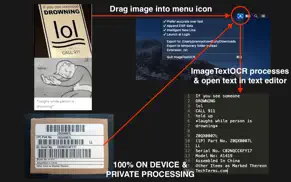

Image Text OCR Photo, PDF Scan 25 Apps Screenshots & Images
Image Text OCR Photo, PDF Scan iphone, ipad, apple watch and apple tv screenshot images, pictures.
| Language | English |
| Price | Free |
| Adult Rating | 4+ years and older |
| Current Version | 25 |
| Play Store | com.pranapps.ImageTextOCR |
| Compatibility | iOS 10.15 or later |
Image Text OCR Photo, PDF Scan (Versiyon 25) Install & Download
The application Image Text OCR Photo, PDF Scan was published in the category Utilities on 27 January 2020, Monday and was developed by Pranoy Chowdhury [Developer ID: 952263202]. This program file size is 609.38 KB. This app has been rated by 15 users and has a rating of 1 out of 5. Image Text OCR Photo, PDF Scan - Utilities app posted on 04 January 2024, Thursday current version is 25 and works well on iOS 10.15 and higher versions. Google Play ID: com.pranapps.ImageTextOCR. Languages supported by the app:
EN Download & Install Now!| App Name | Score | Comments | Price |
| Fititude - Cardio, Workout, Exercise tracker and full log with music player for fitness and training Reviews | 4.4 | 17 | Free |
| OLEDify Pure Black Wallpapers Reviews | 4.6 | 339 | Free |
| MenuTimer menu bar tiny timer Reviews | 1 | No comment | Free |
| School Timetable - class study Reviews | 4.5 | 425 | Free |
| HACK for Hacker News Reader Reviews | 4.6 | 1,179 | Free |
- Added non-english language support. If you face issues, please email me. I offer an ad and analytics free and simple app for the absolute best experience for my users. If you are finding my app useful, please leave me a positive rating on the app store as that helps get the word out to others! I improve my apps based on user feedback. If you have any feedback or feature requests, please email Pran at: pran@pranapps.com
| App Name | Released |
| T-Mobile | 05 October 2012 |
| Remote for Samsung | 05 March 2019 |
| Scan QR Code. | 01 November 2022 |
| Blink Home Monitor | 20 November 2015 |
| Xfinity | 18 April 2017 |
Find on this site the customer service details of Image Text OCR Photo, PDF Scan. Besides contact details, the page also offers a brief overview of the digital toy company.
| App Name | Released |
| IConnectHue for Philips Hue | 29 April 2013 |
| Domino Scanner | 29 January 2020 |
| IZip Pro -Zip Unzip Unrar Tool | 15 November 2011 |
| Stash - Rule Based Proxy | 10 December 2021 |
| ForzaTune Pro | 08 May 2018 |
Discover how specific cryptocurrencies work — and get a bit of each crypto to try out for yourself. Coinbase is the easiest place to buy and sell cryptocurrency. Sign up and get started today.
| App Name | Released |
| Gmail - Email by Google | 02 November 2011 |
| CapCut - Video Editor | 14 April 2020 |
| YouTube TV | 05 April 2017 |
| Messenger | 09 August 2011 |
| BeReal. Your friends for real. | 08 January 2020 |
Looking for comprehensive training in Google Analytics 4? We've compiled the top paid and free GA4 courses available in 2024.
| App Name | Released |
| HotSchedules | 30 October 2008 |
| Suika Game-Aladdin X | 06 March 2024 |
| Bloons TD 5 | 15 November 2012 |
| Poppy Playtime Chapter 1 | 08 March 2022 |
| Terraria | 28 August 2013 |
Each capsule is packed with pure, high-potency nootropic nutrients. No pointless additives. Just 100% natural brainpower. Third-party tested and validated by the Clean Label Project.
Adsterra is the most preferred ad network for those looking for an alternative to AdSense. Adsterra is the ideal choice for new sites with low daily traffic. In order to advertise on the site in Adsterra, like other ad networks, a certain traffic limit, domain age, etc. is required. There are no strict rules.
The easy, affordable way to create your professional portfolio website, store, blog & client galleries. No coding needed. Try free now.

Image Text OCR Photo, PDF Scan Comments & Reviews 2024
We transfer money over €4 billion every month. We enable individual and business accounts to save 4 million Euros on bank transfer fees. Want to send free money abroad or transfer money abroad for free? Free international money transfer!
Did you know that you can earn 25 USD from our site just by registering? Get $25 for free by joining Payoneer!