Handwriting To Text Recognizer App Reviews
Handwriting To Text Recognizer App Description & Overview
What is handwriting to text recognizer app? Best handwriting text recognizer and optical character recognizer app.
It is absolutely free for you.
You can handwritten text notes, list or any form of text from paper to editable text in your device in just one click.
FEATURES:
- Supports Dutch, English, French, German, Italian, Portuguese, and Spanish languages
- Support for mixed or multiple languages in the same image.
Subscribe to get unlimited access to the app prime features.
Subscriptions are $1.49 USD monthly or $11.99 USD annually. Prices are equal to the value that "Apple's App Store Pricing Matrix" determines as the equivalent of the subscription price in $ USD.
- All prices are subject to change without notification. We occasionally run promotion prices as incentives or limited time opportunities for qualifying purchases made during the promotional time period. Due to the time-sensitive and promotional nature of these events, we are unable to offer price protection or retroactive discounts or refunds for previous purchases in the event of a price reduction or promotional offering.
- Payment will be charged to iTunes Account at confirmation of purchase
- Subscription automatically renews for the same price and duration period as the original “1 Month”/“1 Year" package unless auto-renew is turned off at least 24-hours before the end of the current period
- The account will be charged for renewal within 24-hours prior to the end of the current period at the cost of the chosen package (weekly, monthly or yearly package)
- Subscriptions may be managed by the user and auto-renewal may be turned off by going to the user's iTunes Account Settings after purchase
- No cancellation of the current subscription is allowed during the active subscription period
- You may cancel a subscription during its free trial period via the subscription setting through your iTunes account. This must be done 24 hours before the end of the subscription period to avoid being charged. Please visit http://support.apple.com/kb/ht4098 for more information
- You may turn off the auto-renewal of your subscription via your iTunes Account Settings. However, you are not able to cancel the current subscription during its active period
- Any unused portion of a free-trial period will be forfeited when the user purchases a Handwriting Reader subscription.
Terms of Use, Privacy Policy, Subscription Policy:
https://cruxsolution-practice-project.firebaseapp.com/privacy.html
https://cruxsolution-practice-project.firebaseapp.com/tos.html
Please wait! Handwriting To Text Recognizer app comments loading...
Handwriting To Text Recognizer 2.0 Tips, Tricks, Cheats and Rules
What do you think of the Handwriting To Text Recognizer app? Can you share your complaints, experiences, or thoughts about the application with M. Mohsin and other users?
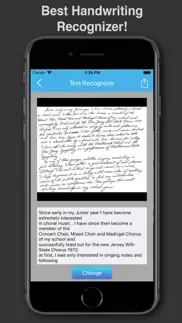
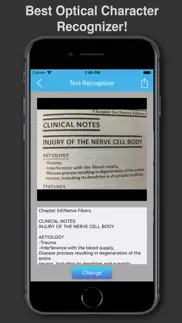


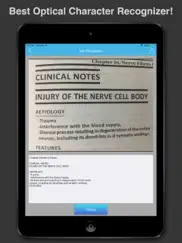

Handwriting To Text Recognizer 2.0 Apps Screenshots & Images
Handwriting To Text Recognizer iphone, ipad, apple watch and apple tv screenshot images, pictures.
| Language | English |
| Price | Free |
| Adult Rating | 4+ years and older |
| Current Version | 2.0 |
| Play Store | com.HandwritingReader |
| Compatibility | iOS 10.0 or later |
Handwriting To Text Recognizer (Versiyon 2.0) Install & Download
The application Handwriting To Text Recognizer was published in the category Education on 26 September 2019, Thursday and was developed by M. Mohsin [Developer ID: 1133941910]. This program file size is 28.71 MB. This app has been rated by 2,681 users and has a rating of 4.5 out of 5. Handwriting To Text Recognizer - Education app posted on 27 September 2022, Tuesday current version is 2.0 and works well on iOS 10.0 and higher versions. Google Play ID: com.HandwritingReader. Languages supported by the app:
EN Download & Install Now!| App Name | Score | Comments | Price |
| Background Music add to Video Reviews | 4.2 | 78 | Free |
| OCR Text Pdf Document Scanner Reviews | 3.6 | 3 | Free |
| Handwriting To Speech OCR Pro Reviews | 1 | No comment | $3.99 |
| Realtime Speech Translator Pro Reviews | 5 | 3 | $7.99 |
| Multi Language Text Translator Reviews | 4.4 | 7 | Free |
Minor Bug Fixes
| App Name | Released |
| Babbel - Language Learning | 11 June 2014 |
| PowerSchool Mobile | 30 June 2015 |
| Plantion - Plant Identifier | 08 April 2023 |
| Solvely-AI math solver | 14 April 2023 |
| Plantum - AI Plant Identifier | 22 August 2019 |
Find on this site the customer service details of Handwriting To Text Recognizer. Besides contact details, the page also offers a brief overview of the digital toy company.
| App Name | Released |
| Elmo Calls | 09 December 2011 |
| CE5 Contact | 05 April 2020 |
| Cosmic Eye | 23 April 2012 |
| American Mensa Brain Test | 16 September 2010 |
| Prepware Private Pilot | 13 October 2009 |
Discover how specific cryptocurrencies work — and get a bit of each crypto to try out for yourself. Coinbase is the easiest place to buy and sell cryptocurrency. Sign up and get started today.
| App Name | Released |
| 09 October 2009 | |
| 07 April 2016 | |
| Google Chrome | 28 June 2012 |
| Cash App | 16 October 2013 |
| Target | 24 November 2008 |
Looking for comprehensive training in Google Analytics 4? We've compiled the top paid and free GA4 courses available in 2024.
| App Name | Released |
| AnkiMobile Flashcards | 26 May 2010 |
| Procreate Pocket | 17 December 2014 |
| AutoSleep Track Sleep on Watch | 19 December 2016 |
| Purple Place - Classic Games | 17 May 2019 |
| Paprika Recipe Manager 3 | 15 November 2017 |
Each capsule is packed with pure, high-potency nootropic nutrients. No pointless additives. Just 100% natural brainpower. Third-party tested and validated by the Clean Label Project.
Adsterra is the most preferred ad network for those looking for an alternative to AdSense. Adsterra is the ideal choice for new sites with low daily traffic. In order to advertise on the site in Adsterra, like other ad networks, a certain traffic limit, domain age, etc. is required. There are no strict rules.
The easy, affordable way to create your professional portfolio website, store, blog & client galleries. No coding needed. Try free now.

Handwriting To Text Recognizer Comments & Reviews 2024
We transfer money over €4 billion every month. We enable individual and business accounts to save 4 million Euros on bank transfer fees. Want to send free money abroad or transfer money abroad for free? Free international money transfer!
Handwriting Recognizer to text. Works pretty good with the brief experience I’ve had with it. Have tried others in the past and they weren’t as effective. Would like to run it through a couple of more paces before I can give it a more honest evaluation.
best ocr of hand written notes. while other Scanner/OCR apps may have much better interfaces and many more features, this app was the only of five or six apps that I tested- that did a good job (very good) at converting some hand written lists to text (it was several photos of apartment numbers that I had on my phone). Of the other apps I tried, only three allowed you to test out the OCR functionality (even if for a few pages, which was fine , as i'm willing to pay if it works). however most of the apps require you to pay a monthly fee to even be able to evaluate the OCR quality! (unacceptable) This app does have ads but they aren't obnoxious, and like I said most importantly it had the best quality/results of OCR of handwritten notes of all the apps.
What happened? 😭. I was comparing this app against others and it had by far the highest accuracy for me. I came back to this app after deciding it was the only one worth keeping and now it gets stuck loading the image every time no matter how long I let it sit and spin or how many times I close and restart it. I miss this app already 😭😭😭😭 it’s back to working 🙌
Tool helps me to be more efficient. Being as busy as I am in the procedure rooms. I take many notes on these cards that come from the doctors sterile gowns, as if they were index cards. I’ve got stacks full, but senior technologists and residents come to my cards. This app is making it easy for me to place these notes into creating a procedure protocol binder for the Interventional Department that my supervisors asked me to make. BRAVO!!!!
So far so good. I haven’t tried the app on many things yet, but so far it pretty accurate. It’s a very basic app, although it does allow for editing of the scanned document. There is no in-app storage for scanned materials, so you’ll have to export any scans to a notepad or word processing app. Giving it 4 stars only because I haven’t tested it extensively and lack of in-app options. However, it’s functionality gets 5 stars.
Best one I’ve used!. I had written an entire assignment for school on paper when suddenly I wanted a digital version of it to make editing easier. I tried different apps, but they were all crappy and asked me to pay to upload my poorly read notes to google docs. This app didn’t do that! It is free to upload your note to different apps. This app also does an amazing job of reading hand written note! 6/5 I will be using this all school year for studying and writing papers! Thank you!
Exactly what I need but could be better. I was looking for something I could take a picture of my list and then have it convert into a list on my phone that I can check off as I go. This is cool too. I just take the picture then copy the very accurate list you transcribed for me , paste it in my notes in my phone and add the check mark circle's so that I can mark as I go. I would probably purchase if this app did this.
Loving this App!. Spent many months with handwritten notes and answers to tons of questions for an additional fitness certification. Noticing that it was going to take me much more time than I had anticipated to type answers into the computer for the final, I looked and found this jewel of an App! I didn’t see a way to format the text exactly the way I wanted it (going completely left to right), but minor changes with spacing and backspacing did the trick. Blessings!!
Excellent job.. I have always found I do my best work with a pen, for years I have found myself having to deal with transferring my writings from ink to digital, it’s a time consuming process to read and type up 40 pages of handwritten text. I really didn’t think an app could decipher my chicken scratch, but so far this app has accomplished the task with minimal errors or editing required. Bravo!!!
Recognized my messiest handwriting. Just downloaded. Very simple interface and I can’t believe it works but IT WORKS! AND you don’t have to click through a million prompts and dialogue boxes to get there! Thank you thank you thank you. I have about fifty pounds of notebooks to digitize and almost threw my phone at the wall after trying to use Notion and Evernote... this app might be a lifesaver. There is a small Grammarly ad along the bottom of the display but honestly I’m not even mad about it.
Absolutely incredible.. This app recognizes handwriting perfectly almost 100% of the time. I just wrote an article that contained both English and German and without switching languages it recognizes both perfectly this is unbelievable! I have many app that do the same thing but none of them work as well as this. My hats off to the developer!
LOVE THIS APP!. I’ve currently had a lot of trouble working on the computer, and so I’ve been writing a lot of things out instead. This leave me with the issue of having to copy what I’ve written on paper and onto the computer. This save me so much time and leave the issues of my handwriting in the past. I often write in cursive and it saves me a lot of time explaining to others what I have written.
MUST HAVE, I cannot express this enough! BEST app that translates image to text.. I have never rated any apps before but I just had to for this app. I spent countless hours with several apps, some even paid apps and this app was the ONLY app that did what I wanted to do free of cost. It is EXACTLY what I was looking for. I work at a school with non English learners and wanted an application that was able to translate the text from a piece of paper and put it in text form so that I was able to put it into google and translate the text from English to another language. It was the only app that was able to transfer the text from an image I took and write it out so that I am able to select it and translate it into google. I HIGHLY recommend this app if you are looking to transfer image to text, and the plus side, it is free!!!
Horrible. I have some old postcards with handwriting that was hard to read so I figured I would try out this app. To my surprise, I was able to read more of the message myself then the app could decipher. So I took a postcard with extremely neat handwriting that was easily legible and tested to see how the app would work. It literally was able to read 2 words and left the rest of the message blank. In terms of doing what the app advertises, it is extremely underwhelming. And to top it all off, it gives you a daily limit of 3 scans and then makes you pay for more uses. Like maybe you should write a better algorithm before wasting time on paywalls. Don’t waste your time downloading it
Works Good - very happy. My only wish for Handwriting Recognizer app is that there was the ability to crop the photo before it starts it’s Handwriting Recognizing. With cropping a lot of unwanted areas could be eliminate, which would help this app work faster and better. The app does a very good job converting handwriting into raw text. I will be sharing this app with friends and my local Apple user groups. I use it at work to convert my handwritten work notes into raw text. Worth removing advertisements.
Eh. The scanner is ok, but it doesn’t pick up on a lot of stuff. It also has a limit on how many scans per day. It’s pretty annoying for any students like me who need to scan a lot of things in a short period of time. Although I admire the service, I can’t be affording to pay that much on something I’m going to forget about in a week or so.
Extremely useful app. I just started using it today, but I can already see how helpful this will be. No more loose pieces of paper kicking around my desk. Sometimes I just like to use pen and paper and this gives me the best of both worlds.
This is the best one, hands down.. I took notes for a college class and needed them in text for an online submission. The first one I found and downloaded wanted ads for the text to be exported, this one did not. I hate apps that offer a free service and after you download them you realize it’s not as good as they said they were. This one was different and within seconds I was able to get my text and email it to myself without seeing an ad or seeing a road block. Great app!
Omg Thank you!!. I have about two months worth of handwritten notes that I needed to transcribe for a book I’m trying to finish writing by the end of the year. My laptop is currently on it’s way back to the manufacturer for repairs which meant about a two week delay was in my future. When I heard (and prayed) that such a technology existed where you can do this I checked it out. For me, if the app isn’t user friendly and comprehensive right away I’m done. This app blew my mind. It was simple, quick and, amazingly, almost completely accurate on every hand written page I had. I was thinking “no way this thing is going to be able to figure out my chicken scratch” but it proved me wrong. I had very few corrections to make but that’s more because of his sloppy my handwriting is than anything else. Then saving/transferring to Google Drive where I’m keeping the rest of the notes I already have for my book was cake. I don’t think you could ask for a more perfect app for this particular need.
Works well and I can copy text!. I used another app and it would read the text poorly and wouldn’t let me copy the text unless I paid for a subscription. This is free and reads the text so much better! And it can send my text straight to the notes app! So worth getting and very helpful!
Found letters. I found a box of hand written letter from my grandfather to my grandmother during World War 2. My grandmother kept them all!! I enjoy reading them since they both passed away over 20 and 30 years ago. Reading my grandfather’s hand writing is awesome, it makes me feel like he’s standing next to me again. I use this app to help me make out some of the words I can’t quite make out. I also scan the letters and email them to my mother who is in a nursing home now. She loves to read the letters from her parents. This app helps me do that for my Mom.
Searched and Finally Found. I looked and tried a lot of options and none worked until finally found this app and it works by farrrr better than the other apps that are similar. Still have some mess ups here and there but that expected with this kind of app
VERY SLOW TO LOAD. When I tried downloading this app, I saw the reviews and they were all praise this app but when I finally downloaded it because I have a lot a school typing works to do and I really need this app to help get through them quickly before the expiration time. But it takes forever to load.. After taking the photo of what I want, it will take lots of loads of time just to recognize it... Even till now as I am typing the review, it still haven’t loaded completely... This app is just too fake
This is very good!. Among some of the other handwriting to text apps this one is among the best. Now being a writer is something I love to do however, my handwriting is not particularly good. The app is very good at sense what words are what, sure it will make a few mistakes here and there, but it still does it’s job!
Better in comparison. I have tested this app with one other equally highly rated. This app is by far better at interpreting my horrible handwriting!! I am very impressed. I used notes in a journal, which at the time of writing I wasn’t concerned about how legible the script was since it’s my own journal. This app is awesome!!!
Works almost perfect. I don’t have perfect handwriting but it’s still very legible and I’d say it gets about 90% of the works correct. How ever it send to do enter or return for each line rather then just using space so when you correct stuff sometimes it Ends up like this. lol but still really really awesome. Does book text perfectly!!!
Amazing app. I love handwriting lists (not a big fan of typing ) but it’s inevitable to sometimes forget my treasured notebook at home. This app solves that problem for me because i can handwrite my list , take a picture of it , and this app converts my writing to text . Then all I have to do is revise it , make a few minor corrections and presto ! This is way easier then carrying my notebook with me everywhere I go.
Hidden costs. I had this app for about five minutes. It looks like it could be a helpful app. However in trying to learn how it works, by trial and error, I realized that within seconds I had used my limit of “free scans”. (I think that was a total of three). I probably should have read the small print before downloading. It’s not “absolutely free”. Deleted it immediately.
Application. This application is something I have never seen before! Hats off to the producers of this application, I thank you deeply! This app is a game changer allowing me to easily manipulate my apologetic notes from my book to an already typed out digital format and then allows me to transfer those essential notes to Microsoft Word! I highly recommend this app and think everyone should have this app in their arsenal. It will Make a world of a difference. Thank you once again, God Bless!
Best handwriting recognition. This app has the best handwriting recognition I’ve seen anywhere. I have neat handwriting, but all the other apps I’ve used can’t seem to read it. This one can even do symbols and matches the layout if I have hierarchies in my text. Only wish it would sync or let me download to other apps- right now I’m converting my text here and then copying it to OneNote (since their OCR doesn’t recognize handwriting)
Handwriting to text. I believe this to be one of the greatest apps. I’ve got a book full of writings that I need to get written in computer text. I tried the first page and there were minimal corrections. Then I lost that page there was no way of getting back to it. I’ll let you know if I can do it again. This was my first trial. But technically it works great.
Tested a few and this one seems to be the best. If you’re like me and you like handwriting notes during work meetings, but need an easy way to make sure the notes are added to your works CRM this does the trick. Only complaint is that it continuously says I have met my daily maximum, even though I purchased the year subscription. Only way to resolve the issue is to delete the app and download from the store again.
Beyond Expectations!. I can’t believe what a good job it’s doing at recognizing my messy handwriting in diaries I wrote when I was 15 years old. Most of the misses are words that were beyond recognition in the original writing. A couple of minor remarks: - If the photo of the page you take is a little too distant, no text is converted. Unfortunately, the dud still counts towards your free daily limit of three pages. (I would pay for the unlimited option, but I can barely keep up with cleaning up and editing the three pages per day.) - It would be nice if it automatically removed spaces between the end of words and periods, commas, colons, etc, regardless of appearance in the handwritten page, since there are no cases where there are such spaces in printed text. (I use Find & Replace to take care of that in Pages on my iMac; the feature doesn’t work well on Pages for iPad.)
Paid then nothing. I paid for no ads and those went away which is good of course. Then I paid for an annual subscription for full use and nothing. The app won’t recognize I paid the subscription. I tried restoring the purchase and still nothing. I even deleted the app and started over. Still nothing. Went to the website to get support and the only website I found was advertising apps and no support. Just frustrated. Asked for a refund. Sad thing is, it really seems to work pretty well.
Great OCR Converter. I have used this app twice to scan print that was on material. It did an excellent job. I simply opened the picture of the printed material and it went to work. I then selected all the print and pasted it into my document. Easy. It also recognized my hand written notes on the material/picture!
It’s made my life easier. I’ve only used it once but I think it’s going to be part of my everyday life. My English professor has the class do assignments in class and then upload them online for him to grade but doesn’t ppl or try allow pictures of the writing. Typing it all in consumes so much time and I was even late once but this way faster and easier. There might be small errors because of my handwriting but I could easily fix them.
Can share text for free!. I was looking for an app to help me transfer my hand-written notes to my laptop, but other highly reviewed apps required monthly subscriptions to be able to do anything with the text after uploading. HANDWRITING RECOGNIZER DOES NOT CHARGE! And it recognizes my handwriting with relatively few errors, which only occur when my handwriting is a bit messy and letters seem to blend together. This app is truly a godsend—would definitely recommend!
only writing to text app with rights. i like handwriting notes but much prefer storing and using them digitally but i’ve had minimal success with this kind of software in the past, especially because my handwriting is a bit of a mess. so i downloaded the 6 best rated apps with otc that i could find and tried them all on the same short 4x6 page of notes that i had done my best to write legibly. i was losing hope after literally all of the others produced a mess of garbled letters that weren’t even enough in number to make up half of the page i’d scanned. seeing as this app had less reviews and was clearly not as popular as the others i thought surely it wouldn’t do any better, but all i had to do was open the app and snap a photo and it returned a nearly flawless recreation of my notes into text. and then it did the same with the several other pages i proceeded to scan. there were small, single letter sorts of errors here and there but all easily fixable and minor enough that they didnt even interfere with understanding the notes if i left them as they were. it even managed to recognize my extremely sloppy star symbols and make them asterisks. i dont usually bother with reviews but i am just so happy with this app! (im currently just using the fully free version but may very well upgrade if i wind up using it as frequently as i suspect i will. but the ads are pretty unobtrusive so i dont even mind them as of yet)
Wow! Just wow!. This app is crazy A-M-A-Z-I-N-G!!! I had a lot of study guides to do and I wanted to get them on quizlet to study them but they were so long it was taking forever! So I got this app to read my handwriting and I just copied the words it recognized that I wrote making it awesome and easy to study vocabulary words online! I highly recommend this app!!!!
Pls Look at this quick suggestion. Maybe allow the user to draw a circle around text and then an arrow for where it should go to reorder text. Will change this with a single reply. It would be great to an all in one container for text, or maybe make this a premium feature so that bots won’t screw u over.
Very good converter. I have been using this to convert handwriting in notebooks to printed text. My notes have been written in pencil and different colors of ink. This text converter handles it all. I do have to spend a few minutes correcting formatting and spelling where my writing was not very clear. Even so, this process goes much faster than trying to type everything. I have previously tried a speech to text program, but it was tedious to use and took way more time. I love this app.
Good app. I’ve been looking everyone for an app that can translate my messy handwriting into text. This app does a fairly good job, of course I have to go back and fix formatting and some words but other than that’s its great! You don’t need to pay to get your text translated and exported unlike many other apps. Definitely the best one out there!
Saved Me In High School. Can’t believe I just found this out recently! It copies down texts or handwriting close to perfectly so I can just copy and paste it to a google doc, etc. This saved me so much time from individually typing each word. This makes homework or notes so much easier! Thank you :)
This app is amazing. The app is so great. I used it to take pictures of my personal cookbook to digitise a recipe I made up and it does such a great job with cursive handwriting. I tried another app at first that made you edit the image line by line and in the end you weren’t able to save the text anywhere unless you bought the premium version (why even bother giving you a free version of the app then?) This app, however, allowed me to save my recipe to notes and when I scanned in the next page and edited it, the app, by default, appended the text to the first note it had created so I was able to build my three page recipe into Apple notes without having to do much typing at all! I would highly recommend this app if you’re looking for OCR software.
I think I’ve finally found the app for me!. I have been looking FOR AGES for an app that could help me with the MOUNDS AND MOUNDS of handwritten notes, ideas, research, etc. that I have lying around my house in boxes, file cabinets, folders, and stuck to my wall. And let me tell you... THIS IS THE APP TO GET THINGS DONE!! I have excellent handwriting... normally. But when I get an idea for my book or new OC, I don’t have time to be neat or even legible. I just scribble as fast as the thought/idea/eureka moment hits me and hope my hand can keep up with my new revelation to end all revelations. So you can only imagine the state of these notes. I honestly thought no handwriting recognition app would be able to help me... but then I found this one and I can honestly say, I’m BEYOND impressed. It’s not perfect, but BY GOD DOES IT GET AT LEAST 85-95% OFF THE WORDS. FIRST TRY! And THAT, my friend, is an app worth keeping around!
Good but rudimentary. The title says pretty much everything. The app is effective and easy to use, but doesn’t maintain formatting or spacing and doesn’t convert handwriting into a document, instead putting it into a text box that I then have to copy the words from. It also has the occasional muck up but that’s to be expected I think. While it may not be a pretty as other apps I appreciate its utility.
Stuck on Loading the image. I bought the year subscription and I loved using it in the first few months, it worked very well. But now it doesn’t read the images anymore. Regardless of from album or picture through the app the screen will stay loading. I’ve tried closing and reopening and even uninstall and reinstall the app. Still same issues.. Looks like I’ll need to find a new app now :/
Surprisingly good without imposing ads. I uploaded several images of old cursive handwritten pages and it is able to discern a good amount of it and it even tries to use languages other than English to do so. I’m impressed and I don’t typically rate or review apps so that should count for something. Thanks for this app!
Saved my life. I am such a busy person, but I do not have time to type or go get a computer out get online and just do all that however I do have time to just quickly write it out, and then later on I can go back in tweak it a little bit and it’s perfect and I’m so grateful that I found this.
It works the way you think it will!. Most apps are well intentioned but they don’t actually work, then you get hit with the monthly fee. This app on the other hand actually works… I’m an artist so I use multiple mediums to jot, scribble and write and this app takes that and cleanly takes my chaos and creates digital order. Thanks!
Did you know that you can earn 25 USD from our site just by registering? Get $25 for free by joining Payoneer!
Impressive. I’ve never used this App before but I’m impressed it’s doing exactly what it’s supposed to. Thanks
HandwritingRecognizer. Fantastic handwriting recognition and conversion.
Philly136. Good app easy to use
Great app. Super convenient- converts my handwriting so easily
Great so far!. Only done two notes, but great so far!
Great. Very good
Very good!. Surprisingly good
It’s so easy!!!. Transferring my handwriting to txt makes my life a whole lot easier with this app 🥳👌🏾
Surprised. This deciphered stuff I wrote 20 years ago off my face, very impressed...
You know this app on fire. I’m impressed that it could pick up words which I had crossed out but it made many errors such as saying “I’m worldwide”. The word I’m was never there?!?!? I guess it must just think I’m Mr 305, pitbull coming in for the remix. I’ll happily take the compliment but I would prefer a more accurate service
Mr Arian. Best app for people have problem for reading bad hand writing, this application is your solution
Very good. Actually f—ing works unlike other apps 10/10, it’s mad
Tracy. Good app, you do need to check the text sometime it misinterprets the hand writing. Excellent if you print instead of write.
Impressive Recognition. I’ve tried many other options on the App Store but this is surprisingly effective with good recognition and speed for a very reasonable subscription cost. It would be my first choice for hand written notes.
Unbelievable. Just got asked to type up pages of butcher paper notes from a meeting Converted hand writing to text
Great app. Works as stated
Most Correctly. Its good. Its clear better than ScanGuru App
Perfect. Works too good
Not enough options. If documents are longer than 10 lines unable to edit
This app works. Didn’t think it could read my jotting notes , I would have been happy with 50% but this thing hit 95%
Fixiir Budd. Good app
Seems to work fantastic!!!. This is a winner!
Amazingly accurate. I’m impressed
Works well. Free to use so far
Great product - revolutionary. Love it - it’s great and it’s free but would def pay for it
I love it!. Convenient and simple to use.
Great App to save you time. Very easy to use and lets you copy and paste without a paywall.
So far so good!. Deciphers my writing - some apps I tried do not!
Scan Review. Worked well
Works wells. Works well so far. Handwriting was quite small but handled recognition well
Super easy to use. Amazing app
Awesome. It’s awesome! I have bad hand writing and it picked up 95% of my writing cause the 5% was shorten words or text (sms) writing lol so it’s awesome I love it! It saves me a lot of time and minor changes.
Handy App. Good for transcribing written papers to text, easy to use and quite good for a free app
Works really well. Needed to turn a handwritten doc into text quickly and it worked perfectly. Would recommend
Great app. It’s helping me do my homework I wrote by hand so I can copy the writing for my work.
Handwriting recognition. Very accurate and straightforward process.
Not impressed. I have tried several times to get this app to work, but it doesn’t. I can scan, then it stops working when trying to convert, then locks up.
Amazing. Where has this been all my life?!
O my god this app is awesome, so quick. One photo and my writing text is converted so quickly to text.
Must have app. Simple, intuitive and easy to use
Great. Works for me.
Pretty good so far. Easy to use
Adds.. This app is advertised as “absolutely free for you.” It is not free, it requires subscription. This is all so common and I will be asking for a refund.
It really helped. It really help with the story I’m writing!!
Would like to see more features. Would be better if you could scan multiple pages into the one document.
Does exactly what it says. This app does a good job of transcription I was surprised how well it transcribed my bad cursive I paid the small fee to remove the advertisement One thing though, there is an icon for a share sheet in the top right. When I tap it the shadow of something appears iPad the edge of the upper left corner but no share sheet appears. I can copy and paste/share using the standard iPad functions. If the developer is reading reviews perhaps they could comment. other than that such accuracy for free is a good find.
Good App. Saves time.
Great. Great
Helpful. It’s amazing how helpful a free app can be. It saves me so much time and it’s sooo simple to use.
Very good. Recommend
Imagine you at your best. All the time. Picture yourself at your sharpest and most productive. Your most alert and focused. Your most lucid, creative and confident. At work. At play. In every area of your life. Add Mind Lab Pro® v4.0 to your daily routine and uncap your true potential. Buy Now!
Works surprisingly well!. Works well. Not updated recently - I hope the developer is still on!
It works!. It does what it says it does. I'm not sure why you can't send it as an iPhone message though. I'm going through WhatsApp but would prefer a straight message.
Saved My Bacon. I was stuck for a typist an this app saved the day. A thousand thanks.
Great!. Straight to business!. It’s good does exactly what I wanted with only errors with spelling mistakes.
nice. i think its a good app
Text recognizer. Works by far better than other applications! Would definitely recommend this app.
Accurate and useful. Accurate and useful, and free SO FAR…we’ll see, I’ll be back to update my rating if it starts limiting features and asks me to pay
Good. Works well👍
Just what I wanted. This app is easy to use and edit with.
Great tool!. I keep a notebook with a table of contents, and I use this tool to record the table of contents so I can search all my notebooks. This app does a great job of reading my handwriting, which varies from neat cursive to scribbly printing.
Good text!. Works and works with no experience with it! Great for us “functionally computer illiterate”.
It’s so good. It’s so good
Too new to tell. Trying on old medical certificates
So far so good!. Used it once and it worked.
Not used yet. Can’t say how it is!
Great. I like it
Batie. Good
The app. Is super accurate
Works ok. Doesn’t recognize all hand writing
?. Can I say I love you before trying this app?
Alright. 🤙
Great!. Really handy app and works well!!
Great app. But it fails to correctly read 70% of all text and u only have 3 daily tries but since the app size is only 3 mb you can just delete and redownload it after your 3 tries run out.
Great. It works great
Cool. Seems fine
So far so good but limited exposure.. So far so good but limited exposure.
crazy, forced me to rate after 1 scan. How can you force people to rate after 1 scan? Doesn’t it make sense to let people use it for a few scans before you force them to review your app? It honestly didn’t let me continue to use the app unless i gave it a review after 1 scan. What? Talk about impatient!!
Customer. it’s great no other words can describe it’s a smart reader
Great App. Super cool
Pretty Good.. I hate having to type my handwritten notes. This app helps a lot with that. The letter recognition is amazing. I only ever have small issues with it as my handwriting is quite messy. Sometimes it will mistake a lower case f for a capital, or mix up a couple letters. But that’s all. It’s better than the official IOS text recognition software that comes with photo gallery. Try it!
Easy and very helpful love it using a lot. Easy and very helpful love it using a lot
Good App. Thank you and appreciate
Not really sure because... Seems to work well. Directed to review before I could use.
Good so far…. Good so far…
Handwriting recognition. Works better than any other free app. Including MS OneNote!
Marche plutôt bien !. Je n’étais pas sûre si l’application fonctionnait aussi avec le français, mais à date je suis agréablement surprise ! Je recommande !
Great App. This app is good and works well, and is fully free! Works with most handwriting.
Handwriting to text. Good so far
The Glow In thy Dark Wolf With Roses. I Loved Wolfs Flowers that’s how I do with this Unique Pics That’s I’ve Found
It’s okay, doesn’t correctly transfer about 30% of the writing. doesn’t correctly transfer about 30% of the writing but it’s fine, still helpful.
Be. Bbb
Letter. Great
Mid. Just mid
Good. I like it so far
What happened. used to be free to use and unlimited. not the daily max. is only 3 times? that’s ridiculous. money hungry just like every other app out there. Will be deleting
Pay. Pretty good but u have to pay if u want to scan more than 3x a day
Lagging. Trash
Can use in every language. It’s so great I use it in French and in English
Wow. A lifesaver
Early days but so far so good!. I have just started to use this software and hoping it will be able to transcribe my writing into print for efficient note taking…
Adsterra is the most preferred ad network for those looking for an alternative to AdSense. Adsterra is the ideal choice for new sites with low daily traffic. In order to advertise on the site in Adsterra, like other ad networks, a certain traffic limit, domain age, etc. is required. There are no strict rules. Sign up!
Awesome. I like writing by hand rather than typing but need to turn in assignments typed. This app was a great help in converting it for me. Saved me lots of time. I do have to go back and change a few things here and there but my hand writing isn’t the greatest either.
Great OCR Handwriting Converter!!. I take many pages of notes during conferences since clicking on my computer bothers other attendees. This is the best OCR app I’ve come across! It’s not completely accurate but my handwriting isn’t either. Highly recommended to help speed up post-conference report writing. Thank you!!
Free version freezes. I tried recognition on a couple of notes and it was excellent. On the next note I was presented an ad with what looked like a close button with a timer. But the timer did not count down! Even when I followed the button to the ad, then came back to the app, the close button is still grayed out and won’t work. I’m not ready to pay for the app on the basis of two trials. Please fix that and I’ll try it again.
Really works and easy. I have been using this for a few weeks to capture our whiteboard and email it. Really works well
Mostly accurate. It occasionally got a few things wrong but it was extremely helpful with what i had used it for. This app is great for reading handwriting in general but it has occasional hiccups with 1900s messy handwriting.
Helps greatly with my school. Helps greatly with my school work but there really needs to be something I can do about all the adds. Please lets us purchase to get rid of ads. Every two photos I take result in a ad and it impedes an otherwise smooth workflow. Still the best app I’ve tried so far though.
Holy cow!. I wasn’t expecting much from a free app, but this thing is amazing! I read a review that said it doesn’t translate cursive writing, but I found that not to be the case. I am completely blown away by this technology. Highly recommend this app.
So Convenient!. I love how easy this app is to use. It saved me the time of having to type up something that I’ve already written. Now, I do have to make minor edits, but it beats having to type everything!
Finally!!!. I have been looking for one of these apps (that actually works) for almost 6 months spent tons of money and I just stumbled upon this today by accident. Thank you so much it’s amazing!!
This is very convenient!!. Great app, especially for students who are in a rush to get multiple assignments done. This cuts down the time that you would spend to write a rough draft and type it up on a computer.
Pretty great. My handwriting isn’t great especially with notes or fast writing and it actually can pretty much figure it out give or take a few difficult to depict numbers or letters. I highly recommend.
Awesome. I’m a gym head but old school write it all down on a pad but sometimes friends ask for my notes i hate taking a picture of the book so this apps helps in a big way and when i post them to social media
Pretty good. I used the app on my own hand writing. I write small so there was as few vocabulary errors but for the most part everything type is what i wrote.
This app is amazing. I honestly didn’t expect it to work at first, but after trying it, it basically scans everything perfectly. Sure the formatting might be a little off, but other than that it was perfect.
To early to give a full honest rating. I have only been using using the app 3 days. It’s hard to give it a full an honest rating. So far the app is good, I wish it put all hand written notes in lower case. It has a hard time recognizing upper case letters and lower. I will update this post after more use.
So far it’s been great.. I’ve just started using this app, but so far it’s been working fine. I’m trying to figure how to add to one document using different images, so I will have to give an update once I have more time to figure it out.
So much better !. So much better than any app for OCR or handwriting to print I have ever used!.... ( And I've used a lot!) ( Like 7-9).... And at least 90 percent accuracy for my handwriting.... Thank you for this app....😄
Impressive!. It’s not 100% perfect, but I was extremely impressed. It does take a moment to load, hopefully as it gains users and data it will speed up. Regardless, it’s a fantastic tool. Best I’ve seen so far! Big thanks to the creators!
Does every thing I wanted it to do!. So easy! I’ve been writing a paper in a notebook that I wanted to email and it’s so easy to scan and move to email. It transcribed it amazingly!
Almost perfect. I’ve tried numerous apps & they could barely transcribe newspaper text… this app does it nearly flawlessly. This is a real time saver for me. I appreciate those who created this one.
Great. Tried other apps but had too make sure line aligned and found a lot of errors on the others. This one was easy to even copy and paste to my notes app or calendar.
Very useful. Very good for school went the teachers want us to write an essay and then type it out on a google doc. Take a pic, copy words, send as an email to yourself, copy to your doc, and correct spelling errors.
Works surprisingly well. I’m converting a bunch of old journals to text and this seems to be able to decipher my sloppy handwriting very well compared to other OCR apps I’ve tried.
Incredible. I prefer writing my works down. It makes me think more clearly but I’ve never learned how to properly type. This is my perfect solution! Very few mistakes as long as your handwriting is decent! I love this app.
App is frustrating to use and a scam. This app at first functions perfectly. However, the more you use it, the more buggy it is. I purchased the unlimited scanning subscription but the app still never gives me more than three scans per day even after I checked my Apple subscriptions to make sure that it went through and my account billing to make sure I paid for it. I wasted my money on an app that doesn’t give what it promises and I am very disappointed.
As expected…... Just starting to use this tool. So far it seems to be at least what you would expect. I do have to go through and make some changes. This is expected.
Amazing app. I just downloaded it and I’ve scanned a few different documents with my worst handwriting and the app was able to decipher them. I’ve only had to do minor corrections
Pretty good. Pretty good recognition. The inaccuracies were still congruent with the originals because I’d check back to my original document and would have trouble recognizing my own handwriting.
This app saved my life. My Goddess thank you so much. I had an assignment due 20 minutes to be submitted but I had written it with my hand but with the help of this app I converted it to a word document and submitted it on time🤩
5 stars. The only improvements i can think of would be changing the gray font on the black background. its a lil difficult to read. otherwise it works well.
Happy. This help me become more efficient at making notes go from never ever being used to a system supporting standard operating procedures.
Works perfectly. I’ve on had this for about a week but it works perfectly for reading others peoples hand writing.
Best one I’ve found. I have terrible handwriting and was trying to share notes w a friend who missed class so I was looking for an app like this. Best one I’ve found so far and does pretty well with my messy handwriting!
Fast, Easy, and Mostly Accurate!. I’ve only used this app a few times, but each time I was pleased with the result. I love being able to email or text the results!
Works better than the others!. Wayyy better than the other apps I’ve tried and has help immensely with time efficiency that blows your mind lol
So far so good!. I love hand writing notes, but have yet to find a good and inexpensive digital note system. This appears to be working well so far! I can keep written notes and easily convert to text, then email them home. Awesome!
Great, but could be better. Great app. Reasonably accurate and fast. It would be an even better app if I could upload multiple photos at the same time, and it would convert them into a single text file.
Works immediately!!!. Opened the app and all it asked for was access to sending notifications can access to my camera, clicked yes on both. I Immediately took pictures and deciphered cursive handwriting.
Excellent.. Using it to decipher old letter from my mother and her mother ages ago. A treasure. Couldn’t read their writing but the AI in the app helps. Obviously it can’t make out all the nuances of handwriting but it does a good job of generally following a line of thought and transcription helps.
It can even read my chicken scratch. Works surprisingly well. My hand writing is not great especially when I’m taking notes. The app can read it fairly well with minor adjustments after the fact
Life saver. I have bad hand writing, and I have an assignment coming up that I need to submit in physical or digital. I did the assignment digital but since my hand writing is so messy, I wanted to transfer it digitally as well. This app helped me do that and I’m so grateful🩷
Way better than most of them. Ignore quantity of high ratings from others. If you’re looking to convert your hand written notes to text, this is the one.
Great app for non cursive writer understanders. I'm not good a reading people cursive but this app has helped me understand what my professor and friend mom have written to me over the course of 19 days. I would recommend anyone to try it. FYI only tried image to text so far!!
Good so far!. It seems to be up to my expectations right away! But, whenever I used it in my iPad, it sets the display into portrait mode! There’s no way to set the display to landscape! So, this gives me pain of moving my iPad around to set it up. I rather not mess with it, then I delete the app. I’m outa here!
Perfectly easy. I really didn’t think it would work as well. First time I tried it, it was easy to get used to. My writing is not that great so it did make some spelling errors, but they’re easily fixable.
Almost Perfect!. Really helps transfer handwritten notes to google docs. Not always perfect word for word translation but close enough! Paid for the subscription but the app didn’t recognize that until I deleted it and redownloaded. Still won’t let me send more then three pictures even thought I’m paying for the subscription.
Pretty good app. It reads handwriting fairly well as long as the writing is legible. Don’t accidentally take a picture of part of another page or it will include those words too and confuse everything
Pretty good. It can actually read my bad hand writing pretty well even though it does get some of the words wrong but it’s doing better than most people can do looking at my handwriting.
Expensive. Works okay. I was able to take a photo of a book page, edit it to add a title and page number, and add the text file to a specific folder. Unfortunately, after three notes, I “reach the daily limit” and was prompted to pay a monthly charge. Yuck.
You don’t have to pay at the end!!!. Like some apps you go through the effort to take the photo of your notes, edit them, and them you can’t export without paying. Great app thank you so much!