Velocity Keyboard App Reviews
Velocity Keyboard App Description & Overview
What is velocity keyboard app? Velocity Keyboard is a powerful velocity-sensitive MPE compatible MIDI controller.
FEATURES
- unique velocity sensing algorithm that tracks touch force like no other app
- Four interface layouts: Keyboard, String, Scale, and Drum Pad
- runs as an Audio Unit or as a standalone app
- 8 simultaneous sources of MIDI CC parameter control: touch area, touch force (on devices that support 3D Touch), touch Y-coordinate, velocity to CC and up to four MIDI CC control knobs
- smooth MIDI pitch bending between notes in both string and keyboard layouts
- highlight custom scales in any key
- dedicated MIDI modes for maximum flexibility when controlling non-MPE compatible synthesizers
- pitch bend correction algorithm plays more in-tune with more freedom of expression when bending between notes (compared to similar MIDI controller apps)
- can output velocity as a MIDI CC or aftertouch message to better support synths that aren't designed with velocity sensing in mind
What does this app do differently from our iFretless apps?
- It uses much less RAM because it doesn't load any audio samples
- It has MIDI aftertouch controls, so changes in touch pressure and location that occur after after the start of a note can control MIDI CC parameters
- It supports highlighting notes in custom scales
- It has piano keyboard, scale, and drum pad layout options
- It has updated velocity sensing and pitch correction algorithms
- It has better visibility, making it feel more playable on smaller screens, or with a larger number of rows and columns
Please wait! Velocity Keyboard app comments loading...
Velocity Keyboard 1.3.21 Tips, Tricks, Cheats and Rules
What do you think of the Velocity Keyboard app? Can you share your complaints, experiences, or thoughts about the application with Mani Consulting Limited Company and other users?
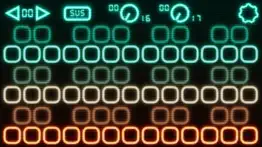







Velocity Keyboard 1.3.21 Apps Screenshots & Images
Velocity Keyboard iphone, ipad, apple watch and apple tv screenshot images, pictures.
| Language | English |
| Price | $9.99 |
| Adult Rating | 4+ years and older |
| Current Version | 1.3.21 |
| Play Store | com.bluemangoo.velocitykeyboard |
| Compatibility | iOS 11.0 or later |
Velocity Keyboard (Versiyon 1.3.21) Install & Download
The application Velocity Keyboard was published in the category Music on 08 May 2019, Wednesday and was developed by Mani Consulting Limited Company [Developer ID: 1475107602]. This program file size is 12.26 MB. This app has been rated by 85 users and has a rating of 4.7 out of 5. Velocity Keyboard - Music app posted on 11 April 2024, Thursday current version is 1.3.21 and works well on iOS 11.0 and higher versions. Google Play ID: com.bluemangoo.velocitykeyboard. Languages supported by the app:
EN Download & Install Now!| App Name | Score | Comments | Price |
| Multiband Haas Effect Reviews | 3.7 | 4 | $5.99 |
| Binaural Location Reviews | 3.6 | 13 | $4.99 |
| IFretless Bass Reviews | 4.5 | 41 | $14.99 |
| Attack Softener Reviews | 4.5 | 8 | $5.99 |
| Velocity Filter Reviews | 5 | 5 | $2.99 |
Bug fix.
| App Name | Released |
| Bose Music | 21 September 2018 |
| JBL Portable | 24 June 2015 |
| Soundcore | 22 April 2018 |
| Audiomack - Play Music Offline | 19 November 2014 |
| Coachella Official | 10 April 2013 |
Find on this site the customer service details of Velocity Keyboard. Besides contact details, the page also offers a brief overview of the digital toy company.
| App Name | Released |
| Koala Sampler | 28 February 2019 |
| AUM - Audio Mixer | 24 February 2016 |
| Lyd - Watch Remote for Sonos | 10 March 2019 |
| VirtualDJ Remote | 15 December 2010 |
| AudioShare | 23 July 2012 |
Discover how specific cryptocurrencies work — and get a bit of each crypto to try out for yourself. Coinbase is the easiest place to buy and sell cryptocurrency. Sign up and get started today.
| App Name | Released |
| Gas | 27 August 2022 |
| CapCut - Video Editor | 14 April 2020 |
| Amazon Shopping | 03 December 2008 |
| PayPal - Send, Shop, Manage | 03 February 2019 |
| DoorDash - Food Delivery | 10 October 2013 |
Looking for comprehensive training in Google Analytics 4? We've compiled the top paid and free GA4 courses available in 2024.
| App Name | Released |
| Earn to Die 2 | 20 November 2014 |
| Bloons TD 6 | 14 June 2018 |
| Suika Game-Aladdin X | 06 March 2024 |
| Shadowrocket | 13 April 2015 |
| Procreate Pocket | 17 December 2014 |
Each capsule is packed with pure, high-potency nootropic nutrients. No pointless additives. Just 100% natural brainpower. Third-party tested and validated by the Clean Label Project.
Adsterra is the most preferred ad network for those looking for an alternative to AdSense. Adsterra is the ideal choice for new sites with low daily traffic. In order to advertise on the site in Adsterra, like other ad networks, a certain traffic limit, domain age, etc. is required. There are no strict rules.
The easy, affordable way to create your professional portfolio website, store, blog & client galleries. No coding needed. Try free now.

Velocity Keyboard Comments & Reviews 2024
We transfer money over €4 billion every month. We enable individual and business accounts to save 4 million Euros on bank transfer fees. Want to send free money abroad or transfer money abroad for free? Free international money transfer!
Very useful controller!. Very good MPE or class compliant midi controller. A nice substitute to control apps that have midi in when you are in bed or at your desk or in front of your tv and what to practice some music concepts. Useful inside AUM for apps like noise which have MPE sounds.
Thank you for the update!. I recommended that there be an option for the app to place the sustain button on the bottom of the screen for easier and more functional playability, and the devs listened!! It's perfect, it's the only midi controller i use now for everything!
Works as advertised. It works great with Laplace, Aparillo, Korg Module, Ravenscroft275, and many other instruments I tested. It knows how fast and hard I tapped on my not-touch-sensitive 2016 iPad screen. Seriously. I’m telling you it works. I know it sounds impossible but I’m telling you, it’s real. And depending on whether the instrument it’s controlling can handle it, it also has aftertouch by how you hold your finger, on the tip versus flat, and of course it has pitch bending by the usual method, and maybe some other stuff, I’m still learning what it does. The app initially had a few bugs and glitches but the developer quickly crushed them. That’s what I like to see. It’s so reassuring to see a responsive developer who actively maintains their apps.
No Audio. I’ve deleted and re-installed the app. Not getting any audio when playing. On iPad 2020 Pro with iOS15.
Needs an overall update.... I use an iPad and I use iFretless and its a very nice instrument. I was anticipating an empty iFretless, but that’s not at all what you get. The interface on this is awful. It needs a graphic update and better size scalability in AUV3. I won’t use standalone. It may have the touch sensitivity, but it doesn’t play the same way as iFretless. It’s actually the opposite, not fun to play. I’d ask for a refund, but I’m hoping this gets a serious overhaul update, the technology is fantastic! I tried running iFretless as a controller and it works, but seems buggy... this intrigued me. The idea is great! Thanks!
Great App - PLEASE let user choose leftmost key. Love the app ! Easy, responsive, fun, expressive. Enhances my experience of playing synths! But in keyboard layout PLEASE allow user to choose the leftmost key in each row !! Why should this be fixed at C? E.g. - my song has a lowest key of B and I have to waste 11 keys to its left (unused in that song) - I want to play rapid runs that go across different rows of keys without bouncing my hand around. To do this I need to choose the overlap of keys of each row, the keyboard equivalent of the Tuning System option in strings layout. Pretty please!! :-)
You Need This. I am using currently With AUM and ISymphonic. I have multiple isymphonics (you need this too) open creating quite dramatic sessions, with pianos, strings , tremolo strings and woodwinds. I am controlling all with this app. I find the chords I can create on this square keyboard take me places I don’t seem to reach on a standard keyboard.
Love it!. Very responsive keyboard that is truly amazing to play. I love how I can change the layout to fit my needs. Devs quickly fixed the crashes so it gets a solid 5 stars from me which made. Keep it up!
This is the one you want. I design and repair analog and digital music circuits professionally, i’m an expert player, I’ve been using midi since before cakewalk existed and I have looked all over the goddamn place for an MPE controller for my iPad. I also recently ended my journey into the endless settings of GeoShred because this is MPE controller works more intuitively. I would give it 10 stars if I could.
Almost perfect. The best grid instrument by far. This could become the Stratocaster of virtual grid instruments.
Thanks. Great app .. Thank you for fixing the crashing problem. This is a must get app. Peace
Still one of the best touch screen keyboards. I’ve been using this for years and have purchased many keyboard controllers. There are many good ones, but this is by far the most expressive and fun. If you dial it in for each synth, you’ll understand why. Great with software and hardware synths.
Great Velocity but constant crashing. I really want to love this app. When it works, it’s freakin awesome. However, it crashes on me so often that it’s just unusable. I’m running it on the previous gen iPad Pro 10.5. I’ve tried it in Cubasis, AUM, and stand-alone. Same problem in each.
Finally!. A brilliant utilization of touch technology, and not just the wonky 3D version. Finger surface area is used to transmit after-touch data. This is also MPE. A must have! Please consider custom key (pad) positioning and note assignment for drums and percussion.
Most expressive, playable midi controller ... period. Just got the app yesterday. I am stunned and amazed at the expressivity this app offers. I have been using it this morning on an iPad Pro running into Cubase 10 thru iConnectMIDI and playing the SWAM saxes and some Kontakt 3rd party guitar instruments. I have both the Roli Seaboard Blocks keyboard and the Linnstrument (and other ‘less capable’ controllers). This app was much easier to ‘dial in’ from an expression perspective than either of those. I had to make myself break away from the saxes to write this review (my first ever for an app). I’m not in love with the ‘look’ of the app ... it almost looks out of focus to me ... but I’m way past that. It plays beautifully. I suspect the Linnstrument will be on eBay very soon. Thanks muchly to the developer for this one. Wow.
Save your money!!. Doesn’t work in AUM nor Audiobus. Opened alone and crashed immediately. Huge fail. How it got through Apple’s screening is beyond me. Definitely will get refund. Too bad, I think I’d have liked it. Doesn’t even deserve one star. Update: New update of iOS 12.3 fixed the previous issue. Getting some stuck notes in AUM, not sure where the problem is, but will give 5 stars for what it is. Glad the problem is fixed so quickly.
Among the best few apps I’ve ever purchased. This app does everything it claims to do amazingly well. I purchased it to add expression to brass, strings and upright bass VIs. Working in Logic with several third party modeled and sampled instruments it was love at first sight ... or ... first touch. Intuitive to set up and customize. Instantly playable and expressive. This beats dedicated hardware controllers that I have used. One thing I will suggest is exploring the velocity range settings as well as the bend range setting right away when you starry playing with this Unlike with some controllers where you sort of assume that the default is going to be the best or close to the best you’ll get - here you have a lot to gain by spending some time modifying the settings. I still don’t know how the developer is detecting velocity on my iPad Air 2. Is it some combination of touch radius and accelerometer data to detect impulse? Whatever the case, this is a brilliant app and the first that I come across that really lets me control VIs the right way.
Poor midi control and documentation. This app does not deliver the advertised velocity control. It consistently continues sending midi notes and the only way to stop it is to disconnect it from what it’s controlling. The interface is flat, monochrome, and it’s difficult to see what is engaged. The row of buttons at the interface top is unexplained. Changing values there seems to have no effect and the buttons revert to some default value on their own. There is a help section but no manual. There is also no way to give the developer feedback via their website, or obtain support. Two is a generous rating.
Excellent controller. Certainly the best and most expressive control surface i have used. The bad reviews are from people who either dont understand what midi is or just misread the details, it is an excellent AU from an outstanding developer.
Amazing. As the name suggests, this app is very good at velocity sensing. It honestly makes me feel like my iPad has pressure sensors hidden in the screen somewhere. I wonder how does that work?
Doesn’t output sound on its own. I bought this thinking it would produce sound on my iPad but it appears to be a MIDI controller with no voices of its own. I wouldn’t mind using GarageBand through Audiobus but it appears it only works through MIDI. Maybe the developer will enable this in the future, but the app seems to no longer be under development. I’ve asked for a refund because I don’t have a MIDI instrument so this is useless for me.
Did you know that you can earn 25 USD from our site just by registering? Get $25 for free by joining Payoneer!
Imagine you at your best. All the time. Picture yourself at your sharpest and most productive. Your most alert and focused. Your most lucid, creative and confident. At work. At play. In every area of your life. Add Mind Lab Pro® v4.0 to your daily routine and uncap your true potential. Buy Now!
A good one. A must have
Excellent. The touch sensitivity on this is great; using it makes any midi sound "natural". I suggest a further enhancement making a window of the circle of fifth major and minor chords with the same touch sensitivity to make this the best overall input app.
Aces. Hands down the best midi controller currently on iOS. The developer never stops making it better! Whenever something new comes up from Blue Mangoo I just buy it! Seriously…
Great controller. Really great controller…..works fine….very much liked it,..thank you
Best of all the hundreds of apps. I’ve a music app addiction problem... which means I’ve a stoooowwwwwpid amount of apps for synths, controllers, and fx. I’ve synth guitars, keyboards, a Linnstrument, Roli Seaboard and blocks, Keith McMillan Mpe keys, Ableton Push, regular guitars and basses and horns, Akai pads, Kmi pads, launchpads, and a Sensel Morph. I’ve been playing music for forty-two years. But. The Velocity Keyboard app inside AUM as an AUV3 is now the one piece of music tech I use every single day.
Adsterra is the most preferred ad network for those looking for an alternative to AdSense. Adsterra is the ideal choice for new sites with low daily traffic. In order to advertise on the site in Adsterra, like other ad networks, a certain traffic limit, domain age, etc. is required. There are no strict rules. Sign up!