Convert PDF to Word 2020 App Reviews
Convert PDF to Word 2020 App Description & Overview
What is convert pdf to word 2020 app? Convert PDF to Word (Convert PDF to DOC and DOCX) quickly and editable!
Convert pdf to editable word file.
PDF format now is very popular because of its convenience as small size, highcompatibility with the many devices, include font, and prevent from copying and editing.
However, it is difficult for users who want to use the text content of PDF files to other text editor or edit PDF content.
Do you want to change pdf to word file? How to convert pdf to word ?? This app will help you Convert PDF to DOC and DOCX(convert pdf to word )
The advantages of the app:
- This is pdf to word converter online
- Small pdf converter, no danger permission.
- Completely free, ads are quite small and friendly, no effect to user.
- Interface of app is very professionally designed, beautiful and easy to use.
- Text recognition accuracy to 95%.
- Allows user to specify the language of the source PDF document to improve of text recognitions.
- File Word after complete conversion can edit, copy, update as normal.
- Support pdf to doc converter and docx file format which are the most popular.
- Convert is made online convert pdf to word so not require advanced phone.
- Convert is very fast,consuming less network traffic Wifi or 3G.
- File will be automatically deleted after conversion, complete privacy.
- Support multi source of PDF ( from local storage, Google Driver, OneDriver, Dropbox,...).
- Manage file DOC (DOCX)converted in tab "Converted" with app "converter pdf to word"
- Convert pdf to doc very fast, no need wait 1 hour, 100% free! Pro, unlimit, no need buying anything to convert pdf to word.
How to use pdf convert to word :
- First, you need to select PDF file in your phone or your tablet by clicking the "Select File" dialogbox.
Note : you should rename PDF to not have special characters, PDF file must dont have password
App will help you choice PDF , you can manual select or auto scan PDF on your phone and select.
You can open Dropbox, Google Driver, OneDriver,... to select your PDF.
- After select PDF file, you can select the output format as Word Doc or Docx files.
- An importantoption for identifying app, that is part select "Language of text files source," such you want to convert a document PDF in English,you should select it to "English" , will help to convert quick and have correct result, app will automatically save this option, so the next time you dont to need to select again.
- Finally, you justclick the "Convert", all remaining operations app will automatically perform for you.
- App will notice for you and go to convert online!You will get notice when it complete convert pdf to word file!.
Usually 2-3 minutes to complete or longer if your PDF is lager!Conversion time is quite quickly, you should choose right source language for best results.
Hopefully with this little app will help you in work and learning.
Because of time and skill have limited, app can hardly avoid error, i hope to receive comments of users!
Please wait! Convert PDF to Word 2020 app comments loading...
Convert PDF to Word 2020 5.5 Tips, Tricks, Cheats and Rules
What do you think of the Convert PDF to Word 2020 app? Can you share your complaints, experiences, or thoughts about the application with Tu Phan and other users?






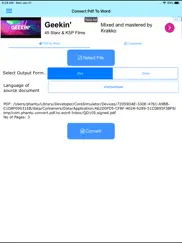

Convert PDF to Word 2020 5.5 Apps Screenshots & Images
Convert PDF to Word 2020 iphone, ipad, apple watch and apple tv screenshot images, pictures.
| Language | English |
| Price | Free |
| Adult Rating | 4+ years and older |
| Current Version | 5.5 |
| Play Store | com.phantu.convert.pdf.to.word |
| Compatibility | iOS 11.0 or later |
Convert PDF to Word 2020 (Versiyon 5.5) Install & Download
The application Convert PDF to Word 2020 was published in the category Productivity on 21 January 2019, Monday and was developed by Tu Phan [Developer ID: 1448602744]. This program file size is 7.25 MB. This app has been rated by 6 users and has a rating of 4.3 out of 5. Convert PDF to Word 2020 - Productivity app posted on 11 January 2024, Thursday current version is 5.5 and works well on iOS 11.0 and higher versions. Google Play ID: com.phantu.convert.pdf.to.word. Languages supported by the app:
EN Download & Install Now!| App Name | Score | Comments | Price |
| Top nine - Get best nine Reviews | 1 | No comment | $1.99 |
| PDF to Epub Converter Reviews | 4.6 | 591 | Free |
| Master Collection Presets Pack Reviews | 1 | No comment | $0.99 |
| Anime Music Collection Reviews | 4.7 | 7,097 | Free |
| Nhac Xuan - Nhac Tet Hay Nhat Reviews | 4.8 | 144 | Free |
Fix current version can not convert file
| App Name | Released |
| Google Slides | 26 August 2014 |
| Microsoft OneDrive | 13 December 2011 |
| Ostrich VPN - Proxy Master | 15 March 2021 |
| Authenticator App | 18 November 2020 |
| Microsoft PowerPoint | 27 March 2014 |
Find on this site the customer service details of Convert PDF to Word 2020. Besides contact details, the page also offers a brief overview of the digital toy company.
| App Name | Released |
| Sign Up by SignUp.com | 19 July 2013 |
| Tot Mini | 04 October 2022 |
| XSearch for Safari | 20 September 2021 |
| Wipr | 24 September 2015 |
| Meeting Planner by timeanddate | 05 November 2010 |
Discover how specific cryptocurrencies work — and get a bit of each crypto to try out for yourself. Coinbase is the easiest place to buy and sell cryptocurrency. Sign up and get started today.
| App Name | Released |
| Hive Social | 18 October 2019 |
| SHEIN - Online Fashion | 19 May 2014 |
| Messenger | 09 August 2011 |
| Wizz - Make new friends | 24 February 2019 |
| CapCut - Video Editor | 14 April 2020 |
Looking for comprehensive training in Google Analytics 4? We've compiled the top paid and free GA4 courses available in 2024.
| App Name | Released |
| Stardew Valley | 24 October 2018 |
| Pou | 26 November 2012 |
| Minecraft | 17 November 2011 |
| AnkiMobile Flashcards | 26 May 2010 |
| The Wonder Weeks | 30 May 2012 |
Each capsule is packed with pure, high-potency nootropic nutrients. No pointless additives. Just 100% natural brainpower. Third-party tested and validated by the Clean Label Project.
Adsterra is the most preferred ad network for those looking for an alternative to AdSense. Adsterra is the ideal choice for new sites with low daily traffic. In order to advertise on the site in Adsterra, like other ad networks, a certain traffic limit, domain age, etc. is required. There are no strict rules.
The easy, affordable way to create your professional portfolio website, store, blog & client galleries. No coding needed. Try free now.

Convert PDF to Word 2020 Comments & Reviews 2024
We transfer money over €4 billion every month. We enable individual and business accounts to save 4 million Euros on bank transfer fees. Want to send free money abroad or transfer money abroad for free? Free international money transfer!
Doesn’t work. The “converted” file won’t open nor can it be shared
Scaaammm. Piggybacked another app I am now being charged for
Scam. The message was that my document was longer than 20 pages and would have to wait for another SERVER? Nothing had been translated. Don’t be scammed
Worst app EVER!!. Your description should be clear and conspicuous when it comes to informing people that app does NOT convert over 20 pages. In my particular case, it won’t even convert a 14 page document. I would like my $2.99 refunded ASAP. Otherwise I plan on doing a chargeback from my credit card provider. Waiting on your response
Be careful. This is paid app. Download and subscription based. Not free. Thierry is a catch.. This app. charges about 2$ to download. Once you start using this after download it requires monthly subscription to do a single job of conversion. If this app was subscription based than why they charged to download? They don’t even mention. Need my money back!
Ads are confusing and problematic. I do not recommend this app. It works ok, but the designer created this app with advertisements that are confusing and annoying to say the least, and waste valuable time. When you open the app, there’s a green tab entitled “Start.” However, when you click on this button thinking that it will activate the app and initiate the PDF to Word conversion process, it opens a vendor website outside of the app and tries to entice you to buy a product. Waste of time and effort!
Did you know that you can earn 25 USD from our site just by registering? Get $25 for free by joining Payoneer!
Does not work. Does not work
Imagine you at your best. All the time. Picture yourself at your sharpest and most productive. Your most alert and focused. Your most lucid, creative and confident. At work. At play. In every area of your life. Add Mind Lab Pro® v4.0 to your daily routine and uncap your true potential. Buy Now!
PDF converter. Biggest lot of crap, it does not keep format and is ridiculous
Very useful for OCR text recognition. I was looking fo something that converts scanned pdf documents into readable word docs (OCR SCANNED TEXT OR TEXT RECOGNITION. I usually have my brother convert them for me on snapverter but i always have all nighter research papers so i cant wake him up to convert them for me and snapverter has to be licensed by my academic institution to allow me to use it. Anyways it works perfectly from tine to tine but sometimes it crashes with certain files. It scans your pdf text image into word readable doc. Was definitely worth the $2.79 WHEN IT WORKS🙁!! AND AFTER PURCHASING there’s still ads in a small box that annoys me and videos. DEVELOPER PLEASE LOOK INTO THIS AND FIX IT!!!!!🤨🤨🤨🤨
Adsterra is the most preferred ad network for those looking for an alternative to AdSense. Adsterra is the ideal choice for new sites with low daily traffic. In order to advertise on the site in Adsterra, like other ad networks, a certain traffic limit, domain age, etc. is required. There are no strict rules. Sign up!