PDF to Epub Converter App Reviews
PDF to Epub Converter App Description & Overview
What is pdf to epub converter app? PDF to ePUB Converter helps you to convert pdf books into ePUB files so that you can read it in a mobile device.
Significantly improve your reading experience by converting PDF to EPUB. So you can read your PDF ebook in a flowable format without scrolling all the time.
Epub is supported by most of devices, such as iPad, iPhone and many free ebook readers. Epub is definitely a better format for ebook reading.
How to Convert PDF to EPUB ?
1. Click "Open PDF file" or Share PDF file to PDF to EPUB converter app
2. Select the output option, you can preserve images in the output EPUB for better reading experience.
3. Click 'Convert to Epub' when output setting is done, the conversion will start instantly.
Enjoy!
Please wait! PDF to Epub Converter app comments loading...
PDF to Epub Converter 1.6 Tips, Tricks, Cheats and Rules
What do you think of the PDF to Epub Converter app? Can you share your complaints, experiences, or thoughts about the application with Tu Phan and other users?



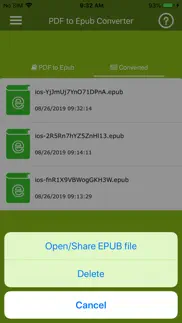

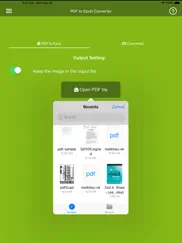
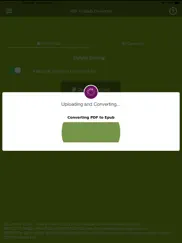

PDF to Epub Converter 1.6 Apps Screenshots & Images
PDF to Epub Converter iphone, ipad, apple watch and apple tv screenshot images, pictures.
| Language | English |
| Price | Free |
| Adult Rating | 4+ years and older |
| Current Version | 1.6 |
| Play Store | com.phantu.pdf.to.epub.converter |
| Compatibility | iOS 8.0 or later |
PDF to Epub Converter (Versiyon 1.6) Install & Download
The application PDF to Epub Converter was published in the category Productivity on 29 August 2019, Thursday and was developed by Tu Phan [Developer ID: 1448602744]. This program file size is 14.67 MB. This app has been rated by 593 users and has a rating of 4.6 out of 5. PDF to Epub Converter - Productivity app posted on 13 January 2020, Monday current version is 1.6 and works well on iOS 8.0 and higher versions. Google Play ID: com.phantu.pdf.to.epub.converter. Languages supported by the app:
EN Download & Install Now!| App Name | Score | Comments | Price |
| Obd2 Codes List Reviews | 1 | 2 | $0.99 |
| Smart Radio FM Reviews | 4.2 | 5 | Free |
| Top nine - Get best nine Reviews | 1 | No comment | $1.99 |
| Learn English Audio Story 2019 Reviews | 4.7 | 261 | Free |
| Nghe nhac vang Reviews | 4.4 | 26 | Free |
- Fix bugs on Ipad with IOS>13
| App Name | Released |
| ChatOn - AI Chat Bot Assistant | 13 January 2023 |
| Ostrich VPN Light - Fast Proxy | 12 December 2022 |
| VPN - Super Unlimited Proxy | 15 May 2018 |
| Google Voice | 16 November 2010 |
| Gmail - Email by Google | 02 November 2011 |
Find on this site the customer service details of PDF to Epub Converter. Besides contact details, the page also offers a brief overview of the digital toy company.
| App Name | Released |
| Scrivener | 20 July 2016 |
| Bullet Journal Companion | 23 February 2017 |
| My Contacts Backup Pro | 03 October 2011 |
| Phone Buddy Phone Lost Alert | 01 April 2019 |
| Impcat | 05 February 2020 |
Discover how specific cryptocurrencies work — and get a bit of each crypto to try out for yourself. Coinbase is the easiest place to buy and sell cryptocurrency. Sign up and get started today.
| App Name | Released |
| TikTok | 02 April 2014 |
| Gmail - Email by Google | 02 November 2011 |
| Messenger | 09 August 2011 |
| Netflix | 01 April 2010 |
| 09 October 2009 |
Looking for comprehensive training in Google Analytics 4? We've compiled the top paid and free GA4 courses available in 2024.
| App Name | Released |
| The Wonder Weeks | 30 May 2012 |
| Slay the Spire | 13 June 2020 |
| True Skate | 18 October 2012 |
| Monash FODMAP Diet | 17 December 2012 |
| Suika Game-Aladdin X | 06 March 2024 |
Each capsule is packed with pure, high-potency nootropic nutrients. No pointless additives. Just 100% natural brainpower. Third-party tested and validated by the Clean Label Project.
Adsterra is the most preferred ad network for those looking for an alternative to AdSense. Adsterra is the ideal choice for new sites with low daily traffic. In order to advertise on the site in Adsterra, like other ad networks, a certain traffic limit, domain age, etc. is required. There are no strict rules.
The easy, affordable way to create your professional portfolio website, store, blog & client galleries. No coding needed. Try free now.

PDF to Epub Converter Comments & Reviews 2024
We transfer money over €4 billion every month. We enable individual and business accounts to save 4 million Euros on bank transfer fees. Want to send free money abroad or transfer money abroad for free? Free international money transfer!
Works as intended and FAST!. Converted an image PDF book file to ePub format quickly and easily for the native iPhone Books app. Also, it’s free (ad supported). Thank you so much for your awesome and generous service!
Can't be imported into Kindle. Hi: My Kindle app could not read the converted file.
Not working on iPad iOS 16.3. Click open pdf file, but no response
Your negative reviews are from your ad service. The app works as described, but everyone should be aware that the ad service used by the developer to generate revenue and keep their app free is attempting to copy the app’s design and trick the app’s users into paying them for the free app or subscribing to alternate products. It is most likely not the app developer’s fault, and the app does function as intended if you know how to properly avoid and dismiss pop-up windows, so it still deserves 5 stars in my opinion. I hope the app developer can find an ad service that is more responsibly managed and does not try to take advantage of its customers, but I understand the struggle.
Its works if you dont close the phone or the app be patient. Be patient
Great app. This app does exactly what it says it does, with no required in-app purchases and only minor pop-up ads. Makes a great ePub file out of a PDF. Love this app!
Won’t upload my 20 page pdf :(. I saw the great reviews and downloaded this app with high hopes. But as I attempted multiple means of uploading my 20 page pdf from my iCloud, it kept saying it was unable to upload, that either the document was “not good” or my connection to as poor. I tried both over my 5G WiFi network and on my cellular network (my 5G network uploads crazy fast, streams Zoom with ease and has no issues anywhere else). I’m afraid this is an App issue, and since there seems to be no product support, I will have to delete the app and use another. This was an unfortunate waste of time.
PDF to Epub Works get. Easy to use.. Great app!
Does not work. It does not convert .pdf to.epub properly and .epub readers can't open the file due to missing meta data. Useless app!
Works great!. Incredibly fast
Try another app. While "converting", because it's just uploading online, if your screen turns off, you'll lose all progress and must restart. And the ads, mother effer the ads!!!!
works great on the iPhone, no longer works on iPad after iPadOS. really great and to the point unfortunately no longer works on iPad after iPadOS update after the PDF has been converted, clicking on the converted epub no longer allows it to share, to iBook, or email please fix it for iPad, so I can give you a 5 star review Also some suggestions: 1. File names of the ePub generated is meaningless, it should be the first sentence on the pdf, or allow the user to enter it 2. the image cover page is a long thin image of the whole prdf, that image is useless, should use either the first image in the pdf or the image of the 1st page only
Poor. Converted a 13+ Mb pdf book to a 11 kb epub that would not open in books. This after having to watch ad each time I moved off screen. Ended up deleting app.
Great app.. But. I was so excited when I found this app. I love being able to customize the background color and font size and style for books I only had the pdf version of. HOWEVER, when I was trying to read through a bit to make sure I was at the same place in my book I noticed that there were many letters from words missing which made it at least 25% unreadable or just random letters. It would be 5/5 stars if it didn’t change the words or cut out letters from them. Otherwise it’s great and quick.
A surprising very fast converter with good results!. This is a surprisingly fast pdf to ePub converter. The results is very good with just copying the pdf file to the apps and convert it with 1 click! Impressive! In about 2 minutes I have converted a 700 A4 pages of pdf file into epub file. Open the epub with Apple’s Books apps and there it is, a good looking ebook! And it is an add supported free apps! Most of other converters are unreliable slow paid apps not worthy to download. This one is different. Will try to experiment more with a bigger pdf files to see how reliable it is. For the moment Thumbs up to developer. Just use a better minimalist icon to make it more presentable!
Doesn’t work on my phone. Terrible
Deleting it. It keeps crashing every time I try to use it.
Buggy. Buggy
It’s great. Does exactly what the title is. Easy to use and minimal ads. When it comes up you can close it immediately by clicking the x on the upper right corner.
Didn’t work!. Didn’t work probably because of the ads.
Fake. It doesn’t convert at all. Fake app. All documents I tried to convert returns error message. Scam to display ads only. Shame on you! Apple should remove it from store!!
No better free app in the Apple Store. It does what it says it does!
Does not work on iPad. When I open app and click on get PDF, the app closes
Doesn’t work!. I’m tried to use this app on iOS 13.3.1. It does not work. Also the app will initially try to mislead you to giving your credit card information. DO NOT be tricked into making a big mistake!
Did you know that you can earn 25 USD from our site just by registering? Get $25 for free by joining Payoneer!
Does not work. Cannot get the app to upload a pdf
Does not function. The tab for entering the pdf files does not work.
Imagine you at your best. All the time. Picture yourself at your sharpest and most productive. Your most alert and focused. Your most lucid, creative and confident. At work. At play. In every area of your life. Add Mind Lab Pro® v4.0 to your daily routine and uncap your true potential. Buy Now!
‘Doesn’t work. It doesn’t convert, all I get are error messages, plus you can’t cancel your subscription directly on the website, you have to chat with a representative. I wish I could give it a zero rating, but I can’t, unfortunately.
La mejor app. Perfecta! Súper fácil de usar solo envío por AirDrop el PDF y me da la opción automáticamente en el iPhone y sólo es un clic y está convertido a epub al instante, imposible que sea mas fácil
Adsterra is the most preferred ad network for those looking for an alternative to AdSense. Adsterra is the ideal choice for new sites with low daily traffic. In order to advertise on the site in Adsterra, like other ad networks, a certain traffic limit, domain age, etc. is required. There are no strict rules. Sign up!