Doweek App Reviews
Doweek App Description & Overview
What is doweek app? Have you ever forgotten to bring your shopping list when you go shopping, or forget to pack something when you travel? Perhaps you have a number of tasks to do around the house but you can't find the list you had written down? Or simply you want to organize yourself by creating a to-do list to do everything in time and without forgetting anything? If your answer is yes then you will have to download and install Doweek on your iPhone or iPad because it is the perfect app for you right now.
Doweek is the best modern to do app and tasks schedule that will let you organize yourself and write down your shopping list, to-do list, travel list, tasks and many more in the same place and in the easiest way. We will make your life easier.
Why choose to organize yourself with Doweek instead of other agenda and schedule apps?
◆ Easy ◆
√ Very easy interface to use so we guarantee that you will write down all your tasks, to-dos and schedule fastly and without complications.
√ On our app, you will be able to browse through weeks easily and find all your tasks or anything you wrote easily and without complications. Super easy not?
◆ Nice ◆
√ Doweek has a great user interface that will let you love to write your agenda on our app. You can even use highlighters to highlight your special tasks and get even more organized. All graphics are of a very high quality and you will not be able to find them elsewhere.
◆ Stylish Week View ◆
√ We offer a stylish week view that will let you get an overview of your weeks in an amazing stylish view with different themes.
◆ Secure ◆
√ All your tasks and schedules are stored safely in iCloud, so you don't need to worry about anything you type on our app, no one can steal or read your to-do list.
◆ Multi Device ◆
√ You can access your information on all of your devices with the same iCloud account.
What are you waiting for? Download Doweek and start organizing yourself in the best way.
Please wait! Doweek app comments loading...
Doweek 1.14 Tips, Tricks, Cheats and Rules
What do you think of the Doweek app? Can you share your complaints, experiences, or thoughts about the application with Johan Burgler and other users?


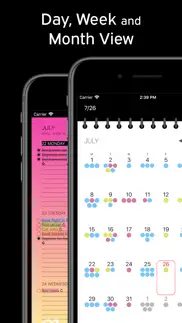



Doweek 1.14 Apps Screenshots & Images
Doweek iphone, ipad, apple watch and apple tv screenshot images, pictures.
| Language | English |
| Price | $1.99 |
| Adult Rating | 4+ years and older |
| Current Version | 1.14 |
| Play Store | com.shadowbit.Weekly-Task-Schedule |
| Compatibility | iOS 9.0 or later |
Doweek (Versiyon 1.14) Install & Download
The application Doweek was published in the category Productivity on 07 October 2018, Sunday and was developed by Johan Burgler [Developer ID: 647234131]. This program file size is 201.68 MB. This app has been rated by 232 users and has a rating of 4.3 out of 5. Doweek - Productivity app posted on 16 May 2023, Tuesday current version is 1.14 and works well on iOS 9.0 and higher versions. Google Play ID: com.shadowbit.Weekly-Task-Schedule. Languages supported by the app:
AR CA HR CS DA NL EN FI FR DE EL HE HI HU ID IT JA KO MS NB PL PT RO RU ZH SK ES SV TH ZH TR UK VI Download & Install Now!| App Name | Score | Comments | Price |
| PaperCal Reviews | 4.7 | 322 | $2.99 |
| Week Agenda Ultimate Reviews | 4.7 | 2,105 | $1.99 |
Several bug fixes
| App Name | Released |
| Microsoft PowerPoint | 27 March 2014 |
| Microsoft Word | 27 March 2014 |
| Gmail - Email by Google | 02 November 2011 |
| Smart Home Manager | 23 August 2017 |
| Microsoft OneDrive | 13 December 2011 |
Find on this site the customer service details of Doweek. Besides contact details, the page also offers a brief overview of the digital toy company.
| App Name | Released |
| Steal Sign Stealer | 06 July 2019 |
| Meeting Planner by timeanddate | 05 November 2010 |
| Ductulator Duct Sizing | 13 August 2019 |
| WristBoard - Watch Keyboard | 21 February 2019 |
| IBend Pipe | 16 November 2009 |
Discover how specific cryptocurrencies work — and get a bit of each crypto to try out for yourself. Coinbase is the easiest place to buy and sell cryptocurrency. Sign up and get started today.
| App Name | Released |
| Telegram Messenger | 14 August 2013 |
| 07 April 2016 | |
| TikTok | 02 April 2014 |
| CapCut - Video Editor | 14 April 2020 |
| PayPal - Send, Shop, Manage | 03 February 2019 |
Looking for comprehensive training in Google Analytics 4? We've compiled the top paid and free GA4 courses available in 2024.
| App Name | Released |
| HotSchedules | 30 October 2008 |
| Geometry Dash | 13 August 2013 |
| Terraria | 28 August 2013 |
| Bloons TD 5 | 15 November 2012 |
| Purple Place - Classic Games | 17 May 2019 |
Each capsule is packed with pure, high-potency nootropic nutrients. No pointless additives. Just 100% natural brainpower. Third-party tested and validated by the Clean Label Project.
Adsterra is the most preferred ad network for those looking for an alternative to AdSense. Adsterra is the ideal choice for new sites with low daily traffic. In order to advertise on the site in Adsterra, like other ad networks, a certain traffic limit, domain age, etc. is required. There are no strict rules.
The easy, affordable way to create your professional portfolio website, store, blog & client galleries. No coding needed. Try free now.

Doweek Comments & Reviews 2024
We transfer money over €4 billion every month. We enable individual and business accounts to save 4 million Euros on bank transfer fees. Want to send free money abroad or transfer money abroad for free? Free international money transfer!
Need better notification function. Need better notification function to set alarm for every task.
Calendar mixed up!. Loved the calendar, but since this week the weeks are mixed up. Pls fix the bug since I can’t even find some appointments back…
Can’t write into. Do I need good notes. I asked for help still waiting….
Doesn't sync with *anything*. This would be a nice app if it brought in your to-do lists from, say—I don't know—maybe the iOS-native Reminders app. Other calendaring/scheduling/task apps manage to do this…why should I re-enter everything I already have in Reminders? It has a lovely interface, but, sadly, its beauty is only skin-deep.
It works for me.. I like that I can put a recurring item on the list. I use this to help organize me throughout the week, and some chores that I do only once a month, or once a week are easily put on.
Supports only one reminders folder. It’s a great app if you have only one folder in Reminders. Cannot select all reminders folders and have it populate Doweek.
I Have A Question!. I downloaded this app because I like the layout very much. It’s great to be able to see each day of the week and type in what I need to do for each day. What I do not like is that this app links to the reminder app on my iPhone instead of being able to just use that app independently. When I use DoWeek, the reminders I type come up in the reminder app instead of the DoWeek app. I stopped using the reminder app for quite a while now, and thought this app would be a great replacement. Is there a way for DoWeek to please be used independently as an option so as not to have everything come up in the reminder app? I would prefer if DoWeek can just give a widget that I can check. I don’t like like having to go back to the reminder app again. I thought about deleting this app, but decided first to ask you about making this change. Please & thank you.
Works, But Hate Need to Connect w/ Reminder app. This is a nice app to have an overview of all the things I need to do each day at once since it can show M-F together. I like the different text size and background options. HOWEVER, I really don’t want to receive reminders in the Reminder app on my phone and then, in turn, receive notifications. I’m using Doweek more as a calendar than a reminder app. You can’t use the app unless you have Reminder app access on!! It’s very annoying. Please fix this!
Moves dates. I am not sure why I add a task to a day and it moves it to the day before :(
Repeat does NOT work. The repeat feature does not work on this app. It only worked once for me for a monthly reminder, but weekly and any other type of recurring event doesn’t work!!! PLEASE FIX THIS. I LOVE THIS APP BUT I NEED THE REPEAT EVENTS TO WORK 🙏🏼 Otherwise I love the simplicity and design of this app, it’s like none other I could find. Feels like a paper weekly planner.
It’s fine for what it does, I just wish it did more. I appreciate that I can view tasks as a weekly view - it helps me plan stuff. But i wish I can do more. I can’t reorganize tasks on the list. That seems like a pretty important missing feature. And I have to use another task app to keep track of my tasks. Also, it would be great if we could add both tasks and events to our calendar. I have yet to see an app that does both and not have to pay a lot for it. For .99, this app is okay.
SO SLOW!. It’s really hard to use any app when there’s a big lag. I just bought this app and had to uninstall it right away. I’ll probably try for a refund as well. The navigation is slow, needing 2 clicks to create an event. Plus the lag. Adding anything will annoy you out the box. This has potential, for now, uninstalled.
Problems. Updated 11/14 - Reminders still all showing on the wrong date. No response from the developer to my email. Don’t waste your money. I just purchased this today and when it synced all my current reminders from my iphone it placed all of them incorrectly, one day off from where they should be. Also needs the ability to slide unfinished events, with your finger, to the next day. Way to cumbersome currently. If these get fixed I would give it a five star rating. Nice layout and simple to use.
Great app. Better than I thought Would like a month view on iPhone Thanks
cannot add new. doesn’t working. cannot add new item. nothing shows.
Wish I could use my Apple Pen. I love the way the virtual pages turn when you swipe - so cool. If I could use my Apple Pen on my iPad Pro and write directly on that virtual paper then that would be the bomb - 5 stars for sure and could go up against Moleskine’s offerings (which can’t use the pen). As a simple todo list, it is OK but there are plenty of other todo list apps. Its the virtual page turning that is sweet - just wish I could jot notes, and sketch ideas too.
Much Better Than. A Do List. I typically have a long Do List, which becomes overwhelming. Breaking those items into 2-4 per day is a much better approach because I can sequence the tasks. I have tried doing that in my regular calendar app, but it gets messy. I also like the way you can easily cross off completed items because it gives you a sense of accomplishment as opposed to just deleting them from your Do List. Great app!!
Not syncing. Ad says you can sync between devices, but I’ve tried everything and can’t get it to sync between my iPhone and iPad. And there is no info or contact to help me out.
Great but needs improvement. I sent an email months ago requesting start and end times for the tasks. There was an update after that with no start and end times. Please incorporate! The app currently has an all day task only.
it’s could be better. it’s a cool and simple app my only problem is that when i open my reminder app for some reason everything that i have written down on my doweek disappears. the app won’t work unless connect to reminder or calendar.
The app Could be better. The app would be better if the tasks that you write First stay on the first line not move all the way to The bottom.. also if you could just press on the line to write your task it would be so simple
Don’t waste your time doesn’t work.. Add a reminder and it clear within seconds. Reinstalled and it does the same thing.
I want to love it...but. I just purchased this app because it looked so promising. I like being able to use the highlighter for specific entries (although I wish there a few more colors) and I like when I tick the circle it puts a line through my completed appointments. However, it appears as though the “Repeat” button does not work. I have tried it several times and it will not repeat any of my entries. Also, the three-finger swipe for the yearly calendar doesn’t work either. Beyond those two issues, it’s a nice app. Either I am not using the app correctly or the app has a few bugs the developer may not be aware of. If the bugs get fixed, I will definitely add more stars to my review.
Elegant interface to Reminders App. Let’s set the right expectation: this app is the elegant interface that Apple Reminders App should have had. It is built on top of Reminders app and won’t do any more than what Reminders can do. Although the developer chose not to implement priority nor the ability to set specific time alarm, I found the interface very elegant. Try to turn the page half way to see the inverted back page perfectly. Basically, if you want to have a list of simple reminders for a particular date, use this app. If you want to set an event at a specific time, use a companion app Weekly Agenda (also by Johan). I think by choosing to make the app simple, the developer gives us a better experience using it.
Very good.. Only needs adding the option of setting a specific time for reminders. Super easy to get organized with this app.
Love the app but need a tweak!. Is there a way to give us the option of either a) having a list for the week, so if I make a to do for Monday if I don’t accomplish everything I’m not having to recreate everything for Tuesday or whenever the next day is. b) giving us the option of removing the dates all together Love the design interface and the simplicity of the platform. I don’t like doing double work and making a to do list each day is cumbersome.
Almost the exact app I want- thoughts and notes. Dear developer, I love this app, it is almost everything I want. I have some issues and a few suggestions that I think would make it better: I like to use the app not only as a daily/weekly to do list, but I also would like a place to put monthly to dos. (Essentially a very, very simple goal tracker, no percentage, no charts). As a workaround, I like to put my monthly to do’s on the first day of each month. Which works for me. (The only issue is if I add to do’s to a date that has passed, they post with an exclamation point at the end). I would like the freedom to rearrange (drag and drop, ideally) the entered items within any day so that I can organize my list however I choose (it sorts alphabetically). My workaround for this is using numbers at the front of each entry, or symbols like *, -, :. Personally, I wouldn’t want a tiny up or down arrow sorter on each line, seems hard to use. Maybe within the edit field on an item there can be the option, ‘move this item up or down ___ spaces’ and you can enter the number of lines you’d like the entry to drop down. I don’t know. Also, I cannot get the repeat function to work. If I try to use it, a circle with an arrow comes at the end of the entry, but the entry does not auto populate to the next week, (or whichever repeating interval). Lastly, I would add more colors to the highlight options. Thank you for making this app!
Really bad. I downloaded it but it has nothing interesting very few commands it has a few funds to choose from and nothing else
Doweek = donothing. Can’t import from ical, which, if you have shared calendars, makes it pretty worthless.
Not pleased. I want to be able to click a line and type what I need to remember but you have to click for a new task then once I type what I need it appears on the line for about 2 seconds and then disappears. I do not know where it goes so thus far I have not been able to use the app at all. I downloaded it because I have another weekly app that I am able to do what I was saying but cannot highlight different family members task in different colors or mark it off as I’m done with the task. This is what I was hoping for since in the App Store this is what it shows.
Cannot figure how to get iOS calendar tasks to show up. Cannot figure how to get iOS calendar tasks to show up
I have a question…. I love the app and have it on my iPhone and iPad Pro. I’ve followed all of the directions and can’t get them to sync… what am I missing? I would upgrade to PaperCal if I knew this would work as well as my Apple Pencil … thanks
Excellent!. I was pleased to find an application that could efficiently use my reminders. It gives me a quick and easy glimpse into all of my reminders week by week. It far exceeds apples reminder application and is a "must-have."
Is not shared across iOS devices. When I enter events in the app on one iOS device, it does not show up on my other devices, which makes a calendar rather worthless. There is absolutely nothing in the documentation that tells how one is to go about sharing info among devices, although the app description makes this claim. Buyer beware!
Doweek. I like this app very much. I find it very helpful and make my scheduling with appointments for me so I can’t ever miss one again.
Recurring task problem?. I am having a problem with the repeating tasks. They don’t seem to be repeating. Any suggestions? Thanks.
Update. App was perfect but after the last update the reminders doesn’t appear on lock screen even if I choose remind me
Tasks on wrong days. I put my task on one day and it moves it to the day before.
Excellent App. Perfect for what I needed. Lists of reoccurring daily/weekly/monthly tasks in a format that can be easily skimmed. Clean, simple view. Thanks dev!
Did you know that you can earn 25 USD from our site just by registering? Get $25 for free by joining Payoneer!
Needs a time function. This would be more useful if you could add a ‘time’ for a reminder. Just having a reminder for a date sends a notification at 12:00 midnight that you have a reminder for the day.
Good start. If it had ipencil and hyperlink, insert image/file function I’d use it as a work diary. Please develop these features as it will replace my diary.
User Friendly!. Easy to use: Easy navigation. Easy input, changes, repeats etc. Very Practical. Love the pages paging over. Beautiful background choices. Closest electronic diary/to-do-list to a hard copy one!... it actually feels like a real book in one’s hands.
Good concept and easy to use.. If it had ipencil support it would be spot on and replace my calender app.
Simple - Easy to use. Great little app but I would love if there was a easy way to Reshuffle list for the day
Imagine you at your best. All the time. Picture yourself at your sharpest and most productive. Your most alert and focused. Your most lucid, creative and confident. At work. At play. In every area of your life. Add Mind Lab Pro® v4.0 to your daily routine and uncap your true potential. Buy Now!
Can not add items. I couldn’t add any items.... very strange.
Very useful format. DoWeek has become my favourite daily list app. I love the “weekly notebook agenda” format and flip pages. The main feature I would like to see added is an easy way to delete very old pages as it looks as though the app might get sizable with old lists saved indefinitely.
This app is exactly what I needed!. This app is exactly what I was looking for in a weekly planner. The layout is great and the app is functional and lets me plan out my whole week rather than just a day at a time like other apps. Definitely worth the cost. It would be great if you could have the option to write with a stylus or had the ability to prioritize your tasks in order.
Exactly what I was looking for!. I was looking for a simple app that would let me plan out my week and this is perfect! I also appreciate the one time purchase versus monthly subscription that other well know apps do 👍
Adsterra is the most preferred ad network for those looking for an alternative to AdSense. Adsterra is the ideal choice for new sites with low daily traffic. In order to advertise on the site in Adsterra, like other ad networks, a certain traffic limit, domain age, etc. is required. There are no strict rules. Sign up!