HomeScan for HomeKit App Reviews
HomeScan for HomeKit App Description & Overview
What is homescan for homekit app? Diagnose signal issues and improve responsiveness of your Bluetooth based HomeKit devices with HomeScan.
• Improve your HomeKit accessories signal strength
Use HomeScan to optimally place your Bluetooth accessories within your home, reducing latency issues and signal interference. Peak and average signal strength allow you to diagnose existing devices, while the graph shows you signal strength over a set period of time.
• Use it with your HomePod or Apple TV
Simply place your device on your HomeKit Hub, choose the accessory you wish to diagnose then watch the signal strength shown on the display.
• Take it on the go with the Apple Watch app
Take the signal strength meter on the go with the included Apple Watch app to find the best location to put that door sensor.
• Audible readouts for ease of use
HomeScan can call out the current signal strength audibly to guide you through placing your device.
Please wait! HomeScan for HomeKit app comments loading...
HomeScan for HomeKit 1.1.3 Tips, Tricks, Cheats and Rules
What do you think of the HomeScan for HomeKit app? Can you share your complaints, experiences, or thoughts about the application with Pearce Media Limited and other users?


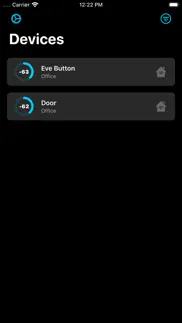





HomeScan for HomeKit 1.1.3 Apps Screenshots & Images
HomeScan for HomeKit iphone, ipad, apple watch and apple tv screenshot images, pictures.
| Language | English |
| Price | $0.99 |
| Adult Rating | 4+ years and older |
| Current Version | 1.1.3 |
| Play Store | com.aaronpearce.HomeScan |
| Compatibility | iOS 13.0 or later |
HomeScan for HomeKit (Versiyon 1.1.3) Install & Download
The application HomeScan for HomeKit was published in the category Lifestyle on 27 May 2018, Sunday and was developed by Pearce Media Limited [Developer ID: 428120686]. This program file size is 5.01 MB. This app has been rated by 44 users and has a rating of 3.4 out of 5. HomeScan for HomeKit - Lifestyle app posted on 02 June 2021, Wednesday current version is 1.1.3 and works well on iOS 13.0 and higher versions. Google Play ID: com.aaronpearce.HomeScan. Languages supported by the app:
EN Download & Install Now!| App Name | Score | Comments | Price |
| Store Switch Reviews | 4.0 | 22 | Free |
| HomePaper for HomeKit Reviews | 4.5 | 61 | Free |
| Barter - App Sales Widget Reviews | 4.5 | 11 | Free |
| HomeLog for HomeKit Reviews | 3.8 | 19 | $4.99 |
| HomeCam for HomeKit Reviews | 3.6 | 213 | $7.99 |
Bug fixes and improvements.
| App Name | Released |
| Amazon Alexa | 10 December 2014 |
| Nest | 01 November 2011 |
| My Love - Relationship Counter | 18 December 2010 |
| VeSync | 10 October 2017 |
| Square Go | 07 June 2022 |
Find on this site the customer service details of HomeScan for HomeKit. Besides contact details, the page also offers a brief overview of the digital toy company.
| App Name | Released |
| The Secret Daily Teachings | 28 October 2009 |
| 1000 Hours Outside | 31 May 2021 |
| 12 Steps Companion AA Big Book | 13 November 2008 |
| Falling Fruit | 05 July 2010 |
| VisionKeys | 08 February 2024 |
Discover how specific cryptocurrencies work — and get a bit of each crypto to try out for yourself. Coinbase is the easiest place to buy and sell cryptocurrency. Sign up and get started today.
| App Name | Released |
| CapCut - Video Editor | 14 April 2020 |
| Messenger | 09 August 2011 |
| 06 October 2010 | |
| 12 February 2019 | |
| Google Chrome | 28 June 2012 |
Looking for comprehensive training in Google Analytics 4? We've compiled the top paid and free GA4 courses available in 2024.
| App Name | Released |
| Bloons TD 6 | 14 June 2018 |
| Bloons TD 5 | 15 November 2012 |
| The Past Within | 02 November 2022 |
| Minecraft | 17 November 2011 |
| AutoSleep Track Sleep on Watch | 19 December 2016 |
Each capsule is packed with pure, high-potency nootropic nutrients. No pointless additives. Just 100% natural brainpower. Third-party tested and validated by the Clean Label Project.
Adsterra is the most preferred ad network for those looking for an alternative to AdSense. Adsterra is the ideal choice for new sites with low daily traffic. In order to advertise on the site in Adsterra, like other ad networks, a certain traffic limit, domain age, etc. is required. There are no strict rules.
The easy, affordable way to create your professional portfolio website, store, blog & client galleries. No coding needed. Try free now.

HomeScan for HomeKit Comments & Reviews 2024
We transfer money over €4 billion every month. We enable individual and business accounts to save 4 million Euros on bank transfer fees. Want to send free money abroad or transfer money abroad for free? Free international money transfer!
Unfortunately Useless. The only Bluetooth device it picks up is my iMac. Even for a dollar, it’s a waste of money.
Not what you want. You can stand right next to the device and still have poor signal strength reported. I don’t believe the readings at all. As other have noted it just shows every BLE device you have, which is probably way more then you know. Sorting out the HK devices is difficult, but doable. But again, I don’t trust the meter readings at all!
Agree with others—huge potential but not there yet. So I agree with the other reviewers in that it absolutely NEEDS the ability to sort by signal strength and to be able to show MAC addresses.... since a list of several dozen “no name” devices is entirely unhelpful. As of now I feel like I definitely wasted $0.99. This app could, one day, be exactly what we all have been needing. I just don’t understand why such basic features that seem simple to add weren’t included to begin with. I see no technical limitation that would impede adding “Sort by Strength”. And also, I could be wrong, but MAC addresses just seem 100% necessary here and shouldn't be too hard to add either. As of now it only tells me how many Bluetooth devices are in range of my phone with no way of telling which ones are which. I really want to love this app and I want it to work out but until those issues are addressed, it's useless to me. I'll be happy if the developer is able to improve it and of course I'm always happy to help support independent developers. I really hope this app ends up on the 2021 Must-Have Apps list.... it certainly has lots of potential and if improved it could become essential for HomeKit users. One day maybe...? Update: Turns out there are technical limitations likely due to Apple’s sandboxing which doesn’t allow access to MAC addresses. This particular fault apparently lies with Apple. I do wish there were some way around it to create any form of usable identifier that could help me narrow down which devices are which even if I have to create my own nicknames for each device. The only real way that I know of to remedy this on the user’s end is to manually power-down or physically move BT devices and reenable them one-by-one which is not very practical but would make this app a lot more usable. Just would take more effort than should be necessary due to the iOS sandboxing. I will be giving this a try.
Junk. Shows every connection as being bad or weak
Perfect for diagnosing signal issues!. This is an awesome tool to help diagnose signal issues, not just for HomeKit. What a great tool!
Suggestion/feedback. It would be useful if I could set the output to be sorted by signal strength. That would let me get right next to a device so it appears at the top of the list, and then select it so I can monitor the signal as I move around the house. Also, instead of ‘Unknown’ it would be good to see a device’s MAC address (if it’s available) so I can tell one device from the next. The “Support” link off the App Store doesn’t take me to an actual support page.
Get insight into your signal problems. I was looking to better understand why some of my HomeKit devices didn’t respond all the time. This app lets you scan the signal strength of each device it can see from you location. Move around the house to see how signal improves or degrades between any device and your current location.
No way to identify devices. Disappointed. I have lots of smart home devices and this app lists some of them, not all, and most have unidentifiable names with no way to identify them. Not very useful.
Almost useless. I very seldom if ever write reviews, but honestly fell bad paying $.99 for this app. It shows every Bluetooth device in all the houses around me with now way to distinguish which are mine! There is now method of sorting other than HomeKit or all. The problem is you as a user have to tell it which devices are HomeKit devices... Useless! If they had some way to sort signal strength that would be a huge improvement. At least you could get a better idea of what device is what by moving around your house... Save your money and buy a pack of gum, you’ll get more enjoyment!
very excited to have some more tooling available. I love this. it would be helpful to be able to turn on various attribute visibility... mac addr, type of packets, vendorID etc. it would also be helpful to be able to associate BT addresses with devices that are airplay/otherwise-home-related, as opposed to JUST sensors. but regardless... Nicely done!!!
Could not find a Fore Runner. Watch is connected to phone via Bluetooth. App saw it , then lost. Very Sad
Quick. Some of the unnamed accessories seem to remain a little bit obscure but it’s a neat app.
Good concept (?) useless execution. What use is it when there’s no way to identify nearly any device; nor does it limit it to my devices - and my network is *definitely* secured against anything that isn’t mine connecting. Make this app make sense; be user friendly; have some use… I really do like some of your apps a lot, so clearly you know what your doing. I’m also IT-literate, but the app description & the actual app —> absolutely unrelated. I actually purchased the 4 app bundle (which this app is contained in); of the 4 apps: 2 I find actually innovative, user friendly (ish), and super-useful (as I’ve yet to find anything analogous that’s as well designed - aesthetically and practically - and has cross-device comparability (iPad, iPhone, Apple Watch); the 3rd app in the bundle I’m fairly indifferent to (as, how many “replacements” for Apple’s native Home app are really needed). And I don’t regret purchasing the bundle, as even with only 2 of the apps being to my standards it’s still worth it price wise. So, thank you, for actually following a good-business pricing practice and not doing monthly subscriptions b/c that’s just evil. But please, please: whatever you were attempting to do with *this* particular app —— [“if you don’t have something constructive to say, don’t” which I’m following here] —— but please bring whatever this is supposed to be to your usual good-standards. It promises so much, and delivers only bafflement, confusion, and (inaccurate) doubt in my linguistic comprehension skills… (and that’s a mean thing to do to actual linguists ^_^*) —> description should match the product. Also, it confuses me why some of your apps are amazing and some are … well ___ [not].
Garbage. This app is absolute garbage! If I could get my $0.99 I would. Every HomeKit device says unknown except for two, my smoke alarms. It would be helpful if it would tell you the MAC address, Bluetooth address or something to help identify the object and properly label them. Do waste your time or your money on this app.
Solid Tool. Exactly what I needed to understand the signal of my HomeKit switch. If they have any ideas for WiFi HomeKit devices, it would be great too. I think understanding the home environment is key to getting successful HomeKit adoption. As companies start to support Bluetooth 5, it may be helpful to understand that difference in the signals.
Doesn’t work!. Shows all devices, nothing meaningful here.
Misleading..................... Why?
Very useful BUT!. It’s a useful app for those HomeKit tech tweakers, but it would be nice to have the established devices go to another page or stand still and have the other ones use average of max and min so they would keep jumping around. If you have a bunch of devices like I do you’ll see what I’m saying. It’s a challenge for sure.
Can’t really tell which are mine. This app reports several dozen (currently 49) devices (I’m in a condo complex with many neighbors) and it’s really tough to figure out which are the ones that are A) Mine, and B) Of interest. Every device that uses Bluetooth seems to be reported: There’s probably at least several for each person who lives in my building (phones, headphones, laptops, tablets,smart locks window sensors. ) The list doesn’t seem to be sorted by signal strength so the device you are standing right next to likely won’t be at the top of the list. The signal strength numbers fluctuate so rapidly that it’s tough to get a sense of what is going on. The devices often don’t have any names that describe them. Out of 49 devices, 37 of them say “No Name”. The ones that do show names are my iPad, and HomePods, and Apple TV’s. Sometimes they show an unrecognizable alphanumeric which is probably the serial number of some neighbor’s laptop. This might be more useful in a location where there are not many extraneous signals. But for me it’s just a waste of time.
Psychedelic Signal Strength. The signal strength for every device just jumps around frantically, so this app isn’t useful in any way. All of my HomeKit Bluetooth devices do seem to show up, so that’s something.
Did you know that you can earn 25 USD from our site just by registering? Get $25 for free by joining Payoneer!
Awesome, could be better. I love this application. It looks amazing. It has dark mode, light mode, even auto. It scans your local area for Bluetooth devices and identifies them. But it could be better. For starters, the HomeKit accuracy is not too great. I have a smart plug by eve named “entertainment” in my HomeKit but it won’t recognise that it is HomeKit. Also it should try to identify the device type if it doesn’t have a name.
Imagine you at your best. All the time. Picture yourself at your sharpest and most productive. Your most alert and focused. Your most lucid, creative and confident. At work. At play. In every area of your life. Add Mind Lab Pro® v4.0 to your daily routine and uncap your true potential. Buy Now!
Best app for sorting out Homekit Bluetooth troubles. HomeScan was built specifically to help customers who are struggling with their HomeKit Bluetooth accessories to figure out what’s going wrong. Bluetooth 4 range is much lower than wifi which can result in people placing their BLE devices too far away and then complaining that it doesn’t work. HomeScan can help you figure out if you’re out of range and gives you the info you need to really optimize your installation. The Apple Watch app is also sweet as you can walk around and use your combined devices to plan your installation. If you want to get the most out of your Smart house and your using Bluetooth accessories - this app is a must have.
Should run on Apple TV. Since step one is to place the iPhone running this app next to the HomeKit hub, and a hub is (typically) an Apple TV the app should just run natively on the Apple TV and send it’s data to the iPhone app as the companion. I get you can use the Apple Watch as the companion to the iPhone, but the iPhone’s Bluetooth performance could be different from the actual hub’s Bluetooth performance.
Adsterra is the most preferred ad network for those looking for an alternative to AdSense. Adsterra is the ideal choice for new sites with low daily traffic. In order to advertise on the site in Adsterra, like other ad networks, a certain traffic limit, domain age, etc. is required. There are no strict rules. Sign up!