Tayasui Sketches School App Reviews
Tayasui Sketches School App Description & Overview
What is tayasui sketches school app? Because beautiful tools make beautiful drawings, we endlessly refined Sketches brushes to create the most realistic drawing tools.
Sketches school is a special edition of Sketches targeted for a younger audience, with a specifically designed interface making it very accessible to kids.
Sketches is the most realistic, versatile and user-friendly sketching app designed for iPad. This exhaustive artist's toolbox helps users create dazzling sketches, cheerful paintings and smashing illustrations on the go.
• Features
- Over 20 ultra realistic tools
- Import photos
• Folders
Easily organize your drawings in beautiful and easy to personalize folders.
• Pressure Stylus support
Discover even more realistic brushes while Apple Pencil.
A Unique feeling: Each stroke behaves vividly and truly like a brush on paper, adapting the opacity, angle, and width to your movements.
• List of tools
- Pencil
- Marker
- Felt Pen
- Pen Brush
- Oil Pastel
- Watercolor
- Acrylic brush
- Airbrush
- Area and Filling tool
- Text
- Shapes
- Eraser
- Cutter
- Smudge tool
- Ruler
Please wait! Tayasui Sketches School app comments loading...
Tayasui Sketches School 2.2 Tips, Tricks, Cheats and Rules
What do you think of the Tayasui Sketches School app? Can you share your complaints, experiences, or thoughts about the application with Tayasui.com and other users?
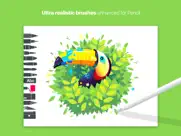


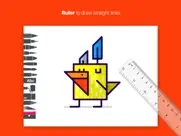
Tayasui Sketches School 2.2 Apps Screenshots & Images
Tayasui Sketches School iphone, ipad, apple watch and apple tv screenshot images, pictures.
| Language | English |
| Price | Free |
| Adult Rating | 4+ years and older |
| Current Version | 2.2 |
| Play Store | com.tayasui.sketchesschool |
| Compatibility | iOS 11.0 or later |
Tayasui Sketches School (Versiyon 2.2) Install & Download
The application Tayasui Sketches School was published in the category Education on 26 March 2018, Monday and was developed by Tayasui.com [Developer ID: 359375853]. This program file size is 293.85 MB. This app has been rated by 353 users and has a rating of 4.0 out of 5. Tayasui Sketches School - Education app posted on 07 June 2021, Monday current version is 2.2 and works well on iOS 11.0 and higher versions. Google Play ID: com.tayasui.sketchesschool. Languages supported by the app:
NL EN FR DE IT JA KO PT RU ZH ES SV ZH Download & Install Now!| App Name | Score | Comments | Price |
| Tayasui Doodle Book Reviews | 2.9 | 133 | $1.99 |
| Tayasui Color Reviews | 4.5 | 1,239 | $7.99 |
| Link that Gugl Match Reviews | 4.4 | 18 | Free |
| Talking Gugl Reviews | 4.1 | 637 | Free |
| Tayasui Memopad 2 Reviews | 4.3 | 656 | Free |
Export to psd, png, skt
| App Name | Released |
| Answer.AI - Your AI tutor | 20 March 2023 |
| Kiddopia - Kids Learning Games | 06 June 2017 |
| Toca Boca Jr | 18 December 2014 |
| Calculate84 | 17 August 2019 |
| DMV Practice Test Genie | 24 April 2012 |
Find on this site the customer service details of Tayasui Sketches School. Besides contact details, the page also offers a brief overview of the digital toy company.
| App Name | Released |
| GENKI Kanji for 3rd Ed. | 03 March 2021 |
| Graphing Calculator Plus | 01 October 2017 |
| XtraMath | 08 June 2014 |
| Toca Kitchen | 15 December 2011 |
| CE5 Contact | 05 April 2020 |
Discover how specific cryptocurrencies work — and get a bit of each crypto to try out for yourself. Coinbase is the easiest place to buy and sell cryptocurrency. Sign up and get started today.
| App Name | Released |
| Microsoft Authenticator | 30 May 2015 |
| Lemon8 - Lifestyle Community | 12 March 2020 |
| Zoom - One Platform to Connect | 15 August 2012 |
| Netflix | 01 April 2010 |
| Telegram Messenger | 14 August 2013 |
Looking for comprehensive training in Google Analytics 4? We've compiled the top paid and free GA4 courses available in 2024.
| App Name | Released |
| MONOPOLY | 04 December 2019 |
| Purple Place - Classic Games | 17 May 2019 |
| Incredibox | 27 March 2016 |
| Potion Permit | 06 February 2024 |
| Geometry Dash | 13 August 2013 |
Each capsule is packed with pure, high-potency nootropic nutrients. No pointless additives. Just 100% natural brainpower. Third-party tested and validated by the Clean Label Project.
Adsterra is the most preferred ad network for those looking for an alternative to AdSense. Adsterra is the ideal choice for new sites with low daily traffic. In order to advertise on the site in Adsterra, like other ad networks, a certain traffic limit, domain age, etc. is required. There are no strict rules.
The easy, affordable way to create your professional portfolio website, store, blog & client galleries. No coding needed. Try free now.

Tayasui Sketches School Comments & Reviews 2024
We transfer money over €4 billion every month. We enable individual and business accounts to save 4 million Euros on bank transfer fees. Want to send free money abroad or transfer money abroad for free? Free international money transfer!
It’s great except. . .. I love this app, I think it’s great all the tools are awesome and I think you should download it. I just have one question, the tool where you make a shape and it fills up automatically, it isn’t lined up with my screen and I’m not sure how to fix it, if you have the answer please let me know. Other than that it’s a great app!😍😍😍
LOVE THIS APP!!! ❤️. Hi! I absolutely LOVE this app! It’s so useful for drawing! BUT….when I saw the import, I TOTALLY lost it!!! I love getting pictures from the web, importing, and drawing them! There is almost NO OTHER app that is cooler than this one! If you don’t have this app, GET IT ASAP!!!
Sketches. Sketches is really buggy and I did a ton of work and it just got erased more than once. When I exit out of the drawing page the screen freezes then I end up having to exit out of the app to the Home Screen. It is really annoying so don’t get this app until it gets fixed.
There is one thing.... When I go to the text thing to enter text on the page, and I want to click ‘enter’ to go down, it got out of the text editor. I thought it was going to actually enter down the text (like what most apps use). You guys could do that and then click anywhere else on the screen to exit. Just a suggestion! A few days ago the folder icon on the top of the screen disappeared and now I have no way to get out of the current picture except restarting the iPad. I am on an iPad Pro 12.9 inch. Could you please fix this problem?
My pictures. So when i finally get done with a drawing it just deletes it and when i look at my recently deleted it doesn’t show it, you really need to get this fixed before I delete it.
Amazing App!. This app was a amazing app. It was so calming and fun to use with friends, or by myself. I made beautiful art work with this app. A must have, for sure!!✨💕
Was good until the update!!!!!!!!. I loved this app so much! I practice my calligraphy on it by sending a picture of the letter worksheets on to the app and traced over them for practice. It was really nice because I could get rid of the picture worksheets at anytime by clicking the eye button thing in the top right corner. But now after the update there is no eye button! I can even get rid of the picture I sent in in the first place! It’s honestly so frustrating! Maybe I didn’t do enough research and there is a way to get that tool back. But still I am upset it’s not there. And I was thinking... if little kids were using this app to practice writing their alphabet, they wouldn’t be able to look back at there own work. I mean the apps name is literally SketchesSCHOOL.
The add is amazing. The app is amazing because I use it for school and to draw like all of the baseball teams of my iPad get this add you are missing out
First review!!!!. I'm looking forward for this to download.
I Love this app. The app has everything it needs and I just like how it lets me sketch whatever I want
This Is A Really Good App!. I use this on an apple iPad, and it’s really good! I love adding some photos and drawing the outlines and after I color it in! I first saw it on my school iPad and drew after class! So I decided since I’m going back to school in January, I should download this on my apple iPad! It’s very useful to clear my mind. I have a few mental problems and I draw labels to help me meditate! When I miss days I put an ❌ Under The Label! When I Don’t Miss them I put a ✅. I recommend this app on an Apple iPad! Peace out! ✌🏻🌿✨
Excellent for sketches. You can import photos. It’s excellent for sketch drawings, School, teachers.... every one who needs rapid sketches with many colors. You export your sketch to photo library or any other social apps
So fun to draw on iPad not on paper. It’s so fun to ride on my iPad so that’s why I ran on my iPad instead I mean you’re right
Favorite App I Have!. First of all This is my favorite app I have! Second of all it's free! Third of all I don't have an Apple Pencil and it still works beautifully! I can't get off of sketches school! It's sooo addicting! If you love having an undo button while drawing, this is the app for you!
Amazing except for some problems. This is a great drawing app but sometimes it doesn’t show all the brushes. Sometimes it shows the paper the wrong way or it shows it ver small. I hope you can fix that. Overall it is a very good app but I just wish that there were no problems.
This game is good but. I really really love this game I have it on my iPad and my school iPad it’s really fun app I think you should get it the only part is I was working super hard on A drawing and then it just logged me out and then I went back to keep working on the drawing and it wasn’t there I checked all my folders even check the trash it wasn’t there that made me really sad about it but I think you should get that game
YES!. My 5 year old thanks you, as do I. He wants to make art "like mommy does", and with this app he will easily be able to do all the things he sees me do when I work. Thank you for making this version for children, without making it "cutesy" and too simplistic.
Not very good. Wow. My school forces us to use this app and I hate it. It has a lot of potential but they don’t even have layers unless you get premium! Very bad, don’t get.
Edit to my og. So guys I still rate this game 3 stars but I found a game by the same dev that HAS THE EYE THING STILL INTACT. Just search up this dev and you’ll find it. It’s also a sketch game.
Update!. The app is/was amazing for drawing and experimenting! There are so many colors and tools! Perfect for any ages! I especially loved importing photos and tracing over them and changing them, but after the update, you can no longer remove imported photos!!! Please fix this!!!
Love this!. We use this application at school and I love it 😃 we use it for drawing and note taking it’s beautiful. 🤩
Just 🤩🤩🤩🤩. So I just wanted to say that this is AWESOME 🤩 and I love it because you can draw anything you want plus really great drawing tools 👍🏻👍🏻👍🏻👍🏻
Exactly what I need. This is my first review. I know little about drawing and want to learn some. As a new beginner, I tried several sketch apps and find this exactly what I need. The tools are just enough. The UI is comfortable and make you concentrate on drawing. No ads and you can feel free to buy pro or not. Great app. Thanks!
Not even sure why this version exists. Fun and functional but might as well get the non-‘school’ version since it’s the same with more feature but not so much that a child of any age couldn’t learn. Aside from that, the conflicting touch gestures are really annoying and feel like sloppy programming. Uses 2 fingers pulling apart to zoom AND undo, and 2 fingers pulling together to zoom out AND redo. There is a slight difference in the required gestures but so little that you have to use very strict finger movement to get them right. Additionally you can’t move the page without first beginning to zoom in or out.
Hate this now. Ever since the update it’s been horrible, the little eye thing to make your image that you imported disappear and reappear is gone, and I like how it looks but I’m not using this app anymore if you don’t fix this I mean god people
Amazing. I love this app I have always wanted to draw. This app makes it so easy especially with the Apple Pencil!
Good but… it could be better. I love this app I like the drawing tools and just the app itself. There is a issue though… the app randomly crashes and my drawing I’m working on is deleted! please fix that.
Awesome. This is an awesome app I’m surprised it’s free because most apps that are this nice aren’t free. It’s great for kids I believe art helps kids be creative and this app has lots of features which you can use to be creative. If you are in the edge about getting this app, get it! This app is inspirational and whoever came up with it is a genius.
I love this app. I love this app because I can scetch on my school iPad
Love this art app ❤️😊. I love this app because it’s for all ages and it really gives you the chance to be creative and there are so many options. This app makes me happy and I get to create so many things, as soon as I get home from school I do my homework and get on this app. I get to draw and there is no limit to anything. If you are looking for a good art app I would definitely recommend this one. 5/5 stars.
Not as good.... How do you turn off the 2-finger-swipe to undo/redo? That annoys me when I'm trying to zoom in or zoom out, plus moving the canvas. This app is nice to have, though. I can use it for school plus artwork.
Losing trace function makes no longer useful. Disappointed to find the trace function has been removed giving this previously brilliant app a disappointing downgrade. Shall not be using in future if trace function not re-added.
Amazing; A Haven of Art. This is a beautiful app, one of my favorites. I use it for professional artwork and for book/cover illustrations. However, there IS one problem. After a while of using it, I couldn’t find the button to exit out of that drawing to save it. So, I have to restart every time I want to switch drawings. Is there anything you could do to fix that? Other than that, the app is amazing, and I love it dearly!
…I am so mad right now.. Okay overall this is good but one BAD GLITCH HAPPENED. I was using a photo to trace for glasses on my drawing and guess what. I removed the photo AND IT FREAKING DELETED THE WHOLE DRAWING THAT I SPENT MY TIME AND EFFORT ON !! IM SO DONE WITH THIS. 3/10.
This is my love sketches school. I’m a student at Jersey shore elementary school there was a teacher that was named Mrs. Taylor she is the best she created an app that’s called sketchers school I love it and all my classmates love it to some of them don’t love it because they weren’t here from last year the reason I love it is because it lets me use multiple tools that let me do my artAnd I love it and I can download it on my home iPad and on my school iPad that’s just amazing to me it doesn’t have to be a school electronic to download it so yeah that is why I love sketchers schools
While Less Features Than Sketches Pro, This IS STILL A Very Good Version of Tayasui Sketches!. The one thing I really like about the “School” version of Tayasui Sketches is if you have to use your finger OR any type of common capacitive stylus, the line work will get thick or thin based on the speed that you draw the line stroke at. This is a great feature if not using an Apple Pencil on the 2018 iPad or using this app on other iPads that cannot use the Apple Pencil, but can still use other types of capacitive or “active” battery powered capacitive stylii Good work on getting a great student version of this app! I think it’s terrific that you were able to do this version for elementary and high school students to get their hands on and use. Whether they have a Apple Pencil or Logitech Crayon or just their fingers! Great Job!
Missing tools. I’m a new user and I have read the manual and I’ve looked all over for the edit bar that is supposed to be on the right hand side of the canvas/screen. I get that some tools and modifications for the tools are only available if you pay for the pro app, but you’d think you would at least be able to adjust the brush size and opacity of the color. The manual says it is supposed to be in the free app, but it looks like you need to pay for it. Otherwise, from what I can tell, it’s a decent enough drawing program. Once you pay for the pro app you’ve got a lot more to work with.
Very Good.. I love how this drawing app is so good. Also can you add where u can block out the side supplies please? But there isn’t any problems with this game. It is perfect for me when I am done with my art stuff. This gives me free time to do SketchesSchool. Don’t focus on the hate, focus on the positive!
Horrible Autosave Ruined My 7 Hours Of Work. I Was Working On A Very Large Drawing With The Fill In Tool When I Accidentally Tapped In The Wrong Direction. It Then Autosaved And I Couldn’t Save It Because Reversing My Mistake Was No Longer Possible. 7 Hours Of Hard Work Down The Drain. Screw. This. App.
I love practicing my drawings!!!!. It’s way too much fun to draw I have been practiceing! But yes but I CAN NOT DO THE TEXT!!!!! Sooooooooo I can not really play!
Need to be able to use for phone. I want to danowud this on y phone but I can’t so pls tell it be able to danwoud on phone because I don’t want to caring a ipad all day when I want to draw
I would suggest. I learned how to do self portraits on this app we got it at my school and I find it great
PLEASE READ. I have loved this app forever....until now. I was trying to trace something and then there was no eye so I could see what I have been doing. SO INFURIATING!! I’M DELETING UNLESS YIU TAKE AWAY UPDATE. PLEASE TAKE OFF UPDATE! THIS APP HAD SO MUCH POTENTIAL! I loved challenging my friends to make awesome traced art....now? EVERYTHING IS TERRIBLE! DO NOT GET UNTIL UPDATE IS TAKEN OFF! I’m only saying the update is terrible. I would have NEVER made this if they had kept the old version. What’s sad is that, I loved the old app so, so much. I used it almost daily. Now? This app is permanently off my IPad. Please don’t keep update.
WE NEED A SAVE BUTTON!!. When I was trying to draw something and I accidentally put another photo on there and then it reset and that photo stayed there and it wiped out half of my DRAWING! IM SOOO MAD 😡😡😡
great, but a couple of things i think should change. it’s a really good app but i think you should have an update so you can add more than one photo. sometimes when i want to make like a wallpaper and photos to it, i can only add one and it’s pretty frustrating. the other thing is i think there should be an option to decide if you want to let the colors change a little bit when you overlap them. when i try to fill in a space (i know i could just use the fill tool but it always leaves a thin white line on the edges) and i color on the same space the colors get darker. i know that might make it more realistic or whatever but i hate when it does that and then i have to try to erase that part, and make sure i don’t touch any other parts.
More Updates Please!. Ad more tools please! And MORE colors! Or update the app completely!!!!!! Sorry lol. Lol I’m crazy.😅😂
ALMOST perfect…. I love this app so much! It’s a great tool for drawing, I even use it to animated. You can also use it too edit images in ways, overall an amazing app. But one problem I’ve been having is that when I try to fill in a hole, sometimes it will fill in the entire character. And it also sometimes will force me to fill in parts separately, even if they’re the same color. Aside from that it’s a great app and I 100% recommend downloading it to anyone considering it!
It was good but now. like, it’s a good art app, but for all of a sudden the last month it’s been so glitchy, you leave one art and can’t make another without reloading the app, and when you reload the app, your old drawing you went out of disappears.
REALLY AMAZING. This app is really good for… well anyone there are no glitches no problems no bad graphics no…bad anything this game is clearly amazing and you should try it
Good!! But one thing…. This app is awesome! it has manny tools, and it has loads of awesome help that teaches you how to draw! The app just has one thing that makes me sad, ITS THAT YOU CANT USE MORE THAN ONE PHOTO!!! why can’t the workers add this? I would also like to say Thanks For No In app purchases! Buy this app… PS: workers please make a better blender
Did you know that you can earn 25 USD from our site just by registering? Get $25 for free by joining Payoneer!
Disappointed. So, I always use this app at school and it works completely fine, so I decided to download it at home to edit some photos but then when I went to use the cutting and pasting tool it wasn’t working at all so I turn my iPad off I refresh my iPad. I deleted the app, and then I re-downloaded the app and it still didn’t work. I’m so disappointed because I always use this and I was really hoping to do some art.
Useful. It’s very useful I am colouring a picture for Mother’s Day using this app it’s rlly amazing btw HAPPY MOTHERS DAY I rate this app five stars super useful for me for school but idk if it would work for high school. Next yr but rlly recommend it to people and the other version is great to
Good, but has some... bugs.. I was going to do some drawing when I found that the paper was misplaced and when I drew on the paper it didn’t show up because the app thought that the paper was on the right place, please fix!
Good but..... So I had filled up my storage on my Ipad so i offload this app.I repeat, I OFFLOADED this app NOT delete it. Anyway, I offload this app to save storage. Next, I decided to reload it. And guess what? All my beautiful drawings (Which took a lot of time and work) had DISSAPEARED!! And when I offloaded it, it says it will save my data on it!!!! 😡😡😡I am very, very, very, disappointed 😔 in you. Otherwise it is okay.
Bring back sight switcher. I have had many Sketches incomplete because of the new update and i would really like to have the sight switcher back, it helped me on most of my sketches. I am currently doing a big sketch but i can’t see just wot I’ve drawn I’ve still got the image I’m sketching behind it and i would like to get ride of it
Nothing wrong best drawing app ever. I would highly recommend to download this app because 1 no subscription needed at all and 2 amazing tools to use to do wonderful creations and a range of colours and you can even add text to your design , I love using this app as it requires no data to be able to draw and you can even paste your own picture and trace it ! Out of all this has to be the best drawing game I’ve played so far!!
Amazing app but. I love love this app but ever since they updated it I i’m having trouble getting the eye. I liked it better when there was an eye. But other than that I loved it!😎😎😎😎😎😎😎😎😎😎😎😎😎😎😎
New Update 😭 ‘eye’ icon. I absolutely ‘loved’ this app. The new update sadly ruined it for me. Taking the eye icon away made me not be able to trace photos then delete the photo after. If this icon comes back 100% 5 star rating. Very disappointing. I don’t want to have to find another app.
OK IM BACK PEOPLE!. Ok, so I wrote a review previously. Since you updated Sketches School, I changed mah review 🥸! Thank you so much for bringing the eye back. I really appreciate it. I love all the new updates, and I have nothing bad to say about this app! I love it, it is now my no.1 favourite app. I really cant thank you enough! ❤️❤️🥸🥸👍🏻👍🏻😆😆
A small glitch happening. So I always use sketches for drawing and I love it but one small problem is that whenever I load the app I keep getting randomly booted from the app for no reason and I can’t draw anything.
App never loads. This app takes a long time to load and then it goes back to our home screen. This only happens sometimes but otherwise it is good
Great App. I love using this app during school it works how it intends and shows and just is amazing!
Awesome app!. I got this app 3 weeks ago and it is awesome! I do absolutely do not know what the other peeps are saying, because I have had no issues at all. Awesome app!
No money. I love This game because I have it on my school iPad and it is fun, I enjoy playing it and drawing things and it doesn’t cost any money but I wish there was a section were you could get inspiration but others wise I love this game.
Fun. Hi! This app is really fun although it can be laggy sometimes but however it’s so cool! I use this app at school with all my classmates and we love this app! Thanks for the creative idea :)
Fantastic but one major problem. I LOVE Sketches School. But the thing is that I haven’t went on it for about 2 weeks. And when I started drawing on it again. I found out all of my drawings were gone! Including my best one. Which was a panda 🐼 eating ramen 🍜 noodles. The image was still saved in photos the app but I wanted to fix the colours up but now I can’t! Because it somehow deleted! And I can’t find it in my trash bin. 😡😡😡 😭😭😭😭😭😭 😫😫😫😫😫 It’s good as in drawing but bad in saving things. And also. You should change the system where it save the picture to your photos app every single minutes! It’s really annoying it should only be saved if the drawer wants it to be saved. So there should be a button for it. Not like every minutes it is saving the unfinished drawing into your photo app. So when the person/people wants it to be saved then they can save it by pressing the button save. Or when they leave the drawing room then it should save automatically.
Perfect! Just one more thing!!!. This app is amazing and it’s great for beginners, the only thing holding this app back is… The layers. (With opacity and maybe diff background colour or backgrounds in general) There aren’t any layers! The art process would have been soo much better if we did, if so we would be able to have sketches and/or full blown drawings. Missed the opportunity, but love the app :) 7/10 just from those last features takes the few out, keep up the goof work and hopefully new updates! ✨💙🩵💙❕✨
Sketches School. This is a really good game it helps me more to learn and have more skills with drawing. I just chill out at home an like learning and teaching my self how to draw
Update Problem. Sketches school was really good until the update released because now the rubber rubs out my pic that I wanna trace and it ruins everything.
Tools. It would be nice if there were better tools and make it a bit more like procreate the game is great but it needs to have more tools to engage the kids and adults in art/drawing please make some changes in the next update pls
Love it but now it isn’t working. I always always use sketches school and is great for drawing and sketching however one drawing I have been working on for weeks involved some sketching so I was using a photo and using the eye to switch between the drawing and the photo. Somehow the eye has disappeared so I can no longer continue on that drawing. I have to start from square one which has made me devastated.
It’s really cool. Hi I’m jess I go to school and some times we use sketches school it’s really good so yea
This amazing app. This app is the best drawing app for young kids to start there drawing journey, there are so much amazing fun Colours and styles of art the second you install this app you will love it.
Good. I use this a lot at school. We do it at house hour every day at school I can do lots of drawings and I know all of the tools
Great app!. I love this app and have been using it a lot but here are some things that i think should be improved 1. I think it would be cool if you could import more than one photo at a time 2. Please make it so that you could copy and paste parts of your photo and erase parts( this works sometimes but then it just stops) 3.make it so that you can recover drawing from the trash folder Anyway, love the game just needs improvements
help. This is a great app to take notes. But why can’t I add more than one picture?. I used to be able to do so but I can’t anymore. Please help. The app support web is of no help on this topic and idk where to reach the developers. Please help. Thank you.
The new update. I think the new update is very cool and the new fill types also look super good, the update made everything better except for one thing. You can’t get rid of the tool bar. It’s really annoying when you want to do something on the far left side and the tool bar blocks it and you end up selecting a new tool instead of painting. I know making an app is a long process and takes a lot of work, but this is a really small thing and I’ll change my review to five stars if this is fixed.
Hi people.. When u was using the app it wouldn’t let me download pictures and now I can’t use the trace to outline it
Ok. There are some thing wrong and some things right I don’t have a negative comment but it’s not amazing
Excellent. I love the symmetry function and I also think it’s cool to do my drawing
Vs pro. Hi, 2week ago I bought paid pro version and they are almost exactly same like the pro. Why is this one for free and for pro I paid 10$ and it is exactly same. It just not good for customers who bought the pro version.
Why does this happen?. This app is very good for people, like me, who are not the best drawers, and need to trace a picture for the base. You can easily hide and view your drawing with and without the picture, and there are some really great tools. However, when I’ve been drawing for a while, the app KICKS ME OUT, AND UNDOES ALL MY WORK (that I’ve done before it auto saves, and yes, there is an auto save option in the settings)! It is very annoying. PLEASE FIX THIS!
Good but needs work. This app is a good drawing app, but there’s just one problem I’ve faced when using the app: when I go onto the text bar and add some text to my drawings, after I press the tick the blue cursor remains next to the text and in my drawing, so i just have blue lines next to the text all over the page. It can be avoided, if you press the tick at just the right time when the cursor blinks away, but it is extremely difficult and quite annoying to reset the text each time. Overall great app but could you please fix this?
It always lags me out but it’s good. For some reason it always glitches me out and it’s very annoying! Why does it always glitch me out? It’s a very fun app but please fix the lagging part because I was doing a very good picture and it lagged me out and it save 😭😭 and I’m really sad so please fix it!
Glitches. Hi. I would like to say that this app is a wonderful tool for drawing, but now, when I leave a sketch that I have opened, it only shows that one sketch in my entire folder. I then have to refresh the app to see other sketches in that folder (and to then open them).
Amazing. Amazing every should have this app already love the brushes and how there’s shading sketching a photo and my daughter loves it
Uhh…. Sketches school is a kid-friendly, fun-emmiting app! ❤️ I have a few problems. Layers. Could you please add a tool to add a layer? It is rather difficult, when I am drawing- for example, a person. I draw the hair on the head. I made a mistake. Too late for undo. If I try to rub out, the skin will rub as well! I moved from another art app to sketches school, and compared to it, brush choices are limited, and you can’t layer! And the biggest problem is that you can’t draw a perfect circle! There is no circle ruler, and the symmetry can’t work. And the brush size. What if you wan’t a size in between small and medium? One last thing- stabilizer. I think everyone wants to draw wobble-free. Please coul you add stabilizer? I really want to use SketchesSchool. The layout is simple and straightforward, so it’s easy to use. But until at least some of these tools come back, I shall have to find and alternative… 😭
AMAZING but…. THIS APP IS AMAZING buttt… one day I was playing on my iPad at school (because we use this app at school) that’s working on the maths on a number line and all of a sudden I get out and my drawing is gone please fix this but other than this this is amazing
This is a good app but.... Sometimes when I go to draw it dosen’t let me blend so if you could fix the blender tool please make it usable for all blending. Please make it so you can blend with all the tools.
Big problem!. There is a huge problem whenever I try and go out of my drawings My screen just freezes and I have to double tap but when I do that Some of my drawings revert to an unfinished state
Idk about this. So for all who are having trouble with the blening tool because it doesn’t work I kinda found a way to “fix” it. Just write down please 😂. If it doesn’t work then idk.
Great app. This is a really fun app with lots of cool colours and brushes. One thing is, a lot of the premium stuff is stuff that you can already do with the normal one, so I don’t really see why you had to do that. Other than that, great game!
SketchesSchool. The new update doesn’t allow/have un see when you ad a picture. I use the un see thing a lot when I’m drawing,now I can’t use it and it is making SketchesSchool a bit hard and less fun if you can please and that feature back in That would be awesome. Kind Regards Suzie
Well…. Sketches school is fun and allows you to trace photos which is a nice feature. There is only one problem I’ve come across. I don’t know if it’s just the new update or been like this forever but when you try to blend sometimes it doesn’t work and you have to try a few times.
This was not supposed to happen. I was chilling one afternoon and I decided to do the drawing I was doing on sketches school when all of a sudden I was testing out a new tool and my whole entire drawing got deleted! I was sooooooooooooo sad. I had worked on this drawing every day and I had nearly finished it. I hope this doesn’t happen to you if you get this app
Ruined it with update. Sketches school got a new update witch they added cool stuff but they got rid of things like you can’t hide the picture but because they added some features I give it a 2 star rating
Ok app. This app is only ok you just need more features
Still good tho. Well, time to do a review. I haven’t used this app long, (same with normal Sketches) it’s still pretty good. I don’t use it as much. Down below, I will write what I think should be improved/ added. 1. Please add layers 2. Maybe more things from normal Sketches? (Like the colours bar thingy, how you change brush size and some more) 3. Zen mode isn’t here! 4. I can’t do the zoom out thing where your canvas zooms out Thank you. (Note: I still like this app... but it’s sort of useless for me.)
This app (was) fun. I first got this app because I heard that a lot of people were enjoying spending time on the app. So of course I got it :) and not to any surprise it was a lot of fun tracing and colouring and really just doing whatever you want. Then the treacherous update came along at first I loved the new changes until I found out that some things were missing some things I used all the time these things were the eye in the top right corner of your screen and the ability to delete photos after tracing. Of course I was very sad to see this and to top it all off I realised that some problems with the app had not be fixed or debugged for example if the photo you were colouring or tracing was fuzzy or very pixelated it would only colour a certain part of the photo! Now don’t get me wrong this app and it’s creators deserve full credit for making this awesome app I just think this might be a few tips to make the app even better than it already is. Kind regards, anonymous sender
Gone down hill. Sorry to say this but the app has gone downhill, it’s not harder to create and make art works and outlining from photos, you can’t make the photo ‘invisible’ anymore which means ur job as an artist is harder because now you have to directly copy! Please make this feature come back. This app is also a little hard to use. But on the bright side everything is set out properly and easy for kids to use
Imagine you at your best. All the time. Picture yourself at your sharpest and most productive. Your most alert and focused. Your most lucid, creative and confident. At work. At play. In every area of your life. Add Mind Lab Pro® v4.0 to your daily routine and uncap your true potential. Buy Now!
Extremely confusing. This app’s user interface is extremely confusing. If this app is supposed to be a simple version for kids, I hate to think what the regular version is like. Developers need to go back to the drawing board. This was deleted from my iPad in two minutes.
idk. idk
I don’t like it. I accidently Installed it and then when I install it I cant erase anything or add just anything 😭😭😭😭
Too many bad reviews. It’s amazing there’s too many bad reviews so don’t listen to them it’s amazing💛💛💛💛
AMAZING. This app is so good and so easy to draw with! I LOVE IT🤗🤗🥳😍🥰
AMAZING!. Get this APP RIGHT NOW ITS THE BEST ITS LIKE PROCREATE BUT FREE! AHH SKSKSKSKKSKSKSKSKS I LOVE THIS SO MUCH! THIS GAME IS PERFECTO!
Review. I was really excited about this app, but when I opened the app I couldn’t do anything! It was just stuck on the front page, or whatever you call it. When I touched the screen, it would just take me back to home screen...😕
Is bad. I can’t draw
Love it. So simple and easy I don’t know what everybody is talking about I love all of the tools you don’t have in real life like smudge I give this as many stars ⭐️ ⭐️⭐️⭐️⭐️⭐️⭐️⭐️⭐️⭐️⭐️⭐️⭐️⭐️⭐️⭐️⭐️⭐️⭐️⭐️⭐️⭐️ It’s really good with Apple Pencil or your finger works fine too oh there are no in app purchases except the advance version but this is just fine and no ads what thank you 🙏 developer this is the BEST drawing app ever love it do not listen to the other one star reviews I’m on this most of the time on my iPad totally recommended to everybody I just want to sat THANK YOU p.s. ❤️ the ruler Edit after a year (almost 2): So I had to delete cuz of storage but I got it back now and it is still that BOOTIFUL app I was using ‘bout a year ago. I started using this when I was 10 soon I’m going to be 12. To that person who says it’s confusing. I really hope you’re not an adult or let me just say: You’ve been outsmarted and should probably learn to read again. They have a wonderful tutorial at start and if you just read it, it’d make so much sense. You can create really cute stuff. Lots of colour options too. I don’t think this app has to change in any way. I think it’s perfect. But of course if you’re gonna improve the app go right ahead, just don’t make it worse. Also ppl that give to bad rating at least explain why it’s bad then maybe it’s reasonable. Now over the years I have started not to enjoy drawing that much. BUT because I love this app so much and I wanna support it I’m keeping. And who knows maybe I’ll use it again some day. -flowerpower971 A big fan of your work
Trash game. The game is just trash
Adsterra is the most preferred ad network for those looking for an alternative to AdSense. Adsterra is the ideal choice for new sites with low daily traffic. In order to advertise on the site in Adsterra, like other ad networks, a certain traffic limit, domain age, etc. is required. There are no strict rules. Sign up!
AMAZING. This app is AMAZING because I was able to draw Michael Afton x Ennard
Update. Honestly I’m not a big of the update that they put because I can’t do my animations any more because I can’t trace stuff ☹️
This is awesome. Super cool and it lets me draw whatever I want👨🏼🎨
It’s the same thing as Sketches pro basically....... I mean really same tools. Plus sketches pro has more options. For example more shapes and founts. In summary it’s a copy of sketches pro.
Don’t listen to haters. Don’t listen to that people who are like “bad app 0 stars if could” it’s addicting I play every day DAILY AND… never get bored! Tools are great colors are perfect plus you can create your own colors like lavender or pastel colors I would rate 1000000 stars if I could. Thank you so much for making this app theirs no adds too well…. That’s all thanks for your time.
Barely any features. There isn’t enough features in the free version. Not even layers.
GET APP😎😎😎😎😎. 😍
Ihard work. Ok so I was doing this series of drawing my friend and one day I draw my friend Adeline so I came to the app and then it deleted ALL OF MY WORK I SPENT DAYS ON EACH CHARACTER I EVEN ADDED SHADING IT RANDOMLY DELETED ALL OF IT I hope you can give it back
love the app. So good!!!!!!!!
Cool app. Yup.
Help. Where is the color wheel, Can I add my own brushes Layers?
There is a glitch. I was drawing and then all the sudden I undo and it doesn’t work
uhh. not good the blending tool doesn't even work and the app crashes ... a lot wastes space automatically saves
Yes. I need this app is islove😍😍❤️😍❤️😍❤️
Good app. I love this to practice my drawing you guys should get a raise!
It’s cool. Cool beans
…I am so mad right now.. Okay overall this is good but one BAD GLITCH HAPPENED. I was using a photo to trace for glasses on my drawing and guess what. I removed the photo AND IT FREAKING DELETED THE WHOLE DRAWING THAT I SPENT MY TIME AND EFFORT ON !! IM SO DONE WITH THIS. 3/10.
What happened. *spends 20 mins on sketch* App: Allow access to photos? *presses no* App: *freezes* *I’ll just close it and come back* app: DELETES SCETCH!!!!!!!!!!😡😡😡😡😡😡😡😡🤬🤬🤬
Crashes. I might like the app, but I can’t seem to do anything for long because it keeps crashing. Brand new iPad 2018.
Um why. I used to love SketchesSchool but I cannot find the eye symbol when importing a photo to draw over that is just so frustrating ahhhhhhh
Sketches school🤩. Sketches school is very good app.this app lets me draw anything and I love how i can make video about me drawing something! This very helpful for kids in school so whenever there teacher tells them to right something down they could right in this app(maybe) This app contains all of my thoughts on the screen, and helps visualize my drawings.I would totally recommend this app for people who like to draw or for people that want to practice drawing.
Perfect bro. I use it at school lol! Xd
Amazing but. So, as always, I want to go draw some thing. I was going to do a tutorial on how to do it to send it to my friends, and it says something like this feature is not available. and so I go to the App Store and try to update it, and it just says open. So, now I don’t know what to do, it won’t let me update it, and it won’t let me video, or use my voice. (Well obviously it won’t let me use my voice because I don’t have the video anymore.) and now I can’t make tutorials. 🙁
Needs work. Add more brushes pls
Really good app. I like this app😍😍😍😍😍😍😍😍😍😍😍😍😊
Horrible update. This update completely ruined the app
Kinda hard to use. Ok so,it’s a great app but...it’s kinda hard to use.There are so many things to use!!!!!!I can’t even draw a sun because it’s so hard to use!!This app is for pro artists.But if you have enough experience,I think you will get the hang of it.Btw NO HATE
Very good. I love this game it’s really good my older sister also has it as well it’s not like it has anything bad on it.you have made so many other drawing games. But this is my favorite lovely.