WellSky Personal Care App Reviews
WellSky Personal Care App Description & Overview
What is wellsky personal care app? Minimize the day-to-day burden on caregivers and administrators with the convenient, user-friendly, WellSky Personal Care mobile app (formerly ClearCare Caregiver Go). Users can easily manage schedules, shifts, tasks, and profiles from the convenience of their mobile device. Designed with caregivers and administrators in mind, the WellSky Personal Care app makes delivering quality care — not the paperwork — the priority.
Please wait! WellSky Personal Care app comments loading...
WellSky Personal Care 3.2.0 Tips, Tricks, Cheats and Rules
What do you think of the WellSky Personal Care app? Can you share your complaints, experiences, or thoughts about the application with ClearCare Online and other users?
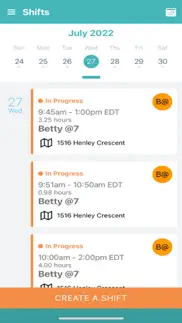

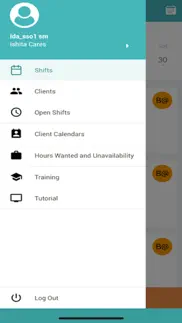
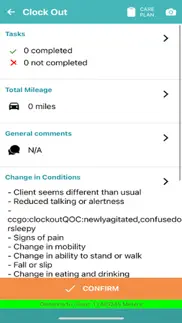




WellSky Personal Care 3.2.0 Apps Screenshots & Images
WellSky Personal Care iphone, ipad, apple watch and apple tv screenshot images, pictures.
| Language | English |
| Price | Free |
| Adult Rating | 12+ years and older |
| Current Version | 3.2.0 |
| Play Store | com.clearcare.ccgo |
| Compatibility | iOS 12.0 or later |
WellSky Personal Care (Versiyon 3.2.0) Install & Download
The application WellSky Personal Care was published in the category Medical on 12 January 2018, Friday and was developed by ClearCare Online [Developer ID: 1304726451]. This program file size is 29.79 MB. This app has been rated by 6,072 users and has a rating of 4.0 out of 5. WellSky Personal Care - Medical app posted on 14 February 2024, Wednesday current version is 3.2.0 and works well on iOS 12.0 and higher versions. Google Play ID: com.clearcare.ccgo. Languages supported by the app:
EN Download & Install Now!| App Name | Score | Comments | Price |
Bug fixes
| App Name | Released |
| PulsePoint Respond | 13 February 2012 |
| Dexcom G7 | 13 February 2023 |
| BioLife Plasma Services | 25 March 2018 |
| Baby Tracker - Newborn Log | 12 March 2014 |
| Healow | 11 February 2013 |
Find on this site the customer service details of WellSky Personal Care. Besides contact details, the page also offers a brief overview of the digital toy company.
| App Name | Released |
| Essential Anatomy 5 | 14 February 2013 |
| DairyBar | 19 November 2018 |
| ASRA Coags | 14 April 2014 |
| Speech Assistant AAC | 03 September 2016 |
| Muscle Trigger Points | 05 January 2010 |
Discover how specific cryptocurrencies work — and get a bit of each crypto to try out for yourself. Coinbase is the easiest place to buy and sell cryptocurrency. Sign up and get started today.
| App Name | Released |
| SHEIN - Online Fashion | 19 May 2014 |
| 12 February 2019 | |
| Messenger | 09 August 2011 |
| Netflix | 01 April 2010 |
| 28 April 2011 |
Looking for comprehensive training in Google Analytics 4? We've compiled the top paid and free GA4 courses available in 2024.
| App Name | Released |
| Pou | 26 November 2012 |
| AnkiMobile Flashcards | 26 May 2010 |
| The Past Within | 02 November 2022 |
| Paprika Recipe Manager 3 | 15 November 2017 |
| Bloons TD 5 | 15 November 2012 |
Each capsule is packed with pure, high-potency nootropic nutrients. No pointless additives. Just 100% natural brainpower. Third-party tested and validated by the Clean Label Project.
Adsterra is the most preferred ad network for those looking for an alternative to AdSense. Adsterra is the ideal choice for new sites with low daily traffic. In order to advertise on the site in Adsterra, like other ad networks, a certain traffic limit, domain age, etc. is required. There are no strict rules.
The easy, affordable way to create your professional portfolio website, store, blog & client galleries. No coding needed. Try free now.

WellSky Personal Care Comments & Reviews 2024
We transfer money over €4 billion every month. We enable individual and business accounts to save 4 million Euros on bank transfer fees. Want to send free money abroad or transfer money abroad for free? Free international money transfer!
Buggy lately. We’ve used this reliably for 3 years. Lately trying to document tasks is a nightmare because the buttons don’t respond. That’s actually been going on for a while. Then for the last few weeks it’s been kicking us out with an error message that can only be bypassed by rebooting the phone. It’s gotten extremely frustrating. I even removed the app and downloaded it again in case I missed an update and it’s still the same.
Has issues hope you can fix. I just updated and now I can’t add comments. When you open the app it tells you about a new care plan so please read. So i read it. Then after closing the app, when I open it back up it gives me the same message as if I’ve never read it. So, basically i never know if there is really something new or not. If there was some button to hit that says already read that would be helpful. Don’t see a way to edit your comments It obviously goes by date not shift in progress. An overnight shift disappears on the front page after midnight. It used to be difficult to open the day before but fortunately that had been fixed but still see no reason for the shift in progress not to show up right away.
Can’t send written comments. Don’t know if this is just on the small iPhone but I just started using this app on my iPhone. I was able to clock in and out, was able to put in miles with a comment but when I tried to write in a comment on comment screen I was able to write the comment but could not submit it because the keyboard was covering the submit button. I also could not move the comment box nor could I get rid of the keyboard. At this time I don’t know if I will need to delete the app and start over because I can’t get past this page.
Works great when it works. I actually really like this app. But I have certain places where it doesn’t recognize my location and won’t allow me to clock in. I have to call my office to do it. Also, if you forget your password and the app logs you out as it does after an update, there’s no way to reset it without calling my office (again). When I can’t access it, I can’t see updates about clients or my schedule and that is a really serious design flaw when it’s a holiday weekend and no one who is able to do the reset is on call. Fix those features, I’ll bump it to 5 stars.
Caregiver/App user. Too many times I’ve had to retype my comments. Even though I’ve written them once and hit the enter bar, I’ve checked and my comments are listed, but when I exit it says I need to give a reason. When I reenter the comment section my comment has disappeared. It’s so aggravating! And a waste of my time!! Also, when entering the final comment, I have to go out to main menu then reenter that section before it will let me list it then give the client signature page. This is stupid. I’d like to move forward with my work and not have to backtrack.
Works when it wants to. Today it doesn’t work. Most days I can mark my tasks complete if I push the “yes” button 3 to 5 times. Other days, I can mark my tasks complete if I push the button over and over 10-20 times. Today? No amount of pushing the button does anything. The yes button will grey out for a second, as if it’s going to turn green and mark it complete, but no. My app is updated and so is my phone. Edit: after restarting the app 3 times, it’s back to marking my tasks complete after only 3 or 4 pushes of the button. 1 push would be nice. Every other function of the app works with 1 push. I don’t see why this part can’t.
Very glitchy, almost unusable. I am a caregiver, and my agency has been trying to move to using this out for all aspects of care management. However, the app often has an issue where it will not let me clock in even when I’m at the location, because it keeps disconnecting from “location sharing services” on my phone. Also, my agency wants me to submit pictures of our charts at the end of each shift, but I repeatedly get an error message that keeps me from doing this. My agency says they have called Clear Care numerous times, and all they do is ask for another example of where it failed. I have sent to the screenshot of the error message more than five times. At this point, that I don’t know. what else they expect us to do-They either decide if they want to fix the app, or not.
Its working ok. My work use this app. I like the set up but which they had a am/pm option as some of the task my clients only do in the evening and some task are in the morning. (Like showers) so i always have to say no and a reason is the same only done in the evening. It would be easier if it could be separate. Also found location can be off when sitting in there living room to clock in/out. Wish we could do something to fix that instead of ALWAYS calling in.
Needs some fixes. This is really better than the paper and call in system we used to have. Unfortunately lately every time I open for a client it makes me look at the care sheet that has been updated. I have the same clients every week. I think once you see that it has been updated you shouldn’t see it every time. It delays checking in for shifts. Fixing this would help. Thanks
Caregiver. First of all, you should just answer the pandemic questions then clock in, then after your shift you should be able to put down your task cause not every day is the same, it seems to be bass Ackwards. And when you answer the comments you have to put none in there just so you can go to the next question but half the time it goes back to asking you for the comment again. I work five days a week and I’m lucky if I can punch out or in two times in a week. I have to notify my company to punch me out or in all the time, whether I’m 18meters or 9m or 35m, from house of client, it don’t pick up the GPS maybe that’s why I can’t punch out. I can’t even find my hours I worked, you can’t go back two weeks you can’t even go back 3 days, only if it’s in the same week you’re working, what’s with that! I have every right to know my hours for the month and to see my hours. Lousy app. It’s confusing! I’ve been working on apps and computers for over 20 years so it isn’t me. I’ll give it a half star.
Too slow!. I am an in-home caregiver and this app is not useful at all. It is time consuming just to click on the yes or no buttons. Sometimes you have to click several times for it to highlight and then it is really slow. So what should be seconds of just ticking off boxes turns into five to ten minutes of time wasted at the end of your shift. A caregivers time is valuable. It should be focused on client care, not sitting on your phone waiting for an app to work. And the problem is not my phone or my internet speed. I’ve heard from coworkers who have the same problem.
Not happy. I am not happy at all with this app I have been working for two weeks now and I have everything turned on with my phone like location. But still I am not able to clock in and out using g the app because it is not able to locate my locations when I arrive at the clients house. Very frustrating!! I have told my company and ask other staff members and no one knows why this app will not work correctly. Also on top of all that the orientation slide show for this app does not even work also to even have shown me how to use the app. I push play and nothing happens. I push skip and it goes away. So I am trying to learn how to use the app by just learning on my own !! Someone needs to fix these issues. Asap !
Glitchy, takes a long time to clock out. Has glitches when you try to check off your tasks for the day, if you mark no a reason is required which wouldn’t be a big deal except when u type the comment in most of the time it disappears and you have to click back then go back and leave a new comment and then both will show up and it takes a long time and is very annoying. I’ve found that if you write your comment and press back quick enough the comment will sometimes stay put but it’s annoying to have to do.
Hours. It would be better if this site had your hours that you already worked in one pay period posted. If you forget to clock in when you get to your client the company refuses to change it and you lose that money. Example: if you were at your client at the scheduled time of 9 and you forget to clock in until 9:10 you don’t get paid for it. To get the money for that 10 minutes you have to work 10 minutes longer, which adds 10 minutes of actual work time not paid. This needs fixed. Everyone makes mistakes.
GPS Way Off on CCGO App. The company I work for switched to ClearCare. I have not been able to clock in using the app because it shows me as being 70 meters away from my clients even though I am standing in the clients house. I hope they can get this fixed soon. My Company fixed it on their end. I’m updating some things a year later. It’s really annoying when you log out and the App instantly logs you back in when using Face ID. Yesterday after a shift I went to clock in to my next shift and the App wouldn’t let me use Face ID. It said I could change it back once I logged in but when I tried to open my Profile in the App it just kicked me back to the Log in page. Another thing is after you Log in to start your shift it shows the Log out page. When one sees it and is tired from working so much one gets confused and touches it. All the caregivers I know make that mistake and really wish the clock out page didn’t show after one clocks in with a client. HomeTrak App was easy to use and didn’t have these problems. I miss that App and don’t like this one. Clear Care App takes to long to load each page, one doesn’t have time to sit and wait for it.
So/So. The app has many flaws, but much easier than calling the number (USUALLY) When I first started using this app about 2 years ago I had no complaints at all, now every-time I click yes or no on a task the app completely reboots which is very annoying and time consuming. I wish there was a way that I as the caregiver could get rid of tasks that we never have to complete within a house. For about a month now every-time I clock in I get a notification that the care plan has been updated for every client, which is also quiet annoying when I’ve checked the care plan every-time it pops up.
Literally the worst app I’ve ever used.. Ridiculously slow and incredibly unreliable. It’s glitches more often than it works. It rarely every connects properly to location services. I have to completely restart the app at least twice on average before it even begins to work to some acceptable degree. I hate that I have to use this horrible app every day, multiple times a day for work. It almost makes me want to quit this job and find a different line of work where I will never have to deal with it again. I wish I could give zero stars because it doesn’t even deserve the solitary star I’m obliged to give in order to leave this review.
Iffy. I use this for work (Im an in home caregiver) and it’s an okay app. It’s a lot simpler than calling the number, but it has many flaws. I wish there were notifications about schedule changes because many times I have woken up and got ready for work, only to open the app and see the client canceled. I wish I could see my previous hours all together in increments like weeks/months. That would be a lot more helpful. I wish there were a way to add in/remove tasks that haven’t been updated in awhile to save my office some time (we have a lot of clients compared to how much management, it would take weeks for them to update everybody’s task list on their own). The locations should come with pictures!! Sometimes it is really hard to find the right house especially in the neighborhoods where a mass majority of people do not have clearly marked houses.
Slow. The app is frustratingly slow. It does not register my finger to acknowledge jobs very well. I have the hit the back button and then go back to log in work. I find that upon signing in, it does not register my Covid form and I have to fill it out again. When clocking in or out, it fails to respond to “touch”. Takes a few tries. Also, cannot get the keyboard to drop after commenting on clock out. I have to hit the back button and start over to finish clocking out.
Horrible App and I’m just getting started. I just am in the beginning stages of a new caregiver position and I can’t even get the app to be consistent from day to day hour to hour. I have had to uninstall/reinstall 5 times because it continually doesn’t recognize me on the App. Going to actual website with the exact credentials I’m in no problem. But vía the app I’m not recognized. I’ve redone my password also a few times. Already a pain..I’m nervous about getting it to perform once I actually need to use consistently with clicking in, patient info and recognizing my location after reading other reviews. No bueno so far
I just want to go home.. I have no problems clocking in when I arrive at my job, but clocking out is a nightmare - but only the last few weeks, ever since the last update. Worked fine before that. Please fix!! Update: STILL having problems. Now I’m having problems clocking in, too. This has been going on for a month now - ever since the last update. I’m spending an hour a week trying to clock out after my shift. Internet is poor where I am, but this app used to work fine. PLEASE, please, please fix! Another Update: I was so happy to see a new update on this app. Of course I was less optimistic when I saw it said “buf fixes.” This morning it wouldn’t connect at all. It asked me if I was running on host “gobbledygook, a bunch of numbers, accepting more gobbledygook on port more numbers.” I’m a caregiver, not an IT tech. I just want to log on, do my job, log off, and get paid for my work. Come on, make this thing work. It used to.
Epic failure. Thing that need improving on ASAP Never has accurate location can’t clock in or out with out it No way of checking how many hours I’ve worked unless I go back and count manually Takes two or three try’s after a tasked not done for it to report back If I leave later than time posted on my schedule it won’t let you clock out and I have to then call the office to get a scheduler to correct time and they never answer or call you back to confirm All day text messages are sent for broadcast on shifts your not available for apparently every caregiver is broadcasted to shifts open No way of messaging on app the scheduling staff or management instead have to log out of here enter the email app to send email and address any issues and or concerns From a non mangers view this app is a waste of time management how can this be productive if it take up to 30 minutes just to clock out
So frustratingly glitchy- it’s the worst. Using this app is the most frustrating part of my work day. It keeps good info but trying to log in or out is an absolute pain. Most often scenario: when I touch client’s name to begin the clock-in button fluctuates between green (clock-in) and red (can’t clock-in too far away) while sitting in the same spot. It begins flashing different distances such as 19meters and 59meters even though i haven’t moved. I then have to close window completely, start over again, and then it goes to green and stays so I can clock in. Same thing will happen when I try to clock out from same client from same location... The time wasted on it is so annoying!
Needs improvements. The biggest annoying thing about this app, is the location( distance to clients home). You can be standing right at the front door and it take more than 4-5 mins before turning green and allowing you to clock in. You literally have to walk around with your phone to the sky as if your looking for signal. Iv had to completely close out the app and start it again and walk around. Then most of the time it works and other times it’s better to just call from the phone. When you see multiple people in a day, you don’t have time to be walking around till it turns green to clock. And whatever you do, don’t move because it will turn red in a heartbeat. It’s frustrating and annoying they haven’t done much to improve it.I’ve used this app for 3 years now.
Nice But One Annoying Bug. The app is nice, but one annoying bug is that on my iPhone 13 Pro Max, I’m unable to leave care notes! The keyboard comes up so I can type but won’t go away so that I can press submit. Even tapping somewhere outside the message box does not make the keyboard go away. Then I’m unable to exit because I can’t hit submit. I have to force close the whole app then log back in and of course the notes are gone because they were never submitted. This is the only app that does this. Please fix it.
2 years. I’ve been using Clear care go app for about 2 years. I have difficulty with it finding my location. Another issue I have is that it takes forever to load sometimes it doesn’t load for over 30 min. While not having any issues with any Other app or platform on my phone. It’s very slow and often has server problems. It takes valuable time from my client when I could be caring for them instead of trying to get into the app just to do tasks or clock in or out. Often have to call the office to clock me in and out. Atleast twice a week if not more often. I believe there’s good intentions with this app but it currently is only frustrating and time consuming. I don’t care for it at all.
Caregiver. This app is useful, however running even slower than it did before. It seems to take one to three minutes every time until it opens for clocking in and clocking out. I do have locations turned on and wi-fi, full phone charge, and good signal. I find the slow response before I can begin a shift, end a shift, and choose tasks annoying as well as I find annoying the need to double type why I did not complete a certain task.
I concur with Jjraul77!!. The previous comment hit the nail on the head! I especially agree with the caregivers being able to track their hours. Scheduling and payroll mistakes happen and it would be nice to be able look back and see hours worked and be able to compare that to paystubs. When handling multiple clients a day and with the demands of his job it’s hard to keep track of hours on our own. It would also be nice to be able to go back and put in comments after the fact. Maybe not edit the comments already made but add to them.
CCGo. I like the app for logging in and out, but for documenting my daily activities it is not the best! I constantly have to back out and go back in after putting in a reason for not doing an activity. I know I put a reason in, but it hardly ever registers. So I either have to go out and back in, or write another note, and then 2 notes show up. Very annoying. And I have had to delete the app twice and then re-download because it gets stuck at the “caregivers” but no company shows up. I’m not used to having such an inconsistent app for logging purposes.
Slow. Super slow anytime you click on anything. Whether it’s to sign in, complete tasks, or look at the shift’s details, it’s always running slow or not at all. It tends to crash occasionally. I’ve downloaded it on multiple phones so I know that’s not the problem. Also would love to see my schedule for the month instead of just the weekly basis. I’ve tried the calendar looking icon in the top right hand corner but no matter what phone I had it literally did nothing except reload what I was already seeing. Not sure why that’s even there. This app would be really helpful if it worked consistently.
Works well when works.. The app completely logged me out without the option to log back in. It was completely unprompted. I deleted the app and downloaded it again, same issue. It won’t even give me the option to login. What happens when I have this new client later in the month and I can’t read her care sheet or anything about her. I’ll just get a text with the address & create so much work for the caregiver I’m relieving. For a 2 hour shift?! Get it together & fix this. My coworker is having the exact same problem, so it’s not an isolated issue.
ClearCareGo. For several months I thought this was the best app imaginable. Then reality sunk in, for some reason out of the blue (last few days) if I have the face recognition on for log in, the app won’t log in and keeps throwing me out. The tasks toggles have all but stopped working! You have to almost pound them to get a response or go into each task separately and choose yes or no!! We as caregivers should be able to remove tasks that aren’t used!! Trying to remember each one and or the time to get someone in the office to remove each task is ridiculous, if you know this business you know none of us has that kind of time!! It shouldn’t take 10 minutes to clock out!! That’s time away from clients, personal breaks and driving time!! Personally I stayed booked on the daily so 30 minutes between clients is all I have so you’ve just cut it down to 20 minutes and frankly that’s just plain selfish of you as developers should understand that!! In my opinion you aren’t very respectful of our time!! Try being a caregiver for Alzheimer’s patients just once!!
More flexibility. I agree there should be a way to get notified of upcoming shifts. It should allow check-in even when you are 100 yards because facilities frequently are bigger than that, especially if you compare the street address location and are parked on the other side of the building, lastly if your within 200 yards you are within a minute or two of the client. The one I have trouble with has no cell service inside the facility and out side is intermittent at best. But if your standing at the front door and the app is saying turn on location, even after it told you the exact distance to address as you pull in. Closing and opening app usually fixes this but when it doesn’t it very frustrating. Overall I find the app very good in almost everything, like switching to navigation and back I find this very nice when you looking for a brand new client. Gary Misbach
Worst App ever!!. I have had trouble with this app from the start! After last month I have had to delete and reinstall it multiple times on a weekly basis. There is no earthly reason that I should have to take 20 minutes of my client’s time to get this app to work. I can never get the location to work right I constantly have to shut down my phone and restart it. How am I supposed to give quality care to my clients if I always have to mess with this faulty app? It is ridiculous! FIX IT! I am also going to say that any 5 star rating on here is bogus because this app has been nothing but crap since day one, only now with the latest update it’s worse. If I could give zero stars I would.
Undetermined. Currently, as a new user with a new job, this app appears to be well organized and functional. I haven’t started working yet, but will report on functionality later. One problem that stands out is notifications. I can not find a place to turn notifications on, which seems like a necessity for a work app, nor can I find it in my phones settings to turn on notifications. Hopefully this will be changed in the future. I would love to be notified for changes with my schedules or clients, rather than have to check my phone constantly and hoping I didn’t miss something and leave someone in need, and waiting.
Slow/unable to log in. There are many times I am unable to clock in/clock out even in the clients home. App can’t find location. I work 24 hour shifts, I like to do my documentation a half hour before my 24 hour shift ends and my shift time is not available. It is actually gone. It would also be nice if we could do a late entry since we cannot always document/chart in front of client. Another thing that would be nice is if we could go back 24 to 36 hours and read the previous caregivers notes to read more how the previous shift(s) have gone. It is rude to talk in front of client about behavior issues or other issues.
caregiver. i really like this app it makes clicking in and out so much easier then using the phone. I love being able to see my schedule and using gps from the app. However, it often has trouble with uploading the covid form and the touch control often does not work thus not allowing you to clock app. if these flaws were correcting you would be A plus instead of a grade B
Clocking in and out. I get on the app every time I go to a patient’s house I pull up the directory to get the location of the patient then when I get to the house and I clocked in I have a problem clocking in because of the fact that whatever reason it is it has me something about they can’t find the location then I put in all the information I need toI still can’t clock in or out even after finishing my shift or coming onto my shift please fix this
App is slow to respond. When I get to work in the morning I have to clock in via the app. When I first open the app it spins and spins. When it finally opens up I can’t log in because it says the location services are not turned on (they are on), I have to close the app, go to the privacy settings on my phone scroll down to the app, click on it and sure enough the privacy is switched on, go back to the app and now it works even tho I didn’t change a thing . Sometimes I have to go through this procedure several times for each shift I do. This is unacceptable especially when I am in a hurry.
Would prefer something better. More accurate.. This app has been nothing but problems for me. It hardly works and when it does it takes me more then 10 minutes to sign in or out of a shift because it shows I’m not in range of the clients home even thought I am inside the home! Also if I have a shift from 12pm to 3pm and I punch in before noon (let’s say 11:53) I then have to punch out at EXACTLY 2:53 because anything after that (but before 3:08) it ROLLS ME BACK TO 2:53 so basically I work for free for 8 minutes if I punch in at 11:53 and punch out at 3. LIKE WHAT?!? so basically for me it doesn’t use your exact punch out time. It will roll you back to when you punched in just to make sure you stayed within the ‘3 hours’ that was scheduled as a shift. Like this seems illegal.
The app is useful. I think the app is useful because I like the fingerprint sign in function. In an environment that requires awareness and providing attention to clients, it makes interactions with tasks and clocking in/out faster and easier. Everything is equipped at hand allowing me to better keep track of any important tasks. My only issue with the app is that sometimes the clocking in/out option doesn’t work. It states that I am not in the right location even if I’m in the same room as my client and won’t allow me to use that function. Overall, I think the app is great because information is easily accessible.
I can clock in, but…. Hi, so I’m a caregiver and I’ve been using this app for about a year. There’s a new sign-in feature where you can use Face ID or Touch ID to log in, or you can log in with credentials. I logged in with my credentials because if you log in with the other option it prompts you to “log in to change sign in”but when I tap on my name in attempt to change my settings, it logs me out and I have to log back in again which in all gets pretty tedious. It completely defeats the purpose of logging in with Face ID because I have to log in with my credentials anyways. I always have issues with the app due to my laggy signal most times however this new feature doesn’t even work for me so please help.
Time consuming problem. This app is great, I bet I use it at least 4 times a day just to look at my schedule. It’s very handy and efficient. However, when a task is marked not done, a reason for it is required. When you type the reason and touch “submit”, it loads and then the reason disappears, like you had never even typed it. This is annoying and very frustrating, as I have to retype everything more than twice for every task I make “not done”. With every update, this hasn’t been fixed. I am wondering if this is something that only I have a problem with.
It’s an okay app. I think the app is cool. One issue is I’m not able to clock-in in one particular area where I have 5 bars on my phone. I don’t know what it is about the area but I should be able to clock in; it’s in the city of Ontario, Ca. Also, when I enter a note under completed/not completed tasks, the note doesn’t show. So I enter it again. When I go back in, the note is there twice; what a pain!! Two days ago I received an error stating I was not clocked in but I was actually clocked in. Oh and I updated the app prior to entering the note as well as prior to writing this review and there have been no changes. Same issue with the note. I’ll know about the clock-in issue in 2 days when I go see the client in the city mentioned. Please fix the bugs!!
Finding the location enable option. I think the app is very well organize! It’s neat, clean, and simple. I unfortunately give it 4/5. Why? Because I just started my Caregiving job and for some reason I can’t find the enable location for the app on my phone. I can’t really get my hours in if the location setting is missing. (Yes, I did go on settings on my iPhone and went on the app setting itself and tried to turn it on from there. The only thing there is turn on Siri suggestions and using cellular data) it’s a pain to clock in manually... which I need to call and talk to a machine.
Occasionally has issues but overall good. I like being able to clock in and see my clients information on my phone. It’s also great being able to quickly see the care plan. Only trouble is the occasional glitches or sometimes having issues with the GPS. I agree with the other review, having notifications when your shift changes would be great.
Easy to use. The past six months the app has been down often, once we uninstalled and reinstalled it does not allow logging in using the application only by phone! Review comments 2020 It’s easy to use, loads quickly when WiFi is available. My client is a family member that lives with my husband and I, it would be helpful to have multiple locations; such as our doctor appointments. The ideal feature would be gps location of client paired with caregiver. This would allow us to go for appointments outside the home and could track actual miles.
Location, logging on, and clocking in. This app needs work. I am currently a user and I’ve had so many problems with the location and trying to log in. It says I’m located to far from the client to clock in for my shift, while I’m actually inside the home with the client. The company had to set a larger area for the clients location, and sometimes that doesn’t even work. It refuses to take my password, sometimes it doesn’t even pop up as an option. Says to log in with credentials, but doesn’t have a section to put the password in, and when it does I push the button to log in and it disappears again. I’ve been using this app for a while, I have the Face ID/ fingerprint function on and it refuses that as an option because I need to log in to change that setting. I’ve had so many problems with it that I need to use an automated system through the company I work for to clock in/out and document the days activities. If I could post a photo or video I would cause this is absolutely ridiculous.
Extremely Slow. I’ve been using this app for a few months now for work and while the app has its benefits it is EXTREMELY SLOW. It takes a very long time to create a shift and then when opening up the app to clock out of the current shift, it takes very long for the shift to show up (because it takes so long to load). The past 2 weeks have been extra frustrating because some days after I’ve already created a shift, it won’t even load to show my current shift. I’ve let it load for up to 5 minutes and it just shows me the spinning wheel icon as if it’s loading but nothing pops up. I even tried deleting the app and reinstalling it but I’ve continued to have this issue. I’m am very displeased with the app so far, I’ve had more problems with it than not. If they were to fix these issues the app would be great.
Doesn’t show my weekly hours that I worked, I prefer to give to this app zero star.. This app is missing many features, I don’t see total hours I worked, website version is very confusing, app won’t let me to request a day off. I should call to agency if I need a day off. I would rather to see my daily and weekly hours that I worked on app. And website version is very old fashioned and complicated. Not easy app to use. Pain to clock in and out. I wish my company never used this app. Very inaccurate app and website. Every single time I should clock in as if I work for FBI. I should manually calculate hours I worked and most of the time my shift is not in app due to clock in and out issues. Pain to use. Will give a zero star.
Did you know that you can earn 25 USD from our site just by registering? Get $25 for free by joining Payoneer!
Imagine you at your best. All the time. Picture yourself at your sharpest and most productive. Your most alert and focused. Your most lucid, creative and confident. At work. At play. In every area of your life. Add Mind Lab Pro® v4.0 to your daily routine and uncap your true potential. Buy Now!
error. hasn’t worked for for 3 days, haven’t been able to clock in or out for any of my shifts. keeps saying error error error. very annoying. happens alot.
Locked into portrait orientation. As a user on an iPad, I find the fact that the app is limited to portrait orientation and I have to type and have my head sideways to read what I am inputting to be inefficient and unfortunate. It would be so much better of it could be used in landscape orientation like so many other apps.
This app sucks 90% of the time. This app used to be great when it was “Clear Care Go” but since they have changed I have experienced nothing but problems. I’m unable to mark tasks half the time- the app will allow me to scroll and select a shift but nothing will work past that. It’s gotten to the point that myself and many of my co-workers are having to message our boss multiple times a week to go and manually clock us in/out. If I wasn’t required to use this app for work I would never use it again.
Can’t log in. I cannot use it to log in even thought I am at my clients house or even at the door
Garbage. I use it because of work, but for some reason I have been trying to get into my account and it doesn’t recognize me, I rest the password and the f app still saying that is an invalid user. I was available to use it online but on the phone’s app is just not going thru. Garbage
Clearcare app CCGo. The app is good, I like that you can use fingerprint ID to open quickly, however it would be nice if you could open and read the caregivers notes ahead of time before actually logging in when your due to start your shift, some notes are long if it’s from a long shift, it would be a lot better being able to read this so that when you go to your shift you already know what to expect especially if that client is not having a good day etc, I also noticed that when notes / comments are typed it does it end to start, so when the office reads it they are reading from the end of the shift first instead of reading from the start to the end. Apart from that it’s better than using the old app we use to have.
Scrambled. Sorry I can’t use it bc it’s scrambled text and won’t let me sign in. Deleting it
Location problem. If I could get this app to work properly it would be great but when I try to log in at a client it keeps telling me I can’t because my location is off but it’s not my location is always on so please help this is driving me crazy
Great app. But would to see all my hours doesn’t show after next week starts fix it and location don’t work well
Location doesn’t work. In same location haven’t work to clock-in/out. I have to call to office to clock-in/out.
Great. I like the app although it keeps logging me out every so often. Gets annoying but it’s still a great app
Back to back shifts. I have back to back shifts with many of my clients I see and I have to login and out for both which is inconvenient when I may be in the middle of caring for my client. Forcing me to do this just to mark the tasks off and get signature is not helpful at all. Why can’t I just mark them all off at the end of my full shift or at least go back and up the tasks and capture the signature on the first shift. If you fix this I would give you 5 stars. You just don’t know how impractical it is for us to stop caring for the client just mark tasks off! SO FRUSTRATING!
Great app!. I love using this app to clock in and out of my caregiving shifts. Client assessments are easily available, and directions to their homes is linked to Google maps on my phone. The only problem I have is sometimes the app freezes or doesn’t sync my location right away, meaning I have to close the app and log in again — frustrating when trying to clock in quickly!
Not acceptable. Not acceptable
App review. It hangs all the time. I have to reset or turn off my phone most of the time. Sometimes it doesn’t recognize the address of my clients.
Logging in issues. I have had constant logging in issues over the last two and a half years of use. Lately it has been getting worse. I have repeatedly reinstalled the app. On this last occasion, it has not helped. I give up. :(
Great app for caregivers!. The only reason for the 4-star rating is that the app itself frequently crashes and/or freezes on my iPhone. Having to frequently close the app, and reopen it, or even restart my phone to "reboot" the app gets a bit frustrating and annoying sometimes. Other than that, no other complaints thus far! Can't wait to use it more!
New version error. App has been updating since July 30th, each time you log in it prompts you to update version. Still saying authenticating over an hour.
My opinion. It would be nice to see the whole month. Like a calendar with dots on the days I have shifts! One colour for shifts I have accepted and another colour for shifts that are open! I am a visual person!
Terrible.. The navigation is awful and can never be trusted. 90% Of the time I get an error message when logging into a midnight shift. Formatting for comments is wonky. Making edits impossible. This is a poor app with several problems.
Active shifts? And Cross-app functionality or app generated notifications?. Please open the app to active shifts. Is this possible, instead of opening it to the default day? I will always need to clock out if active shifts before I clock into new ones in the current day, especially overnight shifts that are stuck tagged to the previous day that I always currently have to go back to so I can clock out. Can this app please export shifts to other calendars so I can see my shifts on my personal calendar? There has to be a way that this can be done such that any confidentiality is not breached, such as labelling the exported calendar items “Shift A” or “Shift B” or “SCOPE shift A” or using some other alias. Perhaps there could be a link in the exported calendar items that would open the app to the sign in page so further details are accessible yet protected. These improvements would bring the practicality of this app leaps and bounds further!
Error. My clearcare used to work but then an error occurred. Uninstalled it and installed again, it says invalid error which is weird bc i have been using the same email
Won’t upload in location for Canada on my galaxy note 8. Well I have problems with my mobile phone to use this app. It’s only possible on my iPad so overall I think it’s useless for me as it supposed to be app on a go
Welll sky. Awesome apps
Invalid email. It’s a great app. But when I upgraded to a new iPhone I tried logging in an it says “invalid email” I wrote is exactly how I did with my other phone.
Well sky. This is a user friendly app that allows users to communicate with their employers easily.
It Works. I have to use this for work, so there is no way around it but I have used better apps for clocking in/out. It does log you out often and unfortunately you can’t see previous progress notes (which would be useful). Today, wouldn’t let me log into my shift. Must be a glitch
Needs to keep me signed in. I’m new with the app but I feel that the login should stay logged in. Why do I have to log in every 10min?
Glitchy. The app itself is a great way of communication… the whole idea of the app is great! However it tends to glitch out often. This could be because the app is growing to new clients? I would give 5 starts… just got frustrated with it daily because of glitches. (Also notes disappear when you say you’ve read them. Would be nice to have them stay on the app because more often then not people click they have read them and then no one can see previous notes!)
Adsterra is the most preferred ad network for those looking for an alternative to AdSense. Adsterra is the ideal choice for new sites with low daily traffic. In order to advertise on the site in Adsterra, like other ad networks, a certain traffic limit, domain age, etc. is required. There are no strict rules. Sign up!
Great!. This app is pretty impressive so far! Much better than the phone system. No waiting until the end of your shifts to report the status of tasks; you can report them as you go. Being able to leave comments discreetly, if needed, is really nice also.
Little better. Being a caregiver, using this app does make it easier to log in/out for your shift and to input notes needed for your client. However, the issues that seem to be the most problematic for myself and other coworkers is that the app will freeze while trying to clock in/out, while trying to complete the assigned tasks
Multiple Caregiver Positions. App works great but inconvenience for me to remove the application from my device in order to sign in to my other email address for the next agency I work with if there was a function in order for me be able to sign out of the app from one email and sign in to another one that would be great. Otherwise the review gets four stars for me.
Needs a couple of bug fixes. For the most part I’m impressed with this app. I will re-evaluate my rating when the app doesn’t read that it cannot read my location even when I’m right in the room with a client and there have been a a couple of times when using get directions it gives direction for wrong distance, travel time and wrong state. This is in addition to my first review, I still get directions for the wrong distance, travel time and wrong state.
Good app but could be a few updates to make it easier. My biggest problem I have had with the app is having to write a note two times whenever I check a task as "no." It's a small thing but when you have to end up writing 10 notes instead of 5 it can get a bit annoying every time. Never saves and takes a while to clock out because I have to redo everything before it will save
Fair app. Flaws. There are times it has a hard time authorizing and would freeze . Have to shut down mobile phone to get out of it. As caregiver I am concerned of freezing ipwhen it is vital I am able to get out easily and call 911 if necessary. Would like to be access client notes for add ons for viewing of caregivers . Feels necessary when needed to clock out and notes could not be put in because of the freezing .
Good app but could use a little update. Started using this app this week. It’s great and love how all the info you need is mobile. I would give it 5 starts if it had an edit button when entering notes to submit for next caregiver or a way to be able to start notes and tasks as they are being done and then being able to submit them at end of shift.
When marking tasks. I find the app very helpful but when I am marking my tasks, it would be helpful if the app remembers what place I was in marking completed tasks so I am not constantly scrolling down looking where I was. It would be helpful that once a task has been completed and noted to drop to the bottom of the list. This just keeps me from the constant scrolling looking for uncompleted tasks.
It's fine except for one thing. The most annoying part of this app is when you're filling out why you didn't complete a task (and you can't clock out without stating why) often times it scrolls ALL the way back to the top of the list of tasks. It's pretty frustrating and it's been the worst part of this app for the last several years my job has been using this app.
Better than it was!. Used to take 6-7 minutes just to log on, making me late, now it’s within a minute. There’s a handy button to report mileage. Still wish it would alert me if the office made a change in my schedule when I’m not looking.
Not working well, too complicated. I use this apps for work. In the beginning everything work. But last few months I can’t to close my shift end for the day. Clock in working well but clock out I every day call to the office and reported. Another thing the apps show distance between you and client always not true. I stay 2 meter from client apps show like 87 meters. I tried delete apps and downloaded again but nothing change
Location, location!!. Easy to use! Although it’s simply and easy to use a few things to Improve on would be. 1. Location 2. Mileage 3. Incident reports. It takes the app 3 minutes to find my location on a good day. I go in the app go to directions. GPS finds me I go into the app to clock in and then wait... sometimes I have to repeat up to 3-5 times. I don’t have a old phone I have a updated iPhone. PLEASE FIX!!!
Unbelievable. I use this to click in and out of work! I always click in late and click out late! It’s the most frustrating app I’ve been FORCED to use! Ids have deleted it the first time I used it if it weren’t a requirement for work! I’ve literally wanted to smash my phone multiple times bc of this app and I’m generally pretty zen! It’s nothing but a big terrible complaint since the first time I tried to use it! I get to work 20m I ms early and still end up being 10mins late bc I can’t clock in! Ridiculous!
Location service never works right. I work from home to take care of my son. There isn’t 2 meters away from my wifi to get connected to the location service. It will sit for more than 15 minutes or more to get my location. Doesn’t matter if I have Precise Location enabled or not. It is set to be on while using. It already has issues when tapping in client. I have to tap several times to get to Client. I have tried going back and forth to Precise and not, deleting app and reinstalling but it still doesn’t work right. This app needs more work!
Ups & Downs. I have staff that use this app as a backup for clocking in/out for our clients. The app has its pros and cons and it seems as of lately, the cons have been outweighing the pros for some of my staff. There’s always a location issue or even a data issue depending on the aide and/or the client. Several times we’re having to move things around or call customer service and even then the issues are still not resolved. Not a bad app but needs some immediate improvement for it to really work successfully.
What happened?. Two different jobs use this app to assign clients and log in. All of a sudden, one day I was no longer able to log into the second job. This is important, because now half my clients are unaccounted for. One job I used a fingerprint scan for, and it logged right in. I used a password to TRY and access the other account, with no luck. This is a MAJOR flaw that needs to be addressed, as it seems to only have happened recently. Up until last Tuesday, everything worked perfectly.
Great potential, but location is not working. The idea is great, the efficiency makes a lot of sense, but I’ve only had the app a month now and whenever I get to a patient’s house I cannot clock in or out due to the location being so off. It says im miles and miles and away from the house when I am standing in it! And the worst part is that I cannot find a support number ANYWHERE! If any developer or user who knows how to fix this please comment! So frustrating. Thanks.
Good but also needs work. I use this app daily as required by my work place. An on going issue with it is the reasons disappearing. It also can take several minutes just to upload or authorize to log in. It would be great to have a version that would better work with iPads or tablets. With it being hard for some clients to sign it works out better on a bigger screen but the app doesn’t work the best on it.
Very helpful however.... This app makes organizing your schedule between your client(s) simple and care plans are just a click away. However, it does have a few glitches and will freeze every now and then when trying to document additional comments. All and all though, it's a very convenient app that helps take extra stress away from your busy schedules.
It’s a good app. It’s a good app .. However, it doesn’t allow you to go back and select hours incomplete instead when your actually still in progress at work..and we should be able to select a go back button to select job incomplete job still in progress so we can get paid correctly .overall .. it’s a good app..
Better before. I have been using the app for work for over a year now. It has work great and very fast until the last several months. It runs extremely slow at clock out. I have updated and actually had to reinstall twice now just to clock out. It should not take 10 minutes to clock out in the app.
Location service often doesn’t pick up. Even though I make sure I have my settings fixed to show my exact location, this app sometimes cost me minutes because it says can’t get my location. Also often clocks me in a minute later than I actually clock in, even though time hasn’t changed.
CNA. I hate the part where it asks if you completed a task and when you say no it wants an explanation and then it doesn’t accept your explanation and let you move on. The only way I’ve found to get through all of that is to check yes for everything whether you did it or not. Some of the tasks are not even relevant and clocking in and has been impossible, at times, too. I really resent having to wake up, at a live in job, just to clock out at 11:59 and go through all the hassle of getting clicked out, to me, it makes no sense at all.
Crap app. I use this app nearly daily for work. The location services are crap. It tells me I am 36 meters away when I am standing at the door, or 26 meters away and then when I walk farther away it says 21 meters. I have to walk back and forth, even in the client’s house, to find just the right place. This is with location services set to “always allow”. It doesn’t work at all of it is set to “allow while using the app”. Interface could be slicker as well. Altogether a clumsy bit of technology.
Too many issues to talk about. There are quite a few issues with this app! When trying to type your notes you can’t see what your typing, It’s not very user friendly, I’d love to be able to change my pic, it jumps to a different page depending on what you’re trying to do. I like the layout but not very user friendly! I’ll stick to signing in from the website.
The worst app ever!. Overall several trouble shooting problems! location problems, problems clocking in and out, currently the app has just been so useless! I can’t even check off the check lists or write a prompt it’s as if the screen doesn’t register any taps however my phone works perfectly with everything else, I wish work didn’t have this horrible app. I have to put in manual time sheets this app is a FAILURE for caregiving! I have to redownload it about 4 times just for it to work and even then it doesn’t so this app is impossible to work with!
A lot of issues. I can never click on my tasks. It’s like it won’t take any action but clicking home button. It also won’t let me type the reason as to why a task wasn’t completed. Don’t get me started on it not being able to find my location when it’s obviously on. Extremely frustrating when you’re clocking out. I gave up and ended up just using the website. They need to fix all these issues especially with the amount of workers that use it.
Decent app. Doing home care and nursing with this app. It’s pretty decent app. One thing that would be helpful is if I could add my direct care folks to my schedule. I have folks to care for that are only paid through the agency but care is directed by the client. so I am actually having to keep two calendars. Maybe and a function for local adds? That only the caregiver sees and not the agency?
Home Instead senior care. Advancing in the health care industry through technology is important. This app is super convenient and I love how you can access your clients information through the app before you even clock in for the shift. It prepares me for the “unexpected “. It also helps me to plan in advance on my schedule. 5 out of 5. -Mecca
App Directions are not Accurate. It’s generally okay, but when you use the “Navigate to address” function the address will often show up as a completely different address than what is in the care plan. Accuracy is very important in the care business and we can’t be going to the wrong places!!!
Location, location , location. This is the worst app for location! I cannot get it to accurately work on my phone but other apps I use on the same phone for other jobs, location is no problem! I reported this many times to my employer to let CC know but also wanted to say it on here. If location worked on this app it would make my life much easier. Otherwise it’s not a bad app.
Helpful, but needs a lot of work. The GPS/location settings are a total mess. I could be sitting next to my client and it says I’m 87 meters away. Also, when explaining why a task wasn’t done, it would be helpful if it was a pop up to explain instead of a whole separate page. Being able to stay logged in would be helpful and save time. The overall layout is nice, but I do wish we could change our personal pictures as well.
Should add a feature. This app is great! I just think it should add a feature to be able to send out alerts to employees about open shifts and allow the employees to select their shifts anywhere on their mobile phones. This way if it is after company business hours, it is easy to access all open shifts for the day / week.
Could be better. I use this app for work. It’s okay. But I do hate that most of the time, I have to go into my setting and shut my location off and turn it back on or it won’t let me clock out. At the end of my shift, it makes me input every twice (I type it in and it disappears so I have to do it all over again every time). I wish we had the option of taking the things we don’t do off the list, it’s just a huge waste of time.
Tasks over complicated. The task portion is over complicated. When a task isn’t completed, why not have a series of possible reasons which could be checked and box for other that would require a comment. I continually write “not needed today.” I spend time filling out the tasks rather than with the client. Also, once a task is completed why not just have it jump to the next task rather than having to go back to the task list. It is time consuming and often frustrating. It is not intuitive.
App that helps document well. This is a really good app that helps you document everything really well including your mileage not all the apps do that.I'm not sure who created this app but very thankful that they did. Have a Blessed day whoever reads this!
Pros & Cons. Ive used this app for a month and live the concept. When it works well, it is a dream. However, it’s a 50/50 if I will be able to clock in any given day. Often it says I’m too far from a clients home even when I’m inside. Other times, it lets me clock in but gives me an error when I go to mark tasks. I have had no trouble clocking out. I also really like the calendar for planning my week/month. I sincerely hope the kinks can get worked out, because this is a great app for caregiving.
I HATE this app. I am required to use this app for work and let me tell you I despise it. The set up is fine. It’s trying to actually get it to work that’s the problem. I can sit there and click yes or no on my checklist until I am blue in the face, and it does not register, unless I stand in a very specific spot, inside of where I am currently working. All of the other girls that I work with also struggle with it fix it please because this app not working and me being required to use it for work makes me wanna throw my phone up against the wall.
Not designed well for the Aide or the Scheduler. You can’t screenshot the schedule. It has trouble locating the aide in any kind of humid weather. Automatically docks the aides wages 15 minutes at minute six wether the aide is actually late or not. Schedulers have to write tasks into the last part of the shift in order to have the separate sections “roll over”, otherwise the client may have to sign two to three times a visit. Signing in/out can take as many at 15 minutes per visit when signal is poor. And the backup phone log is worse.
caregiver. i really like this app it makes clicking in and out so much easier then using the phone. I love being able to see my schedule and using gps from the app. However, it often has trouble with uploading the covid form and the touch control often does not work thus not allowing you to clock app. if these flaws were correcting you would be A plus instead of a grade B
Won’t let me clock out..... Love the easy check calendar!!! BUT when I tried to clock out it would take my reason for not finishing a task but wouldn’t move on to the next task. I would click to get out but it kept taking me back to the tasks not completed, so I couldn’t click out. I ended up going to the old app to clock out. I guess I will keep both apps for now.... one to check the calendar and the other to clock in/out! I did get the fingerprint to work and that is wonderful!
Can use more work. I use this app for work because my company do not want us using the number or calling them to clockin/clockout. I have had days where I am at the client house and the app would not let me clock in nor out saying I am not there, when I can be on the inside of their home. The app also needs work because there have been multiple times I clocked out but the app still shows "in progress" and I have to call my company to clockout
Easy but slow. The app itself is simple, to the point and its easy to use but it’s just a drag using the app. It’s so slow and I know it’s not my phone or my service because after speaking to a few of my coworkers (all with different carriers or phone models) we’ve all agreed how painful it is to use the app at times. It takes me 5- 10 minutes to be able to clock in. I log into the app before heading to work so I hopefully be able to clock in on time.
The tasks has problem recently. I am a caring giver. I work for different companies and they use different apps. In contrast, ccgo is easier to learn and use than the other one. But recently, the buttons of tasks are not sensitive. Whenever my colleagues and I check ☑️ We have to operate them several times in each task. It takes too much time. I hope fix this problem. Let it be better than better. Thanks!
Sign in/out problems. I have been using this app now for nearly a year. Recently, I have been unable to sign in and out on it. It gives me a message that it can’t find my location and to be sure to turn on locations. My locations is turned on I have tried deleting the app and downloading it again and again and it still doesn’t work. I can’t always use my client’s phone for logging in and out.
Clear care caregiver app. The new app doesn’t seem any different and it’s sending group messages as personal messages to each caregiver! Confusing! I also wish they could be able to change the messages for filling out the Covid 19 paper. If you have answered one for the current day it won’t let you back on to answer your questions for the upcoming shift for the following day! We should be able to get on it when we need to!
Not User Friendly. This app is terrible. Never logs in properly. Constantly having to log in, shut off, re boot phone. Never recognizes log in says it’s invalid. I waste more of my time trying to log in and out. Very very frustrating and needs to be fixed. How can a company do reputable have such a poor working system for their field employees. It’s also very frustrating because then we can’t communicate with other GC and read assessments to do our jobs.
Online app. I love being able to clock on/out and all the other features. Problem is that is doesn’t work! It can’t find your location is the most common that I get. I have gone back to calling in because it works all the time. Was very excited to see there was an app then sadly disappointed it doesn’t always function as intended.
Calendar options. The app has improved slightly, however, the “My Calendar” needs to be actually functioning. As it is now, it’s useless. I would like to be able to go back a month or more to check my logged hours, not just day by day in the client calendars section.
Slow af. The company I work for recently changed to this service. At first it was weird but okay. Nothing has improved with the updates. I can not be late if I have been standing in front of my client home for the past 5MINS or so. The app location pick up is S L O W!!! Like many other who use this app I literally have to walk, holding my phone in the air or outside of my car window. It can not be that hard to get a precise location. And no my location is not on always allow only on while using the app. Fix it!!! Please and thank you.