BIM 360 App Reviews
BIM 360 App Description & Overview
What is bim 360 app? The Autodesk® BIM 360® app provides users of the next-generation BIM 360 platform with the ability to access all project documents, plans and models, as well as execute construction quality and safety workflows from their iPhone or iPad.
This is a companion app for users of the next-generation BIM 360 Field Management and Document Management modules. Apps for other BIM 360 products are available on the iTunes store.
The BIM 360 platform for construction management and project delivery helps your project team stay on-time and on-budget because everyone has access to the latest version all project information in a single app - anytime, anywhere. As a result, you can save time, lower risk and reduce rework and errors.
______________________________
With the BIM 360 app, users can:
Collaborative document and data management
• Manage all 2D plans, 3D models, and project documents in the cloud.
• View and explore documents from Apple phones or tablets.
• Organize, share and track use of contractual documents.
Get the right project information into the hands of those that need it
• Curate files and drawings into project folders with permission-based access rights.
• Extract sheets and properties directly from drawings and models.
• Get notified automatically on document changes or when an issue is assigned to you.
Deploy quality and safety programs to mobile workers
• View and run checklists assigned to you on your Apple device.
• Generate issues for non-conforming checklist items.
• Add punch list items during site walkthroughs.
Reduce risk, eliminate errors and ensure the entire team is building from the current set
• Create, assign and approve RFIs, and pin to location on drawing.
• View, edit and manage docs from your phone or tablet.
• Access zero-client model and PDF viewing, with optimized zoom.
Keep teams in sync from the office to the field, 2D to BIM
• Create, view and share 2D & 3D markups.
• Notifications alert users of changes or issues to be reviewed.
• Log daily site activity to track project progress and performance.
Support Email:
bim360fieldmgmtsupport@autodesk.com
Please wait! BIM 360 app comments loading...
BIM 360 2.97.0 Tips, Tricks, Cheats and Rules
What do you think of the BIM 360 app? Can you share your complaints, experiences, or thoughts about the application with Autodesk Inc. and other users?


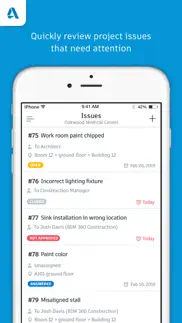
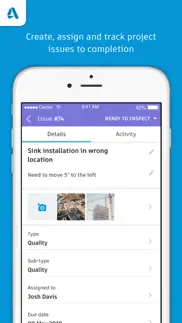

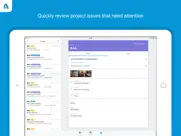
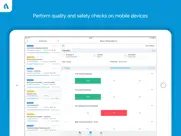

BIM 360 2.97.0 Apps Screenshots & Images
BIM 360 iphone, ipad, apple watch and apple tv screenshot images, pictures.
| Language | English |
| Price | Free |
| Adult Rating | 4+ years and older |
| Current Version | 2.97.0 |
| Play Store | com.autodesk.ios.bim360 |
| Compatibility | iOS 13.0 or later |
BIM 360 (Versiyon 2.97.0) Install & Download
The application BIM 360 was published in the category Productivity on 31 July 2017, Monday and was developed by Autodesk Inc. [Developer ID: 295089690]. This program file size is 249.4 MB. This app has been rated by 127 users and has a rating of 1.9 out of 5. BIM 360 - Productivity app posted on 28 February 2024, Wednesday current version is 2.97.0 and works well on iOS 13.0 and higher versions. Google Play ID: com.autodesk.ios.bim360. Languages supported by the app:
CS DA NL EN FR DE JA NB PL PT ZH ES SV Download & Install Now!| App Name | Score | Comments | Price |
| Fusion Operations Reviews | 3.3 | 6 | Free |
| FBX Review Reviews | 1 | No comment | Free |
| AREA by Autodesk Reviews | 4.5 | 2 | Free |
| BIM 360 Layout Reviews | 3.6 | 3 | Free |
| Autodesk FormIt Reviews | 3.4 | 43 | Free |
Bug fixes & performance enhancements
| App Name | Released |
| CamScanner - PDF Scanner App | 27 August 2010 |
| Microsoft Authenticator | 30 May 2015 |
| Widgetsmith | 16 September 2020 |
| Google Drive | 28 June 2012 |
| Authenticator App | 18 November 2020 |
Find on this site the customer service details of BIM 360. Besides contact details, the page also offers a brief overview of the digital toy company.
| App Name | Released |
| Dark Reader for Safari | 10 October 2018 |
| Phone Buddy Phone Lost Alert | 01 April 2019 |
| BimmerLink for BMW and MINI | 06 April 2016 |
| Auto Redial App | 02 October 2023 |
| IFacialMocap | 13 January 2020 |
Discover how specific cryptocurrencies work — and get a bit of each crypto to try out for yourself. Coinbase is the easiest place to buy and sell cryptocurrency. Sign up and get started today.
| App Name | Released |
| PayPal - Send, Shop, Manage | 03 February 2019 |
| BeReal. Your friends for real. | 08 January 2020 |
| Telegram Messenger | 14 August 2013 |
| 12 February 2019 | |
| 28 April 2011 |
Looking for comprehensive training in Google Analytics 4? We've compiled the top paid and free GA4 courses available in 2024.
| App Name | Released |
| Paprika Recipe Manager 3 | 15 November 2017 |
| TV Cast Pro for LG webOS | 23 June 2016 |
| Shadowrocket | 13 April 2015 |
| Pou | 26 November 2012 |
| 75 Hard | 19 June 2020 |
Each capsule is packed with pure, high-potency nootropic nutrients. No pointless additives. Just 100% natural brainpower. Third-party tested and validated by the Clean Label Project.
Adsterra is the most preferred ad network for those looking for an alternative to AdSense. Adsterra is the ideal choice for new sites with low daily traffic. In order to advertise on the site in Adsterra, like other ad networks, a certain traffic limit, domain age, etc. is required. There are no strict rules.
The easy, affordable way to create your professional portfolio website, store, blog & client galleries. No coding needed. Try free now.

BIM 360 Comments & Reviews 2024
We transfer money over €4 billion every month. We enable individual and business accounts to save 4 million Euros on bank transfer fees. Want to send free money abroad or transfer money abroad for free? Free international money transfer!
Terrible App. Every time I try to view my projects model the app freezes. Can’t do anything, sectioning, trying to navigate. Please help
Complete garbage.. When the app isn’t crashing, it’s unbelievably slow to download and laggy times when browsing sheets makes this unusable. I can’t believe Autodesk put their name on this trash.
Great but still has issues.. This app has made things a lot easier but it still has bugs to be worked out. The app likes to crash so you have to reopen it to view your items. Also pictures are not sync across to other iPads.
Good and bad. I work with a CxA on a job that is using BIM as their document hub. Every document for this job goes thru BIM. The PC software is different from the app in that you cannot search for a checklist via the document number it generates. For instance, if you create checklists for “Electrical box 1” and “Electrical box 2”. You’ll have 2 checklists with a number assigned like so - “#2547 - Electrical box 1” and “#2548 - Electrical box 2”. The PC software will not let you search via that # but the app will. That is great for saving time and not having to use the filters to find something. However, the app crashes ALL THE TIME!! I like using the PC software better when working in BIM for almost everything. The exception to that is when we must sign checklists once they are complete. For some reason you CANNOT sign a checklist from the software, you MUST use an app based program (I know it sounds so stupid). One of the “buggy” things about the simple task of signing tags is when I fill out my name at the bottom of the checklist it works great, but when I click the “company” section and type the first letter the keyboard drops away like it only allows one letter to be typed. You must click the “company” section again to continue typing your company name. This is extremely frustrating but luckily my company name is only 3 letters. The PC allows you to fill this info out if you don’t want to deal with the glitches, you’ll just have to go to the app once you’re done and sign. If the developers would like more specifics from a daily user I would be happy to walk him/her through what we experience with the app to help make improvements. This app has potential but is very very glitchy.
Crashes.. Constantly crashes when trying to sync. When it gets to the download part, it “index’s for search” and then crashes. The only way to make it sync is to delete all data, every single time. Takes most of the day to redownload.
It works but not well. App constantly crashes. BIM 360 field worked better and more independently of WiFi.
Total garbage. App is trash
Bad app. Always crashes, always lags. So many glitches. If you’re a company it can’t handle whatever you need done. Find an alternative
Needs Improvement. Basic functions are ok however needs improved support for mouse...specifically scroll wheel support.
Bugs with latest update. Can download but not open any drawings for the most recent set. I am about to open the most recent drawing as long as it was part of an earlier set. Fix please!!
Unreliable. Sometimes it syncs, sometimes not. Zero visibility into a solution from the “help” menu. Just use Bluebeam.
Needs work. When in a checklist I can hit the YES button in one of my checklists and it will take 20 seconds to register. App update 2 days ago now it no longer works. Can’t delete photos in the app, can’t change from one category to another after creating an issue. Not a fan
Latest Update Fails to Load. Latest update fails to load with current IPad OS update on IPad Pro.
Love an App that upgrades and gives you less. Hey Autodesk, when transitioning from one app to the other you should make sure all the important workflows are still there. What kind of developer makes an app with less features then before. RIP creating RFIs in the Field it was possible with BIM360 Docs now with BIM360 it’s no longer possible. I guess I will dig out the old Fax machine and go back to the old way. Please don’t destroy PlanGrid like you did Vela, just take the revenue and be happy.
Log in not working iPad. Unable to log in on iPad. No option for keyboard to enter user name
Lack of functions. BIM 360 is a great concept and works well on the computer but this app is horrible. It lacks basic functions like downloading sheets as PDFS. Pain to stay logged in.
Account keeps logging off. I don’t understand why sessions expires for an app we use everyday. Needs a fix to keep you logged in. Also sometimes when the session expires you lose all the drawings that were downloaded. Not a reliable app to use everyday, because always logging back in and re-downloading all the drawings.
Made to look at plans.... only offers portrait view. ¯\_(ツ)_/¯
Upgraded to 2.8, App Will not load. We are 2 for 2. Upgraded as instructed by Autodesk and new version will not load. Have instructed all other users to not upgrade.
Upgraded to 2.8.1. And still will not load. Help! Other than that, all is a time saver.
The app is broken. I tried to login with a work account, but keep getting a message saying that my account is not active.
Awkward Punch Walk, Typing Blind. I (Arch) just used BIM360 for iPad on a punch walk, and man, that was the slowing and most awkward punch ever. GCs staring/waiting while I fiddled with a fiddly app. Biggest complaint: you can’t rotate the orientation! It’s all landscape mode, which may be nice for viewing plans but isn’t so nice for typing issues and seeing what you’re doing. The keyboard covers most of the screen; when you get to the “location description” field, the field is hidden behind the keyboard so you can’t even see what you’re typing. Other annoyances too, but if the app developers ever check these comments, that’s the one that really had me scratching my head. A basic functionality of any app is to be able to view the field you are typing in. Autodesk owns PlanGrid now, so maybe they’ll take some queues from their interface. I certainly hope so.
Absolute garbage. After working in the field documenting all sorts of items it can suddenly crash (happens way to often) and you lose anything that hasn’t finished syncing because the only way to fix it is to delete the program and start over
Trash. On a professional level, there is no way this app should exist. Everything about this app is TRASH AND VERY UNACCEPTABLE
Drawings fail to load. Drawings always fail to load. I have them download to the device but if I’m connected to WiFi it will try to pull from cloud, no way to shut that feature off. Page will just sit there with the circle just spinning and won’t ever load. Even if I am not connected to WiFi downloaded drawings only open 25% of the time. Only way you can get drawings to load is to not have them downloaded and pull them from the cloud every time which told defeats the purpose of having them on your iPad. This way is also slow if you have linked RFIs, updates, etc to the page because it has to download those items as well.
Infuriatingly Broken. There are so many issues with this app that I can’t be bothered to list them all, but here are a few: Constantly freezing/crashing, forcing reinstall action of the app and subsequent loss of any work that isn’t synced. Poor/inconsistent design that either doesn’t make sense, lacks basic features (like deleting unwanted photos from checklists), or should be basic app infrastructure in 2022 (portrait mode). Very slow performance, even when connected to high speed internet. Finally: Absolutely atrocious offline functionality! Numerous elements/functions are either locked out or basically inoperable when offline when other apps have no issues downloading and accessing content when offline. The syncing is so buggy that you WILL lose huge chunks of any work done offline when you attempt to upload it. To make matters worse, when syncing it will flag “errors” but in the case of checklists it won’t actually identify them or allow you to do anything other than a mass “discard changes”, again causing the loss of work. Is this app not designed for construction projects? Construction sites are not typically known for their widespread Wi-Fi. If this app weren’t mandated by GCs I wouldn’t touch it with a 10’ pole. Recommend staying far far away and pushing back hard against anyone recommending its use.
Won’t open. The app won’t open on iPad Pro!
Junk. Crashes nonstop after update
Abjectly pitiful. I won’t repeat any of the other comments. But do these people even care that their program is trash? You’d think they’d take the feedback and try to improve.
Good idea but poor implementation. In theory this app will let you have a access to most of your projects data from the field. But in practice it is too slow and crash all the time.
Need ‘Filter By’ Option. Overall app experience is great. One addition is that Autodesk should add Filter option allowing users to view only a desired version or set of drawings.
Admin maybe?. Having access to BIM 360 data on mobile is great. However, BIM360 admin would also be incredibly helpful. Project member changes, folder assignment, etc. are also critical to productivity and absolutely necessary in today’s mobile-centric environment. Please include these features in this app or another application from Autodesk.
Attaching photos crashes the app. When we take photos and try to attach to an issue it closes the app completely. Issue started after getting the latest update. Please resolve asap as this is slowing down our work.
Not what it used to be..... Bim360 went from a good field management program to a glorified project administration tool that claims to still be valid for field use. Basically useless without an active internet connection. Obviously rushed to market prior to being fully cooked. The apple fell far from the Bim360 Field tree with this one. I would wait a year before buying in hopes they have all of their issues worked out.
Crap compared to website version. The ONLY thing this app has going for it is access to things when in the field where internet connection is not available (IF you have downloaded those things first). The model viewer is garbage, and is laid out completely different than the actual website model viewer that is MOSTLY functional. Why the UI in this app is a complete departure from the web UI is beyond me, but overall this app is pretty much useless.
Need new iPad Pro support. Only good way to see BIM of your Revit models on mobile tablet and phone. Just need to adjust for iPad Pro (11”) to utilize all screen space. The markups could use some love compared to other apps. Now with the purchase of PlanGrid hope to see awesomeness.
Just did the update 5-14-21. Now the program won’t even open. Hope they fix this soon. I depend on this program for a large construction project in Detroit.
No Admin Functionality. As an iPhone app, it is a fairly worthless app. If it had some admin tools, then it would be useful.
Checklists Don’t Sync. Every time I switch the project the checklists don’t sync. I find myself having to delete the app and reinstalling it to address the issue because every other method (including restarting the phone) doesn’t work. This looks unprofessional in front of a client when this program doesn’t work and I need the checklists in order to continue with commissioning. Please address this issue.
Hate this app with a passion. Every 2-3 days I get the orange bar at the top of my drawings prompting me to “update the model to use the new pdf zoom feature”. Thankfully once the project I am working on is complete I can RUN not walk away from this buggy app.
Review feature actually removes features. Using the review feature doesn’t even allow the basic feature of adding a “issue”. even bim 360 trainers/autodesk videos state to create an issue with markups but if you do a workflow review, its not an option. Very limiting for the review process as issues are the way to track markups. Confusing why the best tool (issues) is removed from the review workflow.
Terrible app. This app is worthless, don’t expect reliability. Some days it will work, other days it will do nothing but slow you down. Learn from my pain and don’t give this app a try.
No Member Management. The very simple task of adding team members is not possible. This is would be nice as I am most likely in the field or just starting my day when these requests come in. I need basic team management tools way more than any commenting or markup tools. I would be happy if it was even its own BIM 360 Admin app.
What’s the Point?. Arguably the most important feature of this app up is being able to use it offline. When you can’t open downloaded drawings and you are consistently signed out between uses, you might as well just stick to paper. Even if you can access the drawings, the markup options are horribly lacking. Use the Bluebeam app and manage your own docs if you want to actually view and annotate drawings.
I mean zero stars. It is the worse app I have dealt with on iPhone. How did apple allow this substandard stuff?
Can’t invite users. Worthless to me
Poorly designed and always broken!. I hav been using Autodesk products since the late 80s. We’ve had good and bad versions of everything, like that miserable Autocad r13, but I have never seen Autodesk put out such a piece of junk as BIM 360. It is very poorly designed, as if they have no idea how contractors function, and it is constantly broken in multiple ways. Support is inept and they don’t even offer an apology when they have no idea how to fix, or even understand, the problems. Avoid BIM 360! It’s a very expensive piece of junk.
Performance issues!. It is a nightmare to close out punch items, it constantly jumps to random dots issues, takes so long to load. Takes more than four hours to close out 100 items considering we’ve got 2500 items going to be like a month of doing this. I have to delete the app and reload it just to get it to work again it’s constantly crashing, when multiple people are working on it takes time to sync up so you can’t see where other people have been closing out issues. I’m to my wits end with this app.
Buy Procore. I’m in hotel development/construction managment & have used various different types of CM software/apps. BIM is the worst of the bunch.
Not Working in Middle East. Not Working.
Did you know that you can earn 25 USD from our site just by registering? Get $25 for free by joining Payoneer!
Crashing. Older version worked fine when viewing drawings. New version crashes when you open a drawing.
ALWAYS CRASHES!!!. Since I downloaded IOS 15.2 as soon as I try and upload photos, it crashes! Both in issues and checklists. I can’t do my job Please do not download
Consistent log in. Absolute waste of my time having to log back in 8 times a day, you would think one of the propeller hats could get it right by now
No upload date listed. App works, nwc models appear in viewer just fine. Lists model version number but does not list upload date which is very frustrating.
Imagine you at your best. All the time. Picture yourself at your sharpest and most productive. Your most alert and focused. Your most lucid, creative and confident. At work. At play. In every area of your life. Add Mind Lab Pro® v4.0 to your daily routine and uncap your true potential. Buy Now!
Équipement module. Besoins les mêmes fonctionnalités des équipements de BIM 360 Field. Il n’y a pas moyen de générer un rapport des équipements que BIM 360 Field. Beaucoup de bugs. Problème de synchronisation. Perdre de productivité. Pas faire pour un mégas project, le quantité des plans à télécharger faire planter ton Ipad. Pas d’amour pour cette plate-forme.
Equipment module. We need your equipment module from 360 Field and a layer stamp and annotations management. Thanks.
Good, needs some improvement. - support for split screen mode on iPad - bim360 needs email notification control. (I.e, limiting email notifications to once a day ‘at a glance’, rather than one email every time an issue is created, edited, etc.)
Coordination. We have a few issues with this app. Once the Revit model is uploaded to BIM360, and the sheets are incorporated and included, it is not possible to click on the sheet and review the 2D information. We are constantly getting kicked out to the 3D model it doesn’t matter what sheet we are trying to look at. Trying the app on my iPhone 7 with the same iOS build as my ipad had better results, but marking up drawings on an iPhone is a bit problematic. Any information is appreciated.
Does not work. Fails to load my projects.
Adsterra is the most preferred ad network for those looking for an alternative to AdSense. Adsterra is the ideal choice for new sites with low daily traffic. In order to advertise on the site in Adsterra, like other ad networks, a certain traffic limit, domain age, etc. is required. There are no strict rules. Sign up!
Can not login. I would like to check out the app but I have MFA enabled. Sends a code but there is nowhere to enter it. Seems like this would be basic functionality that would have been considered.