FinalShot Screenshot Capture App Reviews
FinalShot Screenshot Capture App Description & Overview
What is finalshot screenshot capture app? Do you take screenshots frequently? Then you will love FinalShot because this app will save you a lot of time! FinalShot lives in your menu bar and is always there for you when you need it! You can also launch FinalShot using customizable hot keys.
You can customize what happens after you take a screenshot. There are four available output options, and multiple can be active at the same time:
• Save in directory (customizable in FinalShot settings)
• Copy to clipboard (paste screenshots into other apps)
• Open in Preview (makes it easy to annotate screenshots using the Preview app)
• Show floating window (keep screenshots visible after capture)
You can screenshot your full screen or a specific area. To screenshot a specific area, simply select the top left corner and drag your cursor to the bottom right corner to outline the area to be captured. You can also recapture the last custom area you selected.
Floating windows help you keep information visible across different apps! They come in handy when compiling information or when comparing data from different sources. You can use the slider to adjust the transparency of the floating window.
FinalShot stores your screenshots as PNG or JPEG files and you can lower the quality if you require a lower file size. You can also choose between retina and non-retina resolution.
FinalShot can also copy un-selectable text and text from images using OCR (optical character recognition)!
Please read:
FinalShot features four output options: "Save in directory", "Copy to clipboard", "Open in Preview" and "Show floating window". Multiple output options can be active at the same time. Click on an option in the FinalShot menu to enable or disable it. At least one option must be active.
FinalShot needs permission to record your screen. Please follow the instructions in the app to enable this permission.
Please wait! FinalShot Screenshot Capture app comments loading...
FinalShot Screenshot Capture 2.6 Tips, Tricks, Cheats and Rules
What do you think of the FinalShot Screenshot Capture app? Can you share your complaints, experiences, or thoughts about the application with Erik Wegener and other users?
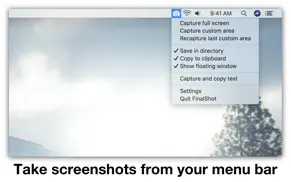
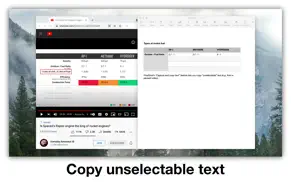
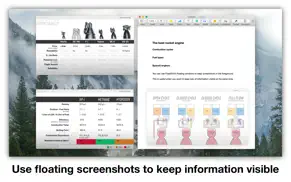
FinalShot Screenshot Capture 2.6 Apps Screenshots & Images
FinalShot Screenshot Capture iphone, ipad, apple watch and apple tv screenshot images, pictures.
| Language | English |
| Price | $2.99 |
| Adult Rating | 4+ years and older |
| Current Version | 2.6 |
| Play Store | com.wegenerlabs.FinalShot |
| Compatibility | iOS 10.14.6 or later |
FinalShot Screenshot Capture (Versiyon 2.6) Install & Download
The application FinalShot Screenshot Capture was published in the category Productivity on 22 April 2017, Saturday and was developed by Erik Wegener [Developer ID: 424482392]. This program file size is 3.77 MB. This app has been rated by 15 users and has a rating of 1 out of 5. FinalShot Screenshot Capture - Productivity app posted on 25 July 2023, Tuesday current version is 2.6 and works well on iOS 10.14.6 and higher versions. Google Play ID: com.wegenerlabs.FinalShot. Languages supported by the app:
EN Download & Install Now!| App Name | Score | Comments | Price |
| Amazing Flash Cards Reviews | 4.8 | 543 | $1.99 |
| Storage Analyzer Reviews | 1 | No comment | Free |
| Key Cloud Password Manager Reviews | 4.4 | 174 | Free |
| Der Die Das Deutsch Lernen Reviews | 4.3 | 1,000 | $2.99 |
| Lightweight Text Editor Reviews | 1 | No comment | $2.99 |
• Custom area capture can be canceled by hitting the ESC key
| App Name | Released |
| Microsoft OneDrive | 13 December 2011 |
| Microsoft Authenticator | 30 May 2015 |
| HP Smart | 18 October 2011 |
| Arvin - AI Art Generator | 25 April 2023 |
| Ostrich VPN Light - Fast Proxy | 12 December 2022 |
Find on this site the customer service details of FinalShot Screenshot Capture. Besides contact details, the page also offers a brief overview of the digital toy company.
| App Name | Released |
| Miter Angle Calculator | 04 November 2021 |
| ICalendar | 05 January 2012 |
| Meeting Planner by timeanddate | 05 November 2010 |
| Impcat | 05 February 2020 |
| Awesome Calendar | 17 November 2011 |
Discover how specific cryptocurrencies work — and get a bit of each crypto to try out for yourself. Coinbase is the easiest place to buy and sell cryptocurrency. Sign up and get started today.
| App Name | Released |
| Snapchat | 13 July 2011 |
| Hive Social | 18 October 2019 |
| Netflix | 01 April 2010 |
| WhatsApp Messenger | 03 May 2009 |
| Messenger | 09 August 2011 |
Looking for comprehensive training in Google Analytics 4? We've compiled the top paid and free GA4 courses available in 2024.
| App Name | Released |
| Earn to Die 2 | 20 November 2014 |
| Stardew Valley | 24 October 2018 |
| AutoSleep Track Sleep on Watch | 19 December 2016 |
| TV Cast Pro for LG webOS | 23 June 2016 |
| Poppy Playtime Chapter 1 | 08 March 2022 |
Each capsule is packed with pure, high-potency nootropic nutrients. No pointless additives. Just 100% natural brainpower. Third-party tested and validated by the Clean Label Project.
Adsterra is the most preferred ad network for those looking for an alternative to AdSense. Adsterra is the ideal choice for new sites with low daily traffic. In order to advertise on the site in Adsterra, like other ad networks, a certain traffic limit, domain age, etc. is required. There are no strict rules.
The easy, affordable way to create your professional portfolio website, store, blog & client galleries. No coding needed. Try free now.

FinalShot Screenshot Capture Comments & Reviews 2024
We transfer money over €4 billion every month. We enable individual and business accounts to save 4 million Euros on bank transfer fees. Want to send free money abroad or transfer money abroad for free? Free international money transfer!
Did you know that you can earn 25 USD from our site just by registering? Get $25 for free by joining Payoneer!