Dexcom G6 App Reviews
Dexcom G6 App Description & Overview
What is dexcom g6 app? Only use this app if you have the Dexcom G6 or G6 Pro CGM Systems.
Always know your glucose number and where it’s heading with the Dexcom G6 and G6 Pro Continuous Glucose Monitoring (CGM) Systems –indicated for diabetes treatment decisions with zero fingersticks and no calibration.* Before you start making treatment decisions with your G6 or G6 Pro, work with your healthcare provider to learn how.
*Fingersticks required for diabetes management decisions if symptoms do not match readings.
Always know your glucose number with just a quick glance at your compatible smartphone or smartwatch. For a list of compatible devices visit www.dexcom.com/compatibility. Dexcom G6 and G6 Pro provide real-time glucose readings for patients with type 1 or type 2 diabetes every five minutes. Dexcom G6 and G6 Pro are indicated for children, age 2 years and older.
The Dexcom G6 and G6 Pro Systems provide personalized trend alerts on your smart device and let you see when your glucose levels are going too low, or too high, so you can better manage your diabetes. The Alert Schedule** feature lets you schedule and customize a second set of alerts. Custom alert sounds are available, including a Vibrate-Only option on the phone for glucose alerts. The only exception is the Urgent Low Alarm, which you can’t turn off.
The Always Sound** setting, which is on by default, allows you to receive certain Dexcom CGM Alerts even if your phone sound is off, set to vibrate, or in Do Not Disturb mode. This allows you to silence calls or texts but still receive audible CGM Alarm and Alerts, including the Urgent Low Alarm, Low and High Glucose alerts, Urgent Low Soon Alert**, and Rise and Fall Rate alerts**. A Home screen icon shows you if your Alerts will sound or not. For safety, the Urgent Low Alarm and three alerts can’t be silenced: Transmitter Failed, Sensor Failed, and App Stopped.
Other features:
• Share** your glucose data with up to ten followers in real time. Followers can monitor your glucose data and trends in real time on their compatible smart device with the Dexcom Follow** app. Share and Follow functions require an internet connection
• Health app access so you can share retrospective glucose data with third party apps
• Today View widget allows you to view your glucose data on the lock screen of your smart device
• Add a shortcut to Siri to run by asking Siri to read your current glucose value, using a custom phrase
**Not available on Dexcom G6 Pro CGM System
Apple Watch
View your glucose information, trend graph, and alerts and alarm right from your wrist with the Dexcom G6 Apple Watch app. Watches require compatible smart device to use app.
Customer Reviews
This app store should not be used as your first point of contact to resolve technical or customer services issues. In order to protect your privacy and personal information, and promptly resolve any technical or customer services issues you are having with any Dexcom product, please contact 1-888-738-3646 or www.dexcom.com/tech-support.
Dexcom is required to follow up with customers regarding product-related complaints. If Dexcom determines that your comment/complaint requires follow up, a technical support representative will attempt to contact you to gather more information regarding your comment/complaint.
Dexcom is a registered trademark in the US.
Please wait! Dexcom G6 app comments loading...
Dexcom G6 1.11.0 Tips, Tricks, Cheats and Rules
What do you think of the Dexcom G6 app? Can you share your complaints, experiences, or thoughts about the application with Dexcom and other users?
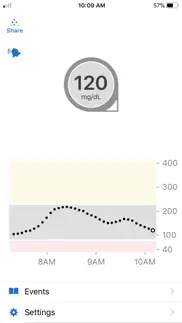



Dexcom G6 1.11.0 Apps Screenshots & Images
Dexcom G6 iphone, ipad, apple watch and apple tv screenshot images, pictures.
| Language | English |
| Price | Free |
| Adult Rating | 4+ years and older |
| Current Version | 1.11.0 |
| Play Store | com.dexcom.G6 |
| Compatibility | iOS 15.0 or later |
Dexcom G6 (Versiyon 1.11.0) Install & Download
The application Dexcom G6 was published in the category Medical on 28 April 2018, Saturday and was developed by Dexcom [Developer ID: 457035738]. This program file size is 58.7 MB. This app has been rated by 7,676 users and has a rating of 3.0 out of 5. Dexcom G6 - Medical app posted on 22 February 2024, Thursday current version is 1.11.0 and works well on iOS 15.0 and higher versions. Google Play ID: com.dexcom.G6. Languages supported by the app:
EN ES Download & Install Now!| App Name | Score | Comments | Price |
| Clinical Window Reviews | 1 | No comment | Free |
| Dexcom G6 Simulator Reviews | 3.1 | 67 | Free |
| Dexcom Follow Reviews | 2.4 | 1,792 | Free |
| Dexcom G7 Reviews | 2.5 | 400 | Free |
| Dexcom Clarity Reviews | 4.5 | 8,624 | Free |
• Bug fixes and performance enhancement
| App Name | Released |
| My Invisalign | 26 February 2018 |
| Dexcom Clarity | 17 August 2015 |
| PulsePoint Respond | 13 February 2012 |
| AthenaPatient | 16 November 2022 |
| Hims | 08 November 2019 |
Find on this site the customer service details of Dexcom G6. Besides contact details, the page also offers a brief overview of the digital toy company.
| App Name | Released |
| ASCCP Management Guidelines | 05 June 2020 |
| Nject | 26 April 2022 |
| Bennet Test Full | 03 February 2015 |
| Recognise | 10 February 2016 |
| Vargo Anesthesia Mega App | 08 January 2014 |
Discover how specific cryptocurrencies work — and get a bit of each crypto to try out for yourself. Coinbase is the easiest place to buy and sell cryptocurrency. Sign up and get started today.
| App Name | Released |
| Threads, an Instagram app | 05 July 2023 |
| Google Drive | 28 June 2012 |
| Cash App | 16 October 2013 |
| Snapchat | 13 July 2011 |
| Messenger | 09 August 2011 |
Looking for comprehensive training in Google Analytics 4? We've compiled the top paid and free GA4 courses available in 2024.
| App Name | Released |
| Arcadia - Watch Retro Games | 18 December 2019 |
| Bloons TD 5 | 15 November 2012 |
| Bloons TD 6 | 14 June 2018 |
| Plague Inc. | 25 May 2012 |
| HotSchedules | 30 October 2008 |
Each capsule is packed with pure, high-potency nootropic nutrients. No pointless additives. Just 100% natural brainpower. Third-party tested and validated by the Clean Label Project.
Adsterra is the most preferred ad network for those looking for an alternative to AdSense. Adsterra is the ideal choice for new sites with low daily traffic. In order to advertise on the site in Adsterra, like other ad networks, a certain traffic limit, domain age, etc. is required. There are no strict rules.
The easy, affordable way to create your professional portfolio website, store, blog & client galleries. No coding needed. Try free now.

Dexcom G6 Comments & Reviews 2024
We transfer money over €4 billion every month. We enable individual and business accounts to save 4 million Euros on bank transfer fees. Want to send free money abroad or transfer money abroad for free? Free international money transfer!
Didn’t anticipate I would love it like I do. Hooked in 5 minutes!. I love what this system does for me. Prior to Dexcom, I used a different glucose monitoring system that I also loved, but due to insurance coverage, had to make the switch. I wasn’t happy. But within 5 minutes of the thing working, I was sold. I was already VERY serious about my self care in regards to controlling my glucose levels, but with this system, everything is SO MUCH easier. I love that I can know my numbers every second of the day, and that helps me make informed choices about what I eat and when and when I need to inject and how much. There are only two things I would improve/change at this point: I wish the device were smaller and or thinner (big ask, I know) and that instead of FAST ACTING or LONG LASTING as “names” or labels for insulin, we could actually load the app with our specific insulin names so that when we add injections to our data, we could be more specific. I have 3 different insulin types and only two categories to choose from. Other than that, completely satisfied and thankful!
Crashing when I try to view alerts and second alert and alerts aren’t working. I just discovered the second alert setup where you can establish a second time-bounded alert for, as an example - night time. As soon I set the (11:30 - 6 am) night time 2nd schedule, where i substantially tightened up my max and my min alert values, the G6 app started crashing each time I tried to get back into “alerts” to make edits. That first started about 10 pm and now, a hour-ish (at 11:20) its pretty apparent b/c of my current 44 reading that alerts aren’t working (??)...luckily I still feel lows and wake up, so I’ve corrected...but something weird is happening in the app. So, since it’s taken me a while to type this (11:20 -11:46) I did just get a low glucose alert at 11:32. Something weird is going on because I didn’t get any alerts prior to 11:30 during the time when I should have gotten my normal alerts outside of my 2nd more specific schedule. My normal schedule is low alert at 65 and urgent low alert at 55 so getting to 44 without an alert (again, all that occurred prior to 11:30 and I did get an alert at 11:32 based on my second alert schedule) makes me think my normal alerts are somehow on the fritz but my 2nd more specific alerts are working??? Needs fix for the alerts section - getting to 44 ain’t great!
Not sure it’s worth it. So I am literally a brand new user and first I’d like to say, that there is a bit to be desired about this app. First is the fact that you have to leave the app open on your phone in order for it to actually take readings, that by the way is listed no where, not on the app itself or on Dexcom’s website or in the instructions that came with the device. That means my phone’s gonna need constant charging, boo. Second is that it literally takes 2 hours for the sensor to warm up and actually become usable, this is insane, why must it take so long? This seems so unnecessary, to take 2 hours. Third, having to stay within 20 feet of my phone, means having to take the dang phone everywhere, including to go pee, ugh can’t get that range a tad further? Fourth, customer support (I talked to 5 different people), and although 3 of them were ok, 1 was great and 1 was awful, why did it seem like all but one had responses that seemed less than urgent. I was so excited to get my new Dexcom, I am less than impressed and like I said I’ve literally been using this thing for less than 24 hours. Wish Dexcom would do better. I’ll update once I’ve been using it longer.
New Bug introduced by last update. I am a long time user of the Dexcom sensors from this and previous generations and would rate them very highly. However, the latest update is what drives me to write this review for the app. The lack of ability to manage notifications effectively (I know we have the ability to set up different profiles and tweak which alerts make noise, but this is not a very effective system. when I still cannot e.g., snooze an alert for a set time period.) has long been a major pain point but two things in this update have made it much worse. One is the inability to now silence some alerts at all without shutting off your phone. I understand this is the intended design for “critical alerts” now, but believe this is a poor design that does not really promote safety (when users have no way to effectively manage alarms, they are trained to ignore them or seek out means to eliminate them altogether). There are also situations where it is totally unacceptable for a device to be making noise. The second issue (which I hope is a bug rather than intended). Is that notifications now pause any media that is playing even when they are silenced and the phone is silenced. If this is a bug it should be fixed quickly. If it is intended design, it is unacceptable. This will force people to eliminate alerts altogether (which does not ultimately promote safety).
Stops working way too often and alarms entirely too much. Hoping these issues won’t even exist once the t-slim pumps are updated to use this technology instead of having to be within 6 inches of my phone. If I roll over at night—alarms and no signal. If I walk across my exam room at work with patients on the exam table—it alarms and that’s never cool and patients feel I’m getting texts instead of addressing their needs. If you get a “high” alert and take insulin, it continues to alarm and there’s no way to tell it you have addressed the issue and just need 15 min for the insulin to take affect! It has great potential and overall benefits outweigh the downsides, but I sure wouldn’t have bought this as soon as it came out if anyone had bothered to tell me it would be months before my pump could be FDA approved to work with the G6 instead of the 5. Tech support can’t help with these issues. You def have to be physically attached to your phone to make it work properly. My job forces enough of this—now I look ridiculous at the gym and work lol. Ironically the signal loss alarm just went off as I’m typing this 😂
Gets worse each update.. With this version, I have to calibrate the dumb app once a day! Why??? I get calibration needs, so developers don’t get on here and try to preach your excuses. Before I would calibrate it when a new sensor is put in, but this dumb thing makes me do it once a day! Just like the stupid sensors that 1 out of 4 have some issue with them, now you have to make the app even more in line with the stupidity of the sensors? Plus the iPhone widget on my home screen shows one number then you click on it to open the app and it shows a different number. Every time. And both of those are different than the numbers shown when you swipe over on your Lock Screen! Lol this app...All this comes from a guy who loves what dexcom is supposed to do and it’s an awesome device...when it works. And when I don’t have to calibrate each day. I really wish there was a better CGM, I’d switch in a heartbeat. 🤞🏼for the coming years that one may show up. Again, love it, but they need to figure out their app for sure. Make it better and more people would be drawn to dexcom. Instead, you’ve got long time users like me who know the many many frustrations from the app and sensors who try to say nice things to others who might need it, but then the negatives turn them off. What are these developers getting paid to make these apps? Too much.
Dexcom has waited weeks to update. Even though Dexcom knew they had software bugs, they continued to insist that they were not responsible for any of the issues that have and still are occurring constantly. Yes its set to time sensitive, as per your brand new instructions for notifications. Yes we know your also the same corp that owns and markets insulin pumps, even though we can’t rely on this corporation to tell the complete story. I’ve been a dexcom user for 7 yrs. Thats when i woke from a coma to find out that my world was never going to be the same again. The G7 is not FDA approved for certain pumps. They will try to push it on you every time anyone called for tech support. Dexcom has never and I doubt could ever become a cgm which never needs the use of BG sticks. LOL funny since I’ve had to calibrate every single day multiple times a day and night. Since Dexcom G4. This corp. Has put the blame on this company and that issue, or on the end users. Even though for weeks they were aware of the bug issues. I hope and pray that any sick child may have faired worse than I did. FYI if thats the case, this is where your eyes should be looking. Ive had one issue after another. Don’t ever put your complete faith in these devices. Always check and double check. ❤️
Good but could be better. Love what this app does for me. A few suggestions that most people have listed. Night mode - The white background when I check my sugar in the middle of the night, brutal. Complications on the Apple Watch should have versions for small and large complications. As they are now, with my aging eyes, I can barely see them. More health app integration - My doctor doesn’t have access to my health data but does have access to my Dexcom data. The Dexcom/Clarity app should be able to read more health data like exercise for example so they can see how exercise effects my blood sugar. It should be automatic by accessing the health app date, I shouldn’t have to manually input exercise. When I do input exercise, it defaults to start time when I enter and only calculates in minutes. So I have to do math to figure it out. Alerts - My high blood sugar alert is set to alert me every 15 minutes but seems to go off every 5 minutes. Please fix. Fix these and I will give 5 stars. Thanks. Edited for another request: Please add support for a Lock Screen widget. Not the screen where I swipe right from the Lock Screen but on the actual Lock Screen. My request above for a bigger watch face complication aside, legibility on my phone would be much better and I wouldn’t even have to unlock my phone. I don’t care if someone knows my blood sugar reading, so privacy is not an issue. Please consider. Thanks.
Good app but needs improvement. Overall, this is a good app: there are places to log medications, exercise, meals, and illnesses, the high and low alarms are customizable to an extent, and the graph is very useful to monitor trends. My biggest complaint is that it doesn’t do enough: there are no free-form notes, it only has the options to log insulin or oral medications, not both, the high and low alarms are not customizable enough, and the arrow is almost meaningless. Free-form notes would be extremely useful as not all carbs, illnesses, symptoms, and exercises are created equal, and just logging that they happened isn’t sufficient to see overall trends. Long-term type 2 diabetics are often on both oral medications and insulin, and being able to log both would be extremely useful. The high alarms are close enough in their settings, but the low alarms need to have options to be set higher for those of us with delayed gastric emptying and for those of us whose doctors don’t want them going below 100: telling me I’m already at 100 doesn’t prevent it from going that low. The trend arrow doesn’t necessarily reflect what the graph shows: the graph will show my glucose has dropped 20 points in the last hour, but the arrow says it’s holding steady when it obviously isn’t. It’s still a decently useful app, it just isn’t useful enough.
Extremely helpful but needs work. I started using the Dexcom g6 three months ago. I am thankful for how easy it is to look at my phone and not worry about pricking my finger while chasing my one year old around. I rely on the app almost exclusively. For me the biggest issue is it often will lose connection. Normally at night. I have to turn the Bluetooth on and off and restart my phone half the time also. The most annoying thing is how when you have an alert set for high, instead of alerting me again in the 20 minutes I have set, it alerts me with every new reading. The alarm going off every 5 minutes has got me some really strange and worried looks in public places. I’m sure that when your reading changes at all during those 5 minutes, that’s what’s making a new alert but that needs to be fixed. It should give you the option where you set your high alert. It doesn’t alert you again for 20 minutes (or however long) unless it’s gone up an extensive amount, which you could also set. Overall I am thankful for the product and its ability to use on my phone.
Great Product Poor Application with Poor Support. Still the same issues after the latest update. Reminder…. This has still not changed. Still has not gotten any better. Not even a release to attempt to improve it. Update. lol. Just like Dexcom. “Oh we want to talk to you!!!” They listen so well. No matter if it is to a review or to the customer when they do contact support. Again, I wouldn’t want to have to live without my Dexcom system. But such poor support for their application both on the phone and the watch and disregard for anything the customer says is so said. I am a software developer if my products cared about my customer like the Dexcom software team I would not be in business. ***************************** I know you are moving to the G7 but a lot of people are still stuck on the G6 and for what you charge for the Sensors and Transmitters you should do a lot better on the application. No historic information without loading clarity and then very little at a glance. Learn from Sugarmate please. And it is well past time now for an iOS 17 update and a watchOS 10 update. The one little complication we get on the watch is now unusable the text is so small. :-( Please give your software some more love. P.S. please don’t comment that you would like to follow up with me. Just read the message, look at the application running on actual devices, compare to applications like sagarmate, and spend some time to make the software as good as the hardware.
Critical alerts turned a decent app into complete garbage. Clearly Dexcom could care less what we think. So many reviews about the critical alerts on here. Multiple threads on Reddit complaining about it. Any notification that comes through stops your music for about 10-15 seconds, and come through every 5 minutes. I do NOT need my music stopped to tell me my sugar is running high! What was wrong with how the app used to be with standard notifications? Interestingly enough, whenever I NEED the alerts to go off, they won’t. My pump tube broke one night I think shortly after I fell asleep. I started running high soon after. The app NEVER went off, and my glucose was out of range for several hours. I was completely without insulin for over 5 hours, and finally woke up because I was feeling so uncomfortable. There’s been times on the opposite that I’ve gone low in my sleep, but the alerts don’t go off anymore. I’ve complained, I’ve filed product support claims, I’ve called them. But they have made it clear they DO NOT give a crap what we say about it. They won’t do anything to fix it. This is getting really old Dexcom, and I hope you lose a substantial amount of customers over this.
Alert Volume is Always on High. After the first alert, the alert volume defaults to the highest volume. This is ABSOLUTELY frustrating, especially while sleeping or in the office. I called Dexcom and they said it’s a bug in the app, NOT USER ERROR, and told me to tell the developer. Aren’t they the developers? Anyways, please... for the love of all things, fix this. It’s been happening for about a year and I’m losing sleep. iPhone 6s. Also, I second what someone else recently said about needing to snooze high alerts. If you’re sleeping and you take insulin for a high, your blood sugar is NOT going to come down in 5 min or 10 min, but low and behold you keep getting alerts every five minutes anyways. You need to be able to snooze these for at least 30 min! We have to instead go into the app and CHANGE the high alert settings in the middle of the night because you don’t have a snooze button for a common sense issue. *TO DEXCOM- I noticed that you reply to everyone asking them to contact tech support to tell them about the issue. I DID THAT AND WAS TOLD TO COME HERE AND WRITE A REVIEW BECAUSE THEY SAID THEY COULDN'T DO ANYTHING AND IT’S NOT USER ERROR. I’m not contacting your tech support again. You know what problem I’m having. Why don’t you contact the people who work on updating the app? You work together - you’ve gotta figure it out. Unbelievable.
No Ketone option in events, not able to make notes (TL;DR at bottom). I really love my dexcom however I have a few complaints about the app. It would really be great to have an option to put in notes. Sometimes I will write have to write on a sticky note, but those can easily be lost between doctors appointments. Also I have recently gotten sick for the first time since getting my dexcom so I have been checking for ketones. I looked and there is no option in the “Events” to log ketones which I find incredibly odd, like why not? I have seen a lot of reviews talking about the signal loss problem. I personally have found that the recommended site for your transmitter, your lower stomach, produces the no signal problem a lot more often than other places. I alternate sites between my biceps and left and right lower stomach (always above my belt and pants line as this can cause interference) and I prefer my arms as when its on your stomach it is easier to sleep on and lose signal, your belt or pants may mess up the signal, and you happen to move your torso a lot and if I don’t stand just right at insertion I can feel the sensor every time I move. (TL;DR): No option to input ketones and no option to make notes (First paragraph). There is a signal loss problem at times but I have personally found that its usually the insertion sight that is the problem (Second paragraph).
Please update the Apple Watch complications. I’m a new dexcom user and have been on the G6 for about 3 months. I did not opt for the receiver and use my iPhone X to setup and monitor my levels. I honestly don’t know how I was living without this device. I really haven’t had any issues with the app and I’ll only get signal loss when I’m actually out of range of my iPhone X. I love the Apple Watch integration but that does have its issues. I use the modular watch face on a series 4 Apple Watch. There are a few times where the numbers will not display but I usually just tap on the section and it opens up the g6 Watch app and shows me my numbers. It would be great if I could just glance at it. My main complaint would be if the complications could be updated to use the new watchOS 5 Watch faces. I’m stuck using the old modular face. I mean it’s totally a first world problem but oh well. Also if the g6 could connect to my Apple Watch when out of range of my iPhone would be great as well. I thought I read something about support for that and that would be amazing! Also for the other reviewers and readers, if you’re not using the Sugarmate app in conjunction with this one, you’re missing out.
Wish you had a “notes” section under the “carbs” and “exercise” events. This app is super accurate and it has made my life so much easier, however I would love to see an upgrade to the events portion, specifically the ability to add notes to the “carbs” and “exercise” events. One of the main functions of this app for me is to be able to track how certain lifestyle and meal choices effect my blood sugar levels, specifically how certain foods effect the rise and spikes of my blood sugar, and how my insulin handles specific low-glycemic and high glycemic foods. To be able to add a note of what specific type of food I ate in the carbs event would be incredibly beneficial, and in reviewing my Dexcom charts my healthcare provider and I could better determine how to better adjust my insulin regimen and eliminate or increase certain foods in my diet. Similarly, a notes function on the “exercise” would be helpful to keep record of how certain aerobic or strength training exercises affect my blood sugar rises and drops. Being able to track over time how my blood sugar reacts to different types of exercise via a “notes” section in the exercise events would be incredibly helpful and beneficial to my awareness, knowledge and control.
Works great. Hate the alarms. Look. I love this app. Love the graphs. The alerts are good too for a heads up on what’s going on. But my GOD the alarms!! Over the top ridiculous. When you’re low or high and hit your limits the volume of the alarms, especially if wearing headphones, is insane. I’ve almost driven off the road multiple times , dropped weights, and literally pulled the headphones outta my ears on runs due to the volume of these alarms. They need to be adjustable or incrementally get louder but these alarms will absolutely deafen a brotha. These alarms alone make me wanna not use them at all. I don’t know why this hasn’t been addressed. Due to this I almost always silence the alarms but then what’s the point of having the Dexcom on? Please fix this. Also with the new update of the calibration alarms it’s like, my god!! Another alarm I can’t adjust?! I’m not always able to calibrate when it wants. Can’t silence them or adjust these alarms. So every 5 minutes I get an alarm for something that absolutely is NOT an emergency. This alarm needs adjustment features too. This is a simple app that doesn’t need a lot of features. Could be great but this is why it has the rating is has. It’s well earned. Bottom line… Dexcom is life changing technology. The app has a lot of catching up to do. Please fix this Dexcom
Constant Signal loss. When it works, I like it...however I experience signal loss 5-7 times a day and that’s even with my cell phone being in my hand, lap, nightstand table, which as long as it’s within 10-12 feet, this is not supposed to happen. I’ve notified Dexcom at least five times about this, and they continue to tell me that the software may not be compatible with my iPhone 12, and if Apple does an automatic update it can cause problems. However, I don't have automatic updates enabled on my phone, so this shouldn’t be causing a problem. At one point, Dexcom sent me a new transmitter to see if that was the issue, but the same thing has still continued to happen. It doesn’t really help when I keep experiencing signal loss and the phone is right next to me! The other thing happening is I’m having to re-calibrate more than I should as there is often times a 40 to 50% error. Dexcom can signal urgently low blood sugar, which for me is set at 56, yet my Glucometer shows 110! This sort of thing has happened numerous times as well. As I said I like it on the times it works but it’s seeming to get worse and worse each time I change out the sensor. Dexcom needs to do some serious work on these issues.
Allow Autonomy. You really need to allow your customers to have autonomy with their equipment decisions. I totally understand wanting to make sure people are not missing alerts and I understand there is risk on your company’s end with allowing this feature to be turned off. However, some customers, like myself, cannot be having alerts going off when our phones are silenced, even if they are important. I do not need an Amber alert going off to tell me that my sensor is disconnected. Allow an intense vibration alert rather than the noise. Something like a phone call vibration that still gets attention, but is not disruptive. I am a lecturer and I require my students to have their phones silenced during class and exams. I cannot have my equipment negating the policies that are set for them. I am understanding if they have medical alarms as well, as I’ve been dealing with Type 1 for 20+ years. However, requiring these alarms is not practical and an unethical decision on Dexcom’s part to require it to use the app. Please fix this and allow people to make decisions on their own. Require a legality, liability, and risk statement acknowledgment when people choose to turn off critical alerts if it is truly a concern.
Forced landscape view & alarm idea. I’m not a fan at all of this app forcing a landscape view when I’m trying to see a prior reading. Why can’t I have the same option within the portrait view? Or, can it be an option to not force it to landscape merely by touching the graph area? The sugarmate app allows this, as well as scrolling backwards several days worth of readings, and in this regard is a better experience. ALSO! I just noticed that in portrait view I no longer get ANY indication of an event. I want to be able to quickly see when I last took a shot. Why remove that functionality? I used that constantly with the g5 app. Definitely disappointing. Also, I’d love to have the ability to be able to set a quick one time alarm. Let’s say I have my high threshold at 120, knowing that I’m probably heading even higher and take insulin. I’d like to be able to set a one time alarm to be notified if I keep going up. Say in an hour I expect to be at 140, but things go crazy and I’m actually at 240 because the insulin didn’t do what I expected earlier. Wouldn’t it be cool to keep my 120 threshold, and also had an additional threshold of 180 (let’s say) that could grab my attention before things get out of hand?
Dexcom G6. I have been using this for over 4 months now. My A1C has gone from 9.7 or so to 7.5, I love that it lets you know readings pretty much instantly. I know highs and lows right away, I have had better control of my blood sugar. It helps to know what foods affect me for the better or worse. I use to eat things I thought were ok to eat, only finding out my body’s response tells me I’m wrong. It is still a bit hard on some days to keep in range. I have had a good last 7 days with only one of them not in range. I’m getting better at it slowly. It has been so nice to not have to stick a finger for blood. The Dexcom G6 is easy to use, easy to change sensors and transmitter. They always come in time, I even get reminders from Fairview Pharmacy when they know it’s time for me to order, sometimes if I had not called yet to order, it’s nice to get a reminder. They send sensors or transmitters out any day I want to receive product. This is by far the best system I have been on. I also see a diabetic nurse and a dietitian. It has all helped to get things under control.
Does what it’s supposed to do. Barely. But to be honest, a lot of options just aren’t there. Not a lot of information is available, the graph is hard to read as there are no lines except for going into a low blood sugar, the alerts don’t really work (you can set it to remind tell you that you have a high blood sugar every 30, 40 minutes, but no matter what you set it to, it still just alerts you every darn time it reads a high blood sugar), and the Apple Watch connectivity is so slow and erratic that you should not pick up and Apple Watch just for this system, as I did. It’s supposed to tell you if you’re blood sugar is going up or down, but they don’t seem to realize insulin takes 3 hours (on average for most people) to be fully used. When my blood sugar that’s going down 3 or 4 per 5 minutes, as expected, it apparently doesn’t read that as enough of a decrease to note it. I haven’t really been able to tell what exactly it needs to register a steady increase or decrease, let alone a fast drop/rise. So I can’t really rely on that feature that well either. So right now I’m paying a lot of money to check my phone to see my blood sugar, which is fine, still better than pricking, but considering the fancy app and all the promised features, , the cost of the whole system (recyclable/reusable sensor placers please?) and that my relatively ancient medical systems have far more user functionality and data without touch screens, the app NEEDS to get a overhaul.
Dark Mode Please !!!. The app is pretty straightforward, and as others have said, pretty no-frills. Those frills can be had from a number of other apps; I myself use Sugarmate for the additional information and tools available there. I’m just using this platform to voice my desire for the app to have a ‘Dark Mode’ option. Like other apps that have a default lighter background screen, when Dark Mode is turned on in your phone’s brightness settings, everything changes to a much darker color scheme. So the white background could go black, and other colored details switched if necessary to harmonize. This would be most helpful when looking at the app at night, in darker settings, or getting ready for bed. The current white screen has a somewhat blinding effect at those times, or at least, all the ‘blue light’ that makes up a white phone screen has a very stimulating effect on your eyes & brain.. at a time when you're trying to wind down. I, and I’m sure most users of this app, look at it many many times throughout the day, and thus it would be very appreciated. Thank you !!! 🙏☺️
Dexcom G6. Dexcom has changed my life! I have been a Type 1 for 23 years and I am over 60. I thought I knew how digestion worked and performed finger sticks 5-6 times per day in my maintenance plan. Unless I dieted with chicken salads and no carb life style, my Hemoglobin A1C was usually around 8.0. With Dexcom and being linked to my Apple phone and watch, it is incredible what I learned about digestion alone due to receiving blood sugar readings every 5 minutes! The graph is incredible and a really useful part is when you engage with the app and input your carb intake, your insulin doses and even exercise. It is easy to learn. As soon as you do the inputs, you can see how and when carbs digest and when the insulin works on it. Immediately after beginning use of the Dexcom I lowered my A1C from 8.0 to 6.9 and without dieting. Pretty much been eating what I want, just smarter. Only one concern for me is a skin issue. I use my hip areas for Dexcom placement. After a few months the areas of placement are leaving the skin a bit red and irritated. Trying products to help the issue.
Amazing A1C. Since starting to us the Dexcom 6 Gluse Monitoring System, I don’t think about my blood sugars as often as I use too. Don’t get me wrong, when you’re a diabetic it’s always on your mind but having the Dexcom G6, elevates the worry. Imagine being able to see what your glucose levels are automatically, without pricking your finger several times a day. Now, based on your levels, you can make better choices on what eat thru out the day and how to adjust medication to react in your body towards the food consumed. It is a wonderful device and within 2 quarters, my A1C is at the lowest it’s ever been at, 5.8 and average blood sugar is 102mg/dl. I can’t say enough about my experiences. Customer service is great because we are dealing with electronics and latency failures are real. Sometimes, what tests good in manufacturing fails later in the field and that’s when you need Great customer service and tech support to help troubleshoot and/or replace the components as needed. Absolutely, great device for managing glucose levels. I need a commercial like Patty to really sell the device!
Makes way too much noise. This app is ridiculous. I be disabled all notifications and it still doesn’t stop it from buzzing and making noise. Now, apparently I have to enable updates to even use the thing. Sorry, not sorry, not happening. The tandem app provides much better data points and measurements. And doesn’t squawk incessantly. I’m a hairs breath from just deleting it entirely. The only reason I don’t is cause I’m not sure if it’ll will affect the sensor. I doubt it, but I’m not taking the chance. The sensors never last 10 days as is. None of your information, but I have gastrointestinal paralysis. So if my sugar drops it’ll be low for an hour before any sugar consumed hits my blood, guess how many times it alerts me in that time (with the alerts turned off), it’s at least 4…. And you want me to turn alerts on? All in all it rates two stars at best. It’s a functional app that manages to connect to your glucose sensor. That’s it. Anything else it’s trying to provide, information, feedback, alerts, is a failed effort. Not to mention a the amount of useless noise it makes. Edit: the company contacted me about the review and stated that if I was having an issue, submit a ticket at their website. Like I haven’t called about the issue multiple times. Sorry guys you lose another star for the abjectly pathetic response.
Loss signal ALL the time.... I don’t know if it’s the sensor and system itself or if the app is just trash, but it seems to always lose signal! Both my daughter and I use dexcom and between the two of us, every hour one of our systems are going off that signal is lost. It does this especially at night which is why we got it... To know about low blood sugar at night. Problem is, it loses signal and doesn’t find signal for hours! Last night my blood sugar went horribly low, but did my dexcom go off? No, it was busy saying signal lost and looking at the chart between midnight and 7am there’s no data at all... This is a problem both my daughter and I have. It has this problem all the time! Also every day there’s gaps of no data from it not working and this is for both of us. The app says on occasion that the latest ios isn’t fully supported.. I don’t know if that’s the cause, but my iOS hasn’t changed since getting the sensor which was over a month ago, plenty of time to update the app if that’s truly the problem! It’s so bad my daughter doesn’t even want to wear it because she still has to check her blood sugar by finger because it says signal lost... 🙄😑😒 I just went a looked, out of 31 days, 19 have gaps of no data. 19 out of 31! That’s more than half! And that’s just on mine, my daughter’s is the same or worse! Right now while writing this, my daughter’s says signal lost... and hasn’t had any data for an hour and a half...
Should have stayed with the G5. I have not had the connection issues that many have experienced, at most my device loses connection once a week or so for maybe 30 minutes. My problem is with accuracy. I did not calibrate the G5 as often is recommended (maybe once a day) but when I did I was often impressed with how close it usually was to what the finger stick monitor showed. The G6 is not nearly as accurate despite supposedly being calibration free. It’s usually at least 10 points off and often more than that. When I do check and calibrate it, it does not actually calibrate itself to the reading from my finger stick monitor, rather it seems to average the two. I.E. a few minutes ago the app thought my glucose was 85, I checked my glucose on a finger stick monitor which told me it was 45, once I calibrated it by entering 45 it displayed a reading of 64. If I enter 45 again it will show 45 but then give me a “calibration error” message and tell me to calibrate again at a certain time. I appreciate Dexcom pushing the limit of diabetes management, the G4 truthfully changed my life a few years ago, but I think the G6 leaves a lot to be desired. Truthfully I wish I had just stayed with the G5.
Great innovation. Does need an important update. I've had a Dexcom for several years now, and truly think thay are amazing. These devices really are life savers and have saved me from going into dangerous lows more times than I can count. I am very very active and because of this see my blood sugar rapidly fall frequently. I try to take all the steps to minimize the lows from occurring with activity But it is still happens frequently with my high activity level. The biggest downfall to the G6 for me is the lack of functionality with the Apple Watch. With my old G5 I could set up as a compilation on the watch face so with a glance I could see my levels. The new G6 is not available as a complication on any watch face and it really drives me insane. It's a strange thing to complain about, because I could easily pull out my phone and look, or carry the receiver; but I had gotten used to it always being on my watch as a g5 user. So the transition to the g6 not working with the Apple Watch as a complication has been frustrating. Other than that, I think it's amazing. The only other issue I have had numerous times is when it's time to change the sensor, I have had 3 or 4 sensors error out on warm up saying no restarts allowed. (They were new sensors). Dexcom has replaced these, but it's a pain when it happens.
Need help. I’ve always had the issue where I lose connection a lot but was willing to deal with that. For a long time now maybe since I’ve updated the app?? I don’t get any notifications yes I have them on! In the app and in my regular phone settings. I’ve changed nothing and use to get them. This is a big problem as I have been running high without even knowing until I went into it and checked. I’m sitting here at 5 am trying to figure out what the issue is cause I’m not getting notifications. Not on my lock screen or when I’m in a diff app and I have those turned on to do so nothing at all!! That’s just not fricken good!!!! I’m so irritated. It also took me over a month to get more G6 supplies It’s usually one automatic with my mail but didn’t this time and I had to call several times when they said they’d follow up with me, with someone higher up cause it was something in the system. Or they just told me it was confirmed to have shipped. I went without my G6 for right around a month!! My sensors also randomly can’t find connections and then fail and make me replace them when it’s usually a new insertion so I basically am wasting them too! I need this for my health to help me! I’m not feeling like this is helping rn. Please someone help me or change the app.
Pros and cons. This app is a game changer and I understand that however there are a few things (this may just be on my end but still.) I am getting signed out and having app errors at least twice a month if not more (more often then not more), which means I have to delete the app redownload the app, and do all of the onboarding sign on things. Really tedious and super annoying, but this happens very often. Another thing I also seem to be having issues with it the connection through me devices. Sometimes it will be working really well, and then all of the sudden I won’t get readings for my numbers for hours or even days. Which is really upsetting, especially if this happens when I’m out and I don’t have access to my meter. Another issues is receiving notifications, and I’ve gone in and checked, and redone them several times now to try and get them to do what I set them to be. I’m not sure about you guys but when I’m low i get to be especially Cranky, and hearing the beep every 5 minutes absolutely ticks me off. The beeping I understand is necessary however if I’ve taken action I don’t see the need for it to go off every five minutes. This being said I’m not sure why my notifications setting aren’t being activated, or used. A lot of the other issues I’ve had in the past aren’t really problems anymore besides the connection issues. This app overall has helped me a lot, and it’s been very good to keep and constant track of my blood glucose lvls.
Solid tool for instant feedback. I have had insulin dependent Type II Diabetes for 34 years and as a person with a Masters degree in public health with an emphasis in Health Promotion I value tools to make it easier to keep my A1C as close to normal as possible. Over the years it has been difficult to test and keep my glucose levels where they should be and after using this product to see my levels every 5 minutes has been a huge improvement. The connection to my iPhone and iWatch allow me easy access to my levels and the direction the glucose is going helps inform my insulin dosing and the ability to share my information with my healthcare professional is extremely valuable. The ability to enter events helps my healthcare professional to see valuable background information about behaviors and circumstances that affect my glucose readings. I am sure there will be even more improvements in the future but for now I deeply appreciate this tool to keep me as on track as possible.
App doesn’t work consistently. I’ve had the Dexcom G6 for a couple years now and every year I have multiple problems with the app. I am currently unable to download the Dexcom G6 For unknown reasons. I have also reached out to support through Dexcom manufacturer and they cannot fix my problem. They told me my iPhone Xr was unable to collaborate with the Dexcom G6. The problem started with the app telling me that the app was no longer working. I would have to delete the app and re-download the upload the app and log back in to be able to have the Dexcom G6 to work. I deleted the app and followed the process as necessary and now I am unable to even have the option to download the Dexcom G6 app through my App Store leaving me having to ask for a new prescription for a different kind of glucose monitor from my endocrine, this has me unable to use my close loop glucose monitoring system with my Dexcom G6 in my tandem insulin pump. I am doing finger pokes until I can have a different prescription prescribed to me for a different kind of glucose monitor or Dexcom G7 so that it’s compatible with my phone and I’m actually able to download the app and have it work adequately. Love the app when it’s working has changed my life withT1D but way too many problems to continue having it as my glucose monitor for my closed loop insulin pump system.
Works great + great support. Needs updated watch complications.. Downloaded the app after getting an Apple Watch - love it. Haven’t had any issues with signal loss myself (iPhone X, almost always near me). I am using the watch complication with the older Apple Watxh face (Modular), but like everyone else here would love to see an update supporting some of the newer Apple Watch faces (e.g. Infograph Modular). Sometimes the numbers don’t update on my complication (I see “- - -“) but this is an Apple Watch issue, not Dexcom. Tapping it opens the Dexcom app and fixes the issue. Keep the Dexcom Apple Watch app running in the dock, and keep the Dexcom app on the phone running in the background to minimize this from happening. But the most impressive for me was Dexcom support. I contacted the email address Dexcom keeps posting in replies to other reviews, and got a personal call back on my phone from a knowledgeable tech support rep. I thought my Dexcom app was ignoring my high alert repeat settings - but turns out dismissing high alerts on the watch is not the same as dismissing them in the Dexcom iPhone app. I now dismiss alerts in the Dexcom phone app and my alert repeat settings are honored. Again - was an Apple issue, not a Dexcom app issue. Thanks Dexcom for innovating! While the app can always be improved - you all push the boundaries more than other CGMS providers when it comes to innovating within the constraints of the FDA approval process.
(Zero alarm privacy). I’ve used this app now for 6 months and it pairs with the sensor take so much of the tedium of traditional blood checks out of your day; the benefits of only having to swap out equipment once every 10 days as opposed to 4 times a day with traditional methods cannot be understated. The downside of this app (And if I could give it 2.5 stars instead of three I would) is that if you go high or low everyone in the room is going to know you’re diabetic. The app cannot be muted and if you are even one mark over your target your phone will be going off every 5 minutes. In a corporate setting this can be disastrous if you are in a meeting; best case scenario everyone’s reminded that you’re diabetic and the social complications only compound from there. I could understand being unmutable for lows, but to be at a lunch meeting or board room after lunch and to have your pocket screaming, or to be out with friends and have everyone ask if you need help when you’re hitting 171 (and you can adjust it higher but then what’s the point) leaves me wondering if the convenience is worth it at times. I feel for now that it is, but they desperately need to add better options for these alerts.
Best CGM hardware in the world, but the app is slipping. Dexcom user of 6+ years here, and the iOS app from the day it released. What once was clean and offered a nice feature extension over the receiver is looking very much the same all these years later, and the quality of the experience is falling victim to patches with rough QA. The most recent update, paired with recent Apple updates, makes the UX positively infuriating. To the point that I’m about to quit using the app altogether and just rely on Loop and Nightscout. Notifications on the watch can’t be muted without muting all notifications (which is especially great if you’re a grownup in meetings, or a kid in class, or…a human being with ears and nerves.) Even silenced notifications mess with Bluetooth audio volume, sometimes until the app is force quit. All notifications, even muted, force CarPlay disconnects/reconnects of 8-10 seconds. The concept is great, but the updates seem poorly tested and overall low-effort. How about a CarPlay app? A watch app with usable notification controls? Clarity reports summary built in? Dark mode? Even if no new features are on the roadmap, that’s fine. Just please stop making the user experience *worse* with every patch.
Don’t bother....... I was using the Freestyle Libre, but switched over because I had a hard time keeping the sensor in. If I had known what a nightmare the Dexcom G6 and this app was, I would have worked harder to find a different solution. First and foremost, I receive an alert about every 10 minutes telling me that there has been a signal loss, preventing the sensor from communicating with my phone. It reconnects about 5 minutes later... only to tell me in another 5 minutes that the signal was lost again. Not only does it do this during the day, but also in the middle of the night. All when my phone is about a foot away from the sensor. Also, this app has very minimal features with the inability to compare blood sugars over long periods of time. There is another app which does that, but seriously??? Why do I need multiple apps for one product!?!? The graph is also the most dreadful thing to make sense of. It is as if there was no effort at all put into this app. The Dexcom sensor is probably better and more reliable than the Freestyle Libre, but unfortunately, this app makes it impossible to actually monitor your blood sugar. I will finish out my month supply of the Dexcom, but then I will be switching back.
App is ABSOLUTE GARBAGE. When the app is actually working, it continually sends out alerts for low and high blood sugars without taking into consideration that changes to the body take time. Alerts happen every few minutes even after correcting the situation. This is particularly fun in the middle of the night when the alerts are so loud (and btw cannot have the volume adjusted) that it wakes everyone in the household. And as briefly mentioned at the beginning of the review, this happens only when the app is actually working. VERY, VERY FREQUENTLY the app loses the signal and yet more alerts came fast and furious. This is definitely a Dexcom app issue since any other apps on the phone that utilize Bluetooth function flawlessly during these signal loss events. And to further prove it’s an app issue the supplied little black receiver rarely loses signal. It functions fine. Now let’s talk about the messages that come stating that Dexcom is performing testing on the app and you won’t receive readings! Or even better a message that the app has just inexplicably stopped working. No reason or suggestions…just that it stopped. Thank you manufacturers of Dexcom G6 for subjecting the public to a P.O.S. system that you clearly know doesn’t work (hence all the outages and messages regarding testing).
Dexcom G6. I have had Dexcom for a few days now and I believe it is very convenient and saves quite a bit of time. However, this app has constantly been lacking functionality. Every day for a long period of time the signal would drop and it wouldn’t give me readings on the app even though my sensor is perfectly in place. Today, I lost readings for 6 hours straight. I’m pretty sure for the total time I have had Dexcom, the app has only had signal half the time. I am sick of receiving notifications that the app isn’t running and I won’t be getting readings. I know that setting can always be changed, but as a user, I shouldn’t need to worry about that. My saving grace has been the receiver that comes in the package that always keeps me updated. The app is nice when it has good signal which is not as often as it should be. If you plan on getting Dexcom, you should set up both the app and the receiver. The receiver has more reliability so always keep that nearby. This app is poorly developed and I almost recommend relying solely on the receiver since its 10x more reliable than the app. Hopefully there will be an update that fixes this issue. If there is, this app would be getting a much better rating.
Faulty app is going to end up killing someone. Dexcom is way better than this.. Update: July 30, 2020. Alerts STILL not working. Highs blare top volume night and day, though occasionally they sound at the volume the phone is set to. LOWS DONT ALERT. EVEN URGENT LOWS!!! NO SOUND! Even though the volume is up and the phone is not silenced, the lows don’t sound and the highs blare loudly, causing everyone in the room to stare at me and jump as it goes off. FIX THIS. Deleting the app and trying-installing, logging out and logging back on DOES NOT HELP. I’ve had URGENT LOWS with NO ALERTS. I depend on this app for my life. As a single parent, this app needs to do its job to help me be safe so I can be there for my kids. This faulty app will kill me Or someone else if you don’t get it sorted. I love the idea of this app, but I’m afraid I will need to switch back to an older version of the dexcom with a receiver. The alerts are sounding only part of the time, and the app says the alarms are turned off even though I have repeatedly checked to be sure they are on. Sometimes it will alert, sometimes it doesn’t. I just started with the g6, so I’m currently using my g4 with receiver alongside of it to check accuracy. Luckily I was wearing the g4 as well, because the g6 app didn’t alert me of a bad low during the night (even though it recorded it, it didn’t sound), and my trusty g4 receiver alerted me and woke me up. Please fix this!
Wasted Potential. Two stars because Dexcom as a product is amazing and has changed my fiancé’s life. However, it seems pretty clear that the company’s product strategy focuses only on the hardware and not their mobile apps. Least of all, the Follow app which hasn’t been updated beyond minor bugs fixes possibly ever. But even the Dexcom G6 app is basic and limited. There are major bugs, inconsistencies, grammatical errors, and even duplicates of the exact same question on the FAQ page. Dexcom releases app updates maybe once a year, if we’re lucky, and they certainly don’t have anywhere in their apps or on their website to report bugs or give feature suggestions. There is so much potential for the Dexcom apps, but it’s wasted (it doesn’t look like they even employ a software product manager). Thankfully, they have open APIs, so there are some great third-party apps that are way better than Dexcom’s app, but it’s really disappointing that they don’t put more focus here. While their hardware is much better than their competitors due to being so hands-off, it’s not that huge of a competitive advantage and the mobile space is definitely where their competitors can quickly gain some ground on them. I hope Dexcom puts more strategy behind their entire product solution in the future instead of only focusing on the hardware.
Bad user experience, worse patient experience. They routinely add roadblocks that delay you from seeing your blood sugar or acknowledging an alert, usually in the form of full screen modals. This week’s roadblock - every time I try to open the app and see my blood sugar I get a full screen modal telling me to “Log In Now” to use Share. I HAVE SHARE DISABLED. Why have they created an obstacle to monitoring critical, time-sensitive health data for a feature I DON’T EVEN USE??! I can only assume it’s for vanity metrics, to force their users to opt into using Share (if they have “Followers” that’s more app downloads). It is DANGEROUS to create roadblocks for patients to see their blood sugar. Especially for a message that’s not relevant or dismissable! And this happens consistently. They desperately need to hire UX designers and writers. In addition to being dangerous, their crappy full screen interventions are confusing and hard to use (the interactions are poorly timed and written, and in conflict with some very basic best practices for user-friendly experiences). But for what it’s worth, I think this is my tipping point for Dexcom. I’ve been using the device and app since 2017, and it’s been a crappy, unfriendly user experience every step of the way.
Loses connection too frequently. I’ve only been using this app for a few days now, and it seems to lose connection with my transmitter. I keep my phone on or close to me almost always and I have lost connection with the transmitter. It’s happened the past two nights while I was sleeping for 4 1/2 hours (phone was next to the bed charging), and in the middle of the day (it’s been going on 20 minutes now) and there’s no rhyme or reason as to why this is happening. Also I don’t get notifications on my phone when this happens (even with my notifications on with the sound on). (I’m using a G6 unit with the IPhone XR iOS 13.2.3 if that makes a difference as to my set up with both my phone and Apple Watch up to date on the software). If these keeps up, I’ll probably edit my review to something lower, and delete the app. We’ll see how this is going in a week. I’m hoping they fix the issues with the app being used with this most recent update of iOS. Edit: (15 days later). Good luck with this app. Still junk. I’ve tried contacting customer support and they don’t know their heads from their elbows. And when I have spoken to someone the first person made it clear updating the app to work with the newer iOS is not a priority but the G7 is then blew me off, and the second person couldn’t figure anything out if it wasn’t on their script to follow to help a person out. Save yourself some time. Don’t use a Dexcom product, and sure as hell don’t waste your time with this app.
The dexcom app software. The cgm has changed my life completely. Being able to literally open my phone and monitor my blood glucose is like magic to me. However with this new update it does not allow me to modify and customize my application and disease to the specifications i meed as an individual. With this mew update it will not allow me to keep notifications or sounds of while still being able to use my app. Which was never a problem until now and is very frustrating. Every time i open the app ot asks e if i want to continue then after 2seconds of it showing your bc reading it then forwards you to another page forcing you to turn notifications on for that app or else you cant use the app other than closing it and reopening it. This software issue needs resolves and the capabilities of customizing my physical health should have more options not less. This new update has made this app virtually useless now. I use my t-slim pump to monitors my blood now. Which is a loss because the dexcom app shows you countless readings and can tell you exactly what they are. Unlike the tslim pumps monitor. P.S. please at the least put the software back to the way it was, so i can use the app without getting my phone constantly bombarded by dinging notifications
November 26 Review and my own experience.... I use my Dexcom G6 with my Apple Watch series 4 all the time so I’m not sure what that person was talking about??? As for my own experience... my Dexcom I thought had always been accurate until yesterday, my newly place sensor been to show me that I was going low 78 just after I had eaten a carb filled breakfast out and then continued to drop 70 so we stopped at a grocery store and bought apple juice, yogurt I ate those plus a baby bell cheese, next reading 68, we turned our car around and went to the ER on the way to the ER 59, 43, “LOW” what the Dexcom reads when you are below 40 we call OnStar and ask them arrive at them to advise the local hospital we are on the way. When we arrive at the hospital the juice and yogurt were kicking in 48, through admission process it’s 65 in triage the triage nurse does two Bedside Blood glucose right hand 178, left hand 180 my husbands meter 207, so now we realize that the sensor has failed, I tried to calibrate the sensor and was not able to do so. Called Dexcom and they are sending me a new sensor (to my home and since I am on vacation and I only brought the one sensor that failed so now It’s finger stick city til we go back home AaaasRrrrrGhhh!
Couldn’t Be More Pleased!. Wow. Just wow. This app and the accompanying new system have changed my life. I can hardly remember the last time I pricked my finger. It’s amazing that I can finally relax for a little while, knowing “my BG is fine; it’s not alarming, so it’s in my range.” Y’all, unless you know the stress of life before CGMSes, you can’t possibly let understand the life-changing benefit of always knowing what my BG is and where it’s headed. Not only that, but with Share, my dh can know, while he’s at work, out of town, whatever! He knows my BG and where it’s headed!!! Just by checking his phone. It’s brought so much calm to our lives, and our marriage is happier, too. He was able to pull me aside on our recent vacation and push some buttons on my pump and help me avoid a high, all without me even having to think about it, because his alarms (on his phone) are set to stricter levels than mine, so he’s alerted to my BG fluctuations before I am. Sometimes I can go hours and even a whole day without thinking about my BG when he’s with me. It’s such an incredible blessing for us. Thank you, Dexcom!!!
Sad. Overall I love Dexcom, and I’ve been on the sensor enlite through Medtronic and was so disappointed with the accuracy through them. When I got on my Dexcom G5 I was overwhelmingly excited because the accuracy on the G5 was so much better now switching to G6 I’ve noticed that the accuracy is way more poor and is almost Way worse than the sensor enlite. Considering that there’s a brand new product and that it should be working way better than the G5 I feel it locks in that performance overall the reason why I gave it three stars is because adding th considering that there’s a brand new product and that it should be working way better than the G5 I feel it locks in that performance overall the reason why I gave three stars is because the product is painless and doesn’t even hurt when adding it to your body just sad that the calibration on the product is very poor. I’m currently low right now and keeps telling me that I’m fine I think this product needs to go through a lot more development before the FDA approves this this is a life or death situation and currently it is proving to that it could be very dangerous for anybody with type one diabetes
Dexcon 6. I love this CGM I used the other one Freestyle but in one year I had to replace 7 out of 24. The D6 stays on better and is easier to use. The D6 updates a graph every 5 minutes verses putting your phone near the sensor to get updates! The graph shows we’re I am going so I can adjust. When I do get a bad sensor it is vey easy to get a replacement, the only complaint I have it takes 5 or more days to get the replacement and Medicare only aloud me 3 a month so I had to buy some to keep me going. Very expensive! Most bad ones are good for hrs then they go south for 3 or more hrs i calibrated very 15 minutes and it will come back for a while but I replaced it as soon as I get the new one. I wish it would last more then 10 days! I love that it works with the tandem pump . My a1c1 went from 8.4 to 6.9 because of the sensor and pump!!! First time in 30 years I was under 7!!! Medicare pays for my three sensors but remember they last 10 days so three are 30 days but there are 7 months with 31 days and one with 28 days still working with Medicare about this!!! SO MUCH BETTER THAN finger pricks!!!!!!!
Disappointed and frustrated. We moved from G5 to G6 two months ago and have so many issues. Not a single sensor has lasted more than 5 days. App issues specifically: - I only calibrate when difference is more than 30% is always in the case of a compression low (which happens way more often than it did with g5). When I calibrate in that time it doesn’t accept the calibration and says “must recalibrate after 11:02 pm” or some other random time 10+ hours later before going into sensor error. This happens every single time. - the “trend graph smoothing” when you turn the display horizontal is just wrong. Basically Dexcom is changing what the number you just saw on the screen when it goes into the history. We have no way of knowing what that previous number actually was. When you are making a dosing decision that is critical information if the number changes during the time you are setting the pump. - also issue with g5, but would love to see how many minutes ago the reading was like on the share app We love Dexcom and also the lower profile and no finger sticks of the G6 for our 2yo. I just hope Dexcom can get this stuff figured out quickly. Thanks
Needs many fixes. The latest update (1.4.0) of the app sends me alerts even though I have them set to vibrate. The alert, however, is the default iOS notification sound and it’s only sounding when my glucose is high. I’ve already spoken with tech support and, laughably, they weren’t even aware that the product team released this version when I called them so they were unable to get a straight answer to me besides restarting my phone and uninstalling/reinstalling the app. And surprise that didn’t work. I went through all my settings within the app and they’re just as I’ve had them before this push: vibrate. So now I have the app alerting me with the default iOS notification when my glucose is high. In addition to this the UI is poorly designed. So much wasted potential to show more data. Dexcom’s design and engineering team should look at how Sugarmate, Nightscout, xDrip, and Spike app show and handle data...not some white screen with a big circle and a (TINY!!!) graph. Also, there is a huge design discrepancy between this app (let’s be honest all their apps) and the Follow app (Follow seems like it hasn’t been updated in 5 years UI wise). And you know what, Dexcom is probably gonna reply to this and ask me to contact them with my concerns. Well, I’ve done that, many times, and nothing has been done or changed since I’ve expressed it to them since the G5 app. 🤷🏻♀️
Did you know that you can earn 25 USD from our site just by registering? Get $25 for free by joining Payoneer!
Imagine you at your best. All the time. Picture yourself at your sharpest and most productive. Your most alert and focused. Your most lucid, creative and confident. At work. At play. In every area of your life. Add Mind Lab Pro® v4.0 to your daily routine and uncap your true potential. Buy Now!
Adsterra is the most preferred ad network for those looking for an alternative to AdSense. Adsterra is the ideal choice for new sites with low daily traffic. In order to advertise on the site in Adsterra, like other ad networks, a certain traffic limit, domain age, etc. is required. There are no strict rules. Sign up!
Continuous Glucose Readings Very easy to use!. I used another CGM but I had to take my own readings each time and it was difficult to know how each food I ate affected my glucose. When I received my Dexcom G6 system and all components, about a year ago, I studied how each food I ate influenced my glucose readings. From this ability and using their Dexcom Clarity app, I can even run my own reports over time to determine how I am doing. You receive the components: reader, sensor, transmitter, app with many offered videos of instructions, and have great customer service for any issues or other needs. Each sensor is good for approximately 10 days. Each transmitter can last up to three months. It depends on battery but nothing for us to change except those last two components. Application of the sensor is fast and does not hurt me. Once transmitter is applied to sensor you cannot remove the transmitter until you need to change out the sensor, but the app tells you when you need to change out the components. I lost 30 pounds in about a month, by simply watching the readings and seeing how foods I eat raise my glucose! I can even click the health event button when my glucose gets too low and click to record that I feel low! There are many great features with this system! I really enjoy this system as it is very easy to use, and read to help me plan meals better!
Please change the layout. First off, I would just like to say that I love my Dexcom, it has dramatically improved the quality of my life. Though, I recently switched to the G6 from the G5 and I was disappointed by the layout changes. Specifically, the horizontal view is dramatically smaller than it was on the G5 app. The events and insulin events take up way too much space. Additionally, I do not use these features because that is all handled through my Tandem pump. Please create an option to hide these. Moreover, from the portrait view, the events and settings take up more space, resulting in a smaller view than the G5 app. These buttons could easily be moved to the white space at the top of the screen. After reading through the reviews, I have noted numerous comments with these exact complaints. Many of them are from December, and it is now July. Please fix these issues soon. As a whole, Dexcom is absolutely wonderful. However, a few tweaks need to be made for this to be a 5 star app.
The designers obviously aren’t diabetic. The new G6 app clearly misses the mark by changing the way in which users enter events. In the earlier G5 app, users could enter carbs and insulin at the same time as a single event which mirrors the way life really works. In the G6 app, this is now redefined as two separate events requiring far too many keystrokes and less convenient than the app’s predecessor. Also, the current reading and graphic pointer are significantly reduced in size from the earlier app. As I grow older, making fonts smaller becomes more inconvenient. 8/22: I just realized that I can no longer enter bonus info for a future time the way I used to on the G5 app. There are some foods that require use of the extended bus feature of the Omnipod. That feature allows you to dial in a percentage to be released automatically at a delayed time. In G5 I could enter that along with the initial bolts but G6 version does not. That’s very unfortunate because I have to set an alarm reminder for the future time to go back into the app to enter bolts info dialed in an hour ago. Very frustrating! Hoping all this gets revised sooner then later.
Good app! Not so good connectivity.. My son has been using a G6 for almost 2 months and we love the ability to see glucose levels through our smart devices. Since this gives us the ability to see him remotely, we depend on the app to stay connected 24/7. There are times where we see signal loss and when that happens, it freaks us out because we rely on the G6 to transmit this data. The app is great and even adding a journal to the app can be helpful. Please fix the connectivity! The receiver seems to work great! Only time I see signal losses with the receiver are when in fact the receiver is out of range. I do have to add that when we first added an iPhone to the G6, we hardly experienced signal loss. Just recently it started to happen which made me think it was the transmitter or sensor. But after seeing that the receiver is working ok, I’m putting blame on the iPhone/app. Thank you Dexcom for all of your hard work.
App is beyond broken. My phone Xs Max is running iOS 13.3. The app didn’t update nor did my phone. One day over a month ago, my phone displayed signal loss. It hasn’t stopped in over a month. I have changed transmitters, multiple sensors, full reboots etc. Nothing has helped. What’s weird is that my receiver works perfectly at any distance. My phone won’t work unless it is physically touching the Dexcom for over a minute. If I set my phone on a table or anywhere a foot or more away, it loses signal. The Dexcom team won’t help me. The workers hang up on me (all foreign and no repercussions). I am so totally done with this company. I have been using the G5 and G6 for over 3 years. I am a pro. This isn’t my fault. Dexcom is broken and they don’t care about their customers so long as they have money. They don’t test their app when a new iOS drops regardless of the fact that every other company can beta test. Dexcom which is a medical device somehow doesn’t test until the phones update. This is the result. I don’t get alerts. My follow app isn’t working so no one else is getting alerts either. I hope I don’t die due to this but there’s a chance I will.
FIX THE NOTIFICATIONS NOW.. I have been using the dexcom for almost 5 years now and love the system. This newest app update is absolute garbage. I am frustrated that Dexcom forced me into updating. I do not appreciate the fact that it alerts every five minutes, even though I open the app and have the high/low reminders set as “never.” Every five minutes is not sustainable when users have to sleep, work, and drive and therefore may not be able to open their phone every five minutes. This is dangerous, especially to think that users could have to deal with this every five minutes while driving. That is an accident waiting to happen. The fact that the “work around” to address this issue is to turn off the notifications COMPLETELY dismisses the point of even having a dexcom system, as the benefit of the device is that users can get notifications when they need them. They shouldn’t continue to get the notifications every five minutes even after opening the app to address the issue. Please, please fix this problem immediately. I can only imagine that other users are fed up with it. We deserve better than this.
Needs update for new Apple Watch faces and also direct watch connection. I really like this app and I use it a lot as a complication on my Apple Watch. I just got the new Apple Watch 4 and it has a lot of new watch faces. Unfortunately, the Dexcom G6 complication doesn’t work with any of the new watch faces. Apparently it needs to be updated (like some other third party apps), but I really hope it gets updated soon! The other issue with the complication is that since it relies on a transfer of data from the phone, the complication often just shows “- - -“ instead of a number. There were rumors of a version made with a direct connection to the Apple Watch. Since I have the cellular version this would be great because I would then get readings without needing my phone (which is the whole purpose of the cellular version). I really hope Dexcom comes out with this version soon too! It’s for the above two reasons that the app gets a 3. Once updated to address both, I would probably upgrade it to a 5.
STOP SCREAMING AT ME. Dexcom: GIVE US MORE CONTROL OVER SOUNDS. If I’m at work, in class, or at a movie, the only thing keeping this thing from screaming at the top of its lungs is if I close the app. But then I can’t keep an eye on my blood sugars. At work I ended up cutting the wire on a pair of old headphones and plugging it into my headphone jack to silence the stupid thing after my coworkers were getting very irritated at the virtual air horn on my desk. It’s right there in front of me, I can see it, I don’t need max volume alarms going off. I should not have to hack your app when your developers could easily build in more articulate volume and notifications controls. This is not a technical limitation problem, it’s a design problem. The ridiculous baby crying gag is infuriating and just annoys people around me. I’m already aware of the issue, I’m checking the darn thing every 60 seconds by that point. Cool it with the super loud baby. And you should prepare yourselves for the amount of lawsuits you’re going to get when people start getting hearing loss from the volume of these alerts in the earbuds. It’s REAL LOUD. PAINFULLY LOUD. Give us more/better audio controls.
Needs improvement. Compared to the G5 app, this one should have been worked on much more to get rid of those bugs before the official release. But who cares about perfection right? We only use this to make dosing decisions off of, right? But as for the problems, when I’m trying to input values such as insulin, carbs etc and I go to tap on “Events,” it takes forever to get there(I have a pretty good phone, so I know it’s not due to performance issues). And when in the actual “events” menu it often freezes up after inputting a value and won’t unfreeze. So I have to close out the app all together just to get the app working again. Another problem, going from portrait to landscape viewing mode so I can see my trends over the past 24hrs. Many times when I try to go to landscape mode, it won’t let me. It won’t change from one screen to the next, so I can check my trends. I’ve checked to see if maybe my screen is locked, nope, it’s the app again. So, these are just a few things that they need to perfect in order to Get a better rating around here.
Lousy App with IOS. When this thing works it is a godsend, but it frequently loses connectivity in my iPhone XS. The old transmitter showed up in Bluetooth settings but trying to get the new transmitter to show is a lesson in futility. The app often says they are still testing. I highly doubt they are doing much to improve the viability of the iPhone working with their product, maybe they want to force us to buy their receiver. I have installed and deleted their app several times. I have restarted my phone several times and still no go. Finally sending me a new transmitter but I doubt this will work. I’m thinking I’ll have to request my dr to send in for a receiver and fork over extra money. I’m not happy with this at all. Get your act together. Support your software and product or stop using it as a gimmick to convince people to use you. You were better then the Libre system until your app failed to update properly. Been two years now and I find that the app loses its signal quite often, sometimes for hours at a time. I may have to delete the app and go with their bulky receiver or dump them and go to the Freestyle Libre. This is ridiculous.
Does What It is Supposed Too. GENERAL NOTE TO READERS: The low reviews seem to be from folks who haven’t read through the instructions with their care team well enough to understand what is going on and how the system works. If you understand what and how, the system is great. And you can expect excellent results. I’ve been a user for six years now. I am a T2, if twenty plus years, who was prescribed the monitor because I do not have physical symptoms of lows before I am near passing out. And after three emergencies in five weeks, (in the wilderness area, where they can’t get assistance to you without days of paperwork), My doctor prescribed a Dexcom monitor. Which at the time was the only CGM, which gave low alerts at 70, which is early enough to stop and get a snack. My A1c has been stable in the low 6s for two years now, (the BG went nuts for five weeks when I had COVID, but I don’t count that time). My only issue with the app is that if your sensor fails, it clears the insertion date and time. So, I don’t know whether it failed at day eight of ten or day six, and I need to bother calling for a replacement. My insurance is very consistent with not authorizing refills until 83 days after the last nine were shipped. So if it fails on day eight I can wait, because I can insert a new sensor without running out before the next shipment arrives. Day six, and I need to call for a replacement.
Still the worst app on my phone to date. I’m going to echo all the other negative reviews that others have written. I’ve had the Dexcom system for years now and the APP has never worked right. I recall the G5 app working fine but they've never gotten the G6 app to perform as well. Subsequent updates only make things worse. They’re always changing things that don’t need changed. I wish Dexcom would just come out and tell us what’s happening over there at their labs/facility. Is the FDA making them create these nauseating critical alarms that disrupt all the other apps and devices that our phones are connected to? Everyone in my office now knows I’m a diabetic because if my watch doesn’t tell them with constant minute by minute “dings”, the shrieking fire alarm emanating from my phone alerts them. I’ve started turning off as many alarms in the app as possible when I exercise or eat or work or sit or watch tv or…because I don’t want the alarms to disrupt everyone around me. Again, the FDA must be making Dexcom create these alarms because no person of sound mind would invent such a disruptive feature.
Was Great, What happened?!. I’ve been using Dexcom and this app for about 6 months and it’s been great until the last 2 days. I’ve gotten an alert 2 days in a row that says the app has stopped working and to delete it and download it again and set it all back up. Yesterday when it happened I was unable to set it back up as I did not have my transmitter number or my sensor number, thankfully today was the day I change my sensor, so when I changed my sensor I was able to enter the transmitter number and new sensor number, waited the 2 hours for the sensor to warm up and within 3 hours I got another notification that the app was not working properly and I was supposed to download and set it up again?!! What happened! The app on my phone is so convenient, but I just dug out my clunky monitor thing to use instead. Of course I have to charge it first, but then hopefully I’ll be able to use my Dexcom as it is meant to be used! Please fix the app, I hate having to carry around the monitor thing in addition to my phone.
Works great! There is only one thing I dislike about it.. I have a suggestion for the developers and I would love it if it were implemented into the app at some point. My suggestion is to add the ability to edit each of the values for the “Share” function so the user doesn’t have to remove the follower to change the settings for them. Example: Let’s say that I have my “High” blood sugar alerts to “Over 180” for more than 40 minutes. I would love it if I could disable the High blood sugar alerts for them so they don’t get woken up in the middle of the night or disturbed by the alerts while in meeting. I understand that they made it the way it is for safety concerns (for the diabetic) by letting the “Share” function’s recipient control the notification settings for themselves, but, I think that the customer should have that choice as long as all parties involved agree to it.
Still working out the kinks. I dearly love my Dexcom and it is clearly the superior CGM on the market but there are definitely some bugs in this app right now. All of my alert sounds are default Apple alert sounds so I have accidentally ignored a few urgent lows because I thought they were emails! There’s no way to change this in app or in your phone settings. My Apple Watch (series 3) is really struggling to display any readings at all with the g6 app- when I was on the g5 I had the common problem of not getting my BS to display on my watch face but tapping the complication would bring up my numbers, but now when I tap it my watch app is usually way behind and I have to hunt down my phone to find out what my BS is. I have not had many connection issues and any calibration issues I’ve had came from sensors and not the app, so it’s just some bug fixing that needs to be done. edit: I tried to set up an “alert schedule” last night to have different alerts at night to help me get a little more sleep and now none of my alerts work at all, rendering my Dexcom completely useless. 1 Star.
Update makes it worse. App has been amazing. Phone yells at me when my blood sugar is off. Had it set to make noise for lows and just vibrate for highs. However the new update forces it to use the critical alerts feature making this no longer possible. I don’t need this app preventing me from playing any audio, interrupt my phone calls, or stop my use of apps just for a notification my blood sugar being high. I liked that I had my phone set to treat high and low notifications differently I thought we’ll I’ll just turn off the critical alert priority of the notifications so they can be just like they used to be. NOPE. It completely stops the app from sending notifications now. idk if this is on Apple or Dexcom. This update is about to make me move my high notification up or just turn off high notifications. Both of which will make it a bit harder to manage my diabetes in a less stressful way
Rigid Alert Settings. This app is great for reading and controlling my diabetes. However, it is missing helpful features that can make it unpleasant to put up with, and should allow more ease of use. Recent update at the time of this review shrunk the font on my Apple Watch, which makes alerts harder to read. There isn’t a setting to fix this. What’s worse is if you’re on the go, especially on the road, and it alerts you of an elevated blood sugar. Before the recent update I would receive a vibration alert on my watch and phone about my blood sugar while driving. That was perfectly fine. But now it deafens my music. Imagine driving on the highway and your music goes quiet OVER and OVER again because your blood sugar is hovering over the range. There is NOTHING a diabetic can do about that while driving to make it stop. NOTHING! I can’t inject myself and make it IMMEDIATELY drop in range as if I just need to let off the gas pedal for a speed limit. This is so agitating. My ONLY option to stop it is to turn off ALL notifications. And god forbid I I forget to turn them back on and not be woken up to a dire alert of my blood sugar crashing at night. This used to not be a problem. But now it’s interrupting my uses of my devices in ways the app didn’t do before, and I’m stuck with it. It’s still better than other active glucose monitoring services, but that’s just coping in the rain with no umbrella and saying at least there isn’t a tsunami.
Receiver. The receiver should be able to share info with the parents/guardians/caregivers of children with Disabilities. Some children with disabilities don’t have the mental capability to handle an iPhone responsibly and can only have a receiver. The manufacturer tells you that the info states it not equipped to do this in the manual and dodging the issue. Sorry but now a days the technology has the ability to use the cloud to be able to do this with the receivers. They just want to charge a lot of money and expect everyone to have i phones, which the reality of life not everyone does. Then on top of it , if you have a receiver and want to use a iPhone just for this purpose of sharing numbers you can’t cause you can only use one device. Also how many children with type 1 diabetes have iPhones, most don’t get them before age 13. So basically the reality of it is Dexcom could make changes to receivers to allow sharing with parents of young children, but the reality of it is they don’t want to spend the money or time to improve there receivers
Why did they make it pause audio. This app has always had flaws but worked for the most part but a recent update made it so that EVERY notification no matter what it is even just calibration pauses my podcasts or turns down my music for a ridiculously long time, i get it if its for a second but it's not and it's incredibly annoying especially when i'm taking a shower or driving while listing to something and cannot immediately address the notification. It never used to do this, i dont know why the devs thought this would be a good idea but its gotten to the point where it makes me want to throw my phone when my podcast is paused every 5 mins without my consent when i'm driving. So far I cannot find a fix to this, there are no settings allowing me to change this, dexcom just decided they can hijack your phones audio whenever the app wants. FIX THIS. or at least make a setting where i can choose for it to not interrupt media. I dont really leave reviews but I'm so frustrated at this point I dont really know what else to do.
I use this app because I have to.. It works. It has a few minor improvements over carrying the dedicated receiver but the dedicated receiver for alerts is better than the phone app or the Tandem pump in my opinion. But two stars for the lack of customization and information that you can log or utilize. The lack of the ability to log events that aren’t included in a pull down menu or the ability to add a fingerstick reading so you can track CGM innaccuracies is incredibly frustrating. I use Sugarmate (third party) to log all sorts of information, from fingerstick readings or to get averages, predictions, and interpret the data that Dexcom creates. Why can’t Dexcom and Clarity be one app? The Clarity app does all kinds of useful things. But why should I need to go to another app to get information that the Dexcom app already handled. I have a saying “Don’t remind me I have diabetes. I know all to well that I have it.” Anytime I have to take an extra step to do something that is part of my daily everday management of being Type 1 it is another reminder. Provide the information in one easy to use system that I dont have to run multiple applications to access (Dexcom, Clarity and Sugarmate) please! Why can’t Dexcom have features like a user defined graph height. My graph is all wasted space as I rarely go over 200mg/dL so even on the 300 height setting I just have a lot of unused white space. As a CGM its pretty good but that’s another review.
Rename it Hoover. If this app sucked any more it could clean my carpet. It’s better than nothing, and it’s better than using the receiver-but only because there is no way to stop the receiver from blasting out notices that can’t be turned off when you are in meetings, movies, or funerals and such. I SELDOM am able to open the app and get a reading because it mostly says “lost signal”. If it does give me a reading, I can’t trust it initially. I need to wait to see if it “catches up” and refreshes from an old number to a new number. Too many times I’ve seen it appear to be high, taken a shot to compensate, then have it refresh and give me my current blood glucose- - which is actually within the normal range- - and then have to eat something because I’ve already taken a shot to bring down what I thought was a current high reading. I gave it two stars because, like I said, it’s better than nothing, and I can use my Apple Watch and phone (which I always have on me) instead of keeping up with a receiver that doesn’t have enough options for muting when I need it muted.
Accuracy?. I’ve been using Dexcom G6 for 2 to 3 years. As of recently, within the last couple of months, my reading seems to be continually in accurate, when compared to a fingerstick in the past I have always been within just a few points, such as 5 to 10 with a fingerstick. just today I had a urgent low of 57 show on the Dexcom and immediately did a fingerstick which read 166. This has happened a couple of times recently within the last month or so. The occurrence today happened within two hours of the warm-up time on a new sensor. With these kind of readings, it is impossible to even use a Dexcom as a trending tool. Sorry, but I’m losing faith in it all together. I just within the last 30 minutes tried to do an update on the app. Upon searching for the app update, I checked the software level/version and it matched the latest version shown as being available. Where to now?
Needs an alarm!. Dexcom is literally a lifesaver as anyone looking into this app should know. As the parent of a 2 year old who was diagnosed at 11 months old, I am BEGGING for an alarm. I’m not talking about an alert that beeps a few times every five minutes, but something that loops until I silence it that I can pair with the second series of alarms I have for the night time. Diabetes is exhausting for the parents of such a little one and we simply don’t wake up with any of the alerts. Please, please, please add that functionality!! Also it would be nice to be able to select the amount of decimal places that I am inputting for insulin at least out to .05. People with kids that weigh more than say 30 pounds might not want this but mine is 16 pounds and tracking to .05 matters. Love the day night feature and the chart, and the continuous monitoring and most else about the app! Thanks for helping me save a little life multiple times a day! Just please help me to not miss it once!!! Because that matters a lot!
rushed product. it’s a great idea, just super faulty. the app could be used to do a lot more but they should probably start with improving the product before the app. my sensors never make it to their entire 10 day process without a BUNCH of “3 hour delay” and/or “30 minute search for connection” sessions. also the readings are not always accurate. my meter read low for almost all night and when i checked from feeling fine, it was 110. after trying to calibrate it, it still read low. i explained to my doctor the problems i encounter and they said i was (their guesstimation) too lean. so basically only fatter people can use this? sensor’s fail and if you end up using your limit within your next refill, you’ll be back to finger pricking again until they can get a new set of sensors out to you after you file a complaint and after then answer another series of questions they’ll ask. it’s time consuming and annoying, but when it works it could be a lifesaver. just wish they could make it a little less problematic.
Has helped lower my A1C dramatically, but has many bugs still.. Most of the bugs include loosing signal even when my iphone is on me. It usually takes about 1-3 hours for it to display back on my phone and when it doesn’t I have to restart my phone for it to work again. ☹️ My biggest complaint is that it barley works at all on the Apple Watch (series 3), which is a huge disappointment to me. The watch has options for Dexcom where you can have it on the watch’s face, but it always reads “- - -“. So now, I always have to open the Dexcom app on the watch and it takes several minutes to get the data. This is frustrating and I hope one of the developers sees this so they can work on fixing these issues. But on the contrary, this app has greatly made my battle with Type 1 Diabetes a lot easier to control, and I am so grateful for this technology, especially with the no finger sticks!!
Great app but has issues. This is a good app, but it could be better. One thing I do not understand is when I take my insulin and it says I’m at 250 for an hour or longer but when I do a finger stick, I’m actually at 160. If I had taken insulin based on the 250, I would have been in trouble. Also, I love that the app beeps when my blood sugar is (supposedly) low, but there needs to be a feature to disable the alarm for that initial warning when you’ve taken something. I don’t know why, but when I wake up at 70 and eat, my blood sugar will still go down to 55 before the sugar kicks in. So that’s 40 minutes of beeping that I have to put up with at 3:00 in the morning. Good but super annoying. I wish I could get on the G7, where hopefully problems have been fixed, but not yet compatible with Omnipod. Oh well. Still better than injured fingers.
Great CGM, needs update for iOS 13.x. Changing my rating and review to reflect the current situation: *No real update for those of us with the latest Apple Devices and iOS. Interestingly enough, my older iPhone still on iOS 12.x following the supported device matrix now has intermittent receiving issues, even with sensor/ transmitter replacements. I’ve since talked with my insurance for the dedicated receiver and have been using it for the last two months. This is so disappointing and a huge step backwards. I never received a call back or email response for my original support case I submitted months ago, not withstanding these known issues, a courtesy reply would go a long way. Nothing like carrying yet another device with me that requires a manual download of data and zero sharing capability. I can’t wait for competition to pick up in this market to reset DexComs posture towards patients... interesting that the CEO in his news snippets said that many of the restructuring of operations and manufacturing wouldn’t impact those currently using DexCom products, really... you don’t think it had an impact on your software and support?
Extreme Anxiety Reducer. I am a long distance runner so having something that can track my blood sugar in real time is extremely helpful when I am sometimes 2 or 3 miles from anyone who can help. The best part is probably the data sharing so anyone you allow can get alerts and see your graph at any time. This makes my parents way less anxious when I am running or out of the house because they can do a quick check on their phone, and its actually saved me a couple times when they get alerts and ask me if I need help. On my iPhone SE (the old one) I used to have many problems with losing data and it was very frustrating, but since getting a new phone I almost always have data unless I move too far away but then it reconnects quickly. Your insurance will surely deny covering it, even when they are supposed to, so be prepared for that, but its worth it
Some of the Benefits and the Challenges. The system keeps me conscious of my sugar and my body’s reaction to eating, fasting, exercise, etc.. this is an exceptional tool and is much more reliable than the Abbott freestyle libre II system. This system and it is a system, requires that you buy transmitters at regular intervals at $40 per unit. These last 3 months. Then there are the sensors that require replacement every 10 days. They come 4 per carton, and the prices are very variable. The expiration of all of these components are planned and do not make logical sense as is. I do not know if the battery is in the sensor or transmitter but these days a replaceable battery is viable, and should make a transmitter housing a battery a long lived unit. The system is costly and this is before any medications, and yes, you still need to test traditionally to “calibrate” you sensors. You will still need to maintain your normal testing method albeit you will use fewer strips. This has great potential, but is cost prohibitive. Do your research before jumping in, it will help you understand the process, most Pharmacists do not understand the product. All of the components should be made more durable, longer lived, more user friendly, and less costly. I will not even mention the application component waste which should be made reusable and system recycleable.
Signal loss more often than not. I was really excited to get the G6 because the last Dexcom I had was the G4 and I had to carry the receiver with me all the time. I am hypoglycemic unaware so a CGM can be a real lifesaver -when it works. I have not had much luck with the G6 nor the app. I repeatedly get loss of signal alarms. I have turned Bluetooth off and back on countless times since I started using this app and have restarted my phone almost as many times. I have called Dexcom about this issue (among others such as 1 transmitter that failed, another that couldn’t pair and a bad sensor) and I was told that it is either the Bluetooth in the phone or the Bluetooth in the transmitter... well guess what? The Bluetooth in my phone has never failed in any other circumstance. I am really disappointed in this Dexcom product. I had always been a huge believer in Dexcom but now I don’t know what to think. And when you call them for technical support you have to have A LOT OF TIME to spend on hold - one night it took OVER 2 HOURS to talk to someone!
Overall great app and great CGM, just one major wish…. My experience with the Dexcom G6, so far has been amazing. So much better than the freestyle libre two which just would not stay on and I kept winding up wasting money on it because it would fall off before it was supposed to be done. There’s only thing so far that I really wish they would add to the app, actually it’s kind of two things: in the events when you log carbs it would be great if you could put a note to say what kind of carbs they were. Whether it was pasta, potato, or whatever. But even better would be if you would integrate with MyFitnessPal, and/or Apple health (which syncs with myfitnesspal) in order to pull in nutrition data from apps that are designed specifically for that purpose so I don’t have to log in two places every time. Overall though I’m very very happy with my experience so far.
Have to keep app open to get alerts. So obviously having a CGM is great and Dexcom has honestly changed my life. I’ve been a type 1 for 26 years and I don’t feel lows anymore at all. I don’t have too many complaints about the app, most are minor. For example it would be nice to be able to adjust the times for the second alert on lows to be quicker than 15 minutes. It would also be nice to have more than 2 alert settings. My biggest issue is I don’t get alerts unless my app is open in the background. Anytime I close out of it I’ll get an alert that there’s a sensor error and when I open it back up it takes about 30 minutes to reconnect. It wouldn’t be a problem if it didn’t drain my battery by having it always open. I’ve had my G6 for about a year now so I know how to get around all of the issues but that doesn’t make them any less annoying. Not to mention this thing does not come cheap so it’d be nice to have to work perfectly every time.
G6 on Watch poor response. The Apple Watch (I have a series 3, 42mm) has problems displaying after a few minutes with a forced update. Here’s what happens. I use a customized screen where the G6 displays in the bottom left corner of the Watch. After a few minutes, less than 10, the Watch quits displaying the blood glucose readings on my watch so I tap the where it supposed to be displaying and it brings me to the full display of the G6 screen where it’s missing 1 to several missing data points depending on how long it been since I’ve last wanted to know my last glucose reading. Now if I want to know what my current reading is, I have to exit out of the full screen and go back to my customized screen and it updates immediately. If I want to see the full screen updated, I can either wait up 5 minutes more for a Data update or exit out of full G6 mode and it is updated. I typically, exit out because I don’t want to wait. When I want to know what my glucose reading currently is the Apple Watch isn’t worth buying, just use your iPhone.
Life saver. I have type two since 1995. In 2015 my sugar level dropped so low at night it would take hours to wake up and longer to actually stand up. For a couple of years my insulin was adjusted but my a1c was still not in control. I heard a musician talking about Dexcom’s on a talk show. I visited a diabetes doctor and asked. Within the week it was obvious what the problem was. My sugar drops every night. The change was to take long acting insulin in the morning instead of evening. My a1c is 6.1 and is in range 88% of the time and has been for 4 years. It is not perfect. I’ve had sensors fail. I have had some levels that were way off. I had a 3 month shipment where everyone failed at some point. Dexcom replaced everyone. I can’t imagine living without a dexcom. It is a device and things go wrong but dexcom has made it right. #in control and loving it!!
An app that does not deliver. I will preface this by saying I have been a DEXCOM user for many years and was very satisfied with the new G6 system. My experience with the DEXCOM app for iPhone started when I switched to the Tandem pump and was required to use the app if I wanted the auto basal suspend feature to work on the pump. In a word the Dexcom app for iPhone is MISERY. Among the disappointments... The volume for the Dexcom notifications is maximum loud no matter what your global settings are for phone volume (imagine yourself in a business meeting trying to conduct a meeting; or working in an open office environment where all of your colleagues are treated to a piercing alarm EVERY time your blood sugar goes above your notification setting...or talking on your cell phone conducting business when the alarm shrieks into the call ); to keep notifications from repeating you have to unlock the phone, and go into the app to acknowledge the notification (imagine this while driving and trying to keep your eyes on the road or again in a meeting where to shut the alarm off makes you look like you are covertly trying to text someone under the table...) And the list goes on. Quite simply... The app. does not live up to G6 product!!
Good when it works. I’ve been using Dexcom during my pregnancy and sometimes this app gets very frustrating. It’s good when it works. I can easily monitor my blood sugar levels, my boyfriend, and medical team have access to my data as well. It alerts me when my levels are higher than my goal number and when my level is too low. The frustrating thing about this app is that it constantly crashes. I keep getting messages saying the app is no longer working and that I need to delete it and te download again. This happens often. I don’t always have my transmitter number because after I install it, I get rid of the box, luckily I had taken a screenshot of the transmitter number because the last time I had to re download the app, it made me re-add the info for the transmitter and sensor. Unfortunately I didn’t have the sensor number anymore so I had to skip that part. Overall, this app deserves 3 stars.
Excellent. Love the app and the system. I came from the freestyle libre 2 and this sensors so far are much better. The app itself could have a few more features but in general is better than freestyle. At least you can check with numbers your changes through the hours not just a graph showing only your last reading, you don’t have to scan every time and goes directly to your phone. I’ve seen people complaining about loosing Bluetooth signal, I haven’t lost it other than when I’m far from my phone and obviously Bluetooth got a range. The sensors are more accurate and you can calibrate them through the app. In genetthe whole system is great and for me they work perfectly. Obviously when you got sudden changes in glucose there will be difference until the sensor catch up.
Improvement is great. I’ve been a G5 user for a couple years now but have only been using the G6 for a little over a month. I do love the improvements and especially the longer duration on each sensor. While it’s nice enough to not have to calibrate the sensor every 12 hours it did make me nervous at first, and I calibrated pretty often anyway. However the reading on my calibrations were way closer to the reading than I usually got after calibrating the G5 every 12 hours. It’s also very nice that it’s a considerably slimmer design, it does bother me that I can’t seem to work out a way to enable a reading on my Apple Watch. For whatever reason my watch hasn’t accessed an app yet and I can’t seem to help it along at all. I’m sure at some point this little issue will work itself out, but frankly my Dexcom is the reason I have an Apple Watch. I’ve got a pile of watches which I love and I don’t really “need” that one. I guess I’ll just be patient and see what happens.
Why change the font?. WHY WOULD YOU CHANGE THE SIZE OF THE FONT TO BE SMALLER FOR THE BG READING?The font was made smaller in the app on the main glucose reading center. Widgets don’t work on anything including watch face. They never display any data. If you click on it, it will start showing data for about 30 minutes. This is on the phone with the Dexcom app open. I’ve reinstalled, reset phone, all of that. No dark mode. Limited options. The FDA options at the minimum, but more alerts for readings would be nice. This would help to know for purposes of spikes and dips after meals. Suggestion: please make app sounds available to use as iPhone alarm sounds, or have a file that can be used if you can’t add that. They are loud and annoying, but they will wake me up when most other things can’t!! Need to have 1 button entries on front page. Basal click since it’s the same, clicks for programmed bolus and entry. Add a couple more alerts for BG increase. Maybe 1 and 4 or 5? It would be helpful at night when it’s rising, to cover dawn phenomenon. Automatic sensor lot number in app, to pre-fill tech support requests.
Too many alarms. The app is very basic as others have noted. Home screen is so bare and the colors for the graph are so light and pastel it’s hard to read. It should include some basic stats to pull up without having to go into Clarity and generate reports. This was a feature I really liked about the Fteestyle Libre. But the worst is the alarms and alerts. As others have noted it’s way too loud. You cannot turn off the urgent low and there is not an option for “vibrate”. Also, if you have a low below the 55 for urgent low you will get an alarm when it hits 55, then another when it is “Low”. But then it will alarm AGAIN on the way up. This is so annoying and it makes you think the juice you just drank to treat wasn’t enough so you treat again because all these stupid alarms and then you end up too high. It should allow a choice to not repeat alarm on a rising level following the initial alarm. Also volume control needed. I have just found it to be extremely frustrating spending all this time managing alerts and alarms.
Waiting.... I have used Dexcom products for several years, and actually find them to be far superior in accuracy and user ease than Medtronic. However, it IS extremely frustrating that the last app update was five months ago and you can see from other reviews the problems that people are having with newer versions of iOS. I have purposely not updated my phone (iPhone X, iOS 14) because I don’t want to deal with the issues others are having with newer versions. This however effects other areas of my life and functionality on my phone because everything else is not getting updated either. Currently my app works extremely well. I would love to see dark mode as it’s easier on my eyes, a widget that updates appropriately and efficiently, and for crying out loud more frequent and helpful app updates!! I am switching to a tandem pump this fall to become closed loop with the G6, so PLEASE PLEASE update soon!!!
Wonderful device. I have used this device for about 1.5 years and it has been a life saver. I had a sugar low seizure before I had this device. Trying to figure out what my sugars were doing was a mystery and a pain to keep track of day to day was hit and miss. But since I have had this device I have not had sugar lows and it has really helped me keep track of when my body was tends to burn up sugar at a faster rate. Found out my lows were typically at night and that is when I had my seizure. But since this device it lets me know when I have a down ward trend and notifies me and the loud sound at night when I am asleep wakes me up to let me know I will be low soon. I would have rated this device a 5 but it doesn’t come with some minor issues. There are times when the sensor for some reason will not pick up reading. And even with medical benefits the sensors and transmitter are expensive. At times i have had to do without because of the cost. But other than that I really love my Dexcom 6!
Gets close but with a little more…. This device/app has really helped me understand how my body reacts to insulin and carbs. Sometimes it makes sense and other times it just tells me where I’m at which is way better than constant finger sticks. Things I wish were different: Instead of just entering in the number of carbs and time, it would be nice to be able to notate what you actually ate. (Medium baked potato, 2 dinner rolls, 8oz steak and juice or bowl of corn flakes or PBJ) That way when I look back at reports, I can see what my body did with that food type, not just the carb count. How fast/slow and how high did blood sugar go up and how long it took insulin to bring it back down. Also the widget on my iPhone home screen is blank almost more than it actually works. instead of a number it just shows “- - -“. I have to touch the widget, which launches the app so I can see my reading. Not always, but most of the time. Same is true for my Apple Watch. I have to touch the screen where the glucose reading should be. All it says is “- - -“. When I touch the dashes, it launches into the app on the watch where I can see my reading. I’d love to be able to see the number by just looking at my watch or my phone, not having to launch the app. Thanks for the device and app! I’ve been using it for 4-5 weeks and it’s insightful. It’s helping me monitor things better than I was. A couple glitch fixes and it’d be awesome.
Very unreliable and poorly implemented app. This is a very poorly implemented app. The bluetooth support is pathetic. We have been using the G6 and this app for over a year. Bluetooth connection drops all the time. Which makes relying on notifications pointless, actually very dangerous. Cycling the smartphone (BLE and power) sometimes helps, sometimes doesn’t. Our child wears the G6. It is too risky to rely on the system to warn of high or low conditions, since the connection may have dropped. I am surprised the FDA hasn’t flagged this since I would think this situation represents an adverse and potentially life threatening risk. I assume Dexcom had to submit a risk management file to the FDA for this device. Aside from the connectivity issues, the user interface is pretty outdated. Almost as if Dexcom didn’t bother soliciting the help of a designer and usability engineer when they developed the app. Hard to imagine they can’t afford a legit development team for a product as important and financially successful as this one.. If you have options, I’d recommend a different solution for blood sugar tracking. At least until Dexcom updates this platform.
If I could change 2 things... I feel pretty satisfied with this app. It’s easy to use and understand, however there are two things I wish were different. First, I wish you could edit an event. Today I tracked my carbs and didn’t eat everything so I had to delete it and retract it and that’s not a huge deal except the second thing I wish could be different.. If you delete an event, I wish it actually deleted it. My doctor can see all my deleted events and they’re not all true. So I have to try and remember what happens each day which is hard after a while. If you accidentally log something wrong, too bad, it’s like it’s set in stone. I guess there is a 3rd thing I wish I could change. You can’t log more than 100 units of long acting and I take 130. I make due and just track 13, knowing that 13 means 130 but I wish it could be accurate.
Clinical capability good, however junk software even worse documentation. It’s almost like the developers had no technical scenarios to work with when this was developed. The clinical aspect of tracking works well, but if Bluetooth goes out, or worse you have to do a factory reset on your phone. Re-set up is a nightmare and the website and documents are woefully lacking covering only basic questions. I’m thankful of a robust online external community that did a better job supporting me than official support which does tell you after 1 hr 45 min on hold it will hang up on you ( confirmed they are right about the time). and I’m on 24 hours now awaiting the call back. I’m going to keep it for the data. But hopefully use a better app even if I have to manually enter the data from this. It worked for me for almost 20 hours before I had my first issue with the app. I have it working but the sync with Clarity and my phone is significantly effed up. I’ve reinstalled the app once only to make matters worse. Overall the data makes it worth using. But the rest of the “functionality” not impressive, and lacking compared to apps for meters.
Not very Apple Watch friendly anymore. Alerts are very disruptive and cut out all audio.. Has become very incompatible with Apple Watch. More times than not the app on Apple Watch says I have to go look at the app on my phone. You also cannot create any complications on the Apple watch faces anymore. If you have an Apple Watch face that has the complication, don’t change it because you won’t be able to get it back if you try making a new one. As far as alerts, I understand why they added the Critical Alerts requirement. However, it is so bad. It cuts out all audio on your phone to alert you. This isn’t just for urgent lows anymore. It cuts out everything for lows, highs, and even trends - it’s ridiculous. If you’re going to develop an app for critical alerts that cuts out all audio, please just make that interruption only for urgent lows or extreme highs, not the mild lows or highs. It’s extremely disruptive. Just seems like this app is poorly developed to where I feel like I need to delete it and just use my Omnipod 5 PDM. At least on there it only goes crazy with alerts if it’s an urgent low, as it should be.
So helpful!. I have this to track sugars for gestational diabetes. It really helps me stay accountable and know what’s happening all the time rather than whenever I manually would poke a finger. It’s always updating me and alarms when too high or low! It helps me understand what foods do to my sugars that I never realized. It’s really guided towards type 1 diabetes -which totally I get, but I really wish it would have some sort of option to add a custom note. Like where I can label a sugar with what I ate or what I was doing at that time. When I click to add a note it’s geared more towards insulin intake and carbs. Which with gestational we really don’t “carb count” but track what you ate. I just use another app to note down my 2hr post meal results with what I ate. Otherwise this is an amazing product and the app is amazing. I use it with my iPhone and i can’t wait to pair it to my Apple Watch.
1.9 release. i’ve had the dexcom g6 for a year and a half and have completely loved it. that being said, the 1.9 release is a bit of a mess. i really dislike the removal of the “smoothing” for the graph. it makes the trajectory confusing. the small jumps in the graph look like sensor errors, and have caused unnecessary lows from me over-correcting after seeing some stray higher numbers that immediately come back down? i also have not been getting low alerts!!! i have not changed any of the settings. just last night, i was awaken by the alarm saying i was ‘LOW’ (40 or under), but saw i was actually low for over an hour and did not receive any alert prior. this was incredibly disoriented and scary. i have learned that this has happened to many people lately, which is very concerning. i hope we are able to get an option for the graph to bring back the smoothing, and that the alerts are fixed. i’m feeling a bit scared to go to sleep tonight if the alarms aren’t going to go off!
Signal Loss Alert. I previously had an iPhone 6 and not enough storage space to keep the app running. So I upgraded to an 8 and have 40 GB of extra storage space. The app keeps giving me signal loss alerts. I upgraded IOS and it worked for 2 days before the same thing happened. The alarms are annoying & its frustrating. I want less devices to keep track of my blood glucose & I can’t do that when I have to carry around my phone & the Dexcom reader. Sometimes my phone works but not always so I have to continue to carry both and when they both work, I get double annoying alarms. One other thing I dislike is that the high alarm goes off a billion times even after Ive given insulin and my BG is dropping. I have it set to never repeat, yet it goes off every 10-15 minutes causing me more anxiety, keeping my sugar elevated. Lastly, I hate that I can only wear the G6 in my stomach. Wish I was free to place it elsewhere like I am my pump. So Dexcom is great when it works. I like that there is a widget and that I constantly know what my sugars are and the trends. I like the sharing feature and Clarity reports, but truly it only works half the time.