Compress PDF - Make PDF Smaller App Reviews
Compress PDF - Make PDF Smaller App Description & Overview
What is compress pdf - make pdf smaller app? Make your PDF documents smaller right on your iPhone or iPad with this fast and easy to use app. Just select PDF document from your phone, or from Gmail, Google Drive, Dropbox, Box, and OneDrive, and it will be compressed in just a couple of seconds on average. Depending on your document, it can be compressed significantly or just a little bit. Quality of your document is preserved. Compressions are performed on our powerful servers, so the app won't drain your battery or burden your phone's processor or RAM. After compression is done, the result is downloaded into the app, and your files are deleted from our servers.
Please wait! Compress PDF - Make PDF Smaller app comments loading...
Compress PDF - Make PDF Smaller 3.1 Tips, Tricks, Cheats and Rules
What do you think of the Compress PDF - Make PDF Smaller app? Can you share your complaints, experiences, or thoughts about the application with Cometdocs.com Inc. and other users?
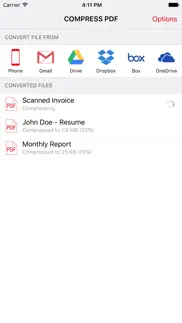
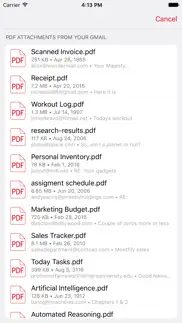


Compress PDF - Make PDF Smaller 3.1 Apps Screenshots & Images
Compress PDF - Make PDF Smaller iphone, ipad, apple watch and apple tv screenshot images, pictures.
| Language | English |
| Price | Free |
| Adult Rating | 4+ years and older |
| Current Version | 3.1 |
| Play Store | com.cometdocs.pdfcompressor |
| Compatibility | iOS 9.3 or later |
Compress PDF - Make PDF Smaller (Versiyon 3.1) Install & Download
The application Compress PDF - Make PDF Smaller was published in the category Productivity on 15 November 2016, Tuesday and was developed by Cometdocs.com Inc. [Developer ID: 704355169]. This program file size is 32.74 MB. This app has been rated by 443 users and has a rating of 3.4 out of 5. Compress PDF - Make PDF Smaller - Productivity app posted on 15 November 2016, Tuesday current version is 3.1 and works well on iOS 9.3 and higher versions. Google Play ID: com.cometdocs.pdfcompressor. Languages supported by the app:
EN Download & Install Now!| App Name | Score | Comments | Price |
| JPG to PDF Converter Reviews | 3.4 | 1,087 | Free |
| PDF to Text Converter with OCR Reviews | 2.2 | 26 | Free |
| Scanned PDF to Word Reviews | 3.6 | 25 | Free |
| Concentration Game - Pairs Of Emoji Reviews | 3.5 | 8 | Free |
| Audio Converter by Cometdocs - Convert Audio Files Reviews | 3.6 | 90 | Free |
This app has been updated by Apple to display the Apple Watch app icon.
| App Name | Released |
| CamScanner - PDF Scanner App | 27 August 2010 |
| Google Slides | 26 August 2014 |
| ChatBox - Ask AI Chatbot | 21 April 2023 |
| Microsoft Outlook | 28 January 2015 |
| Ostrich VPN Light - Fast Proxy | 12 December 2022 |
Find on this site the customer service details of Compress PDF - Make PDF Smaller. Besides contact details, the page also offers a brief overview of the digital toy company.
| App Name | Released |
| Password Manager Data Vault | 25 July 2009 |
| Ductulator Duct Sizing | 13 August 2019 |
| Phone Buddy Phone Lost Alert | 01 April 2019 |
| Meeting Planner by timeanddate | 05 November 2010 |
| HAMRS | 28 March 2021 |
Discover how specific cryptocurrencies work — and get a bit of each crypto to try out for yourself. Coinbase is the easiest place to buy and sell cryptocurrency. Sign up and get started today.
| App Name | Released |
| Snapchat | 13 July 2011 |
| 07 April 2016 | |
| CapCut - Video Editor | 14 April 2020 |
| 05 February 2019 | |
| Spotify - Music and Podcasts | 14 July 2011 |
Looking for comprehensive training in Google Analytics 4? We've compiled the top paid and free GA4 courses available in 2024.
| App Name | Released |
| Purple Place - Classic Games | 17 May 2019 |
| Pou | 26 November 2012 |
| Slay the Spire | 13 June 2020 |
| Poppy Playtime Chapter 1 | 08 March 2022 |
| Paprika Recipe Manager 3 | 15 November 2017 |
Each capsule is packed with pure, high-potency nootropic nutrients. No pointless additives. Just 100% natural brainpower. Third-party tested and validated by the Clean Label Project.
Adsterra is the most preferred ad network for those looking for an alternative to AdSense. Adsterra is the ideal choice for new sites with low daily traffic. In order to advertise on the site in Adsterra, like other ad networks, a certain traffic limit, domain age, etc. is required. There are no strict rules.
The easy, affordable way to create your professional portfolio website, store, blog & client galleries. No coding needed. Try free now.

Compress PDF - Make PDF Smaller Comments & Reviews 2024
We transfer money over €4 billion every month. We enable individual and business accounts to save 4 million Euros on bank transfer fees. Want to send free money abroad or transfer money abroad for free? Free international money transfer!
Didn’t work. Tried compressing a 1 page file and it simply never finished
Great idea and it works. Great idea and it works
Perfect. I needed to compress a large file down small enough to mail myself to get it on an older iPod Touch. It dropped the original from about 38mb to under 2. What more could I ask. Thanks!
Just what I needed. Perfect
Don't buy it. I tried to compress a PDF file 25Mb, it seems quickly uploaded but then take forever to get a compressed file. Should buy me back a cup of coffee so I don't fall asleep when waiting for your app processing!!
Junk, Used Foxit Reader Virtual Printer. I've had a need now and again to compress or lessen the size of PDFs. I tried this app and it seems like a dud... absolutely junk. I've already got Foxit Reader installed on my PC so I just used the virtual printer and it accomplished what I needed.
Really compressed!! Good. Great app if you don't mind waiting
Great App, Paid Version is great. Yes you have to buy premium to use often. But it works great.
Works great. Just compressed my first file. It turned out perfect. I will definitely be paying the $4.99 to upgrade.
Doesn't work. Tried to use it, but it doesn't work and google apparently isn't supported
Don’t do it!!. Paid $4.99 only to have an app that crashes right after opening!! Want my money back!
Works as advertised. No issues.. Simple and easy to use. No problems.
Poor Quality. From 45MB to 192KB with no options for quality output. All of my photos turned into pixels. Need improvements big time.
Horrible. the quality of the document looks horrible
Iraq Baghdad. Thank you so much for made free apps
Worked for me. I was able to compress 4.7MB PDF to 431KB and uploaded to the website. It was time consuming and took 60-90 minutes, but it worth it.
Wow! Looks good. I did the slow compression and the file looks really good. I’d recommend it!
Good. Compressed PDF file, everything looked good except my photo was not clear.
Complete waste of time. Took hours and the file turned out in very bad quality. Deleting ASAP.
Its free. Can't complain
Can I please get a refund?. It shrinks the file too small that makes my legal documents unreadable. I didn’t think it was going to shrink it down that much to make it unreadable.
Quality. It compressed alright but the quality is not all that good and it takes too much time to compressed if you’re using basic plan.
Helpful. Did a good job compressing. Free option does take an hour but it warns you regarding the time it will take and does give you upgrade option to compress within minutes.
Waste of time!. This app is trash i waited more than 60 minutes for my file to compress and nothing happened after waiting for over an hour for zero results. I do not recommend
That’s Funny.... I thot this app just didn’t flat out work, till I read a review about down load time, funny. The developer should have clarified this. 4.99 might be reasonable, but this turn off sent me to PDF compress that has ads, but compresses on the spot. Delete.
Did not work for local file. Followed instructions for how to compress a file saved locally on the phone, the app reacted by doing nothing
Love it. Does what I need it to do when I need it to do it
Useless app. Please watch out. This appears is be fake. I uploaded one document and after hours nothing happened, it does not show any status. I don’t know if it’s is even doing something or just keeping my document.
Horrible. This is the utmost worst app I ever encountered in the App Store it takes tremendously long periods of time and it does nothing I tried it fully and I wanted to believe but I gave it a 1kbite pdf only to have 1- i file with 1kilo bite size 2-the file was effectively empty 3-the amount of wait and ads is inhuman for the user
Free to convert a file if you can wait 30 min to hour. Although you have to wait 30-60 min to compress a file if you don’t pay the app, it still does a great job compressing the file. I had such a hard time to email a large pdf file until this app compressed it for me. I don’t mind the wait. Thank you
Useless app. Did not even convert the first document, crashes! How do I get my $9:99 back. Just like any product, I should be able to get a refund especially after 10 minutes of purchase
Great. What would I have done without it. Can’t beat a free fix for my file! Only the time keeps it from being a 5 star app!
Google cannot sign you in. I don’t know what that means either, except the app won’t work.
Rubbing. Doesn’t work When you copy file to ap from Phone
Doesn’t work. I downloaded it and tried clicking on the Drive button to pull a file from there, and it comes to an error message. Boo.
Garbage. Paid for the premium after saying I wouldn’t have to wait. It’s been 2 hours for one document and I still haven’t been able to open it. Now when I open the app it automatically crashes it time. What a waste for $10.
Great. Great worth buying
50mb to 2.5. So yeah I got 95% compression however there's no settings. I'm compressing a magazine and wanted it around 10mb but no way to control the amount of compression. The default is way too much for me. 3 stars Bc it worked but for $5 should have more features.
A much used and much loved app for free non-rush pdf file compressions.. From what I read, it appears most negative reviews are from a) those compressing PHOTO files, and b) those complaining about the time constraint for FREE compression. As for "a)": I only use this app for pdf files and it has been wonderful in reducing a multitude of files both for emailing and for reducing file storage space on my iPad. I have no experience with photos on this app. As for the "b)" people, you have a choice; wait for free or pay for faster so why complain when you choose "free". I always utilize the free service and simply do other things while waiting for compression to complete (leaving app open in background). It has never taken nearly as long as the warning the app gives of the possibility of 40 minutes. I frequently compress some pretty large files and it is usually between five and ten minutes for them. So if you have a ton of files to do and need them fast, pay for a file compression service. But for a free service for non-rush compressions, this app is great. As for me, at any point I download a large file, I immediately open it in this app for free compression, leave app open while I go check mail, read news story, etc. and then check back to confirm compression complete and delete the larger file. If I have a lot of files to compress, I simply select each one for free compression at bedtime or while I will be doing other things and they'll be done when I return. Don't rate an app poorly doing what it says it will do. It has worked flawlessly for me in compressing numerous large pdf files at zero hassle and zero cost.
Worst app ever. I downloaded the payed version app to convert a PDF version of my CV and it is been lagging on compressing for three days. I have sent four emails to customer support but no answer. So my money has gone to waste!
90 min wait!. Why not use my phone to power the conversion? No instead I upload it to your super computers where it takes 90min to compress a PDF file? Useless and misleading, all a trick to make you buy. I don't mind paying for software, but advertise it as pay software.
Bad App. Horrible app. Keeps freezing. I followed all their directions to compress the pdf and then I could not even see where my file went.
Not recommended. 90 minutes wait for nothing
Blackmail - Ransomware. Use this app and you’ll be presented with a message telling you that your pdf will take 60-90 minutes, but if you agree to pay ($9.99) it’ll happen straight away. This is ransomware. They don’t tell you this in the app description, which they should. The proposition that it saves me CPU time is dishonest: if it used my CPU I wouldn’t need their server time. In the description, devs claim compression won’t degrade quality: yet it does. Images are frequently so compressed they become jaggies. Frustrating lack of control. Better still, Apple should provide image compression options in its “print to pdf” function so that we don’t create massive pdf’s that need this app.
NOT FREE!!!. Not free and now I don’t know how to cancel it! Says it’s free for a month, then auto renew. But before it will show you your compressed document, you have to give them your credit card. I’m not doing that! But there’s s no “cancel” in iPhone’s settings, not a settings in the app itself! Hopefully they don’t try to charge me!
Compress Documents too much. Glitchy app. That did not update my payment I had to refresh app 5 times for it t recognize payment. The one reason I needed the app was to compress a 55 page document which it did eventually but the words were so blurry it could not be used. I wish i could get my money back on this one.
Waited for 1hr 45 min…nothing. This app is a waste of time. It said it would take 60-90 min to compress my file (! Unless I paid for the paid version) So I waited over 1hr 45 min before giving up and using a different app.
From 28 megabytes to 1.2. In couple of seconds. I'd give 10 stars if I could
Don't bother. Why create free version if we have to buy the premium to actually get the business done. No need to waste anybody's time.
Don’t do it!. I downloaded two apps, this app 1st. You have 2 options, wait 60-90 minutes for the compressed file to be returned to you, or pay $4.99 to get it within minutes. I paid the $4.99 because the other option is ridiculous. Then your file is uploaded somewhere, you wait a few minutes while it uploads with a message that says don’t close this app while uploading. After uploaded, you get a compressed file back in less than a minute but it was too compressed with horrible quality. Looked like a really blurry fax. No settings, no adjustments, just a smaller file. So I downloaded the 2nd app from someone else, which I had to buy at the same price of $4.99 (so I wasted the price of a coffee). I liked it sooooooo much better. It was faster, didn’t leave my device, and I had full control over 5 dpi settings and an image quality adjustment slider. The 1st try didn’t compress it enough so I lowered the quality a little and did it again which worked out great. Basically, keep looking because I was not happy with this app at all.
Did you know that you can earn 25 USD from our site just by registering? Get $25 for free by joining Payoneer!
Very few options very limited. First you are requested access to your files Then there is no landscape view mode only portrait Then when you look through your files they have all been rearranged in another order Than if you re able to locate your file and request to compress it you re asked for $7.99 or a wait of 90 minutes. Once you have paid your file is compressed to 33% of its original size and it becomes so poor in quality that it is unreadable. A great need for improvement and certainly not honest to charge anything for it.
Crashes all the time. Waste of time.. Don't bother buying it
Useless app. Utterly rubbish
Not bad. The end product is good after one trial but took forever to download. A better trial would be to see the actual speed at which it happens, then pay for the app after 5 trials at the actual speed - not trial at the slow speed..... how would I actually know the speed before buying?
Needs to improve. App is so slow and once it finally compresses the file it changes the quality of the file, making it appear blurry and almost unreadable.
Very Dissapointing. Very expensive and yoiu get very little back! Not optomised for latest screen sises, no file size option, no landscape view, worked once after I paid my $14! , no support, no developer website. I ended up buying a $4 app to get the file size i wanted. Honestly, if you charge this much at least offer an up to date product!!
Doesn’t work. I paid for the premium 3 days ago and it is still uploading file. My one star was a mistake.
Gave up. Much better apps out there that don’t make you wait 60-90 minutes to process a document. I gave up and tried a different app - liked the other app so much that I bought the paid subscription.
Not worth any stars. Took ages to load file, compressed file was difficult to read. I was unable to compress another file, app keeps crashing.
No presets and unreliable results!. There’s no quality presets to select, my file with texts + pictures turned out differently etc wrong locations or pages flipped horizontally. I do not recommended as it can’t be use after you have spent you money!!
Waste of time!. Doesn’t work, don’t bother with this 👎
what type of crypto currency is this thing trying to mine?. first and last time I launched it - immediately deleted after that first run. a) doesn't seem to understand I use my iPad in landscape mode b) app insists that I have to leave it running in the foreground for 60-90 minutes before it will convert my first file nope
Lol. Compressions take 60-90 minutes unless you buy it for $15.
Crashtastic. Crashes every time I try to open a PDF.
very bad and not worth it. just a big waste of time. it takes long time to navigate and they force you to use the paid service
Rubbish. Garbage! Doesn’t work just like the other ones
Waste of money. Didn’t even work after paying $14 & found another app that did it for free!!
Very happy. Though it took a while, it did exactly what I wanted ? Def recommend this app
Pretty good. It took ages for the free trial to compress the PDF but it came out nicely. I wouldn't pay $14.99 for it though. $4.99 is more realistic. Thanks.
Very. Good
Very ordinary. With an urgent need to compress a PDF for email this product gave me something unusable.
Imagine you at your best. All the time. Picture yourself at your sharpest and most productive. Your most alert and focused. Your most lucid, creative and confident. At work. At play. In every area of your life. Add Mind Lab Pro® v4.0 to your daily routine and uncap your true potential. Buy Now!
Nonsense app. Don’t bother with this slow scam. Wait 90 mins to get compression. They don’t mention when spending time downloading.
Garbage don’t even bother. Doesn’t work at all
Free Version Forces you to Wait. Misleading. Don't bother to download unless you want to wait 90 mins for compression or pay 6.99. 0 stars.
Scam. Scam and a waste of money, it doesn’t work!!
Files don’t show up. File don’t open as led on to believe
Solid, reliable.. slow and steady. Solid, reliable.. slow and steady
Not a free app. Wait time to convert 90min... total waste
good. good
Terrible. This is a terrible app....even high res pdf’s are unreadable after compressing. What a waste of money
Trash. Output quality so poor, can’t send to client.
Trash. Makes u wait and quality is garbage
Adsterra is the most preferred ad network for those looking for an alternative to AdSense. Adsterra is the ideal choice for new sites with low daily traffic. In order to advertise on the site in Adsterra, like other ad networks, a certain traffic limit, domain age, etc. is required. There are no strict rules. Sign up!
You need to wait 60 to 90 minutes “yes minutes not seconds”. Does not include even one single free trial!
WOW! 5 mb Compressed to 1 MLB in seconds!. This app is WAY worth the $5 bucks! I used the free trial version and it took forever, no surprise there. When it was finished it has taken a 3+ mb file and compressed it to 776 kb. That sold me! After I paid for the app the compression of a larger file took seconds. I have emailed them and viewed them and they are free from any distortions or image degradation. Get it!
Misleading. Misleading...not free unless you wait for an hour to upload.
Didnt work. Wouldn’t load pdf into app
Doesn’t work. Very disappointed in this
Hgt. Grftt
👎🏾👎🏾. Not good
Crashes accessing Dropbox. Rest is okay
Waste of time.. Doesn’t works
Doesn’t work. Don’t bother, my friend.
I paid it but it’s not work. I paid it but it’s not work
Don’t get this app. Doesn’t work
Nice app. Awesome
The app has stopped working. I loved this app.Lots of potential, but I can no longer upload a pdf file. I re-downloaded and it still will not work.
Bad. Unauthorized to access files by google
Thrilled to bits. I created a 76.2 MB pdf by extracting 23 still photos from a 7 minute video I had made to demonstrate a process in a spinning mill. It was impossible to email and I needed a quick fix to reduce the size. I was thrilled to bits with the resulting 361 KB file!! It was done for free, but took about 3 hours total. The result will entice me to pay the $4.99 next time for the preferential upload, server use, and download.
Terrible. Cannot open PDFs from Google Drive. Worthless.
Soooooo. Yea it doesn’t load any files... wasteeeee
Ok. Not bad but need to get paid version
Distorted file. This app does not preserve quality as advertised
Irritating. Makes u wait for more than an hour for free version
Perfect. Perfect
Perfect 👍👍👍. Perfect 👍👍👍👍👍
Very bad. A lot of errors not working waste of time
Not recommend. ..
👎👎👎👎. Not good at all
Terrible. Converts the files way too small. The resolution is horrible. I had a 13 page report that I needed trimmed down from about 65 mb to about 20 mb. It brought it all the way down to 2 mb, looked horrible, and there is no way to choose what size you want it.