Noto App Reviews
Noto App Description & Overview
What is noto app? Noto is a simple, pretty, and straightforward plain text editor for macOS.
With few but focused features, Noto is the ideal tool to maintain short notes, lists, and source code files without clutter.
Customize the appearance of the editor with your preferred colors; download themes, or create and share your own. Toggle different panels to customize the appearance of the editor, such as a line numbers bar, the toolbar, and an information bar that displays statistics about the document (characters, words, and lines count; document encoding).
Open and save documents using specific file encodings (especially useful to read and write files from/to older systems, for example).
Some of the other features include:
* iCloud Drive support: Store your files on iCloud Drive and have them always with you.
* File versioning support: Browse, copy, and restore previous versions of your file. Works out of the box on macOS, but works even better if you tore your files on iCloud Drive and/or if you have Time Machine enabled.
* Distraction free mode: Work on full screen and see only your content. You can hide all non-essential panels to make most use of your screen space.
* Multiple-selection indentation: Select several chunks of text by holding Command to increase and decrease the indentation. Useful for quickly fixing a piece of code.
* Invisible characters rendering: Enable this feature to have Noto show hints of invisible characters in the text, so you can see those pesky whitespaces at the end of lines.
Noto is Free Software distributed under the GPLv3 license, and with source available on GitHub. Please notice: Due to the way the Mac App Store distributes applications, you can't redistribute Noto if you downloaded it from the Mac App Store. If you wish to have a freely redistributable binary, visit the Noto website and download the signed binary from there.
Please wait! Noto app comments loading...
Noto 1.2 Tips, Tricks, Cheats and Rules
What do you think of the Noto app? Can you share your complaints, experiences, or thoughts about the application with Bruno Philipe Resende Silva and other users?
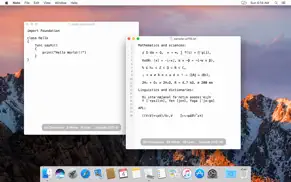
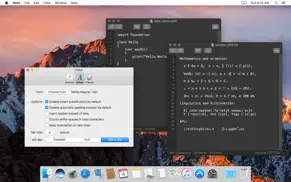
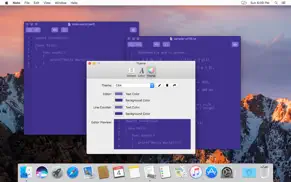

Noto 1.2 Apps Screenshots & Images
Noto iphone, ipad, apple watch and apple tv screenshot images, pictures.
| Language | English |
| Price | Free |
| Adult Rating | 4+ years and older |
| Current Version | 1.2 |
| Play Store | com.brunophilipe.Noto-AppStore |
| Compatibility | iOS 10.12 or later |
Noto (Versiyon 1.2) Install & Download
The application Noto was published in the category Productivity on 05 June 2017, Monday and was developed by Bruno Philipe Resende Silva [Developer ID: 605892017]. This program file size is 5.65 MB. This app has been rated by 15 users and has a rating of 1 out of 5. Noto - Productivity app posted on 14 January 2018, Sunday current version is 1.2 and works well on iOS 10.12 and higher versions. Google Play ID: com.brunophilipe.Noto-AppStore. Languages supported by the app:
EN Download & Install Now!| App Name | Score | Comments | Price |
| Kodex Reviews | 4.1 | 198 | Free |
| X2048 Reviews | 1 | No comment | Free |
| Mastonaut Reviews | 1 | No comment | Free |
Updated invisibles rendering. Now uses more intuitive invisible character representations. Adds new help book. Plenty of performance improvements (and more under work to be released in the next version).
| App Name | Released |
| Microsoft Copilot | 29 December 2023 |
| Microsoft Excel | 27 March 2014 |
| CamScanner - PDF Scanner App | 27 August 2010 |
| ChatBox - Ask AI Chatbot | 21 April 2023 |
| Ringtones Maker - the ring app | 14 March 2018 |
Find on this site the customer service details of Noto. Besides contact details, the page also offers a brief overview of the digital toy company.
| App Name | Released |
| Scrivener | 20 July 2016 |
| WristBoard - Watch Keyboard | 21 February 2019 |
| Pythonista 3 | 13 June 2016 |
| LineLearner | 22 April 2010 |
| My Contacts Backup Pro | 03 October 2011 |
Discover how specific cryptocurrencies work — and get a bit of each crypto to try out for yourself. Coinbase is the easiest place to buy and sell cryptocurrency. Sign up and get started today.
| App Name | Released |
| SHEIN - Online Fashion | 19 May 2014 |
| Cash App | 16 October 2013 |
| 12 February 2019 | |
| Gas | 27 August 2022 |
| Ralph Lauren | 08 November 2021 |
Looking for comprehensive training in Google Analytics 4? We've compiled the top paid and free GA4 courses available in 2024.
| App Name | Released |
| AutoSleep Track Sleep on Watch | 19 December 2016 |
| 75 Hard | 19 June 2020 |
| True Skate | 18 October 2012 |
| Paprika Recipe Manager 3 | 15 November 2017 |
| Monash FODMAP Diet | 17 December 2012 |
Each capsule is packed with pure, high-potency nootropic nutrients. No pointless additives. Just 100% natural brainpower. Third-party tested and validated by the Clean Label Project.
Adsterra is the most preferred ad network for those looking for an alternative to AdSense. Adsterra is the ideal choice for new sites with low daily traffic. In order to advertise on the site in Adsterra, like other ad networks, a certain traffic limit, domain age, etc. is required. There are no strict rules.
The easy, affordable way to create your professional portfolio website, store, blog & client galleries. No coding needed. Try free now.

Noto Comments & Reviews 2024
We transfer money over €4 billion every month. We enable individual and business accounts to save 4 million Euros on bank transfer fees. Want to send free money abroad or transfer money abroad for free? Free international money transfer!
Did you know that you can earn 25 USD from our site just by registering? Get $25 for free by joining Payoneer!