Kodex App Reviews
Kodex App Description & Overview
What is kodex app? Kodex is an advanced code editor which brings powerful and desktop-class editor features to your iPad or iPhone:
* Multi-caret editing, to quickly transform code selections.
* Regex search and replace, with template matching and replace-all-matches.
* Minimap which allows quick scroll navigation though the document.
* Multiple window support
* Syntax highlighting for over 150 languages.
* Trackpad support with custom gestures to add cursors (ctrl+shift+click).
* Auto complete feature (currently only for HTML).
* Add as many guide columns as you wish (default 80 and 120 characters).
* Configurable tab size (default 4 spaces), or insert spaces when pressing tab.
* Draw hints for invisible characters such as new lines, tabs, and spaces.
* Customizable key bindings, so you can configure Kodex to use the same key combos you are already used to.
* Kodex smartly preserves your open documents so that your work stays as you left it between launches.
* Light and Dark modes.
Kodex is integrated with the Files app, so you can easily open files from any other app, and from your iCloud documents folder.
You can launch Kodex QuickEdit from any file sharing view in any app to edit its contents without launching the main Kodex App (be aware this functionality depends on the host app implementing the sharing activity properly).
Included are 10 editor themes, and several monospaced fonts for code editing (you can install your own preferred fonts using system profiles). Font size and line spacing are adjustable, so you can configure Kodex to best fit your preferred screen size, arrangement, and orientation.
Kodex is not a compiler, and you can not build or run the code you edit from it. Think of Kodex as a NotePad++ or Sublime Text substitute for iPhone and iPad.
Kodex is currently optimized for external keyboards, such as Apple's Smart Keyboard for the iPad Pro, or any bluetooth/USB keyboard. More virtual keyboard features will be added in a future version.
Please wait! Kodex app comments loading...
Kodex 1.4.1 Tips, Tricks, Cheats and Rules
What do you think of the Kodex app? Can you share your complaints, experiences, or thoughts about the application with Bruno Philipe Resende Silva and other users?



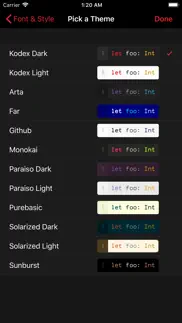



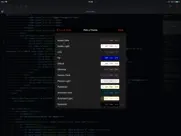
Kodex 1.4.1 Apps Screenshots & Images
Kodex iphone, ipad, apple watch and apple tv screenshot images, pictures.
| Language | English |
| Price | Free |
| Adult Rating | 4+ years and older |
| Current Version | 1.4.1 |
| Play Store | space.Kodex.App |
| Compatibility | iOS 11.0 or later |
Kodex (Versiyon 1.4.1) Install & Download
The application Kodex was published in the category Developer Tools on 19 March 2018, Monday and was developed by Bruno Philipe Resende Silva [Developer ID: 605892017]. This program file size is 30.12 MB. This app has been rated by 193 users and has a rating of 4.1 out of 5. Kodex - Developer Tools app posted on 14 May 2020, Thursday current version is 1.4.1 and works well on iOS 11.0 and higher versions. Google Play ID: space.Kodex.App. Languages supported by the app:
EN Download & Install Now!| App Name | Score | Comments | Price |
| Mastonaut Reviews | 1 | No comment | Free |
| Noto Reviews | 1 | No comment | Free |
| X2048 Reviews | 1 | No comment | Free |
This patch update fixes an issue where users couldn’t open files from the document picker in devices running iOS 11 and iOS 12, and introduces another workaround for a system crash involving trackpad pointers when hovering some buttons. These are the changes for version 1.4: Kodex version 1.4 brings many big improvements and bugfixes. As always, thank you for using Kodex and feel free to reach out with comments and questions. Happy coding! New features and improvements: * Support for multiple windows: Drag a document tab out of the app in iPad OS to create a new window. * Seamlessly drag tabs between open windows to transfer documents between them. * State preservation: Your open documents are now preserved between launches, included position inside the document and text selections. * Added support for external pointing devices (trackpads and mice), including UI hints when moving the pointer over text and buttons. * Drag or scroll over the minimap to quickly scroll through the document, tap or click on the minimap to scroll to that location in the document. * The landing screen (the screen displayed when no documents are open) now displays your recently opened documents (this info is not available retroactively, but after you open one or more files they will be listed in the landing screen). * Improved extra tools buttons in toolbar, that now use a system context menu when right-clicked or long-pressed. * Opening documents from the recents list will also restore the text selections and the scroll position. * Temporary documents that aren't open are now displayed under the recent documents in the landing screen. * New built-in font: JetBrainsMono Bug fixes: * Fix bug where document could be autosaved when closing the app even though autosave was disabled. * Fixes a crash that would happen when clicking certain UI controls that changed the editor text using a trackpad or mouse.
| App Name | Released |
| Auto Tapper Tap | 27 June 2022 |
| HTML Editor | 10 August 2021 |
| Stream - Network Debug Tool | 04 January 2018 |
| Userscripts | 14 May 2019 |
| CodeSandbox | 15 February 2019 |
Find on this site the customer service details of Kodex. Besides contact details, the page also offers a brief overview of the digital toy company.
| App Name | Released |
| Number System Converter Pro | 26 March 2022 |
| IPulse - Monitor Your Device | 12 March 2024 |
| Programming Notebook LITE | 25 June 2020 |
| Arduino Bluetooth Pro | 30 October 2022 |
| OpenTerm | 15 December 2019 |
Discover how specific cryptocurrencies work — and get a bit of each crypto to try out for yourself. Coinbase is the easiest place to buy and sell cryptocurrency. Sign up and get started today.
| App Name | Released |
| Uber - Request a ride | 20 May 2010 |
| Indeed Job Search | 07 June 2009 |
| Amazon Prime Video | 31 July 2012 |
| Airbnb | 10 November 2010 |
| Cash App | 16 October 2013 |
Looking for comprehensive training in Google Analytics 4? We've compiled the top paid and free GA4 courses available in 2024.
| App Name | Released |
| True Skate | 18 October 2012 |
| Slay the Spire | 13 June 2020 |
| Terraria | 28 August 2013 |
| AnkiMobile Flashcards | 26 May 2010 |
| TV Cast Pro for LG webOS | 23 June 2016 |
Each capsule is packed with pure, high-potency nootropic nutrients. No pointless additives. Just 100% natural brainpower. Third-party tested and validated by the Clean Label Project.
Adsterra is the most preferred ad network for those looking for an alternative to AdSense. Adsterra is the ideal choice for new sites with low daily traffic. In order to advertise on the site in Adsterra, like other ad networks, a certain traffic limit, domain age, etc. is required. There are no strict rules.
The easy, affordable way to create your professional portfolio website, store, blog & client galleries. No coding needed. Try free now.

Kodex Comments & Reviews 2024
We transfer money over €4 billion every month. We enable individual and business accounts to save 4 million Euros on bank transfer fees. Want to send free money abroad or transfer money abroad for free? Free international money transfer!
Crashes. Such a very great easy to work with but keeps crashing would be very glad if it’s fixed
Does nothing but crash. Create a document? Crash. Open a document? Crash. I’m on the latest iOS (15.5). Clearly this app has been abandoned.
Very Impressive. This is a great, no nonsense text editor for the iPad. I use it with a Bluetooth keyboard which makes text entry fast and efficient. This is my go to for taking notes etc in meetings. Wonderful to see the support for syntax highlighting. Especially good that Markdown is covered.
Won’t even edit a simple typescript file!. Cannot recommend this editor, since it will not let you edit various programming language files.
Love This App!. For someone who uses Atom, it has the same feel to it. It’s easy to use, and file handling is marvelous. Would recommend to anyone.
App crashes constantly - needs update. On ios 15.6 it will not open anything from the Files app. Needs a major bug fix. If you can get something open it still crashes.
Great performance and customization. This is a fantastic editor. It would be great to see more features in the future, like file preview, snippets, and .md editing shortcuts
How can i open a folder?. 2 star till I am only able to open single files, one at at time. Please add the ability to open a folder
I love it (pls read). So I love this bc I was playing Roblox and this guy was hacker and he told me and I love it how u do it so u have to have google and kodex and u copy and paste it on to google and then u are a hacker Im still a little bit confused but I love it TYSM for the app it really helps!❤️
Option to run?. Is there an option for me to run a script I have written? I do not currently see one. I use an iPhone XR on iOS 13.1, if that helps.
mostly great. it’s a great editor for a lot of reasons but the major complaint i have is i can’t find a way to have any kind of error highlighting (code linting) so if you leave any kind of typos in your code it’s a major pain to find them
Great Interface, Constant Crashing. When this app works, it’s great. But I’m done with it until it’s fixed. I’m sick of having it crash when I’m in the middle of writing something and losing all my work since the last save.
The most basic functions are missing!. There's no "find and replace"! (╯°Д°)╯︵ ɟɟo ʞɔnɟ
No Coffeescript support. No coffeescript support 😟
Crashes. Good app ordinarily but it appears the current version has a severe crashing problem that makes it barely usable.
Garbage. If you want an app that crashes instead of opening, creating, or editing files - This is for you!
Great App!. This is an excellent app for what it’s meant for, I was just wondering, however, if come later updates, you’d possibly implement the ability to compile and run the code you’ve written in the text editor, other than that though it’s excellent at what it does!
Well thought out app. It takes advantage of so many capabilities of the iPad Pro - it includes QuickEdit mode, so even in the Files app, you get an action to open a window on a file. Really neat that it is well integrated. Lots of syntax highlighting options. It is able to access anything in the file system of the iPad. Other apps are not always able to do that. This also means if those plugins to the file system are flaky (Google Drive?) don’t blame the app. Möbius Sync syncing a Google Drive folder from your laptop is more reliable than Google’s own app. I also was at first surprised at the seeming lack of search and replace, until I realized you must hold down Ctrl while clicking the search button, and then the Search & Replace shows up!
freezes freezes constantly freezes. I was able to open a gcode file once, scroll once and that’s it. Can’t search, can’t open settings, no icons do anything, can’t scroll. It’s just stuck. Yes, my file is good. I’ve deleted and redownloaded the app twice. It’s just a screen saver now.... bummed, as it was the first one I found that ever let me open a gcode file on my ipad pro. 2 days later - same. Takes FOREVER to open a file. I mean, if they’re just text files, then why does it take so long? Still not open, and I’ve already downloaded 2 other apps to try on them. 1 day later - now with a smaller gcode file it takes forever to load, then there’s a brief flash of the code on the screen, and the app crashes. Have to reload the text again when opening, same happens again. I really don’t get it. If it’s “just text” then why is it so hard to just see it, edit it, and download it, with ANY app, on an ipad pro.
Nice Code Editor for iPad. Would love it even more if you added syntax highlighting for vue files. :) Still looks pretty good if I just manually choose javascript from the highlighting list, though, so no big deal.
Beyond Excellent. This application is great! Both as a tool and a showcase of the features and capabilities a tool can have. What an excellent gift that the developer has made it available for free, especially with it being such high quality! Thank you very much!
Trouble getting started. I created a file within Kodex and could not open it. App would crash every time. After a while I opened an existing file and it worked fine. And the Kodex file also opened. Weird bug. I wasn’t impressed with getting started, but I haven’t had much chance to really use the app.
Sounds great but crashes on startup. The very first file I tried to create makes the app crash before it even opens.
Best IDE so far. This is the best free integrated development environment I have been able to find on the App Store so far. Like having sublime text on my iPhone.
打不开文件. 打不开文件
there’s no IDE. I like Kodex for coding, but to make it even better add in an IDE and interpreters that you can turn on and off.
Good Review for the boys. If it gets more than 4 stars I might like it!
Wish I knew about this sooner. Super awesome text editing app. Syntax highlight! Capable of opening any files! And there's theme list. I love any of the darkish purple, blue, and green text editor themes and then there's Solarized Dark. Jackpot!! Beyond text editor, I tend to think that the simple choice between white and dark themes to be boring. Too boring. A white theme with blue accent is terribly boring. I'm glad this app at least offers other accent colors. The dark theme with purple accent looks nice. I've uninstalled Documents 6 for this. That app used to be awesome until Files app introduced in iOS 11 and this app is the last missing puzzle piece I need to read and edit text files. I had to drop one star for the following reasons: ꊱ1 No alternative language keyboards. I use Japanese Romaji and Emoji. ꊱ2 The Text Replacement isn't working very well. ꊱ3 The height spacing looks weird (in Courier Regular) when there's unicode characters. ꊱ4 Following text after pasted (unicode?) text can sometime be in different font other than Courier Regular. I'd sacrifice syntax highlights, height spacing, or so in favor of keyboard honestly, if that's the root of problems. Quality text editor should be able to read and edit .txt and other text-based files without issues.
Almost perfect. Needs optimizing for 3rd gen iPad Pro models. I’d also like to see the interface tweaked to save space: disable the iOS status bar similar to Buffer Editor, tabs in line with controls, toggle for app status bar on bottom, and the ability to hide the extended keyboard row which is nearly useless when using a hardware keyboard. Love the mini map though!
Broken. Crashes when opening files on iOS 17.
Crashes and no update in 2+ years. Crashes when opening an existing file as well as when creating a new one. Abandonware
This app can not open all files.. this app won’t open a mcmeta file, which is a text file by the way.
Abandoned by app developer. This app used to be quite good, at the time when it was still being actively developed, at least, it was competitive with other similar applications available for iOS/iPadOS. However, the developer has not pushed out any updates to this app in over 2 years now, which is basically a lifetime in the world of the App Store where things move even quicker than the regular software world. I wish Apple would do more to notify people of the status of the app…something like a highlighted block of bolded text that says “Note: This application has not been updated in (X amount of time) and we have received a number of complaints from users regarding bugs/broken features.”, there’s way too much stuff like this on the App Store. Oh well.
Broken ios 17. No longer opens files on ios 17
Works great but needs improvements. Gets the job done but I’d suggest the following features: - view only mode or prevent keyboard from coming up every time you get to a file. It’s annoying when I need to quickly jump back and forth around files. - also allow you to jump back to where you left off in a file. I jump back and forth between css and html files, so it gets quite cumbersome if I have to slide down the keyboard and slide down to where I left off every time.
Seems broken on iPadOS 17.x. I love this app. It’s the best text editor I’ve found or iOS / iPadOS. Unfortunately, it seems broken on the latest iPadOS 17.x. I went ahead and tipped and I hope the dev will be able to fix it.
Like Notepad++ for iOS. Was hoping to find some simple editor to look at some HDL source files and came across this app. Have only used it for a short time but I’m pretty impressed!
File extension/types. The app is full of potential. However, it has one major flaw. I tried editing a .tex file — great, it can do that. But my Tex compiler has .aux, .log and various other files in the same directory with the same name but a different extension. This app fails to show the file extensions. So I would have 5 different “file1” in a folder, but I can’t see the extension until I try to open the file and fail like 4 times. Really takes the fun out of using this app, so I just deleted it.
OK. Nice
Ongoing Stability Issues. To provide as much system information as possible, these experiences are from a user using a 2018 iPad Pro 12.9 with a Bluetooth keyboard. The Bluetooth keyboard is a Logitech K811. I have used this application for about 9 months exclusively via an external keyboard. I have observed some instances of crashing while holding down the backspace key, but these instances have drastically increased with iPadOS. Either much less time holding down the backspace key is needed for a crash or some other keystroke-related action is causing a crash. Beyond that, this is a very intuitive editor which has the syntaxes, character formatting, etc. for my needs, and a lot of the features have transitioned successfully to iPadOS.
Just one thing to add. Please add a spot where we can tip you for the app. This is a wonderful app and I would like to at least give something for the hard work.
Install for an amazing text editor. This app is underrated. I code in HTML, CSS and JS. Infinite file creation and overall good looking and pleasant to my eyes. Basically, it's VSCode for iPad.
Lose my data. Great UI, but I lose my data after copy/paste undo/redo and save function
Bug. I was closing tabs, before the pop-up came, I closed, then tried again, then it crashed! I tried to go to coding, then it repetitively crashed + I was on iPad 15.0! Please fix!
Useless. Doesnt open squirrel file, which is plain text. Useless for coding.
Complicated coding. I don’t know how to code the pro way. I’m 8 and use Tynker. I didn’t expect it to be like this. But pls make it easier.
This app is incredible!. The description accurate and this app looks to be exactly what the iPad needs. This is essentially Sublime Text for iPad with all of the key fix-ins right down to editing Key Bindings. After about a minute of setup I felt like I was at my desktop. Really excellent job and kudos to the developer. I’ll be digging into this more in order to allow easier coding workflow on the go for all of my projects and come back to update this review when I’ve had a thorough look through the file features.
Best editor for the IPad!. This editor accommodates many different programming languages. It works with other file repositories like One Drive. Tip the Developer.
I really like it but. I actually really like this but I have no idea how to make an actual webpage. Even just a page that says like hi. If I could get help that would be appreciated
Amazing app. Absolutely loved the app. Have a few suggestions for improvements. It will be nice to have a view only mode and disable the keyboard. Also please bring full screen mode. Finally the ability to click on a function and the app gives the definition or hints would make this app a killer!
Did you know that you can earn 25 USD from our site just by registering? Get $25 for free by joining Payoneer!
Almost perfect. The “replace” function, does not quite work for me, the second text field is overlapped by other UI elements on my iPad Pro 2020 11” :(
Fantastic app!. A perfect editor to open source code on the go Found a small bug: when opening a file for the first time after the app was unloaded from memory the file is not loaded. To replicate close the app via app switcher and open any file - only file name appears
C++. Your app is really great!! Keep up the good work. But can you please add C++ because I want to code on iPad so please.
Best Coding App. So when i first got this app i got it with maybe six or seven other apps that was the same thing (text editor/coding). My plan was to find the best one and then use that one. There were two that caught my eye but this one was just the overall winner. This is super helpful simple and easy to use. I am not one to write reviews at all. In fact this is probably one of my first reviews on the app store. I decided to leave a review because i loved the app and don’t want it to ever go out of support and want to thank the developers of this app for making it as it helps not only me but everyone else who downloads it. Thank you so much for this app and i’m sure others love it to. <3
Compile. Doesnt have Run?!
Wow. I downloaded this app thinking it would be a subpar app like the other free apps but this one has blown me away. I use it on my iPad Pro with an external keyboard and it works so smoothly. My files are stored on a remote server but it seamlessly connects and saves as if it were a local file. The syntax highlighting works for what I need. If it had autocomplete for more languages it would be incredible, but you can’t ask of the world from a free app that currently has no ads at all. I strongly recommend this app if people are looking for a free alternative. Keep up the amazing work!
Unusable. With iOS/iPadOS 15 the app instantly crashes when trying to open any shell script file, and the developer does not respond to support requests.
Imagine you at your best. All the time. Picture yourself at your sharpest and most productive. Your most alert and focused. Your most lucid, creative and confident. At work. At play. In every area of your life. Add Mind Lab Pro® v4.0 to your daily routine and uncap your true potential. Buy Now!
Look no further. It’s unheard of for an app of this calibre to to be available for free. Not just free to download but, there are no in-app purchases or subscriptions required to use the full set of features available. Some of these features aren’t even available in the paid apps. I have many apps that I use for developing but, Kodex is the only one with the ability to edit a file without opening the actual app, using the Kodex Quick Edit sharing extension. The ability to open almost any file format I throw at it and change the encoding is a feature I never even knew I wanted. If you haven’t already, download this. I’m writing this from a first generation iPad Air. This shows great device support.
The best (free) code-editor on the Apple App Store.. Kodex has helped me a LOT with learning Python. It has an eye-pleasing UI (especially with Anko & Sunburst as the font & theme) which makes it great for getting stuck on something for 2 hours straight (has totally never happened to me before). I would definitely use Kodex for learning JavaScript (not in a sarcastic way)!
Wow😶. RIGHT as I saw that righting I was like WHAAAAAAAAAT!?!
Feature request: search word across files. Feature request: search word across files
Good for me. Idk how to code but seems really good to me 👍
Awesome editor. It is a great and elegant editor! Thank you
Thankful. I am extremely grateful for this masterpiece. I don’t like carrying a giant computer to Second Cup to work on my projects and I’ve been looking for a good text editor. This is the best one I came across and it’s free! Sure will contribute voluntarily!
App Crashes Alot - I can only open a file, not an entire folder?. Seems very underpowered in user interface. Limited because does not allow you to open a folder and navigate it, instead only open 1 file at a time. App crashes constantly. Closing the file sometimes pressing the X button doesn’t work. Especially when only 1 file is open.
Easy to use. Not full featured as expected from a free app but very easy to use without all the bell and whistles. Great and handy to use on an iPad!
Can’t believe this is free. An app if this caliber should be at least 20.00 I will definitely be supporting the developer on this
Can’t even open after first download. For an “advanced code editor” it seemed to seriously struggle with actually doing anything. Not intuitive, figured out how to try and open a file (no idea how to get to actual locations of the files I want to open) … but there seems to be a default file that comes with it, assuming so you can open something while you’re trying to figure out how to get to the actual code you want to edit … and it just crashes. Re-launch … try to open file, crash. After the third time it got deleted and moving on. Shame as it seems to have pretty decent reviews … but if it doesn’t actually open the first file, that’s pretty much a hard fail.
Keeps crashing. The app crashes whenever a file is created or opened
Can’t do anything. Keeps crashing
Unusable. Crashes when opening, iPad Pro.
Unusable. Abandoned by developer Crashes when opening file
Wow!!. I’m actually really surprised and impress at the quality of this editor, especially compared to other iOS editors.
Best editor on ios!. This is amazing! Absolutely love it! Just one tiny question. Is there a way to turn off line wrapping? (Having unlimited number of chars on a single line.)
Adsterra is the most preferred ad network for those looking for an alternative to AdSense. Adsterra is the ideal choice for new sites with low daily traffic. In order to advertise on the site in Adsterra, like other ad networks, a certain traffic limit, domain age, etc. is required. There are no strict rules. Sign up!
Does not do anything!. How do we use this thing? There are no instructions. There is also no way to run our code!
It’s good. It’s good for me coding stuff in Python and JS, since it’s a code editor, but add features like a compiler, since I’d like to see what my code looks like in the real world.
Good but not so useful. I cannot run my code. If i cannot run then where it is useful for me
The best code editor. I can not run my code run in Kodex?
Ok. Te reason it should not be a main chose Editor is because 1 console but small worlds 2 no place to run your code
Absolutely Incredible. Wrote half an app while on the go File management was easy and the lack of in app purchases that would constantly bug you in most other code editors did not exist in this masterpiece, and an abundance of features for 0 dollars is wonderful. I can't recommend this app enough
Needs a preview function. Awesome app and works really well, but it needs a function where you can see the results of your code. Other that that, it is great! It has syntax highlighting, you can change the color theme, and it saves your files in iCloud, so I can access them from any device I need. Would give five stars if it had a way to preview the results of your code. Since it doesn’t, I end up using my other coding app more.
Outstanding!. Really a good code editor. I love it!
I’m Confused. C#?. Not clear on this app. I am a absolute beginner, learning to code and taking up C# courses. I have continuous IDE iOS app - it’s good. Was curious to see what’s out here in IDE. Heard about this app on YouTube. All I see in description, over 150 languages. None are listed, unless I just can’t see it. My concern.. Can I write in C#? .Net Framework access? So far doesn’t seem like it. Thank you.
Fantastic code editor for iPad. Works like an actual source code editor should. Unlike the rest of the sorry lot of supposedly code editors for iPad.
Best Code Editor. Totally surprised by how great this app is. Am finally able to modify on the fly. Thank you soooo much for making this app.
Love it!. It’s like having sublime, or VS Code, or Atom or whatever on your iPad. I’ve been waiting for this for so long! I just wish there was a markdown previewer added. As someone who edits a lot of markdown files, I would love to be able to preview the final output. Thanks a ton!