Endpoint Central App Reviews
Endpoint Central App Description & Overview
What is endpoint central app? We have rebranded! Desktop Central is now Endpoint Central. Read our official announcement at zoho.to/EndpointCentral.
Manage Windows, Mac and Linux computers
Supported Features:
SoM, Asset Management (Inventory), Patch Management, Tools and Mobile Device Management
ManageEngine Endpoint Central iOS app formerly known as Desktop Central empowers admins perform key desktop management routines on computers across the globe. It enables IT Administrators to perform these tasks on the go and frees them from being stuck to the office to do these routines, thereby making them more productive. It helps them add or remove computers to manage, scan computers to get complete hardware and software assets, check software license compliance and more. You can also perform various patch management activities like approving patches, declining patches, viewing system's health status etc.
Tasks that can be performed using the app:
Scope of Management:
• Add or remove computers to be managed using Endpoint Central
• Initiate installation of agents in the computers to be managed
• Check status of installation of agents in computers required
• Monitor frequency of agent contact to the server
• Review information on Remote offices
Asset Management:
• Overview of assets being managed by the app
• Scan systems for generating information on hardware and software
• Review information on Hardware assets being managed
• Check software compliance status
• Analyze software usage of any software to optimize resources
• Prohibit software: Forbid usage of certain applications
Patch Management:
• Scan and identify vulnerable computers
• Detect missing patches for Windows, Mac, Linux and 3rd party applications
• Approve/Decline patches
• Monitor automated patch deployment tasks
• View system health status
Remote Control:
•Troubleshoot remote desktops from anywhere
•Ensure users' privacy by giving a choice to ask user for permission before connecting
•Multi-monitor support helps automatically detect multi-monitors and displays them
•Perform quick actions: run command prompt, change control panel settings, initiate task
manager and more
•Allows option to take control of either a user session or computer session
Instructions for activation:
Step 1: Install the Endpoint Central iOS app on your device
Step 2: Once installed, give the credentials of server name and port being used
for Endpoint Central
Step 3: Sign in with the username and password being used for
Endpoint Central Console
Awards and Recognitions:
• Recognized by the Gartner Magic Quadrant 2015 for the second year in a row
• Won Community Choice Award for Best Configuration/Deployment and Best
Patch Management solution at Windows IT Pro magazine awards in 2013
• Ranked third by Windows IT Pro in server administration tools, in the year 2013
• InfoTech research names Endpoint Central as value for money in its research
report of the year 2012
• Approved for use on US Navy networks
Please wait! Endpoint Central app comments loading...
Endpoint Central 24.03.02 Tips, Tricks, Cheats and Rules
What do you think of the Endpoint Central app? Can you share your complaints, experiences, or thoughts about the application with Zoho Corporation and other users?
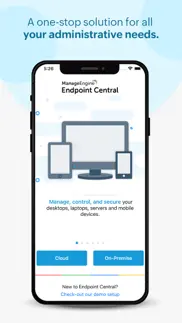
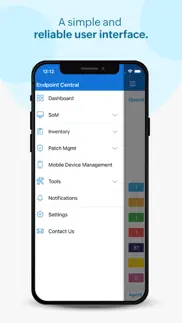


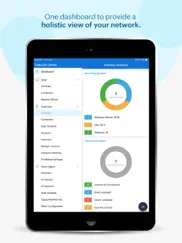
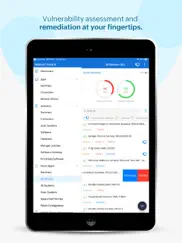


Endpoint Central 24.03.02 Apps Screenshots & Images
Endpoint Central iphone, ipad, apple watch and apple tv screenshot images, pictures.
| Language | English |
| Price | Free |
| Adult Rating | 4+ years and older |
| Current Version | 24.03.02 |
| Play Store | com.manageengine.desktopcentral |
| Compatibility | iOS 13.0 or later |
Endpoint Central (Versiyon 24.03.02) Install & Download
The application Endpoint Central was published in the category Business on 04 February 2016, Thursday and was developed by Zoho Corporation [Developer ID: 388384807]. This program file size is 62.27 MB. This app has been rated by 292 users and has a rating of 4.6 out of 5. Endpoint Central - Business app posted on 19 March 2024, Tuesday current version is 24.03.02 and works well on iOS 13.0 and higher versions. Google Play ID: com.manageengine.desktopcentral. Languages supported by the app:
EN ZH Download & Install Now!| App Name | Score | Comments | Price |
| Zoho Social Reviews | 4.6 | 574 | Free |
| Zoho Desk Reviews | 4.7 | 1,065 | Free |
| Zoho Calendar Reviews | 3.4 | 10 | Free |
| Customer App - Zoho Assist Reviews | 3.9 | 1,159 | Free |
| Card Scanner Reviews | 4.2 | 131 | Free |
- Minor issue fixes and improvements.
| App Name | Released |
| QuickBooks Workforce | 17 July 2014 |
| Webex Meetings | 06 January 2009 |
| SCAN SHOT document scanner pdf | 05 August 2021 |
| Spark Driver | 11 November 2019 |
| ZipRecruiter Job Search | 28 December 2013 |
Find on this site the customer service details of Endpoint Central. Besides contact details, the page also offers a brief overview of the digital toy company.
| App Name | Released |
| WinFab - Sheet Metal Ductulator | 08 March 2017 |
| Batch Mix | 20 April 2022 |
| Voice Recorder HD | 27 May 2010 |
| HotSchedules | 30 October 2008 |
| Metes and Bounds Basic | 22 April 2009 |
Discover how specific cryptocurrencies work — and get a bit of each crypto to try out for yourself. Coinbase is the easiest place to buy and sell cryptocurrency. Sign up and get started today.
| App Name | Released |
| TikTok | 02 April 2014 |
| CapCut - Video Editor | 14 April 2020 |
| Netflix | 01 April 2010 |
| 28 April 2011 | |
| Threads, an Instagram app | 05 July 2023 |
Looking for comprehensive training in Google Analytics 4? We've compiled the top paid and free GA4 courses available in 2024.
| App Name | Released |
| AnkiMobile Flashcards | 26 May 2010 |
| Terraria | 28 August 2013 |
| 75 Hard | 19 June 2020 |
| The Past Within | 02 November 2022 |
| Monash FODMAP Diet | 17 December 2012 |
Each capsule is packed with pure, high-potency nootropic nutrients. No pointless additives. Just 100% natural brainpower. Third-party tested and validated by the Clean Label Project.
Adsterra is the most preferred ad network for those looking for an alternative to AdSense. Adsterra is the ideal choice for new sites with low daily traffic. In order to advertise on the site in Adsterra, like other ad networks, a certain traffic limit, domain age, etc. is required. There are no strict rules.
The easy, affordable way to create your professional portfolio website, store, blog & client galleries. No coding needed. Try free now.

Endpoint Central Comments & Reviews 2024
We transfer money over €4 billion every month. We enable individual and business accounts to save 4 million Euros on bank transfer fees. Want to send free money abroad or transfer money abroad for free? Free international money transfer!
Disappointing. I use many of the Manageengine suite of products and aside from Servicedesk, they are all very solid tools. It is very disappointing that the company has not put forth more effect into the development of the companion mobile apps. Most, like this one are lacking core features that really should be included. This app should have the ability to manage: Configurations Software Deployments MDM It does not even have the ability to provide for push notifications for the configurable alerts built into the main software. Come on! We pay good money for these software solutions, please focus on mobility!
It works. Works as intended
Not compatible with MSP. Doesn't work with MSP version of desktop central. Wish there was better clarification on the differences between MSP and non MSP
New versions keep getting better!. If you were not satisfied with older versions of the app, you should try it again!
ME mobile App. I am thrilled using the mobile app. It performs very well. I tested following without any issues - remote control -command prompts -inventory -patches Best part was Zia, I asked simple questions and it quickly showed me appropriate data Simply amazing. That’s what we expect from Desktop Central team. Kudos to your team.
Amazing. It’s the best software and 3rd party app to do all task at network that I used ever It’s really amazing
Ok app, limited functionality. I’ve never expected a lot out of this app, because if I have a need to manage clients, I do it in the web interface on the desktop. This app USED TO BE useful for quickly checking computer status, but with the latest update, login credentials are not saved and must be reentered every time the app is launched. This barrier really removes any usefulness the app once had and need to be fixed. To be clear, the full web based version of Desktop Central is spectacular. This app, however, is not. UPDATE 7/6: Recent updates to the app have added back the ability to remain logged in. Raised rating from 2 to 4 stars.
Love the software suite, but app is broken?. It seems that the app is broken, and will not display any information after signing in.
Msp version. I'm using desktop central both distributed and msp. Please release the msp one. It will help so🙏🏻
Love Desktop Central. we have only been using desktop central for a week and it has already changed our lives! it would be great to be able to create configurations from the mobile app though! feature to come i hope
Patches. If there was a way to push patches and configurations, it would be 10 stars!
Useful App But……. I use the cloud version of your software Desktop Central. You would think it would be fast loading the different areas but it takes forever to load. I have to close the app and try again. It’s just too slow to use.
Won’t let me log in to on-prem. It won’t accept my credentials for our on-prem EC server. I can log on fine through web browser.
Good start but.... I love the Desktop Central software. However, the mobile app falls far short of the functionality of the usefulness of the desktop tools. So far the most use I have been able to gain is the dashboard and reporting tools. It would be a much more useful app to me if I could take advantage of at least some of the tools, such as waking or rebooting a machine. If that is possible to do then it isn’t very intuitive as far as how to do it. And why aren’t my inventory lists listed in alphabetical order or a sort option to sort how I want? I am grateful that there is an app, but I think there is potential for greater things with it.
Did you know that you can earn 25 USD from our site just by registering? Get $25 for free by joining Payoneer!
Imagine you at your best. All the time. Picture yourself at your sharpest and most productive. Your most alert and focused. Your most lucid, creative and confident. At work. At play. In every area of your life. Add Mind Lab Pro® v4.0 to your daily routine and uncap your true potential. Buy Now!
Adsterra is the most preferred ad network for those looking for an alternative to AdSense. Adsterra is the ideal choice for new sites with low daily traffic. In order to advertise on the site in Adsterra, like other ad networks, a certain traffic limit, domain age, etc. is required. There are no strict rules. Sign up!