Esperanto keyboard App Reviews
Esperanto keyboard App Description & Overview
What is esperanto keyboard app? Esperanta klavaro subteno antaŭdiri, swipe tajpadon kaj auto korekto
Klavararanĝo estas sama kiel sistemo klavaro, sed havas Esperanton signo butonon kaj datumoj helpi vin tajpi pli rapide.
--English--
Esperanto keyboard support predict, swipe typing and auto correction
Keyboard layout is same as system keyboard, but have Esperanto sign button and data help you type faster.
Please wait! Esperanto keyboard app comments loading...
Esperanto keyboard 1.0 Tips, Tricks, Cheats and Rules
What do you think of the Esperanto keyboard app? Can you share your complaints, experiences, or thoughts about the application with LE SANG and other users?
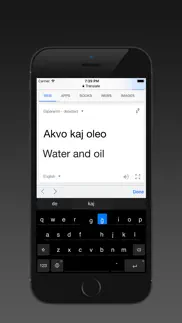

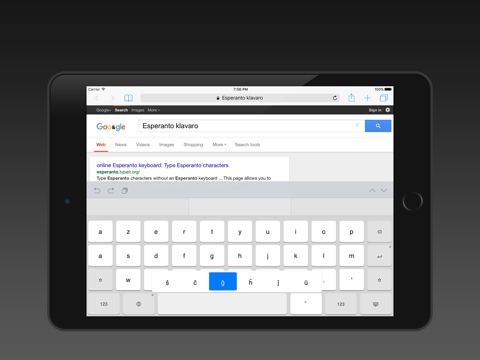
Esperanto keyboard 1.0 Apps Screenshots & Images
Esperanto keyboard iphone, ipad, apple watch and apple tv screenshot images, pictures.
| Language | English |
| Price | Free |
| Adult Rating | 12+ years and older |
| Current Version | 1.0 |
| Play Store | com.lequysang.Esperantokeyboard |
| Compatibility | iOS 8.0 or later |
Esperanto keyboard (Versiyon 1.0) Install & Download
The application Esperanto keyboard was published in the category Utilities on 06 November 2015, Friday and was developed by LE SANG [Developer ID: 637407101]. This program file size is 12.89 MB. This app has been rated by 60 users and has a rating of 2.5 out of 5. Esperanto keyboard - Utilities app posted on 06 November 2015, Friday current version is 1.0 and works well on iOS 8.0 and higher versions. Google Play ID: com.lequysang.Esperantokeyboard. Languages supported by the app:
EN Download & Install Now!| App Name | Score | Comments | Price |
| Punjabi Keys Reviews | 4 | 1 | Free |
| Malayalam Keys Reviews | 1 | 1 | Free |
| Code keyboard Reviews | 3.1 | 42 | Free |
| Lao Keys Reviews | 5 | 2 | Free |
| Bangla Keys Reviews | 4.0 | 25 | Free |
This app has been updated by Apple to display the Apple Watch app icon.
| App Name | Released |
| Screen Mirroring SmartTV Cast. | 03 December 2021 |
| T-Mobile | 05 October 2012 |
| DuckDuckGo Private Browser | 27 June 2013 |
| Remote for Samsung | 05 March 2019 |
| Xfinity | 18 April 2017 |
Find on this site the customer service details of Esperanto keyboard. Besides contact details, the page also offers a brief overview of the digital toy company.
| App Name | Released |
| Watch app for Tesla | 13 May 2020 |
| CryptoTab Browser Pro | 21 September 2020 |
| Pastel Keyboard Themes Color | 18 November 2014 |
| IZip Pro -Zip Unzip Unrar Tool | 15 November 2011 |
| VPings | 16 April 2024 |
Discover how specific cryptocurrencies work — and get a bit of each crypto to try out for yourself. Coinbase is the easiest place to buy and sell cryptocurrency. Sign up and get started today.
| App Name | Released |
| 28 April 2011 | |
| 05 February 2019 | |
| 09 October 2009 | |
| Wizz - Make new friends | 24 February 2019 |
| Spotify - Music and Podcasts | 14 July 2011 |
Looking for comprehensive training in Google Analytics 4? We've compiled the top paid and free GA4 courses available in 2024.
| App Name | Released |
| Bloons TD 5 | 15 November 2012 |
| Shadowrocket | 13 April 2015 |
| Paprika Recipe Manager 3 | 15 November 2017 |
| HotSchedules | 30 October 2008 |
| Purple Place - Classic Games | 17 May 2019 |
Each capsule is packed with pure, high-potency nootropic nutrients. No pointless additives. Just 100% natural brainpower. Third-party tested and validated by the Clean Label Project.
Adsterra is the most preferred ad network for those looking for an alternative to AdSense. Adsterra is the ideal choice for new sites with low daily traffic. In order to advertise on the site in Adsterra, like other ad networks, a certain traffic limit, domain age, etc. is required. There are no strict rules.
The easy, affordable way to create your professional portfolio website, store, blog & client galleries. No coding needed. Try free now.

Esperanto keyboard Comments & Reviews 2024
We transfer money over €4 billion every month. We enable individual and business accounts to save 4 million Euros on bank transfer fees. Want to send free money abroad or transfer money abroad for free? Free international money transfer!
Developer has access to private info. Beware: According to the Third-Party keyboard access policy, this developer would have access to all of your typed information and computer information including bank account numbers and credit card information. According to the description of this App, the developer has not provided specific information about the privacy settings for this App. I received a warning from Apple’s iPad security. So, although I installed this App, I am now going to delete it.
Needs update. I like the layout, but it runs slow on new versions of iOS and it sometimes causes wrong keys to be pressed. Also predictive text sometimes doesn’t recognize words that are spelled correctly; it’ll want to change it to a similarly spelled but different word.
Unsatisfactory. This keyboard skips letters unpredictably, and randomly capitalizes the first few letters of a sentence. It also doesn’t switch from default to Esperanto keyboard with any reliability. Too bad the nice keyboard I was using previously is not supported on the latest iOS/iPadOS versions.
Functions much better than Klavaro. I'm testing thing out right now and I already find it to be very neat! The last keyboard I had, Klavaro, looked nice like the current keyboards but lacked significant amounts of vocabulary, which I think is what truly matters. :)
The keys are too small. I’m glad this keyboard exists and it has some cool features (like swipe) but the keys are too small. Either that, or the just don’t work when you press them sometimes. I often, very often, almost every word, find myself having to correct my typing. Extremely frustrating. It has been this way for years, I hope it gets fixed
Necessity is the mother of invention, but not yet.. As others have stated, this is pretty much one of your only options for an iOS Esperanto keyboard. Plenty of bugs, lots of words missing from the auto-correct dictionary. If your keyboard gets stuck (mine usually freezes into the top left corner, and won’t give me access to any letters below the second row), try quickly tapping through keyboard languages (I also have spanish and german keyboards set up, but I figure it would work with just two). I really hope the app develops improve the app - I need it for Duolingo.
Mr. lesang why there is no Kurdish keyboard. Mr. lesang why there is no Kurdish keyboard
It's alright. This is pretty much the only Esperanto keyboard available right now, so of course I had to try it out, since I’m learning Esperanto. It’s a little rough around the edges-- it can skip letters from time to time and all the punctuation snaps to the previous letter, which can be annoying —but it’s quite effective. I do like how it uses the QWERTY format (and a few others), how you can change from a light theme to a dark theme without opening the app itself, and how there’s that little key that lets you add an accent mark to the last typed character. That being said, it could use some polishing. Overall 3/5. It’s clunky, but it gets the job done.
noisy clacking sound. i can’t turn off the very LOUD Irritating clacking sound that is made with every keystroke!
Caused all my keyboards to glitch.. The Esperanto keyboard disappears and reappears without warning and causes all my other keyboards to glitch. I couldn't my Gboard (Google's keyboard) to stay loaded when I installed this keyboard - it would flicker and reset to the default iOS keyboard. The feature set was overkill for me, too. I want an Esperanto keyboard with no extra features. Klavo was superior in this, but it got removed from the app store, unfortunately.
The only option is terrible. The app is awful in everyway. I have honestly switched to using the x method (ĝis=gxis). It’s faster and the English keyboard doesn’t glitch out. Problems: -Glitches when using the searchbar from home screen (easily 90% of the time), and when switching between keyboards. -Swipe feature is useless. -Autocorrect strikes very randomly. -Cap italization gets stuck and caps letters -any punctuation mark is snapped to the last letter, even parentheses and ampersands. -Sometimes freezes and doesn’t sense taps. -Locks up when I type fast, still clicks but doesnt type.
would be good. it would be nice but it glitches so much to the point of making it unusable. the keys het really big to the point of 2 or 3 keys taking up my entire keyboard, and im unable to exit it so i have to delete the keyboard. i have to delete the app every time.
I like that it exists, but it’s still Bad. I’m happy that someone made an Esperanto keyboard, but it’s nearly impossible to actually use it. It doesn’t matter if you use the swipe typing feature or if you just try to write normally, it’s going to skip letters and be overall annoying either way. I have to deliberately click each individual letter to write a sentence. I hope it gets improved, because it’s otherwise very cool.
It’s not good, but it works.. First of all, the app is partially in Esperanto, and partially in English, and it’s annoying to navigate if you are a learner and don’t know much about Esperanto. Plus the actual keyboard is not that good, because it seems like they just looked at a dictionary, and used those words. It doesn’t have any present tense or past tense, just the infinitives. I’d have this at a 1-star rating if it wasn’t the only app out there that does this.
It is pretty good. My problem is that the keyboard looks a bit funny and small.
Awful. Overwhelming amount of severe bugs. Questionable in terms of security and privacy. I’ll stick with x notation.
Auto correct needs some serious work. The keyboard works fine, I do need to get used to the space being further left from where I’m used to it being, but it’s fine. My problem is with the auto correct. Certain BASIC words aren’t recognized, like Ĉu. That’s one of the most basic words. The dictionary for that needs to be updated, maybe use user input for help with that, but that’s mainly my only complaint.
Very Buggy. Autocorrect is terrible. The keyboard has a bug where it doesn’t size correctly to the screen. Unusable.
ADWARE IN MY KEYBOARD IS UNACCEPTABLE. AD SUPPORTED????? Ads means surveillance. Utterly unacceptable. Make me pay but don't include adware. No no no no no no no.
nice. It would be nice to be able to turn off the click whenever you type a character, and the auto complete dictionary, and the automatic switch to upper case when it thinks it is at the beginning of a sentence. Other than that, perfectly fine.
It's decent, but I have some suggestions.. It's a lot slower than the iOS keyboard but it works for what it's meant to do most of the time I guess. It could definitely be better. Maybe add an option to turn off the keyboard clicks, and remove all the letters from the keyboard that are not used in Esperanto (i.e. q, w, x, and y).
Decent. It's alright. Not fantastic, but it serves its purpose.
Don’t waste your time with this. It was a good app, but with updates to the phone it no longer functions properly. The keyboard will zoom in so only three letters are visible. There is no way to make it work without completely shutting down the phone and rebooting. Every time. Devs please fix. This could easily be the best
Bad. Hard to type with. Skips letters and spaces, lots of unintentional key presses
Great Esperanto keyboard. The best app for esperanto keyboard.
Very buggy. Keyboard stops functioning or completely disappears if app is exited while keyboard is active. Phone must be powered off to get it back and that does not always work. The x method is annoying but is at least reliable.
Pretty much your only option, for better or worse.. This keyboard would be a great keyboard if it worked properly. Long-pressing on individual keys to bring up the “pop-up menu of related letters with different accent marks” only works about half the time and is very finnicky. There is also a period key (as in the “.” key) that doesn’t actually work if you press it to insert a period. Now, i know that key is really more or less designed specifically to be long-pressed in order for a user to access its pop-up menu, which contains various special letters that Esperanto regularly uses such as the “ĉ”. But i mean if you’re going to label the main key with a “.” , then it should at the very least allow you to insert a period from the pop-up menu. Instead, that key doesn’t actually work at all when trying to insert a period, and half the time actually causes the keyboard to freeze up and stop working all together (even after switching to a different keyboard and then trying to switch back). However, while this keyboard definitely has its bugs and glitches, overall it does a fairly decent job. It gets 3 stars instead of 2 specifically because of its quality next- word prediction feature as well as allowing for swipe-typing, which really was a nice surprise.
It does it’s job poorly. It’s the only one available for apple but is far from usable for me. It constantly skips letters, it will randomly capitalize the first 3 letters of a sentence if it starts with any keys around the capital keys (the spacing and sensitivity is all off), very much dislike the sudden auto correct with no warning. The point of my review is to plead with the developers to please work on this a little more as I realize there is no other options for apple users. EDIT: after a couple more days I am docking this another star, the keyboard constantly glitches where it becomes large and makes me force quit whatever app I was in. It is also incredibly frustrating to try and use the special ĝ ĉ keys, sometimes taking dozens of tries to get them to work (the whole point of the keyboard is so i can use those right?).
The best available. The layout is difficult and I can barely type on it without making a ton of mistakes. However it's the best keyboard for Esperanto there is, I believe. I'm going to delete it. I would rather type on the English keyboard.
It’s not a keyboard. At least on IOS 13. It only shows ads, cannot be made a keyboard on system level
Great for every Esperantisto!. This keyboard is very well laid out and has the basic functions you'd come to expect from any proper keyboard. It's full qwerty layout (common American layout) makes it easy to seamlessly switch between typing English and Esperanto. The added circumflex (^) key is very handy for quick typing, as one only needs to tap it after the appropriate letter in order to apply the circumflex, i.e. c -> ĉ. It is also great for those who dislike using the "x-system" for denoting the circumflex (like me). As necessary as it may be in many other applications, it eliminates the need wholly on iOS. It is light, comfortable (if a little odd to get used to after the default keyboard), and extremely useful when typing Esperanto. Duolingo users take note! The app will switch between your default and this Esperanto keyboard as needed! Ain't it cool?
Great but not excellent. There is no other option out there, that I’ve seen, so I’m really happy to be able to spell properly without using the “x” cheat. However, I wish there were settings to adjust the following: 1) Remove the predictive text and autocorrect features, and 2) Switch to night mode. I have also noticed that tapping the “A” button does not provide a preview / feedback of showing the key was tapped. Overall I’m really glad to have this keyboard. Looking forward to continued improvements. :)
Not good. The keyboard works fine for a while, but after a while when u long press a letter that is supposed to be hatted, the hatted letter wont show up. It just shows the regular letters.
Atop all of the other critical reviews.... Why do I get the following warning— “Full access allows the developer of this keyboard to transmit anything you type, including things you have previously typed with this keyboard. This could include sensitive information such as your credit card number or street address.” —from my iOS device when I attempt to allow this app Full Access to my device? More than the prospect of in-app purchases, THIS makes me unwilling to use this app. Can the developer explain (and justify) this in such a way that I might be willing to use the app?
Loud click. I use earbuds to hear Duolingo but this, the only available keyboard has such a painfully loud click with each letter typed that I will have to delete it and Duolingo both if I cannot find a way to silence the keyboard and still hear the dictation. I preferred the keyboard with all letters visible instead of stopping to hold a key and wait for a menu.
Predictive text in Esperanto!. Yes the keyboard works great and has swiping with predictive text which makes using Esperanto a breeze!
Uncontrollable swipe feature is a problem for accuracy. I find it difficult to use this keyboard due to the swipe feature. You can't turn this off in the app or in Settings. Swipe is especially annoying when you're trying to put a diacritical mark over CGHJS or U. I like that it comes up automatically in Duolingo.
Zooms in, useless. The keyboard zooms in on itself and is rendered totally useless
Did you know that you can earn 25 USD from our site just by registering? Get $25 for free by joining Payoneer!
Good. Ĝi estas perfekta
Please let me turn off auto correct. Please
functional. a few suggestions: – a way to turn off auto-capitalisation – a way to turn off the clicking when you tap a letter because it gets annoying – maybe update the design? otherwise it works! just tap the little caret (^) in the bottom right corner to add accents, it’s pretty simple, which is good.
Annoying click sound — otherwise great.. It would be perfect, but for some reason it comes with a keyboard "click" sound that can't be turned off. Essentially useless for me as I always wear headphones.
Does not work on iPad. Title
Awkward with Duolingo. If you are learning Esperanto through Duolingo you need this keyboard. Diacriticals (especially ĉĝŝŭ) are important, they change word sounds and meanings, and they are absent from built-in mobile keyboards. Unfortunately, it doesn’t work integrate with other apps. After submitting a phrase in Duolingo the keyboard enlarges itself, extending offscreen, thus becoming unusable. I’ve found that by switching between various keyboards several times that it resets - but who has the patience for that, especially when doing timed challenges. Apart from this fatal bug it is a bit clunky in format but OK. Good idea, flawed execution. Maybe this could be resolved with a simple update.
Imagine you at your best. All the time. Picture yourself at your sharpest and most productive. Your most alert and focused. Your most lucid, creative and confident. At work. At play. In every area of your life. Add Mind Lab Pro® v4.0 to your daily routine and uncap your true potential. Buy Now!
Bug. Parfois, on écrit un mot, puis lorsque l’on pèse sur espace, le mot tapé est remplacé par un autre !!!! Il faut donc bien se relire.
Adsterra is the most preferred ad network for those looking for an alternative to AdSense. Adsterra is the ideal choice for new sites with low daily traffic. In order to advertise on the site in Adsterra, like other ad networks, a certain traffic limit, domain age, etc. is required. There are no strict rules. Sign up!