Hohner Chromatic MIDI App Reviews
Hohner Chromatic MIDI App Description & Overview
What is hohner chromatic midi app? The Hohner Chromatic Button Accordion MIDI Controller is a chromatic button accordion (CBA) style CoreMIDI control surface for the iPad.
The app doesn't produce any sound on it own. It is a MIDI control surface designed for playing hardware and software VST-style MIDI synthesizers via a CoreMIDI compatible interface connected to the dock connector or virtual MIDI instruments like Roland Sound Canvas for iOS, IK Multimedia SampleTank®, or Sonosaurus ThumbJam running on your iPad.
The button layout supports both B (Bayan) and C-systems, and the built-in note guide will help you quickly learn your way around the buttons.
Choose between Bass/Major/Minor/7 or Counter Bass/Major/Minor configuration for the left side of the instrument.
The bass/chord side may be transposed up or down two semitones using the control at the bottom left of the screen. Note that when the pitch is transposed, the note labels do not change. This may be addressed in a future update. This feature expands the range of bass side by shifting the entire bass up or down two rows.
The app has essentially the same button spacing as the real instrument.
Multiple buttons may be pressed at the same time.
You may slide your fingers between the buttons.
Touch the MIDI connector button to show the MIDI parameter controls.
Using the controls, you can set the MIDI channel (1-16), MIDI velocity, and MIDI volume independently for the treble, bass, and chords. You can also set the overall MIDI transposition for all three sections (+/- 12 semitones). Additionally, the bass buttons may be transposed independently up or down one octave.
On the MIDI control screen you may choose between eight banks, each containing four presets. The four presets A, B, C, or D for the currently selected bank may be selected while playing on the main play screen. These can be used to quickly switch between instrument sounds while playing without having to bring up the MIDI settings page.
All presets are saved when the app is closed.
Use the "Transmit MIDI Port" switch to choose between "Omni" sending MIDI data to all CoreMIDI apps (matches previous versions of the app) or "Virtual Port" sending to a named CoreMIDI virtual output port. When the "Virtual Port option is selected, the app will show up as an input option in apps that support virtual ports like Sonosaurus ThumbJam and MidiBridge. "Omni" mode is selected by default.
All MIDI settings are saved when the app quits and restored the next time it is run.
Touch the Octave shift select at the bottom of the play scren to shift the treble side up or down one octave (after application of the transpose). The octave shift is saved with the current preset.
Touch the '?' icon to show the base layout note names for each button (without transposition).
Touch the '!' button to send an "All Notes Off" message to silence any "stuck" notes should they ever occur.
Touch the Hohner logo for the help screen with a link to the Hohner accordion website or touch the Accordion Life logo to start learning with online accordion lessons.
The app accurately maps the chord inversion on a real Chromatic button accordion to their equivalent MIDI note numbers.
If using with a synthesizer app, you may need to make additional settings in that app.
Here's the settings changes required for two popular synth apps:
IK Multimedia SampleTank:
- In Settings (touch the gear icon), enable "Background Audio"
Sonosaurus ThumbJam:
- In "Prefs", under "MIDI Control", in "MIDI General Options" enable "Use CoreMIDI" and "Active in Background"
Other CoreMIDI compatible synth apps will have similar settings.
Please visit the app support website to see some live demo videos and for the settings you will need to enable in the synth app you are using to have it work with the control surface.
You must disable "Multitasking Gestures" in your iPad General Settings to use this app to its fullest capability if you want to put down more than three fingers at a time.
Please wait! Hohner Chromatic MIDI app comments loading...
Hohner Chromatic MIDI 2.2 Tips, Tricks, Cheats and Rules
What do you think of the Hohner Chromatic MIDI app? Can you share your complaints, experiences, or thoughts about the application with Michael Eskin and other users?

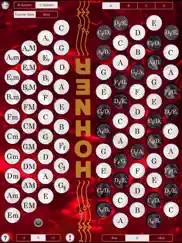
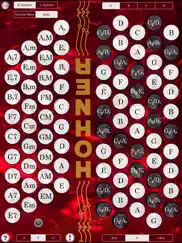
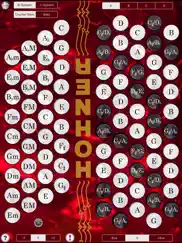
Hohner Chromatic MIDI 2.2 Apps Screenshots & Images
Hohner Chromatic MIDI iphone, ipad, apple watch and apple tv screenshot images, pictures.
| Language | English |
| Price | $9.99 |
| Adult Rating | 4+ years and older |
| Current Version | 2.2 |
| Play Store | com.tradlessons.hohnermidichromatic |
| Compatibility | iOS 13.0 or later |
Hohner Chromatic MIDI (Versiyon 2.2) Install & Download
The application Hohner Chromatic MIDI was published in the category Music on 29 August 2015, Saturday and was developed by Michael Eskin [Developer ID: 342739369]. This program file size is 22.52 MB. This app has been rated by 3 users and has a rating of 2.3 out of 5. Hohner Chromatic MIDI - Music app posted on 04 August 2021, Wednesday current version is 2.2 and works well on iOS 13.0 and higher versions. Google Play ID: com.tradlessons.hohnermidichromatic. Languages supported by the app:
EN Download & Install Now!| App Name | Score | Comments | Price |
| WARBL Configuration Tool Reviews | 5 | 5 | Free |
| Concertina - Anglo Concertina Reviews | 5 | 4 | Free |
| EPipes Drones Reviews | 2.3 | 3 | Free |
| Hohner Mini-SqueezeBox Reviews | 3.5 | 26 | $2.99 |
| Hohner SqueezeBox Reviews | 4.3 | 6 | $4.99 |
Updated metadata for iTunes App Store. Bumped minimum iOS version to 13.0
| App Name | Released |
| FM Radio App | 19 May 2021 |
| Bose Connect | 08 December 2015 |
| Bandsintown Concerts | 11 December 2011 |
| AMI Music | 18 June 2013 |
| Soundcore | 22 April 2018 |
Find on this site the customer service details of Hohner Chromatic MIDI. Besides contact details, the page also offers a brief overview of the digital toy company.
| App Name | Released |
| Lyd - Watch Remote for Sonos | 10 March 2019 |
| Guitar Pro | 15 January 2011 |
| Drum Tuner - iDrumTune Pro | 31 May 2017 |
| ITablaPro | 18 December 2009 |
| Tempo - Metronome with Setlist | 12 February 2009 |
Discover how specific cryptocurrencies work — and get a bit of each crypto to try out for yourself. Coinbase is the easiest place to buy and sell cryptocurrency. Sign up and get started today.
| App Name | Released |
| 12 February 2019 | |
| 28 April 2011 | |
| BeReal. Your friends for real. | 08 January 2020 |
| YouTube TV | 05 April 2017 |
| 06 October 2010 |
Looking for comprehensive training in Google Analytics 4? We've compiled the top paid and free GA4 courses available in 2024.
| App Name | Released |
| Stardew Valley | 24 October 2018 |
| TV Cast Pro for LG webOS | 23 June 2016 |
| Plague Inc. | 25 May 2012 |
| Terraria | 28 August 2013 |
| True Skate | 18 October 2012 |
Each capsule is packed with pure, high-potency nootropic nutrients. No pointless additives. Just 100% natural brainpower. Third-party tested and validated by the Clean Label Project.
Adsterra is the most preferred ad network for those looking for an alternative to AdSense. Adsterra is the ideal choice for new sites with low daily traffic. In order to advertise on the site in Adsterra, like other ad networks, a certain traffic limit, domain age, etc. is required. There are no strict rules.
The easy, affordable way to create your professional portfolio website, store, blog & client galleries. No coding needed. Try free now.

Hohner Chromatic MIDI Comments & Reviews 2024
We transfer money over €4 billion every month. We enable individual and business accounts to save 4 million Euros on bank transfer fees. Want to send free money abroad or transfer money abroad for free? Free international money transfer!
Doesn't work. Even with mute turned off, headphones, etc, it will not produce a sound. It looks like a promising app, but all troubleshooting doesn't fix this.
Did you know that you can earn 25 USD from our site just by registering? Get $25 for free by joining Payoneer!
Imagine you at your best. All the time. Picture yourself at your sharpest and most productive. Your most alert and focused. Your most lucid, creative and confident. At work. At play. In every area of your life. Add Mind Lab Pro® v4.0 to your daily routine and uncap your true potential. Buy Now!
Adsterra is the most preferred ad network for those looking for an alternative to AdSense. Adsterra is the ideal choice for new sites with low daily traffic. In order to advertise on the site in Adsterra, like other ad networks, a certain traffic limit, domain age, etc. is required. There are no strict rules. Sign up!