Bear - Markdown Notes App Reviews
Bear - Markdown Notes App Description & Overview
What is bear - markdown notes app? Bear is a beautiful, powerfully simple Markdown app to capture, write, and organize your life.
Take notes, plan your day, journal thoughts, organize tables, create lists and tasks, sketch ideas, link notes together, write a book, and much more. Bear is used by writers, lawyers, chefs, CEOs, teachers, doctors, engineers, students, parents.. you get the picture. Getting started couldn’t be faster—no signup and no account. Just open a note and write naturally.
"My journaling app of choice is Bear" - Kit Eaton, New York Times
* 2017 Apple Design Award
* 2016 App Store App of the Year
* Editors' choice for 7 consecutive years
* Most of our parents love it
## BEAUTIFUL. SIMPLE. POWERFUL. PRIVATE
- Tools stay out of your way so you can just write
- Sketch ideas on iPad with an extendable canvas and Apple Pencil (and other styli)
- Clip web pages and other content with Bear’s app extension
- The redesigned Info Panel now with Table of Contents and Backlinks
- Use Apple Watch to dictate and append to recent notes
- Support for all the scripts including RTL languages like Arabic, Hebrew, and Persian
- Easily create notes with Siri and Shortcuts
- Your notes, not ours - Bear is private at its core: We cannot see your notes, tags, or anything else
## FLEXIBLE MARKDOWN
- Work in plain text - easy to move between apps
- Still use formatting like bold, italics, strikethrough, links, tables, and more with Markdown
- Combine text styles like bold and underline, even in headings
- Markdown hides for a clean reading experience
- Use WikiLinks to connect notes and build a personal wiki or knowledge management tool
## GET ORGANIZED with #tags, tasks, and more
- Add #tags, #multi-word tags# and even #multiple/nested/tags anywhere in a note for quick organization
- Pin important tags to the top of the Sidebar
- Make important tags stand out in the Sidebar with TagCons
- Add tasks to notes and easily view all notes that include tasks
- Fold sections to get them out of the way
## SHARING MADE EASY
- Export notes to plain text, Markdown, TextBundle, Bear note, and rich text
- Export notes to HTML, DocX, PDF, JPG, and ePub (Bear Pro required)
- Easily share your notes to any third-party app with the Share Sheet
## SEARCH FAR AND WIDE
- Use Spotlight to search your notes from anywhere
- Search for text inside photos and PDFs (Bear Pro required)
- Focus on specific types of notes with powerful Special Searches like @todo, @images, and @yesterday
## CREATE YOUR COZY SPACE
* Pick from nearly 30 themes for the perfect writing space in both Light and Dark Mode (Bear Pro required)
* Choose an app icon that speaks to your personality (Bear Pro required)
* Set your own fonts for plain text, headings, and code
* Set line height and width, paragraph spacing, and more
## GET MORE WITH BEAR PRO
One subscription enables a variety of features on all your devices and keeps the Bear hugs coming.
- Sync notes between your iPhone, iPad, and Mac via iCloud
- Encrypt individual notes with a password that is entirely private to you
- Lock Bear with Face/Touch ID
- Export to more formats including HTML, DocX, PDF, JPG, and ePub
- Search for text inside images and PDFs in Bear notes
- Over 30 beautiful app themes & app icons
$2.99 monthly
$29.99 yearly
14-day free trial
-----
Price may vary by location. Subscriptions will be charged to your credit card through your App Store account. Your subscription will automatically renew unless canceled at least 24 hours before the end of the current period. You will not be able to cancel the subscription once activated. After purchase, manage your subscriptions in App Store Account Settings. Any unused portion of a free trial period will be forfeited when the user purchases a subscription.
-----
bear@shinyfrog.net
Twitter: BearNotesApp
Reddit: reddit.com/r/BearApp
Facebook: BearNotes
Instagram: BearNotesApp
Privacy Policy: http://www.bear.app/privacy/
Terms of Service: http://www.bear.app/terms/
Please wait! Bear - Markdown Notes app comments loading...
Bear - Markdown Notes 2.1.8 Tips, Tricks, Cheats and Rules
What do you think of the Bear - Markdown Notes app? Can you share your complaints, experiences, or thoughts about the application with Shiny Frog Ltd. and other users?


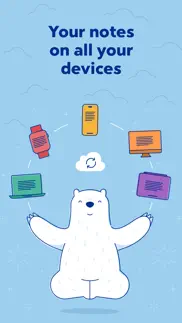



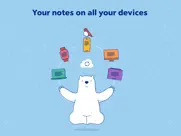

Bear - Markdown Notes 2.1.8 Apps Screenshots & Images
Bear - Markdown Notes iphone, ipad, apple watch and apple tv screenshot images, pictures.
| Language | English |
| Price | Free |
| Adult Rating | 4+ years and older |
| Current Version | 2.1.8 |
| Play Store | net.shinyfrog.bear-iOS |
| Compatibility | iOS 14.0 or later |
Bear - Markdown Notes (Versiyon 2.1.8) Install & Download
The application Bear - Markdown Notes was published in the category Productivity on 02 November 2016, Wednesday and was developed by Shiny Frog Ltd. [Developer ID: 527618974]. This program file size is 70.52 MB. This app has been rated by 6,390 users and has a rating of 4.6 out of 5. Bear - Markdown Notes - Productivity app posted on 02 April 2024, Tuesday current version is 2.1.8 and works well on iOS 14.0 and higher versions. Google Play ID: net.shinyfrog.bear-iOS. Languages supported by the app:
EN FR DE IT JA KO PT RU ZH ES ZH Download & Install Now!| App Name | Score | Comments | Price |
| Image2icon - Make your icons Reviews | 1 | No comment | Free |
* Replaced the “search” menu item previously available by long pressing Bear’s icon on the home screen with “Scan Documents” * Preventing the dismissal of the search panel when showing the replace field with no search term * Enabled ⌘G and ⇧⌘G on iPadOS > 16 in the Editor Search Panel * Correctly selecting the Label text in the Link Edit Panel when it has emojis inside * Correctly showing the Editor when changing the orientation of the iPhone while using the camera to add a picture to the note * Fixed the `Add New Note` button when used while a search is active * Moving the caret on the side of the ToDo checkbox on tap, to prevent automatic iOS scroll to the current caret position * Fixed the ISO 8601 title for new notes option * Fixed issue with the @date special search * Fixed crash concerning the OCR engine * Fixed web clipper edge case concerning non-HTML files * Fixed copy of note links when multiple notes are selected * Fixed note styling for some edge cases causing crashes * Fixed some keyboard issues on iPadOS * Fixed background app crashes * A set YAML properties are now part of the ePub exporter: type, subject, source, rights, publisher, language, format, creator, and description.
| App Name | Released |
| Ringtones Maker - the ring app | 14 March 2018 |
| Arvin - AI Art Generator | 25 April 2023 |
| Google Voice | 16 November 2010 |
| Microsoft PowerPoint | 27 March 2014 |
| Authenticator App | 18 November 2020 |
Find on this site the customer service details of Bear - Markdown Notes. Besides contact details, the page also offers a brief overview of the digital toy company.
| App Name | Released |
| Things 3 | 18 May 2017 |
| Dark Reader for Safari | 10 October 2018 |
| Awesome Calendar | 17 November 2011 |
| MobileFamilyTree 10 | 21 February 2022 |
| Miter Angle Calculator | 04 November 2021 |
Discover how specific cryptocurrencies work — and get a bit of each crypto to try out for yourself. Coinbase is the easiest place to buy and sell cryptocurrency. Sign up and get started today.
| App Name | Released |
| 12 February 2019 | |
| Cash App | 16 October 2013 |
| Hive Social | 18 October 2019 |
| DoorDash - Food Delivery | 10 October 2013 |
| Gas | 27 August 2022 |
Looking for comprehensive training in Google Analytics 4? We've compiled the top paid and free GA4 courses available in 2024.
| App Name | Released |
| Bloons TD 6 | 14 June 2018 |
| 75 Hard | 19 June 2020 |
| Suika Game-Aladdin X | 06 March 2024 |
| AnkiMobile Flashcards | 26 May 2010 |
| AutoSleep Track Sleep on Watch | 19 December 2016 |
Each capsule is packed with pure, high-potency nootropic nutrients. No pointless additives. Just 100% natural brainpower. Third-party tested and validated by the Clean Label Project.
Adsterra is the most preferred ad network for those looking for an alternative to AdSense. Adsterra is the ideal choice for new sites with low daily traffic. In order to advertise on the site in Adsterra, like other ad networks, a certain traffic limit, domain age, etc. is required. There are no strict rules.
The easy, affordable way to create your professional portfolio website, store, blog & client galleries. No coding needed. Try free now.

Bear - Markdown Notes Comments & Reviews 2024
We transfer money over €4 billion every month. We enable individual and business accounts to save 4 million Euros on bank transfer fees. Want to send free money abroad or transfer money abroad for free? Free international money transfer!
I’ve been missing out…. I have been trying to get a good notes/journal and logging my time/work/life/adventure system. I was done searching… I don’t like subscription model usage. I have been working all my notes through markdown and pushing the changes to GitHub with a weekly branch. Sounds easy, and it is, but there is a lot of messing with the git process real fiddley and sorta tuff to go back and fix. I got a good flow and it was working until I had a crazy week then a crazier week then a crazy week and I started thinking, why am I doing all this crazy stuff, just find an app that does mark down and you can just take notes. On my iPad (type, pencil, screen), on my MacBook, on my iPhone, these all work and this is only $1.50 a month. That’s way worth my time that I have been busting through the git process. I’m glad I found you and you aren’t crazy expensive. Thanks,
Great app, needs better search on iOS. I originally began using Bear as a replacement for Evernote, which I'm still very glad I did. I love the quiet, elegant UI, and I'm getting used to markdown and tags as methods for styling and organizing, respectively. I really love Bear on both desktop and iOS. However, on desktop you can search all your notes, or search for a string within a single note, both of which I find essential functionality for a writing app. On iOS you can only search through all notes. There is no way to search within a single note, and there's no way to jump to the result of any given search. So when you search for a tag or any string in Bear on iOS, the best it can do is say, "Your string was found in the following notes." But if those are of any significant length, you still have to manually scroll and scan the note to locate your string. This is my one feature request. As soon as they get this figured out, the app will be perfect.
Great app, but lack of search is increasingly frustrating. I switched from evernote earlier this year and on every level besides one, bear is an almost perfect note app. The markup, the speed, the tagging, and the search for notes is all exactly what i was looking for in a note app. However, the long-requested feature of searching within notes is still not present. I am seriously considering going back to evernote, as i use these apps at work for finding quick information, and in-note searching is a nearly critical feature. If not for bear’s exemplary performance (and i strongly prefer its interface to other apps), i would probably have bitten the bullet and gone back to evernote, but i might have no choice if they don’t prioritise the in-note search feature. It’s frustrating because on all other areas it’s such a fantastic app, but that one feature is remarkably necessary. Imagine being unable to search for words in a word processing app!? It significantly reduces the usability of this product, even though the rest of it works so flawlessly. Please add this feature! I know it’s been requested for years at this point
New update is a bit frustrating. I’ve been using this app for over two years now, and the new update is a bit frustrating. Everything is a lot harder to navigate and in general not a smooth to move around in (if that makes sense). If you try selecting a group of text this very annoying little magnifier pops up on top of the text and also is in front of the options for the selected text I can’t touch anything basically and I have to leave the whole and close the app to get rid of it. I would demand change but in this day in age corporations have mastered the art of making the worst possible changes/updates to their stuff and pretty much never listen to their consumers about how mad/sad they are over it. I really don’t see this being anything different. 🤷
Simple and Beautiful. I’ve used Scrivener in the past but it was daunting to get into. The complexity made getting started seem like an uphill battle. I love it and I’ve used it for years (along with the genius Scapple). Bear, however, is simple and easy to get started. That simplicity is paired with a flat-out beautiful interface that makes staring at a screen for hours not seem like a chore. Don’t get me wrong, I will still use Scrivener for long-form content because it’s research and export functions are great but Bear’s smooth beauty and iCloud sync are really gaining a foothold in the market share of my mind. Perhaps as Bear becomes more fully-fledged (if they are going that direction) they will gain more. I strongly suggest everyone on the fence try this out. I think you’ll be impressed.
Frustrating Bugs in 2.0. I love Bear. It was a breath of fresh air after bloated alternatives like Evernote. It seems that the lure of cross platform money at the cost of iOS focus has struck again. When they announced 2.0 I was hesitantly excited, as years of use had built trust. They wouldn’t release this without some heavy testing…right? Sadly ever update since the major has made me think of Evernote. A forced upgrade to a more bloated system? Check. Adding tutorial notes on every device on upgrade? Check. Making quick text edits a chore? Oh yeah. As an example, I have a massive note I use for a project. The scroll bar no longer is accurate making navigating it impossible. After a minute plus of navigation I click on an area to add text and I’m teleported to the very bottom. Yay. The formatting is somehow more cumbersome. Does it at least sync well still? No. For the first time ever I now have duplicates that I have to merge. Ever benefit of the old Bear is gone. I’m not anti change. I get that these exist for a reason. But taking a focused, fast, accurate app and making it into slow and inconsistent means I’ll be swapping over to another tool until the app is functional again. When Google Docs feels faster you know that whatever text engine foundation isn’t something to build a business on.
SO glad I found this app!!. Oh my gosh- coming from the apple notes app, this is like a dream come true. I was getting so frustrated with the apple notes app once portions of my notes just started DISSAPEARING- yes, that’s right- paragraphs and paragraphs of text just started not being there. So frustrating!! So I went on google to research best notes app for ipad/iPhone and came across Bear- it’s FANTASTIC!!! The hashtag that makes folders? Brilliant. The check mark boxes for to do lists- that I can actually check off and have a strike through go through that to-do line item? Brilliant. I LOVE this app. So glad the other one started losing my data so I could find something WAY better- the Bear app. Everyone should use this it’s awesome. I upgraded to the $15 plan per year which is nothing for what it achieves for me with the cross syncing with my devices- I’m constantly switching between my pad and phone so that’s a must for me. Thank you guys you really thought about things intuitively for your users. You guys rocks.
Bear is my favorite tool in my life’s toolkit.. I’m a creative writer and technologist that also has ADHD. Bear is the first and only digital writing product I’ve found that works for me. And I love it. Both on my iPhone and on my Mac—I use it every single day. I treasure this app in my life. Every feature feels helpful and preciously designed to be easily found and not distracting. It *helps* me focus on my writing. The UX to keep my writing organized is wonderful. There’s so much delight in the UX (stumbling upon the feature that turns this “->” into a cute little arrow is a perfect example). Creating tags and nested tags (and more nests of tags within those nested tags) to file and folder my notes is actually fun to create and see every day in my left-side menu. It’s like getting to build my own little library. Loving the latest version’s updates!
Amazing app!! Use it every single day. And patiently waiting for the desktop version as well!! Everything about this app from the user interface, the features like the ability to categorize notes with a simple method using hashtags -makes life SO much easier when you don’t have to go back and reorganize/rearrange your notes all you have to do is add hashtag anywhere in the file and it’s automatically categorized to whatever you decide to name it. That is just one of the many small features I love. The note taking style is great as well with the ability to add quotes, bullets, heading, highlighting etc etc I could go on. I use this app to store recipes, personal thoughts, ideas, any information I need to remember, and eventually would like to use it to take notes for my classes if and when the desktop version becomes available. Hopefully 🤞🏾🤞🏾Thanks for this all around amazing app!
Good app for notes. I used Bear for several years on my iPhone 6 Plus, and it was great for keeping my notes better organized and with additional styling options that are missing in the Apple Notes app. This app has a monthly subscription for premium features, one of them being cloud saves for your notes, but I didn’t feel like spending a MONTHLY payment for these features. Unfortunately, I forgot that I needed to manually save my notes before upgrading to my new iPhone 8 Plus, so when I got Bear downloaded again I found that all my notes were gone. With the outrageous subscription plans for premium features, and my own ignorance of not backing up my notes, I’ve decided to pass on Bear for now. I’d rather have my notes automatically synced to the cloud without having to pay money each month.
My favorite general note taking app [revised]. Awesomely simple and powerful, well thought out UI. One of its most powerful features is its search. All notes apps do search but being really powerful and fast in search is key. I am a long time Evernote user and I could use apple notes but it falls apart in search. Once you have lots of notes you need to be able to find what you are looking for easily and flexibly. For example notes that have two words you are looking for but you want to enter those words only partially for whatever reason. Evernote is also very powerful in this area but overly complicated and overly feature rich in others. I’m going to give Bear 4/5 because it has no web or androide app. Notes are not something I am comfortable tying myself to without being platform agnostic. A++.
Most Transformative App. I have been using Evernote heavily since 2009. In recent years, as it has become incrementally more bloated and more expensive, I’ve been looking for a replacement, but everything I found was missing some particular feature that I needed. Bear, while much simpler, and ostensibly less powerful, does absolutely everything I REALLY need for organization, writing, business tracking, and creative thought. It does it in a visually beautiful way, with a markup language that really makes the tool fade into subconscious and lets me record thoughts without distraction of too many buttons and gimmicks. Tagging, note linking, formatting, and organization are completely intuitive. The cost is far less than Evernote Premium, and there are not restrictions with using on all of my Apple devices. I hope they can implement note sharing without messing with their formula, and I hope they expand to other platforms so I can share with friends, coworkers, and family, but if it stays just as it is today, Bear will continue to be the foundational piece of my workflow and creative and business processes.
Not “in-app” purchase. SUBSCRIPTION based!. I am sick and tired of all these apps that claim to be free with “in-app purchases” that you think will be a reasonable $3 or $5 price tag for something simple like the basic ability to sync your writing across two devices (something Google notes does for FREE) only to discover after you’ve installed it that it’s SUBSCRIPTION based and will charge you $20 a year for something that should be a standard feature in a writing application! No, I will not subscribe. I will leave you negative feedback, delete the app, and avoid your company in the future until you catch on that users are NOT interested in paying multiple times for software. I’d have BOUGHT THIS APP OUTRIGHT if your prices were reasonable, but a $20 annual fee is absurd. After two years your app will cost TWICE what Scrivener does and have fewer features! Uninstalled and a complaint has been filed with the Apple Store that they stop showing subscription apps as “in-app purchases” and start showing them as “subscription-based fees” so I know not to waste my time downloading them. PS: Scrivener, which has about twenty times the features of this app, is a one time fee of $25. Less if you get it during National Novel Writing Month. I bought that software without complaint on two platforms at full price because they were UP FRONT and HONEST about their pricing structure and it is WORTH it.
Bear beautifully written and works flawlessly.. I experiment and download - and delete - lots of apps. Of all the apps I have tried and even kept and used, Bear is the only one that I call perfect. It doesn't crash. It doesn't interfere with other apps and services - like even Adobe does.(I personally object to Adobe's practices, but it's the next best written software I use.) It works sometimes in spite of Apple. Bear does more than I can ever use and all of what I want. The developers are creative, clever, resourceful and responsive. For their sake, I hope Apple buys Bear. For my sake, I hope Apple doesn't. Full access with syncing for a year costs less than lunch at Chick-fil-A. Don't waste time testing it. Just buy it.
My favorite app, so close to five stars. This app is truly amazing. I had tried probably close to a dozen list/to-do/notes apps during my time in gradschool and many worked alright but I never fell in love. But ever since I have had Bear, I am nearly perfectly content. It looks great, it syncs perfectly and instantly between all of my devices (iPhone, iPad, Macbook). The tagging system works really well for my feild of work. I use this app for both work and personal, and it is so great. My only complaint and it will continue to plague my experience is that I cannot collaborate on any notes. It seems simple enough to add a feature so that my wife and I can collaborate on a grocery list or "movies we want to rent." But alas, this app will continue to gets lots and lots of run in my life (I use it extensively every single day!), however it will still make me disappointed everytime I have to use some other sub-par app just to make a collaborative note... Developers, hear my cry!
A Beautiful Notes App - One Request. I’ve tried just about every popular notes app to ever grace the App Store, and Bear is my current favorite. It’s become my go-to for all notes, PDFs, writing, etc. The incredible themes and typography really sold me on the app. It makes writing and engaging your notes enjoyable - something the Apple Notes app has never achieved. My only issue with the app is that notes to which you add a number of images are difficult to scroll through. Scrolling up and down on a note which contains a handful of images is very choppy and lags. This seems to be true for only the mobile version of the app. The desktop version of the app works very smoothly. If this choppy issue would be addressed, I would provide five stars. Other than that, I think this is the best notes app for the iOS/MacOS ecosystem.
Enjoying the app a lot save for one big annoyance. I love this app, the use of nested tags and linking while maintaining the lightweight feel of the app is wonderful. My one complaint that prevents me from giving it 5 starts is something that I’ve encountered dozens of times in my short time using this app on my ipad pro. When I open the app, the app opens to the last note I was working on. When I try to continue working on it, I have to leave the note entirely and go back into it otherwise it constantly makes the page jump down to blank space after all the text. And when I click my cursor where I want to continue typing, it continues jumping the page down, making it near impossible to continue using the note. So I have to leave the note and go back in to get it to stop. Sounds minor but extremely annoying when you’re working frequently within one note.
Best Notes App Ever!!. TLDR: Bear is an impressive notes app that functions very well on all Apple devices, and has everything you’d want in a notes app without the issues seen across it’s competitors. This is hands down the best notes app I’ve ever used. I’ve tried them all; OneNote, Evernote, Apple Notes, you name it. None are as clean and minimal as Bear. No intrusive UI; No head-scratching organization structure; Bear allows you to jump into your notes quickly and organize them with ease using an extremely flexible tagging system. The text editor is of such good quality, it almost feels like the Notes app merged with Microsoft Word to create a perfectly balanced app for both simple and sophisticated use cases. It’s easy to import pictures, create checklists, and export to other formats as well. It comes with plenty of themes to customize to your liking, and the app is available on all Apple devices. The Apple Watch app is icing on the cake! You can craft and view entire notes from the app, and it even retains it’s structure and readability. It’s so good that I could be fine studying lecture notes on my watch if I wanted to!
Best Notes App. Really organized, clean, clicking around isn’t slow! The look and feeling that it gives me is better then all the other notes apps. I love the app icon! The in app settings button, new note button, and hashtags etc are all in the perfect position and very comfortable . Everything is just well placed ! ( I hope it doesn’t change)I also think about how you can slide on any individual note or from the right into the menu. It’s smooth. I could say it again that this app gives me a great feeling. Very simple in a good way and the best notes app -better then the regular Apple one for me. I love the dark mode option- this is what I use. All what I have was without using the upgrade.
Contact form & request. Your support contact link takes you to an endless loop, where there’s no way to contact you so I’m doing so here. My request is that you match the background with the custom icon the user chooses when using the contextual menu on the app icon to create a new note. That is a feature I would use more if it wouldn’t display the default red bear note icon color. Same with the start up color when you first open the app. That detault Bear red is not a pleasing color on my eyes. I would prefer the one that matches the icon I choose. I know it seems like a small quibble but the feeling one receives when perceiving colors makes a big difference in the workflow. If the UI is unpleasant you don’t want to use it. This has bothered me for sometime. Just finally getting around to sharing it. When the iPhone is in dark mode the background changes to black, that is nice. I like it. But even if I choose a night theme during the day it still selects the red background when I use the quick entry feature or first start up the app. The only way out of that would be to keep my iPhone in dark mode all day. I will say the new raspberry icon is a nice addition. Hope the feedback is valuable. Thanks for at least listening.
Love the Bear App!. I was looking for a notes app that was better than the default notes app on my iPhone. I saw the Bear app and I couldn’t be happier. It is easy to use and sync across devices but what really does it for me is the customizations you are able to do across the app. It makes want to organize your notes and customize it while you’re at it such as adding hyperlinks and images. I will continue to use only this app and just hope that the Bear app continue to make more app icons and themes. That’s my favorite thing about the app. I would recommend that they somehow make an option where we can input our own colors for themes to really take up the customization just a notch. Great app overall!
Simplistic Interface with Intuitive Tagging System. I have been using Bear for more or less three years now. This app has seen my two master’s degree and now on my way to my PhD. For someone with a short attention span and lack of organization, Bear is the app I use on a daily basis for note taking, manuscript editing, and brainstorming. I love that the user interface is minimalistic with barely any distractions. The fact that I can write in a markdown format allows me to essentially never have to leave the keyboard during writing. In addition substitution price is very reasonable. I will likely stick to Bear in the foreseeable future and hopefully see some light new features for those who are more pictorially oriented.
The King of Notes!. I have tried and tried to leave Bear many times, because I haven’t felt that it could handle organizing the copious notes I take and link and organize and…. And every time I think I’ve found a better app (think Evernote, Roam Research, Notion, Obsidian, Craft, Ample…..), I have found myself wanting; wanting to come back to Bear. While I could go on about the multitude of benefits and features I like about Bear, there are two main reasons I keep coming back; 1. Simplicity that works! - Nearly anything I’ve needed my ideas organization system to do, I have discovered Bear can do. Even with the other applications, I’ve found that I was say something like, “if I just did this in Bear, I could make it work just like App A.” Plus, it’s simple. At times it’s too simple, but Panda (Bear beta app) is painting a very bright future for this platform to organize all of my notes and thoughts and stuff! 2. Universal To Do’s! - Do NOT underestimate the power of having this available. It allows me to create the task in the context of my daily notes, which I can reference later, and my recall is so much better because of the context I have of what I was doing at that time of the day.
flexible and simple. This is perfect for chaotic organization. The tag system is really easy to use, especially if you're the kind of person who starts typing before you know what you're writing about, or like to have things in multiple folders. Notes link to each other and that's lovely because you can have something spread out over different notes without them getting lost or confused! Tags and links are the main selling points for me. The aesthetics are also very customizable; you can even change the color of the app icon for dark mode! I would highly recommend this for things like creative writing or keeping track of complex webs of information. It's limitless. I feel powerful >:3
Love this app. Apple Notes app “dark mode” is far too dark, Bear offers a few options that make a default for people that need more refined dark mode options. Main complaint is the inability to keep cursor at the middle of the screen. Currently, while typing. the cursor continues down to the bottom of the screen and my eyes are forced to stay at the bottom of the screen. This is terrible for posture and eye health. Having a typewriter option where the cursor stays in the middle at all times would be amazing. Smaller complaint is the tagging system. Currently tags are unprotected all the bottom, really getting in the way. Having them default at the top would be great to avoid accidental deletion or having a fully protected “tag” section would be optimal.
I love my shortcuts!. I’m a stickler for efficiency, so when I use PC apps, I like to use keyboard shortcuts. I write my class notes digitally, but doing so on an iPad’s Notes app is difficult when I can’t use keyboard shortcuts. Bear makes it easy to *italicize*, **bold**, ~underline~, and ::highlight:: without breaking my typing flow on an iPad, in addition to easily being able to make headers and lists with keyboard shortcuts on MacOS. In addition, you can easily switch between typing on MacOS and drawing diagrams on your iPad! Even though I am not subscribed to the Pro version of Bear, it is possible to inter-convert from Bear to Notes by exporting as RTF. Then you can save the notes as PDF from the Notes app. The only complaint that I have is that there is a bug when trying to import files from within the Bear app where I cannot exit from the file browser window. Other than that, Bear is an incredibly efficient and functional app. 👍
Been using for years, still no basic search functionality. Title says it all. I’ve been patiently waiting for years for an update that would finally allows us to have some basic search functionalities to no avail. I admire bear for it’s simplicity (that’s what prevented me from deleting it altogether despite competitors like evernote and onenote offering search and so many more features) but when even the most rudimentary tasks such as being able to find and jump to a phrase in a long note is not possible, I consider that just too simple to allow for any serious use cases. Having been a developer myself, I simply cannot understand why it is so hard for these devs to create a simple search function which has been requested over and over by hundreds of bear users. It certainly wouldn’t take lot of coding knowledge to add this basic feature so again I cannot understand why they still can’t seem to figure it out after years have come and went. That being said, I regret to say that my patience has worn thin and I can longer just hope that the issue will eventually be resolved. So I am officially deleting the app and would end by recommending Evernote, onenote, or heck even the already included apple notes app over Bear if anyone reading this cares about basic search functionality.
The best iOS note taking app, but I do have suggestions!. I love this app, moved from Obsidian to it and it works so nicely on mobile where I take 90% of my notes. It syncs through iCloud too! So no work arounds or account. The subscription price is the best on the market, but even if it wasn’t it would be worth it. Devs are extremely active :> Now though, my suggestions: 1. Spaces- separated spaces would be awesome as one of my specific projects does require it. I currently keep said project elsewhere due to bears lack of spaces but it would be cool to add it. 2. Under the ‘notes’ section there is specific views/filters- I think this should be expanded upon and a bit more customizable. I think a filter for media and links would be the best! You can work around this with tags, but it would be nice to have a gallery view of media & links. I would also like to toggle off the ‘todo’ section personally. 3. Calendar view- this would probably be my most used feature if you added it!! It would go under the ‘today’ heading. I’m thinking of calendar being at top of tab and you scroll down to see todays notes- click on different day and see that days notes (IM BEGGING FOR THIS FEATURE PLEASEEE) 4. This one is a bit more unnecessary and for for fun, but a graph view :>
Makes Note-Taking Like Moving Through Water. I’ve moved through every writing and notes app there is and at last I’ve found my stopping point. 1. The usefulness of tagging is completely realized by this app. Instead of having a hundred individual tags, you can nest them, almost like folders. Unlike a folder system though, a single note can exist in several “tag folders” at the same time. This means that instead of having to make arbitrary decisions about where to place a note (always with the danger of “losing” the note somewhere in your system) you can put important notes everywhere they need to be. 2. The linking feature between notes is perfect. Unlike Roam, this app is not constantly forcing you to make connections that may or may not really be there. Instead, it’s easy to make connections where *you* want them, and easy to forget about the links when you don’t need them. 3. This hidden markdown idea works perfectly. You get the best of both world: when your reading, the annoying markdown symbols are invisible, but when you want to edit them, they’re there. 4. I actually use the charts feature, and it works well! 5. You can make text fold up under headings when you don’t need to see it. Also, it’s very easy to jump around your note using the automatically generated table of contents. All of these things are realized so well here! Using the app is like moving through water.
A wonderful app that is slightly inferior to the Mac version. I use Bear to take notes on school and often access it from each of my devices (MacBook, iPad, and iPhone). While I’ve had a wonderful experience with it on all these devices, there’s one specific area where the iPad version is crippled in comparison to the Mac version, and this is the “find” functionality. On a Mac, you can easily search for keywords within a particular notebook (or hashtag, or what have you). Once you locate the note where the keyword is located, you can then search within that note. On the iPad, this is somewhat different. You *can* search within a notebook, however you can not search within a particular note. This is such a small thing, but it has made the iPad version significantly less useful for me. I’d love if I could have the same functionality on both devices and I’d up my review to a 5/5 if a future update addressed this. Otherwise, this is a wonderful app and I recommend it to everyone.
Best notes app, and I've tried ALL of them.. UPDATE: I took a break from Bear for a couple years and primarily used Agenda, Craft, and UpNote (which are all also excellent for slightly different use cases), but the new Bear 2.0 is phenomenal. I'll be using it much more again moving forward. Beautiful formatting and themes, intuitive UX, smart design decisions, excellent tagging system, and strong privacy features. Also seamless syncing. Grateful to these developers, and I don't even mind that they raised the price slightly with this update! --- Original Review: Excellent UI, very affordable yearly subscription price, tons of useful features without being bloated, nice watch integration -- just download it. I just have two recommendations: 1. Allow the user to drag and drop items on the edit bar above the keyboard so that we don't have to scroll as far over to use certain common features (like indent). 2. Add a togglable option to disable markdown mode from showing up in the editor. In other words, sometimes I don't want to see the asterisks around my bolded text -- I just want to see the bolded text. I don't think there's currently an option to do this, unless I've just missed it. Overall, fantastic app though -- blows others out of the water!
I really enjoy this app!. I wish I could get a second chance to try out the subscription again! It would be awesome! I don’t know if the developer could help me subscribe again to test out the same reason why I LOVED it and was surprisingly enjoying it almost or close to in the middle of Evernote or this other Microsoft notebook app I have had. But wow I just love how simple and easy to navigate the app and also it’s very simple even the website for support / help Bear website is very easy to find what you might want to know or what you have a question about! Great job Bear! The other apps I use to save my notes just has to much features in my face at once some times it gets annoying and that’s why I am so happy to have found my long lost app!!!
It was great… at one point.. This app was top-of-the-line (and could be compared) to the likes of Evernote, back when this app originally released. Back when the competitive market all had less features. But after 4-5 years, it seems Bear still hasn’t added any new features that matter to the user. It also seems likes they only respond to 5-star reviews, so overall just not a great look and really makes you feel like the developers gave up on the app and are just now milking it. I truly wish they would have added more support for it. I loved the elegancy, the aesthetic, and just how great it felt to use. I even use Avenir Next for almost all fonts that I can change haha, but the sudden halt in innovation for the app is what ultimately helped me move on from it. Haven’t touched this app (properly) in a long time. Hopefully they realize they may still have a chance here before their, soon, demise.
Best note taking app on Apple ecosystem. I've used Evernote since 2013 and had over 5000 notes on it. Its a great app but the problem is that they use their own cloud services for syncing (I don't trust anything but iCloud for privacy reasons), full of useless features (at least for me), and the design is not very aesthetically pleasing. Then I came across Bear. Its such a beatufil app with great desgin and typography. Importing notes from Evernote to Bear was remarkly quick on Mac. I had previously tried to move to OneNote by MS and it took several days to upload to their cloud. It took just 20 minutes to migrate from Evernote to Bear as everything happened locally on the Mac. Then it took couple of days to sync all documents and picutures via iCloud. Since then, all the syncing happens almost instantly and seamlessly via iCloud. iOS versions of the Bear app are also gorgeous and just a pelasure to use. They look great on both iPhone and iPad. Bear has all the features I need and nothign that I don't need. I love this app and look foward to using it everyday. What can be improved? I think Bear extension for both Mac and iOS can be improved with more options to copy just text, just images, PDFs, or "reader" version of the web pages on safari.
Could easily be five stars!. This app provides a beautiful, distraction-free writing environment, which is much appreciated. But for the life of me, I can't understand why these developers won't let us sort our folders/tags in the left-hand column MANUALLY. This may come as shocking news, but being forced to sort things alphabetically or by date DOESN'T WORK for everyone! These are OUR folders... we should at least be able to structure them the way it makes sense to US. And WHY does it require so many unnecessary taps to create a new note? Whenever the sidebar is open, there is NO WAY to create a new note! Can't be done from there. You have to — for some unknown reason — open an existing folder first, and then the New Note button will appear at the bottom of the screen. Sheesh! Talk about inconvenient. I guess that's why I keep sticking with Ulysses. I prefer Bear's visual environment, but until they fix these issues, it just won't work at all.
A rock-solid note-taking app for those who find the “notebook” construct limiting. What stands out the most to me about Bear is how rock solid its fundamentals are: it’s clean, fast, reliable, and equally powerful on macOS, iOS, and iPadOS. The watchOS app is also nice, supporting dictation. Every feature the app supports is apparently done to a high standard of quality. Where I feel Bear could improve is on two fronts. First, I do feel that they “gate” smaller improvements behind huge ones (like their editor overall, currently in Alpha, and their web app workstream). Making some small feature-level improvements would go a lot toward making the app feel tended-to rather than being maintenance, especially with the super stiff competition in the note-taking market these days. Second, a big feature that to me is lacking is the ability to separate workspaces/profiles/repositories within your notes. As it stands, there is no good way to separate work and personal notes inside of Bear. This really limits how I can interact with Bear from my work machine. Another feature that I would love to see in an option to completely hide Markdown control characters once they are typed, because I think they really make the note look visually cluttered/noisy. Overall a very solid “alternative” note-taking app that can be trusted with your notes, even if it evolves *very* slowly relative to its competitors. I still recommend Bear over many others.
Love It! Is it for non-Apple phones too?. On my iPad-where I type out this review-I own the app and use it pretty much all day, everyday! It so useful, and the mechanics are so well done; however, I have a bit of a gripe. Maybe about a some two weeks ago, I downloaded this app for my phone. (The phone isn't an Apple device.) The phone version was very glitchy and seemed to have adds. The normal one on my iPad doesn't, so I wondered why this could be. So, a few days pass after deleting, it and I wanted to see if my phone or the app fixed itself in the time I was gone. To do that, I went back to the PlayStore on my phone, looked it up, and didn't see it. Every couple of days, I would check time and time again, and it stayed that way. Just nowhere. I don't know if it was a bootleg, but no matter the case, please release this on phones! I know the format is smaller, but this is only so I could reedit while I'm on the go.
Intuitive and powerful!. I've been using Bear Pro for a few years now and am never going back to Evernote! I love the simple and intuitive UI that has some serious features underneath. I use it for my work, freelance, and personal notes. I'm always running in a million different directions, and the ability to rapidly jot down a note or idea and file it with the hashtag system in seconds is a game-changer. If you're a user with multiple Apple devices, I would definitely recommend going for the Pro. Being able to sync notes between my devices instantly is awesome. The ability to make urls to your notes is also great because I can drop them into my project management software to quickly access relevant notes outside of Bear. Lastly, I know some people complain about lack of collaboration but I think that the current simple but powerful philosophy is the way to go. Otherwise, I fear they would go the way of Evernote and become an overcomplicated experience. Keep up the great work Shiny Frog!
This is a just right (write?) app. Bear is really handy in its simplicity and its “just enough features”. I can clip from any webpage, I can hashtag my notes for easier sorting and I especially like the security feature. I’m normally pretty unwilling to sign up for a subscription to an app because I think there is just way too much subscription madness going on right now. You have subscription podcasts, you have subscription apps, you have subscription movies, fitness programs, and television shows, it’s just becoming ridiculous, but for $15 per year for this apps usefulness you really can’t beat it. I like that if I have to transfer my notes to a different app, that bear doesn’t butcher my notes. They are legible in any other app after I have transferred them, and that’s shockingly a hard feature to find, even for other paid apps. I would ask the developers, though, if we could have a wider variety of fonts to choose from please, as a perk for us subscribers.
I could kiss the developers of this app, if I could <3. I spend all day writing ideas for games like characters, places or stories and when I'm not at home this app allows me to write my ideas the way I want to do it (for now). the app has a clean and simple interface, it has MANY options and is also intuitive. Even though it is very good, it is not perfect. I think that it lacks the ability to edit the size and position of the images that are imported and the drawings that are made in the application. It has not been a problem for me, but I see it as a necessary function, for example: to illustrate an idea that I am writing in a single space (and not with the huge image above or below the paragraph). Anyway, I will give it 5 stars because the app fulfills in a great way its purpose and I have not noticed any kind of problem related to the app.
It’s like gravity. I think bear is the perfect level of robust, and simplicity as far as note apps go. I have been obsessed with trying to find the perfect writing and notes app and I just keep coming back to Bear. The main drawback for me is that I have a windows PC as a gaming computer that I can’t run it on being an iOS/macOS exclusive but they supposedly have a web interface in the works. I switched back to Evernote for a while just because of the cross platform issue but I just felt myself missing Bear and the syntax highlighting and simple tag and search system and I decided to stop fighting it and just enjoy it. Because it’s so great and the team is very transparent about their plans and care about their users. When I was spending time switching apps from bear to Evernote or OneNote, bear was always the easy one to work with when exporting and importing as well. It’s just a pleasure to use all around for me. Minor complaint that I have is when sharing on IOS to the app, it’s very difficult for me to put the new note in a specific place. I can just tag it in a location so I can find it later but I think little pop up share window could have some more navigation options. Thanks devs and designers for the steady quality updates and this wonderful simple app! Maybe one day you’ll find some way to make this cross platform or have a good web interface but I like it enough to stay.
Near perfect. As someone who has used integrated systems for saving documents for decades, I am never quite sastisfied with the current system I am using. So I have used Evernote, OneNote, Apple Notes, markdown files in Dropbox, etc. Bear has been pretty close to perfect for me, especially as a Markdown user. Tagging and being able to use multiple tags along with directly linking your notes in other notes, makes this like a personal wiki. The synching across macOS and iOS has been flawless. I also really like the support for keyboard shortcuts in both macOS and iOS. Theming is also excellent. Embedded PDF files are easily viewed in both macOS/iOS. To get me to switch over to a new system is a high bar. Bear meets that bar and exceeds most of my expectations. High quality app. Now since no app is perfect, these are the main features I wish for. + Support for Markkdown tables. + Inline search for intances of matches in a single note on iOS (is supported on macOS already) + iOS, icon to show Sidebar when you are in the full editor view. Keyboard shortcut also. Sure it is only two clicks to get back to this view, but I find myself doing this navigation a good deal.
The best note taking app. If you just want to jot down quick bits of info and save them into an archive you largely forget about, Apple Notes works just fine. If you want to journal and keep a diary of your life, maybe give Day One a try. But if you want to take notes, write in robust Markdown syntax, save outlines and concepts, refer back to past insights, cross-reference relevant topics, organize everything by incredibly flexible tags, and import and export documents with ease: then Bear is hands-down the best tool for the job. I've tried a ton of different editors over the years and used a variety of different storage systems. Only Bear has proved to be the most flexible, visually appealing, and performant for everything I need out of a Markdown-based document workflow (on both iOS and Mac). I'm slowly weaning myself of all other note/writing apps and making Bear the center of my content world. I highly recommend you investigate doing the same!
We love to see it✨. I had previously rated Bear at 3 stars when the initial update first came out as it caused some rather frustrating issues. But now, I’m bringing that bad boy back up with this latest update because now my previous problem is no longer a problem! Everything feels so much nicer—scrolling doesn’t lag as much and it also looks smoother, if that makes sense. Definitely at a better quality now than it had been a couple days ago. Of course, some of the other reviews make a good point in having a better sorting system for tagged notes and/or adjusting the UI for other users, but those are things I don’t mind waiting for as overall, Bear feels so much better now! Thanks to the creators/devs or whoever for fixing some things up, definitely worth it👌🏼
Needs some more work. Very impressive in so many ways but has some major problems for note taking. 1. It has some irritating multi minute delay when using the share to bear notes 2. It does not have the ability to search within a note, so if you have long notes and are looking for a phrase it will get you to the note but not to the actual place where the phrase is in the note. Apple note, Evernote, simple note and nearly all other note taking apps can do these two things well. I really want to use bear notes as my main note taking app but these issues must be resolved. The sync issue is so slow I can not continue working with the shared note until is “shows” up in bear notes. I have tested this with iPhone and iPad and both are multiple minutes slow, adding a sync button might help this but what is strange is that all the other note apps can do instantly without fanfare or help from me. The search feature within long notes is a must, I just don’t know why this has been so long in coming with Bear, naturally I am assuming it is coming to Bear? I am using the premium features and it was the same with basic free as well. Please fix, this would be an instant 5 star app.
Great App, Very Useful and Creative!. I got this app a few months ago I believe and haven’t been dissatisfied or disappointed yet with it! It’s easy to use and navigate, wonderful and creative things you can do in it, and it’s just awesome! I’m very into writing stories and this app helps me to organize the plots and main points for the story. I also use it for lists as well and it works perfectly! I’d recommend this to many people if I knew many writers or just people who like creativity in note taking or lists but, sadly, I really don’t know anyone that would use it. When I meet someone who would though, this is the first things I’m bringing up in the conversation! I hope, if the developer(s) see this, that you keep it up and don’t ever shut down the app or take it off the App Store.
Amazing app!!!. When I first downloaded this app, I wasn’t sure what I could with it... now, almost a couple of years later, I’ve crafted my first book on it I hope gets published. Once I bought the yearly version, it made everything to keep writing, even when I feared I couldn’t use my Mac anymore!!! But, the seamless transition between my iPad and iPhone more then made up for the lack of my Mac. I can’t speak highly enough for this app. The one wish I have for it, if and when it gets another update, is to simply register different pages, so it doesn’t run on and on, like a waterfall. To be able to do that would make this a game changer as far as composition goes! Other then that, awesome execution and definitely big props for the idea. I’ll use it to keep writing my stories, no matter what. Thanks for this tool, and hopefully those that read this will use it going forward!!! Excelsior!!!
This app has become my everything. Bear has replaced every note taking app and productivity tool I’ve ever used. Omnifocus, Things, Simplenote, Evernote, Wunderlist, Todoist, I’ve used and tried them all. Over time they’ve all become frustrating and anxiety inducing because of being awkwardly convoluted or overly prescriptive. Bear manages to combine extreme power into something elegant and simple. It can basically be whatever you want it to be and gets the hell out of your way. It evolves with you as your methods and use cases change. I use it as a home brew hybrid GTD solution in conjunction with TextExpander to provide a basic templating structure for the processes and flows I’ve designed for myself. I’ve been a paying customer for almost 2 years now and my love for it increases every day.
Version 2.0 adds all the missing pieces 👍🏻. I’ve been using Bear for years, and have a Pro subscription to add syncing between devices. I love it’s simple but useful UI and use of markdown, and I enjoy the light-hearted nature of the app presentation / identity. For a long time there has been minor but noticeable missing functionality, such as back-links and searching within notes. For this reason I’ve occasionally tried other apps such as Notion, OneNote, and Craft, but they either had a UI design paradigm that didn’t click with me, and/or were much more expensive subscriptions. As of version 2.0 Bear has added all of the functions I’ve been missing, plus a ton more. I now have no reservations about whole-heartedly recommending it above any other note-taking app. 👍🏻 Great work, Bear team!
One teeny tiny complaint. I adore this app. I tried a bunch of different writing apps and I chose this one to be the one where I collected all of my personal writing and brainstorming. I love pretty much everything about it. I use EverNote and Scrivener for other applications, but Bear is the only one that makes me feel happy when I use it, so that's why I use it for personal writings. One complaint: on my 2017 iPad, when I press and hold in order to move the cursor to an exact spot, I have to make sure my finger is EXACTLY halfway between the top of the screen and the keyboard, because if it's above or below, the app thinks I am trying to scroll up or down and it scrolls SUPER FAST. It is so jarring and strange and annoying. I checked other writing apps and none of the other ones have this behavior.
Did you know that you can earn 25 USD from our site just by registering? Get $25 for free by joining Payoneer!
Easily the best writing/note taking app I’ve used. Bear is easily the best writing/note taking app I have come across. The markdown capability, portability and syncing across devices, ability to easily link and organise notes, and the seamless user interface make it a joy to use. If you’ve tried other note taking applications and not yet found the one that’s right for you, I highly recommend giving Bear a go, and even if you have, I’d still recommend trying Bear for yourself, otherwise you won’t know what you’re missing!
Generally a good app, but an annoying bug. Every time I create a note, the first letter isn’t capitalised! Why?? Is this intentional? It’s just annoying. I shouldn’t have to do this. Otherwise the app is great!
Slow development. The app was amazing back when it came out. But, the devs are taking ages to implement simple additions that Apple Notes app has for a few years now. Too bad it has potential, but not worth it without core features (like tables...). The app also has the same design since it’s launch, which is not bad per say but is starting to feel a bit outdated. Hope you have something big cooking to win me and others back to Bear!
Excellent. I’ve been looking for a replacement for Evernote for a while and tried other options - Bear is just perfect. Elegant, simple and syncs across devices seamlessly. Love the tag organising too.
Superb Markdown Writer. I have used nearly all the other major writing apps, and although they all have their strong points I use bear for 95% of writing. It’s so intuitive. It’s not perfect but it’s close. All I want as a new feature is the ability to sort by individual tag. It also works well with other apps.
Return to the fold.. I have used the free version of Bear quiet a long while ago before changing to Evernote which I have used for about one and a half years. I decided that it was not flexible enough for my use. Researched the apps currently available and finally elected to return to Bear and upgrade to the PRO version from the start. I find that Bear suits my needs and is very easy to learn and use. I mostly use Apple products (IPhone, IPad and Apple Series 3 Watch. I can use Bear across all these products, unlike other Apps I have used. This is probably the best feature and integrates my notes extremely well. Highly recommended, especially for Apple Watch users.
I want to just pay one-off fee. This is a good writing app, but i do not like to pay every month for it worrying it will increase price like Evernote gradually. If it can be paid off one time, that is perfect haha
Convenient, Easy, and Fun!. Absolutely love this app, I've been looking for something to keep my daily routine nice and organised, and Bear is perfect! The cute little bear illustrations are a great touch, and it's extremely simple to use, I'd like to thank the developers for such a cool app! I'd totally recommend this if you're looking for something that's quick to do & learn, but has plenty of features. If you're somebody who obsesses over really well set out apps & setting reminders/routines for yourself, or any general info, you'd better be installing Bear now!
Everything I wanted, and a little bit more. I use Bear for everything, across three devices. It's a pleasure to use
Excellent note taking app. I use Bear for all my note taking and Ulysses for all my long form writing. Both Apps are excellent! Bear has a beautiful UI, fast, easy to use and one of those rare apps that can do a lot of complex things while making everything deceptively simple. The latest 1.7 update bring a raft of welcome new features and updates without adding to the complexity of the app. This is also one of those apps that I enjoy using every time I start it up. Finally it syncs perfectly on my MacBook Pro, iPads and iPhone, quickly and without fuss. Thoroughly recommended!
Amazing app!. Everything Evernote should have been and more! No text editor insanity, a pleasure to write in. It even supports multiple windows in iPadOS for easy referencing!!
Love it. I downloaded and loved the app so much that within 2 hours upgraded to Pro. Well done guys and hope you keep up with the high expectations generated so far.
Simply Brilliant. At last a Note app truly worthy of 6 stars. Everything positive written here is 100% accurate. Love it.
the ideal notes app. personally, i’m quite picky with formats and type when it comes to writing. i’ve tried evernote and onenote as well as the ios default notes, none of which is as satisfying as the bear note app. while the app does offer a free version that is a great interface, the temptations of getting the subscription is just too much! so here i am getting the subscription, i’ve tried two months without it after getting the trial, it’s just not quite the same. it’s my ideal notes app nonetheless and the subscription is relatively affordable as far as i’m concerned ^^ i seriously can not wait for the web version!
Amazing!. I love Bear! I wish I could rate it 4.5 Stars. The only thing I don’t like is the fact that if you uninstall the app, you’ll lose all your notes. There’s no way to sync notes for free; you need to pay for Bear Pro. Other note-taking apps such as Apple Notes, Google Keep, Evernote and Microsoft OneNote let you at least sync some amount of notes unlike Bear. Other than that, even I can say that Bear is beautiful and elegant like the developers say! I love how you can change the app icon, change the themes and tag notes.
Best thing I’ve seen in a while. Simple, intuitive, no clutter...this app really made my day. Just 5 minutes into the free version, I paid the yearly subscription and imported all my notes from Evernote.
Fiona. Love it I can just tap and say my shopping list then I can add more later goes into my notes for when I’m doing the grocery shopping
Decent app, a bit latter, needs the new editor asap. It's a decent app, can be a bit laggy if you have a lot of notes and clippings. Definitely needs the updated "Panda" editor but that's been in a never ending beta "coming soon" for years now.
Error in word count. Love Bear:) one little problem: when I work on one document on two devices (Mac and iPhone/iPad), without there being a [conflict] file, after syncing through “hand-off” multiple times, the document displays different word counts on my two devices! Which makes me so paranoid...although I did check on both devices and never managed to find any difference in the document! Not sure why this is happening (for the second time). Could it be because the file was too big? (WC over 5k both times)
Fantastic app.. I imported all my Evernote notes into Bear years ago. Bear has worked flawlessly since. I love that everything is in markdown. I can create backups for piece of mind. I’ve never had any issues though.
Great writing experience. I love this app. It’s very clean and nice to write. One feature I wish it had better is saving a web page to bear. It tries to convert to markdown. This is slow and prone to errors. I would love to be able save web articles here to be able to search later.
Almost perfect, web version desperately needed. One of the very few apps out there with perfect execution. It has gorgeous design, speedy performance, powerful organisation, a great UX, plenty of themes. It's only downside is lack of collaboration, no web client, no support for tables and the fact it's a subscription. I know they are working on a web version and are overhauling the markdown editor, but it’s taking a very, very long time. Notion ticks all of my boxes right now, so the only thing stopping me is Bears UX and performance.
Love it but...... This app is completely what I’ve been looking for such a long time! I just wish there was an ability to add a lock to my notes but other than that it’s great. Easy to use and amazingly simplistic. Give it a go guys !
Where are the folders?. I was extremely excited when I began to explore Bear as a much needed Evernote replacement. The import of my notes is flawless, the notes are fresh and clean, images and docs import nicely.... But where are the folders and sub folders??. hashtags? Sorry but there is not way I can use Bear to run my business, my many projects and tasks, clients and jobs....with hashtags! What a total departure from a system of Notebooks and Notes, folders and subfolders that have stood the test of time since computers were created. With this structure, Bear is pretty useless for me.
The only writing app I’ll ever need!. An amazing app! It does everything I wanted it to, and then some. Its organisation system takes a bit of getting used to, but once you do, it becomes very efficient and easy to use. I’ll never look for another app to write with!
Bear is wonderful.. I’ve never written so much in my life. Bear has somehow hooked me on both being more creative, and planning my life out in meticulous detail. Bravo.
Best note taking app except for one thing. Hi Developer, Your app is great, and it has changed the way people have taken notes. However, is there any other way to delete notes instead of drag and drop?
A elegant balance of simplicity and functionality.. Bear, over all other note taking apps strikes the perfect balance between user-friendliness and functionality. Everything you need is a touch or two away, presented elegantly, and tied together with the # tagging system. Notes are saved automatically, and synced seamlessly. I never left wanting for more features, and praise the developers for keeping Bear bloat-free. Windows needs you!
Easily the best note app I’ve ever used. Bear is beautiful, powerful, and so simple to use. If all you want is a long list of notes, it can do it. If you want options for formatting, linking files and adding photos, it can do it. If you want to be able to link notes, sync across your phone and Mac, and sort your notes into ‘folders’ in the form of hashtags (meaning that you can add or remove them at any time, and any note can be in multiple sections by adding multiple tags) it does it beautifully. Bear is honestly a 10/10 app. Would recommend.
Love it!. Easy to use, especially with the little bear illustrations (I love little touches like that). It did take me a little bit to adjust to the different ways of organising notes and formatting them but it’s become second nature. Because of the way they’re organised, it’s so easy to find notes, especially with the search function that goes through all of them. It’s easy to pick up where I left off on either my laptop or iPad with the iCloud sync. I love the different themes, especially when writing notes for uni at night where I can switch to one of the darker themes to prevent eye strain. It’s more of an aesthetic complaint, but it does bother me that the icon changes back to the original icon colour and that the last (or first) column is a dark grey that doesn’t always match the theme. Aside from those small things I’ve loved this app to transition to digital note taking!
Nothing comes close!. I’ve been using Bear for about 2 months now and have tried every other note app out there. Bear takes the cake by far and it’s not even a competition. Bear makes it so easy to format your thoughts and lists into easy to read, understand and aesthetically pleasing packages.
WOW #1 Best app 2019. This is the most inspired, well designed app with perfect attention to detail and ease of use. This will definitely boost your productivity while fostering your creativity at the same time.
Changed the whole way I write. Could not recommend this enough! Bear does everything so well and so simply. I have no complaints just love!
First GoTo Application. My Most Used Application - Across All My Devices Makes Bear So Useful it’s Making it Hard for Me to Find a Fault ! Audio Messages from My Watch to Text Automatically, then Access on My MAC or iPad Seamlessly - Image Sharing - Audio Sharing - it Does Absolutely Everything Very Quickly.
Flawless. This solves all of the problems I've been having with Day One. The approach to Markdown is far more flexible. The look and feel of the app is delicious. I looked at Bear a few years ago but moved on. It is MUCH improved. Reasonably priced subscription too.
Woah. I’ve been looking for a replacement for google notes for a while, and this is perfect! I love how you can have different sections for all different things. I highly recommend it for everyone
Best for notes. I love Bear - it’s look is charming and it’s functionality is just right. That’s enough to get it 4 stars from me. When I have a complaint about a tiny aesthetic inconsistency and the devs fix it in the next patch, that’s enough to get the last star. Keep up the good work!
Responsive Developer. I sent a quick bug report email when a keyboard shortcut stopped working and it was fixed in the next release. Great to see a responsive and effective developer maintaining their product!
It’s gorgeous and so nice to use. I love bear and what it stands for. When I forget my laptop at uni it’s the perfect think to take notes on. I just wish I had siri integration so I can use it to replace notes completely
So clean and functional. Love this app. So beautiful. So nice to use. I love how Bear uses hash tags to easily sort your notes into folders. And I also love the options bear gives for formatting text. Thanks for creating the perfect notes app for me!!!
Spaced repetition. Love this app and would like to hv spaced repetition function, which can turn on for selected notes, to remind the user to review the notes for the long term memory. As well as adding table function lol
Best note taker available. Writer’s dream. Synchronises across devices. Gather like notes under hashtags, append or prepend web links to specified subjects without opening a Bear. Paste in txt and pics. Intuitive and easy to understand design. A beautiful, non clunky app.
App Icon Bug!. Omg just want to say I love Bear I use it everyday for literally everything! Today I noticed the icon duplicated on my Home Screen. They both link to the app and I just think it’s a weird bug 🤔🤔
not a writer, but I still like bear.. honestly, i’m not much of a writer, but I still have bear. I just love the interface and flexibility of bear. as you can see above, i’m not a word aficionado. bear is good. yes
Simply Great!. I went through many writing apps but Bear kills it! Formatting, tagging, accessing notes is very easy with solid amount of menu options, the app looks great, syncing works flawlessly. One of my top 5 apps I use on my iPad and iphone.
Just Ditched Evernote. Moved away from Evernote, after being tired with the rising price and formatting problems I’d run into every time I’d copy from one place into a note. Have found Bear simple, fast and easy too use. Some improvements would include the ability to share notes with other users. This one feature with Evernote is the only thing stopping it from being placed in the trash can. Also the sketch ability could be greatly improved; using on iPad with pencil and the sketches aren’t as good quality as say Apple notes or Evernote.
Absolutely love this app. I’ve tried a few different note and writing apps over the years, and this has been a revelation. Easy, beautiful, sophisticated. Thank you!
Love Bear!. After swapping from Evernote to iOS Notes a friend recommended Bear. And I’m so glad they did. It’s so easy to use. Once I got my head around using tags instead of folders, Bear instantly replaced Notes and I signed up for the pro subscription straight away. Syncing across all devices is great and the themes are really nice. Would be even more awesome if was able to access Bear via a browser for when I’m using other computers. But it’s not a big deal to export when needed.
The Greatest Notes App of all time!. I used to use notes on iOS and as a result didn’t use it much. After getting Bear-the result-I have half my life on it...... I had no idea taking notes could be so beautiful. Honestly.
Needs password protection. This is an outstanding app, except for one thing: we keep asking to be able to password protect certain notes and we keep being told it’s being worked on, but with each new update it never comes. With that ability it would entirely replace Apple Notes. As it stands, I’m still straddled across the two because of the lack of password protection in Bear. Come on, Bear. We’ve been asking for years.
Imagine you at your best. All the time. Picture yourself at your sharpest and most productive. Your most alert and focused. Your most lucid, creative and confident. At work. At play. In every area of your life. Add Mind Lab Pro® v4.0 to your daily routine and uncap your true potential. Buy Now!
Nice, but..l. Nice app, simple to use and works reliably, but is lacking in features that many other Markdown-based apps have, such as support for tables. These have been promised by the team but have been “on their way” for over two years now while minor new features appear from time to time. If you want simple, Bear works for you, but if you want something more full-featured then there are alternatives.
Génial. J’adore cette application parce que on peux personnaliser à notre goût. Je me demande si vous pouvez ajouter un calendrier avec l’application Bear sur les iPhone. Es ce c’est possible de voir, sur l’application un minuteur en mode rester concentré.
Great App. Great App, I use it on a daily basis.
Makes Life Easier. I’m not really one to write reviews but Bear makes life easier. I needed something to write everything down because paper & pen do not work for me. I also love the widget for it as well. I get to see exactly what I need to do when I open my phone. Keep up the good work & include a PC version please! 😄
Perfect for Atomic Notes. Reviewed a lot of note taking apps and landed on this one, it’s perfect for capturing a lot of small (atomic) notes and tagging / linking them together. If they added a node graph viewers this would be the perfect app for collecting thoughts.
best app who respect privacy with good price. It comes with a minimalistic design but not too minimalistic. Has a lot of functionalities under the hood. The free version comes with a lot of features and the premium price is very low. I'm an app developer and I'm proud of your product :) nice job !
Not beautiful, tiny font. I don’t know why everyone says this app is beautiful. It’s not, there’s nothing special about it in terms of how it looks or how it’s organized. It has a strip of additional controls at the top of the keyboard that makes the writing area smaller. I think they’re controls for “markdown“ which in my world is not part of writing. Not a writing app. Just another word processor. And harder to use than Pages. The tagging to group things sounds useful. But the font is too small and you cannot change it. It’s tiny even if you have the text size setting on the iPad enlarged. If you put it in full screen mode to type it still starts 2 inches in from the side. It doesn’t have good design at all.
Text selection hit or miss. Selecting text is hit or miss, mostly miss. It's a constant struggle and a major pain point that prevents me from going premium.
Finally an organizer that works. Everything I want it to do ... it does
Great App. This is my favourite note taking app but there’s still one thing I think could be improved on. I wish there was an option to have two columns of text in one note. For example if I have a really long list of items, I don’t want to have to scroll down to see all the items. I’d rather be able to see them all at once in two columns. I feel like this would help me organize my notes better. This is already an option in other apps like word, and one note. I wish it was an option here, since it would allow me to take up more of the screen’s real estate to see everything in my note rather than having a really long narrow note that requires me to scroll down a ton...
Great but. Wish we could access our notes on a web client when using a PC. Also wish there was a lifetime purchase option out there.
my fave notes app for links from Safari web pages. After sharing routinely to Bear, where the only annoyance is that i have to then Carefully enter a carriage return or two before adding a notation to explain a URL that is encoded, i am now using Bear to keep language notes and to comment on attached images. Now pad for Pro and am watching for Bear 2.0 soon, as i need fonts for foreign language notes.
Daily use for notes, journal, clips. I love this app, it’s my main app for notes, journaling, wiki-linking between notes, all my web clipping, publishing prep, and many of my long term related desires and to-do lists. I’m an avid user of the multi-tag system.. I use the search function in Bear on my iPhone or iPad by key word, and if it’s in Bear, it will come up with all the entries.. my only desire is to have the search word highlighted within the entries (but then, again, maybe not).. I’m a long-time annual subscriber and I am very, very happy.
Better than all the others!. I have tried so many notes apps. And this is by far the best one. Super impressed!
.. I really love this app! but one thing Id want it to add is to organise the tags with the icons, because I feel like my tags will be easier to see and will be more organized.
my number 1 app. I’m obsessseddd! it’s so minimalistic and lovely and makes planning and taking notes fun. this is my fave app ever. a big thank you to the developers ❤️❤️
Pretty good.. Good app for an Apple Watch, but pretty useless for iPhone because there’s already a note taking app pre-installed into the phones.
Highly Recommended. I’m one of those who never rate apps unless they’re extremely impressed, and I am rarely impressed.
Great for typing notes, but. Will you please make the quality of the wringing and drawing with Apple Pencil better? It’s very pixilated. Also, when I use a dark theme it would be nice to have a dark paper instead of white. Thank you a lot!
One of the best in the industry. Just use it for once and you won’t turn back.
Extremely functional app. Highly recommend
Great app!. Bear is one of those gems that exist in the App Store. I used to use multiple applications for all my notes and found it hard to find anything. I love Bear’s intuitive support of tags and the ability to quickly find any information I’ve put into it. Plus, the themes are amazing! I use Bear every day and it is well worth the annual subscription price!
Awesome. - Efficient tag system for classification and organization - Markdown system allow for real quick edits - Code block highlighting for a multitude of languages - Auto completion - Easy to stylize and fun to use Lack of support for tables is the only drawback that I see but other than, it’s well worth the subscription fee.
Wonderful note taking app. I use this app mainly as a journal and I love the ability to sync between my laptop and the phone. The design is clean and user friendly. By using nested tags I can search my journal notes by year, month or day. For example I tag my notes #journal/2020/10/23 and then I can search for 10/23 and see what I did in previous years.
Aesthetic and Functional. Looks good and has never stopped working. I approve of Bear.
Does What it Says on the Tin. tldr; it’s good & worth a shot. There are many tools made to maintain the simple, pure, and elusive clarity of the analogue tasks that they aim to translate into our digital languages — those which converse with the user by means of interface, functionality, aesthetics, and the intersections thereof. I’ve been using Bear since late spring , 2019. In that time I have found it much better than ‘good enough.’ It is most often a pleasure to use. I don’t know about you, but I’d be willing to bet that you experience different modalities of thought and expression through the use of different media. Physical surroundings (lighting, noise, quality of paper, writing surface, view, air flow, even ceiling height) are of comparable significance; all these things will change both the experience of the act of creation, along with its results. To me, the tools of creation are of no lesser importance, and here I refer less to quality than to type. I find luxury to have available make these sorts of choices is one of the small administrative joys associated with both technical/professional projects and the more loveable (if less lucrative) creative ones. So this stuff does matter to me. I take a project’s objective into account when selecting the tool for the job — a mechanical pencil differs significantly from a standard biro and both the later quite markedly from a fine fountain pen. Dictation and subsequent transcription is a whole different ballgame; and of course, it being what currently passes for modernity, the smart money is on word processing via digital display taking the hungriest slice out of the statistical pie describing relative frequency of usage for most of us. I say all this by way of affirming that, over the course of our 10-month acquaintance, I have found Bear to be as close to the pleasure of a short stack of good blank paper on a clean and clear desk as I’ve been able to find in the digital world. I return to it almost as I return to a physical place that has over time become the spot where I jot down whatever rot ought best be hawked as Rorschach ink-blots to the particularly undiscerning and free-spending mark. Bear has a blank sheet on a blank desk for you, at most two swipes away from its (your) indexing components. The use of metadata (or whatever we’re calling it these days) along with markdown is more than adequate for a relatively robust on-the-fly filing system — much appreciated and free of any annoying errors as yet. The whole thing really does seem to work quite well. There is as always room for improvement, and I’d really prefer to rate this sucker a 4.8 or something, as a full 5/5 connotes a perfect that I suspect will sooner or later result from a healthy, ongoing dialogue between user base and developer. Lacking the ability to register decimal scores, I’m going to give these fellows a five not only for the reasons listed above but because I’ve been using it daily for nearly a year and it’s yet to give me a single serious headache or frustration not ultimately resulting from EBUAK (error between user and keyboard). That was a pretty fair results for me in 2019. Full disclosure, I have compared and contrasted some but not all of its potential competitors, viz intended utility. That could be taken as an indication that, after a few misfires, I hit upon this one, soon declared it ‘good enough,’ and indeed it was just that and has since only proven itself better. Well worth the price of admission if you spend much time composing with a word processor, or variety of them, and need an incubator for copy-and-pasting into less pleasant input fields. Further, the hashtag filing is just what’s needed for an author of numerous, disparate, and *as-yet* (ahem) unfinished projects best not all stacked together in a single digital drawer. I would have written a shorter review, but who has the time? All the best to any and all who read these words, may you and your loved ones meet with good health and happiness. Happy apping my fellow apes.
Absolutely a joy to use for note taking. Love everything about this app, learning the fundamentals is quite simple, and the documentation is very well written. My only suggestion would be to create a element to allow for an accordion style drop down so you can have collapsible content.
Great, but…. Been using bear on subscription for years now. It is a fantastic tool and has become my library of hundreds of notes. BUT even after these years of use, it’s still lacking one key feature for someone like myself with hundreds and hundreds of notes: you can’t search the note itself on an iPhone! You can search the library for a key word, and that global search will search the note too, but when you select the result of interest, your 10,000 word note has no highlighted result from the search. And it’s not like basic word editors (or the Mac version of Bear) where you can then search within the note. Second, because I rely so heavily upon it…and because it has no possible way for use when I’m at work on a PC, I have a serious workflow breakdown. I have to write in OneNote or some other editor, then copy-paste from that editor on my Mac or iPhone to get it into Bear, and it usually hates the formatting. (Or I email myself.) A web interface has been in the works for years but seems like it’s a long, long way from release. Yes, I recommend Bear, but if those two issues were solved it would make using it just that much better.
Nope. Good program but I refuse to buy on Subscription. Make it $9.99 and I’ll buy.
Fantastic app, very slick. Amazing note taking experience on mobile as well as desktop. Moved over from Evernote and haven't looked back.
Absolutely blown away. Wow.. I’m a tough cookie to impress when it comes to apps, but this one nails it. Absolutely polished. Bye bye Evernote.
Incredible notes app. Bear is life changing. I use it all day, every day. It makes writing so easy that now I write more than I ever have. I can get my thoughts out and stay organized. It’s amazing! Premium is totally worth it as well.
Love the App, but…. I really love bear, but I wish they would make some improvements and add new features. Will likely be ending my subscription and finding an alternative with more features.
Limited. - Can't share notes to edit with others. - Can't search within a note - dealbreaker. - Dragging pictures out of bear into something else downrezes them unless you open the picture to be viewed in full screen. - Can't link folder from cloud storage.
Love the app, but it needs more attention from developers. I’ve been a pro user for quite some time and I love the app. There are some critical improvements needed to the editor (including table support) that the community have been asking for years and the developers keep promising is coming but never deliver. I’ve recently stopped using/ paying for bear. Unfortunately there are not better alternatives out there and I’ll come back to bear when they implement the new panda editor. Please, implement it and I’ll happily pay for it again!
Boo to subscription. This is a wonderful, simple text editor and web clipper but it shouldn’t have a subscription based sync. I’m not saying it should be free but it should have one time purchase feature over the subscription based synchronization.
Best notes app I’ve tried. I’ve been using this for a couple years and it’s an elegant upgrade from a standard notes app. No elaborate or unnecessary features, nice layout, and super easy formatting and organization. Only reason I give this 4 stars is because notion exits for free, but this still has a simpler mobile experience.
Nice, but one glaring problem. This is a nice app for journalling with several great features. Because the iPhone app syncs with the Mac app, I must mention a glaring problem: there is no capability to assign your own password to open Bear on your Mac; it must be the same as your password for starting your Mac. Almost all apps allow you to define your own password; why not this one? That is a huge omission when a Mac is used by more than one person if separate identities are not able to be set up.
Bear App is my most used app ever. I love everything about Bear note. I sync it across all of my devices (macOS, iPadOS, iOS, WatchOS) I use the app to: journal with my apple pencil, keep track of todos, draft blog posts in markdown, and literally any opportunity that I can get. I myself am and iOS Engineer and I appreciate the hard work from this small and mighty team. Keep up the great work!
Overall a great app. I’ve tried bear from time to time. At first, i was bothered by their system but i came to like it after some time. I find the simplicity to be nice and not too complicated. My only feedback would simply be that perhaps they could consider an option where users can pay a one time fee so we don’t have to keep subscribing. I would pay as much as it costs simply because i hate subscriptions although i understand the business view of it.
love this app. amazing app. i love that i can just paste from notes images and all. also syntax highlighting. subscription pricing is beyond fair. can't wait for the new panda editor.
Great app. Love this app. I use it all time!
Can PDF format be imported to Bear?. Like it, user friendly. Trying to figure out how to import PDF notes to Bear.
I love this App! I am still learning to use it. Looking for setting up “to dos” and filing system. It would be great to have a “voice to text” to take notes quick when driving or on the go. I have tried other note taking apps, this one is my new home to download my brain and keep all stories well organized and most importantly…. Useful!! This app does not just keep your stuff, it makes it usable/workable much love!! Bear have legs! :)
Bear. So excited to download this app and use it! Then I saw that it is subscription based! (aka rental software). So disappointed! Bu Bye!
Couldn’t Be Better!. I have never found an app that works for me as well as Bear does. I regularly write stuff down into my notes app to help me with life, and the fact that I can use my knowledge of markdown to style my notes makes this a 5 star app alone, but the fact that it’s secure and it allows me to use it on my iPad as well as on Mac makes it my hands down favourite app to use, and was one of the main driving points to me buying a new mac. It’s also nice because I use the exported data from bear and plug it right into my blog. Side note - the pro subscription is worth it based purely on supporting the devs.
Folder is must. Tag is really cool but folder is more powerful to organize documents!
WEB version PLEASE!. I (and probably many others) would absolutely (and happily) pay for the subscription IFF Bear would just focus on releasing a web app. I’d even pay if the price increased to (maximum) $30/year! Seriously, PWAs are the future—you would open yourselves up to so many more consumers (i.e. non Mac OS users) WITHOUT having to develop apps for other entirely different OS. It’s a beautiful and well-made app—please democratise it.
perfect. i’ve used this app for more than 2 years now and it has never once failed me. couldn’t be better in any way. i can even draw on it!
Nice app but what am I paying for?. In its current state, the app works very well. It is a well designed note taker, and overall is quite slick. However, I cannot understand what I’m paying for. It’s not for improvements, because the developers just let feature requests hang for years, and refuse to commit to timelines. It makes me think they aren’t actually serious. The Craft app, on the other hand, has had substantial monthly updates since inception, and every update is polished and well thought through. I’ve switched over because I prefer to use products that the developers actually improve.
Adsterra is the most preferred ad network for those looking for an alternative to AdSense. Adsterra is the ideal choice for new sites with low daily traffic. In order to advertise on the site in Adsterra, like other ad networks, a certain traffic limit, domain age, etc. is required. There are no strict rules. Sign up!
Stunning & Simple. I rarely write reviews, but I feel very strongly about Bear. The app is absolutely gorgeous, both on iOS and on Mac; syncing between the two is seamless and amazingly efficient. Are there a few features that would make it more convenient to use? Absolutely - I would love a way to check word count across multiple notes on mobile, and a way to secure notes/tags with a password. But these are trivial, and it’s Bear’s simplicity that makes it so appealing; the few things that it does, it completely nails. It’s simple, it’s beautiful, and it works.
Amazing note taking app 👍. I have been looking for a good simple note taking app along with a multi-tasking section such as todo and calendar etc. and I came across Bear. Honestly the simplicity of the app and navigation is what got me, along with their amazing themes which i am currently using the Cobalt theme. I have been using the nest-tagging system and the Note Linking to the max and pretty much addicted lol. It would be great to include different font color options. This would be a great addition when you want to really get in depth with organizing and highlighting. Now this would be potentially cause an issue with Markdown compatibility but if you are able to get around that it would be an added bonus.
Polished Basics. I have tried Writer, Ulysses, Pages and Word. They all have their pros, but Bear makes it all simple. The other apps bog down the actual writing process by making you think about the formatting. Bear makes writing in Markdown user friendly. I can use this for blog posts, writing corporate memos, or just making a list. Also I like that you can add in sketches or pictures without going through a ton of menus. Worth the $15 a year for sync, although it would be nice to have Dropbox integration... but then again more layers and complication come with that. Overall great app!
Less Is More. After trying to use Notes, Evernote, and other tools for years, this is the tool that liberates me to just do what I need to do. The beauty of Bear comes down to simplicity and transparency. It is so simple to use that I don’t think about it - the app fades into the background and I can focus on developing and organizing my thoughts. Wow. What a gift. And it’s transparent. Nothing feels hidden, or layered deep behind a series of clicks and panels. There is exactly as much available to be as organized as necessary, but not more or less than necessary. After navigating bloated or scrawny apps for years, this is awesome.
Honestly, I love this.. Bear is fantastic. All my notes/ideas/books/stories are synced without issue between my devices, there are a lot of easy-on-the-eyes themes to choose from, and it’s not a stupidly overpriced subscription. Something like Werdsmith is $5 per month, but bear is sooo much more reasonable. I was a little put off by the fact you had to have a subscription at first instead of just a one-time fee, but I get it, the developers need to support themselves. And the monthly subscription is so inexpensive, I’ve hardly noticed it. Cloud backups for everything I’ve worked so hard one for less than $2 a month is definitely worth it.
Great for personal notes. Don’t try and share a task list with your partner, it can’t do it. But it can export whatever you write and you can try to make another system work. It’s tags are innovative and useful (I never thought I’d use em and they’re one of the most important features to me) the editor surface is beautiful and functional (but don’t try to paste a link behind a login without disabling auto title lookups - it’s nearly impossible to edit a link) and the search is everything you’d want or need. Looking forward to further updates (long time coming but coming) and better ways to collaborate.
Great, but clunky editor. Has great tag system, can add any file in note, but a bit clunky editor: Sometimes difficult to even select text. Have most all my notes here, but ... Heard for ages that they are rewriting Bear’s editor, but they haven’t shown even a mock-up or a beta yet. Lists and quotes are not indented as they should. Same problem on printouts too ;( We expect bullets, list numbers, and quote markers to be aligned with text, not inside the left margin – at least not in printouts! Not fully Markdown compliant, hope they can add MultiMarkdown support. No support for custom styles for HTML, PDF or Word export and print. Have to export to Ulysses or Drafts to get decent printouts with my preferred style sheet. Hope they are working on support for custom CSS for print and export (similar to Drafts’). Bear really needs an automatic backup feature, like Ulysses and Drafts have ... It’s a five star app once these things are fixed/added. Sorry for being so picky, maybe they are too busy with the 🐻 web-app 😉
Great, but still lacking table support. The elegant simplicity of Bear is its killer feature. It’s great for simple notes that don’t require a lot of formatting or features (see Notion if you want something like that). Bear’s support for tags is one of the main things that will keep me as an ongoing user. It makes organization easy, yet very flexible. The app is lacking a few basic features that are taking the team simply way too long to implement. One of these is support for tables. Another one is web access. These features are supposedly both being worked on, but that’s been the case for a very long time.
Switched from Ulysses. I was using Ulysses for almost 3 years and decided to give Bear a try. The apps are slightly different but similar. I ended up sticking with Bear and I’ve been very happy. It’s more of a note taking / light writing tool than just a writing tool period. The Apple Watch app is great as well and stays as one of my complications for quick note recording. My only wish is for more customizable themes. I found one that i like but I’m not deeply in love with any of them. If I could create my own that would be awesome!! App is 5 stars though especially at the subscription price point. Totally worth it!
15 Stars!. I’m going against Apple’s rules here and giving this app 15 Stars. I may be fined or go to jail for this rule violation, but it’s totally worth it. This app is unbelievable! I gave the pro version a try last year at this time and really liked it. I ended up going back to Apple notes because the hashtag folder thing confused me a bit. But with the addition of the folder icons(genius move BTW), it makes total sense to me now and makes the app look gorgeous. Also, how awesome is that web clipping tool!?!? My only requests for the developers would be some kind of reminders and a web version(super simple, right:-).
Good for sketch notes. This is an absolutely beautiful note taking app and it has a powerful tagging system. I love this app more every day as I learn more about it and discover more features. In addition to being great for text notes, it’s also perfect for hand written and sketch notes using the Apple Pencil on iPad. Unlike most note taking apps, Bear doesn’t erase an entire mark when using the eraser. This allows you to erase part of a line. This is an amazing advantage over other note taking apps that force you to erase and redraw entire marks. Bear also supports a wide variety of export options and is great for writing any length of material. I’ve used it to write the better part of a research paper before sending it to word to format and polish. I was extremely hesitant to go all in with bear, given that you have to have premium to sync between devices, but after using it fully for only a week I can’t imagine going without it.
Best app for notes!. I’m an amateur writer that likes a clean and simple template that doesn’t have a lot of things to experiment with (like Word) and Bear is the perfect app for me! It’s easy to take notes on and the app is extremely easy to maneuver. The extra fonts are a nice touch, as using other fonts can really help with creativity when it comes to writing. The only thing I would like to see in future updates is if you could customize the bar above your keyboard when you write. I don’t mind all the add-ons, but I just think it would be nice for you to be able to customize it however you wanted. Keep up the good work! ❤️
Almost 5, but missing important feature. This is a great app. I extensively use the Apple Notes and started testing this and I really like it and I would have given it a perfect 5 except for 1 important missing feature.....Lockable Notes. Especially with the $1.49/month Pro Price. The Apple Notes gives you the ability to protect and lock Notes with passwords. If this feature was available in Bear with ability to password protect Notes and Entire Tags this app would be perfect. I unfortunately will probably have to cancel my pro subscription since this does not have that feature. Great app otherwise for serious and power note users.
I’m in love and I never write reviews. Best. Notes. App. I’ve ever used. Goodbye Evernote. Beautiful. (Huge for me, I will use the tool if it’s a joy) Great user experience; simple and easy yet powerful app Awesome search iCloud sync (so my data stays with me) I’ve really wanted tag hierarchies for a while… and I keep finding other features I’ve always wanted or ones I didn’t even think about. And the app itself is super customizable (font, size, page layout) but it’s already beautiful and a joy to use I don’t know that I’ll change anything. I’ve been using markdown for notes for work (with heading based folding— which would be a cool option for Bear :) but for personal life just Evernote, for sync and because I have a lot of stuff in there. Also hard to find a good editor I like on a phone. Loving it so far. Almost immediately bought the pro version. No regrets. Super happy to have this for writing too (like creative writing). Great way to tie things together.
favorite writing / notes app (interface AND value). Bear is easily one of the best apps i have tried. It has a beautiful, intuitive interface & is very easy to use (plus an especially helpful tip guide for more features). The free version is also great in its own right (no ads, tons of features) but the paid version is *totally* worth it - $1.49/mo if you want to customize themes and have unlimited devices to sync across. By far the best value for a notes app. (also - i’ve never had an issue with it crashing or closing out, which shouldn’t be so exciting but honestly is lol) There a few additional features that would be great to see in updates : - a way to more quickly create tallies for tracking / logging habits - password-protected options for individual notes - options for formatting pictures that are inserted into notes Still a fantastic app on the whole - i highly recommend Bear for anyone looking for an alternative to Apple notes, more expensive / overly complicated note-taking apps.
Lovely app. I’ll still use Evernote for my recipe book, document scans, business cards and receipts but this app is better for writing period. I am taking a class that requires a ton of writing and this app is where I draft before posting to the forum. I can see exactly how many words I have written. Another simple but great feature is to be able to append a link to an existing note similar to Apple notes. Fantastic when you are collecting trip ideas for example. Tagging is great except when you are new at it. So if you are a newbie google some tips on taxonomy or take a look at the Pinterest help topic. You’ll thank me for it.
I love this bear!. I'm a scattered brained human by nature, plus I'm homeschooling our 5 kids (aged between 14-4) and I am also in college, so there's a lot of info I need to scribble down on the fly or things that I've got to remind to get done & a lot of times before this app-- nothing got done! This app has saved me hours of headaches & I even feel good about myself not wasting so much paper writing one or two little things down, only to lose it. It took me a second to fall in love with Bear, but that's my own stubborn anti-technologies mindset. This app is quite literally like having a personal assistant//babysitter for myself!!!!
Best app for notes!!!. Hey hey, ive been using bear for a few months now and i have to say i love it! I use it almost everyday wether it be personal, business, or storing general information. The editor is top tier, as-well tagging items is super easy! Plenty of themes available also! If you use any other note taking app i would highly recommend bear. The pro membership i would recommend it because its dirt cheap and pro allows you to sync across all devices. Wonderful app! Keep up the great work dev team! Although i do hope they add a reminder type future to the To-Do section being as it would be nice to have a notification reminder
This app is awesome but there is only one problem. This app is the best note-taking app in the world! But there is only one problem: you can’t lock notes! This app is awesome and all but the problem is that you can’t lock notes like in the normal “notes” app where you could lock private notes with your touch Id or passcode. I just wish you read this review and listen to me and update the app adding the locking notes feature. And I don’t like that whenever you type bold or italics, there HAS to be / for italics and * for bold. But overall I give this app a 10/10 and I love it!
Perfect for my needs. A few months in to my switch from Evernote I’m still loving Bear. Especially the new update to choose a tag when I start to type it. It is fast and elegant and fits my needs perfectly. I have imported quite a few notes from Evernote but for some (recipe sites especially) I find i get a cleaner result by going back to the original web page and importing from there. I really like the much cleaner notes I get in Bear, without all the extra stuff I don't need. I also love the much more reasonable price for the pro version.
Make the FAB more functional. When I tap the floating action button to create a new note, I’d love to see some quick formatting options to choose from. I often want to quickly write a checklist or a itemized list and find it annoying that I have to take the extra time to choose those components myself. These notes could also display in the user’s list of notes with a simple checkmark or radio button type icon. Though simple, this is the kind of feature that will pull people away from bothering with Wunderlist, etc. I’m a UX designer and would love to help your team test more scenario-based design strategies like this, so feel free to reach out. I hope this helps!
I love Bear!. I’m a student and I was looking for a way to take notes that would hold my interest and keep my information organized.I tried Bear out on my phone and fell in love. Everything about this app is streamlined, from the tag feature to the markdown shortcuts that make it easy to perform all the functions quickly whether I’m on my phone or laptop. Truly a wonderful app. I also love that a subscription isn’t required to enjoy nearly all the features, and instead is just helpful for syncing notes and choosing themes. Some note apps will scam you for every dollar you have, and this app is not one of those. If you decide on a subscription, it’s reasonably priced and shows their dedication to creating a great note app for everyone regardless of their income. The only thing I would love to see in the future is a lock feature for notes that have important information like passwords and such. Thanks Bear, you’ve changed the way I take notes! I wouldn’t delete this app for anything :)
Elegantly simple, incredibly powerful. The title really says it all. I haven’t been able to spend enough time with it to master everything, but learning is easy and intuitive, and even without paying for a subscription the app is very useful. One example of how to use this app to the max—create a note which is a master list of whatever you want to keep track of. You can use the hashtag feature to sort all related notes, but an even better way for certain lists is to have each item in your master list be a direct link (by placing double brackets around the item, matching the title of the note with more details on the specific item) to a second note with additional details, basically making it like a folder system. On top of the powerful organization, there are a bunch of useful writing tools, including basics like checklists and numbered lists, to more finessed things for formatting like headings and lines dividing the page like a page break. In short, you can use this app for practically anything and have a blast doing it.
The perfect balance. At various points I have used OneNote, Evernote, Keep, Notes, text files in a directory, and several others. Bear gets it as close to “right” as I have experienced. No note lock-in. Great, attractive editor with very few surprise UI elements. Tagging system is elegant and effective. Just works. Love it. I have close to 1000 notes with hundreds of attachments and performance remains good. Looking forward to better pencil support, web app and tables and I know all of these are in development. Doesn’t have note sharing or version history, both of which would be good to have someday.
A review and a thank you note. I’m usually a paper person but have been trying for the past few years to transition into online productivity. I’ve tried every app or system out there and they usually last a week, maybe two. Then I found Bear - it syncs across my laptop/phone/tablet, it’s organized without being fussy, i can find *everything* and I’ve probably added 4 hours to my week in saved productivity. This may be a review, but what i really, really wanted to write was a good-old thank you note. I’m only sorry it took me so long to find you.
Tag names are truncated in tag list. Would like to see the entire tag names displayed in the tag list. I organize projects within sub-projects and If the projects have similar starting tag names it is impossible to tell which one is which from the organization left hand pane where all the tags and sub-tags are listed. Also why is the organization pane only half width? Make it full width to show more tag characters. Also please make the app remember the note that was last being viewed between closing and opening the app. If the app is closed for long enough it reloads to a list of all notes. This works in Evernote, which I am trying to switch away from.
Great app, not so great search function. This app is GREAT, probably one of the best. It has an amazing way of organizing notes, and much better than Evernote. The only problem is the search function. When you search for a word, it pulls up the notes where the word can be found, but it doesn’t highlight the word inside the notes, and you have to go through each long note to see where the word can be found. For long notes this can be a time consuming task. That is a deal breaker for me. I hope they will update and add this feature, or I will not be able to update when my subscription expires.
Amazing app, but sync needs improvements. I love this app. It’s visually elegant and the hashtag-based organization makes so much sense to me. I would LOVE to give it 5 stars and pay for Pro. In fact I did pay for Pro, only to cancel when I realized it relies on iCloud Drive because my employer’s IT admins have disabled that on the company laptops. Two things would absolutely reconvert me to pro: 1. an option to use another sync system (it’s just files, right?) 2. A way to tag notes to be included/excluded in sync (Maybe by hashtags? Maybe allow for multiple top-level buckets?) so I can sync personal notes and leave work stuff on the work laptop only.
Great at what it does, BUT limiting for Non-MAC users. Great at what it does, BUT for me, it’s missing a key feature I need. If you are only looking for a writing/note app to use solely with your iPhone or iPad, you’ll want to give this a try. This is a solid writing app for iPhone or iPad. It works well, you won’t be limited on features, and allows good organization of notes. HOWEVER, as a Windows user, I haven’t figured a way to access or to continue editing writing started on your iPhone once in front of my computer. I don’t want to use my iPhone to type when I have access to my computer. This app has so much potential, but as a windows user is missing the mark. It may be a different experience for Mac users, but the opportunity is to improve support for Window users by creating a way to access content or create content from a web browser. If I need to take notes, make a list, modify existing notes/lists, etc. and have access to my computer, the computer trumps my iPhone. If I allowed access and editing ability from a windows internet browser, this would be my go to app. Since it doesn’t, it may end up getting deleted from my iPhone.
Incredible Notes App. I feel bad for calling Bear a simple note taking application, because in my opinion, it’s much more than that. Incredibly simple to use, a whole slew of export format options, great customization / thematic options, and it syncs between as many devices as you need. As a third year college student, I’ve found myself taking notes on things all the time, and my devices have become increasingly used for productivity, making them seem like a necessity. Bear provides great utility that feels nicer than most applications I’ve tried; more lightweight with a sleek design, and the text formatting isn’t a pain in the neck.
The best notes/writing experience on any platform. I have been so impressed with Bear’s thoughtful design and consistent, powerful updates since the beginning. What I used to do in 5-6 different editors, I can now do happily almost entirely within Bear. The only 3 feature requests I have are: 1) Table support (I know a lot of people want this haha) 2) the ability to export in .pages format (seems weird that this isn’t possible since this is an iOS & macOS native app) 3) The ability to do custom export themes (I know this one is a little more of a power-user request, but its offered by others like Ulysses and 1Writer and is SO helpful when sharing documents when others; especially at work. This one is a big hindrance to me recommending Bear to others, since normal people that are writing and exporting at work need to be able to do this kind of thing) Other than that, the app has been on fire with updates in the past year. I’m in love with the most recent themes (Diece & Ayu).
Absolutely the best 🙌. I use Bear app across all my devices (iphone, mac and watch) for both work and personal stuff. Rely on it every day. Love the low subscription cost. To be honest, I would probably even pay more! Totally worth it. UI is amazing, tags system is super cool, search works well, fonts and overall design is beautiful. Privacy features are exactly as I want them to be - I have faceid/password protection on the app itself with extra per-note faceid/password protection for the notes with extra sensitive information. I love how those are blurred inside the app. This is the best notes app for apple devices by far. Highly recommend!
My absolute favorite app in my iPhone. This app may very well be the sole reason I even bring my “smart”phone with me when I leave the house every day. Never know when a good idea will hit or piece of good information come along that needs to be documented. I log my dreams, write out story ideas, rough draft emails, journal and too much more in Bear on a daily basis. Bear easily replaces Evernote with a simple export function. Thankfully, my notes in Evernote at the time weren’t very extensive. I have so many notes now in Bear that I don’t ever think I could change writing apps, and I for sure don’t want to. Thanks for making such an excellent app!!
Wouldn't sync to iCloud at all.. I gave the trial a try and after a few days of using the app, I discovered nothing appeared to be syncing to my iCloud account. I checked the support page and it said I needed to send a log to them for troubleshooting. Thing is, I use a much more basic writing app that syncs out of the box, so why would I take the time to help the developer fix their problem when, in a week, I'll be paying for the app. Meanwhile, free apps work fine and do the most important thing I need them to do--sync to my preferred cloud service. Cancelled my subscription and deleted the app from my devices, ultimately, because I just didn't get what all the positive reviews were talking about. A really basic feature didn't work for me and all the other stuff I don't need in a writing app.
Simple interface, robust features. I’ve tried so many note apps, and they were either too bloated and convoluted or severely lacking in functionality and ease of use. I’ve downloaded and tried lots of note apps but would delete most within a day and go back to the default iOS notes app, which is fine for super basic notes but not much else. Bear is breathtakingly easy to use. I love the tagging/folder system and the nested tagging. I use the app on my phone and my MacBook to keep track of my social media posts for my business, recipes, and to-do lists and grocery lists. Another great feature is the ability to export notes to PDF, docx, jpg, and other formats. After playing around in the app and getting to know the features, I was in love. This app is worth the $15/year pro subscription, but the free app also has great features and far outshines Evernote and other note apps I’ve tried.
Hands down my favorite note app.. Best and favorite note app I’ve used. I rarely pay for pro features but felt compelled to with this app. Syncs between all devices, tons of useful editing features, awesome aesthetic themes, dyslexic font, tons of customization, capability to lock and pin specific notes, lightweight and fast. Wonderful app. My only wish is for more themes! While I love the ones that are included, I change them every few days as my mood changes, so it would be cool to have a few more options or the option to create your own. They dropped a couple of new ones a few months ago and it made my day. Recommended.
Awesome app, one suggestion. This is an amazing app, I use it for all of my notes and I would 100% recommend it to anyone looking for a good note taking app. I do have one suggestion that I think would make this even better. When you have a note with a checklist in it, I think it would be really useful if, when you click on the extra information icon in the top right, you could also see how many items you have on your checklist and how many you have checked off. I know you can kind of see your progress when you’ve exited the note, but it’s hard to tell exactly how much you have done.
Nice App. If I could afford the subscription I would get it, but I already have subscriptions to five other apps and that is my limit. I miss the days when you would just pay a one time fee for an app. Developers would get more purchases if they would do that instead of subscriptions because there have been several apps I would have purchased if I could have just paid a one time fee, but instead I just delete them. This app is nice. I definitely recommend it. But for sync and the nicer themes you have to get the subscription and I already have too many apps I am subscribed to. So I will be deleting this one as well. I don’t care about the themes but I need the sync. Not enough to pay a subscription for it though.
So far, so everything I want and need from a notes app. My work requires that I encrypt my notes but couldn’t find anything capable of encrypting Apple Pencil-written notes. But then Bear comes along and gives me that plus beautiful formatting and synchronization across all my devices. Personally I’m not the biggest fan of tags as an organizational system, but I gotta say that Bear’s tag system is pretty intuitive to use! I also hate paying for any app, but the price is incredibly fair compared to some other apps. Give this app a try, you won’t regret it!
My Better Evernote. I was in on the ground floor of Evernote and stuck with them for many years, hoping. They finally managed to alienate me and I put together a homebrew solution to replace them. It wasn’t as clean, but worked okay and didn’t have its’ greasy fingers in my wallet every time I turned around. I tried Bear back then but some reason, didn’t like it… I don’t remember why. Well, a few months ago I tried Bear again - now it’s EXACTLY what I need. Solid, clean, easy, dependable, flexible, syncs reliably to all my devices, and at a reasonable price. Go Bear! I’m looking forward to many years of happy use!
Family Sharing only in Free version. I read many reviews and elected to purchase the Bear Pro version. On the App Store site it showed that Family Sharing was supported. Not so fast. Once I made the purchase I found that Family Sharing was only supported in the ‘free’ version. (Limited functionality). According to their support staff, Family Sharing in the Pro version is not even in the planning stages at this time. Beware of what you are getting into with this purchase. Note sharing is possible with family members on the free version, but you have to jump through import/export hoops to share your notes. I’ll be moving on to something else that has Family Sharing support, full note sharing functionality, and at a value price.
I keep coming back. I’ve used a ton of note taking apps, but none has capture my fascination like Bear. It’s a no nonsense, nimble note taking tool that doesn’t get in your way, but helps you write quickly and find things you’ve written down to remember. I use it extensively to save recipes, but for lots of other stuff to, from ideas to meeting notes to trip itineraries to projects. It all works and it’s all there. The learning curve is pretty fast. I strongly recommend giving it a try. I recently had another flirtation with Evernote, but I’m back with Bear again. It’s just easier and way faster and less frustrating.
Using on Mac and iPhone. Notes are important and choosing an app to manage notes is even more so. After trying many applications that are cross platform macOS and iOS, I finally arrived at Bear. End of search. Bears interface is excellent, intuitive, and basic yet powerful. It seamlessly syncs between macOS and iOS. Notes are stored in my systems and in my iCloud account, which is imperative for privacy. Backup and export notes in multiple formats is priceless in order to retain custody of important data. I wish I would have discovered Bear earlier. I love Bear. Keep up the great work Bear team.
A complain. I love the app, best one for notes. But, I do have a complain. There definitely needs to be a section on the app that helps you identify what all those little symbols mean, i.e., I didn’t know what the conflicted note icon meant, I had to go to reddit and your website to find what that thing meant. Others have popped up that frustrate me because there’s no quick way to find out what they mean. Now that I know what the conflicted note means, I still don’t know how to make it go away, as I’ve deleted the duplicate note. Anyways, guys please add a section that shows you what these symbols or icons, mean, and what to do. Otherwise, best note taking app! P.S.: Any chance of making the Red Graphite theme dark mode❓❗️😀
Best note-taking app for iOS. This is definitely the best and easiest note-taking app for iOS. There’s a ton of options for formatting, the UI is pretty clean, and there’s so many ways to organize notes via tagging (and the pinning is nice). I wish I had more of a reason and budget to buy the subscription because the syncing feature would be nice, but oh well. The only thing I’d suggest is add a hide keyboard button when typing, because it’s really annoying to get rid of the keyboard when I just typed a note. Other than that, great app. Looking forward to the future updates and improvement to be made!
The notes app that beat all others!. I've used about every Mac and iOS app for taking notes but only after less than two weeks this app has taken the place of every other for the foreseeable future! Tags and on tags are genius that is probably my favorite feature. Im close second, The multitude of exporting options and file types is tremendous. Although I’ve always loved, and Sharad, to use the markdown syntax is much is possible this app has really helped me learn and develop my markdown usage and skills. This app really has it all and for the price its a no-brainer
My favorite note app.. I rarely take the time to write reviews on anything. Most apps don’t mean that much to me or affect me greatly enough to take time out of my day. First and foremost, I love Bear. I love the modern, clean design. As well as the overall writing experience. Detailed adjustable settings and theme choices make this app even more personal and yours. The only flaw I can truly find is that there is no ability to turn off header tags. Such as the H1, H2, and H3 on the side of headers. While that’s a personal preference, I feel like it’s mine to have. Other than that one thing, I believe Bear to be the best writing experience on the AppStore to date.
Simply the best notes app for iPadOS. I’ve tried them all on iPad: Obsidian, Craft, Notion, Ulysses, Notes, Notion, etc. Nothing compares with Bear. It may be lacking in some certain powerful features (back links and tables, being the primary ones, though they’re coming in v2.x). But I need my notes app to first and foremost work, and work smoothly. I need it to get out of the way when I want to create new notes and find existing notes. Bear is lightweight and efficient, even with thousands of interlinked notes. Looking forward to many more years of Bear!
Goodbye Evernote. I wasn't sure that Bear would be able to handle 10 years of accumulated evernotes, but it does so easily. Performance is much snappier than e.n., especially for search, which unlike e.n.'s actually works. Editing is much more intuitive and especially awesome if you're a developer, since it supports markdown back ticks. (If you're not a developer, it's still better - this is a very user-friendly app.) The import procedure was a bit tedious, but only because I had a lot of notes; it requires the mac app, so you need to pay for pro to import and then sync to iOS. IMO, pro is totally worth the $15/year if you have multiple apple devices.
#1 in 5 star note apps. Wonderful design. Trust me. I'm an animation director and motion designer. Also it's flexible with perfect utilities available but for pro subscribers and when you paid. But it's so useful and has comfortable nice Harmony user friendly UI. Note that there s no any sync way for Windows users unless icloude for Windows (or web) that is for pro users and exporting way then transfer to your PC. I know it's the weak point for an note manager app but developers promises that release a web base API soon and I hope success for them. But if you use Mac there's no any problem for syncing notes. Next weekness is the themes. They re for sale and not free. I'm not judge developers, it's a business but sometimes some super users came from hell lands like me from a forbidden country on the middle of sanctions, middle of nowhere. I can't pay even if I want to buy pro version and it's hopeless. At the end Im useing bear and it's my first choice after checked OneNote, notes, Notebook, Evernote, etc PS: it's not customisable. There's no themes and it works better for Mac users.