Luminair App Reviews
Luminair App Description & Overview
What is luminair app? Luminair is a professional-grade lighting control platform that gives lighting designers, filmmakers and TV professionals, musicians, artists and other enthusiasts advanced control over DMX-enabled lights, as well as "Smart" lights via Apple HomeKit.
Control any light... Luminair's Fixture Cloud library contains almost 24,000 fixture profiles, built upon data licensed from Carallon.
Luminair 4 adds a wide range of user-requested features like multi-universe support, RDM support (beta), user interface improvements, Universal Search, support for Apple HomeKit, and so much more.
Move beyond the lighting console! Join us and see why Luminair has been setting the standard for mobile lighting control since 2008!
Access all iPadOS, iOS, and macOS versions under a single subscription plan.
Try it FREE for 2 weeks, with all features unlocked, and no obligation. See offer details below.
Highlights:
- 1 to 4 DMX Universes (512-2048 Channels, depending on Subscription level)
- 1 Art-Net DMX Input Universe for creating Snapshot scene recordings from another lighting console
- RDM Support over Art-Net (Beta)
- Works with any Art-Net or sACN E1.31 compliant DMX interface
- Transmits Art-Net, sACN E1.31, and/or and KiNET over built-in Wi-Fi hardware
- Supports DMX over Bluetooth with LumenRadio BLE CRMX devices, MoonLite and TimoTwo
- Supports wired ethernet with 3rd-party adapters
- Advanced document viewer allows you to save projects in iCloud, 3rd-party services like Creative Cloud and Dropbox, plus external disks and flash drives
- LTP faders with fully-configurable scene parameters
- DMX FX Engine with a Movement generator, Oscillator, Color Looping, Random Color/Intensity and more
- Palette/preset based movement system allows you to control and edit movements of multiple moving lights together in unison
- Sequences allow you to play back scenes with customized fade and hold times
- Sound Active mode allows for music controlled light shows using the built-in microphone, or external sound sources
- Innovative tap-to-bump gesture allows you to quickly bump the levels of a scene while holding it's button, releasing those levels when let go
- Supports simultaneous control of DMX and HomeKit lights in the same project
- Touch ID powered Lockdown mode allows you to lock specific parts of the Luminair user interface
- Includes Luminair Remote for Apple Watch (on iPhone devices)
- Supports various external control methods as MIDI, MIDI over Bluetooth LE and Wi-Fi, Geofences, OSC Input
- Additional support for 4 Universes, Scheduling, DMX Input Triggers, iBeacons, MSC, MTC, and HomeKit Button Triggers available with Luminair Pro Subscription
- 64-bit app with a scalable UI that uses the latest Apple technologies like iCloud, Core Animation, Core MIDI and more
Please visit us at https://luminair.app for full details.
IMPORTANT: Luminair requires external DMX or HomeKit hardware to control lights, but can also be used in an "offline" mode for building projects and as a learning tool.
Access Luminair Standard or Luminair Pro with monthly or annual subscriptions. You will be automatically billed through Apple every 30 days for monthly subscriptions or every 365 days for yearly subscriptions until you cancel your subscription. The first billing will occur after the one-time free trial period of 2 weeks. Your subscription automatically renews unless auto-renew is turned off at least 24-hours before the end of the current period. Your subscription can be managed and the auto-renewal may be turned off by going to the App Store Account Settings after purchase. No cancellation of the current subscription is allowed during active subscription period. Any unused portion of the free trial period will be forfeited when you purchase a subscription during the free trial period.
Privacy Policy: https://luminair.app/privacy
Terms of Use: https://luminair.app/terms
Please wait! Luminair app comments loading...
Luminair 4.4.4 Tips, Tricks, Cheats and Rules
What do you think of the Luminair app? Can you share your complaints, experiences, or thoughts about the application with Synthe FX, LLC and other users?
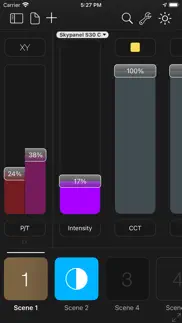

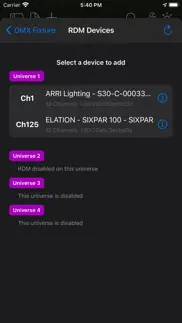


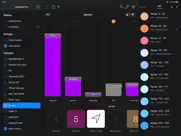


Luminair 4.4.4 Apps Screenshots & Images
Luminair iphone, ipad, apple watch and apple tv screenshot images, pictures.
| Language | English |
| Price | Free |
| Adult Rating | 4+ years and older |
| Current Version | 4.4.4 |
| Play Store | com.synthefx.Luminair3 |
| Compatibility | iOS 14.0 or later |
Luminair (Versiyon 4.4.4) Install & Download
The application Luminair was published in the category Productivity on 16 June 2015, Tuesday and was developed by Synthe FX, LLC [Developer ID: 285556080]. This program file size is 1.33 GB. This app has been rated by 1,023 users and has a rating of 4.5 out of 5. Luminair - Productivity app posted on 02 March 2024, Saturday current version is 4.4.4 and works well on iOS 14.0 and higher versions. Google Play ID: com.synthefx.Luminair3. Languages supported by the app:
EN Download & Install Now!| App Name | Score | Comments | Price |
We update Luminair frequently with new features, fixture profiles, bug fixes and general maintenance. This update includes the following changes: - Fixture Cloud Updates - Added a “Remove Switch” option in the Smart Light connections window for switches that are no longer available through HomeKit - Fixed an issue where Power(fine) channels were being affected by the Master output when Snap is enabled on that channel - Fixed an issue with Art-Net node and RDM Devices selection on iPhone - Other minor fixes and improvements User experience is important to us! For further assistance with this update or any other issues, please contact us at https://support.luminair.app
| App Name | Released |
| Microsoft Outlook | 28 January 2015 |
| Authenticator App | 18 November 2020 |
| HP Smart | 18 October 2011 |
| Perplexity - Ask Anything | 27 March 2023 |
| Microsoft Excel | 27 March 2014 |
Find on this site the customer service details of Luminair. Besides contact details, the page also offers a brief overview of the digital toy company.
| App Name | Released |
| Things 3 | 18 May 2017 |
| Zipym Pro | 25 January 2023 |
| Ductulator Duct Sizing | 13 August 2019 |
| ICalendar | 05 January 2012 |
| Auto Redial App | 02 October 2023 |
Discover how specific cryptocurrencies work — and get a bit of each crypto to try out for yourself. Coinbase is the easiest place to buy and sell cryptocurrency. Sign up and get started today.
| App Name | Released |
| PayPal - Send, Shop, Manage | 03 February 2019 |
| ChatGPT | 18 May 2023 |
| Duolingo - Language Lessons | 13 November 2012 |
| Airbnb | 10 November 2010 |
| Snapchat | 13 July 2011 |
Looking for comprehensive training in Google Analytics 4? We've compiled the top paid and free GA4 courses available in 2024.
| App Name | Released |
| AnkiMobile Flashcards | 26 May 2010 |
| Plague Inc. | 25 May 2012 |
| Earn to Die 2 | 20 November 2014 |
| Monash FODMAP Diet | 17 December 2012 |
| AutoSleep Track Sleep on Watch | 19 December 2016 |
Each capsule is packed with pure, high-potency nootropic nutrients. No pointless additives. Just 100% natural brainpower. Third-party tested and validated by the Clean Label Project.
Adsterra is the most preferred ad network for those looking for an alternative to AdSense. Adsterra is the ideal choice for new sites with low daily traffic. In order to advertise on the site in Adsterra, like other ad networks, a certain traffic limit, domain age, etc. is required. There are no strict rules.
The easy, affordable way to create your professional portfolio website, store, blog & client galleries. No coding needed. Try free now.

Luminair Comments & Reviews 2024
We transfer money over €4 billion every month. We enable individual and business accounts to save 4 million Euros on bank transfer fees. Want to send free money abroad or transfer money abroad for free? Free international money transfer!
BOOOOOO. App worked just fine for YEARS with NO UPDATES. Today we launch it and find out they’ve joined the subscription racket. At $199/year?! Nice app but not at that price, especially since we paid >$70 for it the first time. Sad, too, cause it was about the only thing out their for a relatively simple iOS - DMX setup. If money’s not a worry for you, I highly recommend it. Yeeeesh.
So much for my $100 purchase. I’ve had this app for a long time and paid $100 for it when it came out. I used to use it all the time and haven’t in a while. So today I open it up and it appears it’s now Subscription-based, so for another $100 per year I can use this app? Really? Sure, I can access my old stuff BUT I can’t create anything new AND save it as apparently saving is a premium function so what’s the point of the free part? What a waste. This new model of software developers doing only subscription-based software and not giving users the ability to buy the software is becoming tedious. Sure, development costs money. But $100 per year for a phone app is ridiculous especially after spending a ridiculous $100 for the app to start with.
School District’s Cure for In House Lighting Counsels. I have been using the app for a couple of years now. Primarily for a number of school districts that I work for and their in-house dimmer racks. It’s been a very intuitive and easy app to use, especially for students. We go out of our way to use it versus a regular lighting console. It’s also has been great for musicals and special events when we need to add special lighting. That being said, it seems there hasn’t been a cure for a long time bug about assignment of fixture's DMX address if not in order. Also, tends to crash if you make a lot (70-80plus) scenes. Say for like, a musical. Other than that, I am recommending this setup for capital projects from now on.
Crashes on Scenes Tab. Just paid $99 for this app only to find out that it crashes on the scenes tab. The rest of the app seems ok, but this is unacceptable. Even most free apps don’t crash. Also, the lighting fixture library is really old so you have to make your own fixtures. I would definitely not recommend this software, especially considering the price.
Best lighting app. I have some Chauvet lights and tried to use the Obey controller by Chauvet and its was so difficult to use I stopped using the controller and used the foot pedal switches that came with the 4Bars. And let the moving heads do it’s own thing via a preset program. I found out about this Luminair app and wow, it’s easy to use just load in make and model of lights and off you go. I even use this app to make a moving head do the job of a Follow spot . Not to mention how cool and hi tech it looks when you are controlling the lights via iPad. I would give it 10stars if I could.
Pleased. Use Luminair 3 on a mobile rig for stage lighting using an iPad Pro. As with any technology there’s always room for improvement and options but overall worth the $$ for me
Good Bye. Never was an easy to use app for stage lighting. The fact that it kept looking for internet access when I was on a proprietary lighting network made the product dodgy at best. But it was workable. Not paying for a subscription. I’ll go back to more reliable and reproducible hardware product. Happy trails.
Can’t get dmx lights to work. So i was forced to upgrade to v4 , i subscribed but the app doesn’t seem to work with my system. It recognizes the arcnet interface ,ode factory ,but faders have no effects , other apps work fine but don’t give me the flexibility this app does. System for testing is an 8 ch led rgbw 8 dmx faders 16bit ( tried 8bit) master fader up blackout off, simple setup just doesn’t work Very dissatisfied 3 worked fine and not happy about subscription as i’ve paid a lot already
Great app but needs 16 bit control. I would give this app 5 stars except lighting control faders are limited to 8 bit. This makes the dimming the lights jumpy. The XY control is available in 16 bit, why not lighting control??? Please make this update!
Subscription Really!!. People spend $100 for your app and now you have the audacity to charge a monthly payment.. How dare you, this app was never even worth the money especially when you need about $600 in additional hardware to run it. Luminaire just became a thing of the past.. Hope your happy! No stars for you greedy people..
Constant Random Crashes - SHOWKILLER. Took a leap based off a recommendation from a friend. Does what we need but crashes CONSTANTLY and for no discernible reason, frequently during shows which is an absolute headache cause we have no idea what it’ll take when we reopen it. Really disappointing.
Sad to see you go:(. Took a leap of faith and purchased this app back in 2016 for close to $100. It was the most I paid for an iOS app at that time. Since then the app was really good to me. Programming and running shows from my iPad and even phone at times worked flawlessly for years for video shoots, formal events, musical concerts, and a few theatrical shows. However, when I was ready to upgrade, I really couldn’t believe the company would drop all of us prior loyal customers like that and force us to enter a subscription without a discount or anything. I will not upgrade and will find a replacement mostly because of the principle of the situation. I will miss you though. Solid app that seemed to handle everything I threw at it. It’s been fun. Truly sad to see you go :( UPDATE: Thank you for responding and explaining. As previously mentioned I found this app to be an extremely solid app that surprisingly handled multiple fixtures and scenes flawlessly over the last few years. I would have hated to move to another workflow and now look forward to many more years using this app.
Decent Program. The concept is great. As a DJ, I wanted my light tech/ assistant to control the dmx lights with the iPad from the audience perspective. My background is I have successfully used/programmed simple slide fader DMX controllers since 1998 starting with the Martin 2518. I am knowledgeable, but not necessarily an expert. My setup is an Apple wireless network connected to an EntTec ODE hardwired to the DMX network. I was able to use EntTec’s diagnostic tool (NMU) to verify the ODE would transmit DMX commands to the lights My major issue was getting Luminair to communicate to ODE. The other, nearly equally important, issue was setting up fixtures for easy navigation for on-the-fly changes. Luminar is great for scenes and sequences. I watched the instructional videos and they helped, however probably needed more personal guidance. Since my setup is mobile, there is not an easy way to program the scenes before hand without setting up the entire show (2+ hours). Yes, I like to deliver a larger DJ lighting program at private events. A minimum of 4 moving heads, 6 LED PARS on 14 feet of Truss on 13 foot crank up stands. I have since switched to using a computer software program with a simple visualizer. It allows me to program in the comforts of my own home without setting up the entire show. I have a close friend who uses the old Luminair version and loves it. I wish I could gift him my Luminair app so someone could get good out of my purchase. My 2 cents. I hope this has helped you make an informed purchase.
Just what I was looking for. I bought this software to allow me to control an array of Philip Hue lights for multimedia art performances. This is the only software that I’ve found that can fully automate my Hue lights, including changing the brightness and colors of the bulbs and switching between scenes, in tandem with other software that I use for music and video playback. In the future, I would like to see the developer add more features for controlling smart lights, such as the ability to store animations on the Hue bridge for smoother and faster playback; making preset animations such as fire and lightning simulation, strobing effects with speed control, etc.
Litecloth dmx. Can’t get Litecloth to work? How can it be added? Not listed under profiles
Incredible App, Terrible Service. I very rarely take the time to comment but this is absolutely frustrating for a loyal customer who paid a huge amount of money for a single app to be forced to update and join a subscription model. I was locked out of my projects as they were updated to the new version and no longer able to be opened in my already “bought” version. To add insult to injury, my “purchased” version is now gone under my purchases and I only have the subscription based version 4. I cannot believe this is how you do business!!!
Nothing quite like it.. Make the investment in your router when you get this app, and don’t cheap out. With a great router and a solid DMX converter, this system is as reliable as it gets. Truly love the workflow after I got used to it, and hope this software sticks around for years. Can’t wait to put in on my Mac with the new macOS app too. Thanks for making a killer program y’all.
Little choice for this kind of app. I have been using Luminair for years and it has its limitations - not as much controllability or customization capability as some pc apps, it is only one universe and definitely has some quirks - but it works! I can control my lights relatively well from my iPad and this app saves me having to use wired controller or having to bring my laptop to each show. However, I was annoyed that I had to pay full price to upgrade to the current version 3 having only purchased version 2 one year earlier and that once I did I could no longer use my iPad. I then had to purchase a newer model iPad because there was too much response latency caused by the larger bit size. Add to that the cost of the ArtNet DMX dongle and it hasn’t been a cheap set up BUT the reliability and convenience has been great.
Not what is was at all DO Not Update if you have Version 3. Used this program for years, they upgraded it changed it to pay to play. None of my files work and you can’t go back to the version 3 that worked. After paying for it twice when it worked I will be moving on. the statement from support that you can use version 3 only works if you don’t upgrade to version 4, you can’t get version three back. There is no free trial if you have the previous version, it’s gone once you update. It is completely unfair for long time users to get screwed like that. No answer from support will fix anything.
Crashes a lot, poor midi implementation, poor support. I will admit that I am frustrated. But the app crashes about 4 or 5 times an hour. Often when you create a new sequence and forget to change it from looping to linear. It just keeps running with no chance to stop it and then eventually it crashes. I shouldn’t have to but I know how to work around it. Just change it immediately to linear or add ‘fade in’ and hold times to the scenes so you have a chance to stop it. My biggest pet peeve is that it changes the number of parameters and worse, the midi signal that is supposed to trigger a sequence or a scene at will. I spent 3 weeks creating 150 scenes for a Pink Floyd show and now that I want to trigger them via midi (I bought the add on) there is complete chaos. They know that the app had this problem for over a year and have not addressed it. I makes controlling via midi absolutely useless. Support is sketchy at best. Been waiting for about a week for a response now. Documentation is incomplete. There may be features hidden somewhere that would mitigate the issue but not all options are documented. I don’t care about $100 and then some that I wasted. I do care about 3 weeks of time and doubting myself that I did something wrong. I didn’t. I can only guess that the 4.8 stars are from people who only ply around but for professional work this is not recommended. I will make it work somehow for the show we have planned because it’s too late change the app now. But that will be the last time.
Upgraded to 4. After upgrade none on my projects will load . Program just crashes worked great in ver 3. Can I get 3 back?????
Version 4 Fixture Profiles. Please update all fixture profiles to have the Mode or Protocol number listed, and list it first. For example in the Astera Profiles there is no way to find Mode 90 or any other Mode number. It’s just listed as the channel/fader control IE: CCT DIM GM HS DIM, this makes it really difficult to decipher what mode each profile is. Listing the Mode/Protocol number first will help exponentially. Thank you.
Rip off. Yeah taking away features little by little to make us pay a subscription. Shame.
Great app.. Developer takes the time to respond to users.
Horrible. Subscription service. Don’t be fooled by “free” download of app. It’s a subscription service. False advertising!!
Old vs new. I've been using Luminair since near the beginning. Having to purchase the new version was worth it. More stable and several workflow and GUI improvements.
No trial mode. Requires immediate purchase to use. It’s a waste of everyone’s time when you install an app which requires money up front for you to even try it out.
Unusable, shameful rip off. I paid full price for this app in 2019. Unfortunately after a system upgrade I discovered the company moved to a subscription model and STRIPPED my purchase of MANY VITAL FEATURES. The ability to EDIT SCENES IN A SEQUENCE HAS BEEN STRIPPED- you can only delete and add!! Color mixing and other controls STRIPPED. All of my earlier sequences snd scenes are unable to work as designed. The app is now useless. The user disrespect goes further us by not even offering us a discount to the subscription service. So much for loyalty. Luminair made it obvious they do not care about their users at all so I’m joining many other former uses and going elsewhere. I’m going to have to reprogram everything anyway but I refuse to pay more money to a company could care less. Way to ruin a good thing.
Great App. A shallow learning curve and very easy to get creative.
Positive First Impressions. So far so good. Easily connected to Aladdin and DMG fixtures via Moonlite. The All In is a legacy profile, and the bicolor values are 1-100% (knowing exactly where you are in the 2900K to 6000K range would be preferable to dial in the precise desired color temp). Will give Hive fixtures a go next. A myriad of searchable gels at your fingertips is a big plus. The controls are super responsive, with minimal lag. Quickly controlling multiple fixtures from various vendors is what I was after, and Luminair seems to deliver. Prefer this app vs Blackout for intuitive interface and ease of use.
Both Useable and Unstable at the same time.... Luminair is simple and useful, because it has editable scenes with faders that can be easily changed. Luminair has always been very buggy since the very very beginning, and that has not changed very much over the years honestly. The app still often crashes randomly, especially when saving project files, or creating a custom button icon with the camera, despite the latest iOS updates and app updates. The app also loves to suddenly set all channels to off (BLACKOUT) when first loading a saved project file, despite that it was not saved in that state. The workaround for that bug is to turn off the output in the app, load the project, then turn the output back on again. That will prevent the sudden “BLACKOUT” (for no reason) from happening. I often find this app’s simplicity frustrating, especially with the highly limited effects options available, and the inability to use those effects easily, without needing to create duplicate faders mapped to duplicate channels that have those different effects patched into them. I have found the developers have not been very willing to make suggested changes, like the ability to lock project, scene and channel editing ability with independent separate special passwords, in order to make the app more useable in a permanent install environment. Oh well... this app is better than most apps, and a sharp stick in the eye...
Update broke everything. I arrived at a remote lake resort without cell access only to find that the update had downloaded, and refused to run. Has been fine for years, now they deliberately broke it on an update. Big 4th of July event, and my lights don’t work. Never again will I trust Luminair. I’ll spend all weekend setting up something else, but I’ll never send these thieves another cent.
Best lighting app on IPad. Ok well the longer review that I had typed up got deleted, so may update this at some point but in short I recommend this application for lighting design in smaller venues or video production and studios. It’s reliable and pretty feature packed. I have used in Church venues, smaller community Theater’s both permanent spaces and rented. And have recommended this to folks in the video world to use in studios and they have really liked its reliability and features.. You are not getting the feature set of a full console her, so if you need advanced effects you will have to shell out the extra money. My community theater uses just over 300 DMX channels, and even though this says it can handle up to 4 universes. I’m not sure let want it for a job that big, but to each their own.. In my community theater I have used it for 7+ years and it has been very reliable, outside of a few bugs more recently that the tech team was very prompt at finding my problem and quickly rolling out a patch.. Over all really happy with this program and will definitely continue using it going forward.
Requires Subscription. Can’t try without signing up for a subscription. No free functionality and what functionality could possibly be worth subscribing to, new light fixtures? No thanks, I can add any light manually. I would have gladly paid a one time cost but don’t support money grabs.
Glitchy. Glitchy and crashes, not expected from a app that was $99, I have a lot more to worry about at my events than a glitchy app. Lights will be set to sound activated like before and now I’m out almost $200 for having to buy a app twice since instead of offering a update for the original version, they made the original version incompatible with current operating systems so you must purchase at full price again. Not cool
Disgraceful. When you pay $100 for a premium App, you expect the developer to include you in basic updates to the software. 1 month later the company cuts off its entire paid user base and requires a subscription to use any of the new (basic) features. It’s not that functionality has been removed, but considering the price of this app, there was an expectation that it would improve over time. It would be appropriate to grandfather-in your loyal users who predated this update since they’re mostly quality of life improvements rather than radical changes. As a long established entertainment provider in LA we have influenced a number of professionals to try your app and we are very disappointed that you have gone this route without including your paid customers.
Paid $100 and now I can’t open the app?. How do I get past the “nag screen?” I need to use the app I paid for.
Has not worked since new version came out. The program will no longer connect and does not save files any longer.
1 Star for making it a subscription. The apps already $100. Now you’re going to charge up to double that every year? For that plus the cost of the iPad I could just buy a legit board. Why should I invest in a subscription when I can pay one price and have just as much reliable control?
This app is for people with money to burn. Since this app has gone to subscription based plan you will pay and keep paying. I have used this for a couple of years but since the change some how my projects only have one fixture available so it’s totally useless. I have other lighting apps for my bigger productions. I used this for small projects that just need minimal control. It was never a really good app but for small shows it was ok. So as I said now it is totally useless unless I just need to throw some money away.
Great app, but could use more “smart” features. Love all that Luminair can do! And so glad it includes Hue lights. I’d love if it could include more smart lightning control, for example Lutron Caseta. It works great as house lighting, so if it could be controlled via Luminair then it would be even more useful for affordable/lower budget and amateur event spaces.
Problems after update. Can’t create fixture profiles without my show crashing
Professionals beware. I work in the film business. Used Luminair version 3 for years. Upgraded to version 4 and it has been problems all over the place. Crashes. Projects lost. Very useful features not working out-of-the-box, then working for no reason, then disappearing completely. I no longer trust this product to do pro work. Beware.
Removed Basic features. Super Lame of the Company.. Prior to recent subscription update, there was the ability to add multiples of a light fixture and add them as different channels. Now since the update they are acting like this is a premium feature set. There was also the ability to change how you could adjust colors on LEDS. But that’s a premium feature as well? Also saving and transferring a lighting show is now a pain in the neck because of the new subscription based model. I get that the company needs to make money. But turning their backs on faithful customers, doesn’t seem like the way to appreciate someone staying with you for so long. I’m sure they are going to continue to attempt to switch all previous customers to the new subscription model by continuing to claim that more basic features are “premium”. I would love to talk about how good this app is, but with what they are continuing to do, I don’t have a whole lot of nice things to say about them currently.
Cloud is broken. This has been an awesome program— 5 stars. Then the program offloaded my shows to the cloud and won’t download them. I use this on an iPad and an iPhone. I can’t build a show on each device. It’s too much work. It did this right before my last show and I was literally building an emergency set 10 minutes before the show. Until this is fixed, I cannot recommend it. The features are awesome. But if you can’t save a show, those features are useless. We need a toggle that prevents the app from ever deleting a local copy of the show. Please fix.
Not easy to program. If you add, delete, or change fixtures in your rig, this app is a pain to use. All new fixtures are added with all channels enabled and automatically added to every scene that previously existed. That means every existing (basic) scene has to be updated for every fixture you add. The app has no way to import or merge program data; so if you want the same fixtures and fixture-specific scenes (or palettes) for different colors, beam shapes/gobos, position/movement, and intensity (dimming, strobe, pulse) in more than one program, you have to create them all separately in every program for every fixture (over and over). I have asked for features that would fix this issue, and have waited for years, but they just won’t do it. This app looks slick, but unless you have a small set of fixtures that never changes, I would not recommend it. If you want different programs for different locations or events (with a different mix of lights), look somewhere else.
App is good but can”t compare to hardware. After setting up all, accessing the scene is great. But if you have a lot of channels and needed to make a change on a particular channel, it may be hard to find because you will have to scroll through many pages and all fader looks the same. If the text label on top of the fader is bigger or a large translucent text under fixtures faders would help finding channel with ease.
No fixture updates. Not worth it. Find alternative a--
Solid Beast Baby. Hey love this
Never had an issue. My application for using this app is for Mobile DJIng. I’ve never had an issue outside user error(lol). Quick and easy to use. You can patch in any fixture, even Chinese off brands.
Did you know that you can earn 25 USD from our site just by registering? Get $25 for free by joining Payoneer!
Lit. Noice
Can’t try it out. After 18 permission prompts on launch (probably 4 or 5, but it seemed like a lot) I finally got into the app. Oh, no I didn’t, I hit a paywall. Let me check out the app before you ask me to pay every month!
Just a link to a subscription page.... No ability to trial see the actual app, just a LArge subscription page is all you get.
Rip off. This app used to be fixed price, due to an “upgrade” which I never consented to it was switched to a subscription model. To use the same features which I had been using for years is now $30/m. Outrageous!!
Best Customer Service EVER!!!. I have being successfully using Luminair for over a year. It is awesome software. I then had an issue with my lights but didn't know if it was software related. I contacted Ryan at Luminair who provided me with the best customer support I have experienced. He was patient and helpful and got me back on track.
The monthly subscription is a bit much. The monthly subscription is a bit rough considering the initial outlay wasnt cheap I cant recall how much it was because it was ages ago but it wasnt cheap I use it in my local church as our other programme became unstable and had to start messing around with it and so far its been good but yeah without the monthly fee would be better I feel.
The best DMX controller on the ipad. Hands down the best!! Well worth the money compared to purchasing a full DMX controller. This works great and so easy to setup and Customer support is one of the best, always willing to help and answer questions. Don't hesitate, just get this app and open up a world of possibilities with DMX lights.
Excellent DMX controller.. A truely great app with fantastic support. I've tried a lot of DMX apps and this is the one that actually does what it says it'll do and on the rare accessions that it doesn't they'll sort it quick smart. I'd held off for a long time as I'm allergic to subscriptions but this app makes it worthwhile.
Full of bugs and not worth the money.. Was expecting great things but this version crashes all the time on iPhone 6 plus and looses connectivity with enttec ODE frequently. The apple watch app only works when the app is open in foreground of iOS on another device which kind of defeats the purpose. As a fully paid 'new version' it offers only lacklustre new features. Totally not worth it :(
Was good, now disappointing. I bought this app years ago and it was great. since the upgrade it is truly terrible and now seems to require a subscription to work in an acceptable manner. Shame on you for this dirty trick.
Please allow one time purchase. I own Luminair 3 and find it a good buy imperfect program. Would like to try version 4 but the monthly subscription is too much for my usage level.
Some great ideas but needs to be stable. Some great ideas in this app but there is no way you could use it for a production as its too unstable. Well overpriced for something so buggy
Imagine you at your best. All the time. Picture yourself at your sharpest and most productive. Your most alert and focused. Your most lucid, creative and confident. At work. At play. In every area of your life. Add Mind Lab Pro® v4.0 to your daily routine and uncap your true potential. Buy Now!
Not a good trick. 99$ now is free. You can’t open the app before you purchase the standard monthly fee.
Good for 6 Lights no more. Not great for set use. Needs updates in every aspect of control. From edit profiles to, to label saved colours to, the essential number pad. 1 thru 5 @ 50 enter.
Very Nice apps!!!. Now is really simple to use with moving lights!!!
Can no longer restore purchase. Paid $99 USD and now they’ve moved to a subscription model and I cannot restore my purchased version.
Ripped Off. Purchased and paid with 99$ upfront fee and now they switched to a subscription plan instead. No mention of anything for people who’ve already purchased. How do these companies get away with this?
Feel ripped off. Paid $99 for app thinking it would include updates, but new version requires subscription...there is no discount for current paid users. App tricks you into using its new features then once you're ready to confirm it tells you this feature needs a subscription. The new features are what is expected to have been improved and added to the original app. This is not a great way to treat paid users in my opinion.
Subscription?. I paid over 100$ on my iPad/iPhone, now I have to get a subscription for this app i already bought? really? Not happy, allow people that paid for the program to use basic features at least.
Possible update. Love the app. Works great. The only thing I’ve had an issue with, and wondering if this could be an update. While selecting the colour temp on a daylight/tungsten fixture, the slider bar is quite small. I find it sometimes takes a little longer getting the exact number (might just be my fingers). Wondering if there could be an option where it opens the slider as a vertical bar to better select, or if it magnifies while sliding, or if there was a numeric pad to just type in the colour temp. This would help speed the process. But, like I said I love the app and use it almost every day on set!
Needs getting used to. Luminair is a language of it’s own. One needs some time to learn how to use it but also personalize it, but once that is done it will allow you to reach you goals and save tremendous amount of time with the amazing new LED lights that are flooding the market. Enjoy
Adsterra is the most preferred ad network for those looking for an alternative to AdSense. Adsterra is the ideal choice for new sites with low daily traffic. In order to advertise on the site in Adsterra, like other ad networks, a certain traffic limit, domain age, etc. is required. There are no strict rules. Sign up!
Best App. We have over 50 light that needs to be controlled with reliable console. First started with regular console and quickly found out that we need better flexibly in programming scenes. This app is exactly what we needed plus many more advanced features that we don't use yet. With Redpark Ethernet cable it's very reliable, no drops or delayed signal. The only thing I wish for is to have multi-device control by having server (PC/Mac) do all the hard work and send out UDP packets so devices be truly wireless and all be on the same page. Would love to have this functionally available as in-app purchace. Thanks for the great app.
Perfect balance between portability and function. This is an excellent solution for portable lighting control, when a console would be overkill or you need the convenience of an iDevice. Plenty of flexibility with fixture profiles, and a super responsive and helpful developer. The price seems steep, but the quality shows.
Makes my lighting life easier. Makes my lighting life easier Continued development Love it
An excellent lighting control package. I purchased luminair, along with an ENTTEC Ethernet to DMX converter and a high-power netgear router to use exclusively with my lighting system (I already have a wifi network on stage for IEM control, but elected to keep things separate, but, you could use the same router, if you choose). I created the proper profile for the 64 LED par cans I use on stage (I use them in an 8x8 config), so I had 8 instances of the profile on 8 different DMX channels, along with 8 Martin moving head fixtures, all separate. I had luminair, and the other devices needed to make it work, up and running in an hour. While it took a considerable amount of time to program a show into a completely new lighting control system (I had used a medium size hog console up until this point, but simplified my system and wanted the freedom to have my lighting engineer go wireless.). a few things ---- 1) synthe-fx, the manufacturer of luminair, answered my pre-purchase questions quickly and with the straight ahead answers I needed to decide if this would work with me. 2) I was able to program everything I needed all of my par lights to do at home without first trying it in real time - worked exactly as expected as soon as hooked up. 3) getting used to programming the moving head fixtures took a little longer, but, after 6 hours, I had a short version of my show programmed, enough to use it on the second night of deployment. I've been very happy with the software so far -- for the price, it is extremely full featured, and for the price of the program, the converter, an inexpensive iPad, and a wifi router, you couldn't touch a comparable hardware lighting console, plus, now, my lighting engineer can stand anywhere in the room, view the stage as the audience sees it, and check for shadows and proper position of each fixture. A few functions are a bit counter-intuitive (I would prefer my master and blackout controls always on screen - not hidden under a separate button press, since that something I often need to grab quickly; saving scenes can also not exactly work how you'd expect (so be sure to familiarize yourself with exactly how to save /overwrite your programs); and it's important to understand how to select colors properly, but, once you know how the software works, that'll be second nature. Only when you first start using might a few things not work as straightforward as you'd expect. just as an aside, it does take a little bit of technical know how to get everything talking (you need to make sure luminair is speaking the correct "language", the ENTTEC device is on the correct IP address and speaking the selected language in luminair, and your router is comfortable just receiving and sending only LAN data (since you won't have anything plugged into the WAN port, like routers expect to see in normal operation) and is set with the correct IP group, as well. But, once everything is on the same IP group (i.e. 192.168.1.xxx), and seeing each other (be sure to use the included program for properly set the ENTTEC device) you'll be good to go. once everything is talking - HAVE FUN with everything you can do that would take forever on many smaller to medium size consoles. And don't forget to download the luminair manual from their website - it's available before purchase so you can decide if it's right for you!
Does some things well, but has some defects, lacks features, and poor support. I was using a basic/beginner console before switching to Luminair. The benefits of Luminair’s ability to remember DMX values and change them on-the-fly seemed really appealing to me over the console I was previously using. I really like how easy it was to connect to my ENTTEC ODE MK2 node from Luminair via Art-net and SACN. However, I do want to point out some *critical* limitations: Fade/Snap Start/Snap End Defect: One of the bigger features I needed that I was not getting from my hardware console was the ability to fade from one scene to another. Luminair does support this. However, there are some fixture channels that should NOT follow this fade setting for a scene that gradually crossfades from the current scene to the next scene. Luminair does support the ability to set a particular channel as “fade”, “snap start” or “snap end”, meaning for a scene that gradually fades from the current values to the next scene, a channel that is set to “fade” will respect the scene’s crossfade abilities, a channel that is set to “snap start” will immediately transition to the next scene’s values even though the scene as a whole will still gradually transition over time, and a channel that is set to “snap end” will transition to the next scene’s values immediately after the scene “transition” time has expired. This is particularly useful for fixtures that have “mode” or “enumerated” channels, such as strobe speeds, rotation, gobos, color wheel, macros, etc. and are not “scalar” values (i.e. intensity channels). However, the “snap start” and “snap end” settings are completely disregarded, resulting in a VERY undesirable and ugly transition from one scene to the next, proving this feature almost useless unless you transition from one scene to the next where these “mode” channels are the same value. Very disappointed in this defect. Lack of support from the developer: The developer’s “help” page says (and I quote): “ Need help? Bug report? User experience is important to us and we are continuously working to improve our products. If you need assistance after reading through the knowledge-base, please don’t hesitate to open a support ticket.”. I was excited to see this; if a product has a couple bugs but is eager and quick to fix the issues, I am totally open to helping the developers fix bugs that have slipped by. However, the reality of their “user experience [being] important to [them]” could not be further from the truth. The developers were moderately helpful in the beginning, saying they were able to reproduce my issues in their testing (does this mean they never tested my issues before releasing the app in the first place...?), and that the next update of the app would have my issue fixed. I’m still waiting for a fix 7 months later. Either fix the issue with an app update, take the “user experience is important to us and we are continuously working to improve our products” statement off your website, or give my money back. The statement on the website is false advertising. “Merge” scenes do not allow FX: One of the biggest reasons I switched to an interface like Luminair was the ability to program “sub”-scenes and layer them together in a “Merge” scene. This allows me to define certain colors, intensities, XY positions, etc. on scenes, then “Merge” them together so that 1) creating new looks is very easy and straightforward, and most importantly, 2) tweaking one parameter of the sub scene affects all “Merge” scenes with that sub scene (HUGE benefits over a basic/beginner hardware console). However, “Merge” scenes do not allow sub scenes with FX... So basically, I can either create a ton of separate, isolated scenes that have FX and are super painful to maintain/update, or I can have scenes that are easy to maintain/update with merge scenes but do not have FX (a big selling point of the app, simply wiped away by using merge scenes). I understand the app documentation mentions this is a limitation of the hardware the app runs on, and that may be true and if so, I can agree to that “hardware” limitation. However, it’s difficult for me to believe that a few simple FX within a merge scene would render the app useless such that the developer decided to not allow FX in merge scenes altogether. At the very least, it would be desirable to allow even just a few FX in merge scenes (3? 5? 10? Only certain types of FX?) rather than just cut them out of merge scenes entirely. Or even allow FX in merge scenes completely and provide a warning statement saying placing channels with FX in merge scenes may lead to undesired results and allow the user to accept all responsibility of their actions. I know why the developer placed this limitation in the app (I myself am a software engineer), but c’mon, we’re going to limit FX in merge scenes entirely? I feel like we can do better... There were a couple other minor annoyances and defects in the app like a prompt displaying twice for linked channels and the “amber” color not supported in a color wheel, but at least I have workarounds for those or they’re not “major” functionality lost. Regardless, I have an app that only half-works. My opinion is that a $100 app should be much, MUCH better.
Paul M. Luminair is a fantastic app! Very easy to use,product support is fantastic. Luminair is the future in lighting design!
Doesn't work. Software doesn't work without subscription.
Awesome. Showexpress/lightkey <<<<<<<< luminair. Thank you for making exceptional and beautiful software Synthe fx!
Great DMX app. Easy to use and powerful. Regular updates. Using it with ~25 fixtures; had a board that could handle 8/16 fixtures and decided to give a software-based option a try. Success! Support is very responsive.
Most amazing lighting tool EVER!. I have a full DMX system set up for my church youth department's drama club and this is Amazing! To be able to sit in the audience and control the spots as they walk across the stage is unbelievable. This update...though expensive to replace the prior software on my iPad and my iPhone...looks like it will answer the lack of syncing between platforms. The iWatch is a bit too far in my oppinion...but that may be iWatch envy talking. Other then the occasional issues with the iCloud syncing this app has worked very well. Hoping the update is worth the double dipping that is needed to update my equipment.
Very good app. App is really good so far. Been using for stage lighting for local bands. Makes it really nice that I can move around and mingle while running lights. Really easy to use once you get over the initial roadblocks of setting it up. Every time I do a show I find something new and exciting. Only thing I have found is that the feature that goes with the mic doesn't really work that well as it really doesn't matter what the sensitivity is, it still does the same stuff. Not sure if that is an issue with my tablet or the software. Other than that it is a great program and well worth the money spent.
Doesn't support Entec OPEN DMX USB. Looks great, but doesn't support the most popular adapter on Amazon right now. Canceled our trial within a few minutes after discovering this.
It is not free as it's advertized. You can install it for free, but you can't run it for free, and no trial period is offered
MixMasterz. We Mix Masterz have A lot of lights in this app can just run in the way we would like for them to be ran since this app and out 2011 we been learning more more in every update you guys given us more in I like that.
Three Stars. $80 was a steep price compared to the (lack of) ease of use and awkward GUI. But now that I'm past the learning curve it is a very useful app. And it's competitors haven't got anything close. So 3/5.
Best DMX control app on the market!. I've been a Luminair user since the beginning, I have tested every other DMX control app/software on the market and nothing even comes close to the power of Luminair. I have used Luminair for film, television, and in night clubs it has always worked reliably and with ease. This new version definitely makes control of moving heads a breeze, which is we're past versions lacked a bit. I truly can't say enough good things about Luminair and Synthe FX.
Love this program. One of our favorite lighting programs
In a class all its own. For me, a lighting director at a small children's theater, Luminair was a breath of fresh air. I had used an old lighting console for a few years and quickly became frustrated with all the mode-shifting: What does this fader do? That's the green channel for the downstage side light. Oops! Wrong! I'm shifted into Bank 2, so that's the center-left front wash. Argh! Luminair provides a clear, intuitive interface, where I can label everything and even group fixtures in ways that make sense to me. Need to change the order of the faders to be more convenient? Easily done. Need to move an entire fixture to the top of the fader layout, without upsetting its channels? No problem. These things may seem small, but when you're dealing with a very full universe of conventional lights, smart lights, media players, remote props, etc., it is essential. Of late, I really appreciate the live effects Synthe-FX has been adding. Flickering lanterns, pulsing fireplaces, lightning strikes, and magical transformations are just a few of the things I've been able to achieve—and with very little configuration. Don't get me wrong: it takes time to set up, but Luminair makes the work as fluid as possible. I'm excited to use the new fire effect! I practically run the whole theater's equipment from a 12.9" iPad Pro, and it wouldn't be possible without Luminair.
Make my LEDs 200% better!. With skypanels and Litegear's on film shoot could make 200% better ability!
Luminair 3. I love this app very very easy to use makes my lightshow look fantastic highly recommended and the developers willing to help anytime A+++++++
Nothing else like it!. This is a true replacement for a full lighting console. Save yourself thousands of dollars and get an incredible, highly functional alternative with Luminaire!
Better than what I used before, but many bugs.. I am using luminaire on an iPad Air with a DMXKing Artnet device. Getting it going was simple and easy. The good with the app Is it is great to look at. It allows me to create scenes much more quickly than my old school rack mount controller from Chauvet. I love how once scenes are created how they are controlled. You can put labels on them, pictures, icons, the works. Also with moving heads, I love how I can create complex movements. It's not just a to b. Create ovals, oscillating patterns, circles you name it. Really great. Created a color is super easy as well. There are issues however, some more serious that I have had to figure out how to work around. 1. The program often crashes. This typically happens while making new scenes. Once it crashes, whatever you are doing will make it crash again. The solution seems to be delete the last scene and start over. I had made 15 new scenes at one point and it crashed. When I reopened my scenes were gone. 2. It is a bit cumbersome to navigate specific setting that one often uses. When editing a fixture on a scene, the right hand side of the screen contains the settings. You have to navigate sub menus etc to reach what you want. Then you have to close it to move on. Would be great if there were more setting buttons on the main interface and if the settings screen on the right could just stay open. Click on another fixture and those settings update to the selected item. Some settings I cannot even find. Maybe they don't exist. 3. Lag? There seems to be some lag between when you press a scene and when it goes into effect. For example if you make something strobe using an fx on a dimmer fader while you can make a strobe setting in the program, it is only able to relay the information so far to the light. So basically you cannot produce a strobe this way. Or a slow flashing. 4. Timing. Making this thing go with your show is difficult. I like to use a drum or tap function to program the bpm of the current track. Two problems. When you tap, that sets the bpm, but your tapping beat does not translate to making the scenes change on that beat. It takes a second to record your tempo and as a result is off beat. Also, I like to do transitions every other beat. So I will tap o every other beat. The program does not allow for a bpm that slow. Overall I am glad I switched to this product. I look forward to using it on the road, but buyer beware. It's far from perfect.
Missing UV-Purple. I am miffed I had to pay full price for an upgrade, for something I use twice a year... Plus Luminar missed the point that most modern fixtures use 6 color LEDs (version 2 missed it over three).
Wireless light show with ease!. I'm a sound guy and didn't care to learn a whole lot about running a light show, but still need to provide lights with my service. This app has allowed me to run an awesome show with my modest DMX lights. (8 ADJ LED pars & 2 geysers) If you're looking for an incredibly easy way to run a wireless light show this is the only option to date. Only gripe is setting up groups and lack of in-depth manual. Still not sure how to setup groups that actually work the way I think they should. Overall it's still worth the money until there's some competition. I'm surprised there isn't any. Especially with the rising popularity of more affordable LED DMX lights.
Update for use with iPad Pro3 2018,2020. I’m still waiting. Been with app from the beginning v3 awesome, v4 at best bites, and you have my $200. I have ask for help about the newer ipad pros not working and they still don’t. My 2017 is the last ipad that works flawlessly can not get my 2nd or 3rd or 4th universe to be recognized though, Very Very unhappy with this nightmare you have created.
Software doesn’t work without subscription. Software doesn’t work without subscription