Radius On Map App Reviews
Radius On Map App Description & Overview
What is radius on map app? Easily make a radius on a map and share a url showing the radius via email or text message that can be viewed with any browser.
Properties for each radius:
- Center coordinate
- Radius
- Fill color and opacity
- Perimeter color and opacity
- Name
- Notes (optional)
Coordinate formats include:
- Degrees
- Degrees, Minutes
- Degrees, Minutes, Seconds
- UTM (Universal Transverse Mercator)
- MGRS (Military Grid Reference System)
Distance units include:
- Kilometers
- Miles
- Nautical miles
- Meters
- Yards
- Feet
Loading satellite maps requires an internet connection.
Datum used is WGS-84.
Please visit the support page for more details.
Please wait! Radius On Map app comments loading...
Radius On Map 2.6 Tips, Tricks, Cheats and Rules
What do you think of the Radius On Map app? Can you share your complaints, experiences, or thoughts about the application with TappiApps and other users?

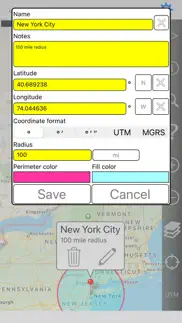


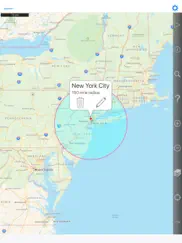
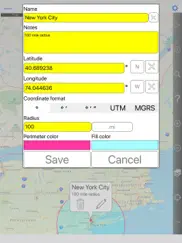

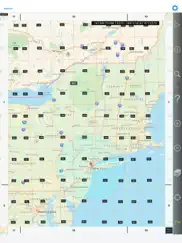
Radius On Map 2.6 Apps Screenshots & Images
Radius On Map iphone, ipad, apple watch and apple tv screenshot images, pictures.
| Language | English |
| Price | Free |
| Adult Rating | 4+ years and older |
| Current Version | 2.6 |
| Play Store | ta.radiusOnMap |
| Compatibility | iOS 9.0 or later |
Radius On Map (Versiyon 2.6) Install & Download
The application Radius On Map was published in the category Productivity on 31 May 2015, Sunday and was developed by TappiApps [Developer ID: 549016746]. This program file size is 6.08 MB. This app has been rated by 15 users and has a rating of 3.3 out of 5. Radius On Map - Productivity app posted on 31 July 2022, Sunday current version is 2.6 and works well on iOS 9.0 and higher versions. Google Play ID: ta.radiusOnMap. Languages supported by the app:
CS DA NL EN FI FR DE EL HU ID IT JA KO MS NB PL PT RO RU ZH SK ES SV TH ZH TR UK VI Download & Install Now!| App Name | Score | Comments | Price |
| Distance and Area Measure Reviews | 1 | No comment | $5.99 |
| Distance and Area Measure Reviews | 1 | No comment | $7.99 |
| GPS Odometer Reviews | 3.3 | 105 | Free |
| GPS Odometer Pro Reviews | 3.4 | 24 | $4.99 |
| My GPS Coordinates Reviews | 3.4 | 59 | Free |
Compatibility fix for iOS 16 Please send crash reports if crashes occur. Please contact the developer via email if you have questions or notice any errors or issues.
| App Name | Released |
| Yahoo Mail - Organized Email | 10 December 2012 |
| AI Chat -Ask Chatbot Assistant | 09 April 2023 |
| Arvin - AI Art Generator | 25 April 2023 |
| Microsoft Word | 27 March 2014 |
| Google Sheets | 30 April 2014 |
Find on this site the customer service details of Radius On Map. Besides contact details, the page also offers a brief overview of the digital toy company.
| App Name | Released |
| Oblique Strategies SE | 16 May 2016 |
| Zipym Pro | 25 January 2023 |
| Meeting Planner by timeanddate | 05 November 2010 |
| Keyplan 3D - Home design | 09 October 2014 |
| Wipr | 24 September 2015 |
Discover how specific cryptocurrencies work — and get a bit of each crypto to try out for yourself. Coinbase is the easiest place to buy and sell cryptocurrency. Sign up and get started today.
| App Name | Released |
| Target | 24 November 2008 |
| Ralph Lauren | 08 November 2021 |
| 12 February 2019 | |
| Snapchat | 13 July 2011 |
| 28 April 2011 |
Looking for comprehensive training in Google Analytics 4? We've compiled the top paid and free GA4 courses available in 2024.
| App Name | Released |
| AnkiMobile Flashcards | 26 May 2010 |
| Slay the Spire | 13 June 2020 |
| Plague Inc. | 25 May 2012 |
| The Wonder Weeks | 30 May 2012 |
| The Past Within | 02 November 2022 |
Each capsule is packed with pure, high-potency nootropic nutrients. No pointless additives. Just 100% natural brainpower. Third-party tested and validated by the Clean Label Project.
Adsterra is the most preferred ad network for those looking for an alternative to AdSense. Adsterra is the ideal choice for new sites with low daily traffic. In order to advertise on the site in Adsterra, like other ad networks, a certain traffic limit, domain age, etc. is required. There are no strict rules.
The easy, affordable way to create your professional portfolio website, store, blog & client galleries. No coding needed. Try free now.

Radius On Map Comments & Reviews 2024
We transfer money over €4 billion every month. We enable individual and business accounts to save 4 million Euros on bank transfer fees. Want to send free money abroad or transfer money abroad for free? Free international money transfer!
Good to use with online dating apps. You know those online dating apps that show someone is 500 ft away, or .6 miles away, or even 1216 miles away... This is an ideal tool to give you an idea of where they might be, or at least see the possible locations. The interface is a little quirky at first, but easy to get the hang of. One tip, select the unit of measure (feet, miles, etc.) before entering the distance. Once you change the unit it converts the distance to the new unit for you, which means you have to re-enter it. Not a big deal, but it gets me every time...
Still needs work. It’s good in theory, but It doesn’t work very well. I tried to make a radius and changed the color and it won’t let me save the color and exit. Seems like it still needs work.
Terrible app. Ugly, unappealing design, words cut off so you can't even read them, very tiny text and not taking up nearly as much space as it should when adding a radius, slow as hell, it takes way too long to do anything and you realize you'd much rather go to a website and quickly locate where you are drop a pin, type in distance and be done with it. Just ugly and slow and bad, ugly ugly ugly app. A disgrace in app design.
Removed feature. New is the restriction that a radius can’t sweep a circle that covers more than half the earth. The app used to be able to do that; why the change?
Pokemon go tracking. If you are just looking for a simple fix to help you with tracking in Pokemon Go then I highly recommend this one. Pokemon spawn radius is 200m so be sure to change that in the settings before getting started How to use: Assuming the Pokemon has already spawned: 1) As soon as you see it show up in sightings switch to this app, place a pin and then adjust its position if you need to. 2) Continue walking and eventually it will disappear from the sightings tab. Stop and place another marker. 3) Check the map and notice the two points where circles connect, these are the only two places the Pokemon can be assuming your placement was decent. 4) Go towards one of the two possible spawns and hopefully your Pokemon should be there. If not then you know for sure it is at the other point - then it is just a matter of having enough time to reach the second location before it despawns. Hope this helps.
Did you know that you can earn 25 USD from our site just by registering? Get $25 for free by joining Payoneer!
Very handy. This is a very handy app, especially for triangulation. The developer was very responsive to constructive feedback, and the full version is even sweeter with some extra features.
Imagine you at your best. All the time. Picture yourself at your sharpest and most productive. Your most alert and focused. Your most lucid, creative and confident. At work. At play. In every area of your life. Add Mind Lab Pro® v4.0 to your daily routine and uncap your true potential. Buy Now!
Drone flyer dream came true.. Amazing. On Iphone. Cannot ask for more.
Adsterra is the most preferred ad network for those looking for an alternative to AdSense. Adsterra is the ideal choice for new sites with low daily traffic. In order to advertise on the site in Adsterra, like other ad networks, a certain traffic limit, domain age, etc. is required. There are no strict rules. Sign up!