TV Cast for Samsung TV App App Reviews
TV Cast for Samsung TV App App Description & Overview
What is tv cast for samsung tv app app? Watch any web-video, online movie, livestream or live tv show on your Samsung Smart TV or Blu-ray Player. Enjoy the show on your big screen with the no#1 web video streamer.
With Video & TV Cast for Samsung Smart TV you can browse the web and stream any web video, online movie, livestream or live tv show you want on your Samsung Smart TV. Mp4, m3u8, hls livestreams and also video-over-https are supported.
There is no time limit at all! You can watch videos of 2 minutes or 2 hours or even more. Just open Video & TV Cast, navigate to a website, wait for link detection and send the video with a single tap to your Samsung Smart TV. The discovered link will be shown below the browser. A tap on the link will start the show. You don't need to install a big media server like Plex or any other third party software.
>>> Important Notes
* To enable video casting please open the Samsung App Store (Smart Hub) on your TV or Blu-ray Player, search for 'TV Cast' and install the receiver app.
* Please enter the ip-adress of your iPhone/iPad by using the number pad and up/down/left/right keys on your Samsung TV Remote. Just enter the numbers, no need to press the enter key.
* iTunes movies, Flash video and other DRM protected videos like HBO now are not supported!
* Please test your favorite videos with the free edition before upgrading!
* Please use the Remote Playbar for video control while browsing (see more info below)
* The app streams only the video part of a website and not the whole website content (No screen or tab mirroring!).
* Sometimes it is necessary to play the video on your iPad or iPhone first before it gets discovered by the app for streaming. It may also be neccessary to start casting multiple times until it works with specific videos.
* If a specific video is not working, please check the FAQ on the app startpage. If that does not help you, please drop us an email before leaving a negative comment on the App Store. We will try to add support for that website as soon as possible.
>>> UPGRADE FEATURES (available as in-app purchases)
* Premium Edition: Unlocks all of the features listed here. Also future features are included, so you do not have to pay for them when they are released in an updated app version.
* Remote Playbar: Use the Playbar for advanced video control while browsing, including video scrubbing, forward, rewind, play, pause, stop. The playbar works on all Samsung Smart TVs and Blu-ray Players. You can also use the included TV Remote for basic video control (play, pause, stop, forward and rewind videos) and navigating in Samsung Smart Hub. The TV Remote currently works on 2010 - 2013 TVs.
* Local Videos: Cast your camera roll videos from an iPhone or iPad. Supports mp4, m4v and mov videos that were saved to the camera roll via Apples SD-Card/USB Adapter, iTunes Desktop Software or third party apps.
* Ad-Blocker: Blocks ads & popups on most websites and removes the sponsoring ads from the app. You can update and enable/disable ad-blocking at any time in the settings.
* Bookmarks: Save unlimited website bookmarks. Synchronize and transfer them between different TV Cast apps and iOS devices by using backup and restore via iCloud.
* Desktop Mode: Change the browser user-agent and cloak your iPhone/iPad as a desktop PC to load the desktop website instead of a mobile website. Please note that this will NOT enable video casting on websites that serve Flash videos in desktop mode.
* Change Homepage: Set your personal homepage in the settings.
Disclaimer: This app is not affiliated with Samsung or any other trademark mentioned here.
Please wait! TV Cast for Samsung TV App app comments loading...
TV Cast for Samsung TV App 3.6 Tips, Tricks, Cheats and Rules
What do you think of the TV Cast for Samsung TV App app? Can you share your complaints, experiences, or thoughts about the application with Kraus Und Karnath GbR 2Kit Consulting and other users?
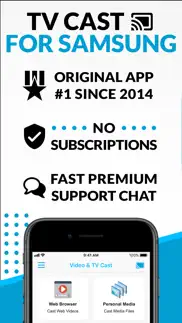




TV Cast for Samsung TV App 3.6 Apps Screenshots & Images
TV Cast for Samsung TV App iphone, ipad, apple watch and apple tv screenshot images, pictures.
| Language | English |
| Price | Free |
| Adult Rating | 17+ years and older |
| Current Version | 3.6 |
| Play Store | de.2kit.cast-browser-samsung |
| Compatibility | iOS 10.0 or later |
TV Cast for Samsung TV App (Versiyon 3.6) Install & Download
The application TV Cast for Samsung TV App was published in the category Photo & Video on 26 March 2015, Thursday and was developed by Kraus Und Karnath GbR 2Kit Consulting [Developer ID: 477998014]. This program file size is 42.85 MB. This app has been rated by 26,536 users and has a rating of 3.8 out of 5. TV Cast for Samsung TV App - Photo & Video app posted on 24 January 2024, Wednesday current version is 3.6 and works well on iOS 10.0 and higher versions. Google Play ID: de.2kit.cast-browser-samsung. Languages supported by the app:
EN Download & Install Now!| App Name | Score | Comments | Price |
| TV Cast Chromecast Reviews | 4.0 | 34,715 | Free |
| TV Cast Pro for Samsung TV Reviews | 3.7 | 2,612 | $6.99 |
| TV Cast for Roku App Reviews | 4.3 | 19,050 | Free |
| TV Cast Pro for Roku Reviews | 4.2 | 5,305 | $6.99 |
| Screen Mirroring for Fire TV Reviews | 3.6 | 14,282 | Free |
- Bug fixes
| App Name | Released |
| Snapseed | 06 June 2011 |
| VLC media player | 19 July 2013 |
| AI Photo Enhancer - AI Editor | 08 February 2021 |
| Photo Retouch-Object Removal | 04 May 2017 |
| CapCut - Video Editor | 14 April 2020 |
Find on this site the customer service details of TV Cast for Samsung TV App. Besides contact details, the page also offers a brief overview of the digital toy company.
| App Name | Released |
| Superimpose | 16 June 2011 |
| TV Cast Pro for Samsung TV | 05 June 2016 |
| Massive Dev Chart Timer | 11 November 2010 |
| Tattoo Stencil | 06 April 2018 |
| TV Cast Pro for Google Cast | 28 July 2016 |
Discover how specific cryptocurrencies work — and get a bit of each crypto to try out for yourself. Coinbase is the easiest place to buy and sell cryptocurrency. Sign up and get started today.
| App Name | Released |
| 28 April 2011 | |
| YouTube TV | 05 April 2017 |
| PayPal - Send, Shop, Manage | 03 February 2019 |
| Spotify - Music and Podcasts | 14 July 2011 |
| WhatsApp Messenger | 03 May 2009 |
Looking for comprehensive training in Google Analytics 4? We've compiled the top paid and free GA4 courses available in 2024.
| App Name | Released |
| True Skate | 18 October 2012 |
| Terraria | 28 August 2013 |
| The Past Within | 02 November 2022 |
| Incredibox | 27 March 2016 |
| Monash FODMAP Diet | 17 December 2012 |
Each capsule is packed with pure, high-potency nootropic nutrients. No pointless additives. Just 100% natural brainpower. Third-party tested and validated by the Clean Label Project.
Adsterra is the most preferred ad network for those looking for an alternative to AdSense. Adsterra is the ideal choice for new sites with low daily traffic. In order to advertise on the site in Adsterra, like other ad networks, a certain traffic limit, domain age, etc. is required. There are no strict rules.
The easy, affordable way to create your professional portfolio website, store, blog & client galleries. No coding needed. Try free now.

TV Cast for Samsung TV App Comments & Reviews 2024
We transfer money over €4 billion every month. We enable individual and business accounts to save 4 million Euros on bank transfer fees. Want to send free money abroad or transfer money abroad for free? Free international money transfer!
Needs lots of work. This app does not work as expected. My intent was to watch Home videos taken on my iPhone, and screen share / cast them to a Samsung smart tv - something that *should* be as simple as FaceTime, right ? Wrong! The app will disconnect from the tv, as soon as you switch to your video and start play, so no luck there. Second option - Using the app Menu, then find your home video. It tells you that only the last three videos taken can be watched with the free version of the app ! I guess the in-app purchase is now required. So I tried one - result: no sound, and the video does not rotate to match the orientation of the Home video. So you sit on the couch with your head cocked sideways, with no sound. Also, the app must upload your video to a web service to “optimize” it, which means they now have a copy of your content. This process creates a web link url, so now you are streaming it to the TV app. This is not “screen casting” or mirroring at all ! It is uploading from the phone app, and downloading to the TV app ! Also / biggest pain ever is the whole “enter IP address “ nonsense . Hello Developers - it’s called multicast, or broadcast, or DNS lookup - there are many choice to find devices on the same layer 2 network without asking users to type in numbers they don’t understand. It should be as simple as FaceTime. Go back to the beginning and start over on your device discovery subroutines.
Instructions Need To Be Rewritten. I swearI have an MBA and I can’t believe how difficult it was to figure out your instructions to cast the video. It took me quite a while to figure it out because some of the steps were missing (not included) and other steps were poorly written or unclear. After I finally got it figured out and working, your product works fine. But is should not be this difficult to set up for first time users. I think you should seriously consider hiring a good technical writer to outline the steps more clearly. Maybe then I would have increased my rating to a 4.
It works with little hassle. Wish it had a pause, rew, ff when watching videos. The app has a “remote” screen with those buttons, but they don’t work with my Samsung TV. The Samsung remote’s buttons function, but very crudely. E.g., quickly tapping the ff button just once, jumps a minute or so forward in the video. But I tried other screen share apps, and this is the only one that actually functions correctly at all!
Free version designed to not work?. It seems impossible to get the free version to work. Maybe others have had some success but It fails for me 100% of the time. All I get is a pop up ad every second followed by an error message telling me that it failed. If this was designed to not work at all unless a person buys the full version why not just be honest and only offer the version that costs money - or is there a problem with that one working too? Given that this fails every time it doesn't exactly instill any confidence in paying for any of your other apps. Very bummed.
Was good until it stopped working. I had this app for like two good years and would always be able to freely cast the newest movies from websites for free until recently the app stopped working on my tv, whenever I try to click on the app from my tv and open it the app just keeps loading and then turns off and doesn’t even let me connect from my phone anymore. Idk if it’s my tv or if this app is just crazy. Please make a feature where you don’t have to open the app from your tv aswell and just make it so that you can automatically connect your phone.😭🙏
5 stars!. Using this from my mobile to stream live feeds from the web is awesome! There are some hiccups here and there with annoying ads that sometimes don't let you play the stream, but if your a little persistent, then it works beautifully. I used to stream by connecting my computer to HDMI and then stream from the web browser... This takes away that and I just get the stream from the phone and then bam! No real complaints here!
No subscription? Disingenuous. You will give them your e-mail and your name along with a valid Credit Card. They have to test it just to make sure it’s valid. I review everything tech, 50,000+ subscribers, 273 videos and this is the clunkiest, worst quality, if you have a IPhone, get a Apple TV box used, you don’t need to have a subscription to stream through it and unlike this app you can stream virtually anything, it will even mirror your screen on your TV. This app, TV cast, as soon as they get your Credit card, before I could even try it the app wanted to know if I wanted to get rid of the ads for $4 bucks, they already have your credit card and can you imagine watching YouT*** with 2 sets of ads? This apps and Yout***’s? They continue to offer in app purchases for a app that’s not worth $0.99.
Add browser history please!!!!!!. For those that want the bare minimum I highly recommend buying the add on where you can skip and rewind it’s essential imo. I ended up buying the whole thing cuz I got tired of the ads. Sometimes I have trouble casting but all in all this is the best app I’ve tried to cast on Samsung tv. Please it would be perfect if you add browser history 🙏
This app makes you pay to cast to your tv. This app has a free version which makes you watch ads then proceeds to not work. I didn’t bother with the paid version because paying to stream to my own tv seems kind of dumb. Get an Apple TV or fire stick or something because this app is useless. It also has micro transactions for scrubbing and other options that are generally considered standard. Overall do not recommend. 2/5 because I guess the app opens and runs sometimes, but that’s about it.
Is the paid version as buggy as the ad supported version?. I ran a standard browser stream and the TV Cast for Samsung stream of the same show on 2 iPhones. The regular browser never lost sync for 3.5 hours. The TV Cast stream locked after from a few seconds to around 5-6 minutes - never much more. Sometimes exiting the ad would let me re-establish the link. Other times I had to re-start the app on the iPhone, but the TV Cast app on the Samsung smart TV worked throughout. And it always took 3 attempts to establish a link that would display the program - no matter how long I waited between attempts. Will paying for the no-ad version eliminate the glitches? Or would it be a waste of money?
Waste of time in today’s world. All I can say is I’m super happy that I didn’t pay a dime for this. I don’t like being required to download an app which has been specifically designed to ensure that customers cannot use their own technology the way they want to. In a nutshell, this app allows you to play videos from your camera roll and videos that meet specific criteria, which can only be accessed through a search bar actually built into the app itself. There is no real web-browser feature and no real screen-casting ability at all. If you want that, you’ll need to go buy another app from Samsung or someone else. FYI: All cellphones have very easy-to-use screen casting abilities built into the operating system. This garbage app for Samsung TVs simply limits everything that other devices do natively in today’s world for the sake of nickle and dime-ing customers for functionality that shouldn’t have to be paid for. My advice? Just buy an AppleTV or Chromecast. They do everything that Samsung Smart TVs can do, and more, on any TV at all, without charging again and again for functions that you should have anyway.
💯💯The best money spent / must have app💯💯. I have been using this app for about two years for free. I have tried to use other apps. But this is by far the best. I just recently paid for it , and I love it . I couldn’t live without it. It’s 100% worth six dollars !!! If you watch t.v. And movies online it’s a must have. I use a iPhone with a smart tv. All your t.v. Has to do is cast and then it will work for you. I can’t explain how good it is in just one review. Thank you soooo much to the developers !!!
Trash app. Avoid this app at all cost, I did everything the tutorials required and even spent over two hours trying to be patient with the process, only to finally get a video in the browser to come up and, then have it freeze on me, give me an option to replay a the ad, buy the premium version, or say the video played, when it did not. Then if you do play the ad again, it repeats the same options over, thereby making this an app that uses you to get paid (for watching apps), this is not worth your time or download, unless you like watching apps, to help someone else get paid to do so… ZERO STARS
Great App!. This app is so easy to use and works as advertised. The developer is also concerned that he delivers. Every time you start a new streaming video a non annoying pop up asks if you video is working! Wll done, most complicated apps where so many variables exist, which usally don’t work, it such a welcome surprise when they do.
Waste of your time!!!. This app needs a ridiculous amount of work. Nothing works as it intended and I did go through the tutorials to make sure I was operating correctly. And every app or add on that should be really simple and work they want you to pay some money for to use, that’s absolutely ridiculous just pulled up to the app that you said it was in make it happen. These developers need to stop trying to get a quick money grab in create a decent app/free app like so many other developers and people will start buying premium items, that is if the base app actually works correctly, which unfortunately this app doesn’t at all it doesn’t even come close. With all the apps out there that can do casting why is this on such a disappointment. Developer stop trying to go a quick money grab an actually create something and then maybe more than 540 people downloaded.
Have to connect 📺 &📱2 WiFi. You have to connect your phone and tv to WiFi to even use anything in this app.... can’t even use the remote without connecting both tv and phone to WiFi. Would be better if they offered a way for u to use the phone as tv remote without having to connect to WiFi like other apps do! I have used multiple other apps and was able to use the remote control on my phone without connecting to anything. But I understand a lot of new phones aren’t able to do it anymore. That’s y I got the phone I did in January when I upgraded so I would still b able to have the capability to connect phone to tv without WiFi. I live on a mountain and WiFi is not available here. Well it is available.... I’ve tried 3 different ones including at&t, Hughes net, and 1 other and none work very well where I live and all were literally as slow or slower than old dial up where ya plugged the cord into house phone jack 😂So sorry to make this so long I jus wish yal wud make it available to use, atleast the remote part of the app if u can’t do it for the mirroring too?? Maby connect via Bluetooth or something idk... hopefully yal will make the app available for those of us who aren’t able to use WiFi! If the apps updated to where I can use without wifi I will rate 5 stars
Problems but worth it sometimes. It’s honestly a great app when it works properly. It can be confusing to start at first but it’s worth the try! I’ve casted many many videos just by watching one ad before hand and it runs smoothly. However, there’s times where the video doesn’t cast at all, or while casting a video it will crash or the app will crash, it’s kind of frequent, but it’s the best free app I’ve found so far for Samsung tv casting. Anyways, once that’s fixed or solutions are proposed, it’s a great app I would consider actually paying for.
TLDR: Useless download. Samsung makes things incredibly difficult. The screen mirroring on my Samsung “smart” TV doesn’t work and never once has, so I downloaded their recommended phone app I’m reviewing here. Once you download the free app, it immediately fills the screen to ask you to spend money on a pricey subscription. If you want to stream a show on an app, for example because your 2 y/o “smart” Samsung TV doesn’t update or allow you to add apps, this app doesn’t allow it. It gives you the option to cast the last 3 videos on your phone, but I didn’t bother trying so I can’t tell you if that works. If you want to cast older videos, you’ll pay for it. Nowhere in the overcomplicated app is an option to stream a show/movie from an app. Once you leave this app, it immediately disconnects from your TV every time. Samsung puts so much work into making their products look useful when unfortunately they’re all useless beyond your basic needs.
Apple iPhone 8 IOS 11.0.3. I was so disappointed that I almost uninstalled this app when it kept crashing when IOS version updated.... but THE DEVELOPERS OF THIS APP ARE AMAZING!!!! The most recent update bug fix resolved my issues, and I am back to casting ALL the shows and movies I love. Best thing is this is free to cast, and being able to do so I am saving myself the cost of an Apple TV, or fire stick, etc. I WOULD GLADLY HELP THE DEVELOPERS TEST FROM A CUSTOMERS PERSPECTIVE. I look forward to any and every update with this app. and to the developers.... YOU ARE THE BEST!!!! KEEP UP THE AMAZING TECHNICAL WORK! THANK YOU SOOOO MUCH FOR YOUR HARD WORK AND MOST RECENT UPDATE!!
Awesome simple and very convenient. There are a ton of free websites that have free movies that allow you to stream, and this app doesn’t slow down my internet at all! When I use iPhone or iPad mirroring, I always notice that it has a huge impact on everyone in the house and a lot of time I experience lag trying to play a movie. I have a very nice router with mesh coverage, my average speed is 75 mbs. This app is so easy to use with the built in browser and the app on my Samsung smart TV there’s no middle man. I highly recommend this for all iOS users that have newer Samsung TV’s. I am sure if I had a Samsung phone (never) no 3rd party app is needed, but until Apple starts to make 4K OLED televisions under millions of dollars, LOL, this is a great tool and time saver! 👍🏻👍🏻
Frustrating, aggravating and annoying. This app can be very frustrating and annoying. Some times it runs flawlessly but most of the time it just shuts down in the begging and /or middle and/or end of viewing of your show and that brings on another problem. Even when it works flawlessly you still have to “Cast - Stop - Cast”. It never has and still doesn’t cast on the first go. You always have to cast it close the add select the “no please try again” and only then it will cast. I can deal with that if I only had to do it once but no, it either disconnects or the app just shots down. Then you have to start the app up again , search for your show againg it’s just to much. Some times I think it’s not worth it, it’s just to aggravating. And don’t forget that every time you got it casting again you have fast forward and get to the point where it cut out. I’ll give this app a few more tries, if it continues acting up I’ll just stop using it and look for something else. I though it was time to give you an update. After writing this review the app started to work a lot better. Didn’t even have to do anything different or make any changes. So I’ve raised my star rating. I still do have to cast the show twice (cast, stop, cast) before it will cast.
Never have had an issue. Buying the premium for the set of $10 was the best thing I ever did! And this is NOT a paid review nor did anyone ask me to write this. I’ve had the pro apps for years now and I’ve never had an issue connecting to anything (roku, firetv, lg) etc.
Worthless. Just like your other streaming/casting apps, it worked well for a time, but then became unusable. In this case its stopped connecting to my tv. It shows as connected on my tv screen, but not within the app itself no matter how many times I attempt to connect, making the app worthless. I’ve restarted my phone & the app multiple times & still it doesn’t work. At least with the tv cast app I got a few years of use out of it before you started playing ads in the middle of videos & required a paid upgrade to turn them off. Your products are garbage.
What a pain in the remote.. The biggest pain since learning how to make fire. The app is nearly useless. Why can’t Samsung make a TV which works with Disney Plus or Chromecast or Apple TV. Seems like Samsung is not built to stay up with the consumers changing lifestyles. So try the app they said and I’m about ready to throw the phone at the “stupid” TV because it keeps connecting and then disconnecting. What a pain. And while we are at it. Why does a Samsung TV and a Samsung Blue Ray disc player have two non compatible remotes. Can’t you make this more elegant and get devices you work together and that have the ability to upgrade to newer more advanced technology and services. I feel like you sucked me into a Samsung black hole where the only answer is - NEVER BUY SAMSUNG.
Its free and works. A lot of people are giving this a bad rating, It’s for a guys and does what it’s supposed to if you don’t want to see the commercials a pop-up pay the 6.99 for the premium To be able to stream from Comcast it’s two dollars a month times 12 which is $24+ a year so you’re still winning
Difficult to start but once you get the hang of it. Downloaded for the iPhone version and it was a little bit difficult to actually figure it out but once I learned, no problem. I actually cannot figure out why people complain so much when it was a little difficult to start yes but once I figured it out it has been smooth sailing. I just wonder if it is the attention span of today’s millennial’s. They want everything done, now. Oh wait no I’m sorry they wanted done now now now. My only complaint is high definition...it is at the lower end of high definition when playing on TV cast. But I am definitely pleased that’s why I gave it a four star. I am now trying to figure out how to play my saved videos on my phone and yes someone could teach me but it’s better that I learn on my own.
Waste of time. Don't bother, doesn't work with anything not already on TV. Lots of adds and error reports that do not indicate why there is a failure, but every failure results in another add. The failure is that unless your TV can access the web site directly, it can't "MIRROR" you iPad, or iphone. So if you think this app will let you watch, say, Rick and Morty on the Adult Swim website, from your iPhone to your 70" TV don't waste your time. It will not work, but you can watch the same add ten to twenty times while attempting to get it to work. Apparently all this app does is send the video link to the tv, force synchronizing the video from both devices initiating a terrible amount of lag that is not there on either device individually. Big waste of time.
Works MOST of the time. I have been using Samsung tv cast for a long time. I love it, it allows me to bring my phone to my tv. Sometimes I cannot connect no matter if i restart both devices. The tv and the phone won’t pair even if it’s on the same WiFi network - this is my only frustration. Overall great product
Best app i could find so far. Okay, I see lots of negative feedbacks here. I don’t understand. This is only app in market which auto-detects videos on websites(saves me for movies online stored on OpenLoad). It bypasses all ads and auto loads video embed url. Also, I couldn’t find any other app with integrated ad blocker. It asks you every time if you want to open or block popup, so you don’t have to bother with crappy ads from which you can’t go backwards to your content. TV app needs to be installed, but as soon as it’s ran, phone finds TV’s IP without problems. Great app anyways, keep up good work devs.
Works perfect for me, I’ve used tv cast for over a year now.. I have a samsung tv and this app links up fast and easy with my iPad or iPhone. The pro version is nice with 0 ads but the free versions ads are hardly even noticeable, it actually blocks more pop ups from sites your browsing. Overall great app free and paid versions, would highly recommend.
Frustrating waste. This is a frustrating waste of time and money. It is NOT free—as soon as you start trying to use it, it tells you to start buying parts, like the ability to use bookmarks or even the video playback bar. I bought just enough to get started and even downloaded the companion app for the tv, and then every time I started a video, an add would appear on my phone and the TV app would crash, over and over. Was not able to make it work. Very frustrating, as I am trying to cast old home movies for my mother with Alzheimer’s, while I’m visiting her, and this is a time sink with no reward.
App is OK but versioning is a mess. App works good (the only app which does what it should), with minor issues like double-attempts to stream any video etc. But versioning is real mess - I’ve ended up purchasing Ultimate and Pro versions, which are basically the same thing. I’ve requested Apple for refund, but something broke on their side - one of items was marked as Refunded, but no refund actually happened, then I’ve opened a dispute in bank. Do not sell same stuff under different names please!
Kinda works on the second try only or not. Never casts a video on the first try but works some of the time on the second try. I would give five stars if it worked the way it is supposed to or even 3 or 4 if it worked occasionally on a the first try. But it NEVER works the first time. Doesn't matter what kind of stream or which site. Only getting worse the more I use it. They need to fix it before you give them your money. Developers just told me to try it again over a year after that post. Lol. I already bought something else that works all the time with any link. Sorry app and company. A year! Really?
You should make the fire stick version this good. This one is way more smooth. And even moves better than the Samsung app. I already brought the full fire stick version. Also if you find your video not loading sometimes I find you have to answer yes before the video plays
It Works!. It takes a little getting used to but works as directed. It’s neither intuitive or seamless but gets the job done. My biggest complaint is that the view doesn’t correct itself for screen size for vertically recorded video. It seems to default to wide angle which distorts any vertically recorded videos from your phone. Once they fix that it’s 5 stars. Worth the money to eliminate the need for wires though
App is run by lazy jerks. Using ads as a way to convince users to upgrade to the paid service is one thing but to allow for over excessive pop up ads that get in the way of a user trying to tell how their stream is doing or to make sure it connects properly is absolute nonsense and that’s assuming the stream actually works in an effective and timely manner. The premise and abilities of this app are, in theory, a good idea and worth the download; however the developers need to get their act together and realize that the way they’ve programmed this app to run is terrible for the user and will NEVER create incentive to upgrade to the premium version of the app. An absolute waste of time and waste of space on my phone.
Loved it but first time user ..... Great over view I learned many things. As a first time I was a bit lost. Two things: 1. I felt as though the instruction started after the initial screen. At the end the main screen was shown with four boxes in a grid and things made more sense. 2. I use an apple iPad. My screen looks very different from the speaker’s version. I started my own meeting then was able to find the functions discussed.
Waste of time and money for me. I have tried this app and the regular tvcast app and neither seem to work for my iPad. When you download the first app, nothing happens. Then you find that you must download an additional number of app extensions with the hope of getting something to work. When I reached out to customer service, I spent the next 10 days answering their questions regarding my device and the nomenclature of the devices I was using. Without offering any real help, they send me advertisements for products that didn’t begin to address the problem. They also reaffirmed that their product works for iPads. In my case, this was not true.
Wow. I LOVE this app. It is definitely worth paying the $6 dollars. At first I was a little confused on how to make it play but once i browsed and played around with the app I figured it out. Not really sure why so many negative reviews?! Are people that lazy to troubleshoot themselves or don’t comprehend how the internet works? I’ve used this app for about 4 years. Best thing out there. However I’m switching my tv to a Toshiba and I’m scared if there is a version of this app for my new tv. I truly hope so because I can’t imagine not using this app any more 😢😢
Best App for Viewing Web Video on TV. I think many people don’t utilize this app for what it’s really for, and maybe that’s their fault for poor wording, but this is an app to essentially cast videos from the web to your TV, and it does it wonderfully. You can find whatever videos you want online on your phone, then click cast, and the TV will play the video directly from the video link, not from your phone, which is supremely useful in many situations.
Waste of money. The whole reason I got the app was the cast pictures to my TV. You could pay seven dollars for the whole shebang that includes casting pictures or you can play individually. Casting pictures of 2.99. That’s supposed to be unlimited. It didn’t let me access any of my pictures only videos. And it was limited. So to get what was supposed to already be unlimited photos now I have to pay seven dollars on top of the three dollars I already spent. It’s extremely confusing to use.
Not Bad. Most of the bad reviews are from people that were too lazy to follow directions and troubleshoot. Once I got the hang of it things are great. I hate that I just found out this app exists. I’ve have my television for about 4 years now so I don’t have a lot of the apps that the newer models have. This helps out a lot. OH! THE APP STILL LETS YOU USE EVERY FUNCTION OF YOUR PHONE WHILE MIRRORING ! That’s the main thing I like ! I will most likely buy the paid for version.
How to work it. 1. Download app on iOS and Samsung TV 2. Connect the two with the icon of the tv in the top right corner. 3. If using browser search for the video 4. Start playing the video 5. Bottom of the screen there’s a play button you click that and watch the ad if it’s the free version. It should automatically connect after doing so. I believe most people are just dumb so maybe changing the color from blue to green would make it easier and more visible for people to understand to click it seeing as the color green is associated with go. :) I look forward to your continued work and if there are no more crazy bugs like I had a few years ago I’ll purchase the full app. Very well done in communicating with the clients as well. Much love. 🥰
Oh well. Did work nice, did really like it. Even paid for it. Since update it’s tried to get me to buy it again once. I’ll be playing videos from my iPad Air 2 to my Samsung tv and it stops working. Shows I’m connected but when I select link it pops up message saying I need to connect to tv. Looking at tv it shows I am connected. I go ahead and go through connect process and get same message that it’s not connect. I guess “upgrade” anymore means “ break”. They had a good product, worked like a dream, loved it. Actually paid for it. But now it’s worthless. Use free trial till they fix it. But don’t give them a penny till after they fix it.
“Browser needs updating”. When I tried to play my video through the free option, it would be “loading” indefinitely. So I purchased the upgrade that would allow “web cloaking” (I actually purchased the total upgrade package) and turned the feature on. When I went back to watch the video, it would tell me “web browser needs upgrading” and wouldn’t allow me to play my video. I spent $ just to learn I couldn’t watch the video. When I applied for a refund, either their site or Apple (not sure which) automatically denied me saying I did not qualify. All around frustrating experience with $ and time lost for 0 gain.
Eh. It was working okay at first until it acted stupid. It kept disconnecting and connecting and disconnecting and yet I’m on the app and it’s open on my phone. And the video buffers on my tv. I don’t know how to go full screen on my tv. It kept disconnecting again. Then all of a sudden, there was an error on my tv. And I have to start ALLL OVER AGAIN with what I was trying to watch. I was only 18 minutes in the video/movie. Please fix the connection part. It’s so frustrating when it kept disconnecting then reconnecting and disconnecting. -_-
Has potential. The last month or so the app just stopped working. Furthermore, I contacted this app over a year ago and was told that in the bookmarks, I would be able to pick up where I left off. I patiently awaited this fix. Months later I reached out to them again, with no response. Again 2 months later I reach out still no response. I have a lot of bookmarks and this simple fix would really help me.
Killed My Blue Ray Player!!. I launched the app and was able to play one or two videos, but the app seemed to cherry pick what it wanted to play. So, after trying to get other videos to stream from my phone to my television, I gave up and exited to application. When I did that, my blue ray player no longer worked! I tried everything from pressing the reset button on the player to changing the source in my television settings to get my blue ray player to work again and still nothing. It wasn’t until I unplugged the player and plugged it back in before it started to work again. I would say that is a very bug problem the app developers should look into ASAP!! I will not be using this app again for fear that it may destroy my device.
Honest review. Terrible application! I’ve been trying to stream a show and cast it on my tv for the last hour. It says playing on the bottom of the browser but doesn’t appear on my tv. Before you reply and say to connect it to the same wifi, it already is. I used to use this application 3 years back and it worked fine but it really downgraded since then. Whatever you do, do not download this app. Do not purchase the subscription. Giving it a one star is me being generous. If I could, I would give it a negative rating. Absolutely atrocious. Can’t believe I wasted one hour of my life on this app.
Works great. I don’t know what everyone else is talking about but it works great for me. Loaded up the paramount network website to watch Yellowstone and eventually got it working. User interface is pretty confusing and not intuitive. Please hire a UI/UX person to fix this but it is streaming to my Samsung tv like a champ. No lag and perfect quality
Did you know that you can earn 25 USD from our site just by registering? Get $25 for free by joining Payoneer!
Waste of time. Hard to work out, got it working and doing what i want (sort of) just got fed up with constant badgering “buy premium “ notifications or “restricted to 3 videos “..... fed up before i could check it out properly.
Pretty good. Plays most videos, initially buffers a little
Live not working. Tried many many times but inconsistent. Worked sometimes about two months ago but now.... nothing. Plays prerecorded packages but not live. Disappointing to say the least.
Love it. This app works great for me on my Samsung tv, I can cast pretty much any link from the browser. I’ve had no problems. Top app!!!
Not good. Won’t let me view any but 3 of my videos, had a strange green line on the videos I could view also couldn’t view photos.
Great app to watch live free to air. Easy to use
Nice. I love the app I wish u could fix the problem with gamovideo servers (can't be played) It's not about my tv or my phone, gamovideo doesn't play/work in the app in mi phone so i can't cast it, and there is a lot of videos that are only available in this server. Pstd. Thanks for such amazing app.
I love it. Thank you so much for this amazing app.
About time. Finally a free app to stream from iPad to tv without using an Apple TV box
Now working rubbish. Don’t buy
Worst App ever used!! - I want my money back!. Can basically play videos from your album can’t mirror phone apps, just buy Apple TV and phone mirror from there !!! I want my $10back!!!
Full of ads. Didn’t work, and showed ads constantly while trying to connect to the tv.
Terrible and doesn’t work. No need to say anymore. Tried and it didn’t work. Don’t waste your time
Ecstatic. One of the only casting app worked from apple devices to Samsung TV, would highly recommend it.
Paid $10 and still can’t watch a video full screen. We tried many times to watch our video full screen but it wouldn’t get any bigger than the small box on the tv. It also kept crashing on us and starting the video from the beginning. Gave up after 10 minutes, would love my money back!
Samsung App. Very good, when no app is available.
Worked well. Bit of a busy user interface but once you get through the setup it actually worked well as a solution for streams that I didn't have a chromecast option on. Ran continuously and had free ad supported option to get my stream going and it went no problems for an hour. I will use again.
Great option to watch ten on older devices. This app gives me the opportunity to watch ten as my older device can not download ten play. It is a shame that the limited version can’t move along to the right spot of the show though as that seems like such a simple feature.
Works for me. Works for me since Samsung don't appear update on Flash or Java for streaming even though have drawn it to their attention.
Love it. Straight to point easy I like it 😘
Quite good. A nice app, however I would like to be able to show the browser screen on tv too not just videos. Other than that everything about this app is great. 😄😃
Used to work, now rubbish. Got this app when I discovered my smart tv wouldn’t play certain live streams from the web. Worked great when I first got it, recently wouldn’t let me use it without updating, since the update it’s loaded with rubbish ads that basically make it unusable and surprise surprise they are pointing you to their shop to buy a paid version. Problem is none of the videos I’m trying to watch will work anymore so why would I bother risking my money? Shame as when I first got it, it worked great, and if it still worked I’d probably pay to get rid of the ads and keep using it, but seeing it now doesn’t work I guess there’s no point.
No support. I’ve tried everything as per instructions but it doesn’t work and there is no support or customer service available.
Tried top three, this being the third. Really happy with the app, thank you so much for not putting the ads on the tv, definitely sticking with this one 😊
Worth it.. Amazed by the performance of this app. Highly Recommended.
Non functional. Complicated and long tasks, ending in something that doesn’t work.
Thoughts. Don’t know why we bother as every time we get something we need to buy something to use what we bought. Life was so easy when you bought something like chrome cast and it worked without upgrade and need to purchase another app just to get told you need another to keep that one you just bought working, What a load of sxxt Cheers
Desktop Mode does not work. I purchased desktop mode to watch viki and it does not work but I can’t even seem to get my money back. Truely disappointing.
Out of date, have to pay for everything. App is horrible and out of date, can’t do anything without spending money on multiple apps
Does not stream photos. Even though there is a menu item for photos in the app it Does not stream photos
Bad. Really frustrating, so much hassle compared to other casting services and not compatible with a lot of streaming services.
I paid $10 premium because I thought the ads were crashing it. Nope the app is just awful instead, it’s not the ads that was crashing it. If you want to spend hours repeatedly clicking on videos with the message ‘please try again in 30 seconds’ flashing up again and again then this app is for you! Watch whatever you want on your iPad or phone instead and save your frustration and money.
Rubbish. Pixelating and won’t work. Wants me to watch 3 adverts before it plays in pixels. I wanted to try the free version before I bought it but this has to be the worst casting app I have looked at.
This is garbage. This is the worst app I have ever used. I watched about 10 ads for it to not work what so ever. Waste of time get a chrome cast or literally any other option
Useless and paying for something that used to be free. Can’t load a watchable stream. I used to be able to stream direct from phone to this tv with no additional purchases or apps. Now I gotta pay extra for this rubbish and it doesn’t work 😡
Terrible. Clunky app but sort of worked for awhile. Then out of no where it just stopped working, there were no updates it just stopped. Waste of money that I want refunded, but won’t hold my breath. Lesson learnt don’t be Samsung anything it’s cheap rubbish
A total con. Not worth it as gives u little but everything worthwhile u have to pay more - misleading
If you want to waste your money then open this app. For me this app was horrible as soon as you start watching it will ask you to pay $30 and then another $30 it makes you waste your storage from opening more apps just watch the same thing. I can only describe this app with one word and that is horrible. Trust me on this one on the CEO of nothing.
Did not work as planned. Downloaded this to try to stream to a Samsung TV, happy to pay for Premium app if it worked. Connected fine but then long delays to stream video and kept crashing. Also managed to download and charge me for a 2nd screening app??!! Have deleted and requested a refund
Nhyyjm. Love it. Use it all the time. No adds is amazing!
Useful for Gamepass. Needed something to stream NfL Gamepass on my tv in Australia as there seems to be no other apps to load it up. This one works perfectly with great quality.
Tv Cast app. Totally useless..Rip off..Do not use this..It does not Cast to your Samsung tv..As soon as you download it, it wants you to pay before you have even tried it..They don’t reply to your emails..Total scam..Beware..
Complete garbage, unless you like 60% of a movie.. Works fantastic for watching the first 2/3 of a movie, but then drops out and forces you to sign up with a ‘paid for’ service if you want to keep watching. Absolute garbage not worth the effort downloading.
Painful to set up you have to pay for everything. Not good
WAS GREAT NOW HAS NO SOUND. loved this app Went to use today for the first time in a while and discovered that all streams come through without sound now Disappointed, please fix!
Upset. It’s not fair that we have to o Pay for the service
Needs to be like the chrome cast version. Works well for 5 mins then stops! Needs fixing because the chrome cast version works so well.
Where is Freeview (Australia) app on Samsung Hub. Bad app design - can’t you integrate with iPhone and free to use various tv apps from iPhone to cast onto Samsung TV? I cannot watch channel 10 through Freeview TV in Australia either because the Samsung hub doesn’t have that particular app. Please upgrade your systems or add on additional apps to allow streaming.
Cannot watch movies. This app is great for tv shows but won’t cast movies from my iPad to the tv. I have searched for an answer why but unable to find anything.
NEVER EVER WORKS. Tv Cast never ever works for me! It is an exceedingly fraudulent app and fails to cast every single time I try to do so. I hope that no other person experiences this absolute disappointment because it is too annoying when wanting to watch a movie or show with family and friends!!!
Imagine you at your best. All the time. Picture yourself at your sharpest and most productive. Your most alert and focused. Your most lucid, creative and confident. At work. At play. In every area of your life. Add Mind Lab Pro® v4.0 to your daily routine and uncap your true potential. Buy Now!
Won’t allow you to connect to any streaming apps. Won’t connect to prime or Disney apps. Only websites or YouTube
Doesn’t work for Samsung. I loaded this, so disappointed. You would think that Samsung would support their products. Nope! This app is just a sorry excuse.
CRAP AND DOESNT WORK. Crap and doesn’t workfgufyugyugcweuk
Can’t get it to work. Application seems to spend the time and resources on upgrading the user to premium. Needs to spend more time getting it to work without the need for an computer engineering degree. Only thing that works is the upgrade to premium. No thanks.
Scrapt. Ne fonctionne pas
Lousy app. This app is difficult to navigate. Wanted to be able to cast browser (Crowdcast) . Difficult to navigate. Paid subscription price but it opens to part screen and will not let you navigate correctly so disappointed
Don’t waste your money. Doesn’t work, absolute garbage.
Garbage. Doesn’t do anything, must pay to use the app.
Not free. Can’t play slide shows created by apple photo library. Can only cast last 3 pics in your photos. Misleading
Not Working. This app worked great for a while, but the downloadable app on my Samsung Smart Hub no longer loads/works. How do I fix this?
Horrible. It’s impossible to connect my phone 12 with my Samsung tv
Waste of money.. I couldn’t write a more useful program than this, well achieved by whoever wrote this. Unable to access photos as only video appears when photos selected. Why note just advertise a donation page and let folks know up front what a time waster this is.
Terrible app. The scene is insanely small and I have to watch an app every cast. This is awful. I paid for the tv why do I have to pay to use its function fully
Awful App. Doesn’t load and makes you continuously watch ads.
Sometimes works. When it works it works great, but normally it does not
The free version did not work!. Waste of an app. Literally did nothing. Tried several different ways and even though my TV said it was connected nothing was streaming.
Lagging out. The app lags out of the show or movie your watching every 5 minutes. I paid for the premium app and it screws up every 5 Minutes. Update it and I’ll change my review
Time to kill use this App. This app spends more time getting you to pay for the upgrade. Every time you try a load the live streaming video, nothing shows on the TV just the loading symbol. Then went it doesn’t load it says watch another ad. My advice is to buy LG tvs NOT Samsung, they pick up the feed without the crap of this app. I presently have 2 Samsungs and will not be buying another Samsung product again.
What a piece of crap. Can’t make anything easy. Isn’t worth the dynamite to blow it to hell.
Garbage. Everything you do is ads
👎🏻. Never works
Ok. The first time it worked but now it's not seeming to work properly
Terrible instructions. Instructions are bad
Ingeniero. Excelente, mejorar enlace con TV.
Frustrating. Painful to use, way too many steps, ads, and does not work.
Too much asking for money. First time I used the app and asking for money , make you watch an advertisement Meh …..
Does not work. Does not work
Absolute trash. Have to pay to stream to your Samsung TV. Using free version quits multiple time and forces you to rematch ads and start from scratch. Last Samsung anything I will ever buy. Garbage.
Doesn’t work. This app doesn’t work. It just makes you watch ads but doesn’t load the video ever.
Rip off, Rip off, RIP OFF,. It’s not free. Don’t bother wasting your time and memory. Absolute garbage just want your money
Terrible Customer Service-Requested a refund but no response. I just got a Samsung tv and so downloaded this app to use with it, thinking it was all I needed, but then to mirror my phone, it told me right away (in the paid app) that I needs to pay another $5 to download “TV CAST (C)” and then when I tried to cast using my tv it made me pay for a completely different app called TV CAST PRO (SA) for another $10… Then it turns out NONE OF THEM WORK. So now, $25 spent and nothing works!! I requested a refund via the Facebook Messenger app and NO ONE RESPONDED.. I don’t think people should be taken advantage of this way.
Absolute trash. Does not work. It is absolute trash.
Keep crashing. Cannot play the whole episode, keeps crashing
Horrible app don’t bother downloading. It’s a waste
Doesn’t work.. I hate that I spent an hour of my life trying to sync this broken garbage to my brand new tv. Samsung, you’re worthless and I won’t be getting another Samsung tv since they aren’t compatible with basic app structure.
Worthless POS. Why would I pay anything for an app to get my TV to show what is on my phone’s screen? I already paid thousands of dollars for my phone, TV, internet service, cell service, and electricity. Plus this app doesn’t even work in free mode. If I could I would give this app ZERO STARS.
It’s not working. This is not working
Best Apps Ever. This is one of the Best Ever Apps I Purchased and it is very useful and I recommended this apps to all people that want your streaming device connected to your TV without having any problem at all.👏👍😊
Don’t pay the ferry man, before he gets you to the other side.. Most tv mirror apps i tried didn’t work. After reading reviews for this one, it look like it’s garbage to. I’ve learned at my expense that if they don’t give you a week free trial, and want your money right away, it’s probably a scam. I will never again buy an app if i can’t try it first. This should be a basic rule for every app store. Tired of getting my money stolen by rich unscrupulous thieves. Sorry i didn’t get the chance to try this app, so i can’t say if it’s good or not, but the fact they want my money without showing me the product tells me don’t pay the ferry man before he gets you to the other side.
Tv cast. Useless after paying for tv should come with a working app
Stop the horrible pop ups. Basically trying to trick the user to purchase. It works fine, shame they’re doing this
Doesn’t work. Only allows you to cast from a web browser
Ces poche. Faut payer pour rien
Fail. Couldn’t get it to work costs money
DO NOT BUY. This app wil rip you off! Plain and simple! One star means none!
Full screen. Full screen os so hard to do it
Firas. Firas 💓💓💓💓💓
basic function requires payment. requires preoum to scrub video
Is not user friendly. Got this app to watch “crave” on a tv that no longer supports crave. I could use the app for watching personal videos but not for broadcasting crave. Disappointing. It is also generally not user friendly and cost extra money for screen mirroring.
Not the best. Has a lot of issues. Not recommended
Adsterra is the most preferred ad network for those looking for an alternative to AdSense. Adsterra is the ideal choice for new sites with low daily traffic. In order to advertise on the site in Adsterra, like other ad networks, a certain traffic limit, domain age, etc. is required. There are no strict rules. Sign up!
Waste of money. Worste app I ever purchased. I can’t believe they charge for this. Installation just takes you to buy another app. A waste of money. When trying to connect to a Samsung TV, it just takes on a circular route without ever connecting to the TV the few instructions tell you to launch the connection app on Samsung TV. Of course there is no connection app. I’m going to write to Apple to try and get this out of the App Store.
Amazing. I love this app it helped me screen movies to my Samsung tv even tho I have a iPhone! It’s very easy to use. Sometimes I get a pop up about me having to buy something for it and that can get annoying but it usually goes away after awhile. Other than that this app is the best.
Pretty good app!. I use this app quite often and it is very useful. The only downside is sometimes the videos won’t cast or the video will stop playing due to buffering, but that could be the streaming website Overall the app works pretty well!
Nice casting app!. App works great. Crashes / errors are rare, but occur. FF and rewind could work better as well, skips chapters during movies instead of gradual increments. Also, is their anyway to get subtitles onto my Samsung tv? I see the subtitles when loading the video through the browser, but they’re not on the tv, even if I have subtitles turned on through the TvCast browser?
Worked for a moment then stopped. At first it would cast from my phone to my Samsung then whenever I try to cast a video link my Samsung constantly just has the buffer screen without playing the video. I’ve uninstalled and reinstalled yet to no avail. It was working for a video or two but then when I try to play another video and cast it, it just has the loading icon spinning for minutes. My WiFi is very good so it’s not the problem
NEEDS IMPROVEMENT!!!. Everytime i’m trying to cast my video to the tv it keeps saying to watch an ad to be able to cast, i click the “ watch ad to cast video “ button but it takes forever to cast after watching the ad. Then this sign pops up saying if it was able to cast and i hit no, to please try to cast again, and then the same “ watch ad to cast video “ pops up again and i could be there for a whole long minutes... please help make this app better!
It’s not screen cast. It’s really a great app for certain aspects but it was never intended for screen casting or such as there are several apps for that specific purpose but this isn’t one of them but otherwise what I use this app for it’s terrific
Awesome app. I use this app everyday this is the app that I was looking for long time. I been using this app for almost a year now I am not having any problem or issue with app. I would like to get Ultimate version but it’s too costly ($9.99) I wish it was for $1.99 or $2.99 but anyway I still enjoy the free version.
It’s all we got :/. I have tried every other free mirroring app…. This is the only one that played video from an iOS device to my TV. If you download Adblock on to Safari you can create the HTTPS link there then copy and paste it through. That’s the only way to watch your dirty stuff ad free. You’re welcome 😉 🍌🥙🍆🌮🥕🍩
Tvcast (Samsung). Downloaded this app on my Apple iPad to watch grandson’s college football games on big screen Samsung tv-& it worked GREAT!! Old & not tech savvy, it took a “while” for me to figure it out, but after the first time-it was easy, even for me! Thank you so much for this app!
It’s great when it works. It’s awesome to be able to cast from my phone to my tv and when it works it’s great but there are a lot of times the video won’t cast despite me following all the instructions and re-downloading the app... it’s a joke too they want you to pay for the upgrade when the app won’t cast 40-50% of the time
Streaming movie only from the beginning. Hi Team, First of all I appreciate the developers of this app it’s really cool and great app which can be used for free and paid too. But there are few drawbacks which I noticed are: 1. If I close the app in my iPad the connection to TV is getting disconnected. 2. In case of an6 disconnection if I try to play a movie from midpoint it never allows me to play in between, always it starts from beginning. 3. Most of the time if we give yes the video cast is successful option as answer for the pop up that appears again it getting disconnected after some time. If these are fixed definitely this could be the best cast app and people prefer upgrading to paid version as well.
May cause lots of spam mail. Just after loading this my mail box has been bombarded with spam. It could be a fluke. The program also doesn’t work with 7 year old Samsung curved tv so I unloaded it. They also ask for email saying you won’t be charged but don’t believe it. I got two charges one of which they returned the other they did not. Also note I had loaded Samsungs counter part for this.
Annoying adds that start popping up so you might as well just pay. Took forever to sync under the free app then the adds started popping up very annoying. I paid yesterday and today it pops up special buy now. I didn’t know what to do so it charges me 2x now I’ll have to deal with Apple to get charges reversed.
Yes it works!. I wish I could afford the premium version, but for now using the free version full of ads, it’s doing the connection on my Samsung TV using my iPhone, after installed on both sides the TV Cast (S) App
Great app. This app is great. I was able to use the one they made for my Roku smart t.v and now I’m able to use the one for my Samsung smart tv. I can stream all my anime and movies from my iPhone straight to my tv. Just wish I could do it from my hp laptop. It doesn’t support windows yet.
Simply amazing app!. It has adds but they are well worth the watch. The older Samsung smart tv’s have problems casting to due to lag and whatnot. But this app runs super high quality videos with virtually 0 lag. It’s not the best app for this, BUT it is BY FAR the best free app for this. Do not pay $4.99 for the other iPhone to Samsung tv app!
No audio since?. I used to love this app, even upgraded so that I could save a bunch of website videos bookmarked for my Bible study. All was working fine, but now I cannot get audio for those videos. Tried everything. Nothing changed on my end with the tv or sound system, so I can only assume it is something in the app that must have changed in an upgrade. Very frustrating and disappointing.
Designed not to work for free. The free version of the app is so intentionally flooded with ads and prompts to upgrade that it is almost impossible to use the free version. After closing about 10 ads and canceling out of about 10 prompts to upgrade I was able to watch a video. The instructions are also not clear. So trying to figure out how to use the un-intuitive app while being bombarded with ads every click was infuriating. Will not use again and the developers should be ashamed of this "product".
It works!. Works well! Thank you. It was a big help because we were able to watch the stuff online on our TV. Hopefully the video quality would improve.
Perfect; Confusing at First.. Before you figure out how to use it it can be a little confusing, but once you do it’s great. Also allows you to use your phone while watching videos unlike screen mirroring.
Why is this the only one that works. God, you don’t know how many apps I tried to use, but every time they scam you out of money or do not do anything. Yet this little app does more for me than ever, like if you have a Samsung smart tv, and the App Store working give yourself a treat and download it, your will not freaking regret it
Needs some work. I like the fact that you can watch a lot of movies, but it would be better if instead of keeping your phone ON for the connection to the tv to stay, it would be better to able to turn of your phone while the connection to the tv still works.
Can’t toggle full screen mode. Work as advertised. I don’t even need to enter IP address. The app discovers it. But can’t toggle full screen mode easily. When I click the cast button the video will start to play on my tv. In the iPhone app a bar that’s says click here to toggle to full screen mode. But it disappears within seconds. If I missed it there is no way to change to full screen mode. Help.
crashing mid movie. i have used this app multiple times and i think it’s a great idea but i don’t know if i should continue using it since it isn’t useful with all its crashing. i turn on a movie and within 20 minutes it will turn black and i cannot play the movie again. i will have to start it over and try to find the time i was at and then in about another 20 minutes it will crash again. it takes probably an extra 45 minutes just to get through the movie with the time it takes to find the movie and reload it every 20 minutes. i don’t know how to fix this so any advice would be appreciated. i would love to continue using this app and change my rating once it works. please fix this so i can continue using this app that i once loved.
Stopped Working Buffers More Frequently. App used to play videos and stream perfectly but now it just buffers non stop every couple of minutes. Please fix. No it’s not connection, no it’s not the website and no it’s not the tv or my iPhone. Why do I say this? Because if it was working perfectly for almost 4 years and now it doesn’t more likely it’s the app.
Smart App. Very convenient and easy way watch video on TV. I use my iPad to search videos and watch on tv using full screen option. Highly recommend paying one time fee to get premium features and support the App. Thanks
Fantastic app. I very appreciate that you make this app free for someone like me because in my country its very hard to charge apple account instead of that the new update made it very faster no lag and video cut all i can say is thanks tv cast team because you don't think just in money
Excellent!. This app is perfect! My family evacuated for Hurricane Laura and we were all able to watch their local tv station on the tv (instead of a tiny cell phone) in order to stay up to date on what was happening in their home town.
Hmmm. So far it keeps giving me a temporary error please check your network connection and try again later. It has been doing this all day I’m am not happy because I just paid to upgrade the app and it is still giving me ads on top of that
Barely functional without paying for additional content.. The app requires upgrading if you want to cast more than the last 3 videos from your phone. The homepage it brings you to is filled with ads, much like the app itself. Only rating it as high because it does function as a streaming app. The tv side shows an ugly splash screen when you are using the corresponding app on the smart tv. Forget scrubbing the video, you can’t fast forward pause or rewind.
Worthless. If I could give less stars I would give -10 stars. Really? To charge for every little thing that should’ve been free? First of all the app does not connect to my tv. I know my tv is 10 years old but it works. Now when it comes to anything online or connecting with Netflix or this app. It blows. Should have given a warning that this app may not work with tv’s that x amount of years old. I would have saved the time and tried other options.
It’s 50 50. I tried this app for like 10 times so far , over 6 months or so , at first i found it hard to use and then i became familiar with it , i liked it so much it runs smoothly on my smart tv and ios , and the free version is good as well with slightly ads , good job guys
Works great. Not sure what all of the low star reviews are about. Works great and it did right from the start. Can’t help stupid if they can’t figure something out this simple
Functionality and viewing experience. The controls (pause, play, rewind, etc) should be easier access. The content does not stick to its original aspect ratio. The content stretches to fit the screen. My TV is natively 16:9 so the viewing experience is not enjoyable if the content isn’t also 16:9. The content should be able to stick to its original aspect ratio.
Piece of Crap. I ignored all the bad reviews and just thought people didn’t know how to set this up. Boy was I wrong. Don’t waste your time. It connected and then would never connect again. I deleted the smart tv app and tried to reinstall it and now all I get is an error 113 message and tells me to try again later. What a huge waste of time. This is definitely not an official Samsung app and I’m not even sure why they have this on their App Store. Absolutely shady in every way.
Perfect app. Downloaded and using the app in less than 5 min. Very simple to use but makes things so much easier by being able to direct video from my phone to smart tv so flawlessly. Thank you!!
Used to work sometimes. Not anymore.. It used to take 4 or 5 tries to get it to work—restart the Roku app, restart the web stream, restart the phone app and reconnect. Eventually the required ad would load and it would cast. Tonight I gave up after 10 or so times and loaded web videocaster. Give it a try! Connected the first time without annoying begging to subscribe to the “premium” version.
Functionality with few issues. Some sites make it extremely difficult to use application. When the site and app. connect, works well. Nightshade
Don’t judge an app by its ratings!. I read all of the reviews and i assumed it would be the worst of apps. It proved me wrong. I was able to stream movies using a “private” website. It streams perfectly fine. I hope the developers keep updating and improving this app because it works just as intended 👌🏼💯
Slow. Casting is unreliable. Sometimes it takes 6-7 attempts for video to play. Once you’ve got it to play, the buffering is so annoying as the video stops every so often to load and play. It’s not even worth the time to cast onto the tv. You’ll spend over an hour to watch a 30 minute episode that you could just watch from your device.
Sometimes works. When it does work, about halfway though the movie it will stop, show a black screen, and on the bar below it will show that its playing the same three seconds over and over. Then I have to restart the whole app and process and hope it successfully casts and then I have to hope it doesn’t happen again, except it usually does.
AMAZING. this app is literally a miracle I have a iPhone and I have a Samsong TV so they’re obviously not compatible and I wanted to stream a illegal movie I wanted those illegal movie websites well I didn’t know if it was gonna 100% work but it did turn out a ten out of ten I love this app and I would definitely recommend this to people. Thank you .
What is going on ?. I am so confused about this process. I have used a Chromecadt many times with no issue. This is not as easy. I downloaded an app to my TV and one to my phone. There are instructions on the TV and instructions on my phone. "Tap a video link below the browser to start casting" What browser? I'm not using a browser as far as I know. The TV tells me the casting was successful but I never saw the test video play. Easier to just check out the disk from the library.
Doesn't Work and Poor Tech Support. After several weeks the compabny answered my request for help. They sent a boilerplate response without comment on the lateness of their reply. They told me to send the links that failed to them and to read their FAQs. I had read their FAQs and sent them links in my first message to them, which they may have lost since they did not include it in their repsonse.
Works perfect. I’ve been using this app for last 4 months and it’s working just perfect. Sometimes webcast over TV is an issue with using ISP numbers... but on iPhone / iPad works great. Don’t worry abt the toggle remote - it’s useless and doesn’t work. I like the fact you can block / deny 3rd party pop-ups. Enjoy!
It’s okay but not great. You can turn your phone screen off when casting, unlike using screen mirroring with iOS. Tons of pop over ads even with paid version. Make sure to wait for video to start on phone before hitting cast or you might just get the previous video again.
CAPTIONS!!!. should have the ability to enable or disable captions through the phone, streamed to the tv. this is awful especially for the people who would need to understand the movie/video through captions.
A . . . omg wait for it, a JOKE! not a big surprise.. This app doesn’t even work. You think it’s the ONE that will CERTAINLY work, but it’s a joke! You open the app, go to the website you want to stream from, and hook it up to an app on the TV. You click the link to stream it once you get to the website, and it asks you if It’s hooked up. You click “yes, thanks!” or “no, please try again.”. Either one you click, it spams you with ads and you can’t stream. It’s not ok, don’t even try to download it. It’s horrible! Waste of my time!
Works well once you figure it out. At first I didn’t think it worked, but I’ve learned to reboot my router and try to play the video on my phone before casting or while casting. It plays most things I ask for, and I’m happy for a free app