Crew Messaging and Scheduling App Reviews
Crew Messaging and Scheduling App Description & Overview
What is crew messaging and scheduling app? Crew connects your entire distributed workforce from the frontline to corporate leadership, unifying communications, streamlining scheduling, and making operations hum. Join for free.
Read why customers, operators, and teams LOVE Crew:
- “Being able to communicate and engage with our frontline workforce is absolutely critical to our success. With Crew, we can reach every team member with important information at the touch of a button, and that is invaluable at our size and scale.” - Steve Plank (CTO, Taco Bell Corporate, 10,000+ employees)
- “Crew helps employees engage, feel like part of the organization, and know their role is important - all of which mitigates turnover. This platform is taking our communication to a level we didn’t know was possible.” - Trevor Parris (Director, Affinity Living Group, 4,100+ employees)
Tens of thousands of teams across every industry use Crew every day to support:
UNIFIED COMMUNICATION
• Engage employees with top-down announcements in a familiar chat-like interface
• Send messages to everyone, specific groups or have conversations 1:1
• Connect your entire team without exchanging phone numbers
• See exactly who’s read your messages
• Send unlimited photos and videos
• Know who’s on-site with Location-based groups
• Survey employees to keep a pulse on sentiment and get real-time feedback
• Reflect your organization’s hierarchy and control multi-team communication
• Engage your distributed workforce from a single, system-level dashboard
SCHEDULING & SHIFT COVERAGE
• Distribute work schedules to everyone’s phones at anytime
• Easily get shift coverage or pick-up extra shifts
• Get shift reminders and allow employees to track wages
• Track and manage employees work availability
RECOGNITION & MOTIVATION
• Inspire your employees and build a productive team culture with Gold Stars
• Implement a custom recognition program with customized badges
FILES & TASK MANAGEMENT
• Share and manage files (incl. photos, videos, and documents) with coworkers
• Assign tasks to coworkers and get notified when they’re completed
COMPLIANCE
• Enterprise-level data encryption and security with the ability to wipe company data from devices of terminated employees
• Prevent inappropriate content automatically with Content filters
• Protect team members from harassment with user blocking and content moderation controls
• Protect your organization from liability by creating and enforcing your own opt-in, usage, and conduct policies
• Prevent messages from being sent to team members while off-the-clock
• Advanced user suspension and message flagging features to ensure team members have access to productive and accurate information
• Measure and enforce the timeliness of schedule postings to remain compliant with labor regulations (EOC, Fair Work Week, etc.)
INTEGRATIONS
• Scheduling & rostering (incl. Kronos, Infor, UltiPro, and more)
• Insights & workflow (incl. Square, Docusign, Zendesk, and more)
• Communications & benefits (incl. Facebook, Slack, Qualtrics, and more)
Visit crewapp.com to learn more about Crew's digital workplace platform for businesses large & small.
--
Crew is fully committed to your privacy. Your data is encrypted, and will not be shared or sold to any third-party, period.
We offer in-app purchases of auto-renewing subscriptions for Crew Pro. Crew Pro offers Admin-oriented features including enhanced permissions and controls. The amount will be charged to your iTunes account and will vary by plan and country. You’ll see the total price before completing payment.
Crew Pro subscriptions purchased in-app renew monthly or yearly depending on your plan. To avoid renewal, you must turn off auto-renew at least 24 hours before your subscription ends. You can turn off auto-renew at any time from your iTunes account settings.
Terms of Service: crewapp.com/terms
Privacy Policy: crewapp.com/privacy
Disclaimer: Continued use of GPS running in the background can dramatically decrease battery life.
Please wait! Crew Messaging and Scheduling app comments loading...
Crew Messaging and Scheduling 8.7.4 Tips, Tricks, Cheats and Rules
What do you think of the Crew Messaging and Scheduling app? Can you share your complaints, experiences, or thoughts about the application with Speramus, Inc. and other users?
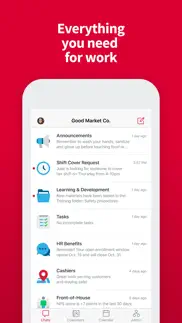


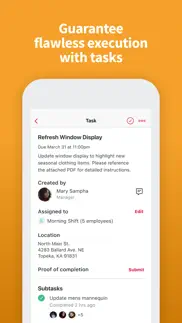
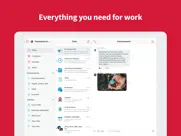
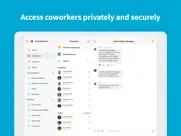

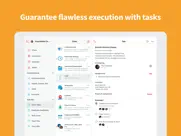
Crew Messaging and Scheduling 8.7.4 Apps Screenshots & Images
Crew Messaging and Scheduling iphone, ipad, apple watch and apple tv screenshot images, pictures.
| Language | English |
| Price | Free |
| Adult Rating | 4+ years and older |
| Current Version | 8.7.4 |
| Play Store | inc.speramus.ios.crew |
| Compatibility | iOS 14.0 or later |
Crew Messaging and Scheduling (Versiyon 8.7.4) Install & Download
The application Crew Messaging and Scheduling was published in the category Business on 21 March 2015, Saturday and was developed by Speramus, Inc. [Developer ID: 962124014]. This program file size is 108.67 MB. This app has been rated by 48,974 users and has a rating of 4.6 out of 5. Crew Messaging and Scheduling - Business app posted on 04 March 2024, Monday current version is 8.7.4 and works well on iOS 14.0 and higher versions. Google Play ID: inc.speramus.ios.crew. Languages supported by the app:
EN FR DE IT ES Download & Install Now!| App Name | Score | Comments | Price |
This release fixes numerous bugs reported by users like you. If you see something that looks off, email us at bugs@crewapp.com. Also, please consider leaving a review for us. It really helps.
| App Name | Released |
| Slack | 20 March 2013 |
| Lyft Driver | 08 May 2017 |
| Zoom - One Platform to Connect | 15 August 2012 |
| Google Chat | 28 February 2018 |
| Duo Mobile | 08 March 2011 |
Find on this site the customer service details of Crew Messaging and Scheduling. Besides contact details, the page also offers a brief overview of the digital toy company.
| App Name | Released |
| ICRSS PRO | 05 June 2012 |
| Barcodes Generator Unlimited | 23 September 2017 |
| Free WiFi | 14 March 2009 |
| FTPManager Pro | 03 May 2012 |
| FileBrowser Professional | 17 April 2014 |
Discover how specific cryptocurrencies work — and get a bit of each crypto to try out for yourself. Coinbase is the easiest place to buy and sell cryptocurrency. Sign up and get started today.
| App Name | Released |
| Google Maps | 12 December 2012 |
| Google Chrome | 28 June 2012 |
| Gmail - Email by Google | 02 November 2011 |
| Netflix | 01 April 2010 |
| Target | 24 November 2008 |
Looking for comprehensive training in Google Analytics 4? We've compiled the top paid and free GA4 courses available in 2024.
| App Name | Released |
| Purple Place - Classic Games | 17 May 2019 |
| The Wonder Weeks | 30 May 2012 |
| Plague Inc. | 25 May 2012 |
| HotSchedules | 30 October 2008 |
| True Skate | 18 October 2012 |
Each capsule is packed with pure, high-potency nootropic nutrients. No pointless additives. Just 100% natural brainpower. Third-party tested and validated by the Clean Label Project.
Adsterra is the most preferred ad network for those looking for an alternative to AdSense. Adsterra is the ideal choice for new sites with low daily traffic. In order to advertise on the site in Adsterra, like other ad networks, a certain traffic limit, domain age, etc. is required. There are no strict rules.
The easy, affordable way to create your professional portfolio website, store, blog & client galleries. No coding needed. Try free now.

Crew Messaging and Scheduling Comments & Reviews 2024
We transfer money over €4 billion every month. We enable individual and business accounts to save 4 million Euros on bank transfer fees. Want to send free money abroad or transfer money abroad for free? Free international money transfer!
Some minor improvements. The Crew app is great, I use it every day for work and overall it’s worked great. Some minor things that Would make the Crew app a more enjoyable experience would be faster load times and an image gallery. Making the loading times for the crew chat faster would improve the experience tremendously, when it’s being used at work sometimes you only have a second to check the chat to make sure you don’t miss any information, but I have noticed on my IPhone XR and iPhone 7 that it can sometimes take a couple minutes for the chat to load. Another recommendation would be to have an image gallery for the chat. I have found myself in the past scrolling through the news feed to find the right picture with the information I need. It would be very helpful if we could click on a sub menu in the chat to a gallery of the pictures posted
Just as advertised!. We have a small team of 11 employees in our veterinary clinic. This is perfect for team communication. We can send a message to everyone at once or choose individuals to chat amongst. We use it to let our receptionist know a patient is finished in surgery or ready to go home, etc...Employees can let me know if they are sick or unable to come in. We can let our pharmacy know we need a prescription refilled for a patient. We often will just send a funny meme to increase team morale! It’s a great way to keep all team members on the same page or discuss private matters individually when there isn’t enough time for face to face communication in our busy setting. No complaints here!
Worked great until the bug... now I’m left in the dark by customer support. The crew app seemed like the solution for my business and worked well for several months. I recommended it to many until a sudden bug actually created great turmoil in our operations. Three months ago the app jumbled my schedule up on its own and has not been functional for is since. At first the customer support team blamed me, my devices and my competence , only later to admit that there was in fact a bug when I sent them screenshots of a schedule I re-created at least 20 times only to have the application render it useless. Since then there have been other features that have broken down for us. I wanted to stick with Crew because at one point it was a great tool, but when I inquire about the fix I’m told that my ticket has been submitted but is not a priority and there’s no ETA on this issue. This feels like a blatant disregard from Customer Service for the integrity of our operations. We have a super simple calendar with not many changes to it but Crew has been able to hold up their end.
Best app for managers!. I manage a hair salon and we use Crew. I have been so impressed. I love that it feels like my work life is separate from personal life. It’s quick and easy to send a message to an employee, without having to text them from my personal phone number. The announcement features is great- I can quickly let my staff know about anything. Time off requests from the app make it so easy to see everything all in one page. The support on Crew is PHENOMENAL. They are always asking if we think the app needs any changes and have amazing response time. I wish they would add a poll option to get votes from everyone easily! All in all, I would recommend Crew to any business owner out there!
Sort of ok. I want to like this app, but the inability to get a monthly view made it worthless for my team. I also appreciate that we live in a mobile heavy world, but not all of my team wanted to give out their contact information, making it impossible to put them on the schedule. Finally, I found customer service rather unfriendly. When asked about monthly view, I waited a few days for a dry, “that’s not an option” type of response. With so many companies competing, I would have expected at least a canned, “while we don’t offer that service now, we appreciate your feedback.” I do like the idea of giving kudos and gold stars. If you’re looking for a VERY BASIC app that is heavily mobile driven, this might be a good option.
Decent app, bad business practices. I used this app with my small team from reopening of my fitness club from Covid. Was using it for a little over two years but I have since decided to switch to another competitor due to their poor business practices. I understand they need to make money but changing the limit to 10 people without a tiered membership offering is bogus. Like other reviewers, I am just one or two above the the new limit. I loved the app and how responsive they were with changes or recommendations but they’ve lost me for good. I have found a way better competitor offering much more, for free and a limit of 30 people. Now that’s what I call supporting small business. Sorry Crew but you lost me and any referrals I would of had for you. You should of acted quicker when I emailed you over 6 months ago about offering tiered plan or reverting the limit. Good luck.
Bugs. Private groups, random employees are added without you knowing. I have used crew for my businesses for over a year. I created two businesses and groups under each. I created a group specifically for management so other employees were not privy to some information. To my horror all of my employees were randomly added to this group and I couldn’t even see them listed. I brought it to crew support attention and they brushed it off. A day later my employees were being added to my other business. Again I reached out for crew support and I was once again brushed off. Either something major changed with crew or they are experiencing some major issues with their app that they will never be aware of because they won’t acknowledge there is a problem. Beware business owners of you think your group is private for the people you invited only it is NOT.
Best app for employees EVER.. By no means am I getting anything for writing this review. Hands down the best app for employee communication period. Had all the bells and whistles you will ever need. It had improved our crew 100%. Schedules time off request printed schedules and much more. You can even see how many hours you have someone scheduled. All employees have instant access to everything. Support has been amazing. Fast response and answers all my questions in a timely manner. If u have any questions I use every feature in this program. Feel free to contact me anytime if u might have any questions about this app. I use it with all my employees about 25 in total and every single one of them love it and use it daily.
Operationally Sound thanks to Crew. This app is absolutely the way to go. After hearing of the app from a fellow manager in the mall that I work, I decided to give it a try. I was immediately amazed at all of the great things you can accomplish with this app. Not only can you input schedules, but the app notifies your associates that they have to work leaving NO ROOM FOR ERROR or those “I didn’t see the schedule” texts. Also the task setting option is a major plus, as I can send tasks for my team to complete while I am gone. I can also monitor when my team is at the store and who is here at all times to hold my associates accountable. Gold stars are an awesome way to reward my team for great days and a job well done. 100% 10/10 for me! If you’re a manager, and you don’t have this app, YOU ARE TRULY MISSING OUT.
Great for our team!. We use this app for our staff of about 15 people. As a pet boarding facility it is important that we all communicate on the status of each pet regularly. We also use written notes to update each other, but this app is great for getting information out to everyone quickly whether they are at the facility or not. There are so many features to do different things, and we haven’t even explored all of them yet. Altogether, I highly recommend this app. Communication is so important in the workplace, and this app makes it so much easier.
The BEST thing that has happened for my team and company!!!. We have been using this app since Sept. 2017 and it has improved the communication for our team in terms I can not describe. We have more cohesive communication, timely shift coverage and team work than ever before. With a simple post your whole team has been informed to pertinent information and “jobs well done”. If you a hesitant about trying this app DON’T BE! Will will change everything for the good. Simple and easy to set up and use!
Fantastic and Functional. I Pastor a Church and we switched to CREW because of it’s tremendous functionality and versatility. From the ability to communicate with the entire groups and subgroups, video messaging, scheduling and task setting within the app, it’s a one stop shop app. But even more impressive is their exceptional, helpful and quick em response Customer Service. I’d give them 5 stars if they had more diverse and inclusive emojis but that takes nothing away from the app itself. Great job and if you download it, it will definitely make your organization more productive and efficient.
Great Until Latest Update. My staff and I have used this app for two years and really just use the chat and calendar feature to keep track of things going on in our center. The latest update that dropped invites from 30 to 10 unless you pay $30 a month has all but made it worthless to us, as even deleting staff who are no longer with the team doesn’t make invites available. As we don’t use all the features on this app, it feels like there could have been a better way to find ways to charge people. $30 a month for chat and a calendar for us is steep as we just use this as a team not as a department as part of our organization. Now to search for an app that provides this.
Needs work. Works well for messaging with team and photos of schedule, etc however there are bugs. Scheduling uses an interface similar to Apple Calendar, but the app frustratingly changes the date and time you entered for your shift IE If you edit the end time for your shift, it will alter the start time without your input. Also, the iOS 16 Lock Screen widgets are not accurate. Shift widget shows me working tomorrow even though the data I entered in the app is for 3 days from now. Also has me listed in first place for gold stars though I have been awarded none.
Social media manager. This has been life changing for our 9 stores. We can communicate to all managers at once & individually discuss topics with each store. The morale has increased amongst staff members & we have had a reduction of call ins due to ease of trading/changing shifts. The app Is super user friendly & has ways to always motivate your staff & remind them of great work they are doing! I love the announcement option so important information isn’t lost amongst instant messaging & responses. You can keep a steady flow of the important /need to know information! Excellent tech service & no problems with the app at all! You need this for your staff & business!
Too many steps when editing the post. All the features are promising and I was tempting to get it 5, however I’m a little disappointed that it’s not gonna let me edit my post, sure there is a feature that you can copy and delete it but it would mean that I have to start over from scratch if I forget to copy my post. And a matter of speaking instead of doing just one simple step of editing, I’m only doing 4 steps to editing. 1st step copy, 2nd step delete, 3rd step pasted and 4th step edit. And every time I get a stupid at sink half on a scale of 1 to 5 how would you rank this app I am tending to make it one star for being annoying.
No help feature. Unless I’m missing something I cannot find a way to ask for help within the app. Also, once again I may be missing it, but as the owner of the establishment I would like to be able to see the internal messages between two employees were they do not include me. We came upon a case ofOne employee privately messaging with undertones of harassment, but the only way I was made aware was through a fourth party because the employee being harassed did not want to cause any trouble. A bully always picks upon someone they can control, but I had no knowledge of it until
Such potential but SO frustrating.. The most useful feature for me is the “Team Files” function, sadly it’s SO bad I’m considering dropping the app even with it’s many other useful features. Any file that’s more than a few pages is rendered useless, as if you scroll too fast, or leave the feature for only a few seconds, it often goes back to page 1… if I was on page 91 I not only have to wait for it to load page one for no reason, but SLOWLY find page 91 again, then wait for THAT to load… and HOPE I don’t get an important call or text while I’m on the page, or else I’ll be doing it all over again minutes from now… if you don’t need to share documents this app is pretty great actually tho.
It’s great!! But…. So far, I love this app. But.. they are still working on the search integration portion of this app which I hope is completed very soon because I opened an account based on the excellent reviews but honestly, search integration is important to me and my team to easily access topics we’ve discussed without having to scroll through different conversations. Although you can create group chats for a topic, it still would be efficiently convenient to complete the search integration. Once that happens, I’ll definitely update my review based on that performance 🤞🤞🤞🤞
It works but a bit clunky in places. We are a nonprofit cat rescue organization, and we only use a small portion of the functionality in Crew pro. Basically we use: team files, calendar, scheduling, covers, and chat. all of our people are volunteers, so there's no payroll to worry about. Everything works adequately for us except searching the chat boards are essentially impossible. As an example, say we adopted a cat out six months ago, and discussed it. Today the cat is going to be returned, and we want to go back to the previous communication to reference and the easiest way would simply be to search for the name of the cat. But this is impossible. It is such a problem for us, as the Director, I'm considering using a different program.
I was skeptical. I heard about crew from another person who used it to communicate with the parents of a children's soccer team. Are usually brightness off on being the one to have knowledge about amazing communication apps and so, it felt strange being on the receiving end. That being said, I have really enjoyed using Crew. The sign up for the parents is super easy. Although I only use a minimal amount of features there are many more I could benefit from. I primarily use it to communicate with the parents of the soccer team and am considering whether or not to integrate it into our recently launched nonprofit.
Decent App, Ridiculous Price for small business. He have used crew for a few years. I have 15 employees. We uss the app for messaging and sharing a picture of our schedule. We don’t do anything in depth or have the need to do so. It worked perfectly for us. Now, Crew has limited the app to 10 users or you have to pay $30 per month. NO WAY! I wouldn’t mind paying a reasonable annual fee, but a $30 auto renewal per month is not going to happen. I wish they offered a few different pricing levels for people who only want to use certain features. Unfortunately, We will just have to find another option that is more reasonably priced. I wish you guys would consider small businesses that don’t have deep pockets.
Makes my job easier!. I love this app! It has made my job scheduling people so much easier! It is easy to set up & you can do recurring shifts that auto fill! You can also request coverage for shifts & people can pick them up & it auto updates. I like the options of seeing the whole team schedule, just mine & open shifts. I also like the fact that I font have to give out everyone’s number. We can all communicate through the app via message or call. The only thing that I find not as user friendly is printing the schedule...it prints out a lot of pages because everyone, even those not working, are printed. But I really can’t complain. Has had great customer service & it’s a free app!!!!!
Is super easy to use 🤗🤗🤗. I love this app because I can interact with ALL my employees especially the one I barely see due to different schedules, I love that I can share our success as a group instead of one by one. And that I can communicate new products that are coming up etc. The only thing that I would change is that when I post a picture on the group or individually and I put the comment then submit it, the comment is over the picture instead of being below the picture. You really need to pay attention to the picture to see the comment, the majority of my employees are teens if is not really visible they won't read it and it will lose the importance of the message.
amazing app!! but monthly price is ridiculous. I LOVE this app so much for my small work crew of 7-10. We do vary of 7-10 workers throughout the year. This app has been extremely useful and easy to use for scheduling, shift swaps, communicating, etc. until 2023 when they released a monthly charge of $30 for pro if your organization has more than 5 ppl!! It used to be free for 10 ppl and below. Now the $30 monthly charge is for up to 50 ppl!? I think this is ridiculous how it goes from 5 for free to 50 for $30/month. Now I am at a dead end trying to find a new app for my crew and very sad. :,(
Perfect for any kind of business chat. I’ve been a part of so many different group chats through different jobs and this is by far the best one. The design is simple and easy to navigate. As an admin, you get lots of option but still easy to navigate things. My most favorite thing is the customer service. Being able to message someone straight from the app makes my life so much easier. No going on a desktop to ask question, they will respond right within the chat. Will most definitely continue to recommend.
Great way to connect a large group. I’ve been using the Crew app for over a month now to stay connected with my Team of 26 GMs and 4 District Managers. It’s been a fantastic way to keep everyone up to date and in the know. People now days reply quicker to instant messaging so this has been an AMAZING tool to use when I’m communicating something that needs a quick reply. I HIGHLY suggest this app. There was a big issue I had with a feature on the app but a Live support person replied via text to help me solve my problem. Nice touch!
Automotive Service/Auto Sales. I own an automotive repair shop as well as an auto sales and the main issue we have always had was communication. That was the main reason I looked into Crew, thankfully I did. Sending texts messages or using radios never worked out due to someone being with a customer (so we couldn’t interrupt) or on the phone and so forth. Now that we have our Tasks/checklist which is awesome btw, we can easily check off the things that are finished and easily add things as needed while keeping everyone on the same page so that is no longer an issue. I like how you can create certain groups that helps since the mechanics aren’t getting messages that are unrelated to them vice versa. I really haven’t used all of the features but so far I have to give Crew 5 stars for meeting mine and my employees needs and expectations. Thanks Crew!
Amazing App for business schedule & team connection. I have been using Crew for a good while now, I’m very satisfied with the features that the app provides, it has been extremely helpful specially with building and distributing the weekly schedule. My employees love the App, they can access their schedule at any time, they can also see their coworkers schedule and be in touch either in group messages our privately, which it’s really handy when they need someone to cover a shift. There is also features like the Announcements (which only managers can use), Tasks, and Motivational rewards that owner and manager can offer to employees. Besides of that, the App always work sharply, with no issues along the way, and the CUSTOMER SERVICE IS AWESOME!!
Excellent app!!. We use this app at my job and it makes things much easier for mass notifications/alerts to members in different locations. The use of a group text message would require everybody knowing your phone number (which you may not want that known by everybody you work with) and also generally only allows 10 people per group text message. This app lets you send notifications to as many people that are in the organization and is simple to use. Keep up the great work!
Was good until they limited us forcing payment. This app was OK at first, I have a small business, I used to have 22 employees, all of which I had in this app to schedule their shifts. Then all of a sudden, I was kicked off the app and forced to create a new account. when I did, it was now telling me I’d have to pay $30 a month in order to have 10 employees. A year later, they reduced it again to five employees. Now, I just switched devices when I got a new phone and upon logging in, it is once again, forcing me to create a new account, and it’s not allowing me to see a calendar at all, nor add more than three employees. This is ridiculous and there are way more options out here for scheduling shifts for your employees that you do not have to pay for. Google for Example!
Love this app!. I am a senior pharmacy technician for a major chain pharmacy. This app made it so much easier to communicate with my team! It gives us one central location to post the schedule and have work related conversations. It keeps everyone on the same page, which is hard when the aforementioned chain changes expectations frequently and spreading the message is do or die. The notifications are great also, because they update immediately without being as intrusive as a text message for the people at home while I'm working. My boss (who was tired of the text messages) praised me endlessly for suggesting the app. Thanks, Crew!
Easy and functional. Got this app for my business that is always growing. Didn’t want to add people to group chats via text so this made the most sense. I love that there are different emotions you can respond with in a message (similar to Facebook like button but more options). All files are stored in one location for members to access. You can see who has seen the messages you sent which is nice and you can also see who has snoozed the app in the chance that you need to contact that person directly. Recommend for groups that want to communicate in a more functional environment than a group chat or Facebook
WVPST instructor. This is been an awesome app for me as well as a much-needed time saver and communication system. I have used it now for multiple classes and when I have different classes going on at the same time it has been easy to keep things separate and also communicate with all of my students if need be at the same time what an awesome app I love it. Plus one of my favorite things about it is that, I don’t have to share cell phone numbers of my students with other students they can all communicate together on here without sharing personal information. I love this app
Was great, but now useless. We have been using the Crew app for a couple of years and it has been great up until the last few weeks. The app started changing shifts to 0 hour shifts (ie start 11am, end 11am). Sometimes I can change the specific days one at a time, but not make a recurring change. I have even tried deleting all future shifts and recreating the schedule. To add recurring shifts, they are now coming up as this phantom 0 hour shift. Even when I try to edit the new shift, the change does not show. I have reached out to tech support twice. Someone replied and said they would let me know when there is an update on the issue. Other than that response, no suggestions or solutions have been offered. I’m sad there is no support….and will be looking for new scheduling app options.
Awesome!!. I would recommend this to anyone with a small business who needs better communication within their employees. I am an employee of a small business and I use this app to connect with my coworkers. It is super efficient and it makes things like shifts and cover and taking time off a LOT easier to establish. There is a cool feature where you can give your coworkers a star for good things they have done. There is a small problem I do need to complain about: When the app updates it had a handy feature where is highlights an improved feature or something else that changed during the update. When this happens, the screen dims and a circle appears around what is being shown. I am aware that this should only happen once, but after the recent update it hasn’t stopped. It has been weeks since the update has finished and this small glitch hasn’t stopped. I complained to the Crew workers and a change hasn’t happened yet about it. It is not a big glitch and I can easily ignore it, but it can be very annoying. Other than that small thing, Crew has been a great app that I will keep. I highly recommend it to anyone, and I am thankful for this app because it lets me connect with my coworkers and manager. Thanks Crew!
Very Helpful. I am a shift manager and this is an amazing app to quickly and efficiently communicate with everyone on staff. My favorite parts are that I can see when someone has read the messages/been active in the app, so that eliminates the whole “I didn’t know” excuse, and we can post schedules as far out as we like. I wish that as an admin I had the ability to disable the “find coverage” feature as our company has a very specific policy for finding coverage and approving through the app means nothing to the schedule.
Advisor of ℅ 2021. We were looking for an app that helps our high school class officers and advisors stay in communication with one another without limiting how many people were in the group and being limited by what kind of phone you had. Super that we can have side conversations after posting a message to the entire group, too, and can see quickly, who is online or not. Crew is easy to use for all of us in addition to getting us all connected quickly. Support peeps sometimes scare me because they are so “right on it” and our questions or posted mistake(s) get answered almost instantly! Haven’t tried out all the bells and whistles, but plan to as we spend more time with the app.
Best $99 we ever spent. We upgraded from the free version at $99 per year. What an amazing value this app is! As a manager we love how we can see which of our staff have seen messages. Also, the ability to create a weekly schedule in excel and upload it to the app is freaking amazing. This app has streamlined the scheduling of nurses in a small 24/7 rehabilitation facility, and provided a communication and recognition tool that both managers and staff love. We feel so much more like a team since we started using Crew. Thanks, Crew developers!!!!!
Very Helpful for Unifying my Team. The latest iteration of Crew is vastly improved from that of a year and a half ago. It is much more streamlined and the more professional UI has made my teams (mostly 20-25 year old boys) utilize it properly. Has already saved us the money we have invested in it in shift coverages and improved communication for everything from scheduling requests to notes between shifts. As a business owner I would only ask for one more feature: to be able to monitor all communication in the app including private messages to monitor for liability.
Great Communication Tool For The Workplace. IHG —Intercontinental Hotel Group “Crown Plaza, Holiday Inn, EVEN” One of the new branded hotels that opened in Manchester NH uses Crew for inter office/building/off the premises communication whether it be by phone, messenger, sending videos/pictures, and/or doing something else work related. It has been EXTREMELY helpful. My only complaint is that even with the paid version they still only give THE ENTIRE ORGANIZATION 30 minutes of talking using the phone feature. You can purchase more but you already have the purchased version…
Great app!. I use this app for our organization’s freelance artistry and photography team. It makes it so easy to invite new members and keep in constant communication with one another at our convenience versus through a group text message. This app is user friendly and I like you can create sub-groups, separate chats for particular projects that involve specific members, and a team file board where members can reference our vision board, policy agreements, etc. This is exactly what I was looking for so thumbs up to Crew! I love your app!
Super amazing. When we first started using crew for our team I thought it was the stupidest thing ever and why do we need an app when we can make a text group chat? But crew has helped us so so much to be able to have every person on there and be able to have everything in one place. Before we were having to make a new group chat for every piece of information and you would be scrolling through group chat after group chat to just find out what time our game will be at but crew had helped us be so much organized and it really is an amazing app it’s features are SO easy to use and the set up is stress free!
New bugs. This app has been a godsend over the past few years. I deal with mostly teenagers so my biggest thing with Crew is it shows me everyone’s time off easily on any day. I don’t know what changed over the past few weeks but it’s become almost unusable now. Time off that was created weeks ago is now vanished on my end, but other employees can see some of them but I cannot. For example this coming weekend I show 4 employees off, another employee shows time off for 8 people, and another shows time off for 3; all on the same day. It’s insanely frustrating. Shifts also disappeared but that was fixed with the last update. Please fix this as I REALLY don’t want to have to search for a new schedule app 😭
Crew App. The Crew App is one of the best apps I’ve ever used it for small businesses trying to manage their employees. You can contact everyone right to the app without having to exchange phone numbers and all the private information you can see shifts real time updates get shift coverage a word, gold stars and hearts to people and it’s you can even upload files like we work at a bar so there’s certain people who aren’t allowed in the bar we put their pictures in there so everybody has access to it right on their phone, wonderful wonderful App thank you for making it
Really helps bolster immediate and upfront communication. I love this app. I manage a volunteer program where volunteers are on call 24/7, and this app makes everything so seamless. Everyone can communicate with each other without having to have their phone numbers exchanged, people can make direct messages or group messages or even video chat, people can post their schedules and can request shift coverage – and it’s all free. There is a paid option that my nonprofit can’t afford at the moment, but even the free version is amazing and makes my job so much easier. If it was in the budget we would definitely upgrade. Maybe next fiscal year.
Just okay. This app has great potential! We currently use google calendar for our schedule and GroupMe for communication. So I thought this app would handle both tasks, but I was wrong. There is no functionality to have a repeating schedule (ex: work every other weekend, work every wed & thurs, or off every mon & tues). You have to create the schedule for every day. The app also doesn’t store the schedule indefinitely unless you get the pro version. On occasion, I have to look back to previous years or month’s schedule, and I feel like to have that function is not worth hundreds of dollars. If these 2 items are updated, this will be the perfect app for every employer.
Really good app. I really like how I can see my work schedule and even see who’s working with me, and also contacting a coworker is sometimes easy. Usually I can easily call someone if they don’t answer a message but sometimes it says I’m out of minutes and I don’t know why. Also when I navigate through the app I always have to take it slow or else it’ll freeze up and then show me what I did in a flash, and when I open the calendar tab I have to wait at least 10 seconds before I do anything or else it’ll take me all the way to the schedule from last year
Crew makes my job easier!. For several years I struggled with trying to send out the weekly schedule. Until I found Crew that is! This one app alone has taken the stress out of making schedules. All I do is take a pic and upload. That’s it! Crew does the rest! We range from 6-10 employees so we don’t really use much of the app but the parts that we do use are definitely 5 star service. Thanks Crew and keep up the good work! If you haven’t tried Crew yet, you should. You’ve got nothing to lose but your stress level!
was good while it lasted.. DO NOT DOWNLOAD IF YOU ARE A MANAGER: crew app was extremely convenient for so long for me. i could see when my schedule was posted and keep up on all the updates from where i work. however this new update where we can’t text fellow coworkers is gunna send the app down the trash VERY SOON. how am i supposed to text my coworker to ask them to trade me shifts if i can’t contact them? i can’t. i either have to wait to end up at work at the same time as them (which is extremely difficult because what if they don’t work any time soon how am i supposed to talk to them now??) or i have to text the manager and depend on her to relay my message and then relay the response. that means my manager will be relaying MANY messages that could have just been sent within the chat. if you wanted to make the app less inappropriate you very well could have made it impossible to send messages that had foul language. but instead you went and ruined the app entirely. thank you👍🏼
Did you know that you can earn 25 USD from our site just by registering? Get $25 for free by joining Payoneer!
Paul. Great app
Team work. We are really happy with how crew works and is a simple platform to get messages to all of the team.
all the team go to the personal calendar. It’s completely mess in personal calendar , all other team members schedule in personal calendar, send the messages to crew support team more than a week, still nobody solve this problem.
Very good app. 60 volunteer members. We have been using the Crew App for 12 months. Firstly as the free version and 3 months ago converted to the Pro (paid version). The App does everything and more than we expected. It’s a great way to keep in contact with staff or members. We are a volunteer marine rescue unit with multiple Teams. The BIG plus is that the Support Team at Crew are very responsive if you have any issues or are not sure how to do something. A bonus in this day and age.
Manager. We’ve been using crew up within our team for a few months now and it’s a great way to chat, roster and request shift changes in all departments and where I can oversea daily. Love it !
Okay app, but lots of improvement to be made!. User infer face is not very friendly, especially for new employees who have never used the app before. But it is free, and among the better apps in a lacking sector of the App Store.
Great business app. Excellent way to keep staff informed. All for free!
Crashed. In last 2 days, app is not working at all. Overall I have a good experience as it is quite productive in regards to my work but it needs to optimise in many areas.
Crew Business chat. I use crew as apart of our business conversations to speak to other employees/enployers and it is a really useful tool. Recommend it 10/10. Sense of professionalism - more than FB chat etc.
Only managers can add a schedule. And they have to pay a monthly or annual subscription to have access to the scheduler.
Great idea. Great concept. Easy to use. BUT keeps showing I have new notifications when I don’t
Great app.. Love the app. My team have found it easy to use. I would love to see the ability to put 2 shifts per person into the roster template as I work in an industry that has split shifts.
Imagine you at your best. All the time. Picture yourself at your sharpest and most productive. Your most alert and focused. Your most lucid, creative and confident. At work. At play. In every area of your life. Add Mind Lab Pro® v4.0 to your daily routine and uncap your true potential. Buy Now!
Affordable and Effective. I spent days looking for an app that would allow me to put my staff schedules in an app they would all have access to. After tirelessly searching I found crew and couldn’t be happier. It allows me to schedule and so much more! It has improved our team communication considerably! I highly recommend it for any business.
Great App!. Great for communicating within your business, allows pictures for future schedules or upcoming events within your business. Overall great platform for connecting!
This app is awesome!. I have been looking for an app for a while now for group communication as well as a way for staff to see there schedule, We have tried many apps including slack but this just works it’s completely simple and easy to use!
Crew app rocks. Our company uses Crew and we love it. Keeps everyone on our team up to date in real time. Schedules are posted and changes can be made effortlessly. Requests for time off, etc are easily handled. Crew chat makes it easy to keep in touch as a group or individually. Perfect tool for business.
Annoying Messages. Once you sign up, you will start getting lots of messages, oh wanna do a demo, oh you have questions, oh this “tip” and that tip. Nowadays, apps and services are starting to bombard with people with crazy “support” systems. No one has time for that. I rarely do reviews, but because of how annoying it is, I take my time to warn fellow users. SLACK IS BETTER! AND FREE!
Please include a french version!!. This app seems very good! But can you include french language on your next release! Thx!
Very annoying,. You can choose to either get harassed with notifications or hundreds of random text messages from random numbers for EVERY post. I want NO texts, and optional notifications. Is the option to mute notifications always too much to ask!?!
Great, but.... This app is amazing! We use it at work to communicate, share schedules, and make sure everything is going smoothly. I especially like how you can put in your schedule shifts and it tracks your hours and how much you should get paid, but there's a problem with that. The app has it set up that Monday is the new beginning of the work week so it adds your Sunday shifts apart of the week before. There should be a setting that allows you to change when your new work period starts. But other than that I would definitely recommend this app! 9/10
Cool app. Cool app
Last straw with the app. We have suffered through this app not working too many times now. It doesn’t show employees shifts that have been approved and gives them errors when they apply for a shift. Every time this happens I get a response that they are sending out a fix in a few days which means we are screwed during our busiest scheduling periods. It’s also not ios friendly with only being able to export the schedule to excel format. This is definitely the last straw it’s impossible to run like this with as many shifts/employees as we have during our busiest times and it always happens during our busiest times and we have lost enough money due to this and by paying for this crap.
Great app. I convinced my bosses to start using this app. It makes life so much easier!
Good communication. Love the app we use it on a daily basics we created different groups upper management, management and everyone with the company 😊
Amazing App. Efficient communication system for the work place. I would love to see Google Calendar integration. Would be great if shifts would be automatically added to connected google calendar accounts. :)
👎🏼. it wasn’t long since i signed up for this app as our rgm instructed as to do so, my session timed out and when i tried to sign in again, i can’t seem to log in again as it directs me to join another organization now i can’t find the organization my rgm created
Great app. We use Crew for our island’s emergency services and it has made broadened and quickened the group’s communication. Love it!
Crew. Amazing app and myself and coworker are enjoying it tremendously!
Pretty good app but.... I like the crew app, it does come in handy for creating group chats, scheduling, booking time off/covering shifts, assigning tasks etc.. the few things that bug me are that there is so search function in the chat groups so if someone posts a new procedure we would have to scroll up even months before just to re-read it if necessary. Also, crew tends to often have bugs to be fixed as well as it can be difficult to get new employees into the organization in the app. Overall, it would be great if they took some of the interface/style of Facebook Messenger ways of searching through chats and viewing Photos/Videos to truly take the Crew application to the next level.
dates. the dates of everything are messed up so the schedule is messed up and it's saying i joined in 1970
Time saver. So easy to use and a great way to communicate with colleagues.
Communications Magic!. This app really helps my staff communicates across platforms in a fun and engaging way! I love giving the people who work for me gold stars and other ways of recognizing good work! Thanks!
Crew. Great app for connecting with work info and employees
Very cool app for team communications!. We are in the fitness industry and our instructors can chat and keep each other up to date and share ideas
Annoying. It won’t let me go into the app because it says it needs to be updated and there’s no update sign :(
Notifications Never Go away after opening app. Yeah, there is an issue with the app not getting rid of message count icons even after you have read them. Other than that works good enough for messaging/finding shift times.
Awesome!. This is a very simple app to use and helps with getting shifts covered. I rate this 5 stars and would recommend it to any business owner.
Great App. Very useful. Team members love it. Great way to switch and broadcast shifts, post schedules and communicate!
Crew app. Great way to communicate with the team. If you could incorporate a system similar to FFRS so it could be displayed on a monitor that would’ve great. Nicely done so far.
Crew. Awesome
Great for retail staff to get promotion updates, and schedule. Great app but I still can't delete group messages on iPhone
Difficult to use. Shifts are difficult +++ to upload Also the different Rotas do not integrate - it is possible for one person to be working at the same time in different positions.
Crashing. This app need fixing! It's crashing
I cant use the app. I dont own a phone i have an ipod and i think we should be able to register with email addy instead of phone number
Great App. We use this to communicate with our employees. Super easy to use and makes communicating so much easier!
Unreliable. It's a smart/ handy app but it crashes without fail every time I try to check my schedule or book time off on my iPod touch. Really useful and handy when it works but that's pretty rare for me.
Don’t always get notifications. I don’t always get notifications...
Good app, but.... I enjoy the app; and we even have the pro account to be able to assign task which works well, however there's an issue I found with the scheduling widget. Rather than showing the upcoming three shifts like it normally does; it randomly switch to the last three I had completed. I've looked through the settings but haven't been able to find anything. Though it isn't a major deal it takes away from the convenience.
Good. Happy with this app
Greaf. Managers and employees will love this app
Amazing, but just one thing!.... This app is absolutely amazing when I comes to team communication and team management. We all bounce ideas off of each other through the app but one thing I would like to see is that for me the admin's can remove a task. For example: I set a task for the entire team, and one of the members checked it off and that task disappeared. The rest of the team never got a chance to see that task. Is it possible to make it so that only Admins can successfully check off the task when it's complete?
Love crew. So easy to know what's going on at work
I was optimistic, now I'm disappointed…. I was looking very much forward to using Crew for my business. But all the app can do is delay and crash one time after another. After typing my phone number for verification, I got a loading wheel for at least five minutes and I closed the app. The second time I opened the app, I managed to get past the loading wheel and verified my number, but then I entered my name. And it gave me another loading wheel. Again, for at least five minutes. So I closed the app and deleted it. Waste of time for me. Using an iPhone SE.
Update bug?. Latest update caused my chats to all disappear from the Home Screen of the app. If I search for them, I can eventually still find all the old chats and the history but they won’t show up on my Home Screen until a “new” conversation was started. This was extremely inconvenient as I needed to refer back to some previous chats for work. Other than this new update, I have been enjoying the app.
Crew works. Nice app for mobile work force my crew find it really good for team updates I enjoy the task assignment features I would rate this app totally awesome if it where possible to change the font sizes
LOVE THIS. Great app, support is awesome if you are having problems. You can communicate to your entire staff quickly. Schedule on the go-so no more staff saying “oh I thought I started at...” private message between employees. Ways of rewarding staff on the app. Tasks are a nice feature too. Love this.
Support. I have been on Crew for nearly 5 years I usually make changes on my desktop and all functions including inviting new staff i tried to invite a new staff member from my mobile device about 10 days ago with no luck. Email some on in customer service he tell me I am not subscribed. I sent him back a pic of my subscription. Still waiting for 7 days 👎👎👎
Adsterra is the most preferred ad network for those looking for an alternative to AdSense. Adsterra is the ideal choice for new sites with low daily traffic. In order to advertise on the site in Adsterra, like other ad networks, a certain traffic limit, domain age, etc. is required. There are no strict rules. Sign up!
Great App!. Loving the options with Crew! I especially love the option to delete any message from anyone across the board. Been using GroupMe and you can’t do this there. Crew offers admin more control over content. This is important when managing a large team, sometimes you have one person go rogue and you want to be able to monitor and delete content when needed.
Mute notification. I like that I can stay up to date with the things happening at my place of work via the crew app. It’s awesome to be able to communicate so efficiently. I would like to see in the future a notification that goes out saying “so and so has muted the chat” every time someone mutes it, so people can take a hint that other employees don’t like to be messaged at 0300 in the morning. That would be SO GREAT XOXO I’d ive it a 5 star plus for that
Autumn - operations supervisor. I’m new to the management world that involves temporary labor workers who i have to control over, i started using crew to make it easier on my temporary employees to be able to communicate with all supervisors including their agency. I love it. It makes scheduling easier and call offs easier as well. It’s brought a whole new means to management and communications. 10/10 would recommend
Cannot delete recurring events. The concept of the app is great because is enables to you communicate with your team on work schedules and availability in a single app. Setting up schedules took some effort, because shifts that recur differently during the week than on the weekends don’t repeat themselves correctly. Also deleting recurring events doesn’t work right either. I like the app and want to continue using it but these bugs need to be fixed pronto.
Great simple schedule. More needed. This is a great scheduling tool for sure. For small business, it’s very easy to use and I like the stars for rewards system. What I would like to see, is the ability for staff or admin to make staff unavailable outside of time off. I employ college students and their schedule can be a nightmare. It would be awesome for them to be able to go into Crew and mark their classes or unavailability ahead of time so when I schedule I can see immediately who can and can’t work
Great with teenager crew. This app worked very well with my crew of 12 teenagers. We are a small group and only have two people working at a time. We were never together for trainings other than the initial one when first hired. The Crew app allowed me to send info to all my staff at once quickly and efficiently. It was helpful when staff needed to switch shifts because I saw all of the changes as they happened.
Awesome communication tool!. I manage a licensed food service business inside a box retailer and this is a great means of communication. We don’t have the payroll for store meetings so this is the easiest way to send out information and know the team has reviewed it. It also makes it easy to fill shifts when needed. Thanks for making an app that’s easy to use and makes managing a business a little less challenging!
Fantastic. As a manager it’s a great way to keep in touch with employees and foster a community within the workplace. Schedules are easy to access, people can let me know if they are running late, jokes can be shared, pictures of things done incorrectly or correctly can be posted without seeming like chastisement or favoritism. I think every workplace should use this app
Broader options. I can only text to a maximum of 10 people on my phone and I oversee over 40 managers. Now I can send messages to all my staffs. My messages are more organized and manageable. It tells me how many new messages I missed and it takes me back to the beginning of the new messages when I pressed on it. I get over 100 messages a day and this app keeps me updated. I love it!
Great crew. I love this app. It has made things so much easier when communicating with other staff members. I can’t even tell you how many members we have that use it. I can say we all use it on a daily basis. Great communication app in the simplest form. I give it 5 stars but would like to be able to delete old messages that are over a month back. Honestly it may have a way to do it but I have not searched the mechanics. 👍
Coworkers issue. We use this a lot, but it would be good if it had threads. Messages can get long and rambling with various subjects in one long thread. #2 it’s not super intuitive- hard to find where you place files and hard for coworkers to figure out where to retrieve #3 and this is the most frustrating thing. When you add a coworker, if you’ve given them an old coworkers phone number, there’s no way to change the name to the new coworker. Even if you delete the old coworker and add the new one, the app defaults to the old coworkers name. Not sure how to resolve.
Only 10 people in one group?. We’ve been using this app for close to a year now and it’s been really good for us so far! But they suddenly changed the employee limit from 30 to 10 people. Now we can’t add anyone new, which happens a lot at our small business. It’s pretty annoying, and we have to work around it by getting employee’s phone numbers instead. Plus the new workers are definitely out of the loop. I hope they listen and change this back to 30, or at least 20. It’s an unnecessary pain, and I’m definitely not buying that membership for more employee slots.
Communication. We use this at work to stay connected. With about 30 people between night shift and day shift this app is great at keeping everyone on the same page. It’s easy to text the whole department or select only a few people to send a message. You can even send direct individual messages. This app is so much easier than group texting with your phone. People also seem to love the gold stars as a way of recognizing and appreciating each other.
Buggy. Our small business has been using Crew for over 2 years, but it’s time to move on. It’s frequently buggy (messages sometimes post after a delay, notifications often won’t go away after reading messages, shift coverage requests only pop up if users have notifications on AND happen to be looking at their phone - otherwise they need to go hunting for them, schedules intermittently won’t upload, removed messages indicate the wrong team member removed them, etc. - weird stuff). Support is usually delayed and not very helpful. This app too often runs like a beta version.
My Managerial Life Raft!!. I have no idea how I functioned as a general manager in charge of 30 staff members before this app! From last minute no call no show coverage to an easily adaptable schedule template that automatically counts hours and uploads directly to the app. Staff receives notifications of their shifts and any changes, tasks can be assigned and monitored easily as well as set for recurrence. I am head over heels for this app!!
Nice but could be nicer. Last year, this app had a problem for sending messages and that was quickly fixed, so thank you! But when scheduling availability it’s overwhelming to see all the dates like a list. Would it be possible to format it as a regular calendar (standard block format) rather than a list? Or offer both ways? Besides that it’s nice to use. I wish it could be used without data because it’s all mine up.
Very useful. I have a small business of about 12 employees. Texting used to be our form of communication, until I met Crew. Having work items separate from personal is very helpful. I no longer have to search through long text threads to find information. I love being able to send info along to everyone on the team seamlessly with this app!!
Crew App. Crew app makes it easy for me to connect with my staff from anywhere, anytime! My staff members love it also they said the best feature is they can view only they schedule if they need it and then look at everyone’s all at once. The scheduling aspect is convenient and easy! Within minutes I can make a schedule and all my staff members are instantly notified! I highly recommend this app to anyone that manages staff and makes schedules.
Who’s that Knocking at My Door?. If I could give it more than one star I would. But alas I can’t, because it’s one flaw is the one star rating system. I feel like most apps usually have five stars to choose from. But this app had only one. A single star. A single light in the horrifying dark of space. I see it now, the dark, closing in on me as I release my grip on the edge of the satellite. I hear my mother calling me home, her voice emanating from the cold vacuum that freezes the sweat on my brow. She died during the Great War, my father too, but that was all well before I was born. I think what I am trying to say here is that this app changed my life, and I’ll never be able to speak to Martha Stewart again.
Love Crew!. I love this app. My only suggestion would be to be able to search keywords in the messages. Nevertheless, it has been very helpful for our office staff. We are able to communicate as a whole and in specific groups. The scheduling feature is very useful. Because of Team Files, multiple chats, and other features, Crew is becoming the central hub for all admin related communication. I always recommend it to others.
Great App! Wish they partnered with Non-Profit Organizations. This app is INCREDIBLE! Communication for our team is essential and we are constantly looking for the best form of communication for our non-profit. Our team LOVES CREW. Some of the tools that they have in the Pro edition could really help us to manage our entirely volunteer-based team. Unfortunately they don’t have any solutions for this. I hope they can find a solution, even as simple as a verification process to prove you are who you say you are and that your company is a legitimate non-profit to help bring more competitive pricing. Maybe then I could truly vouch for this app.
Works great!. I have 90+ employees and Crew has been great for getting out announcements to everyone. I don’t have to wait until their next shift rolls around for them to check email, and the app is SO much easier than a group text. I love that I am able to give stars to employees when they get compliments or do something great, and everyone is able to see it. It makes recognition timely. I am not using the scheduling piece yet but hope to in the near future.
:). I’m not normally one to leave reviews but felt that this app merited some special treatment. It has such an easy-to-understand interface that even those who aren’t particularly skilled with technology find that they have no problems. Unlike some similar apps, every feature serves a clear function; the system isn’t bogged down by useless bells and whistles. Great experience overall!
This app is perfect. I use this app to manage 20 employees. I can post pictures of the weekly schedule, if needed they can find someone to cover their shift. This app helps to keep everyone on the same page. It’s great! Not only does it help with my store. We use it on a higher level to connect our store to all the other stores in the district for advanced communication. This helps to keep everyone informed, and safe.
Awesome. We started using this app almost 2 years ago. We were doing mass texts which would freeze up our phones or the pictures or messages wouldn’t go through. We own a large cleaning company so this app was able to let everyone know as things were getting done. We use this app for schedules, days off requests, group messages and so much more. If you need great communication this is the way to go! Highly recommend
It’s never been easier. I learned about this app through a coworker of mine and decided to give it a try with my team. It’s been both a life saver and a fun tool. I can change schedules and know when my team members have seen the change. I can congratulate them with neat emojis and gifs. They can silence the notifications when they’re on vacation or off. And send pix and locations when they’re traveling for work. I’m a very happy customer.
5 stars. Such a great app for a job. It brings coworkers together new workers and old workers. A great way to track your weekly schedule and track your weekly hours. Also great at posting the schedule so everyone can see their weekly schedule. I honestly love this app it’s business related and fun at the same time. You can also track your hours by the pay rate so you can already know what you made you taxes. I’ll recommend this to any and every business.
Love it!. I love this app! I own a Pastry Shoppe and this app has been a savior since day one! It perfect for my team and I and let’s us communicate easily while we are on the job or at home! Love that I don’t have to message everyone individually and everyone can see what is being said! Even if you don’t get Pro we are still using the free version and it’s just as helpful.. defiantly would recommend to any business owner!!!
Perfect for our Party Character Company. This works perfectly for our costumed character company! We post a party and whichever performers are available for it can request it. Then I can let the potential customer know I do have someone available for their party so they can go ahead and book! We couldn't do business without this app! We also love the messaging feature, but the calendar/scheduling side is the BEST.
Great features!. My team and I moved from GroupMe to Crew a couple months ago. We absolutely love it! My personal favorite feature is “Announcements.” It’s great to be able to announce pertinent information in “Announcements” instead of “Chats.” Files also allows you to upload important documents your team may need to reference. And Crew Support is awesome! Simply message them in the app and they answer. Can’t imagine why anyone would use GroupMe or Whats App after using this great app!
Crew is literally my life. I really have a love hate relationship with this app. All of my team members use this app for business and encouragement so I love it for that absolutely! The hate comes from how much we use it everyday because we use it for different things! The app is so wonderful and easy to use the only thing I wish they had was a way to schedule the frequency of a shift for a month and not a year but other than that it is great!
Great tool to talk to the team. Overall, this is a great app for tracking things on a small team. I post up the schedule, put out information, and use this as a way to cover shifts if needed. The only reason this isn't five stars is because I have noticed lately that when I post up a picture, it won't be there the next time I open the app. It's just vanished, along with anything I wrote after it.
A few improvements. Overall I love the app. Here’s a few thoughts: -It would be great for message links to show with an images, like they do in iMessage or Facebook Messenger. Hard to look through multiple links when they’re all just text. -The scheduling feature is great on mobile but confusing to me on the web version. I just want to see a picture of the PDF I posted in the box area for that day. -Personally I find the “gold star” feature distracting and a little degrading. My employees aren’t in elementary school, and they’re not going to be swayed to perform better by the promise of a virtual sticker. Finally, I know this is a bigger ask, but it would be great to see this app support multiple types of jobs. It seems to be very “shift” oriented, but not all work is like that (for example, I work in Film Production, which is based on new freelance hires per job rather than shifts).
Needs work. I have do not disturb turned on from 6 pm to 10 am, yet I’m still getting notifications for every single message posted no matter what time of day. There needs to be a better way of sorting notifications. For example, if a manager messages me I want to see that right away. But if it just for the general chat I do not want to have my phone going off every 5 min. This makes me hate the app. For now I’m stuck with it since I can’t risk missing a message from management. Please separate messaging from management from general chats and repair the broken do not disturb function.
Click click & consider it done!. Who would’ve guessed that life could be this easy! Crew App does exactly that for your business. It also allows your staff & leadership team to focused on monthly goals with the task feature of the app. Our small business utilizes the app as a communication tool in our restaurant. Crew has given our small business a platform to collaborate at minimal cost.
Franchisee. This app is great! Easy to switch between and create multiple locations for each store! Quick and simple schedule posting, shift covering, and task creation for employees. Crew really brings my employees together, whether it be group conversations or covering and changing shifts. This app has made my job and all of my managers jobs, when it comes to scheduling and covering shifts, a whole lot easier.
Love it. I have been using this app for a couple months now and it has made my life as a manager at my job so much easier. Everyone can chat, call, add themselves and ask for days off all on one app. This way everyone can see who is available and who isn’t and be proactive and communicate better with one another as far as getting shifts covered etc and they don’t HAVE to be physically at work to do so. So convenient. Thank you Crew
Very effective.. With the crew app, my coworkers and I are able to be aware of what's going on inside our store. Also it easily gets shifts covered and can see our schedules without having to constantly call. We can community amongst each other and make sure the store is properly being managed and if not its convenient because one message sends to all. Thank you Crew. Great app.
Notifications/app developer communication. I can’t get rid of notifications. I did everything to get them to stop. I STILL got text notifications when my manager posted something. So I replied “Stop” well it stops notifications from that number but when my manager posts something else it notifies me from a different number. So I removed the app from my phone....and I still get text notifications when something is posted from my manager. It’s maddening. UPDATE: I have tried repeatedly to get some feedback from this company and with the exception of one email asking for a picture of the notifications I haven’t gotten any word from this developer. If I could rate this any lower I would.
Very poor performance. The crew app would let me look at schedules, but would not let me change anything as admin. I had to use a desktop version in order to make changes. This is not conducive for a busy professional who needs to make changes on the go. Additionally, all of the shifts were shorted by an hour by crew because of daylight savings time. It took two emails and three phone calls for anyone to get back to me. When they did get back to me, they said they would need 5-7 business days to update me. The schedules that needed fixing were less than two weeks away. Not helpful for an issue caused by crew. Do not recommend.
Poor support, not expandable. Works fine for a small organization, but you quickly hit issues as you grow. Support is by email only and takes a couple of days or more for any response, if at all, even for paid subscriptions. If you call your team frequently, you will quickly run out minutes and will have to upgrade your subscription. For the money, there are way better, more feature rich options like Sling and When I Work.
I Love this app but what is happening??. I live this app. It has been very helpful for the past several months but now There is some kind of bug or something! It will not load my coworkers messages anymore and it has been very very slow, like slower than normal. Please fix this so that I can read my coworkers messages and so that I can respond to them. Additionally, it won’t even let me send any messages either. Please Help.
Franchise Salon Manager. I am a franchise salon manager. I manage 2 locations. Having access to this crew App has made things much easier. I love being able to post two different schedules in the app. My teams love this benefit as well. They are able to request off and also see the already approved requests. Anytime I need to make announcements or communicate effectively the App is at my fingertips . I can recognize excellence and build team spirit! Great App!
Not working right. I keep seeing notifications. When I click on it there is nothing on the app. This is seen after opening it up off the home sleep screen that shows part of the message and unlocking to read more to open my phone in full mode. I have been sending out a few messages and then it just say it couldn’t send and deleted everything I had just wrote. I had been asked to come in at times and not get the messages or a reply back seeing if things were approved or not till sometime hours later .
Great communication tool. I introduced this app to my county’s rescue squad a few months ago. It is a great way to page out our members all at once. iPhone group messages only allow 10 participants at once whereas Crew allows all of our members to be alerted at once. The only issue I have is the alert tones. I wish we could change the alert tone to something else, ideally from our iTunes store. Thanks!
Jen- Business Owner: Great Product... Poor Support. I changed carriers and phone numbers last November which created an issue for login. I’ve been trying to reach out to support for 5 months and haven’t been able to get through to anyone. I’ve been paying subscription fees since that time with zero access to the app. I wanted to avoid having to set everything up again and wanted the history of chats that were already there. I don’t understand why they would refuse to respond to emails. If the support was better I would give this a 5 star review. I just canceled my subscription and am now looking for something else for our busy summer season.
Communication and connection. We have had crew for quite some time now and it is the best thing for our business and our teams. It keeps above store leaders in contact with all teams. Contests, recognition and information is sent out instantly to everyone!! Awesome! Communication is so important in this fast changing environment and crew makes it easy. Love, love, love this app and I only wish we would have jumped on this the first second we heard of it.
Great platform but.... I love crew because of the open communication to your workers as you can upload company trainings, documents and policy’s. PLUS air eliminates the headache of coverage of shifts! My only gripe is that this doesn’t offer a clock in and out Feature for employees to document hours and submit timesheets for payroll. That I hope they add to the pro- feature and it would be the PERFECT app for small business owners. All around a great app to get the Bosses message clear across the board
WHY!? To whom this may concern.. I’m not normally one to leave feedback. The basic package that was free had up to 30 users. We used this app everyday for our organization. I just noticed if I remove a user, my invites to our organization is still zero. So, I read the new “free” basic package, it only permits 10 users now. And I would have to upgrade to “pro” I would really love IT if CREW would change it back to 30. It worked perfect. It looks like now I would have to search for another option. Don’t get me wrong, we use this app and it works great.
President ABATE District 2. Ride Captain of M/C Group. Love Crew so far. Trying to keep everyone updated on rides or meetings and information related to Motorcycle safety and events, was difficult. Some preferred email, others text. Seemed like everyone used phone Aps. Most all have enjoyed the Ap and the ability to respond, or, ask questions via a private message and not be bothered with multiple replies from the entire group. 5 Stars from the Gman👍👍👍👍👍