Navigate Student App Reviews
Navigate Student App Description & Overview
What is navigate student app? College can be tough. Navigate Student makes it easier by helping you discover and connect with the right people and resources.
Use features like...
1. Appointment Scheduling - Schedule appointments with your school staff
2. To-Dos - View to-dos and events from your school
3. Class Schedule - view your classes and sync them to your phone calendar
4. Resources - View location and contact info for people and places at school
5. Study Buddies - Make study groups with other students
6. My Docs - View appointment summaries, progress reports, and notes from your school
7. Holds - View your holds and steps to remove them
8. Surveys - Share valuable feedback about your experiences at your school
9. Notifications - Configure email, text message, and mobile push notifications
10. My Major - View your major and explore others that might be a good fit
Use our desktop website for course planning, scheduling, and registration.
Note:
- You can only use Navigate if your school partners with EAB.
- Navigate relies on data and configuration from your school. Some features might not be available depending on your school.
- If you have login problems, please use your school-affiliated email address to contact NavigateTechSupport@eab.com
Please wait! Navigate Student app comments loading...
Navigate Student 24.3.34 Tips, Tricks, Cheats and Rules
What do you think of the Navigate Student app? Can you share your complaints, experiences, or thoughts about the application with EAB Global, Inc and other users?


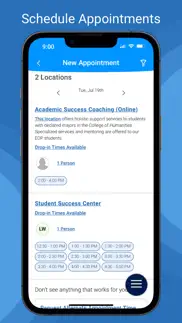
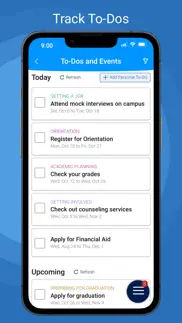
Navigate Student 24.3.34 Apps Screenshots & Images
Navigate Student iphone, ipad, apple watch and apple tv screenshot images, pictures.
| Language | English |
| Price | Free |
| Adult Rating | 4+ years and older |
| Current Version | 24.3.34 |
| Play Store | com.eab.se |
| Compatibility | iOS 11.0 or later |
Navigate Student (Versiyon 24.3.34) Install & Download
The application Navigate Student was published in the category Education on 26 May 2015, Tuesday and was developed by EAB Global, Inc [Developer ID: 1328543124]. This program file size is 60.17 MB. This app has been rated by 102 users and has a rating of 2.3 out of 5. Navigate Student - Education app posted on 15 March 2024, Friday current version is 24.3.34 and works well on iOS 11.0 and higher versions. Google Play ID: com.eab.se. Languages supported by the app:
EN Download & Install Now!| App Name | Score | Comments | Price |
Minor enhancements. If you have login problems, use your school-affiliated email address to contact Navigate360TechSupport@eab.com
| App Name | Released |
| Seek by iNaturalist | 09 March 2018 |
| Wiser - 15Mins Book Summaries | 29 May 2022 |
| PlantGuru - Plant Care Guide | 08 February 2024 |
| Photomath | 17 October 2014 |
| ClassDojo | 10 September 2012 |
Find on this site the customer service details of Navigate Student. Besides contact details, the page also offers a brief overview of the digital toy company.
| App Name | Released |
| Elmo Loves 123s | 10 December 2012 |
| Monkey Preschool Lunchbox | 31 August 2009 |
| GENKI Vocab for 3rd Ed. | 16 October 2020 |
| Toca Blocks | 16 December 2015 |
| Private Pilot Test Prep | 14 January 2011 |
Discover how specific cryptocurrencies work — and get a bit of each crypto to try out for yourself. Coinbase is the easiest place to buy and sell cryptocurrency. Sign up and get started today.
| App Name | Released |
| BeReal. Your friends for real. | 08 January 2020 |
| DoorDash - Food Delivery | 10 October 2013 |
| Messenger | 09 August 2011 |
| 28 April 2011 | |
| Ralph Lauren | 08 November 2021 |
Looking for comprehensive training in Google Analytics 4? We've compiled the top paid and free GA4 courses available in 2024.
| App Name | Released |
| Minecraft | 17 November 2011 |
| Slay the Spire | 13 June 2020 |
| Paprika Recipe Manager 3 | 15 November 2017 |
| Purple Place - Classic Games | 17 May 2019 |
| Earn to Die 2 | 20 November 2014 |
Each capsule is packed with pure, high-potency nootropic nutrients. No pointless additives. Just 100% natural brainpower. Third-party tested and validated by the Clean Label Project.
Adsterra is the most preferred ad network for those looking for an alternative to AdSense. Adsterra is the ideal choice for new sites with low daily traffic. In order to advertise on the site in Adsterra, like other ad networks, a certain traffic limit, domain age, etc. is required. There are no strict rules.
The easy, affordable way to create your professional portfolio website, store, blog & client galleries. No coding needed. Try free now.

Navigate Student Comments & Reviews 2024
We transfer money over €4 billion every month. We enable individual and business accounts to save 4 million Euros on bank transfer fees. Want to send free money abroad or transfer money abroad for free? Free international money transfer!
Cannot even login.... I decided to download this upon reading that my university uses this and advised students to download. Upon opening the app, I was able to type in and successfully find my school, however, that is about it. Upon entering my credentials on the portal (which is the same login as the one outside of the app) it gave me a message saying “Sorry, our login failed. Please try again.” I gave it a few minutes, even a couple hours-still nothing. The same red alert comes up every time without fail. Please advise and fix this issue so I can access proper notifications and make for a better college experience.
Very useful app!. This app helps me keep track of all my necessary meetings and such for college and it is extremely convenient! I recommend downloading the app to all my friends. It is definitely a lifesaver when you have a hectic schedule and has helped me keep track of my work, classes, and meetings over the semester.
Need to include a back button or arrow.. The concept of the App is tremendous. Yet, there is a navigation errors that need to be fixed. (No pun intended!). I have noticed that once I reach a certain page there is not a button that brings me back to the home page nor to the page before. I am having to constantly to exit the App on my phone and restarting the program in order to get back to the homepage. I gave this app two stars because without the back buttons the App is a hassle to use and overtime have starts to become useless. I hope to the developer will read my review and will make changes pronto. I can see this App becoming a great game change in the near future. Yet in it currently state is has a few kinks that need to be ironed out.
Trash. The app keeps logging me out
It’s not true. I don’t care what the 4 star rating says, the app itself is trash. I can log in fine, but am randomly logged out regardless of how long I’ve been on. Sometimes it’s after 15 minutes, sometimes it’s after 7 seconds. The screen scrolling will also randomly stop and you’ll have to force close the app. I pity the fool who tries to register for classes with the app. Even on the computer the site is buggy and a pain. If using this for any period of time doesn’t make you want to slam your head against the wall, you’re a better man than I.
This app is great!!. I use this app for school and I love all the features it has. It tells me my “to do’s” to make sure I never forget anything and it reminds me which classes I have which days ! It’s great for the days that I can access my laptop because I can check everything on my phone and keep myself updated. 100% recommend !
Decent App. Most of the negative reviews indicate an issue with log in. That may not be an app issue per se but an issue with how the app and your school’s system communicate with one another. If your school has recently begun using the app, this may be a temporary glitch and you should probably reach out to your school’s tech support or EAB’s support for more assistance. Otherwise the app is reasonably easy to use. Scheduling advising appointments, which is its primary function, is less intuitive than I would like but still gets the job done.
Get’s the Job done. I was able to use the app to make appointments, check my own schedules, and meet up with my study buddies. After all it’s a navigation app that helped navigate around your coursework, which you may find it helpful if you were to use if for school work navigating purposes.
Great app!!. I am a student at the University of North Carolina at Charlotte, and this app is perfect for me! I am able to see all my appointments as well as schedule them, see my class list, and be able to connect with advisors and more! Definitely recommend this app for anyone who needs an extra dosage of organization in their life!
Poor UI - confusing and outdated. Initially, I didn’t have an issue with the app. However, after the recent update, the app is super clunky, not user-friendly, and it’s too crowded. I don’t know how/if they got approved under ADA guidelines with how squished the information is. I also don’t get why you guys changed the available times option in general to having to press on individual days which is extremely time consuming. The developer team definitely needs some sort of testing group to try out every update before releasing it because the user inference is clunky, cluttered, confusing, and visually unappealing. Not easy to navigate at all.
nothing works!. cant open my academic plan (map) on iphone and online. impossible to use. do better, navigate
Okay, here’s a suggestion. Overall, the app is okay but a bit awkward. I’ve found that the Home Screen glitches out a bit when you go back to it from other pages. Not a huge deal I guess. The schedule section was very disappointing to me because it could be so much better given that this is a mobile app. The list view isn’t even organized by time. What? The calendar-like style is great but most people will have a Google calendar anyways which is much more convenient to access. My suggestion for the schedule section is to create a chronological list of classes per day, and have the app change this list as the days change. Maybe there can even be a bar or something that moves down the list as time goes by to show where someone is during the day. If the schedule was set up like this, I could see myself using it a whole lot more. Thanks for reading!
No Accessibility For Voiceover Users. This app is not accessible for people who use voiceover. The buttons don't work when activated and I can't get into sub menus such as appointments or class schedule. Navigate is an app that my school uses for many different tasks and as a blind individual I am not able to use the app at all because the app has poor Accessibility. hopefully the app developers can fix this issue as soon as possible.
Awesome. I love every about this app, I even like the idea of a study buddies because now if Im struggling I don’t have to waste all my mins on tutoring I can just go to study buddies, I also like that I can easily call and email my advisor or my instructor without have to go searching for what I need and it is very easy to contact them both. The fact that I can cross out my assignment off of my to do list without having to remember what the due date is it’s a plus for me. There is not nothin negative I can say about this app.
Umm. First it took me almost 15 days to create my school account now this. I can’t even login to the app using my CUNY first account. Idk what they are asking for but nothing works clearly. Now I have to talk to my ASAP advisor again and figure out what does this app do and how can I login. And the last time I talked to one of the people from service desk the guy told me idk what’s wrong with my school account and left the call just like that. I mean why would he be working in service deck if he doesn’t know what the problem is. I feel like dropping out.
Mostly good. I'm about to attend Northern Illinois University this year and I was told to download this app during my orientation. It seems extremely helpful and convenient for college. However, problem is that when I go into the app and it takes me to the browser where I log in, it doesn't take me back to the app as your app description says, making this app pretty useless. It doesn't help that the browser version is sort of not mobile-friendly. Other than that, everything else seems to be okay. I just hope I will be able to use the app version soon.
Navigate Review. I am a student at Victor Valley College and we use navigate. The app is pretty easy to use, as well as the website. I like that I am able to see everything in one area. It is very convenient and allows easy access for many different aspects, such as tutoring or finding study buddies. It is just a great app to schedule appointments for various things. Overall, it is a good app and would recommend.
Great app with a few issues. Navigate is a great tool to use. Many of the features of the app are very easy to find and use. The only issue I’ve had is finding the class planning feature. For me, this has been extremely difficult and time consuming. Once I’ve found it it is very straightforward and helpful. That would be the only downside to the app.
Useful app. Navigate is like a virtual school buddy that's making the whole education journey smoother and more enjoyable. This app is a game-changer for college students!!
Hard to use. Our college uses the Navigate app to schedule appointments with our advisors and such. Between it freezing and just not loading at all, it’s extremely frustrating and a waste of space on my phone.
satisfied. Easy to view appointments, schedules and connect with classmates.
Great for basics!. This app has allowed for basic searches for campus use to be very helpful. The app is great if you need to find a link to something quick. There are some kinks in the app with crashing or it taking forever to load. Overall I think it is very convenient.
Effective when in a pinch. I work at a job where I am not allowed to use my laptop or the work computer at all for school work but I am able to use my phone. The navigate app allowed me to check my class schedules without having to pull out my whole laptop and log in into my school’s site to pull it up. It also made it easy to add my classes directly to the calendar on my phone.
Great app!. This app was very easy to navigate and I loved the option of study buddies!
Easy use. I go to the university of New Orleans. At first I was skeptical about using it to schedule tutoring but when I did I found that it was easier to schedule through the app I found that getting to communicate directly to the tutor before hand was nice. I have yet to try the other features yet but from my experience with getting tutoring help I can’t wait to see just how easy they are.
Overall Good Features. This app has helped me immensely with scheduling appointments with my advisors and scheduling tutoring sessions, which is what I do the most on the app. It makes it easy to see my upcoming events and has helped become more organized. Overall, I really like those features and would recommend this app for students who want to easily organize their tasks and appointments.
Horrible!. This app is beyond terrible. Students are forced to use this app for scheduling meetings with their academic advisor — and yet the app does not display what time slots are available to book. Yes you read that correctly. In order to book an appointment, you need to continuously select random calendar days and hope there is an opening on that day. There is no option for “soonest appointment” nor is there an option to see what time slots are available. This used to be possible in the app but after doing the update it is no longer possible. I know CUNY is short on cash but this app is garbage. Please CUNY at least get computer science students to make a new app as part of a volunteer project or federal work study, ANYTHING would be better than this.
No college. They don’t even have my college..
Works well.. Don’t get fooled by the bad reviews. While the UI could get some work, it is still pretty straightforward where everything is located, you class schedule, holds, appointments, etc. Sometimes you just gotta look something quick on your phone rather than getting on your laptop.
This app is a lifesaver. Im an undergraduate pursuing a degree in biology, so I am always looking to stay organized with my classes. Navigate helps me to do just that! I seriously could not thank this app enough for being so accessible. The appointment feature has been especially helpful as I am easily able to schedule a meeting with anyone across campus.
Overall an ok app. I logged into the app when school first started and used it a ton!! It was very beneficial for me personally, however not everyone uses the app so sometimes their is hold on it that are true or their are glitched with certain parts of the app. I did use it a lot at first which is why I think it is a good app, but it for sure needs some updating or easier ways to access things.
Excellent. The navigate app is a great app for me and any other college student to use when trying to figure what they must do or as I would say what needs to be done . It is very colorful, so it's got my attention easily . I love how I can get a Study Buddy who takes the same classes as me . Who doesn't like to interact with other students ? I know I do . My favorite thing on this app would have to be the " To Do and Events . Without this icon I would be lost , it helps me stay on track .
App works. App makes school functions easy to access.
Great App for School. The navigate app has allowed me to view my schedule and find all my classroom and classes throughout my campus. Helps me keep track with my different appointments. And send a messages to my teachers and other leaders with ease. The only downside was that it logged me out sometimes I would frequently have to log back in
Beneficial App. This is a very beneficial app for students
Great until crashed. I’ve been using navigate since September of 2021 and I’ve loved it, it’s extremely helpful. But today I got a series of notifications and when I opened the app I was logged out. This happens occasionally so I found my school and logged in only to be logged out again and told I don’t have access. It logs in very briefly before I am told to find my school once again. I’ve tried everything I can think of to fix it, hopefully there’s a new update fixing this issue soon!
App is No Good/Cry for Help. Writing this review because I currently do not have a laptop and have been forced to use my phone for the last semester. I was hoping this would just somewhat be like a mobile version of the website found on a laptop but it is absolutely horrible. For starters, and easily the BIGGEST problem with the app is that it does not let you look or even edit your planner/schedule. This is really the only reason why my school even uses the app so to not have this feature on the mobile download basically renders itself useless. Next, because for some reason you can actually access your planner on the website while your on mobile I tried that and it still left me useless. Every time you grab a class to drag to your calendar the website scrolls with the class you’ve dragged essentially never being able to let you scroll all the way down to the calendar unless you let go of the class your dragging. This leaves the whole registration process debunked and making me unable to sign up for any classes. Registration for winter classes came out today and I need help IMMEDIATELY because I have no way to register and if I don’t sign up soon I’m going to lose the classes I have planned. Please fix your app to at least be able to access and edit the planner would make everything so much better. I hate to give an app a one star review but this one is more so a cry for help than poo-pooing the app, I just need to be able to sign up for my classes asap.
Long time user. Been using this app for years with my current college. It is been trash the entire time. Barely works when you need it to. Constantly signs you out or just sits at a loading screen for 5 mins.
Pretty Good. I’m a current student at Baylor University and we use navigate. I think it’s extremely helpful as far as being able to easily book appointments with advisors, tutors, career center, etc. I think it could be more user friendly in some of the other utilities because I don’t use it much for anything else outside of making appointments. It has “glitched” a few times and just shut out of the app, but not often enough for it to be a major issue.
useless if you want to use it for the planner. The Navigate website is completely unusable from mobile devices, the “buttons” are just words on the page. I decided to get the app because I need to view my planner and of course, the app has no mention of the only thing that people actually use Navigate for, the planner. You aren’t able to view it or edit it which makes trying to use Navigate on mobile an impossible task, it’s completely frustrating.
Buggy. In the title.
Doesn’t show class start dates. The college I attend requires us to download this app as a out of state transfer student. The overall app is user friendly and easy enough to use and figure out. However there are some major UI issues. In the class schedule tab you are able to see the classes times and days of the week they meet. However it does not show the first day of classes and last day of classes. Nowhere on the app are you able to find this information. This is a really important thing to have on a college app because certain colleges have rolling enrollments. Meaning some classes may be on a 12 week basis while others are on a 8 week basis. (My college has 4 enrollment options all with different start dates for the same semester) This causes enough confusion on start dates as is however without a way to check the actual start and end dates a student could easily miss their first day of classes if they don’t revisit the website. At this time I’m more inclined to use the website for my college needs than this app due to its lack of properly thought out and working functions. Everything is there in the menu I’d want, half of it just isn’t fully fleshed out is the issue. The app needs serious work if it is to be the main hub for multiple colleges to direct their students to. College is hard enough already, students don’t need another headache trying to use a 75% completed app.
Good app but could use a little something. This app and concept is pretty cool. I honestly like it. My problem is with the user interface though. It feels like a giant web page that’s trapped inside an app. I understand that technically that is was Navigate is but still. My other problem is with logging in. If I exit and close the app, even just for a short amount of time, it makes me find my school and log back in again.
List view isn’t chronological. I don’t outright hate the app, and I find it generally much easier to schedule appointments via the app as opposed to having to call in for every appointment, but I wish that health services (including counseling and the DLRC) were also available for appointments in the app. Also, and this is genuinely my biggest sticking point with the app right now— the class schedule list view is in alphabetical order, not chronological order. This isn’t really useful to me, I honestly can’t think of any situation where it would be more useful to have my classes in alphabetical order as opposed to chronological.
Buggy. I have to delete and redownload at least 3 times a day, I think maybe the servers are small and crash when too many people join but holy I need to know when my classes are at least during the first week.
Good app!. I’m able to see my class schedule, set up netting’s with my success team, and meet with tutors all in this app. Runs smoothly but be sure to update frequently as that can hinder the app working properly. Other than app, I have no issues using this app!
Surprisingly good. I’m a student at Colorados Front Range Community College and I have used the web version of navigate for quite some time now. After trying out the app I was surprised by how similar it is to the web version while also being optimized for phones. The one “issue” I had with the app was that some of the pictures seemed low resolution.
Great app, needs updating. There are few bugs: sometimes the app doesn’t launch; also, the app needs to be updated to fit an iPhone 14 Pro Max. The app isn’t optimized to the screen. Otherwise… This is a great app that boasts many features. You can manage a task list set by your school, as well as your personal to do list. You can schedule and appointment with your supervisor and even reach out to other students via the Study Buddy feature. If your school places any holds on your account you can see that too, and there are extra features like links to academic calendar.
Update. Please update your app. I keep on getting an error message saying: Unable to check on latest update. Fix the app
A lot of issues. The app was easy enough to use to register for classes (although it was still too glitchy that I had to register via the web browser), but when I go to add the classes to my calendar, it says it’s added, and then the app freezes and I have to force quit and the classes still aren’t added to my calendar. Most of the time when I open a section on the app it freezes and I have to force quit. Hoping this isn’t a long term issue but I would hope there is a way to fix it since there is no “contact” or actual app troubleshooting you can get to from the app.
Did you know that you can earn 25 USD from our site just by registering? Get $25 for free by joining Payoneer!
Imagine you at your best. All the time. Picture yourself at your sharpest and most productive. Your most alert and focused. Your most lucid, creative and confident. At work. At play. In every area of your life. Add Mind Lab Pro® v4.0 to your daily routine and uncap your true potential. Buy Now!
Adsterra is the most preferred ad network for those looking for an alternative to AdSense. Adsterra is the ideal choice for new sites with low daily traffic. In order to advertise on the site in Adsterra, like other ad networks, a certain traffic limit, domain age, etc. is required. There are no strict rules. Sign up!
Good app. It’s a very good app for college students because you can make appointments with an advisor there or check your major and everything I think it’s good
Worst interface !!. Need help scheduling an appointment for advising? Welcome to the nightmare of navigate (which is ironically named) ! since there’s no other way to contact my advisors, I must do so through this dusty, slow, outdated piece of garbage of an app. your appointments will disappear once you’ve made them, you will not find what you need due to confusing layout, and you will most likely in general get angry. This horrendous app is what you should consider the first major obstacle in the college experience. Absolute unparalleled trash.
Option to change name. So far so good. It’s working fine. I just wished this app would have a place so that we can change our profile. Some people don’t always go by their first name and I want to change it but there is no option to do so.
Easy to Use. I like that my college uses this app as it makes it easier to view our course schedule and schedule appointments with our advisors.
Great way to onboard students. Navigate helps students keep track of what they need to do after they apply to college. It then also lets staff and students connect and communicate in the app which is more convenient. Great app!
Very helpful!. I am a freshman in college and Navigate has been very helpful. I am able to easily schedule appointments, register for classes, view my class schedule and so much more. This has been a very useful app when seeking help from my advisor and checking on upcoming dates.
Can’t do the main thing I use it for. The concept of Navigate is great, however, I can’t register for classes on the mobile app. I have to go on the mobile website to register for my classes. I don’t have any use for the app on my phone if it can’t perform the main task it was designed for.
Convenient. I haven’t had any issues with the app. It’s much more convenient to schedule appointments on your phone. Easy and simple to use.
Not able to change email. The app overall is okay. The reason I give it a 3 star is because I recently transfer to a new College. And there is no setting in the app for me to change my campus email. The email is still from my old College.
Easy access. Better then having to log in online all the time
Amazing app. A lot of people are crapping on this app, but this app is amazing. I don’t use it much, but it has so many features on it that are so useful and well thought out. Whoever planned this app was extremely thorough and it deserves 5 stars 😤
Navigate app review.. I haven't been using the app for very long, the only thing i've noticed and this isn't necessarily even a complaint just more of a suggestion. At the bottom of the page on the app some times there is a thing that says "Tips- Download the Navigate Mobile app!" like dude im already on the app.
Pretty Good. I currently attend Prince George’s Community College and I love the app as it makes it easy to access necessary tools for success. However, with this being said, I feel like there’s room for improvement as the app will often glitch and crash at times.
Works well. The app is really easy to use. I’m able to see my classes and make an appointment relatively easily. I did come up with a small issue of the app not loading when I opened it. But a quick reset and everything was back to normal
Great and Convenient App!!. I go to Columbia State Community College and i’ve used this app to schedule appointments and using study buddies for 2 semesters now and it works great! I recommend getting this app for school! Easy to use and easy to access!
Love it. This navigate app is amazing. It’s easy to use and convenient. Much better than having to long in through the web. Would definitely recommend to other students
Good app! Easy to use. I’m a student at VCU. I’m full time at both work and school and this app really helps me stay on top of things and communicate with my fellow students and collaborate on studying and everyday work. It’s the main thing we use at my school so we also have a shortcut to the site in our school’s app. It’s very easy to Navigate ;)
Needs Work. What a helpful app... if it had a back button. Trying to explore and get familiar with the app is such a hassle that I gave up. There are absolutely no back buttons or menu icons with which to navigate the app. Each link is literally a one way street so you have to completely close the app and start from the beginning every time you tap into a different area. So frustrating.
Navigate Review. I am a current student at VCU and we use the navigate app. I like the app overall it shows me a lot of the information about my classes and allotments that our previous platform does not. I think the app itself could be a little smoother but besides that I like the app overall.
Needs to be optimized for iPhone X. Very convenient app for college students and staff but needs to be optimized for iPhone X. Not fully functional because the options overlap clock, battery, and bottom bar icons.
Great Application!. I’m student at Wiregrass Technical College. The app is very easy to Navigate. Your are able to see your school class schedule, keep up with appointments with advisors, and you can even find study buddies.
Appointment Set Up. I think that the app is great and helpful but the problem I am having right now is that I am trying to set up an appointment for the spring semester and it won’t let me. I don’t know if that is the apps problem or the schools but that needs to be fixed.
Easy to Use. I have used Navigate when I first transferred to Mercy College! It’s super easy to use and I got to make appointments with my tutors very easily! I got important messages from my counselors and recommendations on when I should get tutor help before it is booked. It does get buggy and it crashes sometimes but it barely happens.
Convenient app. This app helped me easily schedule appointments with my advisors. It is very convenient as I do not have to call to schedule an appointment. I get to see the available dates and times and choose based on my schedule. I recommend this app for easy access to scheduling appointments.
Easy to use! - NVC Review. I go to NVC, and Navigate has helped me on the daily basis. I haven’t quite memorized my classes and their location but it is so easy with the navigate app. Scheduling meeting with your advisor and tutoring sessions is simple and a lifesaver!
Literally the worst app ever. I can’t log in to schedule my advisor appointment. I figure, hmm, maybe it’s because I’m on a Mac. I switch to my dads work laptop, uses chrome, still the same log in error. Double checks password... nope. Clicks link for assistance logging in. Message pops up, please contact your school administrators for assistance... yeah, no, if I contact them, there’s literally no point for me to use your app. I have no reason at all if the scheduling function doesn’t work.
Great App. This app is great a year ago it didn’t not have a lot of functionally but now they updated and added great features. Love the fact that I can schedule appointments with my advisor and schedule classes during open enrollment.
Works Great!. Current student at UU and I’ve been using the Navigate app for various purposes such as reminders, appointments, class schedules, and many others! The app is easy to use and overall works great! Would recommend to others! 👍
Clear and direct. The navigate app is great for when you want to see what is upcoming in your school calendar. Day to day viewing of classes and notifications of todays “to-do” listing. I’ve had a little trouble with scheduling a tutoring session on the app but haven’t had any issues online!
Trash app. If your school downloads this, DONT DOWNLOAD. It doesn't have the accurate information for YOUR school and it's an incomplete app. Do not download this app, it gives inaccurate information to students which is dumb. Creators, fix this app or just give up already. This app also has ALL your student information and if it's already this faulty, imagine where your information could go and who can gain access to your personal information.
Love it!. Love being able to access all of my school stuff in one place. Being able to see my class schedule and make an appointment with my advisor are just some of my favorite parts !
Be patient this app is a life saver. Hello, I’m a current Fayetteville State University student. I will be graduating with my bachelors in social work next year, spring 2019. This app notifies me and keeps me alert on ongoing campus events that I may have forgotten about. It takes time and patience to get use to it but overall this app is amazing!
Great for students!. The app is easy to use and is convenient for booking appointments and checking class times. It doesn’t have all the features that the web version has but it’s great for what it has.
Could be better. Not the worst app I’ve ever used. Has a couple bugs, but it’s not bad! The interface could use a few adjustments but… Those are just minor gripes in the long span of things!
It’s alright, but.... As good as it is to have everything in one place, it’s not everything a student needs. Thing like student email that can’t be linked to another app, eLearn material, etc. Things like that would make this a much better “all in one” app like its trying to be. Basically, please add a student email page to this. 🤞🙏
Works But Is Hard To Use. Every single time I close the app and open it up again a day or two later or even within the same hour I have to relogin on the college server. I would love it a lot better if I only had to login once and it would automatically stay on my account.
Review. I am a current student at Lincoln university and I use navigate it helps me alot it’s like a reminder for me I use it for my schedule and it tells me what I have coming up it also helps me get Around the school it’s alot of help
If your having problems,. Contact their support! They do care and will help you through it! They also monitor and reply to reviews on your feedback and suggestions. 5/5 would recommend. Already got my wife who is also a student, using it!
Update Issue. I’m a student with Arapahoe Community College. I was directed from my browser to the app, which I downloaded. After completing the download, I attempted to login. I was redirected back to my browser, then directed to the App Store. If I open the app from the App Store, then it requires me to login. I’m going in a circle trying to login through the app. Why can’t the login be done directly through the app? I’m completely unable to login at this time unless I’m using the browser only.
Navigate student. I use navigate student at my current college, Laramie County Community College and I like being able to hop on there and do things of just have it accessible but I don’t like that you can’t view your planner from the app, besides that it has worked well for me..:)
Easy to use. Navigate is easy to use and helped me make appointments with my counselors fast than going onto the website.
Convenient. This app is really nice when I am on the go and need to book appointments with the college and I don’t wanna call and search all over for the right number
Good app. This app is very good because it reminds you about the classes you have for the day. It helps you get appointments at the tutor rooms or the writing center. I think it is a very good tool for colleges to have
iPhone. There is no back button in the app, so IPhone users that don’t have a back button on the phone have to completely close down the app and go back in if we need to go back to a different page. Pretty annoying and it’s just extra steps that could be easily resolved. Other than that, it’s a great app for school.
Easy to use. App loads up quickly and easy for students to book appointments. It just needs the option to look at your schedule for the term and add/delete classes. Other than that I think this app is perfect for students to access the resources they need or see any deadlines coming up.
SO frustrating. I have to schedule an appointment with my advisor through this app and I’ve tried unsuccessfully for two days now to get past the “reasons” screen on the “appointment scheduling” page. I’ve tried it through the app, on the web page, on different devices... nothing works. The button on the “get help” page doesn’t even work. I’m considering switching schools altogether to avoid any frustration with this app in the future. This whole system seems like it was a high school project thrown together in a few weeks.
Great for Students. this app helped me to organize while in school and schedule necessary appointments! Would highly recommend to other students!
Problems with Voice Over accessability. I have noticed that I can’t double tap on all buttons without also having to hold after the double tap. Some buttons on the Home Screen and help menus are not usible at all. Please go through the whole app and make it usible to all users. This app is awesome, but only when it works for everyone.
Awesome!. I wish this was created when I was a freshman. I'm probably above average when it comes to being organized, but I would recommend this app for those who need help with stay on track and organized. It is simply amazing!
Helpful and easy-to-use app for academic development. - scheduling appointments with all of your specific advisors (who serve different roles) is very easy - finding study buddies via this app makes online courses much more comfortable in terms of fully digesting material taught - communication is always quick and thorough so your questions can always be answered - the “to-do” list this app provides serves as an easy outlet to stay on top of what you need to/ might need to do in order to be successful in your academic career - provides your class schedule and your college’s available resources as well. Rate 10/10!!!