INet for iPad Network Scanner App Reviews
INet for iPad Network Scanner App Description & Overview
What is inet for ipad network scanner app? This easy to use App outlines a computer network even to the unexperienced user. Which devices are connected to a network? Are they online? Which services do they provide? Does somebody use my wifi network without my knowledge? These and other questions answers iNet fast and simple.iNet - explore your network - now for iPad! Find out about security risks and keep your network under control.
Since 2009 Net constantly got an average user ranking of 4,5 stars. With our regularly updates we could adopt all the great changes and enhancements of the iPhone operating system. Now the BananaGlue Team introduces iNet for iPad - iNet optimized for the capabilities of the iPad.The user interface and parts of the code base have been rewritten from ground up. User friendly, easy to use, fast, with the proofed reliability of iNet Pro - Network Scanner for iPhone.
Please wait! INet for iPad Network Scanner app comments loading...
INet for iPad Network Scanner 3.7.0 Tips, Tricks, Cheats and Rules
What do you think of the INet for iPad Network Scanner app? Can you share your complaints, experiences, or thoughts about the application with BananaGlue GmbH and other users?


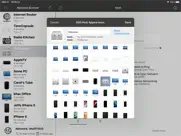

INet for iPad Network Scanner 3.7.0 Apps Screenshots & Images
INet for iPad Network Scanner iphone, ipad, apple watch and apple tv screenshot images, pictures.
| Language | English |
| Price | $9.99 |
| Adult Rating | 4+ years and older |
| Current Version | 3.7.0 |
| Play Store | com.bananaglue.inetforipad |
| Compatibility | iOS 13.0 or later |
INet for iPad Network Scanner (Versiyon 3.7.0) Install & Download
The application INet for iPad Network Scanner was published in the category Utilities on 17 December 2014, Wednesday and was developed by BananaGlue GmbH [Developer ID: 298348769]. This program file size is 205.94 MB. This app has been rated by 80 users and has a rating of 4.3 out of 5. INet for iPad Network Scanner - Utilities app posted on 20 March 2024, Wednesday current version is 3.7.0 and works well on iOS 13.0 and higher versions. Google Play ID: com.bananaglue.inetforipad. Languages supported by the app:
EN DE JA ZH ES Download & Install Now!| App Name | Score | Comments | Price |
| IAmino - Amino Acids Reviews | 1 | 1 | $2.99 |
| INet Network Scanner Reviews | 1 | No comment | $29.99 |
| INet Pro - Network Scanner Reviews | 4.6 | 708 | $9.99 |
| INet WOL - Wake on Lan Reviews | 3.7 | 11 | $2.99 |
| INet - Network Scanner Reviews | 4.5 | 2,479 | Free |
Have a beautiful day, and all the best! [Added] Highglight own device in scan list [Added] Apple Vision, Macbook Air M3 [Updated] All databases
| App Name | Released |
| Tuya Smart | 06 November 2015 |
| Remote for Samsung | 05 March 2019 |
| Universal Remote for TV Smart | 24 August 2023 |
| DuckDuckGo Private Browser | 27 June 2013 |
| T-Mobile Internet | 23 March 2019 |
Find on this site the customer service details of INet for iPad Network Scanner. Besides contact details, the page also offers a brief overview of the digital toy company.
| App Name | Released |
| Crew Rest | 27 October 2008 |
| Domino Scanner | 29 January 2020 |
| Stash - Rule Based Proxy | 10 December 2021 |
| Spatialify | 08 December 2023 |
| Pastel Keyboard Themes Color | 18 November 2014 |
Discover how specific cryptocurrencies work — and get a bit of each crypto to try out for yourself. Coinbase is the easiest place to buy and sell cryptocurrency. Sign up and get started today.
| App Name | Released |
| Cash App | 16 October 2013 |
| Indeed Job Search | 07 June 2009 |
| Amazon Prime Video | 31 July 2012 |
| Duolingo - Language Lessons | 13 November 2012 |
| PayPal - Send, Shop, Manage | 03 February 2019 |
Looking for comprehensive training in Google Analytics 4? We've compiled the top paid and free GA4 courses available in 2024.
| App Name | Released |
| Terraria | 28 August 2013 |
| Geometry Dash | 13 August 2013 |
| HotSchedules | 30 October 2008 |
| TV Cast Pro for LG webOS | 23 June 2016 |
| Purple Place - Classic Games | 17 May 2019 |
Each capsule is packed with pure, high-potency nootropic nutrients. No pointless additives. Just 100% natural brainpower. Third-party tested and validated by the Clean Label Project.
Adsterra is the most preferred ad network for those looking for an alternative to AdSense. Adsterra is the ideal choice for new sites with low daily traffic. In order to advertise on the site in Adsterra, like other ad networks, a certain traffic limit, domain age, etc. is required. There are no strict rules.
The easy, affordable way to create your professional portfolio website, store, blog & client galleries. No coding needed. Try free now.

INet for iPad Network Scanner Comments & Reviews 2024
We transfer money over €4 billion every month. We enable individual and business accounts to save 4 million Euros on bank transfer fees. Want to send free money abroad or transfer money abroad for free? Free international money transfer!
Unusable in portrait mode. Take a look at the screenshots. Notice anything? None of them are in portrait mode. That’s right, if you want to use this app you have to disable the orientation lock, because it’s barely usable otherwise. When in portrait mode there are huge portions of the interface that simply cannot be accessed on the right side of the screen. New bug? Hardly. It’s been this way for at least two years, I believe after they did a major UI facelift. I emailed them twice but no one could be bothered to respond.
Fast and efficient. INet's scanner is both fast and detailed. Performs well and provides a good deal of configuration, and options for saving past scans and understanding what is connected to your network. Great customer service as well. Only things I would add, are ability to use your own images/graphics for network device types, and the ability to do basic network operations such as trace, Netstat, nslookup, ifconfig, etc.... Also nice would be wifi strength and Speedtest tools. After all, what's a network tool without the ability to test the strength and speed from different spots on your LAN.
WOL Problem. WOL will not accept a MAC address input based on what Windows shows the MAC address to be. INet calls it an invalid MAC address but I am clearly looking at the MAC address on the PC in question. INet did not “see” the device based on its IP address. I had to input manually the IP address shown by Windows to register the device in the list maintained by INet. INet accepted that IP address and properly showed the device status online or offline. What is preventing me from entering the MAC address manually and having INet recognize it as valid?
Essential for the absent minded.. We have several iPads that have a talent for hiding in plain sight. If I spend more than 15 minutes looking find my iPhone is the best way to find it.
No Max Address. I setup my devices by MAC address as well as ip address. This gives you no MAC addresses while the iMac version does.not worth it
Do Not Purchase. It doesn’t do what it states. Sent message via the app support email and did not receive a reply. Go outside, talk to yourself and then light a twenty dollar bill on fire. Just as productive it seems.
Please port to Android. This app was very useful for troubleshooting my home network before the restrictions regarding MAC addresses imposed in iOS 11. As a result of the change, I have purchased my last iThing. Please port this app to Android. I will be waiting for you.
DON’T PURCHASE. This app does’ t give you any information on anything it scans, no MAC address, it only tells you it pinged something, sometimes it will give you a host name. I’m requesting a refund.
Nicely done. I have tried several apps in this space and this one stands out for good design and completeness of the information displayed. No more fumbling around getting some information from one app and matching it to information gleaned from another.
Not quite iPhone version & pricey. I'm happy to finally have version optimized for my iPad, but was surprised to find this lacks direct IP pinging and port scans, critical things for my IT work. I know they're in the works, but hard to believe they were not baked in initial release. For $8 you would expect a bit more features than Wi-Fi scan and Bonjour service discovery. One additional dislike is the lack a portrait mode, landscape makes one handed ops more difficult.
Long-time iPhone user; perfect for iPad.. Terrific app for managing/troubleshooting your local network on a portable screen. The ability to take notes on scanned devices was sorely needed in my workflow!
Great way to see your home network. INet scanner is fast and returns a list of IPs on your network. This is very useful when I need to know the address of a device (printer, Raspberry Pi, etc.) that I want to connect. The MAC address is hidden by Apple from all iPadOS apps (including INet scanner), so if you need that info, best to use the MacOS version of the program. On the iPad, I can quickly connect to a service on the network, like SSH to rPi, or a device that has a web interface. Easy to ping a device that you know should be responsive to help determine if there is an issue. This is a great utility!
Worthless since iOS 11. Not being able to read the MAC address of a device makes this useless.
Did you know that you can earn 25 USD from our site just by registering? Get $25 for free by joining Payoneer!
Imagine you at your best. All the time. Picture yourself at your sharpest and most productive. Your most alert and focused. Your most lucid, creative and confident. At work. At play. In every area of your life. Add Mind Lab Pro® v4.0 to your daily routine and uncap your true potential. Buy Now!
Ethernet support. This is probably the best network scanner on the App Store. Unfortunately it only works on WiFi. It would be great if it would support Ethernet connection too.
Still amazing ... The best really !. An amazing networking too for both amateurs and Pros looking for inventory or access of systems on they're network. Can even wake up devices and connect directly (if available). A wonderful tool that keeps getting better over time. Highly recommended !
This was a big mistake!. I paid over $10 for this assuming it would show the obvious most basic information (the MAC address) of each item connected to my secured personal wifi network. Instead the app really makes me nervous by showing me signs that there may be things on the network that likely shouldn’t be there. I do not understand what someone would purchase the app for if it cannot even tell me which devices are connecting to my wifi network! Please fix this by giving me the ability to find mac addresses of what is lurking in my network. Wifi MAC address and knowing which ones to block is the most important part!
Adsterra is the most preferred ad network for those looking for an alternative to AdSense. Adsterra is the ideal choice for new sites with low daily traffic. In order to advertise on the site in Adsterra, like other ad networks, a certain traffic limit, domain age, etc. is required. There are no strict rules. Sign up!