INet Pro - Network Scanner App Reviews
INet Pro - Network Scanner App Description & Overview
What is inet pro - network scanner app? iNet - explore your network!
Find out about security risks and keep your network under control. Which devices are connected to my network? Are they online? Which services do they provide? Does somebody use my wifi network without my knowledge? These and other questions answers iNet fast and simple.
With iNet you know exactly what's going on! This easy to use App outlines a computer network even to the unexperienced user. And iNet never phones home, your data is absolutely private on your iPhone.
iNet provides you with information about networks your iPhone or iPod touch is connected to. Its very easy and user friendly design even allows the unexperienced user to get a profound and understandable overview of a network and the running services.
In the current release of iNet we implemented the following features:
• Network scan
• Ping
• Bonjour browser
• Portscan
• Device info
• Wake on Lan
• Sleep on Lan (Macintosh only)
• Extensive help section
• Send scan results via email
Scan Network:
iNet shows the devices connected to your local network, e. g. a computer or router, along with their name, IP and vendor. iNet discovers and distinguishes between windows and macintosh computers with different icons. For most Apple Computers the particular computer model can be seen. Find out the name, vendor and IP of the connected devices as well as the number of running Bonjour services on that particular device. (MAC and Vendor cannot be detected anymore since iOS 11) A classic portscan on the choosen device can also be performed.
The technology used in iNet scans on a very low level, therefore one can even find machines that don't want to be found, for instance a Mac OS X computer running in stealth mode.
Ping:
Ping is a computer network tool used to test whether a particular host is reachable across an IP network or not. The ping section in iNet enables you to find out if an IP exists (if its ping service is enabled; otherwise you will get no response :-)). For your convenience we added a bookmark function to store often needed addresses.
Bonjour browser:
Bonjour, also known as zero-configuration networking, enables automatic discovery of computers, devices, and services on IP networks. Bonjour uses industry standard IP protocols to allow devices to automatically discover each other without the need to enter IP addresses or configure DNS servers. The Bonjour-Browser in iNet scans the connected local network for Bonjour services, detecting any hardware that ist connected via the Bonjour protocol (for instance computer, router, printer, …) and any software running Bonjour services, e. g. iTunes or Filemaker.
Wake on lan:
The outstanding feature of our implementation is that it is very easy to use and simple to setup. For more information see iNet WOL, our stand-alone tool for WOL.
Portscan:
Applications on devices communicate with the outside world through so called TCP ports. iNet detects wether a port is open or closed. For all detected open ports the service using this port is displayed by its real name (if available).
Device Info:
The device info in iNet shows some information related to your iPhone or iPod touch, e. g. its name or its IP.
If you want to know what's going on in your local network - iNet Networks Scanner gives you a profound answer.
P.s.: In case you need just the network scan feature of iNet Pro, use the basic version iNet - Network Scanner. You can always update to iNet Pro from within iNet to access its full feature set.
P.p.s: iNet never "phones home"!
Please wait! INet Pro - Network Scanner app comments loading...
INet Pro - Network Scanner 3.9.0 Tips, Tricks, Cheats and Rules
What do you think of the INet Pro - Network Scanner app? Can you share your complaints, experiences, or thoughts about the application with BananaGlue GmbH and other users?
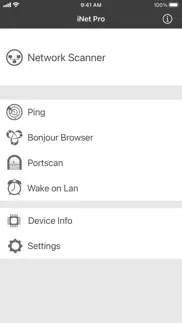
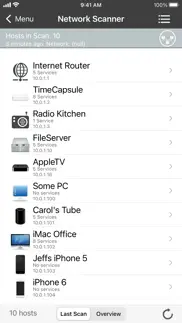
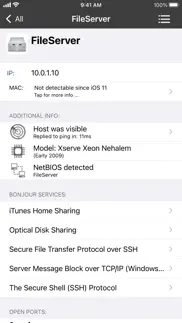

INet Pro - Network Scanner 3.9.0 Apps Screenshots & Images
INet Pro - Network Scanner iphone, ipad, apple watch and apple tv screenshot images, pictures.
| Language | English |
| Price | $9.99 |
| Adult Rating | 4+ years and older |
| Current Version | 3.9.0 |
| Play Store | com.bananaglue.iNet |
| Compatibility | iOS 13.0 or later |
INet Pro - Network Scanner (Versiyon 3.9.0) Install & Download
The application INet Pro - Network Scanner was published in the category Utilities on 10 April 2009, Friday and was developed by BananaGlue GmbH [Developer ID: 298348769]. This program file size is 187.6 MB. This app has been rated by 706 users and has a rating of 4.6 out of 5. INet Pro - Network Scanner - Utilities app posted on 19 March 2024, Tuesday current version is 3.9.0 and works well on iOS 13.0 and higher versions. Google Play ID: com.bananaglue.iNet. Languages supported by the app:
EN FR DE JA ZH ES Download & Install Now!| App Name | Score | Comments | Price |
| INet WOL - Wake on Lan Reviews | 3.7 | 11 | $2.99 |
| IAmino - Amino Acids Reviews | 1 | 1 | $2.99 |
| INet Network Scanner Reviews | 1 | No comment | $29.99 |
| INet for iPad Network Scanner Reviews | 4.3 | 80 | $9.99 |
| INet - Network Scanner Reviews | 4.5 | 2,479 | Free |
Have a beautiful day, and all the best! [Added] Highglight own device in scan list [Added] Apple Vision, Macbook Air M3 [Updated] All databases [Fixed] Optimized display of scanner for some devices
| App Name | Released |
| TP-Link Tether | 16 May 2013 |
| Google Chrome | 28 June 2012 |
| Brave Private Web Browser, VPN | 19 February 2016 |
| My Spectrum | 16 December 2014 |
| Universal Remote for TV Smart | 24 August 2023 |
Find on this site the customer service details of INet Pro - Network Scanner. Besides contact details, the page also offers a brief overview of the digital toy company.
| App Name | Released |
| FORScan Lite - for Ford, Mazda | 02 November 2014 |
| Watch app for Tesla | 13 May 2020 |
| Mapper for Safari | 14 October 2021 |
| Quantumult X | 11 October 2019 |
| Spatialify | 08 December 2023 |
Discover how specific cryptocurrencies work — and get a bit of each crypto to try out for yourself. Coinbase is the easiest place to buy and sell cryptocurrency. Sign up and get started today.
| App Name | Released |
| Cash App | 16 October 2013 |
| CapCut - Video Editor | 14 April 2020 |
| Wizz - Make new friends | 24 February 2019 |
| Amazon Shopping | 03 December 2008 |
| SHEIN - Online Fashion | 19 May 2014 |
Looking for comprehensive training in Google Analytics 4? We've compiled the top paid and free GA4 courses available in 2024.
| App Name | Released |
| HotSchedules | 30 October 2008 |
| The Past Within | 02 November 2022 |
| Incredibox | 27 March 2016 |
| 75 Hard | 19 June 2020 |
| Suika Game-Aladdin X | 06 March 2024 |
Each capsule is packed with pure, high-potency nootropic nutrients. No pointless additives. Just 100% natural brainpower. Third-party tested and validated by the Clean Label Project.
Adsterra is the most preferred ad network for those looking for an alternative to AdSense. Adsterra is the ideal choice for new sites with low daily traffic. In order to advertise on the site in Adsterra, like other ad networks, a certain traffic limit, domain age, etc. is required. There are no strict rules.
The easy, affordable way to create your professional portfolio website, store, blog & client galleries. No coding needed. Try free now.

INet Pro - Network Scanner Comments & Reviews 2024
We transfer money over €4 billion every month. We enable individual and business accounts to save 4 million Euros on bank transfer fees. Want to send free money abroad or transfer money abroad for free? Free international money transfer!
Great!. Bam! Spot-on! Great interface, great functionality!
Love it, but needs more frequent updates. Find that the Mac and iOS versions don't always detect the same connected devices on the network. Usually have to do multiple scans. Wish iNet would add iCloud support for syncing a list of scans and custom named devices so you don't have to configure each device you install iNet onto. iNet has a neat feature where you can assign a name and an icon to any MAC (not Apple) address that is tied to the devices network hardware). That's where more frequent updates to keep up on the latest Apple hardware icons and detection would help. Our iPhone 5, Mac Mini and Time Capsule all say Vendor unknown (as of 9/13).
A must have app. If you do any network servicing and use iOS, this is a must have app. It shows relevant and otherwise extremely hard to find information with ease. I don't know how I'd do my daily job without this app.
Handy tool. Been using iNet Pro since it came out. Tried a few other network utilities but always came back to iNet Pro. Clean UI, all I need, nothing I don't.
Best of its kind. Use it on all platforms. Really good.
iOS 11 ruined this great app.. The fact that this doesnt pick up Mac addresses anymore makes it a LOT less useful. Not the developers fault, but still. Sorry devs, i cant recommend this app any more.
Very useful for the OCD humans. I have been using this app for years. Being in the military, I move a lot. This app helps me ID problem areas within my network. Interface is well designed with. Nice clean interface.
Very nice and useful.. I was quite amazed what the port scanner found - make and model of the machines.. Also, support turn-around is EXCELLENT. A suggestion I have: Clicking on a port could bring up a selection of connections to perform (e.g. HTTP port 80: connect using Safari). Currently, this feature is somewhat hidden by clicking on the title bar...clicking on the port would make if possible to 'visit' virtual hosts. And if there would be a way to spawn some ssh shell (possibly third party), this would likely be my 'swiss army knife'.
Good feature set… bad iOS 13 support. [UPDATE] iOS 13’s dark mode looks terrible in the app since the last update! It shows bands of white background in section headers. [Original review] The cool thing about this app is the ability to scan local and/or VPN networks when a VPN connection is active.
Please add iPad support. Great tool but it’s really missing support for iPad
iNet. I have been using iNetpro for several years. I'm still amazed at how useful it is. Still one of the best apps I ever bought. If you do any network configuration this is your first musy have. Extremely usefull tool. Simple to use, helps keep track and identify devices on your network. Can’t believe IOS11 reduces this app by 90%. A tradgedy.
Awesome App!. I run this at night to see which of my 10 kids is up and using their iPod (when I tell them to shut off the screen and go to bed, they say "how did you know I was on?"). I can see if the ROKU is in use or the XBox is running, (so I know whether to go downstairs and shut off the TV) This app lets me see all of the ACTIVE devices on the network (including Vonage, Wii, laptops, netbooks, desktops, etc). I'm extremely pleased with it. It's worth every penny (and I don't feel that way about a lot of apps).
Essential tool for network pros. I use this tool to take stock of every network I connect to that needs any work. It is a simple, quick, very effective network scanner/port scanner, and easily worth the price. Now if the developers will only take the time to create an iPad version, I will be even happier. But even as it is, it is one of my most frequently used programs on my iPad. Don't hesitate to purchase this if you need a network tool as I did. You will not regret it a bit.
iNet Tool. This tool works well for me although it would be great if I could get the MAC addresses.
Fast and easy network checks. Easy way to see whether devices are connected. Easy to name individual devices.
Pretty Much Useless. All of the useful info shows apologies for iOS SDK changes
Great! Just wish it had more icons. This app is great at identifying devices in my home! I just wish it had more icons for raspberry pi devices, cameras, plugs, lights, fans, and even my oven! Just more icons for smart home devices in general. I’m sure an icon pack can be found for free or downloaded online! It would also be great to be able to add the MAC address of devices found using other tools.
Was a very useful until Ios11. Was very useful for trouble shooting network issues until iOS 11 crippled the app by limiting its access it network information. Too bad! Hope Apple allows more access but security is important too.
WARNING: Latest version required Location access.. WARNING: Latest version required Location Access for the app to scan. Remove the Location Services requirement. No reason why the latest iNet update should required such access for the app to work. In all previous version, Location access was never required. It is an invasion of Privacy. Why the need for Location Access?????
One. Amazing.
Great tool for network testing. I have used this tool for more than 10 years and I highly recommend it
Crashes consistently. This app promises much in the way of features, but the current build is crashing when attempting to initiate a network scan. Recommend not purchasing until the developer fixes the problem. Sorry I spent $8.99 for an app that crashes. It is not compatible with iOS 11 at the moment.
Forced use of location data. Use of location data should be optional, not forced just to do a simple network scan.
An amazing tool!. This is a great tool for exploring unknown networks, and more importantly those you just thought you knew. The only thing that could be added is to allow Scan Network and Bonjour Browser to work through a VPN tunnel. Both of these tools sensibly won't work over other than WiFi. Scanning the Internet would take too long and Bonjour is not routable. From email with the developers, operation over VPN is being contemplated for a future version.
No longer recommended. This used to be the top paid app for the price on my book until they decided they needed location services even on the paid version. Look elsewhere.
Enhanced Ping Options. The only item I wish could be modified is the number Pings that are sent. I would like to have a programmatic capability to send x number of pings or indefinite with the STOP link terminating the operation.
Uber inet. Nothing really compares to the ability of "inet" for network monitoring, and determining what is on your personal network. With it's monitoring system and notifications, it practically does everything but chasing off the unwarranted and unwanted on it's own. Really wonderful is the level of security it gives you to know exactly who's who and whats what. Alot of paranoia seems to be in the air as far as wifi networks are concerned and this is one way to either feed that need for constant scrutiny, or realize that your worst fears are Just that, fears and nothing more....(or not...)
Good app but. when dark mode??
Works great. I've been using this for years works for scanning the network to find devices
One of my go to apps. I got this one early on and I am so disappointed that an on my new iPhone 8 that i was finally talked into upgrading to the giant phone from an iPhone 4s and I now Half my apps either don’t work or are not updated or have weird quirks like no Mac addresses......
Worth it. Slick IP scanner and more.. This app is great if you want to know about the devices connected to your wireless network. It has many features. One of the best is to be able to connect to devices web config pages with a couple taps. No copying and pasting of addresses needed. It also will work with other apps you may have installed. Like if you have an RDP app or SSH app, iNet will allow you to connect to devices through those with a few taps.
Dark mode?. I like the app. It is quite simple to use and works. I see they added dark mode but the app is still all in white. Not sure if that’s working?
Great Tool for network and security. I am a systems engineer. In the era of internet of things. The vulnerabilities are drastically increasing. You need a tool like iNet to help you monitor your home network. The Wake On LAN feature is also amazing and very useful to wake up my WOL-supposed devices.
Nice Work. Although I don't have the technical expertise to completely evaluate this advanced app, the parts I do understand work well and present the information clearly. Indeed, I understand more about networks now from playing with this app. I've just been particularly impressed with their customer service. The app crashed on me today and, when I restarted it, requested that I report the crash. Within minutes they got back to me and requested the detailed crash report, telling me where to find it. I sent it in and in a couple hours they got back to me by email and told me I'd demonstrated a new bug and they were getting to work on it. Sounds mighty professional to me!
Very well thought out app. This tool is excellent for documenting the devices on your wifi LAN. It is especially good at documenting the Bonjour services hosted from all Bonjour enabled devices on the net. The whole picture can be emailed to any address in report format, including the DNS or Bonjour device name, manufacturer (when known), Ethernet, IP address, and what, if any services are offered. It has a fast port scanner, (not NMAP, but this is being done on your cell phone), a ping facility, and info about your own iPhone. Also, it can be used to 'wake-on-LAN' devices configured for this behavior. You can set favorite lists of hosts you want to ping or WOL, which makes cross LAN use easier. For now, it's best to email to a local mail server, because they don't employ a cipher to the report. This clearly isn't the sort of thing you want to send over an untrusted network. Perhaps they could simply provide a sftp client, so that you could securely get the reports to a host from anywhere. Exellent for quickly getting all the Ethernet addresses of all the devices on a Lan, for later use in reserving DHCP IP addresses, if you plan to use a DNS server along with Bonjour. And great for folks who maintain a static ARP cache, to cut down on all those annoying who-is arp requests and answers on your LAN. If you've configured a device to ignore broadcasts, it probably won't show up on their report, but then, if you configured a device as such, this is the behavior you're after.
I like it. Good, solid app. Gives you what you need.
Great App! and Awesome customer service!. The app works fine, does everything its supposed to, and has lots of nice features like the ability to copy/paste information and email IP numbers, MAC addresses, and others, that helps a lot when you got to store or send someone that kind of information. The customer service is one of the best I have ever seen. Once my app crashed and it asked me to send technical information to Banana Glue. After a few hours customer service contacted me and offered a free upgrade! I mean, it is impossible to make a perfect, crash-free app... but if you got this kind of service and customer commitment, you can't go wrong with this guys. 100% recommended.
Best Network App You Can Buy.. I'm one of those techy nerds that have way too many connected devices on my network at home. With a fully automated house the need for a network app like this is a necessity! I love the ability to select an icon and rename the device so that you always know what it is. Giving you constant ability to see what's currently online in your network. The app has no glitches, is smooth and the interface is beautiful. If you're in the market for an app like this, STOP LOOKING AND BUY IT!
Great port scanner for iOS. This app has all of the network scanning tools of a desktop app. Apple blocks some things e.g. MAC addresses, but everything else is great.
Best WOL (Wake on Land). It’s great to find a Wake on LAN app that outperforms five others I tried. This app stands out for its consistent ability to effectively wake up devices remotely. Its stability and user-friendly interface are definite strengths. In summary, it’s a reliable and efficient app that excels in its function.
I *rarely* give five stars, but this one deserves them. Very convenient app.. All the information I want to see about my network is displayed in one list. Thank you for investing in design and making the information very easy to read! The one feature I emailed Banana Glue to request (clickable IP addresses) was already in the app. They replied in literally minutes telling me how to use it; and, they're making the feature easier to use in the next release! I've looked for a tool this useful for my Mac, but iNet on my iPhone is better than any of the ones I've found so far. I guess I'll be managing my network from my iPhone from now on.
Must have app for anyone with a network!. I have used this app since it was first introduced into iTunes. I use this app for both home and business. Yesterday I used this app with setting up a HP Windows Home Server. I needed the Mac addresses of each device (2 printers, 4 laptops, 1 phone and 1 Denon AV recover) to configure port mapping and assign each device a specific ip address. Yes, there are other programs that will do this but none are as easy or functional. I would buy this app again and support the development of this app and any other app released by the same developer. Thanks for making and maintaining iNet Pro. -Matt
This app Rocks!. I just got a 27" iMac and wanted a way to wake it from sleep while I'm at work. The folks that make iNet also make smaller app that just does WOL, but I sprung for the full "pro" version. So far the only feature I have really used is the WOL stuff. It works as advertised. I configured my Airport Extreme and the iMac as they describe on their web site. I was then able to wake the system from the iPhone while connected on the 3G network! Everything was as advertised. This is a fantastic little tool. Highly recommended!
Just Wow. After spending all morning manually looking up MAC addresses and IP addresses for reconfiguring my network for VoIP, I find this gem, and 45s after purchase I have a list of not only every device on my network (wired and wireless), but a list of all running services on each device as well. Holy cow! This will make troubleshooting a breeze, if only there was an ethernet to dock connector for mapping wired-only networks... Networking is opaque, confusing, frustrating, and easy to screw up - arm yourself with this app to shine a light through the fog of war.
Fast and Detailed. INet's scanner is both fast and detailed. Performs well and provides a good deal of configuration, and options for saving past scans and understanding what is connected to your network. Great customer service as well. Only things I would add, are ability to use your own images/graphics for network device types, and the ability to do basic network operations such as trace, Netstat, nslookup, ifconfig, etc.... Also nice would be wifi strength and Speedtest tools. After all, what's a network tool without the ability to test the strength and speed from different spots on your LAN.
Extremely useful for anyone interested in what else is on their WiFi network. I am used to having a good few network and discovery tools at my disposal when using the main PC, but of course, was lacking such tools on the iPhone - not any more. This app works well and does exactly what I needed. All that is missing for me is a DNS lookup, but have contacted the author in Germany and was promised that this is coming. Have no problems recommending this app, but you have to be technical to appreciate it - and remember, this tool is meant for working with WiFi networks, you will get little value out of it if you're not on WiFi.
Awesome tool. Must have tool for quick scan and basic network debug! Flawless!
Good network scanner. Once my favorite network utility, UI seems a bit dated, a bit cumbersome, and out of step with the rest of iOS. Custom icons aren’t retained; lost each time I scan a network (-1 star). The in-app Review editor doesn’t show text of the review, while writing this review from App Store works as expected.
Great program. Been using it for several years does an outstanding job.
The Best Network Scanner. I wanted to start by congratulating BananaGlue GmbH for this excellent app. This is, by far, the best network scanner app I have ever saw. It allows me to easily and beautifully display any device connected to a router. I love its simple, yet intuituve design and its ease of use. It's nice to be able to see the devices attached to the network, identify them. I find that my network has been "hacked" and connected to without my permission, with this app I can see the device, get the device's IP, and then use a Window's utility to send a logoff command to the computer. This has saved latency and bandwidth many times. I can't praise this app enough. The current app has no problems I've found and runs quickly and efficiently. I have a 2nd generation iPod Touch that has problems running large apps, yet, here is this one...running like a dream. This app is almost perfection and can only get better from here. Keep up the good work, Banana Glue GmbH. As a seventeen year old I find the level of functionality it provides over the top. If I could rate this higher than five stars, I would.
Did you know that you can earn 25 USD from our site just by registering? Get $25 for free by joining Payoneer!
Definitely not Pro. This used to be a very good tool for network professionals. With the removal of MAC addresses and Vendor information, it is only useful for general amateurs.
Smashing app good job. I can't beleave someone didn't think of this app before!!!!!!
Great app. This app works well, as expected. I have not had any problems.
Powerful app for my toolkit. Fast scanning, finds all windows computers, routers, network printers etc on your network. The net scan is FAST - about 10 sec for my test network with 10 computers. Picked up all computers including those with dynamic and static addresses, computers hidden by internet security software found with no problem. You can then port scan these computers. Would like to see the option to save scan results, computer interrogation to provide os, hostname, etc (currently get ip address, motherboard vendor name, occasionally a host name). If you have ever forgotten your ap's ip address, cant find that network printer ip, or need to find all computers on your network you can't go wrong here. Well done to the developers!
Great. Works just like they say. No issues here
Useful !. Extremely useful app - Possible valueable addition would be a signal strength meter to use as a walk around tool to find weak or dead spots in largish network.
No MAC. Without the ability to capture the devices MAC, app is fairly useless.
Worth every cent. Does exactly what it says. It helps me solve things fast. Excellent value and totally reliable. I wish all apps were this good.
Great app. This app is fast and full of features. Well worth buying for network techs.
Well done. Very useful app, always reliable.
Does its job faultlessly, and quickly. Fantastic network tool
Recommended. Good app, does exactly what it says and is reliable. Can't get better than that...
My favourite network scanner. This is one of my best app that works over years!!
Works well!. Easy to use & it just works
Terrific application. Easy to use and comprehend. Can not do without it. Thanks.
Great App. This has to be the best app ever. I use this all the time in my work. Thank you
Great App.. This app is sensational. I use it constantly to monitor our network. The only improvement I would suggest is extending the app to enable you to log on to distant Macs/PCs/servers.
X to the Max. I've seen a lot of good networking apps in my time as well as used my fair share of sniffers/scanners and this is one of the best. Take it from an old 2600 member!
Useful app, bit rough around the edges. Very useful app, functional, especially the bonjour browser. However, still not retina comparable. The iPad iNet is also a seperate app and purchase, which I thought was very steep. The iPad app also isn't optimised for iPad pro (no surprise as its not even retina yet)
Top notch. Haven't used better - used regularly to probe our networks. Email report is excellent.
Brilliant.. Highly recommended network discovery tool. I wish there were more like it. iPad version please
A great tool. Very handy little network app
IT Administrator. Finally, a wonderful and useful application that I can use for my job as an IT Asministrator... Excellent & Supportive Vendor...
Good for home or work. Network scan is good for finding out quickly what isn't up and all other features work very well.
Missing Devices. Scanner is not a useful tool as many devices are known to be on network are not found
Inet app. Fantastic app makes it so easy to monitor and retrieve network info will upgrade
Just works. App does everything I need and with new updates being produced by the developer, just continues to make it even better
Very useful. Allows me to track down rogue devices on my net and configure them.
.. Fantastic App! Clean, Clear design. Very informative and easy to use. The most concise and speedy Network Tool I've used.
Easy to find devices. Great app for being able see devices and services on your network. I have quite a few at home and use this regularly for troubleshooting.
I Net. Wish the RDP would work, however other than this small dislike, it does the scanning function quickly and efficiently. Good program.
Great collection of tools. This is a great app. I use it every couple of days and would be disabled without it. Fortunately, it runs OK on the iPad. Only thing I'd like to see is some work on the interface so that the UI deals with the iPad natively.
Just awesome. This app is so handy I use it to see who is on my wireless
Brilliant tool. Very useful utility. Simple to use and no problems.
Solid. I use this everyday and I got more than what I initially paid for. Great app!
Well worth the investment. Extremely useful ap. Looking forward to new features.
Great network tool!. The interface is great and comes in handy for my line of IT work. I'm definitely looking forward to the update to this program to include traceroute and hopefully telnet.
Fantastic!!!. This is a great app, with a large number of very useful and easy to use features. One of the best apps I've purchased
Great app. I never write reviews and I'm not about to start now but I'd like to say that this is a great app for IT & Network Admins
Dependable tool. I regularly use this app in my work, and it has helped me time and again. It's a ripper!
Excellent Tool !!. Good app for home network information and discovery. Did not discover some devices (Eg Wii) on network. Icon set is great but could be further developed.
Best IT tool for Network Engineers. I use this tool several times a day and it's ease of use has made it invaluable and it just keeps on getting better with each new release.
Great! Very useful.. Great little app. I had the free version and finally bought the pro. I have deleted 5 other similar apps and now just use this one. A great tool for your network.
Yippee. I agree with the previous reviewer, finally an network app that Professional and home network adminstrators both will love. Save heaps of time (and ultimately money) by not wasting time with bits of paper and out-of-date network diagrams. Just love it! Now if only it could draw a network diagram and save it .. Maybe in a future update.
Fantastic. Fantastic app. Highly recommend this.
Does the job. The ability to have usually hidden units on the network display has been the main troubleshooting aspect I have used. This has helped squash a couple of problems on my home network. Update: this is still a very useful piece of network checking utility; I will upgrade to 5 stars.
Robust, well developed app. Just a nice well written app, worth the money.
Excellent. Excellent tool for chasing network problems. Simple and quick. It has served me well in many projects.
The best one of its kind. I have not found any faults with it. It is the best one of its kind in AppStore and beleive me I know 'cause I've tried them all. Navigation, functionality and layout is perfect. Highly recommend if you're into this kind of things.
Great app. Love the features and it's neat organized layout. Wake on LAN isn't working for my but that is most likely a nub issue on my part. But still find it very useful thanks for developing it
Imagine you at your best. All the time. Picture yourself at your sharpest and most productive. Your most alert and focused. Your most lucid, creative and confident. At work. At play. In every area of your life. Add Mind Lab Pro® v4.0 to your daily routine and uncap your true potential. Buy Now!
Wonderfull. Reminds me of mother
Excellent fast intervention tool. Allows you to quickly harvest context info without setting up computer. Efficient, and the mail feature allows you to dig in log from another computer or with remote colleague if you want.
Dammit Apple!!. A very sad 5 stars, dammit Apple!!!
Beautiful & Works!. Wake/Sleep/Reboot/Shutdown all work for me over LAN and Internet (3G) from iPhone - exactly what I was looking for. Thanks for making this great app and for clear simple instructions on website regarding settings. A little knowledge about port forwarding before setup sure makes things a whole lot easier. Identified all 29 devices on network...including iPad, Slingplayer, Wii, PS3.
T - riffic!. I use this continually for its quick and easy interface and it really jams alot of info in! Top notch!
Great app. Should update the Apple Icons to match the latest products...
Best simple network scanner!. I've been using this product for years now and it's simply one of the must have apps on my phone. From a work perspective, if you just want to find out quickly what's on your network, this app is simple and efficient. At home, it's a quick point of reference that I've grown very accustomed to. The one and only gripe I have is that I wish there were more product icons for the list of electronics and devices I find on my network(s). Having new apple icons would be a plus as well (i.e. new airport express, extreme, etc...). None Apple... PS3/4, Xbox 360/one, Blackberry, etc...
I like it, can I add icons. I really like it, works great (too bad about MAC addresses but that understandable) Is there a way to add icons? I have a lot of smart home accessories and vintage tech so having more icons would be great
Great app!. Could use cloud syncing for WoL settings, and iPad support would be nice.
App review. Great App for network discovery and tools.
The best. Powerful and reliable. No more need be said!
Very handy!!. Quick look at a network, laptop in the car (or not with you) This is the util to have
Fantastic app. Swiss army for networking folks.
Awesome!!!. How all apps should be built.
Thanks!. Great app. Very useful, not only for professionals. I use it almost daily at home.
Waste of money. Can’t tell what or who is on anything except the device I’m using. Not like it represents, example “kitchen radio”. Been screwed
Best network scanner around. I love your app "iNet Pro" for iPhone. As an IT professional, I find it's one of the apps I use most often! I especially like the fact that it can detect hosts which don't normally respond to ICMP ping responses. That is especially useful when dealing with heavily firewalled hosts.
Very Nice!!. Exactly as promised. Thanks. Very nice job.
nice. very good network tool but not my second favourite
Great app to find and device on a network easily. Fast, easy and provides lots of information. Almost always gets the name of the devices so that you know what they are and can organize your network better.
Great app. Effective tool.
Benefit of the doubt. I’ve not received any response in my spam folder or I would of noticed it but you seem confident you sent the answer to what “open via” means and even though I still don’t know I believe you at your word. Your response to my review is the only contact and it was by fluke I looked it up. Thank you I guess.
Goto scanner. This is an excellent app! I use it all the time. It's a fast way to gather network info. I've never had any issues with it. I still don't understand why they never did an iPad version of this. Banana Glue? Why not.
Easy to use.. I'm not a techie, but this is still useful to see what's connected to your network. Might explain why some things aren't working.
Disappointed. Bought this app years ago because the description says they'll be adding more features in the future. Countless updates later, and no new functionality has been added. The app still hasn't been updated for the plus size phones. They should update the description and remove any mention of future updates if they don't plan on making any. It's misleading.
Location access ?. It used to be great but now it’s asking for location ? Like really ?
Useful utility, needs refinement. I don't need this app very often, but when I do, I'm glad I have it. Until iOS ships with local Terminal access, a tool like this is necessary for the kind of network troubleshooting one might like to perform. Only one major compliant: no native graphics for iPhone 6-class screens. The graphics and text load the over-sized versions that work with older phones, but they look lousy on my iPhone 6. Come on guys, it's almost been two years. Get it done.
Awesome app. Its great for techs!
Wonderful app. I use it all the time
Great app., but could be better!. When performing a scan, you should be able to see what Shares the host has...
Network Wickedness. This app is very useful! Does what all the other netTools do, but better and prettier. Long live custom icons (more plz), and it seems to have been made with Apple users in mind. Scans are fast and pick up *everything* I suppose packet traffic and SNMP are pushing it, but would be the icing on the cake! well worth 5$
100% Good. If you work with wireless this is the tool for you
Awesome program!. I'm a network tech working for a small ISP and this program has come in handy quite a few times. Thanks!
The rest should be this good. I use at work almost daily. Unlike most of the other devices, it just works. What more can I say? Thank you BananaGlue
Worth Every Penny. In a few seconds scan identifies everything (open ports & services) on your locally connected LAN. Amazing value.
Disapointed.... Wake over internet it is not working with my Airport Extreme...
Worth every penny. One of my most-used apps, around work, and also for our wireless lan at home.
Great app!. WOL feature works great to boot my servers.
Works perfect. This product does exactly what the author said it would do. I use it everday for security audits.
Excellent tool. This is one of the top 3 tools I'm using for IT work. Very well written, fast and extremely comprehensive in its results - a must have in any tech guy's phone toolkit. I wish I could give it six stars ...
Great app. I use this app every day to watch iot gadgets among other things.
Very Handy App. Net scanning is great, but the WOL is awesome!!
Useless. This app is useless if you can’t edit the devices with their MAC address and names!
Simple to use, lots of features.. Well worth the price. I wish it was available for PC.
Excellent!!. Best network app i've had. Very well designed.
Well done,. I use it daily as an IT systems analyst
Great App. Invaluable tool for me in my consulting business. Great app author responsive gives help if needed in timely fashion
Betthen then fing. Fings big brother
Fast and simple to use. Works great for taking a fast network/subnet survey.
Best of its kind in the app store. Tried others, this one fastest, most reliable, most featured in pro version Wish it was universal so that it could take advantage of the iPad's larger screen. If they release an iPad version hope they don't make it a separate application so we have to pay twice to use it on both devices. I really hate when app developers ripp off their customers that way.
Adsterra is the most preferred ad network for those looking for an alternative to AdSense. Adsterra is the ideal choice for new sites with low daily traffic. In order to advertise on the site in Adsterra, like other ad networks, a certain traffic limit, domain age, etc. is required. There are no strict rules. Sign up!
Network probe in your pocket. This app has help me over and over again. With its quick scan capability you soon gain a deep understanding of what is going on over you wireless network. Would recommend this to any one who has wireless network issues at home or work or if you just want to understand what is going on over your network. Great app. Would be great if the icons matched the device type or you could change the to map.
Better Than Expected. This app is really useful. I use it to troubleshoot the wifi network at my job. It lets me see who is online at any given time, and helps me keep tabs on the network. It provides me with a lot of information without the need to boot up a laptop and log in to the router. This app saves me time and my job money.
super fast network scanner. This app gets you the most useful info in seconds. The way it discovers devices isn't intrusive and also finds hidden devices. Great for getting the quick info needed to run more advanced scanners like nmap/Retina/Nessus or to just see if you ex is being silly again hiding outside not realizing his phone is connected to your wifi...lol
Amazingly amazing. Its awsome but you guys should make it so if you got a apple laptop you can screen share and it should pick up cameras that are on the local network so you can watch your cameras and stuff P.s. I really could use that camera part for school ;) please at least try to put it in there and then the app would be better then amazingly amazing
Great app! Universal version?. Love this tool. Great it you do site assessments, and want to gather data quickly from your iDevice. It easily scans the network, identifies hosts, allows quick and easy port scanning of a device and direct connection via http and FTP. It also supports other applications for connections via ssh, rdp etc. My only request is that they update it to be universal.
great scanner. I love this thing. It does a great job giving you a visual representation of what is on a network. I find myself using it all the time because my router keeps changing the ip addresses of all my devices. The interface is by far the best feature though: clean, simple, easy to use. Get it.
Wow. This app is seamless. It is easy to use and when it has whois, it will replace at least two of my current apps. I saw one complaint that it is slow, but I do not think of it being slow, especially considering all of the information that it gathers. While it would be nice to have an iPad version, it is not necessary. In fact, using it on the iPhone is easier.
The Best Network tool on iPhone!. This is the best IT tool I ever used! It discovered all the computers on the network! not only discovering computers, it discovers Bonjour on the network! With update this app will only become stronger and better! More and more function added, more useful it will become! Also The UI is beautiful! If you are looking for an network tool, this is it! I never think I get the wrong app, because this app is just awesome!
Amazing!. This app has an awesome combination of features! Quickly scan and investigate devices on a LAN with an iPhone? Remarkable! I wrote the developer asking about upcoming features, and got an immediate response. I don't know of a more functional app in this category, and it's only going to get better!
If you support networks, you need this tool!. This is exactly the tool I have been looking for! I have a full-featured network scanner for my laptop, but there are times when I need extreme portability. This app gives me that! It was even able to scan a remote network over VPN (it didn't give as much information as I would get if I were connected locally, but it's still impressive). As a previous reviewer noted, it even identifies virtual machines (including the vm vendor in some cases) which is a handy feature for our environment. On my first use, I was able to identify and locate two unsecured network nodes. On my second use, it helped to resolve a name conflict between two VMs. So it paid for itself in about 10 minutes. Hats off to the developers!
Best Network App. Very easy to use, useful descriptions/graphics, lots of useful information, nice modular design for future growth, useful help system and respond quickly to questions. I have tried most of the other apps in this genre and this one is the best by far. No bugs or crashes yet. The best customer service. Useful help as part of application. Designed with simlicity and elegance. Very practical for me as a general user to get a better understanding of my network, troubleshoot my network, and increase my awareness of network security. I wish all apps followed their design and support model. Pg
Perfect app for WOL and network scanning.. I downloaded the app to do wake on lan with my gaming/data analysis, but found that I actually come back to it about once a month or so when I get curious about who is on my network and where. Works very well, haven't had any trouble. I bought it a long time ago, and the UI has improved significantly.
works well, but looking forward to native iPad version. This app works well, is feature rich, and quick. It's done everything I've expected of it with grace. it is one of the three non-native iPad apps I still use on my iPad which speaks to how indespensible it is. I hope a native iPad version is forthcoming.
great app!. I am a networking student, and deal with similar tools for my classes. this is a quick and easy tool that can help you find any security holes in a network, and find other devices. works perfect, never had a problem with it. if you know anything about computers, I highly recommend!
Would buy again. One of several apps I use for maintaining the several small business networks I manage, but by far the one I use most. It has already saved me some headaches, and time (which is very important to me). It has more than paid for itself. A must have for anyone who deals with networking!
Best network scanner by far. I own several network scanning utilities, most of which are useful, but this is by far the best. I don't even use the other apps anymore as this covers everything I need, and the Bonjour browser is extremely handy. Skip the others and get this one...it's well worth the money.
The best network scanner, period!!. I am an IT tech. and I have to say out of all the other network apps in the app store, this is by FAR the best one!! The UI is beautiful and very user friendly. Thank you very much for making my job easier! Congrats and I hope to see you guys continue to make this the best!
This is a Great App. I have a small office with 6 computers and some online printers that I recently changed all around. I managed to get to where hardly anything worked any more. This app gave me the info I needed to get everything working again. It saved a lot of time. A friend of mine is IT for a much larger system and I got him onto this app He says he uses it nearly everyday. He is very grateful I put him on to it.
5-Star customer service. The speed of this App is exceeded only by the speed of the customer service! I had several newbie question that were answered promptly, accurately, and politely. In a future release, I'd like to see UDP port scanning added - for now, it only scans TCP ports. But this is a great App from a great team! (Fast as it is on the iPhone, it is breathtaking to see how fast it is on an iPad. It will be fun to benchmark it on the iPhone 5 this summer.)
Useful network tool. I'm an electronics engineer and the default net admin at work & home. After using this utility for several months I recommend this to anyone who needs to solve network problems. It's a handy tool for networks with wifi access that you can use without having to run between computers. It has the most common net utility functions that allow you to find the most common issues.
Excellent application. iNet was a fantastic app prior to version 2. With the update an already great app got even better. iNet has an intuitive ui, an evergrowing feature set and looks beautiful on my ipod touch 4th gen. I can't give it any greater compliment than to say it works as advertised. Hands down the best network scanner on the app store.
Indispensable for being out and about. I use this app all the time to check out who or what else is on networks I am using. It's particularly interesting for checking what access has been inadvertently left open on public wifi. Probably the best paid app I have ever bought.
Don't understand it all.... I bought this for a couple of reasons. First, I think apple will yank this eventually since they yanked the "find wi-fi" apps for some reason. Second, it gives you mac addresses for everything on your network. Third, I hope to learn more about my network with this app.
I disagree with fluid vision.. I don't see how funcionality differences between Network Admins and the average joe. This app works just as well was other applications but with a better interface. Effectiveness varies with network congestion and the quality of the network devices. I point you to the many software that is available for PC and MAC. They also miss out on some hosts on scans. It's almost never 100%. -------------- This app is great and well worth the money. I was going to rate it at 4 stars because of it's lack of a trace route function but I thought better of it and emailed the app developers instead. They responded within the first few hours stating that it will be added in the next update. I am looking forward to it but I will rate it 5 stars anyways! P.S. I better see that function soon!
Awesome even for a noob!. I got the app cause I am getting into setting up networks and need every bit the info it provides. Even if you don't use it to setup networks, you can use it to manage your own home network. I use it to dump nefarious neighbors from hogging my bandwith and slowing my net down. iNet gives you their mac address so you cam block them. This app is worth every penny.
Essential tool. I use this essential tool on my iPad and iPhone for testing and installing wireless and resolving device communication problems. Yesterday it helped me spot a guest wireless SSID that was not isolated from a Corp network. And it also means I open my Windows laptop far less. This an absolutely essential tool.
Just what i've always needed. This is app is fantastic! I not an it pro, but I still have a very complicated home network. Whenever something gets disconnected, I troubleshoot it with iNet ready, so I can tell if I am successful. It always has the info I need to solve a problem. Well worth the $5!
Great app. This is a great app and the best one available. The really good news is the developer responds to suggestions and incorporates them. Can't wait for the newer version... app is easy to use, very helpful and new things coming is going to be awesome. Ok, he sent me info on the next version - can't wait!
Nice tool to have available on my phone. Have used this app for over two years and I am very satisfied with its ability to scan the logged in network, identify devices, scan for open ports and log into open :80 http ports. Helps when setting up routers and in diagnosing intranet problems.
Super nice, for a iPhone/iPad app!. I've been in contact with the author, who tells me he'll eventually release an iPad-res version, but this one does work well in 2x -- so I highly recommend it. It's very handy and actually does work well. The author truly seems interested in adding features, etc., and I intend to submit suggestions frequently. If you buy this app now, you'll probably be even happier as it gets updates. I am. Works fine with iPad already in 2x.
Great for a network Admin. This does the key functions that a Network admin needs. And, best of all it works fast. Much of the requests are parallel, rather than sequential. The Basics: - Ping - Port scan The Advanced: - Network Scanning, which finds MAC, IP, netbios name, and common services that are running - Open ip in HTTP - Open IP in FTP - Manual IP/name testing of ICMP & port - WOL They have also incorporated a email link for you to submit feature requests right in the program.
Works great : ). iNet does everything it says it does very well. The network scanner works great and is the only one of its kind on the AppStore. It is very useful for seeing what bonjour services are available on your Mac (or PC i presume), and what ports are open. If you like your network, you will like iNet.
Great Network. Enhancements in Process.. This is an awesome network discovery and information tool. On another positive note I emailed feedback to the developers and they replied in a prompt manner that all of my suggestions were already in development. The interface is clean and easy to use. I would recommend this to anyone that is curious about their network all the way to network administrators who could gain real value from this tool.
Impresive App. Impresive app. I deal with security and compliance at work and having an app like this is a huge plus. Currently I've just tried it at home but will be trying it at work soon. I would love if this app would show me more info on the wireless connection. Like the type of encryption, authentication method if available and any other wireless setings picked up like the AP and the signal strenght among other settings.
Permanent Home-Pager. Very useful utility for those pesky network troubleshooting issues. Should be a part of every network toolkit. Straightforward interface allows easy first-time use, with solid scanning routines to help identify potential trouble spots by the seasoned network IT'rs. Does the same job as many desktop apps with a smaller footprint And at significantly lower cost. Highly recommended.
Excellent Network Tool. Great for watching my LAN. Can't wait to play with it in the wild. Sometimes it needs 2 scans to report all services, but is usually spot on the 1st time. Helped me shut off some services I forgot, or didn't know I was running. I was looking for an Airport utility and found this instead. Simple to use and rich in rewards. Keep it up!
Not quite sure. Sometimes it finds 3 devices, sometimes 5, sometimes 9. I know it's 9 all the time so it seems very inconsistent. I have to scan multiple times. Also had it crash a few times going back to the network list. Edit: this app was supposed to be regularly updated (in description). I've had this app for well over a year and maybe one update (which were bug fixes) and still no whois? traceroute? Save your money and pick up scany for 1/5 this apps price.
Great network utility, fast customer support. I have used this app for years and found it very useful. Recently I had a question and response from developer was quick, polite and accurate. Lately I need to use the app more often because of a troublesome AirPrint printer that needs to be woken up with a ping. Three quick taps in this app is all it I have to do.
Great app and open developers. Seems like the developers are always listening to feature requests. The functionality and features of the app grows with each release. The app is awesome. Though it does occassionally miss some devices I know are connected to the network. However it does a great job of getting a rough idea of the network. I look forward to new updates!
Network admin. This app works great for analyzing a network and looking for vulnerabilities. In fact I used it to show the person in charge at my local community college how vulnerable the schools network was and was given the job (work-study but I'm not complaining) of running the schools network and fixing some of the security holes I had found just using this app. Highly recommend.
Good Network Inventory App. This app works as described. The only thing that is missing is a digital signal strength gauge. If you could walk around a location and get a good real-time indication of the access point wireless signal strength, this would be a great tool. I still give it five stars because the speed, functionality and price.
Best Network Scanner in App Store.. Easy, Intuitive and Comprehensive network scanner. No unnecessary clutter, just the detailed info you need! You will find no other network scanner this detailed for $3.99 or more. Great app, great support and many new features coming in next update. Five Stars!!
Incredibly handy. One of my top 10 or so apps. It's like an IP batbelt that is always in your pocket. It tells you what is on the network - names, IPs, MAC, and who made the adapter (or what the device is). You can then portscan the listed computers/devices with just a couple taps. It covers a lot of other areas, but this is the main thing I use it for. Well worth the price, IMHO.
Network tool with polish. I've tried all the network tools in the app store and this one works well, fast and looks the most polished and iPhone native. The developer was prompt with a question about feature requests and said some more functionality is in the works, which will make this program even better.
Best program of it's kind!. This program is well worth the money you pay for it. The trial limits you to, if I remember right, 5 devices but you can quickly see how useful this program can be to someone that needs to know what is going on in their network. The support from Bananna Glue is very prompt and kind. If you have a need for a program like this I strongly recommend trying this one out.
Definitely worth it. My brother-in-law turned me on to this app and I'm glad he did. It is super easy to use and gives you a lot of information and control over the devices on your network. It is much better than the network management of my router.
Perfectly executed!. I've sat here for 5 minutes trying to think of any feature I'd like it have, or complaint. None! Does exactly as advertised, and quickly. Love the network scan and WOL capability. This app, plus an ssh client and bluetooth keyboard are all you need to leave your laptop at home when doing network & server troubleshooting. I would have paid more knowing how useful it is now!
Nice bundle of features. This is a great app for any IT professional. INet has a nice, intuitive interface and a powerful set of features. Compared to most apps, the price is on the high end. However, this is a professional-grade app. As far as I am concerned, iNet is well worth the $5 price tag. DNS lookup is about the only additional feature I would like to see. Is it coming soon?
Very slick, especially for the price. Very useful or quick wireless-based network audits. Doesn't provide too much detail about about network hosts, but does provide a surprising amount. It helped me track down a rogue device on my network - since it listed the NIC mfgr, I was able to deduce thy it was a digital picture frame that was connected to the wireless net.
Great, easy-to-use app. Can almost replace carrying around a laptop for network troubleshooting for IT professionals. If only the iPhone had an Ethernet port! I've found it so useful in finding that one little machine located elsewhere whose IP adress you just can't remember or whose NetBios name you can't seem to find. Great for getting an overall view of what's on your network. If you're thinking of buying it and doubting its utility, go for it. It's certainly made my life easier.