INet - Network Scanner App Reviews
INet - Network Scanner App Description & Overview
What is inet - network scanner app? iNet - explore your network!
Find out about security risks and keep your network under control. Which devices are connected to my network? Are they online? Which services do they provide? Does somebody use my wifi network without my knowledge? These and other questions answers iNet fast and simple.
With iNet you know exactly what's going on! This easy to use App outlines a computer network even to the unexperienced user. And iNet never phones home, your data is absolutely private on your iPhone.
iNet provides you with information about networks your iPhone or iPod touch is connected to. Its very easy and user friendly design even allows the unexperienced user to get a profound and understandable overview of a network and the running services.
In the current release of iNet we implemented the following features:
• Network scan [basic edition]
• Choose images for detected devices
• Ping
• Bonjour browser
• Portscan
• Device info
• Wake on Lan
• Sleep on Lan (Macintosh only)
• Extensive help section
• Send scan results via email
In case you need just the network scan feature of iNet Pro, use this basic version iNet - Network Scanner. You can always update to iNet Pro from within iNet to access its full feature set.
Scan Network:
iNet shows the devices connected to your local network, e. g. a computer or router, along with their name, IP and vendor. iNet discovers and distinguishes between windows and macintosh computers with different icons. For most Apple Computers the particular computer model can be seen. Find out the name and IP of the connected devices as well as the number of running Bonjour services on that particular device. (MAC and Vendor cannot be detected anymore since iOS 11) A classic portscan on the choosen device can also be performed.
The technology used in iNet scans on a very low level, therefore one can even find machines that don't want to be found, for instance a Mac OS X computer running in stealth mode.
Ping: (Pro)
Ping is a computer network tool used to test whether a particular host is reachable across an IP network or not. The ping section in iNet enables you to find out if an IP exists (if its ping service is enabled; otherwise you will get no response :-)). For your convenience we added a bookmark function to store often needed addresses.
Bonjour browser: (Pro)
Bonjour, also known as zero-configuration networking, enables automatic discovery of computers, devices, and services on IP networks. Bonjour uses industry standard IP protocols to allow devices to automatically discover each other without the need to enter IP addresses or configure DNS servers. The Bonjour-Browser in iNet scans the connected local network for Bonjour services, detecting any hardware that ist connected via the Bonjour protocol (for instance computer, router, printer, …) and any software running Bonjour services, e. g. iTunes or Filemaker.
Wake on lan: (Pro)
The outstanding feature of our implementation is that it is very easy to use and simple to setup. For more information see iNet WOL, our stand-alone tool for WOL.
Portscan: (Pro)
Applications on devices communicate with the outside world through so called TCP ports. iNet detects wether a port is open or closed. For all detected open ports the service using this port is displayed by its real name (if available).
Device Info: (Pro)
The device info in iNet shows some information related to your iPhone or iPod touch, e. g. its name or its IP.
Future:
The modularisized structure of iNet allows to add more features and scanning methods in the future. We will implement by time more network monitoring tools, e. g. DNS-Querys, Traceroute, Whois lookup etc. iNet Pro will be updated on a regular basis as before.
If you want to know what's going on in your local network - iNet Networks Scanner gives you a profound answer.
P.p.s: iNet never "phones home"!
Please wait! INet - Network Scanner app comments loading...
INet - Network Scanner 3.9.0 Tips, Tricks, Cheats and Rules
What do you think of the INet - Network Scanner app? Can you share your complaints, experiences, or thoughts about the application with BananaGlue GmbH and other users?
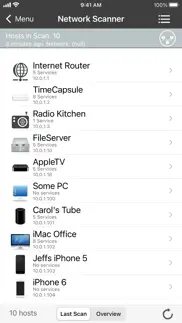
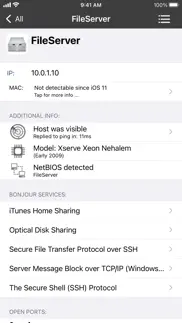


INet - Network Scanner 3.9.0 Apps Screenshots & Images
INet - Network Scanner iphone, ipad, apple watch and apple tv screenshot images, pictures.
| Language | English |
| Price | Free |
| Adult Rating | 4+ years and older |
| Current Version | 3.9.0 |
| Play Store | com.bananaglue.inetlite |
| Compatibility | iOS 13.0 or later |
INet - Network Scanner (Versiyon 3.9.0) Install & Download
The application INet - Network Scanner was published in the category Utilities on 07 January 2010, Thursday and was developed by BananaGlue GmbH [Developer ID: 298348769]. This program file size is 187.71 MB. This app has been rated by 2,479 users and has a rating of 4.5 out of 5. INet - Network Scanner - Utilities app posted on 19 March 2024, Tuesday current version is 3.9.0 and works well on iOS 13.0 and higher versions. Google Play ID: com.bananaglue.inetlite. Languages supported by the app:
EN FR DE JA ZH ES Download & Install Now!| App Name | Score | Comments | Price |
| INet WOL - Wake on Lan Reviews | 3.7 | 11 | $2.99 |
| INet Pro - Network Scanner Reviews | 4.6 | 708 | $9.99 |
| INet for iPad Network Scanner Reviews | 4.3 | 80 | $9.99 |
| IAmino - Amino Acids Reviews | 1 | 1 | $2.99 |
Have a beautiful day, and all the best! [Added] Highglight own device in scan list [Added] Apple Vision, Macbook Air M3 [Updated] All databases [Fixed] Optimized display of scanner for some devices
| App Name | Released |
| 12 February 2019 | |
| TP-Link Tether | 16 May 2013 |
| QR Reader for iPhone | 01 May 2010 |
| My Verizon | 03 February 2011 |
| Universal Remote TV Controller | 30 August 2021 |
Find on this site the customer service details of INet - Network Scanner. Besides contact details, the page also offers a brief overview of the digital toy company.
| App Name | Released |
| R8 Companion | 18 August 2023 |
| Morse-It | 01 February 2019 |
| Necrometer | 25 May 2023 |
| Stardew Save Editor | 20 September 2022 |
| Goblin Tools | 31 May 2023 |
Discover how specific cryptocurrencies work — and get a bit of each crypto to try out for yourself. Coinbase is the easiest place to buy and sell cryptocurrency. Sign up and get started today.
| App Name | Released |
| Wizz - Make new friends | 24 February 2019 |
| PayPal - Send, Shop, Manage | 03 February 2019 |
| Gas | 27 August 2022 |
| Google Maps | 12 December 2012 |
| 05 February 2019 |
Looking for comprehensive training in Google Analytics 4? We've compiled the top paid and free GA4 courses available in 2024.
| App Name | Released |
| The Wonder Weeks | 30 May 2012 |
| The Past Within | 02 November 2022 |
| 75 Hard | 19 June 2020 |
| AutoSleep Track Sleep on Watch | 19 December 2016 |
| Geometry Dash | 13 August 2013 |
Each capsule is packed with pure, high-potency nootropic nutrients. No pointless additives. Just 100% natural brainpower. Third-party tested and validated by the Clean Label Project.
Adsterra is the most preferred ad network for those looking for an alternative to AdSense. Adsterra is the ideal choice for new sites with low daily traffic. In order to advertise on the site in Adsterra, like other ad networks, a certain traffic limit, domain age, etc. is required. There are no strict rules.
The easy, affordable way to create your professional portfolio website, store, blog & client galleries. No coding needed. Try free now.

INet - Network Scanner Comments & Reviews 2024
We transfer money over €4 billion every month. We enable individual and business accounts to save 4 million Euros on bank transfer fees. Want to send free money abroad or transfer money abroad for free? Free international money transfer!
Awesome. Absolutely the best network scanning app on the App Store!!
Steadfast greatness. I’ve used the free version of this app for longer than I can remember. It’s handier than most desktop port scanners!
Great. This app, is second only to another, LAN scanners, and numbers the amount and WHO was accessing your LAN, their IP, ping speed, packet size, and Domain. I have a root kit that was attached to my Devices my family who are old vets or law enforcement members, and I was uprooted, and I still dont know how to avert their stalking but this helps. -Andrew Cat.
Location services. The gathering of location information by this app makes it unacceptable in my mind. With that enabled it knows everything about your internal network AND where it is located.
So far. So good easy to use understand information is presented in a way that I can understand. Don’t need to be a savant
Works as it should. Great app. Awesome
Looks at network. Good app for free one. Able to see home network. I found I had 2 networks, 1 setup by the router, the other by the internet cable installer. Now I have more capabilities that I knew about. I can look at problems with more information.
Good app, bad business practice. Very good app, but it is dissapointing to realize that at some “update” you made previously available function suddenly available only if you upgrade. I understand the need for revenue, but it is a betrayal of trust to your users if you remove functionality.
Take a look at the "All versions" reviews.. This app, quite frankly, does not deserve 1& 1/2 stars. It deserves at least 4, as the in-app purchases are quite unobtrusive and the app works wonders. One rather clueless reviewer out of two left 1 star and ruined the app's rating for the current version. This app did exactly what I wanted (which was to get an IP address on my personal hotspot) with no hassle whatsoever. The lesson to be learnt here is to not review an app if you clearly don't understand how to use it. Thank you for reading, and don't be dissuaded by the negative reviews. I find this quite useful for being free of charge.
Super Handy locating ip’s. When you have lots of connected devices on a wifi or mesh network it’s good to have a quick way of locating new devices, not all of which are windows systems. You can find your Raspberry Pi’s, Media Vaults, Lawn watering controllers, electric car chargers, and Cars (with updating software systems).
Home network undiscoverable. Too many not detectable devices Since ios11 and some crack stuff
Worthless. I can get more info from other apps for free. You deceived us by showing the upgrade screens.
Very Useful Utility. I have been using this app for years for simple net admin tasks, it has been very helpful in scanning a network for hosts as well as finding open services on hosts. Very clean interface and easy to work with!
I. Awesome app
Since iPhone 4. I’ve had this app. It's finally time to review. I have had this app on my I phone, consistently since about 2011. I have always found it a necessity, even after iOS stop reporting mac addresses and try to hamstring apps like this. It is still one of my most used and helpful apps not only for this phone but for other devices on my network. Now thanks to Files, shortcuts, and another app that I will not name, everything that I want and had since 2011 is on the iPhone, and iNet is essential to that set up. Of course it also tracks that it is always in the last place that you look a.k.a. once I found it I was done but it does meet all my needs.
Alan. Great app
Best app I never knew I needed!!!. Been using this for a while and it has really helped with a ton of things! I'm not very network savvy, but could not have done without this on many occasions. For example, I was helping friends setup a wifi network with a network printer. This actually let me see the printer and the printer's info (IP and MAC address) so I could set them up. I've also used it to see who's on my network and troubleshoot a device that doesn't seem to be connecting. If you need your PC's MAC or IP address, I think it's much quicker to use this than try to find it on the computer. Overall, definitely worth the money!!! I wish it had iPad support though...
Great App. Well designed. Shows everything on my network. Easy to use.
Love it, Recommend it. Love this App and the Mac version as well. Very useful and intuitive when it comes to identifying an IP address for that new webcam, RaspPi or other IP device on your network. Lets you assign an icon and friendly name for each device, based on MAC Address, and remembers them between sessions too. I use at least a couple times a month at home or at work. I have other IP tools, but I usually come back to iNet.
Another spy app. I rate the lowest when it is spyware. Now if you don’t care, the app is good. I don’t accept that they require my location for something is my home network.
Best network scanner I’ve used. I purchased this app years ago and found it to be extremely handy when working at clients homes or offices. The ability to save scans is one of my favorite features as well as the robust equipment identification.
Indispensable for diagnostics. Have used for some time now. Icon library could be improved, but generally quite satisfied with Lite and Pro editions.
Poor app. I am an IT and wanted to try this app, angry IP and do a better job than this app. It requires your location in order to San your network. Poor programmed app. I understand you want to make money by developing an app but at least make a useful interface and upfront. I read the new update doesn’t require location permission but after downloading it was the first prompt to allow my location. Deleting it now.
Stupid App. This app does not give proper explanations on how to get viruses or any other thing off of your phone !!!!
To my dear developer. Hello, I have two mobile phones yesterday, I bought the paid app for my iPhone 6 Plus, I use all of them and collect them linked to my account with Apple, one for the Internet and the other for calls, now I downloaded the application with my other device but I did not receive the copy of the paid application, thank you for your distinguished efforts and please tell me about the correct way and thank you
Great App, Great Developers!. I’m developing a startup webstore and you can never be too safe! This app does everything you need to make sure your network is secure! The Developers are very friendly as well! Look forward to continuing to keep my network secure with the Pro Version!
Amazing and beyond useful!. This app is becoming a daily part of my arsenal. And the world of IT this is such a useful app connect to Wi-Fi network, run a scan, KNOW everything you need to. This is awesome. The pro version is even better!!!
Purchased premium & cannot transfer to iPad. Aside from being unable to show MAC addresses, if you purchase the premium upgrade as I did and buy a new IPad user is unable to transfer purchase to next gen ipad
Great app. Been around a long time and very well maintained. Really useful. Reliable. Capable.
INet - new discoveries. If I remember correctly when Apple removed the ability to pull Mac address’s, you asked your customers to be part of a complaint to Apple. It must be tough when you are not smart enough to figure something out.... others have. Frankly I support Apple with any action intended to protect me. Watching you going on about this was tiresome. While your app-iNet is ok, it’s not that ok. Now I see your app will exit/or force an acceptance of yes, if the app-iNet is not added to locations. Frankly it’s none of your business and if you cannot figure a way through this without coding such a forceful resolve, you are a sad programmer. Others have... This is something to be expected from Facebook or corporations in general, but not from independent programmers. I’m just glad I did not invest any further time or $$ into your app. It is true the app has useful info, but the overall view of the programmer is not desirable. i.g. Actions and ability to solution. I am de-installing now.
Good. Good program
Great app…I bought the Pro version, I love it so much!!!. This product is great but go right to the Pro version!!! It will show you things about your network that you can not find out any other way!!! Also great support!!! Do not buy the Pro version as a in-app purchase. Go to the store and buy it outright. Some problems at times with in-app purchase's. Other than that I LOVE THIS APP!!!!!
Peace of mind is priceless. If it’s there, iNet will find it.. I have no training in IT or tech but after my Wi-Fi carrier swapped out modem a 3rd time and the connectivity and failure to connect issues persisted, it was time to try something else. I tried many scanner/detection apps free and paid and this is by far the best. Reveals unauthorized devices and open ports every time. When I had a question/problem I was contacted within 48hrs buy an actual human on their support team (not auto generated email) to follow up. Protect your networks likely save money. Love this app. Thanks Banana Glue
Excellent Network Scanner!. This helps track down problems and saves time. Time is money! Right now I don't have the pro version but I do plan on getting it if it ever goes on sale. It's extremely accurate and provides information that other apps do not. I would recommend this for anyone setting up or keeping track of your network!
Great app + easy to use. Great app and there is no learning curve to the setup. I am definitely going to support the devs and upgrade to pro if it goes on sale. I don’t really need the extended features, but the free version has worked great for years and I’d like to drop them a few bones (and seeing what bonuses are in the pro version is a plus too!).
Serving well. After replacing my WiFi router, I no longer had the Netgear software that showed Network map. This has been a great relief as well as being more portable on my iPad mini...
INet. I think that they should give a free 30 day trial to see if the app actually works correctly before you have to purchase
Great app!. Hi this app is great for finding other devices connected to my network or any network when you are finding rogue PCs or hackers that joined your network without your permission.
Completely useless for the base app unless you upgrade. All this gives you as IP addresses with no more information since Apple blocked Mac addresses. The app doesn’t tell you that and anything you want to find out other than the IP address. You must pay additional money to upgrade. Completely useless for my work.
The Best. Loved it the first time I scanned my network n precise info on all devices
Review popups. Ignores system settings
Net Scan. Not bad for determining devices on your network. But, when trying to view unauthorized attempts to access, "This feature not available. Purchase the full version for this feature." Not worth $9
Don't upgrade unless you want to lose features. Assigning an image was a basic feature of this app for years. They now made it a "pro" feature, i.e. they want you to pay for something that was free, and gave you nothing in return. One star forever, my new feature.
The Best Network Scanning Application Available. I have had suspicions that someone had been using my internet network unauthorized for months. I downloaded multiple paid and free network scanning apps in order to find and eliminate rogue devices. I finally purchased the INET app for my iPhone and it is by far the most useful and impressive network scanning application available. It allows you to see all of the devices connected to your network that may be invisible to even your Internet providers app. I was scanning my network using my internet provider app and it could not see some hidden devices that The INET app found. Finally after much frustration, INET has allowed me to find the rogue devices and gives you enough details to eliminate them from your network. It also gives you a large amount of details for each device connected to your network. I highly recommend purchasing the paid for version of this app. Even if you think no one unauthorized is using your internet, you may be wrong. This is by far the best network scanning application available on the App Store. It is probably the best designed application I have purchased for my iPhone.
Terrific Network Analyzer. It often detects things that Fing simply misses.
Old, not native iPad app, can't port scan without paying $$$. Thanks, next.
Lost time. It says work in this iPhone. After download no get mac address iOS 11 or newer.
Understanding that network. You know know one truly could ever understand what that network has gone through. I’m not saying that the network is functionality right but I think that after the deviating crash in 2012 it will never work right again. Knowing that the network will never have privacy because the entire network is hacked so good that that is also keeping the network in a bad place. I think it’s just time for that network to just pull the plug because it will never be the same. I also think that things should have been different.
Doesn’t do anything useful for free. There are better network scanning apps out there who don’t charge you for simple port scans and let you change names of devices.
Horrible. I won’t my money back does not work at all
Did you know that you can earn 25 USD from our site just by registering? Get $25 for free by joining Payoneer!
Mr. Great app
Just updated . Won’t even open now.. Just updated from old version (as it wasn’t working properly) , No compatibility warning. Deleting won’t allow old version to be loaded.
Great IP app.. Excellent.
Fantastic!!. I use this app all of the time, it works perfectly, super handy.
The best network scanning app ever. Although I said this is the best ever network scanning app you WILL want to upgrade to the pro version. DO NOT do this from within the app. Delete your original and download the pro version iNet-Pro directly. Unfortunately because of the way the writers and iTunes have setup the in App purchasing upgrading will not get you the pro version iTunes will still think you have the free version so if you were to loose the App or wish to transfer it to another device the upgrade would be lost and you will have to pay the $6.50 again. Edited: After a fruitless dialogue with app store help line the writers have gotten back to me and assured me that when I select the upgrade from within the reinstalled app I would not be charged and fortunately this worked properly so now I have back the full capabilities of the Pro app but I might add not the actual Pro app. My advice above to delete the free app and buy the Pro app direct still holds, at least you won't be in for any surprises. In recognition I have rerated the app at 5 stars which it deserves.
iNet. Great app- does what it's designed to do.
Brilliant app. Fantastic, I can wake my server from anywhere I am, and the tools are second to none!
Excellent. Just works really well.
Excellent App. Love it helps setting up wireless network and a very useful tool.
Total waste money. Display is nothing like shown in screenshots. Apparently an issue since iOS 11. We see up to 17, so why no warning.
Useful Little App. I use it to quickly identify the devices on the network and find it quite handy.
Great Network Tool. been using this app since the early days and it's been perfect for what I need as a network admin.
IPad version pleas. This is a nice simple app that works well. It appears to only be available for iPhone and not iPad. I will only consider upgrading when there is an iPad version available.
Effective app. Works well - an iPad version would be better
Excellent. Very helpful
Awesome. Really fast, accurate network scanner... Worth the money
Useless. I scanned my iPhone knowing my iPad was using my network and the app couldn't find d it
Gr8 app. Gr8 app
In App Purchase. Great app but I upgraded and then I had to restore my iPod I looked for the pro version I CAN'T GET IT BECAUSE OF THE STUPID IN APP PURCHASE!!!!!!!!!!!!!!!!!!!!! but an amazing app I am PISSED OFF
Very useful. I rate this app very highly as a network admin tool when you need a quick assessment and don't have all big guns to hand.
Excellent network admin tool. Very full featured, well worth the cost. Love that it can compare latest scan to known devices list
Great app!. Very good app and very useful!
This is a staple of my utilities folder!. I rely on this app and have had it for years. I feel guilty for not giving them a rating. It's kind of like furniture on my iPhone.
It works!. Great app, it actually works perfectly... If you want to control your network download this app!
Love it!. Love this app so much. Use it all the time. Well worth the money!
Slow with No result!. While slowly scanning several different IP's, I have never been able to pick up anything - 0 Hosts.
Love this app. Excellent product, as an IT professional I don't know how i could do without this app.
Simple and useful. A simple to use app that does what the 'label' says
Simple and direct. This simply works, and well at that.
Handy. Handy app. Can't complain for free
Me Likey!. Lovely app - does what it says it does. Not exactly Fluke but nice for what it is.
:) great bit of kit. Really easy to use really impressed :)
Excellent. Can't fault it...
Slow Zzzzzz. App takes F O R E V E R to do a scan. Only 40 devices on our network. After watching the progress bar move at a snails pace for 4. Mins quit the app and deleted. This is a shame as Fing has been buggy of late and was looking for a good alternative.
Fantastic app!!. I have wireless devices all over the house. This app makes troubleshooting easy.
So simple. This App make monitorin your network so simple...great.
Perfectproduct. This product is perfect as I can monitor my entire network from my iPhone.
Cris. Great app, does just what I need. Thanks
WOL. Bought this for WOL, it does not work despite other apps and websites working.
Fantastic.. Great app. Lots of great features thst actualy do things, rather than just loon good. Nice work.
Great App. Excellent networking app, very useful in net admin.
Imagine you at your best. All the time. Picture yourself at your sharpest and most productive. Your most alert and focused. Your most lucid, creative and confident. At work. At play. In every area of your life. Add Mind Lab Pro® v4.0 to your daily routine and uncap your true potential. Buy Now!
Great Tool. Handy go quickly seeing machines in the iPhones subnet.
Hq app. This is an app that exceeds all. It's honestly the next best thing to NMAP
Problem with MAC address Blocking on iOS11. Problem with MAC address Blocking on iOS11
Excellent customer service support. I had a previous problem with this app on my phone and I contacted support. I found the support very professional and very timely in responses. They help me fix the problem I had with the scanner and everything is working perfectly. I have been using this scanner for years to see who is on my personal network as well as my work network and anywhere else I happen to look and it has never let me down when I’ve used it. I definitely recommend this one over others because of its simplicity and easy to use. R
Deelo & Neno. I love this app very good
Amazing!. The support actually gets back to you and helps you with tech issues. I rely on this app and there tech support!
Fantastic app!. A great tool to help monitor your network. If I need to find a MAC address or IP for a client I now grab my iPhone as it is quicker and easier than the alternatives.
Fonctionne très bien. Merci pour cette belle applicativhon 👍 Nous donne les spécifications que l’on Veut savoir 😜😉👍 SA COCHE !!!
When you need to know. Have been using this network tool for many years. Relied on this software when doing remote service and trouble shooting. As the author stated since Apple removed the ability to see and identify the MAC address this has mad the tool less useful! One thing the author can do is improve on the offering of more icons. This area has been stale for many years.
Great app. Very useful as a network tech for mapping out new networks and getting a feel for old ones. My iPhone is now a crucial part of my tech kit thanks to this.
Great !. Great program, simple to use and with powerfull features.
Nice Tool. I’m retired now so I don’t need the full blown version however I do occasionally use it at home. It would be nice to have the ability to name some of the connections that show up when I do a scan of my home network.
Good app - but.... I would like to have an administrators option to disconnect users, broadcast message and manual ping. That's it for now Oops - I mention the app did not support Manual ping but I was wrong, I had forgotten it was accessible from the home screen... my apologies to the developers.
Nice app. Great
Inet. Utilitaire intéressant, il répond à un besoin et curiosité. Présentement il satisfait mes exigeantes.
Professeurs. Très utile pour savoir qui est connecté à votre réseau
Scan stops. Used to love this app but since last update the scan stops and aborts. Hope they sort this out, always was a quick and reliable app previously.
Crashes on iphone 6,IOS 12.5.7. ...
Invaluable. I use the free version to see everything on my home network. Which seems to grow all the time.
Good App. Works as described in the description. Provides list of devices that are connected within the network. Easy to use.
Well done... don't stop now.. App works well with the features it current has and the interface design is well done. Would like to see the ability to scan all wifi networks within range.
Good app to analyze your network. This app is useful to analyze your home network.
Awesomesauce.. If this app were a duck it would be the best duck ever!! I got it to check out my network and it exceeds my expectorations. It's like going to a doctor and finding out you only have herpes and not AIDS.
Allo. Trop chère pour sa
Great app. Works great
Very handy!. Suit my needs for this moment!
iNet. Great app. for keeping track of your network activity and assigned ip addresses.
UltimateZ. Excellent app. I can scan my router to see how many devices are connected. It also shows me who is connected and on what IP they are on. Pretty nifty.
Very pleased.. Very happy with this app. Does what I need - simple & quick.
Must have!. I have been using this app forever it is a great tool!
Great app.. Great app
iNet. Thanks for a grest handy app. Very useful to monitoring your own in knowing who's on the network
Excellent app !. Nice update
Very nice. Works great and has been very useful on both iPhone and Mac. Too bad I had to pay again for the Mac version of this app.
For free, only identifies networked units. Does a nice job of that. but upgrade price is too high to add just the port-scan detail.
Very Useful App. Helps me quickly get the IP addresses of all devices in my network. A handy tool I have used often. I don't regret buying this app.
Love it. Use it when I get home to see who’s here before I walk in the door
Excellent. Very good app. Helps me keep tabs on my network at home. Useful for troubleshooting as well. The WOL function works well too. 5 stars well worth the $5.99 price!
Great program as reviewing on wifi net. Great program
Great. Very useful.
Excellent fonctionnement. Peut vraiment être utile dans certaines circonstances. Aussi satisfait la curiosité.
Great App. Use it all the time. In my line of work IT consulting.
Incredible program. Super easy to use and a great tool for working on your LAN. Shows where everything is, making troubleshooting a beeze
Great network tool. Easy to use. Fast. Great network tool.
Very good app. Works well, reliable, only one I've seen that shows name of the device in addition to IP addr etc
Hacher. Excellent product.
Excellent. Great app that does more than just listing IP and MAC addresses. Very easy to use with a great interface.
Simple and useful. A set of useful functions, simply laid out and working well
Handy!. Very handy and useful! I keep my iPod handy when configuring networks, with this app things are much more clear!
Super. Reliable
Adsterra is the most preferred ad network for those looking for an alternative to AdSense. Adsterra is the ideal choice for new sites with low daily traffic. In order to advertise on the site in Adsterra, like other ad networks, a certain traffic limit, domain age, etc. is required. There are no strict rules. Sign up!
Wonderful Network Tool. Being an IT administrator in an office of a private business where the boss will assign static IP addresses at random, this app has been indispensable in helping me see exactly which addresses are free and which computers are causing address conflicts. Thank you so much for this app!
Excellent, but needs iPhone 5 support. This is an excellent app for network analysis. I would like to upgrade to the paid pro version but will wait until it has been updated to support iPhone 5.
Great ap. I paid for the full version and found open ports and a wiped out a virus on a pc on my network. Great ap for a quick check of network security.
Network tool worth having. I am constantly looking for IP addresses if it wasn't for this iNet tool I would have to login to my Network dash board to find what I'm looking for. iNet makes these task and other much easier. It's one of the best network tools you will ever buy.
Lame treatment for legacy users. I've had this app since day one and used to be quite useful. Then one day app would not update and they offer this lite version that does next to nothing without in app upgrade. Lame deal for their legacy users. Sorry it's not that useful to overpay. I don't mind paying for a good app but not when they hijack a good app and all of sudden want more money when you've had it for so long. Weak business practices.
Excellent App!!. I've tried a number of network scanner apps, but none of them compare to this one. The ability to save scans is awesome. Works great and is my number one app to go to for scanning my network.
Excellent LAN Scanner. I administer a home wireless LAN involving roughly a dozen devices. iNet provides a fantastic tool to scan the network and let me know what isn't working right (and what is). I used to have to do this with my laptop, which works very nicely, but now I can do it from the iPhone and iPad. The only thing I want added is a native iPad UI to take advantage of the big screen.
Great app. Great support.. Very useful scanner. I updated to the Pro version. I contacted the developers about an update issue and their response was both helpful and immediate. Good job.
Works Well. I use this app to identify IP addresses of various devices that I may need to access via ftp. It works very well. I haven't used all the utilities yet but I plan to.
Great!. Been using this app for years, the lite has just enough for home users while being enticing enough for the advanced functionality that is offered in the pro version. - pro could be cheaper, but I am sure a lot of work went into it.
Exceptional App specially for NW Gurus. Not everything is "touch-an icon-simplistic", but for those with the appropriate IP training, this APP provides all the tools necessary to troubleshoot a typical NW installation in one handy package. Improvements to provide better explanation of the various functions, I.E. "HELP" screens would assist the networking newbees.
Great 😁. Excellent & useful app with much more then meets the eye at first glance. Very customizable GUI A pleasure to use! Will be purchasing the pro version. Iv tried other scanners, this blows all of em away.
Handy and fast!. I want to know how they perform their scan so fast! Even with options for faster scans, nmap takes way longer to discover hosts and services. I think I would like to see some options for customizing your scan though.
Useful little tool. If you know much about networks, this is a handy device for checking out the basics. I've found problems with my network already.
Very handy for checking the public wifi. I works well where some just don't work due to memory issues (and I paid for that, too!) I use iNet Pro every day to see how our public wifi is being used. I often scan the subnet of a particular zone (I join an AP), see how many devices are online (or have been), And, with the port scan of a device, I can keep an eye on the type of uses.
Great but needs iPhone 6 support. Great app that does everything I want it to but it would look about less ugly if you just spent a tiny bit of time to update the interface to support iPhone 6 and above. You've had two years!
Does its job well. I've used this app over many versions. Each one gets better and better. I mostly use it for its wake on LAN feature. Edit: the current version works as well as the others. I do recommend it to others who might need it but most of my friends are not tech savvy so not many use it. I like it over Fing, which is a competitor.
Couldnt be easier. Great app easy to use and the upgrade is feature rich. Well worth it of you intend to manage a network from your iphone.
Nice app!. I've used the app at home to check network, in class, and using hotspots and it works great.
Priceless Utility ~ A must have app. I find myself using this handy app, almost everyday. It has proven itself to be, a must have, for me. This is a perfect tool, not only for network administrators, but for anyone who uses networks throughout the day.
Tempted to Upgrade to Pro Version - BUT!!. I am completely satisfied with the 'free' version and also have been tempted to upgrade to the Pro version, but after hearing about problems in restoring the upgraded app after resetting or re-initiating the device, I've decided to hold my $5.99 until I see more favorable reviews regarding the re-installation issue.
Nice tool well made. Helps troubleshoot network issues. I've used it frequently and have found it worth paying for.
Worth a dollar. My only problem is that it doesn't have a scan new host option like scany does. Otherwise I love it. Buy scany with this app, they work great together.
Excellent Tool for the Arsenal. I have been using this for almost two months now, and I've loved Avery minute of it. This is great for testing and troubleshooting network connectivity both inside and outside my domain internetwork. The only complaint I have is that it doesn't save any custom IP address range when I'm using cellular service as opposed to when I'm connected to my WLAN at home.
It's perfect for me. Perfect for looking at all of the devices on my network and i'm using the free version!
Outstanding tool!. This little app has saved me a ton of time in analysis and convenience. Very handy. Use it at home (big media network) as well as for small business at a local school. I recommend it for tracking and identifying devices on your network. It's been very helpful in determining when new devices are connected.
Great Network Utility!. With this App at least I can be able to monitor my home network. Will be great to have additional capabilities to monitor the bandwidth of the WLAN and the Internet service too!
Limited use! Scan once connected.... Scan whose on your wireless network or router...thought you have pay for tge custom icon, ip info, upload/download on each device and few more
For a "lite" product, not bad. This is the most full-featured "lite" version of a network scanner for iOS that I've seen, and the full-version features are tantalizing, indeed. Free's definitely worth checking it out!
Time-saver. This app helped me multiple times identify the various WiFi access points in customer networks - couldn't live without it!
System Administrator. This has been a really useful tool helping me troubleshoot problems on a moderate size network. It has been particularly good in finding rogue hotspots and other unauthorized access.
Excellent. Very fast and detailed scan. Also gives full listing instead of a partial like other free ones.
Super handy app. This app is great to quickly check your network and determine who is on it. I use this all the time to ensure just my devices are the only ones utilizing my network. It is quick and easy.
Great app to have on iPhone. Much faster to pull out the iPhone to scan a network than to bring out the laptop. Often end up using this app to sanity check nat forwarding and VPN setups. Can be inside/outside of the network you're setting up by hopping back and forth between 3G and Wi-Fi.
My go-to tool at any job site!. It's just amazing, fast, accurate, a pleasure to use. Been using it for years!! Worth the $$$. Support the developers!
Outstanding Network Scanner. Fast, effective, customizable, with an easy-to-use interface, it's simply the best!
Inet. Seems to work fine if you're able to connect to the wi-fi in the area and have a password but frustrating when you dont have one or the other.
Very convenient. It is very convenient to be able to scan my network from my phone when a problem occurs, instead of needing my laptop to do a simple query. It's also helpful in securing the networks of older relatives and friends who have difficulty understanding new technology in general.
Very handy!. I really like this app! I love seeing all things. IP Address, MAC Address and more. I found this app by researching for ways to start, restart and shutdown my computer by my iDevice and saw iNet Pro does offer it but only for Mac. If this feature is brought to PC I'll gladly pay for the iNet Pro!
Works great!. Love this app! Even without the in-app purchase, it keeps track of the devices on my network, allows me to rename what it calls them (and retains the information), and shows devices not currently on the network that were previously. Everything I was looking for.
Great Free app for anyone looking to get fast snapshot!. I do custom AV & Security, this app is perfect for check all IP address locations to see what IP addresses are allocated, available, and the MAC addresses with my phone. A+ for free!
Still no iphone 5 support?. Wanted to buy the "pro" version of this until I found out they haven't yet released an iphone 5 update, months and months after that phone came out. At 6x the price of a typical iphone application, I would expect the developers to be on top of supporting new hardware within days, not years. From their website: "iNet Pro gets updates and new features on a regular cycle - at no additional cost."
Greatest network app ever!!!!!. This app has so many great features. Finally I can see when a unwanted guest is on my network.
Very good app. I use this often to see what or who is active on my network. I recommend it highly.
Great free networking tool. I do not use this out much except to check IP addresses on a subnet but it does a great job of that. If I have or need anymore I will be sure To upgrade to Pro. great application
Landscape Mode Fail. Come on - other scanners that are FREE allow me to view via landscape on my iPad Pro with keyboard. With that said, this product provides very little plus side when comparing to others. All the information is there and in landscape. I did give the review some starts because I like the visuals of AppleTV's, etc. but it's not something I need.
Very helpful tool!. This utility has been great in working with my network. Wish the pay Pro version cost less. A sale price for the new year, maybe?
Useful. This has been the most useful app I have ever gotten. It helps me a lot in troubleshooting network and IP address issues.
A potent network tool. They have done a really good job on this. It's very convenient and fast to pull up information on my network. Smooth as silk, thank you.
Great but why pay TWICE!!. Shouldn't be two paid versions of the same app from the same makers. Lite generally means FREE! And now they want you to pay MORE just to be able to change the device picture. This is a great, accurate app but can you add the ability to see what the other devices are doing? For example, show what websites the devices are on.