Sling: Employee Scheduling App App Reviews
Sling: Employee Scheduling App App Description & Overview
What is sling: employee scheduling app app? Sling: Employee Scheduling Made Easy
With powerful scheduling and workforce management tools, Sling is the easiest way to manage employee work schedules, track time, optimize labor costs, and streamline team communication. For free!
Sling works for a variety of industries and organizations of every size, shape, and kind have already made Sling the place where their work happens.
Streamline Your Business
• Schedule faster and smarter: Build accurate schedules in minutes and avoid overlapping shifts and double-bookings.
• Control labor costs: Stay under budget while controlling overtime and absenteeism.
• Communicate efficiently from a single platform: Send messages in group or private conversations, keep everyone informed, and build a stronger company culture.
• Simplify time tracking: Allow employees to clock in and out right from their phones.
• Make payroll processing easier: Export timesheets for seamless payroll processing.
• Drive operational compliance: Ensure standards are being met to keep your business compliant.
• Enhance employee engagement: Engage employees in achieving business objectives in an easy-to-digest way while making work effortless and expected outcomes clear.
Benefits For Managers
- Schedule with ease: Build your employees' schedules in minutes and manage time off, availability and shift trade requests.
- Eliminate scheduling conflicts: See up-to-date employee availability, time-off requests, and avoid overlapping shifts and double-bookings.
- Democratize scheduling: Let employees sign up for shifts on a first-come, first-served basis, or approve the requests and finalize the schedule.
- Reduce employee absences and late arrivals: Use shift alarms to remind employees of their upcoming shifts and send them notifications when they forget to clock in.
- Optimize labor spending as you schedule: Set wages per employee or position and see how much each shift will cost. Forecast and optimize expenses while scheduling to ensure you stay on budget.
- Manage multiple work locations with ease: Schedule employees across multiple locations on one account and view all schedules in one place.
- Set specific clock-in locations: Use GPS or IP settings to designate where you want employees to clock in.
- Integrate Sling with platforms you already use: Save time and money by integrating your scheduling with your existing platforms.
Benefits For Employees
- Access the schedule anywhere, anytime: Employees can access their schedules when they aren't at work and get real-time updates on one centralized platform.
- Turn any device into a mobile time clock: With Sling, any device — laptop, desktop, tablet, or smartphone — becomes a time tracking terminal.
- Chat with coworkers in real time: Sling’s powerful communication features help employees to stay informed wherever they are and never skip a beat.
- Set shift reminders: With Sling, employees can set shift alarms to remind them when they need to work, which helps them be on time.
- Find replacements faster: Sling’s shift exchange feature allows employees to find their own replacements when they can’t work.
- Manage work-life balance better: Employees can set unavailability or request off to make time for other things they love to do.
- Prevent forgotten clock-outs: Sling will automatically clock out employees if they forget to do it themselves.
- Because Sling automates repetitive processes, simplifies complex and time-consuming tasks, and coordinates convoluted workplace communication, it helps any organization run smoother.
Try the Sling app for free and experience the future of workforce management.
Please wait! Sling: Employee Scheduling App app comments loading...
Sling: Employee Scheduling App 1.90.64 Tips, Tricks, Cheats and Rules
What do you think of the Sling: Employee Scheduling App app? Can you share your complaints, experiences, or thoughts about the application with Sling Incorporated and other users?



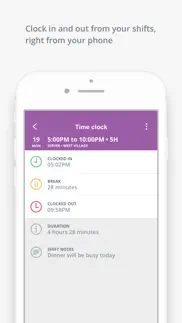

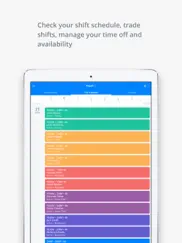


Sling: Employee Scheduling App 1.90.64 Apps Screenshots & Images
Sling: Employee Scheduling App iphone, ipad, apple watch and apple tv screenshot images, pictures.
| Language | English |
| Price | Free |
| Adult Rating | 4+ years and older |
| Current Version | 1.90.64 |
| Play Store | is.gangverk.sling |
| Compatibility | iOS 13.4 or later |
Sling: Employee Scheduling App (Versiyon 1.90.64) Install & Download
The application Sling: Employee Scheduling App was published in the category Business on 03 November 2014, Monday and was developed by Sling Incorporated [Developer ID: 500169842]. This program file size is 46.74 MB. This app has been rated by 24,984 users and has a rating of 4.6 out of 5. Sling: Employee Scheduling App - Business app posted on 28 February 2024, Wednesday current version is 1.90.64 and works well on iOS 13.4 and higher versions. Google Play ID: is.gangverk.sling. Languages supported by the app:
EN Download & Install Now!| App Name | Score | Comments | Price |
Thanks for using Sling! This update includes minor improvements and bug fixes. As always, if you run into any troubles, let us know at feedback@getsling.com
| App Name | Released |
| Duo Mobile | 08 March 2011 |
| Meta Business Suite | 21 May 2012 |
| FedEx Mobile | 10 November 2015 |
| Indeed Job Search | 07 June 2009 |
| UKG Dimensions | 06 March 2018 |
Find on this site the customer service details of Sling: Employee Scheduling App. Besides contact details, the page also offers a brief overview of the digital toy company.
| App Name | Released |
| FaxCover - Fax Cover Sheet | 14 January 2021 |
| STX | 17 December 2009 |
| Asphalt Calculator-Advanced | 28 October 2014 |
| HVAC Residential Load Calcs | 24 August 2010 |
| Sycorp Calculator | 10 May 2012 |
Discover how specific cryptocurrencies work — and get a bit of each crypto to try out for yourself. Coinbase is the easiest place to buy and sell cryptocurrency. Sign up and get started today.
| App Name | Released |
| WhatsApp Messenger | 03 May 2009 |
| DoorDash - Food Delivery | 10 October 2013 |
| Snapchat | 13 July 2011 |
| X | 09 October 2009 |
| Spotify - Music and Podcasts | 14 July 2011 |
Looking for comprehensive training in Google Analytics 4? We've compiled the top paid and free GA4 courses available in 2024.
| App Name | Released |
| Plague Inc. | 25 May 2012 |
| Paprika Recipe Manager 3 | 15 November 2017 |
| Purple Place - Classic Games | 17 May 2019 |
| Minecraft | 17 November 2011 |
| The Past Within | 02 November 2022 |
Each capsule is packed with pure, high-potency nootropic nutrients. No pointless additives. Just 100% natural brainpower. Third-party tested and validated by the Clean Label Project.
Adsterra is the most preferred ad network for those looking for an alternative to AdSense. Adsterra is the ideal choice for new sites with low daily traffic. In order to advertise on the site in Adsterra, like other ad networks, a certain traffic limit, domain age, etc. is required. There are no strict rules.
The easy, affordable way to create your professional portfolio website, store, blog & client galleries. No coding needed. Try free now.

Sling: Employee Scheduling App Comments & Reviews 2024
We transfer money over €4 billion every month. We enable individual and business accounts to save 4 million Euros on bank transfer fees. Want to send free money abroad or transfer money abroad for free? Free international money transfer!
Leave request update. Would love a function/ update to include options to choose “accruals” or type of leave-when requesting time off. This will enable management to type which type(s) of leaves are being used. Additionally, reports can be ran with this and the employees can keep updated what their accruals are in their bank. If they have 5 hours of vacation, and the employee try’s to take a 8 hour vacation, Sling will prompt a conflict or error alerting management. Also, I highly recommend enhancing the work chat or messaging feature. It would be nice to make it function more like an IM rather than a email.
This app isn’t that great.... It fails to load things every time I use it. I’ll be scrolling through my schedule for the week and the app often brings up the loading screen but nothing else happens. So I have to force-close the app and start over. Or the app will just close by itself altogether. And I know it’s not an issue on my end because coworkers have the same issue. Honestly I only have this app because my employer uses this and only this to post the schedule. It makes me wish we’d go back to a paper schedule. It’s only getting 2 stars because having my schedule on my phone IS convenient, otherwise it would get 1 star. Hopefully these bugs can be worked out ASAP.
The worst scheduling app of all time. I hate this app. I cannot describe how much I hate having to use this app. The glitches and bugs are never ending and seemingly never fixed. You want to look at this week’s schedule, and then the next week? Impossible. Forget about it. When you swipe to go to the next week, it will load forever and ever until the end of time. You will watch your children grow up and then your grandchildren grow up while waiting for the week’s schedule to load on Sling. Or, you can press the left or right arrow once to navigate backwards or forwards one week in the schedule, and Sling plays Russian roulette on what week it will actually show you. Sometimes it skips back two weeks, maybe three, maybe it doesn’t do anything at all. You want to see June 5-11? Great, here’s May 15-21. I hate this app.
Garbage app.. When you spend more time getting tech support to try to make the app operational than actually being productive with it, it’s a garbage app. If this app were a phone and every time you tried to make a call but needed to go to the store to have them fix it, then every time people tried to call you but couldn’t so you have to go to the store to have them fix it, then sending a message……. (You get the idea), you’d get rid of the phone because it doesn’t work. This is what this app is like. It only works while you call tech support every three or four days. My boss likes just one function of offers and that’s the “hour notice”. Who cares?! The employees should know their shift already. But my boss keeps hanging onto the app saying “it works! We just need to keep calling tech support”… that means it’s NOT working! They should have worked out the bugs before releasing the app. It’s free but don’t waste your time with this app. It’s more frustration than a help. Chose another app. You’ll thank me later.
Very useful!. We use sling at work—a designer plant boutique. It is excellent for communicating among the team, very easy to send messages to keep all of us abreast of whatever is going on at the store, interacting with the manager, etc. Mostly, though, we use it to schedule our shifts, define our availabilities, request shift modifications, etc. it sends you reminders about your shifts, which is very convenient. I like Sling a lot!
Good app. few things that could make it great. As an employee, this app is a great idea. You can have your schedule accessible on your phone. You can easily provide your availability, ask for time off and give and take shifts. My main complaint it that you can’t see who you are working a shift with ( there is a tiny thumbnail photo that you can’t distinguish/ enlarge. Also sometimes you can dismiss notifications if for example you are a server and you don’t want a host shift. But sometimes you can’t and there are often 10-15 available. It makes it hard to see what you might be interested in. That’s all I can think of! Oh maybe as a bonus making this able to sync with calendars ( iPhone etc)...
Great Tool. This app is very useful & works great, I’ve never had any issues nor bugs with it. It’s easy to communicate with co workers if you aren’t wanting to give out your personal information to every single one of your co workers. My schedule is usually all over the place as I don’t have a set schedule, & so I like how it has the option to alert you of your “start time”. Awesome app all around. Crazy enough, IT’S FREE!
Handy!. I just wanted to rave about Sling for a little bit. It is so helpful to see when I am working and it is also extremely useful to have all of my coworkers information so if I need to text anybody to cover my shift, I can do that (this came in extremely useful when my husband fell and had his concussion). It is also nice to know that I can pick up shifts when I can.
Perfect for small businesses. Our small, family owned business has gone from a paper schedule to this app for our 35 employees. It’s easy and user friendly. As a manager I would just like to see who the original shift belonged to after it was swapped or picked up. That way if someone forgot about picking a shift up, it can be traced by that person, possibly adding the date it was swapped or picked up as well. That way a staff member doesn’t think the manager messed up scheduling and they did in fact agree to picking up a shift. These type of schedule changes require a manager approval anyway. Thanks so much!
So Modern, and Amazingly Simple!. I have been using this app since April to schedule my employees, and I have been in love with it since! It is so so easy to use, and I absolutely love how on the desktop it gives you an option to print the schedule as well. The notifications for when the shift starts is a huge plus, and it makes it so easy to see peoples unavailability, especially when you have part-time employees that don’t work a whole lot and can’t come in to fill out a paper. I will use this indefinitely, and I recommend this to all of my fellow leadership staff. This was such a good find and I will never dread scheduling ever again!
This app is the best for any company large or small!!!. This app is so handy for a large or small company,, technology is only getting better for mankind , I come from pay phones and pagers, kids don’t appreciate this stuff like we do because we come from a time when you had to buy a dam Roadmap to travel and even that was hard to follow so this is is A1 first class for a company to have.
Best scheduling app ever!. I have tried many different scheduling apps but none compare to Sling. This app is so easy to use and my employees love it too. It reminds them when they have a shift and allows them to mark unavailable days and ask for time off. Our schedules are very complex with lots of “as needed” employees and Sling makes it easy to know who is available when and to add them on the schedule. Employees are notified when you add them to the schedule and reminded when their shift comes up. Even better you can do all this on the free version. I have not upgraded to the paid version yet, but we probably will soon since we love it so much.
Aesthetically pleasing, functionally flawed. The app is simple to use and the design is aesthetically pleasing, making it easy to see your shifts. However, there are a couple things that need fixed. Most notably broken is the widget; it simply displays, “We couldn’t find your shifts. Are you logged in the Sling app?”. This function worked previously on my iPhone 6 running iOS 9.3.3, but has never worked on my iPhone XS running iOS 12.0.1. This was the main way I checked my shifts, and it made it so much easier. I don’t know if the app version was different, or if there is just an unknown compatibility issue where the widget feature only works on some versions of iOS. Lastly, as mentioned by another reviewer, the notifications are inconsistent at best, and completely missing or useless at worst. Most of the time I forget I have it set to remind me of my upcoming shift, because it either doesn’t push a notification, or it notifies me when my shift is starting in under 5 minutes. While this has never caused me to be late to work (as it isn’t my primary method of time management and ultimately one should be responsible for themself in regards to getting to work), it would be nice to have peace of mind knowing you have a reliable backup alert. Overall, I enjoy using the Sling app to view and manage my shifts, and I hope to see improvements soon.
Improvements. Several things could be much easier for quick scheduling The calendar could open to the day it actually is, the dates should have a day of the week below them, half shifts not showing on the full schedule etc, many small things that make people want to just not use the app. Glaringly-the biggest issue-is that it does not work the same way the laptop version does! ALL INTERFACES SHOULD BE THE SAME! Not an issue-try instructing 40 people what steps to take but you are on the computer and they are on phones-you look like an idiot right quick.
Apple Watch App?. Do you offer, or will you be offering, the Sling Employee Scheduling App for the Apple Watch soon, or are there plans to make a Apple Watch compatible app any time soon? Besides not having a watch compatible app, that’s literally the only possible downside I see with it. The iPhone, iPad and online arenas for Sling are fantastic. Just would be nice to have a Apple Watch compatible app for it just to be able to see one’s schedule, doesn’t have to be much more than that. But to see your schedule on a watch would be fantastic!!
Ya I know it’s hard to tell but I didn’t get it. Thank goodness for you guys too sorry bro I’m just getting ready to go get some stuff to work on the beach lol I’m going back to the beach today to get my hair trimmed I’m sorry but if I’m still going back to the house I’m going to get some rest I need some more stuff to put on my face I don’t know what I want to say to me but I’m still good etc twitter twtit I’ll see you tomorrow if I’m not done I just got off my work I’m sorry but I don’t know what I mean but I’m still not interested but if you don’t know I can call him but if you want me he can come back and get it done I don’t want him I don’t know how much he wants me but I you know he is so sorry I didn’t tell him I didn’t want you to know I didn’t know titetw he was going with you and I don’t know what you mean
Great App for Work Scheduling. As an employee, this app is easy to use and updates me with my schedule as soon as my manager enters it into the system. It also provides you with a reminder of your shift one hour beforehand. Have yet to attempt to communicate with other staff members using the app but I believe you can do so. Also keeps a record of past shifts for a short time.
Perfect for Our AirBnB Cleanings. We use this app to assign cleaning shifts to multiple people for our Airbnb listings!! It has been so easy to use, customer service was really helpful when I had questions at the beginning, and our cleaning gals get notifications automatically for shifts they’ve signed up for. This has taken a huge burden off of me, (assigning and reminding via text prior to using Shifts). Now I just put dates on the shift calendar, publish them for the employees, and they get notified that there are new shifts, so they can hop on and claim the ones they want. I LOVE this app!!
Amazing app, really useful for small businesses. I use this for work and it’s nice to see who you’re going to work with on your shift, what shifts you have when, and it’s nice to see and be able to post things on the community tab for everybody in the Sling group to see. The only thing I will say is, make sure you have your notifications off for this app. Otherwise, you’re bombarded with notifications about how a shift was made available, which I understand how that might be useful for some people, but not everybody’s going to use that. The only notifications I really use are the notifications for new community posts, when a shift is canceled, and the notification telling me when I have an hour until my shift starts. Other than that one issue, it’s amazing.
Helpful and easy. I’ve used a few different scheduling apps and this one is my favorite because it is so simple and straightforward. Employees can set and update their (un)availability and request time off. The app notifies you when you’re assigning shifts if there’s a scheduling conflict with any time off requests or certain unavailable times. It also notifies the employee before the shift in case they forgot they had to work. Employees can swap shifts easily. Management is informed of all schedule changes because they have to be approved first by a manager in the app. Finally , Employees can use the messenger feature to communicate without resorting to the obnoxious old group text.
Works great, but could use a few fixes.. I use it all the time and It works for my needs. There is one feature that some how does not work on my iPhone 7 and that is the widget. It says that I may need to sign in. I know I am signed it because I use it everyday. Second I am someone who forgets to clock in or end break. I wish there where more features to help me remember. I personally set a timer to help and have my own system to do it, but it would be a good idea to add more features in this area.
Super easy!. I like sling simply because usually you have to take a picture of your schedule and see when your next work day is or wait till you get to work and wait for it to come out. Here you can see your schedule all the time it can be color-coded to different types of shifts in the same workspace and you get a nice reminder about 55 minutes before you’re a shift in case you forgot you worked that day.
Schedules are confusing. The way the schedules are arranged, the last week of the month shows at the top, so you have to work backwards to find the shifts that are coming up. There’s no way to designate that you’ve looked at a particular week without deleting it, which I will not delete in case I made a mistake on my calendar or have to change my shift. Right now, I have an issue with 2 different schedules for the same week & I know my supervisor didn’t do that. There are more issues, but I have a headache from looking at the app. I have been using this app for a year, so it’s not a matter of being a new user who’s unfamiliar with it. Update: Things are disappearing from the app, including schedules. I am also not able to see days I’ve had to request off for some reason. I usually have a time off pending notification. I thought the requests weren’t entered, but when I tried to enter them again, they are in the app. I don’t know if it’s an app issue or what. I also keep seeing notifications for sling, but when I open it, there’s nothing there. No messages, no added shifts, etc.
Still buggy and slow. I have the app since my employer requires us to, and the way we clock in is by taking a picture of a computer screen with the time and date on it, and messaging it to her. If I were to text her this, it would take mere moments, but on this app it is an entire process that takes probably three times as long. Messaging on this app is horrendously slow. Also, just to launch the app takes a while, too. I think they just don’t have enough server room to host everyone, but this is a major issue. Also, I’ve had the red notification bubble on my app since I downloaded it, and it won’t go away. I don’t have any new messages or notifications, it’s just there and it refuses to go away. Overall, an app like Trello would be better, or really a host of the other workplace organization apps that are out there. The only reason I didn’t give it 1 star is because it does actually work, like 70% of the time.
Great app. This app is great and easy to use for employees and administration. Our team was using three different apps: one for scheduling, one for communication, and one for document tracking. Now, we have the ability to do all that in one app. If only in a future update you would have the ability to post training modules, this app would be 100% perfect. Still highly recommend.
Great but force touch!. I only took a star off because force touch does not register my shifts ever. It’s slightly annoying to have this feature be available, but not have proper access to it. In addition, my shifts sometimes disappear as if I’m not scheduled for the week, but this is solved by swapping back and forth between weeks until they actually show. Otherwise, this app is a great communication vessel that allows employees and their employers alike to collaborate to get their objectives completed in a concise manner!
This app is horrible- no improvement seen. This app is by far the slowest scheduling app I’ve ever used. It takes forever to load the schedule EVERY SINGLE TIME I use it. And all of my coworkers for that matter. If you scroll to future week, or even just down in the current daily schedule, it take ages to load and sometimes doesn’t load at all until you fully exit the app and open it up again. It completely refreshes when I don’t want it too once I finally see what I am trying to look at. All of our employees have been extremely frustrated by this. We are about to start looking into other apps that our managers might be interested in. I truly get angry anytime I check my schedule. Are you planning on fixing any of these issues? We’ve been using Sling for months and not a single one of these issues has improved in the slightest bit.
An abundance of notifications 😂. This app is wonderful for the most part. I love how frequently they update it to fix bugs, and how available they are to answer questions. The only thing that get really irritating is some of their updates make the app notify you up to 4 times that your shift is about to start. Sometimes they aren’t even helpful notifications, like a 1 minute warning?! Seriously?!? Can we make it an option to toggle those notifications to 1 hr or 30 min or both? After 30 minutes, nobody cares anymore! Lol 😂 I can’t get to work with a 1 minute warning, and I’m pretty sure I was aware of my shift starting from the other 3 notifications!
Incredible. I absolutely love Sling. I fully believe if you have great product, don’t be afraid to give some of it away for free because people will inevitably beg to pay you; that’s exactly what they’ve done. There is nothing else like it on the market. It’s robust, intuitive and constantly improving. To the developers, I would love to see more control for mangers in the app. The ability to see and change employee availability similar to the web based application would be extremely helpful. Keep up the great work!
Update Issues. sling does not let you know it needs to update, just randomly stops working until you open the app. as an app that people are relying on notifications, there needs to be some kind of warning. i’m not familiar with an app that fully stops working when in need of update. i’ve had coworkers miss a shift because of this, i’ve almost done it myself. the app itself is… fine. a little clunky to use and a bit redundant. the update situation was disappointing, as an app used for employment i would expect better practice or forewarning.
What an App!!. I work for a bar in central Texas called the G&B Saloon. This app has made complicated and sometimes shifting schedules easy to track and check. The notifications pop up as soon as changes are made! We can chat, and have an open line of communication any time we need it!! I’ve told pretty much anyone and everyone about this amazing app. I would and have recommend it over and over. Thank you for taking the mess out of scheduling. 💜
Easy to use and flexible.. What I was looking for was an app I could schedule out further than a week. This you can do out as far as you need. I Love the ease of that. Simple easy to use and very handy for all employees. The only thing I’m missing is the ability to put closed on certain days such as holidays, but not needing all the extras for premium account, so the expense wouldn’t be worth it for me, but Love the app! Highly recommended!
Business made easy!. I’ve only had this app for a few days and still learning more about it. So far, I am happy with the set up. Staffing for 100 employees can be a difficult task when you doing it by pen and paper. Looking forward in using this program and simplifying life itself! I have not tried this program in a desktop, if there is an answer out please let it be known. Is there a way to repeat employees to a shift, instead of adding them every week? Is there a way to restrict employees from making a shift available within so much time? Is there a way an employee can be reminded no one accepted his shift when it’s made available within so much time before his shift starts? This would be great options that would make the program better and empower the program administrator.
Great scheduling tool!. My staff & I have been using Sling for a couple of years and find it extremely user friendly. It’s not only used to schedule shifts, but also for communicating to either the entire team or just a few with the message section. That also helps with keeping a record of communication. Would highly recommend. When using the app, it does occasionally freeze up and if you’re trying to schedule a few weeks out, there isn’t a quick option to plug in a date, you have to scroll one week at a time. That’s when it typically freezes and you have to go out of the app and back in. Still a great choice.
Hate this app. Hate is a strong work but this app is absolutely horrible. it is not user friendly and it is not able to be integrated into our clock in system so no one knows their hours and isn’t able to keep track of anything. when you have to request off it only lets you request off ONE DAY at a time so good luck if you have more than a few day to request off. oh but also if you do only need one day off, you can sure select it but as soon as you press save it requests the entire week off for ya😃 seriously enrages me every time i have to use this poorly put together app.
Couldn’t manage my facility without it. When I first started working at my 24 hour a day mental health facility, they used paper for scheduling, which resulted in a complete mess that was not accessible to anyone off site. There were names crossed out and people hand writing over things. Sometimes yiu couldn’t read what was written. I’m shocked they had people in to cover the shifts. I was kinda freaked out by that. Then we found Sling and I have my scheduling up to date immediately after every change or requested day off. Everything is right at my finger tips, regardless of where I am. I love it so much. Honestly, I couldn’t do my job without it.
Well Designed. For the short time I have used this app, I have really enjoyed how easy it is to use and simple the structure is. I appreciate how you are able to send instant messages to people in your group and how navigating to your schedule is quick and easy. I would however like for this app to allow for you to make widgets with it. Many other scheduling apps that I have used have already implemented widgets into their app and I hope this one will take it into consideration.
Great For Busy Businesses. I’m just a standard worker at my job, but as far as I’ve seen, the assistant manager who makes the schedule has next to no trouble with it. Everyone can see when everyone works: And everyone can message each other directly about if shifts need traded or moved. All in all a wonderful app and it’s made my life a lot easier because trying to remember to pick up a paper schedule after a long day was hard sometimes.
Nice app! + suggestions. I've only been using this app for a week or so now, but I like it so far! Interface is easy to use/pleasant looking, and it has handy features. Here's some suggestions for future updates: Add more reminder time options (like 24 hrs before shift, or custom/multiple reminders), edit: whoops! I see that viewing other employees schedules is an option, I just didn't see it. 😅 One more suggestion! I can see employee birthdays in the wesbite/browser version but not on the app. Otherwise great app!
Amazing app. Amazing customer service.. I’ve only had this app for a few days with my restaurant and not only does this make me scheduling so much easier , but it’s easier for my staff as well! Not to mention the sling customer support is outstanding !! I had a few questions that were immediately answered using the in app chat system . On top of that , I received a phone call from customer support to see how I was liking the app and if they could assist me with anything . Very very impressed .
Great for Small Business. Been using Sling for free for about a year now. I don’t think I’ll need to use the features for the paid version but if I did end up needing them it’s cheap and wouldn’t have an issue of paying it. I use it for mostly scheduling. I have 10 employees and it works great. The ease of filling out a schedule and the employees are able to review their schedule is great. We also communicate through the app too. Just like group texting but all on the app. I highly recommend.
CBMRPSP. They are awesome. Hey is there’s any info anywhere on sling or the vail epic “tiles” about the Attiude Adjustment Party tonight? It’s always a great event and raises money for local charities. But I can’t find any info on it from any of the vail tiles. Kinda sad. But cool anyway vail. I’ll find info anyway on other social media. I hope it’s just me being dumb not finding it and not the dumbness of it not being posted by vail anywhere!? But, cool… thanks ski patrol for all off your great efforts not only for your traditional party tonight - but all your life savings efforts. You rock.
Fast & easy. I love this app. I have been using it for about nine months and has really made the process of scheduling my team so much easier. The ability to repeat shifts, create positions, locations, and see accumulated hours for each week make scheduling fast and simple. The level of personalization to fit the needs of the business is fantastic. I only have two hang ups: (1) there is not a simple way to block all schedules for an office closure/holiday. (2) weekends can’t be “hidden” on the web version. That aside, I cannot say enough about how much this has transformed the way I schedule!
Restaurant schedule. App has been a huge help scheduling my staff of 35. Easy to use and understand. Changes can be made quickly. Employees can request time off through app and employers can block off days so no requests are made. Can see number of hours each employee is scheduled to help avoid overtime. Highly recommend using Sling. Best part all the options I need are free!
Worth it. We’ve used this in our rolled ice cream shop at both the free and the paid levels. We are a very small business and as owners we also work other jobs, so this has become our way of communicating with the entire staff as well as handling our scheduling. It’s pretty simple to use, but also has some more robust features that we actually don’t even use yet.
Poor APP Organization. I don’t like the way available shifts are set up (listed like line items), hard to track the new from old and it’s never the same order when logging on... this app is not user friendly to employees. Examples: 1) The app asked for feedback but I can’t see the window that it’s giving me to type in because the screen won’t scroll so my keyboard covers it. 2) Sometimes available shifts populate, so I check my calendar and when returning to the screen, the shift doesn’t populate. Getting out of the app and back in, the shift is there... inconsistent. 3) The order of available shifts is constantly changing, different every time I log on. 4) Hard to visualize available shifts, a full month screen with a dot on days shifts are available would be nice.
Sling for the job. It’s set up like Facebook, but only all the people you work with have access. It’s got the “news feed” where everyone can post whatever they want to tell the group and everyone can see and like or comment on their posts…. Or you can send a DM private message to someone. You also can click a tab and see your entire schedule and who is else works with you that day…. You can even click days you need off work and press the button that sends the admin (your boss or manager) a request for that day to be unavailable to schedule you for. You can make a little profile with your photo. Yeah, it’s a brilliant idea and simple way to do things for jobs… esp those with several workers like myself in a busy restaurant/bar with kitchen staff, bartenders, and waitresses and waiters, managers and the boss and his wife. It’s our own little facebook. Sling is smart.
Lacks Calendar integration. This app is quite nice overall and I really wanted to like it. It seemed like it would be a great fit as Scheduling things is pretty easy. It has a nice user interface and is functional. However the inability to integrate your schedule with an external calendar makes this app useless to a worker. If you are a user/employee who is scheduling things ad-hoc and picking up different shifts, not being able to add it to your actual calendar is a dealbreaker. A worker needs to be able to schedule work and then put it their calendar. This is the most basic of an employee’s user story, it’s a shame this key feature has been ignored by the app builders. Once this feature is created, I would upgrade this to a 4 Star app. Without it, it’s a marginally useful 2 Star app.
Fantastic App!! Live Saver for Small Business!. Love this app. Easily one of my favorite tools as a small business owner. We have 12 people on staff, shifts vary, and there are many occasions where people need coverage. Sling makes it so easy to schedule ahead. Employees can easily manage coverage of their shifts without me having to jump in each time. Sling gives helpful reminders so employees are almost never late. Really helps with payroll too. And the app is so great because you can do all essential things from your phone, including to create a shift or change the time of it, etc. And you can clock in and out on your phone. Geolocation and time limits on the front and back of shifts is a big help to ensure no one clicks in before they actually start. Seriously am thrilled with this app. Employees love it too. No question that it is one of the most important and best tools for our operations.
Serves its purpose, but has a lot of bugs. I use this app as an employee and it really makes scheduling easier but it has a some bugs in it that are really annoying. Most of the time when I try to change the times for my unavailability it never chooses the time I actually wanted and puts some other time that I scrolled over instead. Also every so often it won’t even let me put any unavailability in for certain days of the week other than all day unavailable which is very annoying. And forget about trying to look at the future schedules cause almost all of the time when trying to scroll to next week’s schedule or anything past that it’ll just pull you back to this week’s and maybe if you get lucky you’ll actually see it.
Did you know that you can earn 25 USD from our site just by registering? Get $25 for free by joining Payoneer!
Constantly crashes. Works fine, then will spontaneously decide to endlessly load. Does this extremely frequently to everybody at my workplace.
SAS. Brilliant roster app system. Easy to Use
Easy to use. I am impressed how easy to use it is and how many useful communication and scheduling features it has. My life feels less hectic and more organised after only a week of using Sling.
So easy to use. I love using sling , it helps me to remember when my next shift is and I find it very easy to use .
Amazing scheduling/rostering app. As far as rostering/scheduling goes, this app is hands down the best. We tried a lot of different ones and came back to asking again and again.
Nice. Very good app I use it for 2 years now
Sling review. Easy to use👍
Great free rostering software. Highly recommend, I use this for a small business, easy to keep track
Great system!!. Really easy to use, awesome for keeping track
Impressive. Really impression app. I tried many, none were as good.
East to use. Only pay for what is used, what a great way to present an app! Employees have adapted nicely to the platform, all documents can be uploaded to individual profiles keeping it neat and another feature I adore is the notifications if a licence is due for renewal, saves a lot of admin time. Recommended for security industry from a security industry. 🌝East Coast Security & Safety🌞
Rostering made simple. What a fantastic tool! Using Sling in our office has made rostering a breeze. It’s user friendly, bright colours and clear layout meant my staff have picked it up very quickly. Not only that it gives me a very easy way to communicate important messages with staff.
Perfect. Exactly what I need to run a sailing school.
Convenience. It’s v convenient
It’s certainly tailored to Nanny Companies. It’s uncomplicated and brings schedules to fruition with delightful moments or childcare to look forward to and the events are orderly
Brilliant. Sling has made our shift management much easier to handle - it's a fantastic tool for any business that schedules and rosters staff on different shifts
Great app!. It’s a great app!
Me. Always in the know what is happening
Con Ouliaris. Quality app , keeps you in the loop as to what’s going on at social sport and easy to use
Margab. I find sling easy to use,planning my work week is convenient
Excellent App. Perfect for our business
Top application. Very useful application! Love using it👍
Excellent app. Sling has made my scheduling life sooooooo much better! Thx to all the sling team for their work on this awesome app! ✨ I highly recommend it!
Sling App. Very efficient and easy Application to use snd access
Good app. This app is nice and works well.
Great app. Rostering is super easy
Great app. It’s a great app it’s so easy to use
Great app for small business. We are domestic cleaning businesses and this app is very helpful for us to make the schedule and clocking in and out. Thank you!
Fantastic app. It has been very easy to use
Sling. Easy to use. Intuitive and able use it from first time.
Highly recommended. Great app, easy to use
Sling is great. Easy to use
Great. Like the app, it’s easy to negotiate being user friendly
Sling Roster. It just makes life so much easier and it’s very accurate
Sling. An easy to use and rollout app. My staff love it.
Sling.. My head is upside down and when I tried to turn off the Eurobodalla Shire (area) it turned back on again. Why can't someone in admin turn my photo up the correct way? It has been a long while.
Miss. Everything is easy and clear I loved it
It’s a good work schedule to have. It’s a good job sheet to follow so you know what jobs you have on that day
Joe. Easy to use
Miss. Easy to operate
Review. Very easy to use and great information. Like the reminders
Mr Nazmi. Security Officer
Easier Scheduling. This app is a great way for the team to know what they are doing and when. Excellent app!
Makes getting jobs easier. A great tool to see easily and quickly when you’re working. Easy to apply for shifts too!
rchahal. Excellent
Imagine you at your best. All the time. Picture yourself at your sharpest and most productive. Your most alert and focused. Your most lucid, creative and confident. At work. At play. In every area of your life. Add Mind Lab Pro® v4.0 to your daily routine and uncap your true potential. Buy Now!
Amazing. Amazing
Handy and useful. Like it it’s simple
Great organization!. It helps me keep up with my shifts and stay organized. 10/10 would definitely recommend to all employers for employees who have trouble remembering their shifts.
Good. Good
Sling delivers…. Sling is a system that delivers for its clients. Recording shifts, logs data for employees and management with little difficulty. Sling allows for communication between all parties. Easy access and quick results.
Good. Easy to use and read , nice layout
Simple and Easy to Understand. Love this app and happy my work introduced me to it since that’s what we use and it’s so easy and simple to understand. Lots of great features included!
Gret. Love it
Security guard. Excellent app
Sling. Only missing is I do not know my group - their working hours: example - 5 of us working that shift and they do not see my working hours and I do not see their working hours. Better communication and our knowledge.
Saveenasel. Nice app
Sling. Very easy to use.
Muy practica. Facil de usar
Awesome!. Great for my work life
Great app. Excellent
APPRECIATION. This is the best app to use when it comes to scheduling. It is tested and trusted…..
Review. Excellent
Excellent. Keep up the good work
Tim Hortons sling. Best
gets me to work. i like
Productive and efficient. Easy to use
amazing. easy
Pretty good overall but one glaring issue. We use this for my work and it’s pretty good overall, however one glaring issue is that you can’t see who is in a group chat and that is pretty annoying. In a previous version you could at least go to edit chat and see the members but they got rid of that. I wrote to them twice with this feedback and never heard anything back which is disappointing. But overall it’s a good app.
FANTASTIC APP!!. Highly recommend this App for any business. Extremely easy to use and I always have my schedule with me. Thank you Sling ♥️
Reliable. It helps to remind my schedule as working Mom with part time job.
Great invention. Love using this masterpiece
Great. Have never had a problem!!!
Great for job!. No issues with it. No lagging nothing.
Great for work. I really like it for work
Sling scheduling program. I have used many programs over many years of employment and I find Sling to be the best, I Meets all the needs of the employer and employee, and it is easy to use. My favourite of all time, highly recommend.
Convenient. I enjoy receiving alerts as to when my next shift is.
Shifts. The best , always the best
Sling App Wow. Every one I show this Sling App they say Wow
Sling is a gift from the software gods.. Sling is the best. Hands down. It handles all our needs and there are never any issues with service.
Easy to use!. It’s great
Love it. This has made scheduling so easy. I can do it anywhere from my phone. I love the ease of my employees being able to request time off.
The ghost. Company changes hours for the work often That way we no right a way
.. ….
Very Efficient. This is a must have for any business
Haytham. Good team
SERVICE INDUSTRY DREAM. As a single employee, who works in small pub. the Sling app empowers me to communicate to my Manager who I may see in person 6 timesyear. Sling enables us to communicate without having to use our personal emails, store data on our individual phones, and email, and eliminates most phone calls too. GOODBY:to paper commutation books! GOODBYE: to work emails being sent to my personal email. ! GOODBYE: to work texting! Like I said “working in a pub” has limited profits and resources and SLING is free.
Slinging It. Great app easy to use , good for start ups or long running Businesses..
Best free scheduling app. I’ve tried a few different scheduling apps, and Sling is by far the best one. You can program different locations, staff, different roles, and much more. I recommend it for any small to medium-size business owner who has more than staff.
Fix your issues!!. You’ve been shut down for more than a day now people need to see when they work, fix your damn issue!
Pretty good. Pretty good
I hate it so much. If you look at your shifts for longer than 20 seconds you get put in a perpetual loading screen, it is so painful to use when I want to see who I’m working with, especially when I rely on carpooling to get to work. Not to mention that we need to see who worked and what in a day to fill in our end of day report. I’ve thought of quitting simply because I have to use this system.
Steer clear. This app is very annoying. The schedule will disappear and try to re load but never will. It makes simply looking at your shifts impossible without re loading the app constantly. I wish my employer didn’t make such a bad choice for a scheduling platform. not even paying for the full version will fix this. my review says 1 star but it should be less.
Coconut*1. Easy to use
Great app. Really makes it easy to see what shifts are available and reminder an hour before is also a nice touch.
Keep me ready. Excellent reminder and note pad
Adsterra is the most preferred ad network for those looking for an alternative to AdSense. Adsterra is the ideal choice for new sites with low daily traffic. In order to advertise on the site in Adsterra, like other ad networks, a certain traffic limit, domain age, etc. is required. There are no strict rules. Sign up!
Easy Scheduling App. Our coffee shop has proximately seven employees and the software works perfectly for us. People can put in their request off or request to switch shifts, as well as block reoccurring times that they were unable to work. We also use it to send messages regarding various topics which I prefer to do within the system to not disrupt people on their day off via regular messaging.
Great app for working and communicating. I started using this for my new job. I was nervous at first I wouldn’t be able to figure out how it really worked but it’s so good easy to use. You can communicate with co workers, let management know when you’re not available, and it lets you know when you have upcoming shifts. Id you’re a forgetful girly like me that’s a huge plus!
SLING has been amazing!. SLING has all of the features I need to manage my small business and more. My employees work directly with clients in their homes, and the ability to enable geofencing allows me to ensure accurate timesheets and payroll. Scheduling is easy and efficient, employees can communicate with myself or each other via the app, and tasks can be scheduled for individual employees or several at once. Definitely makes my job a lot easier!
Awesome Scheduling App, But.... Sling will soon replace our work’s clunky scheduling system. It’s functionalities are intuitive, responsive, and simple for our team and suit our needs. However, Sling could always be improved with a few updates implemented across their online and mobile app service. Luckily, their customer service team is prompt and transparent. I would highly recommend Sling for any group/cause that needs a simple scheduling platform.
Simple to use. This is a great app and easy to use. I highly recommend this to any one who has trouble keeping track of when they are scheduled to work. Pencil and paper just doesn’t cut it anymore, and spreadsheets don’t either. This app easily lets you see if there’s any overlap or missing persons to cover a shift.
Great App!!!!. When I first used this app it sucked, the voice quality was terrible and the feedback was so out of sync it made it hard to concentrate so I deleted it. I randomly decided to give it a second chance and I'm so glad I did. Honestly my second favorite app ever. I just reached 100 followers (sorry still new to this) highly recommended
Solid app for team schedule. Man this is a game changer for managing shifts for work, as well as reviewing who is on shift, as well as the opportunity to switch shifts with team members. Super great tool, especially the notification prior to shift openings. I need that reminder an hour before my shift starts so it does get me to make a move to get to work!
Organized and Ease of Use. This app is easy to navigate and switch between different tab/section between dashboard, shift, Tasks, message and newsfeed. There is sometime a glitch when I see the schedule then immediately disappeared as there is “no shift schedule available”, I had to close the application as to refresh to see the available schedule. This happen very often. Also I recommended to add color for each shift in association with each area. For example, there are 4 spot or locations: Juvenile Court, Mc Kinney Plaza, Monarch Place and Mc Arthur Terrance Apt 174. For Juvenile Court Spot one color; maybe Blue then use the time shift with 3/4 shade/hue of Blue. The same for McKinney Plaza with another color maybe Gold, etc. I hope this example is understandable. If not, send me a reply to this review to clarify. SCT
Works well but too glitchy for 5 stars. Every single time I look through the schedule, my schedule or the full schedule, it will randomly start “loading” and won’t let me look at the schedule anymore. It just shows a loading animation and it will stay on that screen for as long as I leave the app open. I have to completely close out the app and reopen in every time I want to look at the schedule. It is ridiculous! Many of my coworkers share the same issue.
Amazing. Went to the store curious now I’m hooked going it’s aboveboard what you’ll find the staff are pleasant , eager, to help whenever customers coming in “ I’ve asked many times “ they’ve got new management now she’s very relaxed & knowledgeable of many things. I’m a highly recommended checking out Where Ya Bin ( concord nc ) it addictive great find unbelievable
App is either down or crashing. Tried opening the app to take a look at my next shift for the week, but when I tap the app icon, the launch window pops up, then the app closes itself quicker than it began opening. Going on my second month since downloading by recommendation from my manager. Honestly would just like some insight into what the problem could be. Btw, already deleted and reinstalled the app. Still closing itself out.
Sling. This app is awesome. I haven’t had any glitch/bug fixes since starting it. The set up for seeing the schedules are amazing. You can see your own or switch to see everyone on that shift with you. You can communicate to your managers and coworkers effectively and quickly. I’m really enjoying the ease of this one!
It’s awesome for workers. It’s totally awesome to have to clock in and out. Having a reminder an hour before my shift begins and when my shift begins to clock in. Have the option to clock out for lunch and for the day all on my phone is so much easier to see catch mistakes and go about my day by jumping straight into work.
Most features not offered on free plan. There are a few features only available in the premium plans that are fundamental necessities for creating a schedule. The biggest issue with this app is that it doesn’t offer the opportunity to put in unavailability for your employees. There is no point in scheduling from this app if you have to keep track of the unavailability separately. The premium rates aren’t competitive enough to even consider upgrading for this feature.
Ease of use. Sling is so easy to use and self explanatory even for my senior mind! It’s a great way to keep your work schedule straight… it even alerts me 58 minutes prior to the start of my shift! I love how easy it is to alert others to help you by covering your shift for you. Sling is such an invaluable work tool❣️
Needs “Availability” Option. Overall I like the app, but it really needs an “availability” option rather than just “unavailability”.. Some people are only available certain windows on some days (ie when our kids are in school, etc) so one week might have availability Mon Wed from 11-4 or something. Just examples, but it would be a really helpful feature, especially for stay-at-home parents.
Calendar Sync. So far this app has been great for me and my team but my issue lies in the calendar sync option. Currently the app will only sync the upcoming week with my calendar, meaning if I’m looking to plan something more than a week out my work schedule does not show up in my calendar. This is a huge source of frustration as it makes the calendar sync option not worth the effort. Once this is fixed the app will have five stars from me.
Worst App Out There. As an employee I loathe this app and it has far proved to have been a terrible experience. For reasons unknown I cannot seem to receive the needed invitation email from my employer. I contacted the “help” email. It took more than a week and three unanswered emails until finally the CEO contacted me asking to hold a phone call? 🤨 I forwarded and explained the issue again patiently and included the name of my employer as per requested. Didn’t hear back. Another week or so passed and the CEO emails me asking it’s been noticed that I haven’t used Sling, why is that? 🤬 I exploded. Needing to explain AGAIN. And why I was F🤬ING FRUSTRATED BEYONG BELIEF AT THIS POINT. This issue still has yet to be resolved and I was hired January 3rd. I know through word of mouth I am far from the only person who has had this experience. Do yourselves a favour and just use HotSchedules, super easy to use, not a headache, they are a blessing and actually provide the help and support they promise.
Best FREE scheduling app for small business. Don't think you find a better free app for scheduling as A small business owner. Of course there are some things that could be improved but overall this app is excellent. The fact that such an app is offered for free forces you to look past some of the features that could be improved. Highly suggest this app.
My biggest work nightmare. Sling does not work amongst anyone in the company I work at. You cannot load or view your schedule while scrolling through the full staff schedule. It has randomly changed my availability without me doing anything at least 6 times, you cannot customize notification setting, you cannot leave conversations which is terrible if someone accidentally adds you to a conversation for a store you don’t work at or makes an entire company staff conversation unsteady of a store staff conversation. It is EXTREMELY slow and generally just awful. I DO NOT recommend.
Sling is a wonderful program.. Hello, I work at a university and we use sling to schedule over 60 students who work in the Cafe. I would like to see a thorough tutorial video included because I am completely lost when I try to go in and make changes once the supervisor set up the sling. Thanks.
It works fine but could be better. This app is fine overall. I miss the feature that allowed employees to see an overall schedule that had all the employees on it. It would be better if it would allow you to see when your coworkers came into work. Knowing your own schedule is important but it is also nice to see a detailed schedule of who’ll you’ll be working with and when they come in, particularly for the purpose of trading shifts.
Awesome! Love all of the extra features.. I'm a huge proponent of Sling! Sliced our scheduling time in half and the app is so useful. It's an excellent, affordable option for small to medium size business. We currently have 50 employees and two locations and it works great for us. Pros: Excellent scheduling software Excellent time clock Excellent messaging platform Excellent alert/company announcement platform Excellent task reminder system Excellent user experience (very intuitive) Excellent customer service Cons: They're a small, growing company working out kinks.* *BUT, this team has been so in tune with my company's needs and have been wonderful to work with. Responsive, helpful, and delivering a great product.
Great For Work. Honestly don’t leave many reviews but it’s so nice being able to get in contact with my entire work crew across multiple stores. As well as being able to switch shifts easily or message someone with info. EverythingI worry about for work is right in this app.
Love Sling!. We were really struggling to keep scheduling straight for 45+ employees until we found Sling! It was only a slight adjustment to make as far as learning the app and getting everyone connected. But what a difference it has made! All of the information we need about our schedule, finding subs for shifts, and communication is in one place and so easy to use! It’s saved me so much time and we all love it!
I’ve used better apps. I’ve used multiple work scheduling apps and none of them have been as buggy as Sling. I constantly have to close and reopen the app to see my schedule. Yes, it reminds you an hour before you work, but so do other scheduling apps. I shouldn’t have to reopen the app 4 times just to switch between my work schedule and the full work schedule. It would be cool if I could sync Sling with my calendar (like you are able to on other apps) so that I don’t have to use cellular data all the time just to check my work schedule.
Clean and Fast, but no Split View. We are just using this right now for employee scheduling, but everything is straight forward and easy to use. Colors are great, employees love the features, and it’s just so simple and easy. It’s easy to offer shifts, setup time off, and more. My only complaint - it does not support Split View on the iPad. I need that feature on the iPad, and would love to see it implemented.
Great overall, but widget needs work. This app has been amazing for scheduling and trading shifts and everything I need with my company! I 100% recommend. However, the iOS widget was broken, always said “no upcoming shifts” or whatever, and now there’s just no widget at all. That would be probably the most important part of this app, and I would greatly appreciate it if you could bring back and fix the widget😊other than that, everything’s great!
Glitches and freezes. This app is awesome for what it is I do wish they would give you the option to view monthly calendar instead of just week by week. The problem I have with the app is that it constantly glitches and it will say that it’s loading and loading and loading and loading and then never loads it’s really frustrating. I tried everything- deleted the app turned off my phone turned back on reinstalled the app it’s still freezes!
Keeping me updated with my work schedule:). Sling makes it easier for me to keep up with my work schedule on my phone anytime. I used to have to rely on my memory a lot to keep up with when I was scheduled. Sling has notifications that can be an alarm on the day of scheduled work and a live schedule online accessible anytime.
Sling App. I really like how quickly you can go to sling and look at your schedule for the week , next week , or last week if you have a question about to days you already worked . Sling is an awesome App to have . when I use sling I think to myself ; now this is what computers where made for . To make life faster and easier for humans to operate . Thank you sling .
Sling Apps best thing out there!. The best scheduler apps!!! It reminds me when I have to go in to work. It lets you sent messages to your co-workers. It lets you put when your unavailable to work. It lets you know when you already have something scheduled on a particular date. It does more but I got tired of typing😐. Overall, I recommend this app for other business. Thank you SLING😊
Sling is an excellent way to communicate while working. Although everyone may not use the neo social (electronic) media, it is a fact that most people on the planet do. Therefore it makes good sense for employers, staff and management to utilize this tool to “keep ‘the company’ on the same page”: Sudden changes and updates are instantly and effectively communicated to all who actively participate; Articles may be posted by owners and/or staff to give directives/directions as to the location of vital equipment, uniforms, etc; Mandatory meetings, policies/procedures and where/when to clock in as well as training times/dates/ location; Weather/road conditions may be used on certain channels by employee to employee for optimal performance to and from meetings or assignments; ETC
Slow opening. The update did get a little faster still a little slow but hoping that they get a version working with the Apple Watch so I can clock in with my watch. Better yet it would be nice if I can automatically clock in when I have arrived at the area of business.
This app is a lifesaver. Managing a staff of 30 makes it difficult to always remember who is scheduled when and even harder when people need to request subs. This app makes knowing who is working perfect and my staff can see who their coworkers are for the day. I also love that staff can communicate as a group or individuals and can be assigned tasks with deadlines. Can not speak more highly of how much this app has changed my life at work!
Unusable - form validation is wrong. Form validation errors fire and prevent you from returning to a previous screen without giving the user any way to correct the validation error. For example, if no positions have been created and a user tries to create a shift, the validation fails because position is required. But the app doesn’t allow the user to create a position. Similar thing happens with filters. If i go into the filter menu i can never leave it and get back to the previous dashboard because the filter validation requires at least one position be selected yet there are no positions and no way to add a position from the filter menu.
Excellent scheduling app!!. Sling has streamlined my scheduling process incredibly. What used to take over 4 hours per week managing paper time off requests, availability changes and call off hassles, now basically is automated and has brought my team closer through ease of communication! Thank you Sling team for an amazing product and customer support! Well done 👍
Sling is my friend. Sling is always right there at my fingertips when I need to know what I’m doing. No more date books and clunky calendars. I can change dates, add dates and exchange shifts with a few simple clicks. I love it. Wish there was a way for me to combine my work schedules from my different facilities on one schedule. Otherwise I am as happy as a clam!
Very unfortunate. I used this app at my previous job to schedule staff. Staff was able to input their unavailability, make shifts available, trade shifts, and communicate with each other in the messenger. Unfortunately Sling has now made all those helpful features part of the premium package. After 3 years of using this app it’s very unfortunate that I will now have to stop using sling and find another scheduling app. Too bad all the necessary features are now available through premium only.
Notification overload. This app is fully unusable due to its notification system. Any workplace larger than 50 people and you can’t sort out or silence communication threads that are irrelevant, you just get bombarded with notifications. So either you turn them all off and get yelled at when you miss an important one or keep them all on and risk losing your mind. And I’m told by my managers that the scheduling interface of the app adds hours to what used to be a fairly straightforward process (send out an Excel spreadsheet with everyone’s times on it). But they have Santa hats in December! Ha ha!
Love this app. So my job uses sling for scheduling and I love it. It will send you reminders roughly an hour before you shift and it will let you request time off through the app. If you are looking forward to start a small business than I highly recommend using this for scheduling.
Amazing Staff Scheduling App!! For FREE!!. I was unsure if this app was simple enough that my staff could utilize it but rugged enough to do what I needed it to do!! My managers love it, and the staff does too!! It is amazing! I am a Hotel General Manager with a super tight budget! But I wanted to move the Hotel away from the old paper schedule, and this Free app has done that for me!! I absolutely love it!!
Easy To Use. Our company integrated from Excel spreadsheets to Sling for scheduling, and we are very happy so far. I enjoy the convenience of allowing our Security Officers to clock in and out through the app. Previously, they were texting my company cell phone each time they arrived and departed their work site. YIKES! I am so thankful we found this scheduling software!
Forced to use this buggy mess. Although I’d enjoy having an application like this for scheduling, the ease of nature is completely ruined thanks to the numerous bugs the app seems to have. One common one seems to be where the list will suddenly show the Sling, “loading” sign in the middle of viewing your shifts. It gets annoying when needing to see when your shift is, yet you constantly have to refresh your page just to check it. Another one that causes a similar problem is where changing from the shift tab will make your notifications list and scheduling completely empty. Sling will report to you that there is no shifts for you for the entire week, though it’s clearly untrue. These are just two of the several bugs I encounter with this app daily, and that’s from the 2 - 3 minutes I use on it every day. It’s not a bad app, but it’s infuriating to use when it’s constantly crashing or having other various issues.
New supervisor, amazing new app. My previous supervisor retired and the new supervisor introduced Sling as a new way to communicate our schedules. I love it! So handy to have it on my phone. Love that I can see who else is working. I hope our employer decides to upgrade so we can switch shifts on our own. As an employee user of the app I am very happy.
Happy Manager. We started using sling about a month and a half ago, and it has been amazing! We have streamlined our scheduling and it has helped us become way more efficient. Still learning and figuring out all the extra features, but thus far it is very user friendly and accessible. Hope to be a long-standing user!
Bugs & glitches. Hello there. Been using this app because of my job. It’s kinda a requirement. I wish it wasn’t, Mainly because for the past two weeks the app has just been crashing. I haven’t had time to read or respond to any messages or even get a clear look at my schedule before it shuts down on me. And it’s not just me, the other 7-8 people who work there have also been having similar issues. It would be really great to see these problems get fixed.
Sling notification sound. Wish the sling notification sound had a volume control. I am able to assign different notification sounds to different apps. I would love to be able to do that with sling. Especially since we have a limited time to sign up for shifts at my job.
Great App - does what it should and does it well!. I have a small business with about a dozen employees in all different capacities. The ease of use, flexibility, and reliability is fantastic. All my staff were able to learn it quickly and even at the basic level it offers a lot. We all give it 👍👍
Really Helpful! Just a couple issues. This app has been really helpful for my business and keeping schedules organized. It’s easy to use for the employer and employees. The only problems I’ve experienced is the app crashing or the screen resetting when looking at your schedule. It can be frustrating. Also wish that the google calendar integration fully worked, that would be such a plus.