Batch Resize App Reviews
Batch Resize App Description & Overview
What is batch resize app? This app allows you to resize up to 500 images at once to whatever size in pixels you like, quickly and easily.
You can specify the output format using one of the following four resize modes:
1. Fixed width (Proportional height)
2. Fixed height (Proportional width)
3. Maximum pixel (Proportional width or height)
4. Aspect Fill: Scale the image to fill the output size (Some parts will be clipped)
5. Aspect Fit: Scale the image to fit the output size (Some parts will be filled with the defined color)
Batch Resize gives you the option to save the resized images in Camera Roll and additionally in a custom album.
The maximum output size for 32 bit devices is limited to 4000 x 4000 pixels and for 64 bit devices to 8000 x 8000 pixels.
Please wait! Batch Resize app comments loading...
Batch Resize 8.0 Tips, Tricks, Cheats and Rules
What do you think of the Batch Resize app? Can you share your complaints, experiences, or thoughts about the application with Vitalij Schaefer and other users?


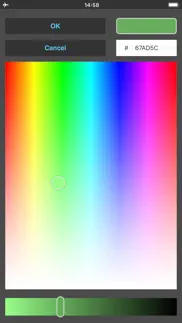





Batch Resize 8.0 Apps Screenshots & Images
Batch Resize iphone, ipad, apple watch and apple tv screenshot images, pictures.
| Language | English |
| Price | Free |
| Adult Rating | 4+ years and older |
| Current Version | 8.0 |
| Play Store | com.codenia.batchresize |
| Compatibility | iOS 13.0 or later |
Batch Resize (Versiyon 8.0) Install & Download
The application Batch Resize was published in the category Photo & Video on 27 January 2017, Friday and was developed by Vitalij Schaefer [Developer ID: 393749449]. This program file size is 14.96 MB. This app has been rated by 450 users and has a rating of 4.6 out of 5. Batch Resize - Photo & Video app posted on 21 March 2024, Thursday current version is 8.0 and works well on iOS 13.0 and higher versions. Google Play ID: com.codenia.batchresize. Languages supported by the app:
NL EN FR DE IT JA KO PT RU ZH ES Download & Install Now!| App Name | Score | Comments | Price |
| Biometric Passport Photo Reviews | 4.5 | 4,003 | Free |
| Icon Reviews | 1 | No comment | $4.99 |
| Blue Switch Reviews | 3.7 | 39 | Free |
| Poster Printing Reviews | 4.7 | 90 | Free |
| Floor Covering Reviews | 4.5 | 355 | Free |
Bug fixes and improvements
| App Name | Released |
| Yacine Player TV | 25 March 2024 |
| CapCut - Video Editor | 14 April 2020 |
| PhotoCircle | 19 April 2012 |
| Kick - Live Streaming | 26 March 2023 |
| InShot - Video Editor | 11 June 2015 |
Find on this site the customer service details of Batch Resize. Besides contact details, the page also offers a brief overview of the digital toy company.
| App Name | Released |
| NDI HX Camera | 14 September 2019 |
| Superimpose | 16 June 2011 |
| ProCamera. Professional Camera | 18 September 2013 |
| 8mm Vintage Camera | 22 December 2010 |
| Litchi for DJI Drones | 21 December 2015 |
Discover how specific cryptocurrencies work — and get a bit of each crypto to try out for yourself. Coinbase is the easiest place to buy and sell cryptocurrency. Sign up and get started today.
| App Name | Released |
| Ralph Lauren | 08 November 2021 |
| Gas | 27 August 2022 |
| YouTube TV | 05 April 2017 |
| Hive Social | 18 October 2019 |
| Messenger | 09 August 2011 |
Looking for comprehensive training in Google Analytics 4? We've compiled the top paid and free GA4 courses available in 2024.
| App Name | Released |
| AnkiMobile Flashcards | 26 May 2010 |
| Purple Place - Classic Games | 17 May 2019 |
| Suika Game-Aladdin X | 06 March 2024 |
| Bloons TD 5 | 15 November 2012 |
| TV Cast Pro for LG webOS | 23 June 2016 |
Each capsule is packed with pure, high-potency nootropic nutrients. No pointless additives. Just 100% natural brainpower. Third-party tested and validated by the Clean Label Project.
Adsterra is the most preferred ad network for those looking for an alternative to AdSense. Adsterra is the ideal choice for new sites with low daily traffic. In order to advertise on the site in Adsterra, like other ad networks, a certain traffic limit, domain age, etc. is required. There are no strict rules.
The easy, affordable way to create your professional portfolio website, store, blog & client galleries. No coding needed. Try free now.

Batch Resize Comments & Reviews 2024
We transfer money over €4 billion every month. We enable individual and business accounts to save 4 million Euros on bank transfer fees. Want to send free money abroad or transfer money abroad for free? Free international money transfer!
Ads. I can't seem to even get to the sizing due to the ads popping up!
Great App. Easy to use. Love it!!!
1, 2, 3. That’s how easy this app is to use. 1) select a single photo or up to 20 2) choose the size you want 3) hit enter or send or resize (can’t remember it happened so quickly!) 4) DONE - Takes a second! Not only is it idiot proof but IT DOES EXACTLY WHAT IT ADVERTISES IT WILL DO! How often does that happen? Favorite feature: sets up a photo album so you can keep your photos organized, avoid duplicating the process and allows you to create a new album every time you use it, and for someone like me who takes tons of photos I can’t say enough about the excellence and the simplicity of this app. Ads are small, non-intrusive and easily avoidable. To tell you the truth, I have no idea if there are in-App purchases (unless I go read the specs again.) If they’re there .... I didn’t see any. Get this app and you’ll find yourself saying, “That’s IT? It’s done?” 👍 👍 app!!!
Exactly what I needed. This app has saved me a lot of time for my work because I constantly need to resize some of my pictures and graphic designs and I do everything on my phone. Now I can do the resizing to my phone and I just download everything to my Mac and work on them on the rest. Thank you so much for making this app!
feature request?. i’d love the ability to output to multiple albums, it would deeply simplify my workflow. willing to buy premium for the feature!
nba 2k. used this for custom logos on nba 2k21, worked great very simple and easy app
Won’t work!. This app does nothing. Gets stuck when I click on add photos & I have to close the whole thing down!!
Perfect! Just as advertised.. This is a sleek, lightweight app that does exactly what I need and nothing more. The “Maximum Pixel” setting is extremely helpful, and I like having the choice of file type and JPEG compression. Great work! Also just a note, I do feel that $15 is fairly steep to remove ads. I understand that only you know your worth as a developer, but I feel that a vastly larger audience including myself would be more inclined to purchase the full version at $0.99-$2.99. Is that 5-15x more people? I’m not sure. For now, I’m okay with dealing with the ads, so thank you for having that option as well.
Videos. This app doesn’t allow videos so I do like videos but when I do a clone on another app when I put in the soundtrack it makes it in a square shape so I tried this to make it a normal size but it doesn’t even allow videos
Loving the app!. I’m updating my previous review for this newest version (Ver 2.3). Previously I was using the free version (with ads) and discontinued using after full screen pop ads were introduced. I was intending to buy, but that put me off. So I looked for other apps to try. Not finding any that were better supported, updated, and as user friendly, I decided to return to this app and pay for the removal of advertising. I’m currently running it on an iPad Pro (1st gen) with iOS 12.0 and have no problems whatsoever!
So far so good!. LAST UPDATE Ugggghh! Now hooked up with Google? 1 Star boooooooo UPDATE Works well; easy to use. But it takes hitting delete twice when you want to delete photos in the BatchResize album. And sort of erratic implementation of the ads, which sometimes affects the app working properly. ******* I have not used all of the capabilities of this app yet, but so far, it does what I need it to do, which is to resize product shots for Ebay and Etsy... very quickly. I like that you can delete the originals and each batch lands in an album by itself. . Deciding whether to pay for ad removal as that price is a bit more than I am used to paying.
Nothing is resized. I have 19 copies of the same picture in the same size and there are no instructions. I’m in a continuous loop of ad/options and return but the picture doesn’t change. ?????
awesome. I take about 1000 photos a day and I send them to a home office to be used in inspection reports. This app makes it easy to shrink the pictures and load them to the Google Drive so my office can view and insert them in reports. Highly recommend!
Would be great to have Select All option. Cumbersome to have to pick every picture in an album.
Cant get past the ADS!!. Maybe it works- never found out. I chose 1 pic to try and after five minutes of intrusive ads I gave up. Good thing I didn't try it on important pis- after I deleted the app my sample pic was gone.
One glitch. Unfortunately this app reverses the order of the photos I resize in my camera roll. So useless to me.
Best Resizer. Best image resizer, & love the batch resizing feature. Worth the $1.99+tax to unlock ad-free feature.
Doesn’t work outside of Photo Album. I’m on a trip without my Mac and have an emergency to download full size images and reduce their size and upload them to Dropbox. I do not want these pictures in my iPad photo album. I am working from a Finder folder. I don’t see a way to browse to the Finder. The default is stuck on the photos album. I’ll look for another App
unusable. it does not show the result nor the saved pics. only full screen ads and video ads. why resize if l dont know the size of the file before and after? maybe it does not even resize the file? totally useless.
Easy to use, please add "select all" or swipe to add. I use this to compress internet downloaded images in photos. It works well without hassle. That said having to select all the images you want to process one by one by tapping hardly makes sense. Photos allows you to swipe across and down to select a group of images, and tap the ones you don't want to process afterwards. It also has a "select all" to get all images saved to an album. I'd really like that to save time processing dozens of photos per album.
Fine for JPG. I’m so accustomed to working with PNG images that I didn’t realize till after I paid for this it was JPG only. For what it does, the app is easy to use and makes short work of batches. I ran about 30 at a time very quickly.
Works Great. I’ve been using this app for a few years now. It has never glitched or failed. It is easy and effective. I usually resize around 35-50 pics at a time for the purpose of easy emailing for my business. No fancy graphics or beautiful artwork in its design. It is purely functional and worth a try.
Does not delete the images being resized. And you can’t get support. I turned on the button to delete. It does not work.
Nice!. Very helpful when dealing with multiple images. Also check out Image Size. Both are great. I've had Image Size 5 years. Use it every day.
Excellent - Quick, Easy and Reliable! The Best!!. Here's another 'out of the park' home run from a great App Developer. Firstly, this App does exactly what the description says. I love options like; • the ability to choose to have the App move the photos I’m resizing to my photo ‘recycle bin’ • save png files as png or convert them to high efficiency or jpg files. • select and resize batches as large as 500 images each. • choose from a variety of Landscape and Portrait templates. If you’re wondering how long it takes to resize a large batch of images, less than one second per image on my iPhone 12 Pro Max. Highest Recommendation.
A great app BUT. Recently for some reason the app wont change the background color for the resize, I have done this before but now all of a sudden instead of a red background it gives all of the images a white background no matter how many times I change it. Also their is a noticeable image quality loss I compared this app to another image resize app that I use. Edit: The Developer did explain that this was the PNG option and upon changing that it worked! However only 4 stars because their still is a slight quality loss in the pictures which normally doesnt matter but as a photographer I need every detail in tact.
Unable to Upgrade. I cannot get rid of the ads…..there is no way to upgrade.
Did you know that you can earn 25 USD from our site just by registering? Get $25 for free by joining Payoneer!
Poor UI. I couldn’t get this to work at all - various options (like changing the destination folder) were greyed out, and unselectable? Also, no one knows what exact pixel sizes they want when they’re busy trying to quickly add images to an email or whatever. Only that they want the image half, quarter, a third the size etc. Less effort on displaying ads for the developer, and more effort in the user experience, please.
Imagine you at your best. All the time. Picture yourself at your sharpest and most productive. Your most alert and focused. Your most lucid, creative and confident. At work. At play. In every area of your life. Add Mind Lab Pro® v4.0 to your daily routine and uncap your true potential. Buy Now!
Duping bug with recent update?. I absolutely love this app and it's more than worth the price. I use it almost every day and it's been a lifesaver! There does seem to be a bug, unsure whether this is already known, but since the last update, I've noticed that it's randomly making doubles of images. This threw me off a few times, and I had to tediously go through images side by side to figure out what was going on. If I have 100 images on my photo roll to resize, I'll import them into the app, like usual. But once I resize them, it will then somehow duplicate the images to, let's say, 103. I would then have to go through the pics to pinpoint which of the images were being doubled. Definitely a bit frustrating when you're sometimes going through 200+ images at a time. It would be fantastic if this could soon be fixed :D
One of my most used apps. Five stars for app usefulness and for the ongoing app support from the developer. I do most of my photography post production on my iPhone after transferring from my mirrorless full frame camera and this app is essential for resizing my tweaked full res images to the size optimal for social media. It’s fast flexible and retains photo quality very well.
Longueur pub. Trop de pub et pub trop longues
Doesn’t resize - just rescales. I need to actually resize to fit the entire image in a fixed frame. An option to NOT maintain aspect ratio would make this 5 stars.
Rapetisser. J'ai rapetissées les photos et imprimées et vraiment de piètre qualité! Je supprime cette app! Perte de temps grrr...!
Adsterra is the most preferred ad network for those looking for an alternative to AdSense. Adsterra is the ideal choice for new sites with low daily traffic. In order to advertise on the site in Adsterra, like other ad networks, a certain traffic limit, domain age, etc. is required. There are no strict rules. Sign up!