Ecobee App Reviews
Ecobee App Description & Overview
What is ecobee app? Imagine what your home can be. An ecobee home learns and adapts based on your needs, behaviours, and preferences, offering comfort when you’re there, and peace of mind when you’re away.
· Control your ecobee SmartThermostat, SmartCamera, and SmartSensor.
· Set up your new ecobee device with step-by-step installation instructions.
· Customize your thermostat schedule to save energy and stay comfortable.
· Create smart home automations with Autopilot.
· Monitor entryways, windows, drawers, and cabinets with intelligent alerts.
· Search for eligible rebates on your energy bill with your utility company.
We value your feedback. If you have questions or suggestions about the ecobee app, we’re always listening at ios@ecobee.com.
Please wait! Ecobee app comments loading...
Ecobee 11.6.0 Tips, Tricks, Cheats and Rules
What do you think of the Ecobee app? Can you share your complaints, experiences, or thoughts about the application with Ecobee and other users?




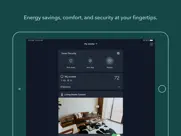


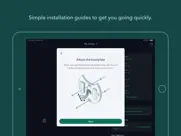
Ecobee 11.6.0 Apps Screenshots & Images
Ecobee iphone, ipad, apple watch and apple tv screenshot images, pictures.
| Language | English |
| Price | Free |
| Adult Rating | 4+ years and older |
| Current Version | 11.6.0 |
| Play Store | com.ecobee.athenamobile |
| Compatibility | iOS 16.0 or later |
Ecobee (Versiyon 11.6.0) Install & Download
The application Ecobee was published in the category Lifestyle on 30 September 2014, Tuesday and was developed by Ecobee [Developer ID: 339159188]. This program file size is 317.45 MB. This app has been rated by 104,245 users and has a rating of 4.7 out of 5. Ecobee - Lifestyle app posted on 09 April 2024, Tuesday current version is 11.6.0 and works well on iOS 16.0 and higher versions. Google Play ID: com.ecobee.athenamobile. Languages supported by the app:
EN Download & Install Now!| App Name | Score | Comments | Price |
| Ecobee Smart Thermostat Reviews | 2.8 | 25 | Free |
| Ecobee SmartBuildings Reviews | 2.1 | 25 | Free |
We update the app regularly to ensure the best experience for you. This version brings many bug fixes and improvements to your ecobee experience. Questions or comments? Let us know what you think of this update at ios@ecobee.com.
| App Name | Released |
| VeSync | 10 October 2017 |
| Nest | 01 November 2011 |
| Wyze - Make Your Home Smarter | 13 October 2017 |
| Apartments.com Rental Finder | 20 June 2009 |
| Lemon8 - Lifestyle Community | 12 March 2020 |
Find on this site the customer service details of Ecobee. Besides contact details, the page also offers a brief overview of the digital toy company.
| App Name | Released |
| Duotv | 19 June 2022 |
| Cloud Baby Monitor | 27 June 2011 |
| TimePassages Pro | 01 December 2011 |
| Board Game Stats | 05 July 2014 |
| Dog Monitor | 16 August 2013 |
Discover how specific cryptocurrencies work — and get a bit of each crypto to try out for yourself. Coinbase is the easiest place to buy and sell cryptocurrency. Sign up and get started today.
| App Name | Released |
| 05 February 2019 | |
| Spotify - Music and Podcasts | 14 July 2011 |
| ChatGPT | 18 May 2023 |
| Lemon8 - Lifestyle Community | 12 March 2020 |
| Delta - Game Emulator | 17 April 2024 |
Looking for comprehensive training in Google Analytics 4? We've compiled the top paid and free GA4 courses available in 2024.
| App Name | Released |
| Shadowrocket | 13 April 2015 |
| The Wonder Weeks | 30 May 2012 |
| Bloons TD 5 | 15 November 2012 |
| Suika Game-Aladdin X | 06 March 2024 |
| Geometry Dash | 13 August 2013 |
Each capsule is packed with pure, high-potency nootropic nutrients. No pointless additives. Just 100% natural brainpower. Third-party tested and validated by the Clean Label Project.
Adsterra is the most preferred ad network for those looking for an alternative to AdSense. Adsterra is the ideal choice for new sites with low daily traffic. In order to advertise on the site in Adsterra, like other ad networks, a certain traffic limit, domain age, etc. is required. There are no strict rules.
The easy, affordable way to create your professional portfolio website, store, blog & client galleries. No coding needed. Try free now.

Ecobee Comments & Reviews 2024
We transfer money over €4 billion every month. We enable individual and business accounts to save 4 million Euros on bank transfer fees. Want to send free money abroad or transfer money abroad for free? Free international money transfer!
Warning!. If you think you may ever need to change user details such as owner name (maybe you’ve gotten divorced, married or have sold your home to someone else), email address, etc… be prepared for a very complex, frustratingly LONG experience. In my case I’m simply trying to change my email address. You would presume that this would entail simply logging into your account, making the quick change, saving and logging out. Wrong! You must deregister every thermostat, delete your entire account, wait for ecobee to ok the deletion (which they openly admit might take “awhile” and then proceed to wait… and wait… and wait. No way to control my thermostats away from home now. I have to walk upstairs to control that one when I am home. None of this includes the hassle of going back through the process of setting up a new account, re-registering 4 thermostats, creating all new programs for each of them… JUST TO CHANGE MY EMAIL ADDRESS! This is inexcusable! So again, beware of ecobee if you think you will ever need to update info. It’s a maddening process to say the least.
Nice to Have. Slow load and inaccurate. It’s nice to have for remote control and monitoring, but in the year we’ve had it it doesn’t seem at all accurate. Humidity readings seem accurate but the thermostat won’t address it when humidity controls are used (I.e. when the humidity is high the system doesn’t work to get it under control). Additionally, there’s a significant lag in communication between the thermostat, secondary ecobee device and the app. You will see different readings between all 3. Temperatures are always off by 1-3 degrees from reality leading to rooms getting stuffy and or too cold. Lately the app is taking longer to load and will show a different temp and or humidity level two or three times in less than a few seconds. The slider control is very fickle for changing temps and when you change your setting, the room temp reading changes by 1-2 degrees from what it just loaded which doesn’t make sense. For example, I open the app it says 73 degrees, I change the setting to 70 from 72 and then the app will say the temp is 74. The AC should already been on anyways but now it’s in overdrive because it’s so far off the setting.
App problems, mainly with homekit. Why is there a limitation on setting a custom comfort setting to a scene, the only options are just 'home, away, and sleep'? Why is this limited? It is the only way to do certain home automations for this "homekit supported" product. The only alternative is setting 'custom thermostat settings' which in no way offers the same amount of customizability because ecobee developers have half-baked that feature in the homekit scene setting portion of the app. I would like developers to implement this and I want a response from ecobee on why this is not allowed on a product that should "support homekit." Also, when editing the comfort setting in app, it often does not save, this is a bug. Lastly, ecobee continues to remove my poor reviews from the App Store instead of improving their product. This concerns me greatly. Update: another bug found, the ‘custom thermostat settings’ integration to homekit is broken, it does not work at all. Great work on your app ecobee.
Variable peak rate controls needed. Using a off/on peak electric rate with the power co. There is a peak relief feature in other areas, but I can’t rationalize why ecobee doesn’t let everyone in need opt into this feature. I tried to sign up last night. Got an email with a link. Clicked on the link and was sent to the exact same page requesting my email and credentials. Submitted the same information and was sent another confirmation link via email. Used the same email address as my ecobee account. Just endlessly repeats this cycle without any change to my app. Why can’t I get peak relief? Right now I manually turn the thermostat off/hold until I’m off peak. Which isn’t very smart. The thermostat is much better than nest (google owned) and I don’t worry about ecobee invading my home privacy. And it’s been very reliable and power efficient. My only complaint is not getting peak relief.
What happened to the visibility of sensors on iPhone?. If you have more than three you can’t see the status of sensors. The latest update has made the app significantly less usable. Yet another “update “ and the functionality of the app has gone down again. Previously the app replicated the interface of the main unit which was intuitive and functional. Now it barely allows monitoring of a portion of the systems abilities. I am seriously considering switching to nest or something similar to improve the app experience Very disappointed with the direction the company is taking this app. Additionally after 4 years there is still no option to manually trigger a data call from a remote sensor. There is still no time stamp or ability to update the information provided by the remote sensors. So when it says a room is occupied or not you have no idea for how long nor the ability to override the sensors determination. The most disappointing thing is that it at least mirrored the main device until recently. So at a minimum you could interact with the app the same way you would with the thermostat in the main room. Now that functionality is gone. I totally agree that this app is less and less useful with each update. I truly do not understand what the direction the developers are trying to move towards. Please take a step back and understand the damage you are doing to your user base by making the app increasingly more difficult to use and less useful with every update.
Want to like it. I purchased an ecobee because of weeks of research and reading reviews it seemed like I would have more options with this thermostat. Nest was our other option. There is one quirk with the app that I cross my fingers will change every time there’s an update. But it doesn’t change. If the furnace is temp matching or to meet a sensor temp setting and then I override that effort to a different temp (this automatically diverts to the main thermostat reading)BUT THEN AFTER TIMR I CANCEL THAT OVERRIDE, it doesn’t go back to reading the sensor temp, it stays with the main thermostat temp. This is beyond frustrating. Every update I think this will be fixed and it never is. So for exact example, my daughter’s bedroom is the control sensor after 8pm. Her room needs to be 67. But if during that time the living room is 65, and I want it 68, I override the thermostat and the main thermostat gets set to reach 68. When I want to intentionally cancel the override, the reading doesn’t go back to the sensor in my daughter’s room. Which is the sensor it reads every night. Works some reason for overriding but then canceling the override is too much for ecobee. Regret buying. Seems like a simple fix that I continue to wait for.
Frustrating sensor alerts. I generally like my Ecobee thermostats, and the app works pretty well. But there is one long-standing issue that I find is very user-unfriendly. Just about every day, various room sensors will become “not detected” by the thermostat (which prompts an email alert). Usually within a few minutes, or maybe an hour or so, the sensor will be detected again, which causes another email alert. This is annoying, but is nothing compared to the hassle that greets me the next time I happen to open the app to make a temperature change... a series of alerts will pop up, a new one appearing each time I dismiss one, until all of the “built-up” alerts since the last time I used the app have been displayed, turning a quick temperature adjustment into a much longer ordeal. This could VERY easily be solved with an option in the settings to control how long a sensor has to be undetected before an alert is generated. Yes, if a room sensor is undetected for 24 hours, I want to know about it. But i don’t need to receive an alert every time the thermostat doesn’t hear from the sensor right when expected... let us select how much “undetected” time must pass before we get an alert, as it will probably reconnect within an hour (or less).
Generally ok, recent UI tweak made temperature changes much worse. The app was generally fine and worked most of the time. However, with a recent update, they made it much more difficult to use the temperature vertical “slider” to say change the temperature up or down a few degrees. It’s now much harder/impossible to see, as you’re sliding the temperature and guessing what it’s at, where you’re at until you release your finger. You then have to see what it randomly ended on, then randomly guess how much to slide up or down to go up or down the desired number of degrees. This usually takes like 10 tries to get it right and results in a lot of random temps being sent to you ecobee before you get the right change. It should show AS YOU’RE SLIDING what temp you’re at so you know how much to adjust or when to release. It seems to only be broken on the main front page of the app - if you click the temp it goes to another similar page that still works at least a bit better (this is why i gave 2 instead of 1 stars). Front page should work the same way, as it previously did. Please fix quickly.
Really love the new changes!. REALLY love the new changes to the adjust the temperature. Ive had two Ecobee 3’s, two remote sensors and a single Ecobee 2nd gen for about 4 years now. I previously had NEST thermostats before Ecobee and always felt like it had much better control over adjusting the temperature outside the scheduled values …that is until now! You guys have made it much easier and more accurate to adjust the temp. For example I always used to over-shoot the temp I wanted then had to go back the other way, a little thing, but for some reason it was frustrating. Now after your update it’s so much easier and faster to get exactly what temperature I was after. Can’t wait to see these changes make it into my three thermostats! 👍🏻👍🏻 Great job Ecobee!
Buyer Beware. I do not usually make comments but I purchased 2 of these smart thermostats last year. Over the summer one of them failed. Called support whom said the unit was bad and it would take 7 days to get a replacement. They ship replacements from Canada. Spoke with a technician on the phone cause I wanted to use my other thermostat as a temporary. They informed me that there was something wrong with my cooling system. Told me to call a HVAC company. Called a company who came and charged me 200 to tell me the wires were hooked up wrong. Called Ecobee to see if they would give me the 200 I paid to a repair man for the mistake Ecobee made but they would not. So middle of summer and I have no AC and I’m out a additional 200 for someone to come and say it’s the wiring when the Ecobee support had me do all sorts of wasted time experiments for no reason. Lots of app updates but not much changes. I’ve been asking for fan timer options to appear in the app for over a year now and as many times as the app gets updated no change. Looking forward to tossing these thermostats and going with Nest.
Latest is not the greatest. I have been using an Ecobee thermostat in my home for a number of years. I also manage the thermostats at my church where we have been using 15 Ecobee EMS thermostats for even longer. This latest version of the app leaves much to be desired. First of all, I had to upgrade my phone to iOS 12 just to be able to talk to my thermostat, which is not mentioned as a requirement in the App Store. Nor, is the app flagged as requiring iOS 12+. Another issue I have is that the app defaults to a list view of managed thermostats, where I have to pick which thermostat I wish to control. I only have one thermostat, why do I have to pick? The previous versions would go directly to the interface of my one and only thermostat. The final issue is concerning alerts. Almost daily there is a high humidity alert on my thermostat. This occurs in the morning after everyone is done showering. This is normal for our home and household. This new version of the app doesn’t even show alerts or give any indication that there is an alert on the thermostat. I have to go to the thermostat to clear the alert. The previous versions would show the alert just like the display of the thermostat and allow me to clear the alert. I love the product and recommend them to everyone. I just wish the left well enough alone.
Alerts are broken. I have both Nest and Ecobee thermostats. My Ecobee is only a couple months old, and I thought I liked Ecobee better, but now I’m not so sure. Now that temperatures are cold and it’s heating season, I keep getting auxiliary heat alerts every time I open the app. But not just once... when I tap to dismiss the notification, and it keeps on popping back up, at least 5 times, which makes it very difficult to adjust the temperature (or do anything at all) when I keep having to dismiss alerts! Not sure why the app has to notify me 5 times that the auxiliary heat ran before I can finally use the app. I am thinking that maybe the alerts are “piling up” over night, then when I open the app in the morning, it alerts me for every alert that “queued” over night. Not sure. Other than the wild alert popups, I prefer Ecobee over Nest. But the Ecobee alerts need to be fixed. And until they are fixed, the app is annoying. Additionally though, the data that is accessible to the user if you login to your account on a desktop, is excellent compared to Nest. Again, Ecobee wins. BUT FIX THE ALERTS!
Great until it wasn’t. Update from original. They apparently fixed whatever problems and app is working fine again although I haven’t tried to reinstall the sensor. Still, I have a lot of smart home devices and apps. This product is the must troublesome. Biggest heartburn is that whenever there is a hiccup with my wifi, the ecobee products don’t reconnect automatically like all the others. I have to manually reconnect using device. Other than that happy with product. My app starting popping up a screen that says one of my sensors is low on battery. I click ok and it says reconnected them comes right back and says low battery again. Changed the battery twice with no luck. The worst part is that I can’t get past that screen to do anything else. Can’t remove the sensor, change temp or anything, just see a screen with low battery warning. I went to desk top version and I can change temps and all, I removed that sensor from any thermostat setting on the desktop version but app still keeps popping up that screen. Freakin annoying as hell. Finally figured out how to unpair the sensor but that didn’t fix the problem. App still says low battery. The apps are totally worthless at this point as all I can do is see a screen that says sensor battery low. Infuriating to say the least. I wonder if the Nest product had these kind of issues
Manual fan control is abysmal. I guess they think it’s a feature, but when you set the fan to “fan on”, it goes on - but it also puts on a permanent temperature hold! Setting the fan to on shouldn’t have any effect on the current temperature schedule! It’s absurd! At least on the thermostat itself you can set some limited “fan on” schedule time (albeit still linked to an undesired temperature hold), but they’ve never even propagated this feature to the app. But the bottom line is that temperature holds should be completely independent from fan holds. I’ve contacted support multiple times on this issue without any hope of resolution. And while the app does let you (painfully) adjust temperatures, it’s nearly impossible to bump the temperature up a degree on first try. Why use these slew type controls when simple up down buttons would be much more usable. Who needs to quickly change the setting by 10’s of degrees? - no one! That’s the only reasonable use case for these slew type controls - and it’s just not valid! Some usability engineering is seriously needed!
I really like this product, and I’ve had it for more than 3 years!. I installed my ecobee 2 more than 3 years ago. I did have an issue with the first remote sensor, but after contacting support, they sent me an additional one and it works flawlessly. I relocated the original sensor to a room adjacent to the thermostat and it now works as expected also. I have had times where I could not connect with my thermostat via the iPhone app, but I could not connect with other apps at my home at that same time, indicating that my very poor internet connection was temporarily down. I can find no fault with the ecobee app, and I have found their support to be extremely good. They talked me through an issue that was similar to the “learning” that a competing product performed that I did not want. I would certainly recommend this product, and would definitely buy another if I ever need a new thermostat! However, it seems unlikely that I will need a new one as this one does everything I want it to and more. Additionally, I find this product much more cosmetically pleasing on the wall than other similar products. The LED display is not too bright in the dark, yet bright enough to easily read in daylight.
App lags... Everything’s been working fine for the last year up until this last update. I’ve noticed a few people since this last update having similar issues so I will wait for the next update but just to let your developers understand what’s going on with mine. Everything is working properly after adelete and reinstall except when I set the temperature to a specific setting either a comma it doesn’t recognize that I set the settings and nothing happens for B, my heat will kick in the thermostat still reads all of its old settings on the app. If I close the app and reopen it, looks like working fine until I have to start all over again. I will try the force log out to see if the correct any issues. It also tends to crash once in a while too.
Eco+ service forced on you with no opt out. I’ve got two of these series 4 in our house and have really liked them until the last month. We didn’t buy nest because I just don’t trust google. (Prior review material deleted from here forward.) I’ve updated this review over the last few weeks a few times as I went from a huge fan to being very upset due to their rollout of eco+ and now back to neutral. Eco+ as originally rolled out required you to accept terms and conditions that gave them the ability to enroll you in power company programs that allow your thermostat to be remotely controlled. They’ve subsequently changed it so you can decline them and not receive the functionality. It’s hard to know if this was just a poorly rolled out feature or if they did it to drive revenue as I would assume they’d be paid some type of fee for enrolling customers. In either case, I hope they are much more cautious going forward. Also, I hope that the eco+ function has an ‘off’ setting, not just a minimum. Lastly, unclear if it’s just my situation but the Alexa functionality that has worked like a dream the last year is suddenly hinkey. Maybe it’s just a coincidence. I really hope this company errs on the side of their customer and transparency. As these devices get smarter and more invasive we need examples of companies that take extra care to leave their customers in full control.
Doorbell and Premium Thermostat Disappointed. So normally I have good things to say about ecobee. Have had their products for a few years now. Got the doorbell and was pretty excited. Doorbell goes off and I cannot pull the live feed on the app. Appears to be too much for it. If I am in the house it takes an unreasonable amount of time for the live feed to pull up on the premium thermostat. Will probably end up returning unless I have assurances of an update very soon. Would be nice to be able to control doorbell light. Only turns on momentarily after the button is pressed. Would be great if integrated better with HomeKit. I understand wanting to setup recurring revenue but would be nice if allowed video to save to home app. I have gig internet with Xfinity, so speeds should not be an issue. Latest, expensive, mesh Orbi system in case anybody is wondering about capacity or coverage. Additionally premium thermostat appears to not be able to control fan on furnace. Would be nice to be able to turn fan on to circulate air. Installation was done with the assistance of an ecobee tech.
Customer service. I just purchased today so I haven’t used the thermostat yet. But I just wanted to mention their customer support is BEYOND helpful. I spoke with Abel from ecobee support because I had a blue wire on my thermostat but it wasn’t connected to my furnace and it took us over 2 hours of going back and forth to make sure the wiring was all correct (I have a super old house so the wires are crazy) it’s honestly much more complex than that but I’m bad at explaining things lol and I also want to include I’ve never worked on electrical before and he was able to walk me through the whole process of getting the wires together properly. I appreciate Abel so much for having the patience and knowledge to help me. I’ll be saving his email if I ever need to get in contact with them again.
Forces too large a range of temperatures. The ecobee thermostat / this app do support the idea of automatically switching between heating and cooling based on your temperature preferences. However, they force the cooling temperature to be five degrees above the heating temperature, and of course you have to be outside those temps do it to actually kick in. So where I live the temperature regularly changes 20-30 degrees per day (unlike Silicon Valley), and I’m constantly having to manually alter the settings to get the thing to maintain a comfortable temperature. And it doesn’t always “take”. For instance, last week was warm, so I had the cooling set to 67. So the app lowered the heating temp to 62. But last night was cold, so I had to manually set the heating temperature to 65. But it refused and set it to 64. I had to do it 3 times before it accepted 65 as my preferred heating temp (and it increased the cooling temp to 70 despite the fact I don’t want I to). So tomorrow when it gets warm again (or this afternoon?). I’ll have to go back and drag the cooling temp down to 67 again, and it will take my heating temp back to 62. It literally takes less time to get up, walk in the other room, and manually set a dumb thermometer to the temp I want rather than to use this app.
Multizone systems BEWARE. I purchased 6 brand new ecobee units for my 2 unit, 3 zones each, system. Once the ecobee’s were installed I programmed the units, grouped each zone to each system for a total of 2 groups. This is necessary so you don’t have one thermostat calling for cool and others calling for heat. My house is big and not only does it have a wide variable of temps by zone, i didn’t want a guest changing the thermostat while the remainder of the tstats may be in a different mode. This could wreak havoc on the unit. So having the ability to group tstats was a prerequisite before purchasing the ecobee tstats. After installation and programming the system worked without flaw. So happy I was with my expensive purchase. That was until earlier this year when ecobee decided to turn off the grouping feature for all ecobees. I’ve contacted support and they have no plans on correcting this blunder. I’d really like them to allow me to return these for a full refund. It’s not right what they did. They still advertise on their website the Tstat allows for grouping. Which is not the truth. I regret doing business with them. Beware if you have this as a need.
A frustrating app interface. I’ve switch to the Ecobee Smart Thermostat Premium and so far I’ve been pretty disappointed. My biggest letdown begins and ends with the app and its “features”. Something as simple as “is my AC currently running?” is not a question easily answered as the app does not seem to clearly convey to you when the HVAC is running. This is because the app interface, to me, looks no different when the AC is in operation than when it is not. At least the actual (physical) thermostat shows a different display layout when the HVAC is running to cool by generating a thin blue boarder around the display. Besides the interface shortcomings, the app itself is buggy. As an example, I tried today to set new alarm/ alert triggers for the humidity and temperature levels. Every time I make an adjustment in the app and use the back arrow, thinking the new setting is now locked, the app reverts back to the original set points. This is extremely frustrating and makes for a poor user experience. I’ll give this device a few more weeks before I decide if this is just too much to deal with on a daily basis.
Thermostat works, app works when it wants to. I recently installed Aprilaire 800 steam humidifiers which our Nest gen 3 thermostats couldn’t operate effectively. I replaced both Nests with the latest gen of Ecobee. Mechanically the thermostats are working better with our system including the humidifiers. The app, on the other hand, has a mind of its own. Sometimes it says that it can’t reach the cloud service. Other times you get a spinning wheel forcing you to abort and restart the app. Once inside, you will find a bland UI requiring you to click multiple times in order to see basic information. Some things you can do from the app while some things only at the thermostat. Reports require you to log in to a completely separate website outside of the app. It is a disconnected user experience. My first email to support took an unusual amount of time for what wound up being a canned copy/paste response. They didn’t bother to answer my questions. So mechanically I give it 5 stars, app a well deserved 2.
Easy To Use, Mostly Intuitive, Back End / API Rock Solid. App has been easy to use over the past 2 years. My only complaint is the rate at which the various sensors are updated. I have about 8 temp sensors around the house, and their reported values do seem to take a while to update after the app is opened. Other than that, the iOS app and web portal have been great. MUCH more granular than crappy Nest. Much more data available on the web portal. Glad to have switched, and will continue to use for the foreseeable future. Before buying, I read many reviews and negative feedback about backend/API downtime and reliability. I bought it anyway, and honestly in >2 years the platform has been inaccessible to me MAYBE three times? And for very short periods of time. That's not to say there hasn't been ANY downtime, or that it has impacted others more than me. But I open the application several times per day, and have had really minimal issues. Like I said, glad to have switched. A great product and app combination. Thanks 😁.
Frustrating change of terms. We have used our ecobee for the last three years we have lived in our home. The thermostat was installed by previous owners and came with the house. My partner was hesitant about the device when we bought the house, but I assured them it would be an upgrade. We have enjoyed the thermostat until they have now forced use to sign up for their “eco+” program. While many of the benefits are useful, it also enables unilateral control of my thermostat settings by an outside entity. As I have small children in the house and our area reaches remarkably high temperatures, I should not and will not have to justify to any group the temperature of my own home. We try to keep our house moderately cool, with a mind on our power use already. I simply cannot risk putting our kids down for a nap and finding that our ac has been turned off/up to 80+ degrees, which is reported my many users who have already opted into the program. The app has locked me out, stating that I must accept the terms of the eco+ user agreement in order to continue to use the app. As I do not agree, I have stoped using the app, so the utility of the system is remarkably diminished. We will be replacing our thermostat this week with a “dumb” programmable model to avoid future headaches. Thanks for nothing ecobee, you wrecked a good thing with this forced upgrade.
Plenty of room for improvement. I’ve had my ecobee 4 for many years and it performs all of the basics very well, but smart it isn’t. It’s software and I have butted heads a number of times. When I set up a schedule, I should be telling the system when to change the thermostat setting, instead, it insists on interpreting my schedule as being when I want the set point to be reached. Schedule timing is in half hour increments. Set a minimum schedule interval at 30 or 45 minutes if you need to, but give me quarter hour increments, like start at 3 pm and end at 8:15 pm. Most recently, I realized eco+ considers it necessary to try to save on my energy bill during mid-peak TOU periods when rates are actually quite low. It should be my decision how much to prioritize energy savings during each rate period. Now that I’ve turned off most eco+ features, my schedule works the way I want it to ( finally ), never running the AC during peak rate periods and keeping me comfortable 24/7.
Going downhill. Update 3: The app keeps forgetting my settings, requiring me to dismiss an ad and setup my entire thermostat and security system every time it’s opened. Whatever they updated has made the app unusable to start 2024. Update 2: Ecobee has started abusing push notifications to spam about new products and share marketing messages. For a product I depend on for security this is especially gross because if I turn notifications off I could miss something important. Will be skipping ecobee in my next place if this keeps up. Update: Got shown an ad on the main screen for a thermostat. I already own one so not only did ecobee crud up the experience, but they also did it unnecessarily. Shameful. This app is stable, well designed, and easy to use. I love the card UI and animations. My only gripe is it seems to be buggy when switching states. For example arming my system always shows a red error on the devices count. It also sometimes shows a “Self monitoring” badge even though I have a subscription. I have to refresh for these issues to go away. Something about how the app handles states is off. Generally very happy with my ecobee hardware and software.
Old Dog Learned New Tricks. This 61 year old man has been proven he’s not right all the time. I recently replaced my 5.0 ton HVAC unit after 17 years of reliable service. During the back and forth negotiations between the seller and myself, the seller added this WiFi thermostat to the deal. I laughed out loud. I commented that I saw zero value in being able to change the thermostat settings using my phone. The seller just said “wait and see”. This old man was wrong. There’s so many things that you can setup on the thermostat right from the phone. I have and will continue to recommend this product to others. The single biggest question you may have if you’re reading these reviews is whether it works like it is supposed to. Mine has been flawless. Easy to setup the schedule. Easy to change it. Highly recommended!!! Side story that makes getting one make even more sense. My wife and I are at two totally different temperatures to be comfortable. She will complain about the temperature and go change the thermostat (she knows nothing about the app). Once a few minutes has passed, I’ll grab my phone and change it back to where I like it. After a few more minutes, I’ll ask her if she’s comfortable now. 90% of the time she says it’s much better. The power of the brain!
Used to be excellent; got slow and annoying. Used to have absolutely no problems, for the last 4 years it was a delight. Snappy, easy to read, showed the right info, let me change the temperature and settings easily. Great. Recently they’ve been making updates that have changed something. Feels like change for change’s sake because I don’t see improvements to my experience here. What has changed is how quickly it shows the status, how quickly it makes changes, new loading spinners and new waits when you do even very common actions like change the temperature. Not to mention new downtime—times when the app just doesn’t even work at all. It’s become irritating, and that’s the opposite of what I want from a simple thermostat. Love ecobee, I hope they bring the app back to par. Until then I’ll be going through my Home Assistant integration for most things. Sad it’s going downhill. Update: no, the support suggestion did not work. The app is completely unreliable lately and needs to be fixed, not worked around. Fix it!
Works with annoying flaws. - Other users: Do NOT update your app. They now have a new screen where you have to select your device in order to change the settings. Before updating you could simply open the app and there, immediately, was your thermostat. Suggestion: do NOT force the user to select their device to access it—work to get rid of clicks, not add more unnecessary clicks. (I know, I know... you’re just trying to get people to buy more devices from you) Want to still have the list of devices? Bury it in another place. But don’t have the list be annoyingly front and center. - Have the schedule before more than 1 week. Surprise: most people no longer work the same schedule every week (example: firefighters). Usually schedules are the same for two weeks or even monthly. Suggestion: changing the weekly schedule is very annoying... have it go out at minimum two weeks. - Overall, the Nest is much better but sadly it doesn’t work on my HVAC system. ☹️
Help Please! Ecobee Thermostat went Blank?. Had my system for almost 2 yrs & worked great. It controls my upstairs furnace. I noticed yesterday the screen was blank / black. Like it was dead? No power? It’s hardwired to my wall. I am unable to use touch screen to wake it up? Went to app & it says it’s offline? Nothing else in my house is offline but this thermostat! I am unable to connect to put WiFi back on through app? With unit dead it’s completely useless! I have no heat to my upstairs bedrooms since yesterday late morning! Contacted help line said 10 min wait I’ve been on hold for over 2 hours? Also sent message online messenger said take 1 he to respond been waiting 3 hrs? Come on I’m freezing over here. Please tell me why would screen go blank? Unable to access my system at all! Unplugged router & flipped circuit breakers & took unit off wall several times & waited & reinstalled with no luck at all. Still OFFLINE & no way to put back online unless thru the unit but my unit is DEAD? Help!!!
Just bad. I don’t understand the high rating for this app. The UI/UX is awful. Trying to find what you’re looking for is very difficult. And one of the most important things about a smart thermostat is being able to monitor your usage data. Yes, the data is there but it’s just not usable. It is in some weird format that is not really human readable so I can’t do anything with it besides seeing approximately what time the heater turned on at. They don’t even provide a summary for the day or any way to compare day to day usage. I wish I could just use a nest because that is a very well designed product, both thermostat and app, but it doesn’t work with HomeKit. I’m not sure why ecobee doesn’t just copy the nest app since there’s a perfect example of a good design out there already. I was hopeful that they would improve it but it’s now been years and they have not made a single change. And I can’t forget the fact that you are not allowed to see your data at all on the phone. Please please please fix this. Stop focusing on useless stuff and fix the important things.
After a year, this app is still confusing. Today, my upstairs sensor said 71, my downstairs sensor said 72, and my thermostat was set on 75. And my AC came on, full blast. Added to that weirdness, there are whole giant sections on the main screen that I never use, like trying to get me to hook up with Alexa. What happened to the good old days when things were easy to find and then did what they said they would? Update: I appreciate your offer to help, but when I went to the link to send an email, it only offers contact via WhatsApp and Messenger, and then only during business hours. It’s 8:45 pm PST right now, I’d be happy to email you my serial number to get the ball rolling and wait a day or two for a reply, but you don’t offer a support email address. Add to that that tomorrow is going to be way too busy during business hours, so I guess support is not for me. I’ll just keep trying to remember how to make it work (the interface is different, but looks the same on the iPhone and the actual thermostat - where are my custom settings again?) I really don’t like hashing it out in public reviews, but you have no email listed on your support page.
User friendly, almost too much :). While I love the simplicity and great control algorithm of ecobee, there might be some areas that need more flexibility or complexity for tighter control. While activating free cooling, it doesn’t give option to also engage DX when needed, sometimes you end up keep bringing outside air no matter how cool outside is might not be enough to bring down the temp. To the set point but just enough to maintain the temperature, you end up having blower constantly working the entire night since it can’t stop as it can bring down the temperature. Not only free cooling hasn’t given you any saving but quite the opposite, a delta T that DX could achieve in 5 minutes turns out to be 5 hours of only blower and outside air with no success, which leads to more electricity usage and shortening the blower lifespan. Within the algorithm there should be a reactive procedure to use DX when free cooling is not achieving the set point.
After years of WiFi issues, can’t recommend. I’ve had an ecobee3 lite for approximately four years. While the thermostat generally works fine as a standalone unit, the WiFi connectivity is unreliable, as is the HomeKit integration. The latter isn’t so much of an issue in my case, as I primarily rely on the ecobee app…when the thermostat isn’t unexpectedly offline, which is my primary problem. A quick search will reveal a history of WiFi issues with ecobee thermostats. Perhaps they’ve been addressed in the most recent models; I can only speak to my personal experience. In short, my thermostat goes offline often, and at unpredictable times, for periods of one or two hours or more. At various times over the years I’ve done the troubleshooting set out in ecobee’s materials, and I’ve followed online tips and suggestions from others experiencing similar issues. Sometimes it appears that the unit is off the local WiFi network, while at others it behaves as though it’s connected but can’t reach ecobee’s servers. Other devices on the WiFi network remain happy and connected. I’m done going down the rabbit hole. Given that continuing, unresolved issue, I’m disappointed in the level of “flakiness” with the unit’s WiFi connectivity and can’t recommend ecobee to others. I’m leaving my thermostat in place for now, while keeping an eye out for potentially better alternatives.
Best thing ever!. We moved into our SoCal home in winter 2021 and replaced the traditional thermostats for two Ecobees. On the main floor with speaker and Alexa and a regular one on a less used floor. Bought also several smart sensors that detect presence and temperature. Did a full maintenance on all the diffusers in each room and adjusted them based on our needs. Three years ago we replaced also all windows and doors to energy efficient materials and Sun reflective glass. The key is in setting the programs on your computer or phone etc. To determine which sensors of which space participate at what time of the day and night. We are seniors and with some common sense did it all ourselves. Big savings! Check also why your pool or spa pumps run in the middle of the day when they can run at night when electricity is cheaper. Use Smart LED lights. HUE and Levitron and Lutron do a wonderful job. Imagine managing your home from a distance. No need to drive back to switch off the heating or A/C all done from your smart phone! Ecobee is very versatile and allows to add more components than some of its competitors. Hope you will have as much enjoyment and sense of contribution to responsible climate management as we have. H.E/ San Diego area
The device is awesome, but that app tho.... We’ve had an ecobee thermostat for close to 4 years. We love it. It does exactly what it says it does. Saves money and provides great controls over household climate. However, since Ecobee’s recent push into home security and their logo change, the app has become pretty frustrating. Now, I have to login to the app every single time I want to use it. It automatically logs me out seemingly every time I close it. For something billing itself as quick and easy thermostat updates from your phone, having to go through the login and two factor authentication every time I want to update the temperature in my house seems a bit unnecessary. Just a tip Ecobee, iPhones have great security features such as Face And Touch ID. Leveraging these features allows users to stay logged in and utilize their built in device security to verify access. It might be a good idea to study up on how to incorporate these features into your app. It just makes sense that cutting edge smart home devices leverage cutting edge iPhone security features.
Minimal functionality. Update: when I installed iOS 14.5 today, the problem with eco+ not being present in the app after sign up went away. Changing my rating from 2 to 3 stars now, since it’s still odd that eco+ isn’t available by default, and since HomeKit still locks up when attempting to adjust an ecobee-related scene. Original review: This app does perform the minimal functionality required, but does NOT work for the advertised reasons I bought the ecobee thermostat for. I can use this app to view, adjust settings, and turn my air conditioner on and off, however two key features do not work. When I try to adjust a scene in which the thermostat is present from HomeKit, the Home app locks up. It does not lock up controlling any of my other devices. The eco+ functionality is hidden behind some weird sort of customer sign up option that has to be activated by contacting tech support, and even though I have been told that it is now active on my device, the functionality is simply not present on the app. These problems really need to be addressed!
Horrible customer service, bad product. I have been using these thermostats for 3 years now. They all worked well, no issues. Last month or so they updated the iphone app and I can’t control the temperature from my phone ever since. When i select the new temperature level it just goes back to where it was. I have a big house with 3 thermostats so i just need to walk to each of them now to set the heat level. When i reached out they started blaming my wifi signal and everything else except for their buggy software. I still have my old iphone that doesn't support the new update and the old app works just fine there (sane wifi obviously). I keep complaining and now they just ignore me. U just receive the surveys from them asking to assess their customer support. I tried to find their CEO email to complain. This dude is smart enough to hide it, i guess he know the product is cr&p. So now i am stuck with these useless expensive devices. Way to go ecobee!
Just not good.. Want you fan to turn on via voice command… done, BUT they’ll adjust your temp as a courtesy/side effect. Want to use the ecobee app... 6 seconds to present controls & another two or three seconds to see fan controls… and… keep waiting for the change to happen. Wait… they’ve added Siri Shortcuts support. That’s good right? Wrong. “Hey Siri, Fan On”…. And the fan turns on, but that is NOT all. The temp setting also adjusts… however it wants. So much is slow. Why does every command have to communicate with Ecobee HQ in Siberia (or wherever) just to do very BASIC things right here where me, ecobee, & my phone are? So much is clearly NOT local to your house. …& how in the world is the ecobee app oft showing the thermostat offline while the Home app & Siri are actively controlling the darn thing???? Worse, when you discuss with ecobee tech teams... lip service and “it wasn’t designed that way” are the nicest you’ll get. I wish I had not purchased this thermostat. Another update of “hey email us”…. Your updates damage your cistomwrs instead of helping them and offers of help produce zero results beyond wasted time.
Worse and worse with every update. When I bought this product several years ago it worked fine. Really. Always connected, fonts contrasty, right size, simple and logical interface. Nothing fancy, just right. It looked like the company hired good professionals to write it. Then the updates started to come. Good Lord! One worse then another. Fonts get smaller, sometimes you cannot see light gray font on the white background, interface got less logical, suddenly it would ask for a password, etc. And if that would be not enough recently it started to just hand there forever not connecting.... When I bough it it worked so good that I did a foolish thing to recommend it to many friends. Now I get calls from them when it does not work, or their mothers when they need to change something and dont remember which screen. Looks like company decided to save money, fired the developers and hired a stupid cousin of a their bookkeeper daughter-in-law from 8th grade... So, dont make my mistake - if you bought it you have no choice but suffer for your naivete, but God forbid you recommend anybody else to buy this... And to the Ecobee programmers - go back to school, guys. Or not - nobody who bought this would buy newer hardware version anyway....
One big UX issue. Setting the temperature is maybe the most obvious use of the app and certainly one of the most common, but dragging over unpredictable lengths to do so is awkward and failure prone. Maybe it works better on the thermostat itself, but I bought this thermostat so I could use the app instead. On the not-app side, temperature sensors are perpetually out of stock, which is frustrating. It would also be nice to be able to ignore the thermostat itself. I’m usually the only one in the house, so if I carry the sensor to whatever room I’m in, I want that room to be the set temperature. It doesn’t help me or matter that the small interior hallway on the main floor has a different temperature than the rest of the house. If I could get more sensors, I’d put two next to each other to weight it, but that’s a workaround that’s gone from expensive to unfeasible.
Works but with problems. I have an Ecobee3 at my house and a latest generation Nest thermostat at my mother’s. On paper the Ecobee3 seems like it is better. More customizations, remote sensors have both temperature and occupancy information, native Apple Watch app (Nest discontinued theirs however there is 3rd party support although Google has caused some problems with that), Homekit, IFTTT support. Unfortunately the user experience can be frustrating. App updates break features. Ecobee servers go down regularly (either scheduled or unscheduled). Emails take several days to get a response and the first response will be a canned response without any value. It will take several replies to their response before you will get a reply that indicates they are paying attention to what you are saying. They really seem to be trying but it seems to be a perpetually unpolished product. The Nest thermostat and app generally just work (I’ve only contacted support once and once had to search google for a remote sensor problem). The Ecobee3 works well enough that I’m not going to replace it with a Nest (especially after Google’s takeover and Works with Nest discontinuation). But if the Ecobee3 died I’d probably buy a Nest.
Instructions for fixing app after last weeks update. I see countless reviews reporting the same issue after last weeks update rendered the app unable to connect to the network. I know because I suffered the same issue and was hovering the reviews hoping to see a response from the developer that was helpful; no luck. Here is what fixed it for me (I am in iPhone’s latest iOS but hoping this fix works across multiple iOS and perhaps devices): Go to settings > scroll down to find and select Ecobee > turn on the “force log out” feature > DO NOT OPEN ECOBEE APP YET > go to home screen and uninstall ecobee app without opening it (this is critical) > reinstall ecobee app > log in now works and you can allow ecobee access to network > FINISH. This worked for me, it may not work for everyone, but I sincerely hope it does. Good Luck!
Love the thermostat, app not so much. I have a premium thermostat and so far I have had no issues with it. The app on the other hand is glitchy, and continues to ask me to “complete set up” every time I go to the discover tab. For example, adding home details always pops up and shows that my house is from the 2020s. I’ve changed this to an earlier decade on both the app and web portal, but it still reverts back to 2020s. Like someone else has already mentioned, customer service always go with the same generic answer and says “your thermostat is working fine”. Oh and good luck claiming rebates via the app. I have attempted this 4 times now and my application doesn’t go through. I get an error message prompting me to add my personal details exactly the way it shows up on my utility account. When I fill out this page I get an error message every time. Customer service solution? “That’s your utility company not us.” Really? So when you have app issues, contact your utility company? Sighhh. Frustrated by the lack of problem solving on the customer service end. I gave up.
Good Thermostat, Okay App, Bad Filter Service. Overall I give the product and services four stars. The thermostat itself functions well. I have no complaints about the device. The app leaves some things to be desired. You can get lost easily in menus and have difficulty remembering where they place each function. The app has been built up over time and could use some spring cleaning and reorganizing. I will also admit that the most recent app update removed all the iconic bee interfaces and replaced them with boring ‘e’ symbols. It definitely shows the device is going mainstream and is killing its unique brand history in the process. That aside beware of the in-app subscription service. They now offer filters direct however, and this is a big however, the filters contain no labeling and I can tell you from first hand experience they do not appear to met the MERV ratings you are paying for. I ordered MERV 13 and based on appearance alone, it’s a MERV 7 fabric at best. I advised Ecobee of this and they didn’t even apologize or offer to fix it. There is clearly no satisfaction guarantee or customer resolution practice. All I was told is that they would pass my concerns along. So buyer beware. The devices are good, the app is functional but leaves some to be desired, and the in-app filter service is suspicious and likely fraudulent at this time.
App could be better. I had Nest thermostats in my previous home and decided to go ecobee in my new home. I’ve been underwhelmed by the entire experience and am considering going back to Nest, and this app is a large reason why. It is difficult to find anything in this app; setting the temperature upper and lower bound are in “comfort settings” and are 5 taps from the home screen. Want to see how much your AC ran yesterday in the app? Too bad; you can’t. You can view it online, but exclusion from the app is truly bewildering. Remote sensors are tied to a single thermostat, which I guess makes sense but trying to get a wholistic view of all the temps in the house is awkward. The install guide worked well for one thermostat but required me to contact support for the second, all to inform me to connect the wires exactly the same as my old thermostat. The Nest app was good and it was a definite downgrade when they migrated to Google Home, but this ecobee app is truly awful.
Works well enough. Hitting the sensor arrow sometimes goes into the thermostat instead of dropping down the sensors list. Please fix. I should never go into my thermostat if I am hitting that tiny corner. There is so much area to tap to go into the thermostat that the area can be expanded to drop down the sensor menu. I never accidentally hit my sensor dropdown, but half the time I keep going into the thermostat when I want to see my sensors. Better yet, make the entire small section under the line drop down the sensor menu instead of the left and right corners of the smaller rectangle. Out of habit I hit the drop down arrow but tapping the “sensors” word feels as if it more reliably drops down the sensors menu. Either make it clear where it can be tapped or do what already feels clear (but doesn’t function that way) and make the whole smaller rectangle area the drop down button.
New widget update is a failure IMO. The new widget is no longer found in Apple iPad or iPhone “Customize” area. I can only add the Home Screen widget. I didn’t like the Home Screen widget from the beginning. This widget only lets me see 3 out of our 7 sensors. So this “update” reduced functionality and convenience and is really useless if you have more than three sensors. The whole point of the widget is so I don’t have to open the app to check on our rooms. Since our 3 story house is old and doesn’t heat or cool evenly it requires monitoring especially during spring and fall when temperatures vary drastically daily as well as between day and night. I can’t schedule around the weather. The old widget was extremely quick and easy for a 2 second glance to see if any adjustments needed to be made. I can’t see all of sensors in the app all at once either just by opening it. Not to mention the app takes time to load (which it frequently has to be shut down and reopened a second time before it actually does load) then to click “See details” so I can see them all at once vs scrolling up and down.
Awesome product, but maybe could be tweaked. Update: As of March 2023 I see that Ecobee listened to my suggestion and upgraded the temperature control feature. This is awesome and much easier now to adjust the temperature. Major improvement over the slider. Great work Ecobee. Thanks for considering my suggestion. Original: I am very happy with my Ecobee thermostats and the app. Any time I needed support I was very pleased with the response. I’m writing this review just as a suggestion for the app. Sometimes it’s difficult to adjust the temperature using the slider. At times it will jump up and then I need to try to slide it back down. Just a bit difficult to adjust at times. As a suggestion maybe it would be better if there were up/down arrows in addition to, or instead of, the slider. It might be easier just to tap the arrows up or down as needed. I’m not trying to be critical. I’m just offering some food for thought.
Did you know that you can earn 25 USD from our site just by registering? Get $25 for free by joining Payoneer!
App takes forever to start. App takes forever to startup. And you can’t control the temperature with the widget.
Schedule not working!. The new update doesn’t allow you to change the schedule via this app - it comes up with an error and won’t save the changes. I would also like to think there would be individualised fan auto planning which can be determined by the particular comfort setting.
Nice work, a few improvements required. This device and app is really good works exactly as it should. One bug I’ve noticed is in setting the schedule, adding a new entry can easily cause it to delete the schedules on every other day which is annoying. It takes some fiddling to get it right. It would also be very handy to have an ‘off’ setting in the schedule which basically switches the entire system off at a certain time.
Imagine you at your best. All the time. Picture yourself at your sharpest and most productive. Your most alert and focused. Your most lucid, creative and confident. At work. At play. In every area of your life. Add Mind Lab Pro® v4.0 to your daily routine and uncap your true potential. Buy Now!
Laggy app. The app doesn't register changes when i make one. I'm connected to the same network as my ecobee. Still it's easier to walk to the unit and change it instead of using the app.
Mad I bought one. The Siri integrations are terrible. I ask what the thermostat is set to and it consistently gives the wrong value. It reports the schedule value not the current setting. Trying to get any Siri integrations working is impassible. You tell it to turn down the thermostat. And it says out does it, but doesn't. I've owned a Nest, an Alarm.com, and now this. This is by far the most infuriating. I'm going to return it to the store. The ONLY reason I bought it was for the Siri integrations. I don't want any of the "dumb" smart features that never work. I just want a set schedule with voice overrides - which this does an extremely poor job of.
Needs better UX. I just came from an Emerson thermostat, and had I known how bad the ecobee app was, I probably won’t have made the change. The ecobee app is slow in updating information. I remotely turn on the system Fan, but I have close and open the app several times before it shows the Fan equipment running. This is important Information to me as I operate this remotely, so I need to be certain it’s working. Why is the schedule setting feature hidden in the menu? This feature is more important than the Vacation icon on the main screen. I need to change the heating schedule more often than I go on vacation, so why isn’t there a Scheduling icon on the main screen? The Schedule feature can encompass a vacation feature, but not the other way around. Setting up a new schedule is another convoluted mess. It seems to arbitrarily set up a Sleep, Home and Away schedule without asking for my preference. I’m still trying to figure out how do away with these presets. You should at least ask the user if they want to use the presets instead of forcing them upon us. You need a usage statistics feature. Why can’t I see how my system has been used in the past days/weeks/months. If there is already a feature like that, it must be buried in the muddled UI because it’s not easy to find. These are just a few things I can think of now. But the UX/UI team needs to go back to school to really understand how people interact with your products.
Buggy.. This app/thermostat is buggy. Most of the time shows wrong information. App can’t connect. Or I have to re register my device over and over. Right now after todays update the app won’t connect at all. Buying a smart ecobee thermostat was the stupidest thing I’ve ever done.
Worst App. This is by far the worst app I have ever used. The connection to my thermostat never hAppened until I went through the website. The. After multiple resets the app still doesn’t recognize my thermostat.
Icon Update 👎👎👎. Who approved this new icon? It actually looks more like someone forgot to even include one! First the never ending advertising attempting to constantly monetize your customers with a subscription, and now a rebrand to indicate what exactly? Corporate greed and revenue streams should be on everyone’s mind when they use your app and product? Your previous icon is/was instantly recognizable. This plain “e” icon is horrible, and now looks like your app was so lazy that it never bothered to set it’s profile photo! 🤦♂️
New look. Love the app but HATE the new look. PLEASE go back!!
Fails. Need to improve the technology Bought this over Google because it's Canadian Doesn't work with Mitsubishi electric heat pump and the main unit in my home also keeps failing to connect to internet (router in same room??!!) Very disappointing Maybe it's time for Nest No customer service call back for help
Set point temp is showing wrong temperature. Since the most recent update, the set point temperature is now showing the wrong temp on one of the screens on my app. The screen that shows all sensors and the temp, now shows 22.5c when it’s actually set to 21.5c. When I lower or raise the temp, then it’s accurately showing those new temps. For some reason It just won’t show 21.5, it Shows 22.5 ?! And this is ONLY on the multiple sensors screen in the app. The other screen that only shows the stat temp, displays the accurate set point is 21.5. This is annoying can you please update and fix this. I’ve tried logging out, and deleting the app. Nothing changed. Please help!
Could be better. App needs a UI refresh. Its become dated and takes way too many drill downs and hunting to get to basic functionality like switching heat/cool/off. Things are way too buried. Also the widget doesnt work anymore just keeps saying update widget configuration. Would also be nice to see ability to view individual room temps from widget like before. But fix the widget first so it actually works!
Great product and great application. Work really well and easy !!! I love it
Just sayin. Love this app. If possible, please consider going back to the way it used to work - when I opened the app, I immediately got the temperature screen. This business of having the option to choose from temp or remote sensors creates an extra (unnecessary) step. Why change something that was working so beautifully? Just sayin’.
Thermostat shows offline since iOS 14.7.1 update. Thermostat now shows offline but it isn’t.
Door notifications!!. Door sensor notifications no longer work! Please fix!
Ecobee is great but.... The old app icon was far superior.
Please go back to the previous logo. I love the bee! Current logo with a single letter e is ugly!
Forced update. App is forcing me to update to eco+. I never asked for this, wish I didn’t update the app. Will return product if this isn’t fixed.
Basic & Slow. The scheduling feature is regrettable and a pain to use. The rest of the app is basic in function at best.
Ads in app. Thermostat is okay, ads in the app are garbage. Won’t be buying more sensors or ecobee products in the future.
Good app but there’s some bugs…. Taking away 1 star (probably should be 2 star deducts) for 2 bugs I’ve found that have been there for years. 1) extremely slow response in the app from what is actually happening. For example, after call for heat is ended, app still reports its heating for like 3-5 more minutes. The thermostat reports correctly, just very slow on the app. 2) the app doesn’t know what the humidifier frost control is. In the app the humidifier can only be on or off, but in actuality there’s a 3rd option called “frost control. Again, the thermostat handles it perfectly it’s just a bug/oversight in the app that unfortunately has been there for years with still no fix! Other than that the app works well and is cosmetically designed very nicely too.
Why remove the old widget?. It was vastly superior to be able to see each sensor without opening the app. You keep removing it, and the current widget only shows an aggregate temp. For a company built on the premise that temperature is measured in different rooms, you should show the rooms, not the aggregate. Loss of functionality sucks.
Ecobee Thermostat was powered off but app lead me to believe it was working fine. I recently returned from a month long trip and had set my ecobee thermostat to 15 degrees Celsius while I was away. Two days before arriving home I increased the heat to 22 degrees Celsius. After arriving home I realised that the house was freezing and the thermostat on the wall was blank, but the app was still saying it was 22. Turns out there was a power surge which caused a tripped float switch and has had a knock on effect, burst pipes etc. The app should reflect the fact that the thermostat was offline, if I had have known this was the case I could have had friends check the house and wouldn’t be in the current situation!
Frequently “offline”. New app is glitchy. What a shock. Don’t buy an ecobee. Ours is often offline, defeating the purpose of a smart thermostat. Edit: I heard back from Ecobee and they blamed me and my internet connection. Somehow every other device works on my internet connection and then the ecobee is always “offline”. Total piece of trash device
Way too complicated. I bought the top of line unit and have been using it for a few years now. To this date I still don’t get the user interface. Scheduling anything is a disaster. The range between hot and cold makes no sense. I just want a single temperature like every other thermostat in the world, not a weird range. The menus are in all the wrong places. This is a thermostat guys it’s not controlling the space shuttle. It just needs to hold a temperature and have a way of scheduling it. I understand your are trying to jam as much into this device as possible to build value but deeply regret buying it. Will be selling it for a simpler unit. Now you may think that I am just not a technical person or maybe I don’t understand UI or UX but this is exactly my career and everything in my home is a smart device and I mean everything but still don’t get why it’s so complicated.
Unethical Practices. It is frustrating when an app is unnecessarily convoluted to use and updates only make the experience worse for the end user. It is particularly unethical when updates are pushed on the end user without their consent or warning, essentially forcing them to be unwillingly beta testers for the app. This type of behavior is unacceptable and can lead to a negative perception of ecobee. It is important for app developers to prioritize user experience and ensure that updates are clearly communicated and optional for the user. I think the new UI is many steps backwards, you should be focusing your efforts on cleaning up the messy interface first and making it more simple to navigate. If you continue to force updates without warning/consent, you’re going to upset a lot of people which will hurt your business in the long term.
Great app. Other than some old bugs that seem to be nuked now, the app itself seems to work well. Note: I'm not a fan of the new corporate looking app icon (a simple "e") The old icon had a way more "feels like home" compfy feeling with that little bee. I'd recommend going back.
Ecobee Thermostat App goes offline frequently. Despite there being nothing wrong with the Wi-fi. Not convenient for remote usage.
New app icon sucks. Please bring back the whimsical bee. The “e” and it’s mucky colour is lame, unattractive and boring.
Convenience with a touch of a button. I have a vacation home that I can control the temperature from anywhere. By the time I get there I know it be a comfortable temperature in any season.
Ugly, don’t appreciate nest type scrolling!. Update just loaded on my phone. Do NOT like!! Still searching the app to see what else is messed up.. you had a good thing, should’ve left it be..
Recent update is questionable. Up until the recent update I would have given 4 possibly 5 stars. Since the update I’ve had trouble connecting via the app (I get ‘unable to connect please try again later..’) and when I make temp changes on the app I have to close the app and open it again to have the correct set-point displayed, otherwise I don’t know if the change has been accepted by the thermostat. The system just seems flakey since the update which is not what I’ve come to expect from what previously was a rock solid set up. I did leave feedback on the IOS email that is listed but have heard nothing back, nor have the issues I’ve been encountering been rectified.
DO NOT UPDATE (new version sucks). Absolutely hate the new interface of the updated app, why is the number suddenly so large and it now takes an extra 2-3 steps/selections to change temperature when before it was a single step of sliding a scale ??? Please change it back, it makes no sense that my home thermostat and its app interface look entirely different now..
Latest version not working on iOS 13.2.2. Installed-uninstalled-reinstalled numerous times. Home Data enabled Works fine on iPad ver12 as well as older iPhone. “Trouble connecting to your device” yada yada. Sorry for the inconvenience.
Amazing. Love Ecobee
Functional but glitchy & unresponsive. The app has most of the features you’d want however it’s glitchy. Occupancy is not updated timely despite HomeKit and other apps seeing occupancy in a room. Also, in HomeIQ the tabs on the left only populate if you long press on them (if even then). It also seems to run my hvac waaay to frequently. I’m almost ready to give up on ecobee and go back to a basic thermostat.
Reminders. Stop sending me reminders to change my furnace filter!!!!!
Comment. It would be mice if I was notified when the thermostat goes off line. It would also serve as an indicator that I have lost power to the house.
Decent. Not bad, but would love to see an updated widget for iOS 14. The legacy widget cannot be added to the home screen, and quick comfort settings on the widget would be nice.
Ecobee thermostat. A lot of features are within the app, however a lot more are not offered through it as it is with the actual thermostat as such.
Could be much much better. Non-intuitive organization of options and layouts; significant lag. Widgets are totally useless as they show incorrect hvac state - for example it may show heating on while in fact no equipment is running. Widgets update god knows how often, or rather how seldom. You can only use them as shortcuts to the thermostat settings, but cannot trust the information they show.
Widget not work. After last update widget not working. Ios 17.
App doesn’t update temperature in the background.. Simple, easy to use app- but you can’t just go in and change things quickly. Takes 5-10 seconds to update, which is a pain.
Great app, awful icon!!!. Last update changed the app icon and it's awful, ugly and atrocious!! Please bring back the old icon. Otherwise the app is great, very useful!!
Recent update broke widgets. This app has the potential to be super convenient, but it’s unnecessarily complicated for the vast majority of customers who just want to remotely control their thermostat. Now, with new updates presumably focused on security and camera features, basic widget functionality has been broken and controlling my thermostat has become more clunky.
Trash. God awful update. Temperature won’t stay to what I’ve selected, which is fantastic with a baby in the house, in winter. Get it together.
Bring the bee back. Terrible looking icon in general even more so when compared to the previous one. Otherwise good app, 5star when you bring the bee back.
Crashes Constantly. App won’t stay open for longer than a minute or two, half the time my live camera footage won’t even load before the app crashes. So disappointing. :(
old app icon better. amazing app but the old logo was far better, please change it back!!
New app update terrible. The new app sucks. Impossible to change temperature.
Widget doesn’t work anymore. The widget doesn’t work anymore (blank white screen), which is unfortunate, because it was super useful.
Adsterra is the most preferred ad network for those looking for an alternative to AdSense. Adsterra is the ideal choice for new sites with low daily traffic. In order to advertise on the site in Adsterra, like other ad networks, a certain traffic limit, domain age, etc. is required. There are no strict rules. Sign up!
App & TStat good, don't like intrusiveness of ecobee+. The thermostat is good enough for the house we just bought. It only has a single zone HVAC, that we have to live with for now, the sensor helps our bedroom stay comfortable. Next, you, and all the other companies, need to quit with intrusive behaviors like ecobee+. Why in your twisted minds did you decide we need big brother controlling our systems? I NEVER want my energy monitored by anyone. My energy usage and electric bill is nobody's business. I'll keep my thermostat on whatever temp I think is comfortable. I pay for the electricity, I'm the customer, and I don't care for big brother agendas. Keep it up and we'll get rid of the ecobee. Lots of other choices 🤷🏻♀️
Annoying messages at top of home screen. They updated the app to basically force you to enable notifications for this app! If you don’t enable it because you don’t want that, then your home screen constantly has this reminder. I clicked the “x” to close it but it doesn’t ever go away ! Same thing with linking your utility company ! What if I don’t want to share my utility company name or data with ecobee ? They keep this reminder on the home screen until you do so. Also same thing with adding an email link to your account. nothing worse than them imposing their choices and preferences on you against your will until it becomes “nagware”. I don’t want to see this every time I want to change my thermostat or open the app ! Please remove these “features” and popups on the home screen !
Overly complicated. This app used to be simple and easy to use, but it is very difficult to find things now. Stop and think, what is the single most important feature of a smart thermostat? It is the ability to preprogram the temperature you want. I have tried for the past 10 minutes to find where they are now hiding the default temperature settings, for when I am at home, asleep, or away. I can’t find it anymore! I can manually change and hold the temperature, but we’re have you hitting the ability to edit the default settings? It’s so frustrating it used to be right there in a menu and it should be called smart settings. Now I’m pressing all kinds of buttons and pulling down menus and I still can’t find it. This is so frustrating. I’m so disappointed you’ve added so much stuff that now the basic feature is hidden and makes the app unusable.
8.0 version of app is good. If you’re having issues with the thermostat widget, it isn’t because ecobee is charging a subscription. If you restart your phone, the temp widget should be at the bottom of the list. Thanks ecobee for reaching out to clear that up! Original review below. Apparently the new version of this app either doesn’t allow you to view thermostat temperatures in the widget or requires a subscription. That’s a pretty frustrating change for a feature that has otherwise worked for years. I’m not interested in home monitoring, I have other devices for that. I just want a quick way to see the temperatures in my rooms.
Can't do power manager for a month, temp setting is spotty. I bought this thinking i could get the rebate. Find out it takes a month before the setting to enable power manager shows and isn't available out of box. This means you could miss out on rebates if that is your thing. Also it is very inconvenient to try to precisely change temperatures. there is no up or down button so you have to drag the slider and hope it only moves 1 degree. now since the indication of what temperature it is being set to lags, you cant be sure if you went too far or not until you let go. just a bad design. only nice thing is alexa can control it. but i like to make adjustments without talking sometimes.
Buggy and inconsistent. The app has always been terrible in terms of how long it takes to update or refresh to reflect the actual, current temperature, humidity, and set point for the thermostat (even though their raw api is responsive) but the latest releases have made it so much worse. The app often does not show that the thermostat is in eco+ mode, so setting the temperature in the app causes nothing to happen until you walk to the thermostat and see what’s up for yourself (and turn it off from there). When the app *does* show that you’re in eco+ mode, it is often impossible to take it out of that mode: trying to do so just gives an error or else loops through the same steps indefinitely. It was previously possible to work around this by setting the temperature via the Home app instead of through the Ecobee app itself, but that now no longer suffices either.
The new design starting to agree with me. Update. The new design is starting to agree with me. Four stars. I initially was really frustrated with the design but the newest update in the more time that I use it. I actually don’t mind it. Five. Stars to two stars with the newest update. Overall I have loved the device for the last year and haven’t had any real issues. With the latest update and it has been a frustrating experience. Although I don’t like the extra clicks, I am now having unreliable issues., Now, when I click the temperature, it is correct, but once I click it it changes I have to keep killing it and resign in I would a toggle switch for the classic layout. At least until everything gets ironed out.
Poor update. This app used to be phenomenal before the last update. Like so many other app developers, they added a feature that makes the app more difficult to use rather than easier. In this case it's their "homes" function. Whereas before I could very quickly see what I wanted to see, which is the temperature in my house and what the thermostat is doing, now I have to click through another level of buttons just to see exact same information. Ugh! *update* After using the app for a bit, it appears that the summary screen with "my home" is not too terrible. I still have to click more than I used to to change something, but at least the information they show is useful some of of the time.
Does not work a majority of the time. For an App that is updated “regularly” it does not work well at all. As a matter of fact, it seems to work less every time it is updated. When it was initially installed I had no issues with the app or devices. Now all I get are errors stating that “we are having trouble connecting to your devices please wait for our team to correct the issue”. To make matters worse, I have my weekly schedule set but sometimes I need to make adjustments. The app and the device have a setting that allows you to make changes and then it will “resume schedule at next scheduled activity”. Nope. Doesn’t work and the settings are configured on both the app and device. I don’t see the benefit in owning a product that is supposed to help you save on your energy bills if they don’t work properly. Please make the appropriate fixes or revert back to the original because whatever changes you keep making you’re making it worse.
Buggy. First have to say LOVE this app & product. When my husband first got it I thought it was just a frivolous thing cause the changer was right there on the wall and our house isn’t huge so it only take a second or two to walk to it however I now agree we need one of these in any house we move into. Just love not having to leave the comfort of my own bed to get more air or heat 😊👍 Ok that aside the reason for only 4 stars is the current update has prevented me from having access to my system. It’s like one of those annoying wait while we load it “wait circles” spinning around then it says “trouble accessing the system try again. Which of course doesn’t work. I figure I’ll just access it from my iPad but nope that doesn’t work either. Hope this gets fixed soon 😞
Mostly working well except a couple of things. Bug?: temperature holding and fan holding should be processed separately. Cancel fan hold should not cancel temperature hold. Schedule change should be allowed at denomination less than 30 min. 30 min stepping is simply insufficient for many users. Even though this may be a legacy data structure design problem. It should have been reworked after people have been complaining about it for many years. When resuming the app from background, reconnect to server should be done automatically instead of telling users connection lost and click button to try again.
Mostly good, but room to grow. Personally I haven't really had any serious issues with the app like it sounds some people have. Visually the UI is good, and it works pretty well for me, though having only one thermostat/device (which I'm sure is the case for most people) the menu layout is a little unintuitive at times and it sometimes takes a little digging to get what I want or remember where it is. I also use HomeKit and the integration on that end works just fine. The main thing I wish the app had right now is the ability to view/download the Home IQ data from within the app rather than having to use the web portal. That would be excellent. Thanks!
Good Overall - One Main Beef. A smart thermostat has one main advantage which is to let you control it remotely. That means the app has to be good. This one does the job but the fact you can’t set up a schedule in 15 minute increments is my main beef. Going to bed or getting up and having the temp change just at the right time can’t be easily done. My house gets too warm while I’m still in bed, or I can chose to get out of bed and still be cold. That 15 minutes can mean a lot by I’m out of luck. I am think the energy saving claims are dubious if you are replacing this with an old 7 day thermostat that does not have internet capability. But beyond that, I still like the overall functionality and utility.
Eco+ is terrible. The eco+ feature is marketed as a great way to “keep you comfortable” all the while reducing your energy consumption, when in fact, all it does is keep your system from running when you need it the most. It causes your home to overheat during the day, and makes the system run all night just to get back to normal. In addition, it takes writing to your state’s energy group in order to turn it off, so it’s not an easy push of a button switch. And lastly, when you do finally get unenrolled from your state, good luck getting it off of your app. I’ve engaged with customer service several times and even deleted and reinstalled the app several times, and i still can’t get the crappy eco+ to stop running. I may have to trash the entire system and just go with a different manufacturer.
Glitchy beyond belief. This app is the last thing from user friendly. It takes at least three tries to change the temperature in one of your comforts settings because it doesn’t change after you hit save the first 2 times. It also won’t let you set the comfort settings temperatures closer than 5 degrees apart. Additionally, setting a schedule is a battle in itself because you set the schedule for one day and it messes up the schedule for the following two days. This leads into a vicious cycle because as soon as you get to Saturday, it messes up Sunday and Mondays schedule so you’re back at square 1. The only way around this is if you copy a schedule to the other days which is ridiculous that it should have to be a work around.
getting worse. have to say as time goes by I am more disappointed with ecobee - was in an urgent need to access my thermostat remotely and the app insists i have to log into some web page i have never seen below - dam-it am in a rush, no clue what my password is and need to focus on driving not fighting things that should be making life easier!!!! the time of use is so horrible i never use it, though i was really looking forward to using it. had issues with ac and needed to push it to stay in cooling mode while debugging but the unit would not let me drop min below 73c am sure its a setting somewhere but it was not found by me in a couple of minutes temperature sensing is not very good with the amount of heat version 4 generates does not do any interaction between the two units to insure only one unit runs at a time, ideal with solar - suggested this a few years ago to deaf ears - so am creating my own thermostat!
Love the thermostat, not the new UI. I’ve had the ecobee thermostat for several years now and have been very pleased with how it operates. Recently, they’ve updated the user interface to, supposedly, make it more intuitive and easier to use. Well, for me it completely misses the mark. To me it appears customizations are just more buried than previously. I fear they opted to fix a problem that didn’t exist. Certainly not a deal breaker. I still recommend this product. I’d love to see them release their own version of a smart air vent to help control room-to-room variation in temperature. I’ve looked at what’s available and have come close to trying a couple by Flair, but to really be effective I need quite a few and can’t afford potential integration issues.
Newest update (again). The latest update to the app made it worse, again. The app no longer shows that the room sensors are available and it doesn’t show when the equipment is running. Over the past six months things have really been going downhill with the ecobee app. I’m so disappointed that I installed 17 of these in my church. I really liked the app until the recent updates. I use Ecobee thermostats at church, so we have more than one on the account. The thermostats used to be listed in alphabetical order based on how I named them. This made it easy for me to find the thermostat I was looking for. Now they show up randomly and it changes each time I open the app. It may be a little thing to some, but it is seriously frustrating to have to scroll up and down constantly to find what I’m looking for instead of knowing right where it’s going to be.
Decent product. Had a Nest for about 5 years until the dial stopped working… at $150+ seemed like maybe their quality wasn’t up to par. Decided to give Ecobee a shot on a friends recommendation, it’s worked pretty well other than some issues when power goes out and then it seems to take some TLC to get it working again. I like the idea of the sensors to get temp reading from more places without requiring 2nd, 3rd or more thermostats. Their app could use some UX/UI improvements, it’s the most intuitive to find things all the time. My biggest complaint is the Eco+ settings (all the smart home/away, energy savings options), if I try to change the temp like 10 times in 30 seconds turn the stupid thing off! Nope, have to press a few more buttons to disable it for the rest of the day 😡
Latest Update Flawed. Who in the world has two homes in which they need to control the temperature? The latest update forces each user to now add more clicks to get to the main page just to adjust the temperature, and as a developer, I know that isn't good process design. As another reviewer said, that's a fine option to have - as an option to enable, nor a requirement. Sometimes I have to click (press) on my "home" a few times just to get it to respond to open so I can adjust the temp. Why did you make this standard and not an option? The average person just has one and wants to quickly adjust it with the least amount of taps possible. Can't the "business" app offer this option instead? Lastly, there have been increasing issues with Ecobee connecting to the server, disabling the app to work at all.
Horrible Alexa. The ecobee thermostat it’s self is awesome and I love the app user interface and the wall mounted control. The bad news is I have now owned two different models of the thermostat for over 3 years. I upgraded to the latest and greatest last year thinking it would fix the Alexa problems. It did not fix it! So the ongoing nightmare is that #1. Alexa auto adjusts its own volume, even if auto adjust is turned off. #2. I have yet to go a full 4-8 hours without experiencing Alexa voice command issues where she says “I am experiencing trouble please contact customer service if this issue continues.” I have lived with this nightmare of non responsive Alexa not knowing any better. Recently I visited a friend who uses the echo dot and it works FLAWLESSLY! I bought the ecobee with Alexa because I wanted an integrated Alexa control that could seamlessly integrate into my home via an existing appliance. I didn’t want an extra machine cluttering up my house and taking up precious outlets and counter space. However i would never recommend the ecobee to anyone if this were being purchased for the Alexa integration. The worst part is that ecobee has no control over fixing these issues and consumers have to reach out to the Alexa customer service who have very little understanding of the ecobee products and I have yet to have any of my issues resolved by them.
Nest ROCKS...Ecobee STINGS. UPDATE...UPDATE...UPDATE... I was leaning toward a professional 2 stars and initial review that I posted, in hopes that things would improve, yet things have only digressed. To keep it simple this time..... I WOULD NOT RECOMMEND AN ECOBEE PRODUCT TO ANYONE!!!!!!I Previous review; I have had a NEST thermostat for more than seven years and all I can say is was pretty much flawless. It just WORKS! The ease of use and aesthetics are 5 out of 5 stars and the customer service (the only two times I had to call in all those years) is 10 stars. The ECOBEE is a whole different monster. Thermostat is confusing and the app is.... well in my opinion, fraught with problems. I’ve had my Ecobee since September because of a new HVAC install and the app is telling me it is still preparing my runtime report for October and November. It’s had multiple issues so when I tried to contact customer service/tech support, I gave up after waiting 28 minutes on hold without ever speaking with a single person. I do hope they get their issue worked out.
An update last year broke the ability to set a vacation from the app. Update: still broken. And the developer response to my review just says how it's *supposed* to work. But it doesn't work. Error connecting to server, every single time I try to set a vacation. From all devices. Useless support for what has become a useless app, making it a useless piece of hardware in the process. I used to really like my ecobee and the ability to set and change vacations from the app. In fact, since I travel a lot for work, that was the main reason I got it. Everything worked fine until an update last year killed it. Ecobee support suggested a few things to try, none worked, and now about a half dozen more app updates have come through with no progress fixing the problem, and no further support. They just keep saying "We know" and closing the ticket, without fixing it. If you want a device that works reliably with iOS, look elsewhere.
For a smart thermostat, there are some dumb thing with it/the app. I am frustrated over the simple things this thermostat/app can’t do around hold. I use hold a lot, especially during season or schedule changes: Hold for 2 or 4 hours? Seriously? That is all you cam do for time. My old Honeywell did more than that for 1/3 the cost. Want to schedule by 15 minute intervals? Sorry! You must live your life in 30 minute increments. I can hold until the next schedule change, why not pick a different one in the future? Right now I have my system in auto. I want the AC at 71 to cool us off for bed. Tonight will get cold so in the morning I will need heat (set to 69 currently in auto). I want to cancel my hold during the morning schedule start (in too-big 30 minute intervals) or make it expire in 10 hours. Ecobee - why can’t you do this simple stuff? I put in requests on this several time with several others from the posts I see on forums. 2+ years have passed with no improved features. These are some of the main reasons I wanted a better thermostat. If this thing wasn’t so expensive it would be scrapped for Honeywell. Their app and setting in the app were much easier. Not to mention the slider bubble for temp setting is annoying. Give me a number to select and save on the useless animations.
HomeKit still still STILL broken. Update August 26: Another app update with a brand new (useless) “discover” tab…but STILL NO FIX for the HomeKit firmware issues that have been going on for over 1.5 months! Too bad ZERO STARS is not possible. Absolutely unacceptable! Update August 12: several unnoticeably different app updates, well over a month, and STILL NO FIX FOR HOMEKIT. I do NOT want to roll back my firmware. I want an updated firmware that WORKS! The ONLY reason I bought this thermostat was because of it’s supposed HomeKit integration. Now it is too late for me to return the hundreds of dollars of products I have purchased because I believed your promise of an impending fix. GET THIS FIXED NOW! Almost a month and STILL no fix for HomeKit issues the newest firmware has caused? Getting frustrated to the point of returning the thermostat and all the sensors I purchased and switching to (more affordable) Honeywell or Emerson. This is beyond ridiculous.
Terrible UI. Coming from nest, the UI on this is awful. Literally the worst UI possible. I wish we’d never switched. We can’t clear the schedule and get rid of these stupid comfort settings so it’s like we don’t even have control over our own thermostat. We are not cyclical people, our schedule changes every day, we should be able to control our thermostat without it changing itself. I was able to remove everything but one comfort setting from the schedule. Literally the only reason I want a smart thermostat is so I don’t have to get up to change the temp and so I can change it while we’re out. I don’t need some stupid schedule. Also, it won’t link to my Google home. I’ve seen countless suggestions for weird work arounds from others who are having the same issues linking theirs. Edit: Nothing like changing the temperature at 5:30am and then wondering why it’s still cold at 7. The heat never kicked on. I set it to 73, it says 73 holding, but the temperature in my home is 70 and has been 70 for the last hour and a half. What was the point of changing the temp to 73 if it’s not actually going to kick on my heat? This thermostat is literally the worst thing I’ve ever wasted money on. I’d rather just have to purchase a nest thermostat every couple of years than have to deal with this useless piece of junk.
App and device management is terrible. ** to anyone who wants a proper app/device to manage their AC: get RadioThermostat. Ecobee app is trash, and I can’t find any benefit with my two Ecobees over RadioThermostat. Total garbage, and it is a bad investment. The app is extremely slow to load. Terrible in middle of the night and all you want to do is turn the AC on. Then it makes you log in ... There is also no local access to your Ecobee if internet is down. There are better less-known thermostats that do this. Finally, there’s no option for left handed operation. I can’t use the app proper even when it works well (which is rare). My finger blocks the temperature I’m trying to set. Thumbs down. I have only tried Radio Thermostat, which I recommend over this, specifically due to the app’s shortcomings. Got a response saying they will pass it on to the team. Who is the team? Some development group in another country? I simply want to be able to use my two thermostats as if I bought the other brand instead. Bad investment. Also, it really is unbelievable that this app makes me sign in once every 3-4 days during the middle of the night when I’m trying to sleep. Who in their right mind should be forced to type in their complex password with one eye open when they woke at 2a and simply wanted to turn on the AC? Decent product, ABSOLUTELY TERRIBLE APP.
Ecobee 3 lite and 4. App seems solid, but not all functions available remotely. Nice and easy to read, just like the thermostat itself. The time schedule only has a resolution of 30 minutes; 15 minutes would be a step in the right direction. This would help those of us with two floors and multiple thermostats save energy by having them work together more efficiently. No way to request or push a firmware update yourself. My Ecobee 4 is out of date. It has been online for a week and has not been automatically updated. How big could a thermostat firmware file be that couldn’t be pushed over Wi-Fi in seconds?
Meh. Why can’t I just tell my thermostat to set my home to 78 at 9am then down to 75 at 4pm??? WTH does it have to be so complicated (set temperatures based on whether I am home, away, etc, THEN set what time I will be home, away). Just let me pick a time and a temperature. The app is ok. Maybe they should apply themselves to making a decent interface instead of trying to sell me stuff I don’t want from them (filters, etc). Don’t recommend the thermostat or the app. I don’t feel it’s “smart” at all. It’s definitely NOT what I wanted a few years ago when I bought a “smart” thermostat. 3 stars as it has always worked over the years I have had it. Loss of 2 stars as the interface is ridiculous and needlessly complicated.
Doorbell issues. Anyone else having issues with the doorbell? I have Xfinity 1gb+ I have a strong signal and the doorbell will connect itself for maybe 2 min. In app the doorbell says it is offline even though it appears to still intermittently capture video, it just doesn’t let me see it. I switched from a nest doorbell but I might switch back… at least it was dependable and worked. It feels like every ecosystem has a weak link and the Doorbell seems to be it with my experience. Also, ecobee if you so much as raise your subscription cost I will be done with your ecosystem as a whole and will not recommend your products to anyone. 3 stars because the door/window sensors, motion room temp sensors, and thermostat has worked well but knocking 2 off for subscription requirement for most features and the doorbell not working.
Can’t recommend an App that forces an ‘upgrade’ on you. The lack of HomeKit integration has been a frustration from the beginning, but the app provided some useful ability to adjust and monitor the thermostat. Now Ecobee has made the inane decision to force an ‘update’ to the application. By force I mean you can’t even access the app without the update screen taking over and leaving you no option to ‘opt out’ or wait and see how the crowd reacts to its new features. There are enough separate posts and complaint threads about the results of this ‘update’ to convince me not to implement it. Since I can no longer access the app, I have deleted it. Since Ecobee has decided to go down this path, I’ll be looking for a new system from this point forward. Forced adjustments to my air conditioning set points is intrusive and unwelcome and good way to destroy the trust and goodwill you build with your customers.
Terrible Product. Would not allow the basic functions of a thermostat. You can’t simply raise or lower the temperature in your house! It’s also not actually HomeKit compatible. Ask Siri to change temperature once and it will lock that setting in place indefinitely. Ecobee admits this is a problem and blames Apple, but it is false advertising to say you can change the temperature with Siri. Ecobee’s idea of saving you money is to keep you too hot in the summer and freezing in the winter. My family had to wear jackets inside because the inaccurate thermometers would keep the heater off showing the wrong temperature. Resetting the narrow temperature range to compensate was futile because it never sensed the accurate temperature throughout the day. Multiple room sensors placed next to the main thermostat each show different temperatures. We could not simply turn on the heater when it was cold, not even manually. My ecobee and all the room sensors are back in the box and our home is finally a more comfortable place to live.
Discouraged. I researched on whether to get a Nast or the ecobee 3. Even after some terrible reviews for the ecobee and the app function I chose ecobee because of the versatility. For the first two months it worked great I could use the app to turn the heat on on my way home and look at the sensors to see how warm it was in the rooms. For the last week the heater doesn’t come on when I set the app. It takes up to 5 minutes to connect. It also also reads different temperatures and will turn on when it’s already it has exceeded the temp. I have it set to 67 and it heats to 72. The rooms are 6 degrees dif according to sensors. I reached out for help they told me to reinstall the app I did that and to no avail. It’s just troubling to have to go through and fix something that I just purchased. Very disappointed. Don’t waste your money
Worst piece of tech I’ve purchased. The ecobee thermostat is hands down the worst piece of tech I’ve ever owned. I had a nest and I loved it, but I hated google enough to get rid of it. A mistake I can thankfully correct. The app is confusing, cluttered, sometimes non functional. The scheduling is awful and rarely works the way you expect it to. It’s 100deg today and the eco+ kicked in despite my telling it not to and my house got so hot. I’ve never been more constantly infuriated by a thermostat. The nest worked so well and elegantly. The sensors also don’t work the way you’d expect. I have one of their cameras and it’s just as bad. Restarts whenever it wants to (often) and doesn’t actually integrate that well with HomeKit. Welp, I’m done with you ecobee. Today was the last straw. You’ve regularly cost me more than you’ve saved me, you’re not that smart, and Your’e being replaced. Avoid this company at all costs.
Amazing product, bad app. So the app has received tons of updates since I had iPhone X problems. IMO it got worse, tons of trouble connecting - never saw those before. One night I had to walk downstairs to change my thermostat, it wouldn’t connect. My internet is surely not the problem. Also, the worse thing that happens is you wake up 4am, want to adjust your thermostat and the app forces you to login again, really? Too hard to store access tokens and handle http errors correctly? You need new developers! Don’t cheap out on your core asset! —- The app got worse with time. From time to time I have to login again, which is a bummer - you wake up middle of the night and you can’t use your thermostat. You sometimes set the temperature and it does not apply. No iPhone X support, looks ugly. Finally, it’s the third time it asks to register my ecobee. I wish the app was as good as the website...
Latest update killed the app. As others have stated, the latest update is horrible. I prefer the old style where you would just slide to the desired temperature and it was set. No extra clicking required! But the worst part about the last update was it basically rendered my mobile app useless. The app has a difficult time connecting to the thermostat. 9 times out of 10 when I try to set the temp, the little circles around the temp setting keep spinning as if it is “loading” but the temperature never changes. And sometimes when it actually does change on the app, I will go and check it on the thermostat and realize it hasn’t changed on the thermostat itself. Also, why can’t we have a fan setting on the temp control screen? I dont want to go into the “settings” everytime I want to adjust the fan. This should be easily accessible just like the temperature. Seems like the people at Ecobee have noticed the mostly negative reviews after the latest update. I hope they will get all these issues fixed and push out a new update. I will update my review once a new update is pushed out and I get a chance to test it out.
New UI is pretty. Pretty unusable. It was super intuitive before. Now, it’s just bad. Your heat and cool settings were on a continuum so it was easy to see where current temp was and how far it was from your settings. Now these big tic tac buttons bounce you around to different screens and it’s jarring. There’s so much empty space that could be used for an actually useful UI. This is the kind of UI that was imposed on the UI team by some new VP who saw some mock-ups by an intern who has a graphics design degree but no experience in interface design. Jesus. Before, there were already too many screens but at least the basics were usable. Now the basics are broken. The only thing this app needed before was the ability to set fan runtimes per each comfort setting. That’s it. It was done. I just can’t get over how bad this is. The new font though is fire. Love it. It’s like the NASA worm font. Chefs kiss. Keep that.
New UI makes it unusable to see remote sensor values. This is solely to lodge a complaint on the remote sensor reading in the UI, since there are no other option to provide feedback. I hope the developers can see and consider this here. I have multiple ecobees each with multiple sensors. It is impossible to click on the little drop-down bar below each sensor’s pa el to expand the bar down to reveal the sensor readings. Especially the sensor tab at the bottom. No matter where my finger touches it goes into the main thermostat screen instead of just expanding the sensor bar. Can someone in the developer’s UX team actually test this functionality? Worse, the alternative is to go into the thermostat’s setting menu which is tiny and buried under several more clicks to see the sensors.
Love it!. Week 1 with EB-STATE6P-01 and we are thrilled. Ecobee for Pro installed with a new system. And why not? You spend thousands on new HVAC why would you not pick the best available thermostat? Not only does this extend the warranty to 5 years but includes a walk thru by the experts. I was talking to my HVAC system in minutes. All it takes is “Alexa, I am cold “ and it turns up the heat by 2 degrees, cancels the setting per your schedule and of course at any time a simple “Alexa, I am hot” cancels out your previous request. We were making wontons the other day and lo and behold I get an alert “Your air quality has suddenly deteriorated, open a window.” LOL It must have been the ton of garlic and onions filling the kitchen with the most delicious aroma…
Good but not great by far. The app works as described. My main critique is the central GUI element that one uses 99% of the time — the temperature slider — works very poorly. It is not reliable either on iOS or the home device, b/c it requires a slide and release to increment/decrement the value. This fails about 80% of the time I use it. Also Contrast on device for TEMPERATURE SET POINT is very hard to read. Older folks do not see well so it’s hard to understand why so many pixels wasted and no large easy to read text. No way to reliably adjust 1-2 degrees — very frustrating. Either provide different skins or use increment buttons that work smoothly under those OS that do not combine touch slide and release. Use large fonts and high contrast colors (not light blue on white text for set point display, appears purposefully hard to see ????) It’s a very poor GUI design choice, looks to me very inexperienced persons making SW design choices.
App is not useful. This app is not at all useful. It has many functions but all of them either glitchy or unnecessarily complicated. The main use for us was to set temperatures for comfort settings, but it rolls back to the last temperature range on all comfort settings, and I have to change it multiple times to make it work. While changing temperature setting on the slider directly on the thermostat screen, it does not let me drag only one end of the temperature range, but ends up moving the other end as well. The thermostat itself has been functioning well, but it has been nearly a year and the app quality has only gone down. I have spent a lot of time scrambling to change settings every day on the app, which defeats the whole purpose of an automated control.
Hate this app. While I love the ecobee and all its functionality, I absolutely hate this app. We have two thermostats to control upstairs and downstairs and every blue moon one randomly goes “offline” on the app. Sometimes both of them at the same time. But when it goes offline you’re still able to control the temperature, just not through your phone and/or a voice device. It happens for weeks at a time and it is so annoying. My husband and I have discussed removing these and going back to nest as it’s such a pain when it does happen. It’s rare we can control both thermostats at the same time via the app. Which really takes away from the product itself. We try to connect it back to the wifi but it acts as if the password is incorrect and doesn’t properly connect until ITS ready. Please fix this as I do enjoy ecobee over nest!
Second Ecobee. I recently moved and purchased an Ecobee after having one in my previous home. I’m used to the system and like the many options for a very involved schedule. However, new users need to set aside time and patience when first using Ecobee. It does take some time to wade through the menus and screens to set up or adjust a schedule. And documentation is non-existent… so it’s all trial and error. Ecobee could solve some of the problems with unhappy new users if some decent step by step instructions, with graphics, were available. My one request of developers is to revise schedule options to include quarter hours (:15 and :45). Just hour and half hour options aren’t really enough to create a schedule that is the most energy efficient.
Sensor alerts and not a fan of new branding. With the new update, the iconic bees have been removed from the app and now all we have is a very boring “E”. It has now made it harder to find the app as the bees stood out and were an icon and symbol to the brand. Bring back the bees! It identifies who you are immediately. Sensor alerts are very frustrating. Sensors disconnect then reconnect from WiFi frequently. This generates an email everytime! Even if it’s for a few minutes. Please fix this issue and allow for a true alert to be generated when sensors are down for a longer period of time. I’m happy with the product itself just some software issues that need to be cleaned up. Thank you.
Very solid app. I just got an Ecobee 4 for my parents for Christmas, and I’ve been very impressed so far. It’s been up and running for a little less than a week, but the app has been perfectly stable, and providing accurate information, which is exactly what I want from it. The information in the app is well organized and easy to navigate and understand. The controls are intuitive, both on the thermostat unit itself and on the app (they are essentially the same, which is great). While it’s still early on in our ownership of it and usage of the app, it has been everything I was looking for in a smart thermostat, and we’re very happy we went with the Ecobee 4 instead of a competing smart thermostat.
Love the Ecobee!. I love the Ecobee thermostat system! It is so robust, from the well designed thermostat hardware, to the small remote room sensors that detect temperature and occupancy of the room, to the great app and sophisticated historical reporting features. The reports analyze and chart room temperature, HVAC system run time, and outside temperature. It’s easy to program and way more sophisticated than Nest. Alerts can be set for humidity and temperature levels, filter replacement based on hours of fan runtime and more. I highly recommend the Ecobee thermostat and app! The programmers just need to fix one thing with the app. Alerts can only be sent via email. Please enable alert push notifications to my iPhone! Even the simplest, clunkiest apps I use can do this!
This app had become nearly useless. I installed Ecobee very recently after spending a very long time considering the pros and cons of smart thermostats but decided to give it a try. Initially I liked the ease of using this app, but that all changed today when I opened it to turn in my AC on a hot afternoon and doing that the app is unusable unless I set up eco+. REALLY????? You must be kidding me. This is the worst product decision since Netflix introduced “Grover”. I develop apps and am reluctant to leave bad reviews without understanding what a product team and the developers are trying to do, but this effectively locks me out out of a major feature of the ecobee smart thermostat that I relied upon when deciding to install the ecobee system. If this is the future of ecobee then I am very sorry that spent the money to have my old thermostat system replaced with this now over-reaching bait and switch product.
I am a C20 contractor and I hate this product. I have installed so many of these things in the past 6 months and I’ve even put one in my house and I have to say I hate them. I really do. It seems like every few nights I lay in bed and get phone calls from customers saying my thermostat is offline or my thermostat says it has trouble connecting to the device and trying again doesn’t work. I always ask is your internet connection good and the answer is almost always yes. Than I check mine and come to find out mine isn’t working either. I get it the frustration of having this thermostat because you’re older or sore from a hard days work and you just want adjust from bed but no your tired back has to ache and get up from being comfortable go to the stat and adjust it just like a $30 Honeywell. You know what I solved it for the most part. I’ve been pushing Nest thermostats. I hate them but it seems to be more reliable. I really wished I could give you less than a star or even no stars.
Could use better integration with HomeKit. The app is good for monitoring home temperature with the ecobee smart thermostat and many sensors. The app even has decent integration with shortcuts and I’m excited to see an integration with HomeKit. I’d like to see the ability to set specific comfort settings from the HomeKit instead of generic temperature. I’d also like the ability to resume schedule and turn the house fan on/off from within HomeKit. This is important because most of my comfort settings only include a few sensors, not all of them. Setting a temperature from HomeKit averages all sensors and is not as accurate as I want it to be. Thank you.
HVAC system will not run. My HVAC system will not turn on when the thermostat is registered in my app. This was a major issue I had last winter, to the point I had to just leave my thermostat unregistered and control it on the wall. I couldn’t use or register the thermostat in the app at all or it would turn off my HVAC and not let me force turn it on, nor would it follow the comfort settings schedule. After the big app update, I added the thermostat back and didn’t have the HVAC issues. I assumed incorrectly that the issue was resolved. Then tonight it happened again. The entire point of this is to be able to control it remotely from my phone and the fact that this keeps happening is, frankly, not only an inconvenience but a danger! We have temperature sensitive pets and we NEED to be able to trust our thermostat to keep them from freezing or overheating, depending on the season. This is an unacceptable flaw.