Markup Ultimate App Reviews
Markup Ultimate App Description & Overview
What is markup ultimate app? Markup Ultimate is the fully-working version of Markup. Search “Markup” on the App Store and try it out for free before purchasing.
Markup is a productivity tool with unique AI-powered features to create a smart reading experience for users. It automatically extracts key reading points out of large files or text and learns the user’s preference and behavior to provide informed suggestions. Markup lets you highlight, annotate, and read with efficiency.
***Widely Recognized by Media & Our Users***
+ Featured in All Digital School – Editor’s Choice for Reading
+ Featured in “Annotation and Screencasting to Extend the Reach of Your Classroom” by Yale Center of Language Study
+ Featured in “The 9 Best PDF Apps for the Apple iPad” by TabletPC Review
+ User Testimonial: “PDF Markup helps me to take work with me when I am not in the office. It really does make life better!” - Val Sigler
KEY FEATURES
AUTO SUMMARY (NEW) – Make every reading second count!
•Immediately find your focus on reading by extracting information that matters
•Automatically process heavyweight content in a summary view
•Add to your own annotations to keep your ideas all in one place
•Copy to your clipboards and share to other platforms for extensive reading
AI INTEGRATION
• Analyze highlighted stories with Markup's brilliant algorithm.
• Automatically sort web pages you highlighted into different categories.
• Discover more stories you are interested in.
INSTANT TEAM COLLABORATION
• Share files, pictures, articles, videos, and URLs with your team
• Directly share highlighted Web Markups and annotations to your team
• Onboard your team members via Teams Clipboards
• Invite and manage your members in Team Panel to tracks team’s activity
WEB HIGHLIGHTER
• Highlight text and excerpts on web pages through built-in or Safari browser.
• Sync your highlights through multiple devices.
• Explore and share highlights from the markup community.
• Link web highlights to your PDFs
DOCUMENT VIEWER & ANNOTATOR
• Support all mainstream formats, including PDF and ePub books
• Add highlights, freehand writings, sticky notes, text boxes, arrows, shapes, etc.
• Customize PDF stamps by adding texts or images
• Sign & fills documents
• BOTA list- display a summary of bookmark, outline, thumbnail and annotation
• Text-to-Speech- read out text content with natural sounding voices
• Multimedia note-taking - insert links, images, audio clips and capture screens
•Advanced PDF Editing – merge and split pages, watermarks, flattened PDFs and more
FILE TRANSFER & BACKUP
• Get files from Dropbox, Google Drive, iCloud Drive, Photo gallery and local files
KDAN CLOUD – FREE SIGN UP
• Resume unfinished uploading.
• Viewing PDFs online by sending file links.
• Send download links from the web with password protection.
IN-APP PURCHASE
Subscribe to Kdan Cloud services for more advanced capabilities to convert, edit, fax, and sync PDFs on computers and mobile devices.
WHAT IS CREATIVITY 365? (FREE TRIAL AVAILABLE)
Creativity 365 is a cross-device contention creation toolset aimed at improving productivity and collaboration. The set includes five apps- Markup, Animation Desk, Pocket Scanner, NoteLedge, and Write-on Video plus 1TB Kdan Cloud storage. Creativity 365 subscribers can access to all the premium features commonly unavailable to free app users.
IN-APP PURCHASE DETAILS
• Creativity 365 subscription is USD$9.99/month or $4.99 per month if you pay annually (includes PDF editing tools, all premium features in all apps & 1 TB cloud storage)
• We offer a 3-day or 7-day trial period to new subscribers of Creativity 365.
• Subscriptions automatically renew unless canceled at least 24 hours before the end of current subscription period.
Terms of service: https://www.kdanmobile.com/en/terms_of_service
Privacy Policy: https://www.kdanmobile.com/en/privacy_policy
Please wait! Markup Ultimate app comments loading...
Markup Ultimate 8.10.11 Tips, Tricks, Cheats and Rules
What do you think of the Markup Ultimate app? Can you share your complaints, experiences, or thoughts about the application with Kdan Mobile Software LTD and other users?
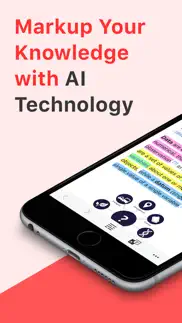

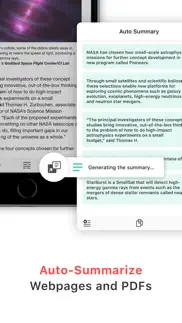
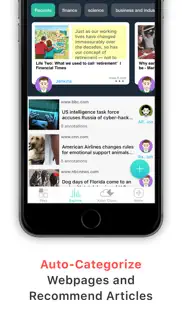

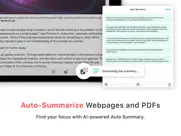


Markup Ultimate 8.10.11 Apps Screenshots & Images
Markup Ultimate iphone, ipad, apple watch and apple tv screenshot images, pictures.
| Language | English |
| Price | $19.99 |
| Adult Rating | 4+ years and older |
| Current Version | 8.10.11 |
| Play Store | com.kdanmobile.universal.pdfreader |
| Compatibility | iOS 10.0 or later |
Markup Ultimate (Versiyon 8.10.11) Install & Download
The application Markup Ultimate was published in the category Productivity on 31 October 2014, Friday and was developed by Kdan Mobile Software LTD [Developer ID: 318936474]. This program file size is 182.75 MB. This app has been rated by 162 users and has a rating of 4.5 out of 5. Markup Ultimate - Productivity app posted on 23 May 2023, Tuesday current version is 8.10.11 and works well on iOS 10.0 and higher versions. Google Play ID: com.kdanmobile.universal.pdfreader. Languages supported by the app:
CS EN FR DE IT JA KO PT RU ZH ES TH ZH Download & Install Now!| App Name | Score | Comments | Price |
| Markup - Web Highlighter Reviews | 1 | No comment | Free |
| Write-on Video Reviews | 1 | No comment | Free |
| Pocket Scanner Ultimate Reviews | 4.6 | 102 | $8.99 |
| Write-on Video Ultimate Reviews | 4.0 | 15 | $19.99 |
| NoteLedge Ultimate - Notebook Reviews | 3.1 | 26 | $19.99 |
Markup is upgraded to give you a better experience! - Overall stability improvements and bug fixes.
| App Name | Released |
| Microsoft Outlook | 28 January 2015 |
| Ostrich VPN - Proxy Master | 15 March 2021 |
| Microsoft Excel | 27 March 2014 |
| Yahoo Mail - Organized Email | 10 December 2012 |
| ChatOn - AI Chat Bot Assistant | 13 January 2023 |
Find on this site the customer service details of Markup Ultimate. Besides contact details, the page also offers a brief overview of the digital toy company.
| App Name | Released |
| Private LLM - Local AI Chatbot | 05 June 2023 |
| Oilfield Calendar | 18 April 2014 |
| Miter Angle Calculator | 04 November 2021 |
| Phone Buddy Phone Lost Alert | 01 April 2019 |
| DeArrow for YouTube | 20 July 2023 |
Discover how specific cryptocurrencies work — and get a bit of each crypto to try out for yourself. Coinbase is the easiest place to buy and sell cryptocurrency. Sign up and get started today.
| App Name | Released |
| Wizz - Make new friends | 24 February 2019 |
| SHEIN - Online Fashion | 19 May 2014 |
| DoorDash - Food Delivery | 10 October 2013 |
| Gmail - Email by Google | 02 November 2011 |
| WhatsApp Messenger | 03 May 2009 |
Looking for comprehensive training in Google Analytics 4? We've compiled the top paid and free GA4 courses available in 2024.
| App Name | Released |
| Purple Place - Classic Games | 17 May 2019 |
| Paprika Recipe Manager 3 | 15 November 2017 |
| Earn to Die 2 | 20 November 2014 |
| Plague Inc. | 25 May 2012 |
| Geometry Dash | 13 August 2013 |
Each capsule is packed with pure, high-potency nootropic nutrients. No pointless additives. Just 100% natural brainpower. Third-party tested and validated by the Clean Label Project.
Adsterra is the most preferred ad network for those looking for an alternative to AdSense. Adsterra is the ideal choice for new sites with low daily traffic. In order to advertise on the site in Adsterra, like other ad networks, a certain traffic limit, domain age, etc. is required. There are no strict rules.
The easy, affordable way to create your professional portfolio website, store, blog & client galleries. No coding needed. Try free now.

Markup Ultimate Comments & Reviews 2024
We transfer money over €4 billion every month. We enable individual and business accounts to save 4 million Euros on bank transfer fees. Want to send free money abroad or transfer money abroad for free? Free international money transfer!
Great app and easy to us. I have tried several apps and this one works the best for me. It's easy to figure out how to use and has great features. I us it both for work and personal life. Best thing is they keep making it better. Try it, you will love it.
No longer works with latest iOS ….. Running iOS 16.3.1. Always crashes or freezes now.
Very handy. This app is very handy and it works great with no issues so far.
Use it everyday. I use it almost everyday to read and take notes
Completely useless.. It started out ok, I imported my file, filled out the form and signed where I needed to for my work, I then sent a copy to myself to make sure it works, and all of my text was converted to Asian symbols, I tried sharing 3 different ways and even started over, why this has happened I have no clue, this was an extremely important day and I was relying on this to help me, instead it set me back hours and made me look like an idiot.
Great app!. My only wish is for it to be easier to air drop.
Great app. Awesome tool
Recent Update is the worst. Seriously things are going kerflewy. The bookmark toolbar keeps opening up. One time the entire file was blank. And the app now keeps constantly crashing. And like always after restarting certain files are back open again. How can I close them for good? How can I keep the files that I want to have open for good?
Great update, thanks.. Yesterday’s update has given me all of the things I needed for my productivity with Markup. Thanks for the great first update.
Works good. Good program.
Great app. Great app, very handy!
Add the move files function again please. It used to be better before the new design. The layout is somewhat confusing. Why we can’t move files any more? I have to copy the files to the folder I want then delete the original ones.
caution! forces open http port on your device. this latest version of this app forces port 8080 open on your phone without any authentication needed!! HUGE issue when using public wifi. there is a button to turn off this feature they call “WiFi” under the “More” section but it does NOT WORK. moreover the default for this feature should be off and not on, otherwise the developer is opening users up to security threats unless the user knows about the feature. but since the on/off toggle button doesn’t even work that is a big deal breaker. deleting this app immediately, let me know when it is fixed and i may consider reinstalling.
A fantastic PDF tool. I have thoroughly enjoyed using this tool for my PDFs, on my iPhone and my iPad. If I had more memory in my old iPad and iPhone, I would use the PDF tool more. I am a design architect turned photographer, so I use PDFs for visual documents.
A Cheaper Alternative to Adobe. It does the job and you can export files without a subscription
Great app. It's come in very handy and seamless across all my platforms.
Quality File Manager. So far so good. Nice application to organize digitally. Been using for a long time. Syncs well, updates stay current and developer does respond with requests. Works well with Apple files application.
Review. Good product
The ultimate!. It’s good 👍🏼 works for me!
It’s great. It’s not as easy to use as it used to be when it was just a list. Idk why everything has switched to this new style format but at least give us the option to change it back. Whatever it works I suppose
Very Useful App. The various editing features and the cloud features are great. The App is prone to intermittent crashes on my iPhone 6s
Awesome!. Great app! Use it every day. It's always dependable!
Ok. This app is sufficient but the pop ads and rating request are ANNOYING!
Override the brightness setting on the phone. I love this app and use it daily for my documents; however, i noticed it overrides the brightness setting on the phone. Once I open the app, the phone brightness will not adjusts to match the environment lighting changes anymore. Also, after the latest update, opening folders are slower, it takes around 2 seconds to show the file in the folder. It used to be instant.
Excellent PDF application. I have been using this application for all my PDF use for the last few years. It is easy to use and has a lot of functionalities that not available in other applications. Access of files in google drive and drop box are excellent features. I love the ability to sign documents as well.
App won’t open after last update. When I try and open the app it gets stuck on the opening logo. I can’t delete the app and redownload it without losing all my files. I’ve been using this app for years and I’ve never had an issue with this app before. Please help!
Indispensable. This app is a must have app for all my .pdf needs. Really stable and useful.
What happened?. I’ve been a solid fan of this app for years and it has never failed me. Until now. I’m running iPhone 13 Pro Max and since the latest update (2023) the app won’t open. Now I have many years of documents that I cannot access.
Rev. Barbara. I Love, love love this App. I use it everyday. I am most appreciative of the development that I have experienced since using the first free version. The INTERFACE in Safari that now allows for saving from the Web to PDF Markup Ultimate is... THE Ultimate. Really Great App.
Nice show. This is my favorite PDF app. It works well and I'm able to highlight all sorts of documents. I have used it for a couple years and once I figured it out, things are fine
Best .... ... in what it does and more ...
Best app ever. You must get this app
Stopped working. This app stopped working on my iphone after the last upgrade, I don’t have an access to my files.
Thanks for the apps. Markup is very helpful for me in reading PDF of sermons, teaching, sheet music… thanks for the apps. Vietnamese Vineyard Baptist Church Arizona.
Great!. Easy to use
Excellent for form completion!. Love this for completing forms! Easy to use. Very intuitive
Easy to use. This app does what it advertises and is easy to use. I keep a variety of documents that I need to access off-line such as itineraries and travel directions.
Best PDF viewer available on iPad. It would be a great hardship for me to be without PDF Markup. And it keeps on getting better! I continue to learn PDF Markup's new tools. Recently, I began using a monthly Bible Lesson resource. Each month the PDF is almost 100 pages. The table of contents shows the lesson title and page number for each Sunday's lesson but there is no link to jump to the page. I discovered that in PDF Markup I can easily add a link in the table of contents to the page of each lesson. I use PDF Markup every Sunday to present my Bible Class lesson. Every font and jpg are preserved from the MS Word file so there are no surprises on the big projector screen. Creating a link in PDF Markup is also useful to quickly jump to an image out of sequence. In preparation for a final exam I listened to PDF Markup speak (pound) the review material into my head from my iPhone as I exercised. I made an A on the exam!
This works great in my classroom. I use this to demonstrate problems on a handout, take pictures of students work to display and create digital answer keys.
The Best Speadsheet. I love all that this company does to help people like me be more productive and organized. I use the basic program that has advertisements. I would like to be able to continue using the free version as long as possible as I am disabled by chronic Lyme disease and cannot afford the upgraded version. Thank you for all of your hard work, I cannot thank you enough for this amazing program!
Huberto. Easy to handle y practical
Eddy. What can I say. This is just handy.
Love the program!. Love the program!
New Update is a Deal Breaker. I have been using the Markup app to read books for years. But the new update is forcing me to switch. If I go to the multi-page option and navigate to a different page, then the pdf simply reverts to the cover page of the book. It’s very frustrating and a deal breaker for me as I have no way to go between the text and end notes anymore. If the makers are reading this then please respond or I ll have to dump the app. Sad to let go.
Useful. Great app!!
My most frequently used app. I like the new update of the app
Excellent Software!. We have been using this software for approx. 10 yr now and it rocks! No issues, dependable, user friendly! We will continue to use it! Excellent purchase!!
Good. Kdan Cloud is very expensive..
Turn off Notifications once Tapped on!. Great app, but notifications are quite annoying. The red # indicator within the app should disappear once I've viewed it! Instead it stays on until I actually visit a website I have no time to enjoy or set push notifications on, which I will not do. App itself is easy to use, mostly intuitive, and has many features of the brand-name product that is used on personal computers. Have used it for years and just gets better. (Aside from those pesky notifications).
Efficient, Necessary App!. This app is amazing! It makes converting any document to pdf format simple and quick!
Did you know that you can earn 25 USD from our site just by registering? Get $25 for free by joining Payoneer!
Excellent app. This is the Best pdf app I ever used and strongly recommend it to everyone. Excellent for reading and download pdf books.
A fault has cropped up. When I try and send a PDF from a web browser, the program crashes. Any ideas?
Great for uni. Working on iPad during lectures is easy. If slides are in ppt format, convert on the spot and type onto PDFs while recording simultaneously. As far as I can see, this is the only app that does this
it's ok. it's an ok pdf viewer. not happy about each time you open the app it asks you to rate it......... if it continues bye bye app
TTS not working properly. TTS reads the next line as another sentence. therefore, there is an unnecessary pause within a sentence.
Great apps!. Good!
Inconsistent. Every 8-12 months there’s a complete rewrite, and this one has hidden the edit menu. Navigation buttons moved to completely different area and it has a need to start you off on their Explore landing page. That would be fine on a free or minimal cost app, but this is neither. Moving to a different reader that doesn’t seem so pschizophrenic. Edit: I’ve purchased licences to most if not all of the Kdan PDF readers, yet now I’m expected to pay a subscription to use the most basic functions. This is plain unethical. If I could give less than 1 star, I would. Shame on you!
Good. This app is quick and easy to use I have been using it for some time now and so far no problems that I've found! Fran
I love this app, lets you make notes and add comments. Fantastic app for make notes on PDF books.
Nice stuff. Good
Bex. Excellent
Great app. Very easy to use and has many good fetches.
It's OK. Keeps asking for rating and reviews. The app is a bit slow when to open.
Tracey. Due to l have difficulties reading and writing this app helps me out a lot I think more than most people could understand
It's a trap! Don't do it!. All I wanted to do was store a file, so I opened my PDF reader and it suggested I upgrade for the special price of $1.99. It actually cost $2.49. So I went ahead anyway, bought the app and put my document in there. I then went to open it, but oh no, I was trapped in the sign-up screen. Even when I hit 'next time' it only returned to the same screen! I checked the sign up policy conditions , and sure enough after the 'subscription period' ends, I have to pay as an in app purchase or lose access to my documents! Trap trap trap! Lost my money- don't bother.
PDF Markup app. I have been using this app now for a couple of weeks. I was previously using another app to manage my growing library of PDF documents and I was quite happy with it. Having said that, I now much prefer this app. At the moment, the two standout reasons I prefer PDF Markup to my normal PDF app, is 1. BOTA funcionality, and 2. Simple drag and drop documents into folders, or even child-folders into parent-folders. It's a very intuitive app and definitely my "go to" app for PDF management. JerryA
Use it every day.. An app I find invaluable for viewing service manuals and price lists for work. Especially awesome on the iPhone 6 now!!!
Off reader 6. Great
Mr. Would be beneficial if I could do marking and highlighting on word format as well. As I have to work with mixed content.
Pretty Buggy for iPad2. Currently on IOS 8.1 Quite a few bugs in the app: 1. The app froze when trying to insert images to pdf file. Had to force restart the app. 2. Switching between portrait to landscape views are sometimes impaired. (Part of pdf file covered and cannot be seen). 3. Viewing with lock orientation (landscape) when reading pdf files are sometimes faulty when exiting and re-entering the app again. 4. App lags/froze for around 5 seconds when highlighting words in pdf file. 5. Cannot highlight multiple words due to the lagging.
Imagine you at your best. All the time. Picture yourself at your sharpest and most productive. Your most alert and focused. Your most lucid, creative and confident. At work. At play. In every area of your life. Add Mind Lab Pro® v4.0 to your daily routine and uncap your true potential. Buy Now!
It crashes. Don't. Buy it because you are going to lose all of your work
Great application. Great application, very useful
Usefull. User friendly.
No eraser. Good app but could not find erase tool. Useless
Can not even download.. Not a good start, thought his would be good. Have tried multiple times to download, gets all the way to the end, and a message pops up saying, sorry cannot download at this time. Grrr
Great!. Great functionality! The only one inconvenience is that you can't include extracted pages to your new document. You can only in include blanks.
Amazing App. Must say this is a great application and most useful and user friendly.
Great app!. Handy and easy to use.
Great. Great program!!
Super. Tres satisfais
Awesome. Awesome app, extremely useful.
PDF Markup. Great app use it all the time and would recommend to anyone.
Great app.. Love this app when I have to fill out pdf competition registration form.
Awesome!!. One of the best I have bought. Totally worth it and really helps me with school!!
Mr.. Great application, with user needs functionality.
Great application. I greatly appreciate the text reflow for PDF documents.
App crashes when edit pages and press done. Please fix.
Merci. Super program!
Needs Improvement. Sometimes App has issues!
I like it very much. Very useful.
Great app. Great app ,,always last trend updated
Great. Very useful and user friendly
Needs improvement. When using scanning a doc every other page has some blurriness to it. Text to speech does not work with some pdf files
Very complicated. I dont succeed opened the file to .want my money back.
PDF. Excellente application
WORST APP EVER. If I could give it 0, or -5 I would. I paid for this app, only to have it constantly crash and for me to lose all of the work, highlighting and annotations I made. Now, it's been trying, and failing, to download an update for over a week now, and it won't even open. Worst app I ever downloaded, let alone paid money for. Complete GARBAGE.
Useful. Good app
not free. stop putting this application "free", it is not free, you must subscribe to a cloud. Pretty expensive! Zero star!
No luck. It's hard to write anything positive about n app that won't download. I tried several times.
What did you do!!?. I have so many service manuals saved in iCloud separated by different folders and now they are all gone!! If I click on iCloud the select recent some of them show up but not all. I’ve submitted an incident to the developer through the help tab a week ago and still no response. Absolutely terrible update...
Good. Good
Super application!. Cette application est très utile. Merci!
Wow. The best pdf app ever
JG. Great app! Easy to use. Great functionality.
Update 7.4 is to be avoided rating: 0/5. Great application until update 7.4. in December 2018. This is now an app that became almost useless, it lost it’s usefulness and easy functionality. Please avoid this product unless a new update erase the mess created by update 7.4. Not a happy camper.
Perfect. Works perfectly! Does all it says.
Adsterra is the most preferred ad network for those looking for an alternative to AdSense. Adsterra is the ideal choice for new sites with low daily traffic. In order to advertise on the site in Adsterra, like other ad networks, a certain traffic limit, domain age, etc. is required. There are no strict rules. Sign up!
Good but reader function needs work. I bought this specifically for the reader function as my job requires a lot of reading. This app does have text to speech but it lacks some very common features. Specifically, this app pauses briefly at the end of each line of text, like you would expect for a comma or period. This creates a problem understanding what is read specifically when a word is hyphenated at the end of a line. It also stops playing when the cover is closed or the screen times out and goes blank making it unsuitable for listening to a document while driving in a car or doing other work. With those two changes this app would be far more useful.
Excellent Pdf Reader. I have had no problems with this as a reader. I haven't utilized the scanner part so I'll update this review after I have had a chance to use the scanner part.
Everything I was looking for!. Well worth the buy. Not to mention you get rid of the pop ups.
Easy and convenient. The app is easy to use and allows me to do business on the road.
Excellent Product. As a casual user who PDF's internet content while researching hobbies and various subjects of interest, I like to save articles and re-read later after searching the web. I find this program to be intuitively simple to use. It simply does what it's suppose to do and does it well. Searchable PDF's are way cool and save me time. The folder system is also easy to manipulate. Move, rename, delete.....all easily accessed via drop down menus. Five stars for my usage of this product!!
Less bugs. I bought several other PDF apps and PDF 6 Premium I would say is at the top 3 of the list.
Pdf markup. I have been using this pdf app for quite some time and fine it to be a great app. Certainly meet my need. Thank you for your hard work
Almost perfect.. I use this app to read PDFs to me while driving. It works great with continued reading, I don't need to select any text. the only problem is that I can't or haven't figured out how to have it start in a different spot or skip over a page etc. best $3 I've spent on an app tho!!
Markup. Great utility. Love it!
Accessibility Finally!. I worked with Adobe for years trying to get their products, especially PDF's accessibility to visually impaired college students. A PDF with voice took many weeks to prepare for accessibility. Just for this attempt, it deserves 5 stars for heading in the right, most conscious direction.
My review. I don't know why anyone would agree to share scanned documents with the app provider?? I gave five stars to make sure I got full functionality. I have no idea if it's a good app or not we'll keep our fingers crossed.
Newest update fixed many problems. Highly recommend. Best pdf markup app out there. Great for highlighting text and writing in notes. Works very well with Apple Pencil.
Rating. Great!
Excellent app for pdf generation!!!. This is one of the best app that i have seen to create pdf on the spot. Its so easy to generate pdfs on the fly. Lot of options - open files from networks, clouds and albums. I would say, it is a must have app. Thanks team.
Very nice. The app has everything I need for reading and taking notes on documents. I like the audio note feature.
The Best App. I personally think this is a great app I've seen very few PDF editors that work as well as this one does. Nothing better than this app out there!
Great!. It handles GIFs supremely!
Good PDF App!. This is a great PDF Reader App in generally speaking. Being a researcher,the app is a daily essential for me. I have saw the rating pup-up many times and today I decide to have 5 stars review for this app.
Best Reader I have used. I purchased a bundle and have only used the Reader so far. Not difficult to learn and the read aloud with visual following is good. This version is my first and I recommend it for ease of use and stability. Having instant iCloud access to files across devices is a valuable feature.
useful. I'm the user of the original version of PDF Reader and really love the new ios 8 extensions in this app. It's really easy to import images and access the password protected folder via touch ID. Also, the gestures in this version make my iPhone 6 plus more useful. Never had it loose a file or crash like others.
Great Work!. This is a great PDF app, which enables me to study tones of paper via my Apple device easily. I do appreciate the great new function, which compatiable with the iOS 8, such as Touch ID and photo extension. This make me get addicted to the iPhone 6 more.
BEST PDF APP. I really have no words to say...this app is by FAR better than any other PDF viewing/editing app I have ever used. operation is smooth, UI is beautiful and performance is great! The app allows you to use very good features as well as saving confidential files in a protected folder! :D
Mostly good. Works well at marking up pdf's although the work flow can be a little in-intuitive. One large flaw- when doing typed comment markups my iPad Smart Keyboard doesn't work - I have to type on the iPad screen; not the end of the world but much harder than typing on the keyboard. Some of the features like exporting to other file types need "credits" that have to be purchased. They should make this clearer on the description. I'll go to other programs that I have where I can do that task for free.
Annotations disappeared and then it corrupted my file. Stay as far away from this app as possible. I spent a full day annotating a document saving every few nights minutes. Tried to open later the same night (all 247mb). First of all the annotations dissappear and then after restarting my iPad I open it again and try to use the feature "save a flattened copy"... It corrupts the complete file. Complete nightmare. Save yourself the trouble
Can improve the the writing and highlight tools.... Overall the app is great, it supports multitasking which was what I was looking for when I first got it, but some of the tools are not as practical and end up being a waste of time using them. like the writing on PDF tool, the way that it is implemented is quite defective, it is too clumsy and it makes what I write an object when simply I just want to write on the pdf and leave it where it was. The highlight tool is also a little defective. First, the colors are not customizable, you just have a very small palette, the text id in the app is not as good as I have seen in other applications and the markings are hard to make sometimes. The application in some other aspects is a very good one, like in the connections like dropbox and the document converter, but it is the little things that I feel could improve.
Powerful Tool. Kdan, has created a very powerful PDF reader. I read and research a lot papers, making notes, commenting for further study, highlighting words, phrases, sentences etc.. This app is top of many out there. Stable and reliable.
Great for Studying. This app lets you outline your books as though you are studying from a real book. It's realistic, you can also save any file and arrange them, write directly on documents. Only draw back you can't design forms. By me being a reader I love it just for reading.
horrible. difficult to use free hand tool. view won't turn as I turn the ipad to use the keyboard, so I can't type comments using my key pad, which only works when the ipad is horizontal. slow response time and can't distinguish when I want to use the toolbar versus when I want to save or navigate through the doc. very frustrating and definitely not even worth the 1.99.
Great App!. This is a tremendous application for reading and editing pdf files. However, for those of you who are considering making a purchase of this product, you should know, every time you open this app, you will see a prompt to either rate this app or send feedback, I am fixing to send a feedback!
Decent app. I used it to read some research documents. It works well with large files. The highlighters and tools are easy to use.
I LIKE IT, IT WORKS WELL. As far as i can telll, it works just fine. I only use it to read and highlight, though, so thats all i can comment about.
Do not buy if you want to markup PDF's!!!!. This software is worthless. I have both the Markup+ and the Markup ultimate. I'm an idiot for thinking they actually made this new one better. All I want to do is take a PDF, mark it up and then save it from my iPad Pro to my computer. Isn't that the whole point of this software? EVERY TIME I mark something up, it either deletes it and I have to start over. Moves it so it no longer lines up. Or exports it then moves it so it doesn't line up. The fact that this has positive reviews is baffling to me. Do they all work for this company? Are they actually marking up PDF documents or just photos? Seriously, if you read this and then buy the software, you are as much a fool as me.
Love App; however-. Great App and has been great to work with the many different tools provided. The only drawback is EVERY time accessing the app, you don't have access until you choose to review, review later, or never rate (which does this app injustice). This is very annoying. Just let us get to work! Otherwise, terrific to use.
PDF app hits the mark. I am very pleased with PDF Mark-up's ability to generate and send professional business flyers and letters. In addition, it has simple to use editing features. Highly recommend.
Armando. Awesome app. How useful it is...!
Nice does not work.. I tried to think of something nice..... Scanner does not work. Frequently causes app to crash. Old app works somewhat better. Wrote to the developers and got a form letter email about it. Never fixed. I am becoming very suspicious that they have rested on their laurels of years ago. Accurate follow up and fixing problems is just good business sense. If they cannot be trusted to take care of small things then they should not be trusted to take care of big things. I will be glad to change this rating if they fix it right the first time.
Worth the Upgrade. If you are using the free version the ads can be problematic. They interfere with the overall function of the app and workflow. Ya know they are built to be annoying so you'll get rid of them by paying for the premium version. Once you do the app works really well and is much less annoying. Other than this rating and review thing that constantly pops up until you do it. Once I do this I hope that stops too. Then I will probably really like this app. As far as functionality goes it does what a PDF reader / Editor should do and is rather intuitive.
Good app!. I work out of my car a lot, but need to be able to make copies of documents. This app makes it so easy to take pictures with my phone and turn them into PDFs that are so much easier to deal with than JPEGs
Trap!!!. I used its PDF Reader. There was a pop-up for upgrade to this version every time I opened the app. The pop-up CANNOT be removed! And I paid for the other version I'm using. Then I paid for the upgrade to this version in order to get rid of the ads, and with some hope to see any improvements(although I'm totally happy with my previous version). Here comes the most ridiculous thing ever. The upgrade is not an upgrade. It is a download of a totally independent app! And with the same freaking functions! The only thing changed is the app name and UI! And the best joke ever is that the new app CANNOT even read the contents in the old app!!! I stored many PDFs in my previous version. If I want to not waste my 2 dollars on this upgrade, I could either manually download my files again or forget about them all. Nice upgrade huh?! Trap! Don't buy it!
Great for voting!. My husband and I live and are retired in California and vote by mail since we often travel in our Motorhome. I got the sample ballot and huge pamphlet via email and marked it up using this app. I was able to easily search for each candidate and proposition over a period of a couple of weeks and markup the ballot with my choices in red. I then reviewed my choices with my husband and noted the one item where he had a different choice in blue. We got out the paper ballots and I read off our choices so we could fill out our ballots. We mailed them in and when the election results were over, I marked up the sample ballot I'd kept with green to show the results and we each scored our choices as compared to the popular vote, ha ha! Our choices were approved about 75% of the time! Fun and easy (plus environmentally friendly) way of voting. I can see many other great uses for this app but don't need the subscription!
Nonstop push notifications. Every single day, a new push notification from the developer begging for a review. Beyond unacceptable. In a meeting - ping! Time to review the app. On the phone - ping! Time to review the app. Driving home - ping! Time to review the app. Do not buy this - it's just a conduit for the Kdan people to push ads for themselves at you. Don't support this sort of firehose spam.
Great App!. I'm using this app on both my iPhone and IPad, and it gets used all the time! Best PDF viewing app I have seen to date. I've been able to read and create PDF documents very easily. This is a great value for the price and I really live being able to highlight important sections and go back, since I research and write for a living. This one is definitely a keeper and I highly recommend it.
Passible and Functional. The application works well for the offline storage and use of PDFs. The interface leaves a bit to be desired and has a learning curve to negotiate but is much cheaper than an Adobe Subscription.
definitely one of the best PDF readers. interface is quite intuitive and easy to use. It resembles the PC version, so it looks quite easy to use from the start. Please minimize errors and give upgrade for those who pay for this app.
Limited functionality. There is no option to delete a page from a multiple pages. The choice available is to delete the entire project.
Nice product. I enjoy using this product for my mobile devices when sending and receiving email and working with IWork and docs. I enjoy the various file formats that are available . This is not a program for non-technical users you really need to have some knowledge of file types and PDF experience. Overall this is a great app for those that have used PDF'S over the years such as myself. Keep up the good work!
Israel. Very very good
Great since the update. This update was great. They eliminated all the annoying little things about this app. Now you can resize text boxes, tap in the box to change text and undo/redo free written things. All the other mark up tools have been great. Just waiting for the option to see PDFs in list view rather than big folders. Still great though!
Excellent. Does everything I would expect or ask for and does it well.
great app. great app