Zoom Rooms Controller App Reviews
Zoom Rooms Controller App Description & Overview
What is zoom rooms controller app? Zoom Rooms video conferencing systems use appliance or custom hardware deployments to bring high-quality video, audio, and sharing to any type of workspace, making it extremely flexible. Easily connect to participants on mobile devices, desktops, and in other rooms across a variety of locations.
The Zoom Rooms Controller app on iPad has 2 modes to choose from, Zoom Rooms Controller and Zoom Rooms for Touch.
When selecting Zoom Rooms Controller, you can use the following modes:
Zoom Rooms Controller
Connect your iPad to a Mac, PC, or Zoom Rooms Appliance as the dedicated Zoom Rooms Controller for that room. The iPhone app allows you to pair with a Zoom Room, giving you similar control functionality on your personal mobile device.
Zoom Room Scheduling Display
The iPad can also be switched to the Scheduling Display mode and placed outside the Room to show current availability, display upcoming meetings, and allow you to reserve time for an instant Zoom meeting.
When selecting Zoom Rooms for Touch, you can use the following modes:
Zoom Rooms for Touch
With Zoom Rooms for Touch you will be able to use the iPad as a Zoom Room device for shared spaces or as a Zoom for Home device. You will also be able to start or join a meeting using the iPad’s touch screen. Zoom Rooms for Touch is also equipped with a whiteboard. You can start a whiteboard session, and then invite others to a meeting where they can view and annotate the whiteboard.
Workspace Reservation
When Workspace Reservation is enabled, the iPad can be used as a Zoom Rooms appliance at a desk, allowing users to display the status of the desk, make on the spot reservations, check in with a QR code, as well turning into a personal collaboration device for Zoom services once checked in.
Kiosk
With Zoom Rooms Kiosk mode, both Virtual Receptionist and Workspace Reservation can be enabled. Users can engage face to face with a virtual receptionist anywhere an in-person receptionist could be - at the office front desk, hotel lobby, or other location. Users can also view floor maps, and reserve desks and rooms right on the Kiosk.
Simply install the app and follow the on-screen instructions to select a mode and activate.
KEY FEATURES:
● One-touch to join or start a Meeting
● Intuitive Room controls to easily manage audio, video, participants, and more
● Supports native Room control integration to control lighting, projectors, and more
Follow us on social @zoom!
Have a question? Contact us at http://support.zoom.us.
Please wait! Zoom Rooms Controller app comments loading...
Zoom Rooms Controller 5.17.5 Tips, Tricks, Cheats and Rules
What do you think of the Zoom Rooms Controller app? Can you share your complaints, experiences, or thoughts about the application with Zoom Video Communications, Inc. and other users?
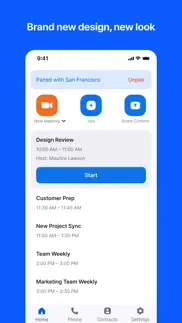
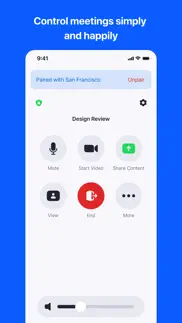
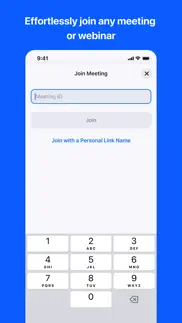
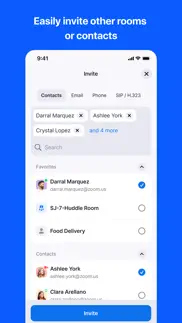




Zoom Rooms Controller 5.17.5 Apps Screenshots & Images
Zoom Rooms Controller iphone, ipad, apple watch and apple tv screenshot images, pictures.
| Language | English |
| Price | Free |
| Adult Rating | 4+ years and older |
| Current Version | 5.17.5 |
| Play Store | us.zoom.zpcontroller |
| Compatibility | iOS 11.0 or later |
Zoom Rooms Controller (Versiyon 5.17.5) Install & Download
The application Zoom Rooms Controller was published in the category Business on 10 January 2022, Monday and was developed by Zoom Video Communications, Inc. [Developer ID: 530594111]. This program file size is 256.59 MB. This app has been rated by 138 users and has a rating of 3.3 out of 5. Zoom Rooms Controller - Business app posted on 23 January 2024, Tuesday current version is 5.17.5 and works well on iOS 11.0 and higher versions. Google Play ID: us.zoom.zpcontroller. Languages supported by the app:
EN FR DE IT JA KO PL PT RU ZH ES ZH TR VI Download & Install Now!| App Name | Score | Comments | Price |
| Zoom for BlackBerry Reviews | 4.6 | 234 | Free |
| Zoom - One Platform to Connect Reviews | 4.6 | 2,672,933 | Free |
| Zoom for Intune Reviews | 4.6 | 13,906 | Free |
| Zoom - for Home TV Reviews | 1 | No comment | Free |
General features: • Dante input and output channel support Resolved Issues: • Minor bug fixes • Security enhancements
| App Name | Released |
| Amazon Flex | 14 June 2019 |
| Fiverr - Freelance Services | 11 December 2011 |
| Google Chat | 28 February 2018 |
| Workday | 05 June 2009 |
| Lyft Driver | 08 May 2017 |
Find on this site the customer service details of Zoom Rooms Controller. Besides contact details, the page also offers a brief overview of the digital toy company.
| App Name | Released |
| Superpowers by SYPartners | 11 January 2018 |
| Voice Recorder - Audio Record | 20 November 2014 |
| ScanBizCards | 28 October 2009 |
| Barcodes Generator Unlimited | 23 September 2017 |
| VesselFinder Pro | 05 March 2013 |
Discover how specific cryptocurrencies work — and get a bit of each crypto to try out for yourself. Coinbase is the easiest place to buy and sell cryptocurrency. Sign up and get started today.
| App Name | Released |
| 28 April 2011 | |
| Netflix | 01 April 2010 |
| Google Maps | 12 December 2012 |
| CapCut - Video Editor | 14 April 2020 |
| Snapchat | 13 July 2011 |
Looking for comprehensive training in Google Analytics 4? We've compiled the top paid and free GA4 courses available in 2024.
| App Name | Released |
| Procreate Pocket | 17 December 2014 |
| The Wonder Weeks | 30 May 2012 |
| Purple Place - Classic Games | 17 May 2019 |
| Pou | 26 November 2012 |
| Shadowrocket | 13 April 2015 |
Each capsule is packed with pure, high-potency nootropic nutrients. No pointless additives. Just 100% natural brainpower. Third-party tested and validated by the Clean Label Project.
Adsterra is the most preferred ad network for those looking for an alternative to AdSense. Adsterra is the ideal choice for new sites with low daily traffic. In order to advertise on the site in Adsterra, like other ad networks, a certain traffic limit, domain age, etc. is required. There are no strict rules.
The easy, affordable way to create your professional portfolio website, store, blog & client galleries. No coding needed. Try free now.

Zoom Rooms Controller Comments & Reviews 2024
We transfer money over €4 billion every month. We enable individual and business accounts to save 4 million Euros on bank transfer fees. Want to send free money abroad or transfer money abroad for free? Free international money transfer!
Don’t Use. Type To Sign In Then Gets Very Bright =( So I Delete it
Love it!. Love the features like local share and calendar integration! Really great for the conference rooms we setup, it’s also very easy to use. Can’t wait to see what’s next!
Unpairs too quickly. During the meeting we have to keep touching the screen on the cell phone to stay paired. We use it to help with audio and camera control during meetings. Problem is that if it’s not active long enough it unpairs automatically!!!
It looks like the App version 5.11.3 has broken the reliably of the client to start meetings. Fantastic! It looks like App Version 5.12.0 fixed the issue. Released 3 days ago. It looks like the App version 5.11.3 has broken the reliably of the 5.11.3 app to start meetings. If I start a meeting and close the 5.11.3 app I can’t start the next meeting without rebooting the iMac. This has been going on for approximately 1 month since the 5.11.3 app release. Fantastic! It looks like App Version 5.12.0 fixed the issue. Released 3 days ago.
Need to re-pair every time. And no sign in with Facebook No iphone version
Font too large. The new update broke the display and the font is too large. Can’t see the background image anymore, also the compact theme settings do not change the font or display.
Easy zoom room controller. This app makes it easy to remotely control a zoom room. Please add functionality to switch between zoom rooms without having to unpair & repair and completely sign out & back into the app. We have several zoom rooms and several people with iPads using this app; we would like to be able to have different admins be able to connect with the controller controller app to the zoom room they are using.
How is this the standard?. iPad refuses to connect to meeting room client. Waiting on an escalation ticket from support, so who knows when I'll actually hear back and if they'll be helpful at all. The KB article outlining firewall rules is basically useless. For $50/room/month this should work seamlessly and at the very least give some error codes or diagnostics. A sign that just says "contact IT" (as if they can figure it out by looking at a 'cabnot connect' screen) is unacceptable for a workplace tool.
App integration issue. My org has the Teams integration enabled for Zoom Rooms. When utilizing the Teams feature, the join button no longer appears within the app after this recent update release.
The most efficient Video Conference Solution. We started out with 1 trial ZoomRoom. Now, we have 5 in our 2 locations with plans to add 2 more. The kits make this so much more convenient, easy to deploy and easy for end users to use. Everyone loves the ZoomRoom and it has been the best investment for the organization.
The best conferencing system to date!. Zoom and the Zoom Room conference system tools are simply the best available platform for voice video and real time collaboration available anywhere. The service platform is simple to configure and make work across multiple locations and user types and our clients now love video based collaborative meetings. Many of our clients have had horrible experiences with bad platforms that has poor voice and video performance and too many limitations on simultaneous users along with a very high price. We are running our Zoom Room with a collaborative touch screen for white-boarding and screen share collaboration with voice and video. No need for separate VoIP integrations unless you think you need it. Older VoIP systems that aren't full HD and current will never be as good as the built in Internet voice and video even with the available connector options.
Generally useful, needs minor improvements to be great. This app makes it easy to remotely control a Zoom Room device which now includes devices such as Facebook Portal so many can use this device without getting close to it. A few improvements would make this app amazing: 1. Raise hand feature (especially useful for meetings at a conference table) 2. Option to disable automatically increasing the brightness 3. App should be able to dock (at least half screen if not quarter) These features would not only help at conference tables but especially the elderly or disabled enabling them to use a device such as Facebook Portal to participate in Zoom meetings more fully.
Wow. Just...wow. This latest update is amazing. I don't even have to be in a meeting to put my MacBook screen on to the TV, it just works via AirPlay. Phenomenal.
Worst app ever. I am Just like what
Thank you. Thanks for locking up my account due to its inefficient way to log in. Waste of time
Please update this app. I just recently updated to the latest iOS and them having issues logging in to my zoom room remotely. I use an Amazon echo device and I’ve never had issues until after the iOS update.
Did you know that you can earn 25 USD from our site just by registering? Get $25 for free by joining Payoneer!
Chat. Can we join in room chat and interactively
Bad. It’s laggy and annoying.
Imagine you at your best. All the time. Picture yourself at your sharpest and most productive. Your most alert and focused. Your most lucid, creative and confident. At work. At play. In every area of your life. Add Mind Lab Pro® v4.0 to your daily routine and uncap your true potential. Buy Now!
Same. Ieyeoeurie
Makes you jump through hoops. I was expecting a user friendly app where I could simply sign in and either host or join a meeting with ease, but that is not the case. Having to pair with a running PC seems odd in this day and age. Skipping pairing only to sign in and be told I can’t do anything until I make changes on the zoom portal is frustrating as well. I give up. Deleting the app and hoping the developers create something better in the future.
Not what I needed. My opinion is the same as the previous review. I use an iPad and refuse to purchase a PC just to make this work! Deleting this App, for sure!
Adsterra is the most preferred ad network for those looking for an alternative to AdSense. Adsterra is the ideal choice for new sites with low daily traffic. In order to advertise on the site in Adsterra, like other ad networks, a certain traffic limit, domain age, etc. is required. There are no strict rules. Sign up!